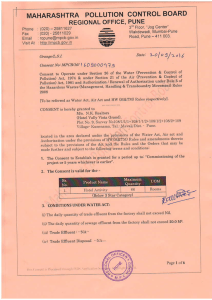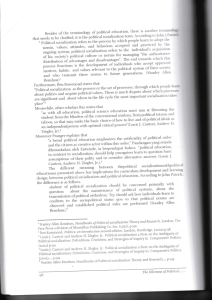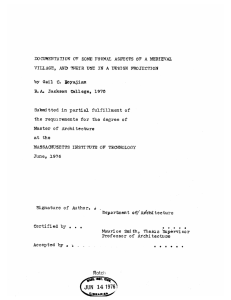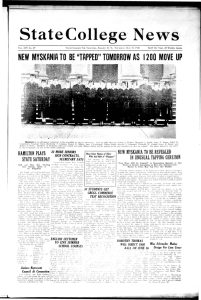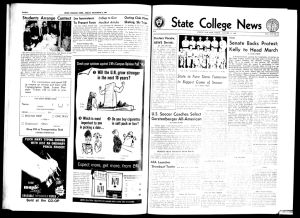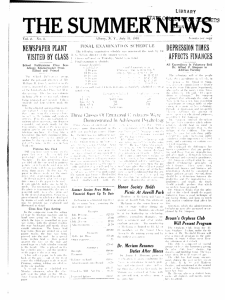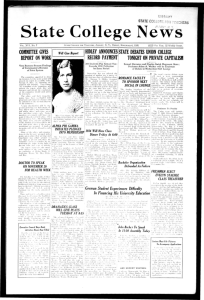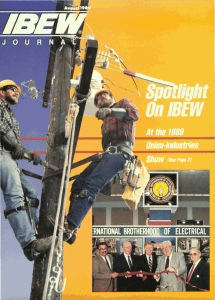Manual for 2RU Rack Mount 10 Channel Stereo
advertisement
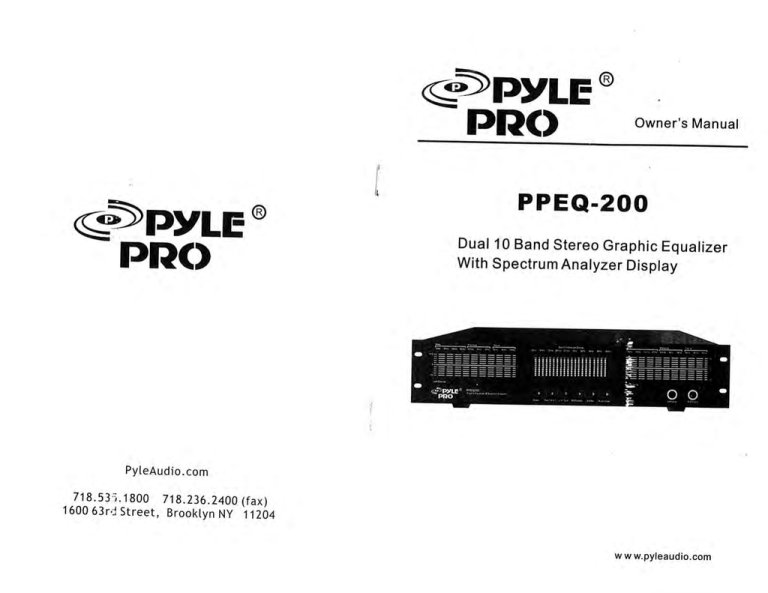
~5>PYLE®
PR e)
[
~
~~PYLE
®
PR e)
Own er's Manu al
PP EQ -20 0
Dua l10 Band Ster eo Grap hic Equa lizer
With Spec trum Anal yzer Disp lay
PyleA udio.c om
718 .5 30. 1800 718.2 36.24 00 (fax)
1600 63r·j Stree t, Brooklyn NY 11204
www.pyleaudio .com
A Few Words Abou t Graph ic Equa li zers
WARNING: To re du ce th e risk o f fi re or el e ct ric
s hoc k, do not e xpose this a ppliance
to rai n or mois ture.
&I
•
The HeI 'ma""" pOln' ."h, ••"
.·qu,I>I.·r~t
",-
.n~l~ .. ,"'~lI<kd 10 .lel! 'h~ uW' W ,ht· p.~ ,e"<~ ",
, .. p<Jrt.n, o"" •• "n~ ~nd .......
lu",<,n ~ 1
,n l""<l<on" In
pli,n,...
·".M.·
,h. h'e .. 'o'" .<cum1'>01 ,h.· .,,'"~
- - - - - - - - - - - - - - - - tccAcU=Tc'acN
c',-..,-.TO
I' REVENT El.ECTRIC SimeK.
MATCH Will E BLADE OF PLUG T O WIDE
SLOT . FULLY INSER T. - - - ATT EN T ION:
POUIIE VITER LE S cli oes HLECTRIQ UHS.
INTROD UIRE LA LAM H LA PLUS LARGE
DE LA FICHE
DAN S LA BORNE
CORRESPONDANTE DE LA PRI SE J::T
PliUS SER JUSQU' AU FON D. -
CAUTION: To reduce the ris k of elec tr ic shock, do
nol remove cover (o r bac k): no use r
se rv ica bl e parts inside. Re fer servidn s
10 qualified service personne l.
.
Safety Instructions
.
Itldln ltn,Jct'ODs· ,\U 'he saf~' y ",,,I opera tin g i"' ''''C';ons
hoo lJ be 'cad bdof< .he ,prl ianee .. "pc.".d.
co,,1> at ploS'. c<lnl·elllcn« 'c<cp,ock •. an d the pOln,
,,·h.,o Ih .. y " I I f,om Ih •• ppli.n ••
tnain lostructions - The nf,·')· .nd up ... "n~ In'lru"'OR<
houldl>< .~hCf...t '0
Clnnins - Th. opp l,u« <hould be d"ncd "nly ..
...",omcnd,d hy che m a n"fa~'ulct.
~e~dW•• ning5 _"1I W"m i n ~' 0" Iho " ppl ; "n~c and
'P">!'n g insl,uolion! ,houl.! be ' ''heled to
III
,h.
Powcr Line l_ ,\n "u,d"", , ntonna , II<IIII J
"".') f,o rn pO"·" ho« .
b ..
I""" "d
po"." <uld of 'he .pph.n••
:ollow Instructions _AU opel.,ins . nd "' e In.. uc';on ~.' h .. uld
'c(" ll m'·cJ
Non·usc Periods - Th.
,h""ld be: unpluu...! f.onl
a lon, pt tl Qd of tI"'t .
A'lterandMoistu.c-Th. ,ppli. tl •• , hu"ld not b..... ~d nN'
" ,.'. Fu. c'""' plo. ne" • h.. hl .. b. ,,·.,hbo"·' . • "cho" .ink.
,undl Y ,ub. in. "... h. .. . n.. nl. '" Oe" ...,· ilnn" "!:rool.elc.
Objecl nod Liquid EM'y - {."" ,h~lIld h. ,. k.n ,,,,h . ,
obj«1> · ·0 nol f. U .nJ h ~",J, "e IIU' , p,lled """ ,h ..
en<1,,,u," 'hfOU~h "penlnp.
lenlit.lioll_ Tho . pp". nu . ho .. ld b. SUM' e.! ' 0 ,h., it<
"" ""n 011"" "1011 do., no' inte,fcle " i,h it> Pl OP" ,cn" I3I;o n.
III ",.mpic .• ho , pr li. n,. , hu"ld no' h• • ;,,,. ted un • h.d. ,of•.
"S. <II . im,l., ."d. .. Ih ot may blo•• Ihe Hn,;I";on openIng.:
' . pl.ce d In • bull'·,n ,"".,ion.•uch u • boo •• "c,,' u b,ncl
... n•• y "npo.!. ,h. no" .. f.i.'h.ou~h 'be ,.n.. I...on ..".nlnl:'
D.m.~. Requirinl Service · The .ppl .. n•• ,hll"ld hr
S." I<.d by qUlh lled
p.""nn.i "hen:
.\ I The p""'el ,,' ppl}· co,J '" lh" plug h., b«n
lei' -The 'p ph. n••• hould be " ,,,,,cd "'Y from I.... "'UICc'
"ell" .,"i>ll"' . hUI fOS!> lc". _,,,'c,. 01 0,11<1 ' I' ph.n«,
'n<l" ding . mp lHioul ,hll p.oduce h•• ,
'ower Sourcn -Th.'pp".n.c .h<> .. ld "" eooncc..d '0. ""....
"prlyo.. ly of Ih. 1)·p.Je..,,,""d ,n Iho o"""lm~ln,ltucuon.
, •• n,,,. ed 0" Ihe _pp li.n«.
;.oundin!: nr Pol. ,iuIlion - 1',•• a.,llo" , sho"ld b. ,•• • n .r
.. , Ih. s'oundll'S 01 pol •• iullon rnun. of on 'ppl .. nc. " no:
,fnl.d
o"·er-Co,d P.ole"'on - I'o" ~' >"ppl, , .." b , h" ul d ho
,h,·) arc ,"'' h~cl y It, h,· ,,·, 1 ,01 ~ n 0' pinched by
ern ' pl ~<oJ ~n ," ' Iain.c ,helll. p. )·,n\, p. IlICU I~, .,'"nCIOn '0
>...... ,0 ,h ..
.".
T hJn ~ ) "u 101 chOOSing Ihi s I' YLE rRO I'rEQ·200 G r~ phi c Eq ua li1.cr. Used eOIl~Cl l y. ~ Glaphic
Eqll."; <1 " ~ r o,,"c, flll 100 1for ,·cry dCi:lilcd co nllul o '·cr thc sound o f your s p~:, l:cr. rarmOl ~ Ih.,
a' ,, ; I~bk flOm si mpk lo ne eo nllo ls. Wilh Ihe l'I'EO -2 00.you Can cnhance Ihd ound o fo l.k r .ccord in GS.
aile ' insl rumenlal and ,·oea l ba lance to suit )"o ur own ta stcs. makc " C u~ lom Equal i1.cr·· , cc ordi ngs,a nd
a mu lli lude of othcr uses. lI o,,"c '·cr. like a nd tool. CXceSS il·c or inco u et adjust menU ca n yield vcry
unplea sa nl ,csull s. and can overload your amplifi er and speakers. l111proveme nt of sound qualily.
palticulary in Ih e e~l reme bass and tcble regions, is com pl elcly dependent upon th e qual ity of Ihe
other equipmenl you ~ re using in your s)"stem . Limiled amplifier pow crand speakcrs ,,·ilhalimited
frequen cy range I re Ihe jlrealest bnriers 10 achicv in g accur alt. nat rupons,c. If yo u detcc h any di storti on in th c bass or treblc region s while boosling the PPEQ-200 's slid ers in Ihue areas. back off immcdi uely. IS yo u arc probably overlaxing ei lh e r your amplifier or your s peake.s. Please read Ihis manu.l
before USe. and follow o ur sugges ti ons and basic guidelines for the besl sou nd.
tla ving Slid Ihal. be :ssu,ed that ··good sound·· is a , ciati ye thing .. , We all have differenlopinio n!
and las les _The PPEQ· 200 is desig ned 10 allow you to change Ihe sound of your speakers to sui t your own
musical ch oices. On the IISI plge of thi s manua l is a cha ri de signed 10 show you Ihc frequency eonlenl
and range for a valiety of musical instrumenl s. Thi s chart ,,"ill help you find Ih e proper s lid e rs 10 adjust
to achicve Ihe de si,cd , csullS.
,h. "",Ie, .. hen lef, "o",cd fo.
" ".,«
J .. n.~.J . 0'
B)ObJ..... h.t< f. lin. o, IIq ..,d h., bocb , p,lIed
Inl01h··rr h • n . . :",
~·I Thc .pphan •• ho> h«n "' po,od '" ",n. '"
\)1 Th. 'rrlo>n« d" .. not . pp ... '" op.",.
n"",.. I1)· o••,h 'hI"" 1n"1.0" .h'" ~ c III
~ .. fOl",.n,": OJ
:' Hh. apph.n« h., b«n dl orpeJ . ". 'he
.n<\o,,,« d.m.god
Se rvie;·,g· He lI; fI .1Iollld n,,' '"'·"'pl 10 so" ,''" lh.
'Pl'h ..,.·. bo)·"nJ ,ha, dc,cuh eJ ,n
op.·,at,ng
,""".<1 ·'n o. ... Ua.h .. . . "i.,ng ,h"ul db"lcf",'tdlO
~U. I fi.,: "." ''" pe.wnncl
,h.
Basic Guide lines
Uefore ndjll sling Ih e s liders. it is VER Y IMI'ORTANT to clearly define YOllr objCClives. Wilh oul
thi s c onside ration befe.e adju slmenltakes placc. il will be vcry difficull 10 all ain plcasing rc s ull ~
Carefull y li sten to your systcm _ ask yourself··What DON·T I lik e about the soun d ·s··. I f the an swer is
·· 1want ITlo re Doss". y', • ha ve 1"' 0 ways 10 ~ecompli s h thi s.C holt e 11' 1 - Raise or ·'boos l·· the s liders fo.
the lowesl frequenc ies - on bOlh chann~l- Left & Ri ghI. Choice 11'2 _loweror ··Cu(' Ihe s liders on th ,·
midrange and hi gher r, ,,.,ucllcics. Thc end result will be thc same· Yo,,·11 have more bass.Con' ·crs ly.i r
yo u·d lik e 10 hear 11101_ lI igh Frequenc ies. you have IWO "':lys to accomp lis h thi s. 11' 1 · ·'Ooosl" III.
s lide rs for the highest .i.:quen eic$ _ on both channels - Le ft & Righi . 11'2 - ··Cu(· th e s li ders o f tl!
Midrange ond Bass fr r" ucncl cs.
A s you e:111 sec. IlIc l"\· :,re a I·aricl)" ofwnys 10 accompli s h you r objec livcs. lie "WMC Ihal du e to Ih··
nature of nil equalizer .> Iiders. you will tilld 1I1at mo,'ement o f nny g i\·cn slider will nlso have som';
e ffcc t on ,he selling 01 .he s lide rs adj acenllo eilhe r si de ofil. E"perimel11 - let )"o ur e a r~ decide " ·h ,,
sound s be~ l , bUI try to i .'·e a d car obj ec t"·c be fOl e you bcgi n. One sugges lio n: 3\'o id the ··Ooos l-Hoos·
Syndrom e ... avoid ·· k )os tin g·· onc frequen cy area lou mu ch. by "C ullillg·· ano th er freque ncy area.
Otm ·ljuSI radically be ~S l everyth in g - il will add noi se 10 the system. and overtax your Ol he r compo
ne lliS. Sublle,ca ... fu l eou:lIization wi ll n!;1~ e a huge improve.ncnt illihe o\·e rall sound o f your sys tem .
Enjo y your 1'1'1:0- 200 and if you ha l'e any qu estions. we lire here to h\·lp. You can ca ll PY 1.1: PRO 31
1_8 88_3 18_ I' YI.E.
Produ.' Servicing - III ,h •• ,.n, )"01 I'I'tQ.!O!) f.,I, '"
"powo p,or"" )·. ple.,e ."n'a,·' I' YI " PRO d,« <,I,· I,,,
fu"h.,a.,i" >n cc.f<p.II.,o",<t. <II «pl.<tn,.n, pic...
" •• bu). . 0' .... f!lt .~dllc" and ,ci'r\>(lne .. umbo.
2
Powe ,
inel T. pe
; )IBypa n
E QR«
Using The Controls
Pow e r : Press Ihis butto'" \0 activate the power o n th e I' PEQ-200 Th e LEIl \\'ill be green
10 show powc l is "On", Pus h lhcbullOna gai nt o IUln "O FF" Ihe PPEQ-200. Tht LEO 1'.';11
be red to show Ihis selec ti on .
Ta p e 1·212-1 : This bUlion allow s you 10 ma~c a tape copy or "Dub" between Ih"
lW Qi:ass Cllcdccks.
r rc s5 lhi ~
bulton "In" 10 "Dub" from Tape 110 Tape 2. The LED will
be green 10 ,ho w thi s selectio n. L l'3I' C Ihi s bllllun in the "Ou'" posi tion to"[)ub" from
Tape 2 to Tape I. The LED will be red \0 ~ h o w Ihi s seicc tion . Whcnth "Li ne/Tape"
s " 'i lch is "our . or in the TAP E posi tion. Th is "Tape 1- 2!Tapc 2-1"switch will ~ CIcC I
\I'hid t3pcdcd is !O be listened 10. Leal'c;1 "IN" fo r Tape 1. "our" for Ta p~.. 2.
Line I Ta pe, This bUllon se lects bC \"'cen inpul so ulee s. In Ihe " I n ~ pos i, io n.lhe "Line
Input"· is chosen. The LED "..ill be glccn 10 s ho"' lhis selce lion. Le3\'e lh is bUllon in lhe
"Oul "' posi lio n 10 hear lhe " Tapc Inpul··. Thc LIOn ,,·ill be red 10 sho'" lh is sdeel, on.
EQ/B y pass : U ~ c lhi s swi lch 10 inSlanll y compau'lhe "cqua li1cd" an,! UnC(lu:di,ed"
sIlund . I'r ess Ihi s bUll on .. ) N"'lo he ar the re sull of}'o ut equ ali za lion clIn·c. The LED wi II
begreen 10 ' : 'lI W Ihis selec ti o n. Whe'l Ihi s bul!on is IN. Ihcred tElls in ~II Iwenl)'
s liders wi ll "~hl op. Lea"e Ih is sw ilch in Ihe "our' POSiliol1 10 b)'p~ ss th,' cqu~liz~lion
ofl h ~ I'I' EO·100. The LED "'ill bc ted 10 show Ihis Se kelion. and Ih~ led tE D ;; in Ih<sliders wi ll 'li sa ppca r al lhi s lime.
Using The Controls
.,
•
Leve l Co n tro ls, I)o lh le fl and righl c hannels hal'c a eontrolmar~ed ·· l eve r ·.Th is COil·
1I0is Ihe lel'el. o r vo lum e o ( eac h channel. Us ua lly. lh ese con lro ls ca n be 5ell0 Ihcir
maximum posilio n. bill lh ese lel'els ca n be red uce d ifullol'e rt ysTro ng inpul s ignal
causes dislortion. Us uall)·. s imilar a dj uumenl S s huu ld be mad e for bOlh e hannci s.
Left Leve l
E QSliders, Eac h ofl hcse s liders wi II gi I'C 12<1 U . Of .. BOO SI" :.ud 12 dB .0 f·Tul" .
Th,'re ate len s lider s pc r c hannel · Ten for Ihe Left c hannel . lind Ten for Ihe RighI
Channel. Loo king al Ihe froll! panel.lhe s liders ,hal cOllllollhe lowesl frcq e ncics arc on
the left. wilh Ihc highc r frequenc ies farther rig hl.Usua lly.idcnlical adjuslm enl S sho uld
be made for bOlh c hannel s. T hese s liders atc Onc Oc131'e apart flom one an olher.This
co rrespond s wi lh Ih e enme ra llJ;c ofhum 311 hear ing.The lasl pa!;e oflhis owner' 51113nU31
eOl1l ai ns a chart. s how in!; which slid ers 10 adjusl 10 affee l Ihe soun d of various ins tru·
Menl s. For inSlan c,,", Ihe low es l nOle of a Bass GUilH is a l 42 Ill: .. By adju s linJ; Ihe
s lIders al 301l z.a nd bO l lz, )'OU ca n ra ise or lowcr Ih e "olllln c of Ih e bass guilar. bass
drlllll.and any o lh c r lllu s ic~1 in s tru",eno ~ Ih an occopy Ihis (te(IU clle)' range. In anolher
insla nce.lhe so und of lh e f"'l1li'lc ,'ocalisl oec"pic ~' J freqllency rall!;c (rom rough ly 200
Il z.lo 1500 III... II )' adjuslin ll Ih e s lillers wilhin Ihi s IlIlIge.yoll can ch all ge Ihe 100wi
c harac ler Oflhc rem" .... "oke. :IIId :II, y ol hermo si{ ·1 ill SlrUtllCnlS Ihal occ up y Ihi s fre·
queney Tallllc.
EQ Rc c: E'> Reco rd. I' rcss IhlS bUll on 10 mah alape cop)' wi lh Ih,' equaillallon eun e
yo u ha'ejus: ::.'1 . Thc l ED w.1I b,' glcen lo~ho" Ih u"dccclion. Tim ,'an be useful "hen
ltIa~ing a ea> ~":llc lape 10 play in )our car.,\ " ell·equalized lape can il1lpn)\ e Ihe <omld
flom .maller. less e~pensi, " ca r <ler,'O .peakel:!. Wilh Ihi, bullon Inlh,' "orr' po,.lion.
Ihecas.•ellel ..JeeOp) ",II he lecorde,1 wllhoul c<l~alizalio n . Thc 1. 1, f) .... , llloc red 10
~ho'" lh i~ sc· · c lion .
Audi o / Vid t '.), T hi s billion ~ "kCI S bcl""' cIII"'o i npul sources . I'r ess Ih e Bull()n "1 N" 10
Se le c l an AUII,,' inpul source. s lI c h ,t> ~ CU. l' tay<-r. The LEO will be gree n 10 .hol\" Ihis
se lee lion . l e"vc Ihc bullot! "OUT"' 10 sc ieel a Video inpul so urcc. s lI c h as :. VCR. or
'dlo IVid .... I.Her d isc pl,·vcl. The LEll",ill be rcd I05how lhis SCI"c li on.
No tc: Ihe 1'1' 1'0·200 cqual i!.er Iht, s\l un d of lht'st, I'arious cOin poncl1U.t\1 no lime docs ' he
1' 1'1:0 ·200 a it e l llo c pi ctun'. and no "Vid eo· Typc"' connc Cli ons alc in clu ded, These Inllll lS
"'ill aen'pl any "'U ne Lnd" so urce. suc h as a C[) pla)'cr. lapedec~.laM.·nh sc. VC R.
ele.
3
S pec trum Ana lyzcr Di s p lay, This nrov idc s a " sua! di spla y orlhe relalive sig nalle,'·
.... s in caeh o f Ihe EQ s liders. Th,· S[,cClrulll An "!Yl.er di s pl" y is IIi "ided inlO len co l·
um ns o f LE D's which eo"',"s pon" 10 ,he Icn Ef) Slide rs. Yo u can usc Ihis displa), 10
hsis l you in sc llin1! yonr eq ua il/er ~Iide rs . as we 11 3S 10 oblain infOl mal io n ah oo l Ihe
fleqll,' ncy eonoel" or lh e lIlusic as )"o u 1'1:,), il Ihrough Ihe l' I' EQ·2(){).
4
®
PPEQ -200 Specifcations
Hooking It Allup
The PPEQ-200 should be conne cted thr ou\:h the HTapc Monit o r l OQP " of yo ... receiver, in legraled
amp lifi er, or pr ea mplifier. Since IhC'"PPEQ-200 rep laces Ihe IIpe deck, remembe r 10 activlte Ihe " Tape
Manito," swi tch on YOUT re ce iver, in teg rated amplifie r, or preamp li fi e r . as you would when playing
your t. pe deck . You ' ape deck Un nOw be plugged in10 Ihe back of lhe PPEQ·200.
When making or c hanging eo nn ec lior.. , it is a lways wise 10 "np]ug lh e power co rd s o f yo u$ componcn lS· or at Iusl make Suit the power is Morr', so yo u won', hear any un ex pec ted "po ps " durin g
connection of cab in.
,.
I.Co nneCI Ihe Tape 01,11 or Ta pe RCl:ord jacks(differen com poncnls uscdi ffcrcnl1crmi no lgy )onthc
bac k nfrou! re ceiver/ integrated amplifi e r/ preampl ifier to the Audio [nj ac ks of the prEO-200.
2.Connee t the Mai n Out jacks o f the PPEQ-200 in lo the Tlpe [n or Tape Moni lol jacks of your re·
ceiver/integrated amp l ifier. Thi s co mplete s the " [00 1" '"
l. A [w ays make sure to engage the " Tape Mo nit or" bu!!on on you r receive r. nO mailer whi ch input
source you wanl lO lis len 10. This a ll o 'H th e "Equa[ized" signallO be heard on Dny so urcc .nutrial.
4 . Youeanco nncct 11"0 tape d eck s 10lhe PI'EQ·200. FOI T~pe I. eonncct Ihe Li ne OUlor Recordjacks
on yo u. lape deck 10 the Tape I IN {pl ay )j aeks on lhe PI' EO·200. Ne~r. connect rhe Line OUI 01 Mon il or
jacks On your tape deck 10 Ihe Tape I IN (play ) jac ks on t he ['I' EO·2 00. For T)pe 2. repeat Ihi s slep using
rh e Tapc 2 Re e . ndTape 2 pla y jackso n rh e I'I' EO·200.
S. Yo u may use Ih e "Video In' ' j5th on the 1'['EQ-200 10 con nec l any high uUlrUI sour cc. suc h as a CD
playe •. lap e deck. o r Ihe audi o OUlpUU ofa VCK or lase rdi sc.
Tile c h~rL belo w wi lilld l' )" ou idcl1Iify which s lider s on Ille GK /\ I'III C EQ UA LlZER Sec tion "·iII
11I0S1 affect the souud and balance of pallic ular in.IIUI1ICI1IS b y illu stral ing where tiler lie in Ill e
o \' erall sonic s peClrUII1
0
tf!
... gj
~
CAS" "''''C~''
•
:;;.:;;.::.,. ;;;;. =
~.
~.
-
% 1 , ~lO
::t;:.
c.o"("'- ",,,,,,,
.-
. ...........
....
=. ............
M ODH : PP~O ·200
"
WI
~
'----- f-
,
~ I~~~
;0, t
=
,,
8 ~~
~=1:-E::S~
((
I
I
'\
- '0
.
~ ~.
0
"" 0
-·0
o. ~;,
·YO+OOR
"
0
0
0
0
0
0
o <>-10-
-.- • _. ~~ .~~.g;
YO'
5
•
~I :
60
PO
'SO
~O ()
BAS SGUITA~
.J
LEAO GUITA,
FEMALE VOCAL
MALE VOC".
SAXAPHON;:
ORGA'~
PIANr
STRING BAS :'
VIOLl
CELL.
CLARI NE r
FLUT .
TRUMPET
1000 2 000' 4000 8000 16 000
-- I--- --- --- ---- --- -=- -- --- -- ----I- -- -- -- ---
KICK ORU '~
SNARE ORur:
CY MBALS
CHIME"
--
--
=: 1--- I-
------
. - '-----
Fundamenlal Note - - - - Halmonic orOver tone
RECEIve
6