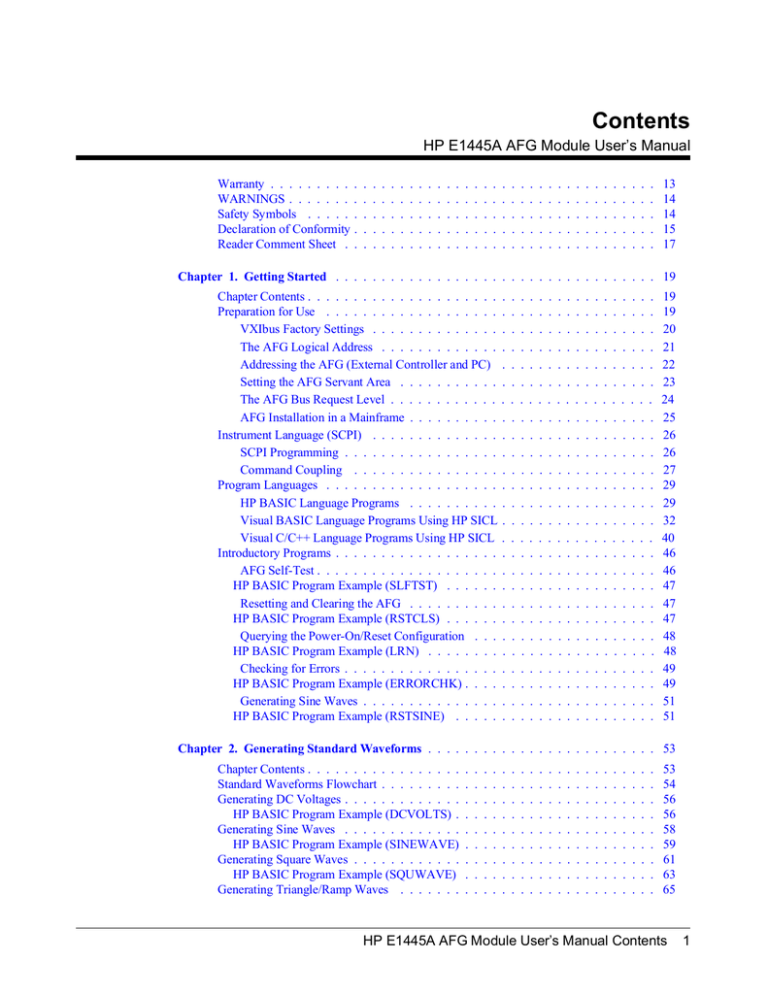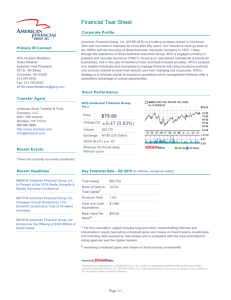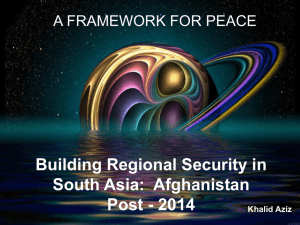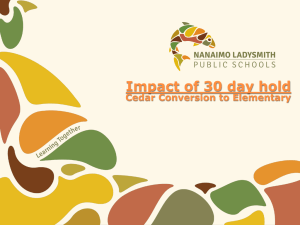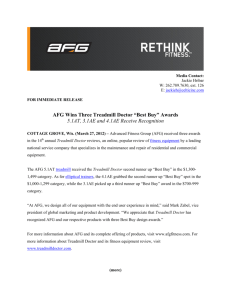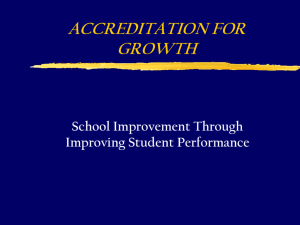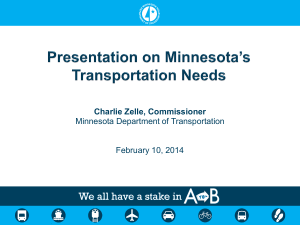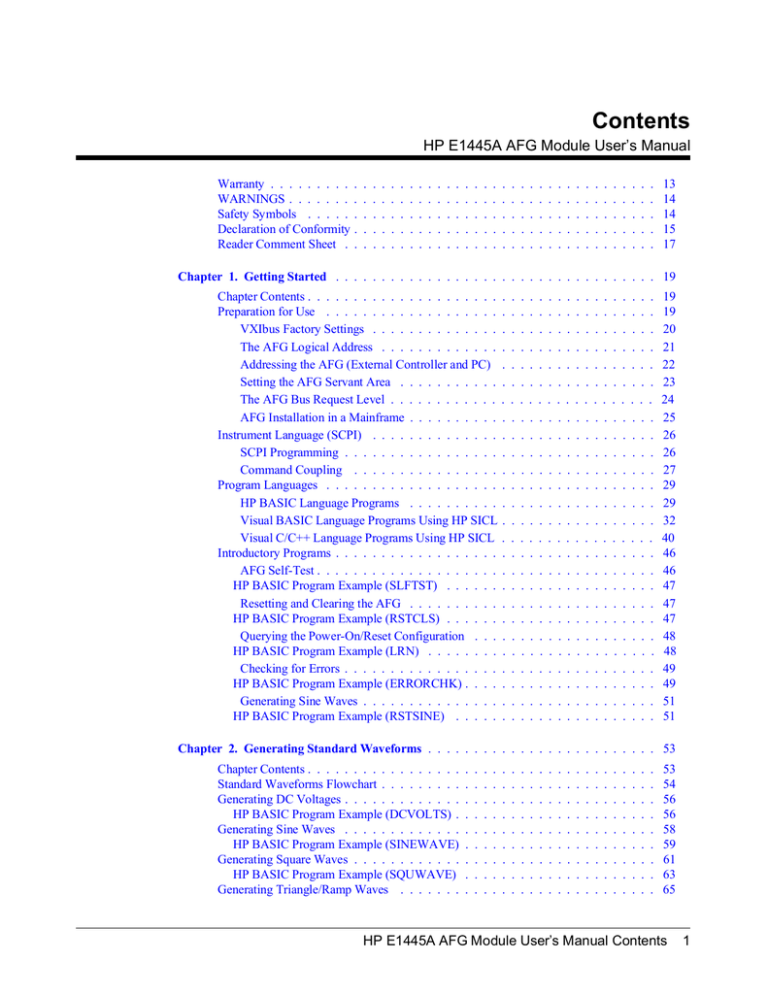
Contents
HP E1445A AFG Module User’s Manual
Warranty . . . . . . . . . .
WARNINGS . . . . . . . .
Safety Symbols . . . . . .
Declaration of Conformity .
Reader Comment Sheet . .
.
.
.
.
.
.
.
.
.
.
.
.
.
.
.
.
.
.
.
.
.
.
.
.
.
.
.
.
.
.
.
.
.
.
.
.
.
.
.
.
.
.
.
.
.
.
.
.
.
.
.
.
.
.
.
.
.
.
.
.
.
.
.
.
.
.
.
.
.
.
.
.
.
.
.
.
.
.
.
.
.
.
.
.
.
.
.
.
.
.
.
.
.
.
.
.
.
.
.
.
.
.
.
.
.
.
.
.
.
.
.
.
.
.
.
.
.
.
.
.
.
.
.
.
.
.
.
.
.
.
.
.
.
.
.
.
.
.
.
.
.
.
.
.
.
.
.
.
.
.
.
.
.
.
.
.
.
.
.
.
13
14
14
15
17
Chapter 1. Getting Started . . . . . . . . . . . . . . . . . . . . . . . . . . . . . . . . . . . 19
Chapter Contents . . . . . . . . . . . . . . . . . . . . . .
Preparation for Use . . . . . . . . . . . . . . . . . . . .
VXIbus Factory Settings . . . . . . . . . . . . . . .
The AFG Logical Address . . . . . . . . . . . . . .
Addressing the AFG (External Controller and PC) .
Setting the AFG Servant Area . . . . . . . . . . . .
The AFG Bus Request Level . . . . . . . . . . . . .
AFG Installation in a Mainframe . . . . . . . . . . .
Instrument Language (SCPI) . . . . . . . . . . . . . . .
SCPI Programming . . . . . . . . . . . . . . . . . .
Command Coupling . . . . . . . . . . . . . . . . .
Program Languages . . . . . . . . . . . . . . . . . . . .
HP BASIC Language Programs . . . . . . . . . . .
Visual BASIC Language Programs Using HP SICL .
Visual C/C++ Language Programs Using HP SICL .
Introductory Programs . . . . . . . . . . . . . . . . . . .
AFG Self-Test . . . . . . . . . . . . . . . . . . . . .
HP BASIC Program Example (SLFTST) . . . . . . .
Resetting and Clearing the AFG . . . . . . . . . . .
HP BASIC Program Example (RSTCLS) . . . . . . .
Querying the Power-On/Reset Configuration . . . .
HP BASIC Program Example (LRN) . . . . . . . . .
Checking for Errors . . . . . . . . . . . . . . . . . .
HP BASIC Program Example (ERRORCHK) . . . . .
Generating Sine Waves . . . . . . . . . . . . . . . .
HP BASIC Program Example (RSTSINE) . . . . . .
.
.
.
.
.
.
.
.
.
.
.
.
.
.
.
.
.
.
.
.
.
.
.
.
.
.
.
.
.
.
.
.
.
.
.
.
.
.
.
.
.
.
.
.
.
.
.
.
.
.
.
.
.
.
.
.
.
.
.
.
.
.
.
.
.
.
.
.
.
.
.
.
.
.
.
.
.
.
.
.
.
.
.
.
.
.
.
.
.
.
.
.
.
.
.
.
.
.
.
.
.
.
.
.
.
.
.
.
.
.
.
.
.
.
.
.
.
.
.
.
.
.
.
.
.
.
.
.
.
.
.
.
.
.
.
.
.
.
.
.
.
.
.
.
.
.
.
.
.
.
.
.
.
.
.
.
.
.
.
.
.
.
.
.
.
.
.
.
.
.
.
.
.
.
.
.
.
.
.
.
.
.
.
.
.
.
.
.
.
.
.
.
.
.
.
.
.
.
.
.
.
.
.
.
.
.
.
.
.
.
.
.
.
.
.
.
.
.
.
.
.
.
.
.
.
.
.
.
.
.
.
.
.
.
.
.
.
.
.
.
.
.
.
.
.
.
.
.
.
.
.
.
.
.
.
.
.
.
.
.
.
.
.
.
.
.
.
.
.
.
.
.
.
.
.
.
.
.
.
.
.
.
.
.
.
.
.
.
.
.
.
.
.
.
.
.
.
.
.
.
.
.
.
.
.
.
.
.
.
.
.
.
.
.
.
.
.
.
.
.
.
.
.
.
.
.
.
.
.
.
.
.
.
.
.
.
.
.
. .
. .
. .
. .
. .
. .
. .
. .
. .
. .
. .
. .
. .
. .
. .
. .
. .
. .
. .
. .
. .
. .
. .
. .
. .
. .
.
.
.
.
.
.
.
.
.
.
.
.
.
.
.
.
.
.
.
.
.
.
.
.
.
.
19
19
20
21
22
23
24
25
26
26
27
29
29
32
40
46
46
47
47
47
48
48
49
49
51
51
Chapter 2. Generating Standard Waveforms . . . . . . . . . . . . . . . . . . . . . . . . . 53
Chapter Contents . . . . . . . . . . . . . . . . .
Standard Waveforms Flowchart . . . . . . . . .
Generating DC Voltages . . . . . . . . . . . . .
HP BASIC Program Example (DCVOLTS) .
Generating Sine Waves . . . . . . . . . . . . .
HP BASIC Program Example (SINEWAVE)
Generating Square Waves . . . . . . . . . . . .
HP BASIC Program Example (SQUWAVE)
Generating Triangle/Ramp Waves . . . . . . .
.
.
.
.
.
.
.
.
.
.
.
.
.
.
.
.
.
.
.
.
.
.
.
.
.
.
.
.
.
.
.
.
.
.
.
.
.
.
.
.
.
.
.
.
.
.
.
.
.
.
.
.
.
.
.
.
.
.
.
.
.
.
.
.
.
.
.
.
.
.
.
.
.
.
.
.
.
.
.
.
.
.
.
.
.
.
.
.
.
.
.
.
.
.
.
.
.
.
.
.
.
.
.
.
.
.
.
.
.
.
.
.
.
.
.
.
.
.
.
.
.
.
.
.
.
.
.
.
.
.
.
.
.
.
.
.
.
.
.
.
.
.
.
.
.
.
.
.
.
.
.
.
.
.
.
.
.
.
.
.
.
.
.
.
.
.
.
.
.
.
.
.
.
.
.
.
.
.
.
.
.
.
.
.
.
.
.
.
.
53
54
56
56
58
59
61
63
65
HP E1445A AFG Module User’s Manual Contents
1
HP BASIC Program Example (TRIWAVE) . . . . . .
Selecting the Output Loads . . . . . . . . . . . . . . . .
HP BASIC Program Example (OUTPLOAD) . . . . .
Selecting the Amplitude Levels and Output Units . . . .
HP BASIC Program Example (OUTPUNIT) . . . . .
Using Phase Modulation . . . . . . . . . . . . . . . . . .
HP BASIC Program Example (PHS_MOD) . . . . . .
Standard Waveform Program Comments . . . . . . . . .
Sinusoid Function Requirements . . . . . . . . . . .
Reference Oscillator Sources . . . . . . . . . . . . .
Sample Sources . . . . . . . . . . . . . . . . . . . .
DDS Frequency Generator Ranges . . . . . . . . . .
Number of Points versus Frequency . . . . . . . . .
Output Load Comments . . . . . . . . . . . . . . .
Output Units Comments . . . . . . . . . . . . . . .
Selecting the Deviation Units for Phase Modulation .
Using MINimum and MAXimum Parameters . . . .
.
.
.
.
.
.
.
.
.
.
.
.
.
.
.
.
.
.
.
.
.
.
.
.
.
.
.
.
.
.
.
.
.
.
.
.
.
.
.
.
.
.
.
.
.
.
.
.
.
.
.
.
.
.
.
.
.
.
.
.
.
.
.
.
.
.
.
.
.
.
.
.
.
.
.
.
.
.
.
.
.
.
.
.
.
.
.
.
.
.
.
.
.
.
.
.
.
.
.
.
.
.
.
.
.
.
.
.
.
.
.
.
.
.
.
.
.
.
.
.
.
.
.
.
.
.
.
.
.
.
.
.
.
.
.
.
.
.
.
.
.
.
.
.
.
.
.
.
.
.
.
.
.
.
.
.
.
.
.
.
.
.
.
.
.
.
.
.
.
.
.
.
.
.
.
.
.
.
.
.
.
.
.
.
.
.
.
.
.
.
.
.
.
.
.
.
.
.
.
.
.
.
.
.
.
.
.
.
.
.
.
.
.
.
.
.
.
.
.
.
.
.
.
.
.
.
.
.
.
.
.
.
.
.
.
.
.
.
.
.
.
.
.
.
.
.
.
.
.
.
.
.
.
.
.
.
.
.
.
.
.
.
.
.
.
.
.
.
.
.
.
.
67
69
70
72
73
75
76
78
78
78
78
79
79
79
80
80
81
Chapter 3. Generating Arbitrary Waveforms . . . . . . . . . . . . . . . . . . . . . . . . . 83
Chapter Contents . . . . . . . . . . . . . . . . . . . . . . . . . .
Arbitrary Waveforms Flowchart . . . . . . . . . . . . . . . . .
How the AFG Generates Arbitrary Waveforms . . . . . . . . . .
Generating a Simple Arbitrary Waveform . . . . . . . . . . . .
HP BASIC Program Example (ARBWAVE) . . . . . . . . .
Executing Several Waveform Segments . . . . . . . . . . . . .
HP BASIC Program Example (MULSEG) . . . . . . . . . .
Using Different Frequency Generators . . . . . . . . . . . . . .
HP BASIC Program Example (AFGGEN1) . . . . . . . . . .
HP BASIC Program Example (AFGGEN2) . . . . . . . . . .
Sample Programs . . . . . . . . . . . . . . . . . . . . . . . . .
Generating a Sin(X)/X Waveform . . . . . . . . . . . . . .
HP BASIC Program Example (SIN_X) . . . . . . . . . . . .
Generating a Damped Sine Wave . . . . . . . . . . . . . .
HP BASIC Program Example (SIN_D) . . . . . . . . . . . .
Generating an Exponential Charge/Discharge Waveform . .
HP BASIC Program Example (CHARGE) . . . . . . . . . .
Generating a Sine Wave with Spikes . . . . . . . . . . . . .
HP BASIC Program Example (SPIKES) . . . . . . . . . . .
Generating a 1⁄2 Rectified Sine Wave . . . . . . . . . . . .
HP BASIC Program Example (SIN_R) . . . . . . . . . . . .
Generating Noise . . . . . . . . . . . . . . . . . . . . . . .
HP BASIC Program Example (NOISE) . . . . . . . . . . . .
Arbitrary Waveform Program Comments . . . . . . . . . . . . .
Determining the Amount of Segment and Sequence Memory
How to Free Segment and Sequence Memory . . . . . . . .
Amplitude Effects on Voltage Lists . . . . . . . . . . . . .
Using DAC Codes to Send Segment Data . . . . . . . . . .
Sending Segment Sequences . . . . . . . . . . . . . . . . .
Reference Oscillator Sources . . . . . . . . . . . . . . . . .
2
HP E1445A AFG Module User’s Manual Contents
.
.
.
.
.
.
.
.
.
.
.
.
.
.
.
.
.
.
.
.
.
.
.
.
.
.
.
.
.
.
.
.
.
.
.
.
.
.
.
.
.
.
.
.
.
.
.
.
.
.
.
.
.
.
.
.
.
.
.
.
.
.
.
.
.
.
.
.
.
.
.
.
.
.
.
.
.
.
.
.
.
.
.
.
.
.
.
.
.
.
.
.
.
.
.
.
.
.
.
.
.
.
.
.
.
.
.
.
.
.
.
.
.
.
.
.
.
.
.
.
.
.
.
.
.
.
.
.
.
.
.
.
.
.
.
.
.
.
.
.
.
.
.
.
.
.
.
.
.
.
.
.
.
.
.
.
.
.
.
.
.
.
.
.
.
.
.
.
.
.
.
.
.
.
.
.
.
.
.
.
.
.
.
.
.
.
.
.
.
.
.
.
.
.
.
.
.
.
.
.
.
.
.
.
.
.
.
.
.
.
.
.
.
.
.
.
.
.
.
.
.
.
.
.
.
.
.
.
.
.
.
.
.
.
.
.
.
.
.
.
.
.
.
.
.
.
.
.
.
.
.
.
.
.
.
.
.
.
.
.
.
.
.
.
.
.
.
.
.
.
.
.
.
.
.
.
.
.
.
.
.
.
.
.
.
.
.
.
.
.
.
.
.
.
.
.
.
.
.
.
.
.
.
.
.
.
.
.
.
.
.
.
.
.
.
.
.
.
.
.
.
.
.
.
.
.
.
.
.
.
.
.
.
.
.
.
.
.
.
.
.
.
.
.
.
.
.
.
.
.
.
.
.
.
.
.
.
.
.
.
83
84
86
88
91
93
96
99
102
104
104
105
105
107
107
108
108
109
109
111
111
112
112
113
113
113
113
114
114
115
Sample Sources . . . . . . . . . . . . . . . .
Frequency1 Generator Range . . . . . . . . .
Returning the Waveform Segment Names . .
Determining the Waveform Segment Size . .
Returning the Segment Sequence List Names
Returning the Repetition Count List Length .
.
.
.
.
.
.
.
.
.
.
.
.
.
.
.
.
.
.
.
.
.
.
.
.
.
.
.
.
.
.
.
.
.
.
.
.
.
.
.
.
.
.
.
.
.
.
.
.
.
.
.
.
.
.
.
.
.
.
.
.
.
.
.
.
.
.
.
.
.
.
.
.
.
.
.
.
.
.
.
.
.
.
.
.
.
.
.
.
.
.
.
.
.
.
.
.
.
.
.
.
.
.
.
.
.
.
.
.
.
.
.
.
.
.
.
.
.
.
.
.
115
116
116
116
116
116
Chapter 4. Sweeping and Frequency-Shift Keying . . . . . . . . . . . . . . . . . . . . . . 117
Chapter Contents . . . . . . . . . . . . . . . . . . . . . . . . . . . . . . . . . . . . . .
FSK Programming Flowchart . . . . . . . . . . . . . . . . . . . . . . . . . . . . . . .
FSK Command Reference . . . . . . . . . . . . . . . . . . . . . . . . . . . . . . . . .
Sweeping and Frequency Lists . . . . . . . . . . . . . . . . . . . . . . . . . . . . . .
Sweeping Using Start and Stop Frequencies . . . . . . . . . . . . . . . . . . . . .
HP BASIC Program Example (SMPLSWP1) . . . . . . . . . . . . . . . . . . . . .
Specifying a Frequency List . . . . . . . . . . . . . . . . . . . . . . . . . . . . .
HP BASIC Program Example (LIST1) . . . . . . . . . . . . . . . . . . . . . . . .
Sweeping Using Start and Span Frequencies . . . . . . . . . . . . . . . . . . . . .
HP BASIC Program Example (SMPLSWP2) . . . . . . . . . . . . . . . . . . . . .
Frequency Lists Using Definite and Indefinite Length Arbitrary Blocks . . . . . .
HP BASIC Program Example (LISTDEF) . . . . . . . . . . . . . . . . . . . . . . .
Logarithmic Sweeping . . . . . . . . . . . . . . . . . . . . . . . . . . . . . . . .
HP BASIC Program Example (LOG_SWP) . . . . . . . . . . . . . . . . . . . . . .
Sweep Points Versus Time . . . . . . . . . . . . . . . . . . . . . . . . . . . . . .
HP BASIC Program Example (SWP_PVST) . . . . . . . . . . . . . . . . . . . . .
Frequency Lists Versus Time . . . . . . . . . . . . . . . . . . . . . . . . . . . . .
HP BASIC Program Example (LIST_TME) . . . . . . . . . . . . . . . . . . . . . .
Sweeping Arbitrary Waveforms . . . . . . . . . . . . . . . . . . . . . . . . . . .
HP BASIC Program Example (SWP_ARB) . . . . . . . . . . . . . . . . . . . . .
AC Output Leveling . . . . . . . . . . . . . . . . . . . . . . . . . . . . . . . . .
HP BASIC Program Example (SWP_LEVL) . . . . . . . . . . . . . . . . . . . . .
Frequency-Shift Keying . . . . . . . . . . . . . . . . . . . . . . . . . . . . . . . . . .
FSK Using the “ FSK” Control Source . . . . . . . . . . . . . . . . . . . . . . . .
HP BASIC Program Example (FSK1) . . . . . . . . . . . . . . . . . . . . . . . . .
FSK Using the TTLTrg<n> Control Source . . . . . . . . . . . . . . . . . . . . .
HP BASIC Program Example (FSK2) . . . . . . . . . . . . . . . . . . . . . . . . .
FSK Using an Arbitrary Waveform . . . . . . . . . . . . . . . . . . . . . . . . .
HP BASIC Program Example (FSK_ARB) . . . . . . . . . . . . . . . . . . . . . .
Sweeping and FSK Program Comments . . . . . . . . . . . . . . . . . . . . . . . . .
Reference Oscillator Sources . . . . . . . . . . . . . . . . . . . . . . . . . . . . .
Sample Sources . . . . . . . . . . . . . . . . . . . . . . . . . . . . . . . . . . . .
AFG Frequency Modes . . . . . . . . . . . . . . . . . . . . . . . . . . . . . . . .
Frequency Range: Sweeping and Sampling . . . . . . . . . . . . . . . . . . . . .
Frequency Range: Frequency Lists and FSK . . . . . . . . . . . . . . . . . . . . .
Sweep Count and Frequency List Repetition Count . . . . . . . . . . . . . . . . .
Arbitrary Block Data . . . . . . . . . . . . . . . . . . . . . . . . . . . . . . . . .
Frequency Points . . . . . . . . . . . . . . . . . . . . . . . . . . . . . . . . . . .
Sweep Spacing . . . . . . . . . . . . . . . . . . . . . . . . . . . . . . . . . . . .
Sweep Direction . . . . . . . . . . . . . . . . . . . . . . . . . . . . . . . . . . .
117
118
120
120
121
122
124
125
127
128
130
131
133
133
135
136
138
139
141
141
144
145
147
147
148
150
150
152
152
154
154
154
155
155
155
156
156
157
157
157
HP E1445A AFG Module User’s Manual Contents
3
Sweep Time . . . . . . . . . . . . . .
Output Frequency and Sample Rate .
AC Leveling . . . . . . . . . . . . .
FSK Control Sources . . . . . . . . .
Frequency-Shift Delay . . . . . . . .
Driving the TTLTrg<n> Trigger Lines
.
.
.
.
.
.
.
.
.
.
.
.
.
.
.
.
.
.
.
.
.
.
.
.
.
.
.
.
.
.
.
.
.
.
.
.
.
.
.
.
.
.
.
.
.
.
.
.
.
.
.
.
.
.
.
.
.
.
.
.
.
.
.
.
.
.
.
.
.
.
.
.
.
.
.
.
.
.
.
.
.
.
.
.
.
.
.
.
.
.
.
.
.
.
.
.
.
.
.
.
.
.
.
.
.
.
.
.
.
.
.
.
.
.
.
.
.
.
.
.
.
.
.
.
.
.
.
.
.
.
.
.
.
.
.
.
.
.
.
.
.
.
.
.
158
160
160
161
162
162
Chapter 5. Arming and Triggering . . . . . . . . . . . . . . . . . . . . . . . . . . . . . . . 163
Chapter Contents . . . . . . . . . . . . . . . . . . .
The ARM-TRIG Configuration . . . . . . . . . . .
The ARM-TRIG States . . . . . . . . . . . . .
Initiating Waveforms . . . . . . . . . . . . . . . .
Arming the AFG . . . . . . . . . . . . . . . . . . .
Arming Commands . . . . . . . . . . . . . . .
Setting Arming Sources . . . . . . . . . . . . .
HP BASIC Program Example (EXT_ARM) . . .
Setting the Arm and Waveform Cycle Count .
HP BASIC Program Example (BURST) . . . . .
Triggering the AFG . . . . . . . . . . . . . . . . .
Triggering Commands . . . . . . . . . . . . .
Using the Divide-by-N Frequency Generator .
HP BASIC Program Example (DIV_N) . . . . .
Lock-Stepping Multiple AFGs . . . . . . . . .
HP BASIC Program Example (LOCKSTEP) . .
Using Stop Triggers . . . . . . . . . . . . . . .
HP BASIC Program Example (STOPTRIG) . .
Gating Trigger Signals . . . . . . . . . . . . .
HP BASIC Program Example (GATE) . . . . .
Arming and Triggering Frequency Sweeps and Lists
Frequency Sweeps Using Triggers . . . . . . .
HP BASIC Program Example (SWP_TRIG) . .
Arming and Triggering a Frequency Sweep . .
HP BASIC Program Example (SWP_STEP) . .
Arming and Triggering a Frequency List . . . .
HP BASIC Program Example (LIST_STP) . . .
Aborting Waveforms . . . . . . . . . . . . . . . .
Using ABORt, Stop Triggers, or Gating . . . .
Arming and Triggering Program Comments . . . .
Reference Oscillator Sources . . . . . . . . . .
AFG Frequency Synthesis Modes . . . . . . .
AFG Frequency Modes . . . . . . . . . . . . .
AFG Arming Sources . . . . . . . . . . . . . .
AFG Arm Count . . . . . . . . . . . . . . . .
Waveform Repetition Count . . . . . . . . . .
Stop Trigger Sources . . . . . . . . . . . . . .
External Stop Trigger Slope . . . . . . . . . .
AFG Gating Sources . . . . . . . . . . . . . .
AFG Gate Polarity . . . . . . . . . . . . . . .
4
HP E1445A AFG Module User’s Manual Contents
.
.
.
.
.
.
.
.
.
.
.
.
.
.
.
.
.
.
.
.
.
.
.
.
.
.
.
.
.
.
.
.
.
.
.
.
.
.
.
.
.
.
.
.
.
.
.
.
.
.
.
.
.
.
.
.
.
.
.
.
.
.
.
.
.
.
.
.
.
.
.
.
.
.
.
.
.
.
.
.
.
.
.
.
.
.
.
.
.
.
.
.
.
.
.
.
.
.
.
.
.
.
.
.
.
.
.
.
.
.
.
.
.
.
.
.
.
.
.
.
.
.
.
.
.
.
.
.
.
.
.
.
.
.
.
.
.
.
.
.
.
.
.
.
.
.
.
.
.
.
.
.
.
.
.
.
.
.
.
.
.
.
.
.
.
.
.
.
.
.
.
.
.
.
.
.
.
.
.
.
.
.
.
.
.
.
.
.
.
.
.
.
.
.
.
.
.
.
.
.
.
.
.
.
.
.
.
.
.
.
.
.
.
.
.
.
.
.
.
.
.
.
.
.
.
.
.
.
.
.
.
.
.
.
.
.
.
.
.
.
.
.
.
.
.
.
.
.
.
.
.
.
.
.
.
.
.
.
.
.
.
.
.
.
.
.
.
.
.
.
.
.
.
.
.
.
.
.
.
.
.
.
.
.
.
.
.
.
.
.
.
.
.
.
.
.
.
.
.
.
.
.
.
.
.
.
.
.
.
.
.
.
.
.
.
.
.
.
.
.
. .
. .
. .
. .
. .
. .
. .
. .
. .
. .
. .
. .
. .
. .
. .
. .
. .
. .
. .
. .
. .
. .
. .
. .
. .
. .
. .
. .
. .
. .
. .
. .
. .
. .
. .
. .
. .
. .
. .
. .
.
.
.
.
.
.
.
.
.
.
.
.
.
.
.
.
.
.
.
.
.
.
.
.
.
.
.
.
.
.
.
.
.
.
.
.
.
.
.
.
.
.
.
.
.
.
.
.
.
.
.
.
.
.
.
.
.
.
.
.
.
.
.
.
.
.
.
.
.
.
.
.
.
.
.
.
.
.
.
.
. . . . . . .
. . . . . . .
. . . . . . .
. . . . . . .
. . . . . . .
. . . . . . .
. . . . . . .
. . . . . . .
. . . . . . .
. . . . . . .
. . . . . . .
. . . . . . .
. . . . . . .
. . . . . . .
. . . . . . .
. . . . . . .
. . . . . . .
. . . . . . .
. . . . . . .
. . . . . . .
. . . . . . .
. . . . . . .
. . . . . . .
. . . . . . .
. . . . . . .
. . . . . . .
. . . . . . .
. . . . . . .
. . . . . . .
. . . . . . .
. . . . . . .
. . . . . . .
. . . . . . .
. . . . . . .
. . . . . . .
. . . . . . .
. . . . . . .
. . . . . . .
. . . . . . .
. . . . . . .
163
164
164
165
165
165
166
167
169
170
172
172
174
174
176
177
180
181
183
184
186
186
188
190
191
193
194
196
196
197
197
197
198
199
199
199
199
200
200
200
Enabling the Gate . . . . . . . . . . . . . . . . . . . . . . . . . . . . . . . . . . . 200
Frequency Sweep/ List Arming . . . . . . . . . . . . . . . . . . . . . . . . . . . . 201
Frequency Sweep/ List Advance Trigger . . . . . . . . . . . . . . . . . . . . . . . 201
Chapter 6. Marker Outputs/Multiple AFG Operations . . . . . . . . . . . . . . . . . . . 203
Chapter Contents . . . . . . . . . . . . . . . . . . . . . . . . . . . . . .
Marker Pulse Enable Flowchart . . . . . . . . . . . . . . . . . . . . . .
Available Marker Sources . . . . . . . . . . . . . . . . . . . . . . . . .
Arbitrary Generated Marker Pulses . . . . . . . . . . . . . . . . . . . .
Generating Marker Pulses for Arbitrary Waveforms . . . . . . . . .
Generating Multiple Marker Pulses in Multiple Segment Lists . . .
HP BASIC Program Example (MARKSEG1) . . . . . . . . . . . . .
Generating Single Marker Pulses in Single Waveform Segments . .
HP BASIC Program Example (MARKSEG2) . . . . . . . . . . . . .
Generating Marker Pulses for Each Waveform Point . . . . . . . . . . .
HP BASIC Program Example (MARKTRG) . . . . . . . . . . . . .
Operating Multiple AFGs Together . . . . . . . . . . . . . . . . . . . .
HP BASIC Program Example (DRIFT) . . . . . . . . . . . . . . . .
Marker Program Comments . . . . . . . . . . . . . . . . . . . . . . . .
Determining the Number of Marker Points of a Waveform Segment
Determining the Number of Marker Points of a Segment Sequence .
.
.
.
.
.
.
.
.
.
.
.
.
.
.
.
.
.
.
.
.
.
.
.
.
.
.
.
.
.
.
.
.
.
.
.
.
.
.
.
.
.
.
.
.
.
.
.
.
.
.
.
.
.
.
.
.
.
.
.
.
.
.
.
.
.
.
.
.
.
.
.
.
.
.
.
.
.
.
.
.
.
.
.
.
.
.
.
.
.
.
.
.
.
.
.
.
.
.
.
.
.
.
.
.
.
.
.
.
.
.
.
.
.
.
.
.
.
.
.
.
.
.
.
.
.
.
.
.
203
204
205
206
206
207
209
212
213
214
215
218
220
222
222
222
Chapter 7. High Speed Operation . . . . . . . . . . . . . . . . . . . . . . . . . . . . . . . 223
Chapter Contents . . . . . . . . . . . . . . . . . . . . . . . . . .
Data Transfer Methods and Speed Comparisons . . . . . . . . .
Using Signed Data to Generate Waveforms . . . . . . . . . . . .
Using the Signed Number Format . . . . . . . . . . . . . .
HP BASIC Program Example (SIGN_DAT) . . . . . . . . .
Using Unsigned Data to Generate Waveforms . . . . . . . . . .
Using the Unsigned Number Format . . . . . . . . . . . . .
HP BASIC Program Example (UNS_DAT) . . . . . . . . . .
Using Definite Length Arbitrary Blocks to Transfer Data . . . .
Definite Length Block Data Format . . . . . . . . . . . . .
Data Byte Size . . . . . . . . . . . . . . . . . . . . . . . .
HP BASIC Program Example (DACBLOK1) . . . . . . . . .
Using Indefinite Length Arbitrary Blocks to Transfer Data . . .
Indefinite Length Block Data Format . . . . . . . . . . . .
Data Byte Size . . . . . . . . . . . . . . . . . . . . . . . .
HP BASIC Program Example (DACBLOK2) . . . . . . . . .
Using Combined Signed Data . . . . . . . . . . . . . . . . . . .
Combined Segment List Format . . . . . . . . . . . . . . .
Using the Combined List with the Signed Number Format .
HP BASIC Program Example (COMBSIGN) . . . . . . . . .
Using Combined Unsigned Data . . . . . . . . . . . . . . . . .
Using the Combined List with the Unsigned Number Format
HP BASIC Program Example (COMBUNS) . . . . . . . . .
Using Combined Waveform Segments and Segment Sequences .
Combined Segment Sequence List Format . . . . . . . . . .
HP BASIC Program Example (COMBSEQ) . . . . . . . . .
Using the VXIbus Backplane . . . . . . . . . . . . . . . . . . .
.
.
.
.
.
.
.
.
.
.
.
.
.
.
.
.
.
.
.
.
.
.
.
.
.
.
.
.
.
.
.
.
.
.
.
.
.
.
.
.
.
.
.
.
.
.
.
.
.
.
.
.
.
.
.
.
.
.
.
.
.
.
.
.
.
.
.
.
.
.
.
.
.
.
.
.
.
.
.
.
.
.
.
.
.
.
.
.
.
.
.
.
.
.
.
.
.
.
.
.
.
.
.
.
.
.
.
.
.
.
.
.
.
.
.
.
.
.
.
.
.
.
.
.
.
.
.
.
.
.
.
.
.
.
.
.
.
.
.
.
.
.
.
.
.
.
.
.
.
.
.
.
.
.
.
.
.
.
.
.
.
.
.
.
.
.
.
.
.
.
.
.
.
.
.
.
.
.
.
.
.
.
.
.
.
.
.
.
.
.
.
.
.
.
.
.
.
.
.
.
.
.
.
.
.
.
.
.
.
.
.
.
.
.
.
.
.
.
.
.
.
.
.
.
.
.
.
.
.
.
.
.
.
.
.
.
.
.
.
.
.
.
.
.
.
.
.
.
.
.
.
.
.
.
.
.
.
.
.
.
.
.
.
.
.
.
.
.
.
.
.
.
.
.
.
.
.
.
.
.
.
.
.
.
.
.
.
.
.
.
.
.
.
.
.
.
.
.
.
.
.
.
.
.
.
.
.
.
.
.
.
.
.
.
.
.
.
.
.
.
.
.
.
.
223
224
225
225
227
229
229
230
231
231
231
232
235
235
235
236
239
239
240
242
245
245
247
250
250
255
259
HP E1445A AFG Module User’s Manual Contents
5
Downloading Segment Data . . . . . . . . . . . . . . . . . .
Downloading Segment Data into Memory . . . . . . . . . . .
HP BASIC Program Example (VXIDOWN) . . . . . . . . . .
Downloading Data Directly into the DAC . . . . . . . . . . .
HP BASIC Program Example (VXISRCE) . . . . . . . . . . .
Using the Front Panel’s “ Digital Port In” Connector . . . . . . . .
HP BASIC Program Example (WAVSELFP) . . . . . . . . . .
“ Digital Port In” Connector Pinout . . . . . . . . . . . . . .
Using the “ Digital Port In” Connector to Select a Sequence .
Using the “ Digital Port In” Connector to Download Data . .
High Speed Operation Program Comments . . . . . . . . . . . . .
Amplitude Effects on DAC Codes . . . . . . . . . . . . . . .
Incorrect AFG Operation from Incorrect DAC Codes . . . . .
DAC Sources . . . . . . . . . . . . . . . . . . . . . . . . . .
Download Sources . . . . . . . . . . . . . . . . . . . . . . .
Determining the Size of the Combined Segment List . . . . .
Determining the Size of the Combined Segment Sequence List
.
.
.
.
.
.
.
.
.
.
.
.
.
.
.
.
.
.
.
.
.
.
.
.
.
.
.
.
.
.
.
.
.
.
.
.
.
.
.
.
.
.
.
.
.
.
.
.
.
.
.
.
.
.
.
.
.
.
.
.
.
.
.
.
.
.
.
.
.
.
.
.
.
.
.
.
.
.
.
.
.
.
.
.
.
.
.
.
.
.
.
.
.
.
.
.
.
.
.
.
.
.
.
.
.
.
.
.
.
.
.
.
.
.
.
.
.
.
.
.
.
.
.
.
.
.
.
.
.
.
.
.
.
.
.
.
.
.
.
.
.
.
.
.
.
.
.
.
.
.
.
.
.
.
.
.
.
.
.
.
.
.
.
.
.
.
.
.
.
.
.
.
.
.
.
.
.
.
.
.
.
.
.
.
.
.
.
259
259
264
269
270
272
272
278
279
279
280
280
280
280
280
280
280
Chapter 8. Command Reference . . . . . . . . . . . . . . . . . . . . . . . . . . . . . . . . 281
Chapter Contents . . . . . . . . . . . . . . . .
Command Types . . . . . . . . . . . . . . . .
Common Command Format . . . . . . . . . .
SCPI Command Format . . . . . . . . . . . .
Command Separator . . . . . . . . . . . . . .
Abbreviated Commands . . . . . . . . . . . .
Implied (Optional) Commands . . . . . . . . .
Variable Command Syntax . . . . . . . . . . .
SCPI Command Parameters . . . . . . . . . .
Parameter Types, Explanations, and Examples
Optional Parameters . . . . . . . . . . . . . .
Querying Parameter Settings . . . . . . . . . .
SCPI Command Execution . . . . . . . . . . .
Command Coupling . . . . . . . . . . . . . .
Linking Commands . . . . . . . . . . . . . .
SCPI Command Reference . . . . . . . . . . .
ABORt . . . . . . . . . . . . . . . . . . . . . . .
ARM . . . . . . . . . . . . . . . . . . . . . . . .
[:STARt][:LAYer[1]]:COUNt . . . . . . . .
[:STARt]:LAYer2:COUNt . . . . . . . . . .
[:STARt]:LAYer2[:IMMediate] . . . . . . .
[:STARt]:LAYer2:SLOPe . . . . . . . . . .
[:STARt]:LAYer2:SOURce . . . . . . . . .
:SWEep:COUNt . . . . . . . . . . . . . . .
:SWEep[:IMMediate] . . . . . . . . . . . . .
:SWEep:LINK . . . . . . . . . . . . . . . .
:SWEep:SOURce . . . . . . . . . . . . . . .
CALibration . . . . . . . . . . . . . . . . . . . .
:COUNt? . . . . . . . . . . . . . . . . . . .
:DATA:AC[1] . . . . . . . . . . . . . . . . .
6
HP E1445A AFG Module User’s Manual Contents
.
.
.
.
.
.
.
.
.
.
.
.
.
.
.
.
.
.
.
.
.
.
.
.
.
.
.
.
.
.
.
.
.
.
.
.
.
.
.
.
.
.
.
.
.
.
.
.
.
.
.
.
.
.
.
.
.
.
.
.
.
.
.
.
.
.
.
.
.
.
.
.
.
.
.
.
.
.
.
.
.
.
.
.
.
.
.
.
.
.
.
.
.
.
.
.
.
.
.
.
.
.
.
.
.
.
.
.
.
.
.
.
.
.
.
.
.
.
.
.
.
.
.
.
.
.
.
.
.
.
.
.
.
.
.
.
.
.
.
.
.
.
.
.
.
.
.
.
.
.
.
.
.
.
.
.
.
.
.
.
.
.
.
.
.
.
.
.
.
.
.
.
.
.
.
.
.
.
.
.
.
.
.
.
.
.
.
.
.
.
.
.
.
.
.
.
.
.
.
.
.
.
.
.
.
.
.
.
.
.
.
.
.
.
.
.
.
.
.
.
.
.
.
.
.
.
.
.
.
.
.
.
.
.
.
.
.
.
.
.
.
.
.
.
.
.
.
.
.
.
.
.
.
.
.
.
.
.
.
.
.
.
.
.
.
.
.
.
.
.
.
.
.
.
.
.
.
.
.
.
.
.
.
.
.
.
.
.
.
.
.
.
.
.
.
.
.
.
.
.
.
.
.
.
.
.
.
.
.
.
.
.
.
.
.
.
.
.
.
.
.
.
.
.
.
.
.
.
.
.
.
.
.
.
.
.
.
.
.
.
.
.
.
.
.
.
.
.
.
.
.
.
.
.
.
.
.
.
.
.
.
.
.
.
.
.
.
.
.
.
.
.
.
.
.
.
.
.
.
.
.
.
.
.
.
.
.
.
.
.
.
.
.
.
.
.
.
.
.
.
.
.
.
.
.
.
.
.
.
.
.
.
.
.
.
.
.
.
.
.
.
.
.
.
.
.
.
.
.
.
.
.
.
.
.
.
.
.
.
.
.
.
.
.
.
.
.
.
.
.
.
.
.
.
.
.
.
.
.
.
.
.
.
.
.
.
.
.
.
.
.
.
.
.
.
.
.
.
.
.
.
.
.
.
.
.
.
.
.
.
.
.
.
.
.
.
.
.
.
.
.
.
.
.
.
.
.
.
.
.
.
.
.
.
.
.
.
.
.
.
.
.
.
.
.
.
.
.
.
.
.
.
.
.
.
.
.
.
.
.
.
.
.
.
.
.
.
.
.
.
.
.
.
.
.
.
.
.
.
.
.
.
.
.
.
.
.
.
.
.
.
.
.
.
.
.
.
.
.
.
.
.
.
.
.
.
.
.
.
.
.
.
.
.
.
.
.
.
.
.
281
284
284
284
285
285
285
285
286
286
287
287
288
288
288
289
290
291
291
292
293
293
294
295
295
296
297
298
298
299
:DATA:AC2 . . . . . . . . . . .
:DATA[:DC] . . . . . . . . . . .
[:DC]:BEGin . . . . . . . . . . .
[:DC]:POINt? . . . . . . . . . . .
:SECure:CODE . . . . . . . . . .
:SECure[:STATe] . . . . . . . . .
:STATe . . . . . . . . . . . . . .
:STATe:AC . . . . . . . . . . . .
:STATe:DC . . . . . . . . . . . .
INITiate . . . . . . . . . . . . . . . .
[:IMMediate] . . . . . . . . . . .
OUTPut[1] . . . . . . . . . . . . . . .
:FILTer[:LPASs]:FREQuency . .
:FILTer[:LPASs][:STATe] . . . .
:IMPedance . . . . . . . . . . . .
:LOAD . . . . . . . . . . . . . .
:LOAD:AUTO . . . . . . . . . .
[:STATe] . . . . . . . . . . . . .
[SOURce:] . . . . . . . . . . . . . . .
[SOURce:]ARBitrary . . . . . . . . .
:DAC:FORMat . . . . . . . . . .
:DAC:SOURce . . . . . . . . . .
:DOWNload . . . . . . . . . . . .
:DOWNload:COMPlete . . . . .
[SOURce:]FREQuency[1] . . . . . . .
:CENTer . . . . . . . . . . . . . .
[:CW|:FIXed] . . . . . . . . . . .
:FSKey . . . . . . . . . . . . . .
:FSKey:SOURce . . . . . . . . .
:MODE . . . . . . . . . . . . . .
:RANGe . . . . . . . . . . . . . .
:SPAN . . . . . . . . . . . . . . .
:STARt . . . . . . . . . . . . . .
:STOP . . . . . . . . . . . . . . .
[SOURce:]FREQuency2 . . . . . . . .
[:CW | :FIXed] . . . . . . . . . .
[SOURce:]FUNCtion . . . . . . . . .
[:SHAPe] . . . . . . . . . . . . .
:USER . . . . . . . . . . . . . . .
[SOURce:]LIST[1] . . . . . . . . . .
:FORMat[:DATA] . . . . . . . .
[:SEGMent]:ADDRess? . . . . .
[:SEGMent]:CATalog? . . . . . .
[:SEGMent]:COMBined . . . . .
[:SEGMent]:COMBined:POINts?
[:SEGMent]:DEFine . . . . . . .
[:SEGMent]:DELete:ALL . . . .
.
.
.
.
.
.
.
.
.
.
.
.
.
.
.
.
.
.
.
.
.
.
.
.
.
.
.
.
.
.
.
.
.
.
.
.
.
.
.
.
.
.
.
.
.
.
.
.
.
.
.
.
.
.
.
.
.
.
.
.
.
.
.
.
.
.
.
.
.
.
.
.
.
.
.
.
.
.
.
.
.
.
.
.
.
.
.
.
.
.
.
.
.
.
.
.
.
.
.
.
.
.
.
.
.
.
.
.
.
.
.
.
.
.
.
.
.
.
.
.
.
.
.
.
.
.
.
.
.
.
.
.
.
.
.
.
.
.
.
.
.
.
.
.
.
.
.
.
.
.
.
.
.
.
.
.
.
.
.
.
.
.
.
.
.
.
.
.
.
.
.
.
.
.
.
.
.
.
.
.
.
.
.
.
.
.
.
.
.
.
.
.
.
.
.
.
.
.
.
.
.
.
.
.
.
.
.
.
.
.
.
.
.
.
.
.
.
.
.
.
.
.
.
.
.
.
.
.
.
.
.
.
.
.
.
.
.
.
.
.
.
.
.
.
.
.
.
.
.
.
.
.
.
.
.
.
.
.
.
.
.
.
.
.
.
.
.
.
.
.
.
.
.
.
.
.
.
.
.
.
.
.
.
.
.
.
.
.
.
.
.
.
.
.
.
.
.
.
.
.
.
.
.
.
.
.
.
.
.
.
.
.
.
.
.
.
.
.
.
.
.
.
.
.
.
.
.
.
.
.
.
.
.
.
.
.
.
.
.
.
.
.
.
.
.
.
.
.
.
.
.
.
.
.
.
.
.
.
.
.
.
.
.
.
.
.
.
.
.
.
.
.
.
.
.
.
.
.
.
.
.
.
.
.
.
.
.
.
.
.
.
.
.
.
.
.
.
.
.
.
.
.
.
.
.
.
.
.
.
.
.
.
.
.
.
.
.
.
.
.
.
.
.
.
.
.
.
.
.
.
.
.
.
.
.
.
.
.
.
.
.
.
.
.
.
.
.
.
.
.
.
.
.
.
.
.
.
.
.
.
.
.
.
.
.
.
.
.
.
.
.
.
.
.
.
.
.
.
.
.
.
.
.
.
.
.
.
.
.
.
.
.
.
.
.
.
.
.
.
.
.
.
.
.
.
.
.
.
.
.
.
.
.
.
.
.
.
. .
. .
. .
. .
. .
. .
. .
. .
. .
. .
. .
. .
. .
. .
. .
. .
. .
. .
. .
. .
. .
. .
. .
. .
. .
. .
. .
. .
. .
. .
. .
. .
. .
. .
. .
. .
. .
. .
. .
. .
. .
. .
. .
. .
. .
. .
. .
.
.
.
.
.
.
.
.
.
.
.
.
.
.
.
.
.
.
.
.
.
.
.
.
.
.
.
.
.
.
.
.
.
.
.
.
.
.
.
.
.
.
.
.
.
.
.
.
.
.
.
.
.
.
.
.
.
.
.
.
.
.
.
.
.
.
.
.
.
.
.
.
.
.
.
.
.
.
.
.
.
.
.
.
.
.
.
.
.
.
.
.
.
.
. .
. .
. .
. .
. .
. .
. .
. .
. .
. .
. .
. .
. .
. .
. .
. .
. .
. .
. .
. .
. .
. .
. .
. .
. .
. .
. .
. .
. .
. .
. .
. .
. .
. .
. .
. .
. .
. .
. .
. .
. .
. .
. .
. .
. .
. .
. .
.
.
.
.
.
.
.
.
.
.
.
.
.
.
.
.
.
.
.
.
.
.
.
.
.
.
.
.
.
.
.
.
.
.
.
.
.
.
.
.
.
.
.
.
.
.
.
.
.
.
.
.
.
.
.
.
.
.
.
.
.
.
.
.
.
.
.
.
.
.
.
.
.
.
.
.
.
.
.
.
.
.
.
.
.
.
.
.
.
.
.
.
.
.
. . . . . . .
. . . . . . .
. . . . . . .
. . . . . . .
. . . . . . .
. . . . . . .
. . . . . . .
. . . . . . .
. . . . . . .
. . . . . . .
. . . . . . .
. . . . . . .
. . . . . . .
. . . . . . .
. . . . . . .
. . . . . . .
. . . . . . .
. . . . . . .
. . . . . . .
. . . . . . .
. . . . . . .
. . . . . . .
. . . . . . .
. . . . . . .
. . . . . . .
. . . . . . .
. . . . . . .
. . . . . . .
. . . . . . .
. . . . . . .
. . . . . . .
. . . . . . .
. . . . . . .
. . . . . . .
. . . . . . .
. . . . . . .
. . . . . . .
. . . . . . .
. . . . . . .
. . . . . . .
. . . . . . .
. . . . . . .
. . . . . . .
. . . . . . .
. . . . . . .
. . . . . . .
. . . . . . .
299
300
300
301
302
303
304
304
305
306
306
308
308
309
309
310
311
311
312
313
313
315
316
318
319
321
322
323
324
325
326
327
328
329
330
331
332
332
333
334
335
336
336
337
338
339
340
HP E1445A AFG Module User’s Manual Contents
7
[:SEGMent]:DELete[:SELected] . . . .
[:SEGMent]:FREE? . . . . . . . . . . .
[:SEGMent]:MARKer . . . . . . . . .
[:SEGMent]:MARKer:POINts? . . . .
[:SEGMent]:MARKer:SPOint . . . . .
[:SEGMent]:SELect . . . . . . . . . .
[:SEGMent]:VOLTage . . . . . . . . .
[:SEGMent]:VOLTage:DAC . . . . . .
[:SEGMent]:VOLTage:POINts? . . . .
:SSEQuence:ADDRess? . . . . . . . .
:SSEQuence:CATalog? . . . . . . . . .
:SSEQuence:COMBined . . . . . . . .
:SSEQuence:COMBined:POINts? . . .
:SSEQuence:DEFine . . . . . . . . . .
:SSEQuence:DELete:ALL . . . . . . .
:SSEQuence:DELete[:SELected] . . . .
:SSEQuence:DWELl:COUNt . . . . .
:SSEQuence:DWELl:COUNt:POINts?
:SSEQuence:FREE? . . . . . . . . . .
:SSEQuence:MARKer . . . . . . . . .
:SSEQuence:MARKer:POINts? . . . .
:SSEQuence:MARKer:SPOint . . . . .
:SSEQuence:SELect . . . . . . . . . .
:SSEQuence:SEQuence . . . . . . . . .
:SSEQuence:SEQuence:SEGMents? . .
[SOURce:]LIST2 . . . . . . . . . . . . . .
:FORMat[:DATA] . . . . . . . . . . .
:FREQuency . . . . . . . . . . . . . .
:FREQuency:POINts? . . . . . . . . .
[SOURce:]MARKer . . . . . . . . . . . . .
:ECLTrg<n>:FEED . . . . . . . . . . .
:ECLTrg<n>[:STATe] . . . . . . . . .
:FEED . . . . . . . . . . . . . . . . . .
:POLarity . . . . . . . . . . . . . . . .
[:STATe] . . . . . . . . . . . . . . . .
[SOURce:]PM . . . . . . . . . . . . . . . .
[:DEViation] . . . . . . . . . . . . . .
:SOURce . . . . . . . . . . . . . . . .
:STATe . . . . . . . . . . . . . . . . .
:UNIT[:ANGLe] . . . . . . . . . . . .
[SOURce:]RAMP . . . . . . . . . . . . . .
:POINts . . . . . . . . . . . . . . . . .
:POLarity . . . . . . . . . . . . . . . .
[SOURce:]ROSCillator . . . . . . . . . . .
:FREQuency:EXTernal . . . . . . . . .
:SOURce . . . . . . . . . . . . . . . .
[SOURce:]SWEep . . . . . . . . . . . . . .
8
HP E1445A AFG Module User’s Manual Contents
.
.
.
.
.
.
.
.
.
.
.
.
.
.
.
.
.
.
.
.
.
.
.
.
.
.
.
.
.
.
.
.
.
.
.
.
.
.
.
.
.
.
.
.
.
.
.
.
.
.
.
.
.
.
.
.
.
.
.
.
.
.
.
.
.
.
.
.
.
.
.
.
.
.
.
.
.
.
.
.
.
.
.
.
.
.
.
.
.
.
.
.
.
.
.
.
.
.
.
.
.
.
.
.
.
.
.
.
.
.
.
.
.
.
.
.
.
.
.
.
.
.
.
.
.
.
.
.
.
.
.
.
.
.
.
.
.
.
.
.
.
.
.
.
.
.
.
.
.
.
.
.
.
.
.
.
.
.
.
.
.
.
.
.
.
.
.
.
.
.
.
.
.
.
.
.
.
.
.
.
.
.
.
.
.
.
.
.
.
.
.
.
.
.
.
.
.
.
.
.
.
.
.
.
.
.
.
.
.
.
.
.
.
.
.
.
.
.
.
.
.
.
.
.
.
.
.
.
.
.
.
.
.
.
.
.
.
.
.
.
.
.
.
.
.
.
.
.
.
.
.
.
.
.
.
.
.
.
.
.
.
.
.
.
.
.
.
.
.
.
.
.
.
.
.
.
.
.
.
.
.
.
.
.
.
.
.
.
.
.
.
.
.
.
.
.
.
.
.
.
.
.
.
.
.
.
.
.
.
.
.
.
.
.
.
.
.
.
.
.
.
.
.
.
.
.
.
.
.
.
.
.
.
.
.
.
.
.
.
.
.
.
.
.
.
.
.
.
.
.
.
.
.
.
.
.
.
.
.
.
.
.
.
.
.
.
.
.
.
.
.
.
.
.
.
.
.
.
.
.
.
.
.
.
.
.
.
.
.
.
.
.
.
.
.
.
.
.
.
.
.
.
.
.
.
.
.
.
.
.
.
.
.
.
.
.
.
.
.
.
.
.
.
.
.
.
.
.
.
.
.
.
.
.
.
.
.
.
.
.
.
.
.
.
.
.
.
.
.
.
.
.
.
.
.
.
.
.
.
.
.
.
.
.
.
.
.
.
.
.
.
.
.
.
.
.
.
.
.
.
.
.
.
.
.
.
.
.
.
.
.
.
.
.
.
.
.
.
.
.
.
.
.
.
.
.
.
.
.
.
.
.
.
.
.
.
.
.
.
.
.
.
.
.
.
.
.
.
.
.
.
.
.
.
.
.
.
.
.
.
.
.
.
.
.
.
.
.
.
.
.
.
.
.
.
.
.
.
.
.
.
.
.
.
.
.
.
.
.
.
.
.
.
.
.
.
.
.
.
.
.
.
.
.
.
.
.
.
.
.
.
.
.
.
.
.
.
.
.
.
.
.
.
.
.
.
.
.
.
.
.
.
.
.
.
.
.
.
.
.
.
.
.
.
.
.
.
.
.
.
.
.
.
.
.
.
.
.
.
.
.
.
.
.
.
.
.
.
.
.
.
.
.
.
.
.
.
.
.
.
.
.
.
.
.
.
.
.
.
.
.
.
.
.
.
.
.
.
.
.
.
.
.
.
.
.
.
.
.
.
.
.
.
.
.
.
.
.
.
.
.
.
.
.
.
.
.
.
.
.
.
.
.
.
.
.
.
.
.
.
.
.
.
.
.
.
.
.
.
.
.
.
.
.
.
.
.
.
.
.
.
.
.
.
.
.
.
.
.
.
.
.
.
.
.
.
.
.
.
.
.
.
.
.
.
.
.
.
.
.
.
.
.
.
.
.
.
.
.
.
.
.
.
.
.
.
.
.
.
.
.
.
.
.
.
.
.
.
.
.
.
.
.
.
.
.
.
.
.
.
.
.
.
.
.
.
.
.
.
.
.
.
.
.
.
.
.
.
.
.
.
.
.
.
.
.
.
.
.
.
.
.
.
.
.
.
.
.
.
.
.
.
.
.
.
.
.
.
.
.
.
.
.
.
.
.
.
.
.
.
.
.
.
.
.
.
.
.
.
.
.
.
.
.
.
.
.
.
.
.
.
.
.
.
.
.
.
.
.
.
.
.
.
.
.
.
.
.
.
.
.
.
.
.
.
.
.
.
.
.
.
.
.
.
.
.
.
.
.
.
.
.
.
.
.
.
.
.
.
.
.
.
.
.
.
.
.
.
.
.
.
.
.
.
.
.
.
.
.
.
.
.
.
.
.
.
.
.
.
.
.
.
.
.
.
.
.
.
.
.
.
.
.
.
.
.
.
.
.
.
.
.
.
.
.
.
.
.
.
.
.
.
.
.
.
.
.
.
.
.
.
.
.
.
.
.
.
.
.
.
.
.
.
.
.
.
.
.
.
.
.
.
.
.
.
.
.
.
.
.
.
.
.
.
.
.
.
.
.
.
.
.
.
.
.
.
.
.
.
.
.
.
.
.
.
.
.
.
.
.
.
.
.
.
.
.
.
.
.
.
.
340
341
342
343
343
344
345
346
347
347
348
348
349
350
351
351
352
353
353
354
355
355
356
357
357
358
358
359
360
361
361
362
363
364
364
365
365
366
367
367
368
368
369
370
370
371
372
SWEep:COUNt . . . . . . . . . . . . . . . . . . . . . .
:DIRection . . . . . . . . . . . . . . . . . . . . . . . .
:POINts . . . . . . . . . . . . . . . . . . . . . . . . . .
:SPACing . . . . . . . . . . . . . . . . . . . . . . . . .
:TIME . . . . . . . . . . . . . . . . . . . . . . . . . . .
[SOURce:]VOLTage . . . . . . . . . . . . . . . . . . . . .
[:LEVel][:IMMediate][:AMPLitude] . . . . . . . . . . .
[:LEVel][:IMMediate][:AMPLitude]:UNIT[:VOLTage]
[:LEVel][:IMMediate]:OFFSet . . . . . . . . . . . . . .
STATus . . . . . . . . . . . . . . . . . . . . . . . . . . . .
:OPC:INITiate . . . . . . . . . . . . . . . . . . . . . .
:OPERation:CONDition? . . . . . . . . . . . . . . . . .
:OPERation:ENABle . . . . . . . . . . . . . . . . . . .
:OPERation[:EVENt]? . . . . . . . . . . . . . . . . . .
:OPERation:NTRansition . . . . . . . . . . . . . . . . .
:OPERation:PTRansition . . . . . . . . . . . . . . . . .
:PRESet . . . . . . . . . . . . . . . . . . . . . . . . . .
:QUEStionable:CONDition? . . . . . . . . . . . . . . .
:QUEStionable:ENABle . . . . . . . . . . . . . . . . .
:QUEStionable[:EVENt]? . . . . . . . . . . . . . . . .
:QUEStionable:NTRansition . . . . . . . . . . . . . . .
:QUEStionable:PTRansition . . . . . . . . . . . . . . .
SYSTem . . . . . . . . . . . . . . . . . . . . . . . . . . . .
:ERRor? . . . . . . . . . . . . . . . . . . . . . . . . . .
:VERSion? . . . . . . . . . . . . . . . . . . . . . . . .
TRIGger . . . . . . . . . . . . . . . . . . . . . . . . . . . .
[:STARt]:COUNt . . . . . . . . . . . . . . . . . . . . .
[:STARt]:GATE:POLarity . . . . . . . . . . . . . . . .
[:STARt]:GATE:SOURce . . . . . . . . . . . . . . . .
[:STARt]:GATE:STATe . . . . . . . . . . . . . . . . .
[:STARt][:IMMediate] . . . . . . . . . . . . . . . . . .
[:STARt]:SLOPe . . . . . . . . . . . . . . . . . . . . .
[:STARt]:SOURce . . . . . . . . . . . . . . . . . . . .
:STOP[:IMMediate] . . . . . . . . . . . . . . . . . . .
:STOP:SLOPe . . . . . . . . . . . . . . . . . . . . . . .
:STOP:SOURce . . . . . . . . . . . . . . . . . . . . . .
:SWEep[:IMMediate] . . . . . . . . . . . . . . . . . . .
:SWEep:LINK . . . . . . . . . . . . . . . . . . . . . .
:SWEep:SOURce . . . . . . . . . . . . . . . . . . . . .
:SWEep:TIMer . . . . . . . . . . . . . . . . . . . . . .
VINStrument . . . . . . . . . . . . . . . . . . . . . . . . . .
[:CONFigure]:LBUS[:MODE] . . . . . . . . . . . . . .
[:CONFigure]:LBUS[:MODE]:AUTO . . . . . . . . . .
[:CONFigure]:TEST:CONFigure . . . . . . . . . . . .
[:CONFigure]:TEST:DATA? . . . . . . . . . . . . . . .
[:CONFigure]:VME[:MODE] . . . . . . . . . . . . . .
[:CONFigure]:VME:RECeive:ADDRess:DATA? . . . .
.
.
.
.
.
.
.
.
.
.
.
.
.
.
.
.
.
.
.
.
.
.
.
.
.
.
.
.
.
.
.
.
.
.
.
.
.
.
.
.
.
.
.
.
.
.
.
.
.
.
.
.
.
.
.
.
.
.
.
.
.
.
.
.
.
.
.
.
.
.
.
.
.
.
.
.
.
.
.
.
.
.
.
.
.
.
.
.
.
.
.
.
.
.
.
.
.
.
.
.
.
.
.
.
.
.
.
.
.
.
.
.
.
.
.
.
.
.
.
.
.
.
.
.
.
.
.
.
.
.
.
.
.
.
.
.
.
.
.
.
.
.
.
.
.
.
.
.
.
.
.
.
.
.
.
.
.
.
.
.
.
.
.
.
.
.
.
.
.
.
.
.
.
.
.
.
.
.
.
.
.
.
.
.
.
.
.
.
.
.
.
.
.
.
.
.
.
.
.
.
.
.
.
.
.
.
.
.
.
.
.
.
.
.
.
.
.
.
.
.
.
.
.
.
.
.
.
.
.
.
.
.
.
.
.
.
.
.
.
.
.
.
.
.
.
.
.
.
.
.
.
.
.
.
.
.
.
.
.
.
.
.
.
.
.
.
.
.
.
.
.
.
.
.
.
.
.
.
.
.
.
.
.
.
.
.
.
.
.
.
.
.
.
.
.
.
.
.
.
.
.
.
.
.
.
.
.
.
.
.
.
.
.
.
.
.
.
.
.
.
.
.
.
.
.
.
.
.
.
.
.
.
.
.
.
.
.
.
.
.
.
.
.
.
.
.
.
.
.
.
.
.
.
.
.
.
.
.
.
.
.
.
.
.
.
.
.
.
.
.
.
.
.
.
.
.
.
.
.
.
.
.
.
.
.
.
.
.
.
.
.
.
.
.
.
.
.
.
.
.
.
.
.
.
.
.
.
.
.
.
.
.
.
.
.
.
.
.
.
.
.
.
.
.
.
.
.
.
.
.
.
.
.
.
.
.
.
.
.
.
.
.
.
.
.
.
.
.
.
.
.
.
.
.
.
.
.
.
.
.
.
.
.
.
.
.
.
.
.
.
.
.
.
.
.
.
.
.
.
.
.
.
.
.
.
.
.
.
.
.
.
.
.
.
.
.
.
.
.
.
.
.
.
.
.
.
.
.
.
.
.
.
.
.
.
.
.
. .
. .
. .
. .
. .
. .
. .
. .
. .
. .
. .
. .
. .
. .
. .
. .
. .
. .
. .
. .
. .
. .
. .
. .
. .
. .
. .
. .
. .
. .
. .
. .
. .
. .
. .
. .
. .
. .
. .
. .
. .
. .
. .
. .
. .
. .
. .
.
.
.
.
.
.
.
.
.
.
.
.
.
.
.
.
.
.
.
.
.
.
.
.
.
.
.
.
.
.
.
.
.
.
.
.
.
.
.
.
.
.
.
.
.
.
.
372
373
374
375
376
377
377
379
380
381
382
383
383
384
384
385
385
386
386
387
387
388
389
389
390
391
392
393
393
394
395
395
396
397
398
398
399
400
401
402
403
403
404
405
406
406
407
HP E1445A AFG Module User’s Manual Contents
9
[:CONFigure]:VME:RECeive:ADDRess:READy?
:IDENtity? . . . . . . . . . . . . . . . . . . . . .
SCPI Command Quick Reference . . . . . . . . . .
SCPI Conformance Information . . . . . . . . . . .
IEEE-488.2 Common Commands . . . . . . . . . . . .
*CLS . . . . . . . . . . . . . . . . . . . . . . . .
*DMC . . . . . . . . . . . . . . . . . . . . . . . .
*EMC and *EMC? . . . . . . . . . . . . . . . . .
*ESE and *ESE? . . . . . . . . . . . . . . . . . .
*ESR? . . . . . . . . . . . . . . . . . . . . . . . .
*GMC? . . . . . . . . . . . . . . . . . . . . . . .
*IDN? . . . . . . . . . . . . . . . . . . . . . . . .
*LMC? . . . . . . . . . . . . . . . . . . . . . . .
*LRN? . . . . . . . . . . . . . . . . . . . . . . .
*OPC . . . . . . . . . . . . . . . . . . . . . . . .
*OPC? . . . . . . . . . . . . . . . . . . . . . . . .
*PMC . . . . . . . . . . . . . . . . . . . . . . . .
*PUD and *PUD? . . . . . . . . . . . . . . . . . .
*RCL . . . . . . . . . . . . . . . . . . . . . . . .
*RMC . . . . . . . . . . . . . . . . . . . . . . . .
*RST . . . . . . . . . . . . . . . . . . . . . . . .
*SAV . . . . . . . . . . . . . . . . . . . . . . . .
*SRE and *SRE? . . . . . . . . . . . . . . . . . .
*STB? . . . . . . . . . . . . . . . . . . . . . . . .
*TRG . . . . . . . . . . . . . . . . . . . . . . . .
*TST? . . . . . . . . . . . . . . . . . . . . . . . .
*WAI . . . . . . . . . . . . . . . . . . . . . . . .
Common Commands Quick Reference . . . . . . . . .
.
.
.
.
.
.
.
.
.
.
.
.
.
.
.
.
.
.
.
.
.
.
.
.
.
.
.
.
.
.
.
.
.
.
.
.
.
.
.
.
.
.
.
.
.
.
.
.
.
.
.
.
.
.
.
.
.
.
.
.
.
.
.
.
.
.
.
.
.
.
.
.
.
.
.
.
.
.
.
.
.
.
.
.
.
.
.
.
.
.
.
.
.
.
.
.
.
.
.
.
.
.
.
.
.
.
.
.
.
.
.
.
.
.
.
.
.
.
.
.
.
.
.
.
.
.
.
.
.
.
.
.
.
.
.
.
.
.
.
.
.
.
.
.
.
.
.
.
.
.
.
.
.
.
.
.
.
.
.
.
.
.
.
.
.
.
.
.
.
.
.
.
.
.
.
.
.
.
.
.
.
.
.
.
.
.
.
.
.
.
.
.
.
.
.
.
.
.
.
.
.
.
.
.
.
.
.
.
.
.
.
.
.
.
.
.
.
.
.
.
.
.
.
.
.
.
.
.
.
.
.
.
.
.
.
.
.
.
.
.
.
.
.
.
.
.
.
.
.
.
.
.
.
.
.
.
.
.
.
.
.
.
.
.
.
.
.
.
.
.
.
.
.
.
.
.
.
.
.
.
.
.
.
.
.
.
.
.
.
.
.
.
.
.
.
.
.
.
.
.
.
.
.
.
.
.
.
.
.
.
.
.
.
.
.
.
.
.
.
.
.
.
.
.
.
.
.
.
.
.
.
.
.
.
.
.
.
.
.
.
.
.
.
.
.
.
.
.
.
.
.
.
.
.
.
.
.
.
.
.
.
.
.
.
.
.
.
.
.
.
.
.
.
.
.
.
.
.
.
.
.
.
.
.
.
.
.
.
.
.
.
.
.
.
.
.
.
.
.
.
.
.
.
.
.
.
.
.
.
.
.
.
.
.
.
.
.
.
.
.
.
.
.
.
.
.
.
.
.
.
.
.
.
.
.
.
.
.
.
.
.
.
.
.
.
.
.
.
.
.
.
.
.
.
.
.
.
.
.
.
.
.
.
.
.
.
.
.
.
.
.
.
.
.
.
.
407
408
409
414
416
416
416
417
417
418
418
419
419
420
420
421
421
422
423
423
424
424
425
426
426
426
427
428
Chapter 9. AFG Status . . . . . . . . . . . . . . . . . . . . . . . . . . . . . . . . . . . . . 429
Introduction . . . . . . . . . . . . . . . . . . . .
Status System Registers . . . . . . . . . . . . . .
The Questionable Signal Status Group . . . .
Program Example . . . . . . . . . . . . . . .
HP BASIC Program Example (QSSG_RQS) .
The Operation Status Group . . . . . . . . .
Program Example . . . . . . . . . . . . . . .
HP BASIC Program Example (OSG_RQS) . .
The Standard Event Status Group . . . . . .
Program Example . . . . . . . . . . . . . . .
HP BASIC Program Example (ERRORCHK) .
The Status Byte Status Group . . . . . . . .
.
.
.
.
.
.
.
.
.
.
.
.
.
.
.
.
.
.
.
.
.
.
.
.
.
.
.
.
.
.
.
.
.
.
.
.
.
.
.
.
.
.
.
.
.
.
.
.
.
.
.
.
.
.
.
.
.
.
.
.
.
.
.
.
.
.
.
.
.
.
.
.
.
.
.
.
.
.
.
.
.
.
.
.
.
.
.
.
.
.
.
.
.
.
.
.
.
.
.
.
.
.
.
.
.
.
.
.
.
.
.
.
.
.
.
.
.
.
.
.
.
.
.
.
.
.
.
.
.
.
.
.
.
.
.
.
.
.
.
.
.
.
.
.
.
.
.
.
.
.
.
.
.
.
.
.
.
.
.
.
.
.
.
.
.
.
.
.
.
.
.
.
.
.
.
.
.
.
.
.
.
.
.
.
.
.
.
.
.
.
.
.
.
.
.
.
.
.
.
.
.
.
.
.
.
.
.
.
.
.
.
.
.
.
.
.
.
.
.
.
.
.
.
.
.
.
.
.
.
.
.
.
.
.
.
.
.
.
.
.
429
429
431
432
433
435
436
437
439
440
441
442
Chapter 10. Block Diagram Description . . . . . . . . . . . . . . . . . . . . . . . . . . . . 445
Chapter Contents . . . . . . . . . . . . . . . . . . . . . . . . . . . . . . . . . . . . . . 445
AFG Description . . . . . . . . . . . . . . . . . . . . . . . . . . . . . . . . . . . . . . 445
Arbitrary Waveform Description . . . . . . . . . . . . . . . . . . . . . . . . . . . . . 446
10
HP E1445A AFG Module User’s Manual Contents
Generating Non-Sinusoid Arbitrary Waveforms
Output DAC . . . . . . . . . . . . . . . . .
Memory . . . . . . . . . . . . . . . . . . .
Reference Oscillator . . . . . . . . . . . .
Frequency Generators . . . . . . . . . . . .
Trigger Circuitry . . . . . . . . . . . . . .
Output Circuitry . . . . . . . . . . . . . . .
Microprocessor . . . . . . . . . . . . . . .
Generating Sinusoid Waveforms . . . . . . . .
Output Circuitry Description . . . . . . . . . .
Attenuator . . . . . . . . . . . . . . . . . .
Filter . . . . . . . . . . . . . . . . . . . . .
Output Amplifier . . . . . . . . . . . . . .
Offset Circuitry . . . . . . . . . . . . . . .
AFG Memory Description . . . . . . . . . . . .
.
.
.
.
.
.
.
.
.
.
.
.
.
.
.
.
.
.
.
.
.
.
.
.
.
.
.
.
.
.
.
.
.
.
.
.
.
.
.
.
.
.
.
.
.
.
.
.
.
.
.
.
.
.
.
.
.
.
.
.
.
.
.
.
.
.
.
.
.
.
.
.
.
.
.
.
.
.
.
.
.
.
.
.
.
.
.
.
.
.
.
.
.
.
.
.
.
.
.
.
.
.
.
.
.
.
.
.
.
.
.
.
.
.
.
.
.
.
.
.
.
.
.
.
.
.
.
.
.
.
.
.
.
.
.
.
.
.
.
.
.
.
.
.
.
.
.
.
.
.
.
.
.
.
.
.
.
.
.
.
.
.
.
.
.
.
.
.
.
.
.
.
.
.
.
.
.
.
.
.
.
.
.
.
.
.
.
.
.
.
.
.
.
.
.
.
.
.
.
.
.
.
.
.
.
.
.
.
.
.
.
.
.
.
.
.
.
.
.
.
.
.
.
.
.
.
.
.
.
.
.
.
.
.
.
.
.
.
.
.
.
.
.
.
.
.
.
.
.
.
.
.
.
.
.
.
.
.
.
.
.
.
.
.
.
.
.
.
.
.
.
.
.
.
.
.
.
.
.
.
.
.
.
.
.
.
.
.
.
.
.
.
.
.
.
.
.
.
.
.
.
.
.
.
.
.
.
.
.
.
.
.
.
.
.
447
447
448
448
448
450
450
450
450
451
451
451
451
451
452
Appendix A. HP E1445A Specifications . . . . . . . . . . . . . . . . . . . . . . . . . . . . 453
Appendix Contents . . . . . . . . . . . . . . .
Memory Characteristics . . . . . . . . . . .
Frequency and Sample Rate Characteristics
Amplitude Characteristics . . . . . . . . .
Interface Characteristics . . . . . . . . . .
.
.
.
.
.
.
.
.
.
.
.
.
.
.
.
.
.
.
.
.
.
.
.
.
.
.
.
.
.
.
.
.
.
.
.
.
.
.
.
.
.
.
.
.
.
.
.
.
.
.
.
.
.
.
.
.
.
.
.
.
.
.
.
.
.
.
.
.
.
.
.
.
.
.
.
.
.
.
.
.
.
.
.
.
.
.
.
.
.
.
.
.
.
.
.
.
.
.
.
.
.
.
.
.
.
453
453
454
457
459
Appendix B. Useful Tables . . . . . . . . . . . . . . . . . . . . . . . . . . . . . . . . . . . 463
Appendix Contents . . . . . . .
Example Program Listing . . . .
Command Coupling Groups . . .
Frequency Limits . . . . . . . .
Amplitude Limits . . . . . . . .
Power-On/Reset Configuration .
Error Messages . . . . . . . . . .
Settings Conflict Error Messages
.
.
.
.
.
.
.
.
.
.
.
.
.
.
.
.
.
.
.
.
.
.
.
.
.
.
.
.
.
.
.
.
.
.
.
.
.
.
.
.
.
.
.
.
.
.
.
.
.
.
.
.
.
.
.
.
.
.
.
.
.
.
.
.
.
.
.
.
.
.
.
.
.
.
.
.
.
.
.
.
.
.
.
.
.
.
.
.
.
.
.
.
.
.
.
.
.
.
.
.
.
.
.
.
.
.
.
.
.
.
.
.
.
.
.
.
.
.
.
.
.
.
.
.
.
.
.
.
.
.
.
.
.
.
.
.
.
.
.
.
.
.
.
.
.
.
.
.
.
.
.
.
.
.
.
.
.
.
.
.
.
.
.
.
.
.
.
.
.
.
.
.
.
.
.
.
.
.
.
.
.
.
.
.
.
.
.
.
.
.
.
.
.
.
.
.
.
.
.
.
.
.
.
.
.
.
.
.
.
.
.
.
.
.
.
.
.
.
.
.
.
.
.
.
.
.
.
.
.
.
.
.
463
464
467
470
471
472
475
480
Appendix C. Register-Based Programming . . . . . . . . . . . . . . . . . . . . . . . . . . 483
Appendix Contents . . . . . . . . . . . . . . . .
System Configuration . . . . . . . . . . . . .
Accessing the Registers . . . . . . . . . . . . . .
Determining the A24 Base Address . . . . .
Reading the Offset Register . . . . . . . . . .
Changing the Output Frequency . . . . . . . . . .
The Frequency Control Registers . . . . . . .
Frequency Control Programs . . . . . . . . .
HP BASIC Program Example (FREQ1_REG)
HP BASIC Program Example (FREQ2_REG)
Changing the Signal Phase . . . . . . . . . . . .
The Phase Control Registers . . . . . . . . .
Phase Control Program . . . . . . . . . . . .
HP BASIC Program Example (PHAS_CHNG)
.
.
.
.
.
.
.
.
.
.
.
.
.
.
.
.
.
.
.
.
.
.
.
.
.
.
.
.
.
.
.
.
.
.
.
.
.
.
.
.
.
.
.
.
.
.
.
.
.
.
.
.
.
.
.
.
.
.
.
.
.
.
.
.
.
.
.
.
.
.
.
.
.
.
.
.
.
.
.
.
.
.
.
.
.
.
.
.
.
.
.
.
.
.
.
.
.
.
.
.
.
.
.
.
.
.
.
.
.
.
.
.
.
.
.
.
.
.
.
.
.
.
.
.
.
.
.
.
.
.
.
.
.
.
.
.
.
.
.
.
.
.
.
.
.
.
.
.
.
.
.
.
.
.
.
.
.
.
.
.
.
.
.
.
.
.
.
.
.
.
.
.
.
.
.
.
.
.
.
.
.
.
.
.
.
.
.
.
.
.
.
.
.
.
.
.
.
.
.
.
.
.
.
.
.
.
.
.
.
.
.
.
.
.
.
.
.
.
.
.
.
.
.
.
.
.
.
.
.
.
.
.
.
.
.
.
.
.
.
.
.
.
.
.
.
.
.
.
.
.
.
.
.
.
.
.
.
.
.
.
.
.
.
.
.
.
.
.
.
.
.
.
.
.
.
.
.
.
.
.
HP E1445A AFG Module User’s Manual Contents
483
484
484
484
486
487
487
489
489
492
495
495
496
496
11
Selecting the Waveform Sequence . . . . . . .
The Waveform Sequence Registers . . . .
Sequence Selection Program . . . . . . . .
HP BASIC Program Example (WAVE_SEL)
Loading the DAC from the VXIbus . . . . . . .
HP BASIC Program Example (VXISRCE) .
Index . . . . . . . . . . . . . . . . . . . . . .
12
HP E1445A AFG Module User’s Manual Contents
.
.
.
.
.
.
.
.
.
.
.
.
.
.
.
.
.
.
.
.
.
.
.
.
.
.
.
.
.
.
.
.
.
.
.
.
.
.
.
.
.
.
.
.
.
.
.
.
.
.
.
.
.
.
.
.
.
.
.
.
.
.
.
.
.
.
.
.
.
.
.
.
.
.
.
.
.
.
.
.
.
.
.
.
.
.
.
.
.
.
.
.
.
.
.
.
.
.
.
.
.
.
.
.
.
.
.
.
.
.
.
.
.
.
.
.
.
.
.
.
.
.
.
.
.
.
.
.
.
.
.
.
.
.
.
.
.
.
.
.
.
.
.
.
.
.
.
498
498
500
500
506
506
509
Certification
Hewlett-Packard Company certifies that this product met its published specifications at the time of shipment from the factory. HewlettPackard further certifies that its calibration measurements are traceable to the United States National Institute of Standards and Technology (formerly National Bureau of Standards), to the extent allowed by that organization’s calibration facility, and to the calibration
facilities of other International Standards Organization members.
Warranty
This Hewlett-Packard product is warranted against defects in materials and workmanship for a period of three years from date of shipment. Duration and conditions of warranty for this product may be superseded when the product is integrated into (becomes a part of)
other HP products. During the warranty period, Hewlett-Packard Company will, at its option, either repair or replace products which
prove to be defective.
For warranty service or repair, this product must be returned to a service facility designated by Hewlett-Packard (HP). Buyer shall prepay shipping charges to HP and HP shall pay shipping charges to return the product to Buyer. However, Buyer shall pay all shipping
charges, duties, and taxes for products returned to HP from another country.
HP warrants that its software and firmware designated by HP for use with a product will execute its programming instructions when
properly installed on that product. HP does not warrant that the operation of the product, or software, or firmware will be uninterrupted
or error free.
Limitation Of Warranty
The foregoing warranty shall not apply to defects resulting from improper or inadequate maintenance by Buyer, Buyer-supplied products or interfacing, unauthorized modification or misuse, operation outside of the environmental specifications for the product, or improper site preparation or maintenance.
The design and implementation of any circuit on this product is the sole responsibility of the Buyer. HP does not warrant the Buyer’s
circuitry or malfunctions of HP products that result from the Buyer’s circuitry. In addition, HP does not warrant any damage that occurs as a result of the Buyer’s circuit or any defects that result from Buyer-supplied products.
NO OTHER WARRANTY IS EXPRESSED OR IMPLIED. HP SPECIFICALLY DISCLAIMS THE IMPLIED WARRANTIES OF
MERCHANTABILITY AND FITNESS FOR A PARTICULAR PURPOSE.
Exclusive Remedies
THE REMEDIES PROVIDED HEREIN ARE BUYER’S SOLE AND EXCLUSIVE REMEDIES. HP SHALL NOT BE LIABLE
FOR ANY DIRECT, INDIRECT, SPECIAL, INCIDENTAL, OR CONSEQUENTIAL DAMAGES, WHETHER BASED ON CONTRACT, TORT, OR ANY OTHER LEGAL THEORY.
Notice
The information contained in this document is subject to change without notice. HEWLETT-PACKARD (HP) MAKES NO WARRANTY OF ANY KIND WITH REGARD TO THIS MATERIAL, INCLUDING, BUT NOT LIMITED TO, THE IMPLIED WARRANTIES OF MERCHANTABILITY AND FITNESS FOR A PARTICULAR PURPOSE. HP shall not be liable for errors contained
herein or for incidental or consequential damages in connection with the furnishing, performance or use of this material. This document contains proprietary information which is protected by copyright. All rights are reserved. No part of this document may be photocopied, reproduced, or translated to another language without the prior written consent of Hewlett-Packard Company. HP assumes no
responsibility for the use or reliability of its software on equipment that is not furnished by HP.
U.S. Government Restricted Rights
The Software and Documentation have been developed entirely at private expense. They are delivered and licensed as "commercial
computer software" as defined in DFARS 252.227-7013 (October 1988), DFARS 252.211.7015 (May 1991) or DFARS 252.227-7014
(June 1995), as a "commercial item" as defined in FAR 2.101(a), or as "Restricted computer software" as defined in FAR 52.227-19
(June 1987) (or any equivalent agency regulation or contract clause), whichever is applicable. You have only those rights provided for
such Software and Documentation by the applicable FAR or DFARS clause or the HP standard software agreement for the product involved.
HP E1445A User’s Manual
Edition 3
Copyright © 1997 Hewlett-Packard Company. All Rights Reserved.
HP E1445A User’s Manual
13
Documentation History
All Editions and Updates of this manual and their creation date are listed below. The first Edition of the manual is Edition 1. The Edition number increments by 1 whenever the manual is revised. Updates, which are issued between Editions, contain replacement pages
to correct or add additional information to the current Edition of the manual. Whenever a new Edition is created, it will contain all of
the Update information for the previous Edition. Each new Edition or Update also includes a revised copy of this documentation history page.
Edition 1 . . . . . . . . . . . . . . . . . . . . . . . . . . . . . . . . . . . . . . . . . . . November 1991
Edition 2 . . . . . . . . . . . . . . . . . . . . . . . . . . . . . . . . . . . . . . . . . . . November 1992
Edition 3 . . . . . . . . . . . . . . . . . . . . . . . . . . . . . . . . . . . . . . . . . . . . . . March 1997
Trademarks
Windows® is a U.S. registered trademark of Microsoft Corporation.
Microsoft® is a U.S. registered trademark of Microsoft Corporation.
Safety Symbols
Instruction manual symbol affixed to product. Indicates that the user must refer to the
manual for specific WARNING or CAUTION information to avoid personal injury
or damage to the product.
Alternating current (AC).
Direct current (DC).
Indicates hazardous voltages.
Indicates the field wiring terminal that must
be connected to earth ground before operating the equipment—protects against electrical shock in case of fault.
or
Frame or chassis ground terminal—typically connects to the equipment’s metal
frame.
WARNING
Calls attention to a procedure, practice, or
condition that could cause bodily injury or
death.
CAUTION
Calls attention to a procedure, practice, or condition that could possibly cause damage to
equipment or permanent loss of data.
WARNINGS
The following general safety precautions must be observed during all phases of operation, service, and repair of this product.
Failure to comply with these precautions or with specific warnings elsewhere in this manual violates safety standards of design,
manufacture, and intended use of the product. Hewlett-Packard Company assumes no liability for the customer’s failure to
comply with these requirements.
Ground the equipment: For Safety Class 1 equipment (equipment having a protective earth terminal), an uninterruptible safety earth
ground must be provided from the mains power source to the product input wiring terminals or supplied power cable.
DO NOT operate the product in an explosive atmosphere or in the presence of flammable gases or fumes.
For continued protection against fire, replace the line fuse(s) only with fuse(s) of the same voltage and current rating and type.
DO NOT use repaired fuses or short-circuited fuse holders.
Keep away from live circuits: Operating personnel must not remove equipment covers or shields. Procedures involving the removal
of covers or shields are for use by service-trained personnel only. Under certain conditions, dangerous voltages may exist even with the
equipment switched off. To avoid dangerous electrical shock, DO NOT perform procedures involving cover or shield removal unless
you are qualified to do so.
DO NOT operate damaged equipment: Whenever it is possible that the safety protection features built into this product have been impaired, either through physical damage, excessive moisture, or any other reason, REMOVE POWER and do not use the product until
safe operation can be verified by service-trained personnel. If necessary, return the product to a Hewlett-Packard Sales and Service Office for service and repair to ensure that safety features are maintained.
DO NOT service or adjust alone: Do not attempt internal service or adjustment unless another person, capable of rendering first aid
and resuscitation, is present.
DO NOT substitute parts or modify equipment: Because of the danger of introducing additional hazards, do not install substitute
parts or perform any unauthorized modification to the product. Return the product to a Hewlett-Packard Sales and Service Office for
service and repair to ensure that safety features are maintained.
14
HP E1445A User’s Manual
Declaration of Conformity
according to ISO/IEC Guide 22 and EN 45014
Manufacturer’s Name:
Hewlett-Packard Company
Loveland Manufacturing Center
Manufacturer’s Address:
815 14th Street S.W.
Loveland, Colorado 80537
declares, that the product:
Product Name:
Arbitrary Function Generator
Model Number:
HP E1445A
Product Options:
All
conforms to the following Product Specifications:
Safety:
IEC 1010-1 (1990) Incl. Amend 2 (1995)/EN61010-1/A2 (1995)
CSA C22.2 #1010.1 (1992)
UL 3111
EMC:
CISPR 11:1990/EN55011 (1991): Group 1 Class A
IEC 801-2:1991/EN50082-1 (1992): 4 kVCD, 8 kVAD
IEC 801-3:1984/EN50082-1 (1992): 3 V/m
IEC 801-4:1988/EN50082-1 (1992): 1 kV Power Line
0.5 kV Signal Lines
Supplementary Information: The product herewith complies with the requirements of the Low Voltage
Directive 73/23/EEC and the EMC Directive 89/336/EEC (inclusive 93/68/EEC) and carries the "CE" marking
accordingly.
Tested in a typical HP C-Size VXI Mainframe.
July 29, 1996
Jim White, QA Manager
European contact: Your local Hewlett-Packard Sales and Service Office or Hewlett-Packard GmbH,
Department HQ-TRE, Herrenberger Straße 130, D-71034 Böblingen, Germany (FAX +49-7031-14-3143).
HP E1445A User’s Manual
15
Notes
16
HP E1445A User’s Manual
Please fold and tape for mailing
Reader Comment Sheet
HP E1445A User’s Manual
Edition 3
You can help us improve our manuals by sharing your comments and suggestions. In appreciation of your time, we will
enter you in a quarterly drawing for a Hewlett-Packard Palmtop Personal Computer (U.S. government employees
cannot participate in the drawing).
Your Name
City, State/Province
Company Name
Country
Job Title
Zip/Postal Code
Address
Telephone Number with Area Code
Please list the system controller, operating system, programming language, and plug-in modules you are using.
fold here
cut along this line
NO POSTAGE
NECESSARY
IF MAILED
IN THE
UNITED STATES
BUSINESS REPLY MAIL
FIRST CLASS
PERMIT NO. 37
LOVELAND, CO
HEWLETT-PACKARD COMPANY
Measurement Systems Division
Learning Products Department
P.O. Box 301
Loveland, CO 80539-9984
fold here
Please pencil-in one circle for each statement below:
• The documentation is well organized.
• Instructions are easy to understand.
• The documentation is clearly written.
• Examples are clear and useful.
• Illustrations are clear and helpful.
• The documentation meets my overall expectations.
Please write any comments or suggestions below--be specific.
Disagree
O
O
O
O
O
O
O
O
O
O
O
O
O
O
O
O
O
O
O
O
O
O
O
O
Agree
O
O
O
O
O
O
18
HP E1445A User’s Manual
Chapter 1
Getting Started
Chapter Contents
This chapter shows you how to configure, install, and begin using the
HP E1445A Arbitrary Function Generator (AFG). The main sections of this
chapter include:
• Preparation for Use . . . . . . . . . . . . . . . . . . . . . . . . . . . . . . . .
- VXIbus Factory Settings . . . . . . . . . . . . . . . . . . . . . . . . . . .
- The AFG Logical Address . . . . . . . . . . . . . . . . . . . . . . . . .
- Addressing the AFG . . . . . . . . . . . . . . . . . . . . . . . . . . . . . .
- Setting the AFG Servant Area. . . . . . . . . . . . . . . . . . . . . . .
- The AFG Bus Request Level . . . . . . . . . . . . . . . . . . . . . . .
- AFG Installation in a Mainframe . . . . . . . . . . . . . . . . . . . .
Page 19
Page 20
Page 21
Page 22
Page 23
Page 24
Page 25
• Instrument Language (SCPI) . . . . . . . . . . . . . . . . . . . . . . . . . Page 26
- SCPI Programming . . . . . . . . . . . . . . . . . . . . . . . . . . . . . . . Page 26
- Command Coupling . . . . . . . . . . . . . . . . . . . . . . . . . . . . . . Page 27
• Program Languages . . . . . . . . . . . . . . . . . . . . . . . . . . . . . . . .
- HP BASIC Language Programs . . . . . . . . . . . . . . . . . . . . .
- Visual BASIC Language Programs . . . . . . . . . . . . . . . . . .
- Visual C/C++ Language Programs . . . . . . . . . . . . . . . . . . .
Page 29
Page 29
Page 32
Page 40
• Introductory Programs . . . . . . . . . . . . . . . . . . . . . . . . . . . . . .
- AFG Self-Test . . . . . . . . . . . . . . . . . . . . . . . . . . . . . . . . . . .
- Resetting and Clearing the AFG . . . . . . . . . . . . . . . . . . . . .
- Querying the Power-On/Reset Configuration. . . . . . . . . . .
- Checking for Errors . . . . . . . . . . . . . . . . . . . . . . . . . . . . . . .
- Generating Sine Waves . . . . . . . . . . . . . . . . . . . . . . . . . . . .
Page 46
Page 46
Page 47
Page 48
Page 49
Page 51
Preparation for Use
This section contains the HP E1445A AFG VXIbus information required to
configure the device and install it in the HP 75000 Series C mainframe.
Note
Chapter 1
The following VXIbus configuration information pertains to the HP E1445A
Arbitrary Function Generator. For more (VXIbus) system configuration
information, refer to the C-Size VXIbus Systems Configuration Guide.
Getting Started
19
VXIbus Factory
Settings
The HP E1445A AFG (shown in Figure 1-1) is configured at the factory as
shown in Table 1-1.
Figure 1-1. The HP E1445A Arbitrary Function Generator
Table 1-1. HP E1445A VXIbus System Factory Settings
20
Getting Started
Parameter
Setting
Logical Address
80
Servant Area
0
Bus Request Level
3
Chapter 1
Note
The AFG Logical
Address
Appendix A has the complete list of HP E1445A VXIbus system specifications.
The HP E1445A AFG logical address is used:
– to place the AFG in the servant area of a commander (HP E1406A
Command Module or an embedded controller, for example);
– with the AFG servant area switch to set the AFG servant area;
– and to address the AFG (see “ Addressing the AFG” on page 22 and
“ Using an Embedded Controller” on page 23.)
Assigning the AFG
to a Commander
In a VXIbus system, every device must be in the servant area of a
commander (with the exception of the top-level commander).
Note the following when assigning the HP E1445A AFG to a commander:
• A commander’s servant area is defined as:
Servant area = (logical address + 1) through
(logical address + servant area switch setting)
• The HP E1445A AFG is a message-based device. If an embedded
controller and an HP E1406A Command Module are part of your
VXIbus system, put the AFG in the servant area of the controller.
This enables you to program the AFG at higher speeds across the
VXIbus backplane, rather than over the Hewlett-Packard Interface
Bus (HP-IB*) via the command module.
• If your system uses an external controller and the HP E1406A
Command Module, put the AFG in the servant area of the command
module. This enables the module to function as the HP-IB interface
to the arbitrary function generator.
The HP E1406A Command Module has a factory set logical address
of 0 and a servant area switch setting of 255. Using the factory settings,
it is not necessary to change the logical address of the AFG (80) to
place it in the servant area of the command module.
The HP E1445A AFG logical address switch is shown in Figure 1-2.
* HP-IB is Hewlett-Packard’s implementation of IEEE Std. 488.1-1978
Chapter 1
Getting Started
21
Figure 1-2. HP E1445A Logical Address and Servant Area Switch Location
Addressing the AFG
(External Controller
and PC)
Devices in the C-size mainframe and in the servant area of the HP E1406A
Command Module are located by an HP-IB address. The HP-IB address is
a combination of the controller’s interface select code, the command
module’s primary HP-IB address, and the device’s secondary HP-IB
address. An address in this form in a HP BASIC statement appears as:
OUTPUT 70910;"SOUR:ROSC:SOUR INT1;:TRIG:STAR:SOUR INT1"
Interface Select Code (7): This code is determined by the address of the
HP-IB interface card in the controller. In most Hewlett-Packard controllers,
this card has a factory set address of 7, including the HP 82340/82341
HP-IB Interface Card (this card was used with an HP Vectra PC to create
the Visual BASIC and Visual C/C++ example programs).
Primary HP-IB Address (09): This is the address of the HP-IB port on the
command module. Valid addresses are 0 to 30. The module has a factory
set address of 9.
Secondary HP-IB Address (10): This address is derived from the logical
address of the device (AFG) by dividing the logical address by 8. Thus, for
the HP E1445A AFG factory set logical address of 80, the secondary
address is 10.
22
Getting Started
Chapter 1
Using an Embedded
Controller
As a message-based device, the HP E1445A can easily be programmed
across the VXIbus backplane from an embedded controller. The select code
of the VXI interface board in embedded controllers is typically 16. Since
no secondary HP-IB address is required when programming over the
backplane, the logical address of the HP E1445A is combined with the VXI
interface select code.
For example, to send commands to the AFG with logical address 80, the
OUTPUT statement in an HP BASIC program appears as:
OUTPUT 1680;"SOUR:ROSC:SOUR INT1;:TRIG:STAR:SOUR INT1"
(for device logical addresses from 01 to 99)
or
OUTPUT 160xxx;"SOUR:ROSC:SOUR INT1;:TRIG:STAR:SOUR INT1"
(for device logical addresses from 100 to 255)
Setting the AFG
Servant Area
The HP E1445A servant area is set when the HP E1446A Summing
Amplifier/DAC is used with the Arbitrary Function Generator. Note the
following when setting the AFG servant area:
• The HP E1445A servant area need only be set when the HP E1446A
Summing Amplifier/DAC is used with the AFG (factory setting = 0).
• The HP E1446A must be in the AFG servant area in order for the
AFG to control the Summing Amplifier/DAC.
• The HP E1445A servant area is defined as:
Servant area = (logical address + 1) through
(logical address + servant area switch setting).
• The HP E1446A Summing Amplifier/DAC should be the only
device in the AFG servant area. Other devices in the servant area
would be inaccessible to other commanders (HP E1406A Command
Module, for example).
The HP E1445A AFG servant area switch is shown in Figure 1-2.
Chapter 1
Getting Started
23
The AFG Bus
Request Level
Bus Request Level
Guidelines
The bus request level is a priority at which the HP E1445A can request the
use of the Data Transfer Bus.
• There are four bus request lines (BG0–BG3) from which one is
selected (Figure 1-3). Bus request line 3 has the highest priority, bus
request line 0 has the lowest priority.
• It is not necessary to change the bus request level setting (BG3) on
the AFG. (More information on the Data Transfer Bus can be found
in the C-Size VXIbus Systems Configuration Guide.)
Figure 1-3. Setting the AFG Bus Request Level
24
Getting Started
Chapter 1
AFG Installation in
a Mainframe
The HP E1445A may be installed in any slot (except slot 0) in a C-size VXIbus
mainframe. If an HP E1446A Summing Amplifier/DAC is part of your
system, the amplifier should be installed in a slot next to the HP E1445A.
To install in a mainframe:
1. Set the extraction levers out. Slide the module into any slot (except
slot 0) until the backplane connectors touch.
2. Seat the module by moving the levers toward each other.
3. Tighten the top and bottom screws to secure the module in the
mainframe.
Note
For compliance with European EMI standards, order the Backplane
Connector Shield Kit HP Part Number E1400-80920.
Figure 1-4. Installing the AFG Module in a VXIbus Mainframe
Removing a Module
To remove a module from a mainframe:
1. Loosen the top and bottom screws securing the module in the
mainframe.
2. Move the extraction levers away from each other. As the levers are
moved, the module will detach from the backplane connectors.
3. Slide the module out.
Chapter 1
Getting Started
25
Note
The extraction levers will not seat and unseat the backplane connectors on
older HP VXIbus mainframes and non-HP mainframes. You must manually
seat the connectors by pushing the module into the mainframe until the front
panel is flush with the front of the mainframe. The extraction levers may be
used to guide or remove the module.
Instrument Language (SCPI)
The HP E1445A AFG uses the Standard Commands for Programmable
Instruments (called SCPI) as the instrument control language. The programs
shown in this manual are written in HP BASIC which uses the SCPI
commands for instrument controls. These programs, and also programs in
other languages, are contained on the CD that came with the instrument
(see “Program Languages” on page 29 for more information).
SCPI Programming
SCPI Command
Structure
SCPI (Standard Commands for Programmable Instruments) is an ASCII-based
instrument command language designed for test and measurement instruments.
The message-based AFG has an on-board microprocessor which interprets the
ASCII command strings and returns ASCII formatted results.
The HP E1445A SCPI command set is found in Chapter 8. SCPI commands
are based on a hierarchical structure, also known as a tree system. In this
system, associated commands are grouped together under a common node or
root, thus, forming subtrees or subsystems. An example is the HP E1445’s
ARM subsystem shown below.
ARM
[:STARt|:SEQuence[1]]
[:LAYer[1]]
:COUNt <number>
:LAYer2
:COUNt <number>
[:IMMediate]
:SLOPe <edge>
:SOURce <source>
:SWEep|:SEQuence3
:COUNt <number>
[:IMMediate]
:LINK <link>
:SOURce <source>
[no query]
[no query]
ARM is the root keyword of the command, [:STARt|:SEQuence[1]] and
:SWEep|:SEQuence3 are second-level keywords, [:LAYer[1]] and :LAYer2
26
Getting Started
Chapter 1
are third-level keywords, and so on. A colon (:) always separates a
command keyword from a lower-level keyword as shown below.
ARM:LAY2:SOUR EXT
A semicolon (;) is used to separate two commands within the same subsystem,
and can also save typing. For example, sending this command message:
ARM:LAY2:SOUR EXT;SLOP POS;COUN 10
Is the same as sending these three commands:
ARM:LAY2:SOUR EXT
ARM:LAY2:SLOP POS
ARM:LAY2:COUN 10
Manual Format
The typical format of commands listed in the command reference and
throughout this manual is:
[SOURce:]FREQuency[1]:MODE <mode>
Command headers enclosed in square brackets ([ ]) are optional. Upper-case
letters in the header are required, lower-case letters can be omitted.
Note
The brackets are not part of the command and are not sent to the
instrument.
To aid in learning the AFG command set, all headers are included in the
example programs; however, the headers are abbreviated. In an example
program, the previous statement with a <mode> parameter of FIX would appear
as:
SOUR:FREQ1:MODE FIX
Command Coupling
Many of the AFG SCPI commands are value coupled. This means that the
value set by one command may affect the valid limits for the values of other
commands. This can result in "Settings Conflict" errors when the program
executes. To prevent these errors, the AFG commands must be executed in
"Coupling Groups". The coupling groups are frequency and voltage. Some
commands (like [SOURce:]FUNCtion[:SHAPe]) are associated with both
groups. These commands are a bridge, linking (coupling) the two groups.
Commands not in a coupling group must precede or follow commands in
the coupling groups. Executing uncoupled commands in a coupling group
breaks the coupling and can cause a "Settings Conflict" error.
The coupling groups and associated commands can be found in Table B-2
in Appendix B.
Chapter 1
Getting Started
27
Executing Coupled
Commands
Command coupling determines the AFG programming sequence. The
high-level sequence, based on the coupling groups, is shown in Figure 1-5.
Figure 1-5. High-Level HP E1445A Programming Sequence
Coupled commands must be contiguous and executed in the same program
statement. This is done by placing the commands in the same program line,
or by suppressing the end-of-line terminator until the last (coupled)
command has been sent.
To send multiple commands in a single line or in a single statement, the
commands are linked with a semicolon (;) and a colon (:). This is illustrated
in the following lines:
SOUR:ROSC:SOUR INT2;:TRIG:STAR:SOUR INT2
or
SOUR:ROSC:SOUR INT2;
:TRIG:STAR:SOUR INT2
Both techniques are used in the programs found throughout this manual.
Note that the semicolon (;) and colon (:) link commands within different
subsystems. Only a semicolon (;) is required to link commands within the
same subsystem (see “ SCPI Command Structure” on page 26).
Note
28
Getting Started
See page 31 for information on suppressing the end-of-line terminator.
Chapter 1
Program Languages
The program language shown in this manual is HP BASIC. This language
was selected since it easily shows how to program the AFG.
However, the same programs (except where noted) are also supplied in
Visual C/C++ and Visual BASIC using the HP Standard Instrument Control
Library (SICL). The programs using SICL are Windows® programs. All
programs are supplied on the CD that came with this manual (see next section).
Example Program CD
To determine the location of the different programs and the required
libraries, read the “ README” files. The different directories are:
• VBPROG for Visual BASIC programs
• VCPROG for Visual C/C++ programs
HP BASIC
Language Programs
System Configuration
The following information identifies the system on which the HP BASIC
programs were written and shows how the programs are structured.
Except where noted, the example programs in HP BASIC were developed
on the following system:
Controller:
HP 9000 Series 300
Mainframe:
HP 75000 Series C
Slot 0/Resource Manager:
HP E1406A Command Module
HP E1445A Logical Address: 80
Instrument Language:
Chapter 1
SCPI
Getting Started
29
Typical HP BASIC
Example Program
The structure of an example program in HP BASIC is shown below. This
program enables output leveling by sweeping.
1
!RE-STORE"SWP_LEVL"
2
!This program enables output leveling over the 0 Hz to 10 MHz sweep.
3
!
10
!Assign I/O path between the computer and E1445A.
20
ASSIGN @Afg TO 70910
30
COM @Afg
40
!
50
!Set up error checking
60
ON INTR 7 CALL Errmsg
70
ENABLE INTR 7;2
80
OUTPUT @Afg;"*CLS"
90
OUTPUT @Afg;"*SRE 32"
100
OUTPUT @Afg;"*ESE 60"
110
!
120
!Call the subprograms
130
CALL Rst
140
CALL Swp_levl
150
!
160
WAIT .1 !allow interrupt to be serviced
170
OFF INTR 7
180
END
190
!
200
SUB Swp_levl
210 Swp_levl: !Subprogram which sets output leveling for sweeping from
220
!0 TO 10 MHz
230
COM @Afg
240
OUTPUT @Afg;"SOUR:FREQ1:MODE SWE;";
!sweep mode
250
OUTPUT @Afg;" :SOUR:FREQ1:STAR 0;";
!start frequency
260
OUTPUT @Afg;" :SOUR:FREQ1:STOP 10E6;";
!stop frequency
270
OUTPUT @Afg;" :SOUR:SWE:COUN INF;"
!sweep count
280
OUTPUT @Afg;":SOUR:FUNC:SHAP SIN;";
!function
290
OUTPUT @Afg;":SOUR:VOLT:LEV:IMM:AMPL 5 V"
!amplitude
300
OUTPUT @Afg;"OUTP1:FILT:LPAS:FREQ 10 MHZ"
!filter cutoff frequency
310
OUTPUT @Afg;"OUTP1:FILT:LPAS:STAT ON"
!enable output filter
320
OUTPUT @Afg;"INIT:IMM"
!wait-for-arm state
330
SUBEND
340
!
350
SUB Rst
360 Rst: !Subprogram which resets the E1445.
370
COM @Afg
380
OUTPUT @Afg;"*RST;*OPC?"
!reset the AFG
390
ENTER @Afg;Complete
400
SUBEND
410
!
420
SUB Errmsg
430 Errmsg: !Subprogram which displays E1445 programming errors
440
COM @Afg
Continued on Next Page
30
Getting Started
Chapter 1
450
460
470
480
490
500
510
520
530
540
550
560
570
DIM Message$[256]
!Read AFG status byte register and clear service request bit
B=SPOLL(@Afg)
!End of statement if error occurs among coupled commands
OUTPUT @Afg;""
OUTPUT @Afg;"ABORT"
!abort output waveform
REPEAT
OUTPUT @Afg;"SYST:ERR?"
!read AFG error queue
ENTER @Afg;Code,Message$
PRINT Code,Message$
UNTIL Code=0
STOP
SUBEND
Turning Off
(Suppressing) the
End-Of-Line Terminator
As mentioned earlier, coupled commands must be contiguous and executed
in the same program statement. By suppressing the end-of-line (EOL)
terminator (Line Feed) on a command line, coupled commands can be sent
on separate lines, yet as a single program statement.
In HP BASIC programs, the EOL terminator is suppressed by placing a
semicolon (;) following the quotation mark (") which closes the command
string. In the previous program, the commands in lines 240–270 are in the
frequency coupling group, line 280 is in the frequency/voltage coupling
group, and line 290 is in the voltage coupling group. The semicolons
following the command strings in lines 240 through 280 suppress the EOL
terminator; therefore lines 240–290 are sent as a single statement. Since the
command in line 290 is not coupled to the commands in lines 300–320, the
EOL terminator is not suppressed on line 290.
Chapter 1
Getting Started
31
Visual BASIC
Language
Programs Using
HP SICL
System Configuration
These example programs are written in the Visual BASIC language for the
HP 82340/82341 HP-IB Interface Cards using the HP Standard Instrument
Control Library (SICL).
The following identifies the system on which the programs are written,
shows how to compile the programs, and gives a typical example program.
The Visual BASIC programs were developed on the following system:
Controller:
HP Vectra PC
HP-IB Interface Card:
HP 82341 HP-IB Interface with
HP SICL
Required Program:
See “ What’s Needed to Run the
Programs” below
Mainframe:
HP 75000 Series C
Slot 0/Resource Manager:
HP E1406A Command Module
HP E1445A Logical Address:
80
Instrument Language:
SCPI
What’s Needed to Run
the Programs
You need to include the “ SICL.BAS” program file in your Visual BASIC
project to run the example programs. To add the file, be sure you have
opened a project you will be using. Then, Press Ctrl-D and enter the path
and file name or select the “ Add File” menu item under the “File” menu
and select the SICL.BAS file (see the Visual BASIC documentation for
more information).
How to Run a Program
You can run the example program in the Visual BASIC environment or
compile it to make an executable file. Use the appropriate menu in the
environment to compile the program (see the Visual BASIC documentation
for more information). Note that the program can only operate under
Windows®.
32
Getting Started
Chapter 1
Typical Visual BASIC
Example Program
Using HP SICL
The following is an example program written in Visual BASIC using the
HP Standard Instrument Control Library. The program:
– sends commands to the AFG to generate an arbitrary waveform;
– receives data from the AFG;
– shows how to send coupled commands;
– and performs error checking of the AFG.
Only program codes are given here. Refer to the actual program on the CD
to see the data that generates the form, buttons, etc.
’ ARBWAVE.FRM - This program generates a 100 points ramp. The data to generate
’
the ramp is transferred to the AFG as comma separated voltages
’ Instrument HP-IB address
Const ShowAddr = "hpib7,9,10"
Dim Addr As Integer
Dim ChkName As String
Sub CheckError (SubName As String)
’ Check for any errors
Dim Actual As Long
Dim RdErr As String * 256
Dim Work As String
Dim ErrNum As Integer
Dim TempName As String
TempName = ChkName
ChkName = "CheckError"
’ Read error message
Call iwrite(Addr, ByVal "SYSTem:ERRor?" + Chr$(10), 14, 1, Actual)
Call iread(Addr, ByVal RdErr, 256, 0, Actual)
’ If error was detected
ErrNum = Val(RdErr)
If ErrNum <> 0 Then
’ Store message only into Work string
Work = Mid$(RdErr, 1, Actual - 1)
Work = Work + " - in Sub " + SubName
’ Enable and clear error list box
ShowErr.Enabled = True
ShowErr.Visible = True
ShowErr.Clear
Continued on Next Page
Chapter 1
Getting Started
33
Action.Text = "The program generated the following error(s):"
’ Show error message
ShowErr.AddItem Work
’ Loop until error message is 0
Do
’ Read error message
Call iwrite(Addr, ByVal "SYSTem:ERRor?" + Chr$(10), 14, 1, Actual)
Call iread(Addr, ByVal RdErr, 256, 0, Actual)
’ Store message only into Work string
Work = Mid$(RdErr, 1, Actual - 1)
’ Get error number
ErrNum = Val(Work)
’ If error, show error message
If ErrNum <> 0 Then
Work = Work + " - in Sub " + SubName
ShowErr.AddItem Work
End If
Loop Until (ErrNum = 0)
’ Close communication with instrument
Call iclose(Addr)
’ Clean up sicl
Call siclcleanup
’ Press to exit
DispErr = "The program detected errors in sub/function: " + SubName + Chr$(10)
DispErr = DispErr + Chr$(10) + ShowErr + "Press " + Chr$(34) + "OK" + Chr$(34) + " to exit!"
MsgBox DispErr, 64, "sw_vbs: CheckError"
End
End If
ChkName = TempName
End Sub
Sub CmdExe (Cmd() As String)
’ This sub sends SCPI commands
Dim Cnt As Integer
Dim Actual As Long
Continued on Next Page
34
Getting Started
Chapter 1
Cnt = 1
While Len(Cmd(Cnt))
’ Send SCPI command
Call iwrite(Addr, ByVal Cmd(Cnt) + Chr$(10), Len(Cmd(Cnt)) + 1, 1, Actual)
Cnt = Cnt + 1
Wend
End Sub
Sub ExitProg_Click ()
’ End program
End
End Sub
Sub Form_Load ()
’ Disable showing exit program button and lists
ExitProg.Visible = False
ShowQuery.Visible = False
’ Show Action
Action.Enabled = False
Action.Visible = True
’ Enable form
Arbwave.Visible = True
’ Call program to execute instrument
Call Main
’ Enable showing exit program button and make it the focus
ExitProg.Visible = True
ExitProg.SetFocus
End Sub
Sub GenSeg ()
’ Setup AFG to generate an arbitrary waveform
Static SetCommands(1 To 10) As String
Static OutCommands(1 To 10) As String
Dim SegCommand As String
Continued on Next Page
Chapter 1
Getting Started
35
Dim Actual As Long
’ Use the "SetCommands" array to setup the AFG
SetCommands(1) = "SOUR:LIST1:SSEQ:DEL:ALL" ’ Clear sequence memory
SetCommands(2) = "SOUR:LIST1:SEGM:DEL:ALL" ’ Clear segment memory
SetCommands(3) = "SOUR:ROSC:SOUR INT1;" ’ Select the Ref. Oscillator
SetCommands(3) = SetCommands(3) + ":TRIG:STAR:SOUR INT1;" ’ Select the sample source"
SetCommands(3) = SetCommands(3) + ":SOUR:FREQ1:FIX 100E3;" ’ Set the sample frequency
SetCommands(3) = SetCommands(3) + ":SOUR:FUNC:SHAP USER;" ’ Command to select the user
function
SetCommands(3) = SetCommands(3) + ":SOUR:VOLT:LEV:IMM:AMPL 5.1V" ’ Set the amplitude
SetCommands(4) = "SOUR:LIST1:SEGM:SEL ramp" ’ Define the "ramp" segment name
SetCommands(5) = "SOUR:LIST1:SEGM:DEF 100" ’ Define the segment size
’ Use the "OutCommands" array to generate output
OutCommands(1) = "SOUR:LIST1:SSEQ:SEL ramp_out" ’ Define the sequence name as "ramp_out"
OutCommands(2) = "SOUR:LIST1:SSEQ:DEF 1" ’ Define the sequence size
OutCommands(3) = "SOUR:LIST1:SSEQ:SEQ ramp" ’ Set the segment execution order
OutCommands(4) = "SOUR:FUNC:USER ramp_out" ’ Define the user name
OutCommands(5) = "INIT:IMM" ’ Start waveform generation
’ Use "SegCommand" to store segments
SegCommand = "SOUR:LIST1:SEGM:VOLT " ’ Command to send volts data
’ Setup the AFG
Call CmdExe(SetCommands())
’ Call sub to check for AFG errors
Call CheckError("GenSeg (SetCommands)")
’ Generating and storing segments into string
For I = 0 To 99
If I = 99 Then
SegCommand = SegCommand + Str$(I * .0505)
Else
SegCommand = SegCommand + Str$(I * .0505) + ","
End If
Next I
’ Send command with segment data
Call iwrite(Addr, ByVal SegCommand + Chr$(10), Len(SegCommand) + 1, 1, Actual)
’ Call sub to check for AFG errors
Call CheckError("GenSeg (SegCommand)")
’ Setup the AFG for output
Call CmdExe(OutCommands())
Continued on Next Page
36
Getting Started
Chapter 1
’ Call sub to check for AFG errors
Call CheckError("GenSeg (OutCommands)")
End Sub
Sub Main ()
’ Main sub
Dim Actual As Long
’ Set error routine
On Error GoTo AfgErr
ChkName = "Main"
’ Open communication path
Addr = iopen(ShowAddr)
’ Set timeout for 10 Sec
Call itimeout(Addr, 10000)
’Reset and clear the module
Action.Text = "Resetting the AFG; please wait"
ChkName = "RstClr"
Call RstClr
’ Generate segment list and output sequence
Action.Text = "Generate Segments"
ChkName = "GenSeg"
Call GenSeg
’ Query segment and segment/sequence memory
Action.Text = "Getting Memory Data"
ChkName = "RunQuery"
Call RunQuery
Action.Text = "DONE!"
’ Close communication with instrument
Call iclose(Addr)
’ Clean up sicl
Call siclcleanup
Exit Sub
’ In case of timeout
AfgErr:
Continued on Next Page
Chapter 1
Getting Started
37
Call TimeOut
End Sub
Sub RstClr ()
Dim RdMsg As String * 10
Dim Actual As Long
Dim Length As Integer
Length = 10
’ Executes the commands that resets the module and clears its error register
Call iwrite(Addr, ByVal "*RST;*OPC?" + Chr$(10), 11, 1, Actual)
Call iread(Addr, ByVal RdMsg, Length, 0, Actual)
Length = 10
Call iwrite(Addr, ByVal "*CLS;*OPC?" + Chr$(10), 11, 1, Actual)
Call iread(Addr, ByVal RdMsg, Length, 0, Actual)
End Sub
Sub RunQuery ()
Dim GetMem As String
Dim RdMsg As String * 100
Dim Actual As Long
ShowQuery.Visible = True
ShowQuery.Enabled = True
’ Query segment memory
GetMem = "SOUR:LIST1:SEGM:FREE?"
Call iwrite(Addr, ByVal GetMem + Chr$(10), Len(GetMem) + 1, 1, Actual)
Call iread(Addr, ByVal RdMsg, 100, 0, Actual)
ShowQuery.AddItem "Segment Memory Available/Used: " + Mid$(RdMsg, 1, Actual - 1)
’ Query sequence memory
GetMem = "SOUR:LIST1:SSEQ:FREE?"
Call iwrite(Addr, ByVal GetMem + Chr$(10), Len(GetMem) + 1, 1, Actual)
Call iread(Addr, ByVal RdMsg, 100, 0, Actual)
ShowQuery.AddItem "Sequence Memory Available/Used: " + Mid$(RdMsg, 1, Actual - 1)
End Sub
Sub TimeOut ()
’ Shows timeout message and exits program
Continued on Next Page
38
Getting Started
Chapter 1
Dim ShowTimeMsg As String
Dim ErrMsg As String
’ Set error routine
On Error Resume Next
’ Get error message
ErrMsg = igeterrstr(igeterrno())
ShowTimeMsg = "The program generated error message " + Chr$(34) + ErrMsg + Chr$(34) + Chr$(10)
ShowTimeMsg = ShowTimeMsg + "in Sub/Function: " + ChkName + Chr$(10) + Chr$(10)
ShowTimeMsg = ShowTimeMsg + "Press " + Chr$(34) + "OK" + Chr$(34) + " to exit"
MsgBox ShowTimeMsg, 64, "Verif: TimeOut"
’ Close communication with instrument
Call iclose(Addr)
’ Clean up sicl
Call siclcleanup
’ End program
End
End Sub
Chapter 1
Getting Started
39
Visual C/C++
Language
Programs Using
HP SICL
System Configuration
What’s Needed to
Compile the Programs
These example programs are written in the Visual C/C++ language for the
HP 82340/82341 HP-IB Interface Cards using the HP Standard Instrument
Control Library (SICL).
The following identifies the system on which the programs are written,
shows how to compile the programs, and gives a typical example program.
The Visual C/C++ programs were developed on the following system:
Controller:
HP Vectra PC
HP-IB Interface Card:
HP 82341 HP-IB Interface with
HP SICL
Required Libraries:
See “ What’s Needed to Compile the
Programs” below
Mainframe:
HP 75000 Series C
Slot 0/Resource Manager:
HP E1406A Command Module
HP E1445A Logical Address:
80
Instrument Language:
SCPI
You need the following libraries and header files. These are supplied with
HP SICL.
– msapp16.lib - for Microsoft® Visual C and C++
– bcapp16.lib - Borland C and C++
– sicl16.lib
– sicl.h
Note
How to Run a Program
The programs must be compiled in the Large Memory Model
To run a program, first compile and link the program to make an executable
file using the Large memory model. You can compile from the command
line or the Windows interface. The two methods are:
From the Command Line
Make sure the program to be compiled and the appropriate libraries are in a
project file. Do this in the C/C++ environment. Then do the following:
• For Borland compilers, type:
MAKE <project_name>>.MAK and press Enter
40
Getting Started
Chapter 1
• For Microsoft® compilers used in Windows, type:
NMAKE <project_name>.MAK and press Enter
From the Windows Interface
Select the C/C++ Windows environment and make sure the program to be
compiled and the appropriate libraries are in a project file. Then do the
following:
• For Borland compilers, select:
Project | Open Project
Compile | Build All
to open the project, then
to compile the program
• For Microsoft compilers used in Windows, type:
Project | Open
Project | Re-build All
Typical Visual C/C++
Example Program
Using HP SICL
to open the project, then
to compile the program
Following is an example program written in Visual C/C++ using the
HP Standard Instrument Control Library. The program:
– sends commands to the AFG to generate an arbitrary waveform;
– receives data from the AFG;
– shows how to send coupled commands;
– and performs error checking of the AFG.
// ARBWAVE.C - This program generates a 100 points ramp. The data to generate
//
the ramp is transferred to the AFG as voltages
// Include the following header files
#include <stdio.h>
#include <stdlib.h>
#include <string.h>
#include <malloc.h>
// Use "alloc.h" for Turbo C(c) or C++(c)
#include <sicl.h>
// Included with SICL
#define DEV_ADDR "hpib7,9,10" // Assign the HP-IB address
// Functions
void gen_seg(void);
void cmd_exe(char *commands[], int length, char *func_tion);
void rst_clr(void);
void send_data(char *commands, float *Wave_seg, int num_size);
void run_query(void);
void check_error(char *func_tion);
void time_out(char *func_name);
Continued on Next Page
Chapter 1
Getting Started
41
INST
addr; // HP-IB Address identifier
//**********************************************************************
void main(void)
// Run the program
{
#if defined(__BORLANDC__) && !defined(__WIN_32)
_InitEasyWin();
// Required for Borland EasyWin program
#endif
// Enable communication path to the module
addr=iopen(DEV_ADDR);
if (!addr)
{
printf("\n\tUnable to communicate with the module");
printf("\n\nClose the window or press Alt-F4 to exit");
exit(1);
}
// Set HP-IB Timeout to 10 seconds
if(itimeout(addr, 10000))
time_out("main - send timeout command");
rst_clr();
gen_seg();
run_query();
// Reset the AFG
// Generate segment list and output sequence
// Query segment and segment/sequence memory
// Close communication
iclose(addr);
// Release SICL resource allocation; not needed for Windows NT
_siclcleanup();
printf("\n\nClose the window or press Alt-F4 to exit");
exit(0);
}
//**********************************************************************
void gen_seg(void)
{
char *set_commands[] =
// Use "set_commands" to setup the AFG
{
"SOUR:LIST1:SSEQ:DEL:ALL",
// Clear sequence memory
"SOUR:LIST1:SEGM:DEL:ALL",
// Clear segment memory
"SOUR:ROSC:SOUR INT1;"
// Select the Ref. Oscillator
":TRIG:STAR:SOUR INT1;"
// Select the sample source
":SOUR:FREQ1:FIX 100E3;"
// Set the sample frequency
":SOUR:FUNC:SHAP USER;"
// Command to select the user function
Continued on Next Page
42
Getting Started
Chapter 1
":SOUR:VOLT:LEV:IMM:AMPL 5.1V",
"SOUR:LIST1:SEGM:SEL ramp",
"SOUR:LIST1:SEGM:DEF 100"
},
*seg_commands =
// Set the amplitude
// Define the "ramp" segment name
// Define the segment size
// Use "seg_commands" to store segments
"SOUR:LIST1:SEGM:VOLT",
// Command to send volts data
*out_commands[] =
// Use the "out_commands" array to generate output
{
"SOUR:LIST1:SSEQ:SEL ramp_out",
// Define the sequence name as "ramp_out"
"SOUR:LIST1:SSEQ:DEF 1",
// Define the sequence size
"SOUR:LIST1:SSEQ:SEQ ramp",
// Set the segment execution order
"SOUR:FUNC:USER ramp_out",
// Define the user name
"INIT:IMM"
// Start waveform generation
};
float *Wave_seg;
int loop,
seg_size = 100;
char send_str[50];
// Set the segment size to 100 points
// Allocate sufficient memory for storing the segments into computer memory
Wave_seg = (float*) malloc (seg_size * sizeof (float));
// Setup the AFG
cmd_exe(set_commands, sizeof(set_commands) / sizeof(char*), "gen_seg (set_commands)");
// Call routine to check for AFG errors
check_error("gen_seg (set_commands)");
// Calculate the segments
for (loop = 0; loop < seg_size; loop ++)
Wave_seg[loop] = (loop * .0505);
// Setup for iprintf function
sprintf(send_str, "%s %%,%if\n", seg_commands, seg_size);
// Call function to execute the final command with segment data
if(!iprintf(addr, send_str, Wave_seg))
time_out("gen_seg (seg_commands)");
// Call routine to check for AFG errors
check_error("gen_seg (seg_commands)");
// Setup the AFG for output
cmd_exe(out_commands, sizeof(out_commands) / sizeof(char*), "gen_seg (out_commands)");
Continued on Next Page
Chapter 1
Getting Started
43
// Call routine to check for AFG errors
check_error("gen_seg (out_commands)");
// Free the allocated memory
free (Wave_seg);
}
//**********************************************************************
void cmd_exe(char *commands[], int length, char *func_tion)
{
int loop;
for (loop = 0; loop < length; loop++)
if(!iprintf(addr, "%s\n", commands[loop]))
time_out(func_tion);
}
//**********************************************************************
void run_query(void)
{
char mem_size[21];
// Query segment memory
if(!ipromptf(addr, "SOUR:LIST1:SEGM:FREE?\n", "%t", mem_size))
time_out("run_query - seg memory");
printf("\nSegment Memory Available/Used: %s", mem_size);
// Query sequence memory
if(!ipromptf(addr, "SOUR:LIST1:SSEQ:FREE?\n", "%t", mem_size))
time_out("run_query - seq memory");
printf("\nSequence Memory Available/Used: %s", mem_size);
}
//**********************************************************************
void rst_clr(void)
{
int into;
// Executes the commands that resets the AFG and clears its error register
if(!ipromptf(addr, "*RST;*OPC?\n", "%i", &into))
time_out("rst_clr - send *RST command");
if(!ipromptf(addr, "*CLS;*OPC?\n", "%i", &into))
time_out("rst_clr - send *CLS command");
}
//**********************************************************************
void check_error(char *func_tion)
{
char into[257];
Continued on Next Page
44
Getting Started
Chapter 1
ipromptf(addr, "SYSTem:ERRor?\n", "%t", into); // Query error register
if (atoi(into))
{
// Determine if error is present
// If errors present, print and exit
printf("\n\nThe program detected the following error(s):\n\n");
while (atoi(into))
{
printf("%s \t- in function %s\n", into, func_tion);
ipromptf(addr, "SYSTem:ERRor?\n", "%t", into); // Query error register
}
// Close communication
iclose(addr);
// Release SICL resource allocation; not needed for Windows NT
_siclcleanup();
printf("\n\nClose the window or press Alt-F4 to exit");
exit(1);
}
}
//**********************************************************************
void time_out(char *func_name)
{
printf("\n\n\tThe program timed out in function: %s", func_name);
// Close communication
iclose(addr);
// Release SICL resource allocation; not needed for Windows NT
_siclcleanup();
printf("\n\nClose the window or press Alt-F4 to exit");
exit(1);
}
Chapter 1
Getting Started
45
Introductory Programs
The introductory programs in this section include:
– AFG Self-Test
– Resetting the AFG and clearing its status registers
– Querying the AFG power-on/reset settings
– Checking for Errors
– Generating a sine wave with a single command
AFG Self-Test
The AFG self-test is executed with the command:
*TST?
The AFG parameters tested include:
– internal interrupt lines
– waveform select RAM
– segment sequence RAM
– waveform segment RAM
– DDS/NCO operation
– sine wave generation
– arbitrary waveform generation
– marker generation
– waveform cycle and arm counters
– sweep timer
– frequency-shift keying
– stop trigger
– DC analog parameters (amplitude, offset, attenuators, filters,
calibration DACs)
Upon completion of the test, one of the self-test codes listed in Table 1-2 is
returned.
Table 1-2. HP E1445A Self-Test Codes
Self-Test Code
46
Getting Started
Description
0
Test passed
1
Test failed. An error message describes the failure.
Chapter 1
HP BASIC Program Example (SLFTST)
1
10
20
30
40
50
60
70
80
90
100
110
120
130
!RE-STORE “SLFTST”
!Send the self-test command, enter and display the result.
DIM Message$[256]
OUTPUT 70910;"*TST?"
ENTER 70910;Rslt
IF Rslt <>0 THEN
REPEAT
OUTPUT 70910;"SYST:ERR?"
ENTER 70910;Code,Message$
PRINT Code,Message$
UNTIL Code=0
END IF
PRINT Rslt
END
Visual BASIC and
Visual C/C++ Program
Versions
Resetting and
Clearing the AFG
The Visual BASIC example program, SLFTST.FRM, is in directory
“ VBPROG” and the Visual C/C++ example program, SLFTST.C, is in
directory “ VCPROG” on the CD that came with your HP E1445A.
The commands used to reset and clear the AFG are:
*RST
*CLS
Resetting the AFG sets it to its power-on configuration and clearing the
AFG clears its Status Registers. Status Register programming is covered in
Chapter 9.
HP BASIC Program Example (RSTCLS)
1
!RE-STORE"RSTCLS"
10
!Assign an I/O path between the computer and AFG.
20
ASSIGN @Afg TO 70910
30
COM @Afg
40
!Call the subprogram
50
CALL Rst_cls
60
END
70
!
80
SUB Rst_cls
90 Rst_cls: !subprogram which resets and clears the AFG.
100
COM @Afg
110
OUTPUT @Afg;"*RST;*CLS;*OPC?"
!reset and clear the AFG
120
ENTER @Afg;Complete
130
SUBEND
Visual BASIC and
Visual C/C++ Program
Versions
Chapter 1
The Visual BASIC example program, RSTCLS.FRM, is in directory
“ VBPROG” and the Visual C/C++ example program, RSTCLS.C, is in
directory “ VCPROG” on the CD that came with your HP E1445A.
Getting Started
47
Querying the
Power-On/Reset
Configuration
After resetting the HP E1445A or cycling power, the AFG parameters are
set to their power-on values. These values are listed in Table B-5 in
Appendix B.
The command which queries each AFG parameter setting is:
*LRN?
HP BASIC Program Example (LRN)
1
!RE-STORE “LRN”
10
!Assign an I/O path between the computer and AFG.
20
ASSIGN @Afg to 70910
30
!Call the subprogram
40
Lrn_conf(@Afg)
50
END
60
!
70
SUB Lrn_conf(@Afg)
80 Lrn_conf: !subprogram which queries the AFG configuration
90
DIM Lrn$[5000]
100
OUTPUT @Afg;"*LRN?"
110
ENTER @Afg;Lrn$
120
Lrn$=Lrn$&";"
130
REPEAT
140
I=POS(Lrn$,";")
150
PRINT Lrn$[1;I-1]
160
Lrn$=Lrn$[I+1]
170
UNTIL Lrn$=""
180
SUBEND
Visual BASIC and
Visual C/C++ Program
Versions
48
Getting Started
The Visual BASIC example program, LRN.FRM, is in directory
“ VBPROG” and the Visual C/C++ example program, LRN.C, is in
directory “ VCPROG” on the CD that came with your HP E1445A.
Chapter 1
Checking for Errors
The following HP BASIC program shows the lines and subprogram which
are added to the HP BASIC programs to check for errors. Line 140 clears
the AFG Standard Event Status Register. Lines 150 and 160 unmask the
appropriate bits in the AFGs Status Byte Register and Standard Event Status
Register.
When an error occurs, the subprogram "Errmsg" reads the AFG error queue
and displays the code and message. Note that line 310 is used as an "end of
statement" should a syntax error occur among coupled commands.
Otherwise, line 320 would serve as the end of statement and the ABORT
command would be ignored by the AFG parser.
Note
An alternative HP BASIC error checking program can be found in the
C-Size VXIbus Systems Configuration Guide. Error checking routines for
Visual C/C++ language and Visual BASIC programs are found in programs
ARBWAVE.C and ARBWAVE.FRM, listed previously in this chapter.
HP BASIC Program Example (ERRORCHK)
1
2
3
4
10
20
30
40
50
60
70
80
90
100
110
120
130
140
150
160
170
180
190
200
210
220
Chapter 1
!RE-STORE"ERRORCHK"
!This program represents the method used to check for programming
!errors in HP BASIC programs.
!
!Assign I/O path between the computer and E1445A.
ASSIGN @Afg TO 70910
COM @Afg
!Define branch to be taken when an E1445A error occurs.
!Enable HP-IB interface to generate an interrupt when an error
!occurs.
ON INTR 7 CALL Errmsg
ENABLE INTR 7;2
!Clear all bits in the standard event status register, unmask the
!standard event status group summary bit in the E1445A status byte
!register (decimal weight 32), unmask the query error, device
!dependent error, execution error, and command error bits
!(decimal sum 60) in the E1445A standard event status register.
OUTPUT @Afg;"*CLS"
OUTPUT @Afg;"*SRE 32"
OUTPUT @Afg;"*ESE 60"
!
!Subprogram calls would be here
!
WAIT .1 !allow error branch to occur before turning intr off
OFF INTR 7
END
Continued on Next Page
Getting Started
49
230
!
240
SUB Errmsg
250 Errmsg: !Subprogram which displays E1445 programming errors
260
COM @Afg
270
DIM Message$[256]
280
!Read AFG status byte register and clear service request bit
290
B=SPOLL(@Afg)
300
!End of statement if error occurs among coupled commands
310
OUTPUT @Afg;""
320
OUTPUT @Afg;"ABORT"
!abort output waveform
330
REPEAT
340
OUTPUT @Afg;"SYST:ERR?"
!read AFG error queue
350
ENTER @Afg;Code,Message$
360
PRINT Code,Message$
370
UNTIL Code=0
380
STOP
390
SUBEND
50
Getting Started
Chapter 1
Generating
Sine Waves
From the power-on/reset configuration you can output a 0.16187 Vp,
10 kHz sine wave by setting the AFG to the wait-for-arm state with the
INITiate:IMMediate command. This is done with the RSTSINE program.
HP BASIC Program Example (RSTSINE)
1
!RE-STORE"RSTSINE"
2
!This program outputs a sine wave based on the reset conditions
3
!of the AFG.
4
!
10
!Assign an I/O path between the computer and AFG.
20
ASSIGN @Afg TO 70910
30
COM @Afg
40
!
50
!Reset the AFG
60
CALL Rst
70
OUTPUT @Afg;"INIT:IMM"
!output sine wave using reset conditions
80
END
90
!
100
SUB Rst
110 Rst: !subprogram which resets the AFG.
120
COM @Afg
130
OUTPUT @Afg;"*RST;*OPC?"
!reset the AFG
140
ENTER @Afg;Complete
150
SUBEND
Visual BASIC and
Visual C/C++ Program
Versions
Chapter 1
The Visual BASIC example program, RSTSINE.FRM, is in directory
“ VBPROG” and the Visual C/C++ example program, RSTSINE.C, is in
directory “ VCPROG” on the CD that came with your HP E1445A.
Getting Started
51
Notes
52
Getting Started
Chapter 1
Chapter 2
Generating Standard Waveforms
Chapter Contents
This chapter shows how to generate standard waveforms (sinusoid, square,
triangle, and ramps) using the HP E1445A 13-Bit Arbitrary Function
Generator (called the "AFG").
The following sections show how to generate standard waveforms, how to
setup the AFG for different output loads, how to select the output amplitude
units (for example, V, Vpeak, etc.), and how to set the waveform amplitude
and offset. The sections are as follows:
•
•
•
•
•
•
•
•
•
Note
Chapter 2
Standard Waveforms Flowchart . . . . . . . . . . . . . . . . . . . . . .
Generating DC Voltages . . . . . . . . . . . . . . . . . . . . . . . . . . . .
Generating Sine Waves . . . . . . . . . . . . . . . . . . . . . . . . . . . . .
Generating Square Waves . . . . . . . . . . . . . . . . . . . . . . . . . . .
Generating Triangle/Ramp Waves . . . . . . . . . . . . . . . . . . . .
Selecting the Output Loads . . . . . . . . . . . . . . . . . . . . . . . . . .
Selecting the Amplitude Levels and Output Units . . . . . . . .
Using Phase Modulation . . . . . . . . . . . . . . . . . . . . . . . . . . . .
Standard Waveform Program Comments . . . . . . . . . . . . . . .
- Sinusoid Function Requirements . . . . . . . . . . . . . . . . . . . .
- Reference Oscillator Sources . . . . . . . . . . . . . . . . . . . . . . .
- Sample Sources . . . . . . . . . . . . . . . . . . . . . . . . . . . . . . . . . .
- DDS Frequency Generator Ranges . . . . . . . . . . . . . . . . . . .
- Number of Points versus Frequency . . . . . . . . . . . . . . . . . .
- Output Load Comments . . . . . . . . . . . . . . . . . . . . . . . . . . .
- Output Units Comments . . . . . . . . . . . . . . . . . . . . . . . . . . .
- Selecting the Deviation Units for
Phase Modulation. . . . . . . . . . . . . . . . . . . . . . . . . . . . .
- Using MINimum and MAXimum Parameters . . . . . . . . . .
Page 54
Page 56
Page 58
Page 61
Page 65
Page 69
Page 72
Page 75
Page 78
Page 78
Page 78
Page 78
Page 79
Page 79
Page 79
Page 80
Page 80
Page 81
For information on how the AFG electronically generates the Standard
Waveforms, refer to Chapter 10 of this manual.
Generating Standard Waveforms
53
Standard Waveforms Flowchart
The flowchart in Figure 2-1 shows the sequence used to generate standard
waveforms. The reset (power-on) values of each command are also noted
on the flowchart. The programs in this chapter begins with a reset (the
IEEE 488.2 *RST command) which places the AFG into its power-on state.
Thus, the programs do not execute all of the commands on the flowchart.
Remove the flowchart from the binder for easy accessibility. Refer to the
flowchart while doing the examples in this chapter, if desired.
Figure 2-1. Commands for Generating Standard Waveforms
(continued on next page)
54
Generating Standard Waveforms
Chapter 2
Figure 2-1. Commands for Generating Standard Waveforms
(continued from previous page)
Chapter 2
Generating Standard Waveforms
55
Generating DC Voltages
The DCVOLTS program outputs a +5 Vdc voltage. The commands are:
1. Reset the AFG
*RST
This command aborts any waveform output and selects the sinusoid
function, output impedance, and output load to 50 Ω.
2. Select the Function
[SOURce:]FUNCtion[:SHAPe] DC
This command selects the DC function.
3. Set the Amplitude
[SOURce:]VOLTage[:LEVel][:IMMediate][:AMPLitude] <amplitude>
This command specifies the amplitude. Refer to the section called
“ Selecting the Amplitude Levels and Output Units” on page 72 for
more information.
HP BASIC Program Example (DCVOLTS)
1
!RE-STORE“DCVOLTS”
2
!This program outputs a +5V DC voltage.
3
!
10
!Assign I/O path between the computer and E1445A.
20
ASSIGN @Afg TO 70910
30
COM @Afg
40
!
50
!Set up error checking
60
ON INTR 7 CALL Errmsg
70
ENABLE INTR 7;2
80
OUTPUT @Afg;“*CLS”
90
OUTPUT @Afg;“*SRE 32”
100
OUTPUT @Afg;“*ESE 60”
110
!
120
!Call the subprograms
130
CALL Rst
140
CALL Dc_volts
150
!
160
WAIT .1 !allow interrupt to be serviced
170
OFF INTR 7
180
END
190
!
200
SUB Dc_volts
210 Dc_volts: !subprogram which outputs a dc voltage
220
COM @Afg
230
OUTPUT @Afg;“SOUR:FUNC:SHAP DC;”;
!function
240
OUTPUT @Afg;“:SOUR:VOLT:LEV:IMM:AMPL 5V” !amplitude
Continued on Next Page
56
Generating Standard Waveforms
Chapter 2
250
SUBEND
260
!
270
SUB Rst
280 Rst: !Subprogram which resets the E1445.
290
COM @Afg
300
OUTPUT @Afg;"*RST;*OPC?"
!reset the AFG
310
ENTER @Afg;Complete
320
SUBEND
330
!
340
SUB Errmsg
350 Errmsg: !Subprogram which displays E1445 programming errors
360
COM @Afg
370
DIM Message$[256]
380
!Read AFG status byte register and clear service request bit
390
B=SPOLL(@Afg)
400
!End of statement if error occurs among coupled commands
410
OUTPUT @Afg;""
420
OUTPUT @Afg;"ABORT"
!abort output waveform
430
REPEAT
440
OUTPUT @Afg;"SYST:ERR?"
!read AFG error queue
450
ENTER @Afg;Code,Message$
460
PRINT Code,Message$
470
UNTIL Code=0
480
STOP
490
SUBEND
Visual BASIC and
Visual C/C++ Program
Versions
Chapter 2
The Visual BASIC example program, DCVOLTS.FRM, is in directory
“ VBPROG” and the Visual C example program, DCVOLTS.C, is in
directory “ VCPROG” on the CD that came with your HP E1445A.
Generating Standard Waveforms
57
Generating Sine Waves
The SINEWAVE program outputs a Sine Wave at 1 kHz and 5 V output
level. The commands are:
1. Reset the AFG
*RST
This command aborts any waveform output and selects the sinusoid
function, output impedance, and output load to 50 Ω.
2. Set the Waveform Frequency
[SOURce:]FREQuency[1][:FIXed] <frequency>
This command specifies the waveform frequency. You must use the
direct synthesis frequency generator for the sinusoid function. Refer to
Table B-3 in Appendix B for the frequency limits.
3. Select the Function
[SOURce:]FUNCtion[:SHAPe] SINusoid
This command selects the sinusoid function. (Although *RST
automatically selects this function, it is selected here for good
programming practice.)
4. Set the Amplitude
[SOURce:]VOLTage[:LEVel][IMMediate][:AMPLitude] <amplitude>
This command specifies the amplitude. Refer to the section called
“ Selecting the Amplitude Levels and Output Units” on page 72 for
more information.
5. Initiate the Waveform
INITiate[:IMMediate]
This command generates an immediate output with the arm source
set to IMMediate. Refer to Chapter 5 for triggering information.
58
Generating Standard Waveforms
Chapter 2
HP BASIC Program Example (SINEWAVE)
1
!RE-STORE"SINEWAVE"
2
!The following program generates a 1 kHz, 5 Vp sine wave.
3
!
10
!Assign I/O path between the computer and E1445A.
20
ASSIGN @Afg TO 70910
30
COM @Afg
40
!
50
!Set up error checking
60
ON INTR 7 CALL Errmsg
70
ENABLE INTR 7;2
80
OUTPUT @Afg;"*CLS"
90
OUTPUT @Afg;"*SRE 32"
100
OUTPUT @Afg;"*ESE 60"
110
!
120
!Call the subprograms
130
CALL Rst
140
CALL Sine_wave
150
!
160
WAIT .1 !allow interrupt to be serviced
170
OFF INTR 7
180
END
190
!
200
SUB Sine_wave
210 Sine_wave: !Subprogram which outputs a sine wave
220
COM @Afg
230
OUTPUT @Afg;"SOUR:FREQ1:FIX 1E3;";
!frequency
240
OUTPUT @Afg;":SOUR:FUNC:SHAP SIN;";
!function
250
OUTPUT @Afg;":SOUR:VOLT:LEV:IMM:AMPL 5V"
!amplitude
260
OUTPUT @Afg;"INIT:IMM"
!wait-for-arm state
270
SUBEND
280
!
290
SUB Rst
300 Rst: !Subprogram which resets the E1445.
310
COM @Afg
320
OUTPUT @Afg;"*RST;*OPC?"
!reset the AFG
330
ENTER @Afg;Complete
340
SUBEND
350
!
360
SUB Errmsg
370 Errmsg: !Subprogram which displays E1445 programming errors
380
COM @Afg
390
DIM Message$[256]
400
!Read AFG status byte register and clear service request bit
410
B=SPOLL(@Afg)
420
!End of statement if error occurs among coupled commands
430
OUTPUT @Afg;""
440
OUTPUT @Afg;"ABORT"
!abort output waveform
450
REPEAT
Continued on Next Page
Chapter 2
Generating Standard Waveforms
59
460
470
480
490
500
510
OUTPUT @Afg;"SYST:ERR?"
ENTER @Afg;Code,Message$
PRINT Code,Message$
UNTIL Code=0
STOP
SUBEND
Visual BASIC and
Visual C/C++ Program
Versions
60
!read AFG error queue
The Visual BASIC example program, SINEWAVE.FRM, is in directory
“ VBPROG” and the Visual C example program, SINEWAVE.C, is in
directory “ VCPROG” on the CD that came with your HP E1445A.
Generating Standard Waveforms
Chapter 2
Generating Square Waves
The SQUWAVE program outputs a square wave at 1 Mhz, 4 V output level,
and +1 V offset. The commands are:
1. Reset the AFG
*RST
This command aborts any waveform output and selects the 42.9 MHz
reference oscillator source, DDS sample source (that is, trigger start
source), sinusoid function, arm start immediate, 0 V offset, and a 50 Ω
output impedance and output load.
2. Select the Reference Oscillator
[SOURce:]ROSCillator:SOURce INTernal[1]
This command selects the reference oscillator source (see “Reference
Oscillator Sources” on page 78). (Although *RST selects 42.9 MHz
reference oscillator, it is selected here for good programming practice.)
3. Select the Sample Source
TRIGger:STARt:SOURce INTernal[1]
This command selects the sample source (that is, trigger start source).
(Although *RST selects trigger start source that selects the DDS
frequency generator, it is selected here for good programming
practice.) The SQUare function can use any of the trigger start
sources (see “ Sample Sources” on page 78).
4. Set the Frequency Range
[SOURce:]FREQuency[1]:RANGe <range>
This command specifies the square wave upper frequency limit (see
“ DDS Frequency Generator Ranges” on page 79). (Since *RST
automatically sets the range to the lower range, it is executed in this
program for good programming practice.)
Chapter 2
Generating Standard Waveforms
61
5. Set the Frequency
[SOURce:]FREQuency[1][:FIXed] <frequency>
This command specifies the frequency. Refer to Table B-3 in
Appendix B for the frequency limits.
6. Select the Function
[SOURce:]FUNCtion[:SHAPe] SQUare
This command selects the square wave function.
7. Select the Square Wave Polarity
[SOURce:]RAMP:POLarity INVerted
This command selects the square wave polarity. For NORMal, the
initial voltage goes positive. For INVerted, the initial voltage goes
negative.
8. Set the Amplitude
[SOURce:]VOLTage[:LEVel][IMMediate][:AMPLitude] <amplitude>
This command specifies the amplitude. Refer to the section called
“ Selecting the Amplitude Levels and Output Units” on page 72 for
more information.
9. Set the Offset
[SOURce:]VOLTage[:LEVel][IMMediate]OFFSet <offset>
This command specifies the offset. Refer to the section called
“ Selecting the Amplitude Levels and Output Units” on page 72 for
more information.
10. Initiate the Waveform
INITiate[:IMMediate]
This command generates an immediate output with the arm source
set to IMMediate. Refer to Chapter 5 for triggering information.
62
Generating Standard Waveforms
Chapter 2
HP BASIC Program Example (SQUWAVE)
1
!RE-STORE“SQUWAVE”
2
!This program outputs a 1 MHz, 4V square wave with a 1V DC offset.
3
!
10
!Assign I/O path between the computer and E1445A.
20
ASSIGN @Afg TO 70910
30
COM @Afg
40
!
50
!Set up error checking
60
ON INTR 7 CALL Errmsg
70
ENABLE INTR 7;2
80
OUTPUT @Afg;“*CLS”
90
OUTPUT @Afg;“*SRE 32”
100
OUTPUT @Afg;“*ESE 60”
110
!
120
!Call the subprograms
130
CALL Rst
140
CALL Squ_wave
150
!
160
WAIT .1 !allow interrupt to be serviced
170
OFF INTR
180
END
190
!
200
SUB Squ_wave
210 Squ_wave: !Subprogram which outputs a square wave
220
COM @Afg
230
OUTPUT @Afg;“SOUR:ROSC:SOUR INT1;”;
!reference oscillator
240
OUTPUT @Afg;“:TRIG:STAR:SOUR INT1;”;
!trigger source
250
OUTPUT @Afg;“:SOUR:FREQ:RANG 0;”;
!frequency range
260
OUTPUT @Afg;“:SOUR:FREQ:FIX 1E6;”;
!frequency
270
OUTPUT @Afg;“:SOUR:FUNC:SHAP SQU;”;
!function
280
OUTPUT @Afg;“:SOUR:RAMP:POL INV;”;
!polarity (more negative)
290
OUTPUT @Afg;“:SOUR:VOLT:LEV:IMM:AMPL 4V;”;
!amplitude
300
OUTPUT @Afg;“:SOUR:VOLT:LEV:IMM:OFFS 1V”
!dc offset
310
OUTPUT @Afg;“INIT:IMM”
!wait-for-arm state
320
SUBEND
330
!
340
SUB Rst
350 Rst: !Subprogram which resets the E1445.
360
COM @Afg
370
OUTPUT @Afg;"*RST;*OPC?"
!reset the AFG
380
ENTER @Afg;Complete
390
SUBEND
400
!
410
SUB Errmsg
420 Errmsg: !Subprogram which displays E1445 programming errors
430
COM @Afg
440
DIM Message$[256]
450
!Read AFG status byte register and clear service request bit
Continued on Next Page
Chapter 2
Generating Standard Waveforms
63
460
470
480
490
500
510
520
530
540
550
560
B=SPOLL(@Afg)
!End of statement if error occurs among coupled commands
OUTPUT @Afg;""
OUTPUT @Afg;"ABORT"
!abort output waveform
REPEAT
OUTPUT @Afg;"SYST:ERR?"
!read AFG error queue
ENTER @Afg;Code,Message$
PRINT Code,Message$
UNTIL Code=0
STOP
SUBEND
Visual BASIC and
Visual C/C++ Program
Versions
64
The Visual BASIC example program, SQUWAVE.FRM, is in directory
“ VBPROG” and the Visual C example program, SQUWAVE.C, is in
directory “ VCPROG” on the CD that came with your HP E1445A.
Generating Standard Waveforms
Chapter 2
Generating Triangle/Ramp Waves
The TRIWAVE program outputs a triangle wave at 10 kHz, 4 V output
level, and +1 V offset. The commands are:
1. Reset the AFG
*RST
This command aborts any waveform output and selects the 42.9 MHz
reference oscillator source, DDS sample source (that is, trigger start
source), sinusoid function, arm start immediate, 0 V offset, and a 50 Ω
output impedance and output load.
2. Select the Reference Oscillator
[SOURce:]ROSCillator:SOURce INTernal[1]
This command selects the reference oscillator source (see “Reference
Oscillator Sources” on page 78). (Although *RST selects 42.9 MHz
reference oscillator, it is selected here for good programming practice.)
3. Select the Sample Source
TRIGger:STARt:SOURce INTernal[1]
This command selects the sample source (that is, trigger start source).
(Although *RST selects trigger start source that selects the DDS
frequency generator, it is selected here for good programming
practice.) The TRIangle/RAMP functions can use any of the trigger
start sources (see “ Sample Sources” on page 78).
4. Set the Frequency Range
[SOURce:]FREQuency[1]:RANGe <range>
This command specifies the triangle/ramp wave upper frequency limit
(see “DDS Frequency Generator Ranges” on page 79). (Since *RST
automatically sets the range to the lower range, it is executed in this
program for good programming practice.)
Chapter 2
Generating Standard Waveforms
65
5. Set the Frequency
[SOURce:]FREQuency[1][:FIXed] <frequency>
This command specifies the frequency. Refer to Table B-3 in
Appendix B for the frequency limits.
6. Select the Function
[SOURce:]FUNCtion[:SHAPe] TRIangle
This command selects the TRIangle function. For the RAMP
function, use the RAMP parameter instead of the TRIangle parameter.
7. Set the Number of Ramp Points
[SOURce:]RAMP:POINts <number>
This command specifies the number of ramp points. The more points
give better resolution but lower frequency response.
8. Select the Triangle Wave Polarity
[SOURce:]RAMP:POLarity INVerted
This command selects the polarity of the TRIangle/RAMP wave. Use
NORMal for the initial voltage to go positive. Use INVerted for the
initial voltage to go negative.
9. Set the Amplitude
[SOURce:]VOLTage[:LEVel][IMMediate][:AMPLitude] <amplitude>
This command specifies the amplitude. Refer to the section called
“ Selecting the Amplitude Levels and Output Units” on page 72 for
more information.
10. Set the Offset
[SOURce:]VOLTage[:LEVel][IMMediate]OFFSet <offset>
This command specifies the offset. Refer to the section called
“ Selecting the Amplitude Levels and Output Units” on page 72 for
more information.
11. Initiate the Waveform
INITiate[:IMMediate]
This command generates an immediate output with the arm source
set to IMMediate. Refer to Chapter 5 for triggering information.
66
Generating Standard Waveforms
Chapter 2
HP BASIC Program Example (TRIWAVE)
1
!RE-STORE“TRIWAVE”
2
!This program outputs a 200 point, 10 kHz, 4V triangle wave
3
!with a 1V DC offset.
4
!
10
!Assign I/O path between the computer and E1445A.
20
ASSIGN @Afg TO 70910
30
COM @Afg
40
!
50
!Set up error checking
60
ON INTR 7 CALL Errmsg
70
ENABLE INTR 7;2
80
OUTPUT @Afg;“*CLS”
90
OUTPUT @Afg;“*SRE 32”
100
OUTPUT @Afg;“*ESE 60”
110
!
120
!Call the subprograms
130
CALL Rst
140
CALL Tri_wave
150
!
160
WAIT .1 !allow interrupt to be serviced
170
OFF INTR
180
END
190
!
200
SUB Tri_wave
210 Tri_wave: !Subprogram which outputs a triangle wave
220
COM @Afg
230
OUTPUT @Afg;“SOUR:ROSC:SOUR INT1;”;
240
OUTPUT @Afg;“:TRIG:STAR:SOUR INT1;”;
250
OUTPUT @Afg;“:SOUR:FREQ1:RANG 0;”;
260
OUTPUT @Afg;“:SOUR:FREQ1:FIX 10E3;”;
270
OUTPUT @Afg;“:SOUR:FUNC:SHAP TRI;”;
280
OUTPUT @Afg;“:SOUR:RAMP:POIN 200;”;
290
OUTPUT @Afg;“:SOUR:VOLT:LEV:IMM:AMPL 4V;”;
300
OUTPUT @Afg;“:SOUR:VOLT:LEV:IMM:OFFS 1V”
310
OUTPUT @Afg;“INIT:IMM”
320
SUBEND
330
!
340
SUB Rst
350 Rst: !Subprogram which resets the E1445.
360
COM @Afg
370
OUTPUT @Afg;"*RST;*OPC?"
380
ENTER @Afg;Complete
390
SUBEND
400
!
410
SUB Errmsg
420 Errmsg: !Subprogram which displays E1445 programming errors
430
COM @Afg
440
DIM Message$[256]
Continued on Next Page
Chapter 2
!reference oscillator
!trigger source
!frequency range
!frequency
!function
!waveform points
!amplitude
!dc offset
!wait-for-arm state
!reset the AFG
Generating Standard Waveforms
67
450
460
470
480
490
500
510
520
530
540
550
560
!Read AFG status byte register and clear service request bit
B=SPOLL(@Afg)
!End of statement if error occurs among coupled commands
OUTPUT @Afg;""
OUTPUT @Afg;"ABORT"
!abort output waveform
REPEAT
OUTPUT @Afg;"SYST:ERR?"
!read AFG error queue
ENTER @Afg;Code,Message$
PRINT Code,Message$
UNTIL Code=0
STOP
SUBEND
Visual BASIC and
Visual C/C++ Program
Versions
68
The Visual BASIC example program, TRIWAVE.FRM, is in directory
“ VBPROG” and the Visual C example program, TRIWAVE.C, is in
directory “ VCPROG” on the CD that came with your HP E1445A.
Generating Standard Waveforms
Chapter 2
Selecting the Output Loads
The OUTPLOAD program sets the AFG’s output impedance to the output
load value of 75 Ω. The commands are:
1. Setup the AFG
*RST
Use the *RST command to setup the AFG. You can also use the
commands listed in the previous sections of this chapter
(“ Generating Sine Waves” on page 58) to setup the AFG.
2. Set the Amplitude
[SOURce:]VOLTage[:LEVel][:IMMediate][:AMPLitude] <amplitude>
This command specifies the amplitude. Refer to the section called
“ Selecting the Amplitude Levels and Output Units” on page 72 for
more information.
3. Select the Auto Load On, Off, or Once
OUTPut[1]:LOAD:AUTO <mode>
With this command, the assumed load applied to the AFG’s "Output
50/75 Ω" terminals tracks the AFG output impedance. The modes
are:
ON – load value tracks output impedance
OFF – load value does not track output impedance
ONCE – load value tracks output impedance once and then
goes to OFF
4. Select the Output Impedance
OUTPut[1]:IMPedance <impedance>
This command selects the AFG output impedance. The AFG output
impedance can be either 50 Ω or 75 Ω.
Chapter 2
Generating Standard Waveforms
69
5. Select the Output Load Value
OUTPut[1]:LOAD <load>
This command selects the load value expected at the "Output 50/75 Ω"
terminals. The values are:
50 – for 50 Ω loads; must be same as output impedance.
75 – for 75 Ω loads; must be same as output impedance.
9.9E+37 or INFinity – for open circuit; output value is twice
the normal matched load output value.
6. Initiate the Waveform
INITiate[:IMMediate]
This command generates an immediate output with the arm source
set to IMMediate. Refer to Chapter 5 for triggering information.
HP BASIC Program Example (OUTPLOAD)
1
!RE-STORE“OUTPLOAD”
2
!This program sets the AFG’s output impedance and output load
3
!to 75 ohms.
4
!
10
!Assign I/O path between the computer and E1445A.
20
ASSIGN @Afg TO 70910.
30
COM @Afg
40
!
50
!Set up error checking
60
ON INTR 7 CALL Errmsg
70
ENABLE INTR 7;2
80
OUTPUT @Afg;“*CLS”
90
OUTPUT @Afg;“*SRE 32”
100
OUTPUT @Afg;“*ESE 60”
110
!
120
!Call the subprograms
130
CALL Rst
140
CALL Out_load
150
!
160
WAIT .1 !allow interrupt to be serviced
170
OFF INTR 7
180
END
190
!
200
SUB Out_load
210 Out_load: !Subprogram which sets the output load
220
COM @Afg
230
OUTPUT @Afg;“SOUR:VOLT:LEV:IMM:AMPL 5V;”; !amplitude
240
OUTPUT @Afg;“:OUTP:LOAD:AUTO OFF;”;
!decouple load from impedance
250
OUTPUT @Afg;“:OUTP:IMP 75;”;
!output impedance
260
OUTPUT @Afg;“:OUTP:LOAD 75”
!output load
270
OUTPUT @Afg;“INIT:IMM”
!wait-for-arm state
280
SUBEND
290
!
Continued on Next Page
70
Generating Standard Waveforms
Chapter 2
300
SUB Rst
310 Rst: !Subprogram which resets the E1445.
320
COM @Afg
330
OUTPUT @Afg;"*RST;*OPC?"
!reset the AFG
340
ENTER @Afg;Complete
350
SUBEND
360
!
370
SUB Errmsg
380 Errmsg: !Subprogram which displays E1445 programming errors
390
COM @Afg
400
DIM Message$[256]
410
!Read AFG status byte register and clear service request bit
420
B=SPOLL(@Afg)
430
!End of statement if error occurs among coupled commands
440
OUTPUT @Afg;""
450
OUTPUT @Afg;"ABORT"
!abort output waveform
460
REPEAT
470
OUTPUT @Afg;"SYST:ERR?"
!read AFG error queue
480
ENTER @Afg;Code,Message$
490
PRINT Code,Message$
500
UNTIL Code=0
510
STOP
520
SUBEND
Visual BASIC and
Visual C/C++ Program
Versions
Chapter 2
The Visual BASIC example program, OUTPLOAD.FRM, is in directory
“ VBPROG” and the Visual C example program, OUTPLOAD.C, is in
directory “ VCPROG” on the CD that came with your HP E1445A.
Generating Standard Waveforms
71
Selecting the Amplitude Levels and Output Units
The OUTPUNIT program shows how to set the output amplitude using
the VPP (volts peak-to-peak) output unit. The commands are:
1. Reset the AFG
*RST
This command aborts any waveform output and selects the 42.9 MHz
reference oscillator source, DDS sample source (that is, trigger start
source), sinusoid function, arm start immediate, 0 V offset, and a 50 Ω
output impedance and output load.
2. Select the Output Units
[SOURce:]VOLTage[:LEVel][:IMMediate][:AMPLitude]:UNIT[:VOLTage]
<units>
This command selects the following output units:
V = Volts
VPK = Volts peak
VPP = Volts peak-to-peak
VRMS = Volts rms
W = Watts
DBM | DBMW = dB referenced to 1 milliwatt
These units are assumed only if no other units are specified in the
[SOURce:]VOLTage[:LEVel][:IMMediate][:AMPLitude] <amplitude>
command. The output units are only valid for amplitude and not
offsets (volts is assumed for offsets).
3. Set the Amplitude and the Offset
[SOURce:]VOLTage[:LEVel][:IMMediate][:AMPLitude] <amplitude>
[SOURce:]VOLTage[:LEVel][:IMMediate]:OFFSet <offset>
These commands specify the amplitude and offset. Refer to Table B-4
in Appendix B for the amplitude limits. The maximum value of the
combined amplitude and offset voltages must remain within the 6.025 V
limit.
4. Initiate the Waveform
INITiate[:IMMediate]
This command generates an immediate output with the arm source
set to IMMediate. Refer to Chapter 5 for triggering information.
72
Generating Standard Waveforms
Chapter 2
HP BASIC Program Example (OUTPUNIT)
1
!RE-STORE“OUTPUNIT”
2
!This programs sets the output amplitude units to volts peak-to-peak
3
!
10
!Assign I/O path between the computer and E1445A.
20
ASSIGN @Afg TO 70910
30
COM @Afg
40
!
50
!Set up error checking
60
ON INTR 7 CALL Errmsg
70
ENABLE INTR 7;2
80
OUTPUT @Afg;“*CLS”
90
OUTPUT @Afg;“*SRE 32”
100
OUTPUT @Afg;“*ESE 60”
110
!
120
!Call the subprograms
130
CALL Rst
140
CALL Out_unit
150
!
160
WAIT .1 !allow interrupt to be serviced
170
OFF INTR 7
180
END
190
!
200
SUB Out_unit
210 Out_unit:!Subprogram which sets the amplitude units
220
COM @Afg
230
OUTPUT @Afg;“SOUR:VOLT:LEV:IMM:AMPL:UNIT:VOLT VPP” !amplitude units
240
OUTPUT @Afg;“SOUR:VOLT:LEV:IMM:AMPL 8;”;
!amplitude
250
OUTPUT @Afg;“:SOUR:VOLT:LEV:IMM:OFFS 1”
!offset
260
OUTPUT @Afg;“INIT:IMM”
!wait-for-arm state
270
SUBEND
280
!
290
SUB Rst
300 Rst: !Subprogram which resets the E1445.
310
COM @Afg
320
OUTPUT @Afg;"*RST;*OPC?"
!reset the AFG
330
ENTER @Afg;Complete
340
SUBEND
350
!
360
SUB Errmsg
370 Errmsg: !Subprogram which displays E1445 programming errors
380
COM @Afg
390
DIM Message$[256]
400
!Read AFG status byte register and clear service request bit
410
B=SPOLL(@Afg)
420
!End of statement if error occurs among coupled commands
430
OUTPUT @Afg;""
440
OUTPUT @Afg;"ABORT"
!abort output waveform
450
REPEAT
Continued on Next Page
Chapter 2
Generating Standard Waveforms
73
460
470
480
490
500
510
OUTPUT @Afg;"SYST:ERR?"
ENTER @Afg;Code,Message$
PRINT Code,Message$
UNTIL Code=0
STOP
SUBEND
Visual BASIC and
Visual C/C++ Program
Versions
74
!read AFG error queue
The Visual BASIC example program, OUTPUNIT.FRM, is in directory
“ VBPROG” and the Visual C example program, OUTPUNIT.C, is in
directory “ VCPROG” on the CD that came with your HP E1445A.
Generating Standard Waveforms
Chapter 2
Using Phase Modulation
Phase modulation allows you to change the output deviation or phase of a
sinusoid wave while it is output. This only works in the sinusoid function.
The PHS_MOD program shows how change the deviation from 0° to 180°.
The commands are:
1. Reset the AFG
*RST
This command aborts any waveform output and selects the 42.9 MHz
reference oscillator source, DDS sample source (that is, trigger start
source), sinusoid function, arm start immediate, 0 V offset, and a 50 Ω
output impedance and output load.
2. Set the Waveform Frequency
[SOURce:]FREQuency[1][:FIXed] <frequency>
This command specifies the waveform frequency. You must use the
direct synthesis frequency generator for the sinusoid function. Refer to
Table B-3 in Appendix B for the frequency limits.
3. Select the Phase Modulation Source
[SOURce:]PM:SOURce <source>
This command sets the phase modulation source. The command
determines which source to use for a phase change. The available
sources are:
INTernal – [SOURce:]PM:DEViation sets the deviation angle
(power-on value)
DPORt – The front panel “Dig Port” connector
LBUS – The VXI Local Bus
VXI – The VXI Backplane
4. Enable Phase Modulation
[SOURce:]PM:STATe <mode>
This command turns phase modulation on or off. A "1" (one) or
"ON" turns it on, and a "0" (zero) or "OFF" turns it off.
Chapter 2
Generating Standard Waveforms
75
5. Select the Function
[SOURce:]FUNCtion[:SHAPe] SINusoid
This command selects the sinusoid function. (Although *RST
automatically selects this function, it is selected here for good
programming practice.)
6. Set the Amplitude
[SOURce:]VOLTage[:LEVel][IMMediate][:AMPLitude] <amplitude>
This command specifies the amplitude. Refer to the section called
“ Setting the Amplitude Levels and Output Units” on page 72 for
more information.
7. Set the Phase Modulation Deviation
[SOURce:]PM:DEViation <phase>
This command sets the deviation angle. The angle can either be in
radians or degrees. The values can be from – 3.14159265 to
+ 3.14159265 radians (– Π to + Π) or –180° to +180°. (See
“ Selecting the Deviation Units for Phase Modulation” on page 80 to
select the different units).
8. Initiate the Waveform
INITiate[:IMMediate]
This command generates an immediate output with the arm source
set to IMMediate. Refer to Chapter 5 for triggering information.
HP BASIC Program Example (PHS_MOD)
1
2
3
4
10
20
30
40
50
60
70
80
90
100
110
120
130
140
150
160
170
180
76
!RE-STORE“PHS_MOD”
!The following program shifts the phase of the output sine wave
!from 0 degrees to 180 degrees.
!
!Assign I/O path between the computer and E1445A.
ASSIGN @Afg TO 70910
COM @Afg
!
!Set up error checking
ON INTR 7 CALL Errmsg
ENABLE INTR 7;2
OUTPUT @Afg;“*CLS”
OUTPUT @Afg;“*SRE 32”
OUTPUT @Afg;“*ESE 60”
!
!Call the subprograms
CALL Rst
CALL Phase_mod
!
WAIT .1 !allow interrupt to be serviced
OFF INTR 7
END
Continued on Next Page
Generating Standard Waveforms
Chapter 2
190
!
200
SUB Phase_mod
210 Phase_mode: !Subprogram which outputs a sine wave
220
COM @Afg
230
OUTPUT @Afg;“SOUR:FREQ1:FIX 60;”;
!frequency
240
OUTPUT @Afg;“:SOUR:PM:SOUR INT;”;
!phase modulation source
250
OUTPUT @Afg;“:SOUR:PM:STAT ON;”;
!enable phase modulation
260
OUTPUT @Afg;“:SOUR:FUNC:SHAP SIN;”;
!function
270
OUTPUT @Afg;“:SOUR:VOLT:LEV:IMM:AMPL 5V”
!amplitude
280
OUTPUT @Afg;“SOUR:PM:DEV 0DEG”
!phase modulation
290
OUTPUT @Afg;“INIT:IMM”
!wait-for-arm state
300
DISP “Press ’Continue’ to shift phase 180 degrees”
310
PAUSE
320
OUTPUT @Afg;“SOUR:PM:DEV 180DEG”
!shift phase 180 degrees
330
DISP “”
340
SUBEND
350
!
360
SUB Rst
370 Rst: !Subprogram which resets the E1445.
380
COM @Afg
390
OUTPUT @Afg;"*RST;*OPC?"
!reset the AFG
400
ENTER @Afg;Complete
410
SUBEND
420
!
430
SUB Errmsg
440 Errmsg: !Subprogram which displays E1445 programming errors
450
COM @Afg
460
DIM Message$[256]
470
!Read AFG status byte register and clear service request bit
480
B=SPOLL(@Afg)
490
!End of statement if error occurs among coupled commands
500
OUTPUT @Afg;""
510
OUTPUT @Afg;"ABORT"
!abort output waveform
520
REPEAT
530
OUTPUT @Afg;"SYST:ERR?"
!read AFG error queue
540
ENTER @Afg;Code,Message$
550
PRINT Code,Message$
560
UNTIL Code=0
570
STOP
580
SUBEND
Visual BASIC and
Visual C/C++ Program
Versions
Chapter 2
The Visual BASIC example program, PHS_MOD.FRM, is in directory
“ VBPROG” and the Visual C example program, PHS_MOD.C, is in
directory “ VCPROG” on the CD that came with your HP E1445A.
Generating Standard Waveforms
77
Standard Waveform Program Comments
The following comments give additional details on the program examples in
this chapter.
Sinusoid Function
Requirements
Reference
Oscillator Sources
The sinusoid requires that the sample source (see “Sample Sources” below) is
set to INTernal[1] (that is, TRIGger:STARt:SOURce INTernal[1]). This selects
the DDS frequency generator. No other sample source can generate a sinewave.
• The SINusoid, SQUare, TRIangle, and RAMP functions can use any
of the reference oscillator sources. The sources selected by
[SOURce:]ROSCillator:SOURce are:
INTernal[1] – 42.94967296 MHz (power-on value)
INTernal2 – 40 MHz
CLK10 – 10 MHz (the VXIbus CLK line)
EXTernal – User provided value (the front panel “Ref/Smpl In” BNC)
ECLTrg0 or 1 – User provided value (the VXIbus ECL trigger lines)
• If using either the EXTernal or ECLTrg0 or 1 reference oscillator
sources, enter the source frequency to the AFG using
[SOURce:]ROSCillator:FREQuency:EXTernal < frequency>.
• For best frequency linearity, use the 42.9 MHz (that is, INTernal[1])
reference oscillator source with the DDS (frequency1) frequency
generator. This combination provides .01 Hz resolution. For higher
frequency values, use the 40 MHz (that is, INTernal2) reference
oscillator source with the Divide-by-N (frequency2) frequency
generator. Use the other sources for custom frequency values.
However, any reference oscillator sources can be used with any
frequency generator.
Sample Sources
• The SINUsoid function only operates with the INTernal[1] sample
source.
• The SQUare, TRIangle, and RAMP functions operate with any of
the sample sources selected by the TRIGger:STARt:SOURce
command. The functions can use either the DDS (frequency1)
frequency generator or the Divide-by-N (frequency2) frequency
generator for waveform generation. However, the DDS frequency
generator gives better frequency resolution and should be used for
the these functions. The Divide-by-N frequency generator should be
used for arbitrary waveform generation where high frequency values
are needed. The different sample sources are:
INTernal[1] (power-on value; selects the DDS frequency generator)
INTernal2 (selects the Divide-by-N frequency generator)
BUS (the HP-IB GET or *TRG commands)
EXTernal (the front panel “ Ref/Smpl In” BNC)
78
Generating Standard Waveforms
Chapter 2
ECLTrg0 or 1 (the VXIbus ECL trigger lines)
HOLD (suspends sample generation)
TTLTrg0 through 7 (the VXIbus TTL trigger lines)
DDS Frequency
Generator Ranges
The [SOURce:]FREQuency[1]:RANGe command selects frequency doubling of
the DDS frequency generator for the SQUare, TRIangle, and RAMP functions.
This command is only used with DDS (frequency1) frequency generator.
The lower frequency setting (that is, normal setting) for the SQUare
function is determined by:
• Reference Oscillator frequency / 16
The high frequency setting for the SQUare function is determined by:
• Reference Oscillator frequency / 8
The lower frequency setting (that is, normal setting) for the TRIangle and
RAMP functions is determined by:
• Reference Oscillator frequency / 4 / number of points
The doubled frequency setting for the TRIangle and RAMP functions is
determined by:
• Reference Oscillator frequency / 2 / number of points
The doubled setting worsens the frequency resolution by a factor of two and
introduces some sample rate jitter.
Number of Points
versus Frequency
Output Load
Comments
The number of points ([SOURce:]RAMP:POINts) determine the maximum
frequency of the TRIangle and RAMP functions. The more points results in
a lower maximum frequency, but with a better waveform shape. The fewer
points results in a higher maximum frequency, but with lower resolution.
• For correct output amplitude values, the load applied to the AFG
"Output 50/75 Ω" output terminals must be the same value as the
selected AFG output impedance value.
• To output to an open circuit, execute OUTPut[1]:LOAD INFinity or
9.9E+37 (this sets the auto load value off). The HP E1445A then
outputs the correct amplitude and offset for an open circuit. The
amplitude and offset range are doubled while resolution worsens by
a factor of 2.
Chapter 2
Generating Standard Waveforms
79
Output Units
Comments
• The selected unit type can be overridden by sending a unit suffix
with the amplitude command. For example, if the selected unit is
VPP, sending:
[SOURce:]VOLTage[:LEVel][:IMMediate][:AMPLitude] 5V
changes the unit type to volts (that is, V) for that command.
However, the default unit type remains in effect for subsequent
amplitude commands that are sent without the unit suffix.
• The V (volts) suffix and VPK (volts peak) suffix generate the same
amplitude values for all time varying waveforms like SINusoid,
SQUare, TRIangle, and RAMPS.
• The default unit type only applies for amplitudes and not for offsets.
The unit for offsets is always specified in V for volts. For example,
executing:
[SOURce:]VOLTage:OFFSet .1VPP
causes an error. To prevent the error, execute either:
[SOURce:]VOLTage:OFFSet 0.1
or
[SOURce]:VOLTage:OFFSet 0.1V
• The W, DBM, and DBMW unit types references the amplitude levels
to the 50 Ω or 75 Ω output load values (set by the OUTPut[1]:LOAD
command). Thus, the W, DBM, and DBMW values are meaningless
and not available when selecting an open circuit load.
Selecting the
Deviation Units for
Phase Modulation
Use either degrees or radians to change the phase in the phase modulation
function. There are two ways to select the units, either send the unit type
with the deviation command, like:
[SOURce:]PM:DEViation -90DEG
or select the unit type with the unit command like:
[SOURce:]PM:UNIT:ANGLe DEG or [SOURce:]PM:DEViation -90
80
Generating Standard Waveforms
Chapter 2
Using MINimum
and MAXimum
Parameters
You can execute many commands (like [SOURce:]FREQuency[1][:CW|:FIXed])
using the MINimum or MAXimum parameters instead of a number value.
However, when using the parameters, the commands are immediately
executed when received. This happens even if the commands are coupled to
other commands in a coupling group. This is different than sending the
commands with number values, where the commands are executed after a
new coupling group is sent.
Thus, if a group of coupled commands are sent where the MINimum and
MAXimum parameters conflict with the current AFG setting, the AFG
generates an error. This happens even though the commands that follow
may set the AFG to a state that does not conflict with the MINimum and
MAXimum parameters.
For best results, use values in the commands and do not use the MINimum
and MAXimum parameters.
Chapter 2
Generating Standard Waveforms
81
Notes
82
Generating Standard Waveforms
Chapter 2
Chapter 3
Generating Arbitrary Waveforms
Chapter Contents
This chapter shows how to generate arbitrary waveforms using the
HP E1445A 13-Bit Arbitrary Function Generator (called the “ AFG” ).
The following sections show how to generate arbitrary waveforms. Also
included are example programs that generate various arbitrary waveforms.
The sections are as follows:
•
•
•
•
•
•
Arbitrary Waveforms Flowchart . . . . . . . . . . . . . . . . . . . . . .
How the AFG Generates Arbitrary Waveforms . . . . . . . . . .
Generating a Simple Arbitrary Waveform . . . . . . . . . . . . . .
Executing Several Waveform Segments . . . . . . . . . . . . . . . .
Using Different Frequency Generators . . . . . . . . . . . . . . . . .
Sample Programs . . . . . . . . . . . . . . . . . . . . . . . . . . . . . . . . . .
- Generating a Sin(X)/X Waveform . . . . . . . . . . . . . . . . . . .
- Generating a Damped Sine Wave . . . . . . . . . . . . . . . . . . . .
- Generating an Exponential Change/Discharge
Waveform. . . . . . . . . . . . . . . . . . . . . . . . . . . . . . . . . . .
- Generating a Sine Wave with Spikes . . . . . . . . . . . . . . . . .
- Generating a 1⁄2 Rectified Sine Wave . . . . . . . . . . . . . . . . .
- Generating Noise . . . . . . . . . . . . . . . . . . . . . . . . . . . . . . . . .
Page 84
Page 86
Page 88
Page 93
Page 99
Page 104
Page 105
Page 107
Page 108
Page 109
Page 111
Page 112
• Arbitrary Waveform Program Comments . . . . . . . . . . . . . . . Page 113
- Determining the Amount of Segment and Sequence
-
Chapter 3
Memory . . . . . . . . . . . . . . . . . . . . . . . . . . . . . . . . . . . .
How to Free Segment and Sequence Memory . . . . . . . . . .
Amplitude Effects on Voltage Lists . . . . . . . . . . . . . . . . . .
Using DAC Codes to Send Segment Data . . . . . . . . . . . . .
Sending Segment Sequences. . . . . . . . . . . . . . . . . . . . . . . .
Reference Oscillator Sources . . . . . . . . . . . . . . . . . . . . . . .
Sample Sources . . . . . . . . . . . . . . . . . . . . . . . . . . . . . . . . . .
Frequency1 Generator Range . . . . . . . . . . . . . . . . . . . . . . .
Returning the Waveform Segment Names . . . . . . . . . . . . .
Determining the Waveform Segment Size . . . . . . . . . . . . .
Returning the Segment Sequence List Names . . . . . . . . . .
Returning the Repetition Count List Length. . . . . . . . . . . .
Page 113
Page 113
Page 113
Page 114
Page 114
Page 115
Page 115
Page 116
Page 116
Page 116
Page 116
Page 116
Generating Arbitrary Waveforms
83
Arbitrary Waveforms Flowchart
The flowchart in Figure 3-1 shows the commands and the command
execution order to generate arbitrary waveforms. The reset (power-on)
values of each command are also noted on the flowchart. Note that the
IEEE 488.2 *RST command places the AFG into its power-on state. Thus,
it may be unnecessary to execute all of the commands on the flowchart.
Remove the flowchart from the binder for easy accessibility. Refer to the
flowchart while doing the examples in this chapter, if desired.
Figure 3-1. Commands for Generating Arbitrary Waveforms
(continued on next page)
84
Generating Arbitrary Waveforms
Chapter 3
Figure 3-1. Commands for Generating Arbitrary Waveforms
(continued from previous page)
Chapter 3
Generating Arbitrary Waveforms
85
How the AFG Generates Arbitrary Waveforms
Refer to Figure 3-2. An arbitrary waveform consists of two parts, a
waveform segment (or all points on a waveform) and a segment sequence.
The segments are the actual voltage points of the waveform. The segment
sequence determines the order in which one or more waveform segments
are output.
Figure 3-2. Generating Arbitrary Waveforms
To output a waveform, the waveform segment must be stored into the
AFG’s segment memory. To do this, you must assign a unique name
(use [SOURce:]LIST[1][:SEGMent]:SELect] <name>) for each waveform
segment to be stored into memory. This allows you to select one of many
waveform segments, which may exist in memory, to be output. Legal
names must start with an alphabetic character, but can contain alphabetic,
numeric, and underscore (“_” ) characters. The names can have a maximum
length of 12 characters. The AFG generates an error for duplicate names.
Besides the name, the AFG must also know the size
(use [SOURce:]LIST[1][:SEGMent]:DEFine <length>) of the waveform
segment (that is, the number of points). The assigned segment size must be
equal to or larger than the actual size of the waveform segment. The AFG
generates an error if the waveform segment is larger than the size sent.
The segment values can be either sent as voltage values
(use [SOURce:]LIST[1][:SEGMent]:VOLTage <voltage_list>)
or DAC (digital-to-analog converter) codes
(use [SOURce:]LIST[1][:SEGMent]:VOLTage:DAC <voltage_list>). If sent
as voltage values, the AFG converts them to DAC codes before storing
them in memory.
86
Generating Arbitrary Waveforms
Chapter 3
The segment sequence determines the order in which the waveform
segments in memory are to be output, which order is assigned by the user
(use [SOURce:]LIST[1]:SSEQuence:SEQuence <segment_list>).
Each segment sequence must be stored into the AFG’s sequence memory.
To do this, you must assign a unique name (use
[SOURce:]LIST[1]:SSEQuence:SELect <name>) for each segment
sequence to be stored into memory. This allows you to select one of many
segment sequences, which may exist in memory, to be output. Legal names
must start with an alphabetic character, but can contain alphabetic, numeric,
and underscore (“_” ) characters. The names can have a maximum length of
12 characters. The AFG generates an error for duplicate names.
The waveform segment names in a segment sequence can either be sent as
names or as an address value (see Chapter 7 for more information).
To output a waveform, the AFG sets the DAC to the voltage value of each
waveform segment in the segment sequence. The sample frequency
determines the rate at which the DAC is set to the different voltage values.
Depending on the sample source selected (by TRIGger[:STARt]:SOURce
<source>), the sample rate is set by the DDS (frequency1) frequency generator
([SOURce:]FREQuency[1]), Divide-by-N (frequency2) frequency generator
([SOURce:]FREQuency2), or the samples rates of the external sample sources.
The sample rate and the number of points in the waveform segment
determine the waveform repetition frequency. The repetition frequency is
the sample rate / number of points.
Chapter 3
Generating Arbitrary Waveforms
87
Generating a Simple Arbitrary Waveform
The ARBWAVE program shows how to generate an arbitrary waveform
with a single waveform segment. The example generates a 100 point ramp.
The AFG stores the waveform segment into segment memory as voltage
data points. The commands are:
1. Reset the AFG
*RST
The *RST command aborts any waveform output and sets the AFG to
a defined state.
2. Clear the AFG Memory of All Sequence Data
[SOURce:]LIST[1]:SSEQuence:DELete:ALL
This command clears all segment sequence data stored in the sequence
memory (see “How to Free Segment and Sequence Memory” on
page 113 for more information).
3. Clear the AFG Memory of All Segment Data
[SOURce:]LIST[1][:SEGMent]:DELete:ALL
This command clears all segment data stored in the segment memory
(see “ How to Free Segment and Sequence Memory” on page 113 for
more information).
4. Select the Reference Oscillator
[SOURce:]ROSCillator:SOURce <source>
This command selects the reference oscillator source (see “ Reference
Oscillator Sources” on page 115).
88
Generating Arbitrary Waveforms
Chapter 3
5. Set the Segment Sample Rate
[SOURce:]FREQuency[1][:CW | :FIXed] <frequency>
This command sets the rate at which the points in a waveform
segment are output by the AFG. The waveform frequency is
determined by:
(sample frequency) / (number of points)
Refer to Table B-3 in Appendix B for the frequency limits.
6. Select the Arbitrary Waveform Function
[SOURce:]FUNCtion[:SHAPe] USER
This command selects the arbitrary waveform function. Couple the
command to the previous frequency command.
7. Set the Maximum Output Amplitude
[SOURce:]VOLTage[:LEVel][:IMMediate][:AMPLitude] <amplitude>
This command specifies the maximum output amplitude. The
amplitude must be equal to, or greater than the maximum voltage
value of the waveform segment. Refer to Table B-4 in Appendix B
for the amplitude limits.
8. Name the Waveform Segment
[SOURce:]LIST[1][:SEGMent]:SELect <name>
This command names the waveform segment. Each waveform
segment to be stored into memory must have a unique name. Legal
names must start with an alphabetic character, but can contain
alphabetic, numeric, and underscore (“_” ) characters. The names
can have a maximum length of 12 characters.
9. Set the Waveform Segment Size
[SOURce:]LIST[1][:SEGMent]:DEFine <length>
This command defines the size of the number of voltages or points in
the selected waveform segment. The size must be equal or greater
than the number of points in the waveform segment (minimum value
is 8 points). The command reserves enough memory needed for the
waveform segment.
10. Store the Waveform Segment as Voltages
[SOURce:]LIST[1][:SEGMent]:VOLTage <voltage_list>
This command stores the points of the waveform segment into the
AFG’s segment memory. These points are sent to the AFG as volts
which are the output voltage points that constitutes the waveform
segment.
Chapter 3
Generating Arbitrary Waveforms
89
11. Name the Segment Sequence
[SOURce:]LIST[1]:SSEQuence:SELect <name>
This command names the segment sequence. Each sequence stored
into memory must have a unique name. Legal names must start with
an alphabetic character, but can contain alphabetic, numeric, and
underscore (“_” ) characters. The names can have a maximum length
of 12 characters. The names MUST be different from any waveform
segment names stored in memory.
12. Set the Segment Sequence Length
[SOURce:]LIST[1]:SSEQuence:DEFine <length>
This command defines the length of the selected segment sequence.
The length must be equal to, or greater than the number of waveform
segments in the sequence (next step).
13. Define the Segment Sequence Order
[SOURce:]LIST[1]:SSEQuence:SEQuence <segment_list>
This command determines the order in which the waveform segments
are to be executed. Each waveform segment name must be separated
by a comma (for example, A,B,C). (see “Executing Several
Waveform Segments” on page 93 for more information.)
14. Select the User Name
[SOURce:]FUNCtion:USER <name>
This command selects the segment sequences to be output. Make the
<name> in this command the same name as the stored segment
sequence to be output.
15. Initiate the Waveform
INITiate[:IMMediate]
This command generates an immediate output with the arm source
set to IMMediate. Refer to Chapter 5 for triggering information.
16. Query the Segment Memory (Optional)
[SOURce:]LIST[1][:SEGMent]:FREE?
This command returns the amount of segment memory remaining (first
number) in the AFG and the amount of memory used (second number).
17. Query the Segment Sequence Memory (Optional)
[SOURce:]LIST[1]:SSEQuence:FREE?
This command returns the amount of segment memory remaining in
the AFG (the first number) and the amount of memory used (the
second number).
90
Generating Arbitrary Waveforms
Chapter 3
HP BASIC Program Example (ARBWAVE)
1
!RE-STORE"ARBWAVE"
2
!This program demonstrates the procedure for developing and
3
!outputting an arbitrary waveform.
4
!
10
!Assign I/O path between the computer and E1445A.
20
ASSIGN @Afg TO 70910
30
COM @Afg,Seg_mem$[256],Seq_mem$[256]
40
!
50
!Set up error checking
60
ON INTR 7 CALL Errmsg
70
ENABLE INTR 7;2
80
OUTPUT @Afg;"*CLS"
90
OUTPUT @Afg;"*SRE 32"
100
OUTPUT @Afg;"*ESE 60"
110
!
120
!Call the subprograms
130
CALL Rst
140
CALL Wf_del
150
!
160
OUTPUT @Afg;"SOUR:FREQ1:FIX 100E3;";
!frequency
170
OUTPUT @Afg;":SOUR:FUNC:SHAP USER;";
!function
180
OUTPUT @Afg;":SOUR:VOLT:LEV:IMM:AMPL 5.1V"
!amplitude
190
!
200
CALL Ramp_wave
210
!
220
OUTPUT @Afg;"SOUR:FUNC:USER RAMP_OUT"
!waveform sequence
230
OUTPUT @Afg;"INIT:IMM"
!wait-for-arm state
240
!
250
PRINT “Segment memory points available, used: ”;Seg_mem$
260
PRINT
270
PRINT “Sequence memory points available, used: ”;Seq_mem$
280
!
290
WAIT .1 !allow interrupt to be serviced
300
OFF INTR 7
310
END
320
!
330
SUB Ramp_wave
340 Ramp_wave: !Subprogram which defines a ramp waveform and output
350
!sequence.
360
COM @Afg,Seg_mem$,Seq_mem$
370
DIM Waveform(1:100)
!Calculate waveform points
380
FOR I=1 TO 100
390
Waveform(I)=I*.0505
400
NEXT I
410
!
420
OUTPUT @Afg;"SOUR:LIST1:SEGM:SEL RAMP"
!segment name
430
OUTPUT @Afg;" SOUR:LIST1:SEGM:DEF 100"
!segment size
440
OUTPUT @Afg;" SOUR:LIST1:SEGM:VOLT ";Waveform(*) !waveform points
Continued on Next Page
Chapter 3
Generating Arbitrary Waveforms
91
450
OUTPUT @Afg;" SOUR:LIST1:SEGM:FREE?"
460
ENTER @Afg;Seg_mem$
470
!
480
OUTPUT @Afg;"SOUR:LIST1:SSEQ:SEL RAMP_OUT" !sequence name
490
OUTPUT @Afg;" SOUR:LIST1:SSEQ:DEF 1"
!sequence size
500
OUTPUT @Afg;" SOUR:LIST1:SSEQ:SEQ RAMP"
!segment order
510
OUTPUT @Afg;" SOUR:LIST1:SSEQ:FREE?"
520
ENTER @Afg;Seq_mem$
530
SUBEND
540
!
550
SUB Rst
560 Rst: !Subprogram which resets the E1445.
570
COM @Afg,Seg_mem$,Seq_mem$
580
OUTPUT @Afg;"*RST;*OPC?"
!reset the AFG
590
ENTER @Afg;Complete
600
SUBEND
610
!
620
SUB Wf_del
630 Wf_del: !Subprogram which deletes all sequences and segments.
640
COM @Afg,Seg_mem$,Seq_mem$
650
OUTPUT @Afg;"FUNC:USER NONE"
!select no sequences
660
OUTPUT @Afg;"LIST:SSEQ:DEL:ALL"
!Clear sequence memory
670
OUTPUT @Afg;"LIST:SEGM:DEL:ALL"
!Clear segment memory
680
SUBEND
690
!
700
SUB Errmsg
710 Errmsg: !Subprogram which displays E1445 programming errors
720
COM @Afg,Seg_mem$,Seq_mem$
730
DIM Message$[256]
740
!Read AFG status byte register and clear service request bit
750
B=SPOLL(@Afg)
760
!End of statement if error occurs among coupled commands
770
OUTPUT @Afg;""
780
OUTPUT @Afg;"ABORT"
!abort output waveform
790
REPEAT
800
OUTPUT @Afg;"SYST:ERR?"
!read AFG error queue
810
ENTER @Afg;Code,Message$
820
PRINT Code,Message$
830
UNTIL Code=0
840
STOP
850
SUBEND
Visual BASIC and
Visual C/C++ Program
Versions
92
The Visual BASIC example program, ARBWAVE.FRM, is in directory
“ VBPROG” and the Visual C example program, ARBWAVE.C, is in
directory “ VCPROG” on the CD that came with your HP E1445A.
Generating Arbitrary Waveforms
Chapter 3
Executing Several Waveform Segments
The MULSEG program shows how to generate an arbitrary waveform using
two different waveform segments. One waveform segment generates a 1 kHz,
5 V sine wave repeated twice. The other one generates a 1 kHz, 5 Vpeak
triangle repeated once. The commands are:
1. Reset the AFG
*RST
The *RST command aborts waveform output and sets the AFG to a
defined state.
2. Clear the AFG Memory of All Sequence Data
[SOURce:]LIST[1]:SSEQuence:DELete:ALL
This command clears all segment sequence data stored in the
sequence memory.
3. Clear the AFG Memory of All Segment Data
[SOURce:]LIST[1]:DELete:ALL
This command clears all segment data stored in the segment memory.
4. Set the Sample Rate
[SOURce:]FREQuency[1][:CW | :FIXed] <frequency>
This command sets the rate at which the points are output by the
AFG. The frequency is:
(sample frequency) / (number of points)
Refer to Table B-3 in Appendix B for the frequency limits.
Chapter 3
Generating Arbitrary Waveforms
93
5. Select the Arbitrary Waveform Function
[SOURce:]FUNCtion[:SHAPe] USER
This command selects the arbitrary waveform function. Couple the
command to the previous frequency command.
6. Set the Maximum Output Amplitude
[SOURce:]VOLTage[:LEVel][:IMMediate][:AMPLitude] <amplitude>
This command specifies the maximum output amplitude. The
amplitude must be equal or greater than the maximum voltage value
of the waveform segment. Refer to Table B-4 in Appendix B for the
amplitude limits.
7. Name the First Waveform Segment
[SOURce:]LIST[1][:SEGMent]:SELect <name>
This command names the first waveform segment.
8. Set the First Waveform Segment Size
[SOURce:]LIST[1][:SEGMent]:DEFine <length>
This command defines the size of the selected waveform segment.
9. Store the First Waveform Segment as Voltages
[SOURce:]LIST[1][:SEGMent]:VOLTage <voltage_list>
This command stores the first waveform segment into the AFG’s
segment memory.
10. Name the Second Waveform Segment
[SOURce:]LIST[1][:SEGMent]:SELect <name>
This command names the second waveform segment.
11. Set the Second Waveform Segment Size
[SOURce:]LIST[1][:SEGMent]:DEFine <length>
This command defines the size of the selected waveform segment.
12. Store the Second Waveform Segment as Voltages
[SOURce:]LIST[1][:SEGMent]:VOLTage <voltage_list>
This command stores the second waveform segment into the AFG’s
segment memory.
13. Name the Segment Sequence
[SOURce:]LIST[1]:SSEQuence:SELect <name>
This command names the segment sequence. The name must be
different from any segment names stored in memory.
14. Set the Segment Sequence Length
[SOURce:]LIST[1]:SSEQuence:DEFine <length>
This command defines the length of the selected segment sequence.
The length must be equal or greater than the number of the waveform
segments stored in memory.
94
Generating Arbitrary Waveforms
Chapter 3
15. Define the Segment Sequence Order
[SOURce:]LIST[1]:SSEQuence:SEQuence <segment_list>
This command determines the order in which the waveform segments
are to be executed. The names of each waveform segment to be
output must be separated by a comma (for example, A,B,C). See
“ Sending Segment Sequences” on page 114 for more information.
16. Define the Waveform Segments Repetition Count
[SOURce:]LIST[1]:SSEQuence:DWELl:COUNt <repetition_list>
This command sets how many times each waveform segment is to be
executed. See “ Sending Segment Sequences” on page 114 for more
information.
17. Select the User Name
[SOURce:]FUNCtion:USER <name>
This command sets the AFG to output the selected segment
sequence. The <name> in this command the same name as the stored
segment sequence to be executed.
18. Initiate the Waveform
INITiate[:IMMediate]
This command generates an immediate output with the arm source
set to IMMediate. Refer to Chapter 5 for triggering information.
Chapter 3
Generating Arbitrary Waveforms
95
HP BASIC Program Example (MULSEG)
1
!RE-STORE"MULSEG"
2
!This program outputs an arbitrary waveform that is comprised of
3
!two waveform segments.
4
!
10
!Assign I/O path between the computer and E1445A.
20
ASSIGN @Afg TO 70910
30
COM @Afg
40
!
50
!Set up error checking
60
ON INTR 7 CALL Errmsg
70
ENABLE INTR 7;2
80
OUTPUT @Afg;"*CLS"
90
OUTPUT @Afg;"*SRE 32"
100
OUTPUT @Afg;"*ESE 60"
110
!
120
!Call the subprograms which reset the AFG and clear segment
130
!and sequence memory.
140
CALL Rst
150
CALL Wf_del
160
!Set the signal frequency, the function, and the amplitude.
170
OUTPUT @Afg;"SOUR:FREQ1:FIX 2.048E6;";
180
OUTPUT @Afg;":SOUR:FUNC:SHAP USER;";
190
OUTPUT @Afg;":SOUR:VOLT:LEV:IMM:AMPL 5.1V"
200
!Call the subprograms which define the triangle wave, sine wave,
210
!and output waveform sequence.
220
CALL Tri_wave
230
CALL Sine_wave
240
CALL Seq_def
250
!Select the output sequence and start the waveform.
260
OUTPUT @Afg;"SOUR:FUNC:USER WAVE_OUT"
270
OUTPUT @Afg;"INIT:IMM"
280
!
290
WAIT .1 !allow interrupt to be serviced
300
OFF INTR 7
310
END
320
!
330
SUB Tri_wave
340 Tri_wave: !Subprogram which defines a triangle waveform and stores
350
!it in a segment
360
COM @Afg
370
DIM Waveform(1:2048)
!Calculate waveform points
380
FOR I=1 TO 2048
390
IF I<1024 THEN
400
Waveform(I)=I*.0048828
410
ELSE
420
Waveform(I)=(2048-I)*.0048828
430
END IF
440
NEXT I
Continued on Next Page
96
Generating Arbitrary Waveforms
Chapter 3
450
460
470
480
490
500
510
520
530
540
550
560
570
580
590
600
610
620
630
640
650
660
670
680
690
700
710
720
730
740
750
760
770
780
790
800
810
820
830
840
850
860
870
880
890
900
910
920
930
940
Chapter 3
!
OUTPUT @Afg;"SOUR:LIST1:SEGM:SEL TRI"
!segment name
OUTPUT @Afg;" SOUR:LIST1:SEGM:DEF 2048"
!segment size
OUTPUT @Afg;" SOUR:LIST1:SEGM:VOLT";Waveform(*) !waveform points
SUBEND
!
SUB Sine_wave
Sine_wave: !Subprogram which computes a sine wave and stores
!it in a segment
COM @Afg
DIM Waveform(1:2048)
!Calculate sine wave
FOR I=1 TO 2048
Waveform(I)=5.*(SIN(2.*PI*(I/2048.)))
NEXT I
!
OUTPUT @Afg;"SOUR:LIST1:SEGM:SEL SINEWAVE" !segment name
OUTPUT @Afg;" SOUR:LIST1:SEGM:DEF 2048"
!segment size
OUTPUT @Afg;" SOUR:LIST1:SEGM:VOLT";Waveform(*) !waveform points
SUBEND
!
SUB Seq_def
Seq_def: !Subprogram which defines the output sequence
COM @Afg
OUTPUT @Afg;"SOUR:LIST1:SSEQ:SEL WAVE_OUT" !sequence name
OUTPUT @Afg;"SOUR:LIST1:SSEQ:DEF 2"
!sequence size
OUTPUT @Afg;"SOUR:LIST1:SSEQ:SEQ SINEWAVE,TRI" !execution order
OUTPUT @Afg;"SOUR:LIST1:SSEQ:DWEL:COUN 2,1" !segment dwell count
SUBEND
!
SUB Rst
Rst: !Subprogram which resets the E1445.
COM @Afg
OUTPUT @Afg;"*RST;*OPC?"
!reset the AFG
ENTER @Afg;Complete
SUBEND
!
SUB Wf_del
Wf_del: !Subprogram which deletes all sequences and segments.
COM @Afg
OUTPUT @Afg;"FUNC:USER NONE"
!select no sequences
OUTPUT @Afg;"LIST:SSEQ:DEL:ALL"
!Clear sequence memory
OUTPUT @Afg;"LIST:SEGM:DEL:ALL"
!Clear segment memory
SUBEND
!
SUB Errmsg
Errmsg: !Subprogram which displays E1445 programming errors
COM @Afg
DIM Message$[256]
!Read AFG status byte register and clear service request bit
B=SPOLL(@Afg)
Continued on Next Page
Generating Arbitrary Waveforms
97
950
960
970
980
990
1000
1010
1020
1030
1040
!End of statement if error occurs among coupled commands
OUTPUT @Afg;""
OUTPUT @Afg;"ABORT"
!abort output waveform
REPEAT
OUTPUT @Afg;"SYST:ERR?"
!read AFG error queue
ENTER @Afg;Code,Message$
PRINT Code,Message$
UNTIL Code=0
STOP
SUBEND
Visual BASIC and
Visual C/C++ Program
Versions
98
The Visual BASIC example program, MULSEG.FRM, is in directory
“ VBPROG” and the Visual C example program, MULSEG.C, is in
directory “ VCPROG” on the CD that came with your HP E1445A.
Generating Arbitrary Waveforms
Chapter 3
Using Different Frequency Generators
The AFG can use either the DDS (Frequency1) Frequency Generator or the
Divide-by-N (Frequency2) Frequency Generator to generate arbitrary
waveforms. The DDS generator gives lower frequency response with better
resolution. The Divide-by-N generator gives higher frequency response with
less resolution. For best operating practice, use the 42.9 MHz reference
oscillator source (INTernal[1]) for the DDS generator; use the 40 MHz
reference oscillator source (INTernal2) for the Divide-by-N generator.
(See “Arbitrary Waveform Program Comments” on page 113 for more
information.)
The AFGGEN1 program shows how to use the AFG’s DDS generator
(selected at power-on) to generate waveforms. Use this generator for better
frequency resolution and to perform frequency sweeping, frequency shifting,
and so forth (see Chapter 4). See program AFGGEN2 for a frequency2
generator example. This program generates a 100 point ramp at 100 kHz.
The commands are:
1. Reset the AFG
*RST
The *RST command aborts waveform output and sets the AFG to a
defined state.
2. Clear the AFG Memory of All Sequence Data
[SOURce:]LIST[1]:SSEQuence:DELete:ALL
This command clears all segment sequence data stored in the
sequence memory.
3. Clear the AFG Memory of All Segment Data
[SOURce:]LIST[1]:DELete:ALL
This command clears all segment data stored in the segment memory.
Chapter 3
Generating Arbitrary Waveforms
99
4. Select the Reference Oscillator
[SOURce:]ROSCillator:SOURce INTernal[1]
This command selects the 42.9 MHz (Internal1) reference oscillator
source to be used with the DDS frequency generator (see “Reference
Oscillator Sources” on page 115). (Although *RST selects the 42.9 MHz
reference oscillator, it is selected here for good programming practice.)
If you wish to use the Divide-by-N frequency generator, use:
[SOURce:]ROSCillator:SOURce INTernal2
5. Select the Sample Source
TRIGger:STARt:SOURce INTernal[1]
This command selects the sample source for the DDS generator (that
is, trigger start source INTernal[1]). (Although *RST selects this
trigger start source, it is selected here for good programming
practice.) The USER (that is, arbitrary waveform) function can use
any of the trigger start sources (see “ Sample Sources” on page 115).
If you wish to use the Divide-by-N generator, use:
TRIGger:STARt:SOURce INTernal2
6. Set the Sample Frequency Range
[SOURce:]FREQuency[1]:RANGe <range>
This command specifies the upper sample frequency limit (see
“ Frequency1 Generator Range” on page 116) for the DDS generator.
Do not send this command if using the Divide-by-N generator.
7. Set the Segment Sample Rate
[SOURce:]FREQuency[1][:CW | :FIXed] <frequency>
This command sets the rate at which the points in a waveform
segment are output by the AFG. The frequency is:
(sample frequency) / (number of points)
Refer to Table B-3 in Appendix B for the frequency limits.
8. Select the Arbitrary Waveform Function
[SOURce:]FUNCtion[:SHAPe] USER
This command selects the arbitrary waveform function. Couple the
command to the previous frequency command.
9. Set the Maximum Output Amplitude
[SOURce:]VOLTage[:LEVel][:IMMediate][:AMPLitude] <amplitude>
This command specifies the maximum output amplitude. The
amplitude must be equal or greater than the maximum voltage value
of the waveform segment. Refer to Table B-4 in Appendix B for the
amplitude limits.
100
Generating Arbitrary Waveforms
Chapter 3
10. Name the Waveform Segment
[SOURce:]LIST[1][:SEGMent]:SELect <name>
This command names the waveform segment.
11. Set the Waveform Segment Size
[SOURce:]LIST[1][:SEGMent]:DEFine <length>
This command defines the size of the selected waveform segment.
12. Store the Waveform Segment as Volts
[SOURce:]LIST[1][:SEGMent]:VOLTage <voltage_list>
This command stores the segments into the AFG’s segment memory.
13. Name the Segment Sequence
[SOURce:]LIST[1]:SSEQuence:SELect <name>
This command names the segment sequence.
14. Set the Segment Sequence Length
[SOURce:]LIST[1]:SSEQuence:DEFine <length>
This command defines the length of the selected segment sequence.
15. Define the Segment Sequence Order
[SOURce:]LIST[1]:SSEQuence:SEQuence <segment_list>
This command determines the order in which the waveform segments
are to be executed.
16. Select the User Name
[SOURce:]FUNCtion:USER <name>
This command sets the AFG to output the selected segment sequence.
17. Initiate the Waveform
INITiate[:IMMediate]
This command generates an immediate output with the arm source
set to IMMediate. Refer to Chapter 5 for triggering information.
Chapter 3
Generating Arbitrary Waveforms
101
HP BASIC Program Example (AFGGEN1)
1
!RE-STORE"AFGGEN1"
2
!This program outputs a ramp arbitrary waveform using the
3
!AFG’s frequency1 generator.
4
!
10
!Assign I/O path between the computer and E1445A.
20
ASSIGN @Afg TO 70910
30
COM @Afg
40
!
50
!Set up error checking
60
ON INTR 7 CALL Errmsg
70
ENABLE INTR 7;2
80
OUTPUT @Afg;"*CLS"
90
OUTPUT @Afg;"*SRE 32"
100
OUTPUT @Afg;"*ESE 60"
110
!
120
!Call the subprograms which reset the AFG and which clear
130
!segment and sequence memory.
140
CALL Rst
150
CALL Wf_del
160
!Set waveform parameters
170
OUTPUT @Afg;"SOUR:ROSC:SOUR INT1;";
180
OUTPUT @Afg;":TRIG:STAR:SOUR INT1;";
190
OUTPUT @Afg;":SOUR:FREQ1:RANG 10E6;";
200
OUTPUT @Afg;":SOUR:FREQ1:FIX 10E6;";
210
OUTPUT @Afg;":SOUR:FUNC:SHAP USER;";
220
OUTPUT @Afg;":SOUR:VOLT:LEV:IMM:AMPL 5.1V"
!set amplitude to 5.1V
230
!Call subprogram which defines waveform segment and sequence
240
CALL Ramp_wave
250
!Select output sequence and initiate waveform
260
OUTPUT @Afg;"SOUR:FUNC:USER RAMP_OUT"
270
OUTPUT @Afg;"INIT:IMM"
280
!
290
WAIT .1 !allow interrupt to be serviced
300
OFF INTR 7
310
END
320
!
330
SUB Ramp_wave
340 Ramp_wave: !Subprogram which defines a ramp waveform
350
COM @Afg
360
DIM Waveform(1:100)
!Calculate waveform points
370
FOR I=1 TO 100
380
Waveform(I)=I*.0505
390
NEXT I
400
!
410
OUTPUT @Afg;"SOUR:LIST1:SEGM:SEL RAMP"
!Define segment name
420
OUTPUT @Afg;" SOUR:LIST1:SEGM:DEF 100"
!Define segment size
430
OUTPUT @Afg;" SOUR:LIST1:SEGM:VOLT";Waveform(*) !load waveform points
440
!
Continued on Next Page
102
Generating Arbitrary Waveforms
Chapter 3
450
OUTPUT @Afg;"SOUR:LIST1:SSEQ:SEL RAMP_OUT"
460
OUTPUT @Afg;" SOUR:LIST1:SSEQ:DEF 1"
470
OUTPUT @Afg;" SOUR:LIST1:SSEQ:SEQ RAMP"
480
SUBEND
490
!
500
SUB Rst
510 Rst: !Subprogram which resets the E1445.
520
COM @Afg
530
OUTPUT @Afg;"*RST;*OPC?"
!reset the AFG
540
ENTER @Afg;Complete
550
SUBEND
560
!
570
SUB Wf_del
580 Wf_del: !Subprogram which deletes all sequences and segments.
590
COM @Afg
600
OUTPUT @Afg;"FUNC:USER NONE"
!select no sequences
610
OUTPUT @Afg;"LIST:SSEQ:DEL:ALL"
!Clear sequence memory
620
OUTPUT @Afg;"LIST:SEGM:DEL:ALL"
!Clear segment memory
630
SUBEND
640
!
650
SUB Errmsg
660 Errmsg: !Subprogram which displays E1445 programming errors
670
COM @Afg
680
DIM Message$[256]
690
!Read AFG status byte register and clear service request bit
700
B=SPOLL(@Afg)
710
!End of statement if error occurs among coupled commands
720
OUTPUT @Afg;""
730
OUTPUT @Afg;"ABORT"
!abort output waveform
740
REPEAT
750
OUTPUT @Afg;"SYST:ERR?"
!read AFG error queue
760
ENTER @Afg;Code,Message$
770
PRINT Code,Message$
780
UNTIL Code=0
790
STOP
Visual BASIC and
Visual C/C++ Program
Versions
Chapter 3
The Visual BASIC example program, AFGGEN1.FRM, is in directory
“ VBPROG” and the Visual C example program, AFGGEN1.C, is in
directory “ VCPROG” on the CD that came with your HP E1445A.
Generating Arbitrary Waveforms
103
HP BASIC Program Example (AFGGEN2)
This program is similar to the AFGGEN1 program on page 102 except it
selects different reference oscillator and sample sources. The differences
are as follows:
1
2
3
160
170
180
190
200
!RE-STORE"AFGGEN2"
!This program outputs a ramp arbitrary waveform using the
!AFG’s frequency2 generator.
!Set waveform parameters
OUTPUT @Afg;"SOUR:ROSC:SOUR INT2;";
OUTPUT @Afg;":TRIG:STAR:SOUR INT2;";
OUTPUT @Afg;":SOUR:FREQ2:RANG 40E6;";
OUTPUT @Afg;":SOUR:FREQ2:FIX 40E6;";
Visual BASIC and
Visual C/C++ Program
Versions
The Visual BASIC example program, AFGGEN2.FRM, is in directory
“ VBPROG” and the Visual C example program, AFGGEN2.C, is in
directory “ VCPROG” on the CD that came with your HP E1445A.
Sample Programs
The programs in this section generate various arbitrary waveforms.
All programs output waveforms at a 1 kHz repetition frequency and
5 V amplitude. These programs do not delete any waveform segments and
segment sequences stored in memory. Thus, once a program is executed, it
generates Error +1100,"Illegal segment name" and Error +1110,"Illegal
sequence name", if executed again.
Due to the similarity of all the programs, only the first program is
completely presented here. Only the differences are shown by the other
programs.
104
Generating Arbitrary Waveforms
Chapter 3
Generating a
Sin(X)/X Waveform
The SIN_X program generates a Sin(X)/X waveform using 4096 segments
or points.
HP BASIC Program Example (SIN_X)
1
2
3
10
20
30
40
50
60
70
80
90
100
110
120
130
140
150
160
170
180
190
200
210
220
230
240
250
260
270
Chapter 3
!RE-STORE “SIN_X”
!This program generates the arbitrary waveform Sin(x)/x.
!
!Assign I/O path between the computer and E1445A.
ASSIGN @Afg TO 70910
COM @Afg
!
!Set up error checking
ON INTR 7 CALL Errmsg
ENABLE INTR 7;2
OUTPUT @Afg;"*CLS"
OUTPUT @Afg;"*SRE 32"
OUTPUT @Afg;"*ESE 60"
!
!Call the subprogram which resets and clears the AFG.
CALL Rst
!Set the signal frequency, function, and amplitude.
OUTPUT @Afg;"SOUR:FREQ1:FIX 4.096E6;";
OUTPUT @Afg;":SOUR:FUNC:SHAP USER;";
OUTPUT @Afg;":SOUR:VOLT:LEV:IMM:AMPL 1.1V"
!Call the subprogram which defines the Sin(x)/x waveform and
!output sequence.
CALL Sinx_def
!Select the output sequence and start the waveform.
OUTPUT @Afg;"SOUR:FUNC:USER SIN_X_OUT"
OUTPUT @Afg;"INIT:IMM"
!
WAIT .1 !allow interrupt to be serviced
OFF INTR 7
END
Continued on Next Page
Generating Arbitrary Waveforms
105
280
SUB Sinx_def
290 Sinx_def: !Define Sin(x)/x waveform and output sequence.
300
COM @Afg
310
DIM Waveform(1:4096)
320
FOR I=-2047 TO 2048
330
IF I=0 THEN I=1.E-38
340
Waveform(I+2048)=((SIN(2*PI*.53125*I/256))/(.53125*I/256)*.159154943092)
350
NEXT I
360
!
370
OUTPUT @Afg;"SOUR:LIST1:SEGM:SEL SIN_X" !select segment to be defined
380
OUTPUT @Afg;"SOUR:LIST1:SEGM:DEF 4096"
!reserve memory for segment
390
OUTPUT @Afg;"SOUR:LIST1:SEGM:VOLT";Waveform(*) !load waveform points
400
!
410
OUTPUT @Afg;"SOUR:LIST1:SSEQ:SEL SIN_X_OUT" !select sequence to be defined
420
OUTPUT @Afg;"SOUR:LIST1:SSEQ:DEF 1"
!specify # segments in sequence
430
OUTPUT @Afg;"SOUR:LIST1:SSEQ:SEQ SIN_X" !set segment order in sequence
440
SUBEND
450
!
460
SUB Rst
470 Rst: !Subprogram which resets the E1445.
480
COM @Afg
490
OUTPUT @Afg;"*RST;*OPC?" !reset the AFG
500
ENTER @Afg;Complete
510
SUBEND
520
!
530
SUB Errmsg
540 Errmsg: !Subprogram which displays E1445 programming errors
550
COM @Afg
560
DIM Message$[256]
570
!Read AFG status byte register and clear service request bit
580
B=SPOLL(@Afg)
590
!End of statement if error occurs among coupled commands
600
OUTPUT @Afg;""
610
OUTPUT @Afg;"ABORT"
!abort output waveform
620
REPEAT
630
OUTPUT @Afg;"SYST:ERR?"
!read AFG error queue
640
ENTER @Afg;Code,Message$
650
PRINT Code,Message$
660
UNTIL Code=0
670
STOP
680
SUBEND
Visual BASIC and
Visual C/C++ Program
Versions
106
The Visual BASIC example program, SIN_X.FRM, is in directory
“ VBPROG” and the Visual C example program, SIN_X.C, is in directory
“ VCPROG” on the CD that came with your HP E1445A.
Generating Arbitrary Waveforms
Chapter 3
Generating a
Damped Sine Wave
The SIN_D program generates a Damped sine wave using 4096 segments or
points.
HP BASIC Program Example (SIN_D)
This program is similar to the “ SIN_X” BASIC program on page 105, with
the following differences:
1
2
180
190
200
210
220
230
!RE-STORE “SIN_D”
!This program outputs a damped sine wave arbitrary waveform.
!Call the subprogram which defines a damped sine wave and
!the output sequence.
CALL Sind_def
!Select the output sequence and start the waveform.
OUTPUT @Afg;"SOUR:FUNC:USER SIN_D_OUT"
OUTPUT @Afg;"INIT:IMM"
290
SUB Sind_def
300 Sind_def: !Compute waveform (damped sine wave) and define segment.
310
COM @Afg
320
DIM Waveform(1:4096)
330
A=4/4096
340
W=(2*PI)/50
350
FOR T=1 TO 4096
360
Waveform(T)=EXP(-A*T)*SIN(W*T)
370
NEXT T
380
OUTPUT @Afg;"SOUR:LIST1:SEGM:SEL SIN_D" !select segment to be defined
390
OUTPUT @Afg;"SOUR:LIST1:SEGM:DEF 4096"
!set segment size
400
OUTPUT @Afg;"SOUR:LIST1:SEGM:VOLT";Waveform(*) !load waveform points
410
!
420
OUTPUT @Afg;"SOUR:LIST1:SSEQ:SEL SIN_D_OUT" !Define sequence name
430
OUTPUT @Afg;"SOUR:LIST1:SSEQ:DEF 1"
!Define sequence size
440
OUTPUT @Afg;"SOUR:LIST1:SSEQ:SEQ SIN_D" !Set segment execution order
450
SUBEND
Chapter 3
Generating Arbitrary Waveforms
107
Visual BASIC and
Visual C/C++ Program
Versions
Generating an
Exponential
Charge/Discharge
Waveform
The Visual BASIC example program, SIN_D.FRM, is in directory
“ VBPROG” and the Visual C example program, SIN_D.C, is in directory
“ VCPROG” on the CD that came with your HP E1445A.
The CHARGE program generates an Exponential Charge/Discharge
waveform with 4096 segments or points.
HP BASIC Program Example (CHARGE)
This program is similar to the “ SIN_X” BASIC program on page 105, with
the following differences:
1
2
3
180
190
200
210
220
230
!RE-STORE “CHARGE”
!This program generates an exponential charge/discharge waveform
!as an arbitrary waveform.
!Call the subprogram which defines the exponential charge/
!discharge waveform and output sequence.
CALL Charge_def
!Select the output sequence and start the waveform.
OUTPUT @Afg;"SOUR:FUNC:USER CHARGE_OUT"
OUTPUT @Afg;"INIT:IMM"
280
SUB Charge_def
290 Charge_def:!Compute waveform (exponential) and define segment and
300
!sequence.
310
COM @Afg
320
DIM Waveform(1:4096)
330
Rc=400
340
FOR T=1 TO 4096
350
IF T>=0 AND T<2047 THEN
360
Waveform(T)=1*(1-EXP(-T/Rc))
370
END IF
Continued on Next Page
108
Generating Arbitrary Waveforms
Chapter 3
380
390
400
410
420
430
440
450
460
470
480
490
IF T>=2047 THEN
Waveform(T)=1*(1-EXP(-2048/Rc))-1*(1-EXP(-(T-2047)/Rc))
END IF
NEXT T
OUTPUT @Afg;"SOUR:LIST1:SEGM:SEL CHARGE" !select segment to be defined
OUTPUT @Afg;"SOUR:LIST1:SEGM:DEF 4096"
!reserve memory for segment
OUTPUT @Afg;"SOUR:LIST1:SEGM:VOLT";Waveform(*) !load waveform points
!
OUTPUT @Afg;"SOUR:LIST1:SSEQ:SEL CHARGE_OUT" !Define sequence name
OUTPUT @Afg;"SOUR:LIST1:SSEQ:DEF 1"
!Define sequence size
OUTPUT @Afg;"SOUR:LIST1:SSEQ:SEQ CHARGE"
!Set execution order
SUBEND
Visual BASIC and
Visual C/C++ Program
Versions
Generating a Sine
Wave with Spikes
The Visual BASIC example program, CHARGE.FRM, is in directory
“ VBPROG” and the Visual C example program, CHARGE.C, is in
directory “ VCPROG” on the CD that came with your HP E1445A.
The SPIKES program generates a sine wave with spikes using 4096 segments
or points.
HP BASIC Program Example (SPIKES)
This program is similar to the “ SIN_X” BASIC program on page 105, with
the following differences:
1
2
!RE-STORE “SPIKES”
!This program generates a spiked sine wave as an arbitrary waveform.
180
190
200
210
220
230
!Call the subprogram which defines a sine wave with a spike and
!the output sequence.
CALL Spike_def
!Select the output sequence and start the waveform.
OUTPUT @Afg;"SOUR:FUNC:USER SPIKES_OUT"
OUTPUT @Afg;"INIT:IMM"
290
SUB Spike_def
Continued on Next Page
Chapter 3
Generating Arbitrary Waveforms
109
300 Spike_def: !Compute waveform (sine wave with spike) and define segment.
310
COM @Afg
320
DIM Waveform(1:4096)
330
FOR I=1 TO 4096
340
Waveform(I)=SIN(2*PI*(I/4096))
350
NEXT I
360
Width=50
370
FOR J=1 TO Width/2
380
Waveform(J+1024)=Waveform(J+1024)+J*.04
390
NEXT J
400
FOR J=1 TO Width/2
410
Waveform(J+1024+Width/2)=Waveform(J+1024+Width/2)+1-(J*.04)
420
NEXT J
430
OUTPUT @Afg;"SOUR:LIST1:SEGM:SEL SPIKES" !select segment to be defined
440
OUTPUT @Afg;"SOUR:LIST1:SEGM:DEF 4096"
!reserve memory for segment
450
OUTPUT @Afg;"SOUR:LIST1:SEGM:VOLT";Waveform(*) !load waveform points
460
!
470
OUTPUT @Afg;"SOUR:LIST1:SSEQ:SEL SPIKES_OUT" !Define sequence name
480
OUTPUT @Afg;"SOUR:LIST1:SSEQ:DEF 1"
!Define sequence size
490
OUTPUT @Afg;"SOUR:LIST1:SSEQ:SEQ SPIKES" !Define segment execution order
500
SUBEND
Visual BASIC and
Visual C/C++ Program
Versions
110
The Visual BASIC example program, SPIKES.FRM, is in directory
“ VBPROG” and the Visual C example program, SPIKES.C, is in directory
“ VCPROG” on the CD that came with your HP E1445A.
Generating Arbitrary Waveforms
Chapter 3
Generating a 1⁄2
Rectified Sine Wave
The SIN_R program generates a Rectified sine wave using 4096 segments
or points.
HP BASIC Program Example (SIN_R)
This program is similar to the “ SIN_X” BASIC program on page 105, with
the following differences:
1
2
180
190
200
210
220
230
!RE-STORE “SIN_R”
!This program outputs a rectified sine wave as an arbitrary waveform.
!Call the subprogram which defines a rectified sine wave and
!the output sequence.
CALL Sinr_def
!Select the output sequence and start the waveform.
OUTPUT @Afg;"SOUR:FUNC:USER SIN_R_OUT"
OUTPUT @Afg;"INIT:IMM"
280
SUB Sinr_def
290 Sinr_def: !Compute waveform (rectified sine wave) and define segment.
300
COM @Afg
310
DIM Waveform(1:4096)
320
FOR I=1 TO 4096
330
Waveform(I)=SIN(2*PI*(I/4096))
340
NEXT I
350
FOR I=2048 TO 4096
360
Waveform(I)=0
370
NEXT I
380
OUTPUT @Afg;"SOUR:LIST1:SEGM:SEL SIN_R"
!Define segment name
390
OUTPUT @Afg;"SOUR:LIST1:SEGM:DEF 4096"
!Define segment size
400
OUTPUT @Afg;"SOUR:LIST1:SEGM:VOLT";Waveform(*) !load waveform points
410
!
420
OUTPUT @Afg;"SOUR:LIST1:SSEQ:SEL SIN_R_OUT" !Define sequence name
430
OUTPUT @Afg;"SOUR:LIST1:SSEQ:DEF 1"
!Define sequence size
440
OUTPUT @Afg;"SOUR:LIST1:SSEQ:SEQ SIN_R" !Set segment execution order
450
SUBEND
Chapter 3
Generating Arbitrary Waveforms
111
Visual BASIC and
Visual C/C++ Program
Versions
Generating Noise
The Visual BASIC example program, SIN_R.FRM, is in directory
“ VBPROG” and the Visual C example program, SIN_R.C, is in directory
“ VCPROG” on the CD that came with your HP E1445A.
The NOISE program generates pseudo-noise.
HP BASIC Program Example (NOISE)
This program is similar to the “ SIN_X” BASIC program on page 105, with
the following differences:
1
2
3
180
190
200
210
220
230
!RE-STORE “NOISE”
!This program outputs a pseudo random noise waveform as an
!arbitrary waveform.
!Call the subprogram which defines the noise signal and
!output sequence.
CALL Noise_def
!Select the output sequence and start the waveform.
OUTPUT @Afg;"SOUR:FUNC:USER NOISE_OUT"
OUTPUT @Afg;"INIT:IMM"
280
SUB Noise_def
290 Noise_def: !Subprogram which defines the noise signal and output
300
!sequence.
310
COM @Afg
320
DIM Waveform(1:4096)
330
FOR I=1 TO 4096
340
Waveform(I)=2.*RND-1
350
NEXT I
360
OUTPUT @Afg;"LIST:SEGM:SEL NOISE"
!select segment to be defined
370
OUTPUT @Afg;" LIST:SEGM:DEF 4096"
!reserve memory for segment
380
OUTPUT @Afg;" LIST:SEGM:VOLT";Waveform(*) !load waveform points
390
!
400
OUTPUT @Afg;"SOUR:LIST1:SSEQ:SEL NOISE_OUT" !define sequence
410
OUTPUT @Afg;"SOUR:LIST1:SSEQ:DEF 1"
!number segments in sequence
420
OUTPUT @Afg;"SOUR:LIST1:SSEQ:SEQ NOISE" !segment order
430
SUBEND
Visual BASIC and
Visual C/C++ Program
Versions
112
The Visual BASIC example program, NOISE.FRM, is in directory
“ VBPROG” and the Visual C example program, NOISE.C, is in directory
“ VCPROG” on the CD that came with your HP E1445A.
Generating Arbitrary Waveforms
Chapter 3
Arbitrary Waveform Program Comments
The following comments give additional details on the program examples in
this chapter.
Determining the
Amount of
Segment and
Sequence Memory
• To determine the amount of segment sequence data remaining in the
AFG and the amount of data used, execute the
[SOURce:]LIST[1]:SSEQuence:FREE? command. The command
returns two number values. The first number shows, in points, the
amount of segment sequence memory available. The second number
shows, in points, the amount of segment sequence memory used.
• To determine the amount of segment data remaining in the AFG and
the amount of segment data used, execute the
[SOURce:]LIST[1][:SEGMent]:FREE? command. The command
returns two number values. The first number shows, in points, the
amount of segment memory available. The second number shows, in
points, the amount of segment memory used.
How to Free
Segment and
Sequence Memory
• Use [SOURce:]LIST[1]:SSEQuence:DELete[:SELected] to delete the
currently selected segment sequence data that was last selected by
the [SOURce:]LIST[1]:SSEQuence:SELect command.
• [SOURce:]LIST[1]:SSEQuence:DELete:ALL deletes all segment
sequence data stored in the AFG’s sequence memory. Use the
command if there is insufficient segment sequence memory available
to store new segment sequences. Note that a segment sequence
cannot be deleted if it is currently selected by the
[SOURce:]FUNCtion:USER <name> command.
• Use [SOURce:]LIST[1][:SEGMent]:DELete[:SELected] to delete the
currently selected segment data that was last selected by the
[SOURce:]LIST[1][:SEGMent]:SELect command.
• [SOURce:]LIST[1][:SEGMent]:DELete:ALL deletes all segment data
currently in the segment memory. Use the command if there is
insufficient segment memory available to store new segments.
Amplitude Effects
on Voltage Lists
Chapter 3
If the segment data is sent as voltage values, the AFG changes the data into
digital-to-analog converter (DAC) codes. This requires that the voltage
value of the segment data MUST NOT exceed the AFG’s current amplitude
level (set by [SOURce:]VOLTage[:LEVel][:IMMediate][:AMPLitude]). If it
does, the AFG generates an error.
Generating Arbitrary Waveforms
113
Using DAC Codes
to Send Segment
Data
Sending Segment
Sequences
Besides sending the points in a waveform segment as voltage data, they can
also be sent as signed or unsigned DAC codes data. Since the AFG always
stores DAC codes into memory, setting the amplitude levels is not necessary if
sending segment data as DAC codes instead of voltages. See Chapter 7 on how
to store DAC codes.
• [SOURce:]LIST[1]:SSEQuence:SEQuence <segment_list> selects
the sequence in which the waveform segments are to be executed.
The waveform segments must be in memory, or the AFG generates
an error. Each waveform segment name to be executed must be
separated by a comma (“,” ). For example, to execute the “ sine” and
“ tri” waveform segments, send the command as:
SOUR:LIST1:SSEQ:SEQ sine,tri
• A waveform segment can be executed more than once in a single
segment sequence. There are two different methods. In one method,
a waveform segment is placed in the
[SOURce:]LIST[1]:SSEQuence:SEQuence <segment_list>
command several times. The other method uses an additional
command, the [SOURce:]LIST[1]:SSEQuence:DWELl:COUNt
<repetition_list> command. The following examples illustrates the
two methods. The examples show how to execute waveform
segment “ sine” three times and segment list “ tri” once.
Method 1:
[SOURce:]LIST[1]:SSEQuence:SEQuence sine,sine,sine,tri
Method 2:
[SOURce:]LIST[1]:SSEQuence:SEQuence sine, tri
[SOURce]:LIST[1]:SSEQuence:DWELl:COUNt 3,1
Method 1 requires more memory since the minimum segment
sequence length ([SOURce:]LIST[1]:SSEQuence:DEFine <length>)
must be at least the number of waveform segments in the sequence
(i.e., sine,sin,sine,tri = a length of 4). Since in Method 2 the waveform
segments consist of “sine,tri” , the sequence length is only 2.
Method 1 is required if the marker outputs (set by the
[SOURce:]LIST[1]:SSEQuence:MARKer command) are to be
different for the various repetitions (see Chapters 6 and 7 for marker
output information).
114
Generating Arbitrary Waveforms
Chapter 3
Reference
Oscillator Sources
• The USER function can use any of the reference oscillator sources
selected by the [SOURce:]ROSCillator:SOURce command. The
reference oscillator sources are:
INTernal[1] – 42.94967296 MHz (power-on value)
INTernal2 – 40 MHz
CLK10 – 10 MHz (the VXIbus CLK line)
EXTernal – User provided value (the front panel “Ref/Smpl In” BNC)
ECLTrg0 or 1 – User provided value (the VXIbus ECL trigger lines)
• If using either the EXTernal or ECLTrg0 or 1 reference oscillator
sources, enter the source frequency to the AFG using
[SOURce:]ROSCillator:FREQuency:EXTernal <frequency>.
• For best frequency linearity, use the 42.9 MHz (i.e., INTernal[1])
reference oscillator source with the DDS (frequency1) frequency
generator. This combination provides .01 Hz resolution. For higher
frequency values, use the 40 MHz (i.e., INTernal2) reference
oscillator source with the Divide-by-N (frequency2) frequency
generator. Use the EXTernal or ECLTrg0 or ECLTrg1 sources for
custom frequency values. However, any reference oscillator source
can be used with any frequency generator.
Sample Sources
• The USER function operates with any of the sample sources selected
by the TRIGger:STARt:SOURce command. The INTernal[1] source
automatically selects the DDS frequency generator. The INTernal2
source selects the Divide_by_N frequency generator. The other
sources are not used with any frequency generator. The sample
frequency thus depends on the externally generated sample signal.
The different sample sources are:
INTernal[1] (power-on value; selects the DDS frequency
generator)
INTernal2 (selects the Divide-by-N frequency generator)
BUS (the HP-IB GET or *TRG commands)
EXTernal (the front panel “ Ref/Smpl In” BNC)
ECLTrg0 or ECLTrg1 (the VXIbus ECL trigger lines)
HOLD (suspends sample generation)
TTLTrg0 through 7 (the VXIbus TTL trigger lines)
Chapter 3
Generating Arbitrary Waveforms
115
Frequency1
Generator Range
• The [SOURce:]FREQuency[1]:RANGe command allows for higher
sample frequency operations of the USER function. This command
is only used with frequency1 generator. If set to 0 (MINimum), the
normal setting, the maximum sample frequency is the
Reference Oscillator frequency / 4
• If set to MAXimum, the maximum sample frequency is the
Reference Oscillator frequency / 2
The MAXimum setting worsens the frequency resolution by a factor
of two and introduces some sample rate jitter.
Returning the
Waveform Segment
Names
Use [SOURce:]LIST[1][:SEGMent]:CATalog? to return the names of the
different waveform segments stored in memory. The command returns
comma-separated strings that contain the names of the segment lists.
Determining the
Waveform Segment
Size
Use [SOURce:]LIST[1][:SEGMent]:VOLTage:POINts? to determine the size,
in number of waveform segments or points, of the currently selected
waveform segment.
Returning the
Segment Sequence
List Names
Use [SOURce:]LIST[1]:SSEQuence:CATalog? to return the names of the
different segment sequence lists stored in memory. The command returns
comma-separated strings that contain the names of the segment sequence lists.
Returning the
Repetition Count
List Length
Use [SOURce:]LIST[1]:SSEQuence:DWELl:COUNt:POINts? to determine
the length of the currently selected segment sequence’s repetition count list.
116
Generating Arbitrary Waveforms
Chapter 3
Chapter 4
Sweeping and Frequency-Shift Keying
Chapter Contents
This chapter covers the sweeping, frequency list, and frequency-shift keying
(FSK) features of the HP E1445A 13-Bit Arbitrary Function Generator
(called the “AFG” ). The chapter is organized as follows:
• FSK Programming Flowchart . . . . . . . . . . . . . . . . . . . . . . . . Page 118
- FSK Command Reference. . . . . . . . . . . . . . . . . . . . . . . . . . Page 120
• Sweeping and Frequency Lists . . . . . . . . . . . . . . . . . . . . . . .
- Sweeping Using Start and Stop Frequencies . . . . . . . . . . .
- Specifying a Frequency List . . . . . . . . . . . . . . . . . . . . . . . .
- Sweeping Using Start and Span Frequencies . . . . . . . . . . .
- Frequency Lists Using Definite and Indefinite Length
Page 120
Page 121
Page 124
Page 127
Arbitrary Blocks. . . . . . . . . . . . . . . . . . . . . . . . . . . . . .
Logarithmic Sweeping . . . . . . . . . . . . . . . . . . . . . . . . . . . .
Sweep Points Versus Time . . . . . . . . . . . . . . . . . . . . . . . . .
Frequency Lists Versus Time . . . . . . . . . . . . . . . . . . . . . . .
Sweeping Arbitrary Waveforms . . . . . . . . . . . . . . . . . . . . .
AC Output Leveling . . . . . . . . . . . . . . . . . . . . . . . . . . . . . .
Page 130
Page 133
Page 135
Page 138
Page 141
Page 144
• Frequency-Shift Keying. . . . . . . . . . . . . . . . . . . . . . . . . . . . .
- FSK Using the “FSK” Control Source. . . . . . . . . . . . . . . .
- FSK Using the TTLTrg<n> Control Source . . . . . . . . . . . .
- FSK Using an Arbitrary Waveform . . . . . . . . . . . . . . . . . .
Page 147
Page 147
Page 150
Page 152
• Sweeping and FSK Program Comments . . . . . . . . . . . . . . . .
- Reference Oscillator Sources . . . . . . . . . . . . . . . . . . . . . . .
- Sample Sources . . . . . . . . . . . . . . . . . . . . . . . . . . . . . . . . . .
- AFG Frequency Modes . . . . . . . . . . . . . . . . . . . . . . . . . . . .
- Frequency Range: Sweeping and Sampling . . . . . . . . . . . .
- Frequency Range: Frequency Lists and FSK . . . . . . . . . . .
- Sweep Count and Frequency List Repetition
Page 154
Page 154
Page 154
Page 155
Page 155
Page 155
Count . . . . . . . . . . . . . . . . . . . . . . . . . . . . . . . . . . . . . .
Arbitrary Block Data. . . . . . . . . . . . . . . . . . . . . . . . . . . . . .
Frequency Points . . . . . . . . . . . . . . . . . . . . . . . . . . . . . . . . .
Sweep Spacing. . . . . . . . . . . . . . . . . . . . . . . . . . . . . . . . . . .
Sweep Direction . . . . . . . . . . . . . . . . . . . . . . . . . . . . . . . . .
Sweep Time . . . . . . . . . . . . . . . . . . . . . . . . . . . . . . . . . . . . .
Output Frequency and Sample Rate . . . . . . . . . . . . . . . . . .
AC Leveling . . . . . . . . . . . . . . . . . . . . . . . . . . . . . . . . . . . .
FSK Control Sources. . . . . . . . . . . . . . . . . . . . . . . . . . . . . .
Frequency-Shift Delay . . . . . . . . . . . . . . . . . . . . . . . . . . . .
Driving the TTLTrg<n> Trigger Lines . . . . . . . . . . . . . . . .
Page 156
Page 156
Page 157
Page 157
Page 157
Page 158
Page 160
Page 160
Page 161
Page 162
Page 162
-
-
Chapter 4
Sweeping and Frequency-Shift Keying
117
FSK Programming Flowchart
The flowchart in Figure 4-1 shows the commands used to program the AFG
for frequency sweeps, frequency lists, and for frequency-shift keying.
Shown with each command is its power-on/reset setting. Since each
example program begins by resetting the AFG, many of the default settings
are used. Thus, the examples, which follow the sequence, do not execute
every command shown on the flowchart. Remove the flowchart from the
binder for easy accessibility. Refer to the flowchart while doing the
examples in this chapter, if desired.
Figure 4-1. Commands for Frequency Sweeps, Frequency Lists, and FSK Keying
(continued on next page)
118
Sweeping and Frequency-Shift Keying
Chapter 4
Figure 4-1. Commands for Frequency Sweeps, Frequency Lists, and FSK Keying
(continued from previous page)
Chapter 4
Sweeping and Frequency-Shift Keying
119
FSK Command Reference
Detailed information on the commands introduced in this chapter can be
found in Chapter 8, “ Command Reference” . The commands in this chapter
are shown in their entirety (optional headers included) to help you locate
them in the reference.
Sweeping and Frequency Lists
The AFG offers linear frequency sweeping of standard waveforms (that is,
sine, square, triangle, ramp) and arbitrary waveforms from 0.0 Hz to
10.73741824 MHz, and logarithmic sweeping of standard and arbitrary
waveforms from 0.01 Hz to 10.73741824 MHz.
The AFG can also “ frequency hop” — where the AFG outputs a sequence
of discrete frequencies from a pre-defined list. Up to 256 frequencies from
0.0 Hz to 10.73741824 MHz can be specified in a single list, and the AFG
can sequence through the list at up to 800 frequencies per second.
Sweeps and frequency lists are programmed with the same commands. The
command subsystems covered in this section include:
• [SOURce:]ROSCillator
• TRIGger
• [SOURce:]FREQuency[1]
– Sweep mode and related commands
– Frequency list mode and related commands
• [SOURce:]SWEep
• ARM:SWEep
The following programs show how to perform sweeps and frequency lists.
120
Sweeping and Frequency-Shift Keying
Chapter 4
Sweeping Using
Start and Stop
Frequencies
The SMPLSWP1 program specifies a start frequency and a stop frequency
and continuously sweeps between 0 and 1 MHz. The program also queries
the start frequency, stop frequency, center frequency, and frequency span to
show the relationship between them.
Using the flowchart in Figure 4-1 as a guide, the steps of this program are:
1. Select the 42.9 MHz reference oscillator
[SOURce:]ROSCillator:SOURce <source>
2. Select the frequency generator that allows frequency sweeping
TRIGger[:STARt]:SOURce <source>
3. Select the frequency sweep mode
[SOURce:]FREQuency[1]:MODE <mode>
4. Set the start frequency
[SOURce:]FREQuency[1]:STARt <start_freq>
5. Set the stop frequency
[SOURce:]FREQuency[1]:STOP <stop_freq>
6. Set the number of sweeps
[SOURce:]SWEep:COUNt <number>
7. Set the output function
[SOURce:]FUNCtion[:SHAPe] <shape>
8. Set the signal amplitude
[SOURce:]VOLTage[:LEVel][:IMMediate][:AMPLitude] <amplitude>
9. Place the AFG in the wait-for-arm state
INITiate[:IMMediate]
Chapter 4
Sweeping and Frequency-Shift Keying
121
HP BASIC Program Example (SMPLSWP1)
1
!RE-STORE"SMPLSWP1"
2
!This program specifies start and stop frequencies to sweep
3
!a sine wave from 0 to 1 MHz.
4
!
10
!Assign I/O path between the computer and E1445A.
20
ASSIGN @Afg TO 70910
30
COM @Afg
40
!
50
!Set up error checking
60
ON INTR 7 CALL Errmsg
70
ENABLE INTR 7;2
80
OUTPUT @Afg;"*CLS"
90
OUTPUT @Afg;"*SRE 32"
100
OUTPUT @Afg;"*ESE 60"
110
!
120
!Call the subprograms
130
CALL Rst
140
CALL Sweep1
150
CALL Query
160
!
170
WAIT .1 !allow interrupt to be serviced
180
OFF INTR 7
190
END
200
!
210
SUB Sweep1
220 Sweep1: !Subprogram which outputs a swept sine wave from 0 Hz to 1 MHz
230
COM @Afg
240
OUTPUT @Afg;"SOUR:ROSC:SOUR INT1;";
!reference oscillator
250
OUTPUT @Afg;":TRIG:STAR:SOUR INT1;";
!frequency1 generator (DDS)
260
OUTPUT @Afg;":SOUR:FREQ1:MODE SWE;";
!sweep mode
270
OUTPUT @Afg;":SOUR:FREQ1:STAR 0;";
!start frequency
280
OUTPUT @Afg;":SOUR:FREQ1:STOP 1E6;";
!stop frequency
290
OUTPUT @Afg;":SOUR:SWE:COUN INF;";
!sweep count
300
OUTPUT @Afg;":SOUR:FUNC:SHAP SIN;";
!function
310
OUTPUT @Afg;":SOUR:VOLT:LEV:IMM:AMPL 5 V" !amplitude
320
OUTPUT @Afg;"INIT:IMM"
!wait-for-arm state
330
SUBEND
340
!
350
SUB Rst
360 Rst: !Subprogram which resets the E1445.
370
COM @Afg
380
OUTPUT @Afg;"*RST;*OPC?"
!reset the AFG
390
ENTER @Afg;Complete
400
SUBEND
410
!
420
SUB Query
430 Query: !Subprogram which queries sweep parameters
440
COM @Afg
Continued on Next Page
122
Sweeping and Frequency-Shift Keying
Chapter 4
450
OUTPUT @Afg;"SOUR:FREQ1:CENT?"
460
ENTER @Afg;Center$
470
OUTPUT @Afg;"SOUR:FREQ1:SPAN?"
480
ENTER @Afg;Span$
490
OUTPUT @Afg;"SOUR:FREQ1:STAR?"
500
ENTER @Afg;Start$
510
OUTPUT @Afg;"SOUR:FREQ1:STOP?"
520
ENTER @Afg;Stop$
530
DISP "START = ";Start$,"STOP = ";Stop$, "CENTER = ";Center$,"SPAN = ";Span$
540
SUBEND
550
!
560
SUB Errmsg
570 Errmsg: !Subprogram which displays E1445 programming errors
580
COM @Afg
590
DIM Message$[256]
600
!Read AFG status byte register and clear service request bit
610
B=SPOLL(@Afg)
620
!End of statement if error occurs among coupled commands
630
OUTPUT @Afg;""
640
OUTPUT @Afg;"ABORT"
!abort output waveform
650
REPEAT
660
OUTPUT @Afg;"SYST:ERR?"
!read AFG error queue
670
ENTER @Afg;Code,Message$
680
PRINT Code,Message$
790
UNTIL Code=0
700
STOP
710
SUBEND
The start, stop, center, and span values returned are:
START = +0.000000000E+000 STOP = +1.000000000E+006
SPAN = +1.000000000E+006
CENTER = +5.000000000E+005
Visual BASIC and
Visual C/C++ Program
Versions
Chapter 4
The Visual BASIC example program, SMPLSWP1.FRM, is in directory
“ VBPROG” and the Visual C example program, SMPLSWP1.C, is in
directory “ VCPROG” on the CD that came with your HP E1445A.
Sweeping and Frequency-Shift Keying
123
Specifying a
Frequency List
The LIST1 program shows the basic steps involved in setting up and
“ hopping” through a frequency list. The program also shows how to query
the number of frequencies in the list.
Using the flowchart in Figure 4-1 as a guide, the steps of this program are:
1. Select the 42.9 MHz reference oscillator
[SOURce:]ROSCillator:SOURce <source>
2. Select the frequency generator which allows frequency lists
(hopping)
TRIGger[:STARt]:SOURce <source>
3. Select the frequency list mode
[SOURce:]FREQuency[1]:MODE <mode>
4. Specify the frequency list
[SOURce:]LIST2:FREQuency <freq_list>
5. Set the output function
[SOURce:]FUNCtion[:SHAPe] <shape>
6. Set the signal amplitude
[SOURce:]VOLTage[:LEVel][:IMMediate][:AMPLitude] <amplitude>
7. Place the AFG in the wait-for-arm state
INITiate[:IMMediate]
124
Sweeping and Frequency-Shift Keying
Chapter 4
HP BASIC Program Example (LIST1)
1
!RE-STORE “LIST1”
2
!The following program outputs the frequencies 1 kHz, 10 kHz,
3
!100 kHz, and 1 MHz in a (default) period of 1 second.
4
!
10
!Assign I/O path between the computer and E1445A.
20
ASSIGN @Afg TO 70910
30
COM @Afg
40
!
50
!Set up error checking
60
ON INTR 7 CALL Errmsg
70
ENABLE INTR 7;2
80
OUTPUT @Afg;"*CLS"
90
OUTPUT @Afg;"*SRE 32"
100
OUTPUT @Afg;"*ESE 60"
110
!
120
!Call the subprograms
130
CALL Rst
140
CALL List1
150
CALL List_length
160
!
170
WAIT .1 !allow interrupt to be serviced
180
OFF INTR 7
190
END
200
!
210
SUB List1
220 List1: !Subprogram which outputs a frequency list
230
COM @Afg
240
OUTPUT @Afg;"SOUR:ROSC:SOUR INT1;";
!reference oscillator
250
OUTPUT @Afg;":TRIG:STAR:SOUR INT1;";
!frequency1 generator
260
OUTPUT @Afg;":SOUR:FREQ1:MODE LIST;";
!list mode
270
OUTPUT @Afg;" :SOUR:LIST2:FREQ 1E3,10E3,100E3,1E6;"; !freq list
280
OUTPUT @Afg;":SOUR:FUNC:SHAP SIN;";
!function
290
OUTPUT @Afg;":SOUR:VOLT:LEV:IMM:AMPL 5 V"
!amplitude
300
OUTPUT @Afg;"INIT:IMM"
!wait-for-arm state
310
SUBEND
320
!
330
SUB Rst
340 Rst: !Subprogram which resets the E1445.
350
COM @Afg
360
OUTPUT @Afg;"*RST;*OPC?"
!reset the AFG
370
ENTER @Afg;Complete
380
SUBEND
390
!
400
SUB List_length
410 List_length: !Subprogram which queries frequency list length
420
COM @Afg
430
OUTPUT @Afg;"SOUR:LIST2:FREQ:POIN?"
Continued on Next Page
Chapter 4
Sweeping and Frequency-Shift Keying
125
440
ENTER @Afg;Points$
450
DISP “Number of frequencies in list: ”;Points$
460
SUBEND
470
!
480
SUB Errmsg
490 Errmsg: !Subprogram which displays E1445 programming errors
500
COM @Afg
510
DIM Message$[256]
520
!Read AFG status byte register and clear service request bit
530
B=SPOLL(@Afg)
540
!End of statement if error occurs among coupled commands
550
OUTPUT @Afg;""
560
OUTPUT @Afg;"ABORT"
!abort output waveform
570
REPEAT
580
OUTPUT @Afg;"SYST:ERR?"
!read AFG error queue
590
ENTER @Afg;Code,Message$
600
PRINT Code,Message$
610
UNTIL Code=0
620
STOP
630
SUBEND
Upon completion, the program displays:
"Number of frequencies in list: +4"
Visual BASIC and
Visual C/C++ Program
Versions
126
The Visual BASIC example program, LIST1.FRM, is in directory
“ VBPROG” and the Visual C example program, LIST1.C, is in directory
“ VCPROG” on the CD that came with your HP E1445A.
Sweeping and Frequency-Shift Keying
Chapter 4
Sweeping Using
Start and Span
Frequencies
The SMPLSWP2 program specifies a start frequency and a frequency span
to continuously sweep from 1 kHz to 21 kHz. The program also queries the
start frequency, stop frequency, center frequency, and frequency span to
show the relationship between them.
Using the flowchart in Figure 4-1 as a guide, the steps of this program are:
1. Set the frequency sweep mode
[SOURce:]FREQuency[1]:MODE <mode>
2. Set the start frequency
[SOURce:]FREQuency[1]:STARt <start_freq>
3. Set the frequency span
[SOURce:]FREQuency[1]:SPAN <freq_span>
4. Set the number of sweeps
[SOURce:]SWEep:COUNt <number>
5. Set the output function
[SOURce:]FUNCtion[:SHAPe] <shape>
6. Set the signal amplitude
[SOURce:]VOLTage[:LEVel][:IMMediate][:AMPLitude] <amplitude>
7. Place the AFG in the wait-for-arm state
INITiate[:IMMediate]
Chapter 4
Sweeping and Frequency-Shift Keying
127
HP BASIC Program Example (SMPLSWP2)
1
!RE-STORE"SMPLSWP2"
2
!This program continuously sweeps from 1 kHz to 21 kHz and specifies
3
!a start frequency and a frequency span.
4
!
10
!Assign I/O path between the computer and E1445A.
20
ASSIGN @Afg TO 70910
30
COM @Afg
40
!
50
!Set up error checking
60
ON INTR 7 CALL Errmsg
70
ENABLE INTR 7;2
80
OUTPUT @Afg;"*CLS"
90
OUTPUT @Afg;"*SRE 32"
100
OUTPUT @Afg;"*ESE 60"
110
!
120
!Call the subprograms
130
CALL Rst
140
CALL Sweep2
150
CALL Query
160
!
170
WAIT .1 !allow interrupt to be serviced
180
OFF INTR 7
190
END
200
!
210
SUB Sweep2
220 Sweep2: !Subprogram which outputs a swept sine wave from 1 kHz to
230
!21 kHz.
240
COM @Afg
250
OUTPUT @Afg;"SOUR:FREQ1:MODE SWE;";
!sweep mode
260
OUTPUT @Afg;" :SOUR:FREQ1:STAR 1E3;";
!start frequency
270
OUTPUT @Afg;" :SOUR:FREQ1:SPAN 20E3;";
!frequency span
280
OUTPUT @Afg;":SOUR:SWE:COUN INF;";
!sweep count
290
OUTPUT @Afg;":SOUR:FUNC:SHAP SIN;";
!function
300
OUTPUT @Afg;":SOUR:VOLT:LEV:IMM:AMPL 5 V"
!amplitude
310
OUTPUT @Afg;"INIT:IMM"
!wait-for-arm state
320
SUBEND
330
!
340
SUB Rst
350 Rst: !Subprogram which resets the E1445.
360
COM @Afg
370
OUTPUT @Afg;"*RST;*OPC?"
!reset the AFG
380
ENTER @Afg;Complete
390
SUBEND
400
!
410
SUB Query
420 Query: !Subprogram which queries sweep parameters
430
COM @Afg
440
OUTPUT @Afg;"SOUR:FREQ1:CENT?"
Continued on Next Page
128
Sweeping and Frequency-Shift Keying
Chapter 4
450
ENTER @Afg;Center$
460
OUTPUT @Afg;"SOUR:FREQ1:SPAN?"
470
ENTER @Afg;Span$
480
OUTPUT @Afg;"SOUR:FREQ1:STAR?"
490
ENTER @Afg;Start$
500
OUTPUT @Afg;"SOUR:FREQ1:STOP?"
510
ENTER @Afg;Stop$
520
DISP “START = ”;Start$,"STOP = ";Stop$,“CENTER = ”;Center$,"SPAN = ";Span$
530
SUBEND
540
!
550
SUB Errmsg
560 Errmsg: !Subprogram which displays E1445 programming errors
570
COM @Afg
580
DIM Message$[256]
590
!Read AFG status byte register and clear service request bit
600
B=SPOLL(@Afg)
610
!End of statement if error occurs among coupled commands
620
OUTPUT @Afg;""
630
OUTPUT @Afg;"ABORT"
!abort output waveform
640
REPEAT
650
OUTPUT @Afg;"SYST:ERR?"
!read AFG error queue
660
ENTER @Afg;Code,Message$
670
PRINT Code,Message$
680
UNTIL Code=0
690
STOP
700
SUBEND
The start, stop, center, and span values returned are:
START = +1.000000000E+003
CENTER = +1.100000000E+004
Visual BASIC and
Visual C/C++ Program
Versions
Chapter 4
STOP = +2.100000000E+004
SPAN = +2.000000000E+004
The Visual BASIC example program, SMPLSWP2.FRM, is in directory
“ VBPROG” and the Visual C example program, SMPLSWP2.C, is in
directory “ VCPROG” on the CD that came with your HP E1445A.
Sweeping and Frequency-Shift Keying
129
Frequency Lists
Using Definite and
Indefinite Length
Arbitrary Blocks
When specifying a large frequency list (up to 256 frequencies), the ease in
which the list is specified and the speed at which data is loaded into the
AFG is enhanced by using definite or indefinite length arbitrary blocks.
The data in an arbitrary block is in IEEE-754 64-bit floating point format.
The LISTDEF program sends a definite length arbitrary block of
100 frequencies to the AFG. Once the frequencies are received,
the AFG steps through the list at one frequency per second.
At the end of the listing are program modifications for sending the data in
an indefinite length arbitrary block.
Using the flowchart in Figure 4-1 as a guide, the steps of this program are:
1. Select the reference oscillator
[SOURce:]ROSCillator:SOURce <source>
2. Select the frequency generator which allows frequency lists
(hopping)
TRIGger[:STARt]:SOURce <source>
3. Select the frequency list mode
[SOURce:]FREQuency[1]:MODE <mode>
4. Download the frequency list
[SOURce:]LIST2:FREQuency <freq_list>
5. Set the duration of the list
[SOURce:]SWEep:TIME <number>
6. Set the output function
[SOURce:]FUNCtion[:SHAPe] <shape>
7. Set the signal amplitude
[SOURce:]VOLTage[:LEVel][:IMMediate][:AMPLitude] <amplitude>
8. Place the AFG in the wait-for-arm state
INITiate[:IMMediate]
130
Sweeping and Frequency-Shift Keying
Chapter 4
HP BASIC Program Example (LISTDEF)
1
!RE-STORE"LISTDEF"
2
!This program sends a definite length arbitrary block of frequencies
3
!to the AFG. Once the AFG receives the frequencies, it steps through
4
!the list at a rate of one frequency per second.
5
!
10
!Assign I/O paths between the computer and E1445A. One path sends
20
!data in ASCII format to the AFG, the other path sends frequency
30
!list data to the AFG in binary format.
40
COM @Afg,@Afg1
50
ASSIGN @Afg TO 70910 !path for ASCII data
60
ASSIGN @Afg1 TO 70910;FORMAT OFF
!path for binary data
70
!
80
!Set up error checking
90
ON INTR 7 CALL Errmsg
100
ENABLE INTR 7;2
110
OUTPUT @Afg;"*CLS"
120
OUTPUT @Afg;"*SRE 32"
130
OUTPUT @Afg;"*ESE 60"
140
!
150
!Call the subprograms
160
CALL Rst
170
CALL List1
180
!
190
WAIT .1 !allow interrupt to be serviced
200
OFF INTR 7
210
END
220
!
230
SUB List1
240 List1: !Subprogram which downloads a list of 100 frequencies
250
!(1 kHz to 100 kHz) in a definite length arbitrary block.
260
COM @Afg,@Afg1
270
DIM Freqlist(1:100)
280
FOR I=1 TO 100
290
Freqlist(I)=1000.*I
300
NEXT I
310
!
320
OUTPUT @Afg;"SOUR:ROSC:SOUR INT1;";
!reference oscillator
330
OUTPUT @Afg;":TRIG:STAR:SOUR INT1;";
!frequency1 generator
340
OUTPUT @Afg;":SOUR:FREQ1:MODE LIST;";
!frequency list mode
350
OUTPUT @Afg USING “#,K”;":SOUR:LIST2:FREQ #3800"!download freqs
360
OUTPUT @Afg1;Freqlist(*)
!^ 800 bytes - 3 digits
370
OUTPUT @Afg
!CR LF
380
OUTPUT @Afg;"SOUR:SWE:TIME 100;";
!time (seconds) through list
390
OUTPUT @Afg;":SOUR:FUNC:SHAP SIN;";
!function
400
OUTPUT @Afg;":SOUR:VOLT:LEV:IMM:AMPL 5 V"
!amplitude
410
OUTPUT @Afg;"INIT:IMM"
!wait-for-arm state
420
SUBEND
430
!
Continued on Next Page
Chapter 4
Sweeping and Frequency-Shift Keying
131
440
SUB Rst
450 Rst: !Subprogram which resets the E1445.
460
COM @Afg,Afg1
470
OUTPUT @Afg;"*RST;*OPC?"
!reset the AFG
480
ENTER @Afg;Complete
490
SUBEND
500
!
510
SUB Errmsg
520 Errmsg: !Subprogram which displays E1445 programming errors
530
COM @Afg,Afg1
540
DIM Message$[256]
550
!Read AFG status byte register and clear service request bit
560
B=SPOLL(@Afg)
570
!End of statement if error occurs among coupled commands
580
OUTPUT @Afg;""
590
OUTPUT @Afg;"ABORT"
!abort output waveform
600
REPEAT
610
OUTPUT @Afg;"SYST:ERR?"
!read AFG error queue
620
ENTER @Afg;Code,Message$
630
PRINT Code,Message$
640
UNTIL Code=0
650
STOP
630
SUBEND
Program Modifications
350
360
370
In order to download the frequency list as an indefinite length arbitrary
block, modify lines 350 through 370 as follows:
OUTPUT @Afg USING “#,K”;":SOUR:LIST2:FREQ #0"
OUTPUT @Afg1;Freqlist(*)
OUTPUT @Afg;CHR$(10);END
!download freqs
!LF EOI (NL END)
Additional information on definite and indefinite length arbitrary blocks is
located under “ Arbitrary Block Data” on page 156.
Visual BASIC and
Visual C/C++ Program
Versions
132
The Visual BASIC example program, LISTDEF.FRM, is in directory
“ VBPROG” and the Visual C example program, LISTDEF.C, is in
directory “ VCPROG” on the CD that came with your HP E1445A.
Sweeping and Frequency-Shift Keying
Chapter 4
Logarithmic
Sweeping
The LOG_SWP program shows you how to select logarithmic spacing
between the frequencies in a frequency sweep. The program sets up a seven
point logarithmic frequency sweep from 1 Hz to 1 MHz. Thus, the swept
frequencies are: 1 Hz, 10 Hz, 100 Hz, 1 kHz, 10 kHz, 100 kHz, 1 MHz.
Using the flowchart in Figure 4-1 as a guide, the steps of this program are:
1. Set the frequency sweep mode
[SOURce:]FREQuency[1]:MODE <mode>
2. Set the start frequency
[SOURce:]FREQuency[1]:STARt <start_freq>
3. Set the stop frequency
[SOURce:]FREQuency[1]:STOP <stop_freq>
4. Set the number of points (frequencies) in the frequency sweep
[SOURce:]SWEep:POINts <number>
5. Set linear or logarithmic spacing
[SOURce:]SWEep:SPACing <mode>
6. Set the number of sweeps
[SOURce:]SWEep:COUNt <number>
7. Set the output function
[SOURce:]FUNCtion[:SHAPe] <shape>
8. Set the signal amplitude
[SOURce:]VOLTage[:LEVel][:IMMediate][:AMPLitude] <amplitude>
9. Place the AFG in the wait-for-arm state
INITiate[:IMMediate]
HP BASIC Program Example (LOG_SWP)
1
2
3
4
10
20
30
40
50
60
70
80
90
100
Chapter 4
!RE-STORE"LOG_SWP"
!This program logarithmically sweeps from 1 Hz to 1 MHz in seven
!points.
!
!Assign I/O path between the computer and E1445A.
ASSIGN @Afg TO 70910
COM @Afg
!
!Set up error checking
ON INTR 7 CALL Errmsg
ENABLE INTR 7;2
OUTPUT @Afg;"*CLS"
OUTPUT @Afg;"*SRE 32"
OUTPUT @Afg;"*ESE 60"
Continued on Next Page
Sweeping and Frequency-Shift Keying
133
110
!
120
!Call the subprograms
130
CALL Rst
140
CALL Swp_pvss
150
!
160
WAIT .1 !allow interrupt to be serviced
170
OFF INTR 7
180
END
190
!
200
SUB Swp_pvss
210
Swp_pvss: !Subprogram which sets a logarithmic sweep
220
COM @Afg
230
OUTPUT @Afg;"SOUR:FREQ1:MODE SWE;";
!sweep mode
240
OUTPUT @Afg;" :SOUR:FREQ1:STAR 1;";
!start frequency
250
OUTPUT @Afg;" :SOUR:FREQ1:STOP 1E6;";
!stop frequency
260
OUTPUT @Afg;" :SOUR:SWE:POIN 7;";
!sweep points
270
OUTPUT @Afg;" :SOUR:SWE:SPAC LOG;";
!logarithmic sweep
280
OUTPUT @Afg;" :SOUR:SWE:COUN INF;";
!sweep count
290
OUTPUT @Afg;":SOUR:FUNC:SHAP SIN;";
!function
300
OUTPUT @Afg;":SOUR:VOLT:LEV:IMM:AMPL 5 V"
!amplitude
310
OUTPUT @Afg;"INIT:IMM"
!wait-for-arm state
320
SUBEND
330
!
340
SUB Rst
350 Rst: !Subprogram which resets the E1445.
360
COM @Afg
370
OUTPUT @Afg;"*RST;*OPC?"
!reset the AFG
380
ENTER @Afg;Complete
390
SUBEND
400
!
410
SUB Errmsg
420 Errmsg: !Subprogram which displays E1445 programming errors
430
COM @Afg
440
DIM Message$[256]
450
!Read AFG status byte register and clear service request bit
460
B=SPOLL(@Afg)
470
!End of statement if error occurs among coupled commands
480
OUTPUT @Afg;""
490
OUTPUT @Afg;"ABORT"
!abort output waveform
500
REPEAT
510
OUTPUT @Afg;"SYST:ERR?"
!read AFG error queue
520
ENTER @Afg;Code,Message$
530
PRINT Code,Message$
540
UNTIL Code=0
550
STOP
560
SUBEND
Visual BASIC and
Visual C/C++ Program
Versions
134
The Visual BASIC example program, LOG_SWP.FRM, is in directory
“ VBPROG” and the Visual C example program, LOG_SWP.C, is in
directory “ VCPROG” on the CD that came with your HP E1445A.
Sweeping and Frequency-Shift Keying
Chapter 4
Sweep Points
Versus Time
To demonstrate the relationship between the number of points (frequencies)
in a frequency sweep and the time of the sweep, the SWP_PVST program
uses 100 frequency points to continuously sweep from 5 kHz to 15 kHz in
0.125 seconds. The program also shows you how to control the direction of
a sweep.
Using the flowchart in Figure 4-1 as a guide, the steps of this program are:
1. Select the frequency sweep mode
[SOURce:]FREQuency[1]:MODE <mode>
2. Set the start frequency
[SOURce:]FREQuency[1]:STARt <start_freq>
3. Set the stop frequency
[SOURce:]FREQuency[1]:STOP <stop_freq>
4. Set the direction (up or down) of the frequency sweep
[SOURce:]SWEep:DIRection <direction>
5. Set the number of points (frequencies) in the frequency sweep
[SOURce:]SWEep:POINts <number>
6. Set the number of sweeps
[SOURce:]SWEep:COUNt <number>
7. Set the frequency advance source
TRIGger:SWEep:SOURce <source>
8. Set the duration of the sweep
[SOURce:]SWEep:TIME <number>
9. Set the output function
[SOURce:]FUNCtion[:SHAPe] <shape>
10. Set the signal amplitude
[SOURce:]VOLTage[:LEVel][:IMMediate][:AMPLitude] <amplitude>
11. Place the AFG in the wait-for-arm state
INITiate[:IMMediate]
Chapter 4
Sweeping and Frequency-Shift Keying
135
HP BASIC Program Example (SWP_PVST)
1
!RE-STORE"SWP_PVST"
2
!This program sweeps from 5 kHz to 15 kHz in 0.1 seconds to
3
!demonstrate how to set the sweep time. The program also sets
4
!the direction of the sweep.
5
!
10
!Assign I/O path between the computer and E1445A.
20
ASSIGN @Afg TO 70910
30
COM @Afg
40
!
50
!Set up error checking
60
ON INTR 7 CALL Errmsg
70
ENABLE INTR 7;2
80
OUTPUT @Afg;"*CLS"
90
OUTPUT @Afg;"*SRE 32"
100
OUTPUT @Afg;"*ESE 60"
110
!
120
!Call the subprograms
130
CALL Rst
140
CALL Swp_pvst
150
!
160
WAIT .1 !allow interrupt to be serviced
170
OFF INTR 7
180
END
190
!
200
SUB Swp_pvst
210 Swp_pvst: !Subprogram which sets sweep direction, points, and time
220
COM @Afg
230
OUTPUT @Afg;"SOUR:FREQ1:MODE SWE;";
!sweep mode
240
OUTPUT @Afg;" :SOUR:FREQ1:STAR 5E3;";
!start frequency
250
OUTPUT @Afg;" :SOUR:FREQ1:STOP 15E3;";
!stop frequency
260
OUTPUT @Afg;" :SOUR:SWEEP:DIR DOWN;";
!sweep direction
270
OUTPUT @Afg;" :SOUR:SWEEP:POIN 100;";
!sweep points
280
OUTPUT @Afg;" :SOUR:SWE:COUN INF;";
!sweep count
290
OUTPUT @Afg;" :TRIG:SWE:SOUR TIM;";
!sweep advance source
300
OUTPUT @Afg;" :SOUR:SWE:TIME .12375;";
!sweep time
310
OUTPUT @Afg;":SOUR:FUNC:SHAP SIN;";
!function
320
OUTPUT @Afg;":SOUR:VOLT:LEV:IMM:AMPL 5 V"
!amplitude
330
OUTPUT @Afg;"INIT:IMM"
!wait-for-trigger state
340
SUBEND
350
!
360
SUB Rst
370 Rst: !Subprogram which resets the E1445.
380
COM @Afg
390
OUTPUT @Afg;"*RST;*OPC?"
!reset the AFG
400
ENTER @Afg;Complete
410
SUBEND
420
!
430
SUB Errmsg
Continued on Next Page
136
Sweeping and Frequency-Shift Keying
Chapter 4
440 Errmsg: !Subprogram which displays E1445 programming errors
450
COM @Afg
460
DIM Message$[256]
470
!Read AFG status byte register and clear service request bit
480
B=SPOLL(@Afg)
490
!End of statement if error occurs among coupled commands
500
OUTPUT @Afg;""
510
OUTPUT @Afg;"ABORT"
!abort output waveform
520
REPEAT
530
OUTPUT @Afg;"SYST:ERR?"
!read AFG error queue
540
ENTER @Afg;Code,Message$
550
PRINT Code,Message$
560
UNTIL Code=0
570
STOP
560
SUBEND
Visual BASIC and
Visual C/C++ Program
Versions
Chapter 4
The Visual BASIC example program, SWP_PVST.FRM, is in directory
“ VBPROG” and the Visual C example program, SWP_PVST.C, is in
directory “ VCPROG” on the CD that came with your HP E1445A.
Sweeping and Frequency-Shift Keying
137
Frequency Lists
Versus Time
To demonstrates the relationship between the number of frequencies in a
frequency list and the time to hop through the list, program LIST_TME
makes continuous passes through a frequency list where the frequencies are
spaced 1 second apart.
Using the flowchart in Figure 4-1 as a guide, the steps of this program are:
1. Select the frequency list mode
[SOURce:]FREQuency[1]:MODE <mode>
2. Specify the frequency list
[SOURce:]LIST2:FREQuency <freq_list>
3. Set the list repetition count
[SOURce:]SWEep:COUNt <number>
4. Set the frequency advance source
TRIGger:SWEep:SOURce <source>
5. Set the frequency hop rate
[SOURce:]SWEep:TIME <number>
6. Set the output function
[SOURce:]FUNCtion[:SHAPe] <shape>
7. Set the number of waveform points (triangle wave)
[SOURce:]RAMP:POINts <number>
8. Set the signal amplitude
[SOURce:]VOLTage[:LEVel][:IMMediate][:AMPLitude] <amplitude>
9. Place the AFG in the wait-for-arm state
INITiate[:IMMediate]
138
Sweeping and Frequency-Shift Keying
Chapter 4
HP BASIC Program Example (LIST_TME)
1
!RE-STORE"LIST_TME"
2
!The following program steps through a frequency list at a rate
3
!such that a new frequency is output every 1 second.
4
!
10
!Assign I/O path between the computer and E1445A.
20
ASSIGN @Afg TO 70910
30
COM @Afg
40
!
50
!Set up error checking
60
ON INTR 7 CALL Errmsg
70
ENABLE INTR 7;2
80
OUTPUT @Afg;"*CLS"
90
OUTPUT @Afg;"*SRE 32"
100
OUTPUT @Afg;"*ESE 60"
110
!
120
!Call the subprograms
130
CALL Rst
140
CALL List_time
150
!
160
WAIT .1 !allow interrupt to be serviced
170
OFF INTR 7
180
END
190
!
200
SUB List_time
210 List_count: !Subprogram which continuously outputs a frequency list
220
!in which the frequencies are 1s apart
230
COM @Afg
240
OUTPUT @Afg;"SOUR:FREQ1:MODE LIST;";
!list mode
250
OUTPUT @Afg;" :SOUR:LIST2:FREQ 2.5E3,5E3,7.5E3,10E3;";!freq list
260
OUTPUT @Afg;" :SOUR:SWE:COUN INF;";
!hop through list continuously
270
OUTPUT @Afg;":TRIG:SWE:SOUR TIM;";
!list advance source
280
OUTPUT @Afg;" :SOUR:SWE:TIME 3;";
!time through list
290
OUTPUT @Afg;":SOUR:FUNC:SHAP TRI;";
!function
300
OUTPUT @Afg;":SOUR:RAMP:POIN 1E3;";
!1000 point waveform
310
OUTPUT @Afg;":SOUR:VOLT:LEV:IMM:AMPL 5 V"
!amplitude
320
OUTPUT @Afg;"INIT:IMM"
!wait-for-arm state
330
SUBEND
340
!
350
SUB Rst
360 Rst: !Subprogram which resets the E1445.
370
COM @Afg
380
OUTPUT @Afg;"*RST;*OPC?"
!reset the AFG
390
ENTER @Afg;Complete
400
SUBEND
410
!
420
SUB Errmsg
430 Errmsg: !Subprogram which displays E1445 programming errors
440
COM @Afg
Continued on Next Page
Chapter 4
Sweeping and Frequency-Shift Keying
139
450
460
470
480
490
500
510
520
530
540
550
560
570
DIM Message$[256]
!Read AFG status byte register and clear service request bit
B=SPOLL(@Afg)
!End of statement if error occurs among coupled commands
OUTPUT @Afg;""
OUTPUT @Afg;"ABORT"
!abort output waveform
REPEAT
OUTPUT @Afg;"SYST:ERR?"
!read AFG error queue
ENTER @Afg;Code,Message$
PRINT Code,Message$
UNTIL Code=0
STOP
SUBEND
Visual BASIC and
Visual C/C++ Program
Versions
140
The Visual BASIC example program, LIST_TME.FRM, is in directory
“ VBPROG” and the Visual C example program, LIST_TME.C, is in
directory “ VCPROG” on the CD that came with your HP E1445A.
Sweeping and Frequency-Shift Keying
Chapter 4
Sweeping Arbitrary
Waveforms
When sweeping arbitrary waveforms, the start and stop frequencies
specified are start and stop sample rates. The corresponding output
frequency is the sample rate divided by the number of points in the
waveform. The following programs demonstrate how to sweep arbitrary
waveforms by specifying starting and stopping sample rates.
Sweeping Sin(x)/x and
Pseudo-Random Noise
Signals
The SWP_ARB program computes a 4096 point, 8 1⁄2 cycle,
phase-continuous Sin(x)/x waveform with a peak amplitude of 1V;
and a 4096 point pseudo-random noise signal.
By sweeping the Sin(x)/x signal, the different frequencies of the signal are
swept simultaneously. Starting and stopping sample rates are specified such
that Sin(x)/x is swept from 1 kHz to 2 kHz.
The noise signal is a “ comb” of frequencies separated by the repetition rate
of the signal. The pseudo-random signal is repetitive. Sweeping this signal
effectively decreases the repetition rate by increasing the length of the
signal. The sampling bandwidth is 40 kHz with an effective bandwidth of
20 kHz. The output is swept from 10 Hz to 20 Hz.
HP BASIC Program Example (SWP_ARB)
1
2
3
4
5
6
10
20
30
40
50
60
70
80
90
100
110
120
130
140
150
160
170
180
190
200
Chapter 4
!RE-STORE"SWP_ARB"
!This program sweeps two arbitrary waveforms: sin(x)/x and pseudo
!random noise. The 4096 point waveforms are swept from 4.096 MHz to
!8.192 MHz which results in an output frequency sweep from 1 kHz to
!2 kHz.
!
!Assign I/O path between the computer and E1445A.
ASSIGN @Afg TO 70910
COM @Afg
!
!Set up error checking
ON INTR 7 CALL Errmsg
ENABLE INTR 7;2
OUTPUT @Afg;"*CLS"
OUTPUT @Afg;"*SRE 32"
OUTPUT @Afg;"*ESE 60"
!
!Call the subprograms
CALL Wvfm_manage
!Abort the current waveform, select and initiate either the sin(x)/x
!(S1) or noise waveform (N1) sequence. Comment out (!) the line of
!the one you DO NOT want to select.
OUTPUT @Afg;"ABORT"
OUTPUT @Afg;"SOUR:FUNC:USER S1"
!select waveform sequence (Sin(x))
OUTPUT @Afg;"SOUR:FUNC:USER N1"
!select waveform sequence (Noise)
OUTPUT @Afg;"INIT:IMM"
!wait-for-arm state
Continued on Next Page
Sweeping and Frequency-Shift Keying
141
210
!
220
WAIT .1 !allow interrupt to be serviced
230
OFF INTR 7
240
END
250
!
260
SUB Wvfm_manage
270 Wvfm_manage:
!Subprogram which calls the subprograms which delete
280
!all existing waveforms and define Sin(x)/x and
290
!pseudo random noise.
300
COM @Afg
310
CALL Rst
320
CALL Wf_del
330
CALL Sinx_def
!Comment out this line if line 180 is commented
340
CALL Noise_def !Comment out this line if line 190 is commented
350
SUBEND
360
!
370
SUB Sinx_def
380 Sinx_def !Set sweep mode, specify start and stop sample rates for a
390
!1 kHz to 2 kHz sweep, set arbitrary waveform function.
400
!Compute waveform (Sin(x)/x), define waveform segment and
410
!sequence.
420
COM @Afg
430
OUTPUT @Afg;"SOUR:FREQ1:MODE SWE;";
!sweep mode
440
OUTPUT @Afg;" :SOUR:FREQ1:STAR 4.096E6;"; !start sample rate
450
OUTPUT @Afg;" :SOUR:FREQ1:STOP 8.192E6;"; !stop sample rate
460
OUTPUT @Afg;":SOUR:SWE:COUN INF;";
!sweep count
470
OUTPUT @Afg;":SOUR:FUNC:SHAP USER;";
!function (arbitrary)
480
OUTPUT @Afg;":SOUR:VOLT:LEV:IMM:AMPL 1.1V" !scale arb values
490
!
500
DIM Waveform(1:4096)
510
FOR I=-2047 TO 2048
520
IF I=0 THEN I=1.E-38
530
Waveform(I+2048)=((SIN(2*PI*.53125*I/256))/(.53125*I/256)*.159154943092)
540
NEXT I
550
!
560
OUTPUT @Afg;"LIST:SEGM:SEL SIN_X"
!select segment
570
OUTPUT @Afg;" LIST:SEGM:DEF 4096"
!reserve memory
580
OUTPUT @Afg;" LIST:SEGM:VOLT";Waveform(*)
!load points
590
!
600
OUTPUT @Afg;"LIST:SSEQ:SEL S1"
!select sequence
610
OUTPUT @Afg;" LIST:SSEQ:DEF 1"
!number of segments
620
OUTPUT @Afg;" LIST:SSEQ:SEQ SIN_X"
!segment order in sequence
630
SUBEND
640
!
650
SUB Noise_def
660 Noise_def: !Set sweep mode, specify start and stop sample rates for a
670
!10 Hz to 20 Hz sweep, set arbitrary waveform function.
680
!Compute waveform (Noise), define waveform segment and
690
!sequence.
700
COM @Afg
Continued on Next Page
142
Sweeping and Frequency-Shift Keying
Chapter 4
710
OUTPUT @Afg;"SOUR:FREQ1:MODE SWE;";
!sweep mode
720
OUTPUT @Afg;" :SOUR:FREQ1:STAR 40.96E3;";
!start sample rate
730
OUTPUT @Afg;" :SOUR:FREQ1:STOP 81.92E3;";
!stop sample rate
740
OUTPUT @Afg;":SOUR:SWE:COUN INF;";
!sweep count
750
OUTPUT @Afg;":SOUR:FUNC:SHAP USER;";
!function (arbitrary)
760
OUTPUT @Afg;":SOUR:VOLT:LEV:IMM:AMPL 1.1V"
!scale arb values
770
!
780
DIM Waveform(1:4096)
790
FOR I=1 TO 4096
800
Waveform(I)=2*RND-1.
810
NEXT I
820
OUTPUT @Afg;"LIST:SEGM:SEL NOISE"
!select segment
830
OUTPUT @Afg;" LIST:SEGM:DEF 4096"
!reserve memory
840
OUTPUT @Afg;" LIST:SEGM:VOLT ";Waveform(*) !load points
850
!
860
OUTPUT @Afg;"LIST:SSEQ:SEL N1"
!select sequence
870
OUTPUT @Afg;" LIST:SSEQ:DEF 1"
!number of segments
880
OUTPUT @Afg;" LIST:SSEQ:SEQ NOISE"
!segment order in sequence
890 SUBEND
900 !
910 SUB Rst
920 Rst: !Subprogram which resets the E1445.
930
COM @Afg
940
OUTPUT @Afg;"*RST;*OPC?"
!reset the AFG
950
ENTER @Afg;Complete
960 SUBEND
970 !
980 SUB Wf_del
990 Wf_del: !Subprogram which deletes all sequences and segments.
1000
COM @Afg
1010
OUTPUT @Afg;"FUNC:USER NONE"
!select no sequences
1020
OUTPUT @Afg;"LIST:SSEQ:DEL:ALL"
!delete all sequences
1020
OUTPUT @Afg;"LIST:SEGM:DEL:ALL"
!delete all waveform segments
1040 SUBEND
1050 !
1060 SUB Errmsg
1070 Errmsg:!Subprogram which displays E1445 programming errors
1080
COM @Afg
1090
DIM Message$[256]
1100
!Read AFG status byte register and clear service request bit
1110
B=SPOLL(@Afg)
1120
!End of statement if error occurs among coupled commands
1130
OUTPUT @Afg;""
1140
OUTPUT @Afg;"ABORT"
!abort output waveform
1150
REPEAT
1160
OUTPUT @Afg;"SYST:ERR?"
!read AFG error queue
1170
ENTER @Afg;Code,Message$
1180
PRINT Code,Message$
1190
UNTIL Code=0
1200
STOP
1210 SUBEND
Chapter 4
Sweeping and Frequency-Shift Keying
143
Program Modifications
Visual BASIC and
Visual C/C++ Program
Versions
AC Output Leveling
To select another waveform, comment out (!) line 180 or 190 depending on
the waveform sequence (S1 or N1) you DO NOT want to output. You must
also comment out line 330 if line 180 is commented, or line 340 if line 190
is commented.
The Visual BASIC example program, SWP_ARB.FRM, is in directory
“ VBPROG” and the Visual C example program, SWP_ARB.C, is in
directory “ VCPROG” on the CD that came with your HP E1445A.
The SWP_LEVL program sets up a sine wave frequency sweep from 0 Hz
to 10 MHz and uses the AFG’s 10 MHz filter and AC output leveling to
maintain a constant amplitude over the span.
With the flowchart in Figure 4-1 as a guide, the steps of this program are:
1. Select the frequency sweep mode
[SOURce:]FREQuency[1]:MODE <mode>
2. Set the start frequency
[SOURce:]FREQuency[1]:STARt <start_freq>
3. Set the stop frequency
[SOURce:]FREQuency[1]:STOP <stop_freq>
4. Set the number of sweeps
[SOURce:]SWEep:COUNt <number>
5. Set the output function
[SOURce:]FUNCtion[:SHAPe] <shape>
6. Set the signal amplitude
[SOURce:]VOLTage[:LEVel][:IMMediate][:AMPLitude] <amplitude>
7. Select the output filter
OUTPut[1]:FILTer[:LPASs]:FREQuency <frequency>
8. Enable the output filter
OUTPut[1]:FILTer[:LPASs][:STATe] <mode>
9. Place the AFG in the wait-for-arm state
INITiate[:IMMediate]
144
Sweeping and Frequency-Shift Keying
Chapter 4
HP BASIC Program Example (SWP_LEVL)
1
!RE-STORE"SWP_LEVL"
2
!This program enables output leveling over the 0 Hz to 10 MHz
3
!sweep.
4
!
10
!Assign I/O path between the computer and E1445A.
20
ASSIGN @Afg TO 70910
30
COM @Afg
40
!
50
!Set up error checking
60
ON INTR 7 CALL Errmsg
70
ENABLE INTR 7;2
80
OUTPUT @Afg;"*CLS"
90
OUTPUT @Afg;"*SRE 32"
100
OUTPUT @Afg;"*ESE 60"
110
!
120
!Call the subprograms
130
CALL Rst
140
CALL Swp_levl
150
!
160
WAIT .1 !allow interrupt to be serviced
170
OFF INTR 7
180
END
190
!
200
SUB Swp_levl
210 Swp_levl: !Subprogram which sets output leveling for sweeping from
220
!0 TO 10 MHz
230
COM @Afg
240
OUTPUT @Afg;"SOUR:FREQ1:MODE SWE;";
!sweep mode
250
OUTPUT @Afg;" :SOUR:FREQ1:STAR 0;";
!start frequency
260
OUTPUT @Afg;" :SOUR:FREQ1:STOP 10E6;";
!stop frequency
270
OUTPUT @Afg;" :SOUR:SWE:COUN INF;";
!sweep count
280
OUTPUT @Afg;":SOUR:FUNC:SHAP SIN;";
!function
290
OUTPUT @Afg;":SOUR:VOLT:LEV:IMM:AMPL 5 V"
!amplitude
300
OUTPUT @Afg;"OUTP1:FILT:LPAS:FREQ 10 MHZ"
!filter cutoff frequency
310
OUTPUT @Afg;"OUTP1:FILT:LPAS:STAT ON"
!enable output filter
320
OUTPUT @Afg;"INIT:IMM"
!wait-for-arm state
330
SUBEND
340
!
350
SUB Rst
360 Rst: !Subprogram which resets the E1445.
370
COM @Afg
380
OUTPUT @Afg;"*RST;*OPC?"
!reset the AFG
390
ENTER @Afg;Complete
400
SUBEND
410
!
420
SUB Errmsg
430 Errmsg: !Subprogram which displays E1445 programming errors
440
COM @Afg
Continued on Next Page
Chapter 4
Sweeping and Frequency-Shift Keying
145
450
460
470
480
490
500
510
520
530
540
550
560
570
DIM Message$[256]
!Read AFG status byte register and clear service request bit
B=SPOLL(@Afg)
!End of statement if error occurs among coupled commands
OUTPUT @Afg;""
OUTPUT @Afg;"ABORT"
!abort output waveform
REPEAT
OUTPUT @Afg;"SYST:ERR?"
!read AFG error queue
ENTER @Afg;Code,Message$
PRINT Code,Message$
UNTIL Code=0
STOP
SUBEND
Visual BASIC and
Visual C/C++ Program
Versions
146
The Visual BASIC example program, SWP_LEVL.FRM, is in directory
“ VBPROG” and the Visual C example program, SWP_LEVL.C, is in
directory “ VCPROG” on the CD that came with your HP E1445A.
Sweeping and Frequency-Shift Keying
Chapter 4
Frequency-Shift Keying
Frequency-shift keying (FSK) changes the frequency of the output
waveform or sample rate based on the signal level of the frequency-shift
keying control source. FSK frequencies can range from 0.0 Hz to 10 MHz.
The command subsystems associated with frequency-shift keying include:
• [SOURce:]ROSCillator
• TRIGger
• [SOURce:]FREQuency[1]
– FSK mode and related commands
FSK Using the
“FSK” Control
Source
Note
The FSK1 program shows the basic steps involved in setting up and using
the frequency-shift keying function of the AFG. A 5 V, 1 MHz square
wave control signal is applied to the AFG’s front panel “ FSK” port. Output
frequencies of 5 MHz and 10 MHz occur as the level of the 1 MHz signal
changes.
When the frequency shifts, there is a delay of 20 reference oscillator clock
cycles before the frequency is active. This delay occurs with all reference
oscillator sources.
Using the flowchart in Figure 4-1 as a guide, the steps of this program are:
1. Select the 42.9 MHz reference oscillator
[SOURce:]ROSCillator:SOURce <source>
2. Select the frequency generator which allows frequency-shift keying
TRIGger[:STARt]:SOURce <source>
3. Select the frequency-shift keying mode
[SOURce:]FREQuency[1]:MODE <mode>
4. Select the FSK frequencies
[SOURce:]FREQuency[1]:FSKey <frequency1>,<frequency2>
5. Select the FSK control source
[SOURce:]FREQuency[1]:FSKey:SOURce <source>
6. Set the output function
[SOURce:]FUNCtion[:SHAPe] <shape>
Chapter 4
Sweeping and Frequency-Shift Keying
147
7. Set the signal amplitude
[SOURce:]VOLTage[:LEVel][:IMMediate][:AMPLitude] <amplitude>
8. Place the AFG in the wait-for-arm state
INITiate[:IMMediate]
HP BASIC Program Example (FSK1)
1
!RE-STORE "FSK1"
2
!This program shifts between 5 MHz and 10 MHz based on a 1 MHz
3
!control signal applied to the “FSK” control source. The
4
!program also queries the FSK frequencies and the FSK control
5
!source.
6
!
10
!Assign I/O path between the computer and E1445A.
20
ASSIGN @Afg TO 70910
30
COM @Afg
40
!
50
!Set up error checking
60
ON INTR 7 CALL Errmsg
70
ENABLE INTR 7;2
80
OUTPUT @Afg;"*CLS"
90
OUTPUT @Afg;"*SRE 32"
100
OUTPUT @Afg;"*ESE 60"
110
!
120
!Call the subprograms
130
CALL Rst
140
CALL Fsk
150
CALL Fsk_info
160
!
170
WAIT .1 !allow interrupt to be serviced
180
OFF INTR 7
190
END
200
!
210
SUB Fsk
220 Fsk: !Subprogram which sets up frequency-shift keying and the front
230
!panel FSK In BNC as the control source.
240
COM @Afg
250
OUTPUT @Afg;"SOUR:ROSC:SOUR INT1;";
!reference oscillator
260
OUTPUT @Afg;":TRIG:STAR:SOUR INT1;";
!frequency1 generator
270
OUTPUT @Afg;":SOUR:FREQ1:MODE FSK;";
!FSK mode
280
OUTPUT @Afg;" :SOUR:FREQ1:FSK 5E6,10E6;";
!FSK frequencies
290
OUTPUT @Afg;" :SOUR:FREQ1:FSK:SOUR EXT;";
!FSK source
300
OUTPUT @Afg;":SOUR:FUNC:SHAP SIN;";
!function
310
OUTPUT @Afg;":SOUR:VOLT:LEV:IMM:AMPL 5 V"
!amplitude
320
OUTPUT @Afg;"OUTP1:FILT:LPAS:FREQ 10 MHZ"
!filter
330
OUTPUT @Afg;"OUTP1:FILT:LPAS:STAT ON"
!enable filter
340
OUTPUT @Afg;"INIT:IMM"
!wait-for-arm state
350
SUBEND
360
!
Continued on Next Page
148
Sweeping and Frequency-Shift Keying
Chapter 4
370
SUB Rst
380 Rst: !Subprogram which resets the E1445.
390
COM @Afg
400
OUTPUT @Afg;"*RST;*OPC?"
!reset the AFG
410
ENTER @Afg;Complete
420
SUBEND
430
!
440
SUB Fsk_info
450 Fsk_info:
!Subprogram which queries FSK frequencies and source
460
COM @Afg
470
DIM Frequencies$[80]
480
OUTPUT @Afg;"SOUR:FREQ1:FSK?"
!query FSK frequencies
490
ENTER @Afg;Frequencies$
500
OUTPUT @Afg;"SOUR:FREQ:FSK:SOUR?"
!query FSK source
510
ENTER @Afg;Source$
520
PRINT “FSK frequencies are: ”;Frequencies$
530
PRINT “FSK control source is: ”;Source$
540
SUBEND
550
!
560
SUB Errmsg
570 Errmsg: !Subprogram which displays E1445 programming errors
580
COM @Afg
590
DIM Message$[256]
600
!Read AFG status byte register and clear service request bit
610
B=SPOLL(@Afg)
620
!End of statement if error occurs among coupled commands
630
OUTPUT @Afg;""
640
OUTPUT @Afg;"ABORT"
!abort output waveform
650
REPEAT
660
OUTPUT @Afg;"SYST:ERR?"
!read AFG error queue
670
ENTER @Afg;Code,Message$
680
PRINT Code,Message$
690
UNTIL Code=0
700
STOP
710
SUBEND
Upon completion, the program displays:
FSK frequencies are:
+5.000000000E+006,+1.000000000E+007
FSK control source is: EXT
Visual BASIC and
Visual C/C++ Program
Versions
Chapter 4
The Visual BASIC example program, FSK1.FRM, is in directory
“ VBPROG” and the Visual C example program, FSK1.C, is in directory
“ VCPROG” on the CD that came with your HP E1445A.
Sweeping and Frequency-Shift Keying
149
FSK Using the
TTLTrg<n> Control
Source
The FSK2 program sets up frequency-shift keying using a TTLTrg<n>
trigger line as the control source. The TTLTrg trigger line is driven by the
HP E1406A Command Module.
Using the flowchart in Figure 4-1 as a guide, the steps of this program are:
1. Select the frequency-shift keying mode
[SOURce:]FREQuency[1]:MODE <mode>
2. Select the FSK frequencies
[SOURce:]FREQuency[1]:FSKey <frequency1>,<frequency2>
3. Select the FSK control source
[SOURce:]FREQuency[1]:FSKey:SOURce <source>
4. Set the output function
[SOURce:]FUNCtion[:SHAPe] <shape>
5. Set the signal amplitude
[SOURce:]VOLTage[:LEVel][:IMMediate][:AMPLitude] <amplitude>
6. Place the AFG in the wait-for-arm state
INITiate[:IMMediate]
HP BASIC Program Example (FSK2)
1
2
3
4
10
20
30
40
50
60
70
80
90
100
110
120
130
140
150
160
170
180
190
150
!RE-STORE "FSK2"
!This program shifts between 1 MHz and 2 MHz based on a control
!signal supplied by the HP E1406 Command Module on TTLTRG
!trigger line 5.
!Assign I/O path between the computer and E1445A.
ASSIGN @Afg TO 70910
ASSIGN @Cmd_mod TO 70900
COM @Afg,@Cmd_mod
!
!Set up error checking
ON INTR 7 CALL Errmsg
ENABLE INTR 7;2
OUTPUT @Afg;"*CLS"
OUTPUT @Afg;"*SRE 32"
OUTPUT @Afg;"*ESE 60"
!
!Call the subprograms which reset the AFG, set up frequency-shift
!keying, and which set up the TTLTrg5 trigger line.
CALL Rst
CALL Fsk_ttl
CALL Setup_ttl5
WAIT .1 !allow interrupt to be serviced
OFF INTR 7
Continued on Next Page
Sweeping and Frequency-Shift Keying
Chapter 4
200
210
220
230
240
250
260
270
280
290
300
310
320
330
340
350
360
370
380
390
400
410
420
430
440
450
460
470
480
490
500
510
520
530
540
550
560
570
580
590
600
610
620
630
640
650
660
670
680
690
Chapter 4
END
!
SUB Fsk_ttl
Fsk_ttl: !Subprogram which sets up frequency-shift keying and trigger
!line TTLTRG 5 as the control source.
COM @Afg,@Cmd_mod
OUTPUT @Afg;"SOUR:FREQ1:MODE FSK;";
!FSK mode
OUTPUT @Afg;" :SOUR:FREQ1:FSK 1E6,2E6;";
!FSK frequencies
OUTPUT @Afg;" :SOUR:FREQ:FSK:SOUR TTLT5;";
!FSK source
OUTPUT @Afg;":SOUR:FUNC:SHAP SIN;";
!function
OUTPUT @Afg;":SOUR:VOLT:LEV:IMM:AMPL 5 V"
!amplitude
OUTPUT @Afg;"INIT:IMM"
!wait-for-trigger state
SUBEND
!
SUB Setup_ttl5
Setup_ttl5: !Subprogram which sets up trigger line TTLTrg5 to
!change the AFG frequency-shift keying frequencies.
COM @Afg,@Cmd_mod
OUTPUT @Cmd_mod;"OUTP:TTLT5:STAT ON"
!enable line TTLTrg5
OUTPUT @Cmd_mod;"OUTP:TTLT5:SOUR INT"
!drive TTLTrg5 internally
!Loop which shifts frequency
DISP “Press ’Continue’ to shift frequency”
PAUSE
DISP “”
FOR I=1 TO 10
IF BIT(I,0) THEN
OUTPUT @Cmd_mod;"OUTP:TTLT5:LEV:IMM 1" !level is electrically low
ELSE
OUTPUT @Cmd_mod;"OUTP:TTLT5:LEV:IMM 0" !level is electrically high
END IF
WAIT 1
NEXT I
SUBEND
!
SUB Rst
Rst: !Subprogram which resets the E1445.
COM @Afg
OUTPUT @Afg;"*RST;*OPC?"
!reset the AFG
ENTER @Afg;Complete
SUBEND
!
SUB Errmsg
Errmsg: !Subprogram which displays E1445 programming errors
COM @Afg,@Cmd_mod
DIM Message$[256]
!Read AFG status byte register and clear service request bit
B=SPOLL(@Afg)
!End of statement if error occurs among coupled commands
OUTPUT @Afg;""
OUTPUT @Afg;"ABORT"
!abort output waveform
Continued on Next Page
Sweeping and Frequency-Shift Keying
151
700
710
720
730
740
750
760
REPEAT
OUTPUT @Afg;"SYST:ERR?"
ENTER @Afg;Code,Message$
PRINT Code,Message$
UNTIL Code=0
STOP
SUBEND
!read AFG error queue
Visual BASIC and
Visual C/C++ Program
Versions
The Visual BASIC example program, FSK2.FRM, is in directory
“ VBPROG” and the Visual C example program, FSK2.C, is in directory
“ VCPROG” on the CD that came with your HP E1445A.
FSK Using an
Arbitrary Waveform
The FSK_ARB program uses frequency-shift keying with an arbitrary
waveform to shift between two sample rates. The control source is a 5 V
signal applied to the AFG’s front panel “ FSK In” BNC connector.
HP BASIC Program Example (FSK_ARB)
1
2
3
4
10
20
30
40
50
60
70
80
90
100
110
120
130
140
150
160
170
180
190
200
210
220
230
240
250
260
152
!RE-STORE “FSK_ARB”
!This program shifts the frequency of an arbitrary waveform
!based on a control signal applied to the “FSK In” BNC connector.
!
!Assign I/O path between the computer and E1445A.
ASSIGN @Afg TO 70910
COM @Afg
!
!Set up error checking
ON INTR 7 CALL Errmsg
ENABLE INTR 7;2
OUTPUT @Afg;"*CLS"
OUTPUT @Afg;"*SRE 32"
OUTPUT @Afg;"*ESE 60"
!
!Call the subprogram which resets and clears the AFG.
CALL Rst
CALL Wf_del
!Set the FSK mode, the FSK sample frequencies for 1 kHz and
!2 kHz output frequencies, the FSK source, the function, and
!output level.
OUTPUT @Afg;"SOUR:FREQ1:MODE FSK;";
!FSK mode
OUTPUT @Afg;" :SOUR:FREQ1:FSK 4.096E6,8.192E6;";
!sample frequencies
OUTPUT @Afg;" :SOUR:FREQ1:FSK:SOUR EXT;";
!FSK source
OUTPUT @Afg;":SOUR:FUNC:SHAP USER;";
!function
OUTPUT @Afg;":SOUR:VOLT:LEV:IMM:AMPL 1.1V"
!amplitude
!Call the subprogram which defines the Sin(x)/x waveform and
!output sequence.
CALL Sinx_def
!Select the output sequence and start the waveform.
Continued on Next Page
Sweeping and Frequency-Shift Keying
Chapter 4
270
280
290
300
310
320
330
340
350
360
370
380
390
400
410
420
430
440
450
460
470
480
490
500
510
520
530
540
550
560
570
580
590
600
610
620
630
640
650
660
670
680
690
700
710
720
730
740
750
760
Chapter 4
OUTPUT @Afg;"SOUR:FUNC:USER SIN_X_OUT"
OUTPUT @Afg;"INIT:IMM"
!
WAIT .1 !allow interrupt to be serviced
OFF INTR 7
END
SUB Sinx_def
Sinx_def: !Define Sin(x)/x waveform and output sequence.
COM @Afg
DIM Waveform(1:4096)
FOR I=-2047 TO 2048
IF I=0 THEN I=1.E-38
Waveform(I+2048)=((SIN(2*PI*.53125*I/256))/(.53125*I/256)*.159154943092)
NEXT I
!
OUTPUT @Afg;"SOUR:LIST1:SEGM:SEL SIN_X"
!select segment
OUTPUT @Afg;"SOUR:LIST1:SEGM:DEF 4096"
!reserve memory
OUTPUT @Afg;"SOUR:LIST1:SEGM:VOLT";Waveform(*) !load points
!
OUTPUT @Afg;"SOUR:LIST1:SSEQ:SEL SIN_X_OUT" !select sequence
OUTPUT @Afg;"SOUR:LIST1:SSEQ:DEF 1"
!number of segments
OUTPUT @Afg;"SOUR:LIST1:SSEQ:SEQ SIN_X"
!segment order
SUBEND
!
SUB Rst
Rst: !Subprogram which resets the E1445.
COM @Afg
OUTPUT @Afg;"*RST;*OPC?"
!reset the AFG
ENTER @Afg;Complete
SUBEND
!
SUB Wf_del
Wf_del: !Subprogram which deletes all sequences and segments.
COM @Afg
OUTPUT @Afg;"FUNC:USER NONE"
!select no sequences
OUTPUT @Afg;"LIST:SSEQ:DEL:ALL"
!delete all sequences
OUTPUT @Afg;"LIST:SEGM:DEL:ALL"
!delete all segments
SUBEND
!
SUB Errmsg
Errmsg: !Subprogram which displays E1445 programming errors
COM @Afg
DIM Message$[256]
!Read AFG status byte register and clear service request bit
B=SPOLL(@Afg)
!End of statement if error occurs among coupled commands
OUTPUT @Afg;""
OUTPUT @Afg;"ABORT"
!abort output waveform
REPEAT
OUTPUT @Afg;"SYST:ERR?"
!read AFG error queue
Continued on Next Page
Sweeping and Frequency-Shift Keying
153
770
780
790
800
810
ENTER @Afg;Code,Message$
PRINT Code,Message$
UNTIL Code=0
STOP
SUBEND
Visual BASIC and
Visual C/C++ Program
Versions
The Visual BASIC example program, FSK_ARB.FRM, is in directory
“ VBPROG” and the Visual C example program, FSK_ARB.C, is in
directory “ VCPROG” on the CD that came with your HP E1445A.
Sweeping and FSK Program Comments
The following information is associated with sweeping, frequency lists, and
frequency-shift keying. Included are details on the operation of these
functions, and on the various modes, ranges, etc., used in the programs in
this chapter.
Reference
Oscillator Sources
There are five reference oscillator sources for the AFG which are selected
by the [SOURce:]ROSCillator:SOURce command:
•
•
•
•
•
CLK10 – The VXIbus CLK10 (10 MHz) line.
EXTernal – The AFG’s front panel “ Ref/Smpl In” BNC.
ECLTrg0 or 1 – The VXIbus ECL trigger lines.
INTernal[1] – The internal 42.94967296 MHz oscillator.
INTernal2 – The internal 40 MHz oscillator.
The INTernal[1] reference oscillator is recommended for use with the
Direct-Digital-Synthesis (DDS) time base ([SOURce:]FREQuency[1]
subsystem) for high resolution and frequency range.
INTernal[1] is the default reference oscillator source. Thus, in many
programs, the source is not specified.
Sample Sources
Sweeping, frequency lists, and frequency-shift keying are only available
using the direct-digital-synthesis (DDS) frequency synthesis method
([SOURce:]FREQuency[1] subsystem). The method by which the output is
advanced to the next sample point is selected with the
TRIGger[:STARt]:SOURce command. The available sources are:
• BUS – The HP-IB Group Execute Trigger (GET command) or the
•
•
•
•
IEEE-488.2 *TRG common command.
ECLTrg0 or ECLTrg1 – The VXIbus ECL trigger lines.
EXTernal – The AFG’s front panel “ Ref/Smpl In” BNC.
HOLD – Suspends sample generation.
INTernal[1] – The [SOURce:]FREQuency[1] subsystem DDS
frequency synthesis.
• INTernal2 – The [SOURce:]FREQuency2 subsystem Divide-by-n
frequency synthesis.
154
Sweeping and Frequency-Shift Keying
Chapter 4
• TTLTrg0 through 7 – The VXIbus TTL trigger lines.
INTernal[1] is the source selected at power-on or following a reset,
but is specified in the programs to emphasize that sweeping,
frequency lists, and frequency-shift keying are only allowed when
INTernal[1] is the source.
AFG Frequency
Modes
There are four frequency “modes” available using the INTernal1 sample
source (DDS timebase). The modes selected by the
[SOURce:]FREQuency[1]:MODE command are:
•
•
•
•
CW | FIXed – single frequency mode
FSKey – frequency shift keying mode
LIST – frequency list mode
SWEep – frequency sweep mode
Frequency Range:
Sweeping and
Sampling
The frequency range for sweeping or sampling depends on the reference
oscillator used. However, for the INTernal1 42.94967296 MHz oscillator,
the range for swept sine, square, triangle, and ramp waveforms, and the
swept sampling range for arbitrary waveforms is 0 Hz to 10.73741824 MHz.
Frequency Range:
Frequency Lists
and FSK
The maximum number of frequencies in a frequency list is 256. The range
of frequencies allowed in a frequency list or for frequency-shift keying
depends on the output function:
• Sine Wave and Arbitrary Waveforms: The minimum frequency is
0 Hz; the maximum frequency is the selected reference oscillator
frequency divided by 4.
• Square Waves: The minimum frequency is 0 Hz; the maximum
frequency is the selected reference oscillator frequency divided by 16.
• Ramp and Triangle Waveforms: The minimum frequency is 0 Hz;
the maximum frequency is the selected reference oscillator
frequency divided by four multiplied by the number of waveform
points (Rosc/(4*npts)).
Frequency Doubling
For all waveforms except sine waves, the sweeping or sampling range can
be doubled using the [SOURce:]FREQuency[1]:RANGe command.
Frequency doubling is enabled by specifying a range that is greater
than the maximum “undoubled” frequency allowed for a given
waveform. The maximum undoubled frequencies for the various
waveforms are given below.
• Arbitrary Waveforms: The maximum undoubled frequency is the
current reference oscillator frequency divided by 4.
• Square Waves: The maximum undoubled frequency is the current
reference oscillator frequency divided by 16.
Chapter 4
Sweeping and Frequency-Shift Keying
155
• Triangle and Ramp Waves: The maximum undoubled frequency is
the current reference oscillator frequency divided by 4, further
divided by the [SOURce:]RAMP:POINts value.
Sweep Count and
Frequency List
Repetition Count
The sweep count specifies the number of sweeps to occur, or the number of
passes through the frequency list before the AFG returns to the idle state
from the wait-for-arm state (see Chapter 5).
The sweep count, set with the [SOURce:]SWEep:COUNt command has a
range from 1 to 2,147,483,647 or INFinity. The default count is 1.
Continuous sweeps, or loops through a frequency list can be stopped with
the ABORt command.
Arbitrary Block Data
Data sent to the AFG in an arbitrary block is in a binary format. The encoding
syntax for downloading frequency list data in this format is shown Figure 4-2.
In a definite length arbitrary block:
Figure 4-2. Arbitrary Block Data Diagram
• “ #” indicates the data to be sent is in an arbitrary block
• “ non-zero digit” is a single digit number which shows the number of
digits contained in “ digits” . For example, if the “digits” value is
100 or 2000, the “ non-zero digit” value is 3 or 4, respectively.
• “ 8-bit data bytes” is the data (i.e. frequencies) sent to the AFG.
Note that there are eight bytes per frequency list frequency.
In the LISTDEF program on page 131, a list of 100 frequencies is
downloaded using the definite length block format. In the definite length
encoding syntax, “ digit” specifies the number of bytes downloaded (800).
Since ‘800’ is three characters, “non-zero digit” is ‘3’.
156
Sweeping and Frequency-Shift Keying
Chapter 4
In an indefinite length arbitrary block:
• “ #” indicates the data to be sent is in an arbitrary block.
• “ 0” indicates that an indefinite length block of data is to be sent.
• “ 8-bit data bytes” is the data (i.e. frequencies) sent to the AFG.
There are eight bytes per frequency list frequency.
• NL ^END means a line feed (LF) is sent with END (EOI) asserted. It
indicates to the AFG that the end of the data block has been reached.
Additional information on arbitrary block data can be found in ANSI/IEEE
Standard 488.2-1987 IEEE Standard Codes, Formats, Protocols, and
Common Commands.
Frequency Points
The number of frequencies generated (points) in a frequency sweep can be
from 2 to 1,073,741,824. The default number is 800. The number of points is
set with the [SOURce:]SWEep:POINts command and applies to sweeps only.
Sweep Spacing
The spacing between the frequencies (points) in a sweep can be either linear
or logarithmic as set by [SOURce:]SWEep:SPACing. Linear sweeps can
start at 0 Hz. Logarithmic sweeps can start at the reference oscillator
frequency/4,294,967,296/npts. The number of waveform points (npts) for
sine waves and arbitrary waveforms is 1, for square waves npts is 4, for
ramp and triangle waves npts is the number of ramp points.
Sweep Direction
The direction of the frequency sweep can be up or down. When the
direction is up, the sweep begins at the specified start frequency and stops at
the specified stop frequency. When the direction is down, the sweep begins
at the stop frequency and stops at the start frequency. You must stop (abort)
the sweep before changing direction.
For arbitrary waveforms when the direction is up, sampling begins at the
start frequency and stops at the stop frequency. When the direction is down,
sampling begins at the stop frequency and stops at the start frequency. You
must stop (abort) sampling before changing direction.
Frequency lists begin with the first frequency in the list and end with the
last frequency. There is no directional control.
Chapter 4
Sweeping and Frequency-Shift Keying
157
Sweep Time
The number of frequencies (points) in a sweep and the number of frequencies
in a frequency list change the duration of the sweep or pass through the list.
The relationship between the sweep or list time ([SOURce:]SWEep:TIME), the
time between frequencies (TRIGger:SWEep:TIMer), and the number of
frequencies (points) is shown below:
TIME = TIMer * (points - 1)
Changing the number of points keeps the value set by the last command sent
(either [SOURce:]SWEep:TIME or TRIGger:SWEep:TIMer) and changes the
other. Changing TIME or TIMer affects the other.
Sweep Advance Source
The source which advances the sweep or list to the next frequency is set
with the TRIGger:SWEep:SOURce command. The available sources are:
• BUS – The HP-IB Group Execute Trigger (GET) command or the
IEEE-488.2 *TRG common command.
• HOLD – Suspend sweep or frequency list advance triggering.
Advance to the next frequency (sweeping or in a list) using
TRIGger:SWEep:IMMediate.
• LINK – The next valid start arm advances the sweep or list.
• TIMer – The [SOURce:]SWEep:TIME and/or TRIGger:SWEep:TIMer
commands control the sweep and frequency list advance timing
(default source).
• TTLTrg0 through TTLTrg7 – The VXIbus TTL trigger lines.
More information on the sweep advance source can be found in Chapter 5,
“ Arming and Triggering” .
Specifying a
Sweep Time
The sweep time (set by [SOURce:]SWEep:TIME) is the period from the
generation of the first frequency in the sweep or list to the generation of
the last frequency (see below).
f1
f2
t
f3
t
f4
t
fn
t
Sweep Time
The duration (t) of each frequency (except the last (fn)) is:
specified sweep time/(frequency points - 1)
For multiple sweeps or repetitions through the list, the duration of the last
frequency (fn) is also t. To maintain a constant rate between sweeps or
repetitions, the duration of fn must be accounted for as follows:
Sweep timespecified = Sweep repetition time desired* ((points - 1)/points)
158
Sweeping and Frequency-Shift Keying
Chapter 4
Sweep Points Versus Time
In SWP_PVST (Sweep Points Versus Time) on page 136, the program
continually sweeps 100 frequency points in 0.125 seconds. To maintain this
rate continuously, the time between the last frequency point and the first
point is accounted for as follows:
Sweep timespecified = 0.125 * (99/100) = 0.125 * 0.99 = 0.12375
Thus, the actual sweep time specified is 0.12375 seconds.
Frequency Lists Versus Time
In the LIST_TME program (Frequency Lists Versus Time) on page 139, the
program outputs a new frequency every 1 second. To maintain this rate
continuously, the time between the last frequency in the list and the first
frequency is accounted for as follows:
Repetition ratespecified = 4 * (3/4) = 4 * 0.75 = 3
Thus, the actual repetition rate specified is 3 (seconds).
The minimum and maximum sweep times and frequency list repetition rates
are based on the number of points and frequencies, and are calculated as
follows:
MINimum = 1.25 mS * (points - 1)
MAXimum = 4.19430375 S * (points - 1)
Again, for continuous sweeping list repetitions, the desired (minimum or
maximum) time must be multiplied by the quantity:
(points -1)/points
The default sweep time is 1 second for any number of points or frequencies
specified.
The function in this program is a 1,000 point triangle wave. The maximum
frequency allowed in the frequency list is the reference oscillator frequency
divided by the quantity four multiplied by the number of waveform points:
Rosc/(4*npts) = 42.94967296E6 / (4 * 1000) = 10.7374 kHz
Chapter 4
Sweeping and Frequency-Shift Keying
159
Output Frequency
and Sample Rate
The output frequency of an arbitrary waveform is defined as:
FO = sample rate/waveform_points
For frequency sweeps the sample rate(s) are the start and stop frequencies.
For example, with an arbitrary waveform with 4096 amplitude points, a
start frequency of 4.096E6 and a stop frequency of 8.192E6 produces a
sweep from 1 kHz to 2 kHz.
For frequency-shift keying the sample rates are frequency1 and frequency2
specified by the [SOURce:]FREQuency[1]:FSKey command. The output
frequencies are the sample rates divided by the number of amplitude points
in the arbitrary waveform.
AC Leveling
The AFG has a 250 kHz output filter and a 10 MHz output filter. When the
filter has been selected and enabled, AC output leveling maintains the
amplitude at a constant level over the frequency sweep or frequency list.
AC leveling, which is performed by the CALibration:STATe:AC ON
command (reset setting), applies to the sine wave function only.
AC Leveling
Amplitude Errors
When AC leveling is enabled during a sweep or frequency list, errors in the
output amplitude still occur during a frequency change. In most cases, the
errors are negligible. However, in applications where the step-to-step
frequency changes are large (10% or greater), or when frequency changes
occur near the filter’s cutoff frequency, the error is such that settling times
on the order of milliseconds are required for the output to settle to the
correct amplitude.
Table 4-1 shows typical (non-warranted) amplitude errors versus settling
times when a frequency change occurs. These “worst case” settling times
represent frequency changes (freq1 to freq2) of 10% and 1% from the filter’s
cutoff frequency.
160
Sweeping and Frequency-Shift Keying
Chapter 4
Table 4-1. Amplitude Errors Versus Settling Times
Amplitude = 5 Vpk, 10 MHz filter, frequency change =10 %, Freq1 = 10.7 MHz, Freq2 = 0.9 * Freq1
Error in Volts
Settling Time (ms)
% Error
dB Error
0.532
0.5
0.25
0.1
0.05
0.01
0.48
1.16
2.04
2.62
10.6
10.0
5.0
2.0
1.0
0.878
0.828
0.424
0.172
0.086
Amplitude = 5 Vpk, 10 MHz filter, frequency change =1%, Freq1 = 10.7 MHz, Freq2 = 0.99 * Freq1
Error in Volts
Settling Time (ms)
% Error
dB Error
0.056
0.05
0.025
0.01
0.48
1.10
1.12
1.0
0.5
0.097
0.086
0.043
Amplitude = 5 Vpk, 250 kHz filter, frequency change =10 %, Freq1 = 250 kHz, Freq2 = 0.9 * Freq1
Error in Volts
Settling Time (ms)
% Error
dB Error
0.256
0.25
0.10
0.05
0.025
0.01
0.39
1.22
1.84
2.60
5.12
5.0
2.0
1.0
0.5
0.433
0.424
0.172
0.086
0.043
Amplitude = 5 Vpk, 250 kHz filter, frequency change =1%, Freq1 = 250 kHz, Freq2 = 0.99 * Freq1
Error in Volts
Settling Time (ms)
% Error
dB Error
0.025
0.01
0.32
1.20
0.5
0.2
0.043
0.0174
FSK Control
Sources
The frequency-shift keying control sources are:
EXTernal – The HP E1445A AFG’s front panel “ Stop
Trig/FSK/Gate In” BNC connector (TTL levels).
TTLTrg<n> – The VXIbus TTL trigger lines TTLTrg0 through
TTLTrg7.
Both the “ FSK” BNC connector and the TTLTrg<n> trigger lines use TTL
compatible signal levels. A “ high” level on the BNC or trigger line selects
frequency1, a “low” level selects frequency2.
Chapter 4
Sweeping and Frequency-Shift Keying
161
Frequency-Shift
Delay
Driving the
TTLTrg<n> Trigger
Lines
162
Once the control signal to shift the frequency is received, there is a delay of
20 reference oscillator clock cycles before the frequency is active. This
delay occurs with all reference oscillator sources.
When driving the TTLTrg<n> trigger lines with the HP E1406A Command
Module, note that the module uses negative-true logic. Thus, writing a logic
‘1’ to a trigger line sets the line to an electrically low level. This would
select FSK frequency2. Writing a logic ‘0’ to a trigger line sets the line to
an electrically high level which selects frequency1. Refer to your
Command Module manual for more information on setting up and enabling
the TTLTrg trigger lines.
Sweeping and Frequency-Shift Keying
Chapter 4
Chapter 5
Arming and Triggering
Chapter Contents
This chapter shows you how to arm and trigger the HP E1445A AFG in
order to start and advance standard and arbitrary waveforms. The sections
of this chapter include:
• The ARM-TRIG Configuration . . . . . . . . . . . . . . . . . . . . . . . Page 164
- The ARM-TRIG States . . . . . . . . . . . . . . . . . . . . . . . . . . . . Page 164
• Initiating Waveforms . . . . . . . . . . . . . . . . . . . . . . . . . . . . . . .
• Arming the AFG . . . . . . . . . . . . . . . . . . . . . . . . . . . . . . . . . .
- Arming Commands . . . . . . . . . . . . . . . . . . . . . . . . . . . . . . .
- Setting Arming Sources . . . . . . . . . . . . . . . . . . . . . . . . . . .
- Setting the Arm and Waveform Cycle Count . . . . . . . . . . .
Page 165
Page 165
Page 165
Page 166
Page 169
• Triggering the AFG . . . . . . . . . . . . . . . . . . . . . . . . . . . . . . . .
- Triggering Commands. . . . . . . . . . . . . . . . . . . . . . . . . . . . .
- Using the Divide-by-N Frequency Generator. . . . . . . . . . .
- Lock-Stepping Multiple AFGs . . . . . . . . . . . . . . . . . . . . . .
- Using Stop Triggers. . . . . . . . . . . . . . . . . . . . . . . . . . . . . . .
- Gating Trigger Signals . . . . . . . . . . . . . . . . . . . . . . . . . . . .
Page 172
Page 172
Page 174
Page 176
Page 180
Page 183
• Arming and Triggering Frequency Sweeps
and Lists . . . . . . . . . . . . . . . . . . . . . . . . . . . . . . . . . . . . . Page 186
- Frequency Sweeps Using Triggers . . . . . . . . . . . . . . . . . . . Page 186
- Arming and Triggering a Frequency Sweep. . . . . . . . . . . . Page 190
- Arming and Triggering a Frequency List . . . . . . . . . . . . . . Page 193
• Aborting Waveforms . . . . . . . . . . . . . . . . . . . . . . . . . . . . . . . Page 196
- Using ABORt, Stop Triggers, or Gating. . . . . . . . . . . . . . . Page 196
• Arming and Triggering Program Comments. . . . . . . . . . . . .
- Reference Oscillator Sources . . . . . . . . . . . . . . . . . . . . . . .
- AFG Frequency Synthesis Modes. . . . . . . . . . . . . . . . . . . .
- AFG Frequency Modes . . . . . . . . . . . . . . . . . . . . . . . . . . . .
- AFG Arming Sources . . . . . . . . . . . . . . . . . . . . . . . . . . . . .
- AFG Arm Count . . . . . . . . . . . . . . . . . . . . . . . . . . . . . . . . .
- Waveform Repetition Count . . . . . . . . . . . . . . . . . . . . . . . .
- Stop Trigger Sources . . . . . . . . . . . . . . . . . . . . . . . . . . . . . .
- External Stop Trigger Slope . . . . . . . . . . . . . . . . . . . . . . . .
- AFG Gating Sources . . . . . . . . . . . . . . . . . . . . . . . . . . . . . .
- AFG Gate Polarity. . . . . . . . . . . . . . . . . . . . . . . . . . . . . . . .
- Enabling the Gate . . . . . . . . . . . . . . . . . . . . . . . . . . . . . . . .
- Frequency Sweep/List Arming . . . . . . . . . . . . . . . . . . . . . .
- Frequency Sweep/List Advance Trigger . . . . . . . . . . . . . .
Chapter 5
Page 197
Page 197
Page 197
Page 198
Page 199
Page 199
Page 199
Page 199
Page 200
Page 200
Page 200
Page 200
Page 201
Page 201
Arming and Triggering
163
The ARM-TRIG Configuration
Each standard and arbitrary waveform is a series of discrete amplitude
points (digital-to-analog (DAC) codes). The HP E1445A AFG uses an
ARM-TRIG triggering configuration to output these points. When initiated,
an arm signal enables the AFG to output one amplitude point each time a
trigger signal is received. The “arm-trigger” model is shown in Figure 5-1.
Figure 5-1. The ARM-TRIG Triggering Model
The ARM-TRIG
States
The AFG operates within four states: Idle, Wait-for-Arm, Wait-for-Trigger,
and Instrument Action (see Figure 5-1).
When power is applied or following a reset or an abort, the AFG is in the
Idle state. The AFG is set to the Wait-for-Arm state with the
INITiate[:IMMediate] command.
The AFG moves to the Wait-for-Trigger state when an arm from the
specified arm source is received. The AFG moves to the Instrument Action
state when a trigger is received.
After the Instrument Action (amplitude point is output) occurs, the AFG
returns to the Wait-for-Trigger state until the next trigger occurs. When
enough triggers have occurred such that the specified waveform cycle
(repetition) count has been reached, the AFG returns to the Wait-for-Arm
state until the next arm occurs. When the specified arm count has been
reached, the AFG returns to the Idle state.
164
Arming and Triggering
Chapter 5
Initiating Waveforms
After the AFG has been configured to output the desired waveform, the
AFG is set to the Wait-for-Arm state with the command:
INITiate[:IMMediate]
INITiate is an uncoupled command and is generally the last command
executed before a waveform is output:
SUB Sine_wave
Sine_wave: !Subprogram which outputs a sine wave
COM @Afg
OUTPUT @Afg;"SOUR:FREQ1:FIX 1E3;";
OUTPUT @Afg;":SOUR:FUNC:SHAP SIN;";
OUTPUT @Afg;":SOUR:VOLT:LEV:IMM:AMPL 5 V"
OUTPUT @Afg;"INIT:IMM"
SUBEND
!frequency
!function
!amplitude
!wait-for-arm state
If INITiate[:IMMediate] is executed when the AFG is not in the Idle state,
Error -213, "Init ignored" is generated.
Arming the AFG
In order for the AFG to accept trigger signals which output the amplitude
points of the waveform, the AFG must be armed. The information in this
section covers the commands and programming sequence used to arm the
AFG for fixed frequency waveform generation.
Arming Commands
The commands which arm the AFG allow you to specify the following:
– the arm source
– the slope of an external arm signal
– the number of arms per INITiate[:IMMediate] command
– the number of waveform cycles per arm
The arming commands include:
ARM
[:STARt | SEQuence[1]]
[:LAYer[1]]
:COUNt <number>
:LAYer2
:COUNt <number>
[:IMMediate]
:SLOPe <edge>
:SOURce <source>
Chapter 5
Arming and Triggering
165
The arming commands for continuous waveforms are uncoupled
commands. They are executed relative to other AFG commands in the
sequence of Figure 5-2.
Figure 5-2. AFG Arming Command Sequence
Note
Setting Arming
Sources
Detailed information on the commands introduced in this chapter can be
found in Chapter 8, “Command Reference”. The commands in this chapter
are shown in their entirety (optional headers included) to help you locate
them in the reference.
The EXT_ARM program shows how to select the source which arms the
AFG. The program selects the AFG’s “ Start Arm In” BNC connector as
the arming source. When an arming signal is received, a 10 kHz, 1 Vpp
square wave is output.
The steps of this program are:
1. Select the FIXed frequency mode
[SOURce:]FREQuency[1]:MODE <mode>
2. Set the output frequency
[SOURce:]FREQuency[1][:CW | :FIXed] <frequency>
3. Set the output function
[SOURce:]FUNCtion[:SHAPe] <shape>
4. Set the signal amplitude
[SOURce:]VOLTage[:LEVel][:IMMediate][:AMPLitude] <amplitude>
166
Arming and Triggering
Chapter 5
5. Set the arm source
ARM[:STARt]:LAYer2:SOURce <source>
6. Set the trigger edge of the external trigger signal
ARM[:STARt]:LAYer2:SLOPe <edge>
7. Place the AFG in the wait-for-arm state
INITiate[:IMMediate]
HP BASIC Program Example (EXT_ARM)
1
!RE-STORE"EXT_ARM"
2
!This program arms the AFG with an external signal applied to the
3
!AFG Start Arm In port. When armed, a 10 kHz, 1 VPP square wave is
4
!output
5
!
10
!Assign I/O path between the computer and E1445A.
20
ASSIGN @Afg TO 70910
30
COM @Afg
40
!
50
!Set up error checking
60
ON INTR 7 CALL Errmsg
70
ENABLE INTR 7;2
80
OUTPUT @Afg;"*CLS"
90
OUTPUT @Afg;"*SRE 32"
100
OUTPUT @Afg;"*ESE 60"
110
!
120
!Call the subprograms
130
CALL Rst
140
CALL External_arm
150
!
160
WAIT .1 !allow interrupt to be serviced
170
OFF INTR 7
180
END
190
!
200
SUB External_arm
210 External_arm: !Subprogram which externally arms the AFG and outputs
220
!a square wave.
230
COM @Afg
240
OUTPUT @Afg;"SOUR:FREQ1:MODE FIX;";
!frequency mode
250
OUTPUT @Afg;":SOUR:FREQ1:FIX 3;";
!frequency
260
OUTPUT @Afg;":SOUR:FUNC:SHAP SQU;";
!function
270
OUTPUT @Afg;":SOUR:VOLT:LEV:IMM:AMPL 1VPP"
!amplitude
280
OUTPUT @Afg;"ARM:STAR:LAY2:SOUR EXT"
!arm source
290
OUTPUT @Afg;"ARM:STAR:LAY2:SLOP NEG"
!signal edge
300
OUTPUT @Afg;"INIT:IMM"
!wait-for-arm state
310
SUBEND
320
!
330
SUB Rst
Continued on Next Page
Chapter 5
Arming and Triggering
167
340 Rst: !Subprogram which resets the E1445.
350
COM @Afg
360
OUTPUT @Afg;"*RST;*OPC?"
!reset the AFG
370
ENTER @Afg;Complete
380
SUBEND
390
!
400
SUB Errmsg
410 Errmsg: !Subprogram which displays E1445 programming errors
420
COM @Afg
430
DIM Message$[256]
440
!Read AFG status byte register and clear service request bit
450
B=SPOLL(@Afg)
460
!End of statement if error occurs among coupled commands
470
OUTPUT @Afg;""
480
OUTPUT @Afg;"ABORT"
!abort output waveform
490
REPEAT
500
OUTPUT @Afg;"SYST:ERR?"
!read AFG error queue
510
ENTER @Afg;Code,Message$
520
PRINT Code,Message$
530
UNTIL Code=0
540
STOP
550
SUBEND
Visual BASIC and
Visual C/C++ Program
Versions
168
Arming and Triggering
The Visual BASIC example program, EXT_ARM.FRM, is in directory
“ VBPROG” and the Visual C example program, EXT_ARM.C, is in
directory “ VCPROG” on the CD that came with your HP E1445A.
Chapter 5
Setting the Arm
and Waveform
Cycle Count
The BURST program shows you how to set the number of arms the AFG is
to receive before returning to the Idle state, and how to set the number of
waveform cycles (repetitions) per arm.
The program sets a five cycle burst that occurs each time an external arm is
received.
The steps of this program are:
1. Set the output (burst) frequency
[SOURce:]FREQuency[1][:CW | :FIXed] <frequency>
2. Set the output function
[SOURce:]FUNCtion[:SHAPe] <shape>
3. Set the signal amplitude
[SOURce:]VOLTage[:LEVel][:IMMediate][:AMPLitude] <amplitude>
4. Set the arm source
ARM[:STARt]:LAYer2:SOURce <source>
5. Set the slope of the external arm signal
ARM[:STARt]:LAYer2:SLOPe <edge>
6. Set the arm count
ARM[:STARt]:LAYer2:COUNt <number>
7. Set the number of waveform cycles (burst count)
ARM[:STARt][:LAYer[1]]:COUNt <number>
8. Place the AFG in the wait-for-arm state
INITiate[:IMMediate]
Chapter 5
Arming and Triggering
169
HP BASIC Program Example (BURST)
1
!RE-STORE"BURST"
2
!This program sets the arm count to infinity, and the cycle count
3
!count to 5. The arm source is set to external and a 1 kHz square
4
!wave is applied to the AFG’s “Start Arm In” BNC connector. The
5
!AFG outputs a 5 cycle burst on each positive edge of the external
6
!arm signal.
7
!
10
!Assign I/O path between the computer and E1445A.
20
ASSIGN @Afg TO 70910
30
COM @Afg
40
!
50
!Set up error checking
60
ON INTR 7 CALL Errmsg
70
ENABLE INTR 7;2
80
OUTPUT @Afg;"*CLS"
90
OUTPUT @Afg;"*SRE 32"
100
OUTPUT @Afg;"*ESE 60"
110
!
120
!Call the subprograms
130
CALL Rst
140
CALL Burst_arm
150
!
160
WAIT .1 !allow interrupt to be serviced
170
OFF INTR 7
180
END
190
!
200
SUB Burst_arm
210 Burst_arm: !Subprogram which outputs a 5 cycle burst on each
220
!positive edge of an external arm signal.
230
COM @Afg
240
OUTPUT @Afg;"SOUR:FREQ1:FIX 10E3;";
!burst frequency
250
OUTPUT @Afg;":SOUR:FUNC:SHAP SIN;";
!function
260
OUTPUT @Afg;":SOUR:VOLT:LEV:IMM:AMPL 2.5VPP" !amplitude
270
OUTPUT @Afg;"ARM:STAR:LAY2:SOUR EXT"
!arm source
280
OUTPUT @Afg;"ARM:STAR:LAY2:SLOP POS"
!arm slope
290
OUTPUT @Afg;" ARM:STAR:LAY2:COUN INF"
!arm count
300
OUTPUT @Afg;" ARM:STAR:LAY1:COUN 5"
!cycle count
310
OUTPUT @Afg;"INIT:IMM"
!wait-for-arm state
320
SUBEND
330
!
340
SUB Rst
350 Rst: !Subprogram which resets the E1445.
360
COM @Afg
370
OUTPUT @Afg;" *RST;*OPC?
!reset the AFG
380
ENTER @Afg;Complete
390
SUBEND
400
!
410
SUB Errmsg
Continued on Next Page
170
Arming and Triggering
Chapter 5
420 Errmsg: !Subprogram which displays E1445 programming errors
430
COM @Afg
440
DIM Message$[256]
450
!Read AFG status byte register and clear service request bit
460
B=SPOLL(@Afg)
470
!End of statement if error occurs among coupled commands
480
OUTPUT @Afg;""
490
OUTPUT @Afg;"ABORT"
!abort output waveform
500
REPEAT
510
OUTPUT @Afg;"SYST:ERR?"
!read AFG error queue
520
ENTER @Afg;Code,Message$
530
PRINT Code,Message$
540
UNTIL Code=0
550
STOP
560
SUBEND
Visual BASIC and
Visual C/C++ Program
Versions
Chapter 5
The Visual BASIC example program, BURST.FRM, is in directory
“ VBPROG” and the Visual C example program, BURST.C, is in directory
“ VCPROG” on the CD that came with your HP E1445A.
Arming and Triggering
171
Triggering the AFG
Arming the AFG places the device in the Wait-for-Trigger state (Figure 5-1).
When a trigger occurs, the AFG digital-to-analog converter (DAC) outputs one
waveform amplitude point.
The information in this section covers the commands and programming
sequence used to trigger the AFG when outputting fixed frequency waveforms.
Triggering
Commands
The commands which trigger the AFG allow you to specify the following:
– the (start) trigger source
– the slope of an external (start) trigger signal
– the stop trigger source
– the slope of an external stop trigger signal
– the sample gating source
– the polarity of an external gating signal
– to enable sample gating
The triggering commands include:
TRIGger
[:STARt|SEQuence[1]]
:COUNt <number>
:GATE
:POLarity <polarity>
:SOURce <source>
:STATe <state>
[:IMMediate]
:SLOPe <edge>
:SOURce <source>
:STOP|SEQuence2
[:IMMediate]
:SLOPe <edge>
:SOURce <source>
Note
172
Arming and Triggering
The trigger count (TRIGger[:STARt]:COUNt) is always equal to the number
of amplitude points in the current waveform, multiplied by the number of
waveform cycles. This value is not programmable (other than 9.91E37), but
is included for SCPI compatibility purposes only.
Chapter 5
The commands in the TRIGger subsystem are frequency coupled. They are
executed relative to other AFG commands in the sequence shown in
Figure 5-3.
Figure 5-3. AFG Triggering Command Sequence
Chapter 5
Arming and Triggering
173
Using the
Divide-by-N
Frequency
Generator
The DIV_N program shows how to set the AFG trigger source. The program
selects the AFG’s divide-by-N frequency generator ([SOURce:]FREQuency2
subsystem). This generator is recommended for use with the AFG’s 40 MHz
reference oscillator (also selected in the program) to produce exact frequencies
such as 10 MHz, 20 MHz, etc,.
The steps of this program are:
1. Select the 40 MHz reference oscillator
[SOURce:]ROSCillator:SOURce <source>
2. Select the divide-by-N time base
TRIGger[:STARt]:SOURce <source>
3. Set the output frequency
[SOURce:]FREQuency2[:CW | :FIXed] <frequency>
4. Set the output function
[SOURce:]FUNCtion[:SHAPe] <shape>
5. Set the signal amplitude
[SOURce:]VOLTage[:LEVel][:IMMediate][:AMPLitude] <amplitude>
6. Place the AFG in the wait-for-arm state
INITiate[:IMMediate]
HP BASIC Program Example (DIV_N)
1
2
3
4
5
10
20
30
40
50
60
70
80
90
100
110
120
130
140
150
174
!RE-STORE"DIV_N"
!This program selects the 40 MHz reference oscillator and the
!SOURce:FREQuency2 subsystem (divide-by-N frequency synthesis) to
!generate an “exact” square wave frequency of 10 MHz.
!
!Assign I/O path between the computer and E1445A.
ASSIGN @Afg TO 70910
COM @Afg
!
!Set up error checking
ON INTR 7 CALL Errmsg
ENABLE INTR 7;2
OUTPUT @Afg;"*CLS"
OUTPUT @Afg;"*SRE 32"
OUTPUT @Afg;"*ESE 60"
!
!Call the subprograms which reset the AFG and which
!generate the square wave.
CALL Rst
CALL Squ_wave
Continued on Next Page
Arming and Triggering
Chapter 5
160
WAIT .1 !allow interrupt to be serviced
170
OFF INTR 7
180
END
190
!
200
SUB Squ_wave
210 Squ_wave: !Subprogram which selects reference oscillator source
220
!INTernal2, trigger source INTernal2, and the output
230
!frequency, function, and amplitude.
240
COM @Afg
250
OUTPUT @Afg;"SOUR:ROSC:SOUR INT2;";
!reference oscillator
260
OUTPUT @Afg;":TRIG:STAR:SOUR INT2;";
!trigger source
270
OUTPUT @Afg;":SOUR:FREQ2:FIX 10E6;";
!output frequency
280
OUTPUT @Afg;":SOUR:FUNC:SHAP SQU;";
!output function
290
OUTPUT @Afg;":SOUR:VOLT:LEV:IMM:AMPL 1VPP"
!amplitude
300
OUTPUT @Afg;"INIT:IMM"
!wait-for-arm state
310
SUBEND
320
!
330
SUB Rst
340 Rst: !Subprogram which resets the E1445.
350
COM @Afg
360
OUTPUT @Afg;" *RST;*OPC?
!reset the AFG
370
ENTER @Afg;Complete
380
SUBEND
390
!
400
SUB Errmsg
410 Errmsg: !Subprogram which displays E1445 programming errors
420
COM @Afg
430
DIM Message$[256]
440
!Read AFG status byte register and clear service request bit
450
B=SPOLL(@Afg)
460
!End of statement if error occurs among coupled commands
470
OUTPUT @Afg;""
480
OUTPUT @Afg;"ABORT"
!abort output waveform
490
REPEAT
500
OUTPUT @Afg;"SYST:ERR?"
!read AFG error queue
510
ENTER @Afg;Code,Message$
520
PRINT Code,Message$
530
UNTIL Code=0
540
STOP
550
SUBEND
Visual BASIC and
Visual C/C++ Program
Versions
Chapter 5
The Visual BASIC example program, DIV_N.FRM, is in directory
“ VBPROG” and the Visual C example program, DIV_N.C, is in directory
“ VCPROG” on the CD that came with your HP E1445A.
Arming and Triggering
175
Lock-Stepping
Multiple AFGs
The LOCKSTEP program configures two AFGs such that they share the
same trigger source. A “ master” AFG is programmed to output its triggers
on ECLTrg trigger line 0. The trigger source of a “ servant” AFG is set to
ECLTrg 0. Thus, both AFGs output waveforms (sin(x)/x) at the same
frequency, and changing the frequency of the master changes the frequency
of the servant simultaneously.
The programming sequence for lock-stepping multiple AFGs is given below:
1. Set the reference oscillator source for the master and slave as
desired or use the default source
[SOURce:]ROSCillator:SOURce <source>
2. Set the trigger source of the master AFG as desired. Set the
trigger source of the slave AFG to the source driven by the master
TRIGger[:STARt]:SOURce <source>
3. Set the frequency mode
[SOURce:]FREQuency[1]:MODE <mode>
4. Set the output frequency of the master
[SOURce:]FREQuency[1][:CW | :FIXed] <frequency>
or
[SOURce:]FREQuency2[:CW | :FIXed] <frequency>
5. Set the output function
[SOURce:]FUNCtion[:SHAPe] <shape>
6. Set the signal amplitude
[SOURce:]VOLTage[:LEVel][:IMMediate][:AMPLitude] <amplitude>
176
Arming and Triggering
Chapter 5
7. Feed the master AFG trigger to the trigger source of the slave AFG
[SOURce:]MARKer:ECLTrg<n>:FEED <source>
8. Enable the routing of the trigger signal
[SOURce:]MARKer:ECLTrg<n>[:STATe] <mode>
9. Place the AFG in the wait-for-arm state
INITiate[:IMMediate]
HP BASIC Program Example (LOCKSTEP)
1
2
3
4
5
6
10
20
30
40
50
60
70
80
90
100
110
120
130
140
150
160
170
180
190
200
210
220
230
240
250
260
270
280
290
300
310
320
330
Chapter 5
!RE-STORE"LOCKSTEP"
!This program “lock-steps” two AFGs. The trigger source which
!advances the waveform of the master AFG (DDS time base) is shared by
!the slave AFG. Thus, changing the frequency of the master AFG
!changes the frequency of the slave AFG simultaneously.
!
!Assign I/O path between the computer and E1445A, dimension an array
!variable for the sin(x)/x waveform amplitude points.
ASSIGN @Afg_m TO 70910
ASSIGN @Afg_s TO 70911
COM @Afg_m,@Afg_s,REAL Waveform(1:4096)
!
!Set up error checking
ON INTR 7 CALL Errmsg
ENABLE INTR 7;2
OUTPUT @Afg_m;"*CLS"
OUTPUT @Afg_m;"*SRE 32"
OUTPUT @Afg_m;"*ESE 60"
!
OUTPUT @Afg_s;"*CLS"
OUTPUT @Afg_s;"*SRE 32"
OUTPUT @Afg_s;"*ESE 60"
!
!Call the subprograms which reset the AFGs, delete all
!existing waveform segments and sequences, and which set up the
!AFGs to output arbitrary waveforms.
CALL Rst
CALL Wf_del
CALL Sinx_def
CALL Sinx_m
CALL Sinx_s
!
!Select the waveform sequence of the master AFG, place the
!master AFG in the Wait-for-arm state.
OUTPUT @Afg_m;"SOUR:FUNC:USER SINX_M"
OUTPUT @Afg_m;"INIT:IMM"
!
WAIT .1 !allow interrupt to be serviced
OFF INTR 7
Continued on Next Page
Arming and Triggering
177
340
END
350
!
360
SUB Sinx_def
370 Sinx_def: !Subprogram which computes the sin(x)/x waveform amplitudes
380
!used by both AFGs.
390
COM @Afg_m,@Afg_s,Waveform(*)
400
FOR I=-2047 TO 2048
410
IF I=0 THEN I=1.E-38
420
Waveform(I+2048)=((SIN(2*PI*.53125*I/256))/(.53125*I/256)*.159154943092)
430
NEXT I
440
SUBEND
450
!
460
SUB Sinx_m
470
COM @Afg_m,@Afg_s,Waveform(*)
480 Sinx_m: !Set the reference oscillator source, trigger source,
490
!frequency mode/frequency, and amplitude for the master
500
!AFG waveform. Feed the master trigger source to the slave
510
!AFG via ECL trigger line ECLT0.
520
OUTPUT @Afg_m;"SOUR:ROSC:SOUR INT1;";
530
OUTPUT @Afg_m;":TRIG:STAR:SOUR INT1;";
540
OUTPUT @Afg_m;":SOUR:FREQ1:MODE FIXED;";
550
OUTPUT @Afg_m;":SOUR:FREQ1:FIX 4.096E6;";
560
OUTPUT @Afg_m;":SOUR:FUNC:SHAP USER;";
570
OUTPUT @Afg_m;":SOUR:VOLT:LEV:IMM:AMPL 1.1V"
580
OUTPUT @Afg_m;"SOUR:MARK:ECLT0:FEED ""TRIG:STAR"""
590
OUTPUT @Afg_m;"SOUR:MARK:ECLT0:STAT ON"
600
!
610
!Define the waveform segment and download the amplitude points.
620
!Define the output waveform sequence.
630
OUTPUT @Afg_m;"SOUR:LIST1:SEGM:SEL SIN_X"
!select segment
640
OUTPUT @Afg_m;"SOUR:LIST1:SEGM:DEF 4096"
!reserve memory
650
OUTPUT @Afg_m;"SOUR:LIST1:SEGM:VOLT";Waveform(*)
!load points
660
!
670
OUTPUT @Afg_m;"SOUR:LIST1:SSEQ:SEL SINX_M"
!select sequence
680
OUTPUT @Afg_m;"SOUR:LIST1:SSEQ:DEF 1"
!specify segments
690
OUTPUT @Afg_m;"SOUR:LIST1:SSEQ:SEQ SIN_X"
!segment order
700
SUBEND
710
!
720
SUB Sinx_s
730 Sinx_s: !Set the trigger source, frequency mode, function, and
740
!amplitude for the slave AFG waveform.
750
COM @Afg_m,@Afg_s,Waveform(*)
760
OUTPUT @Afg_s;"TRIG:STAR:SOUR ECLT0;";
770
OUTPUT @Afg_s;":SOUR:FREQ1:MODE FIXED;";
780
OUTPUT @Afg_s;":SOUR:FUNC:SHAP USER;";
790
OUTPUT @Afg_s;":SOUR:VOLT:LEV:IMM:AMPL 1.1V"
800
!
810
!Define the waveform segment and download the amplitude points.
820
!Define the output waveform sequence. Select the sequence for
830
!output and place the slave AFG in the Wait-for-arm state.
Continued on Next Page
178
Arming and Triggering
Chapter 5
840
OUTPUT @Afg_s;"SOUR:LIST1:SEGM:SEL SIN_X"
850
OUTPUT @Afg_s;"SOUR:LIST1:SEGM:DEF 4096"
860
OUTPUT @Afg_s;"SOUR:LIST1:SEGM:VOLT";Waveform(*)
870
!
880
OUTPUT @Afg_s;"SOUR:LIST1:SSEQ:SEL SINX_S"
890
OUTPUT @Afg_s;"SOUR:LIST1:SSEQ:DEF 1"
900
OUTPUT @Afg_s;"SOUR:LIST1:SSEQ:SEQ SIN_X"
910
OUTPUT @Afg_s;"SOUR:FUNC:USER SINX_S"
920
!
930
OUTPUT @Afg_s;"INIT:IMM"
940
SUBEND
950
!
960
SUB Rst
970 Rst: !Subprogram which resets the master and slave AFGs.
980
COM @Afg_m,@Afg_s,Waveform(*)
990
OUTPUT @Afg_m;"*RST;*OPC?"
!reset master AFG
1000
ENTER @Afg_m;Complete
1010
!
1020
OUTPUT @Afg_s;"*RST;*OPC?"
!reset servant AFG
1030
ENTER @Afg_s;Complete
1040 SUBEND
1050 !
1060 SUB Wf_del
1070 Wf_del: !Subprogram which deletes all sequences and segments.
1080
COM @Afg_m,@Afg_s,Waveform(*)
1090
OUTPUT @Afg_m;"FUNC:USER NONE"
!select no sequences
1100
OUTPUT @Afg_m;"LIST:SSEQ:DEL:ALL"
!delete all sequences
1110
OUTPUT @Afg_m;"LIST:SEGM:DEL:ALL"
!delete all segments
1120
!
1130
OUTPUT @Afg_s;"FUNC:USER NONE"
!select no sequences
1140
OUTPUT @Afg_s;"LIST:SSEQ:DEL:ALL"
!delete all sequences
1150
OUTPUT @Afg_s;"LIST:SEGM:DEL:ALL"
!delete all segments
1160 SUBEND
1170 !
1180 SUB Errmsg
1190 Errmsg:!Subprogram which displays E1445 programming errors
1200
COM @Afg_m,@Afg_s,Waveform(*)
1210
DIM Message$[256]
1220
!Read master AFG status byte register, clear service request bit
1230
B=SPOLL(@Afg_m)
1240
!End of statement if error occurs among coupled commands
1250
OUTPUT @Afg_m;""
1260
OUTPUT @Afg_m;"ABORT"
!abort output waveform
1270
REPEAT
1280
OUTPUT @Afg_m;"SYST:ERR?" !read master AFG error queue
1290
ENTER @Afg_m;Code,Message$
1300
PRINT Code,Message$
1310
UNTIL Code=0
1320
!
1330
!Read servant AFG status byte register, clear service request bit
Continued on Next Page
Chapter 5
Arming and Triggering
179
1340
1350
1360
1370
1380
1390
1400
1410
1420
1430
1440
B=SPOLL(@Afg_s)
!End of statement if error occurs among coupled commands
OUTPUT @Afg_s;""
OUTPUT @Afg_s;"ABORT"
!abort output waveform
REPEAT
OUTPUT @Afg_s;"SYST:ERR?"
!read servant AFG error queue
ENTER @Afg_s;Code,Message$
PRINT Code,Message$
UNTIL Code=0
STOP
SUBEND
Visual BASIC and
Visual C/C++ Program
Versions
Using Stop Triggers
The Visual BASIC example program, LOCKSTEP.FRM, is in directory
“ VBPROG” and the Visual C example program, LOCKSTEP.C, is in
directory “ VCPROG” on the CD that came with your HP E1445A.
The STOPTRIG program shows you how to use stop triggers to abort the
remaining cycles of a cycle count (ARM[:STARt][:LAYer[1]]:COUNt). The
program sets up five, 5,000 cycle bursts. Stop triggers are used to abort the
burst before all of the 5,000 cycles occurs. An external arm is used to start
the bursts. A stop trigger aborts a burst at the end of the current cycle.
The steps of the program are:
1. Set the (start) trigger source
TRIGger[:STARt]:SOURce <source>
2. Set the stop trigger source
TRIGger:STOP:SOURce <source>
3. Set the (external) stop trigger slope
TRIGger:STOP:SLOPe <edge>
4. Set the output frequency
[SOURce:]FREQuency[1][:CW | :FIXed] <frequency>
5. Set the output function
[SOURce:]FUNCtion[:SHAPe] <shape>
6. Set the signal amplitude
[SOURce:]VOLTage[:LEVel][:IMMediate][:AMPLitude] <amplitude>
7. Set the arm source
ARM[:STARt]:LAYer2:SOURce <source>
8. Set the (external) arm slope
ARM[:STARt]:LAYer2:SLOPe <edge>
9. Set the arm count
ARM[:STARt]:LAYer2:COUNt <number>
180
Arming and Triggering
Chapter 5
10. Set the number of waveform cycles
ARM[:STARt][:LAYer[1]]:COUNt <number>
11. Place the AFG in the wait-for-arm state
INITiate[:IMMediate]
HP BASIC Program Example (STOPTRIG)
1
!RE-STORE"STOPTRIG"
2
!This program sets the arm count to 5 and the repetition count to
3
!5,000. A stop trigger applied to the “Stop Trig” BNC connector
4
!aborts the remaining cycles of the current burst. An arm signal
5
!applied to the “Start Arm In” BNC re-arms the AFG which then
6
!outputs the next burst.
7
!
10
!Assign I/O path between the computer and E1445A.
20
ASSIGN @Afg TO 70910
30
COM @Afg
40
!
50
!Set up error checking
60
ON INTR 7 CALL Errmsg
70
ENABLE INTR 7;2
80
OUTPUT @Afg;"*CLS"
90
OUTPUT @Afg;"*SRE 32"
100
OUTPUT @Afg;"*ESE 60"
110
!
120
!Call the subprograms
130
CALL Rst
140
CALL Stop_trig
150
WAIT .1 !allow interrupt to be serviced
160
OFF INTR 7
170
END
180
!
190
SUB Stop_trig
200 Stop_trig: !Subprogram which sets up the AFG to output 5, 5,000
210
!cycle bursts. Sets the trigger source to INTernal1,
220
!the stop trigger source to EXTernal, the stop trigger
230
!slope to NEGative. The arm source is also set to
240
!EXTernal.
250
COM @Afg
260
OUTPUT @Afg;"TRIG:STAR:SOUR INT1;";
!trigger source
270
OUTPUT @Afg;" :TRIG:STOP:SOUR EXT;";
!stop trigger source
280
OUTPUT @Afg;" :TRIG:STOP:SLOP NEG;";
!stop trigger slope
290
OUTPUT @Afg;":SOUR:FREQ1:FIX 100;";
!output frequency
300
OUTPUT @Afg;":SOUR:FUNC:SHAP SIN;";
!output function
310
OUTPUT @Afg;":SOUR:VOLT:LEV:IMM:AMPL 5VPP"
!amplitude
320
OUTPUT @Afg;"ARM:STAR:LAY2:SOUR EXT"
!arm source
Continued on Next Page
Chapter 5
Arming and Triggering
181
330
OUTPUT @Afg;" ARM:STAR:LAY2:SLOP POS"
!arm slope
340
OUTPUT @Afg;" ARM:STAR:LAY2:COUN 5"
!arm count
350
OUTPUT @Afg;" ARM:STAR:LAY1:COUN 5E3"
!repetition count
360
OUTPUT @Afg;"INIT:IMM"
!wait-for-arm state
370
SUBEND
380
!
390
SUB Rst
400 Rst: !Subprogram which resets the E1445.
410
COM @Afg
420
OUTPUT @Afg;" *RST;*OPC?
!reset the AFG
430
ENTER @Afg;Complete
440
SUBEND
450
!
460
SUB Errmsg
470 Errmsg: !Subprogram which displays E1445 programming errors
480
COM @Afg
490
DIM Message$[256]
500
!Read AFG status byte register and clear service request bit
510
B=SPOLL(@Afg)
520
!End of statement if error occurs among coupled commands
530
OUTPUT @Afg;""
540
OUTPUT @Afg;"ABORT"
!abort output waveform
550
REPEAT
560
OUTPUT @Afg;"SYST:ERR?"
!read AFG error queue
570
ENTER @Afg;Code,Message$
580
PRINT Code,Message$
590
UNTIL Code=0
600
STOP
610
SUBEND
Visual BASIC and
Visual C/C++ Program
Versions
182
Arming and Triggering
The Visual BASIC example program, STOPTRIG.FRM, is in directory
“ VBPROG” and the Visual C example program, STOPTRIG.C, is in
directory “ VCPROG” on the CD that came with your HP E1445A.
Chapter 5
Gating Trigger
Signals
Gating is the process of suspending the output waveform. When the gate is
active, AFG triggering is suspended. The output remains at the last
amplitude point triggered. When the gate is inactive, the output resumes
with the next amplitude point.
The gating commands are frequency coupled and are executed relative to
other AFG commands as shown in Figure 5-3.
The GATE example shows how to use the AFG’s “ Gate In” BNC to
suspend AFG triggering and thus, generation of the output signal. A high
(TTL levels) on the BNC activates the gate.
The steps of program are as follows:
1. Set the reference oscillator source
[SOURce:]ROSCillator:SOURce <source>
2. Set the (start) trigger source
TRIGger[:STARt]:SOURce <source>
3. Set the trigger gating source
TRIGger[:STARt]:GATE:SOURce <source>
4. Set the gating signal polarity
TRIGger[:STARt]:GATE:POLarity <polarity>
5. Enable trigger gating
TRIGger[:STARt]:GATE:STATe <mode>
6. Set the output frequency
[SOURce:]FREQuency[1][:CW | :FIXed] <frequency>
7. Set the output function
[SOURce:]FUNCtion[:SHAPe] <shape>
8. Set the number of waveform points
[SOURce:]RAMP:POINts <number>
9. Set the signal amplitude
[SOURce:]VOLTage[:LEVel][:IMMediate][:AMPLitude] <amplitude>
10. Place the AFG in the wait-for-arm state
INITiate[:IMMediate]
Chapter 5
Arming and Triggering
183
HP BASIC Program Example (GATE)
1
!RE-STORE"GATE"
2
!The following program gates the output of a 40 point triangle
3
!wave whose frequency is 1 MHz. When the signal on the “Gate In” BNC
4
!is high, the gate is active and the output is suspended at the last
5
!amplitude point triggered. When the signal is low, the gate is inactive
6
!and the waveform resumes.
7
!
10
!Assign I/O path between the computer and E1445A.
20
ASSIGN @Afg TO 70910
30
COM @Afg
40
!
50
!Set up error checking
60
ON INTR 7 CALL Errmsg
70
ENABLE INTR 7;2
80
OUTPUT @Afg;"*CLS"
90
OUTPUT @Afg;"*SRE 32"
100
OUTPUT @Afg;"*ESE 60"
110
!
120
!Call the subprograms
130
CALL Rst
140
CALL Tri_wave
150
!
160
WAIT .1 !allow interrupt to be serviced
170
OFF INTR 7
180
END
190
!
200
SUB Tri_wave
210 Tri_wave: !Subprogram which outputs a triangle wave
220
COM @Afg
230
OUTPUT @Afg;"SOUR:ROSC:SOUR INT2;";
!reference oscillator
240
OUTPUT @Afg;":TRIG:STAR:SOUR INT2;";
!frequency2 generator
250
OUTPUT @Afg;" :TRIG:STAR:GATE:SOUR EXT;";
!gate source
260
OUTPUT @Afg;" :TRIG:STAR:GATE:POL NORM;";
!gate polarity
270
OUTPUT @Afg;" :TRIG:STAR:GATE:STAT ON;";
!enable gate
280
OUTPUT @Afg;":SOUR:FREQ2:FIX 1E6;";
!frequency
290
OUTPUT @Afg;":SOUR:FUNC:SHAP TRI;";
!function
300
OUTPUT @Afg;":SOUR:RAMP:POIN 40;";
!waveform points
310
OUTPUT @Afg;":SOUR:VOLT:LEV:IMM:AMPL 5V"
!amplitude
320
OUTPUT @Afg;"INIT:IMM"
!wait-for-arm state
330
SUBEND
340
!
350
SUB Rst
360 Rst: !Subprogram which resets the E1445.
370
COM @Afg
380
OUTPUT @Afg;" *RST;*OPC?
!reset the AFG
390
ENTER @Afg;Complete
400
SUBEND
410
!
Continued on Next Page
184
Arming and Triggering
Chapter 5
420
SUB Errmsg
430 Errmsg: !Subprogram which displays E1445 programming errors
440
COM @Afg
450
DIM Message$[256]
460
!Read AFG status byte register and clear service request bit
470
B=SPOLL(@Afg)
480
!End of statement if error occurs among coupled commands
490
OUTPUT @Afg;""
500
OUTPUT @Afg;"ABORT"
!abort output waveform
510
REPEAT
520
OUTPUT @Afg;"SYST:ERR?"
!read AFG error queue
530
ENTER @Afg;Code,Message$
540
PRINT Code,Message$
550
UNTIL Code=0
560
STOP
570
SUBEND
Visual BASIC and
Visual C/C++ Program
Versions
Chapter 5
The Visual BASIC example program, GATE.FRM, is in directory
“ VBPROG” and the Visual C example program, GATE.C, is in directory
“ VCPROG” on the CD that came with your HP E1445A.
Arming and Triggering
185
Arming and Triggering Frequency Sweeps and Lists
Frequency sweeps and lists are started and advanced using the arm and
trigger signals described in this section. The commands used to set up the
arming and triggering of sweeps and lists are:
ARM
:SWEep|SEQuence3
:COUNt <number>
[:IMMediate]
:LINK <link>
:SOURce <source>
TRIGger
:SWEep|SEQuence3
[:IMMediate]
:LINK <link>
:SOURce <source>
:TIMer <period>
The frequency sweep and frequency list arming and triggering commands
are frequency coupled. Thus, they are executed in the sequence shown in
the flowchart in Figure 4-1 on page 118.
Frequency Sweeps
Using Triggers
The AFG can output frequency sweeps each time it is triggered. However,
the maximum sweep time and frequency steps depend on the number of
waveform repetitions and the average sweep frequency.
To determine the maximum sweep time ([SOURce:]SWEep:TIMe <number>),
divide the number of waveform repetitions to be output (i.e., maximum
is 66536) by the average frequency. For example:
STARt frequency is: 1 kHz
STOP frequency is: 1 MHz
then
sweep time = 66536 / ((1000 +1000000) / 2) = 66536/500,500 = .1329
To determine the maximum number of frequency steps (or points)
([SOURce:]SWEep:POINts <number>), divide the sweep time by the
minimum time between frequency points (i.e., .00125 S). For example,
using the above calculated time:
.1329 / .00125 = 106 points
The SWP_TRIG program shows how to output a sweep using a user
selected trigger mode.
186
Arming and Triggering
Chapter 5
The steps of this program are:
1. Set the sweep mode
[SOURce:]FREQuency[1]:MODE SWEep
2. Set the start frequency
[SOURce:]FREQuency[1]:STARt <start_freq>
3. Set the stop frequency
[SOURce:]FREQuency[1]:STOP <stop_freq>
4. Set the number of sweeps
[SOURce:]SWEep:COUNt INFinity
5. Set the number of points in a sweep
[SOURce:]SWEep:POINts <number>
6. Set the sweep time
[SOURce:]SWEep:TIME <number>
7. Select the source to start a sweep
ARM:SWEep:SOURce LINK
8. Set the number of waveform repetitions
ARM[:STARt]:LAYer[1]:COUNt <number>
9. Set the number of waveform arm starts
ARM[:STARt]:LAYer2:COUNt <number>
10. Select the source to start waveform output
ARM[:STARt]:LAYer2:SOURce <source>
11. Set the output function
[SOURce:]FUNCtion[:SHAPe] <shape>
12. Set the signal amplitude
[SOURce:]VOLTage[:LEVel][:IMMediate][:AMPLitude] <amplitude>
13. Place the AFG in the wait-for-arm state
INITiate[:IMMediate]
14. Trigger the AFG to start a sweep
use the source selected above in Step 10
Chapter 5
Arming and Triggering
187
HP BASIC Program Example (SWP_TRIG)
1
!RE-STORE"SWP_TRIG"
2
!This program triggers a sweep using the Group Execute
3
!Trigger command. The sweep is from 1 kHz to 1 MHz.
4
!
10
!Assign I/O path between the computer and E1445A.
20
ASSIGN @Afg TO 80910.
30
COM @Afg
40
!
50
!Set up error checking
60
ON INTR 8 CALL Errmsg
70
ENABLE INTR 8;2
80
OUTPUT @Afg;"*CLS"
90
OUTPUT @Afg;"*SRE 32"
100
OUTPUT @Afg;"*ESE 60"
110
!
120
!Call the subprograms
130
CALL Rst
140
CALL Swp_trig
150
!
160
WAIT .1 !allow interrupt to be serviced
170
OFF INTR 8
180
END
190
!
200
SUB Swp_trig
210 Swp_trig: !Subprogram that triggers a sweep
220
COM @Afg
230
OUTPUT @Afg;"SOUR:FREQ1:MODE SWE;";
240
OUTPUT @Afg;" :SOUR:FREQ1:STAR 1E3;";
250
OUTPUT @Afg;" :SOUR:FREQ1:STOP 1E6;";
260
OUTPUT @Afg;" :SOUR:SWE:COUN INF;";
270
OUTPUT @Afg;" :SOUR:SWE:POIN 100;";
280
OUTPUT @Afg;" :SOUR:SWE:TIME .13"
290
OUTPUT @Afg;"ARM:SWE:SOUR LINK"
300
OUTPUT @Afg;"ARM:STAR:LAY1:COUN 65536"
310
OUTPUT @Afg;"ARM:STAR:LAY2:COUN INF"
320
OUTPUT @Afg;"ARM:STAR:LAY2:SOUR BUS"
330
OUTPUT @Afg;":SOUR:FUNC:SHAP SIN;";
340
OUTPUT @Afg;":SOUR:VOLT:LEV:IMM:AMPL 5 V"
350
OUTPUT @Afg;"INIT:IMM"
360
CALL Step
370
SUBEND
380
!
390
SUB Step
400 Step: !Subprogram which starts sweep
410
COM @Afg
420
DISP “Press ’Continue’ when ready to start a sweep”
430
PAUSE
440
TRIGGER @Afg
Continued on Next Page
188
Arming and Triggering
!Sweep mode
!start frequency
!stop frequency
!repetition count
!frequency points
!sweep time
!trigger mode
!waveform repetitions
!waveform starts
!trigger source
!function
!amplitude
!wait-for-arm state
!trigger AFG
Chapter 5
450
FOR I=1 TO 10
460
DISP “Wait until sweep completes, then press ’Continue’ to start a new sweep”
470
PAUSE
480
TRIGGER @Afg !trigger AFG
490
NEXT I
500
DISP “”
510
SUBEND
520
!
530
SUB Rst
540 Rst: !Subprogram which resets the E1445.
550
COM @Afg
560
OUTPUT @Afg;" *RST;*OPC?
!reset the AFG
570
ENTER @Afg;Complete
580
SUBEND
590
!
600
SUB Errmsg
610 Errmsg: !Subprogram which displays E1445 programming errors
620
COM @Afg
630
DIM Message$[256]
640
!Read AFG status byte register and clear service request bit
650
B=SPOLL(@Afg)
660
!End of statement if error occurs among coupled commands
670
OUTPUT @Afg;""
680
OUTPUT @Afg;"ABORT"
!abort output waveform
690
REPEAT
700
OUTPUT @Afg;"SYST:ERR?"
!read AFG error queue
710
ENTER @Afg;Code,Message$
720
PRINT Code,Message$
730
UNTIL Code=0
740
STOP
750
SUBEND
Visual BASIC and
Visual C/C++ Program
Versions
Chapter 5
The Visual BASIC example program, SWP_TRIG.FRM, is in directory
“ VBPROG” and the Visual C example program, SWP_TRIG.C, is in
directory “ VCPROG” on the CD that came with your HP E1445A.
Arming and Triggering
189
Arming and
Triggering a
Frequency Sweep
The SWP_STEP program show you how to control the start and advancing
of a frequency sweep. The program sets the sweep arm and sweep trigger
sources to HOLD. The AFG is armed, and advances to the next frequency in
the sweep using the ARM:SWEep[:IMMediate] and
TRIGger:SWEep[:IMMediate] commands respectively.
Using the flowchart in Figure 4-1 on page 118 as a guide, the steps of the
program are:
1. Select the frequency generator that allows frequency sweeping
TRIGger[:STARt]:SOURce <source>
2. Select the frequency sweep mode
[SOURce:]FREQuency[1]:MODE <mode>
3. Set the start frequency
[SOURce:]FREQuency[1]:STARt <start_freq>
4. Set the stop frequency
[SOURce:]FREQuency[1]:STOP <stop_freq>
5. Set the number of points (frequencies) in the frequency sweep
[SOURce:]SWEep:POINts <number>
6. Set the source which starts the frequency sweep
ARM:SWEep:SOURce <source>
7. Set the source which advances the sweep to the next frequency
TRIGger:SWEep:SOURce <source>
8. Set the output function
[SOURce:]FUNCtion[:SHAPe] <shape>
9. Set the signal amplitude
[SOURce:]VOLTage[:LEVel][:IMMediate][:AMPLitude] <amplitude>
10. Place the AFG in the wait-for-arm state
INITiate[:IMMediate]
190
Arming and Triggering
Chapter 5
HP BASIC Program Example (SWP_STEP)
1
!RE-STORE"SWP_STEP"
2
!This program sets the AFG arm source and trigger source to
3
!HOLD. The AFG is armed and advanced through the sweep points
4
!using “arm immediate” and “trigger immediate” commands.
5
!
10
!Assign I/O path between the computer and E1445A.
20
ASSIGN @Afg TO 70910
30
COM @Afg,Pts
40
!
50
!Set up error checking
60
ON INTR 7 CALL Errmsg
70
ENABLE INTR 7;2
80
OUTPUT @Afg;"*CLS"
90
OUTPUT @Afg;"*SRE 32"
100
OUTPUT @Afg;"*ESE 60"
110
!
120
!Call the subprograms
130
CALL Rst
140
CALL Swp_step
150
!
160
WAIT .1 !allow interrupt to be serviced
170
OFF INTR 7
180
END
190
!
200
SUB Swp_step
210 Swp_step: !Subprogram which sets up a sweep from 1 kHz to 10 kHz
220
!which is armed and advanced on “IMMediate” command.
230
COM @Afg,Pts
240
OUTPUT @Afg;"TRIG:STAR:SOUR INT1;";
!DDS time base
250
OUTPUT @Afg;":SOUR:FREQ1:MODE SWE;";
!sweep mode
260
OUTPUT @Afg;" :SOUR:FREQ1:STAR 1E3;";
!start frequency
270
OUTPUT @Afg;" :SOUR:FREQ1:STOP 10E3;";
!stop frequency
280
OUTPUT @Afg;" :SOUR:SWE:POIN 10;";
!frequency points
290
OUTPUT @Afg;" :ARM:SWE:SOUR HOLD;";
!suspend sweep arm
300
OUTPUT @Afg;" :TRIG:SWE:SOUR HOLD;";
!suspend sweep trigger
310
OUTPUT @Afg;":SOUR:FUNC:SHAP SIN;";
!function
320
OUTPUT @Afg;":SOUR:VOLT:LEV:IMM:AMPL 5 V"
!amplitude
330
OUTPUT @Afg;"INIT:IMM"
!wait-for-arm state
340
CALL Step
350
SUBEND
360
!
370
SUB Step
380 Step: !Subprogram which starts and advances sweep
390
COM @Afg,Pts
400
DISP “Press ’Continue’ to arm trigger system”
410
PAUSE
420
OUTPUT @Afg;"ARM:SWE:IMM"
!start sweep (sweep does not advance)
430
OUTPUT @Afg;"SOUR:SWE:POIN?"
!query number of waveform points
Continued on Next Page
Chapter 5
Arming and Triggering
191
440
ENTER @Afg;Pts
450
FOR I=1 TO (Pts-1)
460
DISP “Press ’Continue’ to advance to next frequency”
470
PAUSE
480
OUTPUT @Afg;"TRIG:SWE:IMM"
!step to next frequency
490
NEXT I
500
DISP “”
510
SUBEND
520
!
530
SUB Rst
540 Rst: !Subprogram which resets the E1445.
550
COM @Afg,Pts
560
OUTPUT @Afg;" *RST;*OPC?
!reset the AFG
570
ENTER @Afg;Complete
580
SUBEND
590
!
600
SUB Errmsg
610 Errmsg: !Subprogram which displays E1445 programming errors
620
COM @Afg,Pts
630
DIM Message$[256]
640
!Read AFG status byte register and clear service request bit
650
B=SPOLL(@Afg)
660
!End of statement if error occurs among coupled commands
670
OUTPUT @Afg;""
680
OUTPUT @Afg;"ABORT"
!abort output waveform
690
REPEAT
700
OUTPUT @Afg;"SYST:ERR?"
!read AFG error queue
710
ENTER @Afg;Code,Message$
720
PRINT Code,Message$
730
UNTIL Code=0
740
STOP
750
SUBEND
Visual BASIC and
Visual C/C++ Program
Versions
192
Arming and Triggering
The Visual BASIC example program, SWP_STEP.FRM, is in directory
“ VBPROG” and the Visual C example program, SWP_STEP.C, is in
directory “ VCPROG” on the CD that came with your HP E1445A.
Chapter 5
Arming and
Triggering a
Frequency List
Frequency lists are started and advanced using the same arming and
triggering commands used for sweeps. The LIST_STP program sets the
arm and list advance sources to BUS. Thus, the AFG is armed and
advanced through the frequency list using the HP-IB group execute trigger
command TRIGGER 7.
Using the flowchart in Figure 4-1 on page 118 as a guide, the steps of this
program are:
1. Select the frequency generator which allows frequency lists
(hopping)
TRIGger[:STARt]:SOURce <source>
2. Select the frequency list mode
[SOURce:]FREQuency[1]:MODE <mode>
3. Set the frequency list
[SOURce:]LIST[2]:FREQuency <freq_list>
4. Set the source which starts the frequency list
ARM:SWEep:SOURce <source>
5. Set the source which advances the list to the next frequency
TRIGger:SWEep:SOURce <source>
6. Set the output function
[SOURce:]FUNCtion[:SHAPe] <shape>
7. Set the signal amplitude
[SOURce:]VOLTage[:LEVel][:IMMediate][:AMPLitude] <amplitude>
8. Place the AFG in the wait-for-arm state
INITiate[:IMMediate]
Chapter 5
Arming and Triggering
193
HP BASIC Program Example (LIST_STP)
1
!RE-STORE"LIST_STP"
2
!The following program configures the AFG to step through a
3
!frequency list when an HP-IB group execute trigger is received.
4
!
10
!Assign I/O path between the computer and E1445A.
20
ASSIGN @Afg TO 70910
30
COM @Afg,Pts
40
!
50
!Set up error checking
60
ON INTR 7 CALL Errmsg
70
ENABLE INTR 7;2
80
OUTPUT @Afg;"*CLS"
90
OUTPUT @Afg;"*SRE 32"
100
OUTPUT @Afg;"*ESE 60"
110
!
120
!Call the subprograms
130
CALL Rst
140
CALL List_stp
150
!
160
WAIT .1 !allow interrupt to be serviced
170
OFF INTR 7
180
END
190
!
200
SUB List_stp
210 List_stp: !Subprogram which sets up a frequency list which is armed
220
!and advanced with HP-IB group execute triggers (TRIGGER 7).
230
COM @Afg,Pts
240
OUTPUT @Afg;"TRIG:STAR:SOUR INT1;";
!DDS time base
250
OUTPUT @Afg;":SOUR:FREQ1:MODE LIST;";
!frequency list mode
260
OUTPUT @Afg;" :SOUR:LIST2:FREQ 10E3,20E3,30E3,40E3,50E3;"; !freq list
270
OUTPUT @Afg;" :ARM:SWE:SOUR BUS;";
!arm on HP-IB trigger
280
OUTPUT @Afg;" :TRIG:SWE:SOUR BUS;";
!advance on HP-IB trigger
290
OUTPUT @Afg;":SOUR:FUNC:SHAP SQU;";
!function
300
OUTPUT @Afg;":SOUR:VOLT:LEV:IMM:AMPL 1 V"
!amplitude
310
OUTPUT @Afg;"INIT:IMM"
!wait-for-arm state (10 kHz is output)
320
WAIT .1 !wait in case of error
330
CALL Step
340
SUBEND
350
!
360
SUB Step
370 Step: !Subprogram which starts and advances frequency list
380
COM @Afg,Pts
390
DISP “Press ’Continue’ to arm trigger system”
400
PAUSE
410
TRIGGER 7
!start frequency list (10 kHz is still output)
420
FOR I=1 TO 4
!Triggers for the four remaining frequencies
430
DISP “Press ’Continue’ to advance to next frequency”
440
PAUSE
Continued on Next Page
194
Arming and Triggering
Chapter 5
450
TRIGGER 7
!advance to next frequency
460
NEXT I
470
DISP “”
480
SUBEND
490
!
500
SUB Rst
510 Rst: !Subprogram which resets the E1445.
520
COM @Afg,Pts
530
OUTPUT @Afg;" *RST;*OPC?
!reset the AFG
540
ENTER @Afg;Complete
550
SUBEND
560
!
570
SUB Errmsg
580 Errmsg: !Subprogram which displays E1445 programming errors
590
COM @Afg,Pts
600
DIM Message$[256]
610
!Read AFG status byte register and clear service request bit
620
B=SPOLL(@Afg)
630
!End of statement if error occurs among coupled commands
640
OUTPUT @Afg;""
650
OUTPUT @Afg;"ABORT"
!abort output waveform
660
REPEAT
670
OUTPUT @Afg;"SYST:ERR?"
!read AFG error queue
680
ENTER @Afg;Code,Message$
690
PRINT Code,Message$
700
UNTIL Code=0
710
STOP
720
SUBEND
Visual BASIC and
Visual C/C++ Program
Versions
Chapter 5
The Visual BASIC example program, LIST_STP.FRM, is in directory
“ VBPROG” and the Visual C example program, LIST_STP.C, is in
directory “ VCPROG” on the CD that came with your HP E1445A.
Arming and Triggering
195
Aborting Waveforms
Aborting a waveform places the AFG in the Idle state (Figure 5-4). The
waveform is halted and the output remains at the last amplitude point
triggered when the abort was executed. The command which aborts a
waveform is:
ABORt
Using ABORt, Stop
Triggers, or Gating
Figure 5-4 compares the effects of aborting a waveform, or using stop
triggers or gating to stop or suspend the output.
Figure 5-4. Effects of ABORt, Stop Triggers, and Gating
196
Arming and Triggering
Chapter 5
Arming and Triggering Program Comments
The following information is associated with arming and triggering the
AFG. Included are details on the operation of the AFG’s arming and
triggering functions, and on the various modes, ranges, etc., used in the
programs in this chapter.
Reference
Oscillator Sources
There are five reference oscillator sources for the AFG which are selected
by the [SOURce:]ROSCillator:SOURce command:
•
•
•
•
•
CLK10 – The VXIbus CLK10 (10 MHz) line.
EXTernal – The AFG’s front panel “Ref/Smpl In” BNC (TTL levels).
ECLTrg0 or 1 – The VXIbus ECL trigger lines.
INTernal[1] – The internal 42.94967296 MHz oscillator (default source).
INTernal2 – The internal 40 MHz oscillator.
The INTernal[1] reference oscillator is recommended for use with the
Direct-Digital-Synthesis (DDS) time base ([SOURce:]FREQuency[1]
subsystem) for high resolution and frequency range. The INTernal2
reference oscillator is recommended for use with the divide-by-n time base
([SOURce:]FREQuency2 subsystem) to produce exact frequencies such as
10 MHz, 20 MHz, etc,.
AFG Frequency
Synthesis Modes
When outputting a fixed (continuous) frequency signal, the DDS time base
([SOURce:]FREQuency[1]) or the divide-by-N time base
([SOURce:]FREQuency2) are the most often used. In addition to these time
bases, other sources which can be selected with the
TRIGger[:STARt]:SOURce command are:
• BUS (the HP-IB Group Execute Trigger (GET command) or the
IEEE-488.2 *TRG common command)
•
•
•
•
ECLTrg0 or ECLTrg1 (the VXIbus ECL trigger lines)
EXTernal (the AFG’s front panel “ Ref/Smpl In” BNC)
HOLD (suspends sample generation)
INTernal[1] (the [SOURce:]FREQuency[1] subsystem DDS
frequency synthesis)
• INTernal2 (the [SOURce:]FREQuency2 subsystem Divide-by-n
frequency synthesis)
• TTLTrg0 through 7 (the VXIbus TTL trigger lines)
In programs where the time base (trigger source) is not specified, the default
DDS time base ([SOURce:]FREQuency[1]) is used.
Chapter 5
Arming and Triggering
197
Note
Divide-by-N Frequency
Synthesis
AFG Frequency
Modes
Direct frequency control (that is, the [SOURce:]FREQuency commands) is
only available with the INTernal1 and INTernal2 time base sources. For all
other sources, the output frequency depends upon the frequency of the time
base source. [SOURce:]FREQuency commands will be accepted with other
time base sources, but become effective when the source is changed to
INTernal1 or INTernal2.
Fixed frequency (continuous) waveforms are the only signals allowed by
the Divide-by-N frequency synthesis method ([SOURce:]FREQuency2
subsystem). All waveforms except standard function sine waves can be
output using Divide-by-N frequency synthesis.
There are four frequency “modes” available using the DDS time base
([SOURce:]FREQuency[1]). The modes selected by the
[SOURce:]FREQuency[1]:MODE command are:
•
•
•
•
CW | FIXed – single frequency mode.
FSKey – frequency shift keying mode
LIST – frequency list mode
SWEep – frequency sweep mode
CW or FIXed is the default mode but is specified in many of the programs
to emphasize that the arm source specified by
ARM[:STARt]:LAYer2:SOURce <source> is for fixed (continuous)
frequency waveforms.
Frequency Sweeping
and Lists
198
Arming and Triggering
Frequency sweeping and frequency lists are only available using the DDS
time base. When setting the frequency mode, SWEep must be selected for
frequency sweeps and LIST must be selected for frequency lists.
Chapter 5
AFG Arming
Sources
The arming sources set by the ARM[:STARt]:LAYer2:SOURce <source>
command are:
• BUS – The HP-IB Group Execute Trigger (GET) command or the
IEEE-488.2 *TRG common command.
• ECLTrg0 and ECLTrg1 – The VXIbus ECL trigger lines.
• EXTernal – The HP E1445A’s front panel “ Start Arm In” BNC
connector (TTL levels).
• HOLD – Suspend arming. Use the ARM:STARt:LAYer2:IMMediate
command to start the waveform.
• IMMediate – Immediate arming. An arm is internally generated two
to three reference oscillator cycles after the start trigger sequence
enters the wait-for-arm state.
• TTLTrg0 through TTLTrg7 – The VXIbus TTL trigger lines.
AFG Arm Count
The arm count specifies the number of arms the AFG is to receive before it
returns to the Idle state. The arm count is set with the
ARM[:STARt]:LAYer2:COUNt command. The range is 1 through 65535, or
INFinity. The default value is 1.
Waveform
Repetition Count
The waveform repetition (cycle) count specifies the number of cycles per
arm. The cycle count is specified with the ARM[:STARt][:LAYer[1]]:COUNt
<number> command. The range for the cycle count is 1 through 65536, or
INFinity. The default value is INFinity.
Stop Trigger
Sources
Stop triggers abort the waveform cycle (repetition) count at the end of the
current cycle. The stop trigger sources set with the TRIGger:STOP:SOURce
command are:
• BUS – The HP-IB Group Execute Trigger (GET) command or the
IEEE-488.2 *TRG common command.
• EXTernal – The AFG’s front panel “ Stop Trigger/FSK/Gate In”
BNC connector (TTL levels).
• HOLD – Suspend stop triggering. Use the
TRIGger:STOP:IMMediate command to terminate a start arm cycle
(default source).
• TTLTrg0 through TTLTrg7 – The VXIbus TTL trigger lines.
Chapter 5
Arming and Triggering
199
External Stop
Trigger Slope
An external stop trigger signal is applied to the AFG’s “Stop Trig/FSK/Gate
In” BNC connector. The edge of the signal on which the AFG is triggered is
set with the TRIGger:STOP:SLOPe command. The edges are:
• POSitive – Selects the rising edge of the signal.
• NEGative – Selects the falling edge of the signal.
AFG Gating
Sources
The source which gates the triggers is specified with the
TRIGger[:STARt]:GATE:SOURce command. The available sources are:
• EXTernal – The HP E1445A’s front panel “ Stop Trig/FSK/Gate In”
BNC connector (default source). This BNC is driven by TTL levels.
• TTLTrg0 through TTLTrg7 – The VXIbus TTL trigger lines.
AFG Gate Polarity
The polarity of the signal which gates the output is specified with the
TRIGger[:STARt]:GATE:POLarity command. The polarities which can be
selected are:
• NORMal – Selects an “ active high” gate. When the gate signal is
high, the gate is active and the output is suspended at the last
amplitude point triggered. When the gate is low (inactive), the
output resumes with the next point.
• INVerted – Selects an “ active low” gate (default polarity). When
the gate signal is low, the gate is active and the output is suspended
at the last amplitude point triggered. When the gate is high
(inactive), the output resumes with the next point.
The gate polarity applies only to the EXTernal gate source (front panel
“ Gate In” BNC). If you are using a TTLTrg0 through TTLTrg7 trigger line
as a gating source, the gate is always “active low” .
Gating and
Signal Phase
Gating the triggers suspends the output at the last amplitude point triggered.
When the gate is inactive, the waveform resumes with the next amplitude
point. Thus, the phase of the signal remains continuous.
Enabling the Gate
Before the AFG triggers can be gated, the gate must be enabled. This is
done with the TRIGger[:STARt]:GATE:STATe command. When the mode is
ON, gating is enabled. When OFF, gating is disabled.
200
Arming and Triggering
Chapter 5
Frequency Sweep/
List Arming
The source which arms the frequency sweep or list is set with the
ARM:SWEep:SOURce command. The available sources are:
• BUS – The HP-IB Group Execute Trigger (GET) command or the
IEEE-488.2 *TRG common command.
• HOLD – Suspend sweep or frequency list arming. Arm using
ARM:SWEep[:IMMediate].
• IMMediate – Immediate sweep or frequency list arming. If the sweep
or frequency list advance trigger (TRIGger:SWEep:SOURce) is set to
TIMer, the sweep or list starts when the first start arm is received. If the
sweep or frequency list advance source is set to any other source, the
sweep or list starts when INITiate[:IMMediate] is executed.
• LINK – The next valid start arm starts the sweep or frequency list.
• TTLTrg0 through TTLTrg7 – The VXIbus TTL trigger lines.
After the AFG is armed, the first frequency in the sweep or list is output.
Trigger signals output the remaining frequencies.
Frequency Sweep/
List Advance Trigger
The source which advances the sweep or frequency list to the next
frequency is set with the TRIGger:SWEep:SOURce command. The
available sources are:
• BUS – The HP-IB Group Execute Trigger (GET) command or the
IEEE-488.2 *TRG common command.
• HOLD – Suspend sweep or frequency list advance triggering.
Advance to the next frequency using TRIGger:SWEep:IMMediate.
• LINK – The next valid start arm advances the sweep or frequency list.
• TIMer – The SOURce:SWEep:TIME and TRIGger:SWEep:TIMer
commands control the sweep and frequency list advance timing
(default source).
• TTLTrg0 through TTLTrg7 – The VXIbus TTL trigger lines.
Placing the AFG in the wait-for-arm state (INITiate[:IMMediate]) puts the first
frequency in the sweep or list at the output. Trigger signals output the
remaining frequencies. Thus, for multiple sweeps or passes through the
frequency list, n-1 triggers are required for the first pass and n triggers are
required for all subsequent passes (n = number of points = number of triggers).
Immediate Arming
and Triggering
Chapter 5
When the sweep and frequency list arming and triggering sources are set to
HOLD, the starting frequency is output when the AFG is set to the wait-for-arm
state (INITiate[:IMMediate]). Once the sweep or frequency list arm is received
ARM:SWEep[:IMMediate], the sweep or list can be advanced when a sweep or
list advance trigger (TRIGger:SWEep:IMMediate) is received.
Arming and Triggering
201
Notes
202
Arming and Triggering
Chapter 5
Chapter 6
Marker Outputs/Multiple AFG Operations
Chapter Contents
This chapter shows how to generate the different signals at the front panel’s
“ Marker Out” BNC and how to select the ECL trigger lines. Use these
signals and trigger lines to synchronize multiple AFGs, generate trigger
pulses, etc. The sections are as follows:
• Marker Pulse Enable Flowchart. . . . . . . . . . . . . . . . . . . . . . . Page 204
• Available Marker Sources . . . . . . . . . . . . . . . . . . . . . . . . . . . Page 205
• Arbitrary Generated Marker Pulses . . . . . . . . . . . . . . . . . . . . Page 206
- Generating Marker Pulses for Arbitrary
Waveforms . . . . . . . . . . . . . . . . . . . . . . . . . . . . . . . . . . Page 206
- Generating Multiple Marker Pulses in Multiple
Segment Lists. . . . . . . . . . . . . . . . . . . . . . . . . . . . . . . . Page 207
- Generating Single Marker Pulses in Single Waveform
Segments . . . . . . . . . . . . . . . . . . . . . . . . . . . . . . . . . . . Page 212
• Generating Marker Pulses for Each Waveform
Point . . . . . . . . . . . . . . . . . . . . . . . . . . . . . . . . . . . . . . . . Page 214
• Operating Multiple AFGs Together. . . . . . . . . . . . . . . . . . . . Page 218
• Marker Program Comments. . . . . . . . . . . . . . . . . . . . . . . . . . Page 222
- Determining the Number of Marker Points of a
Waveform Segment . . . . . . . . . . . . . . . . . . . . . . . . . . . Page 222
- Determining the Number of Marker Points of a
Segment Sequence . . . . . . . . . . . . . . . . . . . . . . . . . . . . Page 222
Chapter 6
Marker Outputs/Multiple AFG Operations
203
Marker Pulse Enable Flowchart
The flowchart in Figure 6-1 shows how to select and output the different
marker pulses at the front panel “ Marker Out” BNC and the ECL trigger
lines. Remove the flowchart from the binder for easy accessibility. Refer to
the flowchart while doing the examples in this chapter, if desired.
Figure 6-1. Commands for Marker Pulses
204
Marker Outputs/Multiple AFG Operations
Chapter 6
Available Marker Sources
There are six marker sources available for output at the AFG’s front panel
“ Marker Out” BNC and the ECL Trigger Lines. Use the
[SOURce:]MARKer:FEED <source> command to select the “Marker Out”
BNC; use [SOURce:]MARKer:ECLTrg<n>:FEED <source> command to
select the ECL trigger lines.
The sources for the “ Marker Out” BNC, not the ECL trigger lines, can
output the marker pulses as either active high (NORMal) or active low
(INVerted). Use the [SOURce:]MARKer:POLarity <polarity> command to
select the polarity.
The different marker sources are as follows:
ARM[:STARt|:SEQuence[1]][:LAYer[1]]
For arbitrary waveforms, the marker level changes with the first point on the
waveform of the first waveform repetition. The source then outputs a marker
pulse at the last waveform point of each repetition. For SINUsoid outputs, the
marker is a 50% duty cycle square wave at the waveform frequency.
ARM[:STARt|:SEQuence[1]]:LAYer2
The AFG asserts a marker when triggering the first amplitude point after
receiving a start arm. The AFG unasserts a marker with the last amplitude
point of the last waveform repetition, or following an ABORt.
[SOURce:]FREQuency[1]:CHANge
The source outputs a one sample period wide marker pulse after a frequency
change occurs. This shows that the steady state frequency was reached.
[SOURce:]LIST[1]
The source outputs marker pulses specified by the
[SOURce:]LIST[1][:SEGMent]:MARKer and
[SOURce:]LIST[1]:SSEQuence:MARKer commands. Increase the pulse size
by selecting marker output for consecutive points on the waveform. Can
only be used with arbitrary waveforms (see Chapters 3 and 7 on how to
generate arbitrary waveforms).
[SOURce:]PM:DEViation:CHANge
This source outputs a one sample period wide marker pulse after a phase
change occurs. This shows that the new phase was reached.
Chapter 6
Marker Outputs/Multiple AFG Operations
205
[SOURce:]ROSCillator
The source outputs the reference oscillator selected by
[SOURce:]ROSCillator:SOURce.
TRIGger[:STARt|:SEQuence[1]]
The source outputs a nominal 12 nS marker pulse for each point of a
waveform segment.
Arbitrary Generated Marker Pulses
To generate marker pulses for arbitrary waveforms, do the following:
• Select the “[SOURce:]LIST[1]” source for the front panel “ Marker
Out” BNC connector using [SOURce:]MARKer:FEED
“ [SOURce:]LIST[1]”.
• Select the marker pulse polarity using [SOURce:]MARKer:POLarity
<polarity>.
• Enable the AFG to output a marker list using
[SOURce:]MARKer[:STATe] <mode>.
• Define a marker list in a waveform segment using
[SOURce:]LIST[1][:SEGMent]:MARKer <marker_list> or
[SOURce:]LIST[1][:SEGMent]:MARKer:SPOint <point>.
• Enable the waveform segment in a segment sequence to output the
marker list using [SOURce:]LIST[1]:SSEQuence:MARKer
<marker_list> or [SOURce:]LIST[1]:SSEQuence:MARKer:SPOint
<point>.
Generating Marker
Pulses for Arbitrary
Waveforms
The following programs show how to generate the marker pulses using two
different methods. The two methods are:
1. [SOURce:]LIST[1][:SEGMent]:MARKer defines for each point in a
waveform segment where a marker is to be output. Likewise,
[SOURce:]LIST[1]:SSEQuence:MARKer enables (or disables) marker
outputs for each waveform segment in a segment sequence.
2. [SOURce:]LIST[1][:SEGMent]:MARKer:SPOint defines a single segment
or point in a waveform segment where the marker pulse is to be output.
Likewise, [SOURce:]LIST[1]:SSEQuence:MARKer:SPOint enables a
marker output for a single waveform segment in a segment sequence.
206
Marker Outputs/Multiple AFG Operations
Chapter 6
Generating Multiple
Marker Pulses in
Multiple Segment
Lists
The MARKSEG1 program shows how to generate marker pulses using
[SOURce:]LIST[1][:SEGMent]:MARKer and
[SOURce:]LIST[1]:SSEQuence:MARKer. The program generates a sine wave
and triangle wave. It generates a 10 points wide active low marker pulses
starting at the center of the triangle waveform. The program generates
a 512 point, 5 V sine wave and 5 V triangle wave.
The commands are:
1. Reset the AFG
*RST
2. Clear the AFG Memory of All Sequence and Segment Data
[SOURce:]LIST[1]:SSEQuence:DELete:ALL
[SOURce:]LIST[1][:SEGMent]:DELete:ALL
3. Setup the AFG for Output
[SOURce:]FREQuency[1][:CW | :FIXed] <frequency>
[SOURce:FUNCtion[:SHAPe] USER
[SOURce:]VOLTage[:LEVel][:IMMediate][:AMPLitude] < amplitude>
4. Select the Marker Source
[SOURce:]MARKer:FEED “ [SOURce:]LIST[1]”
This command selects the marker source for the front panel’s
“ Marker Out” connector to output marker pulses generated by
arbitrary waveforms. (See “Available Marker Sources” on page 205
for the different sources.)
5. Select the Marker Polarity
[SOURce:]MARKer:POLarity <polarity>
NORMal <polarity> selects active high marker pulses;
INVerted selects active low marker pulses.
Chapter 6
Marker Outputs/Multiple AFG Operations
207
6. Enable Marker Outputs
[SOURce:]MARKer[:STATe] ON
This commands enables the AFG to output marker pulses. However,
before the marker pulses can be output, they must be selected in the
waveform segment and the waveform segment must be selected for
marker output in the segment sequence. (Although *RST
automatically enables the AFG for marker outputs, it is given here
for good programming practice.)
7. Setup the First Waveform Segment
[SOURce:]LIST[1][:SEGMent]:SELect <name>
[SOURce:]LIST[1][:SEGMent]:DEFine <length>
8. Store the First Waveform Segment as Voltage Data Points
[SOURce:]LIST[1][:SEGMent]:VOLTage <voltage_list>
9. Setup the Second Waveform Segment
[SOURce:]LIST[1][:SEGMent]:SELect <name>
[SOURce:]LIST[1][:SEGMent]:DEFine <length>
10. Store the Second Waveform Segment as Voltage Data Points
[SOURce:]LIST[1][:SEGMent]:VOLTage <voltage_list>
11. Store the Marker List for the Second Waveform Segment
[SOURce:]LIST[1][:SEGMent]:MARKer <marker_list>
This command stores the marker list into memory as a comma (“ ,” )
separated list. A “1” selects a marker pulse and a “ 0” does not.
(You can also send this list as Definite or Indefinite Length Arbitrary
Block Data, as explained in Chapter 7.)
12. Setup the Segment Sequence
[SOURce:]LIST[1]:SSEQuence:SELect <name>
[SOURce:]LIST[1]:SSEQuence:DEFine <length>
[SOURce:]LIST[1]:SSEQuence:SEQuence <segment_list>
13. Select the Waveform Segment for Marker Output
[SOURce:]LIST[1]:SSEQuence:MARKer <marker_list>
This command selects the waveform segment in a segment sequence
that is to output the marker pulses. The marker pulses must be
selected by
[SOURce:]LIST[1][:SEGMent]:MARKer <marker_list> or
[SOURce:]LIST[1][:SEGMent]:MARKer:SPOint <point> before they
are output.
14. Generate the Output
[SOURce:]FUNCtion:USER <name>
INITiate[:IMMediate]
208
Marker Outputs/Multiple AFG Operations
Chapter 6
HP BASIC Program Example (MARKSEG1)
1
!RE-STORE“MARKSEG1”
2
!This program computes a sine wave and a triangle wave as arbitrary
3
!waveforms. A corresponding marker list is defined for the triangle
4
!wave. The program sets the output sequence to consist of both
5
!waveforms, and enables marker pulses to be output with selected
6
!triangle waveform amplitude points.
7!
10
!Assign I/O path between the computer and E1445A.
20
ASSIGN @Afg TO 70910
30
COM @Afg
40
!
50
!Set up error checking
60
ON INTR 7 CALL Errmsg
70
ENABLE INTR 7;2
80
OUTPUT @Afg;"*CLS"
90
OUTPUT @Afg;"*SRE 32"
100
OUTPUT @Afg;"*ESE 60"
110
!
120
!Call the subprograms which reset the AFG and delete all existing
130
!waveform segments and sequences.
140
CALL Rst
150
CALL Wf_del
160
!
170
!Set up the AFG
180
OUTPUT @Afg;"SOUR:FREQ1:FIX 512E3;";
!frequency
190
OUTPUT @Afg;":SOUR:FUNC:SHAP USER;";
!function
200
OUTPUT @Afg;":SOUR:VOLT:LEV:IMM:AMPL 5.1V"
!amplitude
210
OUTPUT @Afg;"SOUR:MARK:FEED ""SOUR:LIST1"""
!marker source
220
OUTPUT @Afg;"SOUR:MARK:POL INV"
!marker polarity
230
OUTPUT @Afg;"SOUR:MARK:STAT ON"
!enable marker
240
!
250
CALL Sine_wave
260
CALL Tri_wave
270
CALL Seq_list
280
!
290
OUTPUT @Afg;"SOUR:FUNC:USER WAVE_OUT"
!waveform sequence
300
OUTPUT @Afg;"INIT:IMM"
!wait-for-arm state
310
!
320
WAIT .1 !allow interrupt to be serviced
330
OFF INTR 7
340
END
350
!
360
SUB Sine_wave
370 Sine_wave: !Subprogram which computes a sine wave.
380
COM @Afg
390
DIM Waveform(1:512)
!Calculate sine wave
400
FOR I=1 TO 512
410
Waveform(I)=5.*(SIN(2.*PI*(I/512.)))
Continued on Next Page
Chapter 6
Marker Outputs/Multiple AFG Operations
209
420
NEXT I
430
!
440
OUTPUT @Afg;"SOUR:LIST1:SEGM:SEL SINE"
!segment name
450
OUTPUT @Afg;" SOUR:LIST1:SEGM:DEF 512"
!segment size
460
OUTPUT @Afg;"SOUR:LIST1:SEGM:VOLT ";Waveform(*)
!amplitude points
470
SUBEND
480
!
490
SUB Tri_wave
500 Tri_wave: !Subprogram which computes a triangle wave and marker list.
510
COM @Afg
520
DIM Waveform(1:512),Marker_list(1:512)
530
FOR I=1 TO 256
!Calculate triangle wave
540
Waveform(I)=I*.0195313
550
NEXT I
560
FOR I=257 TO 512
570
Waveform(I)=(512-I)*.0195313
580
NEXT I
590
!
600
FOR I=256 TO 266
!Define marker list
610
Marker_list(I)=1
620
NEXT I
630
!
640
!Load waveform points and marker list
650
OUTPUT @Afg;"SOUR:MARK:FEED ""SOUR:LIST1"""
!markers at fp BNC
660
OUTPUT @Afg;"SOUR:LIST1:SEGM:SEL TRI"
!segment name
670
OUTPUT @Afg;" SOUR:LIST1:SEGM:DEF 512"
!segment size
680
OUTPUT @Afg;"SOUR:LIST1:SEGM:VOLT ";Waveform(*)
!amplitude points
690
OUTPUT @Afg;"SOUR:LIST1:SEGM:MARK ";Marker_list(*)
!marker list
700
SUBEND
710
!
720
SUB Seq_list
730 Seq_list: !This subprogram defines the sequence list and enables
740
!marker signals to be output with the triangle wave
750
!segment.
760
COM @Afg
770
OUTPUT @Afg;"SOUR:LIST1:SSEQ:SEL WAVE_OUT" !sequence name
780
OUTPUT @Afg;"SOUR:LIST1:SSEQ:DEF 2"
!number of segments
790
OUTPUT @Afg;"SOUR:LIST1:SSEQ:SEQ SINE,TRI"
!segments in sequence
800
OUTPUT @Afg;"SOUR:LIST1:SSEQ:MARK 0,1"
!enable marker on segment TRI
810
SUBEND
820
!
830
SUB Rst
840 Rst: !Subprogram which resets the E1445.
850
COM @Afg
860
OUTPUT @Afg;"*RST;*OPC?"
!reset the AFG
870
ENTER @Afg;Complete
880
SUBEND
890
!
900
SUB Wf_del
Continued on Next Page
210
Marker Outputs/Multiple AFG Operations
Chapter 6
910 Wf_del: !Subprogram which deletes all sequences and segments.
920
COM @Afg
930
OUTPUT @Afg;"FUNC:USER NONE"
!select no sequences
940
OUTPUT @Afg;"LIST:SSEQ:DEL:ALL"
!Clear sequence memory
950
OUTPUT @Afg;"LIST:SEGM:DEL:ALL"
!Clear segment memory
960 SUBEND
970 !
980 SUB Errmsg
990 Errmsg:!Subprogram which displays E1445 programming errors
1000
COM @Afg,Seg_mem$,Seq_mem$
1010
DIM Message$[256]
1020
!Read AFG status byte register and clear service request bit
1030
B=SPOLL(@Afg)
1040
!End of statement if error occurs among coupled commands
1050
OUTPUT @Afg;""
1060
OUTPUT @Afg;"ABORT"
!abort output waveform
1070
REPEAT
1080
OUTPUT @Afg;"SYST:ERR?"
!read AFG error queue
1090
ENTER @Afg;Code,Message$
1100
PRINT Code,Message$
1110
UNTIL Code=0
1120
STOP
1130 SUBEND
Visual BASIC and
Visual C/C++ Program
Versions
Chapter 6
The Visual BASIC example program, MARKSEG1.FRM, is in directory
“ VBPROG” and the Visual C example program, MARKSEG1.C, is in
directory “ VCPROG” on the CD that came with your HP E1445A.
Marker Outputs/Multiple AFG Operations
211
Generating Single
Marker Pulses in
Single Waveform
Segments
The MARKSEG2 program shows how to generate marker pulses using
[SOURce:]LIST[1][:SEGMent]:MARKer:SPOint and
[SOURce:]LIST[1]:SSEQuence:MARKer:SPOint. The program generates a
sine wave and triangle wave. It outputs Active high marker pulse at the
center of the triangle waveform. The program generates a 512 point,
5 V sine wave and 5 V triangle wave.
The commands are the same ones listed in “ Generating Multiple Marker
Pulses in Multiple Waveform Segment Lists” on page 207, except they only
select single point-wide marker pulses. The exceptions are as follows:
10. Store the Marker Pulse Location for the Second Waveform Segment
[SOURce:]LIST[1][:SEGMent]:MARKer:SPOint <point>
This command selects the segment or point on a waveform where the
marker pulse is to be output. For example, to output a marker pulse
at point 5 of a 10 point waveform, execute
[SOURce:]LIST[1][:SEGMent]:MARKer:SPOint 5.
12. Select the Waveform Segment for Marker Output
[SOURce:]LIST[1]:SSEQuence:MARKer:SPOint <point>
This command selects the waveform segment in a segment sequence
that is to output the marker pulses. The marker pulses must be
selected by
[SOURce:]LIST[1][:SEGMent]:MARKer:SPOint <point> or
[SOURce:]LIST[1][:SEGMent]:MARKer <marker_list> before they
are output.
212
Marker Outputs/Multiple AFG Operations
Chapter 6
HP BASIC Program Example (MARKSEG2)
The MARKSEG2 program is the same as the MARKSEG1 program on
page 209 except it selects the marker pulses differently. The differences are
as follows:
1
2
3
4
170
180
190
200
210
220
230
!RE-STORE“MARKSEG2”
!This program computes a sine wave and a triangle wave as arbitrary
!waveforms. A single marker pulse is output with amplitude point 256
!of the triangle wave.
!Set up the AFG
OUTPUT @Afg;"SOUR:FREQ1:FIX 512E3;";
OUTPUT @Afg;":SOUR:FUNC:SHAP USER;";
OUTPUT @Afg;":SOUR:VOLT:LEV:IMM:AMPL 5.1V"
OUTPUT @Afg;"SOUR:MARK:FEED ""SOUR:LIST1"""
OUTPUT @Afg;"SOUR:MARK:POL NORM"
OUTPUT @Afg;"SOUR:MARK:STAT ON"
!frequency
!function
!amplitude
!marker source
!marker polarity
!enable marker
500 Tri_wave: !Subprogram which computes a triangle wave and specifies
510
!a marker pulse to be output with amplitude point 256.
520
COM @Afg
530
DIM Waveform(1:512)
540
FOR I=1 TO 256
!Calculate triangle wave
550
Waveform(I)=I*.0195313
560
NEXT I
570
FOR I=257 TO 512
580
Waveform(I)=(512-I)*.0195313
590
NEXT I
600
!
610
!Load waveform points and specify a single marker pulse
620
OUTPUT @Afg;"SOUR:LIST1:SEGM:SEL TRI"
!segment name
630
OUTPUT @Afg;" SOUR:LIST1:SEGM:DEF 512"
!segment size
640
OUTPUT @Afg;"SOUR:LIST1:SEGM:VOLT ";Waveform(*) !amplitude points
650
OUTPUT @Afg;"SOUR:LIST1:SEGM:MARK:SPO 256"
!marker on point 256
660
SUBEND
670
!
680
SUB Seq_list
690 Seq_list: !This subprogram defines the sequence list and enables
700
!a marker signal to be output with the triangle wave
710
!segment.
720
COM @Afg
730
OUTPUT @Afg;"SOUR:LIST1:SSEQ:SEL WAVE_OUT" !sequence name
740
OUTPUT @Afg;"SOUR:LIST1:SSEQ:DEF 2"
!number of segments
750
OUTPUT @Afg;"SOUR:LIST1:SSEQ:SEQ SINE,TRI"
!segments in sequence
760
OUTPUT @Afg;"SOUR:LIST1:SSEQ:MARK:SPO 2" !enable marker on segment TRI
770
SUBEND
Visual BASIC and
Visual C/C++ Program
Versions
Chapter 6
The Visual BASIC example program, MARKSEG2.FRM, is in directory
“ VBPROG” and the Visual C example program, MARKSEG2.C, is in
directory “ VCPROG” on the CD that came with your HP E1445A.
Marker Outputs/Multiple AFG Operations
213
Generating Marker Pulses for Each Waveform Point
The MARKTRG program shows how to generate and output a 12 nS wide
marker pulse at each point of the waveform. The pulses are output at the
“Marker Out” BNC. Since the pulses are output each time a segment is
output, the pulse rate is the same as the sample rate (you can use this function
as another way to lockstep multiple AFGs). The example generates a 10 point,
+5 V ramp. Although this example generates an arbitrary waveform, the pulses
can be generated in any function and sample source.
The commands are:
1. Reset the AFG
*RST
2. Clear the AFG Memory of All Sequence and Segment Data
[SOURce:]LIST[1]:SSEQuence:DELete:ALL
[SOURce:]LIST[1][:SEGMent]:DELete:ALL
3. Setup the AFG for Output
[SOURce:]FREQuency[1][:CW | :FIXed] <frequency>
[SOURce:]FUNCtion[:SHAPe] USER
[SOURce:]VOLTage[:LEVel][:IMMediate][:AMPLitude] <amplitude>
4. Select the Marker Source
[SOURce:]MARKer:FEED “ TRIGger[:STARt|:SEQuence[1]]”
This command selects the marker source for the front panel’s “Marker
Out” connector to output marker pulses at the sample rate. (See
“Available Marker Sources” on page 205 for the different sources.)
214
Marker Outputs/Multiple AFG Operations
Chapter 6
5. Select the Marker Polarity
[SOURce:]MARKer:POLarity <polarity>
NORMal <polarity> selects active high marker pulses;
INVerted selects active low marker pulses.
6. Enable Marker Outputs
[SOURce:]MARKer[:STATe] ON
This commands enables the AFG to output marker pulses. (Although
*RST automatically enables the AFG for marker outputs, it is given
here for good programming practice.)
7. Setup the Waveform Segment; Store it as Voltage Data Points
[SOURce:]LIST[1][:SEGMent]:SELect <name>
[SOURce:]LIST[1][:SEGMent]:DEFine <length>
[SOURce:]LIST[1][:SEGMent]:VOLTage <voltage_list>
8. Setup the Sequence and Generate the Output
[SOURce:]LIST[1]:SSEQuence:SELect <name>
[SOURce:]LIST[1]:SSEQuence:DEFine <length>
[SOURce:]LIST[1]:SSEQuence:SEQuence <segment_list>
[SOURce:]FUNCtion:USER <name>
INITiate[:IMMediate]
HP BASIC Program Example (MARKTRG)
1
2
3
4
10
20
30
40
50
60
70
80
90
100
110
120
130
140
150
160
170
180
Chapter 6
!RE-STORE“MARKTRG”
!This program computes a ramp wave as an arbitrary waveform, and
!outputs a marker pulse with each waveform amplitude point.
!
!Assign I/O path between the computer and E1445A.
ASSIGN @Afg TO 70910
COM @Afg
!
!Set up error checking
ON INTR 7 CALL Errmsg
ENABLE INTR 7;2
OUTPUT @Afg;"*CLS"
OUTPUT @Afg;"*SRE 32"
OUTPUT @Afg;"*ESE 60"
!
!Call the subprograms which reset the AFG and delete all existing
!waveform segments and sequences.
CALL Rst
CALL Wf_del
!
!Set up the AFG
OUTPUT @Afg;"SOUR:FREQ1:FIX 1E6;";
!frequency
Continued on Next Page
Marker Outputs/Multiple AFG Operations
215
190
OUTPUT @Afg;":SOUR:FUNC:SHAP USER;";
!function
200
OUTPUT @Afg;":SOUR:VOLT:LEV:IMM:AMPL 5.1V"
!amplitude
210
OUTPUT @Afg;"SOUR:MARK:FEED ""TRIG:STAR"""
!marker source
220
OUTPUT @Afg;"SOUR:MARK:POL NORM"
!marker polarity
230
OUTPUT @Afg;"SOUR:MARK:STAT ON"
!enable marker
240
!
250
CALL Ramp_wave
260
!
270
OUTPUT @Afg;"SOUR:FUNC:USER RAMP_OUT"
!waveform sequence
280
OUTPUT @Afg;"INIT:IMM"
!wait-for-arm state
290
!
300
WAIT .1 !allow interrupt to be serviced
310
OFF INTR 7
320
END
330
!
340
SUB Ramp_wave
350 Ramp_wave: !Subprogram which computes a ramp wave and sets the
351
!output sequence.
360
COM @Afg
370
DIM Waveform(1:10)
!Calculate ramp wave
380
FOR I=1 TO 10
390
Waveform(I)=I*.5
400
NEXT I
410
!
420
OUTPUT @Afg;"SOUR:LIST1:SEGM:SEL RAMP"
!segment name
430
OUTPUT @Afg;" SOUR:LIST1:SEGM:DEF 10"
!segment size
440
OUTPUT @Afg;"SOUR:LIST1:SEGM:VOLT ";Waveform(*) !amplitude points
450
!
460
OUTPUT @Afg;"SOUR:LIST1:SSEQ:SEL RAMP_OUT" !sequence name
470
OUTPUT @Afg;"SOUR:LIST1:SSEQ:DEF 1"
!number of segments
480
OUTPUT @Afg;"SOUR:LIST1:SSEQ:SEQ RAMP"
!segments in sequence
490
SUBEND
500
!
510
SUB Rst
520 Rst: !Subprogram which resets the E1445.
530
COM @Afg
540
OUTPUT @Afg;"*RST;*OPC?"
!reset the AFG
550
ENTER @Afg;Complete
560
SUBEND
570
!
580
SUB Wf_del
590 Wf_del: !Subprogram which deletes all sequences and segments.
600
COM @Afg
610
OUTPUT @Afg;"FUNC:USER NONE"
!select no sequences
620
OUTPUT @Afg;"LIST:SSEQ:DEL:ALL"
!Clear sequence memory
630
OUTPUT @Afg;"LIST:SEGM:DEL:ALL"
!Clear segment memory
640
SUBEND
650
!
660
SUB Errmsg
Continued on Next Page
216
Marker Outputs/Multiple AFG Operations
Chapter 6
670 Errmsg: !Subprogram which displays E1445 programming errors
680
COM @Afg
690
DIM Message$[256]
700
!Read AFG status byte register and clear service request bit
710
B=SPOLL(@Afg)
720
!End of statement if error occurs among coupled commands
730
OUTPUT @Afg;""
740
OUTPUT @Afg;"ABORT"
!abort output waveform
750
REPEAT
760
OUTPUT @Afg;"SYST:ERR?"
!read AFG error queue
770
ENTER @Afg;Code,Message$
780
PRINT Code,Message$
790
UNTIL Code=0
800
STOP
810
SUBEND
Visual BASIC and
Visual C/C++ Program
Versions
Chapter 6
The Visual BASIC example program, MARKTRG.FRM, is in directory
“ VBPROG” and the Visual C example program, MARKTRG.C, is in
directory “ VCPROG” on the CD that came with your HP E1445A.
Marker Outputs/Multiple AFG Operations
217
Operating Multiple AFGs Together
The DRIFT program shows how to operate multiple AFGs together to
synchronize their outputs to each other. One AFG (the master AFG) uses
its Reference Oscillator Output as the Reference Oscillator source for the
second AFG (the servant AFG). Thus, any frequency change caused by
drift of the master AFG reference results in the same amount of change in
the servant AFG. The master AFG generates a 1 MHz square wave; the
servant, a 500 KHz square wave.
The commands are:
1. Reset the Master and Servant AFGs
*RST
2. Setup the Master AFG For Output
[SOURce:]ROSCillator:SOURce INT2
TRIGger[:STARt]:SOURce INTernal2
[SOURce:]FREQuency[1]:FIXed <frequency>
[SOURce:]FUNCtion[:SHAPe] SQUare
[SOURce:]VOLTage[:LEVel][:IMMediate][:AMPLitude] < amplitude>
3. Select the Master AFG’s Marker Source
[SOURce:]MARKer:ECLTrg<n>:FEED
“ [SOURce:]ROSCillator”
This command selects the marker source for the ECLTrg0 trigger
line to output the Reference Oscillator clock pulses.
218
Marker Outputs/Multiple AFG Operations
Chapter 6
4. Enable the ECLTrg0 Line
[SOURce:]MARKer:ECLTrg0[:STATe] ON
This enables the marker output on the ECLTrg0 trigger line.
(Although *RST automatically enables the AFG for marker outputs,
it is given here for good programming practice.)
5. Select the Master AFG’s ECLTrg1 Feed Trigger Source
[SOURce:]MARKer:ECLTrg1:FEED <source>
“ ARM:STARt:LAYer2”
This source outputs a marker pulse when the master’s waveform
output starts. The marker is output on the ECLTrg1 trigger line.
6. Enable the ECLTrg1 Line
[SOURce:]MARKer:ECLTrg1[:STATe] ON
This enables the arm output on the ECLTrg1 trigger line.
7. Select the Servant AFG’s Reference Oscillator Source
[SOURce:]ROSCillator:SOURce ECLTrg<n>
[SOURce:]ROSCillator:FREQuency:EXTernal 40M
This command selects the Reference Oscillator Source. To
synchronize the servant AFG with the master, select the ECLTrg0
trigger line. (The ECLTRG0 line is a 40 MHz clock.)
8. Select the Servant AFG’s Sample Source
TRIGger[:STARt|:SEQuence[1]]:SOURce INT2
Select the Divide-by-n time base for the sample source.
9. Setup the Servant AFG For a 5 V Square Wave Output
[SOURce:]FREQuency[1]:FIXed <frequency>
[SOURce:]FUNCtion[:SHAPe] SQUare
10. Setup the Servant AFG Arm Source to be the ECLTrg1 Line
ARM[:STARt]:LAYer2:SOURce ECLTrg1
This command tells the servant AFG to start on the arm signal from
the master AFG.
11. Generate the Servant AFG’s Output
INITiate[:IMMediate]
12. Wait for the Servant AFG to Complete its Setup
STATus:OPC:INITiate OFF;*OPC?
13. Generate the Master AFG’s Output
INITiate[:IMMediate]
Chapter 6
Marker Outputs/Multiple AFG Operations
219
HP BASIC Program Example (DRIFT)
1
!RE-STORE"DRIFT"
2
!This program sets up two AFG’s to output 1 MHz square waves.
3
!To prevent these signals from drifting and creating a phase
4
!difference, the reference oscillator of a "master" AFG is shared
5
!by a "servant" AFG. The master’s reference oscillator signal is
6
!output on VXI backplane trigger line ECLT0.
10
!Assign I/O paths between the computer and the AFGs.
20
ASSIGN @Afg_m TO 70910
!master AFG
30
ASSIGN @Afg_s TO 70911
!servant AFG
40
COM @Afg_m,@Afg_s
50
!
60
!Set up error checking
70
CALL Rst
80
OUTPUT @Afg_m;"*CLS"
!master
90
OUTPUT @Afg_m;"*SRE 32"
100
OUTPUT @Afg_m;"*ESE 60"
110
OUTPUT @Afg_m;"*OPC?"
120
ENTER @Afg_m;Complete
130
!
140
OUTPUT @Afg_s;"*CLS"
!servant
150
OUTPUT @Afg_s;"*SRE 32"
160
OUTPUT @Afg_s;"*ESE 60"
170
OUTPUT @Afg_s;"*OPC?"
180
ENTER @Afg_s;Complete
190
ON INTR 7 CALL Errmsg
200
ENABLE INTR 7;2
210
!
220
!Call the subprograms which reset the AFGs output sine waves 180
230
!degrees out of phase.
240
CALL Square_wave_m
250
CALL Square_wave_s
260
!
270
!Set master AFG to wait-for-arm state
280
OUTPUT @Afg_m;"INIT:IMM"
!start waveform
290
!
300
WAIT .1 !allow interrupt to be serviced
310
OFF INTR 7
320
END
330
!
340
SUB Square_wave_m
350 Square_wave_m:
!Subprogram which sets up master AFG
360
COM @Afg_m,@Afg_s
370
OUTPUT @Afg_m;"SOUR:ROSC:SOUR INT2;";
!reference osc. source
380
OUTPUT @Afg_m;":TRIG:STAR:SOUR INT2;";
!trigger source
390
OUTPUT @Afg_m;":SOUR:FREQ2:FIX 1E6;";
!frequency
400
OUTPUT @Afg_m;":SOUR:FUNC:SHAP SQU;";
!function
410
OUTPUT @Afg_m;":SOUR:VOLT:LEV:IMM:AMPL 5V"
!amplitude
Continued on Next Page
220
Marker Outputs/Multiple AFG Operations
Chapter 6
420
OUTPUT @Afg_m;"SOUR:MARK:ECLT0:FEED "SOUR:ROSC""
!feed ref osc
430
OUTPUT @Afg_m;"SOUR:MARK:ECLT0:STAT ON"
!enable ECLT0 trig line
440
OUTPUT @Afg_m;"SOUR:MARK:ECLT1:FEED "ARM:STAR:LAY2"" !feed arm source
450
OUTPUT @Afg_m;"SOUR:MARK:ECLT1:STAT ON"
!enable ECLT1 trig line
460
SUBEND
470
!
480
SUB Square_wave_s
490 Square_wave_s:
!Subprogram which sets up servant AFG: square wave
500
!in phase with master AFG, reference oscillator source
510
!external.
520
COM @Afg_m,@Afg_s
530
OUTPUT @Afg_s;"SOUR:ROSC:SOUR ECLT0;";
!reference source
540
OUTPUT @Afg_s;":SOUR:ROSC:FREQ:EXT 40E6;";
!reference frequency
550
OUTPUT @Afg_s;":TRIG:STAR:SOUR INT2;";
!trigger source
560
OUTPUT @Afg_s;":SOUR:FREQ2:FIX .5E6;";
!frequency
570
OUTPUT @Afg_s;":SOUR:FUNC:SHAP SQU;";
!function
580
OUTPUT @Afg_s;":SOUR:VOLT:LEV:IMM:AMPL 5V"
!amplitude
590
OUTPUT @Afg_s;":ARM:STAR:LAY2:SOUR ECLT1"
!arm source
600
!
610
OUTPUT @Afg_s;"INIT:IMM"
!wait-for-arm state
620
OUTPUT @Afg_s;"STAT:OPC:INIT OFF;*OPC?"
!allow setup to complete
630
ENTER @Afg_s;Complete
640
SUBEND
650
!
660
SUB Rst
670 Rst: !Subprogram which resets the AFGs.
680
COM @Afg_m,@Afg_s
690
OUTPUT @Afg_m;"*RST;*OPC?"
!reset the master AFG
700
ENTER @Afg_m;Complete
710
!
720
OUTPUT @Afg_s;"*RST;*OPC?"
!reset the servant AFG
730
ENTER @Afg_s;Complete
740
SUBEND
750
!
760
SUB Errmsg
770 Errmsg: !Subprogram which displays E1445 programming errors
780
COM @Afg_m,@Afg_s
790
DIM Message$[256]
800
!Read AFG status byte register and clear service request bit
810
B=SPOLL(@Afg_m)
820
IF B THEN
!master error
830
!End of statement if error occurs among coupled commands
840
OUTPUT @Afg_m;""
850
OUTPUT @Afg_m;"ABORT"
!abort output waveform
860
PRINT "Master AFG"
870
PRINT
880
REPEAT
890
OUTPUT @Afg_m;"SYST:ERR?"
!read AFG error queue
900
ENTER @Afg_m;Code,Message$
Continued on Next Page
Chapter 6
Marker Outputs/Multiple AFG Operations
221
910
920
930
940
950
960
970
980
990
1000
1010
1020
1030
1040
1050
1060
1070
1080
PRINT Code,Message$
UNTIL Code=0
STOP
ELSE
!servant error
B=SPOLL(@Afg_s)
!End of statement if error occurs among coupled commands
OUTPUT @Afg_s;""
OUTPUT @Afg_s;"ABORT"
!abort output waveform
PRINT "Servant AFG"
PRINT
REPEAT
OUTPUT @Afg_s;"SYST:ERR?"
!read AFG error queue
ENTER @Afg_s;Code,Message$
PRINT Code,Message$
UNTIL Code=0
STOP
END IF
SUBEND
Visual BASIC and
Visual C/C++ Program
Versions
The Visual BASIC example program, DRIFT.FRM, is in directory
“ VBPROG” and the Visual C example program, DRIFT.C, is in directory
“ VCPROG” on the CD that came with your HP E1445A.
Marker Program Comments
The following program comments give additional details on the program
examples in this chapter.
Determining the
Number of Marker
Points of a
Waveform Segment
Use [SOURce:]LIST[1]:MARKer:POINts? to determine the length of the
marker pulse list selected by [SOURce:]LIST[1]:MARKer. The command
returns the marker list size of the currently selected waveform segment.
Determining the
Number of Marker
Points of a
Segment Sequence
Use [SOURce:]LIST[1]:SSEQuence:MARKer:POINts? to determine the
length of the marker pulse list selected by
[SOURce:]LIST[1]:SSEQuence:MARKer. The command returns the marker
list size of the currently selected segment sequence.
222
Marker Outputs/Multiple AFG Operations
Chapter 6
Chapter 7
High Speed Operation
Chapter Contents
This chapter explains how to use the HP E1445A Arbitrary Function
Generator at faster speeds and other operations.
Chapter 3 shows how to transfer waveform segments and segment
sequences to the AFG as voltage values and ASCII data, respectively. This
is the slowest method to transfer the lists to the AFG. This chapter shows
faster ways to transfer the lists to the AFG. The sections are as follows:
• Data Transfer Methods and Speed Comparisons . . . . . . . . . Page 224
• Using Signed Data to Generate Waveforms . . . . . . . . . . . . . Page 225
- Using the Signed Number Format. . . . . . . . . . . . . . . . . . . . Page 225
• Using Unsigned Data to Generate Waveforms . . . . . . . . . . . Page 229
- Using the Unsigned Number Format . . . . . . . . . . . . . . . . . Page 229
• Using Definite Length Arbitrary Blocks to Transfer
Data . . . . . . . . . . . . . . . . . . . . . . . . . . . . . . . . . . . . . . . . . Page 231
- Definite Length Block Data Format . . . . . . . . . . . . . . . . . . Page 231
- Data Byte Size . . . . . . . . . . . . . . . . . . . . . . . . . . . . . . . . . . . Page 231
• Using Indefinite Length Arbitr`ary Blocks to Transfer
Data . . . . . . . . . . . . . . . . . . . . . . . . . . . . . . . . . . . . . . . . . Page 235
- Indefinite Length Block Data Format . . . . . . . . . . . . . . . . . Page 235
- Data Byte Size . . . . . . . . . . . . . . . . . . . . . . . . . . . . . . . . . . . Page 235
• Using Combined Signed Data . . . . . . . . . . . . . . . . . . . . . . . . Page 239
- Combined Segment List Format . . . . . . . . . . . . . . . . . . . . . Page 239
- Using the Combined List with the Signed Number
Format . . . . . . . . . . . . . . . . . . . . . . . . . . . . . . . . . . . . . Page 240
• Using Combined Unsigned Data . . . . . . . . . . . . . . . . . . . . . . Page 245
- Using the Combined List with the Unsigned Number
Format . . . . . . . . . . . . . . . . . . . . . . . . . . . . . . . . . . . . . Page 245
• Using Combined Waveform Segments and Segment
Sequences . . . . . . . . . . . . . . . . . . . . . . . . . . . . . . . . . . . . Page 250
- Combined Segment Sequence List Format. . . . . . . . . . . . . Page 250
• Using the VXIbus Backplane. . . . . . . . . . . . . . . . . . . . . . . . .
- Downloading Segment Data . . . . . . . . . . . . . . . . . . . . . . . .
- Downloading Segment Data into Memory . . . . . . . . . . . . .
- Downloading Data Directly into the DAC . . . . . . . . . . . . .
Chapter 7
Page 259
Page 259
Page 259
Page 269
High Speed Operation
223
• Using the Front Panel’s “ Digital Port In”
Connector . . . . . . . . . . . . . . . . . . . . . . . . . . . . . . . . . . . . Page 272
- “ Digital Port In” Connector Pinout . . . . . . . . . . . . . . . . . . Page 278
- Using the “ Digital Port In” Connector to Select
a Sequence . . . . . . . . . . . . . . . . . . . . . . . . . . . . . . . . . . Page 279
- Using the “ Digital Port In” Connector to Download
Data . . . . . . . . . . . . . . . . . . . . . . . . . . . . . . . . . . . . . . . Page 279
• High Speed Program Comments . . . . . . . . . . . . . . . . . . . . . . Page 280
- Amplitude Effects on DAC Codes . . . . . . . . . . . . . . . . . . . Page 280
- Incorrect AFG Operation from Incorrect DAC
Codes . . . . . . . . . . . . . . . . . . . . . . . . . . . . . . . . . . . . . . Page 280
- DAC Sources . . . . . . . . . . . . . . . . . . . . . . . . . . . . . . . . . . . . Page 280
- Download Sources. . . . . . . . . . . . . . . . . . . . . . . . . . . . . . . . Page 280
- Determining the Size of the Combined Segment
List . . . . . . . . . . . . . . . . . . . . . . . . . . . . . . . . . . . . . . . . Page 280
- Determining the Size of the Combined Segment
Sequence List . . . . . . . . . . . . . . . . . . . . . . . . . . . . . . . . Page 280
Data Transfer Methods and Speed Comparisons
Table 7-1 shows the timing relationship of the different data transfer
methods used. The table lists the relative timing in descending order with
the slowest method on top.
Table 7-1. Speed Relationships of Data Transfer Methods
Method
Segment Voltage List
Command
[SOURce:]LIST[1][:SEGMent]:VOLTage
Approximate
Time Savings*
0
Segment DAC Code List
[SOURce:]LIST[1][:SEGMent]:VOLTage:DAC
35%
Segment Combined List
[SOURce:]LIST[1][:SEGMent]:COMBined
35%
[SOURce:]LIST[1][:SEGMent]:VOLTage:DAC
88%
Segment DAC Codes as Block Data
Segment Combined List as Block Data [SOURce:]LIST[1][:SEGMent]:COMBined
94%
Segment/Sequence Combined List as
Block Data
94%
[SOURce:]LIST[1][:SEGMent]:COMBined/
[SOURce:]LIST[1]:SSEQuence:COMBined
*The time saving percentages are referenced to the speed of the Segment Voltage List method
224
High Speed Operation
Chapter 7
Using Signed Data to Generate Waveforms
Transferring waveform segments as Digital-to-Analog Converter (DAC)
Codes to the AFG is faster than transferring a voltage list. This section
shows how to transfer the lists as DAC codes using the Signed number
format. The DAC codes are transferred to the AFG as a comma (“,” )
separated list.
Note
The AFG can only accept a single number format at a time. Thus, if the
AFG currently contains Unsigned data and you wish to send Signed data,
you MUST delete the data in memory first before enabling the AFG to
receive Signed data.
Using the Signed
Number Format
This section shows how to setup the AFG to receive DAC codes in the
Signed number format and how to calculate the codes from voltage values.
Transferring DAC
Codes in the Signed
Number Format
With the AFG set to receive DAC codes in the Signed number format, it
receives the codes in 16-bit two’s complement numbers. Use the
[SOURce:]ARBitrary:DAC:FORMat SIGNed command to select the format.
Determining DAC
Codes in the Signed
Number Format
For outputs into matched loads and with the amplitude set to maximum
(+5.11875V), the following DAC codes generate the following outputs:
Code 0 outputs 0 V
Code -4096 outputs -5.12 V or negative full scale voltage
Code +4095 outputs +5.11875 V or positive full scale voltage
To calculate DAC codes from voltage values, use the formula:
DAC Code = voltage value / .00125
For example, to output -2V:
DAC Code = -2 / .00125 = -1600
The SIGN_DAT program shows how to store a waveform segment
(i.e., points of an arbitrary waveform) into the AFG’s segment memory.
The points are stored in the Signed DAC number format. The data is
transferred to the AFG as a comma (“ ,” ) separated list. The example
generates a 200 point -5 V to +5 V positive going ramp.
Chapter 7
High Speed Operation
225
The commands are:
1. Reset the AFG
*RST
2. Clear the AFG Memory of All Sequence and Segment Data
[SOURce:]LIST[1]:SSEQuence:DELete:ALL
[SOURce:]LIST[1][:SEGMent]:DELete:ALL
3. Setup the AFG for Output
[SOURce:]FREQuency[1][:CW | :FIXed] <frequency>
[SOURce:]FUNCtion[:SHAPe] USER
[SOURce:]VOLTage[:LEVel][:IMMediate][:AMPLitude] <amplitude>
4. Select the DAC Data Source
[SOURce:]ARBitrary:DAC:SOURce INTernal
This command selects the source that transfers data to the DAC
(see “ DAC Sources” on page 280). Use INTernal to transfer the data
using the [SOURce:]LIST[1] subsystem.
5. Select the DAC Data Format
[SOURce:]ARBitrary:DAC:FORMat SIGNed
This command selects the SIGNed number format.
6. Setup the Waveform Segment
[SOURce:]LIST[1][:SEGMent]:SELect <name>
[SOURce:]LIST[1][:SEGMent]:DEFine <length>
7. Store the Waveform Segment as Signed DAC Data
[SOURce:]LIST[1][:SEGMent]:VOLTage:DAC <voltage_list>
This command stores the waveform segment into segment memory
using the Signed number format set by the
[SOURce:]ARBitrary:DAC:FORMat SIGNed command.
8. Setup the Segment Sequence and Generate Output
[SOURce:]LIST[1]:SSEQuence:SELect <name>
[SOURce:]LIST[1]:SSEQuence:DEFine <length>
[SOURce:]LIST[1]:SSEQuence:SEQuence <segment_list>
[SOURce:]FUNCtion:USER <name>
INITiate[:IMMediate]
226
High Speed Operation
Chapter 7
HP BASIC Program Example (SIGN_DAT)
The SIGN_DAT program is very similar to the example programs used in
Chapter 3. The only difference is that this program generates (in line 360)
and transfers (in line 430) segment data as DAC codes in the Signed number
format instead of voltage values.
1
!RE-STORE"SIGN_DAT"
2
!This program downloads arbitrary waveform data as signed
3
!(2’s complement) DAC codes. The waveform defined is a 200 point,
4
!-5V to +5V ramp wave.
5
!
10
!Assign I/O path between the computer and E1445A.
20
ASSIGN @Afg TO 70910
30
COM @Afg
40
!
50
!Set up error checking
60
ON INTR 7 CALL Errmsg
70
ENABLE INTR 7;2
80
OUTPUT @Afg;"*CLS"
90
OUTPUT @Afg;"*SRE 32"
100
OUTPUT @Afg;"*ESE 60"
110
!
120
!Call the subprograms which reset the AFG and erase all waveform
130
!segments and sequences.
140
CALL Rst
150
CALL Wf_del
160
!
170
OUTPUT @Afg;"SOUR:FREQ1:FIX 200E3;";
!frequency
180
OUTPUT @Afg;":SOUR:FUNC:SHAP USER;";
!function (arbitrary)
190
OUTPUT @Afg;":SOUR:VOLT:LEV:IMM:AMPL 5.11875V"
!amplitude
200
!
210
CALL Ramp_wave
220
!
230
OUTPUT @Afg;"SOUR:FUNC:USER RAMP_OUT"
!waveform sequence
240
OUTPUT @Afg;"INIT:IMM"
!wait-for-arm state
250
!
260
WAIT .1!allow interrupt to be serviced
270
OFF INTR 7
280
END
290
!
300
SUB Ramp_wave
310 Ramp_wave: !Subprogram which defines a ramp waveform and output
320
!sequence.
330
COM @Afg
340
DIM Waveform(1:200)
!Calculate waveform points as dac codes
350
FOR I=-100 TO 99
360
Waveform(I+101)=(I*.050505)/.00125
370
NEXT I
380
!
Continued on Next Page
Chapter 7
High Speed Operation
227
390
OUTPUT @Afg;"SOUR:ARB:DAC:SOUR INT"
!dac data source
400
OUTPUT @Afg;"SOUR:ARB:DAC:FORM SIGN"
!dac data format (signed)
410
OUTPUT @Afg;"SOUR:LIST1:SEGM:SEL RAMP"
!segment name
420
OUTPUT @Afg;" SOUR:LIST1:SEGM:DEF 200"
!segment size
430
OUTPUT @Afg;" SOUR:LIST1:SEGM:VOLT:DAC ";Waveform(*) !waveform pts
440
!
450
OUTPUT @Afg;"SOUR:LIST1:SSEQ:SEL RAMP_OUT" !sequence name
460
OUTPUT @Afg;" SOUR:LIST1:SSEQ:DEF 1"
!sequence size
470
OUTPUT @Afg;" SOUR:LIST1:SSEQ:SEQ RAMP"
!segment order
480
SUBEND
490
!
500
SUB Rst
510 Rst: !Subprogram which resets the E1445.
520
COM @Afg
530
OUTPUT @Afg;"*RST;*OPC?"
!reset the AFG
540
ENTER @Afg;Complete
550
SUBEND
560
!
570
SUB Wf_del
580 Wf_del: !Subprogram which deletes all sequences and segments.
590
COM @Afg
600
OUTPUT @Afg;"FUNC:USER NONE"
!select no sequences
610
OUTPUT @Afg;"LIST:SSEQ:DEL:ALL"
!Clear sequence memory
620
OUTPUT @Afg;"LIST:SEGM:DEL:ALL"
!Clear segment memory
630
SUBEND
640
!
650
SUB Errmsg
660 Errmsg: !Subprogram which displays E1445 programming errors
670
COM @Afg
680
DIM Message$[256]
690
!Read AFG status byte register and clear service request bit
700
B=SPOLL(@Afg)
710
!End of statement if error occurs among coupled commands
720
OUTPUT @Afg;""
730
OUTPUT @Afg;"ABORT"
!abort output waveform
740
REPEAT
750
OUTPUT @Afg;"SYST:ERR?"
!read AFG error queue
760
ENTER @Afg;Code,Message$
770
PRINT Code,Message$
780
UNTIL Code=0
790
STOP
800
SUBEND
Visual BASIC and
Visual C/C++ Program
Versions
The Visual BASIC example program, SIGN_DAT.FRM, is in directory
“ VBPROG” and the Visual C example program, SIGN_DAT.C, is in
directory “ VCPROG” on the CD that came with your HP E1445A.
These programs are very similar to the example programs used in Chapter 3.
The only difference is that this program transfers the segment data as DAC
codes in the Signed number format instead of voltage values.
228
High Speed Operation
Chapter 7
Using Unsigned Data to Generate Waveforms
Transferring waveform segments as Digital-to-Analog Converter (DAC) Codes
to the AFG is faster than transferring a voltage list. This section shows how to
transfer the lists as DAC codes using the Unsigned number format. The DAC
codes are transferred to the AFG as a comma (“,”) separated list.
Note
The AFG can only accept a single number format at a time. Thus, if the
AFG currently contains Unsigned data and you wish to send Signed data,
you MUST delete the data in memory first before enabling the AFG to
receive Signed data.
Using the Unsigned
Number Format
This section shows how to setup the AFG to receive DAC codes in the
Unsigned number format and how to generate the codes from voltage values.
Transferring DAC
Codes in the Unsigned
Number Format
With the AFG set to receive DAC codes in the UNSigned number format, it
receives the codes as unsigned or offset binary numbers. Use the
[SOURce:]ARBitrary:DAC:FORMat UNSigned command to select the format.
Determining DAC
Codes in the Unsigned
Number Format
For outputs into matched loads and with the amplitude set to maximum
(+5.11875V), the following DAC codes generate the following outputs:
Code 0 outputs -5.12 V or negative full scale voltage
Code +4096 outputs 0 V
Code +8191 outputs +5.11875 V or positive full scale voltage
To calculate DAC codes from voltage values, use the formula:
DAC Code = (voltage value / .00125) + 4096
For example, to output -2V:
DAC Code = (-2 / .00125) + 4096 = -1600 + 4096 = 2496
The UNS_DAT program shows how to store a waveform segment
(i.e., points of an arbitrary waveform) into the AFG’s segment memory.
The waveform segment is stored in the Unsigned number format. The data
is transferred to the AFG as a comma (“ ,” ) separated list. The example
generates a 200 point +5 V to -5 V negative going ramp.
The commands are the same ones listed on page 226, except on how to
select the Unsigned format and how generate the data. These exceptions are
as follows:
Chapter 7
High Speed Operation
229
5.
Select the DAC Data Format
[SOURce:]ARBitrary:DAC:FORMat UNSigned
This command selects the UNSigned number format.
7. Store the Waveform Segment as Unsigned DAC Data
[SOURce:]LIST[1][:SEGMent]:VOLTage:DAC <voltage_list>
This command stores the waveform segment into segment memory
according to the Unsigned number format set by the
[SOURce:]ARBitrary:DAC:FORMat UNSigned command.
HP BASIC Program Example (UNS_DAT)
Use the same BASIC program as the “ SIGN_DAT” program beginning on
page 227. The only difference is that this program generates (in line 360)
and transfers (in line 400) the segment data as DAC codes in the Unsigned
number format instead of the Signed format. The following lines show the
differences of the two program examples:
1
!RE-STORE"UNS_DAT"
300
SUB Ramp_wave
310 Ramp_wave: !Subprogram which defines a ramp waveform and output
320
!sequence.
330
COM @Afg
340
DIM Waveform(1:200) !Calculate waveform points as dac codes
350
FOR I=-100 TO 99
360
Waveform(I+101)=((I*.050505)/.00125)+4096
370
NEXT I
380
!
390
OUTPUT @Afg;"SOUR:ARB:DAC:SOUR INT"
!dac data source
400
OUTPUT @Afg;"SOUR:ARB:DAC:FORM UNS"
!dac data format (unsigned)
410
OUTPUT @Afg;"SOUR:LIST1:SEGM:SEL RAMP" !segment name
420
OUTPUT @Afg;" SOUR:LIST1:SEGM:DEF 200"
!segment size
430
OUTPUT @Afg;" SOUR:LIST1:SEGM:VOLT:DAC ";Waveform(*) !waveform pts
440
!
450
OUTPUT @Afg;"SOUR:LIST1:SSEQ:SEL RAMP_OUT" !sequence name
460
OUTPUT @Afg;" SOUR:LIST1:SSEQ:DEF 1"
!sequence size
470
OUTPUT @Afg;" SOUR:LIST1:SSEQ:SEQ RAMP" !segment order
480
SUBEND
Visual BASIC and
Visual C/C++ Program
Versions
The Visual BASIC example program, UNS_DAT.FRM, is in directory
“ VBPROG” and the Visual C example program, UNS_DAT.C, is in
directory “ VCPROG” on the CD that came with your HP E1445A.
These program is very similar to the example programs used in Chapter 3.
The only difference is that this program transfers the segment data as DAC
codes in the Unsigned number format instead of voltage values.
230
High Speed Operation
Chapter 7
Using Definite Length Arbitrary Blocks to Transfer Data
The AFG can receive DAC codes as Definite Length Arbitrary Block Data
using either the Signed or Unsigned number format. This is a much faster
method to transfer data than using a comma (“ ,” ) separated list that was
used in “Using Signed Data to Generate Waveforms” on page 225 and
“ Using Unsigned Data to Generate Waveforms” on page 229. (The speed
is about the same as the method used in “ Using Indefinite Length Arbitrary
Blocks to Transfer Data” on page 235.)
Definite Length
Block Data Format
A typical data block using the definite length format consists of:
# <non-zero digit> <digits> <8-bit data bytes>
Start of Data Block
Data Bytes
Number of Digits in "digits"
Number of Bytes in Data
where:
• “ #” – Shows that the data to be sent is in an arbitrary block format.
• “ <non-zero digit>” – is a single digit number that shows the number of
digits contained in <digits>; for example, if the <digits> value equals
100 or 2000, the <non-zero digit> value equals 3 or 4, respectively.
• “ <digits>” – Shows the number of data bytes to be sent; for example,
if 100 data bytes are to be sent, <digits> equals 100 (see “Data Byte
Size” below).
• “ <8-bit data bytes>” – Is the data (i.e., DAC codes) sent to the AFG.
• A typical example of a data block sending 2000 8-bit data bytes is:
#42000<data bytes>
Data Byte Size
The DAC codes are transferred to the AFG as 16-bit integer values that meet
the coding set by the IEEE 488.2 standard. Since IEEE 488.2 requires an 8-bit
code, the 16-bit integer must be sent as 2 8-bit values for each 16-bit integer.
For example, to send a waveform segment consisting of 1000 DAC codes
(1000 points), the actual number of “ digits” and “ 8-bit data bytes” equals:
1000 * 2 = 2000
Chapter 7
High Speed Operation
231
HP BASIC Program Example (DACBLOK1)
The DACBLOK1 program shows how to store a waveform segment
(i.e., points of an arbitrary waveform) into the AFG’s segment memory. The
waveform segment is stored as DAC codes in the Signed number format. This
program is the same program as SIGN_DAT beginning on page 227, except
the data is transferred to the AFG using the Definite Length Arbitrary Block
method. The example generates a 200 point -5 V to +5 V positive going ramp.
To transfer Definite Length Block Data to the AFG requires that the data sent
with the [SOURce:]LIST[1][:SEGMent]:VOLTage:DAC command must be
contiguous. To do this, sent no carriage return (CR) and line feed (LF) before
all the data is transferred. The format in line 440 disables the CR and LF. The
CR and LF sent in line 460 tells the AFG that the data transfer is complete.
1
2
3
4
5
6
10
20
30
40
50
60
70
80
90
100
110
120
130
140
150
160
170
180
190
200
210
220
230
240
250
260
270
280
232
!RE-STORE"DACBLOK1"
!This program downloads arbitrary waveform data as signed
!(2’s complement) DAC codes. The data is sent in an IEEE-488.2
!definite length block in 16-bit integer format. The waveform is
!a 200 point, -5V to +5V ramp wave.
!
!Assign I/O path between the computer and E1445A.
ASSIGN @Afg TO 70910
ASSIGN @Afg1 TO 70910.;FORMAT OFF
!path for binary data
COM @Afg,@Afg1
!
!Set up error checking
ON INTR 7 CALL Errmsg
ENABLE INTR 7;2
OUTPUT @Afg;"*CLS"
OUTPUT @Afg;"*SRE 32"
OUTPUT @Afg;"*ESE 60"
!
!Call the subprograms which reset the AFG and erase all waveform
!segments and sequences.
CALL Rst
CALL Wf_del
!
OUTPUT @Afg;"SOUR:FREQ1:FIX 200E3;";
!frequency
OUTPUT @Afg;":SOUR:FUNC:SHAP USER;";
!function
OUTPUT @Afg;":SOUR:VOLT:LEV:IMM:AMPL 5.11875V"
!amplitude
!
CALL Ramp_wave
!
OUTPUT @Afg;"SOUR:FUNC:USER RAMP_OUT"
!waveform sequence
OUTPUT @Afg;"INIT:IMM"
!wait-for-arm state
!
WAIT .1!allow interrupt to be serviced
OFF INTR 7
Continued on Next Page
High Speed Operation
Chapter 7
290
300
310
320
330
340
350
360
370
380
390
400
410
420
430
440
450
460
470
480
490
500
510
520
530
540
550
560
570
580
590
600
610
620
630
640
650
660
670
680
690
700
710
720
730
740
750
760
770
780
Chapter 7
END
!
SUB Ramp_wave
Ramp_wave: !Subprogram which defines a ramp waveform and output
!sequence.
COM @Afg,@Afg1
INTEGER Waveform(1:200)
!Calculate waveform points as dac codes
FOR I=-100 TO 99
Waveform(I+101)=(I*.050505)/.00125
NEXT I
!
OUTPUT @Afg;"SOUR:ARB:DAC:SOUR INT"
!dac data source
OUTPUT @Afg;"SOUR:ARB:DAC:FORM SIGN"
!dac data format (signed)
OUTPUT @Afg;"SOUR:LIST1:SEGM:SEL RAMP"
!segment name
OUTPUT @Afg;" SOUR:LIST1:SEGM:DEF 200"
!segment size
OUTPUT @Afg USING "#,K";"SOUR:LIST1:SEGM:VOLT:DAC #3400"
OUTPUT @Afg1;Waveform(*)
!400 bytes: 3 digits (2 bytes/ampl point)
OUTPUT @Afg
!CR LF
!
OUTPUT @Afg;"SOUR:LIST1:SSEQ:SEL RAMP_OUT" !sequence name
OUTPUT @Afg;" SOUR:LIST1:SSEQ:DEF 1"
!sequence size
OUTPUT @Afg;" SOUR:LIST1:SSEQ:SEQ RAMP"
!segment order
SUBEND
!
SUB Rst
Rst: !Subprogram which resets the E1445.
COM @Afg,Afg1
OUTPUT @Afg;"*RST;*OPC?"
!reset the AFG
ENTER @Afg;Complete
SUBEND
!
SUB Wf_del
Wf_del: !Subprogram which deletes all sequences and segments.
COM @Afg,Afg1
OUTPUT @Afg;"FUNC:USER NONE"
!select no sequences
OUTPUT @Afg;"LIST:SSEQ:DEL:ALL"
!Clear sequence memory
OUTPUT @Afg;"LIST:SEGM:DEL:ALL"
!Clear segment memory
SUBEND
!
SUB Errmsg
Errmsg: !Subprogram which displays E1445 programming errors
COM @Afg,Afg1
DIM Message$[256]
!Read AFG status byte register and clear service request bit
B=SPOLL(@Afg)
!End of statement if error occurs among coupled commands
OUTPUT @Afg;""
OUTPUT @Afg;"ABORT"
!abort output waveform
REPEAT
OUTPUT @Afg;"SYST:ERR?"
!read AFG error queue
Continued on Next Page
High Speed Operation
233
790
800
810
820
830
ENTER @Afg;Code,Message$
PRINT Code,Message$
UNTIL Code=0
STOP
SUBEND
Visual BASIC and
Visual C/C++ Program
Versions
234
High Speed Operation
The Visual BASIC example program, DACBLOK1.FRM, is in directory
“ VBPROG” and the Visual C example program, DACBLOK1.C, is in
directory “ VCPROG” on the CD that came with your HP E1445A.
Chapter 7
Using Indefinite Length Arbitrary Blocks to Transfer Data
The AFG can receive DAC codes as Indefinite Length Arbitrary Block Data
using either the Signed or Unsigned number format. This is a much faster
method to transfer data than using a comma (“ ,” ) separated list that was
used in “Using Signed Data to Generate Waveforms” on page 225 and
“ Using Unsigned Data to Generate Waveforms” on page 229. (The speed
is about the same as the method used in “ Using Definite Length Arbitrary
Blocks to Transfer Data” on page 231.)
Indefinite Length
Block Data Format
A typical data block using the indefinite length format consists of:
#
0
<8-bit data bytes>
Start of Data Block
LF^END
End of Line
A "0" Value
Data Bytes
where:
• “ #” – Shows that the data to be sent is in an arbitrary block format.
• “ 0” – Shows that the format is an indefinite length arbitrary block
format; the “ 0” number must be sent since a different number shows
the definite length arbitrary block format.
• “ <8-bit data bytes>” – Is the data (i.e., DAC codes) sent to the AFG.
• “ LF^END” – Means line feed (LF) sent with END (EOI) asserted. It
indicates to the AFG that the end of data has been reached.
Data Byte Size
The DAC codes are transferred to the AFG as 16-bit integer values that meet
the coding set by the IEEE 488.2 standard. Since IEEE 488.2 requires an 8-bit
code, the 16-bit integer must be sent as 2 8-bit values for each 16-bit integer.
For example, to send a waveform segment consisting of 1000 DAC codes
(1000 points), the actual number of “ digits” and “ 8-bit data bytes” equals:
1000 * 2 = 2000
Chapter 7
High Speed Operation
235
HP BASIC Program Example (DACBLOK2)
The DACBLOK2 program shows how to store a waveform segment
(i.e., points of an arbitrary waveform) into the AFG’s segment memory. The
waveform segment is stored as DAC codes in the Unsigned number format.
This program is the same program as UNS_DAT beginning on page 230.
The data is transferred to the AFG using the Indefinite Length Arbitrary Block
method. The example generates a 200 point +5 V to -5 V negative going ramp.
To transfer Indefinite Length Block Data to the AFG requires that the data
sent with the [SOURce:]LIST[1][:SEGMent]:VOLTage:DAC command must
be contiguous. To do this, sent no carriage return (CR) and line feed (LF)
before all the data is transferred. Also, since EOL is a data terminating
string, it must not be sent before the data transfer is complete. The format
in line 440 disables the CR, LF, and EOL. The LF character and EOL
string sent in line 460 tells the AFG that the data transfer is complete.
1
2
3
4
5
6
10
20
30
40
50
60
70
80
90
100
110
120
130
140
150
160
170
180
190
200
210
220
230
240
250
236
!RE-STORE"DACBLOK2"
!This program downloads arbitrary waveform data as unsigned
!DAC codes. The data is sent in an IEEE-488.2 indefinite length
!block in 16-bit integer format. The waveform is a 200 point,
!+5V to -5V ramp wave.
!
!Assign I/O path between the computer and E1445A.
ASSIGN @Afg TO 70910
ASSIGN @Afg1 TO 70910.;FORMAT OFF
!path for binary data
COM @Afg,@Afg1
!
!Set up error checking
ON INTR 7 CALL Errmsg
ENABLE INTR 7;2
OUTPUT @Afg;"*CLS"
OUTPUT @Afg;"*SRE 32"
OUTPUT @Afg;"*ESE 60"
!
!Call the subprograms which reset the AFG and erase all waveform
!segments and sequences.
CALL Rst
CALL Wf_del
!
OUTPUT @Afg;"SOUR:FREQ1:FIX 200E3;";
!frequency
OUTPUT @Afg;":SOUR:FUNC:SHAP USER;";
!function
OUTPUT @Afg;":SOUR:VOLT:LEV:IMM:AMPL 5.11875V"
!amplitude
!
CALL Ramp_wave
!
OUTPUT @Afg;"SOUR:FUNC:USER RAMP_OUT"
!waveform sequence
OUTPUT @Afg;"INIT:IMM"
!wait-for-arm state
Continued on Next Page
High Speed Operation
Chapter 7
260
270
280
290
300
310
320
330
340
350
360
370
380
390
400
410
420
430
440
450
460
470
480
490
500
510
520
530
540
550
560
570
580
590
600
610
620
630
640
650
660
670
680
690
700
710
720
730
740
750
Chapter 7
!
WAIT .1!allow interrupt to be serviced
OFF INTR 7
END
!
SUB Ramp_wave
Ramp_wave: !Subprogram which defines a ramp waveform and output
!sequence.
COM @Afg,@Afg1
INTEGER Waveform(1:200)
!Calculate waveform points as dac codes
FOR I=100 TO -99 STEP -1
Waveform(101-I)=((I*.050505)/.00125)+4096
NEXT I
!
OUTPUT @Afg;"SOUR:ARB:DAC:SOUR INT"
!dac data source
OUTPUT @Afg;"SOUR:ARB:DAC:FORM UNS"
!dac data format (unsigned)
OUTPUT @Afg;"SOUR:LIST1:SEGM:SEL RAMP" !segment name
OUTPUT @Afg;" SOUR:LIST1:SEGM:DEF 200"
!segment size
OUTPUT @Afg USING "#,K";"SOUR:LIST1:SEGM:VOLT:DAC #0"
OUTPUT @Afg1;Waveform(*)
OUTPUT @Afg;CHR$(10);END
!terminate with line feed (LF) and EOI
!
OUTPUT @Afg;"SOUR:LIST1:SSEQ:SEL RAMP_OUT" !sequence name
OUTPUT @Afg;" SOUR:LIST1:SSEQ:DEF 1"
!sequence size
OUTPUT @Afg;" SOUR:LIST1:SSEQ:SEQ RAMP"
!segment order
SUBEND
!
SUB Rst
Rst: !Subprogram which resets the E1445.
COM @Afg,Afg1
OUTPUT @Afg;"*RST;*OPC?"
!reset the AFG
ENTER @Afg;Complete
SUBEND
!
SUB Wf_del
Wf_del: !Subprogram which deletes all sequences and segments.
COM @Afg,Afg1
OUTPUT @Afg;"FUNC:USER NONE"
!select no sequences
OUTPUT @Afg;"LIST:SSEQ:DEL:ALL"
!Clear sequence memory
OUTPUT @Afg;"LIST:SEGM:DEL:ALL"
!Clear segment memory
SUBEND
!
SUB Errmsg
Errmsg: !Subprogram which displays E1445 programming errors
COM @Afg,Afg1
DIM Message$[256]
!Read AFG status byte register and clear service request bit
B=SPOLL(@Afg)
!End of statement if error occurs among coupled commands
OUTPUT @Afg;""
Continued on Next Page
High Speed Operation
237
760
770
780
790
800
810
820
830
OUTPUT @Afg;"ABORT"
REPEAT
OUTPUT @Afg;"SYST:ERR?"
ENTER @Afg;Code,Message$
PRINT Code,Message$
UNTIL Code=0
STOP
SUBEND
Visual BASIC and
Visual C/C++ Program
Versions
238
High Speed Operation
!abort output waveform
!read AFG error queue
The Visual BASIC example program, DACBLOK2.FRM, is in directory
“ VBPROG” and the Visual C example program, DACBLOK2.C, is in
directory “ VCPROG” on the CD that came with your HP E1445A.
Chapter 7
Using Combined Signed Data
The Combined Segment Lists transfers both the arbitrary waveform
segment data and marker pulses to the AFG (see Chapter 6 for information
on marker pulses). You can use either the Signed or Unsigned number
format for the list.
The Combined Segment List can be sent as a comma separated list (see “Using
Signed Data to Generate Waveforms” on page 225), or as Definite Length or
Indefinite Length Arbitrary Block Data (see “Using Definite Length Arbitrary
Blocks to Transfer Data” on page 231 and “Using Indefinite Length Arbitrary
Blocks to Transfer Data” on page 235, respectively).
This section shows how to transfer the lists as DAC codes using the Signed
number format.
Note
Combined Segment
List Format
The AFG can only accept a single number format at a time. Thus, if the
AFG currently contains Signed data and you wish to send Unsigned data,
you MUST delete the data in memory first before enabling the AFG to
receive Unsigned data.
Refer to Figure 7-1 for the 16-bit Integer Combined Segment List. Bit 1
(bit value 2) sets the marker pulse. Bits 3 to 15 are the DAC codes.
Figure 7-1. Combined List Format
Chapter 7
High Speed Operation
239
Using the Combined
List with the Signed
Number Format
This section shows how to setup the AFG to receive a combined list in the
Signed number format and how to generate the list from voltage values.
Transferring the List in
the Signed Number
Format
With the AFG set to receive codes in the Signed number format, it receives
the codes in 16-bit two’s complement numbers. Use the
[SOURce:]ARBitrary:DAC:FORMat SIGNed command to select the format.
Determining Codes in
the Signed Number
Format
For outputs into matched loads and with the amplitude set to maximum
(+5.11875V), the following codes generate the following outputs:
Code 0 outputs 0 V
Code -32768 outputs -5.12 V or negative full scale voltage
Code +32760 outputs +5.11875 V or positive full scale voltage
To calculate combined DAC codes from voltage values, use the formula:
Code = (voltage value / .00125) shift left by 3
For example, to output -2V:
DAC Code = (-2 / .00125) shift left by 3 = -12800
To output a marker at a particular point of a waveform, add “ 2” to the
combined list DAC code value of the point. For example, to add a marker
bit of a point with a voltage value of 5 V:
Code = ((5 / .00125) shift left by 3) + 2 = 32000 + 2 = 32002
240
High Speed Operation
Chapter 7
The COMBSIGN program shows how to store a combined list (i.e., points
and/or marker bit of an arbitrary waveform) into the AFG’s segment
memory. The list is stored in the Signed number format. The data is
transferred to the AFG using the Definite Length Arbitrary Block Data
method. The example generates a 200 point -5 V to +5 V positive going
ramp. A marker is output at the zero crossing (or center) of the ramp.
The commands are:
1. Reset the AFG
*RST
2. Clear the AFG Memory of All Sequence and Segment Data
[SOURce:]LIST[1]:SSEQuence:DELete:ALL
[SOURce:]LIST[1][:SEGMent]:DELete:ALL
3. Setup the AFG for Output
[SOURce:]FREQuency[1][:CW | :FIXed] <frequency>
[SOURce:]FUNCtion[:SHAPe] USER
[SOURce:]VOLTage[:LEVel][:IMMediate][:AMPLitude] <amplitude>
4. Select the DAC Data Source
[SOURce:]ARBitrary:DAC:SOURce INTernal
This command selects the source that transfers data to the DAC
(see “ DAC Sources” on page 280). Use INTernal to transfer the data
using the [SOURce:]LIST[1] subsystem.
5. Select the DAC Data Format
[SOURce:]ARBitrary:DAC:FORMat SIGNed
This command selects the SIGNed data number format.
Chapter 7
High Speed Operation
241
6. Set the Marker Output Source
[SOURce:]MARKer:FEED “ [SOURce:]LIST[1]”
This command selects the LIST[1] source as the source that outputs a
marker pulse at the “Marker Out” front panel terminals (see Chapter 6
for information on other sources).
7. Setup the Waveform Segment
[SOURce:]LIST[1][:SEGMent]:SELect <name>
[SOURce:]LIST[1][:SEGMent]:DEFine <length>
8. Store the Waveform Segment as Combined Signed DAC Data
[SOURce:]LIST[1][:SEGMent]:COMBined <combined_list>
This command stores the waveform segment into segment memory in
the Signed format set by the [SOURce:]ARBitrary:DAC:FORMat
SIGNed command. The data is sent as a combined list with the
marker bit selected.
9. Setup the Sequence and Generate Output
[SOURce:]LIST[1]:SSEQuence:SELect <name>
[SOURce:]LIST[1]:SSEQuence:DEFine <length>
[SOURce:]LIST[1]:SSEQuence:SEQuence <segment_list>
[SOURce:]FUNCtion:USER <name>
INITiate[:IMMediate]
HP BASIC Program Example (COMBSIGN)
1
2
3
4
5
6
10
20
30
40
50
60
70
80
90
100
110
120
130
140
150
242
!RE-STORE"COMBSIGN"
!This program downloads an arbitrary waveform as a combined
!(voltage and marker) list of signed (2’s complement) DAC codes.
!The data is sent in an IEEE-488.2 definite length block in 16-bit
!integer format. The waveform is a 200 point, -5V to +5V ramp wave.
!
!Assign I/O path between the computer and E1445A.
ASSIGN @Afg TO 70910
ASSIGN @Afg1 TO 70910;FORMAT OFF
!path for binary data
COM @Afg,@Afg1
!
!Set up error checking
ON INTR 7 CALL Errmsg
ENABLE INTR 7;2
OUTPUT @Afg;"*CLS"
OUTPUT @Afg;"*SRE 32"
OUTPUT @Afg;"*ESE 60"
!
!Call the subprograms which reset the AFG and erase all waveform
!segments and sequences.
CALL Rst
Continued on Next Page
High Speed Operation
Chapter 7
160
CALL Wf_del
170
!
180
OUTPUT @Afg;"SOUR:FREQ1:FIX 200E3;";
!frequency
190
OUTPUT @Afg;":SOUR:FUNC:SHAP USER;";
!function
200
OUTPUT @Afg;":SOUR:VOLT:LEV:IMM:AMPL 5.11875V"
!amplitude
210
!
220
CALL Ramp_wave
230
!
240
OUTPUT @Afg;"SOUR:FUNC:USER RAMP_OUT"
!waveform sequence
250
OUTPUT @Afg;"INIT:IMM"
!wait-for-arm state
260
!
270
WAIT .1!allow interrupt to be serviced
280
OFF INTR 7
290
END
300
!
310
SUB Ramp_wave
320 Ramp_wave: !Subprogram which defines a ramp waveform and output
330
!sequence.
340
COM @Afg,@Afg1
350
INTEGER Waveform(1:200)
!Calculate waveform points as dac codes
360
FOR I=-100 TO 99
370
IF I=0 THEN
380
Waveform(I+101)=0+2
!set marker bit with this amplitude point
390
ELSE
400
Waveform(I+101)=(I*.050505)/.00125
410
!shift bits to dac code positions
420
Waveform(I+101)=SHIFT(Waveform(I+101),-3)
430
END IF
440
NEXT I
450
!
460
OUTPUT @Afg;"SOUR:ARB:DAC:SOUR INT"
!dac data source
470
OUTPUT @Afg;"SOUR:ARB:DAC:FORM SIGN"
!dac data format (signed)
480
!output marker as defined by segment list
490
OUTPUT @Afg;"SOUR:MARK:FEED ""SOUR:LIST1"""
500
OUTPUT @Afg;"SOUR:LIST1:SEGM:SEL RAMP"
!segment name
510
OUTPUT @Afg;" SOUR:LIST1:SEGM:DEF 200"
!segment size
520
OUTPUT @Afg USING "#,K";"SOUR:LIST1:SEGM:COMB #3402"
530
OUTPUT @Afg1;Waveform(*)
!400 bytes: 3 digits (2 bytes/ampl point)
540
OUTPUT @Afg
!CR LF
550
!
560
OUTPUT @Afg;"SOUR:LIST1:SSEQ:SEL RAMP_OUT" !sequence name
570
OUTPUT @Afg;" SOUR:LIST1:SSEQ:DEF 1"
!sequence size
580
OUTPUT @Afg;" SOUR:LIST1:SSEQ:SEQ RAMP"
!segment order
590
SUBEND
600
!
610
SUB Rst
620 Rst: !Subprogram which resets the E1445.
630
COM @Afg,Afg1
640
OUTPUT @Afg;"*RST;*OPC?"
!reset the AFG
650
ENTER @Afg;Complete
Continued on Next Page
Chapter 7
High Speed Operation
243
660
SUBEND
670
!
680
SUB Wf_del
690 Wf_del: !Subprogram which deletes all sequences and segments.
700
COM @Afg,Afg1
710
OUTPUT @Afg;"FUNC:USER NONE"
!select no sequences
720
OUTPUT @Afg;"LIST:SSEQ:DEL:ALL"
!Clear sequence memory
630
OUTPUT @Afg;"LIST:SEGM:DEL:ALL"
!Clear segment memory
740
SUBEND
750
!
760
SUB Errmsg
770 Errmsg: !Subprogram which displays E1445 programming errors
780
COM @Afg,Afg1
790
DIM Message$[256]
800
!Read AFG status byte register and clear service request bit
810
B=SPOLL(@Afg)
820
!End of statement if error occurs among coupled commands
830
OUTPUT @Afg;""
840
OUTPUT @Afg;"ABORT"
!abort output waveform
850
REPEAT
860
OUTPUT @Afg;"SYST:ERR?"
!read AFG error queue
870
ENTER @Afg;Code,Message$
880
PRINT Code,Message$
890
UNTIL Code=0
900
STOP
910
SUBEND
Visual BASIC and
Visual C/C++ Program
Versions
The Visual BASIC example program, COMBSIGN.FRM, is in directory
“ VBPROG” and the Visual C example program, COMBSIGN.C, is in
directory “ VCPROG” on the CD that came with your HP E1445A.
This program sends the combined list using Signed data as Definite Length
Arbitrary Block Data. It is thus very similar to the SIGN_DAT program
beginning on page 227 and DACBLOK1 example program beginning on
page 232.
244
High Speed Operation
Chapter 7
Using Combined Unsigned Data
The Combined Segment Lists transfers both the arbitrary waveform
segment data and marker pulses to the AFG (see Chapter 6 for information
on marker pulses). You can use either the Signed or Unsigned number
format for the list.
The Combined Segment List can be sent as a comma separated list (see “Using
Signed Data to Generate Waveforms” on page 225), or as Definite Length or
Indefinite Length Arbitrary Block Data (see “Using Definite Length Arbitrary
Blocks to Transfer Data” on page 231 and “Using Indefinite Length Arbitrary
Blocks to Transfer Data” on page 235, respectively).
This section shows how to transfer the lists as DAC codes using the
Unsigned number format.
Note
The AFG can only accept a single number format at a time. Thus, if the
AFG currently contains Signed data and you wish to send Unsigned data,
you MUST delete the data in memory first before enabling the AFG to
receive Unsigned data.
Using the
Combined List with
the Unsigned
Number Format
This section shows how to setup the AFG to receive a combined list in the
Unsigned number format and how to generate the list from voltage values.
Transferring the List in
the Unsigned Number
Format
With the AFG set to receive codes in the Unsigned number format, it receives
the codes as unsigned or offset binary numbers. Use the
[SOURce:]ARBitrary:DAC:FORMat UNSigned command to select the format.
Determining the Codes
in the Unsigned
Number Format
For outputs into matched loads and with the amplitude set to maximum
(+5.11875V), the following DAC codes generate the following outputs:
Code -32768 outputs 0 V
Code 0 outputs -5.12 V or negative full scale voltage
Code -8 outputs +5.11875 V or positive full scale voltage
Chapter 7
High Speed Operation
245
To calculate combined list codes from NEGATIVE voltage values, use the
formula:
DAC Code = ((voltage value / .00125) shift left by 3) + 32768
For example, to output -2V:
DAC Code = ((-2 / .00125) shift left by 3) + 32768 = -12800 + 32768 = 19968
To calculate combined list codes from POSITIVE voltage values, use the
formula:
DAC Code = ((voltage value / .00125) shift left by 3) - 32768
For example, to output +5V:
DAC Code = ((5 / .00125) shift left by 3) - 32768 = 32000 - 32768 = -768
To output a marker at a particular point, add “ 2” to the combined list DAC
code value of the point. For example, to add a marker bit of a point with a
voltage value of 5 V:
Code = ((5 / .00125) shift left by 3) -32768) + 2 = 32000 - 32768 + 2 = -766
The COMBUNS program shows how to store a combined list (i.e., waveform
segment and/or marker bit of an arbitrary waveform) into the AFG’s segment
memory. The list is stored in the Unsigned number format. The data is
transferred to the AFG using the Indefinite Length Arbitrary Block Data
method. The example generates a 200 point +5 V to -5 V negative going ramp.
A marker is output at the zero crossing (or center) of the ramp.
246
High Speed Operation
Chapter 7
The commands are the same ones listed on page 241, except on how to
select the Unsigned format and how to generate the data. These exceptions
are as follows:
5.
Select the DAC Data Format
[SOURce:]ARBitrary:DAC:FORMat UNSigned
This command selects the UNSigned data number format.
8.
Store the Waveform Segment as Combined Signed DAC Data
[SOURce:]LIST[1][:SEGMent]:COMBined <combined_list>
This command stores the waveform segment into segment memory in
the Unsigned format set by the
[SOURce:]ARBitrary:DAC:FORMat UNSigned command.
The data is sent as a comma separated combined list with the marker
bit selected.
HP BASIC Program Example (COMBUNS)
The COMBUNS program is similar to the “ COMBSIGN” program on
page 242. The only differences are that this program generates and transfers
the combined list using the Unsigned number format instead of the Signed
format, and the list is transferred as Indefinite Length Arbitrary Block Data.
1
2
3
4
5
6
10
20
30
40
50
60
70
80
90
100
110
120
130
140
150
160
170
Chapter 7
!RE-STORE"COMBUNS"
!This program downloads an arbitrary waveform as a combined
!(voltage and marker) list of unsigned DAC codes. The data is sent
!in an IEEE-488.2 indefinite length block in 16-bit integer format.
!The waveform is a 200 point, +5V to -5V ramp wave.
!
!Assign I/O path between the computer and E1445A.
ASSIGN @Afg TO 70910
ASSIGN @Afg1 TO 70910;FORMAT OFF
!path for binary data
COM @Afg,@Afg1
!
!Set up error checking
ON INTR 7 CALL Errmsg
ENABLE INTR 7;2
OUTPUT @Afg;"*CLS"
OUTPUT @Afg;"*SRE 32"
OUTPUT @Afg;"*ESE 60"
!
!Call the subprograms which reset the AFG and erase all waveform
!segments and sequences.
CALL Rst
CALL Wf_del
!
Continued on Next Page
High Speed Operation
247
180
OUTPUT @Afg;"SOUR:FREQ1:FIX 200E3;";
!frequency
190
OUTPUT @Afg;":SOUR:FUNC:SHAP USER;";
!function
200
OUTPUT @Afg;":SOUR:VOLT:LEV:IMM:AMPL 5.11875V"
!amplitude
210
!
220
CALL Ramp_wave
230
!
240
OUTPUT @Afg;"SOUR:FUNC:USER RAMP_OUT"
!waveform sequence
250
OUTPUT @Afg;"INIT:IMM"
!wait-for-arm state
260
!
270
WAIT .1!allow interrupt to be serviced
280
OFF INTR 7
290
END
300
!
310
SUB Ramp_wave
320 Ramp_wave: !Subprogram which defines a ramp waveform with a marker
330
!pulse and the output sequence.
340
COM @Afg,@Afg1
350
INTEGER Waveform(1:200)
!Calculate waveform points as dac codes
360
FOR I=100 TO -99 STEP -1
370
IF I<0 THEN
!dac codes for voltages < 0V
380
Waveform(101-I)=(I*.050505)/.00125
390
!shift bits to dac code positions
400
Waveform(101-I)=(SHIFT(Waveform(101-I),-3))+32768.
410
END IF
420
IF I=0 THEN
!0V dac code and marker pulse
430
Waveform(101)=-32766
!set marker bit with this amplitude point
440
END IF
450
IF I>0 THEN
!dac codes for voltages > 0V
460
Waveform(101-I)=(I*.050505)/.00125
470
!shift bits to dac code positions
480
Waveform(101-I)=(SHIFT(Waveform(101-I),-3))-32768.
490
END IF
500
NEXT I
510
!
520
OUTPUT @Afg;"SOUR:ARB:DAC:SOUR INT"
!dac data source
530
OUTPUT @Afg;"SOUR:ARB:DAC:FORM UNS"
!dac data format (unsigned)
540
OUTPUT @Afg;"SOUR:MARK:FEED ""SOUR:LIST1"""
!define marker output
550
OUTPUT @Afg;"SOUR:LIST1:SEGM:SEL RAMP"
!segment name
560
OUTPUT @Afg;" SOUR:LIST1:SEGM:DEF 200"
!segment size
570
OUTPUT @Afg USING "#,K";"SOUR:LIST1:SEGM:COMB #0"
580
OUTPUT @Afg1;Waveform(*)
!indefinite length block
590
OUTPUT @Afg;CHR$(10);END
!terminate with line feed (LF) and EOI
600
!
610
OUTPUT @Afg;"SOUR:LIST1:SSEQ:SEL RAMP_OUT" !sequence name
620
OUTPUT @Afg;" SOUR:LIST1:SSEQ:DEF 1"
!sequence size
630
OUTPUT @Afg;" SOUR:LIST1:SSEQ:SEQ RAMP"
!segment order
640
SUBEND
650
!
660
SUB Rst
670 Rst: !Subprogram which resets the E1445.
Continued on Next Page
248
High Speed Operation
Chapter 7
680
COM @Afg,Afg1
690
OUTPUT @Afg;"*RST;*OPC?"
!reset the AFG
700
ENTER @Afg;Complete
710
SUBEND
720
!
730
SUB Wf_del
740 Wf_del: !Subprogram which deletes all sequences and segments.
750
COM @Afg,Afg1
760
OUTPUT @Afg;"FUNC:USER NONE"
!select no sequences
770
OUTPUT @Afg;"LIST:SSEQ:DEL:ALL"
!Clear sequence memory
780
OUTPUT @Afg;"LIST:SEGM:DEL:ALL"
!Clear segment memory
790
SUBEND
800
!
810
SUB Errmsg
820 Errmsg: !Subprogram which displays E1445 programming errors
830
COM @Afg,Afg1
840
DIM Message$[256]
850
!Read AFG status byte register and clear service request bit
860
B=SPOLL(@Afg)
870
!End of statement if error occurs among coupled commands
880
OUTPUT @Afg;""
890
OUTPUT @Afg;"ABORT"
!abort output waveform
900
REPEAT
910
OUTPUT @Afg;"SYST:ERR?"
!read AFG error queue
920
ENTER @Afg;Code,Message$
930
PRINT Code,Message$
940
UNTIL Code=0
950
STOP
960
SUBEND
Visual BASIC and
Visual C/C++ Program
Versions
The Visual BASIC example program, COMBUNS.FRM, is in directory
“ VBPROG” and the Visual C example program, COMBUNS.C, is in
directory “ VCPROG” on the CD that came with your HP E1445A.
This program sends the combined list using Unsigned data as Indefinite
Length Arbitrary Block Data. It is thus very similar to the UNS_DAT
program beginning on page 230 and the DACBLOK2 program beginning
on page 236.
Chapter 7
High Speed Operation
249
Using Combined Waveform Segments and Segment Sequences
Using Combined Segment Lists and Combined Segment Sequence Lists to
generate arbitrary waveforms is one of the fastest methods to download or
transfer waveform segments and segment sequences to the AFG. Both can
be downloaded to the AFG either as Definite Length or Indefinite Length
Arbitrary Block Data.
The Combined Segment Lists transfers both the arbitrary waveform
segment data and marker pulses to the AFG. The lists are sent as 16-bit
Integers in either the Signed or Unsigned number format. (See “ Using
Combined Signed Data” on page 239 for more information.)
The Combined Segment Sequence List selects the waveform segments,
enables the marker output, and sets the repetition count for each waveform
segment to be output. Each data code in a Combined Segment Sequence
List is sent as a 32-bit Integer in the Unsigned number format.
Combined Segment
Sequence List
Format
Figure 7-2 shows a single 32-bit integer used for a Combined Segment
Sequence List. Bits 0 through 16 select the combined or regular waveform
segments for output, bit 18 enables the marker output, and bits 20 through
31 sets the repetition count.
A Combined Segment Sequence List determines the order and how often a
waveform segment is to be executed. Thus, each waveform segment,
marker enable, and repetition count has a unique data code.
32-Bit Combined List that defines the segment lists to be executed, enables
the marker, and defines the repetition count for the segment lists.
Figure 7-2. Combined Sequence List Format
250
High Speed Operation
Chapter 7
Selecting the
Waveform Segments
To select a waveform segment, determine the address of the waveform
segment and include the address in the Combined Sequence List. Do the
following to determine the address:
1. Select the Waveform Segment
Use the [SOURce:]LIST[1][SEGMent]:SELect <name> command,
where <name> is the name of the waveform segment to be output.
2. Get the Selected Waveform Segment Address
Use the [SOURce:]LIST[1][:SEGMent]:ADDRess? query command to
get the address. The address is the start location of the waveform
segment in segment memory.
To use the returned value in the Combined Sequence List, divide the
returned value by 8. For example, if the returned value is 2048, the
actual address is 2048 / 8 = 256. This is necessary due to the
hardware requirements of the AFG.
3. Add the Address to a Data Value in the Combined Segment
Sequence List
Selecting the
Marker Enable
Selecting the
Repetition Count
To select the marker enable, add the value of bit 18 to the Data Byte in the
Combined Segment Sequence List.
Bits 20 through 31 select the repetition count. Do the following to set the
repetition count:
1. Select the Repetition Count Value
The repetition count bit value = 4096 - desired repetition count.
For example, 2 repetition counts = 4096 - 2 = 4094.
2. Shift the Repetition Count Value left by 20
3. Add the Shifted Repetition Count Value to the Data Byte in the
Combined Segment Sequence List
Chapter 7
High Speed Operation
251
The COMBSEQ program shows how to transfer multiple Combined
Segment Lists (i.e., waveform segments and/or marker bit of an arbitrary
waveform) and a Combined Sequence List (waveform segments to be
executed, marker enables, and repetition counts) into the AFG’s memory.
The waveform segments are transferred in the Signed number format and
transferred as Definite Length Arbitrary Block Data. The segment sequence
is transferred as Indefinite Length Arbitrary Block Data in the Unsigned
number format.
The example generates two 5 V sine waves and a single 0 V to +5 V
triangle wave. A marker is output at the center of the triangle.
The commands are:
1. Reset the AFG
*RST
2. Clear the AFG Memory of All Sequence and Segment Data
[SOURce:]LIST[1]:SSEQuence:DELete:ALL
[SOURce:]LIST[1][:SEGMent]:DELete:ALL
3. Setup the AFG for Output
[SOURce:]FREQuency[1][:CW | :FIXed] <frequency>
[SOURce:]FUNCtion[:SHAPe] USER
[SOURce:]VOLTage[:LEVel][:IMMediate][:AMPLitude] <amplitude>
4. Select the DAC Data Source
[SOURce:]ARBitrary:DAC:SOURce INTernal
This command selects the source that transfers data to the DAC
(see “ DAC Sources” on page 280). Use INTernal to transfer the data
using the [SOURce:]LIST[1] subsystem.
252
High Speed Operation
Chapter 7
5. Select the DAC Data Format
[SOURce:]ARBitrary:DAC:FORMat SIGNed
This command selects the SIGNed data (or UNSigned) data format.
6. Setup the First Waveform Segment
[SOURce:]LIST[1][:SEGMent]:SELect <name>
[SOURce:]LIST[1][:SEGMent]:DEFine <length>
7. Store the First Waveform Segment as Signed Combined Data
[SOURce:]LIST[1][:SEGMent]:VOLTage:DAC <voltage_list>
This command stores the waveform segment into segment memory in
the format set by the [SOURce:]ARBitrary:DAC:FORMat command.
The data is sent as Definite Length Arbitrary Block Data (can also be
sent as Indefinite Length Arbitrary Block Data).
8. Setup the Second Waveform Segment
[SOURce:]LIST[1][:SEGMent]:SELect <name>
[SOURce:]LIST[1][:SEGMent]:DEFine <length>
9. Store the Second Waveform Segment as Signed Combined Data
[SOURce:]LIST[1][:SEGMent]:VOLTage:DAC <voltage_list>
This command stores the waveform segment and marker bit into
segment memory in the Signed format set by the
[SOURce:]ARBitrary:DAC:FORMat SIGNed command. The data is
sent as Definite Length Arbitrary Block Data (can also be sent as
Indefinite Length Arbitrary Block Data). In this example, the marker
bit is set at the center of the triangle.
10. Select the First Waveform Segment and Return its Address
[SOURce:]LIST[1][:SEGMent]:SELect <name>
[SOURce:]LIST[1][:SEGMent]:ADDRess?
These commands selects the first waveform segment and then returns
the address. Divide the address by 8 and store it into the first element
of the 32-bit Integer data array that is used to transfer the sequence
list to the AFG.
11. Add the First Waveform Segment’s Repetition Count
Add the repetition count (number of times the waveform segment is
to be executed) of the first waveform segment to the value in the first
element of the data array.
12. Select the Second Waveform Segment and Return its Address
[SOURce:]LIST[1][:SEGMent]:SELect <name>
[SOURce:]LIST[1][:SEGMent]:ADDRess?
These commands selects the second waveform segment and then
returns the address. Divide the address by 8 and store it into the
second element of the data array.
Chapter 7
High Speed Operation
253
13. Add the Marker Enable
Add the value of the marker enable bit of the second waveform
segment to the value in the second element of the data array.
14. Add the Second Waveform Segment’s Repetition Count
Add the repetition count (number of times the waveform segment is
to be executed) of the second waveform segment to the value in the
second element of the data array.
15. Setup the Sequence List
[SOURce:]LIST[1]:SSEQuence:SELect <name>
[SOURce:]LIST[1]:SSEQuence:DEFine <length>
16. Store the Segment Sequence as Unsigned Combined Data
[SOURce:]LIST[1]:SSEQuence:COMBined <combined_list>
This command stores the segment sequence in the data array into
sequence memory. The list is in the Unsigned format and sent as
Indefinite Length Arbitrary Block Data (can also be sent as Definite
Length Arbitrary Block Data).
17. Generate the Output
[SOURce:]FUNCtion:USER <name>
INITiate[:IMMediate]
254
High Speed Operation
Chapter 7
HP BASIC Program Example (COMBSEQ)
Sending the Combined Segment Lists is similar to the other HP BASIC
programs in this chapter. However, since HP BASIC does not support
32-Bit Integer variables, sending a Combined Segment Sequence List is
done differently.
How HP BASIC
Transfers 32-Bit
Integer Data
The Combined Segment Sequence List must be treated in HP BASIC as 2,
16-Bit Integers. The first integer contains the repetition count, marker enable,
and the most significant bit (MSB) of and the segment address. The second bit
contains the rest of the segment address. For example, Figure 7-3 shows two
16-Bit Integers for a combined sequence that contains a waveform segment
with an address of 256, the marker enable bit set, and 2 repetition counts.
Figure 7-3. Sending 32-Bit Integers in HP BASIC
HP BASIC determines the value for the first integer as follows:
Repetition Count/Marker = (SHIFT(4096 - <repetition count>, -4) +
<segment address> DIV 65536) +4
HP BASIC determines the value for the second integer as follows:
Segment Address = <segment address> MOD 65536 - 65536 *
(<segment address> MOD 65536>32767)
DIV returns the integer portion of the Dividend. MOD returns the remainder
of the division.
1
2
3
4
5
6
7
8
10
20
30
Chapter 7
!RE-STORE"COMBSEQ"
!This program downloads two arbitrary waveforms as combined lists
!(voltage and marker) of signed (2’s complement) DAC codes. The
!lists are downloaded in definite length arbitrary blocks. The
!output sequence is a combined list (repetition count, marker, and
!waveform segment address) downloaded in an indefinite length
!arbitrary block.
!
!Assign I/O path between the computer and E1445A.
ASSIGN @Afg TO 70910
ASSIGN @Afg1 TO 70910;FORMAT OFF
!path for binary (block) data
Continued on Next Page
High Speed Operation
255
40
COM @Afg,@Afg1
50
!
60
!Set up error checking
70
ON INTR 7 CALL Errmsg
80
ENABLE INTR 7;2
90
OUTPUT @Afg;"*CLS"
100
OUTPUT @Afg;"*SRE 32"
110
OUTPUT @Afg;"*ESE 60"
120
!
130
!Call the subprograms
140
CALL Rst
150
CALL Wf_del
160
!
170
OUTPUT @Afg;"SOUR:FREQ1:FIX 2.048E6;";
!frequency
180
OUTPUT @Afg;":SOUR:FUNC:SHAP USER;";
!function
190
OUTPUT @Afg;":SOUR:VOLT:LEV:IMM:AMPL 5.11875V"
!amplitude
200
OUTPUT @Afg;"SOUR:ARB:DAC:SOUR INT"
!dac data source
210
OUTPUT @Afg;"SOUR:ARB:DAC:FORM SIGN"
!dac data format (signed)
220
!
230
CALL Sine_wave
240
CALL Tri_wave
250
CALL Seq_list
260
!
270
OUTPUT @Afg;"SOUR:FUNC:USER M_OUT"
!waveform sequence
280
OUTPUT @Afg;"INIT:IMM"
!wait-for-arm state
290
!
300
WAIT .1!allow interrupt to be serviced
310
OFF INTR 7
320
END
330
!
340
SUB Sine_wave
350 Sine_wave: !Subprogram which computes a sine wave and downloads
360
!the corresponding dac codes as signed numbers (in a
370
!definite length block) to segment memory. A combined list
380
!is used but no marker pulse is specified.
390
COM @Afg,@Afg1
400
INTEGER Waveform(1:2048)
!Calculate sine wave (dac codes)
410
FOR I=1 TO 2048
420
Waveform(I)=5.*(SIN(2.*PI*(I/2048.)))/.00125
430
Waveform(I)=SHIFT(Waveform(I),-3)
!shift bits to dac code positions
440
NEXT I
450
!
460
OUTPUT @Afg;"SOUR:LIST1:SEGM:SEL M1"
!segment name
470
OUTPUT @Afg;" SOUR:LIST1:SEGM:DEF 2048"
!segment size
480
OUTPUT @Afg USING "#,K";"SOUR:LIST1:SEGM:COMB #44096"
490
OUTPUT @Afg1;Waveform(*)
!4096 bytes: 4 digits (2 bytes/ampl point)
500
OUTPUT @Afg
!CR LF
510
SUBEND
520
!
530
SUB Tri_wave
Continued on Next Page
256
High Speed Operation
Chapter 7
540 Tri_wave: !Subprogram which computes a triangle wave and downloads
550
!the corresponding dac codes as signed numbers (in a
560
!definite length block) to segment memory. Marker pulses
570
!coincide with the output voltages of Waveform(1024)
580
!through Waveform(1033).
590
COM @Afg,@Afg1
600
INTEGER Waveform(1:2048)
!Calculate triangle wave (dac codes)
610
FOR I=1 TO 1023
620
Waveform(I)=I*.0048828/.00125
630
Waveform(I)=SHIFT(Waveform(I),-3)
!shift bits to code positions
640
NEXT I
650
FOR I=1024 TO 1033
660
Waveform(I)=I*.0048828/.00125
670
Waveform(I)=(SHIFT(Waveform(I),-3))+2
!shift bits, set marker bit
680
NEXT I
690
FOR I=1034 TO 2048
700
Waveform(I)=(2048-I)*.0048828/.00125
710
Waveform(I)=SHIFT(Waveform(I),-3)
!shift bits to code positions
720
NEXT I
730
!
740
!Output marker as defined by segment and sequence list
750
OUTPUT @Afg;"SOUR:MARK:FEED ""SOUR:LIST1"""
760
OUTPUT @Afg;"SOUR:LIST1:SEGM:SEL M2"
!segment name
770
OUTPUT @Afg;" SOUR:LIST1:SEGM:DEF 2048"
!segment size
780
OUTPUT @Afg USING "#,K";"SOUR:LIST1:SEGM:COMB #44096"
790
OUTPUT @Afg1;Waveform(*)
!4096 bytes: 4 digits (2 bytes/ampl point)
800
OUTPUT @Afg
!CR LF
810 SUBEND
820 !
830 SUB Seq_list
840 Seq_list: !This subprogram downloads the sequence list as a combined
850
!(repetition count, marker, segment address) list in an
860
!indefinite length arbitrary block.
870
INTEGER Sequence(1:2,1:2)
880
REAL Addrm1,Addrm2
890
COM @Afg,@Afg1
900
OUTPUT @Afg;"SOUR:LIST1:SEGM:SEL M1"
!determine segment address
910
OUTPUT @Afg;"SOUR:LIST1:SEGM:ADDR?"
920
ENTER @Afg;Addrm1
930
Addrm1=Addrm1/4
! /4 to set starting address (boundary) of segment
940
!
950
!Sequence (1,1) is the repetition count and marker enable for
960
!segment M1. Sequence (1,2) is the starting address of segment M1.
970
Sequence(1,1)=SHIFT(4096-2,-4)+Addrm1 DIV 65536
980
Sequence(1,2)=Addrm1 MOD 65536-65536*(Addrm1 MOD 65536>32767)
990
!
1000
OUTPUT @Afg;"SOUR:LIST1:SEGM:SEL M2"
!determine segment address
1010
OUTPUT @Afg;"SOUR:LIST1:SEGM:ADDR?"
1020
ENTER @Afg;Addrm2
1030
Addrm2=Addrm2/4
! /4 to set starting address (boundary) of segment
Continued on Next Page
Chapter 7
High Speed Operation
257
1040
!
1050
!Sequence (2,1) is the repetition count and marker enable for
1060
!segment M2. Sequence (2,2) is the starting address of segment M2.
1070
Sequence(2,1)=(SHIFT(4096-1,-4)+Addrm2 DIV 65536)+4 !enable marker
1080
Sequence(2,2)=Addrm2 MOD 65536-65536*(Addrm2 MOD 65536>32767)
1090
!
1100
OUTPUT @Afg;"SOUR:LIST1:SSEQ:SEL M_OUT"
!sequence name
1110
OUTPUT @Afg;"SOUR:LIST1:SSEQ:DEF 2"
!segments in sequence
1120
OUTPUT @Afg USING "#,K";"SOUR:LIST1:SSEQ:COMB #0"
1130
OUTPUT @Afg1;Sequence(*)
!sequence list in indefinite length block
1140
OUTPUT @Afg;CHR$(10);END
!terminate with Line Feed (LF) and EOI
1150 SUBEND
1160 !
1170 SUB Rst
1180 Rst: !Subprogram which resets the E1445.
1190
COM @Afg,Afg1
1200
OUTPUT @Afg;"*RST;*OPC?"
!reset the AFG
1210
ENTER @Afg;Complete
1220 SUBEND
1230 !
1240 SUB Wf_del
1250 Wf_del: !Subprogram which deletes all sequences and segments.
1260
COM @Afg,Afg1
1270
OUTPUT @Afg;"FUNC:USER NONE"
!select no sequences
1280
OUTPUT @Afg;"LIST:SSEQ:DEL:ALL"
!Clear sequence memory
1290
OUTPUT @Afg;"LIST:SEGM:DEL:ALL"
!Clear segment memory
1300 SUBEND
1310 !
1320 SUB Errmsg
1330 Errmsg:!Subprogram which displays E1445 programming errors
1340
COM @Afg,Afg1
1350
DIM Message$[256]
1360
!Read AFG status byte register and clear service request bit
1370
B=SPOLL(@Afg)
1380
!End of statement if error occurs among coupled commands
1390
OUTPUT @Afg;""
1400
OUTPUT @Afg;"ABORT"
!abort output waveform
1410
REPEAT
1420
OUTPUT @Afg;"SYST:ERR?"
!read AFG error queue
1430
ENTER @Afg;Code,Message$
1440
PRINT Code,Message$
1450
UNTIL Code=0
1460
STOP
1470 SUBEND
Visual BASIC and
Visual C/C++ Program
Versions
258
High Speed Operation
The Visual BASIC example program, COMBSEQ.FRM, is in directory
“ VBPROG” and the Visual C example program, COMBSEQ.C, is in
directory “ VCPROG” on the CD that came with your HP E1445A.
Chapter 7
Using the VXIbus Backplane
You can use the VXIbus backplane to download or transfer segment and
sequence data to the AFG, and to set the phase modulation angle.
Downloading
Segment Data
There are two ways to use the VXIbus backplane to download the data:
– downloading the list into memory to be executed later
– downloading directly to the DAC for immediate execution
Downloading
Segment Data into
Memory
Download a Combined Segment List and a Combined Sequence List into
memory using the requirements in this section.
Combined Waveform
Segment List Format
Figure 7-4 shows a single 16-bit integer used to download a Combined
Waveform Segment List. Bits 3 through 15 are the DAC codes for the
waveform voltage values, bit 1 is the marker bit, and bit 0 the last point.
Figure 7-4. Combined List Format for Downloading
• Store the list either as Signed or Unsigned Combined Segment Lists
into memory. Use either Definite Length or Indefinite Length
Arbitrary Block Data to store the data. The list uses a 16-bit word
for each point of the waveform segment.
• Download the segment data directly into the AFG’s High Speed Data
Register. The data must go to the register address with a 38 decimal
(26 hex) offset in the AFG’s A24 address space.
• Be sure to set the last point bit (bit 0) in the list. This indicates to the
AFG that all the segment data has been transferred. Set the bit at the
third-to-last point of the waveform segments (the actual last point = -3).
For example, for a Combined list with a size of 2048, set the bit at
point number 2048 - 3 = 2045.
Chapter 7
High Speed Operation
259
Combined Segment
Sequence List Format
Figure 7-5 shows a single 32-bit integer used to download a Combined
Segment Sequence List. Bits 0 through 16 select the combined waveform
segments for output, bit 18 enables the marker output, and bits 20 through
31 sets the repetition count.
32-bit combined list that defines the segment lists to be executed, enables the
marker, enables the last point, and defines the repetition count for the segment lists.
Figure 7-5. Combined Sequence List Format
• A Combined Segment Sequence List determines the order and how
often a waveform segment is to be executed. Thus, each waveform
segment, marker enable, and repetition count has a unique data code.
• Select the combined waveform segments using their starting
addresses in memory. Add the address to the Combined Segment
Sequence List.
• Set bit 18 to enable the marker output for a segment sequence. Add
the bit value to the Combined Segment Sequence List.
• Determine the repetition count using: 4096 – the repetition count value.
Add the repetition count to the Combined Segment Sequence List.
• Store the list as a 32-bit wide value for each waveform segment in the
list. Send the value as two 16-bit words with the most significant bit
(MSB) sent first. Download the word with the most significant bit into
the AFG’s Sequence Register with a 34 decimal (22 hex) offset in the
AFG’s A24 address space. Download the word with the least
significant bit into the AFG’s Sequence Register with a 36 decimal
(24 hex) offset in the AFG’s A24 address space (see Appendix C for
information on registers).
260
High Speed Operation
Chapter 7
The VXIDOWN program shows how to download multiple Combined
Segment Lists (i.e., waveform segment and/or marker bit of an arbitrary
waveform) and a single Combined Segment Sequence List (waveform
segments to be executed, marker enables, and repetition counts) into the
AFG’s memory using the VXIbus backplane.
The combined segment lists are downloaded in the Signed format and as
Definite Length Arbitrary Block Data.
The example generates two 5 V sine waves and a single 0 to +5 V triangle
wave. A marker is output at the center of the triangle.
The commands are:
1. Reset the AFG
*RST
2. Clear the AFG Memory of All Sequence and Segment Data
[SOURce:]LIST[1]:SSEQuence:DELete:ALL
[SOURce:]LIST[1][:SEGMent]:DELete:ALL
3. Setup the AFG for Output
[SOURce:]FREQuency[1][:CW | :FIXed] <frequency>
[SOURce:]FUNCtion[:SHAPe] USER
[SOURce:]VOLTage[:LEVel][:IMMediate][:AMPLitude] <amplitude>
4. Select the DAC Data Format
[SOURce:]ARBitrary:DAC:FORMat SIGNed
This command selects the SIGNed (or UNSigned) number format.
5. Set the Marker Output Source
[SOURce:]MARKer:FEED “ [SOURce:]LIST[1]”
This command selects the LIST[1] source as the source that outputs a
marker pulse at the “Marker Out” front panel terminals (see Chapter 6
for information on other sources).
6. Setup the First Combined Segment List
[SOURce:]LIST[1][:SEGMent]:SELect <name>
[SOURce:]LIST[1][:SEGMent]:DEFine <length>
7. Select the Download Source for the First Combined Segment List
[SOURce:]ARBitrary:DOWNload <source>,<dest>,<length>
This command selects the source used to download DAC data into
segment memory (see “ DAC Sources” on page 280). The <source>
parameter selects the download source, <dest> contains the name of
the waveform segment to be downloaded, and <length> contains the
size of the waveform segment in number of points (i.e., the same size
set in [SOURce:]LIST[1][:SEGMent]:DEFine <length>).
Chapter 7
High Speed Operation
261
8. Place the AFG into Hold Until All Commands are Executed
*OPC?
This commands prevents the AFG from receiving data over the
VXIbus until it executes all the previous commands. If *OPC? is not
sent, the AFG will try to receive data, and thus generate an error,
even before it completes executing the previous commands.
9. Generate, Download, and Store the First Waveform Segment as
a Combined Signed List
This step stores the Combined waveform segment into segment
memory using the Signed number format set by the
[SOURce:]ARBitrary:DAC:FORMat SIGNed command. The
command or downloading method used depends on the device that
downloads the data. For example, the device may be an embedded
controller. (You can also use the command module, like the
HP E1406A Command Module, but at a slower data transfer rate.)
Be sure to set the last point bit at the appropriate point on the waveform.
10. Notify the AFG that Downloading is Completed
[SOURce:]ARBitrary:DOWNload:COMPlete
Send this command to the AFG after all data is downloaded.
11. Setup the Second Combined Segment List
[SOURce:]LIST[1][:SEGMent]:SELect <name>
[SOURce:]LIST[1][:SEGMent]:DEFine <length>
12. Select the Download Source for the Second Segment List
[SOURce:]ARBitrary:DOWNload <source>,<dest>,<length>
This command selects the source used to download DAC data into
segment memory (see “ DAC Sources” on page 280). The <source>
parameter selects the download source, <dest> contains the name of
the waveform segment to be downloaded, and <length> contains the
size of the waveform segment in number of points (i.e., the same size
set in [SOURce:]LIST[1][:SEGMent]:DEFine <length>).
13. Place the AFG Into Hold Until All Commands are Executed
*OPC?
This commands prevents the AFG from receiving data over the
VXIbus until it executes all the previous commands. If *OPC? is not
sent, the AFG will try to receive data, and thus generate an error,
even before it completes executing the previous commands.
14. Generate, Download, and Store the Second Waveform Segment
as a Combined Signed List
This step stores the Combined waveform segment into segment
memory using the Signed number format set by the
[SOURce:]ARBitrary:DAC:FORMat SIGNed command. The
command or downloading method used depends on the device that
downloads the data. For example, the device may be an embedded
262
High Speed Operation
Chapter 7
controller. (You can also use the command module, like the
HP E1406A Command Module, but at a slower data transfer rate.)
Be sure to set the last point bit and marker bits at the appropriate
points on the waveform.
15. Notify the AFG that Downloading is Completed
[SOURce:]ARBitrary:DOWNload:COMPlete
Send this command to the AFG after all data is downloaded.
16. Select the First Waveform Segment and Return its Address
[SOURce:]LIST[1][:SEGMent]:SELect <name>
[SOURce:]LIST[1][:SEGMent]:ADDRess?
These commands select the first waveform segment and then returns
its address. Divide the address by 8; store it into the second element
of the first 16-bit word array. Add the most significant bit of the
segment address to the first element of the first 16-bit word array.
17. Add the First Segment List’s Repetition Count
Add the repetition count (number of times the waveform segment is
to be executed) of the first element of the first 16-bit word array.
18. Select the Second Waveform Segment and Return its Address
[SOURce:]LIST[1][:SEGMent]:SELect <name>
[SOURce:]LIST[1][:SEGMent]:ADDRess?
These commands select the second waveform segment and then returns
its address. Divide the address by 8; store it into the second element of
the second 16-bit word array. Add the most significant bit of the
segment address to the first element of the second 16-bit word array.
19. Add the Marker Enable
Add the value of the marker enable bit of the second waveform segment
to the value in the first element of the second 16-bit word array.
20. Add the Second Segment List’s Repetition Count
Add the repetition count (number of times the waveform segment is
to be executed) of the first element of the second 16-bit word array.
21. Add the Last Point
Add the value of the last point bit to the first element of the second
16-bit word array.
22. Setup the Sequence List
[SOURce:]LIST[1]:SSEQuence:SELect <name>
[SOURce:]LIST[1]:SSEQuence:DEFine <length>
23. Select the Download Source for the Segment Sequence List
[SOURce:]ARBitrary:DOWNload <source>,<dest>,<length>
This command selects the source used to download DAC data into
segment sequence memory (see “DAC Sources” on page 280). The
<source> parameter selects the download source, <dest> contains the
Chapter 7
High Speed Operation
263
name of the segment sequence list to be downloaded, and <length>
contains the size of the segment sequence list in number of segment
lists (i.e., the same size set in
[SOURce:]LIST[1]:SSEQuence:DEFine <length>).
24. Place the AFG into Hold Until All Commands are Executed
*OPC?
This commands prevents the AFG from receiving data over the
VXIbus until it executes all the previous commands. If *OPC? is not
sent, the AFG will try to receive data, and thus generate an error,
even before it completes executing the previous commands.
25. Download and Store the Segment Sequence List as a Combined List
This step stores the segment sequence list into memory. The
command or downloading method used depends on the device that
downloads the data. For example, the device may be an embedded
controller. (You can also use the command module, like the
HP E1406A Command Module, but at a slower data transfer rate.)
26. Notify the AFG that Downloading is Completed
[SOURce:]ARBitrary:DOWNload:COMPlete
Send this command to the AFG after all data is downloaded.
27. Generate the Output
INITiate[:IMMediate]
HP BASIC Program Example (VXIDOWN)
This program is similar to the COMBSEQ program beginning on page 255,
except on how the data is transferred to the AFG. The program uses a V360
Controller to download the data using the VXIbus instead of transferring it
directly to the AFG using HP-IB.
1
2
3
4
5
6
7
8
10
20
30
40
50
60
70
80
264
!RE-STORE"VXIDOWN"
!This program downloads two arbitrary waveforms from the VXIbus
!backplane. The program loads segment memory by writing to the
!AFG’s high-speed data register, and loads sequence memory by
!writing to the Sequence register. The program is written for a
!HP E1480 V/360 embedded controller, which allows direct access to
!the registers via the VXIbus.
!
!Assign I/O path between the computer and E1445A.
ASSIGN @Afg TO 1680
COM @Afg,Base_addr
!
!Set up error checking for the SCPI commands.
ON INTR 16 CALL Errmsg
ENABLE INTR 16;32
OUTPUT @Afg;"*CLS"
Continued on Next Page
High Speed Operation
Chapter 7
90
OUTPUT @Afg;"*SRE 32"
100
OUTPUT @Afg;"*ESE 60"
110
!
120
!Call the subprograms
130
CALL Rst
140
CALL Wf_del
150
CALL A24_offset
160
!
170
OUTPUT @Afg;"SOUR:FREQ1:FIX 2.048E6;";
!frequency
180
OUTPUT @Afg;":SOUR:FUNC:SHAP USER;";
!function
190
OUTPUT @Afg;":SOUR:VOLT:LEV:IMM:AMPL 5.11875V"
!amplitude
200
OUTPUT @Afg;"SOUR:ARB:DAC:FORM SIGN"
!dac data format (signed)
210
OUTPUT @Afg;"SOUR:MARK:FEED ""SOUR:LIST1"""
!marker pulse source
220
!
230
CALL Sine_wave
240
CALL Tri_wave
250
CALL Seq_list
260
!
270
OUTPUT @Afg;"SOUR:FUNC:USER WAVE_OUT"
!waveform sequence
280
OUTPUT @Afg;"INIT:IMM"
!wait-for-arm state
290
!
300
WAIT .1 !allow interrupt to be serviced
310
OFF INTR 16
320
END
330
!
340
SUB Sine_wave
350 Sine_wave: !Subprogram which computes a sine wave and downloads
360
!the corresponding dac codes to segment memory over the
370
!VXIbus. A combined list is used but no marker pulse is
380
!specified.
390
COM @Afg,Base_addr
400
CONTROL 16,25;3
!access A24 space with WRITEIO
410
OUTPUT @Afg;"SOUR:LIST1:SEGM:SEL SINE"
!segment name
420
OUTPUT @Afg;"SOUR:LIST1:SEGM:DEF 2048"
!segment size
430
!
440
INTEGER Waveform(1:2048)
450
!Calculate sine wave (dac codes) and shift bits to dac code positions
460
FOR I=1 TO 2048
470
Waveform(I)=5.*(SIN(2.*PI*(I/2048.)))/.00125
480
Waveform(I)=SHIFT(Waveform(I),-3)
490
NEXT I
500
!Set last point bit (actual last point - 3)
510
Waveform(2045)=Waveform(2045)+1
520
!
530
!Enable downloading from the VXIbus
540
OUTPUT @Afg;"ARB:DOWN VXI,SINE,2048"
550
OUTPUT @Afg;"*OPC?"
560
ENTER @Afg;Ready
570
!
Continued on Next Page
Chapter 7
High Speed Operation
265
580
!Download the waveform segment to segment memory using WRITEIO and
590
!the AFG’s high-speed data register. The register’s address is
600
!located in A24 address space.
610
FOR I=1 TO 2048
620
WRITEIO -16,Base_addr+IVAL("26",16);Waveform(I)
630
NEXT I
640
OUTPUT @Afg;"SOUR:ARB:DOWN:COMP"
!disable downloading
650
SUBEND
660
!
670
SUB Tri_wave
680 Tri_wave: !Subprogram which computes a triangle wave and downloads
690
!the corresponding dac codes to segment memory over the
700
!VXIbus. Marker pulses coincide with the output voltages
710
!Waveform(1024) through Waveform(1033).
720
COM @Afg,Base_addr
730
CONTROL 16,25;3
!access A24 space with WRITEIO
740
OUTPUT @Afg;"SOUR:LIST1:SEGM:SEL TRI"
!segment name
750
OUTPUT @Afg;" SOUR:LIST1:SEGM:DEF 2048"
!segment size
760
!
770
!Calculate triangle wave (dac codes) and shift bits to code positions
780
INTEGER Waveform(1:2048)
790
FOR I=1 TO 1023
800
Waveform(I)=I*.0048828/.00125
810
Waveform(I)=SHIFT(Waveform(I),-3)
820
NEXT I
830
FOR I=1024 TO 1033
840
Waveform(I)=I*.0048828/.00125
850
Waveform(I)=SHIFT(Waveform(I),-3)+2
!include marker bit
860
NEXT I
870
FOR I=1034 TO 2048
880
Waveform(I)=(2048-I)*.0048828/.00125
890
Waveform(I)=SHIFT(Waveform(I),-3)
900
NEXT I
910
!
920
!Set last point bit (actual last point - 3)
930
Waveform(2045)=Waveform(2045)+1
940
!
950
!Enable downloading from the VXIbus
960
OUTPUT @Afg;"ARB:DOWN VXI,TRI,2048"
970
OUTPUT @Afg;"*OPC?"
980
ENTER @Afg;Ready
990
!
1000
!Download the waveform segment to segment memory using WRITEIO and
1010
!the AFG’s high-speed data register. The register’s address is
1020
!located in A24 address space.
1030
FOR I=1 TO 2048
1040
WRITEIO -16,Base_addr+IVAL("26",16);Waveform(I)
1050
NEXT I
1060
OUTPUT @Afg;"SOUR:ARB:DOWN:COMP"
!disable downloading
1070 SUBEND
Continued on Next Page
266
High Speed Operation
Chapter 7
1080 !
1090 SUB Seq_list
1100 Seq_list: !This subprogram downloads the sequence list (repetition
1110
!count, marker, segment address) to sequence memory over
1120
!the VXIbus.
1130
INTEGER Sequence(1:2,1:2)
1140
REAL Addrm1,Addrm2
1150
COM @Afg,Base_addr
1160
CONTROL 16,25;3!access A24 space with WRITEIO
1170
OUTPUT @Afg;"SOUR:LIST1:SEGM:SEL SINE"
!determine segment address
1180
OUTPUT @Afg;"SOUR:LIST1:SEGM:ADDR?"
1190
ENTER @Afg;Addrm1
1200
Addrm1=Addrm1/8
! /8 to set starting address (boundary) of segment
1210
!
1220
!Sequence (1,1) is the repetition count and marker enable for
1230
!segment SINE. Sequence (1,2) is the starting address of segment SINE.
1240
Sequence(1,1)=(SHIFT(4096-2,-4)+Addrm1 DIV 65536)
1250
Sequence(1,2)=(Addrm1 MOD 65536-65536*(Addrm1 MOD 65536>32767))
1260
!
1270
OUTPUT @Afg;"SOUR:LIST1:SEGM:SEL TRI"
!determine segment address
1280
OUTPUT @Afg;"SOUR:LIST1:SEGM:ADDR?"
1290
ENTER @Afg;Addrm2
1300
Addrm2=Addrm2/8
! /8 to set starting address (boundary) of segment
1310
!
1320
!Sequence (2,1) is the repetition count, marker enable, and last point
1330
!indication for the segment sequence. Sequence (2,2) is the starting
1340
!address of segment TRI.
1350
Sequence(2,1)=(SHIFT(4096-1,-4)+Addrm2 DIV 65536)+12
1360
Sequence(2,2)=Addrm2 MOD 65536-65536*(Addrm2 MOD 65536>32767)
1370
!
1380
OUTPUT @Afg;"SOUR:LIST1:SSEQ:SEL WAVE_OUT" !sequence name
1390
OUTPUT @Afg;"SOUR:LIST1:SSEQ:DEF 2"
!segments in sequence
1400
OUTPUT @Afg;"SOUR:ARB:DOWN VXI,WAVE_OUT,2"
1410
OUTPUT @Afg;"*OPC?"
1420
ENTER @Afg;Ready
1430
!
1440
!Download the waveform sequence to sequence memory using WRITEIO
1450
!and the AFG’s Sequence register. The register’s address is
1460
!located in A24 address space.
1470
WRITEIO -16,Base_addr+IVAL("22",16);Sequence(1,1)
!16 MS Bits
1480
WRITEIO -16,Base_addr+IVAL("24",16);Sequence(1,2)
!16 LS Bits
1490
WRITEIO -16,Base_addr+IVAL("22",16);Sequence(2,1)
!16 MS Bits
1500
WRITEIO -16,Base_addr+IVAL("24",16);Sequence(2,2)
!16 LS Bits
1510
OUTPUT @Afg;"SOUR:ARB:DOWN:COMP"
!disable downloading
1520 SUBEND
1530 !
1540 SUB A24_offset
1550 A24_offset:!Subprogram which determines the base address for
1560
!the AFG registers in A24 address space.
1570
COM @Afg,Base_addr
Continued on Next Page
Chapter 7
High Speed Operation
267
1580
CONTROL 16,25;2
!access A16 space with READIO and WRITEIO
1590
A16_addr=DVAL("D400",16)
!AFG A16 base address
1600
Offset=READIO(-16,A16_addr+6) !read AFG offset register
1610
Base_addr=Offset*256
!shift offset for 24-bit address
1620 SUBEND
1630 !
1640 SUB Rst
1650 Rst: !Subprogram which resets the E1445.
1660
COM @Afg,Base_addr
1670
OUTPUT @Afg;"*RST;*OPC?"
!reset the AFG
1680
ENTER @Afg;Complete
1690 SUBEND
1700 !
1710 SUB Wf_del
1720 Wf_del: !Subprogram which deletes all sequences and segments.
1730
COM @Afg,Base_addr
1740
OUTPUT @Afg;"FUNC:USER NONE"
!select no sequences
1750
OUTPUT @Afg;"LIST:SSEQ:DEL:ALL"
!Clear sequence memory
1760
OUTPUT @Afg;"LIST:SEGM:DEL:ALL"
!Clear segment memory
1770 SUBEND
1780 !
1790 SUB Errmsg
1800 Errmsg:!Subprogram which displays E1445 programming errors
1810
COM @Afg,Base_addr
1820
DIM Message$[256]
1830
!Read AFG status byte register and clear service request bit
1840
B=SPOLL(@Afg)
1850
!End of statement if error occurs among coupled commands
1860
OUTPUT @Afg;""
1870
OUTPUT @Afg;"ABORT"
!abort output waveform
1880
REPEAT
1890
OUTPUT @Afg;"SYST:ERR?"
!read AFG error queue
1900
ENTER @Afg;Code,Message$
1910
PRINT Code,Message$
1920
UNTIL Code=0
1930
STOP
1940 SUBEND
Visual BASIC and
Visual C/C++ Program
Versions
The Visual BASIC example program, VXIDOWN.FRM, is in directory
“ VBPROG” and the Visual C example program, VXIDOWN.C, is in
directory “ VCPROG” on the CD that came with your HP E1445A.
The above example programs use the HP E1406A Command Module to
download the data into memory. However, the command module is only
used to demonstrate the downloading method for those programs. A better
method is to use an embedded controller. If you wish to use the
HP E1406A Command Module to download data, use the method described
in “ Using Combined Waveform Segments and Segment Sequences” on
page 250.
268
High Speed Operation
Chapter 7
Downloading Data
Directly into the
DAC
This method disables the AFG’s ARM subsystem and immediately outputs
the DAC data point when received. The DAC code received by the AFG
only sets the DAC to output to the received value. It thus does not disables
the AFG’s DAC code format, triggering, marker selection and enabling, and
amplitude setting. Send the DAC codes as Combined lists.
• The lists can be downloaded either in the Signed or Unsigned
number formats, and as Definite Length or Indefinite Length
Arbitrary Block Data.
• Since the AFG stores no data into memory, do not set the last point
bit in the list.
• Download the segment data directly into the AFG’s High Speed
Data Register. The data must go to the register address with a 38
decimal (26 hex) offset in the AFG’s A24 address space (see
Appendix C for information on registers).
The VXISRCE program shows how to download segment data directly to
the DAC. The program downloads the lists using the VXIbus.
The segment lists are downloaded in the Signed number format and as
Indefinite Length Arbitrary Block Data. The example generates a 0 to +5 V
triangle wave. The frequency of the triangle depends on the speed at which
downloading occurs. The commands are:
1. Reset the AFG
*RST
2. Set the AFG’s Output Amplitude
[SOURce:]VOLTage[:LEVel][:IMMediate][:AMPLitude] <amplitude>
3. Select the DAC Data Format
[SOURce:]ARBitrary:DAC:FORMat SIGNed
This command selects the SIGNed (or UNSigned) number format.
4. Select the DAC Data Source
[SOURce:]ARBitrary:DAC:SOURce VXI
This command selects the source that transfers data to the DAC (see
“ DAC Sources” on page 280). Use “VXI” to transfer data using the
VXIbus.
5. Place the AFG Into Hold Until All Commands are Executed
*OPC?
This commands prevents the AFG from receiving data over the
VXIbus until it executes all the previous commands. If *OPC? is not
sent, the AFG will try to receive data, and thus generate an error,
even before it completes executing the previous commands.
6. Download the Waveform Segment as a Combined Signed List
This step directly downloads the Combined Waveform Segment List
to the DAC using the Signed number format set by the
Chapter 7
High Speed Operation
269
[SOURce:]ARBitrary:DAC:FORMat SIGNed command. The
downloading method used depends on the device that downloads the
data. For example, the device may be an embedded controller or a
command module. The AFG output depends on the data received by
the DAC and the currently selected amplitude.
HP BASIC Program Example (VXISRCE)
The program uses the V360 Controller to download the data using the
VXIbus instead of transferring it directly to the AFG using HP-IB.
1
!RE-STORE"VXISRCE"
2
!This program uses the V/360 embedded controller to send waveform
3
!data directly to the AFG dac over the VXIbus backplane.
4
!
10
!Assign I/O path between the computer and E1445A.
20
ASSIGN @Afg TO 1680
30
COM @Afg,Addr
40
!
50
!Call the subprograms which reset the AFG and determine the base
60
!address of the registers in A24 address space.
70
CALL Rst
80
CALL A24_offset
90
!
100
!Scale the amplitude, set the dac data format and dac data source.
110
OUTPUT @Afg;"SOUR:VOLT:LEV:IMM:AMPL 5.11875V"
!amplitude
120
OUTPUT @Afg;"SOUR:ARB:DAC:FORM SIGN"
!dac data format (signed)
130
OUTPUT @Afg;"SOUR:ARB:DAC:SOUR VXI"
!dac data source
140
OUTPUT @Afg;"*OPC?"
!Wait for the SCPI commands to complete
150
ENTER @Afg;Complete
160
!
170
!Call the subprogram which sends data directly to the dac.
180
CALL Dac_drive
190
END
200
!
210
SUB A24_offset
220 A24_offset: !Subprogram which determines the base address for
230
!the AFG registers in A24 address space, then adds the
240
!offset and register number to the base to get the
250
!complete address.
260
COM @Afg,Addr
270
!CONTROL 16,25;2
!access A16 space with READIO and WRITEIO
280
A16_addr=DVAL("D400",16)
!AFG A16 base address
290
Offset=READIO(-16,A16_addr+6) !read AFG offset register
300
Base_addr=Offset*256
!shift offset for 24-bit address
310
!Add the register number of the high speed data register
320
!to the A24 base address.
330
Addr=Base_addr+IVAL("26",16)
340
SUBEND
Continued on Next Page
270
High Speed Operation
Chapter 7
350
!
360
SUB Dac_drive
370 Dac_drive: !Subprogram which computes a 128 point, 5 Vpp triangle wave and
380
!writes the corresponding codes directly to the DAC via
390
!the VXIbus and High Speed Data register.
400
COM @Afg,Addr
410
!CONTROL 16,25;3
!access A24 space with WRITEIO
420
!
430
INTEGER I,Waveform(1:128)
!Calculate triangle wave (dac codes)
440
FOR I=1 TO 64
450
Waveform(I)=I*.0755/.00125
460
Waveform(I)=SHIFT(Waveform(I),-3)
!shift bits to dac code positions
470
NEXT I
480
FOR I=65 TO 128
490
Waveform(I)=(128-I)*.0755/.00125
500
Waveform(I)=SHIFT(Waveform(I),-3)
!shift bits to dac code positions
510
NEXT I
520
!
530
!Continuously write data (in 16-bit words) to the dac via the
540
!VXIbus and High Speed Data register.
550
LOOP
560
FOR I=1 TO 128
570
WRITEIO -16,Addr;Waveform(I)
580
NEXT I
590
END LOOP
600
SUBEND
610
!
620
SUB Rst
630 Rst: !Subprogram which resets the E1445.
640
COM @Afg,Addr
650
OUTPUT @Afg;"*RST;*OPC?"
!reset the AFG
660
ENTER @Afg;Complete
670
SUBEND
Visual BASIC and
Visual C/C++ Program
Versions
The Visual BASIC example program, VXISRCE.FRM, is in directory
“ VBPROG” and the Visual C example program, VXISRCE.C, is in
directory “ VCPROG” on the CD that came with your HP E1445A.
The above example programs use the HP E1406A Command Module to
download the data to the DAC. However, the command module is only
used to demonstrate the downloading method for those programs. A better
method is to use an embedded controller.
Chapter 7
High Speed Operation
271
Using the Front Panel’s “Digital Port In” Connector
You can use the “ Digital Port In” connector to download data to the
segment memory ([SOURce:]ARBitrary:DOWNload command), to change
segment sequences without aborting the present operation, or to drive the
DAC directly ([SOURce:]ARBitrary:DAC:SOURce command).
The WAVSELFP program selects three different sequences using the “Digital
Port In” connector. Sequence 1 is a Sin (X)/X waveform, sequence 2 is a
damped sine waveform, and sequence 3 is a sine wave with spikes waveform.
The program downloads segment data as indefinite length arbitrary block data
using the [SOURce:]LIST[1][:SEGMent]:COMBined command. Select the
sequences as follows:
FPCLK is clocked, other data lines open – Sequence 3
FPCLK is clocked, FP000 to low – Sequence 2
FPCLK is clocked, FP001 to low – Sequence 1
HP BASIC Program Example (WAVSELFP)
1
2
3
4
5
6
7
8
9
10
20
30
40
50
60
70
80
90
100
110
120
130
140
150
160
170
180
190
272
!RE-STORE "WAVSELFP"
!This program changes the output waveform sequence once the AFG has been
!INITiated by writing the location of a sequence’s base address to the
!Waveform Select register. All register reads and writes are 16 bit.
!The program uses the front panel ’Digital Port In’ connector to
!change the sequences, as follows:
!FPCLK is clocked, other data lines open – Sequence 3
!FPCLK is clocked, FP000 to low – Sequence 2
!FPCLK is clocked, FP001 to low – Sequence 1
!
!Assign an I/O path between the computer and the AFG
ASSIGN @Cmd TO 80900
ASSIGN @Afg TO 80910
ASSIGN @Afg1 TO 80910;FORMAT OFF
!path for binary data
Laddr=80
!logical address for AFG
COM @Cmd,@Afg,@Afg1,Base_addr,Seq1_addr,Seq2_addr,Seq3_addr
!
!Subprograms which reset the AFG and erase all existing waveforms.
CALL Rst
CALL Wf_del
!
!SCPI commands which configure the AFG
OUTPUT @Afg;"SOUR:FREQ1:FIX 4.096E6;";
!Sample rate
OUTPUT @Afg;":SOUR:FUNC:SHAP USER;";
!function
OUTPUT @Afg;":SOUR:VOLT:LEV:IMM:AMPL 2.1V"
!amplitude
OUTPUT @Afg;"SOUR:ARB:DAC:SOUR INT"
!dac data source
OUTPUT @Afg;"SOUR:ARB:DAC:FORM SIGN"
!dac data format
!
Continued on Next Page
High Speed Operation
Chapter 7
200
!Subprograms which define waveforms and load them into segment
210
!and sequence memory, which determine the AFG’s register locations
220
!in A24, and which configure the AFG’s sequence base memory.
230
CALL Waveform_def
240
CALL A24_offset(Laddr)
250
CALL Build_ram
260
!
270
!Select an output sequence, and initiate (start) waveform output.
280
OUTPUT @Afg;"SOUR:FUNC:USER SEQ1"
!waveform sequence
290
OUTPUT @Afg;"INIT:IMM"
!wait-for-arm state
300
!
310
!Wait for AFG to start output
320
OUTPUT @Afg;"STAT:OPC:INIT OFF;*OPC?"
330
ENTER @Afg;A
340
!
350
!Enable FP DPORT to control sequence selection
360
OUTPUT @Cmd;"DIAG:PEEK? ";Base_addr+8;",16"
370
ENTER @Cmd;Traffic
380
Traffic=BINIOR(BINAND(Traffic,IVAL("3FFF",16)),IVAL("4000",16))
390
OUTPUT @Cmd;"DIAG:POKE ";Base_addr+8;",16,";Traffic
400
END
410
!
420
SUB Waveform_def
430
COM @Cmd,@Afg,@Afg1,Base_addr,Seq1_addr,Seq2_addr,Seq3_addr
440
CALL Sinx_def
450
CALL Sind_def
460
CALL Spike_def
470
SUBEND
480
!
490
SUB A24_offset(Laddr)
500 A24_offset: !Subprogram which determines the base address for
510
!the AFG registers in A24 address space.
520
COM @Cmd,@Afg,@Afg1,Base_addr,Seq1_addr,Seq2_addr,Seq3_addr
530
OUTPUT @Cmd;"DIAG:PEEK? ";DVAL("1FC000",16)+64*Laddr+6;",16"
540
ENTER @Cmd;Offset
!AFG A24 base address
550
Base_addr=Offset*256
!shift offset for 24-bit address
560
SUBEND
570
!
580
SUB Build_ram
590 Build_ram: !This subprogram configures the AFG’s sequence base memory
600
!such that there are valid sequence base addresses in memory
610
!before the AFG is INITiated and waveforms are selected.
620
COM @Cmd,@Afg,@Afg1,Base_addr,Seq1_addr,Seq2_addr,Seq3_addr
630
!
640
!Preserve Traffic register contents. Set bits 15-14 to 1 0 to set
650
!the Waveform Select register as the source which selects the output
660
!waveform sequence.
670
OUTPUT @Cmd;"DIAG:PEEK? ";Base_addr+8;",16"
680
ENTER @Cmd;Traffic
690
Traffic=BINIOR(BINAND(Traffic,IVAL("3FFF",16)),IVAL("8000",16))
Continued on Next Page
Chapter 7
High Speed Operation
273
700
OUTPUT @Cmd;"DIAG:POKE ";Base_addr+8;",16,";Traffic
710
!
720
!Write the location of the sequence base address (waveform index)
730
!to the Waveform Select register. Write the base address of
740
!of the sequence in sequence memory to the Sequence Base register.
750
!
760
OUTPUT @Cmd;"DIAG:POKE ";Base_addr+10;",8,252"
770
OUTPUT @Cmd;"DIAG:POKE ";Base_addr+32;",16,";Seq3_addr
780
!
790
OUTPUT @Cmd;"DIAG:POKE ";Base_addr+10;",8,253"
800
OUTPUT @Cmd;"DIAG:POKE ";Base_addr+32;",16,";Seq1_addr
810
!
820
OUTPUT @Cmd;"DIAG:POKE ";Base_addr+10;",8,254"
830
OUTPUT @Cmd;"DIAG:POKE ";Base_addr+32;",16,";Seq2_addr
840
!
850
OUTPUT @Cmd;"DIAG:POKE ";Base_addr+10;",8,255"
860
OUTPUT @Cmd;"DIAG:POKE ";Base_addr+32;",16,";Seq3_addr
870
!
880
OUTPUT @Cmd;"DIAG:POKE ";Base_addr+10;",8,0"
890
SUBEND
900
!
910
SUB Sinx_def
920 Sinx_def: !Define the waveform Sin(x)/x. Download the waveform data
930
!as a combined list (voltage and marker) of signed numbers
940
!in an indefinite length block. Download the sequence as a
950
!combined list (repetition count, marker, and segment address)
960
!in an indefinite length arbitrary block.
970
COM @Cmd,@Afg,@Afg1,Base_addr,Seq1_addr,Seq2_addr,Seq3_addr
980
INTEGER Waveform(1:4096)
990
INTEGER Sequence(1:2)
1000
REAL Addr_seg1
1010
FOR I=-2047 TO 2048
1020
IF I=0 THEN I=1.E-38
1030
Waveform(I+2048)=((SIN(2*PI*.53125*I/256))/(.53125*I/256)*.159154943092)/.00125
1040
!shift bits to dac code positions
1050
Waveform(I+2048)=SHIFT(Waveform(I+2048),-3)
1060
NEXT I
1070
!
1080
OUTPUT @Afg;"SOUR:LIST1:SEGM:SEL SIN_X"
!segment name
1090
OUTPUT @Afg;"SOUR:LIST1:SEGM:DEF 4096"
!segment size
1100
OUTPUT @Afg USING "#,K";"SOUR:LIST1:SEGM:COMB #0" !waveform points
1110
OUTPUT @Afg1;Waveform(*)
!indefinite length block
1120
OUTPUT @Afg;CHR$(10);END
!terminate with line feed (LF) and EOI
1130
!
1140
OUTPUT @Afg;"SOUR:LIST1:SEGM:ADDR?"
1150
ENTER @Afg;Addr_seg1
1160
Addr_seg1=Addr_seg1/8
! /8 to set starting address (boundary) of segment
1170
!
1180
!Sequence (1) is the repetition count and marker enable for
1190
!segment SIN_X. Sequence (2) is the starting address of segment SIN_X.
Continued on Next Page
274
High Speed Operation
Chapter 7
1200
Sequence(1)=SHIFT(4096-1,-4)+Addr_seg1 DIV 65536
1210
Sequence(2)=Addr_seg1 MOD 65536-65536*(Addr_seg1 MOD 65536.32767)
1220
!
1230
OUTPUT @Afg;"SOUR:LIST1:SSEQ:SEL SEQ1"
!sequence name
1240
OUTPUT @Afg;"SOUR:LIST1:SSEQ:DEF 1"
!sequence size
1250
OUTPUT @Afg USING "#,K";"SOUR:LIST1:SSEQ:COMB #0" !segment execution order
1260
OUTPUT @Afg1;Sequence(*)
!sequence list in indefinite length block
1270
OUTPUT @Afg;CHR$(10);END
!terminate with Line Feed (LF) and EOI
1280
!
1290
OUTPUT @Afg;"SOUR:LIST1:SSEQ:ADDR?" !sequence location
1300
ENTER @Afg;Seq1_addr
1310 SUBEND
1320 !
1330 SUB Sind_def
1340 Sind_def: !Compute the damped sine waveform. Download the data
1350
!as a combined list (voltage and marker) of signed numbers
1360
!in an indefinite length block. Download the sequence as a
1370
!combined list (repetition count, marker, and segment address)
1380
!in an indefinite length arbitrary block.
1390
COM @Cmd,@Afg,@Afg1,Base_addr,Seq1_addr,Seq2_addr,Seq3_addr
1400
INTEGER Waveform(1:4096)
1410
INTEGER Sequence(1:2)
1420
REAL Addr_seg2
1430
A=4/4096
1440
W=(2*PI)/50
1450
FOR T=1 TO 4096
1460
Waveform(T)=EXP(-A*T)*SIN(W*T)/.00125
1470
!shift bits to dac code positions
1480
Waveform(T)=SHIFT(Waveform(T),-3)
1490
NEXT T
1500
!
1510
OUTPUT @Afg;"SOUR:LIST1:SEGM:SEL SIN_D"
!segment name
1520
OUTPUT @Afg;"SOUR:LIST1:SEGM:DEF 4096"
!segment size
1530
OUTPUT @Afg USING "#,K";"SOUR:LIST1:SEGM:COMB #0" !waveform points
1540
OUTPUT @Afg1;Waveform(*)
!indefinite length block
1550
OUTPUT @Afg;CHR$(10);END
!terminate with line feed (LF) and EOI
1560
!
1570
OUTPUT @Afg;"SOUR:LIST1:SEGM:ADDR?"
1580
ENTER @Afg;Addr_seg2
1590
Addr_seg2=Addr_seg2/8
! /8 to set starting address (boundary) of segment
1600
!
1610
!Sequence (1) is the repetition count and marker enable for
1620
!segment SIN_D. Sequence (2) is the starting address of segment SIN_D.
1630
Sequence(1)=SHIFT(4096-1,-4)+Addr_seg1 DIV 65536
1640
Sequence(2)=Addr_seg2 MOD 65536-65536*(Addr_seg2 MOD 65536.32767)
1650
!
1660
OUTPUT @Afg;"SOUR:LIST1:SSEQ:SEL SEQ2"
!sequence name
1670
OUTPUT @Afg;"SOUR:LIST1:SSEQ:DEF 1"
!sequence size
1680
OUTPUT @Afg USING "#,K";"SOUR:LIST1:SSEQ:COMB #0"!segment execution order
1690
OUTPUT @Afg1;Sequence(*)
!sequence list in indefinite length block
Continued on Next Page
Chapter 7
High Speed Operation
275
1700
OUTPUT @Afg;CHR$(10);END
!terminate with Line Feed (LF) and EOI
1710
!
1720
OUTPUT @Afg;"SOUR:LIST1:SSEQ:ADDR?"
!sequence location
1730
ENTER @Afg;Seq2_addr
1740 SUBEND
1750 !
1760 SUB Spike_def
1770 Spike_def: !Compute the waveform (sine wave with spike). Download the
1780
!data as a combined list (voltage and marker) of signed
1790
!numbers in an indefinite length block. Download the sequence as
1800
!a combined list (repetition count, marker, and segment address)
1810
!in an indefinite length arbitrary block.
1820
COM @Cmd,@Afg,@Afg1,Base_addr,Seq1_addr,Seq2_addr,Seq3_addr
1830
INTEGER Waveform(1:4096)
1840
INTEGER Sequence(1:2)
1850
REAL Addr_seg3
1860
FOR I=1 TO 4096
1870
Waveform(I)=SIN(2*PI*(I/4096))/.00125
1880
NEXT I
1890
Width=50
1900
FOR J=1 TO Width
1910
I=1024-Width+J
1920
Waveform(I)=Waveform(I)+.9*J/Width/.00125
1930
NEXT J
1940
FOR J=1 TO Width-1
1950
I=1024+Width-J
1960
Waveform(I)=Waveform(I)+.9*J/Width/.00125
1970
NEXT J
1980
!
1990
!shift bits to dac code positions
2000
FOR I=1 TO 4096
2010
Waveform(I)=SHIFT(Waveform(I),-3)
2020
NEXT I
2030
!
2040
OUTPUT @Afg;"SOUR:LIST1:SEGM:SEL SPIKE"
!segment name
2050
OUTPUT @Afg;"SOUR:LIST1:SEGM:DEF 4096"
!segment size
2060
OUTPUT @Afg USING "#,K";"SOUR:LIST1:SEGM:COMB #0"!waveform points
2070
OUTPUT @Afg1;Waveform(*)
!indefinite length block
2080
OUTPUT @Afg;CHR$(10);END
!terminate with line feed (LF) and EOI
2090
!
2100
OUTPUT @Afg;"SOUR:LIST1:SEGM:ADDR?"
2110
ENTER @Afg;Addr_seg3
2120
Addr_seg3=Addr_seg3/8
!/8 to set starting address (boundary) of segment
2130
!
2140
!Sequence (1) is the repetition count and marker enable for
2150
!segment SPIKE. Sequence (2) is the starting address of segment SPIKE.
2160
Sequence(1)=SHIFT(4096-1,-4)+Addr_seg3 DIV 65536
2170
Sequence(2)=Addr_seg3 MOD 65536.-65536.*(Addr_seg3 MOD 65536.32767)
2180
!
2190
OUTPUT @Afg;"SOUR:LIST1:SSEQ:SEL SEQ3"
!sequence name
Continued on Next Page
276
High Speed Operation
Chapter 7
2200
OUTPUT @Afg;"SOUR:LIST1:SSEQ:DEF 1"
!sequence size
2210
OUTPUT @Afg USING "#,K";"SOUR:LIST1:SSEQ:COMB #0" !segm execution order
2220
OUTPUT @Afg1;Sequence(*)
!sequence list in indefinite length block
2230
OUTPUT @Afg;CHR$(10);END
!terminate with Line Feed (LF) and EOI
2240
!
2250
OUTPUT @Afg;"SOUR:LIST1:SSEQ:ADDR?"
!sequence location
2260
ENTER @Afg;Seq3_addr
2270 SUBEND
2280 !
2290 SUB Rst
2300 Rst: !Subprogram which resets the E1445.
2310
COM @Cmd,@Afg,@Afg1,Base_addr,Seq1_addr,Seq2_addr,Seq3_addr
2320
OUTPUT @Afg;"*RST;*CLS;*OPC?"
!reset the AFG
2330
ENTER @Afg;Complete
2340 SUBEND
2350 !
2360 SUB Wf_del
2370 Wf_del: !Subprogram which deletes all sequences and segments.
2380
COM @Cmd,@Afg,@Afg1,Base_addr,Seq1_addr,Seq2_addr,Seq3_addr
2390
OUTPUT @Afg;"FUNC:USER NONE"
!select no sequences
2400
OUTPUT @Afg;"LIST:SSEQ:DEL:ALL" !Clear sequence memory
2410
OUTPUT @Afg;"LIST:SEGM:DEL:ALL" !Clear segment memory
2420 SUBEND
Visual BASIC and
Visual C/C++ Program
Versions
Chapter 7
The Visual BASIC example program, WAVSELFP.FRM, is in directory
“ VBPROG” and the Visual C example program, WAVSELFP.C, is in
directory “ VCPROG” on the CD that came with your HP E1445A.
High Speed Operation
277
“Digital Port In”
Connector Pinout
Figure 7-6 shows a pinout of the “ Digital Port In” connector.
Figure 7-6. HP E1445A “Digital Port In” Connector
278
High Speed Operation
Chapter 7
Using the “Digital
Port In” Connector
to Select a Sequence
Figure 7-7 shows the timing relationship to select a segment sequence.
Figure 7-7. "Digital Port In" Data Timing
The following explains the relationship.
1. The AFG generates an FPPACE* signal after the next segment
sequence has been selected, but before completing its output.
2. The AFG is now ready for a new segment sequence. Set the
FPCLK* line low to select a new segment sequence. If the line
remains high, the AFG re-uses the last selected sequence.
3. The AFG now latches the least significant byte on the FPDxx
(i.e., FPD00 through FPD15) data lines to select a new sequence.
These data lines contain the address of the sequence to be selected.
4. Once the AFG uses the data to select a new sequence, it generates a
new FPPACE* signal and the process completes.
For correct operation, the FPCLK* should occur 150 nS before the next
FPPACE* occurs. The minimum response delay (ts) is 0 as is also the
minimum data hold time (ts). The minimum FPPACE* pulse width (tp) is
20 nS; its width depends on the selected sample rate.
To change the sequence, the sequence base memory must be loaded. See
the “ WAVSELFP” example program beginning on page 272 to determine
how to load the memory with the sequences.
Using the “Digital
Port In” Connector
to Download Data
Chapter 7
To download data, ignore the FPPACE* line but provide a FPCLK* for
each data point to de downloaded. The timing relationship between
FPCLK* and FPDDxx is as shown in Figure 7-7, except without the
FPPACE* line. The data format is the same that is used to download
segment data using the [SOURce:]ARBitrary:DOWNload command.
High Speed Operation
279
High Speed Operation Program Comments
The following comments give additional details on the program examples in
this chapter.
Amplitude Effects
on DAC Codes
Incorrect AFG
Operation from
Incorrect DAC Codes
DAC Sources
The AFG stores the Signed or Unsigned DAC codes directly into memory.
Thus, the amplitude setting has no affect on the codes. Unlike sending a
voltage list, the output amplitude can be set to any of the values listed in
Appendix B. The amplitude does not have to be ≥ to the maximum DAC
code value.
The AFG requires that the data it receives must be correct, or it will not
execute it correctly. Unlike using other data transfer methods, the AFG
does not perform any error checking on the data when it is directly
downloaded.
The AFG has the following DAC sources available to download data to the
DAC:
INTernal – The [SOURce:]LIST[1] subsystem/built-in waveforms.
DPORt – The front panel’s “ Digital Port In” connector
LBUS – The VXIbus Local Bus
VXI – The VXIbus backplane
Download Sources
The AFG has the following sources available to download waveform
segments and segment sequences into memory:
DPORt – The front panel’s “ Digital Port In” connector.
LBUS – The VXIbus Local Bus.
VXI – The VXIbus backplane.
Determining the
Size of the
Combined Segment
List
Use [SOURce:]LIST[1][:SEGMent]:COMBined:POINts? to determine the
size of the number of points of the waveform segment and marker pulse list
of the currently selected waveform segment.
Determining the
Size of the
Combined Segment
Sequence List
Use [SOURce:]LIST[1]:SSEQuence:COMBined:POINts? to determine the
size of the number of waveform segments, marker pulse enable lists, and
repetition count lists of the currently selected segment sequence.
280
High Speed Operation
Chapter 7
Chapter 8
Command Reference
Chapter Contents
This chapter describes the Standard Commands for Programmable Instruments
(SCPI) command set and the IEEE 488.2 Common Commands for the
HP E1445A Arbitrary Function Generator (AFG). Included in this chapter are the
following sections:
•
•
•
•
•
•
•
•
•
Command Types . . . . . . . . . . .
SCPI Command Format . . . . . . . .
SCPI Command Parameters . . . . .
SCPI Command Execution . . . . . .
SCPI Command Reference . . . . . .
SCPI Command Quick Reference . .
SCPI Conformance Information . . .
IEEE 488.2 Common Commands . .
Common Commands Quick Reference
ABORt ......................................................290
ARM .........................................................291
[:STARt|:SEQuence[1]] ........................291
[:LAYer[1]].........................................291
:COUNt .........................................291
:LAYer2.............................................292
:COUNt .........................................292
[:IMMediate] ..................................293
:SLOPe .........................................293
:SOURce.......................................294
:SWEep|:SEQuence3...........................295
:COUNt .............................................295
[:IMMediate] ......................................295
:LINK.................................................296
:SOURce...........................................297
CALibration ..............................................298
:COUNt?...............................................298
:DATA...................................................299
:AC[1]................................................299
:AC2..................................................299
[:DC]..................................................300
[:DC] .....................................................300
:BEGin ..............................................300
:POINt? .............................................301
:SECure ................................................302
:CODE ..............................................302
[:STATe]............................................303
Chapter 8
.
.
.
.
.
.
.
.
.
.
.
.
.
.
.
.
.
.
.
.
.
.
.
.
.
.
.
.
.
.
.
.
.
.
.
.
.
.
.
.
.
.
.
.
.
.
.
.
.
.
.
.
.
.
.
.
.
.
.
.
.
.
.
.
.
.
.
.
.
.
.
.
.
.
.
.
.
.
.
.
.
.
.
.
.
.
.
.
.
.
.
.
.
.
.
.
.
.
.
.
.
.
.
.
.
.
.
.
.
.
.
.
.
.
.
.
.
. Page 284
. Page 284
. Page 286
. Page 288
. Page 289
. Page 409
. Page 414
. Page 416
. Page 428
:STATe .................................................304
:AC....................................................304
:DC....................................................305
INITiate.....................................................306
[:IMMediate]..........................................306
OUTPut[1] ................................................308
:FILTer ..................................................308
[:LPASs]............................................308
:FREQuency .................................308
[:STATe]........................................309
:IMPedance ..........................................309
:LOAD...................................................310
:AUTO...............................................311
[:STATe] ...............................................311
[SOURce:] ................................................313
ARBitrary ..............................................313
:DAC .................................................313
:FORMat .......................................313
:SOURce.......................................315
:DOWNload ......................................316
:COMPlete ....................................318
Command Reference
281
[SOURce:] ................................................319
FREQuency[1]......................................319
:CENTer............................................321
[:CW|:FIXed] .....................................322
:FSKey ..............................................323
:SOURce.......................................324
:MODE ..............................................325
:RANGe ............................................326
:SPAN ...............................................327
:STARt ..............................................328
:STOP ...............................................329
[SOURce:] ................................................330
FREQuency2........................................330
[:CW|:FIXed] .....................................331
[SOURce:] ................................................332
FUNCtion..............................................332
[:SHAPe]...........................................332
:USER...............................................333
[SOURce:] ................................................334
LIST[1] ..................................................334
:FORMat ...........................................335
[:DATA] .........................................335
[:SEGMent] .......................................336
:ADDRess? ...................................336
:CATalog? .....................................336
:COMBined ...................................337
:POINts?....................................338
:DEFine .........................................339
:DELete .........................................340
:ALL ...........................................340
[:SELected]................................340
:FREE? .........................................341
:MARKer .......................................342
:POINts?....................................343
:SPOint ......................................343
:SELect .........................................344
:VOLTage......................................345
:DAC..........................................346
:POINts?....................................347
282
Command Reference
:SSEQuence .....................................347
:ADDRess? ...................................347
:CATalog? .....................................348
:COMBined ...................................348
:POINts?....................................349
:DEFine .........................................350
:DELete .........................................351
:ALL ...........................................351
[:SELected]................................351
:DWELl..........................................352
:COUNt......................................352
:POINts? ................................353
:FREE? .........................................353
:MARKer .......................................354
:POINts?....................................355
:SPOint ......................................355
:SELect .........................................356
:SEQuence....................................357
:SEGMents? ..............................357
[SOURce:] ................................................358
LIST2 ....................................................358
:FORMat ...........................................358
[:DATA] .........................................358
:FREQuency .....................................359
:POINts? .......................................360
[SOURce:] ................................................361
MARKer................................................361
:ECLTrg<n> ......................................361
:FEED ...........................................361
[:STATe]........................................362
:FEED ...............................................363
:POLarity...........................................364
[:STATe]............................................364
[SOURce:] ................................................365
PM ........................................................365
[:DEViation].......................................365
:SOURce...........................................366
:STATe..............................................367
:UNIT ................................................367
[:ANGLe] .......................................367
Chapter 8
[SOURce:] ................................................368
RAMP ...................................................368
:POINts .............................................368
:POLarity...........................................369
[SOURce:] ................................................370
ROSCillator ..........................................370
:FREQuency .....................................370
:EXTernal ......................................370
:SOURce...........................................371
[SOURce:] ................................................372
SWEep .................................................372
:COUNt .............................................372
:DIRection .........................................373
:POINts .............................................374
:SPACing ..........................................375
:TIME ................................................376
[SOURce:] ................................................377
VOLTage ..............................................377
[:LEVel] .............................................377
[:IMMediate] ..................................377
[:AMPLitude]..............................377
:UNIT .....................................379
[:VOLTage] ........................379
:OFFSet.....................................380
STATus ....................................................381
:OPC.....................................................382
:INITiate ............................................382
:OPERation ..........................................383
:CONDition? .....................................383
:ENABle ............................................383
[:EVENt]? ..........................................384
:NTRansition .....................................384
:PTRansition .....................................385
:PRESet................................................385
:QUEStionable......................................386
:CONDition? .....................................386
:ENABle ............................................386
[:EVENt]? ..........................................387
:NTRansition .....................................387
:PTRansition .....................................388
TRIGger ...................................................391
[:STARt|:SEQuence[1]] ........................392
:COUNt .............................................392
:GATE ...............................................393
:POLarity .......................................393
:SOURce.......................................393
:STATe ..........................................394
[:IMMediate] ......................................395
:SLOPe .............................................395
:SOURce...........................................396
TRIGger
:STOP|:SEQuence2 .............................397
[:IMMediate] ......................................397
:SLOPe .............................................398
:SOURce...........................................398
TRIGger
:SWEep|:SEQuence3...........................399
[:IMMediate] ......................................399
:LINK.................................................400
:SOURce...........................................401
:TIMer ...............................................402
VINStrument ............................................403
[:CONFigure] ........................................403
:LBUS ...............................................403
[:MODE] ........................................403
:AUTO .......................................404
:TEST................................................405
:CONFigure...................................405
:DATA? .........................................406
:VME .................................................406
[:MODE] ........................................406
:RECeive.......................................407
:ADDRess .................................407
:DATA? ..................................407
:READy?................................407
:IDENtity? .............................................408
SYSTem...................................................389
:ERRor?................................................389
:VERSion?............................................390
Chapter 8
Command Reference
283
Command Types
Commands are separated into two types: IEEE 488.2 Common Commands and
SCPI Commands.
Common
Command
Format
The IEEE 488.2 standard defines the Common Commands that perform functions like
reset, self-test, status byte query, etc. Common commands are four or five characters in
length, always begin with the asterisk character (*), and may include one or more
parameters. The command keyword is separated from the first parameter by a space
character. Some examples of Common Commands are shown below:
*RST, *CLS, *ESE <unmask>, *OPC?, *STB?
SCPI Command Format
The functions of the AFG are programmed using SCPI commands. SCPI
commands are based on a hierarchical structure, also known as a tree system. In this
system, associated commands are grouped together under a common node or root,
thus, forming subtrees or subsystems. An example is the AFG’s ARM subsystem.
ARM
[:STARt|:SEQuence[1]]
[:LAYer[1]]
:COUNt <number>
:LAYer2
:COUNt <number>
[:IMMediate]
:SLOPe <edge>
:SOURce <source>
:SWEep|:SEQuence3
:COUNt <number>
[:IMMediate]
:LINK <link>
:SOURce <source>
[no query]
[no query]
ARM is the root keyword of the command, :STARt|:SEQuence1 and :SWEep|
:SEQuence3 are second level keywords, :LAYer1 and :LAYer2 are third level
keywords, and so on.
284
Command Reference
Chapter 8
Command
Separator
A colon (:) always separates one command keyword from a lower level command
keyword as shown below:
ARM:LAY2:SOUR EXT
Abbreviated
Commands
The command syntax shows most commands as a mixture of upper and lower case
letters. The upper case letters indicate the abbreviated spelling for the command.
For shorter program lines, send the abbreviated form. For better program
readability, you may send the entire command. The AFG will accept either the
abbreviated form or the entire command.
For example, if a command’s syntax contains the keyword COUNt, then COUN and
COUNT are acceptable forms. Other forms of COUNt such as COU will generate an
error.
You can use upper or lower case letters. Therefore, COUNT, coun, or Coun are all
acceptable.
Implied
(Optional)
Commands
Implied or optional commands are those which appear in square brackets ([ ]) in the
command syntax. The brackets are not part of the command, and are not sent to the
AFG. Suppose you send the following command:
ARM:COUN 100
In this case, the AFG responds as if you had executed the command as:
ARM:STARt:LAYer1:COUNt 100
Variable
Command
Syntax
Some commands will have what appears to be a variable syntax. For example:
[SOURce:]MARKer:ECLTrg<n>[:STATe] <mode>
In this command, <n> is replaced by a number. No space is left between the
keyword (ECLTrg) and the number because the number is part of the keyword.
Chapter 8
Command Reference
285
SCPI Command Parameters
Parameters are enclosed in greater than/less than symbols (< >) in the command
syntax and must always be separated from the keywords by a space. When more
than one parameter is allowed, the parameters are separated by a vertical line ( | ).
The following information contains explanations and examples of the parameter
types found in this chapter.
Parameter
Types,
Explanations,
and Examples
• Numeric
Accepts all commonly used decimal representations of numbers including
optional signs, decimal points, and scientific notation:
123, 123E2, -123, -1.23E2, .123, 1.23E-2, 1.23000E-01.
Special cases include MINimum, MAXimum, and INFinity. The Comments
section within the Command Reference will state whether a numeric parameter
can also be specified in hex, octal, and/or binary:
#H7B, #Q173, #B1111011
• Boolean
Represents a single binary condition that is either true or false. Any non-zero
value is considered true:
ON, OFF, 1, 0
• Discrete
Selects from a finite number of values. These parameters use mnemonics to
represent each valid setting. An example is the TRIGger[:STARt]:SOURce
<source> command where source can be BUS, ECLTrg0, ECLTrg1, EXTernal,
HOLD, INTernal[1], INTernal[2], or TTLTrg0 through TTLTrg1.
• Arbitrary Block Program Data
This parameter type is used to transfer a block of data in the form of bytes. The
block of data bytes is preceded by a header which indicates either
1. The number of data bytes which follow (definite length block), or
2. That the following data block will be terminated upon receipt of a New Line
message with the EOI signal true (indefinite length block).
286
Command Reference
Chapter 8
The syntax for data in the blocks is as follows:
Definite length block:
#<non-zero digit><digit(s)><data byte(s)>
Where the value of <non-zero digit> equals the number of <digit(s)>. The
value of <digit(s)> taken as a decimal integer indicates the number of <data
byte(s)> in the block.
Indefinite length block:
#0<data byte(s)><NL^END>
Examples of sending 4 data bytes:
#14<byte><byte><byte><byte>
#3004<byte><byte><byte><byte>
#0<byte><byte><byte><byte><NL^END>
Optional
Parameters
Command parameters shown within square brackets ([ ]) are optional. The brackets
are not part of the parameter, and are not sent to the AFG. If you do not specify a
value for an optional parameter, the instrument chooses a default value.
For example, consider the ARM[:STARt]:LAYer[1]:COUNt? [<MIN | MAX | INF>]
command. If you send the command without specifying a parameter, the present
ARM[:STARt]:LAYer[1]:COUNt value is returned. If you send the MIN parameter,
the command returns the minimum count available. If you send the MAX parameter,
the command returns the maximum count available. There must be a space between
the command and the parameter.
Querying
Parameter
Settings
Unless otherwise noted in the reference section, parameter settings can be queried by
adding a question mark (?) to the command which set the parameter. For example:
SOUR:FREQ1:FIX 20E3
sets the frequency to 20 kHz. The value can be queried by executing:
SOUR:FREQ1:FIX?
The MINimum or MAXimum value of a parameter is determined as follows:
SOUR:FREQ1:FIX? MIN
SOUR:FREQ1:FIX? MAX
The minimum and maximum values returned are based on the settings of other AFG
commands at that time.
Chapter 8
Command Reference
287
SCPI Command Execution
The following information should be remembered when executing SCPI commands.
Command
Coupling
Many of the AFG SCPI commands are value coupled. This means that sending a
command can change parameter values set by previous commands. Often, this
results in “ Settings Conflict” errors when the program executes. To prevent these
errors, the AFG commands must be executed in “ Coupling Groups” . The coupling
groups and associated commands are listed in Table B-2 in Appendix B.
The coupling groups identified in Table B-2 are frequency and voltage. Some
commands (like [SOURce:]FUNCtion[:SHAPe]) are associated with both groups.
These commands are a bridge linking (coupling) the two groups. Commands not in
a coupling group must precede or follow commands in the coupling groups.
Executing un-coupled commands in a coupling group breaks the coupling and can
cause a “ Settings Conflict” error. Command queries (commands with ?) are
uncoupled commands and should be executed before or after coupled commands.
See “ Executing Coupled Commands” on page 28 for information on executing
coupled commands.
MIN and MAX When MINimum or MAXimum is the parameter of a command in a coupling group,
Parameters in that command should be the last command executed in the group. Unlike other
Coupling Groups parameters that are set when an end-of-line indication is received, MIN and MAX are
evaluated by the AFG processor when the command is parsed. Thus, the value of
MIN or MAX is based on the values of the other (coupling group) commands at that
time. “ Settings conflict” errors will occur if the current values are incompatible
with an intended MIN or MAX value. As a result, MIN and MAX are not
recommended for specifying the value of a parameter.
Linking
Commands
Linking IEEE 488.2 Common Commands.
Use a semicolon between the commands. For example:
*RST;*CLS;*OPC?
Linking Multiple SCPI Commands.
Use both a semicolon and a colon between the commands. For example:
SOUR:ROSC:SOUR INT1;:TRIG:STAR:SOUR INT1
Command Some commands are listed as two commands separated with a vertical bar (“|” ).
Choices This means that either command name can be used. For example, use either :CW or
:FIXed when :CW|:FIXed is shown.
288
Command Reference
Chapter 8
SCPI Command Reference
This section describes the SCPI commands for the HP E1445A Arbitrary Function
Generator. Commands are listed alphabetically by subsystem and also within each
subsystem. A command guide is printed in the top margin of each page. The guide
indicates the subsystem listed on that page.
Chapter 8
Command Reference
289
ABORt
ABORt
The ABORt command places the TRIGger subsystem in the idle state, regardless of any
other settings. The command halts waveform generation, but keeps the output voltage
at the value generated when ABORt was executed. Only another INITiate:IMMediate
command will restart waveform output.
Subsystem Syntax
ABORt
[no query]
Comments • ABORt does not affect any other settings of the HP E1445A.
• The Pending Operation Flag set true by the INITiate:IMMediate command will be
set false as a consequence of entering the trigger idle state. Subsequent *OPC,
*OPC?, and *WAI commands will therefore complete immediately.
• Executable when Initiated: Yes
• Coupling Group: None
• Related Commands: *OPC, *OPC?, *WAI, INITiate:IMMediate
• *RST Condition: *RST places the HP E1445A in the trigger idle state, as if
executing an ABORt command.
Example Aborting a Waveform
ABOR
290
Command Reference
Places HP E1445A in idle state.
Chapter 8
ARM
ARM
The ARM subsystem operates with the TRIGger subsystem to control the starting of
waveform output and frequency sweeps or list generation, as follows:
– The source and slope for arming (starting) waveform generation.
– The number of waveform start arms the HP E1445A will accept before trigger
system returns to the idle state.
– The number of repetitions of a waveform that will be output for each start arm
accepted.
– The number of sweep arms the HP E1445A will accept before the sweep system
returns to the idle state.
– The source and slope for arming (starting) a frequency sweep or list generation.
Subsystem Syntax
ARM
[:STARt|:SEQuence[1]]
[:LAYer[1]]
:COUNt <number>
:LAYer2
:COUNt <number>
[:IMMediate]
:SLOPe <edge>
:SOURce <source>
[no query]
:SWEep|:SEQuence3
:COUNt <number>
[:IMMediate]
:LINK <link>
:SOURce <source>
[no query]
[:STARt][:LAYer[1]]:COUNt
ARM[:STARt][:LAYer[1]]:COUNt <number> selects the number of waveform
repetitions to be output for each start arm accepted.
Parameter
Name
Parameter
Type
Range of
Values
Default
Units
<number>
numeric
1 through 65536 | 9.9E+37 |
INFinity | MINimum | MAXimum
none
MINimum selects 1 repetitions; MAXimum selects 65536 repetitions.
9.9E+37 is equivalent to INFinity.
Comments • Use the ABORt or TRIGger:STOP[:IMMediate] command to terminate the output
when ARM:STARt:LAYer1:COUNt is set to INFinity or 9.9E+37.
• For standard function sine waves, the actual number of cycles which appear at the
output relative to the programmed count is approximate, and is not specified.
Chapter 8
Command Reference
291
ARM
• Executable when Initiated: Query form only
• Coupling Group: None
• Related Commands: ABORt, TRIGger:STOP[:IMMediate]
• *RST Condition: ARM:STARt:LAYer1:COUNt INFinity
Example Setting Waveform Repetitions per Arm
ARM:COUN 10
Sets 10 repetitions/arm.
[:STARt]:LAYer2:COUNt
ARM[:STARt]:LAYer2:COUNt <number> specifies the number of waveform start
arms the HP E1445A will accept after an INITiate:IMMediate command before
returning the trigger system to the idle state.
Parameters
Parameter
Name
Parameter
Type
Range of
Values
Default
Units
<number>
numeric
1 through 65535 | MINimum |
MAXimum | 9.9E+37 | INFinity
none
MINimum selects 1 arms; MAXimum selects 65535 arms.
9.9E+37 is equivalent to INFinity.
Comments • Use the ABORt command to return the trigger system to the idle state when
ARM[:STARt]:LAYer2:COUNt set to INFinity or 9.9E+37.
• Executable when Initiated: Query form only
• Coupling Group: None
• Related Commands: ABORt, INITiate[:IMMediate]
• *RST Condition: ARM:STARt:LAYer2:COUNt 1
Example Setting the Start Arm Count
ARM:LAY2:COUN 10
292
Command Reference
Sets 10 start arms per INITiate.
Chapter 8
ARM
[:STARt]:LAYer2[:IMMediate]
ARM[:STARt]:LAYer2[:IMMediate] immediately arms the waveform regardless of
the selected arm source. The trigger system must be initiated and the start trigger
sequence must be in the wait-for-arm state. The selected start arm source remains
unchanged.
Comments • Executing this command with the start trigger sequence not in the wait-for-arm
state generates Error -212,"Arm ignored".
• Executable when Initiated: Yes
• Coupling Group: None
• Related Commands: INITiate[:IMMediate]
• *RST Condition: None
Example Starting a Waveform
ARM:LAY2:SOUR HOLD
Sets manual arm source.
INIT
Initiates trigger system.
ARM:LAY2
Starts waveform.
[:STARt]:LAYer2:SLOPe
ARM[:STARt]:LAYer2:SLOPe <edge> selects the edge (rising or falling) on the
HP E1445A’s front panel “ Start Arm In” BNC which starts waveform generation.
This edge is significant only with ARM[:STARt]:LAYer2:SOURce set to EXTernal.
The programmed value is retained but not used when other sources are selected.
Parameters
Parameter
Name
Parameter
Type
Range of
Values
Default
Units
<edge>
discrete
NEGative | POSitive
none
Comments • Executable when Initiated: Query form only
• Coupling Group: None
• Related Commands: ARM[:STARt]:LAYer2:SOURce
• *RST Condition: ARM:STARt:LAYer2:SLOPe POSitive
Example Setting the Start Arm Slope
ARM:LAY2:SLOP NEG
Chapter 8
Sets negative start arm slope.
Command Reference
293
ARM
[:STARt]:LAYer2:SOURce
ARM[:STARt]:LAYer2:SOURce <source> selects the source that will start
waveform output. The available sources are:
BUS – The Group Execute Trigger (GET) HP-IB command or the IEEE-488.2
*TRG common command.
ECLTrg0 and ECLTrg1 – The VXIbus ECL trigger lines.
EXTernal – The HP E1445A’s front panel “ Start Arm In” BNC connector.
HOLD – Suspend arming. Use the ARM[:STARt]:LAYer2[:IMMediate] command
to start the waveform.
IMMediate – Immediate arming. An arm is internally generated two to three
reference oscillator cycles after the start trigger sequence enters the
wait-for-arm state.
TTLTrg0 through TTLTrg7 – The VXIbus TTL trigger lines.
Parameters
Parameter
Name
Parameter
Type
Range of
Values
Default
Units
<source>
discrete
BUS | ECLTrg0 | ECLTrg1 |
EXTernal | HOLD | IMMediate |
TTLTrg0 through TTLTrg7
none
Comments • Use the ARM:STARt:LAYer2:SLOPe command to select the active edge for the
front panel “ Start Arm In” BNC when used as the start arm source.
• Executable when Initiated: Query form only
• Coupling Group: None
• Related Commands: ARM[:STARt]:LAYer2:SLOPe
• *RST Condition: ARM:STARt:LAYer2:SOURce IMMediate
Example Setting the Start Arm Source
ARM:LAY2:SOUR EXT
294
Command Reference
Start arm source is front panel’s “Start Arm
In” BNC.
Chapter 8
ARM
:SWEep:COUNt
ARM:SWEep:COUNt <number> specifies the number of sweep arms the
HP E1445A will accept after an INITiate:IMMediate command before the sweep
trigger sequence returns to the idle state. This command is equivalent to the
[SOURce:]SWEep:COUNt command; either command may be used, and executing
either one changes the value of the other.
Parameters
Parameter
Name
Parameter
Type
Range of
Values
Default
Units
<number>
numeric
1 through 2147483647 | 9.9E+37 |
INFinity
none
MINimum selects 1 arm; MAXimum selects 2147483647 arms.
9.9E+37 is equivalent to INFinity.
Comments • Executable when Initiated: Query form only
• Coupling Group: Frequency
• Related Commands: INITiate[:IMMediate]
• *RST Condition: ARM:SWEep:COUNt 1
Example Setting the Sweep Arm Count
ARM:SWE:COUN 10
Sets 10 sweep arms per INITiate.
:SWEep[:IMMediate]
ARM:SWEep[:IMMediate] starts a frequency sweep or list regardless of the
selected sweep arm source. The trigger system must be initiated and the sweep
trigger sequence must be in the wait-for-arm state. The selected sweep arm source
remains unchanged.
Comments • Executing this command when frequency sweeps or lists are not enabled, or with the
sweep trigger sequence not in the wait-for-arm state generates Error -212,"Arm
ignored".
• Executable when Initiated: Yes
• Coupling Group: None
• Related Commands: INITiate[:IMMediate], [SOURce:]SWEep
• *RST Condition: None
Chapter 8
Command Reference
295
ARM
Example Starting a Frequency Sweep
SWE:START 1E3;STOP 10E3
Sets sweep frequency limits.
SWE:POIN 10
Sets 1 kHz steps.
ARM:SOUR IMM
Sets output to start immediately.
ARM:SWE:SOUR HOLD
Sets manual sweep arm.
INIT
Initiates trigger system.
ARM:SWE
Starts sweep.
:SWEep:LINK
ARM:SWEep:LINK <link> selects the internal event that starts a frequency sweep
or list when ARM:SWEep:SOURce is set to LINK. The only defined internal event
to start a sweep or list is “ ARM[:STARt | :SEQuence[1]]:LAYer2” .
There is no need to send this command since there is only one defined internal
event. The command is included for SCPI compatibility purposes only.
Parameters
Parameter
Name
Parameter
Type
Range of
Values
Default
Units
<link>
string
“ARM[:STARt | :SEQuence1]:LAYer2”
none
Comments • Executable when Initiated: Yes
• Coupling Group: None
• Related Commands: ARM:SWEep:SOURce
• *RST Condition: ARM:SWEep:LINK “ ARM[:STARt | :SEQuence[1]]:LAYer2”
Example Linking the Sweep Arm
ARM:SWE:SOUR LINK
Links sweep arm to start arm.
ARM:SWE:LINK “ARM”
296
Command Reference
Chapter 8
ARM
:SWEep:SOURce
ARM:SWEep:SOURce <source> selects the source that starts a frequency sweep
or list. The available sources are:
BUS – The Group Execute Trigger (GET) HP-IB command or the IEEE-488.2
*TRG common command.
HOLD – Suspend sweep or list arming. Use ARM:SWEep[:IMMediate] to start
the frequency sweep or list.
IMMediate – Immediate sweep or list arming. If the sweep advance trigger
source (TRIGger:SWEep:SOURce command) is set to TIMer, the first frequency
sweep or list starts when the first start arm is received. For multiple sweeps or
lists, the last frequency point of each sweep or list is output for the same
TRIGger:SWEep:TIMer time as between all other points of the sweep or list.
If TRIGger:SWEep:SOURce is set to any other source, the frequency sweep or list
starts when the INITiate:IMMediate command is executed. For multiple sweeps or
lists, a last frequency is output until the next sweep advance trigger is received.
LINK – The next valid start arm starts a sweep or list.
TTLTrg0 through TTLTrg7 – The VXIbus TTL trigger lines.
Parameters
Parameter
Name
Parameter
Type
Range of
Values
Default
Units
<source>
discrete
BUS | HOLD | IMMediate | LINK |
TTLTrg0 through TTLTrg7
none
Comments • If ARM:SWEep:SOURce is set to TTLTrg<n> and you want to set
TRIGger:SWEep:SOURce to TTLTrg<n>, both must be set to the same trigger line
<n>.
• Executable when Initiated: Query form only
• Coupling Group: Frequency
• Related Commands: ARM[:STARt]:LAYer2:SOURce
• *RST Condition: ARM:SWEep:SOURce IMMediate
Example Setting the Sweep Arm Source
ARM:SWE:SOUR TTLT1
Chapter 8
Selects VXIbus trigger line TTLTRG1* as
sweep arm source.
Command Reference
297
CALibration
CALibration
The CALibration subsystem has commands that calibrate the HP E1445A. The
subsystem also includes commands to prevent and detect accidental or unauthorized
calibration of the HP E1445A. The calibration procedure using these commands is
located in the HP E1445A Service Manual.
Subsystem Syntax
CALibration
:COUNt?
:DATA
:AC[1] <block>
:AC2 <block>
[:DC] <block>
[:DC]
:BEGin
:POINt? <value>
:SECure
:CODE <code>
[:STATe] <mode[,<code>]
:STATe <state>
:AC <state>
:DC <state>
[query only]
[no query]
[query only]
[no query]
:COUNt?
CALibration:COUNt? returns a number that shows how often the HP E1445A has
been calibrated. Since executing CALibration:DATA:AC1, AC2, and DC commands
and the CALibration:POINt? query (upon completion of the calibration procedure)
increment the number, the CALibration:COUNt? command may be used to detect
any accidental or unauthorized HP E1445A calibration.
Comments • The HP E1445A was calibrated before it left the factory. Before using, read the
calibration count to determine its initial value.
• The HP E1445A stores the calibration number in its non-volatile calibration
memory which remains intact even with power off.
• The maximum value of the number is 2,147,483,647, after which it wraps around to 0.
• Executable when Initiated: Yes
• Coupling Group: None
• Related Commands: CALibration:SECure[:STATe], CALibration[:DC]:BEGin
• *RST Condition: Unaffected
298
Command Reference
Chapter 8
CALibration
Example Querying the Calibration Count
CAL:COUN?
Queries calibration count.
:DATA:AC[1]
CALibration:DATA:AC[1] <block> transfers the 250 kHz filter portion of the
HP E1445A’s calibration constants in IEEE-488.2 arbitrary block program data
format. The query form returns this portion of the calibration constants in
IEEE-488.2 definite block data format. Both forms require that calibration security
have been previously disabled. See the HP E1445 Service Manual for detailed
information on the use of this command.
Comments • Executing this command with calibration security disabled increments the
calibration count (CALibration:COUNt? query).
• Executable when Initiated: Yes
• Coupling Group: None
• Related Commands: CALibration:COUNt?, CALibration:SECure[:STATe]
• *RST Condition: Unaffected
:DATA:AC2
CALibration:DATA:AC2 <block> transfers the 10 MHz filter portion of the
HP E1445A’s calibration constants in IEEE-488.2 arbitrary block program data
format. The query form returns this portion of the calibration constants in
IEEE-488.2 definite block data format. Both forms require that calibration security
have been previously disabled.
Comments • Executing this command with calibration security disabled increments the
calibration count (CALibration:COUNt? query).
• Executable when Initiated: Yes
• Coupling Group: None
• Related Commands: CALibration:COUNt?, CALibration:SECure[:STATe]
• *RST Condition: Unaffected
Chapter 8
Command Reference
299
CALibration
:DATA[:DC]
CALibration:DATA[:DC] <block> transfers the DC portion of the HP E1445A’s
calibration constants in IEEE-488.2 arbitrary block program data format. The query
form returns the current DC portion of the calibration constants in IEEE-488.2
definite block data format. Both forms require that calibration security have been
previously disabled. See the HP E1445A Service Manual for detailed information
on the use of this command.
Comments • Executing this command with calibration security disabled increments the
calibration count (CALibration:COUNt? query).
• Executable when Initiated: Yes
• Coupling Group: None
• Related Commands: CALibration:COUNt?, CALibration:SECure[:STATe]
• *RST Condition: Unaffected
[:DC]:BEGin
CALibration[:DC]:BEGin starts the DC calibration procedure for the HP E1445A.
It sets the HP E1445A up for the first of the 44 measurements in the procedure.
Calibration security must have been previously disabled. See the HP E1445A
Service Manual for detailed information on the use of this command.
Comments • Most of the HP E1445A’s commands cannot be executed while calibration is in
progress. The *RST command may be used to prematurely terminate the
calibration procedure without affecting the stored calibration constants.
• Executable when Initiated: No
• Coupling Group: None
• Related Commands: CALibration[:DC]:POINt, CALibration:SECure[:STATe]
• *RST Condition: None
300
Command Reference
Chapter 8
CALibration
[:DC]:POINt?
CALibration[:DC]:POINt? <value> takes the measured value for the current DC
calibration point, computes needed calibration constants, and sets up the
HP E1445A for the next measurement. When all measurements have been made,
the calibration constants are checked for validity. If the validity check passes, the
constants are stored in the HP E1445A’s non-volatile calibration memory and the
calibration count (CALibration:COUNt? query) is incremented.
The *RST command should be sent after completing the calibration procedure to
restore normal operation.
Calibration security must have been previously disabled. See the HP E1445A
Service Manual for detailed information on the use of this command.
Comments • Most of the HP E1445A’s commands cannot be executed while calibration is in
progress. The *RST command may be used to prematurely terminate the
calibration procedure without affecting the stored calibration constants.
• Executable when Initiated: No
• Coupling Group: None
• Related Commands: CALibration[:DC]:BEGin, CALibration:SECure[:STATe]
• *RST Condition: None
Chapter 8
Command Reference
301
CALibration
:SECure:CODE
CALibration:SECure:CODE <code> sets the code which is required to disable
calibration security. Calibration security must have been previously disabled.
Parameters
Parameter
Name
Parameter
Type
Range of
Values
Default
Units
<code>
character data
0 through 12 characters
none
The code must start with a letter (“ A” through “ Z” ) and may contain letters, digits,
and underscores. Lower case letters are converted to upper case.
Comments • Executing this command with calibration security enabled
(CALibration:SECure[:STATe] ON set), generates the Error +1002,"Calibration
security enabled". Disabling calibration security requires knowledge of the
previous security code.
• Before shipping, the factory sets the calibration security code to “ E1445A”. You
should change it before you use your HP E1445A to prevent unauthorized
calibration. Record the new security code and store it in a secure place. If you
forget the new code, defeating the security involves instrument disassembly. See
the HP E1445A Service Manual if this is required.
• The HP E1445A stores the security code in its non-volatile calibration memory
which remains intact even with power off.
• Executable when Initiated: Yes
• Coupling Group: None
• Related Commands: CALibration:SECure[:STATe]
• *RST Condition: Unaffected
Example Changing the Factory-shipped Security Password
302
CAL:SEC:STAT OFF,E1445A
Disables security.
CAL:SEC:CODE NEWCODE
Sets new security code.
CAL:SEC ON
Re-enables security.
Command Reference
Chapter 8
CALibration
:SECure[:STATe]
CALibration:SECure[:STATe] <mode>[,<code>] enables or disables calibration
security. Calibration security must be disabled to calibrate the HP E1445A, read or
write calibration data, change the security code, or change the protected user data.
Parameters
Parameter
Name
Parameter
Type
Range of
Values
Default
Units
<mode>
boolean
OFF | 0 | ON | 1
none
<code>
string
0 through 15 characters
none
Comments • Attempting to disable calibration security without providing the <code> parameter
generates Error -109,"Missing parameter". The value supplied must match the
currently programmed security code or Error -224,"Illegal parameter value" will
be generated. The HP E1445A will then wait 1 second before executing any
subsequent commands.
• To enable security, the <code> parameter is not not required, but is checked if it is
present.
• Executable when Initiated: Yes
• Coupling Group: None
• Related Commands: CALibration[:DC]:BEGin, CALibration:DATA:AC[1],
CALibration:DATA:AC2, CALibration:SECure:CODE, *PUD
• *RST Condition: Unaffected
• Power-On Condition: CALibration:SECure[:STATe] ON
Example Disabling Calibration Security
CAL:SEC:STATe OFF,E1445A
Chapter 8
Disables security assuming factory-set
security code.
Command Reference
303
CALibration
:STATe
CALibration:STATe <state> specifies whether corrections using the calibration
constants are made or not. If STATe is OFF, then no corrections are made. If
STATe is ON, DC and/or AC corrections will be made or not according to the states
of the CALibration:STATE:DC and AC commands.
Parameters
Parameter
Name
Parameter
Type
Range of
Values
Default
Units
<state>
boolean
OFF | 0 | ON | 1
none
Comments • Executable when Initiated: Yes
• Coupling Group: None
• Related Commands: CALibration:STATe:AC, CALibration:STATe:DC
• *RST Condition: CALibration:STATe ON
Example Disabling Calibration Corrections
CAL:STAT OFF
Disables corrections.
:STATe:AC
CALibration:STATe:AC <state> specifies whether AC corrections using the
calibration constants are made or not. If state is OFF, then no AC corrections are
made. If state is ON, AC corrections will be made if CALibration:STATe ON is also
set.
Parameters
Parameter
Name
Parameter
Type
Range of
Values
Default
Units
<state>
boolean
OFF | 0 | ON | 1
none
Comments • Executable when Initiated: Yes
• Coupling Group: None
• Related Commands: CALibration:STATe
• *RST Condition: CALibration:STATe:AC ON
Example Disabling AC Calibration Corrections
CAL:STAT:AC OFF
304
Command Reference
Disables AC corrections.
Chapter 8
CALibration
:STATe:DC
CALibration:STATe:DC <state> specifies whether DC corrections using the
calibration constants are made or not. If state is OFF, then no DC corrections are
made. If state is ON, DC corrections will be made if CALibration:STATe ON is also
set.
Parameters
Parameter
Name
Parameter
Type
Range of
Values
Default
Units
<state>
boolean
OFF | 0 | ON | 1
none
Comments • Executable when Initiated: Yes
• Coupling Group: None
• Related Commands: CALibration:STATe
• *RST Condition: CALibration:STATe:DC ON
Example Disabling DC Calibration Corrections
CAL:STAT:DC OFF
Chapter 8
Disables DC corrections.
Command Reference
305
INITiate
INITiate
The INITiate subsystem initiates the trigger subsystem and prepares the HP E1445A
for waveform generation. Once initiated, a start arm received from the programmed
arm source (TRIGger:STARt:SOURce command) starts the waveform output.
For frequency sweeping, the initial sample or waveform frequency is the STARt
frequency when [SOURce:]FREQuency[1]:MODE SWEep is set, or the first
frequency in the frequency list when [SOURce:]FREQuency[1]:MODE LIST is set.
Subsystem Syntax
INITiate
[:IMMediate]
[no query]
[:IMMediate]
INITiate[:IMMediate] initiates the trigger system and places all trigger sequences in
the wait-for arm or wait-for-trigger state, as appropriate. Waveform generation
begins when the next start arm is received. When ARM[:STARt]:LAYer2:COUNt full
arm cycles complete, the trigger system returns to the idle state, and waveform
generation halts.
This command is an overlapped command as described by IEEE-488.2, Section 12.
The exit from the idle state caused by INITiate:IMMediate shall cause its Pending
Operation Flag to be set true. This Pending Operation Flag will be set false when
the idle state is re-entered, either when the trigger cycle completes or when an
ABORt or *RST command is executed.
The STATus:OPC:INITiate command controls whether *OPC, *OPC? and *WAI will
test the Pending Operation Flag and wait until it is false (trigger system in the idle state).
306
Command Reference
Chapter 8
INITiate
Comments • Use the ABORt command to prematurely halt the waveform generation and place
the trigger system in the idle state.
• Waveform output begins immediately if ARM[:STARt]:LAYer2:SOURce IMMediate
is set.
• Executing this command when [SOURce:]FUNCtion[:SHAPe] DC is set, when
[SOURce:]ARBitrary:DAC:SOURce is not set to INTernal, or the trigger system is
not in the idle state, Error -213,"Init ignored" is generated.
• Executable when Initiated: No
• Coupling Group: None
• Related Commands: *OPC, *OPC?, *RST, *WAI, ABORt, ARM subsystem,
STATus:OPC:INITiate, TRIGger subsystem
• *RST Condition: The trigger system is in the idle state.
Example Initiating Waveform Generation
INIT
Chapter 8
Initiates waveform generation.
Command Reference
307
OUTPut[1]
OUTPut[1]
The OUTPut[1] subsystem controls the characteristics of the output waveform. The
subsystem sets the low-pass output filter, sets the output source impedance, and
enables or disables the output.
Subsystem Syntax
OUTPut[1]
:FILTer
[:LPASs]
:FREQuency <frequency>
[:STATe] <mode>
:IMPedance<impedance>
:LOAD <load>
:AUTO <mode>
[:STATe] <mode>
:FILTer[:LPASs]:FREQuency
OUTPut[1]:FILTer[:LPASs]:FREQuency <frequency> sets the output filter’s
cutoff frequency to either 250 kHz or 10 MHz.
Parameters
Parameter
Name
Parameter
Type
Range of
Values
Default
Units
<frequency>
numeric
250 kHz | 10 MHz | MINimum |
MAXimum
Hz
MINimum selects the 250 kHz filter; MAXimum selects the 10 MHz filter.
Comments • Selecting the cutoff frequency does not enable the output filter. Use the
OUTPut[1]:FILTer[:LPASs][:STATe] command to enable or disable the output filter.
• Executable when Initiated: Yes
• Coupling Group: None
• Related Commands: OUTPut[1]:FILTer[:LPASs][:STATe]
• *RST Condition: OUTPut1:FILTer:LPASs:FREQuency 250 KHZ
Example Setting the Low-pass Filter to 10 MHz
308
OUTP:FILT:FREQ 10 MHZ
Selects 10 MHz output filter.
OUTP:FILT ON
Enables output filtering.
Command Reference
Chapter 8
OUTPut[1]
:FILTer[:LPASs][:STATe]
OUTPut[1]:FILTer[:LPASs][:STATe] <mode> enables or disables the output filter.
Parameters
Parameter
Name
Parameter
Type
Range of
Values
Default
Units
<mode>
boolean
OFF | 0 | ON | 1
none
Comments • Executable when Initiated: Yes
• Coupling Group: None
• Related Commands: OUTPut[1]:FILTer[:LPASs]:FREQuency
• *RST Condition: OUTPut1:FILTer:LPASs:STATe OFF
Example Enabling the 10 MHz Low-pass Filter
OUTP:FILT:FREQ 10 MHZ
Selects 10 MHz output filter.
OUTP:FILT ON
Enables output filtering.
:IMPedance
OUTPut[1]:IMPedance <impedance> sets the HP E1445A’s output impedance to
either 50Ω or 75Ω.
Parameters
Parameter
Name
Parameter
Type
Range of
Values
Default
Units
<impedance>
numeric
50 | 75 | MINimum | MAXimum
Ohms
MINimum selects 50Ω output impedance; MAXimum selects 75Ω.
Comments • Executable when Initiated: Yes
• Coupling Group: Voltage
• Related Commands: OUTPut[1]:LOAD, OUTPut[1]:LOAD:AUTO
• *RST Condition: OUTPut1:IMPedance 50
Example Setting 75 Ω Output Impedance
OUTP:IMP 75
Chapter 8
Sets 75 Ω output impedance.
Command Reference
309
OUTPut[1]
:LOAD
OUTPut[1]:LOAD <load> indicates whether the actual load applied to the
HP E1445A’s “ Output 50/75Ω” is either matched to the output impedance specified
by OUTPut[1]:IMPedance or is an open circuit. The output voltage into an open
circuit is twice that into a matched load. Setting OUTPut[1]:LOAD INFinity
compensates for this effect so that the [SOURce:]LIST[1][:SEGMent]:VOLTage and
[SOURce:]VOLTage[:LEVel][:IMMediate][:AMPLitude] and OFFSet commands will
output the specified voltages into an open circuit.
Parameters
Parameter
Name
Parameter
Type
Range of
Values
Default
Units
<load>
numeric
50 | 75 | 9.9E+37 | INFinity |
MINimum | MAXimum
Ohms
MINimum selects 50 Ω load impedance; MAXimum selects 75 Ω. Use 9.9E+37 or INFinity
to indicate an open circuit output.
Comments • The <load> value specified by this command either must be the same as that specified
by OUTPut[1]:IMPedance or must be 9.9E+37 or INFinity, or Error -221,"Settings
conflict" will be generated.
• With OUTPut[1]:LOAD:AUTO ON set, the OUTPut[1]:LOAD value is coupled to
(tracks) the OUTPut[1]:IMPedance value. Changing the IMPedance changes the
LOAD value. Specifying a value for LOAD sets AUTO OFF.
• Executable when Initiated: Yes
• Coupling Group: Voltage
• Related Commands: OUTPut[1]:IMPedance, OUTPut[1]:LOAD:AUTO,
[SOURce:]LIST subsystem, [SOURce:]VOLTage subsystem
• *RST Condition: OUTPut[1]:LOAD:AUTO ON is set, and the OUTPut[1]:LOAD
value is coupled to the OUTPut[1]:IMPedance value.
Example Indicating Open Circuit Output Load
OUTP:LOAD INF
310
Command Reference
Indicates open circuit.
Chapter 8
OUTPut[1]
:LOAD:AUTO
OUTPut[1]:LOAD:AUTO <mode> indicates whether the OUTPut[1]:LOAD value
should be coupled to (track) the OUTPut[1]:IMPedance value.
Parameters
Parameter
Name
Parameter
Type
Range of
Values
Default
Units
<mode>
boolean
OFF | 0 | ON | 1 | ONCE
none
Comments • With OUTPut[1]:LOAD:AUTO ON set, the OUTPut[1]:LOAD value is coupled to
the OUTPut[1]:IMPedance value. Changing the IMPedance changes the LOAD
value. Specifying a value for LOAD sets AUTO OFF. AUTO ONCE sets the
LOAD value to the IMPedance value and sets AUTO OFF.
• Executable when Initiated: Yes
• Coupling Group: Voltage
• Related Commands: OUTPut[1]:IMPedance, OUTPut[1]:LOAD
• *RST Condition: OUTPut1:LOAD:AUTO ON
Example Uncoupling OUTPut[1]:IMPedance and OUTPut[1]:LOAD
OUTP:LOAD:AUTO OFF
Uncouples impedance and load.
[:STATe]
OUTPut[1][:STATe] <mode> closes or opens the HP E1445A’s output relay to
enable or disable the analog output. Disabling the output does not stop waveform
generation; however, the output appears as an open circuit.
Parameters
Parameter
Name
Parameter
Type
Range of
Values
Default
Units
<mode>
boolean
OFF | 0 | ON | 1
none
Comments • Executable when Initiated: Yes
• Coupling Group: None
• *RST Condition: OUTPut1:STATe ON (not SCPI compliant)
Example Disabling the Output
OUTP OFF
Chapter 8
Disables output.
Command Reference
311
[SOURce:]
[SOURce:]
The [SOURce:] subsystem is divided into multiple sections, each of which control a
particular aspect of the HP E1445A. Each section of the subsystem is separately
documented in the following sections of the command reference.
The [SOURce:] node itself is optional.
Subsystem Syntax The first level [SOURce:] syntax tree is:
[SOURce:]
ARBitrary . . .
FREQuency[1]
FREQuency2 .
FUNCtion . . .
LIST[1] . . . .
LIST2 . . . . .
MARKer . . .
PM . . . . . .
RAMP . . . . .
ROSCillator . .
SWEep . . . .
VOLTage . . .
312
Command Reference
.
.
.
.
.
.
.
.
.
.
.
.
.
.
.
.
.
.
.
.
.
.
.
.
.
.
.
.
.
.
.
.
.
.
.
.
.
.
.
.
.
.
.
.
.
.
.
.
.
.
.
.
.
.
.
.
.
.
.
.
.
.
.
.
.
.
.
.
.
.
.
.
Page 313
Page 319
Page 330
Page 332
Page 334
Page 358
Page 361
Page 365
Page 368
Page 370
Page 372
Page 377
Chapter 8
[SOURce:]ARBitrary
[SOURce:]ARBitrary
The [SOURce:]ARBitrary subsystem controls:
– The data format for the digital-to-analog converter (DAC).
– The DAC data source.
– Direct downloading of DAC data to the waveform segment memory.
Subsystem Syntax
[SOURce:]
ARBitrary
:DAC
:FORMat <format>
:SOURce <source>
:DOWNload <source>,<dest>,<length>
:COMPlete
[no query]
[no query]
:DAC:FORMat
[SOURce:]ARBitrary:DAC:FORMat <format> specifies the format for the DAC
codes. The format controls how to send and receive DAC codes, and how the
HP E1445A stores and interprets the waveform segment memory data.
Note
The DAC code format cannot be changed after storing the waveform segment data.
Use [SOURce:]LIST[1][:SEGMent]:DELete:ALL to delete waveform segment data
before changing the DAC code format.
Parameters
Parameter
Name
Parameter
Type
Range of
Values
Default
Units
<format>
discrete
SIGNed | UNSigned
none
Comments • The available formats are:
– SIGNed: Selects the two’s-complement format. The DAC code is a two’s
complement number where 0 represents 0 V output, -4096 represents negative full
scale output, +4095 represents positive full scale. The positive full scale output
value is specified by the [SOURce:]VOLTage[:LEVel][:IMMediate][:AMPLitude]
command.
– UNSigned: Selects the unsigned format. The DAC code is an unsigned number
where 0 represents negative full scale output and 8191 represents positive full scale.
Chapter 8
Command Reference
313
[SOURce:]ARBitrary
• There is no need to specify the DAC format with waveforms programmed in
volts. The format should be specified if you are:
a. Programming waveforms in DAC codes
([SOURce:]LIST[1][:SEGMent]:COMBined or
[SOURce:]LIST[1][:SEGMent]:VOLTage:DAC commands).
b. Driving the DAC directly ([SOURce:]ARBitrary:DAC:SOURce).
c. Directly downloading waveform segments
([SOURce:]ARBitrary:DOWNload).
• Related Commands: [SOURce:]ARBitrary:DAC:SOURce,
[SOURce:]ARBitrary:DOWNload, [SOURce:]LIST[1][:SEGMent]:COMBined,
[SOURce:]LIST[1][:SEGMent]:VOLTage:DAC
• Executable when Initiated: Query form only
• Coupling Group: None
• *RST Condition: Unaffected
• Power-On Condition: [SOURce:]ARBitrary:DAC:FORMat SIGNed
Example Setting Unsigned DAC Code Format
ARB:DAC:FORM UNS
314
Command Reference
Sets unsigned format.
Chapter 8
[SOURce:]ARBitrary
:DAC:SOURce
[SOURce:]ARBitrary:DAC:SOURce <source> selects the DAC’s data source.
Parameters
Parameter
Name
Parameter
Type
Range of
Values
Default
Units
<source>
discrete
DPORt | INTernal | LBUS | VXI
none
Comments • The available sources are:
– DPORt: The HP E1445A’s front panel “ Digital Port In” connector.
– LBUS: The VXIbus local bus.
– INTernal: The [SOURce:]LIST[1] subsystem or built-in waveforms.
– VXI: The VXIbus data transfer bus.
• When driving the DAC from the VXIbus data transfer bus, the address for writing
the data is offset 38 decimal (26 hex) in the HP E1445A’s A24 address space.
• Setting the DAC data source to a setting other than INTernal disables the ARM
subsystem, the INITiate command, the [SOURce:] subsystem except for the
[SOURce:]ARBitrary, [SOURce:]MARKer, and [SOURce:]VOLTage subsystems,
and the TRIGger subsystem. The HP E1445A immediately outputs each DAC
data point when received. Also, the output amplitude must be specified in terms
of volts or volts peak (V or VPK).
• Use the [SOURce:]ARBitrary:DAC:FORMat command to select the format of the
data (two’s-complement or unsigned) when directly driving the DAC from the
VXIbus local bus, the front panel “Digital Port” , or the VXI backplane, or when
programming waveforms using DAC codes via the
[SOURce:]ARBitrary:DOWNload, [SOURce:]LIST[1][:SEGMent]:COMBined, or
[SOURce:]LIST[1][:SEGMent]:VOLTage:DAC commands.
• Executable when Initiated: Query form only
• Coupling Group: Frequency and voltage
• Related Commands: VINStrument[:CONFigure]:LBUS[:MODE]
• *RST Condition: SOURce:ARBitrary:DAC:SOURce INTernal
Example Setting the DAC Data Source
ARB:DAC:SOUR DPOR
Chapter 8
Selects front panel “Digital Port”
connector as source.
Command Reference
315
[SOURce:]ARBitrary
:DOWNload
[SOURce:]ARBitrary:DOWNload <source>,<dest>,<length> enables the direct
download mode to the waveform segment or segment sequence memory. It selects
the download source, waveform segment or segment sequence name, and number of
points. The available download sources are:
– DPORt: The HP E1445A’s front panel “ Digital Port In” connector. Only
waveform segment memory may be downloaded via this source.
– LBUS: The VXIbus local bus. Only waveform segment memory may be
downloaded via this source.
– VXI: The VXIbus data transfer bus.
Waveform The waveform segment data consists of a single 16-bit word for each voltage point.
Segment Data The format for downloaded waveform segment data is:
Bits 15–3
Bit 2
Bit 1
Bit 0
DAC code
unused
marker
last point
The DAC code is a 13-bit two’s complement or unsigned number (see the
[SOURce:]ARBitrary:DAC:FORMat command on page 313). With
[SOURce:]VOLTage[:LEVel][:IMMediate][:AMPLitude] 5.11875 V set and a matched
output load, the least significant bit (LSB) represents 1.25 mV. If the marker bit is 1, a
marker pulse will be output with this point if the marker bit in the segment sequence
memory location generating this segment is also a 1. Last point is 1 for the
waveform segment’s third-to-last point (actual last point - 3).
When downloading waveform segment data from the VXIbus data transfer bus, the
address for writing the data is offset 38 decimal (26 hex) in the HP E1445A’s A24
address space.
Segment The segment sequence data consists of a 32-bit wide value for each segment in the
Sequence Data sequence. The value should be sent as two 16-bit words with the most significant
word sent first. The format for downloaded segment sequence data is:
Bits 31–20
Bit 19
Bit 18
Bit 17
Bits 16–0
repetition
count
last
point
marker
enable
unused
segment
address
The repetition count is 12-bit unsigned value that is (4096 - the desired repetition
count): a value of 4095 in these bits indicates 1 repetition; a value of 0 indicates
4096 repetitions. Last point is 1 for the segment sequence’s last point. Marker
enable is 1 to enable marker pulse generation for that waveform segment. Segment
address is the starting address of the segment divided by 8. Use the
[SOURce:]LIST[1][:SEGMent]:ADDRess? query to obtain the address of a waveform
segment.
316
Command Reference
Chapter 8
[SOURce:]ARBitrary
When downloading segment sequence data from the VXIbus data transfer bus, the
most significant 16 bits should be written to offset 34 decimal (22 hex) in the
HP E1445A’s A24 address space. The least significant 16 bits should be written to
offset 36 decimal (24 hex).
Parameters
Parameter
Name
Parameter
Type
Range of
Values
Default
Units
<source>
discrete
DPORt | LBUS | VXI
none
<dest>
char
defined waveform segment
or segment sequence name
none
<length>
numeric
see below|
MINimum|MAXimum
none
For waveform segments, the length, in terms of points, must be greater than or equal to 4 and
less than or equal to the defined waveform segment length. The current waveform segment
length is set to this length.
MINimum selects 4 points; MAXimum selects the defined waveform segment length.
For segment sequences, the length, in terms of points, must be greater than or equal to 1 and
less than or equal to the defined segment sequence length. The current segment sequence
length is set to this length.
MINimum selects 1 point; MAXimum selects the defined waveform segment or segment
sequence length.
Comments • The waveform segment or segment sequence must have been previously defined
(see the [SOURce:]LIST[1][:SEGMent]:DEFine and
[SOURce:]LIST[1]:SSEQuence:DEFine commands).
• When downloading is complete, use the [SOURce:]ARBitrary:DOWNload:COMPlete
command to restore normal operation.
• No error checking is performed on downloaded data. Erratic operation may occur
if invalid data (length or format) is downloaded.
• Executable when Initiated: No
• Coupling Group: None
• Related Commands: [SOURce:]LIST[1] commands
• *RST Condition: Downloading disabled
Example Set up to download 512 points from the VXI backplane to waveform segment
“ABC”
LIST:SEL ABC
Creates segment name.
LIST:DEF 512
Reserves 512 points of segment memory.
ARB:DOWN VXI,ABC,512
Sets up for download.
download data
ARB:DOWN:COMP
Chapter 8
Indicates download complete.
Command Reference
317
[SOURce:]ARBitrary
:DOWNload:COMPlete
[SOURce:]ARBitrary:DOWNload:COMPlete disables direct downloading mode.
Send it when downloading is complete.
Comments • Executable when Initiated: No
• Coupling Group: None
• Related Commands: [SOURce:]ARBitrary:DOWNload
• *RST Condition: Downloading disabled
Example Set up to download 512 points from the VXIbus to waveform segment “ABC”
LIST:SEL ABC
Creates segment name.
LIST:DEF 512
Reserves 512 points of segment memory.
ARB:DOWN VXI,ABC,512
Sets up for download.
download data
ARB:DOWN:COMP
318
Command Reference
Indicates download complete.
Chapter 8
[SOURce:]FREQuency[1]
[SOURce:]FREQuency[1]
The [SOURce:]FREQuency[1] subsystem controls the first of the HP E1445A’s two
frequency generators. ([SOURce:]FREQuency2 controls the second generator.)
The first generator uses a direct digital synthesis (NCO) technique to generate the
specified frequencies. It has an upper frequency limit of the reference oscillator
frequency divided by 4 (the second generator operates up to the reference oscillator
frequency). This generator has excellent resolution (.01 Hz with the 42.94 MHz
reference oscillator) and allows frequency sweeping. Sine wave output is possible
only with this generator. The second generator has better phase noise characteristics
and permits higher frequency operation.
The values programmed by this subsystem are only used when
TRIGger[:STARt]:SOURce is set to INTernal1.
Coupling Rules The swept commands STARt, STOP, CENTer, and SPAN are coupled commands.
When sending these commands, the following rules apply:
• If either STARt or STOP is sent singly, the value of the other is preserved, but the
CENTer and SPAN values will change according to the following equations:
CENTer
= (STARt + STOP)/2
SPAN = STOP - STARt
• If either CENTer or SPAN is sent singly, the value of the other is preserved, but
the STARt and STOP values will change according to the following equations:
STARt = CENTer - (SPAN/2)
STOP = CENTer + (SPAN/2)
• If any two commands are sent as part of a frequency-coupled group within a
single program message, then these two will be set as specified, and the other two
will change. If more than two are sent in the group, the sweep will be determined
by the last two received.
When MINimum and MAXimum are used with these commands, the values that
will be set are the minimum and maximum values that will not cause any of the
STARt, STOP, CENTer, and SPAN values to go beyond the minimum and
maximum possible frequencies, given the coupling equations above. For
example, if SPAN is currently set to 1 MHz, FREQuency1:CENTer MINimum
would set 500 kHz.
The minimum possible frequency is 0 Hz, except in the case of logarithmic
frequency sweeps. For logarithmic frequency sweeps, the minimum frequency is
the maximum possible frequency divided by 1,073,741,824. The maximum
possible frequency depends on the frequency of the currently selected reference
oscillator source ([SOURce:]ROSCillator:SOURce), the waveform shape
Chapter 8
Command Reference
319
[SOURce:]FREQuency[1]
([SOURce:]FUNCtion[:SHAPe]), and whether or not frequency doubling is
enabled ([SOURce:]FREQuency[1]:RANGe), according to the following rules:
– Arbitrary Waveforms and Sine Wave Outputs: the maximum possible
frequency is the current reference oscillator frequency divided by 4.
– Square Wave Outputs: the maximum possible frequency is the current
reference oscillator frequency divided by 16.
– Ramps and Triangle Outputs: the maximum possible frequency is the current
reference oscillator frequency divided by 4 further divided by the
[SOURce:]RAMP:POINts value.
For non-sine wave outputs, multiply the above values by 2 if frequency doubling is
in effect (see the [SOURce:]FREQuency[1]:RANGe command on page 326).
Subsystem Syntax
320
Command Reference
[SOURce:]
FREQuency[1]
:CENTer <center_freq>
[:CW|:FIXed] <frequency>
:FSKey <frequency1>,<frequency2>
:SOURce <source>
:MODE <mode>
:RANGe <range>
:SPAN <freq_span>
:STARt <start_freq>
:STOP <stop_freq>
Chapter 8
[SOURce:]FREQuency[1]
:CENTer
[SOURce:]FREQuency[1]:CENTer <center_freq> sets the center sample rate or
waveform frequency for a frequency-swept waveform.
Parameters
Parameter
Name
Parameter
Type
Range of
Values
Default
Units
<center_freq>
numeric
see below | MINimum | MAXimum
Hz
The legal range for <center_freq>, as well as the MINimum and MAXimum values, are
context-dependent. See “Coupling Rules” on page 319 for a description of the coupling
between STARt, STOP, CENTer, and SPAN.
Comments • Executable when Initiated: Query form only
• Coupling Group: Frequency
• Related Commands: TRIGger[:STARt]:SOURce,
[SOURce:]FREQuency[1]:MODE, RANGe, SPAN, STARt, and STOP,
[SOURce:]FUNCtion[:SHAPe], [SOURce:]ROSCillator commands
• *RST Condition: SOURce:FREQuency1:CENTer 5.36870912 MHz
Example Setting the Center Frequency
FREQ:CENT 1E3
Chapter 8
Sets the center frequency to 1000 Hz.
Command Reference
321
[SOURce:]FREQuency[1]
[:CW|:FIXed]
[SOURce:]FREQuency[1][:CW|:FIXed] <frequency> selects the non-swept
sample rate for arbitrary waveforms or waveform frequency for the built-in
waveforms (sine, square, etc.).
Parameters
Parameter
Name
Parameter
Type
Range of
Values
Default
Units
<frequency>
numeric
see below | MINimum | MAXimum
Hz
MINimum selects 0 Hz.
Arbitrary Waveforms and Sine Wave Outputs: MAXimum selects the current reference
oscillator frequency divided by 4.
Square Wave Outputs: MAXimum selects the current reference oscillator frequency
divided by 16.
Ramps and Triangle Outputs: MAXimum selects the current reference oscillator
frequency divided by 4 further divided by the [SOURce:]RAMP:POINts value.
For non-sine wave outputs, multiply the MAXimum value by 2 if frequency doubling is in
effect (see the [SOURce:]FREQuency[1]:RANGe command).
The above values bound the legal range for <frequency>.
Comments • Executable when Initiated: Yes
• Coupling Group: Frequency
• Related Commands: TRIGger[:STARt]:SOURce,
[SOURce:]FREQuency[1]:MODE, [SOURce:]FUNCtion[:SHAPe],
[SOURce:]ROSCillator commands
• *RST Condition: SOURce:FREQuency1:FIXed 10 kHz
Example Setting the Sample Rate or Waveform Frequency
FREQ 1E3
322
Command Reference
Sets the frequency to 1000 Hz.
Chapter 8
[SOURce:]FREQuency[1]
:FSKey
[SOURce:]FREQuency[1]:FSKey <frequency1>,<frequency2> sets the two
sample rates or waveform frequencies for frequency-shift keying.
[SOURce:]FREQuency[1]:FSKey:SOURce sets the source which selects between the
two sample rates or waveform frequencies. A TTL high level on the selected source
generates frequency1; a TTL low level generates frequency2.
Parameters
Parameter
Name
Parameter
Type
Range o f
Values
Default
Units
<frequency1>
<frequency2>
numeric
see below | MINimum | MAXimum
Hz
MINimum selects 0 Hz.
Arbitrary Waveforms and Sine Wave Outputs: MAXimum selects the current reference
oscillator frequency divided by 4.
Square Wave Outputs: MAXimum selects the current reference oscillator frequency
divided by 16.
Ramps and Triangle Outputs: MAXimum selects the current reference oscillator
frequency divided by 4 further divided by the [SOURce:]RAMP:POINts value.
For non-sine wave outputs, multiply the MAXimum value by 2 if frequency doubling is in
effect (see the [SOURce:]FREQuency[1]:RANGe command).
The above values bound the legal range for <frequency1> and <frequency2>.
Comments • Executable when Initiated: Yes. However, the frequency being generated will
not change until the FSK control source changes levels.
• Coupling Group: Frequency
• Related Commands: TRIGger[:STARt]:SOURce,
[SOURce:]FREQuency[1]:MODE, [SOURce:]FREQuency[1]:RANGe,
[SOURce:]FUNCtion[:SHAPe], [SOURce:]ROSCillator commands
• *RST Condition: SOURce:FREQuency1:FSKey 10 kHz, 10 MHz
Example Setting the Frequency-Shift Frequencies
FREQ:FSK 1E6,1 KHZ
Chapter 8
Sets 1 MHz and 1 kHz frequencies.
Command Reference
323
[SOURce:]FREQuency[1]
:FSKey:SOURce
[SOURce:]FREQuency[1]:FSKey:SOURce <source> sets the source which will
control which of the two FSKey sample rates or waveform frequencies is generated
when [SOURce:]FREQuency[1]:MODE FSKey is selected. A high level on the
source selects [SOURce:]FREQuency[1]:FSKey <frequency1>; a low level selects
<frequency2>.
Parameters
Parameter
Name
Parameter
Type
Range of
Values
Default
Units
<source>
discrete
EXTernal | TTLTrg0 through
TTLTrg7
none
Comments • The available sources are:
– EXTernal: The HP E1445A’s front panel “ Stop Trig/FSK/Gate In” BNC
connector.
– TTLTrg0 through TTLTrg7: The VXIbus TTL trigger lines.
• The front panel’s “Stop Trig/FSK/Gate In” BNC is a three-use connector; for
FSK control, as a stop trigger source, or as a sample gate source. Only one of
these uses may be active at any time.
• If a VXIbus TTLTrg trigger line is used for FSK control, then no TTLTrg trigger
lines can be used as a stop trigger source or as a sample gate source.
• Executable when Initiated: Query form only
• Coupling Group: Frequency
• Related Commands: [SOURce:]FREQuency[1]:FSKey,
[SOURce:]FREQuency[1]:MODE
• *RST Condition: SOURce:FSKey:SOURce EXTernal
Example Setting the FSK Control Source
FREQ:FSK:SOUR TTLT0
324
Command Reference
Selects VXIbus trigger line TTLTRG0* as
FSK control source.
Chapter 8
[SOURce:]FREQuency[1]
:MODE
[SOURce:]FREQuency[1]:MODE <mode> determines which set of commands
control the frequency subsystem.
Parameters
Parameter
Name
Parameter
Type
Range of
Values
Default
Units
<mode>
discrete
CW | FIXed | FSKey | LIST |
SWEep
none
Comments • The <mode> parameter has the following meanings:
– CW or FIXed: Selects single-frequency mode. [SOURce:]FREQuency[1][:CW |
:FIXed] selects the sample rate or waveform frequency. CW and FIXed are
equivalent.
– FSKey: Selects frequency shift keying mode. [SOURce:]FREQuency[1]:FSKey
and the front panel’s “ Stop Trig/FSK/Gate In” BNC select the two sample rate
or waveform frequencies.
– LIST: Selects frequency list mode. [SOURce:]LIST2:FREQuency sets the
sample rate or waveform frequencies.
– SWEep: Selects frequency sweep mode. [SOURce:]FREQuency[1]:CENTer,
SPAN, STARt and STOP commands set the sample or waveform frequency
range. The [SOURce:]SWEep, ARM:SWEep, and TRIGger:SWEep subsystems
control the sweep.
• Executable when Initiated: Query form only
• Coupling Group: Frequency
• Related Commands: TRIGger[:STARt]:SOURce, [SOURce:]FREQuency[1]
subsystem, [SOURce:]LIST2 subsystem, [SOURce:]SWEep subsystem
• *RST Condition: SOURce:FREQuency1:MODE FIXed
Example Setting the Frequency Sweep Mode
FREQ:MODE LIST
Chapter 8
Sets the frequency sweep mode.
Command Reference
325
[SOURce:]FREQuency[1]
:RANGe
[SOURce:]FREQuency[1]:RANGe <range> enables or disables frequency
doubling for non-sine wave outputs. When doubling is enabled, the waveform is
advanced on both edges, instead of one edge, of the square wave generated by the
direct digital synthesis chip, thus doubling the maximum sample output rate.
However, since the square wave symmetry is not perfect, doubling introduces some
systematic jitter in the sample rate. Also, in doubled mode, the frequency resolution
worsens by a factor of two.
Setting <range> to any value less than or equal to the maximum undoubled
frequency, specified below, disables frequency doubling. Values greater than the
maximum undoubled frequency enable frequency doubling.
• Arbitrary Waveforms: The maximum undoubled frequency is the current
reference oscillator frequency divided by 4.
• Square Wave Outputs: The maximum undoubled frequency is the current
reference oscillator frequency divided by 16.
• Ramps and Triangle Outputs: The maximum undoubled frequency is the
current reference oscillator frequency divided by 4 further divided by the
[SOURce:]RAMP:POINts value.
Parameters
Parameter
Name
Parameter
Type
Range of
Values
Default
Units
<range>
numeric
see below | MINimum | MAXimum
Hz
MINimum selects 0 Hz; MAXimum selects twice the maximum undoubled frequency.
The above values bound the legal range for <range>.
Comments • Since the maximum undoubled frequency depends on waveform shape and the
reference oscillator frequency, frequency doubling may be alternately enabled and
disabled as these settings change if <range> is greater than 0. Setting
SOURce:FREQuency1:RANGe 0 is a good way to guarantee that frequency
doubling is always disabled.
• Executable when Initiated: Query form only
• Coupling Group: Frequency
• Related Commands: TRIGger[:STARt]:SOURce,
[SOURce:]FREQuency[1]:CENTer, MODE, STARt, and STOP,
[SOURce:]FUNCtion[:SHAPe], [SOURce:]ROSCillator commands
• *RST Condition: SOURce:FREQuency1:RANGe 0.0 Hz
326
Command Reference
Chapter 8
[SOURce:]FREQuency[1]
Example Enabling Frequency Doubling
FUNC:SHAP SQU
Selects square wave output.
ROSC:SOUR INT1
Selects 42.94 MHz oscillator.
FREQ:RANG 5MHZ
Sets frequency range to 5 MHz.
:SPAN
[SOURce:]FREQuency[1]:SPAN <freq_span> sets the sample rate or waveform
frequency span for a frequency-swept waveform.
Parameters
Parameter
Name
Parameter
Type
Range of
Values
Default
Units
<freq_span>
numeric
see below | MINimum | MAXimum
Hz
The legal range for <freq_span>, as well as the MINimum and MAXimum values, are
context-dependent. See “Coupling Rules” on page 319 for a description of the coupling
between STARt, STOP, CENTer, and SPAN.
Comments • Executable when Initiated: Query form only
• Coupling Group: Frequency
• Related Commands: TRIGger[:STARt]:SOURce,
[SOURce:]FREQuency[1]:CENTer, MODE, RANGe, STARt, and STOP,
[SOURce:]FUNCtion[:SHAPe], [SOURce:]ROSCillator commands
• *RST Condition: SOURce:FREQuency1:SPAN 10.73741824 MHz
Example Setting the Frequency Span
FREQ:SPAN 1E3
Chapter 8
Sets the frequency span to 1000 Hz.
Command Reference
327
[SOURce:]FREQuency[1]
:STARt
[SOURce:]FREQuency[1]:STARt <start_freq> sets the starting sample rate or
waveform frequency for a frequency-swept waveform.
Parameters
Parameter
Name
Parameter
Type
Range of
Values
Default
Units
<start_freq>
numeric
see below | MINimum | MAXimum
Hz
The legal range for <start_freq>, as well as the MINimum and MAXimum values, are
context-dependent. See “Coupling Rules” on page 319 for a description of the coupling
between STARt, STOP, CENTer, and SPAN.
Comments • Executable when Initiated: Query form only
• Coupling Group: Frequency
• Related Commands: TRIGger[:STARt]:SOURce,
[SOURce:]FREQuency[1]:CENTer, MODE, RANGe, SPAN, and STOP,
[SOURce:]FUNCtion[:SHAPe], [SOURce:]ROSCillator commands
• *RST Condition: SOURce:FREQuency1:STARt 0.0 Hz
Example Setting the Starting Frequency
FREQ:STAR 1 KHZ
328
Command Reference
Sets the starting frequency to 1000 Hz.
Chapter 8
[SOURce:]FREQuency[1]
:STOP
[SOURce:]FREQuency[1]:STOP <stop_freq> sets the stopping sample rate or
waveform frequency for a frequency-swept waveform.
Parameters
Parameter
Name
Parameter
Type
Range of
Values
Default
Units
<stop_freq>
numeric
see below | MINimum | MAXimum
Hz
The legal range for <stop_freq>, as well as the MINimum and MAXimum values, are
context-dependent. See “Coupling Rules” on page 319 for a description of the coupling
between STARt, STOP, CENTer, and SPAN.
Comments • Executable when Initiated: Query form only
• Coupling Group: Frequency
• Related Commands: TRIGger[:STARt]:SOURce,
[SOURce:]FREQuency[1]:CENTer, MODE, RANGe, SPAN, and STARt,
[SOURce:]FUNCtion[:SHAPe], [SOURce:]ROSCillator commands
• *RST Condition: SOURce:FREQuency1:STOP 10.73741824 MHz
Example Setting the Stopping Frequency
FREQ:STOP 1E3
Chapter 8
Sets the stopping frequency to 1000 Hz.
Command Reference
329
[SOURce:]FREQuency2
[SOURce:]FREQuency2
The [SOURce:]FREQuency2 subsystem controls the second of the HP E1445A’s
two frequency generators. ([SOURce:]FREQuency[1] controls the first generator.)
This second generator consists of a simple divide-by-n of the currently selected
reference oscillator source, where n may be 1, 2, 3, or any even value between 4 and
131,072. This generator has better phase noise characteristics and permits higher
frequency operation than the direct digital synthesis (NCO) technique used by the
first generator. The first generator has finer resolution and frequency sweeping
capability. Also, sine wave output is possible only with the first generator. Either
generator may be used for square, ramp, triangle and arbitrary waveform output.
The values programmed by this subsystem are only used when
TRIGger:STARt:SOURce is set to INTernal2.
Subsystem Syntax
330
Command Reference
[SOURce:]
FREQuency2
[:CW|:FIXed] <frequency>
Chapter 8
[SOURce:]FREQuency2
[:CW | :FIXed]
[SOURce:]FREQuency2[:CW|:FIXed] <frequency> selects the sample rate for
arbitrary waveforms or the frequency for the standard waveforms (square, ramp,
triangle).
Parameters
Parameter
Name
Parameter
Type
Range of
Values
Default
Units
<frequency>
numeric
see below | MINimum | MAXimum
Hz
Arbitrary Waveforms: MINimum selects the current reference oscillator frequency
divided by 131,072; MAXimum selects the current reference oscillator frequency.
Square Wave Outputs: MINimum selects the current reference oscillator frequency divided
by 524,288; MAXimum selects the current reference oscillator frequency divided by 4.
Ramps and Triangles Outputs: MINimum selects the current reference oscillator frequency
divided by 131,072 further divided by the SOURce:RAMP:POINts value; MAXimum selects
the current reference oscillator frequency divided by the SOURce:RAMP:POINts value.
The above values bound the valid range for <frequency>. The <frequency> value is
rounded to the nearest frequency that can be produced using the divide-by-n technique of
this generator.
Comments • If the actual frequency generated differs from the specified frequency by greater
than 1%, the Frequency bit of the Questionable Signal Status Register will be set.
See the STATus subsystem for more information.
• Executable when Initiated: Yes
• Coupling Group: Frequency
• Related Commands: TRIGger[:STARt]:SOURce, [SOURce:]FUNCtion[:SHAPe],
[SOURce:]ROSCillator commands, STATus subsystem
• *RST Condition: SOURce:FREQuency2:FIXed 10E3
Example Setting the Sample Rate or Waveform Frequency
FREQ2 1E3
Chapter 8
Sets frequency to 1000 Hz.
Command Reference
331
[SOURce:]FUNCtion
[SOURce:]FUNCtion
The [SOURce:]FUNCtion subsystem controls what waveform shape (arbitrary,
sinusoid, etc.) the HP E1445A generates. For arbitrary waveforms generation, the
subsystem controls which of the 128 possible segment sequences are selected.
Subsystem Syntax
[SOURce]
:FUNCtion
[:SHAPe] <shape>
:USER <name>
[:SHAPe]
[SOURce:]FUNCtion[:SHAPe] <shape> selects what waveform shape the
HP E1445A generates.
Parameters
Parameter
Name
Parameter
Type
Range of
Values
Default
Units
<shape>
discrete
DC | RAMP | SINusoid | SQUare |
TRIangle | USER
none
Comments • The <shape> parameter values are shown as follows:
– DC: Generates a DC output voltage.
– RAMP: Generates a stepped ramp. The [SOURce:]RAMP subsystem controls the
polarity and number of points.
– SINusoid: Generates a sinusoidal voltage. SINusoid requires that
TRIGger[:STARt]:SOURce INTernal1 be selected.
– SQUare: Generates a square wave. The [SOURce:]RAMP:POLarity command
controls the polarity.
– TRIangle: Generates a stepped triangle wave. The [SOURce:]RAMP subsystem
controls the polarity and number of points.
– USER: Generates an arbitrary waveform. The [SOURce:]FUNCtion:USER
command selects the segment sequence to be generated.
• For the DC function: The voltage level is specified by
[SOURce:]VOLTage[:LEVel][:IMMediate][:AMPLitude].
• For the RAMP, SINusoid, SQUare, TRIangle, and USER functions:
– Use [SOURce:]VOLTage[:LEVel][:IMMediate][:AMPLitude] to set output
amplitude. For arbitrary (USER) waveforms, this command specifies the
full-scale output voltage.
– [SOURce:]VOLTage[:LEVel][:IMMediate]:OFFSet specifies the offset voltage.
332
Command Reference
Chapter 8
[SOURce:]FUNCtion
– TRIGger[:STARt:]SOURce selects the sample source. SINusoid requires that
TRIGger[:STARt:]SOURce INTernal1 be selected.
– The [SOURce:]FREQuency[1] or [SOURce:]FREQuency2 subsystems specify
the signal frequency for RAMP, SINusoid, SQUare, and TRIangle waveforms.
They specify the sample rate for arbitrary (USER) waveforms.
• When [SOURce:]FUNCtion[:SHAPe] RAMP or TRIangle is selected, the greater of
the SOURce:RAMP:POINts value and 8 points of contiguous waveform segment
memory must be available. When [SOURce:]FUNCtion[:SHAPe] SQUare is
selected, 8 points of contiguous waveform segment memory must be available.
Attempting to select one of these functions with less contiguous waveform segment
memory available, or to set [SOURce]:RAMP:POINts to a value larger than the largest
contiguous amount of available waveform segment memory when ramp or triangle
wave output is selected, will generate Error +1000,"Out of memory".
• Executable when Initiated: Query form only
• Coupling Group: Frequency and voltage
• *RST Condition: SOURce:FUNCtion:SHAPe SINusoid
Example Selecting Square Wave Generation Mode
FUNC SQU
Selects square wave mode.
:USER
[SOURce:]FUNCtion:USER <name> selects which one of the 128 possible stored
segment sequences the HP E1445A generates when arbitrary waveform generation
is selected by [SOURce:]FUNCtion[:SHAPe] USER.
Parameters
Parameter
Name
Parameter
Type
Range of
Values
Default
Units
<name>
character data
defined waveform
sequence name | NONE
none
NONE selects no segment sequence
Comments • Executable when Initiated: Query form only
• Coupling Group: None
• Related Commands: [SOURce:]FUNCtion[:SHAPe]
• *RST Condition: SOURce:FUNCtion:USER NONE
Example Selecting an Arbitrary Waveform
Chapter 8
FUNC USER
Selects arbitrary waveform mode.
FUNC:USER ABC
Selects segment sequence.
Command Reference
333
[SOURce:]LIST[1]
[SOURce:]LIST[1]
The [SOURce:]LIST[1] subsystem defines the waveform segments and segment
sequence for arbitrary waveform generation. The HP E1445A can simultaneously
store up to 256 waveform segments and up to 128 segment sequences.
Subsystem syntax
[SOURce:]
LIST[1]
:FORMat
[:DATA] <format>[,<length>]
[:SEGMent]
:ADDRess?
:CATalog?
:COMBined <combined_list>
:POINts?
:DEFine <length>
:DELete
:ALL
[:SELected]
:FREE?
:MARKer <marker_list>
:POINts?
:SPOint <point>
:SELect <name>
:VOLTage <voltage_list>
:DAC <voltage_list>
:POINts?
:SSEQuence
:ADDRess?
:CATalog?
:COMBined <combined_list>
:POINts?
:DEFine <length>
:DELete
:ALL
[:SELected]
:DWELl
:COUNt <repetition_list>
:POINts?
:FREE?
:MARKer <marker_list>
:POINts?
:SPOint <point>
:SELect <name>
:SEQuence <segment_list>
:SEGMents?
334
Command Reference
[query only]
[query only]
[query only]
[no query]
[no query]
[query only]
[query only]
[no query]
[query only]
[query only]
[query only]
[query only]
[no query]
[no query]
[query only]
[query only]
[query only]
[no query]
[query only]
Chapter 8
[SOURce:]LIST[1]
:FORMat[:DATA]
[SOURce:]LIST[1]:FORMat[:DATA] <format>[,<length>] specifies the format of
numeric waveform segment and segment sequence list return data in the
[SOURce:]LIST[1] subsystem. The available numeric list return data formats are:
ASCii: Returns numeric data as an NR1 or NR3 number as defined in IEEE-488.2.
PACKed: Returns data in IEEE-488.2 definite block format. Internal to the
block, the format depends on the query being executed, as list below. The most
significant byte of each value is always sent first.
– [SOURce:]LIST[1][:SEGMent]:COMBined?: The data is returned in the format
described under the [SOURce:]LIST[1][:SEGMent]:COMBined command.
– [SOURce:]LIST[1][:SEGMent]:MARKer?: The data is returned in 16-bit integer
format.
– [SOURce:]LIST[1][:SEGMent]:VOLTage?: The data is returned in IEEE-754
64-bit floating point format.
– [SOURce:]LIST[1][:SEGMent]:VOLTage:DAC?: The data is returned as 16-bit
signed or unsigned DAC codes as specified by the
[SOURce:]ARBitrary:DAC:FORMat command.
– [SOURce:]LIST[1]:SSEQuence:DWELl:COUNt?: The data is returned in 16-bit
integer format.
– [SOURce:]LIST[1]:SSEQuence:COMBined?: The data is returned in the format
described under the [SOURce:]LIST[1]:SSEQuence:COMBined command.
– [SOURce:]LIST[1]:SSEQuence:MARKer?: The data is returned in 16-bit
integer format.
Parameters
Parameter
Name
Parameter
Type
Range of
Values
Default
Units
<format>
discrete
ASCii | PACKed
none
<length>
numeric
see below | MINimum | MAXimum
none
If ASCII format is specified, <length> must either be omitted or must be 9 (or MINimum or
MAXimum). Packed format ignores the <length> parameter.
Comments • Executable when Initiated: Query form only
• Coupling Group: None
• Related Commands: [SOURce:]LIST[1][:SEGMent] commands,
[SOURce:]LIST[1]:SSEQuence commands
• *RST Condition: SOURce:LIST1:FORMat:DATA ASCii
Example Setting PACKed Return Data Format
LIST:FORM PACK
Chapter 8
Sets packed format.
Command Reference
335
[SOURce:]LIST[1]
[:SEGMent]:ADDRess?
[SOURce:]LIST[1][:SEGMent]:ADDRess? returns the address in the waveform
segment memory at which the currently selected waveform segment is located.
Comments • Executable when Initiated: Yes
• Coupling Group: None
• *RST Condition: No waveform segment is selected
• Power-On Condition: No waveform segments are defined
Example Query Waveform Segment Memory Address
LIST:SEGM:ADDR?
Queries segment address.
[:SEGMent]:CATalog?
[SOURce:]LIST[1][:SEGMent]:CATalog? returns a comma-separated list of
quoted strings, each containing the name of a defined waveform segment. If no
waveform segment names are defined, a single null string ("") is returned.
Comments • Executable when Initiated: Yes
• Coupling Group: None
• *RST Condition: None
• Power-On Condition: No waveform segment names are defined
Example Cataloging Waveform Segment Names
LIST:CAT?
336
Command Reference
Catalog waveform segments.
Chapter 8
[SOURce:]LIST[1]
[:SEGMent]:COMBined
[SOURce:]LIST[1][:SEGMent]:COMBined <combined_list> defines in one step
both the output voltage and marker pulse lists that constitute a waveform segment.
Parameters The <combined_list> may be either a comma-separated list of values or an
IEEE-488.2 definite or indefinite length block containing the values in 16-bit integer
format. Each value has the following format:
Bits 15–3
Bit 2
Bit 1
Bit 0
DAC code
unused
marker
reserved
The DAC code is a 13-bit two’s complement or unsigned number (see the
[SOURce:]ARBitrary:DAC:FORMat command). With
[SOURce:]VOLTage[:LEVel][:IMMediate][:AMPLitude] 5.11875 V set and a matched
output load, the least significant bit (LSB) represents 1.25 mV. If the marker bit is 1, a
marker pulse will be output with this point if the marker bit in the segment sequence
memory location generating this segment is also a 1.
MINimum and MAXimum cannot be used with this command.
Comments • If the comma-separated list of values format is used, the values must be in two’s
complement format, i.e., values should range from -32768 to +32767. If block
format is used, the most significant byte of each value must be sent first.
• The combined list must be at least four points long but no longer than the reserved
length specified by [SOURce:]LIST[1][:SEGMent]:DEFine. If the combined list
length is less than the reserved length, only the number of points specified by the
combined list is generated when outputting the waveform segment.
• Executing the query form of this command with voltage point and marker pulse
lists defined with different lengths generates Error -221,"Settings conflict" unless
the marker pulse list has a length of 1.
• Using combined lists is faster than separately defining the voltage point and
marker pulse lists.
• Executable when Initiated: No
• Coupling Group: None
• Related Commands: [SOURce:]LIST[1][:SEGMent]:MARKer,
[SOURce:]LIST[1][:SEGMent]:VOLTage,
[SOURce:]LIST[1][:SEGMent]:VOLTage:DAC
• *RST Condition: Unaffected
• Power-On Condition: No waveform segments are defined
Chapter 8
Command Reference
337
[SOURce:]LIST[1]
Example Defining a Waveform Segment Combined List
LIST:SEL ABC
Selects waveform segment ABC.
LIST:DEF 8
ABC is 8 points long.
LIST:COMB 16000,32000,16000,0,-16000,-32000,-16000,0
Defines waveform segment.
[:SEGMent]:COMBined:POINts?
[SOURce:]LIST[1][:SEGMent]:COMBined:POINts? returns a number indicating
the length of the currently selected waveform segment’s combined voltage point and
marker pulse list.
Comments • Executing this command with voltage point and marker pulse lists defined with
different lengths generates Error -221,"Settings conflict" unless the marker pulse
list has a length of 1. In this case, the length of the voltage point list is returned.
• Executable when Initiated: Yes
• Coupling Group: None
• *RST Condition: None
• Power-On Condition: No waveform segments are defined
Example Query Combined Point List Length
338
LIST:SEL ABC
Selects waveform segment ABC.
LIST:COMB:POIN?
Queries combined point list length.
Command Reference
Chapter 8
[SOURce:]LIST[1]
[:SEGMent]:DEFine
[SOURce:]LIST[1][:SEGMent]:DEFine <length> reserves enough waveform
segment memory for a waveform segment of length points for the segment currently
selected by [SOURce:]LIST[1][:SEGMent]:SELect.
Parameters
Parameter
Name
Parameter
Type
Range of
Values
Default
Units
<length>
numeric
see below | MINimum | MAXimum
none
The length will be rounded up, if needed, to a multiple of 8 points. All defined waveform
segments share the waveform segment memory. Any one segment may use any part of
or all of this memory.
MINimum reserves 8 points; MAXimum reserves the largest available contiguous piece of
waveform segment memory (up to 262,144 points if no waveforms other than standard
function sine waves exist).
Comments • Once a waveform segment has been DEFined, it must be deleted
([SOURce:]LIST[1][:SEGMent]:DELete[:SELected] command) before its reserved
length may be redefined. The voltage point and marker pulse list values and
length may be changed repeatedly without re-executing the DEFine command.
• [SOURce:]LIST[1][:SEGMent]:DEFine initializes the waveform segment voltage
point list to zero length and the marker pulse list to a length of 1 with a value of 0
(no markers will be generated).
• While the reserved length must be a multiple of 8, rounded up if necessary, the
only restriction on the current waveform segment length (number of voltage
points stored) is that it be at least four points long.
• Executable when Initiated: Yes
• Coupling Group: None
• Related Commands: [SOURce:]LIST[1][:SEGMent]:SELect
• *RST Condition: Unaffected
• Power-On Condition: No waveform segments are defined
Example Reserving Memory for a Waveform Segment
Chapter 8
LIST:SEL ABC
Selects waveform segment ABC.
LIST:DEF 1024
Reserves 1024 points for ABC.
Command Reference
339
[SOURce:]LIST[1]
[:SEGMent]:DELete:ALL
[SOURce:]LIST[1][:SEGMent]:DELete:ALL deletes all defined waveform segment
definitions from memory and makes all of the waveform memory available for new
waveform segment definitions.
Comments • If any waveform segment is used in any segment sequence, executing this command
generates Error +1102,"Segment in use". No waveform segments will be deleted.
• Use [SOURce:]LIST[1][:SEGMent]:DELete[:SELected] to delete only the currently
selected waveform segment definition.
• Executable when Initiated: No
• Coupling Group: None
• Related Commands: [SOURce:]LIST[1][:SEGMent]:DELete[:SELected]
• *RST Condition: None
• Power-On Condition: No waveform segments are defined
Example Deleting All Waveform Segments
LIST:DEL:ALL
Deletes all segments.
[:SEGMent]:DELete[:SELected]
[SOURce:]LIST[1][:SEGMent]:DELete[:SELected] deletes the currently selected
waveform segment definition and makes its memory available for new waveform
segment definitions.
Comments • If the waveform segment is used in any segment sequence, executing this
command generates Error +1102,"Segment in use". The waveform segment will
not be deleted.
• After deleting the currently selected waveform segment, no waveform segment is
SELected.
• Use [SOURce:]LIST[1][:SEGMent]:DELete:ALL to delete all waveform segment
definitions with one command.
• Executable when Initiated: No
• Coupling Group: None
• Related Commands: [SOURce:]LIST[1][:SEGMent]:DELete:ALL,
[SOURce:]LIST[1][:SEGMent]:SELect
• *RST Condition: None
340
Command Reference
Chapter 8
[SOURce:]LIST[1]
• Power-On Condition: No waveform segments are defined
Example Deleting a Waveform
LIST:SEL ABC
Selects waveform segment ABC.
LIST:DEL
Deletes segment.
[:SEGMent]:FREE?
[SOURce:]LIST[1][:SEGMent]:FREE? returns information on waveform segment
memory availability and usage. The return data format is:
<numeric_value>,<numeric_value>
The first numeric value shows the amount of waveform segment memory available
in points; the second, the amount of waveform segment memory used in points.
Comments • Executable when Initiated: Yes
• Coupling Group: None
• *RST Condition: None
• Power-On Condition: All of the waveform segment memory is available
Example Querying Waveform Segment Memory Usage
LIST:FREE?
Chapter 8
Queries segment memory usage.
Command Reference
341
[SOURce:]LIST[1]
[:SEGMent]:MARKer
[SOURce:]LIST[1][:SEGMent]:MARKer <marker_list> defines, for each voltage
point of a waveform segment, whether the HP E1445A may output a marker pulse. To
actually output a marker pulse, the marker enable list value for the segment sequence
entry for the segment must also be set to 1. [SOURce:]MARKer:FEED must be set to
“ SOURce:LIST” to output the marker pulse on the “Marker Out” BNC;
[SOURce:]MARKer:ECLTrg<n>:FEED must be set to “ SOURce:LIST” to output the
marker pulse on the corresponding VXIbus ECLTRG* line.
Parameters The <marker_list> may be either a comma-separated list of values or an IEEE-488.2
definite or indefinite length block containing the values in 16-bit integer format. A
value of 0 generates no marker pulse; any non-zero value enables marker pulse
generation.
MINimum and MAXimum cannot be used with this command.
Comments • If block format is used, the most significant byte of each value must be sent first.
• Marker pulses are one sample period wide (nominally 25 nS at 40 MHz clock
rate). To widen the pulses, enable marker pulse generation on consecutive points.
• Usually, marker pulse generation is enabled on no more than one point of a waveform
segment. The [SOURce:]LIST[1][:SEGMent]:MARKer:SPOint command is the most
efficient way to enable marker pulse generation on a single point.
• The waveform segment’s marker pulse list length must be the same length as its
voltage point list or must have a length of 1. If not, executing the INITiate:IMMediate
command generates Error +1104,"Segment lists of different lengths".
• A marker pulse list of length 1 is treated as though it were the same length as the
voltage point list, with all marker pulse values the same as the specified value.
• The marker pulse list length must be no longer than the reserved length specified by
[SOURce:]LIST[1][:SEGMent]:DEFine. If the marker pulse list length is less than the
reserved length, only the number of points specified by the most recent marker pulse
and voltage point lists is generated when the waveform segment is output.
• Changing marker pulse values preserves the waveform segment’s voltage point
list, and vice versa.
• Executable when Initiated: No
• Coupling Group: None
• Related Commands: [SOURce:]LIST[1][:SEGMent]:COMBined
• *RST Condition: Unaffected
• Power-On Condition: No waveform segments are defined
342
Command Reference
Chapter 8
[SOURce:]LIST[1]
Example Defining a Waveform Segment Marker Pulse List
LIST:SEL ABC
Selects waveform segment ABC.
LIST:DEF 8
ABC is 8 points long.
LIST:VOLT -1,.5,.5.,5.,.5,0,-.5,-1
Defines waveform voltages.
LIST:MARK 1,0,0,0,1,0,0,0
Outputs a marker pulse on first and fifth
voltage points.
[:SEGMent]:MARKer:POINts?
[SOURce:]LIST[1][:SEGMent]:MARKer:POINts? returns a number indicating the
length of the currently selected waveform segment’s marker pulse list.
Comments • Executable when Initiated: Yes
• Coupling Group: None
• *RST Condition: None
• Power-On Condition: No waveform segments are defined
Example Query Marker Pulse List Length
LIST:SEL ABC
Selects waveform segment ABC.
LIST:MARK:POIN?
Queries the marker pulse list length.
[:SEGMent]:MARKer:SPOint
[SOURce:]LIST[1][:SEGMent]:MARKer:SPOint <point> is a short-cut method for
defining a marker list with marker pulse generation enabled on a single point. It
creates a marker list whose length is the same as the current voltage point list, and
which enables marker generation only on the point specified. The voltage point list
must have been previously defined.
Parameters
Parameter
Name
Parameter
Type
Range of
Values
Default
Units
<point>
numeric
see below | MINimum | MAXimum
none
The valid range for <point> is 1 through the length of the current voltage point list.
MINimum selects the first point of the current voltage point list; MAXimum selects the last
point.
Comments • Executable when Initiated: No
• Coupling Group: None
• Related Commands: [SOURce:]LIST[1][:SEGMent]:MARKer
Chapter 8
Command Reference
343
[SOURce:]LIST[1]
• *RST Condition: Unaffected
• Power-On Condition: No waveform segments are defined
Example Creating a Single Point Marker List
LIST:SEL ABC
Selects waveform segment ABC.
LIST:DEF 8
ABC is 8 points long.
LIST:VOLT -1,.5,.5.,5.,.5,0,-.5,-1
Defines waveform voltages.
LIST:MARK:SPO 5
Outputs a marker pulse on the fifth voltage
point.
[:SEGMent]:SELect
[SOURce:]LIST[1][:SEGMent]:SELect <name> selects a waveform segment for
subsequent [SOURce:]LIST[1][:SEGMent] subsystem commands. This command
will define the waveform segment name if it is undefined, but does not reserve any
waveform segment memory.
Parameters
Parameter
Name
Parameter
Type
Range of
Values
Default
Units
<name>
character data
1 through 12 characters | NONE
none
NONE selects no waveform segment
Comments • Legal names must start with an alphabetic character and contain only alphabetic,
numeric, and underscore ("_") characters. Alphabetic character case (upper
versus lower) is ignored. No waveform segment may have the same name as any
segment sequence.
• A maximum of 256 waveform segment names may be defined at any time. Use
the [SOURce:]LIST[1][:SEGMent]:DELete:ALL or SELected commands to delete
names that are no longer needed.
• Executable when Initiated: Yes
• Coupling Group: None
• *RST Condition: Unaffected
Example Selecting a Waveform Segment
LIST:SEL ABC
344
Command Reference
Selects waveform segment ABC.
Chapter 8
[SOURce:]LIST[1]
[:SEGMent]:VOLTage
[SOURce:]LIST[1][:SEGMent]:VOLTage <voltage_list> defines the series of
output voltage points that constitute a waveform segment. The points are specified
in terms of volts.
Parameters The <voltage_list> may be either a comma-separated list of voltage values or an
IEEE-488.2 definite or indefinite length block containing the values in IEEE-754
64-bit floating-point format.
The legal range for voltage values is specified by the
[SOURce:]VOLTage[:LEVel][:IMMediate][:AMPLitude] command. Default units are
volts.
MINimum and MAXimum cannot be used with this command.
Comments • If block format is used, the most significant byte of each value must be sent first.
• The voltage point list length must be at least four points long but no longer than
the reserved length specified by [SOURce:]LIST[1][:SEGMent]:DEFine. If the
voltage point list length is less than the reserved length, only the number of points
specified by the most recent voltage point and marker pulse list is generated when
the waveform segment is output.
• The waveform segment’s marker pulse list length must be the same length as its
voltage point list, or must have a length of 1. If not, executing the INITiate:IMMediate
command generates Error +1104,"Segment lists of different lengths".
• Changing marker pulse values preserves the waveform segment’s voltage point
list, and vice versa.
• The voltage values specified by this command are scaled relative to the full-scale
output voltage specified by [SOURce:]VOLTage[:LEVel][:IMMediate][:AMPLitude]
in effect at the time the voltage point list is created. Subsequently changing the
full-scale output voltage will change the actual output voltages that are generated,
and also the values returned by the query form of this command.
• Executable when Initiated: No
• Coupling Group: None
• Related Commands: [SOURce:]LIST[1][:SEGMent]:COMBined,
[SOURce:]LIST[1][:SEGMent]:VOLTage:DAC,
[SOURce:]VOLTage[:LEVel][:IMMediate][:AMPLitude]
• *RST Condition: Unaffected
• Power-On Condition: No waveform segments are defined
Chapter 8
Command Reference
345
[SOURce:]LIST[1]
Example Defining a Waveform Segment Voltage Point List
LIST:SEL ABC
Selects waveform segment ABC.
LIST:DEF 8
ABC is 8 points long.
LIST:VOLT .5,1,.5,0,-.5,-1,-.5,0
Defines waveform voltages.
[:SEGMent]:VOLTage:DAC
[SOURce:]LIST[1][:SEGMent]:VOLTage:DAC <voltage_list> defines the series of
output voltage points that constitute a waveform segment. The points are specified
in terms of digital-to-analog converter (DAC) codes.
Parameters The <voltage_list> may be either a comma-separated list of DAC codes or an
IEEE-488.2 definite or indefinite length block containing the DAC codes in 16-bit
integer format.
The DAC code is a 16-bit two’s complement or unsigned number (see the
[SOURce:]ARBitrary:DAC:FORMat command). With
[SOURce:]VOLTage[:LEVel][:IMMediate][:AMPLitude] 5.11875 V set and a matched
output load, the least significant bit (LSB) represents 1.25 mV. The legal range for
the DAC codes is -4096 through +4095 for signed numbers, 0 through +8191 for
unsigned numbers.
MINimum and MAXimum cannot be used with this command.
Comments • If block format is used, the most significant byte of each value must be sent first.
• The voltage point list length must be at least four points long but no longer than
the reserved length specified by [SOURce:]LIST[1][:SEGMent]:DEFine. If the
voltage point list length is less than the reserved length, only the number of points
specified by the most recent voltage point and marker pulse list is generated when
the waveform segment is output.
• The waveform segment’s marker pulse list length must be the same length as its
voltage point list or must have a length of 1. If not, executing the INITiate:IMMediate
command generates Error +1104,"Segment lists of different lengths".
• Changing marker pulse values preserves the waveform segment’s voltage point
list, and vice versa.
• Executable when Initiated: No
• Coupling Group: None
• Related Commands: [SOURce:]LIST[1][:SEGMent]:VOLTage,
[SOURce:]LIST[1][:SEGMent]:COMBined,
[SOURce:]VOLTage[:LEVel][:IMMediate][:AMPLitude]
• *RST Condition: Unaffected
346
Command Reference
Chapter 8
[SOURce:]LIST[1]
• Power-On Condition: No waveform segments are defined
Example Defining a Waveform Segment Voltage Point List
ARB:DAC:FORM SIGN
Selects signed DAC code format.
LIST:SEL ABC
Selects waveform segment ABC.
LIST:DEF 8
ABC is 8 points long.
LIST:VOLT:DAC 400,800,400,0,-400,-800,-400,0
Defines waveform voltages.
[:SEGMent]:VOLTage:POINts?
[SOURce:]LIST[1][:SEGMent]:VOLTage:POINts? returns a number indicating the
length of the currently selected waveform segment’s voltage point list.
Comments • Executable when Initiated: Yes
• Coupling Group: None
• *RST Condition: None
• Power-On Condition: No waveform segments are defined
Example Query Voltage Point List Length
LIST:SEL ABC
Selects waveform segment ABC.
LIST:VOLT:POIN?
Queries voltage point list length.
:SSEQuence:ADDRess?
[SOURce:]LIST[1]:SSEQuence:ADDRess? returns the address in the segment
sequence memory at which the currently selected segment sequence is located.
Comments • Executable when Initiated: Yes
• Coupling Group: None
• *RST Condition: None
• Power-On Condition: No segment sequences are defined
Example Query Segment Sequence Memory Address
LIST:SSEQ:ADDR?
Chapter 8
Queries sequence address.
Command Reference
347
[SOURce:]LIST[1]
:SSEQuence:CATalog?
[SOURce:]LIST[1]:SSEQuence:CATalog? returns a comma-separated list of
quoted strings, each containing the name of a defined segment sequence. If no
segment sequence names are defined, a single null string ("") is returned.
Comments • Executable when Initiated: Yes
• Coupling Group: None
• *RST Condition: None
• Power-On Condition: No segment sequence names are defined
Example Cataloging Segment Sequence Names
LIST:SSEQ:CAT?
Catalogs segment sequence names.
:SSEQuence:COMBined
[SOURce:]LIST[1]:SSEQuence:COMBined <combined_list> defines in one step
the waveform segment, marker enable, and repetition count lists that constitute a
segment sequence.
Parameters The <combined_list> may be either a comma-separated list of values or an
IEEE-488.2 definite or indefinite length block containing the values in 32-bit integer
format. Each value has the following format:
Bits 31–20
Bit 19
Bit 18
Bit 17
Bits 16–0
repetition
count
reserved
marker
enable
unused
segment
address
The repetition count is 12-bit unsigned value that is (4096 - the desired repetition
count): a value of 4095 in these bits indicates 1 repetition; a value of 0 indicates
4096 repetitions. Marker enable is 1 to enable marker pulse generation for that
waveform segment. Segment address is the starting address of the segment divided
by 8. Use the [SOURce:]LIST[1][:SEGMent]:ADDRess? query to obtain the address
of a waveform segment.
MINimum and MAXimum cannot be used with this command.
Comments • If the comma-separated list of values format is used, the values must be in two’s
complement format (i.e., values should range from -2147483648 to +2147483647).
If block format is used, the most significant byte of each value must be sent first.
• The combined list must be no longer than the reserved length specified by
[SOURce:]LIST[1]:SSEQuence:DEFine. If the combined list length is less than
the reserved length, only the number of points specified by the combined list is
generated when outputting the segment sequence.
348
Command Reference
Chapter 8
[SOURce:]LIST[1]
• Using combined lists is faster than separately defining the waveform segment,
marker enable, and repetition count lists.
• Executing this command with waveform segment, marker pulse, and repetition
count lists defined with different lengths generates Error -221,"Settings conflict"
unless the different length lists are the marker pulse and/or repetition count list
and have a length of 1.
• Executable when Initiated: No
• Coupling Group: None
• Related Commands: [SOURce:]LIST[1]:SSEQuence:DWELl:COUNt,
[SOURce:]LIST[1]:SSEQuence:MARKer,
[SOURce:]LIST[1]:SSEQuence:SEQuence
• *RST Condition: Unaffected
• Power-On Condition: No segment sequences are defined
Example Defining a Segment Sequence Combined List
LIST:SSEQ:SEL ABC
Selects sequence ABC.
LIST:SSEQ:DEF 1
ABC is 1 point long.
LIST:SSEQ:COMB -786432
Outputs segment at address 0 one time with
markers enabled.
:SSEQuence:COMBined:POINts?
[SOURce:]LIST[1]:SSEQuence:COMBined:POINts? returns a number indicating
the length of the currently selected segment sequence’s combined waveform
segment, marker pulse, and repetition count list.
Comments • Executing this command with waveform segment, marker pulse, and repetition count
lists defined with different lengths generates Error -221,"Settings conflict" unless the
different length lists are the marker pulse and/or repetition count list and have a
length of 1. In this case, the length of the waveform segment list is returned.
• Executable when Initiated: Yes
• Coupling Group: None
• *RST Condition: None
• Power-On Condition: No waveform segments are defined
Example Query Combined Point List Length
Chapter 8
LIST:SSEQ:SEL ABC
Selects sequence ABC.
LIST:SSEQ:COMB:POIN?
Queries combined point list length.
Command Reference
349
[SOURce:]LIST[1]
:SSEQuence:DEFine
[SOURce:]LIST[1]:SSEQuence:DEFine <length> reserves enough segment
sequence memory for a segment sequence of length segment names for the sequence
currently selected by [SOURce:]LIST[1]:SSEQuence:SELect.
Parameters
Parameter
Name
Parameter
Type
Range of
Values
Default
Units
<length>
numeric
see below | MINimum | MAXimum
none
The segment sequence memory can store a maximum of 32,768 points (32,767 points if
a square, ramp, or triangle wave exists). All defined segment sequences share this
memory. Any one sequence can use any part of or all of this memory.
MINimum reserves 1 point; MAXimum reserves the largest available contiguous piece of
segment sequence memory.
Comments • Once a segment sequence has been DEFined, it must be deleted
([SOURce:]LIST[1]:SSEQuence:DELete[:SELected] command) before its reserved
length may be redefined. The contents and length of the list may be changed
repeatedly without re-executing the DEFine command.
• By using the [SOURce:]LIST[1]:SSEQuence:DWELl:COUNt command, up to
4096 repetitions of a waveform segment can take only one point in the segment
sequence memory. This factor should be considered when reserving segment
sequence memory space.
• [SOURce:]LIST[1]:SSEQuence:DEFine initializes the segment sequence’s
waveform segment list to a zero current length and the repetition count and
marker enable lists to a length of 1 with a value of 1 (single repetition of each
segment, marker pulse generation enabled for all segments).
• Executable when Initiated: Yes
• Coupling Group: None
• Related Commands: [SOURce:]LIST[1]:SSEQuence:SELect
• *RST Condition: Unaffected
• Power-on Condition: No segment sequences are defined.
Example Reserving Memory for a Segment Sequence
350
LIST:SSEQ:SEL ABC
Selects sequence ABC.
LIST:SSEQ:DEF 1024
Reserves 1024 points for ABC.
Command Reference
Chapter 8
[SOURce:]LIST[1]
:SSEQuence:DELete:ALL
[SOURce:]LIST[1]:SSEQuence:DELete:ALL deletes all defined segment sequence
definitions from memory and makes all of the sequence memory available for new
segment sequence definitions. "In use" sequences cannot be deleted.
Comments • Use [SOURce:]LIST[1]:SSEQuence:DELete[:SELected] to delete a single segment
sequence definition.
• Executable when Initiated: No
• Coupling Group: None
• Related Commands: [SOURce:]LIST[1]:SSEQuence:DELete[:SELected]
• *RST Condition: None
• Power-On Condition: No segment sequences are defined
Example Deleting All Segment Sequences
LIST:SSEQ:DEL:ALL
Deletes all segments.
:SSEQuence:DELete[:SELected]
[SOURce:]LIST[1]:SSEQuence:DELete[:SELected] deletes a single segment
sequence definition and makes its memory available for new segment sequence
definitions.
Comments • Use [SOURce:]LIST[1]:SSEQuence:DELete:ALL to delete all segment sequence
definitions with one command.
• Executable when Initiated: No
• Coupling Group: None
• Related Commands: [SOURce:]LIST[1]:SSEQuence:DELete:ALL,
[SOURce:]LIST[1]:SSEQuence:SELect
• *RST Condition: None
• Power-On Condition: No segment sequences are defined
Example Deleting a Segment Sequence
Chapter 8
LIST:SSEQ:SEL ABC
Selects segment sequence ABC.
LIST:SSEQ:DEL
Deletes segment.
Command Reference
351
[SOURce:]LIST[1]
:SSEQuence:DWELl:COUNt
[SOURce:]LIST[1]:SSEQuence:DWELl:COUNt <repetition_list> defines, for
each waveform segment of a segment sequence, how many times the waveform
segment will be output before advancing to the next segment in the sequence.
Parameters The <repetition_list> may be either a comma-separated list of repetition counts or
an IEEE-488.2 definite or indefinite length block containing the counts in 16-bit
integer format. The legal range for the counts is 1 to 4096.
MINimum and MAXimum cannot be used with this command.
Comments • If block format is used, the most significant byte of each value must be sent first.
• The segment sequence’s repetition count list length must be the same length as its
waveform segment and marker enable lists or must have a length of 1. If not,
executing INITiate:IMMediate generates Error +1114,"Sequence lists of different
lengths".
• A repetition count list of length 1 is treated as though it were the same length as
the waveform segment list, with all repetition count values the same as the
specified value.
• Changing repetition count values preserves the waveform segment and marker
enable lists, and vice versa.
• Executable when Initiated: No
• Coupling Group: None
• Related Commands: [SOURce:]LIST[1]:SSEQuence:COMBined
• *RST Condition: Unaffected
• Power-On Condition: No segment sequences are defined
Example Defining a Segment Sequence Repetition Count List
LIST:SSEQ:SEL ABC
Selects sequence ABC.
LIST:SSEQ:DEF 8
ABC is 8 points long.
LIST:SSEQ:SEQ A,B,C,D,E,F,G,H
Defines segment sequence.
LIST:SSEQ:DWEL:COUN 6,1,1,1,1,1,1,1 Outputs segment A six times, others once.
352
Command Reference
Chapter 8
[SOURce:]LIST[1]
:SSEQuence:DWELl:COUNt:POINts?
[SOURce:]LIST[1]:SSEQuence:DWELl:COUNt:POINts? returns a number
indicating the length of the currently selected segment sequence’s repetition count list.
Comments • Executable when Initiated: Yes
• Coupling Group: None
• *RST Condition: None
• Power-On Condition: No segment sequences are defined
Example Query Repetition Count List Length
LIST:SSEQ:SEL ABC
Selects segment sequence ABC.
LIST:SSEQ:DWEL:COUN:POIN?
Queries repetition count list length.
:SSEQuence:FREE?
[SOURce:]LIST[1]:SSEQuence:FREE? returns information on segment sequence
memory availability and usage. The return data format is:
<numeric_value>,<numeric_value>
The first numeric value shows the amount of segment sequence memory available in
points; the second, the amount of segment sequence memory used in points.
Comments • Executable when Initiated: Yes
• Coupling Group: None
• *RST Condition: None
• Power-On Condition: All of the segment sequence memory is available
Example Querying Segment Sequence Memory Usage
LIST:SSEQ:FREE?
Chapter 8
Queries segment memory usage.
Command Reference
353
[SOURce:]LIST[1]
:SSEQuence:MARKer
[SOURce:]LIST[1]:SSEQuence:MARKer <marker_list> defines, for each
waveform segment of a segment sequence, whether the HP E1445A may output the
marker pulses defined by the marker list for that waveform segment.
Parameters The <marker_list> may be either a comma-separated list of values or an IEEE-488.2
definite or indefinite length block containing the values in 16-bit integer format.
A value of 0 disables marker pulse generation for the waveform segment; any
non-zero value enables marker pulse generation.
MINimum and MAXimum cannot be used with this command.
Comments • If block format is used, the most significant byte of each value must be sent first.
• Frequently, marker pulse generation is enabled on no more than one waveform
segment of a segment sequence. The
[SOURce:]LIST[1]:SSEQuence:MARKer:SPOint command is the most efficient
way to enable marker pulse generation for a single waveform segment.
• The segment sequence’s marker enable list length must be the same length as its
waveform segment and repetition count lists or must have a length of 1.
If not, executing INITiate:IMMediate generates Error +1114,"Sequence lists of
different lengths".
• A marker enable list of length 1 is treated as though it were the same length as the
waveform segment list, with all marker enable values the same as the specified value.
• Changing marker enable values preserves the waveform segment and repetition
count lists, and vice versa.
• Executable when Initiated: No
• Coupling Group: None
• Related Commands: [SOURce:]LIST[1]:SSEQuence:COMBined
• *RST Condition: Unaffected
• Power-On Condition: No segment sequences are defined
Example Defining a Segment Sequence Marker Enable List
354
LIST:SSEQ:SEL ABC
Selects sequence ABC.
LIST:SSEQ:DEF 8
ABC is 8 points long.
LIST:SSEQ:SEQ A,B,C,D,E,F,G,H
Defines segment sequence.
LIST:SSEQ:MARK 1,0,0,0,1,0,0,0
Enables marker output on segments A and E.
Command Reference
Chapter 8
[SOURce:]LIST[1]
:SSEQuence:MARKer:POINts?
[SOURce:]LIST[1]:SSEQuence:MARKer:POINts? returns a number indicating the
length of the currently selected segment sequence’s marker pulse list.
Comments • Executable when Initiated: Yes
• Coupling Group: None
• *RST Condition: None
• Power-On Condition: No segment sequences are defined
Example Query Marker Pulse List Length
LIST:SSEQ:SEL ABC
Selects segment sequence ABC.
LIST:SSEQ:MARK:POIN?
Queries marker pulse list length.
:SSEQuence:MARKer:SPOint
[SOURce:]LIST[1]:SSEQuence:MARKer:SPOint <point> is a short-cut method
for defining a marker list with marker pulse generation enabled on a single
waveform segment. It creates a marker list whose length is the same as the current
waveform segment list, and which enables marker pulse generation only on the
segment specified. The waveform segment list must have been previously defined.
Parameters
Parameter
Name
Parameter
Type
Range of
Values
Default
Units
<point>
numeric
see below | MINimum | MAXimum
none
The valid range for <point> is 1 through the length of the current waveform segment list.
MINimum selects the first segment of the current waveform segment list; MAXimum
selects the last segment.
Comments • Executable when Initiated: No
• Coupling Group: None
• Related Commands: [SOURce:]LIST[1]:SSEQuence:MARKer
• *RST Condition: Unaffected
• Power-On Condition: No segment sequences are defined
Example Creating a Single-Segment Marker List
Chapter 8
LIST:SSEQ:SEL ABC
Selects segment sequence ABC.
LIST:SSEQ:DEF 8
ABC is 8 points long.
LIST:SSEQ:SEQ A,B,C,D,E,F,G,H
Defines segment sequence.
LIST:SSEQ:MARK:SPO 3
Enables marker pulse on segment C.
Command Reference
355
[SOURce:]LIST[1]
:SSEQuence:SELect
[SOURce:]LIST[1]:SSEQuence:SELect <name> selects a segment sequence for
subsequent [SOURce:]LIST[1]:SSEQuence subsystem commands. This command
will define the segment sequence name if it is undefined, but does not reserve any
segment sequence memory.
Parameters
Parameter
Name
Parameter
Type
Range of
Values
Default
Units
<name>
character data
1 through 12 characters | NONE
none
NONE selects no segment sequence
Comments • Legal names must start with an alphabetic character and contain only alphabetic,
numeric, and underscore ("_") characters. Alphabetic character case (upper
versus lower) is ignored. No segment sequence may have the same name as any
waveform segment.
• A maximum of 128 segment sequence names may exist at any time. Use the
[SOURce:]LIST[1]:SSEQuence:DELete:ALL or SELected commands to delete
names that are no longer needed.
• Executable when Initiated: Yes
• Coupling Group: None
• Power-On Condition: SOURce:LIST1:SSEQuence:SELect NONE
• *RST Condition: Unaffected
Example Selecting a Segment Sequence
LIST:SSEQ:SEL ABC
356
Command Reference
Selects segment sequence ABC
Chapter 8
[SOURce:]LIST[1]
:SSEQuence:SEQuence
[SOURce:]LIST[1]:SSEQuence:SEQuence <segment_list> defines the ordered
sequence of waveform segments that constitute a full waveform.
Parameters The <segment_list> is a comma-separated list of waveform segment names. The
waveform segment names must have been previously defined.
Comments • The maximum length of the segment sequence is 32,768 points. By using the
[SOURce:]LIST[1]:SSEQuence:DWELl:COUNt command, up to 4096 repetitions
of a segment sequence name take only one point in the segment sequence memory.
• Executable when Initiated: No
• Coupling Group: None
• *RST Condition: Unaffected
Example Defining a Segment Sequence
LIST:SSEQ:SEQ A,B,C
Defines segment sequence.
:SSEQuence:SEQuence:SEGMents?
[SOURce:]LIST[1]:SSEQuence:SEQuence:SEGMents? returns a number
indicating the length of the currently selected segment sequence’s waveform
segment list.
Comments • Executable when Initiated: Yes
• Coupling Group: None
• *RST Condition: None
• Power-On Condition: No segment sequences are defined
Example Query Segment Sequence Length
LIST:SSEQ:SEQ:SEGM?
Chapter 8
Queries segment sequence length.
Command Reference
357
[SOURce:]LIST2
[SOURce:]LIST2
The [SOURce:]LIST2 subsystem defines the sample rate or frequencies list to be
generated when [SOURce:]FREQuency[1]:MODE is set to LIST. Frequency list
generation requires that TRIGger[:STARt]:SOURce INTernal1 and
[SOURce:]FREQuency[1]:MODE LIST be set. Frequency list generation is started
by a sweep arm (ARM:SWEep subsystem) and is advanced by a sweep advance
trigger (TRIGger:SWEep subsystem).
Subsystem Syntax
[SOURce:]
LIST2
:FORMat
[:DATA] <format>[,<length>]
:FREQuency <freq_list>
:POINts?
[query only]
:FORMat[:DATA]
[SOURce:]LIST2:FORMat[:DATA] <format>[,<length>] specifies the format of
frequency list return data for the SOURce:LIST2:FREQuency command. The
available frequency list return data formats are:
– ASCii: Returns the frequency list as NR3 numbers as defined in IEEE-488.2.
– REAL: Returns data in IEEE-488.2 definite block format containing the
frequency values in IEEE-754 64-bit floating-point format.
Parameters
Parameter
Name
Parameter
Type
Range of
Values
Default
Units
<format>
discrete
ASCii | REAL
none
<length>
numeric
see below | MINimum | MAXimum
none
If ASCII format is specified, <length> must either be omitted or must be 10 (or MINimum
or MAXimum). If REAL format is specified, <length> must either be omitted or must be
64 (or MINimum or MAXimum).
Comments • Executable when Initiated: Query form only
• Coupling Group: None
• Related Commands: [SOURce:]LIST2:FREQuency
• *RST Condition: SOURce:LIST2:FORMat:DATA ASCii
Example Setting REAL Return Data Format
LIST:FORM REAL
358
Command Reference
Sets real format.
Chapter 8
[SOURce:]LIST2
:FREQuency
[SOURce:]LIST2:FREQuency <freq_list> defines the list of sample rates or
frequencies to be generated when [SOURce:]FREQuency[1]:MODE is set to LIST.
Parameters The <freq_list> has one of the two following formats:
1. A comma-separated list of frequency values.
2. An IEEE-488.2 definite or indefinite length block containing the frequency
values in IEEE-754 64-bit floating-point format.
The maximum length of the list is 256 frequency values.
The legal range for frequency values is given below. Default units are hertz.
MINimum and MAXimum cannot be used with this command.
The minimum frequency is 0 Hz for all waveform shapes.
– Arbitrary Waveforms and Sine Wave Outputs: The maximum frequency is
the current reference oscillator frequency divided by 4.
– Square Wave Outputs: The maximum frequency is the current reference
oscillator frequency divided by 16.
– Ramps and Triangle Outputs: The maximum frequency is the current
reference oscillator frequency divided by 4 further divided by the
[SOURce:]RAMP:POINts value.
For non-sine wave outputs,, multiply the maximum frequency by 2 if frequency
doubling is in effect (see the [SOURce:]FREQuency[1]:RANGe command).
Comments • When changing the frequency list length when [SOURce:]FREQuency[1]:MODE
LIST is set, the [SOURce:]SWEep:TIME or the TRIGger:SWEep:TIMer value
remains the same, depending on which command was most recently sent. The
other value is changed based on the new frequency list length.
• Executable when Initiated: Query form only
• Coupling Group: Frequency
• Related Commands: TRIGger[:STARt]:SOURce,
[SOURce:]FREQuency[1]:MODE, [SOURce:]SWEep
• *RST Condition: Unaffected
• Power-On Condition: No frequency list is defined
Example Defining a Frequency List
LIST2:FREQ 1000,10e3,100e3,1 MHz
Chapter 8
Defines the frequency list.
Command Reference
359
[SOURce:]LIST2
:FREQuency:POINts?
[SOURce:]LIST2:FREQuency:POINts? returns a number that shows the length of
the currently defined frequency list.
Comments • Executable when Initiated: Yes
• Coupling Group: None
• *RST Condition: Unaffected
• Power-On Condition: No frequency list is defined
Example Query the Frequency List Length
LIST:FREQ2:POIN?
360
Command Reference
Queries frequency list length.
Chapter 8
[SOURce:]MARKer
[SOURce:]MARKer
The [SOURce:]MARKer subsystem controls:
– Which signal is routed to the “ Marker Out” BNC.
– The polarity of the “ Marker Out” BNC signal.
– Which signals, if any, are routed to the VXIbus ECL trigger lines.
Subsystem Syntax
[SOURce:]MARKer
:ECLTrg<n>
:FEED <source>
[:STATe] <mode>
:FEED <source>
:POLarity <polarity>
[:STATe] <mode>
:ECLTrg<n>:FEED
[SOURce:]MARKer:ECLTrg<n>:FEED <source> selects the marker source for the
specified VXIbus ECL trigger line (ECLTRG0 or ECLTRG1). The available sources are:
– “ ARM[:STARt|:SEQuence[1]][:LAYer[1]]”: For arbitrary waveforms, the marker
level changes with the first waveform point of the first repetition. A marker pulse is
then output with the last waveform point of each repetition. For sine waves , the
marker is a 50% duty cycle square wave at the sine wave frequency.
– “ ARM[:STARt|:SEQuence[1]]:LAYer2”: Once a start arm is received, the
marker is asserted when the first amplitude point is triggered. The marker is
unasserted with the last amplitude point of the last waveform repetition, or
following an ABORt.
– “ [SOURce:]FREQuency[1]:CHANge”: Outputs a one sample period wide
marker pulse that is output after a frequency change occurs. This shows that the
new steady state frequency has been reached.
– “ [SOURce:]LIST[1]”: Outputs marker pulses specified by the
[SOURce:]LIST[1][:SEGMent]:MARKer and SSEQuence:MARKer commands.
The pulse is normally one sample period wide, but may be widened by placing
markers on consecutive output points. This source is only useful with
[SOURce:]FUNCtion[:SHAPe] USER (i.e., arbitrary waveform output).
– “ [SOURce:]PM:DEViation:CHANge”: Outputs a one sample period wide
marker pulse that is output after a phase change occurs. This shows that the new
phase has been reached.
– “ [SOURce:]ROSCillator”: The reference oscillator as selected by
[SOURce:]ROSCillator:SOURce.
– “ TRIGger[:STARt|:SEQuence[1]]”: Outputs a nominal 12 nS marker pulse for
each point of the segment list.
Chapter 8
Command Reference
361
[SOURce:]MARKer
Parameters
Parameter
Name
Parameter
Type
Range of
Values
Default
Units
<source>
string
“ARM[:STARt|:SEQuence[1]][:LAYer[1]]” |
“ARM[:STARt|:SEQuence[1]]:LAYer2” |
“[SOURce:]FREQuency[1]:CHANge” |
“[SOURce:]LIST[1]” |
“[SOURce:]PM:DEViation:CHANge”
“[SOURce:]ROSCillator” |
“TRIGger[:STARt|:SEQuence[1]]”
none
Comments • Executable when Initiated: Yes
• Coupling Group: None
• Related Commands: [SOURce:]MARKer:ECLTrg<n>[:STATe]
• *RST Condition:
[SOURce:]MARKer:ECLTrg0:FEED “ ARM[:STARt|:SEQuence[1]][:LAYer[1]]” ,
[SOURce:]MARKer:ECLTrg1:FEED “ TRIGger[:STARt|:SEQuence[1]]”
Example Setting the VXI ECLTRG0 Trigger Line Source
MARK:ECLT0:FEED “SOUR:LIST”
Sets marker list as source.
:ECLTrg<n>[:STATe]
[SOURce:]MARKer:ECLTrg<n>[:STATe] <mode> enables or disables the routing
of the selected marker signal ([SOURce:]MARKer:ECLTrg<n>:FEED command) to
the specified VXIbus ECL trigger line (ECLTRG0 or ECLTRG1).
Parameters
Parameter
Name
Parameter
Type
Range of
Values
Default
Units
<mode>
boolean
OFF | 0 | ON | 1
none
Comments • Executable when Initiated: Yes
• Coupling Group: None
• Related Commands: [SOURce:]MARKer:ECLTrg<n>:FEED
• *RST Condition: SOURce:MARKer:ECLTrg<n>:STATe OFF
Example Enabling Marker Output to ECLTRG0*
MARK:ECLT0 ON
362
Command Reference
Enables ECLTRG0*.
Chapter 8
[SOURce:]MARKer
:FEED
[SOURce:]MARKer:FEED <source> selects the source for the front panel
“ Marker Out” BNC. The available sources are:
– “ ARM[:STARt|:SEQuence[1]][:LAYer[1]]”: For arbitrary waveforms, the marker
level changes with the first waveform point of the first repetition. A marker pulse is
then output with the next-to-last waveform point of each repetition. For sine waves ,
the marker is a 50% duty cycle square wave at the sine wave frequency.
– “ ARM[:STARt|:SEQuence[1]]:LAYer2”: Once a start arm is received, the
marker is asserted when the first amplitude point is triggered. The marker is
unasserted with the last amplitude point of the last waveform repetition, or
following an ABORt.
– “ [SOURce:]FREQuency[1]:CHANge”: Outputs a one sample period wide
marker pulse that is output after a frequency change occurs. This shows that the
new steady state frequency has been reached.
– “ [SOURce:]LIST[1]”: Outputs marker pulses specified by the
[SOURce:]LIST[1][:SEGMent]:MARKer and SSEQuence:MARKer commands.
The pulse is normally one sample period wide, but may be widened by placing
markers on consecutive output points. This source is only useful with
[SOURce:]FUNCtion:SHAPe USER (i.e., arbitrary waveform output).
– “ [SOURce:]PM:DEViation:CHANge”: Outputs a one sample period wide
marker pulse that is output after a phase change occurs. This shows that the new
phase has been reached.
– “ [SOURce:]ROSCillator”: The reference oscillator as selected by
[SOURce:]ROSCillator:SOURce.
– “ TRIGger[:STARt|:SEQuence[1]]”: Outputs a nominal 12 nS marker pulse for
each point of the segment list.
Parameters
Parameter
Name
Parameter
Type
Range of
Values
Default
Units
<source>
string
“ARM[:STARt|:SEQuence[1]][:LAYer[1]]” |
“ARM[:STARt|:SEQuence[1]]:LAYer2” |
“[SOURce:]FREQuency[1]:CHANge” |
“[SOURce:]LIST[1]” |
“[SOURce:]PM:DEViation:CHANge” |
“[SOURce:]ROSCillator” |
“TRIGger[:STARt|:SEQuence[1]]”
none
Comments • Executable when Initiated: Yes
• Coupling Group: None
• Related Commands: [SOURce:]MARKer:POLarity, [SOURce:]MARKer[:STATe]
• *RST Condition:
SOURce:MARKer:FEED “ ARM[:STARt|:SEQuence[1]][:LAYer[1]]”
Chapter 8
Command Reference
363
[SOURce:]MARKer
Example Setting the “Marker Out” BNC Source
MARK:FEED “SOUR:LIST”
Sets marker list as source.
:POLarity
[SOURce:]MARKer:POLarity <polarity> selects the polarity of the marker signal
at the front panel “ Marker Out” BNC. NORMal polarity selects an active high
marker output; INVerted an active low output.
Parameters
Parameter
Name
Parameter
Type
Range of
Values
Default
Units
<polarity>
discrete
INVerted | NORMal
none
Comments • Executable when Initiated: Yes
• Coupling Group: None
• Related Commands: [SOURce:]MARKer:FEED, [SOURce:]MARKer[:STATe]
• *RST Condition: SOURce:MARKer:POLarity NORMal
Example Setting the “Marker Out” BNC Polarity
MARK:POL INV
Sets active low output.
[:STATe]
[SOURce:]MARKer[:STATe] <mode> enables or disables the routing of the
currently selected marker signal ([SOURce:]MARKer:FEED command) to the front
panel “ Marker Out” BNC.
Parameters
Parameter
Name
Parameter
Type
Range of
Values
Default
Units
<mode>
boolean
OFF | 0 | ON | 1
none
Comments • Executable when Initiated: Yes
• Coupling Group: None
• Related Commands: [SOURce:]MARKer:FEED, [SOURce:]MARKer:POLarity
• *RST Condition: SOURce:MARKer:STATe ON
Example Enabling Marker Output to “Marker Out” BNC
MARK ON
364
Command Reference
Enables “Marker Out” BNC.
Chapter 8
[SOURce:]PM
[SOURce:]PM
The [SOURce:]PM (Phase Modulation) subsystem controls the modulation for sine
wave output (only). Phase modulation is not possible with other waveform shapes.
Subsystem Syntax
[SOURce:]
PM
[:DEViation] <phase>
:SOURce <source>
:STATe <mode>
:UNIT
[:ANGLe] <units>
[:DEViation]
[SOURce:]PM[:DEViation] <phase> sets the modulation DEViation for a sine
wave output when [SOURce:]PM:SOURce is set to INTernal.
The query form returns the amplitude in terms of the default units, specified by the
[SOURce:]PM:UNIT[:ANGLe] command.
Parameters
Parameter
Name
Parameter
Type
Range of
Values
Default
Units
<phase>
numeric
-π through π | MINimum | MAXimum
see below
MINimum selects -π; MAXimum selects π.
The default units for DEViation are specified by the [SOURce:]PM:UNIT[:ANGLe] command.
Acceptable units are <suffix_multiplier>RAD (radians) and <suffix_multiplier>
DEG (degrees).
Comments • Executable when Initiated: Yes
• Coupling Group: None
• Related Commands: [SOURce:]PM:SOURce, [SOURce:]PM:UNIT[:ANGLe]
• *RST Condition: SOURce:PM:DEViation 0
Example Setting Phase Deviation
PM:DEV 180 DEG
Chapter 8
Sets deviation to 180°.
Command Reference
365
[SOURce:]PM
:SOURce
[SOURce:]PM:SOURce <source> selects the source for phase modulation data.
Parameters
Parameter
Name
Parameter
Type
Range of
Values
Default
Units
<source>
discrete
DPORt | INTernal | LBUS | VXI
none
Comments The available sources are:
– DPORt: The HP E1445A’s front panel “ Digital Port In” connector.
– LBUS: The VXIbus local bus.
– INTernal: The [SOURce:]PM[:DEViation] command.
– VXI: The VXIbus data transfer bus.
• When the source for phase deviation data is the VXIbus data transfer bus, the least
significant byte of the data should be written either in the least significant bits of a
word to offset 176 decimal (B0 hex). The most significant byte should be written
in the least significant bits of a word to offset 178 decimal (B2 hex). After both
bytes are written, a word write of any data to offset 138 decimal (8A hex) is
required to activate the new phase deviation.
• Phase deviation may be changed at a maximum rate of one change every 5
reference oscillator cycles or 2 MHz, whichever is less.
• Executable when Initiated: Yes
• Coupling Group: Frequency
• Related Commands: [SOURce:]PM[:DEViation], [SOURce:]PM:STATe
• *RST Condition: SOURce:PM:SOURce INTernal
Example Setting Modulation Source
PM:SOUR DPOR
366
Command Reference
Sets “Digital Port In” connector as
modulation source.
Chapter 8
[SOURce:]PM
:STATe
[SOURce:]PM:STATe <mode> enables or disables phase modulation for sine
wave output. Phase modulation is always disabled for other waveform shapes.
Parameters
Parameter
Name
Parameter
Type
Range of
Values
Default
Units
<mode>
boolean
OFF | 0 | ON | 1
none
Comments • Executable when Initiated: Yes
• Coupling Group: Frequency
• Related Commands: [SOURce:]FUNCtion[:SHAPe]
• *RST Condition: SOURce:PM:STATe OFF
Example Enabling Phase Modulation
FUNC:SHAP SIN
Selects sine wave output.
PM:STAT ON
Enables phase modulation.
INIT
Starts output.
PM:DEV .78648
Sets deviation to π/4.
:UNIT[:ANGLe]
[SOURce:]PM:UNIT[:ANGLe] <units> sets the default angle units for subsequent
[SOURce:]PM[:DEViation] commands. The available default units are:
– DEG: Degrees
– RAD: Radians
Parameters
Parameter
Name
Parameter
Type
Range of
Values
Default
Units
<units>
discrete
DEG | RAD
none
Comments • Executable when Initiated: Yes
• Coupling Group: None
• Related Commands: [SOURce:]PM[:DEViation]
• *RST Condition: SOURce:PM:UNIT:ANGLe RAD
Example Setting the Default Angle Units
PM:UNIT:ANGL DEG
Chapter 8
Sets default units to degrees.
Command Reference
367
[SOURce:]RAMP
[SOURce:]RAMP
The [SOURce:]RAMP subsystem selects the polarity of ramp waveforms, and the
number of points on generated ramps and triangle waveforms.
Subsystem Syntax
[SOURce:]
RAMP
:POINts <number>
:POLarity <polarity>
:POINts
[SOURce:]RAMP:POINts <number> specifies the number of points to be used to
generate the stepped ramp or triangle waveform.
Parameters
Parameter
Name
Parameter
Type
Range of
Values
Default
Units
<number>
numeric
see below | MINimum | MAXimum
none
The valid range for <number> is 4 through the length of the largest available contiguous
piece of waveform segment memory.
MINimum selects 4 points; MAXimum selects the largest available contiguous piece of
waveform segment memory or 262,144 points, whichever is less (4 points minimum).
Comments • For triangle waves, make <number> a multiple of 4 for best waveform shape.
• When [SOURce:]FUNCtion[:SHAPe] RAMP or TRIangle is selected, the greater of
the [SOURce:]RAMP:POINts value and 8 points of contiguous waveform segment
memory must be available. When [SOURce:]FUNCtion[:SHAPe] SQUare is
selected, 8 points of contiguous waveform segment memory must be available.
Attempting to select one of these functions with less contiguous waveform segment
memory available, or to set [SOURce:]RAMP:POINts to a value larger than the largest
contiguous amount of available waveform segment memory when ramp or triangle
wave output is selected, will generate Error +1000,"Out of memory".
• Executable when Initiated: Query form only
• Coupling Group: Frequency and voltage
• Related Commands: [SOURce:]FUNCtion[:SHAPe]
• *RST Condition: SOURce:RAMP:POINts 100
Example Setting Ramp Length
RAMP:POIN 1000
368
Command Reference
Sets ramp length.
Chapter 8
[SOURce:]RAMP
:POLarity
[SOURce:]RAMP:POLarity <polarity> selects the polarity of the ramp, triangle, or
square wave. For ramps, NORMal generates a positive-going ramp; INVerted
generates a negative-going ramp. For triangles, NORMal generates a triangle with
an initial positive-going slope; INVerted generates an initial negative-going slope.
For square waves, NORMal generates a waveform with initial voltage being the
more positive voltage; INVerted generates the more negative voltage first.
Parameters
Parameter
Name
Parameter
Type
Range of
Values
Default
Units
<polarity>
discrete
INVerted | NORMal
none
Comments • Executable when Initiated: Query form only
• Coupling Group: Voltage
• Related Commands: [SOURce:]FUNCtion[:SHAPe]
• *RST Condition: SOURce:RAMP:POLarity NORMal
Example Selecting Ramp Polarity
Chapter 8
FUNC:SHAP RAMP
Selects ramp output.
RAMP:POL INV
Selects negative-going ramp.
Command Reference
369
[SOURce:]ROSCillator
[SOURce:]ROSCillator
The [SOURce:]ROSCillator subsystem controls the reference oscillator’s source and
indicates the frequency of an external oscillator. The HP E1445A uses the source
and frequency information to generate sample output rate for arbitrary waveforms or
waveform frequency for ramp, sine, square, and triangle wave output.
Subsystem Syntax
[SOURce:]
ROSCillator
:FREQuency
:EXTernal <frequency>
:SOURce <source>
:FREQuency:EXTernal
[SOURce:]ROSCillator:FREQuency:EXTernal <frequency> indicates to the
HP E1445A the frequency of an external reference oscillator source. The
[SOURce:]FREQuency[1] and [SOURce:]FREQuency2 subsystems use this value to
generate sample rate and waveform frequencies when
[SOURce:]ROSCillator:SOURce is set to EXTernal or ECLTrgn.
Parameters
Parameter
Name
Parameter
Type
Range of
Values
Default
Units
<frequency>
numeric
1 Hz through 42.94967296 MHz |
MINimum | MAXimum
Hz
MINimum selects 1 Hz; MAXimum selects 42.94967296 MHz.
Comments • Indicating an incorrect frequency for an external reference oscillator will cause
incorrect sample rate and waveform frequencies to be generated by the
[SOURce:]FREQuency[1] and [SOURce:]FREQuency2 subsystems.
• Executable when Initiated: Query form only
• Coupling Group: Frequency
• *RST Condition: SOURce:ROSCillator:FREQuency:EXTernal 42.94967296 MHz
Example Specifying the External Reference Oscillator Frequency
ROSC:FREQ:EXT 5 MHZ
370
Command Reference
External oscillator is 5 MHz.
Chapter 8
[SOURce:]ROSCillator
:SOURce
[SOURce:]ROSCillator:SOURce <source> selects the reference oscillator source.
Parameters
Parameter
Name
Parameter
Type
Range of
Values
Default
Units
<source>
discrete
CLK10 | ECLTrg0 | ECLTrg1 |
EXTernal | INTernal[1] | INTernal2
none
Comments • The available sources are:
– CLK10: The VXIbus CLK10 (10 MHz) line.
– EXTernal: The HP E1445A’s front panel “ Ref/Sample In” BNC.
– ECLTrg0 and ECLTrg1: The VXIbus ECL trigger lines.
– INTernal[1]: The internal 42.94967296 MHz oscillator. Using this oscillator in
conjunction with the [SOURce:]FREQuency[1] subsystem gives a resolution of
.01 Hz for sine waves and arbitrary waveform sample rates.
– INTernal2: The internal 40 MHz oscillator. Using this oscillator in conjunction
with the [SOURce:]FREQuency2 subsystem allows that subsystem to exactly
produce frequencies such as 1, 5, 10, and 20 MHz for arbitrary waveform sample
rates.
• The reference oscillator is used to generate the sample rate and waveform
frequencies specified in the [SOURce:]FREQuency[1] and [SOURce:]FREQuency2
subsystems.
• Use [SOURce:]ROSCillator:FREQuency:EXTernal to indicate the frequency of an
external reference oscillator.
• Executable when Initiated: Query form only
• Coupling Group: Frequency
• Related Commands: [SOURce:]ROSCillator:FREQuency:EXTernal,
[SOURce:]FREQuency[1] commands, [SOURce:]FREQuency2 commands
• *RST Condition: SOURce:ROSCillator:SOURce INTernal1
Example Setting the Reference Oscillator Source
ROSC:SOUR CLK10
Chapter 8
Selects VXI CLK10 line as oscillator source.
Command Reference
371
[SOURce:]SWEep
[SOURce:]SWEep
The [SOURce:]SWEep subsystem selects:
– The number of frequency sweeps or repetitions of a frequency list to be performed.
– The direction of a frequency sweep.
– The number of points in a frequency sweep.
– A linear or logarithmic frequency sweep with respect to time.
– The sweep rate for frequency sweeps and frequency lists when
TRIGger:SWEep:SOURce TIMer is set.
Frequency sweeping generation requires that TRIGger[:STARt:]SOURce INTernal1
and [SOURce:]FREQuency[1]:MODE SWEep be set. A sweep is started by a sweep
arm (ARM:SWEep subsystem) and is advanced by a sweep advance trigger
(TRIGger:SWEep subsystem).
Subsystem Syntax
[SOURce:]
SWEep
:COUNt <number>
:DIRection <direction>
:POINts <number>
:SPACing <mode>
:TIME <time>
SWEep:COUNt
[SOURce:]SWEep:COUNt <number> specifies the number of sweeps or
repetitions of a frequency list the HP E1445A will perform after an
INITiate:IMMediate command before the sweep subsystem returns to the idle state.
This command is equivalent to the ARM:SWEep:COUNt command; either command
may be used, and executing either one changes the value of the other.
Parameters
Parameter
Name
Parameter
Type
Range of
Values
Default
Units
<number>
numeric
1 through 2147483647 | 9.9E+37 |
INFinity
none
MINimum selects 1 sweep; MAXimum selects 2147483647 sweeps.
9.9E+37 is equivalent to INFinity.
Comments • Executable when Initiated: Query form only
• Coupling Group: Frequency
• Related Commands: INITiate:IMMediate
372
Command Reference
Chapter 8
[SOURce:]SWEep
• *RST Condition: SOURce:SWEep:COUNt 1
Example Setting the Sweep Count
SWE:COUN 10
Sets 10 sweeps per INITiate.
:DIRection
[SOURce:]SWEep:DIRection <direction> selects the direction of the frequency
sweep.
Parameters
Parameter
Name
Parameter
Type
Range of
Values
Default
Units
<direction>
discrete
DOWN | UP
none
Comments • The available directions are:
– DOWN: The sweep starts at the stop frequency specified by
[SOURce:]FREQuency[1]:STARt and STOP, or CENTer and SPAN and ends at
the start frequency.
– UP: The sweep starts at the start frequency specified by
[SOURce:]FREQuency[1]:STARt and STOP, or CENTer and SPAN and ends at
the stop frequency.
• Executable when Initiated: Query form only
• Coupling Group: Frequency
• Related Commands: [SOURce:]FREQuency[1]:CENTer, MODE, SPAN, START,
and STOP, [SOURce:]SWEep:POINts and SPACing
• *RST Condition: SOURce:SWEep:DIRection UP
Example Setting the Sweep Direction
SWE:DIR DOWN
Chapter 8
Sweeps down in frequency.
Command Reference
373
[SOURce:]SWEep
:POINts
[SOURce:]SWEep:POINts <number> selects the number of points in a frequency
sweep.
The frequencies generated by the sweep are evenly spaced linearly or
logarithmically, depending on the [SOURce:]SWEep:SPACing setting, between the
frequencies specified by [SOURce:]FREQuency[1]:STARt and STOP, or CENTer
and SPAN, inclusive.
Parameters
Parameter
Name
Parameter
Type
Range of
Values
Default
Units
<number>
numeric
2 through 1073741824 | MINimum
| MAXimum
none
MINimum selects 2 points; MAXimum selects 1073741824 points.
Comments • [SOURce:]SWEep:POINts specifies the number of points with
[SOURce:]FREQuency[1]:MODE set to SWEep; the length of the
[SOURce:]LIST2:FREQuency list specifies the points with
[SOURce:]FREQuency[1]:MODE set to LIST.
• When changing the [SOURce:]SWEep:POINts value when
[SOURce:]FREQuency[1]:MODE SWEep set, the [SOURce:]SWEep:TIME or the
TRIGger:SWEep:TIMer value remains the same, depending on which command
was most recently sent. The other value is changed based on the new
SWEep:POINts value.
• Executable when Initiated: Query form only
• Coupling Group: Frequency
• Related Commands: [SOURce:]FREQuency[1]:CENTer, MODE, SPAN, START,
and STOP, [SOURce:]SWEep:DIRection and SPACing
• *RST Condition: SOURce:SWEep:POINts 800
Example Setting the Number of Points in the Sweep
SWE:POIN 100
374
Command Reference
Sets 100 points in sweep.
Chapter 8
[SOURce:]SWEep
:SPACing
[SOURce:]SWEep:SPACing <mode> selects either linear or logarithmic
frequency sweep mode.
Parameters
Parameter
Name
Parameter
Type
Range of
Values
Default
Units
<mode>
discrete
LINear | LOGarithmic
none
Comments • The available modes are:
– LINear: Selects the linear sweep mode. The sample rate or waveform frequency
increases or decreases linearly between the start and stop frequencies selected by
[SOURce:]FREQuency[1]:STARt and STOP, or CENTer and SPAN.
– LOGarithmic: Selects the logarithmic sweep mode. The sample rate or
waveform frequency increases or decreases logarithmically between the start and
stop frequencies selected by [SOURce:]FREQuency[1]:STARt and STOP, or
CENTer and SPAN.
• Executable when Initiated: Query form only
• Coupling Group: Frequency
• Related Commands: [SOURce:]FREQuency[1]:CENTer, MODE, SPAN, START,
and STOP, [SOURce:]SWEep:DIRection and POINts
• *RST Condition: SOURce:SWEep:SPACing LINear
Example Setting the Frequency Sweep Spacing
SWE:SPAC LOG
Chapter 8
Selects logarithmic spacing.
Command Reference
375
[SOURce:]SWEep
:TIME
[SOURce:]SWEep:TIME <number> selects the duration of the sweep or frequency
list generation when TRIGger:SWEep:SOURce is set to TIMer. The duration is the
time from the start of the sweep or list until when the last frequency begins to be
output. The value set by this command is coupled to the TRIGger:SWEep:TIMer
command value by the following equation:
TIME = TIMer * (points - 1)
where points is the [SOURce:]SWEep:POINts value for frequency sweeps, or the
length of the frequency list for frequency list generation.
When changing the frequency list length when [SOURce:]FREQuency[1]:MODE
LIST is set, or the [SOURce:]SWEep:POINts value when any other MODE is set, the
TIME or TIMer value remains the same, depending on which command,
[SOURce:]SWEep:TIME or TRIGger:SWEep:TIMer respectively, was most recently
sent. The other value is changed based on the new points value.
Parameters
Parameter
Name
Parameter
Type
Range of
Values
Default
Units
<time>
numeric
see below | MINimum | MAXimum
seconds
MINimum selects 1.25 mS * (points - 1); MAXimum selects 4.19430375 S * (points - 1).
The above values bound the valid range for time.
Comments • When performing multiple sweeps or list generations with ARM:SWEep:SOURce
IMMediate set, the last frequency point is output for the same length of time as all
other points. The SWEep:TIME value is the time from the start of the sweep or
list until the last frequency begins to be output and does not include the time for
the last frequency point. Therefore, if a specific sweep repetition time is desired,
SWEep:TIME should be set according to the following equation:
SWEep:TIME = time * (points - 1) / points
Thus, to set a repetition time of 1 S for a 5 point sweep, SWEep:TIME should be
set to .8 S.
• Executable when Initiated: Query form only
• Coupling Group: Frequency
• Related Commands: [SOURce:]LIST2:FREQuency, [SOURce:]SWEep:POINts,
TRIGger:SWEep:SOURce, TRIGger:SWEep:TIMer
• *RST Condition: SOURce:SWEep:TIME 1
Example Setting the Duration of the Sweep
SWE:TIME 10
376
Command Reference
Sets sweep to take 10 seconds.
Chapter 8
[SOURce:]VOLTage
[SOURce:]VOLTage
The [SOURce:]VOLTage subsystem controls the amplitude and offset values for all
output waveform shapes.
Subsystem Syntax
[SOURce:]
VOLTage
[:LEVel]
[:IMMediate]
[:AMPLitude] <amplitude>
:UNIT
[:VOLTage] <units>
:OFFSet <offset>
[:LEVel][:IMMediate][:AMPLitude]
[SOURce:]VOLTage[:LEVel][:IMMediate][:AMPLitude] <amplitude> sets the
output amplitude when SOURce:FUNCtion[:SHAPe] is set to DC, RAMP, SINusoid,
SQUare, or TRIangle. It sets the positive full-scale output amplitude for arbitrary
waveforms (SOURce:FUNCtion[:SHAPe] USER set); the least significant DAC
code bit represents 1/4095 of this value.
Output amplitude for ramp, sine, square and triangle wave output may be programmed
in volts, peak volts, peak-to-peak volts, RMS volts, or dBM. Output amplitude for DC
must be programmed in volts; for arbitrary waveform output, volts or peak volts.
The query form returns the amplitude in terms of the default units, specified by the
SOURce:VOLTage[:LEVel][:IMMediate][:AMPLitude]:UNIT[:VOLTage] command.
Chapter 8
Command Reference
377
[SOURce:]VOLTage
Parameters
Parameter
Name
Parameter
Type
Range of
Values
Default
Units
<amplitude>
numeric
see below | MINimum | MAXimum
see below
DC Output: When a matched load has been specified, MINimum selects -5.12 V;
MAXimum selects 5.11875 V.
Arbitrary Waveform, Ramp, Sine, Square, and Triangle Outputs:
When a matched load has been specified, if the current offset voltage is less than or
equal to 1 V, MINimum selects the equivalent of .16187 V (peak) in the default voltage
units; if the current offset voltage is greater than 1 V, MINimum selects the equivalent of
1.02486 V in the current voltage units. MAXimum selects the equivalent of the lesser of
(+6.025 V - |output offset value|) [rounded down to a value that is a multiple of .01 dB
from 5.11875] and +5.11875 V.
For all waveform shapes, when an open circuit load has been specified, double the all the
above voltages.
These values bound the legal range of values for <amplitude>.
Default units are specified by the
[SOURce:]VOLTage[:LEVel][:IMMediate][:AMPLitude]:UNIT[:VOLTage] command.
For all waveform shapes other than DC output, output amplitude control is
implemented as a 0 to 30 dB attenuator with .01 dB resolution. For DC output, the
amplitude is generated using the DAC; resolution is .00125 V into a matched load,
.0025 V into an open circuit.
For DC output, acceptable units are V (volts). For arbitrary waveform output,
acceptable units are V (volts) and VPK. For ramp, sine, square, and triangle
outputs, acceptable units are V (volts), VPK (volts peak), VPP (volts peak-to-peak),
VRMS (volts RMS), W (watts) and DBM or DBMW (dB referenced to 1 milliwatt).
For W, DBM, and DBMW, the amplitude is referenced to the OUTPut[1]:LOAD
value; they are meaningless and therefore unavailable if OUTPut[1]:LOAD INFinity
is set.
Comments • Related Commands: OUTPut[1]:LOAD, [SOURce:]FUNCtion[:SHAPe],
[SOURce:]VOLTage[:LEVel][:IMMediate]:OFFSet
• Executable when Initiated: Yes
• Coupling Group: Voltage
• *RST Condition:
SOURce:VOLTage:LEVel:IMMediate:AMPLitude .16187 V
Example Setting Output Voltage
VOLT 5 VPP
378
Command Reference
Sets output amplitude to 5 volts
peak-to-peak.
Chapter 8
[SOURce:]VOLTage
[:LEVel][:IMMediate][:AMPLitude]:UNIT[:VOLTage]
[SOURce:]VOLTage[:LEVel][:IMMediate][:AMPLitude]:UNIT[:VOLTage] <units>
sets the default units for subsequent
[SOURce:]VOLTage[:LEVel][:IMMediate][:AMPLitude] commands.
Parameters
Parameter
Name
Parameter
Type
Range of
Values
Default
Units
<units>
discrete
DBM | DBMW | V | VPK | VPP |
VRMS | W
none
Comments • The available default units are:
– DBM | DBMW: dB referenced to 1 milliwatt.
– V: Volts. This is equivalent to VPK for time-varying waveforms.
– VPK: Volts peak
– VPP: Volts peak-to-peak
– VRMS: Volts RMS
– W: Watts
For W, DBM, and DBMW, the amplitude is referenced to the OUTPut[1]:LOAD
value; they are meaningless and therefore unavailable if OUTPut[1]:LOAD INFinity
is set.
• Executable when Initiated: Yes
• Coupling Group: None
• Related Commands: OUTPut[1]:IMPedance, OUTPut[1]:LOAD,
[SOURce:]VOLTage[:LEVel][:IMMediate][:AMPLitude]
• *RST Condition:
SOURce:VOLTage:LEVel:IMMediate:AMPLitude:UNIT:VOLTage V
Example Setting the Default Voltage Units
VOLT:UNIT:VOLT VPP
Chapter 8
Sets default units to volts peak-to-peak.
Command Reference
379
[SOURce:]VOLTage
[:LEVel][:IMMediate]:OFFSet
[SOURce:]VOLTage[:LEVel][:IMMediate]:OFFSet <offset> sets the output offset
voltage for all waveform shapes except DC. Output offset amplitude is programmed
in volts.
Parameters
Parameter
Name
Parameter
Type
Range of
Values
Default
Units
<offset>
numeric
see below | MINimum | MAXimum
volts
DC Output: When a matched load has been specified, MINimum selects -5.0 V;
MAXimum selects +5.0 V.
Arbitrary Waveform, Ramp, Sine, Square, and Triangle Outputs:
When a matched load has been specified, if the output amplitude, in volts, is greater than
1.02426 V (peak), MINimum selects the greater of (-6.025 V + output amplitude value)
and -5.0 V, rounded down if needed to a multiple of 2.5 mV; MAXimum selects the lesser
of (+6.025 V - output amplitude value) and +5.0 V, again rounded down. If the output
amplitude in volts, is less than or equal to 1.02426 V, MINimum selects the greater of
(-1.205 V + output amplitude value) and -.99993 V rounded down if needed to a multiple
of .499966 mV; MAXimum selects the lesser of (+1.205 V - output amplitude value) and
+.99993 V, again rounded down.
For all waveform shapes, when an open circuit load has been specified, double all the
above voltages.
The above values bound the legal range for < offset>.
Comments • Related Commands: [SOURce:]VOLTage[:LEVel][:IMMediate][:AMPLitude]
• Executable when Initiated: Yes
• Coupling Group: Voltage
• *RST Condition: SOURce:VOLTage:LEVel:IMMediate:OFFSet 0 V
Example Setting Offset Voltage
VOLT:OFFS 3
380
Command Reference
Sets offset voltage to 3 volts.
Chapter 8
STATus
STATus
The STATus subsystem controls the SCPI-defined Operation and Questionable
Signal status registers. Each is comprised of a Condition Register, an Event
Register, an enable mask, and negative and positive transition filters.
Each Status Register works as follows:
When a condition occurs, the appropriate bit in the Condition Register is set or cleared.
If the corresponding transition filter is enabled for that bit, the same bit is set in the
associated Event Register. The contents of the Event Register and the enable mask are
logically ANDed bit-for-bit; if any bit of the result is set, the Summary bit for that
register is set in the status byte. The Status Byte Summary bit for the Operation Status
Register is bit 7; for the Questionable Signal Status Register, bit 3.
Operation Status Only bits 0 (calibrating), 3 (sweeping), 6 (waiting for arm), and 8 (initiated) are
Register defined for the HP E1445A. All other bits are always zero.
Bit 0 - Calibrating: Set (1) during the execution of the CALibration[:DC]:BEGin
command. Cleared (0) at the end of DC calibration or if calibration is aborted.
Bit 3 - Sweeping: Set (1) while a frequency sweep or list is in progress.
Cleared (0) when waveform generation is halted, when frequency sweeping or
lists are not selected, and at the end of each sweep or list.
Bit 6 - Waiting for Arm:ARM Set (1) when waiting for a start arm. Cleared
(0) when a start arm is accepted or when waveform generation is aborted.
Bit 8 - Initiated: Set (1) by the INITiate:IMMediate command. Cleared (0)
when waveform generation is complete and the trigger subsystem returns to the
idle state.
Questionable Only bits 5 (frequency) and 8 (calibration) are defined. All other bits are always 0.
Signal Status
Register
Bit 5 - Frequency: Set (1) when the [SOURce:]FREQuency2 divide-by-n
frequency generator is selected and the generated frequency differs from the
specified frequency by greater than 1%. Cleared (0) otherwise.
Bit 8 - Calibration: Set (1) if an error has been detected in the non-volatile
calibration memory. Cleared (0) otherwise.
Chapter 8
Command Reference
381
STATus
Subsystem Syntax
STATus
:OPC
:INITiate <state>
:OPERation
:CONDition?
:ENABle <unmask>
[:EVENt]?
:NTRansition <unmask>
:PTRansition <unmask>
:PRESet
:QUEStionable
:CONDition?
:ENABle <unmask>
[:EVENt]?
:NTRansition <unmask>
:PTRansition <unmask>
[query only]
[query only]
[no query]
[query only]
[query only]
:OPC:INITiate
STATus:OPC:INITiate <state> controls whether the *OPC, *OPC?, and *WAI
commands will complete immediately or whether they will wait for waveform
generation to complete. With state OFF set, these commands will complete
immediately. With state ON set, they will wait for the Pending Operation Flag set
true by INITiate:IMMediate to return false, indicating that the trigger system is in the
idle state and that waveform generation has completed or been aborted by the
ABORt or *RST commands.
Parameters
Parameter
Name
Parameter
Type
Range of
Values
Default
Units
<state>
boolean
OFF | 0 | ON | 1
none
Comments • Executable when Initiated: Yes
• Coupling Group: None
• Related Commands: *OPC, *OPC?, *RST, *WAI, ABORt, INITiate:IMMediate,
STATus:PRESet
• *RST Condition: Unaffected
• Power-on Condition: STATus:OPC:INITiate ON
Example Setting Immediate Completion Mode
STAT:OPC:INIT OFF
382
Command Reference
Completes immediately for *OPC, etc.
Chapter 8
STATus
:OPERation:CONDition?
STATus:OPERation:CONDition? returns the contents of the Operation Condition
Register. Reading the register does not affect its contents.
Comments • Executable when Initiated: Yes
• Coupling Group: None
• Related Commands: STATus commands, *SRE, *STB?
• *RST Condition: All bits of the Operation Condition Register are cleared as a
result of the state present after *RST.
Example Querying the Operation Condition Register
STAT:OPER:COND?
Queries the Operation Condition Register.
:OPERation:ENABle
STATus:OPERation:ENABle <unmask> specifies which bits of the Operation
Event Register are included in its Summary bit. The Summary bit is the bit-for-bit
logical AND of the Event Register and the unmasked bit(s).
Parameters
Parameter
Name
Parameter
Type
Range of
Values
Default
Units
<unmask>
numeric or
non-decimal
numeric
0 through +32767
none
The non-decimal numeric forms are the #H, #Q, or #B formats specified by
IEEE-488.2.
Comments • Executable when Initiated: Yes
• Coupling Group: None
• Related Commands: STATus commands, *SRE, *STB?
• *RST Condition: Unaffected
• Power-on Condition: STATus:OPERation:ENABle 0
Example Setting the Operation Register Enable Mask
STAT:OPER:ENAB #H0040
Chapter 8
Enables summary on Waiting for Arm bit.
Command Reference
383
STATus
:OPERation[:EVENt]?
STATus:OPERation[:EVENt]? returns the contents of the Operation Event
Register. Reading the register clears it to 0.
Comments • The Operation Event Register is also cleared to 0 by the *CLS common command.
• Executable when Initiated: Yes
• Coupling Group: None
• Related Commands: STATus commands, *SRE, *STB?
• *RST Condition: Unaffected
• Power-on Condition: Operation Event Registers are cleared to 0.
Example Querying the Operation Event Register
STAT:OPER:EVEN?
Queries the Operation Event Register.
:OPERation:NTRansition
STATus:OPERation:NTRansition <unmask> sets the negative transition mask.
For each bit unmasked, a 1-to-0 transition of that bit in the Operation Condition
Register will set the same bit in the Operation Event Register.
Parameters
Parameter
Name
Parameter
Type
Range of
Values
Default
Units
<unmask>
numeric or
non-decimal
numeric
0 through +32767
none
The non-decimal numeric forms are the #H, #Q, or #B formats specified by IEEE-488.2.
Comments • Executable when Initiated: Yes
• Coupling Group: None
• Related Commands: STATus commands, *SRE, *STB?
• *RST Condition: Unaffected
• Power-on Condition: STATus:OPERation:NTRansition 0
Example Setting the Operation Register Negative Transition Mask
STAT:OPER:NTR #H0008
384
Command Reference
Sets the Event bit when sweeping condition
is cleared.
Chapter 8
STATus
:OPERation:PTRansition
STATus:OPERation:PTRansition <unmask> sets the positive transition mask.
For each bit unmasked, a 0-to-1 transition of that bit in the Operation Condition
Register will set the same bit in the Operation Event Register.
Parameters
Parameter
Name
Parameter
Type
Range of
Values
Default
Units
<unmask>
numeric or
non-decimal
numeric
0 through +32767
none
The non-decimal numeric forms are the #H, #Q, or #B formats specified by IEEE-488.2.
Comments • Executable when Initiated: Yes
• Coupling Group: None
• Related Commands: STATus commands, *SRE, *STB?
• *RST Condition: Unaffected
• Power-on Condition: STATus:OPERation:PTRansition 32767
Example Setting the Operation Register Positive Transition Mask
STAT:OPER:PTR #H0040
Sets the event bit when Waiting for Arm
condition is set.
:PRESet
STATus:PRESet initializes the Enable Registers and transition masks for the
Operation Status and Questionable Signal Status Registers and sets
STATus:OPC:INITiate ON. For both Status Registers, the Enable Registers are set
to 0, the negative transition masks are set to 0, and the positive transition masks are
set to 32767.
Comments • Executable when Initiated: Yes
• Coupling Group: None
• Related Commands: STATus commands, *SRE, *STB?
• *RST Condition: None
Example Presetting the Status Subsystem
STAT:PRES
Chapter 8
Presets the status subsystem.
Command Reference
385
STATus
:QUEStionable:CONDition?
STATus:QUEStionable:CONDition? returns the contents of the Questionable
Signal Condition Register. Reading the register does not affect its contents.
Comments • Executable when Initiated: Yes
• Coupling Group: None
• Related Commands: STATus commands, *SRE, *STB?
• *RST Condition: All bits of the Condition Register are cleared as a result of the
state present after *RST, except for the Calibration bit, which will remain set if the
condition persists.
Example Querying the Questionable Signal Condition Register
STAT:QUES:COND?
Queries Questionable Signal Condition
Register.
:QUEStionable:ENABle
STATus:QUEStionable:ENABle <unmask> specifies which bits of the
Questionable Signal Event Register are included in its Summary bit. The Summary
bit is the bit-for-bit logical AND of the Event Register and the unmasked bit(s).
Parameters
Parameter
Name
Parameter
Type
Range of
Values
Default
Units
<unmask>
numeric or
non-decimal
numeric
0 through +32767
none
The non-decimal numeric forms are the #H, #Q, or #B formats specified by
IEEE-488.2.
Comments • Executable when Initiated: Yes
• Coupling Group: None
• Related Commands: STATus commands, *SRE, *STB?
• *RST Condition: Unaffected
• Power-on Condition: STATus:QUEStionable:ENABle 0
Example Setting the Questionable Signal Register Enable Mask
STAT:QUES:ENAB #H0040
386
Command Reference
Enables summary on Waiting for Arm bit.
Chapter 8
STATus
:QUEStionable[:EVENt]?
STATus:QUEStionable[:EVENt]? returns the contents of the Questionable Signal
Event Register. Reading the register clears it to 0.
Comments • The Event Register is also cleared to 0 by the *CLS common command.
• Executable when Initiated: Yes
• Coupling Group: None
• Related Commands: STATus commands, *SRE, *STB?
• *RST Condition: Unaffected
• Power-on Condition: The Event Register is cleared to 0.
Example Querying the Questionable Signal Event Register
STAT:QUES:EVEN?
Queries the Questionable Signal Event
Register.
:QUEStionable:NTRansition
STATus:QUEStionable:NTRansition <unmask> sets the negative transition mask.
For each bit unmasked, a 1-to-0 transition of that bit in the Questionable Signal
Condition Register will set the same bit in the Questionable Signal Event Register.
Parameters
Parameter
Name
Parameter
Type
Range of
Values
Default
Units
<unmask>
numeric or
non-decimal
numeric
0 through +32767
none
The non-decimal numeric forms are the #H, #Q, or #B formats specified by IEEE-488.2.
Comments • Executable when Initiated: Yes
• Coupling Group: None
• Related Commands: STATus commands, *SRE, *STB?
• *RST Condition: Unaffected
• Power-on Condition: STATus:QUEStionable:NTRansition 0
Example Setting the Questionable Signal Register Negative Transition Mask
STAT:QUES:NTR #H0008
Chapter 8
Sets the Event bit when sweeping condition
is cleared.
Command Reference
387
STATus
:QUEStionable:PTRansition
STATus:QUEStionable:PTRansition <unmask> sets the positive transition mask.
For each bit unmasked, a 0-to-1 transition of that bit in the Questionable Signal
Condition Register will set the same bit in the Questionable Signal Event Register.
Parameters
Parameter
Name
Parameter
Type
Range of
Values
Default
Units
<unmask>
numeric or
non-decimal
numeric
0 through +32767
none
The non-decimal numeric forms are the #H, #Q, or #B formats specified by IEEE-488.2.
Comments • Executable when Initiated: Yes
• Coupling Group: None
• Related Commands: STATus commands, *SRE, *STB?
• *RST Condition: Unaffected
• Power-on Condition: STATus:QUEStionable:PTRansition 32767
Example Setting the Questionable Signal Register Positive Transition Mask
STAT:QUES:PTR #H0040
388
Command Reference
Sets the event bit when Waiting for Arm
condition is set.
Chapter 8
SYSTem
SYSTem
The SYSTem subsystem returns error messages and the SCPI version number to
which the HP E1445A complies.
Subsystem Syntax
SYSTem
:ERRor?
:VERSion?
[query only]
[query only]
:ERRor?
SYSTem:ERRor? returns the error messages in the error queue. See Table B-6 in
Appendix B for a listing of possible error numbers and messages.
Comments • The HP E1445A places any generated errors into the error queue. The queue is
first-in, first out. With several errors waiting in the queue, the SYSTem:ERRor?
command returns the oldest unread error message first.
• The error queue can hold 30 error messages. If the HP E1445A generates more
than 30 messages that are not read, it replaces the last error message in the queue
with Error -350,"Too many errors". No additional messages are placed into the
queue until SYSTem:ERRor? reads some messages or the *CLS (clear status)
command clears the queue.
• When the error queue is empty, SYSTem:ERRor? returns +0,"No error".
• Executable when Initiated: Yes
• *RST Condition: Unaffected
• Power-On Condition: No errors are in the error queue
Example Reading the Error Queue
SYST:ERR?
Chapter 8
Queries the error queue.
Command Reference
389
SYSTem
:VERSion?
SYSTem:VERSion? returns the SCPI version number to which the HP E1445A
complies: “ 1991.0” .
Comment • Executable when Initiated: Yes
• *RST Condition: None
Example Querying the SCPI Revision
SYST:VERS?
390
Command Reference
Queries SCPI revision.
Chapter 8
TRIGger
TRIGger
The TRIGger subsystem operates with the ARM subsystem to control the behavior of
the trigger system, as follows:
– The source and slope for generating the individual samples of a waveform.
– The source and slope of the signal that may gate sample generation.
– The source and slope for prematurely stopping one trigger cycle, without
aborting the entire trigger system.
– The source for advancing a frequency sweep or list.
Subsystem Syntax
TRIGger
[:STARt|:SEQuence[1]]
:COUNt <number>
:GATE
:POLarity <polarity>
:SOURce <source>
:STATe <state>
[:IMMediate]
:SLOPe <edge>
:SOURce <source>
:STOP|:SEQuence2
[:IMMediate]
:SLOPe <edge>
:SOURce <source>
:SWEep|:SEQuence3
[:IMMediate]
:LINK <link>
:SOURce <source>
:TIMer <period>
Chapter 8
[no query]
[no query]
[no query]
Command Reference
391
TRIGger
[:STARt]:COUNt
TRIGger[:STARt]:COUNt <number> would normally specify the number of
triggers the HP E1445A would accept after an INITiate:IMMediate command before
returning the start trigger sequence to the wait-for-arm state. However, since this is
equal to the length of the current waveform, and is not configurable here, the only
legal value for this command is 9.91e37 or NaN (not a number).
There is no need to send this command. It is included for SCPI compatibility
purposes only.
Parameters
Parameter
Name
Parameter
Type
Range of
Values
Default
Units
<number>
numeric
9.91e37 | NAN | MINimum |
MAXimum
none
MINimum and MAXimum select 9.91e37 triggers.
9.91E+37 is equivalent to NAN.
Comments • Executable when Initiated: Query form only
• Coupling Group: None
• Related Commands: ABORt, INITiate:IMMediate
• *RST Condition: TRIGger:STARt:COUNt 9.91e37
Example Setting the Start Trigger Count
TRIG:COUN NAN
392
Command Reference
Chapter 8
TRIGger
[:STARt]:GATE:POLarity
TRIGger[:STARt]:GATE:POLarity <polarity> selects the polarity of the
HP E1445A’s front panel “ Stop Trig/FSK/Gate In” BNC which gates the
TRIGger:STARt subsystem. NORMal polarity selects an active high gate; INVerted
polarity selects an active low gate. This polarity is significant only when
TRIGger[:STARt]:GATE SOURce is set to EXTernal. The programmed value is
retained but not used when other sources are selected.
Parameters
Parameter
Name
Parameter
Type
Range of
Values
Default
Units
<polarity>
discrete
INVerted | NORMal
none
Comments • Executable when Initiated: Query form only
• Coupling Group: Frequency
• Related Commands: TRIGger[:STARt]:GATE:SOURce
• *RST Condition: TRIGger:STARt:GATE:POLarity INVerted
Example Setting the Sample Gate Polarity
TRIG:STARt:GATE:POL NORM
Sets active high gate.
[:STARt]:GATE:SOURce
TRIGger[:STARt]:GATE:SOURce <source> selects the source which gates the
TRIGger[:STARt] subsystem. The TRIGger[:STARt] subsystem is suspended (no
new samples are generated) while the selected gate source is asserted. Normal
sample generation resumes when the gate is unasserted.
Parameters
Parameter
Name
Parameter
Type
Range of
Values
Default
Units
<source>
discrete
EXTernal | TTLTrg0 through
TTLTrg7
none
Comments • The available sources are:
– EXTernal: The HP E1445A’s front panel “ Stop Trig/FSK/Gate In” BNC
connector.
– TTLTrg0 through TTLTrg7: The VXIbus TTL trigger lines.
• When a VXIbus TTLTrg<n> line is selected as the gate source, the low level on
the line asserts the gate. The TRIGger[:STARt]:GATE:POLarity command selects
Chapter 8
Command Reference
393
TRIGger
the active level for the front panel’s “ Stop Trig/FSK/Gate In” BNC when used as
the gate source.
• The front panel’s “Stop Trig/FSK/Gate In” BNC is a three-use connector; for
FSK control, as a stop trigger source, or as a sample gate source. Only one of
these uses may be active at any time.
• If a VXIbus TTLTrg trigger line is used as the sample gate source, then no
TTLTrg trigger lines can be used for FSK control or as a stop trigger source.
• Executable when Initiated: Query form only
• Coupling Group: Frequency
• Related Commands: TRIGger[:STARt]:GATE:POLarity,
[SOURce:]FREQuency[1]:FSK:SOURce, TRIGger:STOP:SOURce
• *RST Condition: TRIGger:STARt:GATE:SOURce EXTernal
Example Setting the Sample Gate Source
TRIG:GATE:SOUR TTLT0
Selects VXIbus trigger line TTLTRG0* as
sample gate source.
[:STARt]:GATE:STATe
TRIGger[:STARt]:GATE:STATe <mode> enables or disables sample gating.
When enabled, the TRIGger[:STARt] subsystem is suspended (no new samples are
generated) while the gate source selected by TRIGger[:STARt]:GATE:SOURce is
asserted. Normal sample generation resumes when the gate is unasserted.
Parameters
Parameter
Name
Parameter
Type
Range of
Values
Default
Units
<mode>
boolean
OFF | 0 | ON | 1
none
Comments • Executable when Initiated: Query form only
• Coupling Group: Frequency
• Related Commands: TRIGger[:STARt]:GATE:SOURce
• *RST Condition: TRIGger:STARt:GATE:STATe OFF
Example Enabling Sample Gating
TRIG:GATE:STAT ON
394
Command Reference
Enables sample gating.
Chapter 8
TRIGger
[:STARt][:IMMediate]
TRIGger[:STARt][:IMMediate] immediately advances to the next sample in a
waveform regardless of the selected trigger source, provided that the trigger system has
been initiated and a start arm received. The selected trigger source remains unchanged.
Comments • Executing this command with the start trigger sequence not in the wait-for-trigger
state generates Error -211,"Trigger ignored".
• Executable when Initiated: Yes
• Coupling Group: None
• Related Commands: INITiate[:IMMediate], TRIGger
• *RST Condition: None
Example Single Stepping a Waveform
ARM:LAY2:SOUR IMM
Sets immediate arming.
TRIG:SOUR HOLD
Sets manual sample generation.
INIT
Initiates trigger system.
TRIG
Advances waveform.
[:STARt]:SLOPe
TRIGger[:STARt]:SLOPe <edge> selects the edge (rising or falling) at the
HP E1445A’s front panel “ Ref/Sample In” BNC to advance the waveform. This
edge is significant only with TRIGger[:STARt]:SOURce set to EXTernal. The
programmed value is retained but not used when other sources are selected.
Parameters
Parameter
Name
Parameter
Type
Range of
Values
Default
Units
<edge>
discrete
NEGative | POSitive
none
Comments • Executable when Initiated: Query form only
• Coupling Group: None
• Related Commands: TRIGger[:STARt]:SOURce
• *RST Condition: TRIGger:STARt:SLOPe POSitive
Example Setting the Start Trigger Slope
TRIG:SLOP NEG
Chapter 8
Sets negative trigger slope.
Command Reference
395
TRIGger
[:STARt]:SOURce
TRIGger[:STARt]:SOURce <source> selects the source that advances the
waveform to the next sample point.
Parameters
Parameter
Name
Parameter
Type
Range of
Values
Default
Units
<source>
discrete
BUS | ECLTrg0 | ECLTrg1 |
EXTernal | HOLD | INTernal[1] |
INTernal2 | TTLTrg0 through
TTLTrg7
none
Comments • The sources available are:
– BUS: The Group Execute Trigger (GET) HP-IB command or the IEEE-488.2
*TRG common command.
– ECLTrg0 and ECLTrg1: The VXIbus ECL trigger lines.
– EXTernal: The HP E1445A’s front panel “ Ref/Sample In” BNC connector.
– HOLD: Suspends sample generation. Use the TRIGger[:STARt][:IMMediate]
command to advance the waveform.
– INTernal[1]: The [SOURce:]FREQuency[1] subsystem. Sine wave output
([SOURce:]FUNCtion[:SHAPe] SINusoid set) requires that this source be selected.
– INTernal2: The [SOURce:]FREQuency2 subsystem.
– TTLTrg0 through TTLTrg7: The VXIbus TTL trigger lines.
• Use the TRIGger[:STARt]:SLOPe command to select the active edge for the front
panel “ Ref/Sample In” BNC when used as the start trigger source.
• Executable when Initiated: No
• Coupling Group: Frequency
• Related Commands: TRIGger[:STARt]:SLOPe
• *RST Condition: TRIGger:STARt:SOURce INTernal1
Example Setting the Start Trigger Source
TRIG:SOUR EXT
396
Command Reference
Trigger source is front panel’s “Ref/Sample
In” BNC.
Chapter 8
TRIGger
:STOP[:IMMediate]
TRIGger:STOP[:IMMediate] terminates the current start arm cycle at the end of the
current waveform repetition regardless of the selected stop trigger source. The
command aborts the remaining ARM[:STARt][:LAYer[1]]:COUNt repetitions of the
current trigger cycle. The start trigger sequence is placed into the wait-for-arm state
at the end of the current waveform repetition. The selected stop trigger source
remains unchanged.
Comments • Executing this command with the start trigger sequence in the idle or wait-for-arm
states generates Error -211,"Trigger ignored".
• If the start trigger sequence is on the last of ARM[:STARt]:LAYer2:COUNt trigger
cycles, or if ARM[:STARt]:LAYer2:COUNt 1 is set, TRIGger:STOP[:IMMediate]
places the trigger system in the idle state at the end of the current waveform
repetition. An INITiate:IMMediate command must be executed to restart
waveform generation.
• TRIGger:STOP[:IMMediate] differs from ABORt in that ABORt terminates all start
arm cycles immediately, whereas TRIGger:STOP[:IMMediate] terminates only the
current arm cycle, at the end of the current waveform repetition.
• Executable when Initiated: Yes
• Coupling Group: None
• Related Commands: ABORt, INITiate[:IMMediate], TRIGger[:STARt]:COUNt
• *RST Condition: None
Example Stopping an Arm Cycle
Chapter 8
ARM:LAY2:COUN 5
Allows 5 arms.
ARM:LAY2:SOUR HOLD
Sets manual start arm.
ARM:COUN 100
Sets 100 repetitions per arm.
INIT
Initiates trigger system.
ARM:LAY2
Starts arm waveform.
TRIG:STOP
Terminates arm cycle at end of waveform
repetition.
ARM:LAY2
Starts arm waveform again.
Command Reference
397
TRIGger
:STOP:SLOPe
TRIGger:STOP:SLOPe <edge> selects the edge (rising or falling) on the
HP E1445A’s front panel “ Stop Trig/FSK/Gate In” BNC which terminates the
current start arm cycle at the end of the current waveform repetition. This edge is
significant only with TRIGger:STOP:SOURce set to EXTernal. The programmed
value is retained but not used when other sources are selected.
Parameters
Parameter
Name
Parameter
Type
Range of
Values
Default
Units
<edge>
discrete
NEGative | POSitive
none
Comments • Executable when Initiated: Query form only
• Coupling Group: Frequency
• Related Commands: TRIGger:STOP:SOURce
• *RST Condition: TRIGger:STOP:SLOPe POSitive
Example Setting the Stop Trigger Slope
TRIG:STOP:SLOP NEG
Sets negative stop trigger slope.
:STOP:SOURce
TRIGger:STOP:SOURce <source> selects the source that can terminate the
current start arm cycle at the end of the current waveform repetition. When the
HP E1445A receives a stop trigger, the start trigger sequence is placed into the
wait-for-arm state at the end of the current waveform repetition, aborting the
remaining ARM[:STARt][:LAYer[1]]:COUNt repetitions of the current arm cycle.
Parameters
Parameter
Name
Parameter
Type
Range of
Values
Default
Units
<source>
discrete
BUS | EXTernal | HOLD | TTLTrg0
through TTLTrg7
none
Comments • The available sources are:
– BUS: The Group Execute Trigger (GET) HP-IB command or the IEEE-488.2
*TRG common command.
– EXTernal: The HP E1445A’s front panel “ Stop Trigger/FSK/Gate In” BNC
connector.
– HOLD: Suspend stop triggering. Use the TRIGger:STOP[:IMMediate] command
to terminate a start arm cycle.
– TTLTrg0 through TTLTrg7: The VXIbus TTL trigger lines.
398
Command Reference
Chapter 8
TRIGger
• If a stop trigger is received while the start trigger sequence is in the idle or
wait-for-arm states, it is ignored with no error generated.
• If the start trigger sequence is on the last of ARM[:STARt]:LAYer2:COUNt arm
cycles, a stop trigger places the trigger system in the idle state at the end of the
current waveform repetition.
• A stop trigger differs from the ABORt command in that ABORt terminates all start
arm cycles immediately, whereas a stop trigger terminates only the current arm
cycle, at the end of the current waveform repetition.
• Use the TRIGger:STOP:SLOPe command to select the active edge (rising or
falling) for the front panel “ Stop Trig/FSK/Gate In” BNC when used as the stop
trigger source.
• The front panel “Stop Trig/FSK/Gate In” BNC is a three-use connector; for FSK
control, as a stop trigger source, or as a sample gate source. Only one of these
uses may be active at any time.
• If a VXIbus TTLTrg trigger line is used as the stop trigger source, then no
TTLTrg trigger lines can be used for FSK control or as the gating source.
• Executable when Initiated: Query form only
• Coupling Group: Frequency
• Related Commands: ABORt, INITiate[:IMMediate], TRIGger[:STARt]:COUNt
• *RST Condition: TRIGger:STOP:SOURce HOLD
Example Setting the Stop Trigger Source
TRIG:STOP:SOUR TTLT1
Selects VXIbus trigger line TTLTRG1* as
source.
:SWEep[:IMMediate]
TRIGger:SWEep[:IMMediate] advances a frequency sweep or list to the next
frequency regardless of the selected trigger source. The trigger system must have
been initiated and the sweep trigger sequence must be in the wait-for-trigger state.
The selected trigger source remains unchanged.
Comments • Executing this command when frequency sweeps or lists are not enabled, or with the
sweep trigger sequence not in the wait-for-trigger state generates Error -211,"Trigger
ignored".
• Executable when Initiated: Yes
• Coupling Group: none
• Related Commands: INITiate:IMMediate, [SOURce:]SWEep commands
Chapter 8
Command Reference
399
TRIGger
• *RST Condition: None
Example Advancing a Frequency Sweep
SWE:STAR 1E3;STOP 10E3
Sets sweep frequency limits.
SWE:POIN 10
Sets 1 kHz steps.
ARM:LAY2:SOUR IMM
Sets output to start immediately.
ARM:SWE:SOUR IMM
Sets sweep to start immediately.
TRIG:SWE:SOUR HOLD
Sets sweep to advance sweep manually.
INIT
Initiates trigger system.
TRIG:SWE
Advances to next frequency.
:SWEep:LINK
TRIGger:SWEep:LINK <link> selects the internal event that advances a frequency
sweep or list when TRIGger:SWEep:SOURce is set to LINK. The only defined
internal event to advance a sweep or list is “ ARM[:STARt|:SEQuence[1]]:LAYer2” .
There is no need to send this command since there is only one defined internal
event. The command is included for SCPI compatibility purposes only.
Parameters
Parameter
Name
Parameter
Type
Range of
Values
Default
Units
<link>
string
“ARM[:STARt|:SEQuence1]:LAYer2”
none
Comments • Executable when Initiated: Yes
• Coupling Group: None
• Related Commands: TRIGger:SWEep:SOURce
• *RST Condition: TRIGger:SWEep:LINK “ ARM[:STARt|:SEQuence[1]]:LAYer2”
Example Linking the Sweep Advance Trigger
TRIG:SWE LINK
Links sweep advance trigger to start arm.
TRIG:SWE:LINK "ARM:LAY2"
400
Command Reference
Chapter 8
TRIGger
:SWEep:SOURce
TRIGger:SWEep:SOURce <source> selects the source that causes a frequency
sweep or list to advance to the next frequency.
Parameters
Parameter
Name
Parameter
Type
Range of
Values
Default
Units
<source>
discrete
BUS | HOLD | LINK | TIMer |
TTLTrg0 through TTLTrg7
none
Comments • The available sources are:
– BUS: The Group Execute Trigger (GET) HP-IB command or the IEEE-488.2
*TRG common command.
– HOLD: Suspend sweep or list frequency advance triggering. Use
TRIGger:SWEep[:IMMediate] to advance to the next frequency.
– LINK: The next valid start arm advances the sweep or list. Thus, the frequency
change always occurs at the start of ARM[:STARt][:LAYer[1]]:COUNt repetitions
of the waveform.
– TIMer: The [SOURce:]SWEep:TIME and TRIGger:SWEep:TIMer commands
control the sweep or list frequency advance timing.
– TTLTrg0 through TTLTrg1: The VXIbus TTL trigger lines.
• If TRIGger:SWEep:SOURce is set to TTLTrg<n> and you want to set
ARM:SWEep:SOURce to TTLTrg<n>, both must be set to the same trigger line <n>.
• Executable when Initiated: Query form only
• Coupling Group: Frequency
• Related Commands: [SOURce:]SWEep:TIME
• *RST Condition: TRIGger:SWEep:SOURce TIMer
Example Setting the Sweep Advance Trigger Source
TRIG:SWE:SOUR TTLT1
Chapter 8
Selects VXIbus trigger line TTLTRG1* as
sweep advance source.
Command Reference
401
TRIGger
:SWEep:TIMer
TRIGger:SWEep:TIMer <period> selects the time between frequency values for
sweep or frequency list generation when TRIGger:SWEep:SOURce is set to TIMer.
This value set by command is coupled to the [SOURce:]SWEep:TIME command
value by the following equation:
TIME = TIMer * (points - 1)
where points is the [SOURce:]SWEep:POINts value for frequency sweeps, or the
length of the frequency list for frequency list generation.
When changing the frequency list length when [SOURce:]FREQuency[1]:MODE
LIST is set, or the [SOURce:]SWEep:POINts value when any other MODE is set, the
TIME or TIMer value remains the same, depending on which command,
[SOURce:]SWEep:TIME or TRIGger:SWEep:TIMer respectively, was most recently
sent. The other value is changed based on the new points value.
Parameters
Parameter
Name
Parameter
Type
Range of
Values
Default
Units
<period>
numeric
.00125 through 4.19430375 |
MINimum | MAXimum
seconds
MINimum selects 1.25 mS; MAXimum selects 4.19430375 S.
The above values bound the valid range for <period>
Comments • Executable when Initiated: Query form only
• Coupling Group: Frequency
• Related Commands: [SOURce:]LIST2:FREQuency, [SOURce:]SWEep:POINts,
[SOURce:]SWEep:TIME, TRIGger:SWEep:SOURce
• *RST Condition: SOURce:SWEep:TIME 1 is set; TRIGger:SWEep:TIMer is the
dependent value.
Example Setting the Sweep Advance Period
TRIG:SWE:TIM .1
402
Command Reference
Sets .1 S per frequency value.
Chapter 8
VINStrument
VINStrument
The VINStrument subsystem operates with the [SOURce:]ARBitrary and
[SOURce:]PM subsystems to control the virtual instrument features of the
HP E1445A. These features include the ability to use the VXIbus Local Bus and
normal data transfer bus to download data to the segment and segment sequence
memories, directly drive the main output DAC, and provide phase deviations for
sine waves.
Subsystem Syntax
VINStrument
[:CONFigure]
:LBUS
[:MODE] <mode>
:AUTO <state>
:TEST
:CONFigure <length>
:DATA?
:VME
:RECeive
:ADDRess
:DATA?
:READy?
[:MODE] <edge>
:IDENtity?
[no query]
[query only]
[query only]
[query only]
[:CONFigure]:LBUS[:MODE]
VINStrument[:CONFigure]:LBUS[:MODE] <mode> selects the operating mode
for the VXIbus Local Bus.
Parameters
Parameter
Name
Parameter
Type
Range of
Values
Default
Units
<mode>
discrete
CONSume | OFF | PIPeline
none
Comments • The available modes are:
– CONSume: Local Bus data is used and not passed through. This mode must be
selected when downloading segment and segment sequence memory data, directly
driving the main output DAC, and providing phase deviations for sine waves.
– OFF: The Local Bus interface is disabled. Local Bus data is neither used nor
passed through.
– PIPeline: Local Bus data is passed through and not used. Select this mode when
data should be transparently passed through the HP E1445A.
Chapter 8
Command Reference
403
VINStrument
• With VINStrument[:CONFigure]:LBUS[:MODE]:AUTO ON set, the Local Bus
operation mode is automatically set to CONSume when downloading segment or
segment sequence data ([SOURce:]ARBitrary:DOWNload LBUS command),
directly driving the main output DAC ([SOURce:]ARBitrary:DAC:SOURce LBUS
command), or providing phase deviation data ([SOURce:]PM:SOURce LBUS
command); the mode is set to OFF when none of these are active.
Executing the VINStrument[:CONFigure]:LBUS[:MODE] command sets
VINStrument[:CONFigure]:LBUS[:MODE]:AUTO OFF.
• Executable when Initiated: Yes
• Coupling Group: None
• Related Commands: [SOURce:]ARBitrary:DAC:SOURce,
[SOURce:]ARBitrary:DOWNload, [SOURce:]PM:SOURce,
VINStrument[:CONFigure]:LBUS[:MODE]:AUTO
• *RST Condition: VINStrument:CONFigure:LBUS:MODE OFF
Example Setting the Local Bus Operation Mode
VINS:CONF:LBUS PIP
Sets pipeline (pass through) mode.
[:CONFigure]:LBUS[:MODE]:AUTO
VINStrument[:CONFigure]:LBUS[:MODE]:AUTO <mode> indicates whether the
VXIbus Local Bus operation mode should be automatically set to CONSume when
downloading segment or segment sequence data ([SOURce:]ARBitrary:DOWNload
LBUS command), directly driving the main output DAC
([SOURce:]ARBitrary:DAC:SOURce LBUS command), or providing phase
deviation data ([SOURce:]PM:SOURce LBUS command), and set to OFF when
none of these are active. If AUTO ON is set, the Local Bus operation mode is
changed as needed; if OFF is set, the mode must be explicitly set by the
VINStrument[:CONFigure]:LBUS[:MODE] command.
Parameters
Parameter
Name
Parameter
Type
Range of
Values
Default
Units
<mode>
boolean
OFF | 0 | ON | 1
none
Comments • Executable when Initiated: Yes
• Coupling Group: None
• Related Commands: [SOURce:]ARBitrary:DAC:SOURce,
[SOURce:]ARBitrary:DOWNload, [SOURce:]PM:SOURce,
VINStrument[:CONFigure]:LBUS[:MODE]
404
Command Reference
Chapter 8
VINStrument
• *RST Condition: VINStrument:CONFigure:LBUS:MODE:AUTO ON
Example Uncoupling Local Bus Operation Mode
VINS:CONF:LBUS:AUTO OFF
Uncouple operation mode.
[:CONFigure]:TEST:CONFigure
VINStrument[:CONFigure]:TEST:CONFigure <length> configures the
HP E1445A for Local Bus testing. The <length> parameter indicates that, during
the test, that number of bytes will be sent to the HP E1445A. The data will be
placed into unused waveform segment memory. When all data has been sent, use
the VINStrument[:CONFigure]:TEST:DATA? query to retrieve what the HP E1445A
received.
Parameters
Parameter
Name
Parameter
Type
Range of
Values
Default
Units
<length>
numeric
see below
none
The valid range for <length> is 2 through the size of largest available contiguous piece of
waveform segment memory in bytes (2 bytes per point). <length> must be an even number.
MINimum and MAXimum cannot be used with this command.
Comments • Executable when Initiated: Query form only
• Coupling Group: None
• Related Commands: VINStrument[:CONFigure]:TEST:DATA?
• *RST Condition: None
• Power-On Condition: Local Bus testing not configured
Example Testing Local Bus Operation
Chapter 8
VINS:CONF:TEST:CONF 100
Configures for 100 byte test.
send data
VINS:CONF:TEST:DATA?
Reads back test data.
Command Reference
405
VINStrument
[:CONFigure]:TEST:DATA?
VINStrument[:CONFigure]:TEST:DATA? returns the received VXIbus Local Bus test
data. The data is returned in 16-bit integer format in an IEEE-488.2 definite block.
Comments • Executable when Initiated: No
• Coupling Group: None
• Related Commands: VINStrument[:CONFigure]:TEST:CONFigure
• *RST Condition: None
• Power-On Condition: Local Bus testing not configured
Example Testing Local Bus Operation
VINS:CONF:TEST:CONF 100
Configure for 100 byte test
send data
VINS:CONF:TEST:DATA?
Read back test data.
[:CONFigure]:VME[:MODE]
VINStrument[:CONFigure]:VME[:MODE] <mode> selects the operating mode for
the VXIbus data transfer bus. The only available mode is CONSume.
There is no need to send this command since there is only one available mode. The
command is only included for compatibility with the HP Virtual Instrument/Local
Bus System Specification.
Parameters
Parameter
Name
Parameter
Type
Range of
Values
Default
Units
<mode>
discrete
CONSume
none
Comments • Executable when Initiated: Yes
• Coupling Group: None
• *RST Condition: VINStrument:CONFigure:VME:MODE CONSume
Example Setting the VXIbus Data Transfer Bus Operation Mode
VINS:VME CONS
406
Command Reference
Sets CONSume mode.
Chapter 8
VINStrument
[:CONFigure]:VME:RECeive:ADDRess:DATA?
VINStrument[:CONFigure]:VME:RECeive:ADDRess:DATA? returns two values:
A24,offset. A24 indicates that the HP E1445A’s A24 address space should be used
for writing waveform segment, segment sequence, DAC, or phase deviation data,
and offset is the offset into the A24 address space to be written to. The offset
returned depends on which of the above operations is active when the
ADDRess:DATA? query is executed. If none are active, Error +1022, "VXI data
transfer bus not active" is generated.
Comments • For segment sequence and phase deviation data, the offset returned is the offset of
the first of the two words that must be written.
• Executable when Initiated: Yes
• Coupling Group: None
• Related Commands: [SOURce:]ARBitrary:DAC:SOURce,
[SOURce:]ARBitrary:DOWNload, [SOURce:]PM:SOURce
• *RST Condition: The VXI data transfer bus is not active
Example Querying the A24 Address Space Offset
LIST:SEL ABC;DEF 100
Creates waveform segment.
ARB:DOWN VXI,ABC,100
Starts download to segment.
VINS:VME:REC:ADDR:DATA?
Queries A24 offset for data writes.
[:CONFigure]:VME:RECeive:ADDRess:READy?
VINStrument[:CONFigure]:VME:RECeive:ADDRess:READy? returns two values:
A24,112. A24 indicates that the HP E1445A’s A24 address space when writing
waveform segment, segment sequence, DAC, or phase deviation data, and 112 is the
offset into the A24 address space to be checked.
Actually, this indicated Status Register need never be checked. The HP E1445A
will always handshake any data written to it; however, the data will be ignored if
none of the above operations are active. Nevertheless, bit 1 of the Status Register
indicates whether the HP E1445A is in the initiated state or the idle state: 1 indicates
initiated, 0 indicates idle. This may useful when writing DAC and phase deviation
data as it can be checked to indicate when these types of data will be ignored.
Comments • Executable when Initiated: Yes
• Coupling Group: None
• Related Commands: [SOURce:]ARBitrary:DAC:SOURce,
[SOURce:]ARBitrary:DOWNload, [SOURce:]PM:SOURce
Chapter 8
Command Reference
407
VINStrument
• *RST Condition: None
Example Querying the A24 Address Space Ready Indication Offset
VINS:VME:REC:ADDR:READ?
Queries A24 offset for ready indication.
:IDENtity?
VINStrument:IDENtity? returns a response consisting of 4 fields, indicating the
virtual instrument capability of the HP E1445A:
HEWLETT-PACKARD VIRTUAL INSTRUMENT,ANY
DTOA,0,A.01.00
The first and last fields indicate that the HP E1445A conforms to revision A.01.00
of HP’s Virtual Instrument/Local Bus System Specification. The second field
indicates that the HP E1445A is a digital-to-analog converter. The third field is
reserved for future use.
Comments • Executable when Initiated: Yes
• Coupling Group: None
• *RST Condition: None
Example Querying Virtual Instrument Capability
VINS:IDEN?
408
Command Reference
Queries capability.
Chapter 8
SCPI Command Quick Reference
Table 8-1. HP E1445A SCPI Commands
Subsystem
TRIGger
ARM
Commands
ABORt
ARM[:STARt][:LAYer[1]]:COUNt <number>
ARM[:STARt]:LAYer2:COUNt <number>
ARM[:STARt]:LAYer2[:IMMediate]
ARM[:STARt]:LAYer2:SLOPe <edge>
ARM[:STARt]:LAYer2:SOURce <source>
ARM:SWEep:COUNt <number>
ARM:SWEep[:IMMediate]
ARM:SWEep:LINK <link>
ARM:SWEep:SOURce <source>
CALibration
CALibration:COUNt
CALibration:DATA:AC[1] <block>
CALibration:DATA:AC2 <block>
CALibration:DATA[:DC] <block>
CALibration[:DC]:BEGin
CALibration[:DC]:POINt? <value>
CALibration:SECure:CODE <code>
CALibration:SECure[:STATe]<mode>[,<code>]
CALibration:STATe <state>
CALibration:STATe:AC <state>
CALibration:STATe:DC <state>
INITiate
OUTPut[1]
INITiate[:IMMediate]
OUTPut[1]:FILTer[:LPASs]:FREQuency <frequency>
OUTPut[1]:FILTer[:LPASs][:STATe] <mode>
OUTPut[1]:IMPedance <impedance>
OUTPut[1]:LOAD <load>
OUTPut[1]:LOAD:AUTO <mode>
OUTPut[1][:STATe] <mode>
Chapter 8
Command Reference
409
Table 8-1. HP E1445A SCPI Commands (continued)
Subsystem
[SOURce:]ARBitrary
Commands
[SOURce:]ARBitrary:DAC:FORMat <format>
[SOURce:]ARBitrary:DAC:SOURce <source>
[SOURce:]ARBitrary:DOWNload <source>,<dest>,<length>
[SOURce:]ARBitrary:DOWNload:COMPlete
[SOURce:]
FREQuency[1]
[SOURce:]FREQuency[1]:CENTer <center_freq>
[SOURce:]FREQuency[1][:CW|FIXed] <frequency>
[SOURce:]FREQuency[1]:FSKey <frequency1>,<frequency2>
[SOURce:]FREQuency[1]:FSKey:SOURce <source>
[SOURce:]FREQuency[1]:MODE <mode>
[SOURce:]FREQuency[1]:RANGe <range>
[SOURce:]FREQuency[1]:SPAN <freq_span>
[SOURce:]FREQuency[1]:STARt <start_freq>
[SOURce:]FREQuency[1]:STOP <stop_freq>
[SOURce:]
FREQuency2
[SOURce:]FUNCtion
[SOURce:]FREQuency2[:CW|:FIXed] <frequency>
[SOURce:]FUNCtion[:SHAPe] <shape>
[SOURce:]FUNCtion:USER <name>
[SOURce:]LIST[1]
[SOURce:]LIST[1]:FORMat[:DATA] <format> [,<length>]
[SOURce:]LIST[1][:SEGMent]:ADDRess?
[SOURce:]LIST[1][:SEGMent]:CATalog?
[SOURce:]LIST[1][SEGMent]:COMBined <combined list>
[SOURce:]LIST[1][SEGMent]:COMBined:POINts?
[SOURce:]LIST[1][:SEGMent]:DEFine <length>
[SOURce:]LIST[1][:SEGMent]:DELete:ALL
[SOURce:]LIST[1][:SEGMent]:DELete[:SELected]
[SOURce:]LIST[1][:SEGMent]:FREE?
410
Command Reference
Chapter 8
Table 8-1. HP E1445A SCPI Commands (continued)
Subsystem
Commands
[SOURce:]LIST[1]
[SOURce:]LIST[1][:SEGMent]:MARKer <marker_list>
(Cont’d)
[SOURce:]LIST[1][:SEGMent]:MARKer:POINts?
[SOURce:]LIST[1][:SEGMent]:MARKer:SPOint <point>
[SOURce:]LIST[1][:SEGMent]:SELect <name>
[SOURce:]LIST[1][:SEGMent]:VOLTage <voltage_list>
[SOURce:]LIST[1][:SEGMent]:VOLTage:DAC <voltage_list>
[SOURce:]LIST[1][:SEGMent]:VOLTage:POINts?
[SOURce:]LIST[1]:SSEQuence:ADDRess?
[SOURce:]LIST[1]:SSEQuence:CATalog?
[SOURce:]LIST[1]:SSEQuence:COMBined <combined_list>
[SOURce:]LIST[1]:SSEQuence:COMBined:POINts?
[SOURce:]LIST[1]:SSEQuence:DEFine <length>
[SOURce:]LIST[1]:SSEQuence:DELete:ALL
[SOURce:]LIST[1]:SSEQuence:DELete[:SELected]
[SOURce:]LIST[1]:SSEQuence:DWELl:COUNt <repetition list>
[SOURce:]LIST[1]:SSEQuence:DWELl:COUNt:POINts?
[SOURce:]LIST[1]:SSEQuence:FREE?
[SOURce:]LIST[1]:SSEQuence:MARKer <marker_list>
[SOURce:]LIST[1]:SSEQuence:MARKer:POINts?
[SOURce:]LIST[1]:SSEQuence:MARKer:SPOint <point>
[SOURce:]LIST[1]:SSEQuence:SELect <name>
[SOURce:]LIST[1]:SSEQuence:SEQuence <segment_list>
[SOURce:]LIST[1]:SSEQuence:SEQuence:SEGMents?
[SOURce:]LIST2
[SOURce:]LIST2:FORMat[:DATA] <format> [,<length>]
[SOURce:]LIST2:FREQuency <freq_list>
[SOURce:]LIST2:FREQuency:POINts?
Chapter 8
Command Reference
411
Table 8-1. HP E1445A SCPI Commands (continued)
Subsystem
[SOURce:]MARKer
Commands
[SOURce:]MARKer:ECLTrg<n>:FEED <source>
[SOURce:]MARKer:ECLTrg<n>[STATe] <mode>
[SOURce:]MARKer:FEED <source>
[SOURce:]MARKer:POLarity <polarity>
[SOURce:]MARKer[:STATe] <mode>
[SOURce:]PM
[SOURce:]:PM[:DEViation] <phase>
[SOURce:]:PM:SOURce <source>
[SOURce:]:PM:STATe <mode>
[SOURce:]:PM:UNIT[:ANGLe] <units>
[SOURce:]RAMP
[SOURce:]RAMP:POLarity <polarity>
[SOURce:]RAMP:POINts <number>
[SOURce:]
ROSCillator
[SOURce:]ROSCillator:FREQuency:EXTernal <frequency>
[SOURce:]ROSCillator:SOURce <source>
[SOURce:]SWEep
[SOURce:]SWEep:COUNt <number>
[SOURce:]SWEep:DIRection <direction>
[SOURce:]SWEep:POINts <number>
[SOURce:]SWEep:SPACing <mode>
[SOURce:]SWEep:TIME <number>
[SOURce:]VOLTage
[SOURce:]VOLTage[:LEVel][:IMMediate][:AMPLitude] <amplitude>
[SOURce:]VOLTage[:LEVel][:IMMediate][:AMPLitude]:UNIT[:VOLTage] <units>
[SOURce:]VOLTage[:LEVel][:IMMediate]:OFFSet <offset>
STATus
STATus:OPC:INITiate <state>
STATus:OPERation|:QUEStionable:CONDition?
STATus:OPERation|:QUEStionable:ENABle <unmask>
STATus:OPERation|:QUEStionable[:EVENt]?
STATus:OPERation|:QUEStionable:NTRansition <unmask>
STATus:OPERation|:QUEStionable:PTRansition <unmask>
STATus:PRESet
412
Command Reference
Chapter 8
Table 8-1. HP E1445A SCPI Commands (continued)
Subsystem
SYSTem
Commands
SYSTem:ERRor?
SYSTem:VERsion?
TRIGger
TRIGger[:STARt]:GATE:POLarity <polarity>
TRIGger[:STARt]:GATE:SOURce <source>
TRIGger[:STARt]:GATE:STATe <mode>
TRIGger[:STARt][:IMMediate]
TRIGger[:STARt]:SLOPe <edge>
TRIGger[:STARt]:SOURce <source>
TRIGger:STOP[:IMMediate]
TRIGger:STOP:SLOPe <edge>
TRIGger:STOP:SOURce <source>
TRIGger:SWEep[:IMMediate]
TRIGger:SWEep:LINK <link>
TRIGger:SWEep:SOURce <source>
TRIGger:SWEep:TIMer <period>
VINStrument
VINStrument[:CONFigure]:LBUS[:MODE] <mode>
VINStrument[:CONFigure]:LBUS[:MODE]:AUTO <mode>
VINStrument[:CONFigure]:TEST:CONFigure <length>
VINStrument[:CONFigure]:TEST:DATA?
VINStrument[:CONFigure]:VME[:MODE] <mode>
VINStrument[:CONFigure]:VME:RECeive:ADDRess:DATA?
VINStrument[:CONFigure]:VME:RECeive:ADDRess:READy?
VINStrument:IDENtity?
Chapter 8
Command Reference
413
SCPI Conformance Information
The HP E1445A Arbitrary Function Generator conforms to the SCPI-1991.0
standard.
Table 8-2 and 8-3 list all the SCPI confirmed, approved, and non-SCPI commands
that the HP E1445A can execute.
Table 8-2. SCPI Confirmed Commands
ABORt
ARM
[:START|:SEQuence[1]]
[:LAYer[1]]
:COUNt <number>
:LAYer2
:COUNt <number>
[:IMMediate]
:SLOPe <edge>
:SOURce<source>
:SWEep|:SEQuence3]
:COUNt <number>
[:IMMediate]
:LINK <link>
:SOURce <source>
INITiate
[:IMMediate]
OUTPut[1]
:FILTer
[:LPASs]
:FREQuency <frequency>
[:STATe] <mode>
:IMPedance <impedance>
[:STATe] <mode>
[SOURce:]
FREQuency[1]
:CENTer <center_freq>
[:CW|:FIXed] <frequency>
:MODE <mode>
:SPAN <freq_span>
:STARt <start_freq>
:STOP <stop_freq>
FREQuency2
[:CW|:FIXed] <frequency>
FUNCtion
[:SHAPe] <shape>
LIST2
:FREQuency <freq_list>
:POINts?
414
Command Reference
[SOURce:]
MARKer
[:STATe] <mode>
PM
[:DEViation] <phase>
:SOURce <source>
:STATe <mode>
:UNIT
[:ANGLe] <units>
ROSCillator
:SOURce <source>
SWEep
:COUNt <number>
:DIRection <direction>
:POINts <number>
:SPACing <mode>
:TIME <time>
STATus
:OPERation
:CONDition?
:ENABle <mask>
:NTRansition <mask>
:PTRansition <mask>
:PRESet
:QUEStionable
:CONDition?
:ENABle <mask>
:NTRansition <mask>
:PTRansition <mask>
SYSTem
:ERRor?
:VERSion?
TRIGger
[:STARt|:SEQuence[1]]
:COUNt <number>
[:IMMediate]
:SLOPe <edge>
:SOURce <source>
:STOP
[:IMMediate]
:SLOPe <edge>
:SOURce <source>
:SWEep
[:IMMediate]
:LINK <link>
:SOURce <source>
:TIMer <period>
Chapter 8
Table 8-3. Non-SCPI Commands
[SOURce:]
LIST[1]
:SSEQuence
:ADDRess?
:CATalog?
:COMBined <combined_list>
:DEFine <length>
:DELete
:ALL
[:SELected]
:DWELl
:COUNt <repetition_list>
:POINts?
:FREE?
:MARKer <marker_list>
:POINts?
:SPOint <points>
OUTPut[1]
:SELect <name>
:LOAD <load>
:SEQuence <segment_list>
:AUTO <mode>
:SEGMents?
LIST2
[SOURce:]
:FORMat
ARBitrary
[:DATA] <format>[,<length>]
:DAC
MARKer
:FORMat <format>
:ECLTrg<n>
:SOURce <source>
:FEED <source>
:DOWNload <source>,<dest>,<length>
[:STATe] <mode>
COMPlete
RAMP
FUNCtion
:POLarity <polarity>
:USER
:POINts <number>
LIST[1]
ROSCillator
:FORMat
:FREQuency
[:DATA] <format>[,<length>]
:EXTernal <frequency>
[:SEGMent]
:ADDRess?
STATus
:CATalog?
:OPC
:COMBined <combined_list>
:INITiate <state>
:POINts?
:DEFine <length>
TRIGger
:DELete
[:STARt|:SEQuence[1]]
:ALL
:GATE
[:SELected]
:POLarity <polarity>
:FREE?
:MARKer <marker_list>
:SOURce <source>
:POINts?
:STATe <state>
:SELect <name>
VINStrument
:VOLTage <voltage_list>
[:CONFigure]
:DAC <dac_list>
:LBUS
:POINts?
[:MODE} <mode>
:AUTO <state>
:TEST
:CONFigure <length>
:DATA?
:VME
:RECeive
:ADDRess
:DATA?
:READY?
:IDENtity?
CALibration
:COUNt?
:DATA
:AC[1] <block>
:AC2 <block>
:[DC] <block>
[:DC]
:BEGin
:POINt?
:SECure
:CODE <code>
[:STATe] <mode>[,<code>]
:STATe <state>
:AC <state>
:DC <state>
Chapter 8
Command Reference
415
IEEE-488.2 Common Commands
*CLS
*CLS clears the Standard Event Status Register, the Operation Status Register, the
Questionable Signal Register, and the error queue. This clears the corresponding
summary bits (3, 5, and 7) in the Status Byte Register. *CLS does not affect the
enable masks of any of the Status Registers.
Comments • Executable when Initiated: Yes
• Coupling Group: None
• Related Commands: STATus:PRESet
• *RST Condition: None
*DMC
*DMC <name>,<data> creates a macro with the specified name and assigns zero,
one, or a sequence of commands to the name. The sequence may be composed of
SCPI and/or Common Commands. The sequence may be sent in IEEE-488.2
definite or indefinite block format, or as a quoted string.
Parameters
Parameter
Name
Parameter
Type
Range of
Values
Default
Units
<name>
<data>
string data
1 through 12 characters
none
block data
or string
any valid command sequence
none
Comments • Legal macro names must start with an alphabetic character and contain only
alphabetic, numeric, and underscore ("_") characters. Alphabetic character case
(upper vs. lower) is ignored.
The name is allowed to be the same as a SCPI command, but may be not be the same
as a Common Command. When the name is the same as a SCPI command, the
macro rather than the command will be executed when the name is received if macro
usage is enabled. The SCPI command will be executed if macro usage is disabled.
• Executable when Initiated: Yes
• Coupling Group: None
• Related Commands: *EMC, *GMC, *LMC, *RMC
• *RST Condition: None; macro definitions are unaffected
416
Command Reference
Chapter 8
• Power-On Condition: No macros are defined
Example Define Macro to Restart Waveform
*DMC "RESTART",#19ABOR;INIT
Defines macro.
*EMC and *EMC?
*EMC <enable> enables and disables macro usage. When <enable> is zero, macro
usage is disabled. Any non-zero value in the range of -32768 to +32767 enables
macro usage.
*EMC? returns 1 if macro usage is enabled, 0 if disabled.
Comments • Macro definitions are not affected by this command.
• Executable when Initiated: Yes
• Coupling Group: None
• *RST Condition: Macro usage is disabled
• Power-On Condition: Macro usage is enabled
*ESE and *ESE?
*ESE <mask> enables one or more event bits of the Standard Event Status Register
to be reported in bit 5 (the Standard Event Status Summary Bit) of the Status Byte
Register. The <mask> is the sum of the decimal weights of the bits to be enabled.
*ESE? returns the current enable mask.
Parameters
Parameter
Name
Parameter
Type
Range of
Values
Default
Units
<mask>
numeric
0 through 255
none
A 1 in a bit position enables the corresponding event; a 0 disables it.
Comments • Executable when Initiated: Yes
• Coupling Group: None
• Related Commands: *ESR?, *SRE, *STB?
• *RST Condition: Unaffected
Chapter 8
Command Reference
417
• Power-On Condition: No events are enabled
Example Enable All Error Events
*ESE 60
Enables error events.
*ESR?
*ESR? returns the value of the Standard Event Status Register. The register is then
cleared (all bits 0).
Comments • Executable when Initiated: Yes
• Coupling Group: None
• *RST Condition: None
• Power-On Condition: Register is cleared
*GMC?
*GMC? <name> returns the definition of the specified macro in IEEE-488.2
definite block format.
Parameters
Parameter
Name
Parameter
Type
Range of
Values
Default
Units
<name>
string data
defined macro name
none
Comments • Executable when Initiated: Yes
• Coupling Group: None
• Related Commands: *DMC
• *RST Condition: None
• Power-On Condition: No macros are defined
Example Query Macro Definition
*GMC? "RESTART"
418
Command Reference
Queries macro definition.
Chapter 8
*IDN?
*IDN? returns identification information for the HP E1445A. The response consists
of four fields:
HEWLETT-PACKARD,E1445A,0,A.01.00
The first two fields identify this instrument as model number E1445A manufactured
by Hewlett-Packard. The third field is 0 since the serial number of the HP E1445A
is unknown to the firmware. The last field indicates the revision level of the
firmware.
Note
The firmware revision field will change whenever the firmware is revised. A.01.00 is
the initial revision. The first two digits indicate the major revision number, and
increment when functional changes are made. The last two digits indicate bug fix level.
Comments • Executable when Initiated: Yes
• Coupling Group: None
• *RST Condition: None
• Power-On Condition: Register is cleared
*LMC?
*LMC? returns a comma-separated list of quoted strings, each containing the name
of a macro. If no macros are defined, a single null string ("") is returned.
Comments • Executable when Initiated: Yes
• Coupling Group: None
• Related Commands: *DMC
• *RST Condition: None
• Power-On Condition: No macros are defined
Chapter 8
Command Reference
419
*LRN?
*LRN? returns a sequence of commands that may be resent to the HP E1445A to
return it to its current programming state.
Only those commands that are affected by *RST are included in the sequence.
Notable exceptions include the DAC code format (signed vs. unsigned), the
[SOURce:]LIST commands, including waveform segment, segment sequence, and
frequency list definitions, the STATus subsystem commands, and the
CALibration:SECure command state.
Note
*LRN? should be sent singly in a program message, since the number of commands
in the returned sequence is large, and may vary depending on firmware revision.
Comments • Executable when Initiated: Yes
• Coupling Group: None
• Related Commands: *RCL, *RST, *SAV
• *RST Condition: None
*OPC
*OPC causes the HP E1445A to wait for all pending operations to complete. The
Operation Complete bit (bit 0) in the Standard Event Status Register is then set.
If STATus:OPC:INITiate OFF is set, the Operation Complete bit will be set when all
commands received prior to the *OPC have been executed. If ON is set, *OPC waits
for waveform generation to complete before setting the Operation Complete bit. No
other commands will be executed until the Operation Complete bit is set.
Comments • Executable when Initiated: Yes
• Coupling Group: None
• Related Commands: *OPC?, *WAI
• *RST Condition: None
420
Command Reference
Chapter 8
*OPC?
*OPC? causes the HP E1445A to wait for all pending operations to complete. A
single ASCII “ 1” is then placed in the output queue.
If STATus:OPC:INITiate OFF is set, the ASCII “ 1” will be placed in the output
queue when all commands received prior to the *OPC? have been executed. If ON
is set, *OPC? waits for waveform generation to complete before placing the “ 1” in
the output queue. No other commands will be executed until the “ 1” is placed in
the output queue.
Comments • Executable when Initiated: Yes
• Coupling Group: None
• Related Commands: *OPC, *WAI
• *RST Condition: None
*PMC
*PMC purges all macro definitions.
Comments • Use the *RMC command to purge an single macro definition.
• Executable when Initiated: Yes
• Coupling Group: None
• Related Commands: *DMC, *RMC
• *RST Condition: None
Chapter 8
Command Reference
421
*PUD and *PUD?
*PUD <data> stores the specified data in the HP E1445A’s non-volatile calibration
memory. The data must be sent in IEEE-488.2 definite or indefinite block format.
Calibration security must have been previously disabled.
*PUD? returns the current protected user data in IEEE-488.2 definite block format.
The query form may be executed regardless of the state of calibration security.
Note
When shipped from the factory, the protected user data area contains information
regarding when the HP E1445A was last calibrated.
Parameters
Parameter
Name
Parameter
Type
Range of
Values
Default
Units
<mask>
block data
or string
0 through 63 characters
none
Comments • Executable when Initiated: Yes
• Coupling Group: None
• *RST Condition: Unaffected
• Power-On Condition: Unaffected
Example Setting the Protected User Data
*PUD #17Unit #5
422
Command Reference
Sets data to “Unit #5”.
Chapter 8
*RCL
*RCL <number> restores a previously stored programming state from one of the
10 possible stored state areas. The <number> indicates which of the stored state
areas should be used.
This command affects the same command settings as does *RST. Notable
exceptions include the DAC code format (signed vs. unsigned), the [SOURce:]LIST
commands, including waveform segment, segment sequence, and frequency list
definitions, the STATus subsystem commands, and the CALibration:SECure
command state.
Parameters
Parameter
Name
Parameter
Type
Range of
Values
Default
Units
<number>
numeric
0 through 9
none
Comments • Executable when Initiated: No
• Coupling Group: None
• Related Commands: *LRN?, *RST, *SAV
• *RST Condition: all saved states set to the same state as the *RST state
*RMC
*RMC <name> purges only the specified macro definition.
NOTE: At printing time, *RMC is a command proposed and accepted for a revision
and re-designation of IEEE-488.2.
Comments • Use the *PMC command to purge all macro definitions in one command.
• Executable when Initiated: Yes
• Coupling Group: None
• Related Commands: *DMC, *PMC
• *RST Condition: None
Chapter 8
Command Reference
423
*RST
*RST resets the HP E1445A as follows:
– Sets all commands to their *RST state.
– Aborts all pending operations including waveform generation.
*RST does not affect:
– The state of VXIbus word serial protocol
– The output queue
– The Service Request Enable Register
– The Standard Event Status Enable Register
– The enable masks for the Operation Status and Questionable Signal Registers
– Calibration data
– Calibration security state
– Protected user data
– The DAC code format (signed vs. unsigned)
– Waveform segment, segment sequence, and frequency list definitions
Comments • Executable when Initiated: Yes
• Coupling Group: None
• *RST Condition: None
*SAV
*SAV <number> stores the current programming state into one of the 10 possible stored
state areas. The <number> indicates which of the stored state areas should be used.
This command stores the states of all commands affected by *RST. Notable exceptions
include the DAC code format (signed vs. unsigned), the [SOURce:]LIST commands,
including waveform segment, segment sequence, and frequency list definitions, the
STATus subsystem commands, and the CALibration:SECure command state.
Parameters
Parameter
Name
Parameter
Type
Range of
Values
Default
Units
<number>
numeric
0 through 9
none
Comments • Executable when Initiated: Yes
• Coupling Group: None
424
Command Reference
Chapter 8
• Related Commands: *LRN?, *RCL, *RST
• *RST Condition: unaffected
• Power-on Condition: all saved states set to the same state as the *RST state
*SRE and *SRE?
*SRE <mask> specifies which bits of the Status Byte Register are enabled to
generate a service request (VXIbus reqt signal). Event and summary bits are always
set and cleared in the Status Byte Register regardless of the enable mask. The
<mask> is the sum of the decimal weights of the bits to be enabled.
*SRE? returns the current enable mask.
Parameters
Parameter
Name
Parameter
Type
Range of
Values
Default
Units
<mask>
numeric
0 through 255
none
A 1 in a bit position enables service request generation when the corresponding
Status Byte Register bit is set; a 0 disables it.
Comments • Executable when Initiated: Yes
• Coupling Group: None
• *RST Condition: Unaffected
• Power-On Condition: No bits are enabled
Example Enable Service Request on Message Available Bit
*SRE 16
Chapter 8
Enables request on MAV.
Command Reference
425
*STB?
*STB? returns the value of the Status Byte Register. Bit 6 (decimal weight 64) is
set if a service request is pending. STB? should not be used to read the Status Byte
Register if a service request is generated by a message available (MAV) condition.
Comments • *STB? is a query. Thus, sending the command in response to a MAV condition
will generate Error -410 "Query interrupted".
• Executable when Initiated: Yes
• Coupling Group: None
• Related Commands: *SRE
• *RST Condition: None
*TRG
*TRG is the command equivalent of the HP-IB Group Execute Trigger and the
VXIbus Trigger word serial command and has exactly the same effect.
Comments • Executable when Initiated: Yes
• Coupling Group: None
• Related Commands: ARM and TRIGger subsystem, [SOURce:] commands
• *RST Condition: None
*TST?
*TST? causes the HP E1445A to execute its internal self-test and return a value
indicating the results of the test.
A zero (0) response indicates that the self-test passed. A one (1) response indicates
that the test failed. The failure also generates an error message with additional
information on why the test failed.
When the test completes, all waveform segment and segment sequence definitions
are deleted, and all other commands are set to their *RST values.
Comments • Executable when Initiated: No
• Coupling Group: None
• *RST Condition: None
426
Command Reference
Chapter 8
*WAI
*WAI causes the HP E1445A to wait for all pending operations to complete before
executing any further commands.
If STATus:OPC:INITiate OFF is set, command execution resumes when all
commands received prior to the *WAI have been executed. If ON is set, *WAI waits
for waveform generation to complete before resuming command execution.
Comments • Executable when Initiated: Yes
• Coupling Group: None
• Related Commands: *OPC, *OPC?
• *RST Condition: None
Chapter 8
Command Reference
427
Common Commands Quick Reference
This section describes the IEEE-488.2 Common Commands implemented in the
HP E1445A. The table below shows the commands listed by functional group;
however, commands are listed alphabetically in the reference. Examples are shown
in the reference when the command has parameters or returns a non-trivial response;
otherwise, the command string is as shown in the table. For additional information,
refer to IEEE Standard 488.2-1987.
Table 8-4. HP E1445A Common Commands
Category
428
Command
Title
System Data
*IDN?
*PUD <data>
*PUD?
Identification Query
Protected User Data Command
Protected User Data Query
Internal Operations
*LRN?
*RST
*TST?
Learn Device Setup Query
Reset Command
Self Test Query
Synchronization
*OPC
*OPC?
*WAI
Operation Complete Command
Operation Complete Command
Wait-to-Continue Command
Macro
*DMC <name>,<data>
*EMC <enable>
*EMC?
*GMC? <name>
*LMC?
*PMC
*RMC <name>
Define Macro Command
Enable Macro Command
Enable Macro Query
Get Macro Contents Query
Learn Macro Query
Purge Macros Command
Remove Individual Macro Command
Status and Event
*CLS
*ESE <mask>
*ESE?
*ESR?
*SRE
*SRE?
*STB?
Clear Status Command
Standard Event Status Enable Command
Standard Event Status Enable Query
Standard Event Status Register Query
Service Request Enable Command
Service Request Enable Query
Read Status Byte Query
Trigger
*TRG
Trigger Command
Stored Settings
*RCL
*SAV
Recall Command
Save Command
Command Reference
Chapter 8
Chapter 9
AFG Status
Introduction
This chapter describes the HP E1445A Arbitrary Function Generator status
system. Included is information on the status groups used by the AFG, the
conditions monitored by each group, and information on how to enable a
condition to interrupt the computer.
This main sections of this chapter include:
• Status System Registers . . . . . . . . . . . . . . . . . . . . . . . . . . . . .
- The Questionable Signal Status Group . . . . . . . . . . . . . . . .
- The Operation Status Group . . . . . . . . . . . . . . . . . . . . . . . .
- The Standard Event Status Group . . . . . . . . . . . . . . . . . . . .
- The Status Byte Status Group . . . . . . . . . . . . . . . . . . . . . . .
Page 429
Page 431
Page 435
Page 439
Page 442
Status System Registers
Operating conditions within the AFG are monitored by registers in various
status groups. The status groups implemented by the AFG are:
• Questionable Signal Status Group
–
–
–
–
Condition Register
Transition Filter
Event Register
Enable Register
• Operation Status Group
–
–
–
–
Condition Register
Transition Filter
Event Register
Enable Register
• Standard Event Status Group
– Standard Event Status Register
– Standard Event Status Enable Register
• Status Byte Status Group
– Status Byte Register
– Service Request Enable Register
The relationship between the registers and filters in these groups is shown in
Figure 9-1.
Chapter 9
AFG Status
429
Figure 9-1. HP E1445A Status Groups and Associated Registers
430
AFG Status
Chapter 9
The Questionable
Signal Status Group
The Questionable Signal Status Group monitors the quality of various
aspects of the output signal. In the AFG, the Questionable Signal Status
Group monitors the frequency accuracy of the divide-by-n subsystem, and
also error conditions in non-volatile calibration memory.
The Condition Register
15
14
13
Divide-by-n frequency accuracy and non-volatile calibration memory errors
are monitored with the following bits in the Condition Register. All other
bits are unused.
12
11
unused
10
9
8
CAL
7
6
unused
5
4
FREQ
3
2
1
0
unused
– FREQuency: Bit 5 is set (1) when the frequency generated by the
divide-by-n ([SOURce:]FREQuency2) subsystem differs from the
programmed frequency by greater than 1%. Otherwise, the bit
remains cleared (0).
– CALibration: Bit 8 is set (1) when an error is detected in
non-volatile calibration memory.
Reading the Condition Register
The settings of bits 5 and 8 can be determined by reading the Condition
Register with the command:
STATus:QUEStionable:CONDition?
Bit 5 has a corresponding decimal value of 32 and bit 8 has a decimal value
of 256. Reading the Condition Register does not affect the bit settings. The
bits are cleared following a reset (*RST). Bit 8 calibration will remain set,
however, if the error condition persists.
The Transition Filter
The Transition Filter specifies which type of bit transition in the Condition
Register will set corresponding bits in the Event Register. Transition filter bits
may be set for positive transitions ( 0 to 1), or negative transitions (1 to 0).
The commands used to set the transitions are:
STATus:QUEStionable:NTRansition <unmask>
STATus:QUEStionable:PTRansition <unmask>
NTRansition sets the negative transition. For each bit unmasked, a 1 to 0
transition of that bit in the Condition Register sets the associated bit in the
Event Register.
PTRansition sets the positive transition. For each bit unmasked, a 0 to 1
transition of that bit in the Condition Register sets the associated bit in the
Event Register.
Chapter 9
AFG Status
431
<unmask> is the decimal, hexadecimal (#H), octal (#Q), or binary (#B)
value of the Condition Register bit to be unmasked. (The decimal values of
bits 5 and 8 are 32 and 256.)
The Event Register
The Event Register latches transition events from the Condition Register as
specified by the Transition Filter. Bits in the Event Register are latched and
remain set until the register is cleared by one of the following commands:
STATus:QUEStionable[:EVENt]?
*CLS
The Enable Register
The Enable Register specifies which bits in the Event Register can generate
a summary bit which is subsequently used to generate a service request.
The AFG logically ANDs the bits in the Event Register with bits in the
Enable Register, and ORs the results to obtain a summary bit.
The bits in the Enable Register that are to be ANDed with bits in the Event
Register are specified (unmasked) with the command:
STATus:QUEStionable:ENABle <unmask>
<unmask> is the decimal, hexadecimal (#H), octal (#Q), or binary (#B)
value of the Enable Register bit to be unmasked. (The decimal values of
bits 5 and 8 are 32 and 256.)
The Enable Register is cleared at power-on, or by specifying an <unmask>
value of 0.
Program Example
The QSSG_RQS program sets up the Questionable Signal Status Group
Registers to monitor the output frequency generated by the
[SOURce:]FREQuency2 subsystem. If the programmed frequency differs
from the actual output frequency by greater than 1%, a service request
interrupt is sent to the computer which responds with a message indicating
the condition.
The steps of the program are:
1. Set the bit transition which will latch the event (frequency error) in
the Event Register.
STATus:QUEStionable:NTRansition <unmask>
or
STATus:QUEStionable:PTRansition <unmask>
432
AFG Status
Chapter 9
2. Unmask bit 4 (FREQ) in the Enable Register so that the event latched
into the Event Register will generate a Questionable Signal Status
Group summary bit.
STATus:QUEStionable:ENABle <unmask>
3. Unmask bit 3 (QUE) in the Service Request Enable Register so that a
service request is generated when the Questionable Signal Status
Group summary bit is received.
*SRE <unmask>
HP BASIC Program Example (QSSG_RQS)
1
!RE-STORE "QSSG_RQS"
2
!This program generates a service request when the output frequency
3
!generated by the SOURce:FREQuency2 subsystem differs from the
4
!programmed frequency by more than 1%.
5
!
10
!Assign an I/O path between the computer and the E1445A.
20
ASSIGN @Afg TO 70910
30
COM @Afg
40
!
50
!Reset the AFG
60
CALL Rst
70
!
80
!Set up the computer to respond to the service request.
90
ON INTR 7 CALL Disp_msg
100
ENABLE INTR 7;2
110
!
120
!Set up the AFG to monitor the output frequency.
130
OUTPUT @Afg;"*CLS"
!clear Status Byte and Event Registers
140
OUTPUT @Afg;"STAT:QUES:PTR 32"
!pos transition of FREQ bit
150
OUTPUT @Afg;"STAT:QUES:ENAB 32"
!allow FREQ bit to generate summary bit
160
OUTPUT @Afg;"*SRE 8"
!enable summary bit to generate RQS
170
!
180
!Call subprogram which outputs a signal using the SOURce:FREQ2
190
!subsystem.
200
CALL Freq2
210
WAIT .1 !allow interrupts to be serviced
220
OFF INTR 7
230
END
240
!
250
SUB Freq2
260 Freq2: !Subprogram which outputs a 10 MHz square wave using the
270
!SOURce:FREQ2 subsystem.
280
COM @Afg
290
OUTPUT @Afg;"SOUR:ROSC:SOUR INT2;";
!reference oscillator
300
OUTPUT @Afg;":TRIG:STAR:SOUR INT2;";
!frequency generator
Continued on Next Page
Chapter 9
AFG Status
433
310
OUTPUT @Afg;":SOUR:FREQ2 10E6;";
!frequency
320
OUTPUT @Afg;":SOUR:FUNC:SHAP SQU;";
!function
330
OUTPUT @Afg;":SOUR:VOLT:LEV:IMM:AMPL 1V"
!amplitude
340
OUTPUT @Afg;"INIT:IMM"
!wait_for_arm state
350
LOOP
!loop continuously until frequency error occurs
360
END LOOP
370
SUBEND
380
!
390
SUB Disp_msg
400 Disp_msg: !Subprogram which is called when output frequency
410
!varies from 10 MHz by more than 1%.
420
COM @Afg
430
!Read Status Byte Register and clear service request bit (RQS)
440
B=SPOLL(@Afg)
450
LOOP
460
DISP "Output frequency error"
470
WAIT 1
480
DISP ""
490
WAIT 1
500
END LOOP
510
SUBEND
520
!
530
SUB Rst
540 Rst: !Subprogram which resets the E1445.
550
COM @Afg
560
OUTPUT @Afg;"*RST;*OPC?"
!reset the AFG
570
ENTER @Afg;Complete
580
SUBEND
Comments
• This program runs continuously until a frequency change greater
than 1% occurs between the programmed frequency and the output
frequency. Resetting the computer stops the program.
• Clearing the Questionable Signal Event Register (line 130) allows
new events to be latched into the Register. Clearing the service
request bit (bit 6 (RQS)) in the Status Byte Register (line 440) when
the interrupt is serviced allows the bit to be set again when the next
summary bit is received.
Visual BASIC and
Visual C/C++ Program
Versions
434
AFG Status
The Visual BASIC example program, QSSG_RQS.FRM, is in directory
“ VBPROG” and the Visual C example program, QSSG_RQS.C, is in
directory “ VCPROG” on the CD that came with your HP E1445A.
Chapter 9
The Operation
Status Group
The Condition Register
15
14
13
The Operation Status Group monitors current operating conditions within
the AFG. The specific conditions include: calibrating, sweeping, entering
the wait-for-arm state, and execution of the INITiate:IMMediate command.
Calibration, sweeping, waiting for an arm signal, and the INITiate:IMMediate
command are monitored with the following bits in the Condition Register. All
other bits are unused.
12
11
10
9
unused
8
INIT
7
6
ARM
5
4
unused
3
SWE
2
1
unused
0
CAL
– CALibrating: Bit 0 is set (1) during calibration. The bit is cleared
(0) otherwise.
– SWEeping: Bit 3 is set (1) while a frequency sweep or list is in
progress. The bit is cleared (0) when waveform generation is halted,
when frequency sweeping or lists are not selected, and at the end of
each sweep or list.
– Waiting for ARM: Bit 6 is set (1) when the AFG enters the
wait-for-arm state. The bit is cleared (0) when a start arm is
received or when waveform generation is aborted.
– INITiated: Bit 8 is set (1) when the INITiate:IMMediate command is
executed. The bit is cleared (0) when waveform generation is
complete and the AFG returns to the Idle state.
Reading the Condition Register
Bit settings in the Condition Register can be determined with the command:
STATus:OPERation:CONDition?
Bits 0, 3, 6, and 8 have corresponding decimal values of 1, 8, 64, and 256.
Reading the Condition Register does not affect the bit settings. The bits are
cleared following a reset (*RST).
The Transition Filter
The Transition Filter specifies which type of bit transition in the Condition
Register will set corresponding bits in the Event Register. Transition filter bits
may be set for positive transitions ( 0 to 1), or negative transitions (1 to 0). The
commands used to set the transitions are:
STATus:OPERation:NTRansition <unmask>
STATus:OPERation:PTRansition <unmask>
NTRansition sets the negative transition. For each bit unmasked, a 1 to 0
transition of that bit in the Condition Register sets the associated bit in the
Event Register.
Chapter 9
AFG Status
435
PTRansition sets the positive transition. For each bit unmasked, a 0 to 1
transition of that bit in the Condition Register sets the associated bit in the
Event Register.
<unmask> is the decimal, hexadecimal (#H), octal (#Q), or binary (#B)
value of the Condition Register bit to be unmasked. (Bits 0, 3, 6, and 8 have
corresponding decimal values of 1, 8, 64, and 256.)
The Event Register
The Event Register latches transition events from the Condition Register as
specified by the Transition Filter. Bits in the Event Register are latched and
remain set until the register is cleared by one of the following commands:
STATus:OPERation[:EVENt]?
*CLS
The Enable Register
The Enable Register specifies which bits in the Event Register can generate
a summary bit which is subsequently used to generate a service request.
The AFG logically ANDs the bits in the Event Register with bits in the
Enable Register, and ORs the results to obtain a summary bit.
The bits in the Enable Register that are to be ANDed with bits in the Event
Register are specified (unmasked) with the command:
STATus:OPERation:ENABle <unmask>
<unmask> is the decimal, hexadecimal (#H), octal (#Q), or binary (#B)
value of the Enable Register bit to be unmasked. (Bits 0, 3, 6, and 8 have
corresponding decimal values of 1, 8, 64, and 256.)
The Enable Register is cleared at power-on, or by specifying an <unmask>
value of 0.
Program Example
The OSG_RQS program sets up the Operation Status Group Registers to
determine when the AFG enters the wait-for-arm state. When the AFG
enters that state, a service request interrupt is sent to the computer which
responds with a message indicating the state which exists.
The steps of the program are:
1. Set the bit transition which will latch the event (entering wait-for-arm
state) in the Event Register.
STATus:OPERation:NTRansition <unmask>
or
STATus:OPERation:PTRansition <unmask>
436
AFG Status
Chapter 9
2. Unmask bit 6 (ARM) in the Enable Register so that the event latched
into the Event Register will generate an Operation Status Group
summary bit.
STATus:OPERation:ENABle <unmask>
3. Unmask bit 7 (OPR) in the Service Request Enable Register so that a
service request is generated when the Operation Status Group
summary bit is received.
*SRE <unmask>
HP BASIC Program Example (OSG_RQS)
1
!RE-STORE "OSG_RQS"
2
!This program generates a service request when the AFG enters the
3
!wait-for-arm state.
4
!
10
!Assign an I/O path between the computer and the E1445A.
20
ASSIGN @Afg TO 70910
30
COM @Afg
40
!
50
!Reset the AFG
60
CALL Rst
70
!
80
!Set up the computer to respond to the service request.
90
ON INTR 7 CALL Afg_ready
100
ENABLE INTR 7;2
110
!
120
!Set up the AFG to generate a service request when it enters the
130
!wait-for-arm state.
140
OUTPUT @Afg;"*CLS"
!clear Status Byte and Event Registers
150
OUTPUT @Afg;"STAT:OPER:PTR 64"
!pos transition of ARM bit
160
OUTPUT @Afg;"STAT:OPER:ENAB 64"
!allow ARM bit to generate summary bit
170
OUTPUT @Afg;"*SRE 128"
!enable summary bit to generate RQS
180
OUTPUT @Afg;"STAT:OPC:INIT OFF"
!allow intr branching after wait-for-arm
190
!
200
!Call subprogram which sets up and initiates the AFG.
210
!subsystem.
220
CALL Afg_setup
230
WAIT .1 !allow interrupt to be serviced
240
OFF INTR 7
250
END
260
!
270
SUB Afg_setup
280 Afg_setup: !Subprogram which sets up the AFG and places it in the
290
!wait-for-arm state
300
COM @Afg
310
OUTPUT @Afg;"ABORT"
!stop current waveform
Continued on Next Page
Chapter 9
AFG Status
437
320
OUTPUT @Afg;"SOUR:ROSC:SOUR INT1;";
!reference oscillator
330
OUTPUT @Afg;":TRIG:STAR:SOUR INT1;";
!frequency generator
340
OUTPUT @Afg;":SOUR:FREQ1:FIX 1E3;";
!frequency
350
OUTPUT @Afg;":SOUR:FUNC:SHAP SIN;";
!function
360
OUTPUT @Afg;":SOUR:VOLT:LEV:IMM:AMPL 1V"
!amplitude
370
OUTPUT @Afg;"ARM:STAR:LAY2:SOUR HOLD"
!hold off arm signal
380
OUTPUT @Afg;"INIT:IMM;*OPC?"
!set wait-for-arm state
390
ENTER @Afg;Ready
400
OUTPUT @Afg;"ARM:STAR:LAY2:IMM"
!arm AFG (output signal)
410
SUBEND
420
!
430
SUB Afg_ready
440 Afg_ready: !Subprogram which is called when the AFG enters the
450
!wait-for-arm state.
460
COM @Afg
470
!Read Status Byte Register and clear service request bit (RQS)
480
B=SPOLL(@Afg)
490
DISP "AFG is in the wait-for-arm state, press ’Continue’ to send ARM"
500
PAUSE
510
DISP ""
520
SUBEND
530
!
540
SUB Rst
550 Rst: !Subprogram which resets the E1445.
560
COM @Afg
570
OUTPUT @Afg;"*RST;*OPC?"
!reset the AFG
580
ENTER @Afg;Complete
590
SUBEND
Comments
• Clearing the Operation Status Event Register (line 140) allows new
events to be latched into the register. Clearing the service request bit
(bit 6 (RQS)) in the Status Byte Register (line 480) when the
interrupt is serviced allows the bit to be set again when the next
summary bit is received.
• STAT:OPC:INIT OFF (line 180) allows the *OPC? command (line 380)
to execute following INIT:IMM, rather than waiting for the AFG to
return to the Idle state (Pending Operation Flag set false). Thus, when
the AFG enters the wait-for-arm state following INIT:IMM, *OPC?
executes and allows time for the interrupt to be serviced (Afg_ready
called) before line 400 executes.
Refer to page 382 for more information on the STATus:OPC:INITiate
command.
Visual BASIC and
Visual C/C++ Program
Versions
438
AFG Status
The Visual BASIC example program, OSG_RQS.FRM, is in directory
“ VBPROG” and the Visual C example program, OSG_RQS.C, is in
directory “ VCPROG” on the CD that came with your HP E1445A.
Chapter 9
The Standard Event
Status Group
The Standard Event
Status Register
The Standard Event Status Group monitors command execution,
programming errors, and the power-on state. It is the status group used by
the error checking routine in the HP BASIC example programs found
throughout the manual.
The conditions monitored by the Standard Event Status Register are
identified below.
7
6
5
4
3
2
1
0
PON
unused
CME
EXE
DDE
QYE
unused
OPC
– Power-on (PON): Bit 7 is set (1) when an off-to-on transition has
occurred.
– Command Error (CME): Bit 5 is set (1) when an incorrect
command header is received, or if an unimplemented common
command is received.
– Execution Error (EXE): Bit 4 is set (1) when a command
parameter is outside its legal range.
– Device Dependent Error (DDE): Bit 3 is set (1) when an error
other than a command error, execution error, or query error has
occurred.
– Query Error (QYE): Bit 2 is set (1) when the AFG output queue is
read and no data is present, or when data in the output queue has
been lost.
– Operation Complete (OPC): Bit 0 is set (1) when the *OPC
command is received. *OPC is used to indicate when all pending (or
previous) AFG commands have completed.
Note that bits 7, 5, 4, 3, 2, and 0 have corresponding decimal values of 128,
32, 16, 8, 4, and 1.
Reading the Standard Event Status Register
The settings of the Standard Event Status Register can be read with the
command:
*ESR?
The bits are cleared at power-on, or by *ESR? or *CLS.
Chapter 9
AFG Status
439
The Standard Event
Status Enable Register
The Standard Event Status Enable Register specifies which bits in the
Standard Event Status Register can generate a summary bit which is
subsequently used to generate a service request. The AFG logically ANDs
the bits in the Event Register with bits in the Enable Register, and ORs the
results to obtain a summary bit.
The bits in the Enable Register that are to be ANDed with bits in the Event
Register are specified (unmasked) with the command:
*ESE <unmask>
<unmask> is the decimal, hexadecimal (#H), octal (#Q), or binary (#B)
value of the Enable Register bit to be unmasked. (Bits 7, 5, 4, 3, 2, 0 have
corresponding decimal values of 128, 32, 16, 8, 4, 1.)
All unmasked bits in the Enable Register can be determined with the
command:
*ESE?
The Standard Event Status Enable Register is cleared at power-on, or with
an <unmask> value of 0.
Program Example
The ERRORCHK program sets up the Standard Event Status Group
Registers to monitor programming errors. When a command error,
execution error, device dependent error, or query error occurs, a service
request interrupt is sent to the computer which then reads the AFG error
queue and displays the error code and message.
The steps of the program are:
1. Unmask bits 5 (CME), 4 (EXE), 3 (DDE), 2 (QYE) in the Standard
Event Status Enable Register so that the error will generate a
Standard Event Status Group summary bit.
*ESE <unmask>
2. Unmask bit 5 (ESB) in the Service Request Enable Register so that a
service request is generated when the Standard Event Status Group
summary bit is received.
*SRE <unmask>
440
AFG Status
Chapter 9
HP BASIC Program Example (ERRORCHK)
1
!RE-STORE"ERRORCHK"
2
!This program represents the method used to check for programming
3
!errors in HP BASIC programs.
4
!
10
!Assign I/O path between the computer and E1445A.
20
ASSIGN @Afg TO 70910
30
COM @Afg
40
!Define branch to be taken when an E1445A error occurs.
50
!Enable HP-IB interface to generate an interrupt when an error
60
!occurs.
70
ON INTR 7 CALL Errmsg
80
ENABLE INTR 7;2
90
!Clear all bits in the Standard Event Status Register, unmask the
100
!Standard Event Status Group summary bit in the E1445A Status Byte
110
!register (decimal weight 32), unmask the query error, device
120
!dependent error, execution error, and command error bits
130
!(decimal sum 60) in the E1445A Standard Event Status Register.
140
OUTPUT @Afg;"*CLS"
150
OUTPUT @Afg;"*SRE 32"
160
OUTPUT @Afg;"*ESE 60"
170
!
180
!Subprogram calls would be here
190
!
200
WAIT .1 !allow error branch to occur before turning intr off
210
OFF INTR 7
220
END
230
!
240
SUB Errmsg
250 Errmsg: !Subprogram which displays E1445 programming errors
260
COM @Afg
270
DIM Message$[256]
280
!Read AFG status byte register and clear service request bit
290
B=SPOLL(@Afg)
300
!End of statement if error occurs among coupled commands
310
OUTPUT @Afg;""
320
OUTPUT @Afg;"ABORT"
!abort output waveform
330
REPEAT
340
OUTPUT @Afg;"SYST:ERR?"
!read AFG error queue
350
ENTER @Afg;Code,Message$
360
PRINT Code,Message$
370
UNTIL Code=0
380
STOP
390
SUBEND
Comments
• Clearing the service request bit (bit 6 (RQS)) in the Status Byte
Register (line 290) when the interrupt is serviced allows the bit to be
set again when the next summary bit is received.
Chapter 9
AFG Status
441
Visual BASIC and
Visual C/C++ Program
Versions
The Status Byte
Status Group
The Status Byte
Register
The Visual BASIC example program, ERRORCHK.FRM, is in directory
“ VBPROG” and the Visual C example program, ERRORCHK.C, is in
directory “ VCPROG” on the CD that came with your HP E1445A.
The registers in the Status Byte Status Group enable conditions monitored
by the other status groups to generate a service request.
The Status Byte Register contains the summary bits of the Questionable
Signal Status Group (QUES), the Operation Status Group (OPER), and the
Standard Event Status Group (ESB). The register also contains the message
available bit (MAV) and the service request bit (RQS).
7
6
5
4
3
OPER
RQS
ESB
MAV
QUES
2
1
0
unused
– Questionable Signal Summary Bit (QUES): Bit 3 is set (1) when a
condition monitored by the Questionable Signal Status Group is
present, when the appropriate bit is latched into the group’s Event
Register, and when the bit is unmasked by the group’s Enable Register.
– Message Available Bit (MAV): Bit 4 is set (1) when data, such as a
query response, is in the AFG’s output queue.
– Standard Event Summary Bit (ESB): Bit 5 is set (1) when a
condition monitored by the Standard Event Status Group is present
and the appropriate bit is set in the group’s Event Register, and when
the bit is unmasked by the group’s Enable Register.
– Service Request Bit (RQS): Bit 6 is set (1) when any other bit in
the Status Byte Register is set.
– Operation Status Summary Bit (OPER): Bit 7 is set (1) when a
condition monitored by the Operation Status Group is present, when
the appropriate bit is latched into the group’s Event Register, and
when the bit is unmasked by the group’s Enable Register.
Reading the Status Byte Register
The Status Byte Register can be read with either of the following commands:
*STB?
SPOLL
Both commands return the decimal weighted sum of all set bits in the register.
The difference between the commands is that *STB? does not clear bit 6 (RQS
service request). The serial poll (SPOLL) does clear bit 6. All bits in the Status
Byte Register with the exception of MAV are cleared with the command:
*CLS (*CLS also aborts the current waveform)
MAV is cleared when data is read from the output queue.
442
AFG Status
Chapter 9
The Service Request
Enable Register
The Service Request Enable Register specifies which (status group)
summary bit(s) will send a service request message to the computer over
HP-IB. The bits are specified (unmasked) with the command:
*SRE <unmask>
All unmasked bits in the Enable Register can be determined with the command:
*SRE?
The Service Request Enable Register is cleared at power-on, or by
specifying an <unmask> value of 0.
Presetting the Enable
Register and Transition
Filter
The Enable Registers and Transition Filters in the Questionable Signal and
Operation Status Groups can be preset (initialized) with the command:
STATus:PRESet
All bits in the Enable Registers are masked (i.e. <unmask> is 0), and all bits
in the Condition Registers set corresponding bits in the Event Registers on
positive (0 to 1) transitions.
Chapter 9
AFG Status
443
Notes
444
AFG Status
Chapter 9
Chapter 10
Block Diagram Description
Chapter Contents
This chapter shows how the HP E1445A 13-Bit Arbitrary Function
Generator (AFG) operates. The sections are as follows:
• AFG Description . . . . . . . . . . . . . . . . . . . . . . . . . . . . . . . . . . Page 445
• Arbitrary Waveform Description. . . . . . . . . . . . . . . . . . . . . . Page 446
• Generating Non-Sinusoid Arbitrary Waveforms. . . . . . . . . .
- Output DAC. . . . . . . . . . . . . . . . . . . . . . . . . . . . . . . . . . . . .
- Memory . . . . . . . . . . . . . . . . . . . . . . . . . . . . . . . . . . . . . . . .
- Reference Oscillator . . . . . . . . . . . . . . . . . . . . . . . . . . . . . .
- Frequency Generators . . . . . . . . . . . . . . . . . . . . . . . . . . . . .
- Trigger Circuitry . . . . . . . . . . . . . . . . . . . . . . . . . . . . . . . . .
- Output Circuitry. . . . . . . . . . . . . . . . . . . . . . . . . . . . . . . . . .
- Microprocessor . . . . . . . . . . . . . . . . . . . . . . . . . . . . . . . . . .
Page 447
Page 447
Page 448
Page 448
Page 448
Page 450
Page 450
Page 450
• Generating Sinusoid Waveforms . . . . . . . . . . . . . . . . . . . . . . Page 450
• Output Circuitry Description . . . . . . . . . . . . . . . . . . . . . . . . .
- Attenuator . . . . . . . . . . . . . . . . . . . . . . . . . . . . . . . . . . . . . .
- Filter. . . . . . . . . . . . . . . . . . . . . . . . . . . . . . . . . . . . . . . . . . .
- Output Amplifier . . . . . . . . . . . . . . . . . . . . . . . . . . . . . . . . .
- Offset Circuitry . . . . . . . . . . . . . . . . . . . . . . . . . . . . . . . . . .
Page 451
Page 451
Page 451
Page 451
Page 451
• AFG Memory Description . . . . . . . . . . . . . . . . . . . . . . . . . . . Page 452
AFG Description
The AFG can output standard waveforms, like sinusoid, square, triangle,
and ramp waveforms, and user defined arbitrary (i.e., USER function)
waveforms. The AFG can also perform frequency sweeping,
frequency-shift-keying, output frequency lists, and DC volts.
All waveforms that the AFG generates, except DC volts, are arbitrary
waveforms. The only difference is that the AFG generates the data for the
standard waveforms internally and the user supplies the data for the
arbitrary waveforms.
Chapter 10
Block Diagram Description
445
Arbitrary Waveform Description
Refer to Figure 10-1. An arbitrary waveform is equally divided into points
that are the actual voltage points of the waveform. The AFG stores these
points as a waveform segment in its segment memory. The waveform
segments are stored as Digital-to-Analog Converter (DAC) codes. The
codes set the output DAC to the voltage values of the waveform.
Figure 10-1. Arbitrary Waveform
The segment sequence selects the waveform segment to be output for
waveform generation. The segment sequence is stored in the AFG’s
sequence memory.
For square, ramp, and triangle functions, the AFG calculates the waveform
segments and segment sequences, and stores them in memory. For the user
generated waveforms, the user transfers the waveform segments and
segment sequences to the AFG which stores them into memory. (See
“ Generating Sinusoid Waveforms” on page 450 for sinusoid waveforms.)
446
Block Diagram Description
Chapter 10
Generating Non-Sinusoid Arbitrary Waveforms
Refer to Figure 10-2. The following describes the blocks that generate
non-sinusoid waveforms.
Figure 10-2. AFG Simplified Block Diagram
Output DAC
The AFG uses the 13-bit DAC to generate the waveforms. Each time the
AFG’s frequency generator clocks the DAC, the DAC outputs a voltage
value that corresponds to the point value in the waveform segment. The bits
set in the DAC determine the voltage value. For non-sinusoid functions, the
DAC codes in the AFG’s segment memory set the appropriate bits of the
DAC. For the sinusoid function, the output of the frequency generator sets
the bits to the appropriate value (see “ Generating Sinusoid Waveforms” on
page 450).
The DAC can also receive segment data from external sources, like the
VXIbus. The external sources immediately set the DAC to an output
voltage that corresponds to the DAC code value sent by the source. Each
time the DAC receives a new code, the DAC’s output is set to the value in
the new code. Thus, the waveform frequency depends on the rate at which
the DAC receives the codes.
The output DAC’s voltage range is from -5.12 V to +5.11875 V.
Chapter 10
Block Diagram Description
447
Memory
Concurrent with the DAC, the frequency generator also clocks the segment
memory to output the next code to set the DAC bits to the next point on the
waveform. By clocking both the memory and DAC at a certain clock rate
(i.e., sample rate), the AFG outputs a waveform at a frequency determined
by the length and number of waveform segments and the sample rate. (See
“ AFG Memory Description” on page 452 for more information on how the
memory operates.)
Waveform segments and segment sequences can also be stored into memory
using external sources, like the VXIbus, for user generated waveforms.
Reference Oscillator
Frequency
Generators
The reference oscillator provides the clock signal for the frequency
generator. Thus, frequency stability depends on the stability of the
reference oscillator. The oscillator also determines the frequency range of
the frequency generators. The AFG allows for user supplied reference
oscillator sources for custom frequency values.
The frequency generator generates the clock pulses to enable both the
output DAC and memory to output a segment. The frequency generator
thus determines the rate (i.e., the sample rate) at which the points of a
waveform segment are output.
The AFG uses two different generators. One generator (Frequency1
generator) uses a Direct-Digital-Synthesis (NCO) technique to generate the
sample frequencies. The other generator (Frequency2 generator) is a
Divide-by-n generator.
448
Block Diagram Description
Chapter 10
DDS Frequency
Generator (Frequency1
Generator)
Refer to Figure 10-3. This generator has excellent resolution and allows for
frequency sweeping, frequency-shift-keying, and output frequency lists.
However, its maximum frequency is the Reference Oscillator frequency
divided by 4.
Figure 10-3. Generating Waveforms Using a Frequency1 Generator
To generate precision frequencies for the memory and output DAC clock,
the output of the DDS frequency generator is applied to a DAC. The DAC
output is filtered and the resultant clock signals clocks the memory and
output DAC to create the waveforms.
Divide-by-N Frequency
Generator (Frequency2
Generator)
Refer to Figure 10-4. This generator has better phase noise characteristics
and permits higher frequency operation (up to the Reference Oscillator
Frequency). The output of this filter directly clocks the memory and output
DAC.
Figure 10-4. Generating Waveforms Using a Frequency2 Generator
Chapter 10
Block Diagram Description
449
Trigger Circuitry
The trigger circuitry advances the waveform to the next segment. The
external trigger sources advances the waveform directly. Thus, the sample
rate and resultant waveform frequency depend on the frequency of the
applied triggers.
Output Circuitry
The output circuitry outputs the waveform at the front panel’s “ Output”
connector. The circuitry sets the output amplitude, offset voltages, output
impedances, and has a 250 kHz and a 10 MHz low-pass filter. (See
“ Output Circuitry Description” on page 451 for more information.)
Microprocessor
The AFG uses a Motorola 68000 microprocessor to generates the waveform
segments and segment sequences for the standard waveforms.
Generating Sinusoid Waveforms
Refer to Figure 10-5. The AFG uses the DDS (Frequency1) frequency
generator to generate Sinusoid waveforms. The generator output directly
supplies the DAC data for the output DAC to generate the waveforms.
Figure 10-5. Generating Sinusoid Waveforms
450
Block Diagram Description
Chapter 10
Output Circuitry Description
Refer to Figure 10-6. The output circuitry consists of an output amplifier,
attenuator, offset circuitry, and filter. The following describes the different
parts of the circuitry.
Figure 10-6. AFG Output Circuitry
Attenuator
The attenuator provides 30 dB attenuation in .01 dB steps for the output
voltage. The AFG automatically sets the attenuator to the appropriate value
dependent on the output amplitude selected by the user. The DC volts
function does not use the attenuator. For this function, the output of the
output DAC is directly output, through the output amplifier, to the
“ Output” connector.
Filter
The AFG provides a 250 kHz low-pass filter, 10 MHz low-pass filter, or no
filter. The filters are used to filter the high frequency components, such as
clock signals, of the output DAC’s output signal.
Output Amplifier
The output amplifier provides the necessary current to drive output loads of
50Ω and 75Ω loads applied to the “ Output” connector. For matched loads,
the output amplitude are from -5.12 V to +5.11875 V. In addition, the
amplifier can also be set for open circuit or infinite loads applied to the
“ Output” connector. For open circuit outputs, the amplitude range is twice
the matched load values.
Offset Circuitry
Chapter 10
This circuitry offsets the output amplifier to provide an offset voltage.
Block Diagram Description
451
AFG Memory Description
The segment memory that stores the segment list as DAC codes can store
the codes either in the Signed or Unsigned number format. This memory
uses 16-bit integer values for the codes. To change the number format to a
different format, the memory must be completely empty before selecting the
different format.
Because of hardware restrictions, the segment space in memory allocates
for a multiple of 8 words for each waveform segment.
452
Block Diagram Description
Chapter 10
Appendix A
HP E1445A Specifications
Appendix Contents
This appendix contains the HP E1445A Arbitrary Function Generator
operating specifications. Except as noted, the specifications apply under the
following conditions:
• Period:
1 year
• Temperature:
0°–55° C
• Relative Humidity: ≤ 65% @ 0°–40° C
• Warm up Time:
1 hour
“ Typical” , “typ” , or “ nominal” values are non-warranted supplementary
information provided for applications assistance.
Memory
Characteristics
Segment Memory (contains DAC code and Marker Bit for each sample point):
DAC Word:
13 bits
Digital Marker:
1 bit (user-programmable)
Size:
262144 (256K, 1K = 1024)
Segment Length:
from ≥ 4 points to 262,144 points.
Number of Segments:
1 to 256
System Use:
(while one of the following
waveforms is selected):
Square:
4 points
Triangle, Ramp : 100 points
(default number, unless
changed by user)
Appendix A
HP E1445A Specifications
453
Sequence Memory (This memory concatenates segments into larger
waveforms):
Size:
32768 entries
Sequence Length:
1 to 32768 entries
Number of Sequences:
1 to 128
Contents of Each Entry:
Designator of which segment to output
Loop Count:
# times to repeat the designated
segment (1 to 4096, default = 1)
“Marker Enable” Bit: a mask (default = enabled) for the
marker data in the specified segment
System Use:
When square, triangle, or ramp
waveform is selected, one entry is used
Frequency and
Sample Rate
Characteristics
Tolerances
Arbitrary Waveform
Sample Rates
All internally-generated frequencies and rates are ± 0.005% initial tolerance.
Aging rate is 20 ppm/year.
Maximum arbitrary waveform sample rate (internal or external rate):
40MSa/s (Sa/s = Samples per second)
Frequency Generator #1:
Internal Reference:
42.94967296 MHz
Rate Generation Method:
Direct Digital Synthesis (DDS)
Basic Range:
Minimum :
Maximum :
Resolution :
Jitter:
0.01 Sa/s
10.73741824 MSa/s
0.01 Sa/s
0.03% + 3 nsec (typical rms)
Extended Range:
Minimum :
Maximum :
Resolution :
Jitter:
0.02 Sa/s
21.47483648 MSa/s
0.02 Sa/s
0.06% + 3 nsec (typical rms)
Pertinent SCPI Commands: [SOURce:]ROSCillator:SOURce INTernal1
[SOURce:]FREQuency1 subsystem
TRIGger:STARt:SOURce INTernal1
454
Frequency Agility:
(see page 456)
Sweep (linear or log), output frequencies
from a list, frequency-shift keying (FSK),
phase offset
Recommendation:
Use for most applications
HP E1445A Specifications
Appendix A
Frequency Generator #2:
Internal Reference:
40.000000 MHz
Rate Generation Method:
Divide-by-N, or direct use of reference
Range:
Minimum :
Maximum :
Resolution :
305.175781 Sa/s (40/131072 MSa/s)
40.000000 MSa/s
Not Applicable. Attainable rates are
40/N MSa/s where N = 1,2,3, and all even
values up to 131072.
80 psec (typical rms)
Jitter :
Pertinent SCPI commands:
[SOURce:]ROSCillator:SOURce INTernal2
[SOURce:]FREQuency2 subsystem
TRIGger:STARt:SOURce INTernal2
Frequency Agility:
No
Recommendation:
Use if 40 MSa/s is required, or for lowest
jitter at other sample rates.
Built-In Waveforms (using 42.94967296 MHz internal reference
oscillator); in each case the frequency resolution equals the minimum
frequency:
Appendix A
Sine Waves:
0.01 Hz to 10.73741824 MHz
Square Waves:
0.0025 Hz to 2.68435456 MHz (normal range);
Average Duty cycle is 49.9 to 50.1% ± 3 nsec.
0.005 Hz to 5.36870912 MHz (doubled range);
Average Duty cycle is 44% to 56% ± 3 nsec.
Using frequency generator #1, square waves
inherit the timing jitter characteristics given
above for frequency generator #1. The sample
period is 1⁄4 of the square wave period.
Triangles, Ramps:
For the default setting of 100 points per cycle:
0.0001 Hz to 107.3741824 kHz (normal range)
0.0002 Hz to 214.7483648 kHz (doubled range)
Higher frequencies are possible with fewer than
100 points per cycle. Points per cycle can be
4 to 262144.
HP E1445A Specifications
455
Frequency Agility:
The capabilities in this section apply to all built-in standard waveforms
and to all arbitrary waveforms generated with Frequency Generator #1
(i.e., the DDS timebase).
Digital Sweep:
Linear and Log phase-continuous
(0.2 to 800 points/sec typical) (Note 1)
Frequency List:
Up to 256 points phase-continuous
(0.2 to 800 points/sec typical) (Note 1)
Frequency-Shift
Keyed (FSK):
Up to 2M or f(ref)/5 changes/sec
phase-continuous, whichever is smaller
Digital Phase
Modulation:
See “Interface Characteristics” later in this
appendix
Note 1:
Sine waves can be leveled at each step of a frequency sweep
or list. The speeds above include leveling.
Additional Waveform Control Characteristics:
Waveform repetitions per ARM:STARt: 1 to 65536 or INFinity
Not specified for built-in sine waves. For other waveforms, the
final waveform repetition stops at the last sample point.
ARM:STARt events per INITiate:
456
HP E1445A Specifications
1 to 65535 or INFinity
Appendix A
Amplitude
Characteristics
Low-Pass Filtering: Programmable choice of three configurations:
250 kHz (nominal 3 dB point) 5th-order Bessel
10 MHz (nominal 3 dB point) 7th-order Bessel
No Filter
Output Impedance
(nominal):
50 Ω or 75 Ω (programmable)
Output Disconnect: Uses a relay. Output is unterminated when relay is
open.
DAC Resolution
(including sign):
13 bits (12 bits, sine waves only)
monotonic to 11 bits
DC Volt Function:
into 50 Ω or 75 Ω: -5.12 to +5.11875
volts in nominal
steps of 1.25 mv
Output:
into open circuit:
Accuracy:
-10.24 to +10.2375
volts in nominal
steps of 2.5 mv
(Temperature within 5 °C of
temperature at calibration (Tcal);
module calibrated at 18–28 °C;
output impedance 50 Ω or 75 Ω;
load 50 Ω or 75 Ω respectively, or INF):
0.3% of setting + 0.2% of full-scale
(add for each ° C beyond 5° from Tcal)
0.05% of setting + 0.015% of full-scale
All Built-In Waveforms:
Output Level: into 50 Ω or 75 Ω: 0.32374 to 10.2375 Vpp
into open circuit:
0.64748 to 20.475 Vpp
Output level adjustability is equivalent to 0–30 dB of
attenuation in steps of 0.01 dB.
Sine Waves:
AC Accuracy, 1 kHz, maximum output: ± 0.1 dB
add beyond Tcal ± 5° C:
Add if output is not at maximum:
± 0.005 dB / ° C
± 0.05 dB
Add if frequency is not 1 kHz, flatness error relative to 1 kHz
(specified for 50 Ω or 75 Ω only):
250 kHz filter:
0.1 Hz to 100 kHz:
± 0.05 dB
100 kHz to 250 kHz:
± 0.10 dB
10 MHz filter:
1 kHz to 10.73741824 MHz: ± 0.2 dB
(These flatness values are achieved by active compensation
for filter frequency response in sine wave mode only, and do
not imply dynamic characteristics of arbitrary waveforms.)
Appendix A
HP E1445A Specifications
457
Sine Wave Spectral Purity
Output frequencies less than 250 kHz are characterized using the
250 kHz filter, higher output frequencies with the 10 MHz filter.
Frequencies given below refer to the desired output sine wave (fc).
Total Harmonic Distortion (through 9th harmonic):
10 Hz–250 kHz
-60 dBc
250 kHz–4 MHz: [-60 + 20 log10 (fc / 250k)] dBc
4 MHz–10 MHz: -36 dBc
Nonharmonic Spurious and Clock Components (to 150 MHz):
10 Hz–1 MHz:
the greater of -60 dBc or -60 dBm
1 MHz–4 MHz:
50 dBc
4 MHz–10 MHz: -45 dBc
Arbitrary Waveforms (includes square, triangle, and ramp waveforms):
DAC Full-Scale:
into 50 Ω or 75 Ω:
into open circuit:
0.16187 to 5.11875 volts
0.32374 to 10.2375 volts
The output voltage corresponding to DAC full-scale can be
adjusted, over the indicated 30 dB range, with resolution
equivalent to steps of 0.01 dB.
DC Accuracy:0.9% of setting.
add for each °C beyond Tcal ± 5:
Add DC Offset (see below)
0.05% of setting
Step Response (no filter) (typical)
Rise/Fall Time 10–90%:
Precursors/Overshoot:
17 nsec
<1%
Slew Rate (no filter) (typical)
into 50 Ω:
into open circuit:
750 V/µs
1470 V/µs
DC Offset:
Resolution:12 bits including sign
Limit (of waveform + offset):
into 50 Ω or 75 Ω:
waveform peak(*) volts ≥ 1.02486:
waveform peak(*) volts < 1.02486:
± 5.5 v
± 1.1 v
into high impedance load:
waveform peak(*) volts ≥ 2.04972:
waveform peak(*) volts < 2.04972:
± 11 v
± 2.2 v
(*): As used in this table, “waveform peak volts”
means the voltage corresponding to DAC full-scale.
Accuracy:1% of setting + 0.2% of limit
Beyond Tcal ± 5° C, add 0.015% of limit per °C.
458
HP E1445A Specifications
Appendix A
Interface
Characteristics
BNC Connector
Functions
TTL levels, except for analog output
Outputs
“Output 50/75 Ohm”
- analog output 50 Ω or 75 Ω
nominal; or open
“Marker Out”
- marker bits stored with arbitrary
(This output is parallelwaveforms
terminated with 50 Ω nominal) - reference frequency
- waveform clock
- a pulse indicating each waveform
repetition
- a level change at the start and the
end of each burst of waveform
repetitions
- frequency change
- phase change
Inputs
“Ref/Sample In”
- external reference frequency
(40 MHz maximum)
- trigger source
(i.e., the waveform clock)
“Start Arm In”
- start arm (enables waveform
clock for a burst of waveform
repetitions
“Stop Trig/FSK/Gate In”
- waveform clock stop (causes the
current waveform repetition to
be the last, until another Start
Arm)
- FSK Input
- waveform clock gate
NOTE: High impedance pulled up to +5 V through 4.7 KΩ resistor.
External source must be able to sink 1 Ma.
Appendix A
HP E1445A Specifications
459
VXI ECLTrg Functions
Input Functions
- reference frequency in trigger source in (i.e. the
waveform clock) start arm in (enables waveform
clock)
Output Functions
- marker bits stored with arbitrary waveforms
- reference frequency
- waveform clock
- a pulse indicating each waveform repetition
- a level change at the start and the end of each burst
of waveform repetitions
- frequency change
- phase change
VXI TTLTrg Functions
Input Functions
- trigger source (i.e., the waveform clock)
- waveform clock gate/FSK Input
- start arm (enables waveform clock)
- waveform clock stop (causes the current waveform
repetition to be the last)
- sweep arm (starts sweep or frequency list)
- sweep trigger (go to next point in sweep or
frequency list)
Output Functions
- none
Front Panel “Digital
Port In” Connector
Connector Type:
25-pin D-type receptacle
Signal Lines:
16 data, ext clock, int clock
Logic Compatibility: TTL
Functions:
- data to DAC
- download to segment memory
- waveform select (Note 2)
- phase modulation (8 bits)
Data Rate:
1M transfers/s typical
Bus Type:
ECL
Functions:
- data to DAC
- download to segment memory
- waveform select (Note 2)
- phase modulation (8 bits)
- data pass-through
Data Rate (typical):
7Msa/s; 2M/s for phase modulation
Local Bus
460
HP E1445A Specifications
Appendix A
VME Register Access
All hardware registers are mapped directly into VME A24 space, permitting
advanced users to bypass the on-board uP. The manual documents a
functional subset. While a waveform is running, waveform memory may
not be loaded, but on-the-fly re-selection (Note 2) permits a new sequence
to begin immediately upon completing the present sequence.
Note 2:
“Waveform Select” Up to 128 waveforms (sequences) can be
stored in memory, and then selected/re-selected on-the-fly by
digital words arriving on the Local Bus (typ 7 Msa/s), the
Faceplate Connector (typ 1 M/s), or the VME bus (typ 2 M/s).
General VXIbus
Characteristics
Size:
C
Slots:
1
Connectors:
P1, P2
Weight (kg):
1.9
Device Type:
Message-Based Servant
VXIbus Revision Compliance:
1.3
Register Level Documentation:
Subset
SCPI Revision:
1991.0
Manufacturer Code:
4095 Decimal
Model Code:
418 Decimal
Slave:
A16/A24 D08/D16
Master:
A16/A24 D08/D16
(The HP E1445A can control the
HP E1446A Summing Amplifier/DAC.)
Currents in Amps:
+5 V
IPM
IDM
+12 V
IPM
IDM
-12 V
IPM
IDM
+24 V
IPM
IDM
-24 V
IPM
IDM
-5.2 V
IPM
IDM
-2 V
IPM
IDM
3.50 0.20 0.12 0.10 0.13 0.06 0.28 0.17 0.34 0.17 2.50 0.12 1.20 0.20
Appendix A
Average Watts/Slot:
40-44
dPressure (mm H2O):
0.5
Air Flow (liters/s):
3.5
HP E1445A Specifications
461
Notes
462
HP E1445A Specifications
Appendix A
Appendix B
Useful Tables
Appendix Contents
The tables in this appendix contain information often referred to during
HP E1445A programming. The tables in this appendix include:
• Table B-1. HP E1445A Example Program
Listing . . . . . . . . . . . . . . . . . . . . . . . . . . . . . . . . . . . . . . . Page 464
• Table B-2. HP E1445A Command Coupling
Groups. . . . . . . . . . . . . . . . . . . . . . . . . . . . . . . . . . . . . . . Page 467
• Table B-3. HP E1445A Frequency Limits . . . . . . . . . . . . . . Page 470
• Table B-4. HP E1445A Amplitude Limits . . . . . . . . . . . . . . Page 471
• Table B-5. HP E1445A Power-on/Reset
Conditions. . . . . . . . . . . . . . . . . . . . . . . . . . . . . . . . . . . . Page 472
• Table B-6. HP E1445A Error Messages . . . . . . . . . . . . . . . . Page 475
• Table B-7. HP E1445A Settings Conflict
Error Messages . . . . . . . . . . . . . . . . . . . . . . . . . . . . . . . . Page 480
Appendix B
Useful Tables
463
Example Program Listing
Table B-1. HP E1445A Example Program Listing
Program Type Program Name
Introductory
Language
Description
SLFTST
HP BASIC, Visual BASIC,
Visual C/ C++
RSTCLS
"
Resetting and clearing the AFG.
LRN
"
Power-on/reset configuration.
ERRORCHK
"
Error checking program.
RSTSINE
"
Sine wave output from reset settings.
Standard
Functions
DCVOLTS
HP BASIC, Visual BASIC,
Visual C/ C++
(Chapter 2)
SINEWAVE
"
1kHz, 5Vp sine wave.
SQUWAVE
"
4V, 5 MHz square wave - 1V DC offset.
TRIWAVE
"
200 point, 4V, 10 kHz triangle wave.
OUTPLOAD
"
Sets AFG’s output impedance and load.
OUTPUNIT
"
Sets amplitude units to volts peak-to-peak.
PHS_MOD
"
Shifts sine wave phase from 0 to 180 degrees.
Arbitrary
Waveforms
ARBWAVE
HP BASIC, Visual BASIC,
Visual C/ C++
(Chapter 3)
MULSEG
"
Arbitrary waveform with two segments.
AFGGEN1
"
Ramp arbitrary waveform using the frequency1
generator.
AFGGEN2
"
Ramp arbitrary waveform using the frequency2
generator.
SIN_X
"
Sin(x)/x arbitrary waveform.
SIN_D
"
Damped sine wave arbitrary waveform.
CHARGE
"
Exponential charge/discharge waveform.
SPIKES
"
Sine wave with spikes.
SIN_R
"
1/2 wave rectified sine wave.
NOISE
"
Pseudo-random noise.
E1445A Self Test.
(Chapter 1)
464
Useful Tables
+5V DC voltage.
Procedure for generating an arbitrary waveform.
Appendix B
Table B-1. HP E1445A Example Program Listing (continued)
Program Type Program Name
Language
Description
Sweeping,
Frequency Lists,
Frequency-Shift
Keying
SMPLSWP1
HP BASIC, Visual BASIC,
Visual C/ C++
LIST1
"
1 kHz, 10 kHz, 100 kHz, 1 MHz frequency list.
(Chapter 4)
SMPLSWP2
"
1 kHz to 21 kHz sweep using start and span frequencies.
LISTDEF
"
Definite length arbitrary block frequency list
LOG_SWP
"
Seven point logarithmic frequency sweep.
SWP_PVST
"
Setting the sweep time.
LIST_TME
"
Setting the time through a frequency list.
SWP_ARB
"
Sweeping an arbitrary waveform.
SWP_LEVL
"
Sweep with output leveling.
FSK1
"
Frequency-shift keying with the FSK In control source.
FSK2
"
Frequency-shift keying with the TTLTrg control source.
FSK_ARB
"
Frequency-shift keying of an arbitrary waveform.
Arming and
Triggering
EXT_ARM
HP BASIC, Visual BASIC,
Visual C/ C++
(Chapter 5)
BURST
"
5 cycle burst for each external arm.
DIV_N
"
10 MHz using the frequency2 generator.
LOCKSTEP
"
Triggering Two AFGs with a common trigger signal.
STOPTRIG
"
Aborting a cycle count using stop triggers.
GATE
"
Gating the output on and off.
SWP_TRIG
"
Arming and triggering a sweep using group execute
trigger.
SWP_STEP
"
Arming and triggering a sweep.
LIST_STP
"
Arming and triggering a frequency list.
MARKSEG1
HP BASIC, Visual BASIC,
Visual C/ C++
MARKSEG2
"
Outputting a single marker pulse.
MARKTRG
"
Outputting a marker pulse with each amplitude point.
DRIFT
"
Two AFGs using the same reference osc.
Marker Outputs
0 Hz to 1 MHz sweep using start and stop frequencies.
Arming the AFG with a signal applied to the Start Arm In
BNC.
Outputting marker pulses with selected amplitude points.
(Chapter 6)
Appendix B
Useful Tables
465
Table B-1. HP E1445A Example Program Listing (continued)
Program Type Program Name
High-Speed
Data
Transfer
Language
SIGN_DAT
HP BASIC, Visual BASIC,
Visual C/ C++
UNS_DAT
"
Downloads arbitrary waveform data as unsigned DAC
codes.
DACBLOK1
"
Downloads arbitrary waveform data as signed DAC
codes in a definite length block
DACBLOK2
"
Downloads arbitrary waveform data as unsigned DAC
codes in an indefinite length block.
COMBSIGN
"
Downloads waveform amplitude and marker data as
signed DAC codes in a definite length block.
COMBUNS
"
Downloads waveform amplitude and marker data as
unsigned DAC codes in an indefinite length block.
COMBSEQ
"
Downloads waveform amplitude and marker data as
signed DAC codes in definite length blocks. Downloads
the output sequence (including repetition count, marker,
and segment address) in an indefinite length block.
VXIDOWN
"
Downloads waveform amplitude and marker data over
the VXIbus backplane.
VXISRCE
"
Writes data directly to the DAC from the VXIbus
backplane. (See also Appendix C.)
WAVSELFP
"
Changes output waveform sequence by writing location
of a sequence’s base address to the Waveform Select
Register.
QSSG_RQS
HP BASIC, Visual C/ C++
OSG_RQS
"
Monitors conditions in the Operation Status Group.
ERRORCHK
"
Monitors programming errors using the Standard Event
Status Group.
FREQ1REG
HP BASIC, Visual BASIC,
Visual C/ C++
FREQ2REG
"
Changes the output frequency generated by the
Divide-by-N chip (Frequency2 generator) by writing
directly to the registers.
PHASCHNG
"
Changes the signal phase by writing directly to the
registers.
WAVE_SEL
"
Changes the output waveform sequence by writing
directly to the registers.
VXISRCE
"
Writes data directly to the DAC from the VXIbus
backplane.
(Chapter 7)
AFG Status
Description
Downloads arbitrary waveform data as signed DAC
codes.
Monitors conditions in the Questionable Signal Status
Group.
(Chapter 9)
Register-Based
Applications
Changes the output frequency generated by the DDS
(Direct-Digital-Synthesis) chip (Frequency1 generator)
by writing directly to the registers.
(Appendix C)
466
Useful Tables
Appendix B
Command Coupling Groups
Table B-2. HP E1445A Command Coupling Groups
Coupling Group
None
Commands
[SOURce:]LIST2:FORMat[:DATA]
[SOURce:]LIST2:FREQuency:POINts?
[SOURce:]MARKer:ECLTrg<n>:FEED
[SOURce:]MARKer:ECLTrg<n>[STATe]
[SOURce:]MARKer:FEED
[SOURce:]MARKer:POLarity
[SOURce:]MARKer[:STATe]
[SOURce:]:PM[:DEViation]
[SOURce:]:PM:UNIT[:ANGLe]
[SOURce:]VOLTage[:LEVel][:IMMediate][:AMPLitude]:UNIT[:VOLTage]
STATus:OPC:INITiate
STATus:OPERation:CONDition?
STATus:OPERation:ENABle
STATus:OPERation[:EVENt]?
STATus:OPERation:NTRansition
STATus:OPERation:PTRansition
STATus:QUEStionable:CONDition?
STATus:QUEStionable:ENABle
STATus:QUEStionable[:EVENt]?
STATus:QUEStionable:NTRansition
STATus:QUEStionable:PTRansition
STATus:PRESet
TRIGger[:STARt][:IMMediate]
TRIGger[:STARt]:SLOPe
TRIGger:STOP[:IMMediate]
TRIGger:SWEep[:IMMediate]
VINStrument[:CONFigure]:LBUS[:MODE]
VINStrument[:CONFigure]:LBUS[:MODE]:AUTO
VINStrument[:CONFigure]:TEST:CONFigure
VINStrument[:CONFigure]:TEST:DATA?
VINStrument[:CONFigure]:VME[:MODE]
VINStrument[:CONFigure]:VME:RECeive:ADDRess:DATA?
VINStrument[:CONFigure]:VME:RECeive:ADDRess:READy?
VINStrument:IDENtity?
Frequency
Appendix B
ARM:SWEep:COUNt
ARM:SWEep:SOURce
Useful Tables
467
Table B-2. HP E1445A Command Coupling Groups (continued)
Coupling Group
Frequency
(continued)
Commands
[SOURce:]FREQuency[1]:CENTer
[SOURce:]FREQuency[1][:CW|:FIXed]
[SOURce:]FREQuency[1]:FSKey
[SOURce:]FREQuency[1]:FSKey:SOURce
[SOURce:]FREQuency[1]:MODE
[SOURce:]FREQuency[1]:RANGe
[SOURce:]FREQuency[1]:SPAN
[SOURce:]FREQuency[1]:STARt
[SOURce:]FREQuency[1]:STOP
[SOURce:]FREQuency2[:CW|:FIXed]
[SOURce:]LIST2:FREQuency
[SOURce:]PM:SOURce
[SOURce:]PM:STATe
[SOURce:]ROSCillator:FREQuency:EXTernal
[SOURce:]ROSCillator:SOURce
[SOURce:]SWEep:COUNt
[SOURce:]SWEep:DIRection
[SOURce:]SWEep:POINts
[SOURce:]SWEep:SPACing
[SOURce:]SWEep:TIME
TRIGger[:STARt]:GATE:POLarity
TRIGger[:STARt]:GATE:SOURce
TRIGger[:STARt]:GATE:STATe
TRIGger[:STARt]:SOURce
TRIGger:STOP:SLOPe
TRIGger:STOP:SOURce
TRIGger:SWEep:SOURce
TRIGger:SWEep:TIMer
Voltage
OUTPut[1]:IMPedance
OUTPut[1]:LOAD
OUTPut[1]:LOAD:AUTO
[SOURce:]RAMP:POLarity
[SOURce:]VOLTage[:LEVel][:IMMediate][:AMPLitude]
[SOURce:]VOLTage[:LEVel][:IMMediate]:OFFSet
Frequency & Voltage [SOURce:]ARBitrary:DAC:SOURce
[SOURce:]FUNCtion[:SHAPe]
[SOURce:]RAMP:POINts
None
ABORt
ARM[:STARt][:LAYer[1]]:COUNt
ARM[:STARt]:LAYer2:COUNt
468
Useful Tables
Appendix B
Table B-2. HP E1445A Command Coupling Groups (continued)
Coupling Group
None
Commands
ARM[:STARt]:LAYer2[:IMMediate]
ARM[:STARt]:LAYer2:SLOPe
ARM[:STARt]:LAYer2:SOURce
ARM:SWEep[:IMMediate]
INITiate[:IMMediate]
OUTPut[1]:FILTer[:LPASs]:FREQuency
OUTPut[1]:FILTer[:LPASs][:STATe]
OUTPut[1][:STATe]
[SOURce:]ARBitrary:DAC:FORMat
[SOURce:]ARBitrary:DOWNload
[SOURce:]ARBitrary:DOWNload:COMPlete
[SOURce:]FUNCtion:USER
[SOURce:]LIST[1]:FORMat[:DATA]
[SOURce:]LIST[1][:SEGMent]:ADDRess?
[SOURce:]LIST[1][:SEGMent]:CATalog?
[SOURce:]LIST[1][:SEGMent]:COMBined
[SOURce:]LIST[1][:SEGMent]:COMBined:POINts?
[SOURce:]LIST[1][:SEGMent]:DEFine
[SOURce:]LIST[1][:SEGMent]:DELete:ALL
[SOURce:]LIST[1][:SEGMent]:DELete[:SELected]
[SOURce:]LIST[1][:SEGMent]:FREE?
[SOURce:]LIST[1][:SEGMent]:MARKer
[SOURce:]LIST[1][:SEGMent]:MARKer:POINts?
[SOURce:]LIST[1][:SEGMent]:MARKer:SPOint
[SOURce:]LIST[1][:SEGMent]:SELect
[SOURce:]LIST[1][:SEGMent]:VOLTage
[SOURce:]LIST[1][:SEGMent]:VOLTage:DAC
[SOURce:]LIST[1][:SEGMent]:VOLTage:POINts?
[SOURce:]LIST[1]:SSEQuence:ADDRess?
[SOURce:]LIST[1]:SSEQuence:CATalog?
[SOURce:]LIST[1]:SSEQuence:COMBined
[SOURce:]LIST[1]:SSEQuence:COMBined:POINts?
[SOURce:]LIST[1]:SSEQuence:DEFine
[SOURce:]LIST[1]:SSEQuence:DELete:ALL
[SOURce:]LIST[1]:SSEQuence:DELete[:SELected]
[SOURce:]LIST[1]:SSEQuence:DWELl:COUNt
[SOURce:]LIST[1]:SSEQuence:DWELl:COUNt:POINts?
[SOURce:]LIST[1]:SSEQuence:FREE?
[SOURce:]LIST[1]:SSEQuence:MARKer
[SOURce:]LIST[1]:SSEQuence:MARKer:POINts?
[SOURce:]LIST[1]:SSEQuence:MARKer:SPOint
[SOURce:]LIST[1]:SSEQuence:SELect
[SOURce:]LIST[1]:SSEQuence:SEQuence
[SOURce:]LIST[1]:SSEQuence:SEQuence:SEGMents?
Appendix B
Useful Tables
469
Frequency Limits
Table B-3. HP E1445A Frequency Limits
Trigger Start
Frequency
Function
Source
Low Limit
High Limit
DC
N/A
N/A
N/A
SINusoid
INTernal[1]
0 Hz
Ref Osc freq/4
SQUare
INTernal[1]*
0 Hz
Ref Osc freq/16
INTernal2
Ref Osc freq/4/
131072
Ref Osc freq/4
INTernal[1]*
0 Hz
Ref Osc freq/
4/
Ramp Points
INTernal2
Ref Osc freq/
131072/
Ramp Points
Ref Osc freq/
Ramp Points
INTernal[1]*
0 Hz
Ref Osc freq/
4/
Ramp Points
INTernal2
Ref Osc freq/
131072/
Ramp Points
Ref Osc freq/
Ramp Points
INTernal[1]*
0 Hz
Ref Osc freq/4
INTernal2
Ref Osc freq/
131072
Ref Osc freq
TRIangle
RAMP
USER
* Multiply High Limit frequency values by 2 if frequency doubling is selected by the
[SOURce:]FREQuency[1]:RANGe command.
470
Useful Tables
Appendix B
Amplitude Limits
Table B-4. HP E1445A Amplitude Limits
Amplitude Limits for Volts*
Function
V (volts)
VPK (volts peak)
VPP
(volts peak-to-peak)
VRMS (volts rms)
DC
-5.12 to +5.11875
N/A
N/A
N/A
SINusoid
+.161869088 to
+5.11875
+.161869088 to
+5.11875
+.323738175 to
+10.2375
+.114458730 to
+3.61950284
SQUare
+.161869088 to
+5.11875
+.161869088 to
+5.11875
+.323738175 to
+10.2375
+.161869088 to
+5.11875
TRIangle
+.161869088 to
+5.11875
+.161869088 to
+5.11875
+.323738175 to
+10.2375
+.0934551614 to
+2.9553117
RAMP
+.161869088 to
+5.11875
+.161869088 to
+5.11875
+.323738175 to
+10.2375
+.0934551614 to
+2.9553117
USER
+.161869088 to
+5.11875
+.161869088 to
+5.11875
N/A
N/A
Amplitude Limits for Watts and dB**
Function
W
(Watt @50Ω load)
W
(Watt @75Ω load)
DBM|DBMW
(dBmW @50Ω load)
DBM|DBMW
(dBmW @75Ω load)
DC
N/A
N/A
N/A
N/A
SINusoid
+.000262016016 to
+.262016016
+.000174677344 to
+.174677344
-5.81672162 to
+24.1832784
-7.57763421 to
+22.4223658
SQUare
+.000524032031 to
+.524032031
+.000349354678 to
+.349354678
-2.80642166 to
+27.1935783
-4.56733425 to
+25.4326657
TRIangle
+.000174677344 to
+.174677344
+.000116451562 to
+.116451562
-7.57763421 to
+22.4223658
-9.33854680 to
+20.6614532
RAMP
+.000174677344 to
+.174677344
+.000116451562 to
+.116451562
-7.57763421 to
+22.4223658
-9.33854680 to
+20.6614532
*Double the values for Open Circuit Loads selected by OUTPut[1]:LOAD INFinity.
**Not available with OUTPut[1]:LOAD INFinity selected
Appendix B
Useful Tables
471
Power-On/Reset Configuration
Table B-5. HP E1445A Power-On/Reset Configuration (as returned by *LRN?)
Parameter
Command
Power-on/Reset Setting
Macro usage
*EMC
+1
Calibration state
:CAL:STAT
1 (enabled)
AC calibration
:CAL:STAT:AC
1 (enabled)
DC calibration
:CAL:STAT:DC
1 (enabled)
DAC data source
:ARB:DAC:SOUR
INTernal
Phase modulation units
:PM:UNIT:ANGL
RADians
Waveform amplitude units
:VOLT:AMPL:UNIT:VOLT
V
Sample source
TRIG:SOUR
INTernal
Sample gate polarity
TRIG:GATE:POL
INVerted
Sample gate source
TRIG:GATE:SOUR
EXTernal
Gating State
TRIG:GATE:STAT
0 (off)
Output frequency
:FREQ:FIX
+1.000000000E+004
Frequency-shift keying (FSK)
frequencies
:FREQ:FSK
+1.000000000E+004,
+1.000000000E+007
FSK trigger source
:FREQ:FSK:SOUR
EXTernal
Frequency mode
:FREQ:MODE
FIXed
Frequency range
:FREQ:RANG
+0.000000000E+000
Sweep start frequency
:FREQ:STAR
+0.000000000E+000
Sweep stop frequency
:FREQ:STOP
+1.073741824E+007
Output frequency (divide-by-n
generator)
:FREQ2:FIX
+1.000000000E+004
Reference oscillator source
:ROSC:SOUR
INTernal1
External oscillator frequency
FREQ:EXT
+4.294967296E+007
Sweep count
:SWE:COUN
+1.000000000E+000
Sweep direction
:SWE:DIR
UP
Sweep points
:SWE:POIN
+800
472
Useful Tables
Appendix B
Table B-5. HP E1445A Power-On/Reset Configuration (continued)
Parameter
Command
Power-on/Reset Setting
Sweep spacing (points)
:SWE:SPAC
LINear
Sweep time
:SWE:TIME
+1.000000000E+000
Stop trigger source
TRIG:STOP:SOUR
HOLD
Sweep start source
ARM:SWE:SOUR
IMMediate
Sweep advance source
TRIG:SWE:SOUR
TIMer
Function
:FUNC:SHAP
SINusoid
Ramp/triangle waveform points
:RAMP:POIN
+100
Ramp/triangle waveform polarity
:RAMP:POL
NORMal
Output amplitude
:VOLT:AMPL
+1.61869088E-001
DC offset
:VOLT:OFFS
+0.00000000E+000
Output impedance
OUTP:IMP
+5.00000000E+001
Output load
OUTP:LOAD
+5.00000000E+001
Load-Impedance coupling
OUTP:LOAD:AUTO
1 (on)
Waveform repetitions (burst)
ARM:COUN
+9.90000000E+037
Waveform arm count
ARM:LAY2:COUN
+1.00000000E+000
External arm slope
ARM:LAY2:SLOP
POS
Arm source
ARM:LAY2:SOUR
IMMediate
Arbitrary waveform sequence
:FUNC:USER
NONE
Segment/sequence return data
format and length
:LIST:FORM
ASCii,+9
Frequency list return data format
and length
:LIST2:FORM
ASCii,+10
ECL trigger line 0 marker source
:MARK:ECLT0:FEED
"ARM"
Marker routing (ECLT0 line)
:MARK:ECLT0:STAT
0 (off)
ECL trigger line 1 marker source
:MARK:ECLT1:FEED
"TRIG"
Marker routing (ECLT1 line)
:MARK:ECLT1:STAT
0 (off)
"Marker Out" BNC source
:MARK:FEED
"ARM"
"Marker Out" signal polarity
:MARK:POL
NORM
Appendix B
Useful Tables
473
Table B-5. HP E1445A Power-On/Reset Configuration (continued)
Parameter
Command
Power-on/Reset Setting
"Marker Out" BNC state
:MARK:STAT
1 (on)
Output state
OUTP:STAT
1 (on)
Output filter frequency
:FILT:FREQ
+2.50000000E+005
Output filter state
:FILT:STAT
0 (off)
Phase modulation deviation
:PM:DEV
+0.00000000E+000
Phase modulation source
:PM:SOUR
INTernal
Phase modulation state
:PM:STAT
0 (off)
External waveform advance
trigger slope
TRIG:SLOP
POS
External stop trigger slope
TRIG:STOP:SLOP
POS
Local bus mode
:VINS:LBUS:REC:MODE
OFF
Local bus automatic mode
:MODE:AUTO
1 (on)
474
Useful Tables
Appendix B
Error Messages
Table B-6. HP E1445A Error Messages
Code
Message
-101
Invalid character
-102
Syntax error
-103
Invalid separator
-104
Data type error
-108
Parameter not allowed
-109
Missing parameter
Command requires a parameter(s).
-112
Program mnemonic too long
Command keyword > 12 characters
-113
Undefined header
-121
Invalid character in number
-123
Numeric overflow
-124
Too many digits
More than 256 digits were used to specify a number.
-128
Numeric data not allowed
A number was specified when a letter was required.
-131
Invalid suffix
Parameter suffix incorrectly specified (e.g. VO rather
than VP).
-138
Suffix not allowed
Parameter suffix is specified when one is not allowed.
-141
Invalid character data
-144
Character data too long
A segment or sequence name is too long, or a
discrete parameter is > 12 characters. Segment and
sequence names must be 12 characters or less.
-148
Character data not allowed
Discrete parameter was specified when another type
(e.g. numeric, boolean) is required.
-151
Invalid string data
-158
String data not allowed
Appendix B
Description
Unrecognized character in parameter.
Command is missing a space or comma between
parameters.
Parameter is separated by a character other than a
comma.
The wrong data type (number, character, string,
expression) was used when specifying the parameter.
Parameter specified in a command which does not
require one.
Command header (keyword) was incorrectly specified.
A character other than a comma or number is in the
middle of a number.
A parameter value is greater than what can be
represented with the number format.
Discrete parameter specified is not a valid choice.
The string data specified (e.g. for the
SOUR:MARK:FEED <source> command is not a
valid choice.
A string was specified when another parameter type
(i.e. discrete, numeric, boolean) is required.
Useful Tables
475
Table B-6. HP E1445A Error Messages (continued)
476
Code
Message
-161
Invalid block data
-168
Block data not allowed
-178
Expression data not allowed
The parameter was specified as an expression
(e.g. SOUR:FREQ1:FIX (A*B).
-183
Invalid inside macro definition
Voltage or segment list is inside a macro.
-211
Trigger ignored
-212
Arm ignored
Arm was received and the AFG was not in the
wait-for-arm state. Or, an arm was received from a
source other than the specified source.
-213
Init ignored
INITiate:IMMediate received while the AFG was
currently initiated.
-221
Settings conflict
-222
Data out of range
-224
Illegal parameter value
The calibration security code required to disable
calibration security does not match the stored code.
-241
Hardware missing
Command was intended for the HP E1446A which
was not present, or is outside the servant area of the
HP E1445A AFG.
-270
Macro error
*RMC <name> was executed and name is not defined.
-272
Macro execution error
Macro program data sequence could not be executed
due to a syntax error within the macro definition.
-273
Illegal macro label
The macro label defined in the *DMC command was
too long, the same as a common command keyword,
or contained invalid header syntax.
-276
Macro recursion error
-277
Macro redefinition not allowed
Useful Tables
Description
The number of bytes in a definite length data block
does not equal the number of bytes indicated by the
block header.
Block data was specified when another parameter
type (i.e. discrete, numeric, boolean) is required.
Trigger was received and the AFG was not in the
wait-for-trigger state. Or, a trigger was received from
a source other than the specified source.
See "Settings Conflict Error Messages" at the end of
this table.
Parameter value is out of range for any AFG
configuration (e.g. SOUR:FREQ1:FIX 1E9).
A macro program data sequence could not be
executed because the sequence leads to the
execution of a macro being defined.
A macro label in the *DMC command could not be
executed because the macro label was already
defined.
Appendix B
Table B-6. HP E1445A Error Messages (continued)
Code
Message
-312
PUD memory lost
-313
Calibration memory lost
-330
Self-test failed
-350
Too many errors
-410
Query INTERRUPTED
The HP E1445A was sent a command before it was
finished responding to a query command.
-420
Query UNTERMINATED
The controller (computer) attempts to read a query
response from the HP E1445A without having first
sent a complete query command.
-430
Query DEADLOCKED
The HP E1445A’s input and output buffers are full
and the AFG cannot continue.
-440
Query UNTERMINATED after
indefinite response
Occurs when the *IDN? query is not the last query
executed in a command string.
+1000
Out of memory
The HP E1445A segment or sequence memory is full.
+1002
Calibration security enabled
Calibration security must be disabled to calibrate the
HP E1445A, to read or write calibration data, to
change the security code, or to change the protected
user data.
+1004
Calibration write fail
+1005
Calibration constant out of range
+1006
Calibration constant conflict
Calibration constants used during calibration set an
illegal condition.
+1007
Calibration security defeated
CALibration secure state disabled and detected at
power-on.
+1011
Description
The protected user data saved by the *PUD
command has been lost.
The nonvolatile calibration data used by the *CAL
command has been lost.
Note the information associated with the message for
a description of the failure.
The HP E1445A error queue is full and additional
errors have occurred.
Writing calibration or protected user data (*PUD) to
nonvolatile memory failed.
Illegal calibration constant was computed.
Illegal while download enabled or Commands such as SOUR:LIST1 ... cannot be
testing local bus
executed under current conditions. Execute
SOUR:ARB:DOWN:COMP to disable downloading,
or VINS:CONF:TEST:DATA?, to complete the local
bus test.
+1012
Illegal when not downloading
SOUR:ARB:DOWN:COMP disables downloading
only after it has previously been enabled.
+1013
Illegal when not testing local bus
VINS:CONF:TEST:DATA? was executed and the
local bus test was not performed.
+1014
Illegal while initiated
Appendix B
Command cannot be executed while the HP E1445A
is in the initiated (instrument action) state.
Useful Tables
477
Table B-6. HP E1445A Error Messages (continued)
Code
478
Message
Description
+1015
Illegal when SOUR:ARB:DAC not SOUR:LIST1 commands cannot be executed unless
INT
the DAC data source is internal.
+1016
Illegal when VIN:LBUS:MODE not The operating mode for the local bus is "off" and
CONS
SOUR:ARB:DOWN is set to LBUS.
+1017
Illegal when SOUR:FUNC:SHAP
RAMP|SQU|TRI set
The output function must be SINusoid when testing
the local bus (VINS:CONF:TEST:CONF).
+1018
Illegal while calibrating
Commands cannot be sent to the HP E1445A while
the device is calibrating.
+1019
Illegal while not calibrating
The command is only valid while the HP E1445A is
calibrating.
+1020
Illegal while initiated and
SOUR:PM:SOUR not INT
Frequency changes during phase modulation can
only occur when SOUR:PM:SOUR is INTernal.
+1021
Test data byte count not even
number
The length parameter for the command
VINS:CONF:TEST:CONF is not an even number.
+1022
VXI data transfer bus not active
VINS:CONF:VME:REC:ADDR:DATA? is executed
and A24 address space is not being written to.
+1100
Illegal segment name
Attempting to download to a segment that doesn’t
exist, or selecting a segment name that’s the same as
an existing sequence name.
+1101
Too many segment names
There are >256 segment names defined. Use
SOUR:LIST1:SEGM:DEL:SEL to delete the current
(selected) segment, or SOUR:LIST1:SEGM:DEL:ALL
to delete all segments.
+1102
Segment in use
Trying to delete a segment that is within a sequence.
+1103
Segments exist
Trying to change the data format of a segment that
already exists.
+1104
Segment lists of different lengths
The length of a segment’s voltage list does not equal
the length of its marker list and its marker list does
not equal 1.
+1105
Segment list has zero length
Querying a voltage, marker, or dac code list that has
no data.
+1106
Segment name not DEFined
Trying to load segment memory and memory has not
been reserved by the SOUR:LIST1:SEGM:DEF
command.
+1107
Segment name already defined
+1108
No segment name SELected
Useful Tables
Defining a segment and a segment by that name
already exists.
Trying to load a segment that has not been selected.
Appendix B
Table B-6. HP E1445A Error Messages (continued)
Code
Message
+1109
Segment list length less than
minimum
+1110
Illegal sequence name
Attempting to download to a sequence that doesn’t
exist, or selecting a sequence name that’s the same
as an existing segment name.
+1111
Too many sequence names
There are >256 sequence names defined. Use
SOUR:LIST1:SSEQ:DEL:SEL to delete the current
(selected) sequence, or
SOUR:LIST1:SSEQ:DEL:ALL to delete all
sequences.
+1112
Sequence in use
+1113
Sequence contains zero-length
segment
+1114
Description
Waveform segment has less than four points.
Trying to delete a sequence currently selected by
SOUR:FUNC:USER.
Segment contains no voltage or dac code data.
Sequence lists of different lengths The length of a sequence’s segment list does not
equal the length of its marker list and its marker list
does not equal 1.
+1115
Sequence list has zero length
Query of a marker list, dwell count list, or sequence
segment list and no data is in the list. Also occurs
following INIT:IMM or SOUR:FUNC:USER when no
segments are in the sequence list.
+1116
Sequence name not DEFined
Trying to define an ordered sequence of waveform
segments and sequence memory has not been
reserved with the SOUR:LIST1:SSEQ:DEF
command.
+1117
Sequence name already defined Defining a sequence and a sequence by that name
already exists.
+1118
No sequence name SELected
SOUR:LIST1:SSEQ subsystem command executed
without a segment sequence first selected by
SOUR:LIST1:SSEQ:SEL.
+1121
Frequency list has zero length
SOUR:FREQ1:MODE LIST is set and no frequency
list exists.
+1122
Frequency list length less than
minimum
Frequency list has less than two frequencies.
Appendix B
Useful Tables
479
Settings Conflict Error Messages
Table B-7. HP E1445A Settings Conflict Error Messages
Settings Conflict Error Messages
SOUR:FREQ1:FIX frequency < minimum; SOUR:FREQ1:FIX MIN set
SOUR:FREQ1:FIX frequency > maximum; SOUR:FREQ1:FIX MAX set
SOUR:FREQ2:FIX frequency < minimum; SOUR:FREQ2:FIX MIN set
SOUR:FREQ2:FIX frequency > maximum; SOUR:FREQ2:FIX MAX set
SOUR:FREQ1:RANG frequency > maximum; SOUR:FREQ1:RANG MAX set
TRIG:STAR:GATE:SOUR EXT and SOUR:FREQ1:FSK:SOUR EXT; TRIG:STAR:GATE:STAT OFF set
TRIG:STAR:GATE:SOUR TTLT<n> and SOUR:FREQ1:FSK:SOUR TTLT<n>; TRIG:STAR:GATE:STAT OFF set
SOUR:FREQ1:FSK frequency < minimum; SOUR:FREQ1:FSK MIN set
SOUR:FREQ1:FSK frequency > maximum; SOUR:FREQ1:FSK MAX set
TRIG:STAR:SOUR and SOUR:ROSC:SOUR both EXT; SOUR:ROSC:SOUR INT1 set
TRIG:STAR:SOUR and TRIG:STOP:SOUR both BUS; TRIG:STOP:SOUR HOLD set
TRIG:STOP:SOUR EXT and TRIG:STAR:GATE:SOUR EXT; TRIG:STOP:SOUR HOLD set
TRIG:STOP:SOUR EXT and SOUR:FREQ1:FSK:SOUR EXT; TRIG:STOP:SOUR HOLD set
OUTP:LOAD not equal to OUTP:IMP or INF; OUTP:LOAD set to OUTP:IMP value
SOUR:FUNC:SHAP DC and INIT; INIT ignored
SOUR:ARB:DAC:SOUR not INT and INIT; INIT ignored
Frequency list value out of range; SOUR:FREQ1:MODE FIX set
SOUR:FREQ1:MODE LIST and no frequency list defined; SOUR:FREQ1:MODE FIX set
SOUR:VOLT+SOUR:VOLT:OFFS < minimum; SOUR:VOLT:OFFS MIN set
SOUR:VOLT+SOUR:VOLT:OFFS > maximum; SOUR:VOLT:OFFS MAX set
SOUR2:VOLT:OFFS < minimum; SOUR2:VOLT:OFFS MIN set
480
Useful Tables
Appendix B
Table B-7. HP E1445A Settings Conflict Error Messages (continued)
Settings Conflict Error Messages
SOUR2:VOLT:OFFS > maximum; SOUR2:VOLT:OFFS MAX set
SOUR:FUNC:SHAP SIN and TRIG:STAR:SOUR not INT1; TRIG:STAR:SOUR INT1 set
SOUR:FREQ1:START > SOUR:FREQ1:STOP; values exchanged
SOUR:FREQ1:STAR frequency < minimum; SOUR:FREQ1:STAR MIN set
SOUR:FREQ1:STAR frequency > maximum; SOUR:FREQ1:STAR MAX set
SOUR:FREQ1:STOP frequency < minimum; SOUR:FREQ1:STOP MIN set
SOUR:FREQ1:STOP frequency > maximum; SOUR:FREQ1:STOP MAX set
ARM:SWE:SOUR TTLT<n> and TRIG:SWE:SOUR TTLT<n>; ARM:SWE:SOUR IMM set
SWE:TIME < minimum; SWE:TIME MIN set
SWE:TIME > maximum; SWE:TIME MAX set
TRIG:SWE:TIM < minimum; TRIG:SWE:TIM MIN set
TRIG:SWE:TIM > maximum; TRIG:SWE:TIM MAX set
SOUR:FUNC:SHAP not SIN and SOUR:PM:STAT ON; SOUR:PM:STAT OFF set
SOUR:FUNC:MODE LIST|SWE and SOUR:PM:SOUR not INT; SOUR:PM:SOUR INT set
SOUR:VOLT voltage < minimum; SOUR:VOLT MIN set
SOUR:VOLT voltage > maximum; SOUR:VOLT MAX set
SOUR:FUNC:SHAP not DC and SOUR:VOLT voltage < 0.0V: absolute value of SOUR:VOLT set
OUTP:LOAD INF and current SOUR:VOLT unit W, DBM, OR DBMW: SOUR:VOLT:AMPL MIN (in V) set
SOUR:ARB:DAC:SOUR not INT or SOUR:FUNC:SHAP USER and current SOUR:VOLT unit not V/VPK:
SOUR:VOLT:AMPL MIN (in V) set
SOUR:FUNC:SHAP DC and current SOUR:VOLT unit not V: SOUR:VOLT value converted to volts
Appendix B
Useful Tables
481
Table B-7. HP E1445A Settings Conflict Error Messages (continued)
Settings Conflict Error Messages
(when HP E1445A is used with the HP E1446A Amplifier)
OUTP2:ATT 20 and OUTP2:IMP 0; OUTP2:IMP 50 set
SOUR2:VOLT:OFFS < minimum; SOUR2:VOLT:OFFS MIN set
SOUR2:VOLT:OFFS > maximum; SOUR2:VOLT:OFFS MAX set
482
Useful Tables
Appendix B
Appendix C
Register-Based Programming
Appendix Contents
The HP E1445A Arbitrary Function Generator (AFG) is a message-based
device. As such, it supports the VXI word-serial protocol used to transfer
ASCII command strings and is capable of converting the SCPI commands it
receives to reads and writes of its hardware registers.
Register-based programming allows the user to access the hardware
registers directly. This increases the speed at which events in the AFG
occur since the parsing (converting) of SCPI commands is eliminated. In
addition to describing how to access selected AFG registers, this appendix
explains how to do the following functions with register reads and writes:
• Accessing the Registers . . . . . . . . . . . . . . . . . . . . . . . . . . . . . Page 484
- Determining the A24 Base Address . . . . . . . . . . . . . . . . . . Page 484
• Changing the Output Frequency . . . . . . . . . . . . . . . . . . . . . . Page 487
- The Frequency Control Registers . . . . . . . . . . . . . . . . . . . . Page 487
- Frequency Control Programs . . . . . . . . . . . . . . . . . . . . . . . Page 489
• Changing the Signal Phase. . . . . . . . . . . . . . . . . . . . . . . . . . . Page 495
- The Phase Control Registers . . . . . . . . . . . . . . . . . . . . . . . . Page 495
- Phase Control Program . . . . . . . . . . . . . . . . . . . . . . . . . . . . Page 496
• Selecting the Waveform Sequence . . . . . . . . . . . . . . . . . . . . Page 498
- The Waveform Sequence Registers . . . . . . . . . . . . . . . . . . Page 498
- Waveform Sequence Selection Program . . . . . . . . . . . . . . Page 500
• Loading the DAC from the VXIbus . . . . . . . . . . . . . . . . . . . Page 506
This appendix does not identify all of the AFG registers nor does it cover all
of the AFG functions from the register-based programming standpoint.
Appendix C
Register-Based Programming
483
System
Configuration
The example programs and programming techniques shown in this appendix
are based on the following system configuration:
Mainframe:
HP 75000 Series C (HP E1401)
Controller:
HP E1480A V/360 (select code 16)
Programming Language:
HP BASIC/UX (6.0)
HP E1445A AFG:
Logical address = 80
Each program uses a combination of SCPI commands and register
reads/writes. In most cases, SCPI commands set up the AFG and initiate
the waveform. Register reads/writes are used to change the frequency,
phase, waveform, etc., instantaneously.
Accessing the Registers
Access to the AFG’s operational registers is through addresses mapped into
A24 address space. At power-on, the system resource manager reads the
AFG’s Device Type Register (in A16 address space) to determine the
amount of A24 memory the AFG requires. Once known, the resource
manager allocates a block of A24 memory to the AFG and writes the base
(starting) address into the AFG’s Offset Register.
Determining the
A24 Base Address
When you are reading or writing to an AFG register, a hexadecimal or
decimal register address is specified. The register address is the sum of:
A24 base address + register number
The base address of the AFG operational registers in A24 address space is
determined by reading the AFG’s Offset Register and multiplying the value
by 256 (10016). This converts the 16-bit value of the Offset Register to a
24-bit address.
The register number is identified in the register descriptions found in the
following sections.
484
Register-Based Programming
Appendix C
Reading the AFG’s
Offset Register
As shown in Figure C-1, the AFG’s configuration registers are mapped into
the upper 25% of A16 address space. The Offset Register is one of the
AFG’s configuration registers.
Figure C-1. HP E1445A AFG Registers within A16 Address Space
Appendix C
Register-Based Programming
485
In a system using a V/360 (HP E1480) controller, for example, the base
address of the configuration registers is computed as:
C00016 + (LADDR * 64)16
or
49,152 + (LADDR * 64)
where C00016 (49,152) is the starting location of the register addresses,
LADDR is the AFG’s logical address, and 64 is the number of address bytes
in A16 per VXI device.
The AFG’s factory set logical address is 80. If this address is not changed,
the base address of the AFG’s configuration registers in A16 is:
C00016 + (80 * 64)16
C00016 + 140016 = D40016
or (decimal)
49,152 + (80 * 64)
49,152 + 5120 = 54,272
Given the base address and number of the Offset Register (06 in Figure C-1),
the base address of the operational registers in A24 can be determined as in the
following program.
Reading the Offset Register
10
ASSIGN @Afg to 1680 !Path from V/360 to AFG via VXI backplane
20
COM @Afg,Base_addr
30
CALL A24_offset
40
END
50
!
60
SUB A24_offset
70 A24_offset: !Subprogram which determines the base address for
80
!the AFG registers in A24 address space.
90
COM @Afg,Base_addr
100
CONTROL 16,25;2 !access A16 space with READIO and WRITEIO
110
A16_addr=DVAL("D400",16)
!convert A16 base address to decimal number
120
Offset=READIO(-16,A16_addr+6) !read AFG offset register
130
Base_addr=Offset*256
!multiply offset for 24-bit address
140
SUBEND
As mentioned, multiplying the value of the Offset Register by 256 (or
10016) converts the 16-bit register value to a 24-bit address.
486
Register-Based Programming
Appendix C
Changing the Output Frequency
This section explains how the frequency of the output signal is changed
instantaneously by writing frequency codes to the appropriate registers.
The section shows how to change the frequency when either the
direct-digital-synthesis ([SOURce:]FREQuency[1]) or divide-by-n
([SOURce:]FREQuency2) frequency synthesis method is used.
The Frequency
Control Registers
The following Frequency Control Registers are used to change the output
frequency generated with the direct-digital-synthesis (DDS) and divide-by-n
methods:
• Phase Increment Registers (DDS):
base_addr + A716 through base_addr + A116
• Frequency Load Strobe Register (DDS):
base_addr + 8D16
• Sample/Hold and ROSC/N Control Register (DIV N):
base_addr + 6316
• ROSC/N Divider Registers (DIV N):
base_addr + 7D16 through base_addr + 7F16
The Phase Increment
Registers
Phase Increment Registers A7, A5, A3, and A1 contain the 32-bit phase
increment data that is written to the DDS micro-chip. The phase increment
value determines the output frequency.
Address
15–8
base + A716
through
base + A116
unused
7
6
5
4
3
2
1
0
frequency value
Register A7: Bits 31–24 of the phase increment value. These are the most
significant bits (MSBs).
Register A5: Bits 23–16 of the phase increment value.
Register A3: Bits 15–8 of the phase increment value.
Register A1: Bits 7–0 of the phase increment value. These are the least
significant bits (LSBs).
Appendix C
Register-Based Programming
487
The Frequency Load
Strobe Register
Writing any value to the Frequency Load Strobe Register loads the contents
of the Phase Increment Registers into the DDS micro-chip.
Address
15–8
7
base + 8D16
unused
6
5
4
3
2
1
0
Strobe Data
Stobe Data: Writing any value to this register loads the contents of the
Phase Increment Registers into the DDS micro-chip. Once the data has
been loaded, it takes 20 reference oscillator clock cycles for the new
frequency to appear at the output.
The Sample/Hold and
ROSC/N Control
Register
The Sample/Hold and ROSC/N Control Register enables and disables signal
sampling, and specifies the N value used to generate ROSC/N frequencies.
Address
15–8
7
base + 6316
unused
SHOLD
6
5
4
3
2
1
0
SMUX2 SMUX1 SMUX0
SHOLD: Setting bit 7 to a ’1’ causes sample signals to be ignored. This bit
is set while setting the divide-by-n counter.
SMUX2–SMUX0: bits 2–0 select N as follows:
000
001
010
011
The ROSC/N Divider
Registers
= selects ROSC/1
= selects ROSC/2
= selects ROSC/3
= selects ROSC/2N
The ROSC/N Divider Registers contain the value of (N-1) when 2N is
greater than or equal to 4. The reference oscillator (ROSC) will be divided
by 4 through 131,072 when the registers are loaded with 1 through 65,535.
Address
15–8
base + 7D16
through
base + 7F16
unused
7
6
5
4
3
2
1
0
value
Register 7D: Contains the most significant byte of the value of (N-1).
Register 7F: Contains the least significant byte of the value of (N-1).
488
Register-Based Programming
Appendix C
Frequency Control
Programs
DDS Frequency Control
The following programs demonstrate how to change the signal frequency
while the waveform is currently at the AFG output.
The FREQ_REG program changes the signal frequency that is generated
using the DDS ([SOURce:]FREQ[1]) subsystem and the reference oscillator
from any of the available sources. The program accesses the Phase
Increment and Frequency Load Strobe Registers.
HP BASIC Program Example (FREQ1_REG)
1
!RE-STORE "FREQ1_REG"
2
!This program changes the output frequency generated by the direct3
!digital-synthesis (DDS) method by writing frequency-value data to
4
!the AFG’s Phase Increment registers.
5
!
10
ASSIGN @Afg TO 1680
20
COM @Afg,Base_addr
30
!
40
!Call the subprograms which reset the AFG, which determine the base
50
!address of the AFG registers in A24 address space, and which set the
60
!output function.
70
CALL Rst
80
CALL A24_offset
90
CALL Output_function
100
!
110
DISP "Press ’Continue’ to change frequency (register writes)"
120
PAUSE
130
DISP ""
140
!Call the subprogram which changes the output frequency, and pass the
150
!frequency, the number of waveform points, the reference oscillator
160
!frequency, and the frequency range (SOUR:FREQ1:RANGe command).
170
!(Note: sine waves and arb waves: npts=1, square waves: npts=4,
180
!ramp/triangle waves: npts=RAMP:POINts value.)
190
!
200
CALL Freq_change(2000.,1,4.294967296E+7,0)
210
END
220
!
230
SUB A24_offset
240 A24_offset: !Subprogram which determines the base address for
250
!the AFG registers in A24 address space.
260
COM @Afg,Base_addr
270
CONTROL 16,25;2!access A16 space with READIO and WRITEIO
280
A16_addr=DVAL("D400",16)
!AFG A16 base address
290
Offset=READIO(-16,A16_addr+6) !read AFG offset register
300
Base_addr=Offset*256 !shift offset for 24-bit address
310
SUBEND
320
!
330
SUB Output_function
Continued on Next Page
Appendix C
Register-Based Programming
489
340 Output_function:
!Subprogram which uses SCPI commands to set the
350
!42.94967296 MHz reference oscillator, to set DDS
360
!frequency synthesis, to set the output frequency/
370
!function/amplitude, and to start the waveform.
380
COM @Afg,Base_addr
390
OUTPUT @Afg;"SOUR:ROSC:SOUR INT1;"; !reference oscillator (42 MHz)
400
OUTPUT @Afg;":TRIG:STAR:SOUR INT1;"; !frequency1 generator
410
OUTPUT @Afg;":SOUR:FREQ1:FIX 1E3;";
!frequency
420
OUTPUT @Afg;":SOUR:FUNC:SHAP SIN;"; !function
430
OUTPUT @Afg;":SOUR:VOLT:LEV:IMM:AMPL 5V" !amplitude
440
OUTPUT @Afg;"INIT:IMM"
!wait_for_arm state
450
OUTPUT @Afg;"STAT:OPC:INIT OFF;*OPC?" !wait for INIT to complete
460
ENTER @Afg;Complete
470
SUBEND
480
!
490
SUB Freq_change(Freq,Npts,Reference_osc,Range)
500 Freq_change: !Subprogram which changes the output frequency by writing
510
!the frequency to registers on the AFG.
520
COM @Afg,Base_addr
530
CONTROL 16,25;3!access A24 space with READIO and WRITEIO
540
!
550
!Calculate frequency value written to registers
560
IF Range>0 THEN
570
Phase$=DVAL$((Freq*Npts/Reference_osc/2)*4.294967296E+9,16)
580
ELSE
590
Phase$=DVAL$((Freq*Npts/Reference_osc)*4.294967296E+9,16)
600
END IF
610
!
620
!Write the first byte of the frequency value to register A7, the
630
!second byte to register A5, the third byte to register A3, and the
640
!fourth byte to register A1.
650
WRITEIO -16,Base_addr+IVAL("A7",16);IVAL(Phase$[1;2],16)
660
WRITEIO -16,Base_addr+IVAL("A5",16);IVAL(Phase$[3;2],16)
670
WRITEIO -16,Base_addr+IVAL("A3",16);IVAL(Phase$[5;2],16)
680
WRITEIO -16,Base_addr+IVAL("A1",16);IVAL(Phase$[7;2],16)
690
!
700
!Generate the pulse which loads the new frequency. Once the pulse is
710
!received, it takes 20 reference oscillator clock cycles before the
720
!new frequency appears at the output.
730
WRITEIO -16,Base_addr+IVAL("8D",16);0
740
SUBEND
750
!
760
SUB Rst
770 Rst: !Subprogram which resets the E1445.
780
COM @Afg,Base_addr
790
OUTPUT @Afg;"*RST;*OPC?"
!reset the AFG
800
ENTER @Afg;Complete
810
SUBEND
490
Register-Based Programming
Appendix C
Comments
• To simplify the program, SCPI commands are included to select the
reference oscillator, the DDS subsystem, and to start the waveform.
This requires that the only registers written to be the Phase
Increment and Frequency Load Strobe Registers. This program
executes as intended when the SCPI commands in subprogram
Output_function are executed before the registers are written to.
• The subprogram Output_function sets the initial reference oscillator
frequency to 42.94967296 MHz. If a different reference oscillator
frequency is used (that is, 40 MHz or an externally supplied
oscillator), specify that frequency when the Freq_change subprogram
is called (line 200).
• If frequency doubling is in effect (SOUR:FREQ1:RANG command in
subprogram Output_function), the doubled frequency can be changed to
another doubled frequency by passing a number other than 0 as the
fourth parameter to the Freq_change subprogram (line 200).
• Note the following when specifying the number of waveform points
(Npts value passed to the Freq_change subprogram): sine waves and
arbitrary waveforms, Npts = 1; square waves, Npts = 4; ramp and
triangle waves, Npts = RAMP:POINts value.
Visual BASIC and
Visual C/C++ Program
Versions
Appendix C
The Visual BASIC example program, FREQ1REG.FRM, is in directory
“ VBPROG” and the Visual C example program, FREQ1REG.C, is in
directory “ VCPROG” on the CD that came with your HP E1445A.
Register-Based Programming
491
Divide-by-N Frequency
Control
The FREQ2_REG program changes the signal frequency that is generated
using the Divide-by-N ([SOURce:]FREQuency2) subsystem and the
reference oscillator from any of the available sources. The program
accesses the Sample/Hold and ROSC/N Control Register, and the ROSC/N
Divider Registers.
HP BASIC Program Example (FREQ2_REG)
1
!RE-STORE "FREQ2_REG"
2
!This program changes the output frequency generated with the
3
!divide-by-n frequency synthesis method by writing frequency
4
!data to the Sample/Hold and ROSC/N Control register, and to the
5
!ROSC/N Divider registers.
6
!
10
ASSIGN @Afg TO 1680
20
COM @Afg,Base_addr
30
!
40
!Call the subprograms which reset the AFG, which determine the base
50
!address of the AFG registers in A24 address space, and which set
60
!the output function.
70
CALL Rst
80
CALL A24_offset
90
CALL Output_function
100
!
110
DISP "Press ’Continue’ to change frequency (register writes)"
120
PAUSE
130
DISP ""
140
!Call the subprogram which changes the output frequency. Pass the
150
!reference oscillator frequency, the new output frequency, and
160
!the number of waveform points. (Note arbitrary waveforms: npts=1
170
!square waves: npts=4, ramp/triangle waves:
180
!npts=RAMP:POINts value.)
190
!
200
CALL Divide_by_n(4.E+7,2.5E+6,4)
210
END
220
!
230
SUB A24_offset
240 A24_offset: !Subprogram which determines the base address for
250
!the AFG registers in A24 address space.
260
COM @Afg,Base_addr
270
CONTROL 16,25;2
!access A16 space with READIO and WRITEIO
280
A16_addr=DVAL("D400",16)
!AFG A16 base address
290
Offset=READIO(-16,A16_addr+6)
!read AFG offset register
300
Base_addr=Offset*256
!shift offset for 24-bit address
310
SUBEND
320
!
330
SUB Output_function
Continued on Next Page
492
Register-Based Programming
Appendix C
340 Output_function:
!Subprogram which uses SCPI commands to set the
350
!40 MHz reference oscillator, to set divide-by-n
360
!frequency synthesis, to set the output frequency/
370
!function/amplitude, and to start the waveform.
380
COM @Afg,Base_addr
390
OUTPUT @Afg;"SOUR:ROSC:SOUR INT2;";
!reference oscillator (40 MHz)
400
OUTPUT @Afg;":TRIG:STAR:SOUR INT2;";
!frequency generator
410
OUTPUT @Afg;":SOUR:FREQ2:FIX 1E6;";
!frequency
420
OUTPUT @Afg;":SOUR:FUNC:SHAP SQU;";
!function
430
OUTPUT @Afg;":SOUR:VOLT:LEV:IMM:AMPL 5V" !amplitude
440
OUTPUT @Afg;"INIT:IMM"
!wait-for-arm state
450
OUTPUT @Afg;"STAT:OPC:INIT OFF;*OPC?"
!wait for INIT to complete
460
ENTER @Afg;Complete
470
SUBEND
480
!
490
SUB Divide_by_n(Reference_osc,Frequency,Points)
500 Divide_by_n: !Subprogram which changes the output frequency by writing
510
!to the register which controls divide-by-n frequency
520
!synthesis.
530
COM @Afg,Base_addr
540
INTEGER Divider
550
CONTROL 16,25;3
!access A24 space with READIO and WRITEIO
560
!
570
!Read register 63. Write to register 63 setting the SHOLD bit (bit 7)
580
!so sample signals are ignored.
590
Sample_hold=READIO(-16,Base_addr+IVAL("63",16))
600
Sample_hold=BINIOR(Sample_hold,128)
!set bit 7
610
WRITEIO -16,Base_addr+IVAL("63",16);Sample_hold
620
!
630
!Set the reference oscillator divider based on the new frequency.
640
!Also load the new divider value if n is greater than 3.
650
Divider=Reference_osc/Frequency/Points
660
SELECT Divider
670
CASE 1
680
Sample_hold=BINAND(Sample_hold,248)+0
690
CASE 2
700
Sample_hold=BINAND(Sample_hold,248)+1
710
CASE 3
720
Sample_hold=BINAND(Sample_hold,248)+2
730
CASE ELSE
740
Sample_hold=BINAND(Sample_hold,248)+3
750
Divider=Divider/2-1
760
WRITEIO -16,Base_addr+IVAL("7D",16);SHIFT(Divider,8)
770
WRITEIO -16,Base_addr+IVAL("7F",16);BINAND(Divider,255)
780
END SELECT
790
!
800
WRITEIO -16,Base_addr+IVAL("63",16);Sample_hold
810
!
820
!Clear sample/hold bit which activates new frequency
Continued on Next Page
Appendix C
Register-Based Programming
493
830
WRITEIO -16,Base_addr+IVAL("63",16);BINAND(Sample_hold,127)
840
SUBEND
850
!
860
SUB Rst
870 Rst: !Subprogram which resets the E1445.
880
COM @Afg,Base_addr
890
OUTPUT @Afg;"*RST;*OPC?"
!reset the AFG
900
ENTER @Afg;Complete
910
SUBEND
Comments
• To simplify the program, SCPI commands are included to select the
reference oscillator, the divide-by-n subsystem and to start the
waveform. This requires that the only registers written to be the
Sample/Hold and ROSC/N Control Register, and the ROSC/N
Divider Registers. This program executes as intended when the
SCPI commands in subprogram Output_function are executed before
the registers are written to.
• The subprogram Output_function sets the initial reference oscillator
frequency to 40 MHz. If a different reference oscillator frequency is
used (that is, 42.94967296 MHz or an externally supplied oscillator),
specify that frequency when the Divide_by_n subprogram is called
(line 200).
• Standard function sine waves are not available with the divide-by-n
subsystem ([SOURce:]FREQuency2). Frequency doubling should
not be used with the divide-by-n subsystem.
Visual BASIC and
Visual C/C++ Program
Versions
494
The Visual BASIC example program, FREQ2REG.FRM, is in directory
“ VBPROG” and the Visual C example program, FREQ2REG.C, is in
directory “ VCPROG” on the CD that came with your HP E1445A.
Register-Based Programming
Appendix C
Changing the Signal Phase
This section explains how the phase of a sine wave generated by the DDS
([SOURce:]FREQuency[1]) subsystem is changed by writing phase data to
the Phase Modulation Registers.
The Phase Control
Registers
The following phase control registers are used to change the phase of the
sine wave generated by the DDS subsystem:
• Phase Modulation Registers:
base_addr + B316 through base_addr + B116
• Phase Load Strobe Register:
base_addr + 8B16
The Phase Modulation
Registers
Phase Modulation Registers B3 and B1 contain the 12-bit phase modulation
data that is added to the output of the phase accumulator.
Address
15–8
base + B316
through
base + B116
unused
7
6
5
4
3
2
1
0
Phase modulation value
Register B3: This register contains the eight most significant bits of the
12-bit phase modulation value (bits 11–4).
Register B1: Bits 7–4 of this register are the four least significant bits of the
12-bit phase modulation value (bits 3–0). Bits 3–0 of register B1 are
ignored.
The Phase Load
Strobe Register
Writing any value to the Phase Load Strobe Register adds the data in the
Phase Modulation Registers to the output of the phase accumulator.
Address
15–8
base + 8B16
unused
7
6
5
4
3
2
1
0
Strobe Data
Stobe Data: Writing any value to this register adds the data in the Phase
Modulation Registers to the output of the phase accumulator. Once the
phase has been added, it takes 14 reference oscillator clock cycles for the
new phase to appear at the output.
Appendix C
Register-Based Programming
495
Phase Control
Program
The PHAS_CHNG program demonstrates how to change the sine wave
signal phase while the waveform is currently at the AFG output.
HP BASIC Program Example (PHAS_CHNG)
1
!RE-STORE "PHAS_CHNG"
2
!This program changes the phase of the output signal by writing
3
!phase offset data to the phase modulation registers.
4
!
10
ASSIGN @Afg TO 1680
20
COM @Afg,Base_addr
30
!
40
!Call the subprograms which reset the AFG, which determine the base
50
!address of the AFG registers in A24 address space, and which set the
60
!output function.
70
CALL Rst
80
CALL A24_offset
90
CALL Output_function
100
!
110
DISP "Press ’Continue’ to change the signal phase (register writes)"
120
PAUSE
130
DISP ""
140
!Call the subprogram which changes the signal phase, and pass the new
150
!phase value.
160
!
170
CALL Phase_change(180)
180
END
190
!
200
SUB A24_offset
210 A24_offset: !Subprogram which determines the base address for
220
!the AFG registers in A24 address space.
230
COM @Afg,Base_addr
240
CONTROL 16,25;2
!access A16 space with READIO and WRITEIO
250
A16_addr=DVAL("D400",16)
!AFG A16 base address
260
Offset=READIO(-16,A16_addr+6) !read AFG offset register
270
Base_addr=Offset*256
!shift offset for 24-bit address
280
SUBEND
290
!
300
SUB Output_function
310 Output_function:
!Subprogram which uses SCPI commands to set DDS
320
!frequency synthesis, to set the output frequency/
330
!function/amplitude, to set up phase modulation, and
340
!to start the waveform.
350
COM @Afg,Base_addr
360
OUTPUT @Afg;"TRIG:STAR:SOUR INT1;";
!frequency generator
370
OUTPUT @Afg;":SOUR:FREQ1:FIX 60;";
!frequency
380
OUTPUT @Afg;":SOUR:PM:SOUR INT;";
!phase modulation source
390
OUTPUT @Afg;":SOUR:PM:STAT ON;";
!enable phase modulation
400
OUTPUT @Afg;":SOUR:FUNC:SHAP SIN;";
!function
Continued on Next Page
496
Register-Based Programming
Appendix C
410
OUTPUT @Afg;":SOUR:VOLT:LEV:IMM:AMPL 5V" !amplitude
420
OUTPUT @Afg;"SOUR:PM:DEV 0DEG"
!phase modulation angle
430
OUTPUT @Afg;"INIT:IMM"
!wait_for_arm state
440
OUTPUT @Afg;"STAT:OPC:INIT OFF;*OPC?"
!wait for INIT to complete
450
ENTER @Afg;Complete
460
SUBEND
470
!
480
SUB Phase_change(Phase)
490 Phase_change:
!Subprogram which changes the phase of the output signal
500
!by writing phase data to the registers on the AFG.
510
COM @Afg,Base_addr
520
CONTROL 16,25;3!access A24 space with READIO and WRITEIO
530
!
540
!Calculate phase increment
550
Phase1=Phase MOD 360
560
IF Phase1<0 THEN Phase1=Phase1+360
570
Phase_data$=IVAL$(4096.*(16.*Phase1/360.)-65536.*(Phase1>=180.),16)
580
!
590
!Write the first byte of the phase increment to register B3.
600
!Write the second byte to register B1.
610
WRITEIO -16,Base_addr+IVAL("B3",16);IVAL(Phase_data$[1;2],16)
620
WRITEIO -16,Base_addr+IVAL("B1",16);IVAL(Phase_data$[3;2],16)
630
!
640
!Generate pulse which loads the new phase. Once the pulse is
650
!received, it takes 14 reference oscillator clock cycles before
660
!the new phase appears at the output.
670
WRITEIO -16,Base_addr+IVAL("8B",16);0
680
SUBEND
690
!
700
SUB Rst
710 Rst: !Subprogram which resets the E1445.
720
COM @Afg,Base_addr
730
OUTPUT @Afg;"*RST;*OPC?"
!reset the AFG
740
ENTER @Afg;Complete
750
SUBEND
Comments
• To simplify the program, SCPI commands are included to configure
the AFG, enable phase modulation, and start the waveform. Thus,
the only registers written to are the Phase Modulation and Phase
Load Strobe Registers. This program executes as intended when the
SCPI commands in subprogram Output_function are executed before
the registers are written to.
• Phase modulation is only available with standard function sine
waves. Standard function sine waves are only available with the
DDS ([SOURce:]FREQuency[1]) subsystem.
Visual BASIC and
Visual C/C++ Program
Versions
Appendix C
The Visual BASIC example program, PHASCHNG.FRM, is in directory
“ VBPROG” and the Visual C example program, PHASCHNG.C, is in
directory “ VCPROG” on the CD that came with your HP E1445A.
Register-Based Programming
497
Selecting the Waveform Sequence
This section shows how to select and output an arbitrary waveform without
aborting the current waveform and re-initializing the AFG.
The Waveform
Sequence Registers
The following Waveform Sequence Registers are used to change the output
waveform sequence:
• Traffic Register:
base_addr + 816
• Waveform Select Register:
base_addr + A16
• Sequence Base Register:
base_addr + 2016
• Status Register:
base_addr + 216
The Traffic Register
Address
base + 816
The Traffic Register specifies the source which selects the waveform
sequence.
15
14
Sequencer
data source
13
12
11
High-speed clock
source
10
9
8
High-speed data source
7–0
other control
bits
Sequencer Data Source: The Sequencer data source field specifies the
source which selects addresses in sequence base memory that, in turn, select
the waveform sequences. The available sources are:
0 0 = sequencer data source is Local Bus
0 1 = sequencer data source is Front Panel
1 0 = sequencer data source is Waveform Select Register
The source specified in the Sequence Selection program is the Waveform
Select Register. Note that when the sequencer data source is specified, the
contents of the other register fields must remain unchanged.
498
Register-Based Programming
Appendix C
The Waveform Select
Register
The Waveform Select Register contains the location of the output
sequence’s base address in sequence base memory.
Address
15
14
13
12
11
10
9
8
7–0
Waveform Index
base + A16
other control
bits
Waveform Index: The Waveform Index is the location in sequence base
memory where the base address of the sequence in sequence memory is
located.
When specifying a waveform index it is recommended that you begin with
an index of 1, then 2, and so on. Index 0 is reserved for SCPI usage.
The Sequence Base
Register
Address
The Sequence Base Register contains the base address of the selected
sequence in sequence memory.
15
14
13
12
11
10
9
8
7
6
5
4
3
2
1
0
Sequence Base Address
base + 2016
Sequence Base Address: The Sequence Base Address is the location of the
sequence in sequence memory.
The Status Register
Address
base + 216
15
The Status Register is used to determine when a new waveform can be
selected from sequence base memory.
14
13
12
other status bits
11
10
WF
USED
9
8
7
6
5
4
3
2
1
0
other status bits
WFUSED: A ‘0’ to ‘1’ transition of this bit indicates that a new waveform
can be selected from sequence base memory. This bit is cleared by reading,
and then writing to the Waveform Select Register.
Appendix C
Register-Based Programming
499
Sequence Selection
Program
The WAVE_SEL program shows how to change the output waveform
(sequence) without aborting the current waveform and re-initializing the AFG.
HP BASIC Program Example (WAVE_SEL)
1
2
3
4
5
10
20
30
40
50
60
70
80
90
100
110
120
130
140
150
160
170
180
190
200
210
220
230
240
250
260
270
280
290
300
310
320
330
340
350
360
370
380
390
500
!RE-STORE "WAVE_SEL"
!This program changes the output waveform sequence once the AFG has been
!INITiated by writing the location of a sequence’s base address to the
!Waveform Select register. All register reads and writes are 16 bit.
!
!Assign an I/O path between the computer and the AFG
ASSIGN @Afg TO 1680
ASSIGN @Afg1 TO 1680;FORMAT OFF
!path for binary data
COM @Afg,@Afg1,Base_addr,Seq1_addr,Seq2_addr,Seq3_addr
!
!Subprograms which reset the AFG and erase all existing waveforms.
CALL Rst
CALL Wf_del
!
!SCPI commands which configure the AFG
OUTPUT @Afg;"SOUR:FREQ1:FIX 4.096E6;";
!Sample rate
OUTPUT @Afg;":SOUR:FUNC:SHAP USER;";
!function
OUTPUT @Afg;":SOUR:VOLT:LEV:IMM:AMPL 2.1V" !amplitude
OUTPUT @Afg;"SOUR:ARB:DAC:SOUR INT"
!dac data source
OUTPUT @Afg;"SOUR:ARB:DAC:FORM SIGN"
!dac data format
!
!Subprograms which define waveforms and load them into segment
!and sequence memory, which determine the AFG’s register locations
!in A24, and which configure the AFG’s sequence base memory.
CALL Waveform_def
CALL A24_offset
CALL Build_ram
!
!Select an output sequence, and initiate (start) waveform output.
OUTPUT @Afg;"SOUR:FUNC:USER SEQ1"
!waveform sequence
OUTPUT @Afg;"INIT:IMM"
!wait-for-arm state
!
!Subprogram which changes the output sequence with register writes.
CALL Wave_change
END
!
SUB Waveform_def
COM @Afg,@Afg1,Base_addr,Seq1_addr,Seq2_addr,Seq3_addr
CALL Sinx_def
CALL Sind_def
CALL Spike_def
SUBEND
!
SUB A24_offset
Continued on Next Page
Register-Based Programming
Appendix C
400 A24_offset: !Subprogram which determines the base address for
410
!the AFG registers in A24 address space.
420
COM @Afg,@Afg1,Base_addr,Seq1_addr,Seq2_addr,Seq3_addr
430
CONTROL 16,25;2!access A16 space with READIO and WRITEIO
440
A16_addr=DVAL("D400",16)
!AFG A16 base address
450
Offset=READIO(-16,A16_addr+6)
!read AFG offset register
460
Base_addr=Offset*256
!shift offset for 24-bit address
470
SUBEND
480
!
490
SUB Build_ram
500 Build_ram: !This subprogram configures the AFG’s sequence base memory
510
!such that there are valid sequence base addresses in memory
520
!before the AFG is INITiated and waveforms are selected.
530
COM @Afg,@Afg1,Base_addr,Seq1_addr,Seq2_addr,Seq3_addr
540
CONTROL 16,25;3!access A24 space with READIO and WRITEIO
550
!
560
!Preserve Traffic register contents. Set bits 15-14 to 1 0 to set
570
!the Waveform Select register as the source which selects the output
580
!waveform sequence.
590
Traffic=BINAND(READIO(-16,Base_addr+IVAL("8",16)),IVAL("3FFF",16))
600
WRITEIO -16,Base_addr+IVAL("8",16);BINIOR(Traffic,IVAL("8000",16))
610
!
620
!Write the location of the sequence base address (waveform index)
630
!to the Waveform Select register. Write the base address of
640
!of the sequence in sequence memory to the Sequence Base register.
650
!
660
Wav_sel=BINAND(READIO(-16,Base_addr+IVAL("A",16)),IVAL("00FF",16))
670
WRITEIO -16,Base_addr+IVAL("A",16);BINIOR(Wav_sel,IVAL("0100",16))
680
WRITEIO -16,Base_addr+IVAL("20",16);Seq1_addr !sequence mem base addr
690
!
700
Wav_sel=BINAND(READIO(-16,Base_addr+IVAL("A",16)),IVAL("00FF",16))
710
WRITEIO -16,Base_addr+IVAL("A",16);BINIOR(Wav_sel,IVAL("0200",16))
720
WRITEIO -16,Base_addr+IVAL("20",16);Seq2_addr !sequence mem base addr
730
!
740
Wav_sel=BINAND(READIO(-16,Base_addr+IVAL("A",16)),IVAL("00FF",16))
750
WRITEIO -16,Base_addr+IVAL("A",16);BINIOR(Wav_sel,IVAL("0300",16))
760
WRITEIO -16,Base_addr+IVAL("20",16);Seq3_addr !sequence mem base addr
770
SUBEND
780
!
790
SUB Wave_change
800 Wave_change: !Once the AFG has been INITiated, this subprogram changes
810
!the output waveform sequence by writing the location of the
820
!sequence’s base address in sequence base memory to the
830
!Waveform Select register.
840
COM @Afg,@Afg1,Base_addr,Seq1_addr,Seq2_addr,Seq3_addr
850
INTEGER I
860
CONTROL 16,25;3 !access A24 space with READIO and WRITEIO
870
!
880
!Read the waveform select register and write back the value read, in
890
!order to clear the WFUSED bit in the Status register.
Continued on Next Page
Appendix C
Register-Based Programming
501
900
Wav_sel=READIO(-16,Base_addr+IVAL("A",16))
910
WRITEIO -16,Base_addr+IVAL("A",16);Wav_sel
920
!
930
!Select a waveform by writing to the Waveform Select register
940
!following a 0-to-1 transition of the WFUSED bit in the Status
950
!register. The transition indicates a new waveform can be selected.
960
!256 selects sequence 1, 512 selects sequence 2, and 768 selects
970
!sequence 3.
980
Wav_sel=BINAND(READIO(-16,Base_addr+IVAL("A",16)),IVAL("00FF",16))
990
LOOP
1000
FOR I=256 TO 768 STEP 256
1010
WRITEIO -16,Base_addr+IVAL("A",16);BINIOR(Wav_sel,I)
1020
REPEAT
1030
UNTIL BIT(READIO(-16,Base_addr+2),10)
1040
NEXT I
1050 END LOOP
1060 SUBEND
1070 !
1080 SUB Sinx_def
1090 Sinx_def: !Define the waveform Sin(x)/x. Download the waveform data
1100
!as a combined list (voltage and marker) of signed numbers
1110
!in an indefinite length block. Download the sequence as a
1120
!combined list (repetition count, marker, and segment address)
1130
!in an indefinite length arbitrary block.
1140
COM @Afg,@Afg1,Base_addr,Seq1_addr,Seq2_addr,Seq3_addr
1150
INTEGER Waveform(1:4096)
1160
INTEGER Sequence(1:2)
1170
REAL Addr_seg1
1180
FOR I=-2047 TO 2048
1190
IF I=0 THEN I=1.E-38
1200
Waveform(I+2048)=((SIN(2*PI*.53125*I/256))/(.53125*I/256)*.159154943092)/.00125
1210
!shift bits to dac code positions
1220
Waveform(I+2048)=SHIFT(Waveform(I+2048),-3)
1230
NEXT I
1240
!
1250
OUTPUT @Afg;"SOUR:LIST1:SEGM:SEL SIN_X"
!segment name
1260
OUTPUT @Afg;"SOUR:LIST1:SEGM:DEF 4096"
!segment size
1270
OUTPUT @Afg USING "#,K";"SOUR:LIST1:SEGM:COMB #0" !waveform points
1280
OUTPUT @Afg1;Waveform(*)
!indefinite length block
1290
OUTPUT @Afg;CHR$(10);END
!terminate with line feed (LF) and EOI
1300
!
1310
OUTPUT @Afg;"SOUR:LIST1:SEGM:ADDR?"
1320
ENTER @Afg;Addr_seg1
1330
Addr_seg1=Addr_seg1/8
!/8 to set starting address (boundary) of segment
1340
!
1350
!Sequence (1) is the repetition count and marker enable for
1360
!segment SIN_X. Sequence (2) is the starting address of segment SIN_X.
1370
Sequence(1)=SHIFT(4096-1,-4)+Addr_seg1 DIV 65536.
1380
Sequence(2)=Addr_seg1 MOD 65536.-65536.*(Addr_seg1 MOD 65536.>32767)
Continued on Next Page
502
Register-Based Programming
Appendix C
1390
!
1400
OUTPUT @Afg;"SOUR:LIST1:SSEQ:SEL SEQ1"
!sequence name
1410
OUTPUT @Afg;"SOUR:LIST1:SSEQ:DEF 1"
!sequence size
1420
OUTPUT @Afg USING "#,K";"SOUR:LIST1:SSEQ:COMB #0" !segm execution order
1430
OUTPUT @Afg1;Sequence(*)
!sequence list in indefinite length block
1440
OUTPUT @Afg;CHR$(10);END
!terminate with Line Feed (LF) and EOI
1450
!
1460
OUTPUT @Afg;"SOUR:LIST1:SSEQ:ADDR?"
!sequence location
1470
ENTER @Afg;Seq1_addr
1480 SUBEND
1490 !
1500 SUB Sind_def
1510 Sind_def: !Compute the damped sine waveform. Download the data
1520
!as a combined list (voltage and marker) of signed numbers
1530
!in an indefinite length block. Download the sequence as a
1540
!combined list (repetition count, marker, and segment address)
1550
!in an indefinite length arbitrary block.
1560
COM @Afg,@Afg1,Base_addr,Seq1_addr,Seq2_addr,Seq3_addr
1570
INTEGER Waveform(1:4096)
1580
INTEGER Sequence(1:2)
1590
REAL Addr_seg2
1600
A=4/4096
1610
W=(2*PI)/50
1620
FOR T=1 TO 4096
1630
Waveform(T)=EXP(-A*T)*SIN(W*T)/.00125
1640
!shift bits to dac code positions
1650
Waveform(T)=SHIFT(Waveform(T),-3)
1660
NEXT T
1670
!
1680
OUTPUT @Afg;"SOUR:LIST1:SEGM:SEL SIN_D"
!segment name
1690
OUTPUT @Afg;"SOUR:LIST1:SEGM:DEF 4096"
!segment size
1700
OUTPUT @Afg USING "#,K";"SOUR:LIST1:SEGM:COMB #0" !waveform points
1710
OUTPUT @Afg1;Waveform(*)
!indefinite length block
1720
OUTPUT @Afg;CHR$(10);END
!terminate with line feed (LF) and EOI
1730
!
1740
OUTPUT @Afg;"SOUR:LIST1:SEGM:ADDR?"
1750
ENTER @Afg;Addr_seg2
1760
Addr_seg2=Addr_seg2/8
!/8 to set starting address (boundary) of segment
1770
!
1780
!Sequence (1) is the repetition count and marker enable for
1790
!segment SIN_D. Sequence (2) is the starting address of segment SIN_D.
1800
Sequence(1)=SHIFT(4096-1,-4)+Addr_seg1 DIV 65536.
1810
Sequence(2)=Addr_seg2 MOD 65536.-65536.*(Addr_seg2 MOD 65536.>32767)
1820
!
1830
OUTPUT @Afg;"SOUR:LIST1:SSEQ:SEL SEQ2"
!sequence name
1840
OUTPUT @Afg;"SOUR:LIST1:SSEQ:DEF 1"
!sequence size
1850
OUTPUT @Afg USING "#,K";"SOUR:LIST1:SSEQ:COMB #0" !segm execution order
1860
OUTPUT @Afg1;Sequence(*)
!sequence list in indefinite length block
1870
OUTPUT @Afg;CHR$(10);END
!terminate with Line Feed (LF) and EOI
Continued on Next Page
Appendix C
Register-Based Programming
503
1880
!
1890
OUTPUT @Afg;"SOUR:LIST1:SSEQ:ADDR?"
!sequence location
1900
ENTER @Afg;Seq2_addr
1910 SUBEND
1920 !
1930 SUB Spike_def
1940 Spike_def: !Compute the waveform (sine wave with spike). Download the
1950
!data as a combined list (voltage and marker) of signed
1960
!numbers in an indefinite length block. Download the sequence as
1970
!a combined list (repetition count, marker, and segment address)
1980
!in an indefinite length arbitrary block.
1990
COM @Afg,@Afg1,Base_addr,Seq1_addr,Seq2_addr,Seq3_addr
2000
INTEGER Waveform(1:4096)
2010
INTEGER Sequence(1:2)
2020
REAL Addr_seg3
2030
FOR I=1 TO 4096
2040
Waveform(I)=SIN(2*PI*(I/4096))/.00125
2050
NEXT I
2060
Width=50
2070
FOR J=1 TO Width
2080
I=1024-Width+J
2090
Waveform(I)=Waveform(I)+.9*J/Width/.00125
2100
NEXT J
2110
FOR J=1 TO Width-1
2120
I=1024+Width-J
2130
Waveform(I)=Waveform(I)+.9*J/Width/.00125
2140
NEXT J
2150
!
2160
!shift bits to dac code positions
2170
FOR I=1 TO 4096
2180
Waveform(I)=SHIFT(Waveform(I),-3)
2190
NEXT I
2200
!
2210
OUTPUT @Afg;"SOUR:LIST1:SEGM:SEL SPIKE"
!segment name
2220
OUTPUT @Afg;"SOUR:LIST1:SEGM:DEF 4096"
!segment size
2230
OUTPUT @Afg USING "#,K";"SOUR:LIST1:SEGM:COMB #0" !waveform points
2240
OUTPUT @Afg1;Waveform(*)
!indefinite length block
2250
OUTPUT @Afg;CHR$(10);END
!terminate with line feed (LF) and EOI
2260
!
2270
OUTPUT @Afg;"SOUR:LIST1:SEGM:ADDR?"
2280
ENTER @Afg;Addr_seg3
2290
Addr_seg3=Addr_seg3/8
!/8 to set starting address (boundary) of segment
2300
!
2310
!Sequence (1) is the repetition count and marker enable for
2320
!segment SPIKE. Sequence (2) is the starting address of segment SPIKE.
2330
Sequence(1)=SHIFT(4096-1,-4)+Addr_seg3 DIV 65536.
2340
Sequence(2)=Addr_seg3 MOD 65536.-65536.*(Addr_seg3 MOD 65536.>32767)
2350
!
2360
OUTPUT @Afg;"SOUR:LIST1:SSEQ:SEL SEQ3"
!sequence name
Continued on Next Page
504
Register-Based Programming
Appendix C
2370
OUTPUT @Afg;"SOUR:LIST1:SSEQ:DEF 1"
!sequence size
2380
OUTPUT @Afg USING "#,K";"SOUR:LIST1:SSEQ:COMB #0" !segm execution order
2390
OUTPUT @Afg1;Sequence(*)
!sequence list in indefinite length block
2400
OUTPUT @Afg;CHR$(10);END
!terminate with Line Feed (LF) and EOI
2410
!
2420
OUTPUT @Afg;"SOUR:LIST1:SSEQ:ADDR?"
!sequence location
2430
ENTER @Afg;Seq3_addr
2440 SUBEND
2450 !
2460 SUB Rst
2470 Rst: !Subprogram which resets the E1445.
2480
COM @Afg,@Afg1,Base_addr,Seq1_addr,Seq2_addr,Seq3_addr
2490
OUTPUT @Afg;"*RST;*CLS;*OPC?"
!reset the AFG
2500
ENTER @Afg;Complete
2510 SUBEND
2520 !
2530 SUB Wf_del
2540 Wf_del: !Subprogram which deletes all sequences and segments.
2550
COM @Afg,@Afg1,Base_addr,Seq1_addr,Seq2_addr,Seq3_addr
2560
OUTPUT @Afg;"FUNC:USER NONE"
!select no sequences
2570
OUTPUT @Afg;"LIST:SSEQ:DEL:ALL"
!Clear sequence memory
2580
OUTPUT @Afg;"LIST:SEGM:DEL:ALL"
!Clear segment memory
2590 SUBEND
• SCPI commands are included in this program to load segment and
Comments
sequence memory, and initialize the AFG. This program executes as
intended when the SCPI commands are executed prior to writing to
the registers.
• The sequence in which the Waveform Selection Registers are written
to and the register contents are summarized below.
The Traffic Register selects the source which specifies addresses in
sequence base memory that, in turn, select the waveform sequences.
The Waveform Select Register (selected by the Traffic Register)
contains the waveform index which is the location in sequence base
memory where the base address of the sequence in sequence memory
is located.
Traffic Register
Waveform Select
Register
Sequence Base
Register
0
(reserved)
1
Seq1_addr
2
Seq2_addr
3
Seq3_addr
Sequence Memory
.
816
Visual BASIC and
Visual C/C++ Program
Versions
Appendix C
A16
2016
The Visual BASIC example program, WAVE_SEL.FRM, is in directory
“ VBPROG” and the Visual C example program, WAVE_SEL.C, is in
directory “ VCPROG” on the CD that came with your HP E1445A.
Register-Based Programming
505
Loading the DAC from the VXIbus
This section shows how to load waveform data into the AFG’s DAC
directly from the VXIbus backplane. For additional information on loading
the DAC directly, refer to Chapter 7.
The High Speed Data
Register
Waveform data from the VXIbus is loaded into the DAC via the following
register.
• High-Speed Data Register:
base_addr + 2616
Address
15
14
13
12
base + 2616
11
10
9
8
DAC code
7
6
5
4
3
2
1
0
unused
DAC Code: The DAC code is a 13-bit signed (2’s complement) or
unsigned number. With
[SOURce:]VOLTage[:LEVel][:IMMediate][:AMPLitude] set to 5.12 V and a
matched output load, the least significant bit (LSB) is 1.25 mV.
HP BASIC Program Example (VXISRCE)
The program uses the V360 Controller to download the data using the
VXIbus instead of transferring it directly to the AFG using HP-IB.
1
2
3
4
10
20
30
40
50
60
70
80
90
100
110
120
130
140
150
160
170
506
!RE-STORE"VXISRCE"
!This program uses the V/360 embedded controller to send waveform
!data directly to the AFG dac over the VXIbus backplane.
!
!Assign I/O path between the computer and E1445A.
ASSIGN @Afg TO 1680
COM @Afg,Addr
!
!Call the subprograms which reset the AFG and determine the base
!address of the registers in A24 address space.
CALL Rst
CALL A24_offset
!
!Scale the amplitude, set the dac data format and dac data source.
OUTPUT @Afg;"SOUR:VOLT:LEV:IMM:AMPL 5.11875V"
!amplitude
OUTPUT @Afg;"SOUR:ARB:DAC:FORM SIGN"
!dac data format (signed)
OUTPUT @Afg;"SOUR:ARB:DAC:SOUR VXI"
!dac data source
OUTPUT @Afg;"*OPC?"
!Wait for the SCPI commands to complete
ENTER @Afg;Complete
!
!Call the subprogram which sends data directly to the dac.
Continued on Next Page
Register-Based Programming
Appendix C
180
CALL Dac_drive
190
END
200
!
210
SUB A24_offset
220 A24_offset: !Subprogram which determines the base address for
230
!the AFG registers in A24 address space, then adds the
240
!offset and register number to the base to get the
250
!complete address.
260
COM @Afg,Addr
270
!CONTROL 16,25;2
!access A16 space with READIO and WRITEIO
280
A16_addr=DVAL("D400",16)
!AFG A16 base address
290
Offset=READIO(-16,A16_addr+6) !read AFG offset register
300
Base_addr=Offset*256
!shift offset for 24-bit address
310
!Add the register number of the high speed data register
320
!to the A24 base address.
330
Addr=Base_addr+IVAL("26",16)
340
SUBEND
350
!
360
SUB Dac_drive
370 Dac_drive: !Subprogram which computes a 128 point, 5 Vpp triangle wave and
380
!writes the corresponding codes directly to the DAC via
390
!the VXIbus and High Speed Data register.
400
COM @Afg,Addr
410
!CONTROL 16,25;3
!access A24 space with WRITEIO
420
!
430
INTEGER I,Waveform(1:128)
!Calculate triangle wave (dac codes)
440
FOR I=1 TO 64
450
Waveform(I)=I*.0755/.00125
460
Waveform(I)=SHIFT(Waveform(I),-3)
!shift bits to dac code positions
470
NEXT I
480
FOR I=65 TO 128
490
Waveform(I)=(128-I)*.0755/.00125
500
Waveform(I)=SHIFT(Waveform(I),-3)
!shift bits to dac code positions
510
NEXT I
520
!
530
!Continuously write data (in 16-bit words) to the dac via the
540
!VXIbus and High Speed Data register.
550
LOOP
560
FOR I=1 TO 128
570
WRITEIO -16,Addr;Waveform(I)
580
NEXT I
590
END LOOP
600
SUBEND
610
!
620
SUB Rst
630 Rst: !Subprogram which resets the E1445.
640
COM @Afg,Addr
650
OUTPUT @Afg;"*RST;*OPC?"
!reset the AFG
660
ENTER @Afg;Complete
670
SUBEND
Appendix C
Register-Based Programming
507
Comments
• To simplify the program, SCPI commands are included so that the
only register written to is the High-Speed Data Register. This
program executes as intended when those SCPI commands which
configure the AFG are executed before the register is written to.
• This program was written using the system configuration described on
page 484. Data is written to the DAC at a rate of 115 µs per amplitude
point, which is limited by the execution speed of HP BASIC.
Visual BASIC and
Visual C/C++ Program
Versions
508
The Visual BASIC example program, VXISRCE.FRM, is in directory
“ VBPROG” and the Visual C example program, VXISRCE.C, is in
directory “ VCPROG” on the CD that came with your HP E1445A.
Register-Based Programming
Appendix C
ple
Index
HP E1445A AFG Module User’s Manual
*CLS, 47, 416
*DMC, 416
*EMC, 417
*EMC?, 417
*ESE, 417
*ESE?, 417
*ESR?, 418
*GMC?, 418
*IDN?, 419
*LMC?, 419
*LRN?, 48, 420
*OPC, 420
*OPC?, 421
*PMC, 421
*PUD, 422
*PUD?, 422
*RCL, 423
*RMC, 423
*RST, 47, 424
*SAV, 424
*SRE, 425
*SRE?, 425
*STB?, 426
*TRG, 426
*TST?, 46, 426
*WAI, 427
32-Bit Integer Data
how HP BASIC transfers, 255
A
A24 Address
base address, 484, 486
query space, 407
Abbreviated SCPI Commands, 285
ABORt
subsystem, 290
using, 196
Aborting
waveforms, 196
AC Calibration Corrections, 304
AC Output Leveling, 144-146, 160-161
amplitude errors, 160-161
Accessing the Registers, 484, 486
Address
A24 space query, 407
command module HP-IB port, 22
HP-IB, 22
logical, 21-22
primary HP-IB, 22
query segment sequence, 347
query waveform segment, 336
secondary HP-IB, 22
AFG
arming count, 199, 292
arming sources, 199
arming the, 165-171, 291-297
block diagram description, 445-452
bus request level, setting, 24
calibration, 298-305
description, 445
frequency modes, 155, 198
frequency synthesis modes, 197
gating polarity, 200
gating sources, 200
high speed operation, 223-280
initiating the, 306-307
installing in mainframe, 25
lock-stepping multiple, 176-180
memory description, 452
operating multi AFGs together, 218-222
servant area, 23
specifications, 453-462
status, 429-444
triggering the, 172-185
AFGGEN1 Example Program, 102
AFGGEN2 Example Program, 104
Amplitude
characteristics, 457-458
effects on DAC codes, 280
errors, AC leveling, 160-161
levels, selecting, 72-74
limits, 471
output, default voltage units, 379
output, setting, 72-74, 377-380
voltage list effect, 113
Arbitrary Block
HP E1445A AFG Module User’s Manual Index
509
data, 156-157
frequency lists using, 130-132
SCPI command parameters, 286
Arbitrary Waveforms
commands flowchart, 84-85
description, 446
doubling frequency, 155
FSK, using, 152-153
generating, 83-116
generating, damped sine waves, 107-108
generating, description, 86-87
generating, exponential charge/discharge waveform,
108-109
generating, half rectified sine waves, 111
generating, marker pulses, 206
generating, noise, 112
generating, non-sinusoid, 447
generating, sample programs, 104-109, 111-112
generating, simple, 88-92
generating, sin(x)/x, 105-106
generating, spiked sine waves, 109
generating, with different frequency generators,
99-102, 104
generating, with different waveform segments, 93-98
generating, with single waveform segment, 88-92
minimum frequency, 155
number of waveform points, 157
output frequency, 160
program comments, 113-116
sample rate, setting, 331
sweep direction, 157
sweeping, 141
ARBWAVE.C Program Example, 41-45
ARBWAVE.FRM Example Program, 91-92
ARBWAVE.FRM Program Example, 33-39
ARM Subsystem, 291-297
ARM[:STAR][:LAY[1]]:COUN, 291
ARM[:STAR]:LAY2:COUN, 292
ARM[:STAR]:LAY2[:IMM], 293
ARM[:STAR]:LAY2:SLOP, 293
ARM[:STAR]:LAY2:SOUR, 294
ARM:SWEep:COUN, 295
ARM:SWEep[:IMM], 295
ARM:SWEep:LINK, 296
ARM:SWEep:SOUR, 297
ARM-TRIG, 163-202
configuration, 164
flowchart, 164
states, 164
Arming
and triggering, 163-202
and triggering, a frequency list, 193-195
and triggering, a frequency sweeps, 190-192
510
HP E1445A AFG Module User’s Manual Index
and triggering, frequency sweeps and lists, 186-189
and triggering, immediately, 201
and triggering, program comments, 197-201
commands, 165, 291-297
count, 199, 292
frequency sweeps or lists, 295
setting number of, 169-171
slope, setting, 293
sources, 199
sources, setting, 166-168, 294
sweep sources, 297
sweeps, linking, 296
sweeps, setting, 295, 372
sweeps, sources, 297
the AFG, 165-171, 291-297
waveforms immediately, 293
ASCii Data Format, 335, 358
Assigning the AFG to a Commander, 21
Attenuator Description, 451
B
Backplane
downloading segment data, 259-268
using VXIbus, 259-271, 506-508
Base Address, 484, 486
Bits
operation condition register, 383
operation event summary bit, 383
questionable signal condition register, 386
questionable signal event summary bit, 386
Block Diagram
description, 445-452
Boolean Command Parameters, 286
BURST Example Program, 170-171
Bus
data transfer bus, 24
request level, 24
request level guidelines, 24
request lines, 24
Byte
size, definite length block data, 231
size, indefinite length block data, 235
C
CALibration Subsystem, 298-305
CAL:COUNt?, 298
CAL:DATA:AC[1], 299
CAL:DATA:AC2, 299
CAL:DATA[:DC], 300
CAL[:DC]:BEGin, 300
CAL[:DC]:POINt?, 301
CAL:SECure:CODE, 302
CAL:SECure[:STATe], 303
CAL:STATe, 304
CAL:STATe:AC, 304
CAL:STATe:DC, 305
Cataloging
segment sequence names, 348
waveform segment names, 336
Certification, 13
Changing
output frequency, 487
security passwords, 302
signal phase, 495
CHARGE Example Program, 108-109
Checking for Errors, 49
Clearing AFG, 47
example program, 47
*CLS, 47, 416
Combined
segment list, 239-250
segment list, defining, 337
segment list, determining size, 280
segment list, format, 239-240, 245
segment list, query, 338
segment sequence list, 250, 348-349
segment sequence list format, 250, 260
segment sequence list, determining size, 280
segment sequence list, query, 349
segments and sequences, 250-258
sequences, using, 250-258
signed data, using, 239-244
unsigned data, using, 245-249
waveform segment list format, 259
COMBSEQ Example Program, 255-258
COMBSIGN Example Program, 242-244
COMBUNS Example Program, 247-249
Command Module
HP-IB port address, 22
Command Reference, 281-312
ABORt subsystem, 290
ARM subsystem, 291-297
CALibration subsystem, 298-305
*CLS, 47, 416
*DMC, 416
*EMC, 417
*EMC?, 417
*ESE, 417
*ESE?, 417
*ESR?, 418
*GMC?, 418
*IDN?, 419
INITiate subsystem, 306-307
*LMC?, 419
*LRN?, 48, 420
*OPC, 420
*OPC?, 421
OUTPut[1] subsystem, 308-311
*PMC, 421
*PUD, 422
*PUD?, 422
*RCL, 423
*RMC, 423
*RST, 47, 424
*SAV, 424
[SOURce:] subsystem, 312-380
[SOURce:]ARBitrary subsystem, 313-318
[SOURce:]FREQuency[1] subsystem, 319-329
[SOURce:]FREQuency2 subsystem, 330-331
[SOURce:]FUNCtion subsystem, 332-333
[SOURce:]LIST[1] subsystem, 334-357
[SOURce:]LIST2 subsystem, 358-360
[SOURce:]MARKer subsystem, 361-364
[SOURce:]PM subsystem, 365-367
[SOURce:]RAMP subsystem, 368-369
[SOURce:]ROSCillator subsystem, 370-371
[SOURce:]SWEep subsystem, 372-376
[SOURce:]VOLTage subsystem, 377-380
*SRE, 425
*SRE?, 425
STATus subsystem, 381-388
*STB?, 426
SYSTem subsystem, 389-390
*TRG, 426
TRIGger subsystem, 391-402
*TST?, 46, 426
VINStrument subsystem, 403-408
*WAI, 427
Commander, assigning AFG to, 21
Commands
ABORt, 290
arbitrary waveform generation, 84-85
ARM, 291-297
arming, 165, 291-297
CALibration, 298-305
*CLS, 47, 416
common, 416-428
common, quick reference, 428
coupling, 27-28, 288
coupling groups, 27-28, 467-469
*DMC, 416
*EMC, 417
*EMC?, 417
*ESE, 417
*ESE?, 417
*ESR?, 418
FSK programming, 118-119
HP E1445A AFG Module User’s Manual Index
511
*GMC?, 418
*IDN?, 419
INITiate, 306-307
linking, 27, 288
*LMC?, 419
*LRN?, 48, 420
marker pulses, 204, 342-343, 354-355, 362-364
*OPC, 420
*OPC?, 421
OUTPut[1], 308-311
*PMC, 421
*PUD, 422
*PUD?, 422
*RCL, 423
*RMC, 423
*RST, 47, 424
*SAV, 424
SCPI structure, 26
[SOURce:], 312-380
[SOURce:]ARBitrary, 313-318
[SOURce:]FREQuency[1], 319-329
[SOURce:]FREQuency2, 330-331
[SOURce:]FUNCtion, 332-333
[SOURce:]LIST[1], 334-357
[SOURce:]LIST2, 358-360
[SOURce:]MARKer, 361-364
[SOURce:]PM, 365-367
[SOURce:]RAMP, 368-369
[SOURce:]ROSCillator, 370-371
[SOURce:]SWEep, 372-376
[SOURce:]VOLTage, 377-380
*SRE, 425
*SRE?, 425
standard waveform generation, 54-55
STATus, 381-388
*STB?, 426
SYSTem, 389-390
*TRG, 426
TRIGger, 391-402
triggering, 172, 391-402
*TST?, 46, 426
types, 284
VINStrument, 403-408
*WAI, 427
Comment Sheet, reader, 17
Common (*) Commands, 416-428
*CLS, 47, 416
*DMC, 416
*EMC, 417
*EMC?, 417
*ESE, 417
*ESE?, 417
*ESR?, 418
512
HP E1445A AFG Module User’s Manual Index
format, 284
*GMC?, 418
*IDN?, 419
linking, 288
*LMC?, 419
*LRN?, 48, 420
*OPC, 420
*OPC?, 421
*PMC, 421
*PUD, 422
*PUD?, 422
quick reference, 428
*RCL, 423
*RMC, 423
*RST, 47, 424
*SAV, 424
*SRE, 425
*SRE?, 425
*STB?, 426
*TRG, 426
*TST?, 46, 426
*WAI, 427
Condition Register
operation status group, 435
query bits, 383, 386
questionable signal status group, 431
reading, 431, 435
Configuration
ARM-TRIG, 164
VXIbus local bus testing, 405
Conformity, declaration, 15
Connector
digital port in, 272-279
digital port in, downloading, 279
digital port in, pinout, 278
digital port in, selecting a sequence, 279
digital port in, specifications, 460
marker out BNC, 204, 342, 363-364
ref/sample in BNC, 395, 398
start arm in BNC, 293
stop trig/FSK/gate in BNC, 393
Count
arming, 199, 292
frequency list repetitions, 156
sweeps, 156, 295, 372
waveform repetition, 199, 291
waveform segment sequence outputs, 352-353
Coupled Commands
coupling, 27, 288
coupling groups, 288, 467-469
executing, 28, 288
frequency1 generator, 319
Cycles
arming, setting, 169-171
arming, stopping, 397-398
waveform, setting, 169-171
D
DAC
data source, selecting, 315
downloading data directly into, 269-271, 506-508
loading from VXIbus, 506-508
output description, 447
sources, 280
DAC Codes
amplitude effects on, 280
incorrect, 280
output voltage points, 346
sending segment data with, 114
specifying format, 313-314
transferring, in signed number format, 225, 240
transferring, in unsigned number format, 229, 245
DACBLOK1 Example Program, 232-234
DACBLOK2 Example Program, 236-238
Damped Sine Waves, generating, 107-108
Data
arbitrary block, 156-157
byte size, definite length blocks, 231
byte size, indefinite length blocks, 235
downloading directly into the DAC, 269-271, 506-508
downloading segment into memory, 259-268
downloading using backplane, 259
downloading using digital in port, 279
format, ASCii, 335, 358
format, definite length blocks, 231
format, indefinite length blocks, 235
format, PACKed, 335
format, REAL, 358
phase modulation, 366
segment sequence, 316
sending DAC codes, 114
signed, combined, 239-244
signed, to generate waveforms, 225-228
transfer bus, 24
transfer bus, operating mode, 406
transfer methods, 224
transferring 32-bit integer, 255
unsigned, combined, 245-249
unsigned, to generate waveforms, 229-230
VXIbus local bus test, 406
waveform segment, 316
DC
calibration, corrections, 305
calibration, starting, 300-301
voltage, generating, 56-57
DCVOLTS Example Program, 56-57
DDS Frequency Generator
control, 489-491
description, 449
generating waveforms with, 99-102
ranges, 79
Declaration of Conformity, 15
Definite Length Arbitrary Blocks, 130-132, 156
data byte size, 231
data format, 231
transferring data using, 231-234
Deviation
angle, default units, 367
angle, setting, 76, 365
units for phase modulation, 80, 365, 367
Digital Port In Connector
downloading data, 279
pinout, 278
selecting a sequence, 279
specifications, 460
using, 272-279
Disabling
analog output, 311
calibration corrections, 304-305
downloading mode, 318
ECL trigger lines, 362
frequency doubling, 326
low-pass output filter, 309
marker signal, 362, 364
phase modulation, 367
sample gating, 394
security code, 303
trigger system, 290
Discrete Command Parameters, 286
DIV_N Example Program, 174-175
Divide-by-N Frequency Generator
control, 492-494
description, 449
generating waveforms with, 99-101, 104, 174-175
*DMC, 416
Documentation History, 14
Doubling Frequency Ranges, 155, 326
Downloading, 316-317
combined segment sequence list, 260
combined waveform segment list, 259
data directly into the DAC, 269-271, 506-508
data using digital in port, 279
disabling, 318
segment data into DAC, 269-271, 506-508
segment data into memory, 259-268
segment data using backplane, 259
sources, 280
HP E1445A AFG Module User’s Manual Index
513
DRIFT Example Program, 220-222
Driving TTLTrgn Trigger Lines, 162
E
ECLTrgn
functions, 460
trigger lines, 204-205, 361-362
Embedded Computer
See Embedded Controller
Embedded Controller
using, 23
*EMC, 417
*EMC?, 417
Enable Register, 383, 386
operation status group, 436
questionable signal status group, 432
Enabling
analog output, 311
calibration corrections, 304-305
ECL trigger lines, 362
frequency doubling, 326
gate, 200
low-pass output filter, 309
marker signal, 362, 364
phase modulation, 367
sample gating, 394
security code, 303
End-Of-Line Terminator, suppressing, 31
Error
AC leveling amplitude, 160-161
checking for, 49
messages, in error queue, 389
messages, list of, 475-479
messages, settings conflict, 480-482
numbers, 475-479
queue, 389
ERRORCHK Example Program, 441
ERRORCHK Program Example, 49
*ESE, 417
*ESE?, 417
*ESR?, 418
Event Register
operation status group, 436
query contents, 384, 387
questionable signal status group, 432
summary bit, 383, 386
Example Programs
AFGGEN1, 102
AFGGEN2, 104
ARBWAVE.C, 41-45
ARBWAVE.FRM, 33-39, 91-92
BURST, 170-171
514
HP E1445A AFG Module User’s Manual Index
CHARGE, 108-109
COMBSEQ, 255-258
COMBSIGN, 242-244
COMBUNS, 247-249
DACBLOK1, 232-234
DACBLOK2, 236-238
DCVOLTS, 56-57
DIV_N, 174-175
DRIFT, 220-222
ERRORCHK, 49, 441
EXT_ARM, 167-168
FREQ1_REG, 489-491
FREQ2_REG, 492-494
FSK1, 148-149
FSK2, 150-151
FSK_ARB, 152-153
GATE, 184-185
list of, 464-466
LIST1, 125-126
LIST_STP, 194-195
LIST_TME, 139-140
LISTDEF, 131-132
LOCKSTEP, 177-180
LOG_SWP, 133-134
LRN, 48
MARKSEG1, 209-211
MARKSEG2, 213
MARKTRG, 215-217
MULSEG, 96-98
NOISE, 112
OSG_RQS, 437
OUTPLOAD, 70-71
OUTPUNIT, 73-74
PHAS_CHNG, 496-497
PHS_MOD, 76-77
QSSG_RQS, 433-434
RSTCLS, 47
RSTSINE, 51
SIGN_DAT, 227-228
SIN_D, 107-108
SIN_R, 111
SIN_X, 105-106
SINEWAVE, 59-60
SLFTST, 47
SMPLSWP1, 122-123
SMPLSWP2, 128-129
SPIKES, 109
SQUWAVE, 63-64
STOPTRIG, 181-182
SWP_ARB, 141-143
SWP_LEVL, 30-31, 145-146
SWP_PVST, 136-137
SWP_STEP, 191-192
SWP_TRIG, 188-189
TRIWAVE, 67-68
UNS_DAT, 230
VXIDOWN, 264-268
VXISRCE, 270-271, 506-508
WAVE_SEL, 500-505
WAVSELFP, 272-277
Executing
coupled commands, 28, 288
SCPI commands, 288
several waveform segments, 93-98
Exponential Charge/Discharge Waveform, generating,
108-109
EXT_ARM Example Program, 167-168
External
reference oscillator frequency, 370
stop trigger slope, 200
F
Factory Settings, 20
Filter
description, 451
low-pass output, 308-309
negative transition, 384, 387, 431, 435
positive transition, 385, 388, 431, 435
Flowchart
arbitrary waveform commands, 84-85
ARM-TRIG, 164
frequency, lists commands, 118-119
frequency, sweep commands, 118-119
frequency-shift keying (FSK) commands, 118-119
marker pulse commands, 204
standard waveform commands, 54-55
Format
combined segment list, 239-240, 245
combined segment sequence list, 250, 260
combined waveform segment list, 259
common comands, 284
DAC codes, 313-314
definite length block data, 231
indefinite length block data, 235
SCPI commands, 284-285
signed number, 225-226
signed number, combined list, 240
unsigned number, 229
unsigned number, combined list, 245
FREQ1_REG Example Program, 489-491
FREQ2_REG Example Program, 492-494
Frequency
agility, 456
characteristics, 454-456
external reference oscillator, 370
generator, DDS, 79, 99-102, 449, 489-491
generator, description, 448-449
generator, divide-by-n, 99-101, 104, 174-175, 449,
492-494
limits, 470
list, advance trigger, 201
list, arming, 193-195, 201, 295
list, defining, 359
list, query length, 360
list, setting up, 124-126
list, specifying, 124-126
list, triggering, 193-195
list, using arbitrary blocks, 130-132
list, versus time, 138-140, 159
lists, and sweeping, 120
lists, commands flowchart, 118-119
lists, frequency range, 155
lists, maximum number, 155
lists, repetition count, 156
load strobe register, 488
logarithmic spacing, 133-134
low-pass output filter, 308
modes, 155, 198
output, arbitrary waveform, 160
output, changing, 487
points, 157
range, doubling, 155, 326
range, frequency lists and FSK, 155
range, sweeping and sampling, 155
repetition, determining, 87
span, 327
standard waveform, setting, 331
start and span, 127-129
start and stop, 121-123
sweep, advance source, 158
sweep, advance trigger, 201
sweep, arming, 190-192, 201, 295
sweep, commands flowchart, 118-119
sweep, count, 372
sweep, direction, 157, 373
sweep, points, 374
sweep, sample rate, 160
sweep, spacing, 157, 375
sweep, time, 158-159, 376
sweep, triggering, 190-192, 399-402
sweep, using triggers, 186-189
synthesis modes, 197
vs. number of points, 79
Frequency Control
programs, 489-494
registers, 487-488
Frequency Shift Keying
See FSK
HP E1445A AFG Module User’s Manual Index
515
Frequency1 Generator
characteristics, 454
coupling rules, 319
description, 449
range, 116
SCPI commands, 319-329
Frequency2 Generator
characteristics, 455
description, 449
SCPI commands, 330-331
FSK, 147-153
and sweeping, 117-162
command reference, 120
control sources, 161
delay, 162
frequency range, 155
program comments, 154-162
programming flowchart, 118-119
sample rate, setting, 323
sample rate, source, 324
using, arbitrary waveform, 152-153
using, FSK control source, 147-149
using, TTLTrgn control source, 150-151
FSK1 Example Program, 148-149
FSK2 Example Program, 150-151
FSK_ARB Example Program, 152-153
G
GATE Example Program, 184-185
Gating
and signal phase, 200
disabling, 394
enabling, 200, 394
polarity, 200, 393
sources, 200, 393
trigger signals, 183-185
using, 196
Generating
arbitrary wave ramp, Visual BASIC program, 33-39
arbitrary wave ramp, Visual C/C++ program, 41-45
arbitrary waveforms, 83-116
arbitrary waveforms, damped sine waves, 107-108
arbitrary waveforms, description, 86-87
arbitrary waveforms, exponential charge/discharge
waveform, 108-109
arbitrary waveforms, half rectified sine waves, 111
arbitrary waveforms, noise, 112
arbitrary waveforms, non-sinusoid, 447
arbitrary waveforms, sample programs, 104-109,
111-112
arbitrary waveforms, sample rate, 331
arbitrary waveforms, simple, 88-92
516
HP E1445A AFG Module User’s Manual Index
arbitrary waveforms, sin(x)/x, 105-106
arbitrary waveforms, spiked sine waves, 109
arbitrary waveforms, with different frequency
generators, 99-102, 104
arbitrary waveforms, with different waveform
segments, 93-98
arbitrary waveforms, with single waveform segment,
88-92
DC voltages, 56-57
exponential charge/discharge waveform, 108-109
marker pulses, arbitrary waveforms, 206
marker pulses, each waveform point, 214-217
marker pulses, multiple, 207-211
marker pulses, single, 212-213
noise, 112
ramp waves, 65-68
sine waves, 51, 58-60, 450
sine waves, damped, 107-108
sine waves, half rectified, 111
sine waves, spiked, 109
square waves, 61-64
standard waveforms, 53-82
standard waveforms, frequencies, 331
standard waveforms, phase modulation, data sources,
366
standard waveforms, phase modulation, default angle
units, 367
standard waveforms, phase modulation, disabling, 367
standard waveforms, phase modulation, enabling, 367
standard waveforms, phase modulation, selecting
deviation units, 80, 365
standard waveforms, phase modulation, using, 75-77
standard waveforms, ramp waves, 65-68
standard waveforms, selecting amplitude levels, 72-74
standard waveforms, selecting output loads, 69-71
standard waveforms, selecting output units, 72-74
standard waveforms, sine waves, 58-60
standard waveforms, square waves, 61-64
standard waveforms, triangle waves, 65-68
triangle waves, 65-68
waveforms, shape selection, 332
waveforms, using signed data, 225-228
waveforms, using unsigned data, 229-230
Generators
frequency1, characteristics, 454
frequency1, description, 449
frequency1, range, 116
frequency1, SCPI commands, 319-329
frequency2, characteristics, 455
frequency2, description, 449
frequency2, SCPI commands, 330-331
Getting Started, 19-52
*GMC?, 418
H
Half Rectified Sine Waves, generating, 111
High Speed Data Register, 506
High Speed Operation, 223-280
program comments, 280
How
HP BASIC transfers 32-bit integer data, 255
the AFG generates arbitrary waveforms, 86-87
to free memory, 113
HP BASIC
how to transfer 32-bit integer data, 255
HP BASIC Language Programs, 29-31, 464-466
AFGGEN1, 102
AFGGEN2, 104
ARBWAVE, 91-92
BURST, 170-171
CHARGE, 108-109
COMBSEQ, 255-258
COMBSIGN, 242-244
COMBUNS, 247-249
DACBLOK1, 232-234
DACBLOK2, 236-238
DCVOLTS, 56-57
DIV_N, 174-175
DRIFT, 220-222
end-of-line terminator, 31
ERRORCHK, 49, 441
EXT_ARM, 167-168
FREQ1_REG, 489-491
FREQ2_REG, 492-494
FSK1, 148-149
FSK2, 150-151
FSK_ARB, 152-153
GATE, 184-185
LIST1, 125-126
LIST_STP, 194-195
LIST_TME, 139-140
LISTDEF, 131-132
LOCKSTEP, 177-180
LOG_SWP, 133-134
LRN, 48
MARKSEG1, 209-211
MARKSEG2, 213
MARKTRG, 215-217
MULSEG, 96-98
NOISE, 112
OSG_RQS, 437
OUTPLOAD, 70-71
OUTPUNIT, 73-74
PHAS_CHNG, 496-497
PHS_MOD, 76-77
QSSG_RQS, 433-434
RSTCLS, 47
RSTSINE, 51
SIGN_DAT, 227-228
SIN_D, 107-108
SIN_R, 111
SIN_X, 105-106
SINEWAVE, 59-60
SLFTST, 47
SMPLSWP1, 122-123
SMPLSWP2, 128-129
SPIKES, 109
SQUWAVE, 63-64
STOPTRIG, 181-182
SWP_ARB, 141-143
SWP_LEVL, 30-31, 145-146
SWP_PVST, 136-137
SWP_STEP, 191-192
SWP_TRIG, 188-189
system configuration, 29
TRIWAVE, 67-68
UNS_DAT, 230
VXIDOWN, 264-268
VXISRCE, 270-271, 506-508
WAVE_SEL, 500-505
WAVSELFP, 272-277
HP E1446A
settings conflict error messages, 482
using AFG with, 23
HP-IB
address, 22
command module port, 22
interface card, 22
primary address, 22
secondary address, 22
I
Idle State, 164
*IDN?, 419
IEEE-488.2 Common Commands
See Common (*) Commands
Immediate
arming and triggering, 201
arming of waveform, 293
frequency sweep or list, 295
Impedance
output, setting, 69-71, 309
Implied SCPI Commands, 27, 285
Increasing Speed, 223-280
Indefinite Length Arbitrary Blocks, 130-132, 157
data byte size, 235
data format, 235
HP E1445A AFG Module User’s Manual Index
517
transferring data using, 235-238
INITiate Subsystem, 306-307
INIT[:IMMediate], 306-307
Initiating
the AFG, 306-307
waveforms, 165
Installing Module, 25
Instrument
action state, 164
virtual, commands, 403-408
Instrument Language (SCPI), 26
Interface
characteristics, 459
local bus, 403-406
select code, 22
Introductory Programs, 46
AFG self-test, 46
checking for errors, 49
generating sine waves, 51
query power-on/reset configuration, 48
resetting and clearing AFG, 47
L
LADDR, 22
Linear Sweeping, 375
Linking
commands, 288
sweep advance trigger, 400
List of Example Programs, 464-466
LIST1 Example Program, 125-126
LIST_STP Example Program, 194-195
LIST_TME Example Program, 139-140
LISTDEF Example Program, 131-132
*LMC?, 419
Loading DAC from VXIbus, 506-508
Local Bus
operating mode, 403-404
specifications, 460
test data, 406
testing configuration, 405
Lock-Stepping Multiple AFGs, 176-180
LOCKSTEP Example Program, 177-180
LOG_SWP Example Program, 133-134
Logarithmic Sweeping, 133-134, 319, 375
Logical Address, 22
description, 21
Low-pass Output Filter
cut-off frequency, 308
disabling, 309
enabling, 309
LRN, 48
518
HP E1445A AFG Module User’s Manual Index
LRN Program Example, 48
*LRN?, 48, 420
M
Mainframe
installing modules, 25
removing modules from, 25
Marker
enable, 251
out BNC, disabling marker signal, 364
out BNC, enabling marker signal, 364
out BNC, marker pulses, 204
out BNC, output pulse, 342
out BNC, selecting polarity, 364
out BNC, selecting sources, 363
outputs, 203-222
outputs, program comments, 222
points, determining number of, 222
polarity, 364
program comments, 222
pulse, arbitrary generated, 206
pulse, commands, 204, 342-343, 354-355, 362-364
pulse, each waveform point, 214-217
pulse, enable flowchart, 204
pulse, front panel BNC, 204
pulse, multiple, 207-211
pulse, segment sequence, 354-355
pulse, single, 212-213
pulse, waveform segment, 337-338, 342-343
signal, disabling, 362, 364
signal, enabling, 362, 364
sources available, 361-363
sources, available, 205-206
sources, front panel BNC, 363
MARKSEG1 Example Program, 209-211
MARKSEG2 Example Program, 213
MARKTRG Example Program, 215-217
Maximum
arbitrary waveform frequency, 155
arbitrary waveform sample rates, 454
frequencies in frequency list, 155
parameters, in coupling groups, 288
parameters, using, 81
ramp wave frequency, 155
sine wave frequency, 155
square wave frequency, 155
triangle wave frequency, 155
Memory
characteristics, 453-454
deleting segment sequence definitions, 351
deleting waveform segment definitions, 340
description, 448, 452
determining amount, 113
downloading segment data into, 259-268
freeing, 113
query segment sequence, 347, 353
query waveform segment, 336, 341
reserving for segment sequence, 350
reserving for waveform segment, 339
segment characteristics, 453
sequence characteristics, 454
storing segment sequence, 87
storing waveform segment, 86
Microprocessor Description, 450
Minimum
arbitrary waveform frequency, 155
parameters, in coupling groups, 288
parameters, using, 81
ramp wave frequency, 155
sine wave frequency, 155
square wave frequency, 155
triangle wave frequency, 155
Module
getting started, 19-52
installing in mainframe, 25
removing from mainframe, 25
MULSEG Example Program, 96-98
Multiple
AFG operations, 203-222
AFG operations, program comments, 222
AFG operations, together, 218-222
AFGs, lock-stepping, 176-180
marker pulses, 207-211
SCPI commands, linking, 288
segment lists, 207-211
N
Naming Segment Sequences
query, 348
Naming Waveform Segments, 86
query, 336
Negative Transition Filter, 384, 387, 431, 435
NOISE Example Program, 112
Noise, generating, 112
Non-Sinusoid Arbitrary Waveforms, 447
Number
of arms, setting, 169-171
of frequency sweep points, 374
of marker points, determining, 222
of points, 87, 374
of points vs. frequency, 79
of sweep arms, setting, 295, 372
of waveform cycles, setting, 169-171
signed number format, 225-226
signed number format, combined list, 240
unsigned number format, 229
unsigned number format, combined list, 245
Numeric Command Parameters, 286
O
Offset
A24 address space, 407, 485-486
circuitry description, 451
register, reading, 485-486
*OPC, 420
*OPC?, 421
Operation
from incorrect DAC codes, 280
high speed, 223-280
multiple AFGs, 203-222
multiple AFGs, together, 218-222
Operation Status
condition register, 383, 435
enable register, 383, 436
event register, 383, 436
event register, query contents, 384
group, 435-437
negative transition filter, 384
positive transition filter, 385
register, 381, 435-437
summary bit, 383
transition filter, 435
using, 436-437
Optional SCPI Commands, 27, 285
parameters, 287
Oscillator Sources, 78, 115, 154, 197
OSG_RQS Example Program, 437
OUTPLOAD Example Program, 70-71
OUTPUNIT Example Program, 73-74
Output
amplifier description, 451
amplitude, default voltage units, 379
amplitude, setting, 72-74, 377-379
circuitry, 450
circuitry, description, 451
DAC description, 447
filters, 160
filters, cutoff frequency, 308
filters, disabling, 309
filters, enabling, 309
frequency, arbitrary waveform, 160
frequency, changing, 487
impedance, setting, 69-71, 309
leveling, AC, 144-146, 160-161
loads, comments, 79
loads, selecting, 69-71, 310-311
HP E1445A AFG Module User’s Manual Index
519
marker, 203-222
marker, program comments, 222
marker, pulse, 342-343, 354-355
offset voltage, 380
relay, 311
units, comments, 80
units, selecting, 72-74
voltage, waveform segment, 337-338, 345-347
waveforms, 86-87
waveforms, suspending, 183
OUTPut[1] Subsystem, 308-311
OUTP:FILT[:LPAS]:FREQ, 308
OUTP:FILT[:LPAS][:STAT], 309
OUTP:IMPedance, 309
OUTP:LOAD, 310
OUTP:LOAD:AUTO, 311
OUTP:[:STATe], 311
P
PACKed Data Format, 335
Parameters
arbitrary block, 286
boolean, 286
discrete, 286
MAXimum, using, 81
MINimum, using, 81
numeric, 286
optional, 287
query settings, 287
SCPI commands, 286-287
Password, changing, 302
PHAS_CHNG Example Program, 496-497
Phase
control program, 496-497
control registers, 495
increment registers, 487
load strobe register, 495
Phase Modulation, 75
commands, 365-367
data source, 366
default units, 367
deviation, 76, 365
disabling, 367
enabling, 367
registers, 495
selecting deviation units, 80, 365
using, 75-77
PHS_MOD Example Program, 76-77
Pinout, digital port in connector, 278-279
plug&play
See VXIplug&play Online Help
PM
520
HP E1445A AFG Module User’s Manual Index
See Phase Modulation
*PMC, 421
Points
combined list length query, 338, 349
frequency sweep, 374
marker pulse list length query, 343, 355
output voltage, 345-347
output voltage list length query, 347
ramp waves, 368
segment sequence repetition query, 353
single, 343, 355
triangle waves, 368
versus time, 135-137, 159
Polarity
gating, 200
marker signal, 364
ramp waves, 369
sample gate, 393
square waves, 369
triangle waves, 369
Positive Transition Filter, 385, 388
Power-On Configuration, 48, 472-474
Preparation For Use, 19
Primary HP-IB Address, 22
Program
frequency control, 489-494
introductory, 46
languages, 29
register-based, 483-508
Program Comments
arbitrary waveforms, 113-116
arming and triggering, 197-201
high speed operation, 280
marker outputs, 222
multiple AFG operations, 222
standard waveforms, 78
sweeping and FSK, 154-162
Pseudo-Noise
generating, 112
sweeping, 141-143
*PUD, 422
*PUD?, 422
Q
QSSG_RQS Example Program, 433-434
Query
A24 address space offset, 407
calibration, 298
error queue, 389
frequency list length, 360
marker list size, 222
operation condition register, 383
operation event register, 384
parameter settings, 287
power-on/reset configuration, 48
questionable signal condition register, 386
questionable signal event register, 387
repetition count list length, 116, 353
SCPI version number, 390
segment sequence address, 347
segment sequence combined list, 349
segment sequence list length, 357
segment sequence list names, 116, 348
segment sequence marker pulse list, 355
segment sequence memory, 353
virtual instrument capacity, 408
VXIbus local bus test data, 406
waveform segment address, 336
waveform segment combined list, 338
waveform segment marker pulse list, 343
waveform segment memory, 341
waveform segment names, 116, 336
waveform segment size, 116
waveform segment voltage point list, 347
Questionable Signal Status
condition register, 386, 431
enable register, 386, 432
event register, 386, 432
event register, query contents, 387
group, 431-434
negative transition filter, 387, 431, 435
positive transition filter, 388
register, 381, 431-434
summary bit, 386
using, 432-434
Quick Reference
common commands, 428
SCPI commands, 409-413
R
Ramp Waves
doubling frequency, 156
generating, 65-68
minimum frequency, 155
number of waveform points, 157, 368
polarity, 369
Ranges
DDS frequency generator, 79
frequency, 155
frequency1 generator, 116
*RCL, 423
Reader Comment Sheet, 17
Reading
condition register, 431, 435
error queue, 389
offset register, 485-486
standard event status register, 439
status byte status register, 442
REAL Data Format, 358
Rectified Sine Waves, generating, 111
Ref/Sample In BNC
trigger slope, 395, 398
Reference Oscillator
description, 448
frequency, 370
sources, 78, 115, 154, 197, 371
Register-Based Programming, 483-508
accessing registers, 484
changing output frequency, 487
changing signal phase, 495-497
frequency control programs, 489-494
frequency control registers, 487-488
offset register, reading, 485-486
phase control program, 496-497
selecting waveform sequence, 498-505
system configuration, 484
Registers
accessing, 484, 486
condition register, 431, 435
enable register, 383, 386, 432, 436
event register, 432, 436
event register, query contents, 384, 387
event register, summary bit, 383, 386
frequency control, 487-488
frequency load strobe, 488
high speed data, 506
offset, reading, 485-486
operation status, 381, 436-437
operation status group, 435
phase control, 495
phase increment, 487
phase load strobe, 495
phase modulation, 495
questionable signal status, 381, 431-434
ROSC/N divider, 488
sample/hold and ROSC/N control, 488
sequence base, 499
standard event status, 439
standard event status enable, 440
standard event status group, 439-441
status byte, 442
status byte status group, 442
status register, 499
traffic register, 498
transition filter, 431, 435
waveform select, 499
waveform sequence, 498-499
HP E1445A AFG Module User’s Manual Index
521
Removing Modules, 25
Repetition Count, 251
segment sequence list, 353
segment sequence output, 352
Repetition Frequency, determining, 87
Reset Configuration
list, 472-474
query, 48
Reset Configuration Query, 48
Resetting AFG, 47
example program, 47
Returning
ASCii data format, 335, 358
definite block data format, 335, 358
PACKed data format, 335
REAL data format, 358
repetition count list length, 116
segment sequence list names, 116
waveform segment names, 116
*RMC, 423
ROSC/N Divider Register, 488
*RST, 47, 424
RSTCLS Program Example, 47
RSTSINE Program Example, 51
S
Safety Warnings, 14
Sample
frequency range, 155
gate, disabling, 394
gate, enabling, 394
gate, polarity, 393
gate, source, 393
programs, 104-109, 111-112
rate, 87, 160
rate, arbitrary waveforms, 331, 454
rate, characteristics, 454-456
rate, frequency span, 327
rate, FSK source, 324
rate, non-swept, 322
rate, setting center, 321
rate, setting FSK, 323
rate, starting, 328
rate, stopping, 329
sources, arbitrary waveforms, 115
sources, frequency lists, 154
sources, FSK, 154
sources, standard waveforms, 78
sources, sweeping, 154
Sample/Hold and ROSC/N Control Register, 488
*SAV, 424
SCPI
522
HP E1445A AFG Module User’s Manual Index
conformance information, 414-415
instrument language, 26
programming, 26
version number, 390
SCPI Commands, 281
abbreviated, 285
ABORt subsystem, 290
arbitrary block parameters, 286
ARM subsystem, 291-297
boolean parameters, 286
CALibration subsystem, 298-305
command separator, 285
conformance information, 414-415
coupling, 27-28, 288, 467-469
discrete parameters, 286
execution, 288
format, 284-285
implied, 27
implied (optional), 285
INITiate subsystem, 306-307
linking, 27, 288
numeric parameters, 286
optional, 27
OUTPut[1] subsystem, 308-311
parameters, 286-287
quick reference, 409-413
reference, 281-312
root keyword, 26
[SOURce:] subsystem, 312-380
[SOURce:]ARBitrary subsystem, 313-318
[SOURce:]FREQuency[1] subsystem, 319-329
[SOURce:]FREQuency2 subsystem, 330-331
[SOURce:]FUNCtion subsystem, 332-333
[SOURce:]LIST[1] subsystem, 334-357
[SOURce:]LIST2 subsystem, 358-360
[SOURce:]MARKer subsystem, 361-364
[SOURce:]PM subsystem, 365-367
[SOURce:]RAMP subsystem, 368-369
[SOURce:]ROSCillator subsystem, 370-371
[SOURce:]SWEep subsystem, 372-376
[SOURce:]VOLTage subsystem, 377-380
square bracket description, 287
STATus subsystem, 381-388
structure, 26
SYSTem subsystem, 389-390
TRIGger subsystem, 391-402
variable command syntax, 285
vertical line, description, 286, 288
VINStrument subsystem, 403-408
Secondary HP-IB Address, 22
Security Code
disabling, 303
enabling, 303
setting, 302
Segment
data, downloading into DAC, 269-271, 506-508
data, downloading into memory, 259-268
data, downloading using backplane, 259
list, combined, 239-250
list, combined waveform format, 259
list, determining size, 280
list, multiple, 207-211
marker pulses, determining number, 222
marker pulses, multiple, 207-211
marker pulses, single, 212-213
memory, characteristics, 453
memory, determining amount, 113
memory, freeing, 113
number of points, 87
sample rate, 87
sequence list, combined, 250
sequence list, combined format, 250, 260
sequence list, determining size, 280
sequence list, query length, 357
sequence, combined list, 348-349
sequence, data, 316
sequence, defining, 357
sequence, defining outputs, 352-353
sequence, deleting from memory, 351
sequence, marker pulses, 354-355
sequence, query list names, 116, 348
sequence, query memory, 347, 353
sequence, query repetition count list, 116
sequence, reserving memory for, 350
sequence, selecting, 356
sequence, sending, 114
sequence, storing in memory, 87
single, marker pulses, 212-213
single, waveform, 212-213
using different segments, 93-98
waveform, deleting from memory, 340
waveform, marker pulses, 337-338, 342-343
waveform, naming, 86
waveform, output voltage, 337-338, 345-347
waveform, query memory, 336, 341
waveform, query names, 116, 336
waveform, reserving memory for, 339
waveform, selecting, 251, 344
waveform, storing in memory, 86
Select Code, 22
Selecting
amplitude levels, 72-74
DAC data source, 315
deviation units, 80, 365, 367
marker enable, 251
output, 73-74
output loads, 69-71, 310-311
output units, 72
repetition count, 251
See also Setting
waveform segments, 251, 344
waveform sequence, 498-505
Self-Test, 46
codes, 46
example program, 47
Sequence
base register, 499
memory, characteristics, 454
memory, determining amount, 113
memory, freeing, 113
segment, combined list, 348-349
segment, defining, 357
segment, defining outputs, 352-353
segment, deleting from memory, 351
segment, determining marker pulses, 222
segment, marker pulses, 354-355
segment, query list length, 357
segment, query list names, 116, 348
segment, query memory, 347, 353
segment, query repetition count list, 116
segment, reserving memory for, 350
segment, selecting, 356
segment, sending, 114
segment, storing in memory, 87
selecting, 498-505
selection program, 500-505
Servant Area
setting, 23
switch, 23
Setting
AFG bus request level, 24
arming sources, 166-168, 294
arming sweeps, 295-296, 372
arming sweeps, sources, 297
frequency lists, 124-126
logical address switch, 22
number of arms, 169-171
output amplitude, 72-74, 377-380
output impedance, 69-71, 309
phase modulation deviation, 76, 365
security code, 302
See also Selecting
servant area, 23
servant area switch, 23
start arm slope, 293
start arm source, 294
HP E1445A AFG Module User’s Manual Index
523
start trigger slope, 395
stop trigger slope, 398
waveform cycles per arm, 169-171
SIGN_DAT Example Program, 227-228
Signal
marker, disabling, 362, 364
marker, enabling, 362, 364
marker, polarity, 364
phase and gating, 200
phase, changing with registers, 495
questionable status register, 381, 431-434
Signed
data, combined, 239-244
data, generating waveforms with, 225-228
number, format, 225-226, 240
Sin(X)/X Waveforms, 105-106
sweeping, 141-143
SIN_D Example Program, 107-108
SIN_R Example Program, 111
SIN_X Example Program, 105-106
Sine Waves
generating, 51, 58-60, 450
generating, damped, 107-108
generating, half rectified, 111
generating, noise, 112
generating, spiked, 109
minimum frequency, 155
number of waveform points, 157
See also Sinusoid
SINEWAVE Example Program, 59-60
Single
marker pulses, 212-213
waveform segments, 212-213
Single Point Marker, 343, 355
Sinusoid
function requirements, 78
phase modulation, 75, 365-367
waveforms, generating, 450
Sinusoid Waves
See Sine Waves
SLFTST Program Example, 47
Slope
external stop trigger, 200
start arm, setting, 293
start trigger, setting, 395
stop trigger, setting, 398
SMPLSWP1 Example Program, 122-123
SMPLSWP2 Example Program, 128-129
Soft Front Panel
See VXIplug&play Online Help
[SOURce:] Subsystem, 312-380
[SOURce:]ARBitrary Subsystem, 313-318
:DAC:FORMat, 313-314
524
HP E1445A AFG Module User’s Manual Index
:DAC:SOURce, 315
:DOWNload, 316-317
:DOWNload:COMPlete, 318
[SOURce:]FREQuency[1] Subsystem, 319-329
:CENTer, 321
[:CW|:FIXed], 322
:FSKey, 323
:FSKey:SOURce, 324
:MODE, 325
:RANGe, 326
:SPAN, 327
:STARt, 328
:STOP, 329
[SOURce:]FREQuency2 Subsystem, 330-331
[:CW|:FIXed], 331
[SOURce:]FUNCtion Subsystem, 332-333
[:SHAPe], 332
:USER, 333
[SOURce:]LIST[1] Subsystem, 334-357
:FORMat[:DATA], 335
[:SEGMent]:ADDRess?, 336
[:SEGMent]:CATalog?, 336
[:SEGMent]:COMBined, 337
[:SEGMent]:COMBined:POINts?, 338
[:SEGMent]:DEFine, 339
[:SEGMent]:DELete:ALL, 340
[:SEGMent]:DELete[:SELected], 340
[:SEGMent]:FREE?, 341
[:SEGMent]:MARKer, 342
[:SEGMent]:MARKer:POINts?, 343
[:SEGMent]:MARKer:SPOint, 343
[:SEGMent]:SELect, 344
[:SEGMent]:VOLTage, 345-346
[:SEGMent]:VOLTage:DAC, 346
[:SEGMent]:VOLTage:POINts?, 347
:SSEQuence:ADDRess?, 347
:SSEQuence:CATalog?, 348
:SSEQuence:COMBined, 348
:SSEQuence:COMBined:POINts?, 349
:SSEQuence:DEFine, 350
:SSEQuence:DELete:ALL, 351
:SSEQuence:DELete[:SELected], 351
:SSEQuence:DWELl:COUNt, 352
:SSEQuence:DWELl:COUNt:POINts?, 353
:SSEQuence:FREE?, 353
:SSEQuence:MARKer, 354
:SSEQuence:MARKer:POINts?, 355
:SSEQuence:MARKer:SPOint, 355
:SSEQuence:SELect, 356
:SSEQuence:SEQuence, 357
:SSEQuence:SEQuence:SEGMents?, 357
[SOURce:]LIST2 Subsystem, 358-360
:FORMat[:DATA], 358
:FREQuency, 359
:FREQuency:POINts?, 360
[SOURce:]MARKer Subsystem, 361-364
:ECLTrgn:FEED, 361
:ECLTrgn[:STATe], 362
:FEED, 363
:POLarity, 364
[:STATe], 364
[SOURce:]PM Subsystem, 365-367
[:DEViation], 365
:SOURce, 366
:STATe, 367
:UNIT[:ANGLe], 367
[SOURce:]RAMP Subsystem, 368-369
:POINts, 368
:POLarity, 369
[SOURce:]ROSCillator Subsystem, 370-371
:FREQuency:EXTernal, 370
:SOURce, 371
[SOURce:]SWEep Subsystem, 372-376
:COUNt, 372
:DIRection, 373
:POINts, 374-375
:TIME, 376
[SOURce:]PM Subsystem, 377-380
[:LEV][:IMM][:AMPL], 377-378
[:LEV][:IMM][:AMPL]:UNIT[:VOLT], 379
[:LEV][:IMM]:OFFSet, 380
Sources
arming, 199
arming, setting, 166-168, 294
DAC, 280, 315
downloading, 280
FSK control, 161
FSK sample rate, 324
gating, 200, 393
marker, available, 205-206, 361-363
phase modulation data, 366
reference oscillator, 78, 115, 154, 197, 371
sample, arbitrary waveform, 115
sample, frequency lists, 154
sample, FSK, 154
sample, standard waveform, 78
sample, sweeping, 154
start trigger, 396
stop trigger, 199, 398
sweeping, setting, 297
Span
frequencies, sweeping with, 127-129, 327
Specifying
frequency lists, 124-126
sweep times, 158
Speed
comparisons, 224
increasing, 223-280
Spiked Sine Waves, generating, 109
SPIKES Example Program, 109
Square Waves
doubling frequency, 155
generating, 61-64
minimum frequency, 155
number of waveform points, 157
polarity, 369
SQUWAVE Example Program, 63-64
*SRE, 425
*SRE?, 425
Standard Event Status
enable register, 440
group, 439-441
register, 439
Standard Waveforms
commands flowchart, 54-55
frequencies, setting, 331
generating, 53-82
generating, ramp waves, 65-68
generating, sine waves, 58-60
generating, square waves, 61-64
generating, triangle waves, 65-68
phase modulation, data sources, 366
phase modulation, default angle units, 367
phase modulation, disabling, 367
phase modulation, enabling, 367
phase modulation, selecting deviation units, 80, 365
phase modulation, using, 75-77
program comments, 78
selecting, amplitude levels, 72-74
selecting, output loads, 69-71
selecting, output units, 72-74
Start
arm slope, setting, 293
arm source, setting, 294
DC calibration, 300-301
frequencies, 121-123
frequencies, setting, 328
frequencies, sweeping with, 127-129
trigger slope, setting, 395
trigger sources, 396
Start Arm In BNC
arm slope, 293
Status
register, 499
system registers, 429-430
Status Byte
register, 442
status group, 442
Status Register, 429-430
HP E1445A AFG Module User’s Manual Index
525
description, 381
operation, 381
operation status group, 435-437
questionable signal, 381
questionable signal group, 431-434
standard event status group, 439-441
status byte status group, 442
STATus Subsystem, 381-388
STAT:OPC:INITiate, 382
STAT:OPERation:CONDition?, 383
STAT:OPERation:ENABle, 383
STAT:OPERation[:EVENt]?, 384
STAT:OPERation:NTRansition, 384
STAT:OPERation:PTRansition, 385
STAT:PRESet, 385
STAT:QUEStionable:CONDition?, 386
STAT:QUEStionable:ENABle, 386
STAT:QUEStionable[:EVENt]?, 387
STAT:QUEStionable:NTRansition, 387
STAT:QUEStionable:PTRansition, 388
*STB?, 426
Stop
arm cycle, 397-398
frequencies, 121-123
frequencies, setting, 329
trigger slope, setting, 398
trigger sources, 398
triggers, external slope, 200
triggers, sources, 199
triggers, using, 180-182, 196
Stop Trig/FSK/Gate In BNC
gating polarity, 393
STOPTRIG Example Program, 181-182
Subsystems (SCPI Commands)
ABORt, 290
ARM, 291-297
CALibration, 298-305
INITiate, 306-307
OUTPut[1], 308-311
[SOURce:], 312-380
[SOURce:]ARBitrary, 313-318
[SOURce:]FREQuency[1], 319-329
[SOURce:]FREQuency2, 330-331
[SOURce:]FUNCtion, 332-333
[SOURce:]LIST[1], 334-357
[SOURce:]LIST2, 358-360
[SOURce:]MARKer, 361-364
[SOURce:]PM, 365-367
[SOURce:]RAMP, 368-369
[SOURce:]ROSCillator, 370-371
[SOURce:]SWEep, 372-376
[SOURce:]VOLTage, 377-380
STATus, 381-388
526
HP E1445A AFG Module User’s Manual Index
SYSTem, 389-390
TRIGger, 391-402
VINStrument, 403-408
Summing Amplifier/DAC
See HP E1446A
Suspending Output Waveforms, 183
Sweep
advance source, 158
advance trigger, 201, 399
advance trigger, linking, 400
advance trigger, source, 401
advance trigger, time, 402
arm, linking, 296
arming, 190-192, 201, 295-297, 372
count, 156
count, setting, 295, 372
direction, 157, 373
linear, 375
points, 374
points versus time, 135-137, 159
sources, setting, 297
spacing, 157
time, 158, 376
time, specifying, 158
time, versus points, 135-137, 159
triggering, 190-192, 399-402
using triggers, 186-189
with output leveling, 30-31
Sweeping
and frequency lists, 120
and frequency-shift keying, 117-162
arbitrary waveforms, 141
frequency range, 155
logarithmic frequency spacing, 133-134
program comments, 154-162
pseudo-random noise, 141-143
sin(x)/x, 141-143
using start and span frequencies, 127-129
using start and stop frequencies, 121-123
Switches
logical address, 22
servant area, 23
SWP_ARB Example Program, 141-143
SWP_LEVL, 30-31
SWP_LEVL Example Program, 145-146
SWP_PVST Example Program, 136-137
SWP_STEP Example Program, 191-192
SWP_TRIG Example Program, 188-189
System Configuration
HP BASIC programming, 29
Visual BASIC programming, 32
Visual C/C++ programming, 40
SYSTem Subsystem, 389-390
SYSTem:ERRor?, 389
SYSTem:VERSion?, 390
T
Time
sweep advance trigger, 402
sweeps, 376
versus frequency lists, 138-140, 159
versus points, 135-137, 159
Traffic Register, 498
Transferring
calibration constants, 299-300
combined list, in signed number format, 240
combined list, in unsigned number format, 245
DAC codes, in signed number format, 225, 240
DAC codes, in unsigned number format, 229, 245
data, 32-bit integer in HP BASIC, 255
data, using definite length arbitrary blocks, 231-234
data, using indefinite length arbitrary blocks, 235-238
Transition Filters
negative, 384, 387, 431, 435
operation status group, 435
positive, 385, 388, 431, 435
questionable signal status group, 431
*TRG, 426
Triangle Waves
doubling frequency, 156
generating, 65-68
minimum frequency, 155
number of waveform points, 157, 368
polarity, 369
Trigger
circuitry description, 450
gating signals, 183-185
lines, ECLTrgn, 204-205, 361-362
lines, TTLTrgn, 150-151, 162
slope, setting, 395, 398
stop triggers, external slope, 200
stop triggers, sources, 199
stop triggers, using, 180-182, 196
system, ABORt command, 290
system, ARM commands, 291-297
system, INITiate command, 306-307
TRIGger Subsystem, 391-402
TRIG[:STARt]:COUNt, 392
TRIG[:STARt]:GATE:POLarity, 393
TRIG[:STARt]:GATE:SOURce, 393
TRIG[:STARt]:GATE:STATe, 394
TRIG[:STARt][:IMMediate], 395
TRIG[:STARt]:SLOPe, 395
TRIG[:STARt]:SOURce, 396
TRIG:STOP[:IMMediate], 397
TRIG:STOP:SLOPe, 398
TRIG:STOP:SOURce, 398
TRIG:SWEep[:IMMediate], 399
TRIG:SWEep:LINK, 400
TRIG:SWEep:SOURce, 401
TRIG:SWEep:TIMer, 402
Triggering
and arming, 163-202
and arming, a frequency list, 193-195
and arming, a frequency sweep, 190-192
and arming, frequency sweeps and lists, 186-189
and arming, immediately, 201
and arming, program comments, 197-201
commands, 172, 391-402
the AFG, 172-185
TRIWAVE Example Program, 67-68
*TST?, 46, 426
TTLTrgn
control source, 150-151
functions, 460
trigger lines, driving the, 162
U
UNS_DAT Example Program, 230
Unsigned
data, combined, 245-249
data, generating waveforms with, 229-230
number, format, 229, 245
Useful Tables, 463-482
amplitude limits, 471
command coupling groups, 467-469
error messages, 475-479
error messages, settings conflict, 480-482
example program listing, 464-466
frequency limits, 470
power-on/reset configuration, 472-474
Using
ABORt, 196
arbitrary blocks, 130-132
arbitrary blocks, definite length, 231-234
arbitrary blocks, indefinite length, 235-238
arbitrary waveforms, 152-153
combined waveform segments, 250-258
combined waveform sequences, 250-258
DAC codes to send data, 114
different frequency generators, 99-102, 104
digital port in connector, 272-279
divide-by-n frequency generator, 174-175
embedded controller, 23
FSK control source, 147-149
gating, 196
HP E1446A with AFG, 23
HP E1445A AFG Module User’s Manual Index
527
maximum parameters, 81
minimum parameters, 81
operation status group, 436-437
phase modulation, 75-77, 80, 365-367
questionable signal status group, 432-434
signed data, combined, 239-244
signed data, number format, 225-228, 240
signed data, to generate waveforms, 225-228
standard event status group, 440-441
start and span frequencies, 127-129
start and stop frequencies, 121-123
stop triggers, 180-182, 196
TTLTrgn control source, 150-151
unsigned data, combined, 245-249
unsigned data, number format, 229-230, 245
unsigned data, to generate waveforms, 229-230
VXIbus backplane, 259-271, 506-508
See VXIplug&play Online Help
VXIplug&play Programming
See VXIplug&play Online Help
VXIplug&play Soft Front Panel
See VXIplug&play Online Help
VXIbus
A24 address space query, 407
backplane, downloading segment data, 259-268
backplane, using, 259-271, 506-508
characteristics, 461
data transfer bus, operating mode, 406
ECL trigger lines, 361-362
factory settings, 20
loading DAC from, 506-508
local bus, operating mode, 403-404
local bus, testing, 405-406
VXIDOWN Example Program, 264-268
VXISRCE Example Program, 270-271, 506-508
V
W
Variable Command Syntax, 285
VINStrument Subsystem, 403-408
VINS[:CONF]:LBUS[:MODE], 403
VINS[:CONF]:LBUS[:MODE]:AUTO, 404
VINS[:CONF]:TEST:CONF, 405
VINS[:CONF]:TEST:DATA?, 406
VINS[:CONF]:VME[:MODE], 406
VINS[:CONF]:VME:REC:ADDR:DATA?, 407
VINS[:CONF]:VME:REC:ADDR:READ?, 407
VINS:IDENtity?, 408
Virtual Instrument Commands, 403-408
Visual BASIC Language Programs, 32-39
ARBWAVE.FRM, 33-39
list of, 464-466
running a program, 32
system configuration, 32
using SICL, 32
Visual C/C++ Language Programs, 40-45
ARBWAVE.C, 41-45
compiler used, 40
list of, 464-466
running a program, 40
system configuration, 40
using HP SICL, 40
VME Register Access, 461
Voltage
generating DC, 56-57
list, amplitude effect on, 113
output, offset, 380
output, waveform segment, 337-338, 345-347
VXIplug&play Example Programs
See VXIplug&play Online Help
VXIplug&play Function Reference
528
HP E1445A AFG Module User’s Manual Index
*WAI, 427
Wait-for-Arm State, 164
Wait-for-Trigger State, 164
WARNINGS, 14
Warranty, 13
WAVE_SEL Example Program, 500-505
Waveform Select Register, 499
Waveforms
aborting, 196
arming immediately, 293
FSK using arbitrary, 152-153
generating arbitrary, 83-116
generating arbitrary, command flowchart, 84-85
generating arbitrary, damped sine waves, 107-108
generating arbitrary, description, 86-87
generating arbitrary, exponential charge/discharge
waveform, 108-109
generating arbitrary, half rectified sine waves, 111
generating arbitrary, noise, 112
generating arbitrary, sample programs, 104-109,
111-112
generating arbitrary, sample rate, setting, 331
generating arbitrary, simple, 88-92
generating arbitrary, sin(x)/x, 105-106
generating arbitrary, spiked sine waves, 109
generating arbitrary, with different frequency
generators, 99-102, 104
generating arbitrary, with different waveform
segments, 93-98
generating arbitrary, with single waveform segment,
88-92
generating standard, 53-82
generating standard, command flowchart, 54-55
generating standard, frequencies, setting, 331
generating standard, ramp waves, 65-68
generating standard, selecting amplitude levels, 72-74
generating standard, selecting output loads, 69-71
generating standard, selecting output units, 72-74
generating standard, sine waves, 58-60
generating standard, square waves, 61-64
generating standard, triangle waves, 65-68
generating, using signed data, 225-228
generating, using unsigned data, 229-230
initiating, 165
outputting, 86-87
phase modulation, data sources, 366
phase modulation, default angle units, 367
phase modulation, disabling, 367
phase modulation, enabling, 367
phase modulation, selecting deviation units, 80, 365
point, marker pulses for each, 214-217
repetition count, 199, 291
repetition frequency, determining, 87
repetition per start arm, 291
segment, data, 316
segment, deleting from memory, 340
segment, determining marker points, 222
segment, determining memory, 113
segment, freeing memory, 113
segment, marker pulses, 337-338, 342-343
segment, multiple marker pulses, 207-211
segment, naming, 86
segment, number of points, 87
segment, output voltage, 337-338, 345-347
segment, query memory, 336, 341
segment, query names, 116, 336
segment, query size, 116
segment, reserving memory for, 339
segment, sample rate, 87
segment, selecting, 251, 344
segment, single marker pulses, 212-213
segment, storing in memory, 86-87
segment, using combined, 250-258
segment, using combined sequence, 250-258
segment, using different, 93-98
sequence, determining marker points, 222
sequence, determining memory, 113
sequence, freeing memory, 113
sequence, registers, 498-499
sequence, selecting, 498-505
sequence, using combined, 250-258
setting cycle count, 169-171
shape selection, 332
sweeping arbitrary, 141
using DDS generator, 99-102
using divide-by-n generator, 99-101, 104, 174-175
WAVSELFP Example Program, 272-277
HP E1445A AFG Module User’s Manual Index
529