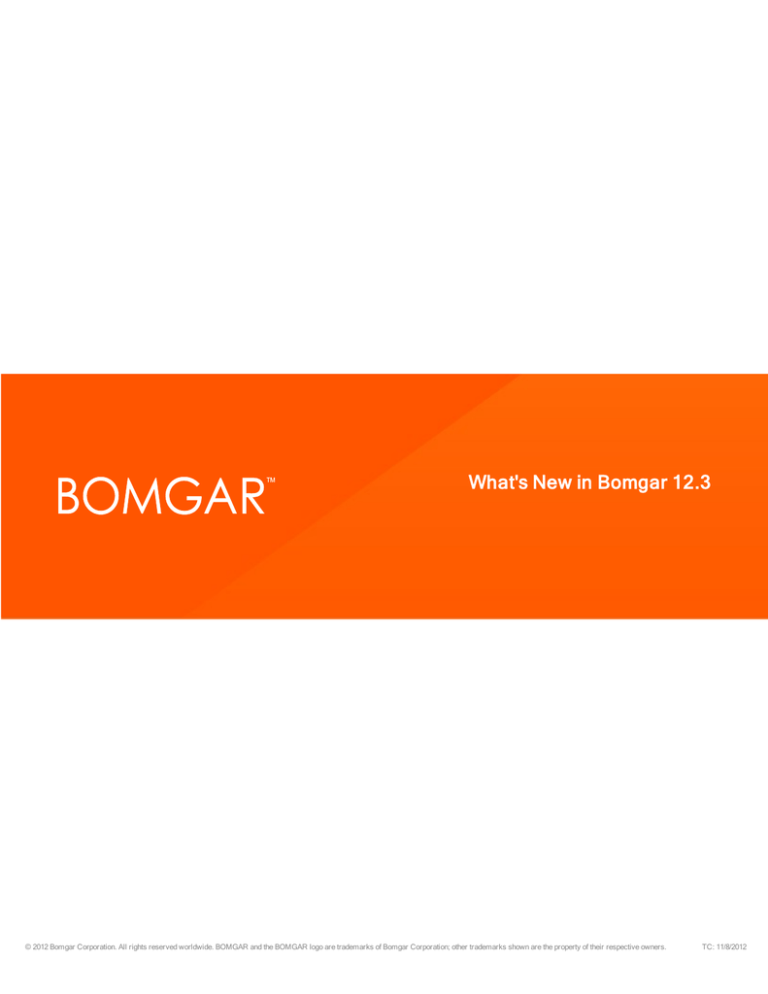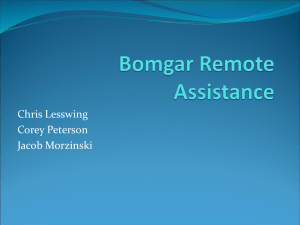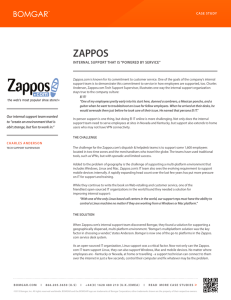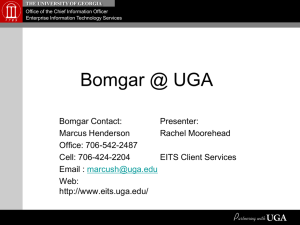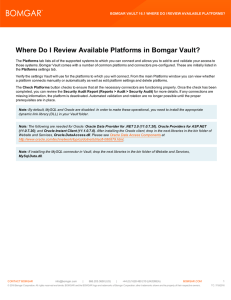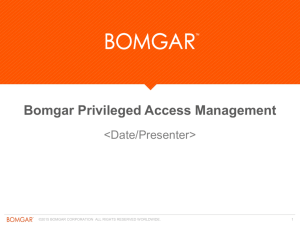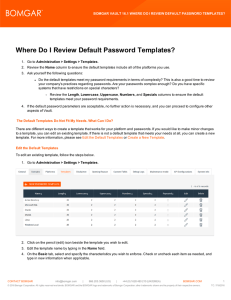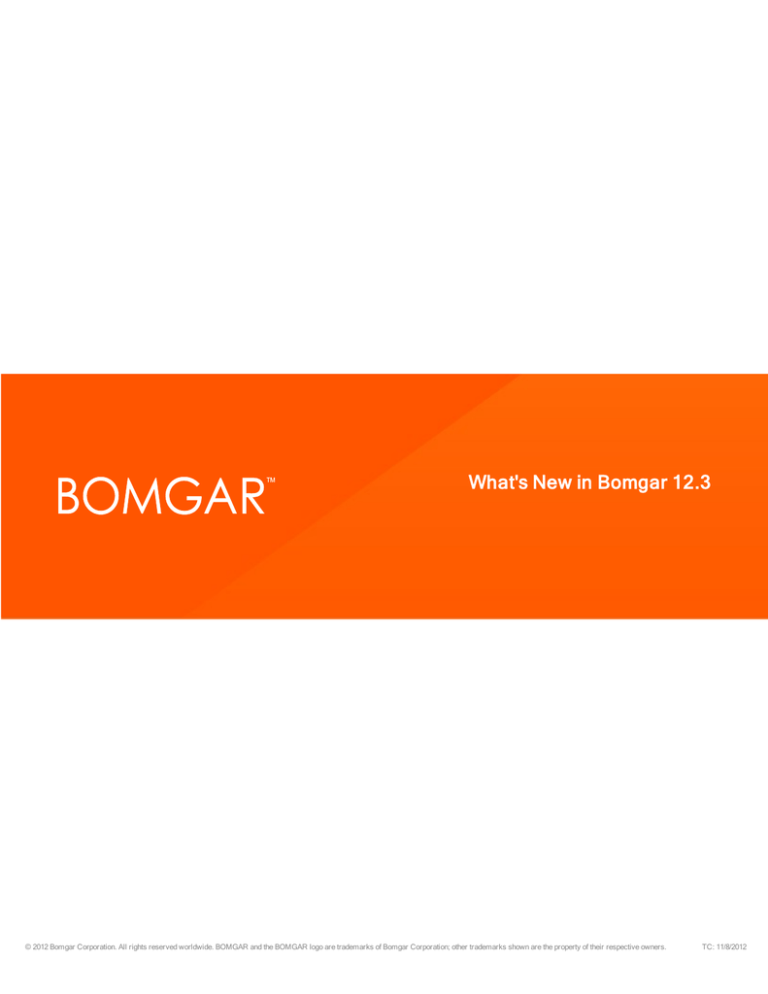
What's New in Bomgar 12.3
© 2012 Bomgar Corporation. All rights reserved worldwide. BOMGAR and the BOMGAR logo are trademarks of Bomgar Corporation; other trademarks shown are the property of their respective owners.
TC: 11/8/2012
Thank you for using Bomgar.
At Bomgar, customer service is a top priority. Help us provide you with excellent service. If you
have any feedback, including any manual errors or omissions, please send an email to
feedback@bomgar.com.
WHAT'S NEW IN BOMGAR 12.3
TABLE OF CONTENTS
Updates for Support Administrators
4
Active Jump Client Scalability
5
Custom Special Actions
6
Embedded Bomgar Button
7
Extractable Representative Console
8
Representative Login Schedule
9
Updates for Support Representatives
10
Collaborative Browser Sharing
11
Intelligent Collaboration
12
Support for Virtualized Environments
13
CONTACT BOMGAR info@bomgar.com | 866.205.3650 (US) | +44 (0) 1628 480 210 (UK/EMEA)
BOMGAR.COM
© 2012 Bomgar Corporation. All rights reserved worldwide. BOMGAR and the BOMGAR logo are trademarks of Bomgar Corporation; other trademarks shown are the property of their respective owners.
3
TC: 11/8/2012
WHAT'S NEW IN BOMGAR 12.3
Updates for Support Administrators
Bomgar 12.3 contains the following updates for Bomgar administration.
Feature
Standard
Enterprise
Bomgar has increased the capacity for Active Jump Clients without impacting performance. Make more efficient use
of your network and device resources while gaining access to more unattended remote systems. This change applies
to the latest models of the B300 and B400 and to the Virtual Appliance when configured correspondingly.
•
•
•
•
Active Jump Client Scalability
Custom Special Actions
Create representative console special action shortcuts for tasks specific to your environment, streamlining the effort
for your team to complete repetitive tasks.
Embedded Bomgar Button
•
Embed a Bomgar Button within applications deployed throughout your enterprise, giving your customers direct,
streamlined access to remote support sessions.
Extractable Representative Console
Download a mass-deployable representative console to distribute to representatives prior to or in parallel with
upgrading the Bomgar Appliance.
•
•
Representative Login Schedule
•
Exert control over access to the representative console, restricting when representatives can be logged into the
representative console.
CONTACT BOMGAR info@bomgar.com | 866.205.3650 (US) | +44 (0) 1628 480 210 (UK/EMEA)
BOMGAR.COM
© 2012 Bomgar Corporation. All rights reserved worldwide. BOMGAR and the BOMGAR logo are trademarks of Bomgar Corporation; other trademarks shown are the property of their respective owners.
4
TC: 11/8/2012
WHAT'S NEW IN BOMGAR 12.3
ACTIVE JUMP CLIENT SCALABILITY
Bomgar has increased the capacity for Active Jump Clients without impacting performance. Make more efficient use of your network
and device resources while gaining access to more unattended remote systems. This change applies to the latest models of the
B300 and B400 and to the Virtual Appliance when configured correspondingly.
CONTACT BOMGAR info@bomgar.com | 866.205.3650 (US) | +44 (0) 1628 480 210 (UK/EMEA)
BOMGAR.COM
© 2012 Bomgar Corporation. All rights reserved worldwide. BOMGAR and the BOMGAR logo are trademarks of Bomgar Corporation; other trademarks shown are the property of their respective owners.
5
TC: 11/8/2012
WHAT'S NEW IN BOMGAR 12.3
CUSTOM SPECIAL ACTIONS
Create representative console special action shortcuts for tasks specific to your environment, streamlining the effort for your team to
complete repetitive tasks.
CONTACT BOMGAR info@bomgar.com | 866.205.3650 (US) | +44 (0) 1628 480 210 (UK/EMEA)
BOMGAR.COM
© 2012 Bomgar Corporation. All rights reserved worldwide. BOMGAR and the BOMGAR logo are trademarks of Bomgar Corporation; other trademarks shown are the property of their respective owners.
6
TC: 11/8/2012
WHAT'S NEW IN BOMGAR 12.3
EMBEDDED BOMGAR BUTTON
Embed a Bomgar Button within applications deployed throughout your enterprise, giving your customers direct, streamlined access
to remote support sessions.
CONTACT BOMGAR info@bomgar.com | 866.205.3650 (US) | +44 (0) 1628 480 210 (UK/EMEA)
BOMGAR.COM
© 2012 Bomgar Corporation. All rights reserved worldwide. BOMGAR and the BOMGAR logo are trademarks of Bomgar Corporation; other trademarks shown are the property of their respective owners.
7
TC: 11/8/2012
WHAT'S NEW IN BOMGAR 12.3
EXTRACTABLE REPRESENTATIVE CONSOLE
Download a mass-deployable representative console to distribute to representatives prior to or in parallel with upgrading the
Bomgar Appliance.
CONTACT BOMGAR info@bomgar.com | 866.205.3650 (US) | +44 (0) 1628 480 210 (UK/EMEA)
BOMGAR.COM
© 2012 Bomgar Corporation. All rights reserved worldwide. BOMGAR and the BOMGAR logo are trademarks of Bomgar Corporation; other trademarks shown are the property of their respective owners.
8
TC: 11/8/2012
WHAT'S NEW IN BOMGAR 12.3
REPRESENTATIVE LOGIN SCHEDULE
Exert control over access to the representative console, restricting when representatives can be logged into the representative
console.
CONTACT BOMGAR info@bomgar.com | 866.205.3650 (US) | +44 (0) 1628 480 210 (UK/EMEA)
BOMGAR.COM
© 2012 Bomgar Corporation. All rights reserved worldwide. BOMGAR and the BOMGAR logo are trademarks of Bomgar Corporation; other trademarks shown are the property of their respective owners.
9
TC: 11/8/2012
WHAT'S NEW IN BOMGAR 12.3
Updates for Support Representatives
Bomgar 12.3 contains the following updates for support representatives using Bomgar.
Feature
Standard
Enterprise
•
•
Collaborative Browser Sharing
Allow non-privileged representatives or representatives in otherwise restricted environments to use real-time
interaction with remote customers by co-browsing the web without using a full-support screen-sharing session.
Intelligent Collaboration
•
Resolve issues more effectively by quickly engaging support collaboration with additional representatives based upon
both their skill-sets and their availability.
Support for Virtualized Environments
•
•
Bomgar is extending its platform support by certifying Citrix XenDesktop 5+ and VMware View 5+.
CONTACT BOMGAR info@bomgar.com | 866.205.3650 (US) | +44 (0) 1628 480 210 (UK/EMEA)
BOMGAR.COM
© 2012 Bomgar Corporation. All rights reserved worldwide. BOMGAR and the BOMGAR logo are trademarks of Bomgar Corporation; other trademarks shown are the property of their respective owners.
10
TC: 11/8/2012
WHAT'S NEW IN BOMGAR 12.3
COLLABORATIVE BROWSER SHARING
Allow non-privileged representatives or representatives in otherwise restricted environments to use real-time interaction with
remote customers by co-browsing the web without using a full-support screen-sharing session.
CONTACT BOMGAR info@bomgar.com | 866.205.3650 (US) | +44 (0) 1628 480 210 (UK/EMEA)
BOMGAR.COM
© 2012 Bomgar Corporation. All rights reserved worldwide. BOMGAR and the BOMGAR logo are trademarks of Bomgar Corporation; other trademarks shown are the property of their respective owners.
11
TC: 11/8/2012
WHAT'S NEW IN BOMGAR 12.3
INTELLIGENT COLLABORATION
Resolve issues more effectively by quickly engaging support collaboration with additional representatives based upon both their
skill-sets and their availability.
CONTACT BOMGAR info@bomgar.com | 866.205.3650 (US) | +44 (0) 1628 480 210 (UK/EMEA)
BOMGAR.COM
© 2012 Bomgar Corporation. All rights reserved worldwide. BOMGAR and the BOMGAR logo are trademarks of Bomgar Corporation; other trademarks shown are the property of their respective owners.
12
TC: 11/8/2012
WHAT'S NEW IN BOMGAR 12.3
SUPPORT FOR VIRTUALIZED ENVIRONMENTS
Bomgar is extending its platform support by certifying Citrix XenDesktop 5+ and VMware View 5+.
CONTACT BOMGAR info@bomgar.com | 866.205.3650 (US) | +44 (0) 1628 480 210 (UK/EMEA)
BOMGAR.COM
© 2012 Bomgar Corporation. All rights reserved worldwide. BOMGAR and the BOMGAR logo are trademarks of Bomgar Corporation; other trademarks shown are the property of their respective owners.
13
TC: 11/8/2012