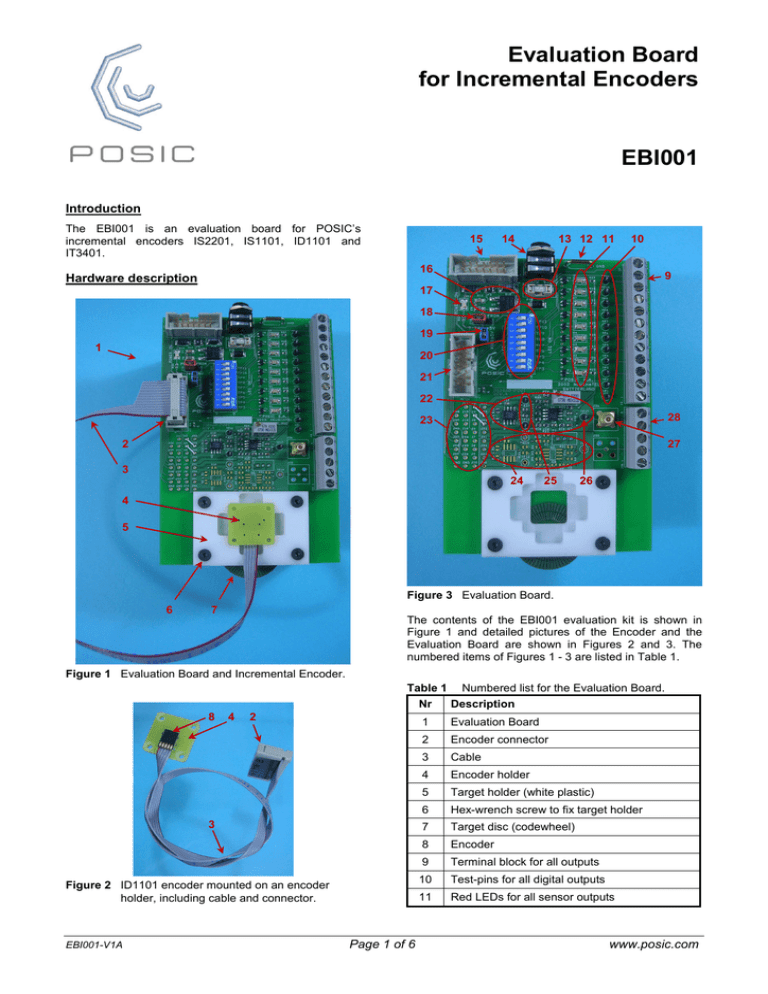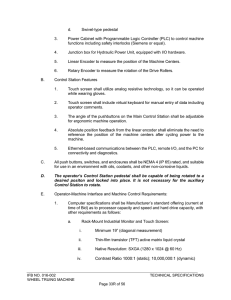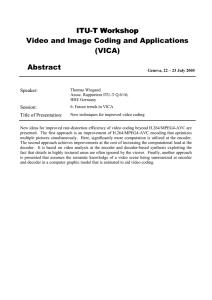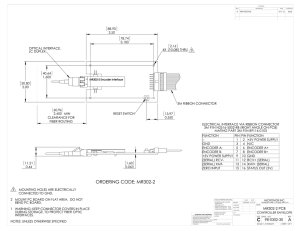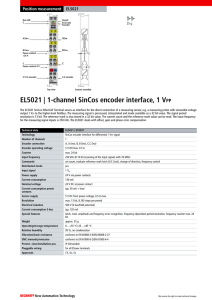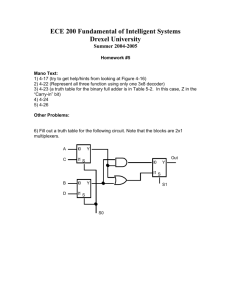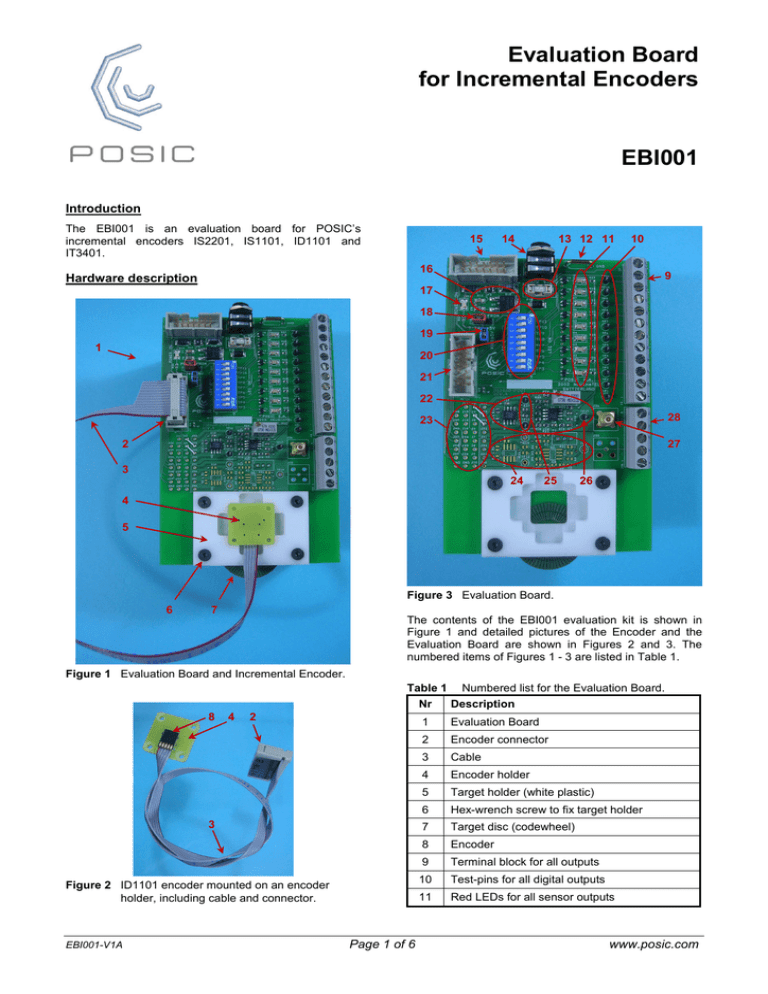
Evaluation Board
for Incremental Encoders
EBI001
Introduction
The EBI001 is an evaluation board for POSIC’s
incremental encoders IS2201, IS1101, ID1101 and
IT3401.
15
14
13 12 11
10
16
Hardware description
9
17
18
19
1
20
21
22
28
23
27
2
3
24
25
26
4
5
Figure 3 Evaluation Board.
6
7
The contents of the EBI001 evaluation kit is shown in
Figure 1 and detailed pictures of the Encoder and the
Evaluation Board are shown in Figures 2 and 3. The
numbered items of Figures 1 - 3 are listed in Table 1.
Figure 1 Evaluation Board and Incremental Encoder.
Table 1
8
4
2
3
Figure 2 ID1101 encoder mounted on an encoder
holder, including cable and connector.
EBI001-V1A
Page 1 of 6
Numbered list for the Evaluation Board.
Nr
Description
1
Evaluation Board
2
Encoder connector
3
Cable
4
Encoder holder
5
Target holder (white plastic)
6
Hex-wrench screw to fix target holder
7
Target disc (codewheel)
8
Encoder
9
Terminal block for all outputs
10
Test-pins for all digital outputs
11
Red LEDs for all sensor outputs
www.posic.com
EBI001
9 – 24 V via Terminal Block (Figure 5)
- Same procedure as via Power Jack (see above)
12
Ground for oscilloscope-probes
13
Fuse for 5V supply
14
Power Jack for 9V – 24V DC supply
15
Programming connector
16
Regulator for power supply of Eval. Board
17
Green LED indicating supply to sensor board
18
Red jumper: select supply source 5V or 9-24V
19
Blue jumper to select supply from Evaluation
Board or from Programming Board
20
Dip-switches to enable/disable LEDs
21
Encoder connector
22
Analog channel 1
23
Connection area used by POSIC
24
Analog channel 2 (not mounted)
5 V via Terminal Block (Figure 6)
25
Test-pins, buffered differential analog signals
26
Test-pin, single-ended filtered analog signal
27
BNC connector with filtered analog signal
28
Terminal block with filtered analog signals
-
Jumper (18)
to: 9 – 24 V
Supply
9 – 24 V
Ground
Figure 5 9 – 24 V Supply via Terminal Block.
Jumper (18)
to: +5 V
Equipment
Minimum equipment required:
Voltage supply capable to deliver a regulated 5V supply
or a voltage between 9 and 24 V. In both cases, the
current drive capability of the supply must be at least
200 mA.
Supply
5V
GND
Recommended equipment for experimentation:
- Multimeter to verify voltage levels.
- Oscilloscope to observe output signals.
Figure 6 5 V Supply via Terminal Block.
Power Supply
The Evaluation Board can be powered in three different
ways as described below (please note that supply cables
and power jack are not part of the Evaluation Kit)
9 – 24 V via Power Jack (Figure 4)
-
Red jumper (18) to position “9 – 24 V”
Blue jumper (19) in place
Dip-switch 5 and 8 (20) to OFF (see Figure 7)
Turn power on
Dip-switch 5 and 8 (20) to ON
Power
Jack
When the Evaluation Board is turned on, dip-switches 5
and 8 must be set to OFF as shown in Figure 7. After the
Board has been turned on, the dip-switches 5 and 8 may
be set to ON. If dip-switches 5 and 8 are set to ON when
the encoder is connected to the supply voltage, the
encoder enters into a test-mode in which all its outputs
toggle between 0 and 5 V with a frequency of a few Hz.
Jumper (18)
to: 9 – 24 V
Figure 4 9 – 24 V Supply via Power Jack.
EBI001-V1A
Red jumper (18) to position “5 V”
Blue jumper (19) in place
Dip-switch 5 and 8 (20) to OFF (see Figure 7)
Turn power on
Dip-switch 5 and 8 (20) to ON
Figure 7 Position of DIP-switches during power-up:
switches 5 and 8 must be OFF.
Page 2 of 6
www.posic.com
EBI001
Encoders and codewheels/scales
The EBI001 is suitable for the evaluation of the following
encoders:
IS2201
IS1101
ID1101
IT3401
Single channel, one analog output
Single channel, one digital output
Dual channel, two digital outputs (A and B)
Triple channel, three digital outputs (A, B and I)
The target holder on the EBI001 can hold the following
targets:
- Codewheel with 64 periods, outer diameter 28.2 mm
- Linear scale of width 7.5 mm
The Encoder-Connector (21) on the Evaluation Board is
a 14-pin standard DIN41651 connector with pitch 2.54
mm for a flat cable with pitch 1.27 mm. The routing of the
encoder signals is defined by the Connection Area (23)
for one specific encoder type. The encoder type is
mentioned on the sticker next to the Connection Area.
For the use of the Evaluation Board in combination with
other encoders, please contact POSIC for more detailed
information.
position, the corresponding LED is turned off, but the
signal remains connected to the corresponding testpoint
(TP).
During operation with an encoder with analog output
signals (IS2201), it is recommended to set all switches of
the blue dip-switch block (20) to “OFF”.
Monitoring output signals on an oscilloscope
The output signals generated by the encoder can be
monitored by means of a multimeter or oscilloscope by
using the Test Points (10) or the Terminal Block (9) on
the evaluation board. Table 3 provides the descriptions
of the Test Points. Table 4 lists the sensor signals
available on the test points for the different sensors.
Table 3
Figure 8 Target-holder with standard codewheel with
64 periods.
Description of the Test Points
Nr
Name
Description
TP1
+5V
Supply voltage (green LED D13)
TP2
GND
Ground
TP3
OUT1
Digital output 1 (red LED D1)
TP4
OUT2
Digital output 2 (red LED D2)
TP5
OUT3
Digital output 3 (red LED D3)
TP6
OUT4
Digital output 4 (red LED D4)
TP7
OUT5
Digital output 5 (red LED D5)
TP8
OUT6
Digital output 6 (red LED D6)
TP9
OUT7
Digital output 7 (red LED D7)
TP10
OUT8
Digital output 8 (red LED D8)
TP11
OUT9
Digital output 9 (red LED D9)
TP12
Buff A+
Buffered analog differential output A+
TP13
Buff A-
Buffered analog differential output A-
TP14
OUT A
Single-ended analog output A
TP15
Buff B+
Buffered analog differential output B+
TP16
Buff B-
Buffered analog differential output B-
TP17
OUT B
Single-ended analog output B
Table 4 Connections of the Test Points for different
sensors/encoders
TP
IS2201
IS1101
ID1101
IT3401
TP1
+5V
+5V
+5V
+5V
TP2
GND
GND
GND
GND
Figure 9 Target-holder with standard linear scale.
TP3
A+
A
A
A1
Output LEDs
TP4
A-
B
B
B1
TP5
-
-
I
I1
TP6
-
-
-
A2
TP7
-
-
-
B2
TP8
-
-
-
I2
Nine red LEDs (11) indicating the status of the digital
output signals are provided on the Evaluation Board. The
LEDs are on (emitting light) when the output signal is in
the high state. When the output signal is in the low state,
the LED is off.
The LEDs can be disabled by setting the corresponding
switches in the blue dip-switch block (20) to “OFF”.
Please note that when a dip-switch is in the “OFF”
EBI001-V1A
Page 3 of 6
www.posic.com
EBI001
Analog Channel
Encoder holder
The Evaluation Board allows to install two analog
channels for encoder evaluation. When the Evaluation
Board is supplied in combination with the IS2201
encoder (single channel differential analog output) one
analog channel is mounted on the Evaluation Board, as
shown in Figure 10. When the Evaluation Board is
supplied with encoders with digital outputs (IS1101,
ID1101, IT3401), the analog channels are not mounted.
The analog channel consists of three stages:
Stage 1 is a differential buffer amplifier, the differential
output signal with analog reference level 1.65 V is
available on test-pins TP15 and TP16 (25).
Stage 2 is a differential to single-ended converter with
output reference level 2.5 V.
Stage 3 is a second-order low-pass filter with cutoff
frequency set to 1, 10 or 100 kHz, as shown in green in
Figure 13. Typically the cutoff frequency is set to 1 kHz.
The output signal of stage 3 is available on test-pin TP17
(26), on BNC connector (27) and on the terminal block
(28).
Figure 11 Drawing of the encoder-holder.
Target holder
AC1
AC2
Figure 10 Evaluation Board with Analog Channel 1
(AC1) installed and Analog Channel 2 (AC2) not
installed.
Mechanical construction
The main purpose of the Evaluation Board is to verify the
functionality of the encoder in combination with the
target. Because the encoder-holder (Figure 11) is not
precisely aligned and fixed inside the target-holder
(Figure 12), and because the target slides through the
target holder with a considerable mechanical play, no
precise measurements can be carried out with the
mechanical construction on the Evaluation Board.
For precise measurements, it is recommended to
unscrew the target-holder from the Evaluation Board and
to assemble the linear scale or codewheel in a testbench. The encoder on the encoder-holder can be
mounted in the test bench using the four screwholes in
the encoder-holder. The encoder can remain electrically
connected to the Evaluation Board.
If the encoder-holder is too big to be used in your testbench or application, please contact POSIC for
instructions on how to remove the encoder from the
holder.
EBI001-V1A
Figure 11 Drawing of the target-holder.
Figure 12 Drawing of the target-holder.
Troubleshooting
Problem 1: Supply voltage connected, but Supply LED
(17, green) does not illuminate
Possible solutions:
Verify whether Supply Jumpers (18 and 19) are in the
right positions.
Verify whether the supply voltage is high enough (above
4.5 V when using +5V or above 9V when using 9 to 24 V)
Page 4 of 6
www.posic.com
EBI001
Verify whether the Fuse (13) is still working (could have
been blown up by an overvoltage on the +5V supply
input). Take the fuse out of the holder and test (with a
multimeter) whether it has been blown up. If so, replace
the fuse.
Verify whether Ground is connected correctly to the GND
connection of the Terminal Block (9).
Verify that the connections at the Terminal Block (9) are
at the right positions and securely tightened using the
screws.
Problem 4: Some LEDs are blinking, but do not react to
target-movements.
Possible solutions:
Verify whether the supply voltage (if the 9 to 24 V supply
is used) is below 24 V. If the supply voltage is above 24
V, a poly-fuse turns off the Evaluation Board. If this is the
case, disconnect the supply voltage, adjust it to a value
between 9 and 24 V and connect again.
The board has been turned on with dip-switches nr 5
and/or 8 (20) to “ON”. In this case, the encoder goes into
the Quick-Test mode, in which all or part of the outputs
toggle on and off with a frequency of a few Hz.
Problem 2: Output LEDs (12) do not illuminate when the
target is moved
The outputs (at the test-points or at the terminal block)
are connected to an external device (e.g. a controller or a
counter) which employs pull-down resistors.
Possible solutions:
Verify whether Supply LED (17) is illuminated. If not, see
problem 1.
Verify whether the dip-switches (20) are all “ON”.
Verify that the encoder is connected correctly to the
Evaluation Board.
Verify that the encoder is positioned correctly with
respect to the target: airgap (gently press on the encoder
holder to reduce the airgap), encoder mounted correctly
with respect to the direction of movement of the target
(see encoder datasheet: orientation).
Verify with a multimeter or oscilloscope that the Supply
and Ground levels at test points (10) TP1 (VDD) and TP2
(GND) are at 5V and 0V respectively. If the voltages at
these test points are not correct, see problem 1.
In both cases, turn the power off. Set dip-switches nr 5
and nr 8 (20) to “OFF” and disconnect external devices
from the encoder outputs. Turn the power on again, set
all dip-switches (20) to “ON” and re-connect the external
device(s).
Problem 5: Output signals are measured when the
target is moved, but they do not correspond
to the expected resolution.
Possible solutions:
Verify that the encoder is positioned correctly with
respect to the target: airgap (gently press on the sensor
holder to reduce the airgap), sensor mounted correctly
with respect to the direction of movement of the target
(see sensor datasheet: orientation).
Verify with a multimeter or oscilloscope whether the
signals at test points (10) display pulses of 5V amplitude
when the target is rotated.
Please note that with a resolution finer than 6 bit (linear:
18.8 um, rotational: 1024 CPR), it is difficult to check the
sequence of A quad B states when the target is moved
by hand.
Verify that the pins of the encoder Connector (21) are
intact (not bent or broken) and that these pins make
electrical contact to the test points TP1 – T11.
Problem 6: In linear measurements, the conversion from
A and B pulses to length is not correct.
Verify that the electrical connections from the cable to
the Encoder Connector are OK.
Possible solutions:
Verify that the cable between the encoder and the
Evaluation Board is not broken.
Verify that the solder connections between the encoder
and its cable are intact.
The conversion factor from A and B pulses to length is
1.2 mm divided by the resolution per period. For
example, if the linear resolution is 0.6 um (according to
the ordering code in the datasheet), the conversion factor
is 1.2 mm / 2048 = 0.5859375 um/increment.
Verify that the encoder has not been physically
damaged. If the sensitive surface of the encoder is hit by
moving the target, permanent damage might occur.
If you have a problem other than the ones described
above or if the suggested remedies do not resolve the
problem, please contact POSIC at the address below.
Problem 3: No output signals from Terminal Block (9)
Possible solutions:
Verify whether Supply LED (17, green) is on. If not, see
problem 1.
E-mail:
Phone:
Fax:
info@posic.com
+41 32 720 5400
+41 32 720 5760
Verify whether the Output LEDs turn on and off when the
target is moved. If this is not the case, see problem 2.
EBI001-V1A
Page 5 of 6
www.posic.com
EBI001
Schematics
The schematic diagram of the Evaluation Board is shown
in Figure 13. For more detailed information on the
schematic diagram please contact POSIC.
References
Technical documentation on POSIC’s incremental
encoders, downloadable from www.posic.com
Important information
The latest version of this document is available from
POSIC’s website: www.posic.com
ESD PRECAUTIONS
To prevent damage and/or degradation due to
ElectroStatic Discharge (ESD), take regular ESD
precautions when handling this product.
This equipment is for laboratory use only. Since the
purpose of the equipment is to study electro-magnetic
phenomena, the radiation from the equipment may go
beyond the limits given in EMC standards.
The
equipment is to be used as an evaluation system for
inductive microcoil sensors only. It must be handled
under supervision of qualified personnel. If the
equipment causes disturbances to other equipment
within the laboratory, the user is responsible for
eliminating these disturbances.
Figure 13 Schematic diagram of the evaluation board.
© Copyright 2010 POSIC. All rights reserved. No part of this document may be reproduced without the prior written consent of POSIC.
Products and companies mentioned in this document may be trademarks or registered trademarks of their respective owners.
Information in this document is believed to be accurate and reliable and may be changed without notice. No responsibility is assumed by
POSIC for its use, nor for infringements of patents or other rights of third parties which may result from its use. Some commercial or
geographical restrictions may apply to the sale of this product. No license is granted by implication or otherwise under any patent or
patent rights of POSIC. In no event shall POSIC, its employees, its contractors, or the authors of this document be liable for special,
direct, indirect, or consequential damage, losses, costs, charges, claims, demands, claim for lost profits, fees, or expenses of any nature
or kind.
POSIC products are not designed, intended, authorized or warranted to be suitable for use in life-support applications, devices or systems
or other critical care applications. Inclusion of POSIC products in such applications is understood to be undertaken solely at the
customer’s own risk. Should a customer purchase or use POSIC products for any such unauthorized application, the customer shall
indemnify and hold POSIC and its officers, employees, subsidiaries, affiliates, representatives and distributors harmless against all
claims, costs, damages and attorney fees which could arise.
EBI001-V1A
Page 6 of 6
www.posic.com