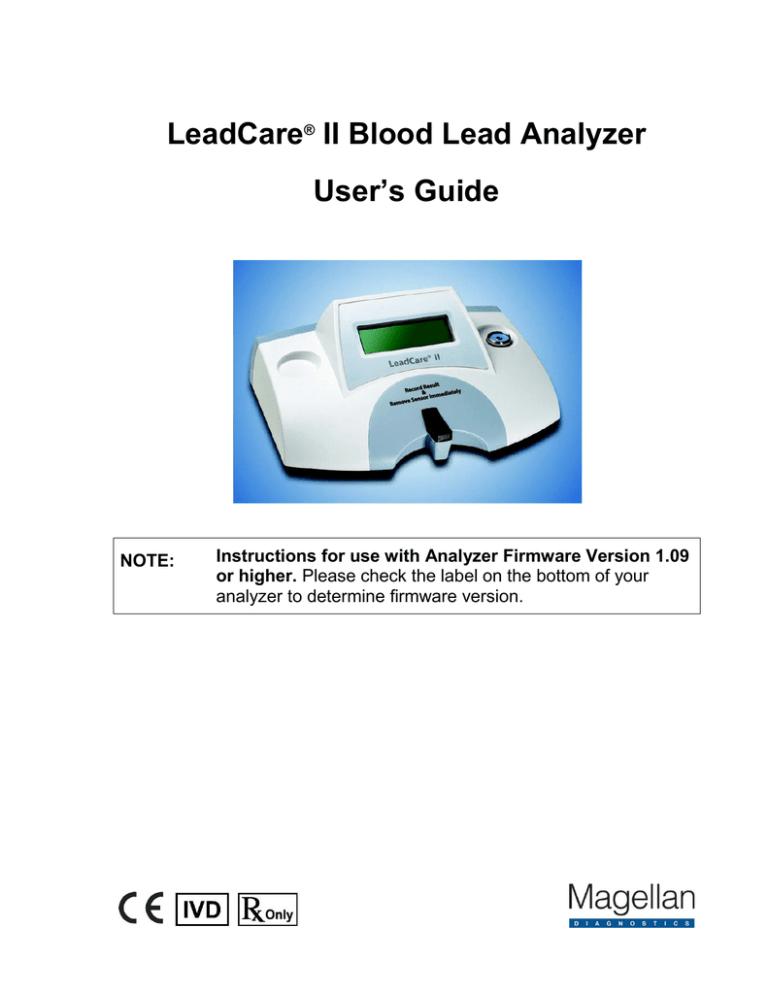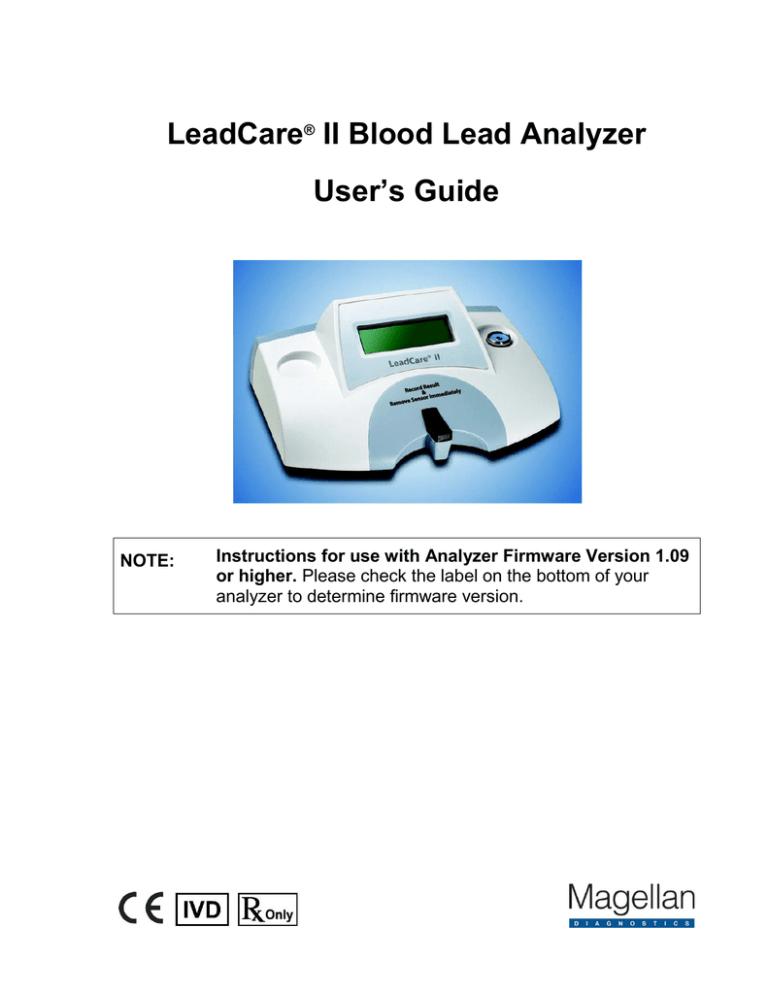
LeadCare® II Blood Lead Analyzer
User’s Guide
NOTE:
Instructions for use with Analyzer Firmware Version 1.09
or higher. Please check the label on the bottom of your
analyzer to determine firmware version.
Magellan Diagnostics, Inc.
101 Billerica Ave, Building 4
N. Billerica, Massachusetts 01862-1271 USA
www.Magellandx.com | www.leadcare2.com
For use with the LeadCare II Blood Lead Analyzer Model 70-6529
P/N 70-6551 Rev 07
AUTHORIZED REPRESENTATIVE IN THE EUROPEAN UNION:
Ichor Technologies Ltd
1 Paper Mews, 330 High Street, Dorking, Surrey, RH4 2TU, UK
Tel: +44 (0) 1372 377 754
Fax: +44 (0) 1372 388 282
Copyright© 2015 Magellan Diagnostics, Inc. All rights reserved. No part of this publication may be
reproduced, transmitted, transcribed, stored in a retrieval system, or translated into any language or
computer language, in any form, or by any means, electronic, mechanical, magnetic, optical, chemical,
manual, or otherwise, without prior written permission of Magellan Diagnostics, Inc.
LeadCare® is a registered trademark of Magellan Diagnostics, Inc.
FDA 510(k) 052549
Patent: www.leadcare2.com/patentmarking
Preface
NOTE:
The LeadCare® II Blood Lead Analyzer is a CLIA-waived
device. Facilities that perform tests with the LeadCare II
system must have a CLIA Certificate of Waiver (COW) or
higher, as issued under the authority of the Public Health
Service Act (PHSA) (42 U.S.C. 263(a)). In addition to a
Certificate of Waiver, all laboratories performing this test
must comply with all applicable state and local laws.
All laboratories eligible for a CLIA Certificate of Waiver
must follow the manufacturer's instructions as specified in
the LeadCare II User's Guide (this guide), LeadCare II Quick
Reference Guide and in the LeadCare II Package Insert.
Other LeadCare II Documents
LeadCare II Quick Reference Guide (English)
LeadCare II Test Kit Package Insert
LeadCare II Flash Drive
Troubleshooting
Troubleshooting procedures are described in detail in Chapter 5
of this guide. Read this section carefully. If you continue to
experience problems with device operation, contact Magellan
Diagnostics Product Support at 1-800-275-0102 or
LeadCareSupport@magellandx.com.
i
Table of Contents
Preface
Other LeadCare II Documents
Troubleshooting
Chapter 1
Page
i
i
i
Before Testing
Definitions and Precaution Symbols
Compliance Statements
Symbols
Unpacking the LeadCare II Blood Lead Analyzer
Register Your System
Setting Up the Analyzer
Installing Batteries
About the LeadCare II System
About Blood Lead Testing
How the LeadCare II System Works
Intended Use
Operating Requirements
Reading the Analyzer Display
Important Precautions
Precautions When Preparing Samples
Precautions for Testing a Patient Sample
Precautions When Performing Quality Control Testing
Using the Control Materials
More Information
Blood Sample Collection
Blood Lead Testing
LeadCare II Product Information
How to Get Help
1-2
1-3
1-4
1-5
1-6
1-7
1-7
1-9
1-9
1-10
1-11
1-11
1-12
1-12
1-12
1-13
1-14
1-14
1-15
1-15
1-15
1-15
1-15
ii
Chapter 2
Calibrating the Analyzer
Turning the Analyzer On and Off
Turn On the Analyzer
Analyzer Self-Tests
About Calibration
Why Calibration is Important
The Calibration Button
Calibrating the Analyzer
Chapter 3
2-2
2-2
2-3
2-4
2-4
2-4
2-4
Quality Control Procedure
What is a LeadCare II Lead Control
Storage and Handling
How Often Should You Test Controls
Testing Controls
Prepare the Sample
Mix with Treatment Reagent
Test
Testing Controls
Interpreting the Control Test Results
How Magellan Diagnostics Assigns Lead Level Ranges
Chapter 4
Page
3-1
3-1
3-2
3-2
3-2
3-3
3-3
3-3
3-5
3-5
Blood Lead Testing
Overview of the Testing Procedure
The LeadCare II Message Display
Required Materials
Precautions
Testing Procedure
Step 1: Collect Blood
Step 2: Prepare Sample
Step 3: Analyze the Sample
Interpreting Patient Test Results
Follow-up Testing
Printing Test Results
References
4-1
4-2
4-2
4-2
4-4
4-5
4-6
4-7
4-9
4-9
4-10
4-10
iii
Chapter 5
Troubleshooting and Maintenance
Calling LeadCare Product Support
Troubleshooting Results Below the Target or Expected Value
Troubleshooting Results Above the Target or Expected Value
Control Test Results Below the Target Range: Possible Causes
Control Test Results Above the Target Range: Possible Causes
Screen Display Messages
Screen Display Chart
Maintaining the Analyzer
Chapter 6
6-1
Connecting a Compatible Serial Printer
Connections
Power On Cycle
Power Off Cycle
Loading Labels
Troubleshooting Information
Appendix B
Appendix D
A-1
A-2
A-3
A-3
A-3
Specifications, Operating Requirements, and
Performance Characteristics
Specifications
Operating Requirements
Interference Substances
Appendix C
5-1
5-2
5-3
5-4
5-5
5-6
5-7
5-8
LeadCare II Blood Lead Testing System Limited
Warranty
Warranty
Appendix A
Page
B-1
B-2
B-2
Blood Lead Retesting Guidelines for
Pediatric Patients
C-1
Steps for Collecting Fingerstick Blood Samples in
Micro-Vials for Lead Testing
D-1
Safety Data Sheets
E-1
Poster
Appendix E
LeadCare II Controls
LeadCare Treatment Reagent
iv
Figures
Chapter 1
Before Testing
Figure 1-1
Figure 1-2
Figure 1-3
Figure 1-4
Figure 1-5
Figure 1-6
Figure 1-7
Analyzer Kit Contents
Test Kit Contents
Plug in DC Connector/AC Adapter
Remove Battery Holder Cover
Insert Batteries
LeadCare II Blood Lead Analyzer
Message Display
Chapter 2
Calibrating the Analyzer
Figure 2-1
Figure 2-2
Power Switch
Turn Analyzer On
Chapter 4
Blood Lead Testing
Figure 4-1
Message Display
Appendix A
Connecting a Compatible Serial Printer
Figure A-1
Figure A-2
Figure A-3
Figure A-4
Serial Cable
Rear Panel of the LeadCare II
LeadCare II Label
Label Placement
Page
1-5
1-6
1-7
1-8
1-8
1-9
1-12
2-2
2-2
4-2
A-1
A-2
A-2
A-3
v
This page intentionally left blank.
vi
Chapter 1 Before Testing
Read all instructions carefully before you perform a blood
lead test.
This chapter contains important information that you need to know before you
use the LeadCare® II Blood Lead Analyzer. Please read the following sections
before using the analyzer.
Unpacking the LeadCare II Blood Lead Analyzer
Setting up the Analyzer
About the LeadCare II Blood Lead Analyzer
Intended Use
Operating Requirements
Reading the Analyzer Display
Important Precautions
How to Get Help
CAUTION: Magellan Diagnostics recommends that you
practice using the system before performing a patient test.
LeadCare® II User's Guide
1-1
Definitions and Precaution Symbols
WARNING: This symbol identifies conditions or practices that
could result in injury or loss of life.
CAUTION: This symbol indicates conditions or practices that
could cause erroneous results or damage to the analyzer.
This symbol indicates that you should read the instructions
carefully.
This symbol indicates the potential for electrostatic discharge.
Static electricity can damage or destroy the internal components
of devices. It can be generated by scuffing shoes on a carpet or
brushing some other materials such as fabrics. When running the
analyzer, discharge static electricity by touching a metal object
(such as the outside of a computer) in your work area.
This symbol indicates a biohazard.
NOTE:
LeadCare® II User's Guide
A note provides additional information to help you perform
procedures correctly, or help you understand how the system
works.
1-2
Compliance Statements
CE Mark
IVD - 98/79/EC (27/10/1998) – Annex I and III
EMC
EMC Standard EN 61326-1 (2005) also FCC Part 15 Subpart B Class B
Safety
Complies with:
Low Voltage Directive 2006/95/EC, EN61010-1:2001 (EU) UL61010-1:2004 (USA) CSA
C22.2 No. 61010-1:2004 (Canada) and Requirements for In Vitro Diagnostic (IVD) IEC
61010-2-101:2002.
NOTE:
Protection of this equipment may be impaired if operated in a way not
described in this User’s Guide. Use only the accessories and cables
supplied or specified.
The ETL label on the bottom of the instrument indicates that Intertek Electrical
Testing Labs (ETL) has certified the LeadCare II to the applicable safety
standards.
This device complies with Part 15 of the FCC rules. Operation is subject to the
following two rules:
1. This device may not cause harmful interference.
2. This device must accept any interference received, including interference
that may cause undesired operation.
This device complies with the Waste Electrical and Electronic Equipment
(WEEE) directive of the European Union (EU). For information regarding the
proper decontamination procedure for this product please contact Magellan
Diagnostics. Instruments labeled with the associated symbol (see left) must not
be disposed of as regular waste material.
LeadCare® II User's Guide
1-3
Symbols
The following symbols are used in the labeling of the LeadCare II Analyzer and
Blood Lead Test Kit.
Symbol
Description
This product fulfills the requirements of Directive 98/79/EC
on In Vitro Diagnostic Medical Devices.
Temperature Limitation
Use By
Manufacturer
Batch Code
Biological Risk
Caution: See Instructions for Use
Caution: Risk of Electric Shock
Consult Instructions for Use
Catalog Number
Serial Number
In Vitro Diagnostic Medical Device
Authorized Representative in the European Union
О
Off (supply)
І
On (supply)
Prescription Use Only
LeadCare® II User's Guide
1-4
Unpacking the LeadCare II Blood Lead Analyzer
LeadCare II materials are contained in two (2) packages:
1.
LeadCare II Analyzer Kit
Analyzer
AC Adapter & International Power Plug Set
4 AA Alkaline Batteries
Quick Reference Guide
LeadCare II Flash Drive (contains User’s Guide and Instructional Videos)
Figure 1-1
LeadCare® II User's Guide
Analyzer Kit Contents
1-5
2.
LeadCare II Test Kit
48 Blood Lead Sensors
48 LeadCare Treatment Reagent Tubes
50 LeadCare II Heparinized Capillary Tubes and Plungers
50 LeadCare II Droppers
Level 1 Control
Level 2 Control
Calibration Button
LeadCare II Package Insert
LeadCare Labels, Worksheets and Assayed Control Sheet
Figure 1-2
Test Kit Contents
WARNING: Be careful when handling the LeadCare II
Treatment Reagent. This reagent contains dilute Hydrochloric
acid. Refer to the LeadCare Treatment Reagent Safety Data
Sheet that appears in Appendix E of this manual for safe
handling instructions.
Register Your System
Please take a moment to complete the registration form online at:
www.leadcare2.com/register
Registering your analyzer with Magellan Diagnostics will allow you to receive
important updates about your LeadCare II Test System.
LeadCare® II User's Guide
1-6
Setting up the Analyzer
The Work Area
Set up the LeadCare II Blood Lead Analyzer in an area that is free of drafts and
temperature extremes. The analyzer needs a stable temperature to operate. You
can use the analyzer with an AC power adapter or with batteries.
Using the Analyzer with a Power Adapter
CAUTION: Use only the AC adapter supplied with this unit.
Attempting to use a different type of manufacturer’s product
could damage the analyzer.
To use the analyzer with a power adapter:
1.
Plug the DC connector into the back of the analyzer as shown in Figure 1-3.
Figure 1-3
Plug in DC Connector/AC Adapter
2.
Plug the adapter into an AC power outlet.
3.
Move the power switch to the left to turn the analyzer on.
Installing Batteries
CAUTION: When replacing batteries, use only 1.5 V AA size
alkaline or lithium batteries (4 ea). Shut the analyzer off prior to
battery removal. Dispose according to local, state and country
regulations.
WARNING: Batteries may explode if mishandled or replaced
incorrectly. Do NOT dispose of batteries in fire. Do NOT attempt
to disassemble or recharge batteries. Keep batteries away from
children.
LeadCare® II User's Guide
1-7
The battery holder is located at the rear of the analyzer. To install the batteries:
1.
2.
3.
Turn the analyzer to access the battery area.
Remove the DC input connector.
Remove the battery cover as shown in Figure 1-4.
Figure 1-4
4.
5.
Remove Battery Holder Cover
Press on the locking tab with one or both thumbs and slide it away from the
analyzer.
Insert four 1.5 V AA size alkaline or lithium batteries as shown in Figure 1-5.
Figure 1-5
Insert Batteries
CAUTION: Observe the polarity of each battery. Inserting one
backwards could damage the analyzer.
6.
Replace the cover by sliding it back on. Make sure it “clicks” into place.
NOTE:
When the analyzer is not in use it will automatically shut off:
Battery: 15 minutes
AC Adapter: 60 minutes
Test results are lost when the analyzer becomes idle.
LeadCare® II User's Guide
1-8
About the LeadCare II Blood Lead Analyzer
The LeadCare II Blood Lead Analyzer is a portable device for testing the amount
of lead in whole blood.
Figure 1-6
LeadCare II Blood Lead Analyzer
About Blood Lead Testing
Childhood lead poisoning is a major, preventable environmental health problem
in the United States. Numerous studies have shown that exposure to lead can
result in damage to the nervous, hematopoietic, endocrine, renal, and
reproductive systems causing lifelong physical and mental health problems.
Children are particularly susceptible to the effects of lead as their nervous
systems are still developing.
In 2012, based on the increased body of evidence demonstrating there is no safe
level of lead in the blood, experts established a new reference value to identify
children who have elevated blood lead levels (BLL). According to the Centers for
Disease Control & Prevention (CDC) website, this level is based on the U.S.
population of children ages 1-5 years who are in the top 2.5% of children when
tested for lead in their blood. Currently this reference value is 5 µg/dL, a change
from the previously utilized “level of concern” set at 10 µg/dL.1 The CDC
re-assesses the reference level every four years. Detailed information on the
current recommendations can be found on the CDC website:
http://www.cdc.gov/nceh/lead/acclpp/blood_lead_levels.htm.
1
CDC . CDC Response to Advisory Committee on Childhood Lead Poisoning Prevention Recommendations
in “Low Level Lead Exposure Harms Children: A Renewed Call of Primary Prevention” Centers for Disease
Control and Prevention. June 7, 2012.
LeadCare® II User's Guide
1-9
How the LeadCare II System Works
The LeadCare II System uses an electrochemical technique called Anodic
Stripping Voltammetry (ASV) to determine the amount of lead in a blood sample.
The diagram below illustrates the methodology.
1
Blood is mixed with LeadCare Treatment Reagent and the red
blood cells (RBC) are lysed, which releases the lead that is
bound to the RBC wall.
Pb+2
Pb
+2
Reagent
Pb+2
Pb+2
2
A negative potential is applied to the sensor to accumulate lead
atoms on the test electrode. The potential is rapidly reversed
releasing the lead ions.
Pb+2
Pb+2
Pb
Pb Pb
Pb Pb
Pb
Pb+2
Pb
Reduction step
3
Pb+2
Pb+2
Pb+2
Pb+2
Oxidation (stripping) step
The current produced is directly proportional to the amount of
lead in the sample. The area underneath the curve is used to
calculate a quantitative blood lead result.
Analysis
LeadCare® II User's Guide
1-10
Intended Use
The LeadCare II Blood Lead Analyzer and Test Kit provide a measurement of the
amount of lead in a fresh whole blood sample. The LeadCare II Blood Lead
Analyzer is intended for in vitro (external) use only. It is for lead testing only. The
test kit components are designed for use only with the LeadCare II Blood Lead
Analyzer. This test system is for professional use only.
Operating Requirements
CAUTION: Do NOT place the LeadCare II Blood Lead
Analyzer in a drafty area. For example, do NOT place the
analyzer near air conditioning or heating vents. If the
temperature is out of operating range, or if the temperature is
unstable, the following messages appear on the display.
TEMP IS TOO HOT
PLEASE WAIT UNTIL
ANALYZER IS IN
TEMP RANGE
TEMP IS TOO COLD
PLEASE WAIT UNTIL
ANALYZER IS IN
TEMP RANGE
If the temperature is unstable, the WARNING message appears on the display
and flashes on for 2 seconds. Move the analyzer to a more suitable location and
try again later.
WARNING
TEMP IS UNSTABLE
TEST MAY FAIL
LeadCare® II User's Guide
1-11
Reading the Analyzer Display
The LeadCare II Blood Lead Analyzer displays messages that guide you through
the test. Do NOT go to the next step until the message tells you to proceed.
The test takes three (3) minutes. When the test is complete, the blood lead level
appears on the display. The test result remains on the screen until you insert a
new sensor or for a minimum of 15 minutes.
Display
Screen
Figure 1-7
Message Display
The analyzer monitors the test conditions and displays error messages on the
screen if a problem is detected. Chapter 5, Troubleshooting and Maintenance,
includes a list of the messages and what to do if they appear.
Important Precautions
This section lists important things you need to know about using the LeadCare II
Blood Lead Analyzer. Understand these precautions.
Precautions When Preparing Samples
WARNING: Use universal precautions while collecting
and handling blood samples. Blood can transmit
infectious diseases. Follow the procedures set up by
your institution for meeting local, state and federal
regulations.
LeadCare® II User's Guide
1-12
CAUTION: When preparing blood samples for testing:
Wear powder-free gloves to prevent lead contamination.
Because there is lead in the environment, it is easy to
contaminate blood samples, collection tubes, and test kit
items. Contamination of the work environment can cause
inaccurate blood lead test results.
Use only the heparinized capillary tubes provided with the
LeadCare II Test Kit. The capillary tube must be filled to the
fill line (50 µl) for accurate results. Check to make sure that
the tube is free of gaps and bubbles. After collection, wipe
off the sides of the capillary tube with a gauze pad (wipe
downward). The accuracy of the test depends on a precisely
measured sample.
Use only fresh, unrefrigerated, whole blood with the
LeadCare Treatment Reagent. Do NOT refrigerate the blood
prior to mixing with the reagent. Blood must be stored at
10o - 32oC (50o - 90oF).
Add blood sample to the treatment reagent within 24 hours
of collection. Blood older than 24 hours may produce false
negative results. Make sure the blood sample is free of blood
clots, which can cause inaccurate results.
Visual Impairment: Any visual impairment, such as color
blindness may affect the operator's ability to detect the
sample color change. Operators with vision deficiencies
should invert the tube 8 to 10 times to ensure that the
sample is properly mixed.
Precautions for Testing a Patient Sample
CAUTION: When testing blood samples:
Wear powder-free gloves to prevent lead contamination.
Because there is lead in the environment, it is easy to
contaminate blood samples, collection tubes, and test kit
items. Contamination of the work environment can cause
inaccurate blood lead test results.
Do NOT allow the inside of the treatment reagent vial or the
vial cap to touch anything. This could cause inaccurate blood
lead test results.
Mix the blood sample with the treatment reagent thoroughly,
but do NOT shake the tube. Gently invert the tube ten times
until the reagent turns brown. Avoid foam and air bubbles.
LeadCare® II User's Guide
1-13
CAUTION:
Do NOT leave the treatment reagent vial uncapped other
than to add the sample or remove the sample/reagent
solution. The tube and its contents could become
contaminated causing inaccurate test results.
Before placing the sample on the sensor, make sure the
display calls for sample addition.
Keep the sensors in their container until you need them. Do
NOT touch “X” on the sensors, except when applying the
sample. This could cause contamination and an inaccurate
test result.
Precautions When Performing Quality Control Testing
CAUTION: When testing controls, make sure that the value falls
within the acceptable range for each control. Do NOT proceed
to patient samples if the control results are NOT within
acceptable limits. Refer to the Troubleshooting section of the
User's Guide, or call Product Support at 1-800-275-0102 to help
you resolve any problem.
Using the Control Materials
CAUTION: Treat control material as you would patient samples;
add the control to treatment reagent prior to testing. Store the
controls at room temperature with all other kit components.
Discard unused control material when the kit is finished. Using
control material with the wrong kit lot number could yield
inaccurate results. Refer to Quality Control chapter for more
information about the control test procedures.
LeadCare® II User's Guide
1-14
More Information
The following references provide additional information about blood sample
collection, blood lead testing, and Magellan Diagnostics LeadCare II products.
Blood Sample Collection
Information about sample collection is available from the Clinical Laboratory
Standards Institute (CLSI) or the Centers for Disease Control (CDC).
CLSI (Clinical and Laboratory Standards Institute) GP41-A6:
Procedure for the Collection of Diagnostic Blood Specimens by
Venipuncture; Approved Standard -- Sixth Edition (ISBN 1-56238650-6). www.clsi.org
CLSI (Clinical and Laboratory Standards Institute) GP44-A4:
Procedures for the Handling and Processing of Blood Specimens;
Approved Guideline – 4th ed. (ISBN 1-56238-724-3). www.clsi.org
CDC Guidelines for Collecting and Handling Blood Lead Samples 2004 - Video presentation describes how to collect and handle
samples that will be used for blood lead testing.
www.cdc.gov/nceh/lead/training/blood_lead_samples.htm
Blood Lead Testing
Visit the CDC’s website at www.cdc.gov/nceh/lead/about/program.htm for the
most up-to-date information regarding blood lead testing.
LeadCare II Product Information
Visit www.leadcare2.com for additional information about our products and
resources.
How to Get Help
A Product Support Specialist is available Monday through Friday,
8:00 a.m. to 8:00 p.m. (EST).
Call LeadCare Product Support at 1-800-275-0102.
Email LeadCareSupport@magellandx.com.
LeadCare® II User's Guide
1-15
This page intentionally left blank.
LeadCare® II User's Guide
1-16
Chapter 2 Calibrating the Analyzer
This chapter describes how to calibrate the analyzer. The analyzer must be
calibrated to the lot of sensors to ensure accurate results. This chapter contains
the following topics:
Turning the Analyzer On and Off
Analyzer Self-Tests
About Calibration
Calibrating the Analyzer
CAUTION:
Calibration is required for each new lot of test kits. Use the
calibration button in the test kit. Use only the button
packaged with the kit you are using. Failure to use the
correct calibration button with the test kit could cause
inaccurate results.
Do NOT use items from more than one test kit at a time.
Always make sure that the lot numbers on the sensor
container and calibration button match the SENSOR LOT
number on the analyzer display.
®
LeadCare II User's Guide
2-1
Turning the Analyzer On and Off
The LeadCare® II Blood Lead Analyzer power switch is located at the back of
the device as shown in Figure 2-1.
Power Switch
On
Off
Figure 2-1
Power Switch
If the analyzer is not in use for 15 minutes (battery operation) or 60 minutes
(AC operation), it will go into “sleep” mode. Inserting a sensor or moving the
power switch to the ON position will restart the analyzer.
Turn On the Analyzer
To turn on the analyzer for the first time:
1.
Make sure the analyzer is plugged in using the AC adapter, or that batteries
are installed if you are using the analyzer in a remote location.
2.
Move the switch on the back of the analyzer to the ON (|) position.
Figure 2-2
®
LeadCare II User's Guide
Turn Analyzer On
2-2
Analyzer Self-Tests
When you first turn on the analyzer, you will hear a beep and see the startup and
self-test messages.
The analyzer performs a series of self-tests. The LeadCare II self-test is a set of
internal electrical and software checks that ensure the proper operation of the
system's electronic components. The purpose of the tests is to ensure that each
critical hardware component of the system is operating at the correct level. If any
one component of the system fails this initial self-test, the user is warned that the
unit requires service and the user is prevented from running any patient samples.
The first time you turn on the analyzer, the screen reads:
PLEASE CALIBRATE
ANALYZER WITH BUTTON
Once the analyzer has been calibrated, the following message appears.
CALIBRATION
SUCCESSFUL
IF NEW LOT
TEST CONTROLS
PREPARE SAMPLE
USE SENSOR LOT XXXX
OR RECALIBRATE
THEN INSERT SENSOR
You can also turn on the analyzer by inserting a sensor.
If you insert a sensor to turn on the analyzer, the following message appears:
ADD SAMPLE
TO X ON SENSOR
SENSOR LOT XXXX
®
LeadCare II User's Guide
2-3
About Calibration
Why Calibration is Important
The analyzer must be calibrated to the lot of sensors to ensure accurate results.
You must calibrate the analyzer:
The first time you use the analyzer.
Each time you start a new lot of test kits.
Any time the analyzer displays a recalibration message.
The Calibration Button
Each LeadCare II Test Kit comes with 48 sensors and a calibration button. The
button transfers calibration and expiration information to the analyzer. When you
touch the calibration button to the button reader, you will hear an audible beep.
The lot number appears on the screen to verify that the button was read properly.
The CALIBRATION SUCCESSFUL message flashes for 2 seconds.
Calibrating the Analyzer
CAUTION:
Calibration is required for each new lot of test kits. Use only the
calibration button packaged with the test kit you are using.
Failure to use the correct calibration button could cause
inaccurate results.
Do NOT use items from more than one test kit at a time.
Each test kit comes with a calibration button marked with the
sensor lot calibration code. Always make sure that the lot
numbers on the sensor container and calibration button match
the SENSOR LOT number on the analyzer display.
See calibration instructions below.
1. Turn on the analyzer. The
analyzer is ready when the
“Prepare Sample” message
appears.
NOTE: The first time you turn on
the analyzer, you will see the
“PLEASE CALIBRATE” message.
®
LeadCare II User's Guide
PREPARE SAMPLE
USE SENSOR LOT XXXX
OR RECALIBRATE
THEN INSERT SENSOR
2-4
2. Locate the calibration button in the test kit. Remove the
calibration button from the test kit package.
3. Match the lot number on the sensor container with the
calibration code on the button.
4. Hold the calibration button to the button reader until you
hear the beep. The button must touch both the center
contact and metal side of the button reader.
There is no need to apply pressure.
5. Calibration takes a few seconds.
When calibration is complete, the
screen briefly reads
“CALIBRATION SUCCESSFUL”.
Then the screen reads “IF NEW
LOT TEST CONTROLS”, followed
by the “PREPARE SAMPLE...”
message.
CALIBRATION
SUCCESSFUL
6. Make sure the number of the button matches the display.
The LeadCare II Blood Lead Analyzer is now ready for
testing.
®
LeadCare II User's Guide
2-5
This page intentionally left blank.
®
LeadCare II User's Guide
2-6
Chapter 3 Quality Control Procedure
Magellan Diagnostics provides the LeadCare® II Controls in the test kit for quality
control. The Level 1 and Level 2 controls are used to verify system performance
and accuracy. This chapter covers the following information:
What is a LeadCare II Lead Control
Storage and Handling
How Often Should You Test Controls
Testing Controls
Interpreting the Control Test Results
What is a LeadCare II Lead Control
A control is a standard against which test results can be evaluated. The
LeadCare II controls are room temperature stable solutions designed to mimic
blood, and spiked with lead to specific target values. The product is supplied in a
two level format. Each is assigned a target lead value with an associated
acceptable range.
The testing of controls will ensure your LeadCare II Blood Lead Analyzer is
reporting accurate results.
Storage and Handling
The control material is supplied in liquid form and ready to use. It should be
stored at room temperature and should not be used beyond its expiration date.
CAUTION: Controls should only be used with sensors of the
same lot number. Discard remaining control solutions when the
sensors are gone. Failure to do so may result in inaccurate
patient results.
®
LeadCare II User's Guide
3-1
How Often Should You Test Controls
According to CLIA guidelines for Waived Laboratories, controls should be run
according to the manufacturer's instructions, which are:2
Each new lot.
Each new shipment of materials, even if it’s the same lot previously received.
Each new operator (i.e., operator who has not performed the test recently).
Monthly, as a check on continued storage conditions.
When problems (storage, operator, instrument, or other) are suspected or
identified.
If otherwise required by your laboratory's standard QC procedures.
NOTE for
Some certification programs may have additional quality
Non-Waived
control requirements. Follow your federal, state and local
Laboratories: guidelines to ensure compliance.
Testing Controls
Test the LeadCare II Lead Control material as you would any whole blood
sample. You must run both the Level 1 and Level 2 controls to verify the
performance of the system.
CAUTION: When testing controls, make sure that the
value falls within the acceptable range for each control. Do
NOT proceed to patient samples if the control results are
outside acceptable limits. Refer to the Troubleshooting
section of the User's Guide, or call Product Support at
1-800-275-0102 to help you resolve any problem.
Testing controls consists of the following steps:
A) Prepare the Sample
1. Label a treatment reagent tube, "Level 1".
2. Gently swirl the control vial. Remove the cap from the Level 1 control and
place it top down on a clean surface.
3. Fill one capillary tube with the control material. To accomplish this tilt the
control vial, insert the capillary tube into the liquid while holding the green
end of the capillary tube almost horizontally. Capillary action will fill the
tube to the black line.
4. Use a clean wipe to remove excess control material from the outside of
the capillary tube.
2
Benson, Carol 2008, 'Recommendations for Clinical Laboratory Improvement Amendments of 1988 (CLIA)
Waiver Applications for manufacturers of in Vitro Diagnostic Devices', Guidance for Industry and FDA Staff:,
p.34, viewed 26 January 2009.
®
LeadCare II User's Guide
3-2
B) Mix with Treatment Reagent
1. Remove the cap from the treatment reagent tube and place it top down on
a clean surface.
2. Place the full capillary tube into the treatment reagent. Insert a plunger
into the top of the capillary tube and push down, ensuring the entire
volume of control is dispensed into the treatment reagent.
3. Remove the empty capillary tube and recap the treatment reagent.
4. Invert the treatment reagent tube 8 – 10 times to thoroughly mix the two.
The resulting mixture will be red.
C) Test
1. Insert a fresh sensor into the LeadCare II Analyzer.
2. Ensure the lot number on the display matches the sensor lot you are
using. It must also match the lot number on the control vial.
3. Invert your sample to ensure the sample is well mixed, then remove the
cap.
4. Using a dropper, transfer the sample to the X on the sensor.
5. When the three minute countdown is complete, record your lead result in
micrograms per deciliter (µg/dL).
6. Repeat this process for the Level 2 control.
Testing Controls:
®
LeadCare II User's Guide
1.
Label a fresh treatment reagent tube "Level 1 control".
2.
Swirl the control vial gently. Remove the cap from the
control and place it top down on a clean laboratory
wipe. Ensure the lot number on the control vial
matches the sensor lot number you will be testing.
3.
Holding the capillary tube almost horizontally with the
green band on top, fill it to the 50 µL black line.
Replace the cap on the control vial.
3-3
4.
Use a downward motion to remove excess control from
the outside of the tube with a clean wipe or gauze pad.
Use caution not to absorb the control from the end of
the capillary tube.
5.
Inspect the capillary tube for proper filling. Make sure
there are no gaps or bubbles, or any excess control on
the outside of the capillary tube.
6.
Remove the cap from a vial of treatment reagent and
place it top down on a clean surface. Do NOT allow the
inside of the cap to touch anything. This could cause
inaccurate test results.
7.
Place the capillary tube into the treatment reagent tube.
Insert a plunger into the top of the capillary tube and
push down ensuring the entire volume of control is
dispensed into the treatment reagent.
8.
Replace the tube cap. Invert the tube 8 to 10 times to
mix the sample completely. The mixture will remain red.
9.
Repeat this process (steps 1 thru 8) for the Level 2
control.
10. Analyze control samples according to the instructions
provided in Chapter 4.
®
LeadCare II User's Guide
3-4
Interpreting the Control Test Results
The target values are printed on the control vials. The blood lead level that
appears on the LeadCare II Analyzer should be within the acceptable range
provided for that control. If the reported value is within the acceptable limits for
both the Level 1 and Level 2 controls, your LeadCare II System is operating
properly. You may now test patient samples.
If the reported value for the Level 1 and/or Level 2 control is outside the
acceptable range, refer to the troubleshooting section of the LeadCare II User’s
Guide. If, after following the instructions, the control value is still out of range
please contact LeadCare Product Support at 1-800-275-0102.
CAUTION: Do NOT proceed to patient samples unless both
the Level 1 and Level 2 control results are within the
acceptable ranges.
How Magellan Diagnostics Assigns Lead Level Ranges
Acceptable ranges for each lot and lead level are established by Magellan
Diagnostics using LeadCare II Blood Lead Testing Systems. Magellan
Diagnostics establishes these ranges using extensive replicate analyses and
rigid quality control.
®
LeadCare II User's Guide
3-5
This page intentionally left blank.
®
LeadCare II User's Guide
3-6
Chapter 4 Blood Lead Testing
Read all instructions carefully before you perform a
blood lead test.
This chapter describes how to test a patient’s blood for lead. It contains the
following topics:
Overview of the Testing Procedure
The LeadCare® II Message Display
Required Materials
Precautions
Testing Procedure
Interpreting Patient Test Results
Follow-up Testing
Printing Test Results
References
Overview of the Testing Procedure
Testing for lead in blood with the LeadCare II Blood Lead Analyzer is fast and
easy. Practice lead testing with the control samples or other samples before you
perform a blood lead test.
The testing procedure consists of the following steps:
1. Verify you have the required materials.
2. Perform quality control testing on both levels of quality control and verify the
results are within the acceptable ranges.
3. Collect blood. Check the capillary tube for correct filling.
4. Add blood to the treatment reagent tube.
5. Insert a sensor and match the sensor lot number with the display.
6. Using a dropper, obtain sample from the treatment reagent tube, touch the
dropper tip to the X on the sensor and squeeze the walls to dispense the
sample.
7. Read and record the test result.
8. Remove used sensor.
®
LeadCare II User's Guide
4-1
The LeadCare II Message Display
The message display screen is designed to guide you through the testing
process. Remember to read the display messages.
PLEASE RECALIBRATE
Figure 4-1
Message Display
Required Materials
CAUTION: Make sure the analyzer, test kit, and samples are
at room temperature before testing.
Protective Powder-free Gloves
Alcohol Wipes, Gauze Pads, Lead Free Wipes (optional)
Lancets
Absorbent Liner and Biohazard Waste Container
LeadCare II Analyzer and Power Cord or Batteries
LeadCare II Quick Reference Guide
LeadCare II User’s Guide
LeadCare Test Kit Items:
o Heparinized Capillary Tubes/Plungers
o Treatment Reagent Tubes
o Blood Lead Sensors
o Calibration Button
o LeadCare II Lead Controls, Level 1 & 2
o Droppers
Precautions
Observe the precautions listed throughout this section. Failure to follow these
precautions could result in inaccurate test results.
Important precautions for testing are also listed in Chapter 1, Important
Precautions.
®
LeadCare II User's Guide
4-2
WARNING:
Blood can transmit infectious diseases. Use universal
precautions while collecting and handling blood samples.
Follow the procedures set up by your institution for
meeting federal, state, and local regulations.
Dispose of sensors, capillary tubes, plungers, and
droppers in biohazard container.
Use caution when handling the LeadCare II Treatment
Reagent. This reagent contains dilute hydrochloric acid.
Refer to the LeadCare Treatment Reagent Safety Data
Sheet that appears in Appendix E of this manual for safe
handling instructions.
CAUTION:
Do NOT use sensors that have been dropped, previously
handled, broken, scratched or damaged in any way. This
could cause inaccurate test results.
Make sure the sensor is inserted under the sensor guides
and sits flush on the sensor deck. Inserting the sensor
above the guides could cause inaccurate test results.
Do NOT use any test kit or its components past the
expiration date. This could cause inaccurate test results.
Do NOT leave the treatment reagent vial uncapped other
than to add the sample or remove the sample/reagent
solution. The tube and its contents could be
contaminated causing inaccurate test results.
®
LeadCare II User's Guide
4-3
Testing Procedure
CAUTION: Do Not proceed to patient testing if the control
results are outside acceptable limits. Refer to the
Troubleshooting section of the User's Guide, or call
Product Support at 1-800-275-0102 to help you resolve
any problem.
Gather Testing Materials
NOTE:
Be sure the following items are part of the same test kit. Do
NOT mix components from different test kits.
Place the following items in front of you in a clean work space:
Container with heparinized capillary tubes/plungers
Treatment reagent tube
Sensor container
Dropper for depositing sample on the sensor
LeadCare II Blood Lead Analyzer
WARNING: Use universal precautions while collecting and
handling blood samples. Blood can transmit infectious
diseases. Follow the procedures set up by your institution to
meet local, state and federal regulations.
®
LeadCare II User's Guide
4-4
Step 1:
Collect Blood
CAUTION: Only use the heparinized capillary tubes provided
with the LeadCare II Test Kit. The capillary tube must be filled to
the fill line (50 µl) for accurate results. Check to make sure that
the tube is free of gaps and bubbles. After collection, wipe the
capillary tube with a gauze pad (wipe downward). The accuracy
of the test depends on a precisely measured sample.
1. Label a treatment reagent tube with the patient ID using
the label provided.
2. Holding the heparinized capillary tube almost horizontally
with the green band on top, fill to the 50 µL black line.
Filling stops when the sample reaches the black line.
NOTE: The CDC’s steps for collecting fingerstick blood
samples for lead testing is provided in Appendix D of
this User’s Guide.
3. If using a venous sample, hold the capillary tube almost
horizontally with the green band on top; fill the capillary
tube to the 50 µL black line.
NOTE: The capillary tube should be utilized when
preparing controls and proficiency samples for analysis.
Refer to Chapter 3 for recommendations on when to test
quality control samples.
4. Remove excess blood from the outside of the tube with a
clean wipe or gauze pad. Use a downward motion to wipe
excess blood from the capillary tube.
Use caution not to absorb the blood from the end of
the capillary tube.
5. Inspect the capillary tube for proper filling. Make sure
there are no gaps, air bubbles, or any excess blood on
the outside of the capillary tube.
®
LeadCare II User's Guide
4-5
Step 2:
Prepare Sample
CAUTION:
The system is intended to test fresh whole blood (collected in
either EDTA or Heparin). Add the blood to the treatment
reagent within 24 hours of collection. Blood older than 24
hours may produce false negative results.
Use only fresh, unrefrigerated, whole blood with the LeadCare
Treatment Reagent. Blood must be stored at 10° - 32°C
(50° - 90°F) prior to mixing with treatment reagent.
Make sure the whole blood sample is free of clots, which can
cause inaccurate results.
1. Remove the treatment reagent cap from the tube and place it
top down on a clean surface. Do NOT allow the inside of the
cap to touch anything. This could contaminate the sample.
2. Place the full capillary tube in the treatment reagent. Insert a
plunger into the top of the capillary tube and push down,
ensuring to dispense the entire volume into the treatment
reagent.
3. Replace the tube cap. Invert the tube 8 to 10 times to mix the
sample completely.
4. The test sample is ready when the mixture turns brown. Repeat
sample collection and preparation for each sample to be tested.
CAUTION: Any visual impairment, such as color
blindness may affect the operator's ability to detect the
sample color change. Operators with vision deficiencies
should invert the tube 8 to 10 times to ensure that the sample
is properly mixed.
Storing Samples
You do not need to test the prepared sample immediately. The
mixture of blood and treatment reagent is stable for up to 48
hours at room temperature and up to 7 days refrigerated. If
refrigerated, bring to room temperature prior to analysis.
®
LeadCare II User's Guide
4-6
Step 3:
Analyze the Sample
1. Remove one sensor from the sensor container. Close the
container immediately. Grasp the sensor at the end
without the black bars.
CAUTION: Keep the sensors in their container until
you are ready to use them. Minimize handling to prevent
contamination which could cause an inaccurate test
result.
2. Insert a sensor (with the black
bars facing up) completely into
the analyzer. Make sure the
ADD SAMPLE
sensor is inserted under the
TO X ON SENSOR
sensor guides and sits flush on
the analyzer deck. When the
SENSOR LOT 0018A
sensor is inserted properly the
analyzer beeps and displays the
message to the right.
3. Make sure the sensor lot number matches the lot number
on the display. If the number does not match, recalibrate
the analyzer and test controls (refer to Chapter 3).
CAUTION: The control lot number must match the
sensor lot number and the calibration button code.
4. Make sure that the sample mixture is at room temperature
and uniformly mixed before testing.
5. Remove the cap from the treatment reagent. Remove a
transfer dropper from its container. Squeeze the walls of
the dropper and insert the tip into the sample. Release the
pressure to draw the sample into the dropper. There
should be approximately ½” of sample in the dropper.
CAUTION: Make sure the
message to the right is
displayed on the screen before
adding the sample.
6. Touch the dropper tip to the X
on the sensor and squeeze the
walls to dispense the sample.
®
LeadCare II User's Guide
ADD SAMPLE
TO X ON SENSOR
SENSOR LOT 0018A
4-7
7. The analyzer will beep when it
has enough sample. It will display
the message to the right. After 3
minutes (180 seconds) the
analyzer will beep again to
indicate that the test is done.
8. Record the test results.
TESTING
XXX SECONDS TO GO
SENSOR LOT 0018A
RECORD TEST RESULT
7.5 µg/dL Pb
THEN REMOVE SENSOR
SENSOR LOT 0018A
9. Remove the used sensor immediately after recording the
result.
10. Discard the used materials in an appropriate biohazard
container.
11. If you do not remove the sensor after recording your last
result, within one minute the analyzer will sound two
short warning beeps every 15 seconds until the sensor
is removed or until the unit powers down.
Once the warning beep begins
the message on the screen
changes to “RECORD TEST
RESULT XXXX µg/dL Pb
PLEASE REMOVE SENSOR
IMMEDIATELY”. The beep
stops when the sensor is
removed.
12. The analyzer is ready for the
next sample when the “LAST
TEST RESULT” message
appears on the screen.
®
LeadCare II User's Guide
RECORD TEST RESULT
XXXX µg/dL Pb
PLEASE REMOVE SENSOR
IMMEDIATELY
LAST TEST RESULT
7.5 µg/dL Pb
INSERT SENSOR
SENSOR LOT 0018A
4-8
NOTE: The analyzer displays “Low” when it detects a
blood lead level below 3.3 µg/dL. “Low” results should
be recorded as “<3.3 µg/dL”. It is not uncommon to
obtain patient results that read “Low”.
If you do not run another test within 60 minutes (15 minutes when using
batteries), the analyzer will automatically go into “sleep” mode. If you have not
recorded your test result, it will be lost. You will have to repeat the analysis.
Interpreting Patient Test Results
The analyzer’s display window shows the blood lead result. The result is in
micrograms (µg) of lead per deciliter (dL) of whole blood. No calculation is
needed. Results are displayed to one decimal place. The reportable range of the
LeadCare II system is 3.3 to 65 µg/dL.
“Low” in the display window indicates a blood lead test result less than
3.3 µg/dL. When this occurs, report the blood lead result as less than (<)
3.3 µg/dL.
“High” in the display windows indicates a blood lead test result greater than
65 µg/dL. When this occurs, report the blood lead result as greater than (>)
65 µg/dL. “High” results on LeadCare II should be followed up immediately
as an emergency laboratory test.
Follow-up Testing
Blood lead test results should be shared with the patient’s physician for
interpretation and to determine when retesting and follow-up care are necessary.
For the most current information regarding blood lead testing guidelines, please
refer to the CDC’s website3 and your state specific regulations.
Please refer to Appendix C for Blood Lead Retesting Guidelines for Pediatric
Patients.
A capillary blood sample that generates an elevated lead level should be
confirmed with a venous sample. Venous confirmation samples can be tested on
the LeadCare II System to rule out contamination in the first sample. However, if
the result of the venous sample is also above 5 µg/dL, the venous sample should
be sent to a reference laboratory for confirmation.
In cases where the capillary specimen demonstrates an elevated lead level but
the confirmation venous sample does not, it is important to recognize that the
child may live in a lead-contaminated environment that resulted in contamination
3
www.cdc.gov/nceh/lead/ACCLPP/blood_lead_levels.htm.
®
LeadCare II User's Guide
4-9
of the fingertip. Efforts should be made to identify and eliminate the source of
lead in these cases.
Consult your local public health department, or the CDC, for current
information on actions to be taken for blood lead results that are greater
than the current reference level.
Report all blood lead test results to the appropriate local, state or federal
agency.
Printing Test Results
You can print the results by connecting the analyzer to a compatible label printer.
Refer to Appendix A: Connecting a Printer.
References
Additional information about lead poisoning is available through the Centers for
Disease Control and Prevention at www.cdc.gov/nceh/lead/
®
LeadCare II User's Guide
4-10
Chapter 5 Troubleshooting and
Maintenance
Several factors contribute to inaccurate blood lead testing and control testing.
This chapter provides steps you can take if your patient blood lead tests or
control tests are out of range. This chapter contains the following topics:
Calling LeadCare Product Support
Troubleshooting Results Below the Target or Expected Value
Troubleshooting Results Above the Target or Expected Value
Control Test Results Below the Target Range: Possible Causes
Control Test Results Above the Target Range: Possible Causes
Screen Display Messages
Maintaining the Analyzer
Calling LeadCare Product Support
If you cannot determine why your system is giving you a problem, call LeadCare
Product Support at 1-800-275-0102 or email LeadCareSupport@magellandx.com.
Please collect this information and have it ready before you call:
Serial No. of LeadCare II (on bottom of analyzer)
Test kit lot number (on end of box)
Calibration code on calibration button *
When did you last test with controls?
Date:
Control results last recorded:
Level 1 ____ Level 2
Control lot number *
Control expiration date
Sensor lot number *
*NOTE:
®
Calibration code, control lot number and sensor lot number
should all be the same.
LeadCare II User's Guide
5-1
Troubleshooting Results Below the Target or Expected Value
Possible causes include:
Less than 50 µL of blood was transferred to the treatment reagent tube.
Analyzer is not calibrated properly.
The sample is cold.
The sensor is not inserted properly.
See detailed precautions below:
Blood Sampling
Less than 50 µL in the capillary tube will lower blood lead level results.
Make sure that there are no clots or bubbles in the tube.
Use only fresh, whole blood from patients collected in heparin or EDTA. Do NOT
use plasma or serum.
Blood Sample Preparation
Every sample must be mixed in treatment reagent. You cannot test untreated
whole blood.
Equipment Setup, Calibration and Testing Materials
Check the expiration date on the test kit box. Do NOT use a test kit that is beyond
the expiration date. When calibrated properly, the analyzer will not initiate a test
with expired sensors.
Make sure the analyzer is calibrated properly. Use the calibration button supplied
with the test kit you are using. When processing the sample verify the code on the
analyzer screen matches the code of the of the sensor lot in use.
Testing Conditions
Operate the analyzer only within the specified humidity range: (12 to 80% Relative
Humidity).
Avoid operating the LeadCare II System in drafts or in locations with low humidity.
Make sure that the analyzer and the test kit are maintained at a constant
temperature. If you move any part of the system from one place to another (for
example, from outside into a laboratory) wait for the analyzer and kit components
to reach a stable temperature.
User Technique
Make sure the sample/treatment reagent mixture is room temperature before
placing it onto a sensor. This is only relevant when testing samples that were
previously mixed with treatment reagent and stored refrigerated.
Make sure the blood and treatment reagent is thoroughly mixed before placing it
onto the sensor. The mixture should appear brown, confirming that the red blood
cells have been lysed.
Make sure the sensor is inserted under the sensor guides and sits flush on the
sensor deck.
Do NOT touch the sensor while the analyzer is running a test.
®
LeadCare II User's Guide
5-2
Troubleshooting Results Above the Target or Expected Value
Possible causes include:
Contamination of blood sample.
Excess blood on the capillary tube.
Sample not mixed properly.
The analyzer is not calibrated properly.
See detailed precautions below:
Blood Sampling
Lead is widespread in the environment. It is easy to contaminate a blood sample.
Thoroughly clean the collection site with soap and water followed by a clean
alcohol wipe prior to venipuncture. Use clean powder-free gloves during testing
and keep your gloved hands clean.
Make sure you are using lead-free collection devices.
Make sure the capillary tube is filled properly. Be sure to wipe excess blood from
the capillary tube with a downward motion. The accuracy of the test depends on
filling the capillary tube with 50 µL. Excess blood on the outside of the capillary
tube will tend to produce higher blood lead results.
Blood Sample Preparation
Do NOT use clotted blood. If there are clots in the blood, obtain a new sample.
Make sure to transfer 50 µL of blood into the treatment reagent. Wipe the end of
the capillary tube with a gauze pad, using a downward motion before adding the
blood to the treatment reagent.
Equipment Setup, Calibration and Testing Materials
Check the expiration date on the test kit. Do NOT use test kit materials that are
beyond the expiration date. When calibrated properly the analyzer will not initiate a
test with expired sensors.
Make sure the analyzer is calibrated properly. Use the calibration button supplied
with the test kit in use. When processing the sample, check to make sure the code
on the analyzer screen matches the code of the calibration button for the test kit.
Make sure you are using lead-free collection devices.
Testing Conditions
Operate the analyzer only within the specified humidity range: (12 to 80% Relative
Humidity).
Make sure that the analyzer and the test kit are maintained at a constant
temperature. If you move any part of the system from one place to another, (for
example, from outside into a laboratory) wait for the analyzer and components to
reach a stable temperature.
®
LeadCare II User's Guide
5-3
User Technique
Do NOT touch the black bars on the sensor. This could damage the sensor.
Do NOT touch the ends of the capillary tubes or the plungers. This could cause
contamination.
Make sure to thoroughly mix patient blood with the treatment reagent. The mixture
should turn brown.
Do NOT leave the treatment reagent tube uncapped other than to add the whole
blood sample or to remove the sample for testing.
Do NOT touch the sensor while running a test.
Control Test Results Below the Target Range: Possible Causes
Possible causes of low control test results include:
Control lot number does not match the sensor lot and calibration code.
Less than 50 µL of control material was transferred to treatment reagent
The test sample is colder than detected by the analyzer.
The analyzer is not calibrated properly.
The sensor is not inserted properly.
See detailed precautions below:
Control Sample Preparation
Use the capillary tubes and plungers provided with the test kit to transfer 50 µL of
control into the treatment reagent tube.
Always mix the control material with treatment reagent. Control material delivered
directly to the sensor will not yield an accurate result.
Equipment Setup, Calibration and Testing Materials
Make sure the controls were properly stored: Room temperature storage is
considered 15 - 27ºC (59 - 80ºF).
Check the expiration date on the control vial to verify the controls have not expired.
Check the expiration on the test kit box to make sure the test kit materials have not
expired.
NOTE:
The controls are only intended for use with the test kit in which
they come. When the other reagents included in the test kit are
used up, discard the controls.
Make sure the analyzer is calibrated properly. Use the calibration button supplied
with the test kit in use. When processing the sample, check to make sure the code
on the analyzer screen matches the code of the calibration button for the test kit.
®
LeadCare II User's Guide
5-4
Testing Conditions
Do NOT operate the LeadCare II System in drafty locations.
Make sure that the analyzer and the test kit are maintained at a constant
temperature. If you move any part of the system from one place to another, (for
example, from outside into a laboratory) wait for the analyzer and components to
reach a stable temperature.
User Technique
Do NOT touch the black bars on the sensor.
Make sure the sensor is inserted under the sensor guides and sits flush on the
sensor deck.
Do NOT touch the sensor while the analyzer is running a test.
Make sure the control and treatment reagent is thoroughly mixed before placing
onto the sensor. The mixture will appear red.
Control Test Results Above the Target Range: Possible Causes
Possible causes of high control test results include:
Control lot number does not match the sensor lot and calibration code.
More than 50 µL of control material was transferred to treatment reagent.
The test sample is warmer than detected by the analyzer.
The analyzer is not properly calibrated.
See detailed precautions below:
Control Sample Preparation
Use the capillary tube and plunger to transfer 50 µL of blood into the treatment
reagent vial.
Wipe excess sample off the outside of the capillary tube with a clean gauze pad or
laboratory wipe before adding the control to treatment reagent.
Equipment Setup, Calibration and Testing Materials
Make sure the controls were properly stored: Room temperature storage is
considered 15 - 27ºC (59 - 80ºF).
Check the expiration date on the control vial to verify the controls have not expired.
Make sure that the lot number of the control matches the lot number on the sensor
container and the lot number on the display screen.
NOTE:
®
The controls are only intended for use with the test kit in which
they come. When the other reagents included in the test kit are
used up, discard the controls.
LeadCare II User's Guide
5-5
Make sure the analyzer is calibrated properly. Use the calibration button supplied
with the test kit. When processing the sample, check to make sure the code on the
analyzer screen matches the code of the calibration button for the test kit.
Testing Conditions
Do NOT operate the LeadCare II System in drafty locations.
Make sure that the analyzer and the test kit are maintained at a constant
temperature. If you move any part of the system from one place to another (for
example, from outside into a laboratory) wait for the analyzer and components to
reach a stable temperature.
User Technique
Do NOT leave the treatment reagent tube uncapped other than to add the control
sample or to remove the sample for testing.
Do NOT touch the black bars on the sensor.
Do NOT touch the sensor while the analyzer is running a test.
Make sure the control and treatment reagent is thoroughly mixed before placing
onto the sensor. The mixture will appear red.
Screen Display Messages
There are a number of standard screen display messages that appear during the
routine testing procedure. However, other messages may appear if the analyzer
detects a condition that prevents normal operation. The following table shows
some of the display messages.
NOTE:
®
Occasionally, error messages not noted in this guide may
appear on the display. Please note what error message was
displayed and call Product Support for additional instructions.
New users may want to check that the sensor was completely
inserted into the analyzer first. Product Support can be
reached at 1-800-275-0102.
LeadCare II User's Guide
5-6
Screen Display Messages
Message
Definition
What to Do
The analyzer must be calibrated the first
time you use it and for each new sensor
lot.
Calibrate the analyzer. Refer to the
calibration instructions in Chapter 2.
The internal quality control check failed.
Record the error number & call
Product Support at 1-800-275-0102.
The temperature is too hot for testing.
Wait until the screen display the
PREPARE SAMPLE message.
The temperature is too cold for testing.
Wait until the screen display the
PREPARE SAMPLE message.
The temperature is too unstable for
testing.
Wait until the screen display the
PREPARE SAMPLE message.
The sensor in the analyzer is wet or
previously used.
Remove the used sensor and insert a
new sensor COMPLETELY into the
analyzer to retest.
PLEASE REMOVE SENSOR
A sensor was left in the analyzer.
Remove the sensor.
SENSOR OUT OF VIAL
TOO LONG
PLEASE REMOVE SENSOR
The sensor in the analyzer has been out
of the tube too long and cannot be used.
Remove the sensor and insert a new
sensor.
TEST FAILED
PLEASE REMOVE SENSOR
There is not enough sample on the
sensor or the sensor failed.
SENSOR REMOVED
TOO SOON
The sensor was removed from the
analyzer before the end of the test.
PLEASE CALIBRATE ANALYZER
WITH BUTTON
ELECTRONIC
QC CHECK FAILED
CALL TECH SERVICE
ERROR X
TEMP IS TOO HOT
PLEASE WAIT UNTIL
ANALYZER IS IN
TEMP RANGE
TEMP IS TOO COLD
PLEASE WAIT UNTIL
ANALYZER IS IN
TEMP RANGE
WARNING
TEMP IS UNSTABLE
TEST MAY FAIL
THIS IS A
USED SENSOR
PLEASE REMOVE SENSOR
TEMP IS UNSTABLE
RESULT DISCARDED
PLEASE REMOVE SENSOR
The temperature in the room is too
unstable to yield accurate test results.
PLEASE RECALIBRATE
There was a problem transferring the
calibration data from the calibration
button to the analyzer.
SENSOR LOT TOO OLD
PLEASE RECALIBRATE
The sensor is from a lot that has
expired.
SYSTEM FAILURE
CALL TECH SERVICE
CHANGE BATTERIES SOON
(Message flashes before or after
a test)
PLEASE CHANGE BATTERIES
LOW POWER
CHECK POWER CORD
LOW POWER
CHECK POWER CORD
OR CALL TECH SERVICE
Remove the sensor, discard it, and insert
a new sensor. When adding the sample
to the sensor, make sure the sample
completely covers the X area.
Remove the sensor. Insert a new sensor
and add another drop of sample. Wait
180 seconds (3 minutes) for the test to
finish.
Move the analyzer to an area where there
are fewer temperature changes (away
from sources of cold or heat). The
temperature is stable enough when the
PREPARE SAMPLE message indicates
that the analyzer is ready.
Repeat the calibration procedure. Refer
to Chapter 2, Calibrating the analyzer.
One of the main system components
failed.
Discard the sensor and the expired lot.
Use a sensor from a new lot and
recalibrate the analyzer.
Power analyzer off & on. If error persists,
call Product Support at 1-800-275-0102.
Voltage too low for the analyzer to run a
test.
Change the batteries. Use four 1.5 V AA
alkaline or lithium batteries.
The battery voltage is too low.
Change the batteries. Analyzer uses four
1.5 V AA alkaline or lithium batteries.
This message flashes for 2 seconds if
the voltage from the AC adapter is low.
You can run a test.
The voltage from the AC adapter is too
low. The lead test is NOT allowed.
Call Product Support at
1-800-275-0102.
*If an error message is encountered repeatedly, contact Product Support at 1-800-275-0102.
®
LeadCare II User's Guide
5-7
Maintaining the Analyzer
Cleaning the Analyzer
Remove used sensors from the analyzer as soon as a result is recorded.
Clean the analyzer with a damp cloth and warm, soapy water. Do NOT
immerse in water.
Disinfect with dilute (10%) bleach solution.
Do NOT leave any soap film on the analyzer.
Do NOT allow liquid of any kind into the sensor connector.
Do NOT get the metal pins in the sensor connector wet.
Do NOT wash the inside of the calibration button reader.
®
LeadCare II User's Guide
5-8
Chapter 6 LeadCare II Blood Lead Testing
System Limited Warranty
Magellan Diagnostics, Inc. (Magellan) warrants that each product manufactured and sold by it will be free from
defects in material and workmanship in normal use and service from the date of delivery to you as the original
purchaser for the following periods: Magellan Instruments - one year; Sensors and Electrodes - 90 days. This
warranty does not cover, and no warranty is provided for, consumables and parts that by their nature are normally
required to be replaced periodically consistent with normal maintenance. If any product covered by this warranty is
returned to the original shipping point, transportation charges prepaid, within the applicable warranty period set
forth above and upon examination Magellan determines to its satisfaction that such product was defective in
material or workmanship Magellan will, at its option, repair or replace the product or defective part thereof or refund
the original purchase price of the product to you. The foregoing notwithstanding, Magellan will not be responsible
for damage to any product resulting from misuse, negligence or accident or resulting from repairs, alterations or
installation made by any person or firm not duly authorized by Magellan in writing.
If, at any time during the period ending ninety (90) days after delivery of any product to you, you report and document
any error in any software provided with the product and developed by Magellan or any failure of any such software
substantially to conform to Magellan’s software documentation that limits or prevents use of the software by you,
Magellan, at its option, will use reasonable efforts to correct any such error or failure, will replace such software, or will
terminate your license to use the software and refund the price of the related product. In connection with any such
termination and refund, you will return the related product to Magellan forthwith upon request. This warranty shall
apply only to those portions of the software that were developed by Magellan and that incorporate all program
corrections and modifications, if any, delivered to you. It shall not apply to any error or failure due to machine error or
to the misuse by or negligence of any person or entity other than Magellan or to any software which is modified by any
person or entity other than Magellan.
With respect to products sold to you but not manufactured by Magellan, MAGELLAN MAKES NO WARRANTY OF
ANY KIND, EXPRESS OR IMPLIED, INCLUDING, WITHOUT LIMITATION, ANY WARRANTY OF
MERCHANTABILITY OR FITNESS FOR A PARTICULAR PURPOSE, but will make available to you, to the extent
permitted, the warranties of the manufacturer of the relevant products .
THIS LIMITED WARRANTY IS THE ONLY WARRANTY GIVEN BY MAGELLAN WITH RESPECT TO THE
PRODUCTS AND SOFTWARE AND IS GIVEN IN LIEU OF ALL OTHER WARRANTIES, EXPRESS OR IMPLIED,
INCLUDING, WITHOUT LIMITATION, ANY WARRANTY OF MERCHANTABILITY OR FITNESS FOR A
PARTICULAR PURPOSE. YOUR EXCLUSIVE REMEDIES AND MAGELLAN'S SOLE LIABILITY FOR ANY NONCONFORMITY OR DEFECT IN THE PRODUCTS AND SOFTWARE WILL BE THOSE EXPRESSED HEREIN.
UNDER NO CIRCUMSTANCES WILL MAGELLAN'S LIABILITY ARISING FROM THE PERFORMANCE OR
FAILURE TO PERFORM OF ANY PRODUCT OR SOFTWARE IN CONTRACT, IN TORT (INCLUDING
NEGLIGENCE), OR OTHERWISE, EXCEED THE PURCHASE PRICE OF THE PRODUCT. IN NO EVENT WILL
MAGELLAN BE LIABLE FOR SPECIAL, INCIDENTAL, CONSEQUENTIAL, OR ANALOGOUS DAMAGES,
INCLUDING, WITHOUT LIMITATION, DAMAGES RESULTING FROM LOSS OF USE, LOSS OF PROFITS, LOSS
OF BUSINESS OR LOSS OF GOODWILL, EVEN IF MAGELLAN HAS BEEN ADVISED OF THE POSSIBILITY OF
SUCH DAMAGES.
This warranty shall be governed by and construed and enforced in accordance with, the substantive laws of the
Commonwealth of Massachusetts, excluding its conflict of law principles. This warranty shall be non-transferable
and shall run to the benefit of the original purchaser only.
®
LeadCare II User's Guide
6-1
This page intentionally left blank.
®
LeadCare II User's Guide
6-2
Appendix A Connecting a
Compatible Serial Printer
CAUTION: The LeadCare® II Analyzer must run on AC
power in order to generate a label. Battery power is
insufficient to generate a label.
The LeadCare II Analyzer has printing capabilities. After a result is generated the
information is transmitted via a serial connection to a label printer. The USB
connection cannot be utilized for printing purposes.
Connections
DB9 End
RJ11 End
Figure A-1
®
LeadCare II User's Guide
Serial Cable
A-1
Serial Port
Figure A-2
Rear Panel of the LeadCare II
1. Using the serial cable supplied with the printer, connect the DB9 end to
the LeadCare II’s serial port.
2. Connect the RJ11 end of the cable to the printer’s serial (telephone jack)
connection port.
3. Plug the printer’s AC adapter into a power outlet. Label the adapter so it
only gets plugged into the SLP printer.
4. Ensure the LeadCare II is plugged into a power outlet with its appropriate
adapter. Note: Battery operation is insufficient to generate a label.
NOTE:
The USB port cannot be used for printing LeadCare II
results.
Power On Cycle
1. Turn on the printer. A steady green light indicates ready mode.
2. Turn on the LeadCare II Analyzer.
3. Analyze a sample. The result will generate a label with the following
information: :
Figure A-3
®
LeadCare II User's Guide
LeadCare II Label
A-2
Power Off Cycle
1. Turn off the LeadCare II.
2. Turn off the printer.
Note on Labels: The SmartLabels have a mark on the backing of each label
that the SLP 650SE and future models use for top of label alignment. Check to
be sure the labels have this mark before loading them into the printer.
Loading Labels
1. Power on the printer. The green status light will flash until labels are
loaded.
2. Lift the left side of the roll cover to open. Remove the spindle and place a
roll of labels on the spindle. (The LeadCare II utilizes shipping labels:
2 1/8” W X 4” L label stock.) Adjust the guides to fit the labels (see below).
Figure A-4
Label Placement
3. Feed the labels into the entrance slot, label side down. The labels will
automatically feed and align the end in the exit slot.
4. Close the roll cover.
Troubleshooting Information
Steady green light indicates the printer is on-line.
Blinking green light indicates the printer is awaiting labels.
Blinking yellow indicates a label jam.
Blinking red indicates a voltage error or print head error.
Steady yellow light indicates the printer is off-line.
Call LeadCare Product Support for additional assistance: 1-800-275-0102.
®
LeadCare II User's Guide
A-3
This page intentionally left blank.
®
LeadCare II User's Guide
A-4
Appendix B Specifications, Operating
Requirements, and
Performance Characteristics
Specifications
Table B-1
Physical Dimensions
Dimensions (Approximate, Analyzer Only)
Height 9 cm (3.5 in.)
Width 17 cm (6.5 in. )
Depth 23 cm (9 in.)
Weight (Approximate, Analyzer with
Batteries)
1.13 kg (2.5 lb)
Table B-2
Electrical Specifications
Power Requirements
DC Input Power (External Mode)
DC Input Power (Battery Mode)
Battery Life
Automatic Shutoff
Table B-3
The correct power adapter is included in the
analyzer kit.
Less than 600 mA
Less than 400 mA
Up to 80 tests (8 hours)
15 minutes after last use with batteries
60 minutes after last use with AC adapter
Other Specifications
CPT Code
CLIA Complexity
Reportable Range
Sample Volume
Test Time
Calibration
®
Switching power supply (AC input 100-240 V, 0.25
A, 50-60 Hz, DC output +3.3 V-1.2 A)
or 1.5 V AA alkaline or lithium batteries (4 each)
LeadCare II User's Guide
83655 (Quantitative Blood Lead Analysis)
Waived
3.3 - 65.0 µg/dL
Note: Displays "Low" below 3.3 µg/dL
Displays "High" above 65.0 µg/dL
50 µL
3 minutes (180 seconds)
Electronic calibration; calibration button included
with each test kit
B-1
Operating Requirements
Table B-4
Storage and System Operating Ranges
Storage Ranges
15°C to 30°C (59°F to 86°F)
Analyzer
Up to 80% Relative humidity
Test Kit
15°C to 27°C (59°F to 80°F)
Store at room temperature (RT) prior to mixing with
Whole Blood Sample (human)
Treatment Reagent.
EDTA or Heparin are the anticoagulants of
choice
RT is 10°C to 32°C (50°F to 90°F )
Temperature
Relative Humidity
Altitude
®
LeadCare II User's Guide
System Operating Ranges
15°C to 27°C (59°F to 80°F )
12%-80%, non-condensing
Operating up to 2,440 meters (8,000 feet ) above
sea level does not affect results.
B-2
Interference Substances
Tests were conducted by adding the potential interferences at the concentrations
listed below to bovine blood with elevated lead levels. Lead results for samples with
each potential interference did not differ statistically from lead results obtained on
unadultered samples.
The following substances at the following concentrations do NOT affect the results of
the LeadCare® II System:
5,5-Diphenylhydantoin (phenytoin), 100 µg/mL
Acetominophen, 500 µg/mL
Amoxicillin, 100 µg/mL
Amphotericin, 50 µg/mL
Arsenic III, 0.01 µg/mL
Arsenic V, 0.005 µg/mL
Carboplatin, 0.25 µg/mL
Cephalexin (Keflex), 60 µg/mL
Ciprofloxacin, 100 µg/mL
Clondine, 100 µg/mL
Cyclophosphamide, 500 µg/mL
d-Amphetamine Sulfate, 100 µg/mL
Diphenylhydramine Hydrochloride, 100 µg/mL
Doxorubicin, 100 µg/mL
Doxycycline, 100 µg/mL
Erythromycin, 100 µg/mL
Ferric chloride, 100 µg/mL
Ferrous sulfate, 100 µg/mL
Fexofenadine HCl (Allegra), 50 µg/mL
Fluconazole (Diflucan), 100 µg/mL
Gabapentin (Neurontin), 100 µg/mL
Ganciclovir (AZT), 100 µg/mL
Glyburide, 100 µg/mL
Guanfacine, 100 µg/mL
®
LeadCare II User's Guide
Hydroxyurea, 250 µg/mL
Ibuprofen, 500 µg/mL
Indinavir Hydrate, 100 µg/mL
Isoniazid, 100 µg/mL
Loratadine, 100 µg/mL
Methyl Phenidate (Ritalin) HCl, 100 µg/mL
Methotrexate, 60 µg/mL
Metronidazole, 100 µg/mL
Niacin, 100 µg/mL
Nicotine , 10 µg/mL
Nystatin, 100 µg/mL
Penicillamine, 25 µg/mL
Phenylephrine, 100 µg/mL
Piperazine, 100 µg/mL
Pseudoephedrine (guiafenesin), 100 µg/mL
Pyridoxine, 100 µg/mL
Riboflavin, 0.5 µg/mL
Rifampicin, 100 µg/mL
Sitagliptin, 100 µg/mL
Thiamine, 50 µg/mL
Trimethoprim, 100 µg/mL
Valproic Acid, Na salt, 500 µg/mL
Vitamin D3, 100 µg/mL
B-3
This page intentionally left blank.
®
LeadCare II User's Guide
B-2
Appendix C
®
LeadCare II User's Guide
C-1
This page intentionally left blank.
®
LeadCare II User's Guide
C-2
Appendix D Steps for Collecting
Fingerstick Blood Samples in
Micro-Vials for Lead Testing
The following references provide additional information about blood sample collection,
blood lead testing, and Magellan Diagnostics LeadCare II products.
Blood Sample Collection
Information about sample collection is available from the Clinical Laboratory Standards
Institute (CLSI) or the Centers for Disease Control (CDC).
CLSI (Clinical and Laboratory Standards Institute) GP41-A6: Procedure for the Collection
of Diagnostic Blood Specimens by Venipuncture; Approved Standard -- Sixth Edition
(ISBN 1-56238-650-6). www.clsi.org
CLSI (Clinical and Laboratory Standards Institute) GP44-A4: Procedures for the Handling
and Processing of Blood Specimens; Approved Guideline – 4th ed. (ISBN 1-56238-724-3).
www.clsi.org
CDC Guidelines for Collecting and Handling Blood Lead Samples – 2004 - Video
presentation describes how to collect and handle samples that will be used for blood lead
testing. www.cdc.gov/nceh/lead/training/blood_lead_samples.htm
®
LeadCare II User's Guide
D-1
This page intentionally left blank.
®
LeadCare II User's Guide
D-2
Appendix E Safety Data Sheets (MSDS)
This chapter contains the following LeadCare® II Safety Data Sheets:
LeadCare II Controls
LeadCare Treatment Reagent
®
LeadCare II User's Guide
E-1
This page intentionally left blank.
®
LeadCare II User's Guide
E-2