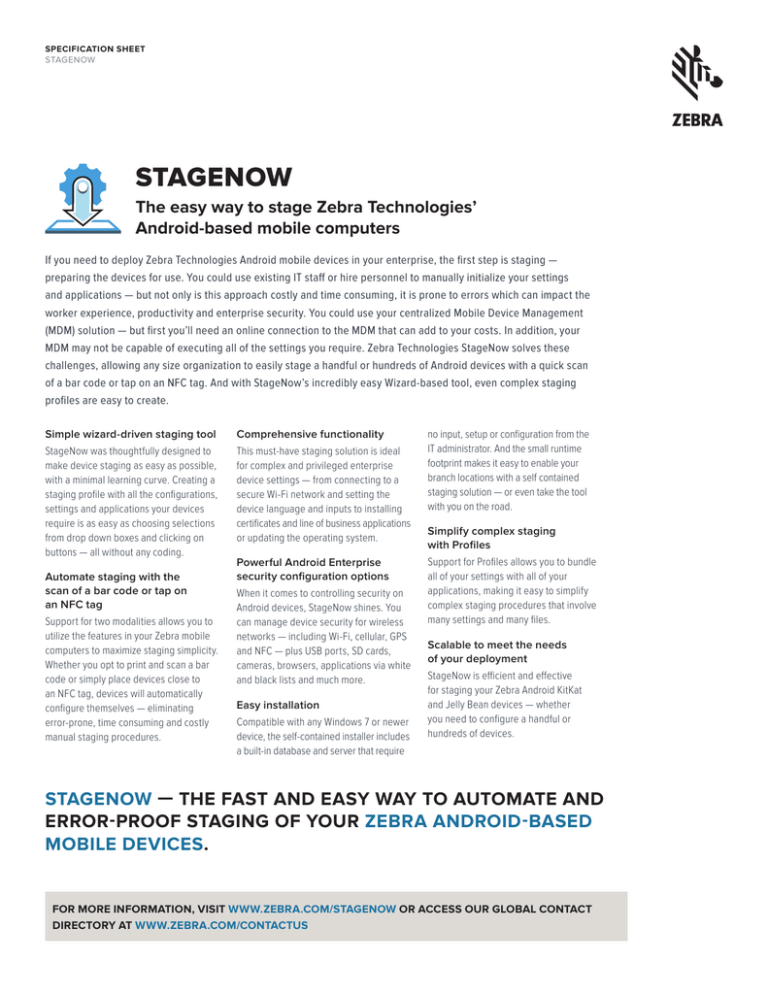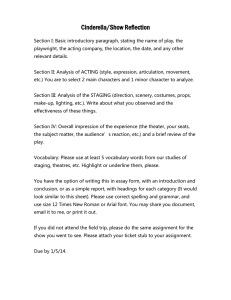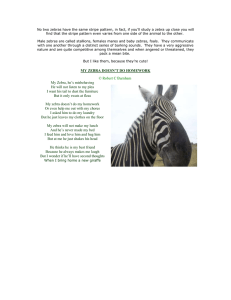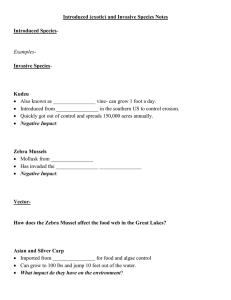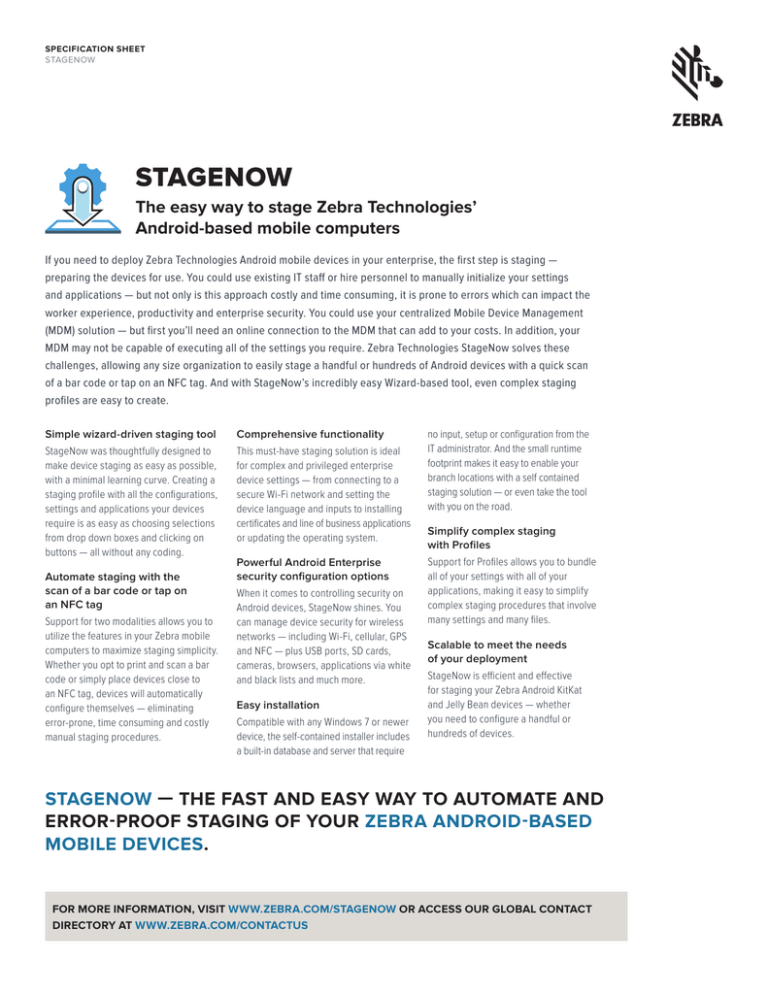
Specification SHEET
StageNOW
StageNow
STAGENOW TECH
The easy way to stage Zebra Technologies’
Android-based mobile computers
COLOR
GRAYSCALE
If you need to deploy Zebra Technologies Android mobile devices in your enterprise, the first step is staging —
preparing the devices for use. You could use existing IT staff or hire personnel to manually initialize your settings
and applications — but not only is this approach costly and time consuming, it is prone to errors which can impact the
worker experience, productivity and enterprise security. You could use your centralized Mobile Device Management
(MDM) solution — but first you’ll need an online connection to the MDM that can add to your costs. In addition, your
MDM may not be capable of executing all of the settings you require. Zebra Technologies StageNow solves these
challenges, allowing any size organization to easily stage a handful or hundreds of Android devices with a quick scan
of a bar code or tap on an NFC tag. And with StageNow’s incredibly easy Wizard-based tool, even complex staging
profiles are easy to create.
Simple wizard-driven staging tool
StageNow was thoughtfully designed to
make device staging as easy as possible,
with a minimal learning curve. Creating a
staging profile with all the configurations,
settings and applications your devices
require is as easy as choosing selections
from drop down boxes and clicking on
buttons — all without any coding.
Automate staging with the
scan of a bar code or tap on
an NFC tag
Support for two modalities allows you to
utilize the features in your Zebra mobile
computers to maximize staging simplicity.
Whether you opt to print and scan a bar
code or simply place devices close to
an NFC tag, devices will automatically
configure themselves — eliminating
error-prone, time consuming and costly
manual staging procedures.
Comprehensive functionality
This must-have staging solution is ideal
for complex and privileged enterprise
device settings — from connecting to a
secure Wi-Fi network and setting the
device language and inputs to installing
certificates and line of business applications
or updating the operating system.
Powerful Android Enterprise
security configuration options
When it comes to controlling security on
Android devices, StageNow shines. You
can manage device security for wireless
networks — including Wi-Fi, cellular, GPS
and NFC — plus USB ports, SD cards,
cameras, browsers, applications via white
and black lists and much more.
Easy installation
Compatible with any Windows 7 or newer
device, the self-contained installer includes
a built-in database and server that require
no input, setup or configuration from the
IT administrator. And the small runtime
footprint makes it easy to enable your
branch locations with a self contained
staging solution — or even take the tool
with you on the road.
Simplify complex staging
with Profiles
Support for Profiles allows you to bundle
all of your settings with all of your
applications, making it easy to simplify
complex staging procedures that involve
many settings and many files.
Scalable to meet the needs
of your deployment
StageNow is efficient and effective
for staging your Zebra Android KitKat
and Jelly Bean devices — whether
you need to configure a handful or
hundreds of devices.
StageNow — the fast and easy way to automate and
error-proof staging of your Zebra Android-based
mobile devices.
For more information, visit www.zebra.com/stagenow or access our global contact
directory at www.zebra.com/contactus
Specification SHEET
StageNOW
Specifications
Supported Platforms
Workstation Tool
Software Capabilities
Windows 7 and newer
Software capabilities include: Creating, managing, sharing and reading
Staging Profiles that can perform OS updates, Wipe Device, Manage
Applications, Enrolling in an MDM, Managing Device Security including
Bluetooth, WWAN, GPS, NFC, File System Controls, Camera Controls,
Threat Controls, Settings UI and Application Controls using barcode
scanning or NFC tag reading.
Supported Devices
Please visit www.zebra.com/stagenow for the latest list of
compatible devices.
Mobile Device Client
Technologies
The StageNow V2 Staging solution offers out-of-the-box support on
Android KitKat and Jelly Bean devices.
Built on Zebra’s Mobility Extension (Mx)
Zebra Android KitKat devices will begin shipping with the StageNow
V2 Client in 2015.
Zebra KitKat and Jelly Bean Android devices that do not ship with the
StageNow V2 Client will ship with the Rapid Deployment (RD) Client,
which can be used to scan your StageNow bar codes. (Note that some
of the device configuration options may not be supported. Please
reference StageNow documentation for more details.)
StageNow software screens*
With StageNow, you can
simply scan your bar code
to configure your device.
Create your Profiles with StageNow’s easy to use Wizards
and manage them from one central location.
* Software screens subject to change.
Part number: SS-STAGENOW 06/15. ©2015 ZIH Corp. ZEBRA, the Zebra head graphic and Zebra Technologies logo are trademarks of ZIH
Corp., registered in many jurisdictions worldwide. All rights reserved. All other trademarks are the property of their respective owners.