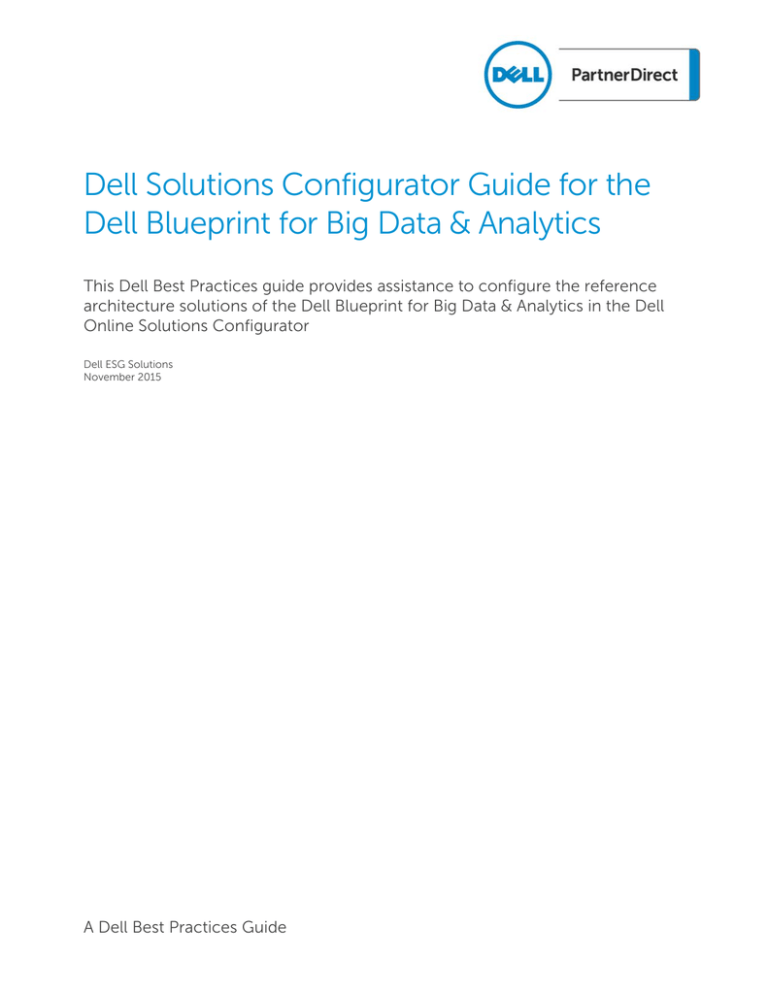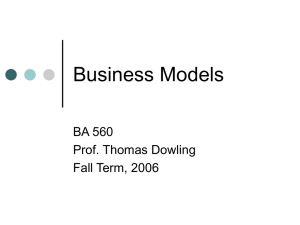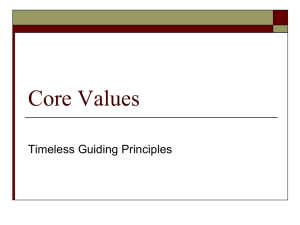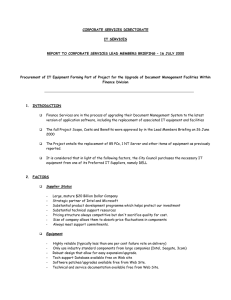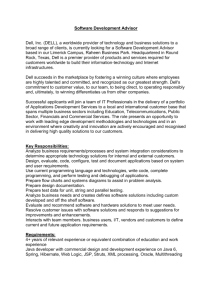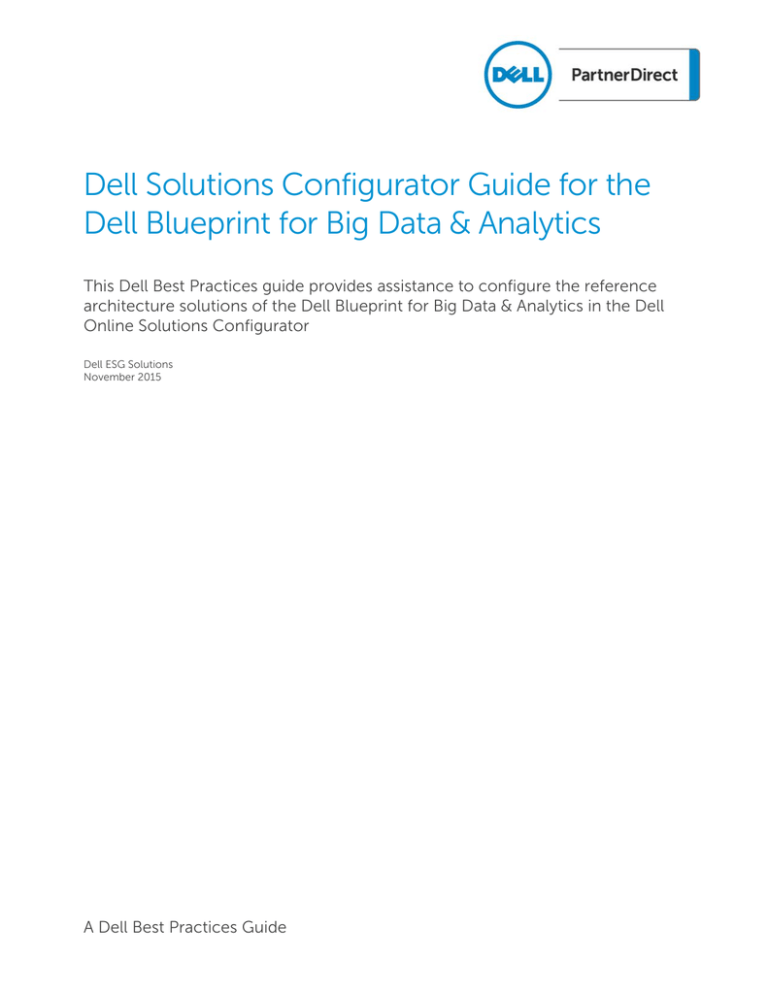
Dell Solutions Configurator Guide for the
Dell Blueprint for Big Data & Analytics
This Dell Best Practices guide provides assistance to configure the reference
architecture solutions of the Dell Blueprint for Big Data & Analytics in the Dell
Online Solutions Configurator
Dell ESG Solutions
November 2015
A Dell Best Practices Guide
Revisions
Date
Owner
Nov 2015 PN
2
Description
Initial release.
Dell Solutions Configurator Guide for the Dell Blueprint for Big Data & Analytics
THIS DOCUMENT IS FOR INFORMATIONAL PURPOSES ONLY, AND MAY CONTAIN TYPOGRAPHICAL ERRORS
AND TECHNICAL INACCURACIES. THE CONTENT IS PROVIDED AS IS, WITHOUT EXPRESS OR IMPLIED
WARRANTIES OF ANY KIND.
ALL PRICES IN THIS DOCUMENT ARE ONLY INDICATIVE AND DO NOT CONSTITUTE AN OFFER OR
RECOMMENDATION FROM DELL. ALL SUCH INDICATIVE PRICES SHOULD NOT BE USED FOR THE PURPOSE OF
PROVIDING PRICING TO ANY OTHER PARTY.
DELL WILL PROVIDE A FORMAL QUOTATION BASED UPON THE INFORMATION COMPRISED IN A ONLINE
SOLUTIONS CONFIGURATOR TOOL BUILD, NOTE THAT ANY SUCH QUOTATION MAY DIFFER SUBSTANTIALLY
FROM THE ONLINE SOLUTIONS CONFIGURATOR TOOL OUTPUT AND ACCORDINGLY ONLY THE RESULTING
QUOTATION FROM DELL MAY BE USED FOR THE PURPOSES OF THE PURCHASE ORDER PLACEMENT
ACKNOWLEDGEMENT AND CONFIRMATION PROCESS.
DELL DOES NOT ACCEPT ANY LIABILITY FOR ANY FAILURE OR LACK OF AVAILABILITY OF THE ONLINE
SOLUTIONS CONFIGURATOR TOOL.
©2015 Dell Inc. [Dell Corporation Ltd, Dell House, The Boulevard, Cain Road, Bracknell, Berkshire, RG12 1LF.]
All rights reserved. Reproduction of this material in any manner whatsoever without the express written permission
of Dell Inc. is strictly forbidden. For more information, contact Dell.
Inclusion of third party products in this document does not necessarily constitute Dell’s recommendation of those
products. Please consult your Dell representative for additional information.
Trademarks used in this text: Dell™, the Dell logo, Dell Boomi™, Dell Precision™ ,OptiPlex™, Latitude™,
PowerEdge™, PowerVault™, PowerConnect™, OpenManage™, EqualLogic™, Compellent™, KACE™,
FlexAddress™, Force10™ and Vostro™ are trademarks of Dell Inc. Other Dell trademarks may be used in this
document. Cisco Nexus®, Cisco MDS®, Cisco NX-0S®, and other Cisco Catalyst® are registered trademarks of
Cisco System Inc. EMC VNX®, and EMC Unisphere® are registered trademarks of EMC Corporation. Intel®,
Pentium®, Xeon®, Core® and Celeron® are registered trademarks of Intel Corporation in the U.S. and other
countries. AMD® is a registered trademark and AMD Opteron™, AMD Phenom™ and AMD Sempron™ are
trademarks of Advanced Micro Devices, Inc. Microsoft®, Windows®, Windows Server®, Internet Explorer®, MSDOS®, Windows Vista® and Active Directory® are either trademarks or registered trademarks of Microsoft
Corporation in the United States and/or other countries. Red Hat® and Red Hat® Enterprise Linux® are registered
trademarks of Red Hat, Inc. in the United States and/or other countries. Novell® and SUSE® are registered
trademarks of Novell Inc. in the United States and other countries. Oracle® is a registered trademark of Oracle
Corporation and/or its affiliates. Citrix®, Xen®, XenServer® and XenMotion® are either registered trademarks or
trademarks of Citrix Systems, Inc. in the United States and/or other countries. VMware®, Virtual SMP®, vMotion®,
vCenter® and vSphere® are registered trademarks or trademarks of VMware, Inc. in the United States or other
countries. IBM® is a registered trademark of International Business Machines Corporation. Broadcom® and
NetXtreme® are registered trademarks of Broadcom Corporation. Qlogic is a registered trademark of QLogic
Corporation. Other trademarks and trade names may be used in this document to refer to either the entities
claiming the marks and/or names or their products and are the property of their respective owners. Dell disclaims
proprietary interest in the marks and names of others.
3
Dell Solutions Configurator Guide for the Dell Blueprint for Big Data & Analytics
Table of contents
Revisions .............................................................................................................................................................................................2 1 Introduction ................................................................................................................................................................................5 2 Checklist before you quote.................................................................................................................................................... 6 3 Top 12 Countries Availability ................................................................................................................................................... 7 4 Additional Resources ............................................................................................................................................................... 8 5 How to access Solutions Configurator ............................................................................................................................... 9 5.1 Step 1 : PartnerDirect Portal login ............................................................................................................................. 9 5.2 Step 2 : Launching Solutions Configurator ........................................................................................................... 10 6 How to build the SQL Fast Track Data Warehouse – 55 TB Configuration, including Compellent Storage...... 12 6.1 Step 1 : Access the Solution Advisors ...................................................................................................................... 12 6.2 Step 2 : Select the “SQL Server 2014 Advisor”........................................................................................................ 12 6.3 Step 3 : Obtain your configuration ........................................................................................................................... 13 6.4 Step 4: Open your configuration in OSC ...............................................................................................................14 6.5 Step 5: Add in the Compellent storage node........................................................................................................ 15 6.5.1 In the Americas, go to QuoteCenter to configure the Compellent SC4020 controller .............................. 15 6.5.2 In EMEA and APJ, Use OSC to Add the SC4020 ...................................................................................................16 6.6 4
Step 6: Contact your Dell sales agent with the Solution ID’s ............................................................................18 Dell Solutions Configurator Guide for the Dell Blueprint for Big Data & Analytics
1
Introduction
This Solution Configurator Guide addresses the following four reference architectures within the Dell
Blueprint for Big Data and Analytics:
Note: Contact your Dell Software Group Sales Agent for support for the following products: Statistica
Data Analytics Suite, Dell Boomi Integration Tools, Dell Toad Data Management, Dell SharePlex
Replication Connector for Hadoop.
Note: Please engage your inside sales team for support for the following Engineered Solutions of the Dell
Blueprint for Big Data & Analytics: In-Memory Appliance for Cloudera® Enterprise, Microsoft® Analytics
Platform System (APS) Appliance, and SAP® HANA Appliances.
Dell Blueprint for Big Data & Analytics reference architectures
Dell QuickStart for
Cloudera® Hadoop
A specific “Hadoop Ordering Guide” has been posted for your
reference for these reference architectures.
Dell | Cloudera® Apache
Hadoop Solution on
R730XD
Dell | Cloudera® | Syncsort
Data Warehouse
Optimization for ETL
Offload RA
When pursuing a Hadoop opportunity, we recommend
qualifying the opportunity with your Dell sales team.
Additionally, please contact bigdata-interest@dell.com for
assistance.
SQL Fast Track Data
Warehouse
Within OSC, you may utilize either the Advisor or a Template.
Solution Advisors SQL Server Advisor Start SQL Server
Fast Track Advisor. Then input the generated Solution ID
into OSC to pull up configuration (see note below for 55TB
configurations).
Solution Templates Big Data and Analytics BLUEPRINT
Select appropriate template from which to build your
configuration (see note below for 55TB configurations).
NOTE: You will need to manually add the SC4020 to the
55TB Configurations! See Section 6 for instructions.
5
Dell Solutions Configurator Guide for the Dell Blueprint for Big Data & Analytics
2
6
Checklist before you quote
Physical layout assumptions
o Datacenter has enough rack space, cooling, and power.
o Configuration is built for front-to-back airflow.
o Configuration is built for auto-sensing (110v/220v) AC power.
Customer understands the following, in regards to the Reference Architectures
o Components of the solution will come separately and be invoiced separately.
o Deployment guides are available for some, not all, reference architectures. Deployment
guides will walk the customer through cabling and OS/SW configuration of the storage,
network and servers. If available, they are posted on Dell TechCenter, with links included in
the Dell Blueprints for Big Data & Analytics Reference Architecture presentation on the
Partner Portal.
Dell Solutions Configurator Guide for the Dell Blueprint for Big Data & Analytics
3
Top 12 Countries Availability
Note: Each Reference Architecture included in this Blueprint has been launched based on its
unique Country Ship To List. For a full list of availability by country, please refer to the
documentation for each Reference Architecture. For convenience, we are summarizing
below the availability for the Top 12 countries by Reference Architecture at the time of
document publication.
1)
Germany
1
1
1
2
2
2
n/a
1
1
1
1
1
2
2
2
n/a
n/a
1
1
1
1
1
2
2
2
APJ: Must engage with partner for deployment services for Cloudera solutions
Dell Solutions Configurator Guide for the Dell Blueprint for Big Data & Analytics
France
1
UK
1
2) EMEA: Engage with your Dell sales agent for custom services
7
New Zealand
Australia
n/a
India
Japan
China
SQL Fast Track
Data Warehouse
Mexico
Dell | Cloudera
Apache Hadoop
Solution on
R730XD
Dell | Cloudera |
Syncsort Data
Warehouse
Optimization for
ETL Offload RA
Brazil
Dell QuickStart for
Cloudera Hadoop
US
Reference
Architecture
Canada
Country 4
Additional Resources
Dell Blueprint for Big Data & Analytics Tech Center page: Link
SQL Fast Track Data Warehouse Reference Architectures: Link to SQL FT DW RAs
8
Dell Solutions Configurator Guide for the Dell Blueprint for Big Data & Analytics
5
How to access Solutions Configurator
5.1
Step 1 : PartnerDirect Portal login
If you are logged into the PartnerDirect Portal already, make sure you are logged into the correct
country. In that case, you can go to the Step 2.
In case you are logged into the incorrect country, logout completely from the Portal and close your
browser.
Go to www.dell.com/partnerdirect and select your country from the dropdown.
Click on the “Login to Dell PartnerDirect” link on the next screen.
9
Dell Solutions Configurator Guide for the Dell Blueprint for Big Data & Analytics
Enter your credentials to login to Dell PartnerDirect Portal.
5.2
Step 2 : Launching Solutions Configurator
After the successful login (you should see your account informations on the page), click on the
“Solutions Configurator” link.
10
Dell Solutions Configurator Guide for the Dell Blueprint for Big Data & Analytics
Click on the “Get Started” link.
Click on the “Solutions Templates” or “Solution Advisors” link to create your new solution.
11
Dell Solutions Configurator Guide for the Dell Blueprint for Big Data & Analytics
6
How to build the SQL Fast Track Data Warehouse – 55
TB Configuration, including Compellent Storage
For Reference Architectures which include Compellent storage, there are multiple steps to build up the
quote.
An instructional video has been posted to DellTV that walks you through the below steps. Link: OSC
Quick Look: Quoting Complex Templates
Note: Dell has built the advisors and configured the templates as quick and easy ways to configure the
solutions described in the Reference Architecture documents. If at any time the advisors or templates
are not working, the solutions can be configured from the base products, as described in the reference
architecture documents.
6.1
Step 1 : Access the Solution Advisors
Select the “Solution Advisors” from the Your Solutions home page.
If your country is not yet enabled for Solution Advisors, there will be appropriate templates available on
the “Solution Templates” link in the folder named Big Data and Analytics BLUEPRINT.
Figure 1
6.2
How to access Solution Advisors
Step 2 : Select the “SQL Server 2014 Advisor”
Start the “SQL Server 2014 Advisor”, and then “Start SQL Server Fast Track Advisor”
12
Dell Solutions Configurator Guide for the Dell Blueprint for Big Data & Analytics
6.3
Figure 2
Locating the appropriate Advisor
Figure 3
Start your Advisor
Step 3 : Obtain your configuration
Step through the Advisor, and at the end be sure to select the “Get Recommendation” button
to obtain your configuration
13
Dell Solutions Configurator Guide for the Dell Blueprint for Big Data & Analytics
Figure 4
Click on “Get Recommendation” to obtain your Solution ID#
On the Solution Summary Page, note the following information
o
o
o
o
6.4
Solution ID# Note, this Solution ID will not contain the storage (SC4020) configuration
when you open it in OSC
Hardware info Select the “More” text to see a summary of the configuration for the
Storage (SC4020) node if you have configured the 55TB solution offer.
Others A hyperlink back to the Reference Architecture whitepaper is available here if
you Select the “More” text.
If desired, this summary can be downloaded as a PDF via the Solutions Tools box at the
top right of the screen
Step 4: Open your configuration in OSC
Return to OSC, and paste in the Solution ID# from the Advisor Tool into the “Go to Solution Id” box on
the “Back to Your Solutions” page.
14
Dell Solutions Configurator Guide for the Dell Blueprint for Big Data & Analytics
Figure 5
Enter your Solution ID# to pull your advisor generated configuration into OSC
You can now see the list price for this configuration and can update the configuration for any specific
customer requirements. Note, you still need to add the storage device as instructed in Step 5 below.
PLEASE NOTE that changing the configuration of the components will change the performance and
capacity metrics documented in the reference architecture and Dell does not provide a warranty in
respect of any such changes made nor accepts any liability arising out of or connection with such
changes, unless expressly agreed in writing by Dell under the ordering process.
Save the solution.
Associate a deal ID to the solution.
Save the solution again.
6.5
Step 5: Add in the Compellent storage node
6.5.1
In the Americas, go to QuoteCenter to configure the Compellent
SC4020 controller
If you do not have access to QuoteCenter, call your Dell Sales Agent for assistance in configuring and
quoting the storage node.
NOTE: Do not try to configure the SC4020 directly from OSC; QuoteCenter/SEC process is
needed to ensure license association
Build the offer-specific configuration from either of the below sources:
15
55TB Data Warehouse Fast Track Reference Architecture
Solution Summary from the Advisor output (below summary picture)
Dell Solutions Configurator Guide for the Dell Blueprint for Big Data & Analytics
Figure 6
SC4020 Configuration for the 55TB SQL FT DW reference architecture
Complete Compellent Pre-Order Document (CPOD)
Submit to the SEC for validation. (SLA is 48 hours)
6.5.2
In EMEA and APJ, Use OSC to Add the SC4020
For offers which include Compellent storage, there are multiple steps to build up a quote. An
instructional video posted on Dell TV walks you through the steps to build up a complex solution using
templates and adding Dell Storage. Link: OSC Quick Look: Quoting Complex Templates
16
Dell Solutions Configurator Guide for the Dell Blueprint for Big Data & Analytics
Within OSC, after pulling up your Solution ID as outlined in Step 4, Click on the “Add Product” Tab
Figure 7
Add Product tab
Configure the Compellent SC4020 (along with any eventual/required enclosures) using the
offer-specific configuration from either of the below sources
55TB Data Warehouse Fast Track Reference Architecture
Solution Summary from the Advisor output (Below summary picture)
Figure 8
17
SC4020 Configuration for the 55TB SQL FT DW reference architecture
Dell Solutions Configurator Guide for the Dell Blueprint for Big Data & Analytics
Complete Compellent Pre-Order Document (CPOD)
Save the solution.
Associate a deal ID to the solution.
Save the solution again.
Submit to SEC for validation (CPOD). SLA is 48 hours.
6.6
Step 6: Contact your Dell sales agent with the Solution ID’s
Contact your Dell Sales agent with the Solution ID’s to obtain pricing and official quotations.
Certified discount levels will apply by component.
18
Dell Solutions Configurator Guide for the Dell Blueprint for Big Data & Analytics