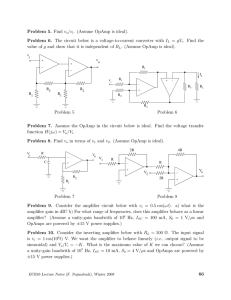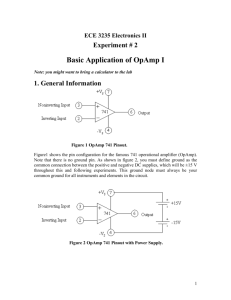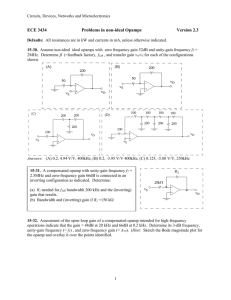Operational Amplifiers - AN0038 - Application Note
advertisement
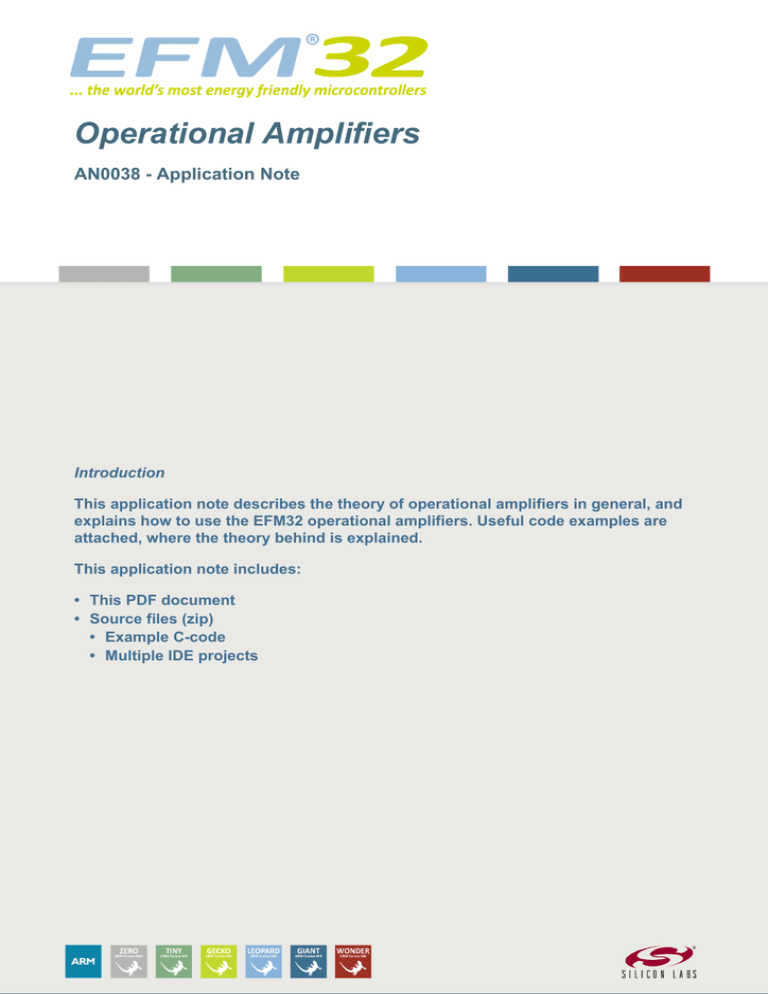
...the world's most energy friendly microcontrollers Operational Amplifiers AN0038 - Application Note Introduction This application note describes the theory of operational amplifiers in general, and explains how to use the EFM32 operational amplifiers. Useful code examples are attached, where the theory behind is explained. This application note includes: • This PDF document • Source files (zip) • Example C-code • Multiple IDE projects ...the world's most energy friendly microcontrollers 1 Introduction 1.1 About This application note explains the theory of general operational amplifiers (opamps). It also describes the opamps (OPAMP) that are built into several of the EFM32 microcontrollers. The reference manual has a section explaining how to use the OPAMPs, but this application note covers more theory, and include useful examples with a detailed analysis. The software examples are written for the EFM32TG840F32 in the EFM32 Tiny Gecko Starter Kit. 2013-09-16 - an0038_Rev1.06 2 www.silabs.com ...the world's most energy friendly microcontrollers 2 Operational Amplifiers 2.1 Overview Figure 2.1. A simple overview of an opamp VS+ V+ + VOUT V- VS- An opamp is in its simplest form an amplifier with a theoretical infinite gain. The opamp has three main terminals (see Figure 2.1 (p. 3)) which are the positive (non-inverting) and negative (inverting) inputs in addition to the output. The general formula for an opamp is given by Equation 2.1 (p. 3) , where AOL is the open loop gain which is infinite in an ideal opamp. Amplifier Formula VOUT = AOL (V+ - V-) (2.1) In addition to the three main terminals, the opamp has two power supply pins VS+ and VS-. These two voltage levels define the upper and lower voltage limit for the opamp output. Opamps also have a defined input range, which does not necessarily equal the output range. A rail-to-rail opamp is able to operate in the full range between VS+ and VS-. 2.1.1 Feedback The versatility of the opamp lies in the various possible configurations that can be created by adding different feedback functions between the output and the positive and/or negative inputs. In the simplest form these feedbacks can consist of a few passive components like resistors or capacitors, but can also include more complex circuitry. These feedback connections allow many different kinds of filtering and amplification characteristics. 2.2 Characteristics Open loop gain The open loop gain (AOL) (See Equation 2.1 (p. 3)) is the gain without positive or negative feedback. Typical values range from 20,000 to 200,000 in physical devices. Gain bandwidth product In a real life opamp the gain is often a tradeoff against the bandwidth the opamp will be able to handle. Because of this relation, these two factors are often presented together as the gain bandwidth product. 2013-09-16 - an0038_Rev1.06 3 www.silabs.com ...the world's most energy friendly microcontrollers Input offset voltage The output VOUT when V- = V+. This value is ideally 0, but in real-life this value is nonzero. Slew rate The slew rate is the maximum change of voltage the opamp can output per time unit. Normally this is very high, which means that the output voltage can change rapidly. The slew rate is typically a few V/µs. 2.3 Ideal Opamps An ideal opamp is a simplified model of a physical opamp. An ideal op-amp is usually considered to have the following characteristics, and they are considered to hold for all input voltages: • • • • • • • • Infinite open loop gain. Infinite input impedance. Infinite slew rate. Infinite bandwidth. Zero output offset. Zero input offset voltage. Zero output impedance. Zero noise. These characteristics are equivalent to the following two "golden" rules for ideal opamps: • The opamp will output whatever makes the two inputs as equal as possible. V+ = V-. • The inputs draw no current. I+ = I- = 0. Ideal opamps are used when calculating quantities for physical opamps. Since physical opamps have characteristics that are close to those of an ideal opamp, this is a good approximation in most cases. 2013-09-16 - an0038_Rev1.06 4 www.silabs.com ...the world's most energy friendly microcontrollers 3 The EFM32 Operational Amplifiers 3.1 Overview Figure 3.1. A overview of the EFM32 opamps POS2 DAC OPA0OUTn NEG2 POS0 ADC CH0 input m ux DAC CH0 ADC CH5 input m ux OPA0 OPA2OUTn DAC CH0 OPA0NEXT NEG0 ADC CH0 input m ux OPA2 OPA1OUTn POS1 ADC CH1 input m ux DAC CH1 OPA1 DAC CH1 OPA1NEXT NEG1 The EFM32 has up to three built in general purpose opamps, named OPA0, OPA1, and OPA2 (see Figure 3.1 (p. 5) ). It is possible to connect the three opamps together to make more complex configurations in addition to setting up either external or internal feedbacks. The feedback path for each of the opamps includes an internal resistor ladder. This ladder can be configured to set the preferred gain value. It is also possible to bypass the ladder in unity gain mode. All the EFM32 opamps are rail-to-rail for input and output. The positive source VS+ is equal to VDD, and the negative source VS- is connected to ground. A list containing electrical characteristics of the EFM32 opamps can be found in the datasheet. The EFM32 opamps can be calibrated. OPA0s and OPA1s offset can be set through the CH0OFFSET and CH1OFFSET bitfields respectively in DACn_CAL. The offset for OPA2 can be set through OPA2OFFSET in DACn_OPAOFFSET. 2013-09-16 - an0038_Rev1.06 5 www.silabs.com ...the world's most energy friendly microcontrollers 3.2 OPA and DAC Figure 3.2. The DAC and its components DACn DACn_CH0 DACn_CH0 Converter stage OPA0/ DACn_CH0 Output Buffer DACn_CH1 DACn_CH1 Converter stage OPA1/ DACn_CH1 Output Buffer OPA2 OPA0 and OPA1 are a part of the DAC, while OPA2 is separate (see Figure 3.2 (p. 6) ). All of them can be controlled from the DAC registers. OPA0 is used as an output buffer for DAC channel 0, and OPA1 is used as an output buffer for DAC channel 1. When a DAC channel is used, the associated opamp is used as an output buffer stage and the opamp can in this case not be used independently of the DAC channel. Hence, when a DAC channel is used, the corresponding opamp must be disabled. This can be done by clearing OPAxEN in DACn_OPACTRL. 3.3 Alternative Outputs The outputs of all the opamps are connected to internal switches making it possible to route the outputs to various output destinations. The default output is connected directly to the DACn pin. There are several alternative outputs, these include the ADC, another opamp and different pin destinations. 2013-09-16 - an0038_Rev1.06 6 www.silabs.com ...the world's most energy friendly microcontrollers 4 The EFM32 Starter Kits 4.1 Overview of the Tiny Gecko STK Table 4.1 (p. 7) and Figure 4.1 (p. 7) gives an overview of the available pin connections for the opamps on the EFM32TG on the Tiny Gecko Starter Kit (EFM32TG-STK3300). Notice that OPA0 and OPA1 share pins with several other devices on the PCB which in some cases will inhibit these connections to be used for the opamps. For the outputs these collisions can be solved by choosing alternate outputs as given in Table 4.1 (p. 7) . The OPA2 pin connections do not share pins with any external components, but care must still be taken with EFM32 peripherals that might be enabled on the same pins. Table 4.1. Table showing the inputs, and the alternative outputs for all three opamps. To use OPA2, it is also possible to use the connections on the back side of the kit. The parenthesis tells which other peripherals that use the same pin. OPA Positive input Negative input Outputs 0 PC4(LES_LIGHT_SENSE) PC5(UIF_SLIDER0) PB11(UIF_PB1), PD0 1 PD6(EFM_BC_RX) PD7(EFM_BC_TX) PB12(DAC_LC_EXCITE), PC12, PC13, PC14, PC15, PD1 2 PD4 PD3 PD5, PD0 Figure 4.1. The front side of the STK. The picture also shows the inputs and main outputs. Negative input OPA2(PD3) Output OPA1(PB12) Output OPA2(PD5) Output OPA0(PB11) Positive input OPA1(PD6) Positive input OPA2(PD4) Negative input OPA1(PD7) Output OPA2(EXP14) Positive input OPA2(EXP12) Negative input OPA2(EXP10) Positive input OPA0(PC4) Negative input OPA0(PC5) On the back side of the kit, there is a footprint of OPA2 (Figure 4.2 (p. 8) ). OPA2 can be accessed both from the pins on the front side (see Table 4.1 (p. 7) ), or from this footprint. The footprint has three feedback paths, two to the inverting and one to the non-inverting input. In all these three paths it is easy to connect external components like a resistor or capacitor. 2013-09-16 - an0038_Rev1.06 7 www.silabs.com ...the world's most energy friendly microcontrollers Figure 4.2. The OPA2 on the back side of the STK. Negative input OPA2 Ground Positive input OPA2 Output OPA2 4.2 Overview of the Giant Gecko STK Table Table 4.2 (p. 8) gives an overview of the available pin connections for the opamps on the Giant Gecko Starter Kit. On the back side of the kit, there is a footprint of OPA2 which is the same as the one on the Tiny Gecko Starter Kit(Figure 4.2 (p. 8) ) and can be used in the same way. See Overview of the Tiny Gecko STK for details. Table 4.2. Table showing the inputs, and the alternative outputs for all three opamps. To use OPA2, it is also possible to use the connections on the back side of the kit. The parenthesis tells which other peripherals that use the same pin. OPA Positive input Negative input Outputs 0 PC4(EXT7) (LES_LIGHT_SENSE) PC5(EXT9) PB11(EXT11) 1 PD6(EXT16) (LES_LIGHT_EXCITE) PD7(EXT15) PB12(EXT13) (DAC_LC_EXCITE) 2 PD4(EXT12) PD3(EXT10) PD5(EXT15), PD0(EXT4) 2013-09-16 - an0038_Rev1.06 8 www.silabs.com ...the world's most energy friendly microcontrollers 5 Software Examples 5.1 Introduction This chapter describes useful opamp configurations, and the theory behind them. Each of these configurations have a corresponding C software example written for the EFM32TG_STK3300. In the C-code examples where only one opamp is used, OPA2 is chosen in most of the cases. The configurations can also be adapted to OPA0 and OPA1, but they share pins with other external circuitry, so OPA2 is preferred. For more detailed information about how to set the registers to make the different configurations, see the reference manual. In all calculations the opamps are assumed to be ideal. Opamps can be configured in many more ways than those described here. Common configurations that are not covered are differentiating amplifier, integrating amplifier, summing amplifier and currentto-voltage converter. The resistances in the figures are internal, so no external resistors or other external components are needed. Table 4.1 (p. 7) and Figure 4.1 (p. 7) gives an overview of all inputs and outputs needed to set up the configurations. 5.2 Unity Gain Voltage Follower The simplest configuration with feedback is the voltage follower configuration. In this configuration only one opamp (OPA2) is used. Here the output is routed directly back to the inverting input. This configuration outputs the same voltage value as the input, VIN. This voltage follower is commonly used as a buffer to increase the drive strength to drive higher loads. Figure 5.1. Unity Gain Voltage Follower VIN + VOUT = VIN - 5.3 Non-inverting Amplifier This configuration amplifies the input signal VIN. Only OPA2 is used. The gain is determined by R1 and R2 (in figure Figure 5.2 (p. 10) ) according to Equation 5.1 (p. 10) . VIN is connected to the noninverting input. In the software example R2/R1 = 1/3. 2013-09-16 - an0038_Rev1.06 9 www.silabs.com ...the world's most energy friendly microcontrollers Figure 5.2. Non-inverting Amplifier VIN + VOUT - VOUT = VIN(1+ R2 / R1 ) R1 R2 The inputs of the opamp do not draw any current. Let I be the current from the VOUT pin to ground. By using Ohm's law, and the ideal opamp rules, we get the following equations. VIN = IR1 (5.1) VOUT = I(R1+R2) Now cancel out I, by putting the two equations together. This gives: VOUT = (R1+R2)/R1 VIN = (1 + R2/R1) VIN (5.2) 5.4 Inverting Amplifier This configuration inverts the input signal VIN around the POS signal applied to the positive input according to Equation 5.5 (p. 11) . The ratio R2/R1 determines the inverting gain and unity gain is achieved when R2/R1 = 1. Then VOUT = 2POS - VIN. Only OPA2 is used in this configuration. The software example uses R2/R1 = 1. The value of POS usually equals (VS+ + VS-)/2, giving full range on the output. For the EFM32 opamps this equals to VDD/2. This is exactly the same configuration as the non-inverting amplifier, except that VIN is connected to the inverting input, and the non-inverting input is connected to the POS reference. Figure 5.3. Inverting Amplifier POS + VOUT - VOUT = - (VIN- POS)R2 / R1 + POS VIN R1 2013-09-16 - an0038_Rev1.06 R2 10 www.silabs.com ...the world's most energy friendly microcontrollers Again, let I be the current from the VOUT pin to VIN. By using Ohm's law, and the ideal opamp rules this gives the following pair of equations. POS - VIN = IR1 (5.3) VOUT-VIN = I(R1+R2) Substitute out I to get (POS-VIN)(R1+R2) = (VOUT-VIN) R1 (5.4) VOUT = (POS-VIN) R1/R2 + (POS-VIN) - VIN = -(VIN - POS) R2/R1 + POS (5.5) and finally 5.5 Cascaded Non-inverting Amplifier This configuration chains several non-inverting amplifiers to create a higher overall gain. All three EFM32 opamps are used in this example. The output of OPA0 is routed to the non-inverting input of OPA1. Similarly, the output of OPA1 is routed to the non-inverting input of OPA2. If one opamp can amplify the 3 signal by a factor of F, then this cascaded configuration can amplify by a factor of F . In the software example F = 4/3. Figure 5.4. Cascaded Non-inverting Amplifier VIN + VOUT1 = VIN(1+ R2 / R1 ) VOUT2 = VOUT1 (1+ R2 / R1 ) + - + VOUT3 = VOUT2 (1+ R2 / R1 ) - R1 R2 R1 R2 R1 R2 The mathematical analysis used to find VOUT1, VOUT2 and VOUT3 use the same idea as the single non3 inverting amplifier. If all resistances are like in Figure 5.4 (p. 11) , then VOUT3=(1+R2/R1) VIN. 5.6 Cascaded Inverting Amplifier This configuration consists of three inverting amplifiers put together to achieve higher accumulated gain. All three EFM32 opamps are used in this configuration. In the software example R2/R1 = 1 for all three resistor ladders. 2013-09-16 - an0038_Rev1.06 11 www.silabs.com ...the world's most energy friendly microcontrollers Figure 5.5. Cascaded Inverting Amplifier POS2 + - POS1 VOUT3 = - (VOUT2 - POS2 )R2 / R1 + POS2 + R1 - R2 VOUT2 = - (VOUT1 - POS1 )R2 / R1 + POS1 POS0 + R1 - R2 VOUT1 = - (VIN- POS0 )R2 / R1 + POS0 VIN R1 R2 The mathematical analysis used to find VOUT1, VOUT2 and VOUT3 use the same idea as the single inverting 3 amplifier. If all resistances are like in Figure 5.4 (p. 11) , then VOUT3=(1+R2/R1) VIN. 5.7 Two Opamp Differential Amplifier This configuration uses two opamps to output the weighted difference between the two inputs as shown in Figure 5.4 (p. 11) . The result is given as a differential output, VDIFF, between the two output pins given in Equation 5.9 (p. 13) . The first opamp is just used as a voltage follower, and the feedback in the second opamp is enabled. . In the software example R2/R1 = 1, so VDIFF = (V2 - V1). As the figure shows, it is possible to use OPA0 and OPA1, or OPA1 and OPA2 to set up this configuration. The software example uses OPA0 and OPA1. Figure 5.6. Two Opamp Differential Amplifier V2 V1 + OPA1 + OPA0 - R1 V2 V1 VDIFF = (V2 - V1 )R2 / R1 R2 + OPA2 + OPA1 - R1 VDIFF = (V2 - V1 )R2 / R1 R2 Let VOUT be the output of OPA1 (in the upper drawing). The following equations appear by using the ideal opamp rules and Ohm's law. (V2-V1) = IR1 2013-09-16 - an0038_Rev1.06 12 (5.6) www.silabs.com ...the world's most energy friendly microcontrollers VOUT-V1 = I(R1+R2) Cancel out I to get (V2-V1)(R1+R2) = (VOUT-V1) R1 (5.7) VOUT = (R1+R2)/R1 (V2-V1) + V1 = V2 + R2/R1 (V2-V1) (5.8) Solve for VOUT to get Now by using the fact that VDIFF = VOUT - V2 VDIFF = R2/R1 (V2-V1) (5.9) 5.8 Three Opamp Differential Amplifier This configuration will use all three EFM32 opamps. OPA0 and OPA1 are just used as voltage followers, and their outputs are routed to the non-inverting and inverting input of OPA2. Negative feedback is enabled in OPA2, and the non-inverting input use the OPA0 resistor ladder. The OPA0 inverting input is connected to ground. See figure Figure 5.7 (p. 13) for an overview. Figure 5.7. Three Opamp Differential Amplifier V2 + OPA0 - R1 R2 + OPA2 - V1 + OPA1 - VOUT VOUT = (V2 - V1 )R2 / R1 R1 R2 Let I1 be the current from VOUT to V1, and let I2 be the current from ground to V2. Let V be the voltage going into the two input terminals. This gives V-V1 = I1R1 VOUT-V1= I1(R1+R2) (5.10) V- V2 = I2R1 0-V2 = I2(R1+R2) 2013-09-16 - an0038_Rev1.06 13 www.silabs.com ...the world's most energy friendly microcontrollers Introduce R = (R1+R2)/R1. Then cancel out I1 and I2 to get -V2 = R (V - V2) (5.11) VOUT - V1 = R (V - V1) This gives -V2 + V2R = VR = VOUT - V1 + V1R (5.12) VOUT = (V2 - V1) R2/R1 (5.13) Solve for VOUT to get The Three Opamp Differential Amplifier use another set of resistances than the other configurations, and the resulting gain can be found in Table 5.1 (p. 14) . Table 5.1. Three Opamp Differential Amplifier Gain Programming Gain OPA0 RESSEL OPA1 RESSEL 3 0 4 1 1 1 1/3 4 0 5.9 Opamp to ADC Both OPA0 and OPA1 can send their outputs directly to the EFM32 ADC. This example configures OPA1 to send its output to ADC channel 1. OPA1 will get input from the non-inverting pin and amplifies the signal by using a negative feedback. In the C-example the resistances are configured to give a gain of 4/3. The output is routed out to the alternative OPA1 output channel, and then out to output 4, where ADC channel 1 is located. The ADC converts the signal and writes the result on the LCD display. Figure 5.8. OPA1 Connected to the ADC. OPA1 VIN + VOUT - 01100010 R1 ADC R2 LCD 2013-09-16 - an0038_Rev1.06 14 www.silabs.com ...the world's most energy friendly microcontrollers 5.10 DAC to Opamp This example shows how the DAC output can be routed to OPA2. Here DAC channel 0 is used to send a signal to the positive OPA2 input. The configuration is exactly the same as the three opamp differential amplifier configuration, except that OPA0 is used as a part of DAC channel 0, and OPA1 is replaced with ground (see Figure 5.9 (p. 15) ). Figure 5.9. DAC Connected to OPA2. DACn_CH0 DACn_CH0 Converter stage + OPA0 - V R1 R2 + OPA2 - VOUT VOUT = VR2 / R1 R1 R2 With R2>R1This configuration is useful for generating a higher amplitude (up to VDD) output, referenced to a lower voltage reference in the DAC conversion (e.g. internal 1.25 V bandgap reference). If R2<R1, this configuration will reduce the signal and can then be useful for outputting low amplitude signals while still utilizing the full 12-bit resolution of the DAC. In the software example the signal is reduced from 1.0V to 0.33V. 2013-09-16 - an0038_Rev1.06 15 www.silabs.com ...the world's most energy friendly microcontrollers 6 Revision History 6.1 Revision 1.06 2013-09-03 New cover layout 6.2 Revision 1.05 2013-05-08 Added software projects for ARM-GCC and Atollic TrueStudio. Corrected comment on OPAMP pin routing in opamp_DAC_to_opamp example. 6.3 Revision 1.04 2012-11-12 Adapted software projects to new kit-driver and bsp structure. Added support for the Giant Gecko STK. 6.4 Revision 1.03 2012-04-20 Adapted software projects to new peripheral library naming and CMSIS_V3. 6.5 Revision 1.02 2012-03-14 Added efm32lib file efm32_emu.c to software projects. Fixed code-size issue when compiling with CodeSourcery. 6.6 Revision 1.01 2011-10-21 Updated IDE project paths with new kits directory. 6.7 Revision 1.00 2011-08-22 Initial revision. 2013-09-16 - an0038_Rev1.06 16 www.silabs.com ...the world's most energy friendly microcontrollers A Disclaimer and Trademarks A.1 Disclaimer Silicon Laboratories intends to provide customers with the latest, accurate, and in-depth documentation of all peripherals and modules available for system and software implementers using or intending to use the Silicon Laboratories products. Characterization data, available modules and peripherals, memory sizes and memory addresses refer to each specific device, and "Typical" parameters provided can and do vary in different applications. Application examples described herein are for illustrative purposes only. Silicon Laboratories reserves the right to make changes without further notice and limitation to product information, specifications, and descriptions herein, and does not give warranties as to the accuracy or completeness of the included information. Silicon Laboratories shall have no liability for the consequences of use of the information supplied herein. This document does not imply or express copyright licenses granted hereunder to design or fabricate any integrated circuits. The products must not be used within any Life Support System without the specific written consent of Silicon Laboratories. A "Life Support System" is any product or system intended to support or sustain life and/or health, which, if it fails, can be reasonably expected to result in significant personal injury or death. Silicon Laboratories products are generally not intended for military applications. Silicon Laboratories products shall under no circumstances be used in weapons of mass destruction including (but not limited to) nuclear, biological or chemical weapons, or missiles capable of delivering such weapons. A.2 Trademark Information Silicon Laboratories Inc., Silicon Laboratories, the Silicon Labs logo, Energy Micro, EFM, EFM32, EFR, logo and combinations thereof, and others are the registered trademarks or trademarks of Silicon Laboratories Inc. ARM, CORTEX, Cortex-M3 and THUMB are trademarks or registered trademarks of ARM Holdings. Keil is a registered trademark of ARM Limited. All other products or brand names mentioned herein are trademarks of their respective holders. 2013-09-16 - an0038_Rev1.06 17 www.silabs.com ...the world's most energy friendly microcontrollers B Contact Information Silicon Laboratories Inc. 400 West Cesar Chavez Austin, TX 78701 Please visit the Silicon Labs Technical Support web page: http://www.silabs.com/support/pages/contacttechnicalsupport.aspx and register to submit a technical support request. 2013-09-16 - an0038_Rev1.06 18 www.silabs.com ...the world's most energy friendly microcontrollers Table of Contents 1. Introduction .............................................................................................................................................. 2 1.1. About .......................................................................................................................................... 2 2. Operational Amplifiers ................................................................................................................................ 3 2.1. Overview ....................................................................................................................................... 3 2.2. Characteristics ................................................................................................................................ 3 2.3. Ideal Opamps ................................................................................................................................ 4 3. The EFM32 Operational Amplifiers ............................................................................................................... 5 3.1. Overview ....................................................................................................................................... 5 3.2. OPA and DAC ............................................................................................................................... 6 3.3. Alternative Outputs .......................................................................................................................... 6 4. The EFM32 Starter Kits .............................................................................................................................. 7 4.1. Overview of the Tiny Gecko STK ....................................................................................................... 7 4.2. Overview of the Giant Gecko STK ..................................................................................................... 8 5. Software Examples .................................................................................................................................... 9 5.1. Introduction .................................................................................................................................... 9 5.2. Unity Gain Voltage Follower ............................................................................................................. 9 5.3. Non-inverting Amplifier ..................................................................................................................... 9 5.4. Inverting Amplifier ......................................................................................................................... 10 5.5. Cascaded Non-inverting Amplifier ..................................................................................................... 11 5.6. Cascaded Inverting Amplifier ........................................................................................................... 11 5.7. Two Opamp Differential Amplifier .................................................................................................... 12 5.8. Three Opamp Differential Amplifier .................................................................................................. 13 5.9. Opamp to ADC ............................................................................................................................ 14 5.10. DAC to Opamp .......................................................................................................................... 15 6. Revision History ...................................................................................................................................... 16 6.1. Revision 1.06 ............................................................................................................................... 16 6.2. Revision 1.05 ............................................................................................................................... 16 6.3. Revision 1.04 ............................................................................................................................... 16 6.4. Revision 1.03 ............................................................................................................................... 16 6.5. Revision 1.02 ............................................................................................................................... 16 6.6. Revision 1.01 ............................................................................................................................... 16 6.7. Revision 1.00 ............................................................................................................................... 16 A. Disclaimer and Trademarks ....................................................................................................................... 17 A.1. Disclaimer ................................................................................................................................... 17 A.2. Trademark Information ................................................................................................................... 17 B. Contact Information ................................................................................................................................. 18 B.1. ................................................................................................................................................. 18 2013-09-16 - an0038_Rev1.06 19 www.silabs.com ...the world's most energy friendly microcontrollers List of Figures 2.1. 3.1. 3.2. 4.1. 4.2. 5.1. 5.2. 5.3. 5.4. 5.5. 5.6. 5.7. 5.8. 5.9. A simple overview of an opamp ................................................................................................................ 3 A overview of the EFM32 opamps ............................................................................................................. 5 The DAC and its components ................................................................................................................... 6 The front side of the STK. The picture also shows the inputs and main outputs. .................................................. 7 The OPA2 on the back side of the STK. ..................................................................................................... 8 Unity Gain Voltage Follower ..................................................................................................................... 9 Non-inverting Amplifier ........................................................................................................................... 10 Inverting Amplifier ................................................................................................................................. 10 Cascaded Non-inverting Amplifier ............................................................................................................. 11 Cascaded Inverting Amplifier ................................................................................................................... 12 Two Opamp Differential Amplifier ............................................................................................................. 12 Three Opamp Differential Amplifier ........................................................................................................... 13 OPA1 Connected to the ADC. ................................................................................................................. 14 DAC Connected to OPA2. ..................................................................................................................... 15 2013-09-16 - an0038_Rev1.06 20 www.silabs.com ...the world's most energy friendly microcontrollers List of Tables 4.1. Table showing the inputs, and the alternative outputs for all three opamps. To use OPA2, it is also possible to use the connections on the back side of the kit. The parenthesis tells which other peripherals that use the same pin. .............. 7 4.2. Table showing the inputs, and the alternative outputs for all three opamps. To use OPA2, it is also possible to use the connections on the back side of the kit. The parenthesis tells which other peripherals that use the same pin. .............. 8 5.1. Three Opamp Differential Amplifier Gain Programming ................................................................................. 14 2013-09-16 - an0038_Rev1.06 21 www.silabs.com ...the world's most energy friendly microcontrollers List of Equations 2.1. Amplifier Formula .................................................................................................................................... 3 5.1. .......................................................................................................................................................... 10 5.2. .......................................................................................................................................................... 10 5.3. .......................................................................................................................................................... 11 5.4. .......................................................................................................................................................... 11 5.5. .......................................................................................................................................................... 11 5.6. .......................................................................................................................................................... 12 5.7. .......................................................................................................................................................... 13 5.8. .......................................................................................................................................................... 13 5.9. .......................................................................................................................................................... 13 5.10. ........................................................................................................................................................ 13 5.11. ........................................................................................................................................................ 14 5.12. ........................................................................................................................................................ 14 5.13. ........................................................................................................................................................ 14 2013-09-16 - an0038_Rev1.06 22 www.silabs.com