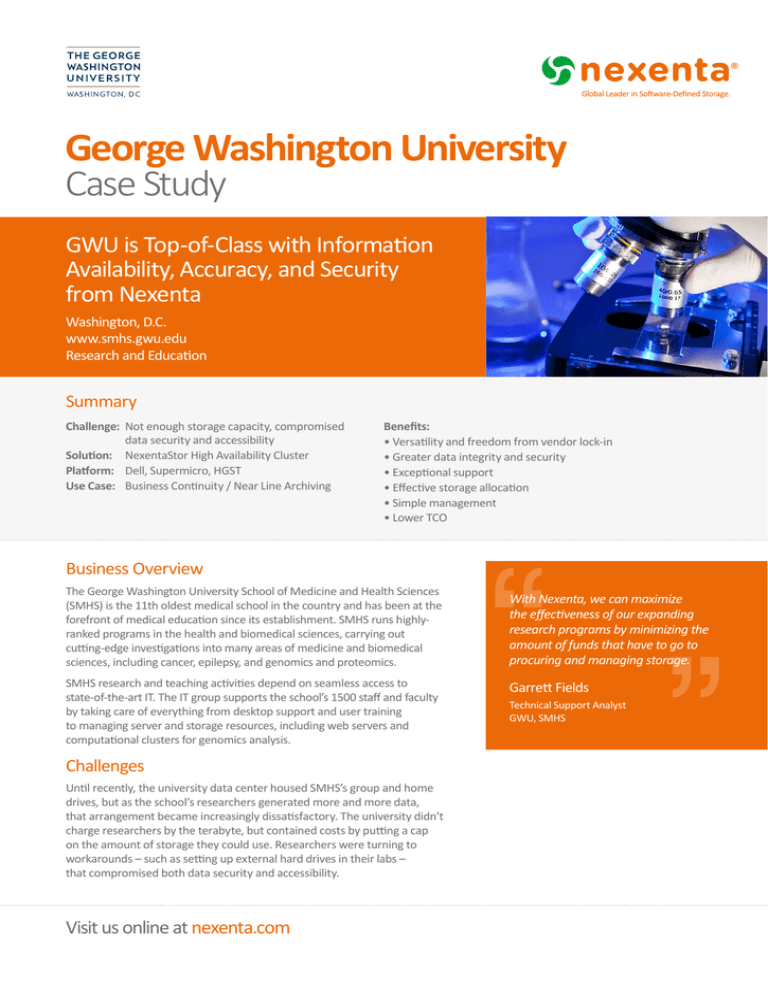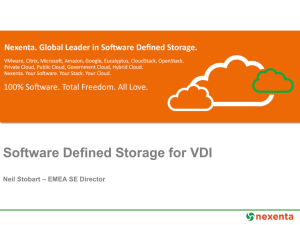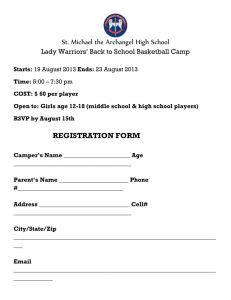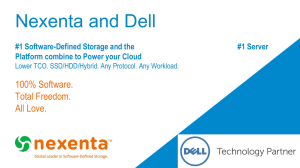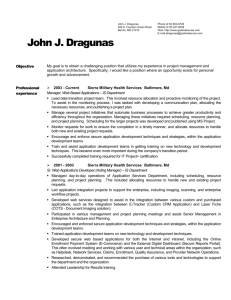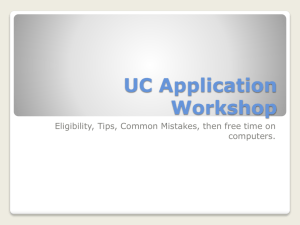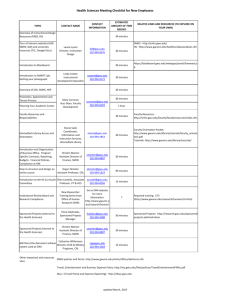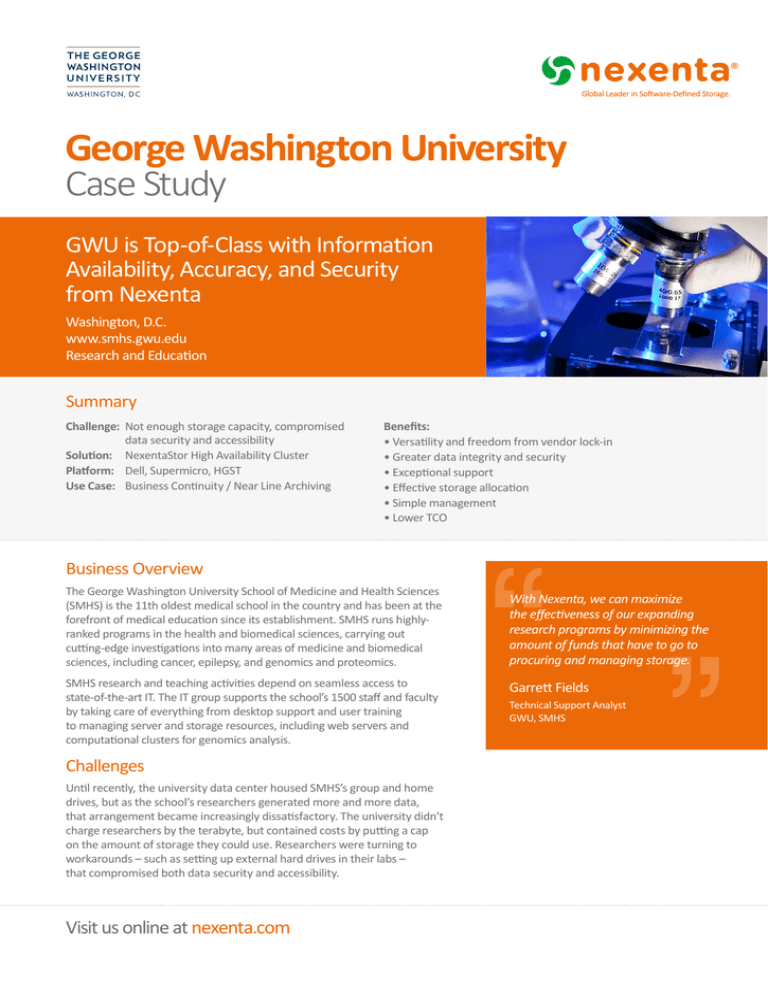
George Washington University
Case Study
GWU is Top-of-Class with Information
Availability, Accuracy, and Security
from Nexenta
Washington, D.C.
www.smhs.gwu.edu
Research and Education
Summary
Challenge: Not enough storage capacity, compromised
data security and accessibility
Solution: NexentaStor High Availability Cluster
Platform: Dell, Supermicro, HGST
Use Case: Business Continuity / Near Line Archiving
Benefits:
• Versatility and freedom from vendor lock-in
• Greater data integrity and security
• Exceptional support
• Effective storage allocation
• Simple management
• Lower TCO
Business Overview
The George Washington University School of Medicine and Health Sciences
(SMHS) is the 11th oldest medical school in the country and has been at the
forefront of medical education since its establishment. SMHS runs highlyranked programs in the health and biomedical sciences, carrying out
cutting-edge investigations into many areas of medicine and biomedical
sciences, including cancer, epilepsy, and genomics and proteomics.
SMHS research and teaching activities depend on seamless access to
state-of-the-art IT. The IT group supports the school’s 1500 staff and faculty
by taking care of everything from desktop support and user training
to managing server and storage resources, including web servers and
computational clusters for genomics analysis.
Challenges
Until recently, the university data center housed SMHS’s group and home
drives, but as the school’s researchers generated more and more data,
that arrangement became increasingly dissatisfactory. The university didn’t
charge researchers by the terabyte, but contained costs by putting a cap
on the amount of storage they could use. Researchers were turning to
workarounds – such as setting up external hard drives in their labs –
that compromised both data security and accessibility.
Visit us online at nexenta.com
With Nexenta, we can maximize
the effectiveness of our expanding
research programs by minimizing the
amount of funds that have to go to
procuring and managing storage.
Garrett Fields
Technical Support Analyst
GWU, SMHS
“We needed a better solution,” says Garrett Fields, technical support analyst
at SMHS. “Our researchers were looking for huge amounts of storage,
and we thought we could meet their needs more cost-effectively than the
university data center. But we were only going to take on responsibility
for storage provision if we could ensure excellent performance and
extraordinary reliability, as we achieved cost savings.”
The SMHS IT team opted for a ZFS software-based storage system, because
it offered versatility and freedom from being tied into certain vendors or
hardware, as well as greater data integrity. “We wanted to be able to buy
enterprise-quality drives inexpensively, rather than having to pay inflated
prices to get specific name brands,” says Fields.
Data accuracy was the quality that set ZFS apart from other software-based
storage solutions. “Whether from cosmic rays hitting hard drives, loose
cables, or bad controller cards, garbage gets on a disk,” explains Fields.
“ZFS checksum keeps checking and repairing data glitches to protect against
data corruption, which is essential for the integrity of our data and our
research. Plus, we liked how it had built-in Access Control List (ACL) file
properties that matched those found in Windows.”
System Configuration
• 48TB Capacity
• NexentaStor HA Cluster
• Two Dell R720 Servers
• 128GB System Memory
• Supermicro 847E26-RJBOD1
• 24 x 2TB SAS Capacity Drives
• Two sTec ZeusRAM Write Cache
In evaluating ZFS, Fields realized that he didn’t want to just put ZFS up
on a server: he wanted the quality of commercial support as well as the
open-source benefits of ZFS. SMHS evaluated three vendors, including
Nexenta. “If we ran into problems we wanted to be sure we’d have
somebody to fall back on, who could help us resolve issues rapidly,”
explains Fields. “We chose Nexenta because it offered the best support,
and because of its depth of expertise and focus on storage. We felt
confident that we were choosing experts.”
Solution and Benefits
Solution
Nexenta provides free presales technical support and
professional services, so the SMHS IT group began by calling
in Nexenta presales technical support, to assess the amount
of storage and the school’s reliability requirements in order
to plan hardware purchases, including the makes and
models of servers and enclosures. Once the hardware
arrived, the group called in Nexenta Professional Services
to configure the storage. Focused on reliability rather than
driven by a deadline, the group started receiving its hardware
in April and had users connected to files in mid-July.
Migration of data was easy and straightforward. When
the team got the storage up, it was able to access it just
like a Windows share and used Microsoft tools to do the
data migration.
High availability (HA) was one of the key differentiators in
SMHS’s decision to select the Nexenta solution. While some
competitors can allow HA add-ons, Nexenta provides the
plug-in and actively supports it. The IT group configured
its Nexenta system to run on two storage nodes in its data
center, with only one working at a time. Both nodes tie in
to one set of drives. If something happens to active server,
HA detects the problem and fails over to the other server so
quickly that most users won’t even notice.
Visit us online at nexenta.com
The Nexenta configuration provides complete disaster recovery
capabilities. The SMHS IT group houses a third Nexenta server
in the university’s remote data center. The Nexenta software is
configured to make frequent incremental syncs between the
main system and the backup system. If something brought down
its entire data center or data system, SMHS could transition
the remote backup server into an active server with a relatively
recent state from the remote location.
The SMHS uses zil caches for SSD, providing instant writes for top
performance. It also uses thin provisioning for its virtual server
hard drives. Storage for a given group will expand up to the
amount allocated to it, but unused storage remains available
for other groups until needed, making for more effective
storage allocation.
The SMHS IT group doesn’t yet use automated tiered storage,
but has tested it to ensure that it can use it in an emergency
to turn its backup node into the primary system. It doesn’t yet
boot from SAN either, but wanted the capability so that in future
some servers could be diskless and access Nexenta across the
network, to allow all data to be stored in a redundant highperformance location.
Benefits
SMHS researchers who used to rely on external hard
drives now enjoy much greater data security and ease
of access. With data put on a properly sized, centrally
maintained, and backed-up group drive, it’s more
protected than before and available from whatever
workstation a researcher wants to use. Other users barely
noticed the difference. The system was down for a few
hours during a weekend, and then it came back. Users
continued to work with shares in the same ways, and to
get the performance and reliability they expect. Going
forward, Fields predicts that performance will continue
to match user expectations – or even set new, higher
expectations – even while storage volumes grow.
Though most users might not see the change, behind the
scenes, the Nexenta difference is huge. “Our network
speeds are currently the limiting factor,” explains Fields.
“But once we get those upgraded, users might well notice
that the system is faster. In the data center, we’re seeing
that already; we can move things around more quickly
than before.” Network issues aside, there’s also scope for
greater performance because most users on the system
are Windows servers accessing Windows File Share, but
Nexenta can also support iSCSI service directly connected
to servers as a virtual hard drive.
longer needed to spend time managing and troubleshooting
researchers’ external drives and providing them with
network access. Several members of the IT group can share
administrative responsibilities because Nexenta doesn’t
require special expertise: even when the person who spent
the most time with the Nexenta solution went on paternity
leave, his colleagues were able to fill in for him without too
much additional effort.
The greatest benefit for SMHS was financial. Scaling up is far
more cost-effective, too. When the group reached 70 percent
capacity on its backup server, it was able to add 16 TB for less
than $7,000.
“With Nexenta, we can maximize the effectiveness of our
expanding research programs by minimizing the amount of
funds that have to go to procuring and managing storage,”
says Fields. “Thanks to Nexenta, we’ve managed to free our
researchers from restrictions on their storage, so they can
move full steam ahead on their research, confident that
they’re capturing and safeguarding all the data their
projects generate.”
Thanks to the administrative ease of Nexenta, the IT
group was able to take on its new storage responsibilities
without adding staff. Though the Nexenta solution
requires approximately one FTE to administer it, existing
staff had the bandwidth to do it, because they no
Toll free: 1-855-639-3682
sales@nexenta.com
nexenta.com
Nexenta Systems, Inc.
451 El Camino Real, Suite 201
Santa Clara, CA 95050
twitter.com/nexenta
facebook.com/nexenta
LinkedIn: Nexenta Systems Inc
© 2015 Nexenta Systems, Inc. All rights reserved. Nexenta, NexentaStor, NexentaConnect, NexentaEdge and NexentaFusion are trademarks or registered
trademarks of Nexenta Systems Inc., in the United States and other countries. All other trademarks, service marks and company names mentioned in this
document are properties of their respective owners. Notice: This document is for informational purposes only, and does not set forth any warranty,
expressed or implied, concerning any equipment or service offered or to be offered by Nexenta Systems Inc.
Origination. 20150413