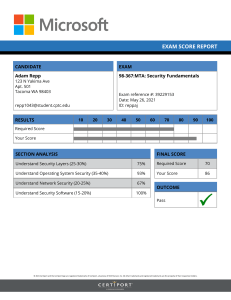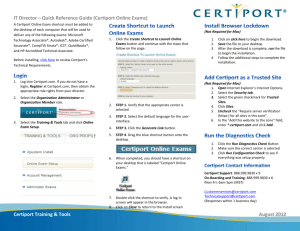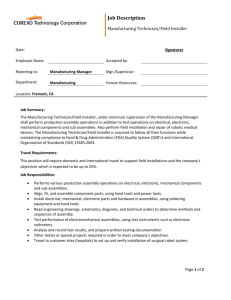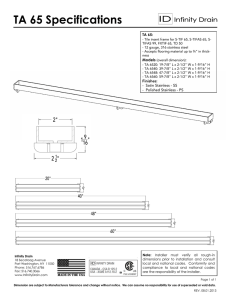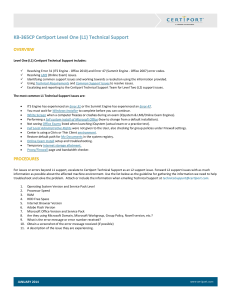Windows installer must be turned off
advertisement
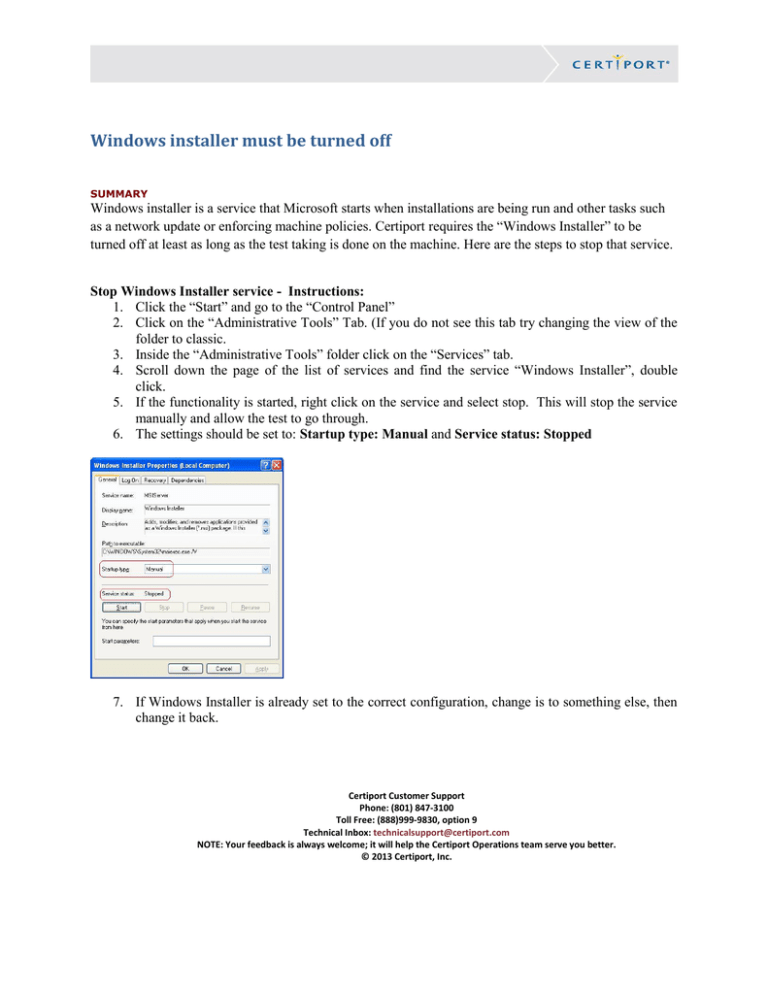
Windows installer must be turned off SUMMARY Windows installer is a service that Microsoft starts when installations are being run and other tasks such as a network update or enforcing machine policies. Certiport requires the “Windows Installer” to be turned off at least as long as the test taking is done on the machine. Here are the steps to stop that service. Stop Windows Installer service - Instructions: 1. Click the “Start” and go to the “Control Panel” 2. Click on the “Administrative Tools” Tab. (If you do not see this tab try changing the view of the folder to classic. 3. Inside the “Administrative Tools” folder click on the “Services” tab. 4. Scroll down the page of the list of services and find the service “Windows Installer”, double click. 5. If the functionality is started, right click on the service and select stop. This will stop the service manually and allow the test to go through. 6. The settings should be set to: Startup type: Manual and Service status: Stopped 7. If Windows Installer is already set to the correct configuration, change is to something else, then change it back. Certiport Customer Support Phone: (801) 847-3100 Toll Free: (888)999-9830, option 9 Technical Inbox: technicalsupport@certiport.com NOTE: Your feedback is always welcome; it will help the Certiport Operations team serve you better. © 2013 Certiport, Inc.