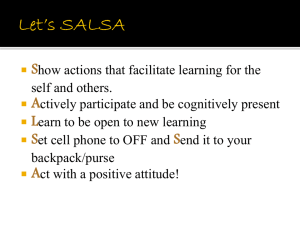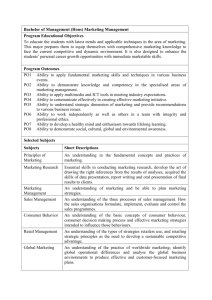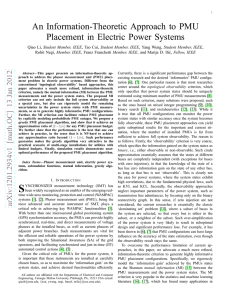INSTRUCTIONS TO COMPLETE THE REQUEST FOR
advertisement
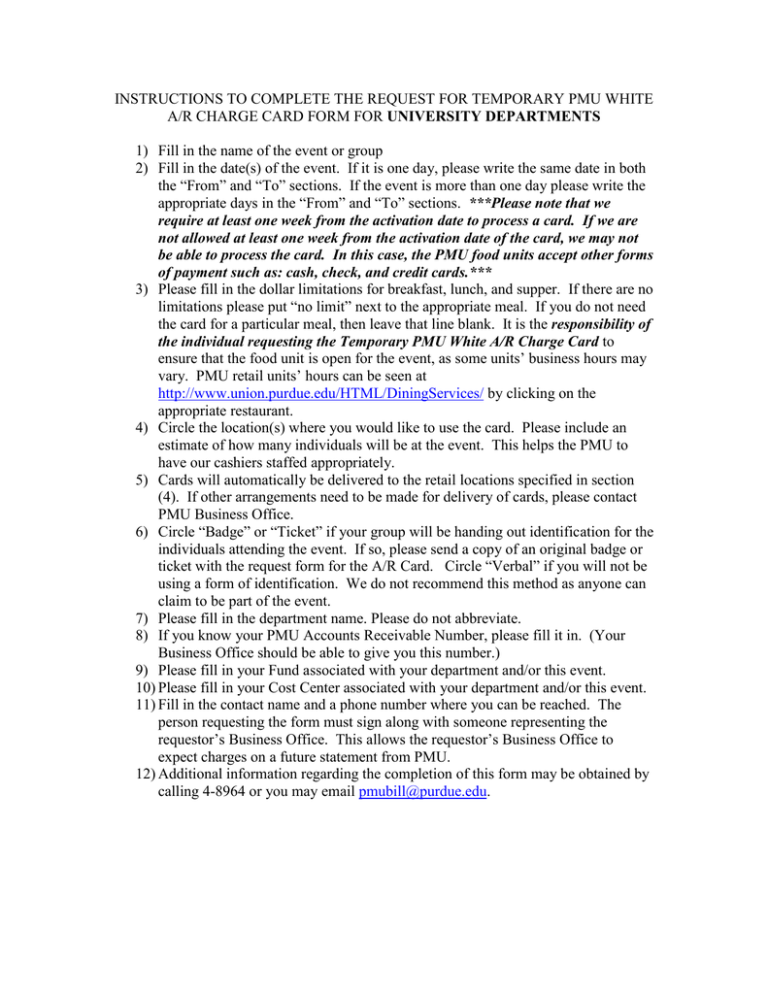
INSTRUCTIONS TO COMPLETE THE REQUEST FOR TEMPORARY PMU WHITE A/R CHARGE CARD FORM FOR UNIVERSITY DEPARTMENTS 1) Fill in the name of the event or group 2) Fill in the date(s) of the event. If it is one day, please write the same date in both the “From” and “To” sections. If the event is more than one day please write the appropriate days in the “From” and “To” sections. ***Please note that we require at least one week from the activation date to process a card. If we are not allowed at least one week from the activation date of the card, we may not be able to process the card. In this case, the PMU food units accept other forms of payment such as: cash, check, and credit cards.*** 3) Please fill in the dollar limitations for breakfast, lunch, and supper. If there are no limitations please put “no limit” next to the appropriate meal. If you do not need the card for a particular meal, then leave that line blank. It is the responsibility of the individual requesting the Temporary PMU White A/R Charge Card to ensure that the food unit is open for the event, as some units’ business hours may vary. PMU retail units’ hours can be seen at http://www.union.purdue.edu/HTML/DiningServices/ by clicking on the appropriate restaurant. 4) Circle the location(s) where you would like to use the card. Please include an estimate of how many individuals will be at the event. This helps the PMU to have our cashiers staffed appropriately. 5) Cards will automatically be delivered to the retail locations specified in section (4). If other arrangements need to be made for delivery of cards, please contact PMU Business Office. 6) Circle “Badge” or “Ticket” if your group will be handing out identification for the individuals attending the event. If so, please send a copy of an original badge or ticket with the request form for the A/R Card. Circle “Verbal” if you will not be using a form of identification. We do not recommend this method as anyone can claim to be part of the event. 7) Please fill in the department name. Please do not abbreviate. 8) If you know your PMU Accounts Receivable Number, please fill it in. (Your Business Office should be able to give you this number.) 9) Please fill in your Fund associated with your department and/or this event. 10) Please fill in your Cost Center associated with your department and/or this event. 11) Fill in the contact name and a phone number where you can be reached. The person requesting the form must sign along with someone representing the requestor’s Business Office. This allows the requestor’s Business Office to expect charges on a future statement from PMU. 12) Additional information regarding the completion of this form may be obtained by calling 4-8964 or you may email pmubill@purdue.edu. UNIVERSITY DEPARTMENT REQUEST FOR TEMPORARY PMU WHITE A/R CHARGE CARD Please complete all sections. If you have any questions, please call 4-8964. 1) Name of Event or Group: 2) Card Activation Date(s): From: To: The PMU Business Office needs to receive this form at least one week in advance of activation date. 3) Fill in limitation amounts per transaction swipe. Breakfast 6:00 am to 10:30 am Lunch 10:30 am to 3:00 pm Supper 3:00 pm to 1:00 am 4) Mark locations where card may be used and provide estimated numbers of customers per unit: PMU Locations Flatbreads Freshens LaSalsa Lemongrass Oasis Pappy's Sagamore Starbucks Satellite Locations Amelia's Beans Bistro Catalyst Continuum Fuel Port Stewart All PMU Food Units Urban Market Villa Bowling and Billiards Center Rack & Roll All Satellite Locations Undergrounds Venture 5) Cards will be delivered to the retail locations specified above. Contact the PMU BO if other delivery arrangements are needed. 6) Circle the method of identification for cards held at retail location. Badge 7) 8) 9) 10) Ticket Verbal Department Name: PMU Accounts Receivable Number: Fund: Cost Center: The charges from use of the card(s) will be billed to GL 546360 and the Fund and Cost Center provided above. This Fund and Cost Center should be associated with the PMU Accounts Receivable Number also provided. 11) Contact Name: Phone # Signature of Person Requesting Card: Signature of Requestor's Business Office: Return completed form to PMU Room 216 or email to pmubill@purdue.edu. PMU BO USE ONLY: Signature of PMU BO: Exempted? # of Cards Made Card # Assigned Comments/Notes Yes or No Virtual Room Assigned Date Deleted Last modified 07/22/2014