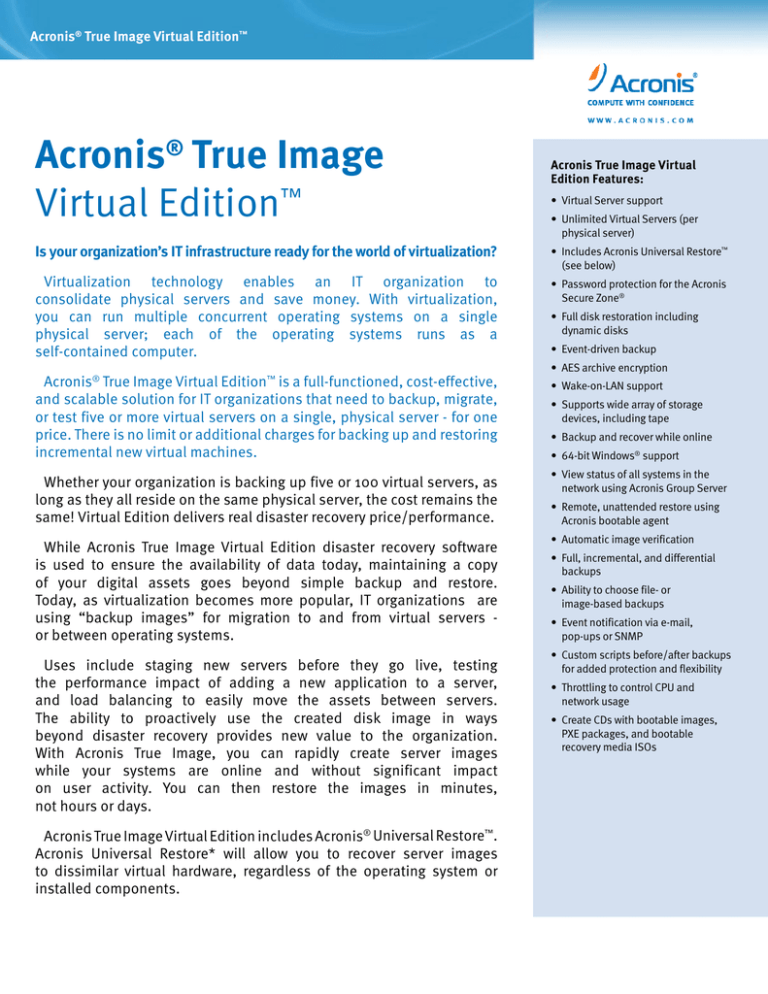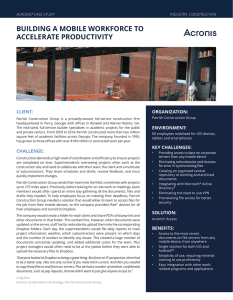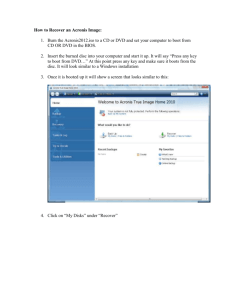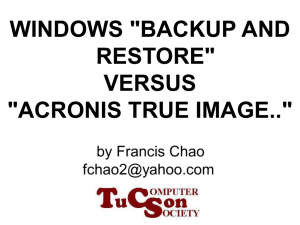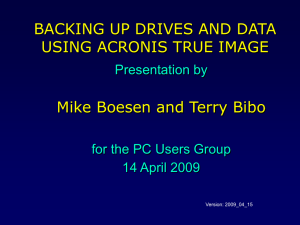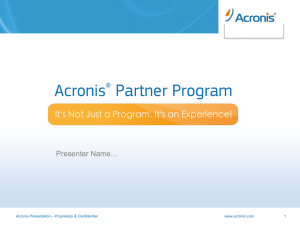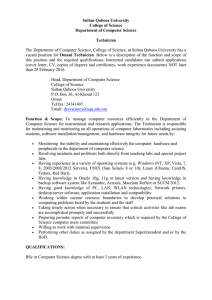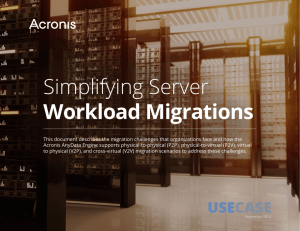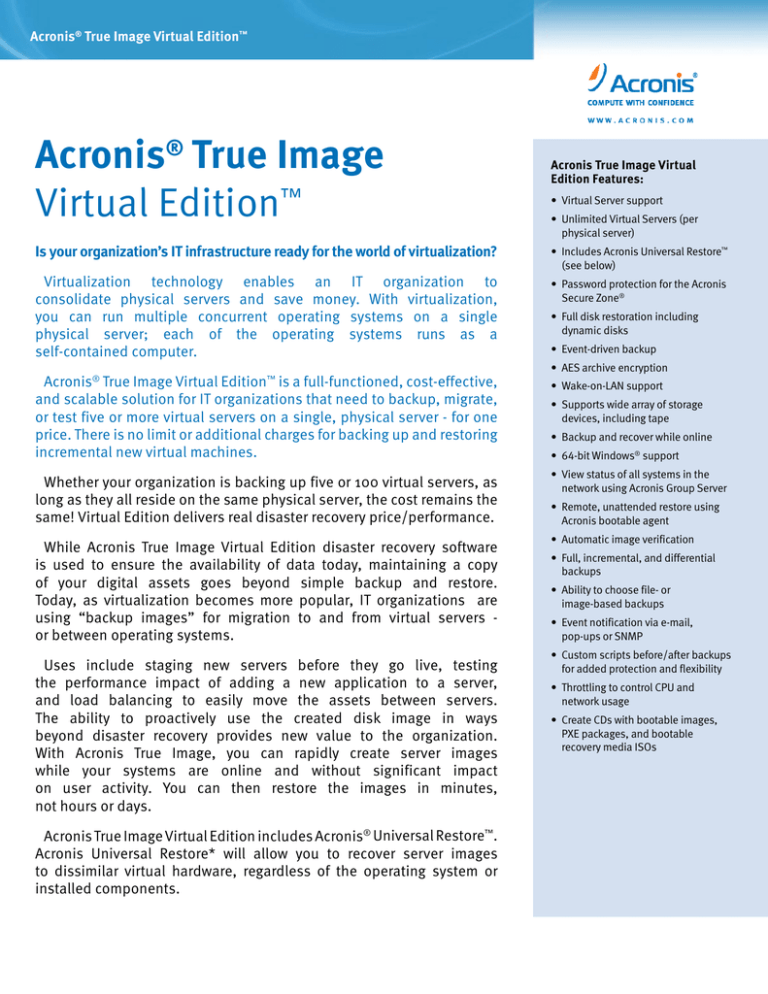
Acronis® True Image Virtual Edition™
Acronis® True Image
Virtual Edition™
Is your organization’s IT infrastructure ready for the world of virtualization?
Virtualization technology enables an IT organization to
consolidate physical servers and save money. With virtualization,
you can run multiple concurrent operating systems on a single
physical server; each of the operating systems runs as a
self-contained computer.
Acronis® True Image Virtual Edition™ is a full-functioned, cost-effective,
and scalable solution for IT organizations that need to backup, migrate,
or test five or more virtual servers on a single, physical server - for one
price. There is no limit or additional charges for backing up and restoring
incremental new virtual machines.
Whether your organization is backing up five or 100 virtual servers, as
long as they all reside on the same physical server, the cost remains the
same! Virtual Edition delivers real disaster recovery price/performance.
While Acronis True Image Virtual Edition disaster recovery software
is used to ensure the availability of data today, maintaining a copy
of your digital assets goes beyond simple backup and restore.
Today, as virtualization becomes more popular, IT organizations are
using “backup images” for migration to and from virtual servers or between operating systems.
Uses include staging new servers before they go live, testing
the performance impact of adding a new application to a server,
and load balancing to easily move the assets between servers.
The ability to proactively use the created disk image in ways
beyond disaster recovery provides new value to the organization.
With Acronis True Image, you can rapidly create server images
while your systems are online and without significant impact
on user activity. You can then restore the images in minutes,
not hours or days.
Acronis True Image Virtual Edition includes Acronis® Universal Restore™.
Acronis Universal Restore* will allow you to recover server images
to dissimilar virtual hardware, regardless of the operating system or
installed components.
Acronis True Image Virtual
Edition Features:
• Virtual Server support
• Unlimited Virtual Servers (per
physical server)
• Includes Acronis Universal Restore™
(see below)
• Password protection for the Acronis
Secure Zone®
• Full disk restoration including
dynamic disks
• Event-driven backup
• AES archive encryption
• Wake-on-LAN support
• Supports wide array of storage
devices, including tape
• Backup and recover while online
• 64-bit Windows® support
• View status of all systems in the
network using Acronis Group Server
• Remote, unattended restore using
Acronis bootable agent
• Automatic image verification
• Full, incremental, and differential
backups
• Ability to choose file- or
image-based backups
• Event notification via e-mail,
pop-ups or SNMP
• Custom scripts before/after backups
for added protection and flexibility
• Throttling to control CPU and
network usage
• Create CDs with bootable images,
PXE packages, and bootable
recovery media ISOs
DATA SHEET
Storage Media
The following storage locations are supported:
• Networked Storage Devices (SAN, NAS)
• FTP servers
• CD-R/RW, DVD-R/RW, DVD+R/RW
• Blu-ray Support
• ZIP®, JAZ®, REV® and other removable media
• PATA(IDE), SATA, SCSI, SAS
• IEEE1394 (FireWire)
• USB 1.0/2.0 drives
• PC Card storage devices
Supported Operating Systems
• Windows Vista, x32 and x64 Editions
• Windows XP, Windows XP Professional, x32 and x64 Editions
• Windows Compute Cluster Server 2003, Windows Storage Server, Windows Embedded POS
• Windows 2000 Professional, Windows 2000 Server, Windows 2000 Advanced Server
• Windows 2003 Server, Windows 2003 Enterprise, Windows 2003 Server, x32 and x64 Editions
• Windows Small Business Server 2003
• Windows Server 2008
• Linux 2.4.18 and 2.6.6 or newer 32/64bit kernels: SUSE Linux 9.1, 9.2, 9.3, 10.0, 10.1, 10.2, 10.3, Fedora Core
3, 4, 5, 6, 7, Red Hat 9.0, Red Hat Enterprise Linux 3, 4, 5, Slackware 10, 10.1, 10.2, 11, Debian 4.0 (etch),
ASPLinux 9.2, 10, 11, ASPLinux Server II, IV, Virtuozzo 2.6.x, Gentoo, UnitedLinux 1.0, Ubuntu® 4.10, 5.04, 5.10,
6.10, 7.0.4, 7.10, TurboLinux 8.0, 10.0 as well as some other Linux distributions
• VMware, Microsoft (VPC, VS), XenServer, and Parallels virtual machines
Supported File Systems
• FAT 16/32, NTFS, JFS, XFS, Linux Ext2/Ext3, ReiserFS, Linux Swap
*Acronis Universal Restore is separately licensed and installed.
Partners
Awards
TECH ED ATTENDEE
STORAGE PRODUCTS GUIDE
REDMOND MAGAZINE AWARD
Acronis True Image received TechEd
2007 Attendee’s Pick Award for
Business Application by Penton Media
Storage Products Guide has named
Acronis Inc. one of its Storage “Hot
Companies” winners for 2007.
Acronis True Image received
the “Best of the Best” Award
from Redmond Magazine
For additional information and to get a free 15-day trial of Acronis True Image, please visit
http://www.acronis.com/
Enterprise sales please:
For OEM inquiries:
Call +1 877 669-9749
Call +1 650 875-7593
E-mail sales@acronis.com
E-mail oem@acronis.com
Copyright © 2000-2008 Acronis, Inc. All rights reserved.
“Acronis”, “Acronis Compute with Confidence”, “Secure Zone”, “Recovery Manager” and the Acronis logo are
trademarks of Acronis, Inc. Windows is a registered trademark of Microsoft Corp. Linux is a registered trademark of
Linus Torvalds. All other names mentioned are trademarks, registered trademarks or service marks of their respective
owners. DSVE053008