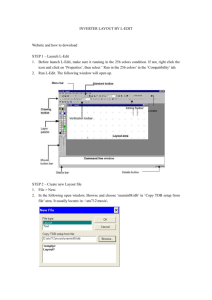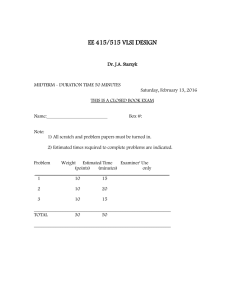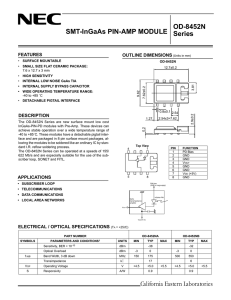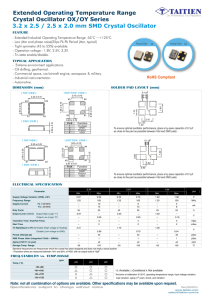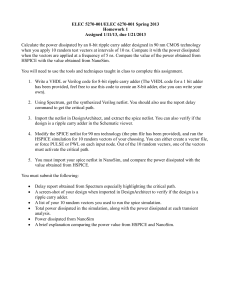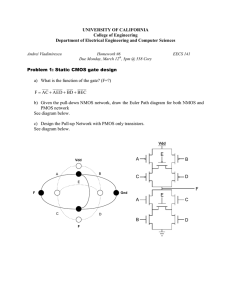Cadence Tutorial 7 Generating HSPICE Netlist from Schematic
advertisement
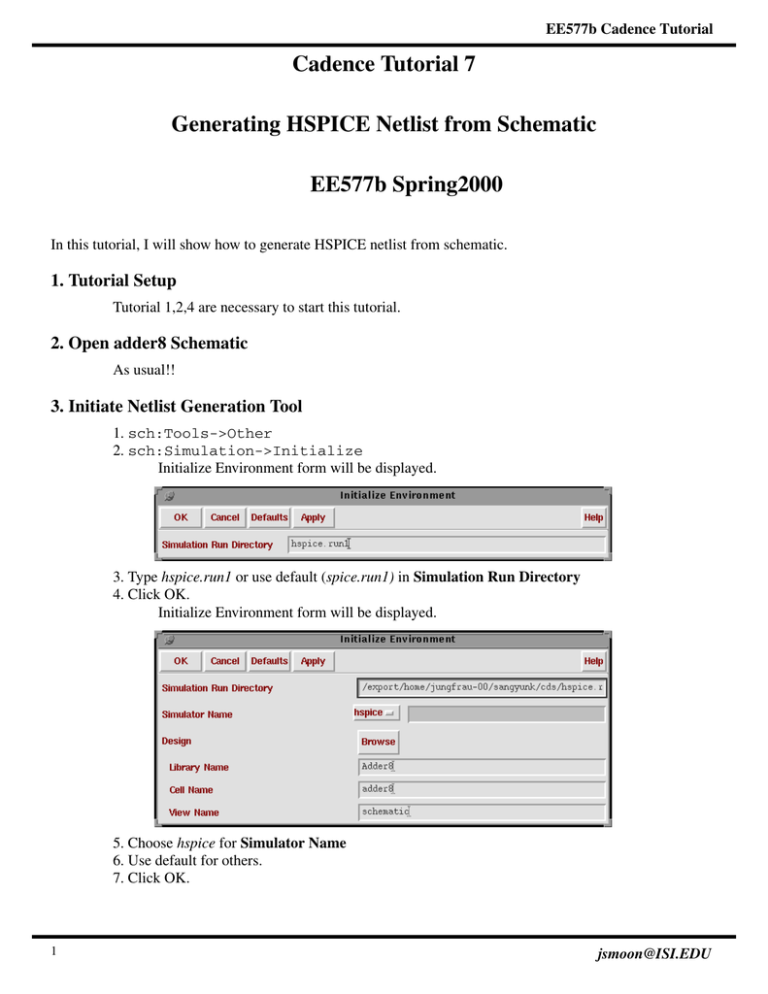
EE577b Cadence Tutorial Cadence Tutorial 7 Generating HSPICE Netlist from Schematic EE577b Spring2000 In this tutorial, I will show how to generate HSPICE netlist from schematic. 1. Tutorial Setup Tutorial 1,2,4 are necessary to start this tutorial. 2. Open adder8 Schematic As usual!! 3. Initiate Netlist Generation Tool 1. sch:Tools->Other 2. sch:Simulation->Initialize Initialize Environment form will be displayed. 3. Type hspice.run1 or use default (spice.run1) in Simulation Run Directory 4. Click OK. Initialize Environment form will be displayed. 5. Choose hspice for Simulator Name 6. Use default for others. 7. Click OK. 1 jsmoon@ISI.EDU EE577b Cadence Tutorial 4. Choose Option 1. sch:Simulation->Option 2. Simulation Environment Options form will be displayed. - Click Use Hierarchical Netlister option if you want hierarchical netlist which includes all sub blocks as sub circuits call. If you want flat hspice netlist, leave it unselected. - We don’t run hspice simulation directly from cadence tools so other options regarding simulation are not important. - Use Incremental Netlisting because it can reduce execution time for netlisting. - I will choose Hierarchical Netlister. - Click OK. 5. Start Netlisting 1. sch:Simulation-> Netlist/Simulate 2. Netlist and Simulate form will be displayed. 3. Turn off Simulate option in Run Actions. 4. Click OK. 2 jsmoon@ISI.EDU EE577b Cadence Tutorial 6. Check Output 1. If there is no problem, you will get the following window saying your netlist is generated successfully. 2. In your hspice.run1 directory, you will get netlist file as follows. $**************************************************************************** $ HSPICE Netlist: $ $ Block: adder8 $ Netlist Time: Dec 4 14:21:05 1998 $**************************************************************************** $**************************************************************************** $ GLOBAL Net Declarations $**************************************************************************** .global vdd gnd $**************************************************************************** $ MODEL Declarations $**************************************************************************** .model nmos nmos level=2 vto=0.7 gamma=0.2 kp=3e-05 lambda=3e-07 tox=6e-07 .model pmos pmos level=2 vto=-0.7 gamma=0.4 kp=1.5e-05 lambda=0.3 tox=6e-07 $**************************************************************************** $ Sub-Circuit Netlist: $ $ Block: inverter $ Last Time Saved: Nov 16 16:01:31 1998 $**************************************************************************** .subckt inverter a x nl=2 nw=3 pl=2 pw=8 mxp0 x a vdd vdd pmos w=pw l=pl mxn0 x a gnd gnd nmos w=nw l=nl .ends inverter $**************************************************************************** $ Sub-Circuit Netlist: $ $ Block: nor2 $ Last Time Saved: Nov 16 19:42:44 1998 $**************************************************************************** 3 jsmoon@ISI.EDU EE577b Cadence Tutorial .subckt nor2 a b x pl=2 pw=16 nl=2 nw=3 mxn1 x b gnd gnd nmos w=nw l=nl mxn0 x a gnd gnd nmos w=nw l=nl mxp1 x b net38 vdd pmos w=pw l=pl mxp0 net38 a vdd vdd pmos w=pw l=pl .ends nor2 $**************************************************************************** $ Sub-Circuit Netlist: $ $ Block: nand2 $ Last Time Saved: Nov 16 19:45:07 1998 $**************************************************************************** .subckt nand2 a b x pl=2 pw=8 nl=2 nw=6 mxn1 net6 b gnd gnd nmos w=nw l=nl mxn0 x a net6 gnd nmos w=nw l=nl mxp1 x b vdd vdd pmos w=pw l=pl mxp0 x a vdd vdd pmos w=pw l=pl .ends nand2 $**************************************************************************** $ Sub-Circuit Netlist: $ $ Block: half_adder $ Last Time Saved: Dec 2 13:39:21 1998 $ Sub-Circuit Netlist: $ $ Block: nor2 $ Last Time Saved: Nov 16 19:42:44 1998 $**************************************************************************** .subckt nor2 a b x pl=2 pw=16 nl=2 nw=3 mxn1 x b gnd gnd nmos w=nw l=nl mxn0 x a gnd gnd nmos w=nw l=nl mxp1 x b net38 vdd pmos w=pw l=pl mxp0 net38 a vdd vdd pmos w=pw l=pl .ends nor2 $**************************************************************************** $ Sub-Circuit Netlist: $ $ Block: nand2 $ Last Time Saved: Nov 16 19:45:07 1998 $**************************************************************************** .subckt nand2 a b x pl=2 pw=8 nl=2 nw=6 mxn1 net6 b gnd gnd nmos w=nw l=nl mxn0 x a net6 gnd nmos w=nw l=nl mxp1 x b vdd vdd pmos w=pw l=pl mxp0 x a vdd vdd pmos w=pw l=pl .ends nand2 4 jsmoon@ISI.EDU EE577b Cadence Tutorial $**************************************************************************** $ Sub-Circuit Netlist: $ $ Block: half_adder $ Last Time Saved: Dec 2 13:39:21 1998 $**************************************************************************** .subckt adder8@sheet002 a7 a6 a5 a4 a3 a2 a1 a0 b7 b6 b5 b4 b3 b2 b1 b0 c3 +cout s7 s6 s5 s4 s3 s2 s1 s0 xi0 b4 a4 c3 net11 s4 full_adder xi1 b5 a5 net11 net16 s5 full_adder xi2 b6 a6 net16 net21 s6 full_adder xi3 b7 a7 net21 cout s7 full_adder .ends adder8@sheet002 $**************************************************************************** $ Sub-Circuit Netlist: $ $ Block: adder8@sheet001 $ Last Time Saved: Dec 2 13:39:08 1998 $**************************************************************************** .subckt adder8@sheet001 a7 a6 a5 a4 a3 a2 a1 a0 b7 b6 b5 b4 b3 b2 b1 b0 c3 cin +s3 s2 s1 s0 xi3 b3 a3 net1 c3 s3 full_adder xi2 b2 a2 net15 net1 s2 full_adder xi1 b1 a1 net20 net15 s1 full_adder xi0 b0 a0 cin net20 s0 full_adder .ends adder8@sheet001 $**************************************************************************** $ Main Circuit Netlist: $ $ Block: adder8 $ Last Time Saved: Dec 2 13:39:38 1998 $**************************************************************************** xsh2 a7 a6 a5 a4 a3 a2 a1 a0 b7 b6 b5 b4 b3 b2 b1 b0 c3 cout s7 s6 s5 s4 s3 s2 +s1 s0 adder8@sheet002 xsh1 a7 a6 a5 a4 a3 a2 a1 a0 b7 b6 b5 b4 b3 b2 b1 b0 c3 cin s3 s2 s1 s0 +adder8@sheet001 3. If you fail to get netlist, see the background output log by selecting sch:Simulation->Show Outputs->Show Run Log->Show Background Run log 6. Run HSPICE 1. Delete model definition inside netlist file (bold type specified above) 2. Copy ~ee577/cad/lib/spice/hp14b.spice to your own directory. 3. Edit file hp14b.spice, change "nfet to nmos" and "pfet to pmos". 4. Create adder8.cir file with the following lines and stimulus. .include 'netlist' .include 'hp14b.spice' 5 jsmoon@ISI.EDU