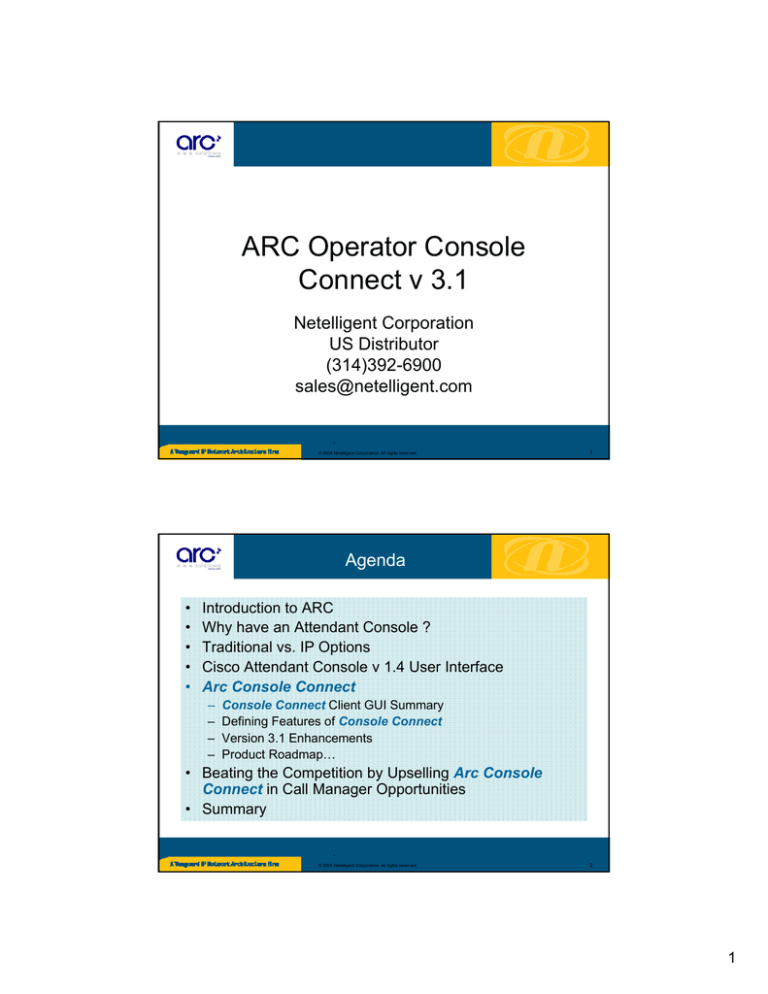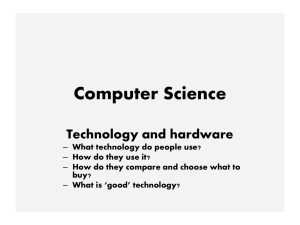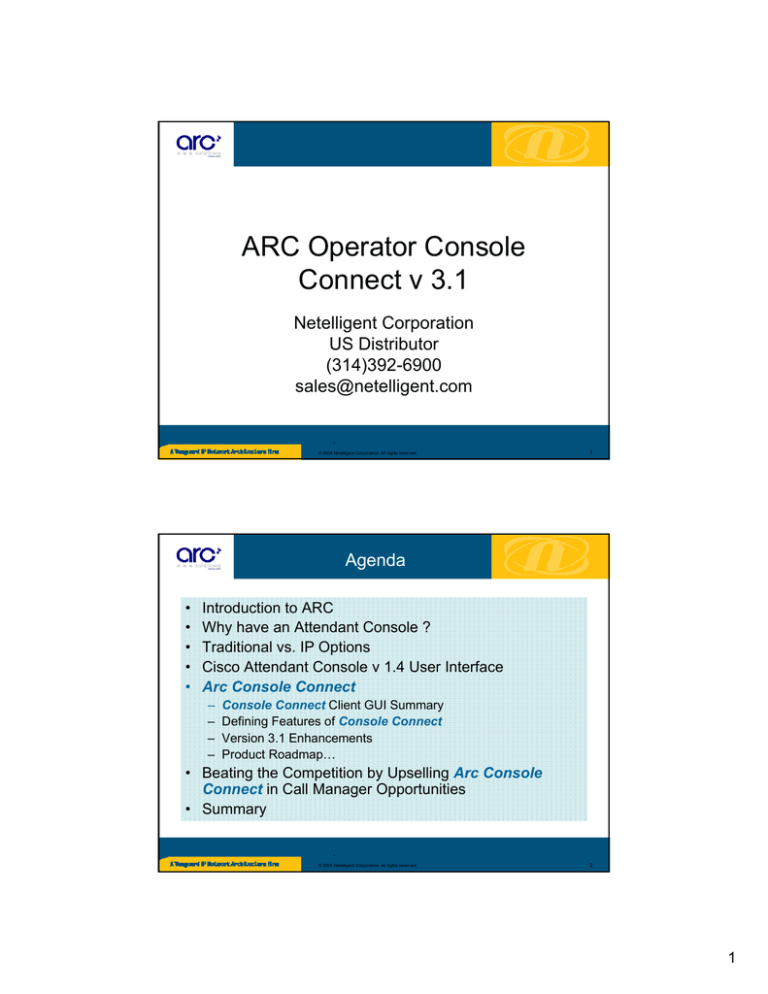
ARC Operator Console
Connect v 3.1
Netelligent Corporation
US Distributor
(314)392-6900
sales@netelligent.com
© 2004 Netelligent Corporation, All rights reserved.
1
Agenda
•
•
•
•
•
Introduction to ARC
Why have an Attendant Console ?
Traditional vs. IP Options
Cisco Attendant Console v 1.4 User Interface
Arc Console Connect
–
–
–
–
Console Connect Client GUI Summary
Defining Features of Console Connect
Version 3.1 Enhancements
Product Roadmap…
• Beating the Competition by Upselling Arc Console
Connect in Call Manager Opportunities
• Summary
© 2004 Netelligent Corporation, All rights reserved.
2
1
Introduction to ARC
•
•
•
•
Incorporated in 1986 with Foundation in TDM Platforms
Headquartered in the U.K.
1st AVVID Eco-System Partner in Europe
Over 1000 sites worldwide using ARC Operator Console
Connect product
• Deal exclusively through Cisco IPC channel partners
• Target market are clients with multiple sites, multiple
departments, high call volumes or specific customer
facing requirements
• Government, Healthcare, Banking, Services, Education
© 2004 Netelligent Corporation, All rights reserved.
3
Why have an Attendant
Console ?
Business Drivers for an Attendant Console
• Fast & efficient calling handling
• Operators represent corporate image and
professionalism
• Centralized answering point for multi-tenant or multisite organizations
• Standardized call delivery & answering method
• Personal touch
• Presence management
© 2004 Netelligent Corporation, All rights reserved.
4
2
Traditional vs. IP
Attendant Consoles
Traditional Inbound Call-Handling Alternatives
include the following:
• DID (Direct Inward Dialing)
– Direct, but exposes organization to customer retention
issues and lost sales due to single point of contact
• Automated Attendant
– Cost-effective, but impersonalizes the customer
service experience
• Manual Attendant Console
– Simple, but doesn’t scale and inefficient call handling
© 2004 Netelligent Corporation, All rights reserved.
5
Traditional vs. IP
Attendant Consoles
Arc Console Connect brings a hybrid of best
practice solutions to your Call Manager
customers:
• Operator-centric GUI significantly enhances callhandling capabilities by providing dynamic presence
management for organizations
• Provides operator complete visibility to call status so
callers avoid “voicemail land” or “black holes”
• Feature-rich application that enhances operator
intelligence and organizational efficiency
© 2004 Netelligent Corporation, All rights reserved.
6
3
Cisco Attendant
Console v 1.4
© 2004 Netelligent Corporation, All rights reserved.
7
Arc Console Connect
Attendant Console
Cost-effective tool for enterprise attendants to
efficiently answer, greet and dispatch callers
© 2004 Netelligent Corporation, All rights reserved.
8
4
Arc Console Connect
Attendant Console
• Differentiator
– Helped win 40% of Call Manager business in UK (David Atkinson, Cisco UK)
• Ubiquitous
– Associated with any IP or analog phone in cluster, LAN or WAN based
• Scalable
– 100 operators/agents per server
• Flexible
– Directory imported from Call Manager, Outlook LDAP, AD or any ODBC
source
• Specifications
– Cisco Independent Verification Tested (IVT) for CCM 3.3 and 4.0
• 4.1 coming soon
9
© 2004 Netelligent Corporation, All rights reserved.
Console Connect Client
GUI Summary
•
•
Incoming calls: colorcoordinated by priority
•
Directory search: BLF, internal, external
Information on
queues and
operators
•
•
Call control
icons
•
•
Calls on hold
or recalled
Parked calls
Active calls
•
Speed dials
© 2004 Netelligent Corporation, All rights reserved.
10
5
Defining Features of
Console Connect
• 2-way XML Paging (Emulates “Whisper” Functionality)
• Modular Application
– Voice, Supervisor, Wallboard and Desktop Connect
• Console Email
• Camp-On
• Call Toggle
• Multi-tenancy
– Queue Salutations
• Choice of Call Routing
• Alternate Spellings & Keyword Search
• Alternate Contact Details
© 2004 Netelligent Corporation, All rights reserved.
11
2-way XML “Whisper”
Paging
• Circumvents whisper requirement in traditional
environments
• Messaging from Operator with CLI
– Canned Messages
– Free Form Messages
• “Soft Key” Response from Target Extension
–
–
–
–
–
Take Call
Queue Call
Camp Call
Send to Voicemail
Reject Call
© 2004 Netelligent Corporation, All rights reserved.
12
6
2 way XML “Whisper”
Paging example
Operator Selects
Page in Application
Target extension
decides reply
© 2004 Netelligent Corporation, All rights reserved.
13
Modular Application
Arc Console Connect
Voice Connect
In-Queue Messaging and Music on Hold
Supervisor Connect
Real-time Statistics and Reporting
Wallboard Connect
Overhead Ticker Board Functionality for Threshold
Call Statistics
Desktop Connect
Personal IP Phone GUI for Busy Lamp Field and
Speed Dials
© 2004 Netelligent Corporation, All rights reserved.
14
7
Console Email
• When operator and/or caller wants to leave a quick email message
for intended recipient
• Application automatically inputs caller details into email
• Uses local e-mail client on Operator PC
© 2004 Netelligent Corporation, All rights reserved.
15
Camp On
•
•
•
•
Puts 2nd caller on hold for specific extension
Allow operators to handle calls quickly
Other operators can view camped calls
Target extension gets MWI indication (blinking light)
© 2004 Netelligent Corporation, All rights reserved.
16
8
Call Toggle
• When announcing transfers, allows operator to switch between
caller and destination extension before completing the call
• Also known as “brokering” a call
© 2004 Netelligent Corporation, All rights reserved.
17
Multi-tenancy
• Contact directory can be assigned to a specific operator or queue
and appear once the call is answered
• Ideal for shared operators
• Can be limited to particular operators if desired
© 2004 Netelligent Corporation, All rights reserved.
18
9
Queue Salutations
• Extremely beneficial for multi-tenant / multi-site environments
• Greet callers according to DID
• Useful tool for training or temporary employees
© 2004 Netelligent Corporation, All rights reserved.
19
Choice of Call Routing
• All operators can see calls for their queues
• Automated distribution
– Longest waiting
– Circular
• “No Operator Present” Overflow
• CLI / ANI matching
© 2004 Netelligent Corporation, All rights reserved.
20
10
Alternate Spellings &
Keyword Search
• Specify alternate names,
nicknames or maiden
names for quick searches
• Keywords allow additional
criteria to be placed against
a user (First Aid or Fire
Marshall)
• Keyword can search all
fields
© 2004 Netelligent Corporation, All rights reserved.
21
Alternate Contact
Details
• Get in touch of users quickly
• Specify company secretary or assistants for management figures
• Detail alternate staff to handle incoming calls
© 2004 Netelligent Corporation, All rights reserved.
22
11
Version 3.1
Enhancements
• Mini-wallboard in queue section
– Operator availability
– Abandoned calls
•
•
•
•
•
•
Enhanced security on administrator console
Global speed dials
LDAP integration
External directory notification from internal directory view
Emergency mode
2-way XML paging
© 2004 Netelligent Corporation, All rights reserved.
23
Product Roadmap…
• Appliance-based platform
• Linux-based platform
• Full-featured Presence Management
– Outlook Calendar Integration
• Call Recording Integration
• Enhanced Reporting Capabilities for Supervisor Module
© 2004 Netelligent Corporation, All rights reserved.
24
12
Beating the Competition
with Arc Console Connect
Audience
Night Service
Cisco Attendant
Console
Arc Console
Connect
Small Company
Reception Position
Scalable to Enterprise
Level
Manual
Automated Time of
Day Routing
Single with queuing
Unlimited with
different behaviors
1
3
Recalls Available
No answer
Hold, No answer,
Park, Camp
Directory Imports
LDAP or DC Directory
AD Polling, LDAP, DC
or any ODBC source
Queues
Directory Views
6 on 7960, Additional
Available
Hold Facility
Unlimited
25
© 2004 Netelligent Corporation, All rights reserved.
Beating the Competition
with Arc Console Connect
Search Fields
Call Delivery
Cisco Attendant
Console
Arc Console
Connect
2 (First and Last Name)
Up to 6 on screen, 20
to choose from
Simple queuing
When attendant elects
or auto-answer
Camp-On
No
Yes
Call Toggle
No
Yes
Notes / Hold with Notes
No
Yes
Overflows
No
Yes
Keyword Search
No
Yes
© 2004 Netelligent Corporation, All rights reserved.
26
13
Beating the Competition
with Arc Console Connect
Cisco Attendant
Console
Arc Console
Connect
Wallboard
No
Optional
Directory Shrink
No
Yes
Call prioritization
No
Yes
2 way XML paging
No
Yes
Alternate Name Search
No
Yes
Multi-tenant
No
Yes
Presence Mgmt
No
FY ‘05
© 2004 Netelligent Corporation, All rights reserved.
27
Arc Console Connect
Summary
• Robust software alternative to traditional PBX consoles
• Feature-rich screen based display that increases
operator productivity, visibility and call-handling
capabilities
• Highly scalable with ability to monitor all lines in a Call
Manager cluster
• Differentiator when competing against other traditional
and IP-based PBX platforms
© 2004 Netelligent Corporation, All rights reserved.
28
14
Thank you !
© 2004 Netelligent Corporation, All rights reserved.
29
15