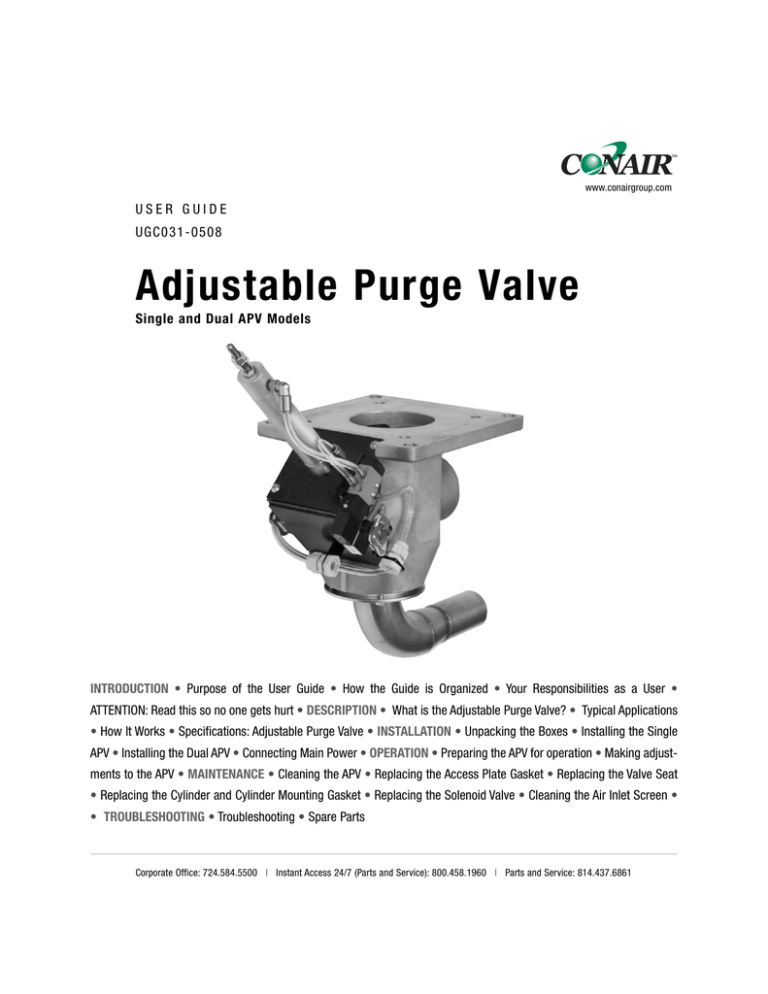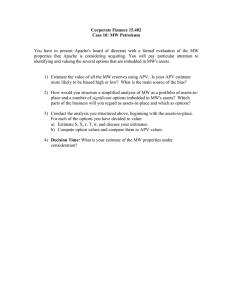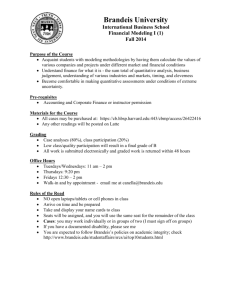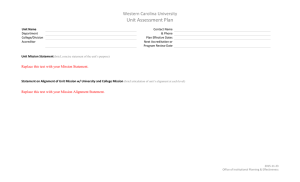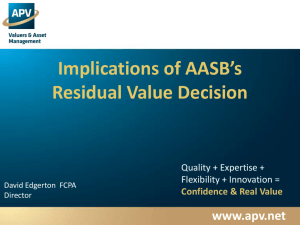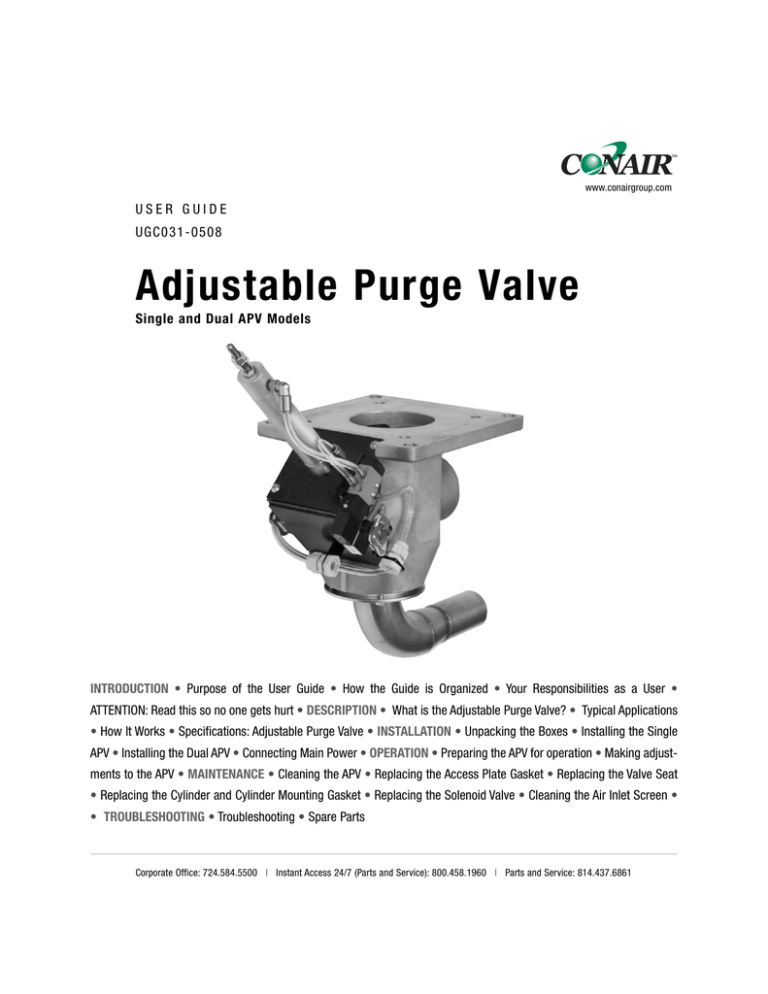
www.conairgroup.com
USER GUIDE
UGC031-0508
Adjustable Purge Valve
Single and Dual APV Models
INTRODUCTION • Purpose of the User Guide • How the Guide is Organized • Your Responsibilities as a User •
ATTENTION: Read this so no one gets hurt • DESCRIPTION • What is the Adjustable Purge Valve? • Typical Applications
• How It Works • Specifications: Adjustable Purge Valve • INSTALLATION • Unpacking the Boxes • Installing the Single
APV • Installing the Dual APV • Connecting Main Power • OPERATION • Preparing the APV for operation • Making adjustments to the APV • MAINTENANCE • Cleaning the APV • Replacing the Access Plate Gasket • Replacing the Valve Seat
• Replacing the Cylinder and Cylinder Mounting Gasket • Replacing the Solenoid Valve • Cleaning the Air Inlet Screen •
• TROUBLESHOOTING • Troubleshooting • Spare Parts
Corporate Office: 724.584.5500 l Instant Access 24/7 (Parts and Service): 800.458.1960 l Parts and Service: 814.437.6861
Please record your equipment’s
model and serial number(s) and
the date you received it in the
spaces provided.
It’s a good idea to record the model and serial number(s) of your equipment and
the date you received it in the User Guide. Our service department uses this information, along with the manual number, to provide help for the specific equipment
you installed.
Please keep this User Guide and all manuals, engineering prints and parts lists
together for documentation of your equipment.
Date:
Manual Number: UGC031-0508
Serial Number(s):
Model Number(s):
DISCLAIMER: The Conair Group, Inc., shall not be liable for errors contained in this User Guide or
for incidental, consequential damages in connection with the furnishing, performance or use of
this information. Conair makes no warranty of any kind with regard to this information, including,
but not limited to the implied warranties of merchantability and fitness for a particular purpose.
Copyright 2008 l The Conair Group l All rights reserved
Ta b l e o f C o n t e n t s
1-1 I n t r o d u c t i o n
Purpose of the user guide . . . . . . . . . . . . . . . . . . . . . . . . . . . . . . . . 1-2
How the guide is organized. . . . . . . . . . . . . . . . . . . . . . . . . . . . . . . 1-2
Your responsibilities as a user . . . . . . . . . . . . . . . . . . . . . . . . . . . . . 1-3
ATTENTION:
Read this so no one gets hurt . . . . . . . . . . . . . . . . . . . . . . . . 1-4
2-1 D e s c r i p t i o n
What is the Adjustable Purge Valve? . . . . . . . . . . . . . . . . . . . . . . . . 2-2
Typical applications. . . . . . . . . . . . . . . . . . . . . . . . . . . . . . . . . . . . . 2-2
How it works. . . . . . . . . . . . . . . . . . . . . . . . . . . . . . . . . . . . . . . . . . 2-3
Specifications: Adjustable Purge Valve. . . . . . . . . . . . . . . . . . . . . . . 2-4
3-1 I n s t a l l a t i o n
Unpacking the boxes. . . . . . . . . . . . . . . . . . . . . . . . . . . . . . . . . . . . 3-2
Installing the APV (mechanical) . . . . . . . . . . . . . . . . . . . . . . . . . . . . 3-3
Installing the dual APV (mechanical) . . . . . . . . . . . . . . . . . . . . . . . . 3-5
Installing the dry air kit . . . . . . . . . . . . . . . . . . . . . . . . . . . . . . . . . . 3-7
Connecting main power . . . . . . . . . . . . . . . . . . . . . . . . . . . . . . . . . 3-8
4-1 O p e r a t i o n
Preparing the APV for operation. . . . . . . . . . . . . . . . . . . . . . . . . . . . 4-2
Making adjustments to the APV. . . . . . . . . . . . . . . . . . . . . . . . . . . . 4-2
Stroke adjustment. . . . . . . . . . . . . . . . . . . . . . . . . . . . . . . . . 4-2
Time adjustment . . . . . . . . . . . . . . . . . . . . . . . . . . . . . . . . . . 4-3
Ta b l e o f C o n t e n t s l i
Total valve adjustment
(single destination) . . . . . . . . . . . . . . . . . . . . . . . . . . . . 4-4
Total valve adjustment
(multiple destinations) . . . . . . . . . . . . . . . . . . . . . . . . . 4-4
5-1 M a i n t e n a n c e
Cleaning the APV. . . . . . . . . . . . . . . . . . . . . . . . . . . . . . . . . . . . . . . 5-2
Replacing the access plate gasket . . . . . . . . . . . . . . . . . . . . . . . . . 5-3
Replacing the valve seat . . . . . . . . . . . . . . . . . . . . . . . . . . . . . . . . . 5-4
Replacing the cylinder and cylinder
mounting gasket . . . . . . . . . . . . . . . . . . . . . . . . . . . . . . . . . . 5-6
Replacing the solenoid valve . . . . . . . . . . . . . . . . . . . . . . . . . . . . . . 5-9
Cleaning the air inlet screen . . . . . . . . . . . . . . . . . . . . . . . . . . . . . 5-10
6-1 Tr o u b l e s h o o t i n g
Troubleshooting. . . . . . . . . . . . . . . . . . . . . . . . . . . . . . . . . . . . . . . . 6-2
Spare parts list for single and dual APV models . . . . . . . . . . . . . . . 6-4
A
Appendix
We’re here to help . . . . . . . . . . . . . . . . . . . . . . . . . . . . . . . . . . . . . A-1
How to contact customer service . . . . . . . . . . . . . . . . . . . . . . . . . . A-1
Before you call... . . . . . . . . . . . . . . . . . . . . . . . . . . . . . . . . . . . . . . A-1
Equipment guarantee . . . . . . . . . . . . . . . . . . . . . . . . . . . . . . . . . . A-2
Performance warranty . . . . . . . . . . . . . . . . . . . . . . . . . . . . . . . . . . A-2
Warranty limitations . . . . . . . . . . . . . . . . . . . . . . . . . . . . . . . . . . . . A-2
i i l Ta b l e o f C o n t e n t s
SECTION
1
Purpose of the user guide . . . . . . . . . . . . . . 1-2
How the guide is organized . . . . . . . . . . . . . 1-2
Yo u r r e s p o n s i b i l i t i e s a s a u s e r . . . . . . . . . . . 1 - 3
AT T E N T I O N :
Read this so no one gets hurt . . . . . . . . 1-4
Introduction l 1-1
1
Introduction
Introduction
Purpose of the User Guide
This User Guide describes the Adjustable Purge Valve and explains stepby-step how to install, operate, maintain and repair this equipment.
Before installing this product, please take a few moments to read the User
Guide and review the diagrams and safety information in the instruction
packet. You also should review manuals covering associated equipment in
your system. This review won’t take long, and it could save you valuable
installation and operating time later.
How the Guide is Organized
Symbols have been used to help organize the User Guide and call your
attention to important information regarding safe installation and operation.
Symbols within triangles warn of conditions that could be hazardous to users or
could damage equipment. Read and take precautions before proceeding.
1
Numbers indicate tasks or steps to be performed by the user.
◆
A diamond indicates the equipment’s response to an action performed by the user.
❒
An open box marks items in a checklist.
•
A circle marks items in a list.
✒
✐
1-2 l Introduction
Indicates a tip. A tip is used to provide you with a suggestion that will help you with
the maintenance and the operation of this equipment.
Indicates a note. A note is used to provide additional information about the steps
you are following throughout the manual.
Yo u r R e s p o n s i b i l i t y a s a U s e r
• Thorough review of this User Guide, paying particular attention
to hazard warnings, appendices and related diagrams.
• Thorough review of the equipment itself, with careful attention
to voltage sources, intended use and warning labels.
• Thorough review of instruction manuals for associated equipment.
• Step-by-step adherence to instructions outlined in this User Guide.
Introduction l 1-3
1
Introduction
You must be familiar with all safety procedures concerning installation, operation and maintenance of this equipment. Responsible safety procedures include:
AT T E N T I O N :
Read this so no one gets hurt
We design equipment with the user’s safety in mind. You can avoid the potential
hazards identified on the equipment by following the procedures outlined below
and elsewhere in the User Guide.
WA R N I N G : I m p r o p e r i n s t a l l a t i o n , o p e r a t i o n , o r
servicing may result in equipment damage or
p e r s o n a l i n j u r y.
This equipment should be installed, adjusted, and serviced by a qualified technical personnel who is familiar with the construction, operation, and potential hazards of this type of machine.
All wiring, disconnects, and fuses should be installed by a qualified
electrical technician in accordance with electrical codes in your region.
Always maintain a safe ground. Do not operate the equipment at power
levels other than what is specified on the machine serial tag and data
plate.
WA R N I N G : Vo l t a g e h a z a r d
This equipment is powered by single-phase alternating or direct
current, as specified on the machine serial tag and data plate.
1-4 l Introduction
SECTION
2
W h a t i s t h e A d j u s t a b l e P u r g e Va l v e ? . . . . . . . 2 - 2
Ty p i c a l a p p l i c a t i o n s . . . . . . . . . . . . . . . . . . 2 - 2
How it works . . . . . . . . . . . . . . . . . . . . . . 2-3
S p e c i f i c a t i o n s : A d j u s t a b l e P u r g e Va l v e . . . . . 2 - 4
Description l 2-1
2
Description
Description
What is the Adjustable Purge
Va l v e ?
The Adjustable Purge Valve, or APV, allows the conveying of a single pocket of
material from a hopper or surge bin, to a pre-determined location. The Dual APV
model allows the conveying of two pockets of material from a single hopper or
surge bin to two pre-determined locations. Both the single and dual APV models
allow material to be moved from the top portion to the bottom portion of the
valve(s) where it is mixed with high velocity ambient or conditioned air and then
carried to its final location(s).
Ty p i c a l A p p l i c a t i o n s
The Single APV mounts to the bottom of a drying hopper or surge bin with included hardware. The Dual APV model consists of two (2) APVs that are bolted to an
included “Y” casting that mounts to the bottom of a drying hopper or surge bin. If
the optional slide gate was ordered you will need to place the slide gate between
the hopper outlet and the APV or Dual APV “Y” casting.
To successfully operate the Single APV, it will require:
• A dry, clean air source
• A minimum air pressure of 60 PSI {4.1 bar} and a maximum air pressure of
100 PSI {6.9 bar} capable of 0.1 ft3/min {3 l/min}.
To successfully operate the Dual APV, it will require:
• A dry, clean air source
• A minimum air pressure of 60 PSI {4.1 bar} and a maximum air pressure of
100 PSI {6.9 bar} capable of 0.1 ft3/min {3 l/min} to each APV valve.
2-2 l Description
H o w I t Wo r k s
The APV allows material to be completely conveyed through a conveying line in
one shot so that no material will be left behind in the line to allow cross-contamination or moisture regain.
MATERIAL CONVEYING
Airflow
PURGING
After a period of time, (the loading time is set by you
at the central loading control) the dispensing valve
will close causing the material flow to stop. The loading system will continue to function. The high velocity air will continue to flow through the valve, clean
the valve and completely convey the hopper material
to its destination. This is referred to as purge time.
Airflow
Material
Description l 2-3
2
Material
Description
When a signal from the loading system is received,
the solenoid valve on the APV will engage the dispensing valve. The dispensing valve will open to a
pre-determined level and allow the hopper material to
flow down to the lower portion of the APV, which is
under high velocity air from the dryer’s vacuum system. The high velocity air will then transport the hopper material to its destination. This is referred to as
load time.
S p e c i f i c a t i o n s : A d j u s t a b l e P u r g e Va l v e
MODELS
Single APV
Performance characteristics* inches {mm}
Material inlet size diameter
3.5 {88.9}
Purge air inlet
3.0 {76.2}
Type of inlet/outlet connection
bolt-on
Body type aluminum
cast
Dimensions inches {mm}
A - Overall height†
16.3 {414.0}
B - Length
15.1 {383.5}
C - Width
8.0 {203.2}
D - Height under the hopper‡
Discharge line OD Height under the hopper
1.5 {38.1}
10.8 {274.3}
1.75 {44.5}
10.8 {274.3}
2.0 {50.8}
10.8 {274.3}
2.25 {57.2}
10.9 { 277.6}
2.5 {63.5}
11.8 {299.7}
3.0 {76.2}
12.1 {306.0}
A
C
Weight lb {kg}
Installed
12.0 {5.4}
Shipping
22.0 {9.9}
Electrical compatibility
Available voltage
24 VAC, 24 VDC, 120 VAC
Compressed air requirement
0.1 ft3/min {3 l/min} @ minimum of 60 psi {4.1 bar} maximum of 100 psi {6.9 bar};
1/4 inch NPT male fitting.
B
ø3.5 in
{88.9 mm}
ø3 in
{76.2 mm}
MOUNTING INTERFACE
SPECIFICATION NOTES
IB02 for 5 x 5 inch bolt pattern
IB03 for 7 x 7 inch bolt pattern
* Throughputs will depend
upon pump size, material
line size and conveying
distances.
D
3.5 in.
{88.9 mm}
diameter
through
hole
7 in.
{178 mm}
square bolt
pattern
0.44 in.
{11.2 mm}
diameter
bolt holes
0.56 in.
{14.2 mm}
diameter
bolt holes
† Overall height will vary
slightly due to line size.
8 in.
{203.2 mm}
square
5 in.
{127 mm}
square
bolt
pattern
‡ The height under the hopper may vary by up to 1.5
inches {38.1 mm}
depending on the material
tube size. Material tube
sizes change based on
line size and on the
amount of material being
conveyed.
Check with a Conair representative for the most current information.
TPCS050-0507
2-4 l Description
S p e c i f i c a t i o n s : A d j u s t a b l e P u r g e Va l v e
MODELS
Dual APV
Performance characteristics* inches {mm}
Material inlet size diameter
3.5 {88.9}
Purge air inlet
3.0 {76.2}
Type of inlet/outlet connection
bolt-on
Body type aluminum
cast
Dimensions inches {mm}
A - Overall height†
16.3 {414.0}
B - Length
15.1 {383.5}
C - Width
16.9 {429.3}
D - Adapter plate height
5.0 {127.0}
E - Height under the hopper‡
Discharge line OD Height under the hopper
1.5 {38.1}
15.8 {401.3}
1.75 {44.5}
15.8 {401.3}
2.0 {50.8}
15.8 {401.3}
2.25 {57.2}
15.9 { 403.9}
2.5 {63.5}
16.8 {426.7}
3.0 {76.2}
17.1 {434.3}
Weight lb {kg}
Installed
45.0 {20.5}
Shipping
55.0 {24.9}
Electrical compatibility
Available voltage
24 VAC, 24 VDC, 120 VAC
Compressed air requirement
0.2 ft3/min {5.7 l/min} @ minimum of 60 psi {4.1 bar} maximum of 100 psi {6.9 bar};
1/4 inch NPT male fittings.
“Y” CASTING MOUNTING INTERFACE
SPECIFICATION NOTES
IB02 for 5 x 5 inch bolt pattern
IB03 for 7 x 7 inch bolt pattern
* Throughputs will depend
upon pump size, material
line size and conveying
distances.
3.5 in.
{88.9 mm}
diameter
through
hole
7 in.
{178 mm}
square bolt
pattern
0.44 in.
{11.2 mm}
diameter
bolt holes
0.56 in.
{14.2 mm}
diameter
bolt holes
C
B
ø3.5 in
{88.9 mm}
D
ø3 in
{76.2 mm}
E
† Overall height will vary
slightly due to line size.
8 in.
{203.2 mm}
square
5 in.
{127 mm}
square
bolt
pattern
A
‡ The height under the hopper may vary by up to 1.5
inches {38.1 mm}
depending on the material
tube size. Material tube
sizes change based on
line size and on the
amount of material being
conveyed.
Check with a Conair representative for the most current information.
TPCS050-0507
Description l 2-5
2-6 l Description
SECTION
3
Installation
Unpacking the boxes . . . . . . . . . . . . . . . . . 3-2
Installing a single APV
Installing the dual APV
(mechanical) . . . . . . . . . . . . . . . . . . . . 3-5
Installing the dry air kit . . . . . . . . . . . . . . . 3-7
Connecting main power . . . . . . . . . . . . . . . 3-8
Installation l 3-1
3
Installation
(mechanical) . . . . . . . . . . . . . . . . . . . . 3-3
Unpacking the Boxes
Both the Single and Dual Adjustable Purge Valves come in one box.
To unpack the APV from the box:
1 Carefully remove the APV and its components from the shipping container.
2 Remove all packing material, protective paper, tape and plastic.
3 Carefully inspect all components to make sure no damage occurred during
✐
shipping, and that you have all the necessary hardware.
NOTE: Please file a claim for shipping damage with carrier if damage is found.
4 Take a moment to record serial numbers and electrical power specifications
in the blanks provided on the back of the User Guide’s title page. This information will be helpful if you ever need service or parts.
5 You are now ready to begin installation. Follow the preparation steps on the
next page.
3-2 l Installation
Installing the Single APV
(Mechanical)
To install the Single APV:
1
2
Mount the APV to the bottom of the drying hopper outlet with included
hardware. If the optional slide gate was ordered place it between the hopper
outlet and the APV.
power and air sources.
Always disconnect the
main power source and
compressed air source
before accessing the
APV. This prevents the
APV from starting during
servicing, which could
cause personal injury
moving parts.
slide gate (optional)
dry air inlet
outlet elbow
M6 bolts
Installation l 3-3
3
from flying debris or
Installation
If used with dry air conveying, connect the tubing from the dry air
source to the inlet on the back of the APV. The outside diameter of the
inlet is 3 inches {76.2 mm}. Insert the air inlet screen into the valve before
making the final connection, then secure with a hose clamp. If used with
ambient air conveying, no connection will be necessary to the air inlet
on the back of the APV. However, the air inlet screen will need to be in
place to prevent any dust or fines from entering the system.
WARNING: Disconnect
Installing the Single APV
( M e c h a n i c a l ) (continued)
3
Attach the customer supplied fittings to adapt the 1/4 NPT inch female
fitting that is supplied on the valve. Conair recommends using a fitting that
can be easily disconnected for servicing. After the fitting has been installed
and secured, connect the APV to a dry, clean air source.
4
Loosen the four (4) M6 bolts, that attach the outlet elbow located at the
bottom of the purge valve, using a M10 wrench or compatible. Rotate
the outlet elbow as required, typically towards the material distribution
system or other conveying lines.
5
Once positioned to the desired direction, tighten the four (4) bolts on the
outlet elbow to lock the elbow into place. Complete installation by routing
flex tubing from the outlet elbow to the material distribution system, then
secure all connections with hose clamps.
WARNING: Disconnect
power and air sources.
Always disconnect the
main power source and
compressed air source
before accessing the
APV. This prevents the
APV from starting during
servicing, which could
cause personal injury
from flying debris or
moving parts.
✐
NOTE: Make sure that
all lines are secured,
have a minimum of
bends and are supported to eliminate vibration.
1/4 inch NPT fitting
3-4 l Installation
Installing the Dual APV
(Mechanical)
To install the Dual APV:
1
2
Mount the Dual APV to the bottom of the drying hopper outlet with
included hardware. If the optional slide gate was ordered place it between
the hopper outlet and the “Y” casting.
power and air sources.
Always disconnect the
main power source and
compressed air sources
before accessing the
Dual APV. This prevents
the Dual APV from starting during servicing,
which could cause perdebris or moving parts.
slide gate (optional)
dry air inlet (2)
outlet elbow (2)
M6 bolts
Installation l 3-5
3
sonal injury from flying
Installation
If used with dry air conveying, the purchase of the optional Dual APV
Dry Air Kit is required. See Installation section entitled, Installing the Dry
Air Kit. If used with ambient air conveying, no connections are necessary
to the air inlets on the back of the Dual APV. However, the air inlet screens
will need to be in place to prevent any dust or fines from entering the system.
WARNING: Disconnect
Installing the Dual APV
( M e c h a n i c a l ) (continued)
3
Attach the customer supplied fittings to adapt the 1/4 inch NPT female
fitting that are supplied on the valves. Conair recommends using a fitting
that can be easily disconnected for servicing. After the fittings have been
installed and secured, connect the Dual APV to a dry, clean air source.
4
Loosen the four (4) M6 bolts, that are attach to the outlet elbows located at the bottom of the each purge valve, using a M10 wrench or compatible. Rotate the outlet elbows as required, typically towards the material
distribution system or other conveying lines.
5
Once positioned to the desired direction, tighten the four (4) bolts on the
outlet elbows to lock the elbows into place. Complete installation by routing flex tubing from the outlet elbows to the material distribution system,
then secure all connections with hose clamps.
WARNING: Disconnect
power and air sources.
Always disconnect the
main power source and
compressed air sources
before accessing the
Dual APV. This prevents
the Dual APV from starting during servicing,
which could cause personal injury from flying
debris or moving parts.
✐
NOTE: Make sure that
all lines are secured,
have a minimum of
bends and are supported to eliminate vibration.
1/4 inch NPT fitting (2)
3-6 l Installation
Installing the Dry Air Kit
(optional)
When using dry air conveying with the Dual APV, an adapter kit is required to
connect both dry air inlets of the Dual APV to a dry air source.
To connect the dry air kit to the Dual APV:
1
After the Dual APV is mounted in its final location under the material
hopper and placing the air inlet screens inside the dry air inlets of the
APVs, remove the optional dry air kit from its packaging.
2
With the supplied hardware, connect the two (2) pieces of hose to
either end of the supplied “T’ tubing. Secure with hose clamps.
3
Once both pieces of hose are connected to the “T” tubing, attach the
longer piece of hose to the dry air inlet of one of the APVs. Secure with
a hose clamp.
4
After the hose is attached to the first APV, bend the side of the
dry air assembly that does not have its hose attached towards the
second APV’s dry air inlet. Attach the hose and secure with a hose clamp.
5
Finally, once all attachments to the Dual APV are made, connect the
remaining open end of the “T” tubing to your dry air source. Secure
with a hose clamp.
Replacement dry air kits are
available from Conair.
Contact Conair Parts
(800) 458 1960
From outside of the
United States, call:
(814) 437 6861
dry air inlet
4
2
5
dry air inlet
3
Installation l 3-7
C o n n e c t i n g M a i n Po w e r
✐
NOTE: The following instructions are written to describe the steps for a Single APV.
For a Dual APV it will be necessary to repeat the steps a second time.
WA R N I N G : I m p r o p e r i n s t a l l a t i o n , o p e r a t i o n , o r
servicing may result in equipment damage or
p e r s o n a l i n j u r y.
CAUTION: Always disconnect
and lock out the main power
sources before making electrical connections. Electrical
connections should be made
only by qualified personnel.
IMPORTANT: Always refer to
the wiring diagrams that came
with your equipment to locate
specific electrical components.
Illustrations and photographs
in the User Guide are intended
only to be representative only.
3-8 l Installation
This equipment should be installed, adjusted, and serviced by a qualified
technical personnel who is familiar with the construction, operation and
potential hazards of this type of machine.
All wiring, disconnects, and fuses should be installed by a qualified
electrical technician in accordance with electrical codes in your region.
To connect the APV to power source:
1
Refer to the wiring diagrams that were shipped with your loading
control and APV valve for the proper wiring procedures. It is necessary
to determine the correct termination points for the supplied wiring
harness. (Red wire is positive, white is negative and green is ground.)
SECTION
4
Operation
Preparing the APV for operation . . . . . . . . . . 4-2
Making adjustments to the APV . . . . . . . . . . 4-2
Stroke adjustment . . . . . . . . . . . . . . . . 4-2
Ti m e a d j u s t m e n t . . . . . . . . . . . . . . . . . 4 - 3
(single destination) . . . . . . . . . . . . 4-4
To t a l v a l v e a d j u s t m e n t
(multiple destinations) . . . . . . . . . . 4-4
Operation l 4-1
4
Operation
To t a l v a l v e a d j u s t m e n t
✐
Preparing the APV for Operation
NOTE: The following instructions are written to describe the steps for a Single APV.
For a Dual APV it will be necessary to repeat the steps a second time.
Before operation of the APV:
1
Cycle the APV with the optional slide gate closed or before the hopper is
filled with material. Check for air or vacuum leaks and proper operation.
2
Set-up and enable the loading controls (refer to your loading manual).
3
After the APV has been checked for proper operation and any necessary adjustments to your loading control have been made you can then
fill the hopper or open the optional slide gate above the valve. Material will
flood into the upper section of the valve and will be ready to be conveyed.
Making adjustments to the APV
Once the valve is installed and operating properly, material flow adjustments can
be made.
There are four ways to optimize the performance of the APV:
✐
NOTE: Conveying rates,
Stroke Adjustment
loading time and purging
time will vary greatly
depending on conveying
distances and system
layout, vacuum pump
size, loader size and line
This adjustment determines the amount of material that is fed into the valve
when it is open (distance X). When shipped the APV will be set with a 0.25 inch
{6.4 mm} stroke opening, which will be a starting point for adjustment.
• For small conveying lines (1.5 - 2.0 in. {38.1 - 50.8 mm}) that use small vacuum pumps, the stroke opening will need to be less than 0.25 in. {6.4 mm}.
size. Additionally, the
cleanliness of the dust
• For larger conveying lines (2.25 - 3.0 in. {57.2 - 76.2 mm}) that use large vacuum pumps the stroke opening will need to be greater than 0.25 in. {6.4 mm}.
collector, loader filters
and other components
will affect the perform-
To adjust the valve opening:
ance as well.
1
4-2
l Operation
Loosen the lock nut at the base of the cylinder and (while facing the
cylinder): turn the bolt clockwise to decrease the stroke opening or
counterclockwise to increase the stroke opening. This adjustment should
be done in one turn increments until desired stroke opening is reached.
adjustment fitting
jam fitting
distance “X”
Making adjustments to the APV
(continued)
NOTE: The following instructions are written to describe the steps for a Single APV.
For a Dual APV it will be necessary to repeat the steps a second time.
Ti m e A d j u s t m e n t
• The initial settings for load time - the amount of time the valve is feeding
material - will be several seconds.
• The amount of time for purging - the amount of time the material is being
cleaned from the conveying lines - should be set for twice the amount for
loading.
Depending on your system layout, you will need to adjust these initial settings. For
optimal conveying rates and system performance, the load time should be adequate
enough to fill the loader at the end of the purging cycle. The purging time should
be long enough to completely clean all material from the conveying line before the
conveying system shuts down.
(continued)
Operation l 4-3
4
Operation
✐
Making adjustments to the APV
(continued)
✐
NOTE: The following instructions are written to describe the steps for a Single APV.
For a Dual APV it will be necessary to repeat the steps a second time.
To t a l va l v e a d j u s t m e n t ( s i n g l e d e s t i n a t i o n )
With the factory setting on the stroke opening and the time set as indicated in the
previous section, turn on the conveying system. The material should be conveying
through the valve and then purge from the conveying lines as described on
page 2-3. While the material is being conveyed, monitor the vacuum level on the
vacuum pump’s readout gauge.
To obtain maximum conveying rates:
• The vacuum level, during conveying, should reach approximately 11 inches
of Hg for PD pumps and 10-11 inches of Hg for RG pumps.
✐
• If the vacuum level is below the maximum level, adjust the cylinder stroke so
NOTE: Conveying rates,
that the valve feeds more material into the conveying line.
loading time and purging time
will vary greatly depending on
conveying distances, system
• If the vacuum level is too high, restrict the cylinder stroke so that less material
is fed into the conveying line.
layout, vacuum pump size,
loader size and line size.
In addition, the cleanliness
of the dust collector, loader
Once the optimum vacuum level is reached, the loading and purging times should
be adjusted to completely fill the loader and completely purge the conveying lines.
Adjusting all three parameters will obtain a maximum conveying rate.
filters and other components
will affect the performance
To t a l va l v e a d j u s t m e n t (multiple destinations)
as well.
When making adjustments for multiple conveying destinations, the above procedure will still apply. However, for optimal performance, it is necessary to adjust
your settings for the longest conveying distance.
4-4
l Operation
SECTION
5
Maintenance
Cleaning the APV . . . . . . . . . . . . . . . . . . . . 5-2
Replacing the access plate gasket . . . . . . . . 5-3
Replacing the valve seat . . . . . . . . . . . . . . 5-4
R e p l a c i n g t h e cy l i n d e r a n d cy l i n d e r
mounting gasket . . . . . . . . . . . . . . . . . 5-6
Replacing the solenoid valve . . . . . . . . . . . . 5-9
Cleaning the air inlet screen . . . . . . . . . . . 5-10
5
Maintenance
Maintenance l 5-1
Cleaning the APV
✐
NOTE: The following instructions are written to describe the steps for a Single APV.
For a Dual APV it will be necessary to repeat the steps a second time.
WARNING: When accessing the APV’s internal components, disconnect all compressed air
sources and disable the loading control to eliminate the risk of personal injury.
The APV and material hopper can be emptied and cleaned by first removing the air
supply then removing the clean-out door located on the front of the valve.
To empty and clean the APV:
1
Close the optional slide gate that is installed above the Single APV
model or if you have purchased the Dual APV model close the optional
slide gate that is located above the “Y” adapter casting. If the optional
slide gate was not purchased remove all material from hopper.
2
Disconnect, lockout main power and/or disable loading control. Ensure
that the air source has been disconnected.
3
Remove the air line from the push-in air fitting.
4
Loosen the two clamps that are holding the access plate on the valve.
5
To reconnect valve after clean out, follow steps 1-4 in reverse order.
WARNING: Disconnect
power and air sources.
Always disconnect the
main power source and
compressed air source
before accessing the
APV. This prevents the
APV from starting during
servicing, which could
cause personal injury
from flying debris or
moving parts.
push-in air fitting
clamps (2)
access plate
5-2 l Maintenance
Replacing the Access Plate Gasket
✐
NOTE: The following instructions are written to describe the steps for a Single APV.
For a Dual APV it will be necessary to repeat the steps a second time.
This unit has very few moving parts minimizing necessary maintenance. However,
depending on material type, air quality and general environment, some components may
need maintenance.
Depending on the frequency of access plate removal, it is possible to wear out the gasket
that is located on the inside of the plate. The gasket should be visually inspected every time
the access plate is removed. Replace the gasket if it shows any signs of wear, if not replaced
there will be the potential for compromised performance.
WARNING: Disconnect
To replace the access plate gasket on the APV:
power and air sources.
1
Always disconnect the
Close the optional slide gate that is installed above the Single APV
model or if you have purchased the Dual APV model close the optional
slide gate that is located above the “Y” adapter casting. If the optional
slide gate was not purchased remove all material from hopper.
main power source and
compressed air source
before accessing the
APV. This prevents the
2
APV from starting during
Disconnect, lockout main power and/or disable loading control. Ensure
that the air source has been disconnected.
servicing, which could
cause personal injury
3
from flying debris or
Remove the air line from the push-in air fitting.
Loosen the two clamps that are holding the access plate on the valve.
5
Remove the access plate.
6
Remove the gasket from the inside of the access plate.
7
Remove any silicon that is remaining on the inside of the access plate.
8
Apply a small amount of silicon to the inside of the access plate.
9
Apply the new gasket to the silicon on the inside of the access plate, work
out any bubbles from under the gasket.
Replacement gaskets are
available from Conair.
Contact Conair Parts
(800) 458 1960
From outside of the
United States, call:
(814) 437 6861
10 To reinstall the access plate, follow steps 1-5 in reverse order.
(continued)
Maintenance l 5-3
5
4
Maintenance
moving parts.
Replacing the Access Plate Gasket
(continued)
gasket
push-in air fitting
lock clamp (2)
access plate
R e p l a c i n g t h e Va l v e S e a t
✐
NOTE: The following instructions are written to describe the steps for a Single APV.
For a Dual APV it will be necessary to repeat the steps a second time.
The valve seat that is included with the APV casting is 304 Stainless Steel and is
resistant to common wear that will occur with most materials. However, it is
possible that some more aggressive materials may wear the valve seat and require it
to be replaced. This seat should be visually inspected every time the APV is
cleaned or emptied.
To replace the valve seat on the APV:
5-4 l Maintenance
1
Close the optional slide gate that is installed above the Single APV
model or if you have purchased the Dual APV model close the optional
slide gate that is located above the “Y” adapter casting. If the optional
slide gate was not purchased remove all material from hopper.
2
Disconnect, lockout main power and/or disable loading control. Ensure
that the air source has been disconnected.
R e p l a c i n g t h e Va l v e S e a t
(continued)
3
Remove the air line from the push-in air fitting.
4
Loosen the two (2) clamps that are holding the access plate to the valve.
5
Remove the access plate.
6
Loosen the two (2) set screws that are visible on the side of the casting
that hold the valve seat in place, using a M1.5 Allen wrench.
WARNING: Disconnect
power and air sources.
Always disconnect the
main power source and
compressed air source
before accessing the
APV. This prevents the
APV from starting during
servicing, which could
7
Remove the valve seat from the casting.
8
Install the new valve seat.
9
Apply a small amount of Loctite to the end of the set screws and then
tighten the screws until they contact the valve seat - tighten.
cause personal injury
from flying debris or
moving parts.
Replacement valve seats are
available from Conair.
10 To reinstall the valve seat, follow steps 1-5 in reverse order.
Contact Conair Parts
(800) 458 1960
From outside of the
United States, call:
(814) 437 6861
and
8
push-in air fitting
6
set screws
4
clamps (2)
access plate
5
(continued)
Maintenance l 5-5
5
3
7
Maintenance
valve seat
Replacing the Cylinder and
Cylinder Mounting Gasket
✐
NOTE: The following instructions are written to describe the steps for a Single APV.
For a Dual APV it will be necessary to repeat the steps a second time.
Depending on the type of material that is being conveyed through valve and the
frequency of usage of the valve, cylinder wear and gasket leakage can occur.
If the operation of the valve becomes sluggish and/or there a noticeable air leaking
sound from the cylinder, the entire cylinder assembly will need to be replaced.
To replace the cylinder on the APV:
WARNING: Disconnect
1
Close the optional slide gate that is installed above the Single APV
model or if you have purchased the Dual APV model close the optional
slide gate that is located above the “Y” adapter casting. If the optional
slide gate was not purchased remove all material from hopper.
2
Disconnect, lockout main power and/or disable loading control. Ensure
that the air source has been disconnected.
3
Remove the four (4) M6 bolts that secure the cylinder mounting plate to
the APV casting using a M4 Allen wrench.
4
Remove the cylinder mounting plate assembly from the casting.
power and air sources.
Always disconnect the
main power source and
compressed air source
before accessing the
APV. This prevents the
APV from starting during
servicing, which could
cause personal injury
from flying debris or
moving parts.
Replacement cylinders and
cylinder mounting gaskets are
available from Conair.
Contact Conair Parts
(800) 458 1960
From outside of the
United States, call:
(814) 437 6861
3
4
5
5-6 l Maintenance
Replacing the Cylinder and
C y l i n d e r M o u n t i n g G a s k e t (continued)
5
Remove the mounting gasket that is in place between the casting and the
mounting plate.
6
Remove the air lines from the push-in air fittings that are mounted on
the cylinder, note which lines are connected to which fitting.
7
Remove the 90º push-in air fittings from the cylinder.
8
Remove the closing pipe from the end of the cylinder, using a 9/16”
(inch) wrench and channel locks.
9
Remove the jam fitting from the end of the cylinder.
10 Remove the cylinder mounting fitting that holds the cylinder in place
and remove the cylinder, note the location of the air inlets to the cylinder.
8
and
9
6
(continued)
Maintenance l 5-7
5
Maintenance
10
Replacing the Cylinder and Cylinder
M o u n t i n g G a s k e t (continued)
11 Install the new cylinder on the plate and reconnect the air fittings.
12 Apply Loctite to the cylinder threads and re-install the mounting nut to
hold the cylinder in place.
13 Fully install the jam fitting on the cylinder.
14 Apply Loctite onto the threaded end of the cylinder and install the closing
pipe onto the cylinder end until it engages the jam fitting, tighten both.
15 Reinstall the 90º push-in air fittings and air lines make sure to use
Teflon tape or similar material on the fitting threads.
16 Install the gasket onto the casting, replace if needed.
17 Install the cylinder mounting plate assembly onto the casting and insert
the four (4) M6 bolts.
18 Check to ensure that the stroke adjustment on the new cylinder is the
same as on the old cylinder.
19 Reapply air and power to the APV.
13
and
14
12
5-8 l Maintenance
R e p l a c i n g t h e S o l e n o i d Va l v e
✐
Replacement solenoid valves
are available from Conair.
NOTE: The following instructions are written to describe the steps for a Single APV.
For a Dual APV it will be necessary to repeat the steps a second time.
Depending on the quality of the air supply used in your system or the age of the
solenoid valve itself, it may need to be replaced. Indications of a worn solenoid
valve include sluggish cylinder operation or leaking from the solenoid valve
exhausts. To test the solenoid valve from proper operation, press the green manual operator button located on the top of the solenoid valve.
Contact Conair Parts
(800) 458 1960
From outside of the
United States, call:
(814) 437 6861
WARNING: Disconnect
To replace the solenoid valve on the APV:
1
power and air sources.
Always disconnect the
Disconnect, lockout main power and/or disable loading control. Ensure
that the air source has been disconnected.
main power source and
compressed air source
2
before accessing the
Remove the Din connector, located on the solenoid valve, with a standard
screwdriver.
APV. This prevents the
APV from starting during
3
Remove the air hose inlet and the two (2) air outlets from the solenoid
valve, note the location of the tube location and routing.
servicing, which could
cause personal injury
from flying debris or
5
Remove the barb fittings that are installed on the old solenoid valve
and install the new solenoid valve, check that that O-rings are in place on
the barb fittings.
6
To reinstall the solenoid valve, follow steps 1-5 in reverse order.
moving parts.
3
4
and
5
solenoid valve retaining screws
2
Maintenance l 5-9
5
Remove the two (2) screws that are holding the solenoid valve to the
cylinder mounting plate.
Maintenance
4
Cleaning the Air Inlet Screen
✐
NOTE: The following instructions are written to describe the steps for a Single APV.
For a Dual APV it will be necessary to repeat the steps a second time.
Depending on the amount of fines in the material that are conveying through the
APV, the inlet air screen may need to be cleaned occasionally.
If the APV is mounted on a ResinWorks system or any other system that uses a
conditioned air inlet:
WARNING: Disconnect
power and air sources.
1
Disconnect, lockout main power and/or disable loading control. Ensure
that the air source has been disconnected.
2
Remove the 3 inch {76.2 mm} piece of hose that is connected to the dry air
inlet on the back of the APV.
3
Pull the inlet air screen from the APV.
4
Clean or replace as necessary.
5
To reinstall the air inlet screen, follow steps 1-3 in reverse order.
Always disconnect the
main power source and
compressed air source
before accessing the
APV. This prevents the
APV from starting during
servicing, which could
cause personal injury
from flying debris or
moving parts.
If the APV is used without conditioned air inlet:
1
Disconnect, lockout main power and/or disable loading control. Ensure
that the air source has been disconnected.
2
Pull the inlet air screen from the APV.
3
Clean or replace as necessary.
4
To reinstall the air inlet screen, follow steps 1-2 in reverse order.
air inlet screen
5-10 l Maintenance
SECTION
6
Tr o u b l e s h o o t i n g
Tr o u b l e s h o o t i n g . . . . . . . . . . . . . . . . . . . . 6 - 2
Spare parts list for single and
dual APV models . . . . . . . . . . . . . . . . . 6-4
6
Troubleshooting
Tr o u b l e s h o o t i n g l 6 - 1
Tr o u b l e s h o o t i n g
Problem
Possible cause
Solution
No material dispensing from
the APV.
No air supply to the APV.
Check all air connections and make sure
the air supply is present and that the air
tubing is fully inserted into the push-in
air fittings.
Air hose is not fully inserted into the
push-in air fitting.
No signal from the loading system.
Check that the valve is connected to the
loading control.
Bad solenoid.
See Maintenance section entitled,
Replacing the solenoid valve.
Bad cylinder.
See Maintenance section entitled,
Replacing the cylinder and cylinder
mounting gasket.
Incorrect stroke adjustment setting.
Check operation of cylinder, replace if
necessary. See Operation section entitled, Making adjustments to the APV,
Stroke adjustment.
Other conveying system problem.
Check vacuum monitor, adjust stroke if
necessary. See Operation section entitled, Making adjustments to the APV,
Stroke adjustment.
Check dust collector filter, clean or
replace as necessary.
Check operation of vacuum pump and
dust collector.
6 - 2 l Tr o u b l e s h o o t i n g
Tr o u b l e s h o o t i n g
Solution
Sluggish or inconsistent flow
from the APV. (Loader not
filling correctly, lines not
purging properly or general
conveying problems)
Incorrect stroke adjustment setting.
Check that the stroke adjustment is set
for the correct material flow from the
valve. See Operation section entitled,
Making adjustments to the APV, Stroke
adjustment.
Clogged dust collector.
Inspect the dust collector and other
components, clean as necessary.
Leaking vacuum or material lines.
Check for air leaks in the conveying
system. Replace any worn or torn
vacuum or material lines. Resecure
any connections.
Clogged inlet air screen or restriction
in the inlet air line.
Check the inlet air screen(s), clean as
necessary. See Maintenance section
entitled, Cleaning the air inlet screen.
Incorrect settings for loading and
purging times.
See Operation section entitled, Making
adjustments to the APV.
Defective valve seat.
See Maintenance section entitled,
Replacing the valve seat.
Faulty cylinder.
See Maintenance section entitled,
Replacing the cylinder and cylinder
mounting gasket.
Solenoid causing material leakage into
the conveying lines.
See Maintenance section entitled,
Replacing the solenoid valve.
Inadequate air supply to the APV.
Check all air connections and make sure
the air supply is present and that the air
tubing is fully inserted into the push-in
air fittings.
There is an air leak in the optional dry
air kit or dry air supply tubing.
Check the dry air kit tubing, resecure if
necessary.
Check the dry air source for leaks etc.
Resecure any attached hosing or replace
any damaged lines.
Tr o u b l e s h o o t i n g l 6 - 3
6
Possible cause
Troubleshooting
Problem
S p a r e Pa r t s L i s t f o r S i n g l e a n d D u a l
APV Models
11
6
1
10
5
4
9
8
12
7
2
13
3
14
5
Replacement parts are
available from Conair.
Contact Conair Parts
(800) 458 1960
From outside of the
United States, call:
(814) 437 6861
6 - 4 l Tr o u b l e s h o o t i n g
No.
1
2
3
4
5
6
7
8
9
10
11
12
13
14
Part Number
2905830101
10557102
10557102
266838XX
(01 115 VAC)
(03 24VAC)
(04 24 VDC)
24102701
101113901
10557110
24221904
10557130
24221501
26704105
24102104
26709603
24102101
Description
Cylinder
Valve seat
Clean out gasket
Solenoid valve
Tubing
Closing cone
Cylinder mount gasket
Straight push-in air fitting
Air inlet filter
90° Push-in air fitting
90° Compression fitting
Tubing
Push-in union
Tubing
We ’ r e H e r e t o H e l p
Conair has made the largest investment in customer support in the plastics industry. Our service experts are available to help with any problem you might have
installing and operating your equipment. Your Conair sales representative also
can help analyze the nature of your problem, assuring that it did not result from
misapplication or improper use.
Additional manuals and prints for
your Conair equipment may be
ordered through the Customer
Service or Parts Department for a
nominal fee. Most manuals can
be downloaded free of charge
from the product section of the
Conair website.
www.conairgroup.com
How to Contact Customer Service
To contact Customer Service personnel, call:
✐
You can commission Conair service personnel to provide on-site service by contacting the Customer Service Department.
NOTE: Normal operating
hours are 8:00 AM - 5:00 PM.
After hours emergency service is available at the same
phone number.
B e f o r e Yo u C a l l . . .
If you do have a problem, please complete the following checklist before
calling Conair:
❒ Make sure you have all model, control type and serial numbers from the serial
tag, and parts list numbers for your particular equipment. Service personnel will
need this information to assist you.
❒ Make sure power is supplied to the equipment.
❒ Make sure that all connectors and wires within and between control systems
and related components have been installed correctly.
❒ Check the troubleshooting guide of this manual for a solution.
❒ Thoroughly examine the instruction manual(s) for associated equipment, especially controls. Each manual may have its own troubleshooting guide to help you.
❒ Check that the equipment has been operated as described in this manual.
❒ Check accompanying schematic drawings for information on special considerations.
Appendix l A-1
Equipment Guarantee
Conair guarantees the machinery and equipment on this order, for a period as
defined in the quotation from date of shipment, against defects in material and
workmanship under the normal use and service for which it was recommended
(except for parts that are typically replaced after normal usage, such as filters,
liner plates, etc.). Conair’s guarantee is limited to replacing, at our option, the part
or parts determined by us to be defective after examination. The customer assumes
the cost of transportation of the part or parts to and from the factory.
Pe r f o r m a n c e Wa r r a n t y
Conair warrants that this equipment will perform at or above the ratings stated in
specific quotations covering the equipment or as detailed in engineering specifications, provided the equipment is applied, installed, operated and maintained in the
recommended manner as outlined in our quotation or specifications.
Should performance not meet warranted levels, Conair at its discretion will
exercise one of the following options:
• Inspect the equipment and perform alterations or adjustments to satisfy
performance claims. (Charges for such inspections and corrections will be
waived unless failure to meet warranty is due to misapplication, improper
installation, poor maintenance practices or improper operation.)
• Replace the original equipment with other Conair equipment that will meet
original performance claims at no extra cost to the customer.
• Refund the invoiced cost to the customer. Credit is subject to prior notice by the
customer at which time a Return Goods Authorization Number (RGA) will be
issued by Conair’s Service Department. Returned equipment must be well crated
and in proper operating condition, including all parts. Returns must be prepaid.
Purchaser must notify Conair in writing of any claim and provide a customer receipt
and other evidence that a claim is being made.
Wa r r a n t y L i m i t a t i o n s
Except for the Equipment Guarantee and Performance Warranty stated
above, Conair disclaims all other warranties with respect to the equipment,
express or implied, arising by operation of law, course of dealing, usage of
trade or otherwise, including but not limited to the implied warranties of
merchantability and fitness for a particular purpose.
A-2 l Appendix