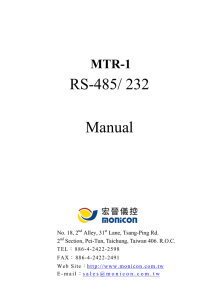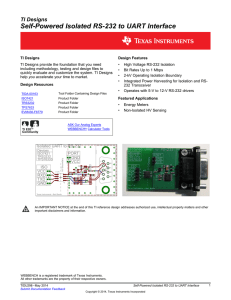Eight Pin Mini - DIN Connector Pin -Outs
advertisement
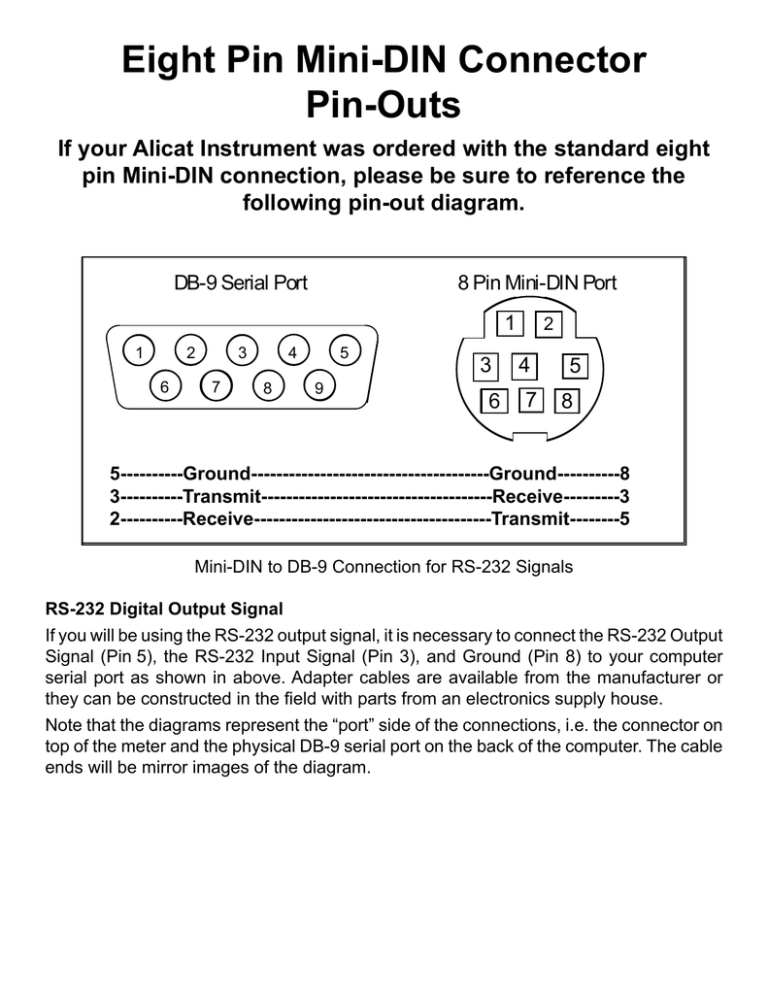
Eight Pin Mini-DIN Connector Pin-Outs If your Alicat Instrument was ordered with the standard eight pin Mini-DIN connection, please be sure to reference the following pin-out diagram. DB-9 Serial Port 8 Pin Mini-DIN Port 11 1 2 6 3 7 4 8 5 9 3 3 66 2 2 4 4 77 55 88 5----------Ground--------------------------------------Ground----------8 5----------Ground--------------------------------------Ground----------8 3----------Transmit------------------------------------Receive---------3 3----------Transmit-------------------------------------Receive---------3 2----------Receive-------------------------------------Transmit--------5 2----------Receive--------------------------------------Transmit--------5 Mini-DIN to DB-9 Connection for RS-232 Signals RS-232 Digital Output Signal If you will be using the RS-232 output signal, it is necessary to connect the RS-232 Output Signal (Pin 5), the RS-232 Input Signal (Pin 3), and Ground (Pin 8) to your computer serial port as shown in above. Adapter cables are available from the manufacturer or they can be constructed in the field with parts from an electronics supply house. Note that the diagrams represent the “port” side of the connections, i.e. the connector on top of the meter and the physical DB-9 serial port on the back of the computer. The cable ends will be mirror images of the diagram.