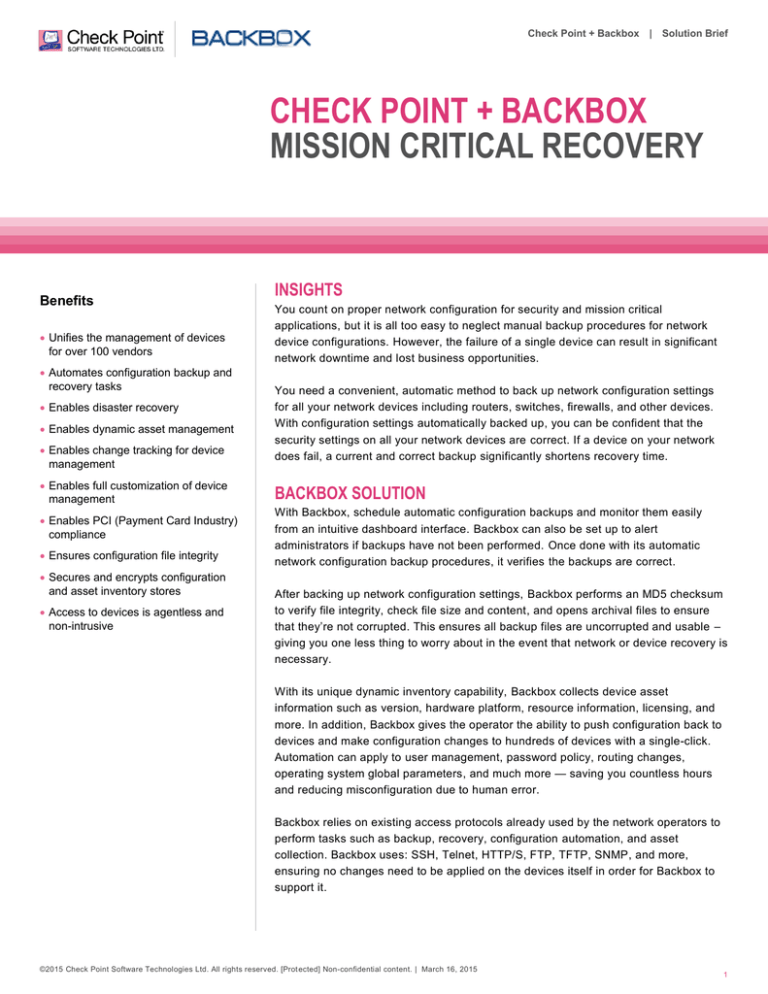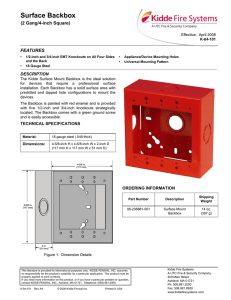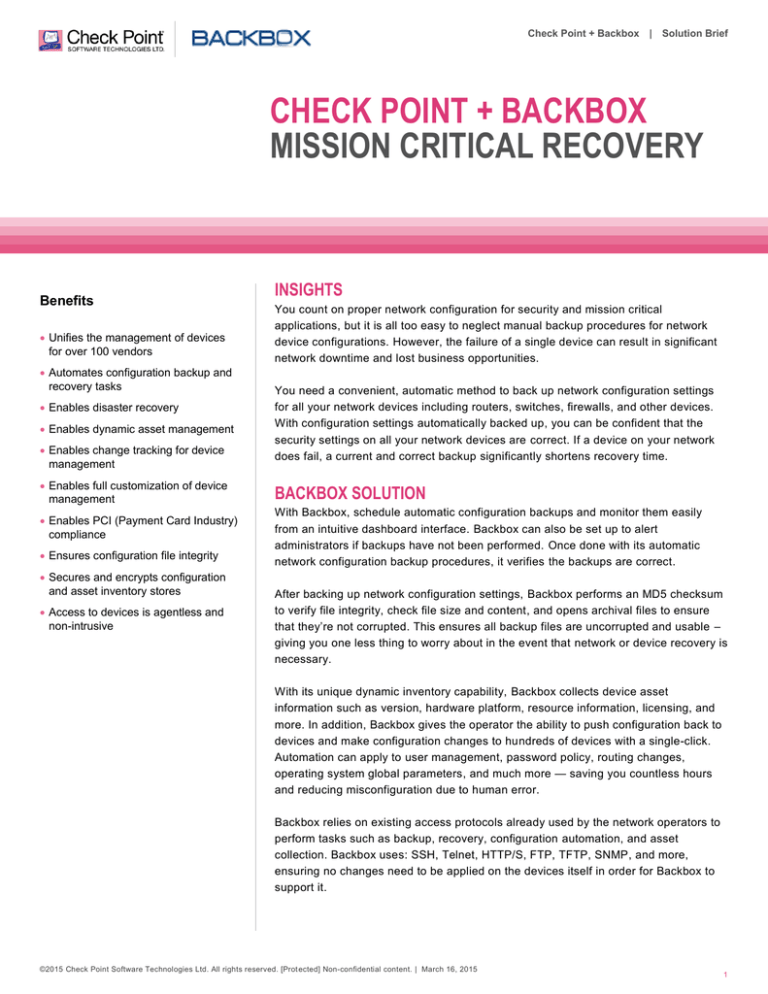
Check Point + Backbox | Solution Brief
CHECK POINT + BACKBOX
MISSION CRITICAL RECOVERY
Benefits
Unifies the management of devices
for over 100 vendors
Automates configuration backup and
recovery tasks
Enables disaster recovery
Enables dynamic asset management
Enables change tracking for device
management
INSIGHTS
You count on proper network configuration for security and mission critical
applications, but it is all too easy to neglect manual backup procedures for network
device configurations. However, the failure of a single device can result in significant
network downtime and lost business opportunities.
You need a convenient, automatic method to back up network configuration settings
for all your network devices including routers, switches, firewalls, and other devices.
With configuration settings automatically backed up, you can be confident that the
security settings on all your network devices are correct. If a device on your network
does fail, a current and correct backup significantly shortens recovery time.
Enables full customization of device
management
BACKBOX SOLUTION
Enables PCI (Payment Card Industry)
compliance
With Backbox, schedule automatic configuration backups and monitor them easily
from an intuitive dashboard interface. Backbox can also be set up to alert
administrators if backups have not been performed. Once done with its automatic
network configuration backup procedures, it verifies the backups are correct.
Ensures configuration file integrity
Secures and encrypts configuration
and asset inventory stores
Access to devices is agentless and
non-intrusive
After backing up network configuration settings, Backbox performs an MD5 checksum
to verify file integrity, check file size and content, and opens archival files to ensure
that they’re not corrupted. This ensures all backup files are uncorrupted and usable –
giving you one less thing to worry about in the event that network or device recovery is
necessary.
With its unique dynamic inventory capability, Backbox collects device asset
information such as version, hardware platform, resource information, licensing, and
more. In addition, Backbox gives the operator the ability to push configuration back to
devices and make configuration changes to hundreds of devices with a single-click.
Automation can apply to user management, password policy, routing changes,
operating system global parameters, and much more — saving you countless hours
and reducing misconfiguration due to human error.
Backbox relies on existing access protocols already used by the network operators to
perform tasks such as backup, recovery, configuration automation, and asset
collection. Backbox uses: SSH, Telnet, HTTP/S, FTP, TFTP, SNMP, and more,
ensuring no changes need to be applied on the devices itself in order for Backbox to
support it.
©2015 Check Point Software Technologies Ltd. All rights reserved. [Prot ected] Non-confidential content. | March 16, 2015
1
Check Point + Backbox | Solution Brief
OUR JOINT SOLUTION
Backbox supports over 100 major security and network vendors. This means that management-enabled devices may be connected
with minimal effort. Add virtual sites so that only designated administrators are allowed to see their assigned devices. Managed
Service Providers (MSP) and enterprises may have a single instance. In addition different end users and customers can manage
their own infrastructure automation tasks and backups as needed.
Partnering with the leading provider of network security solutions, Backbox has full su pport for all Check Point Software
Technologies products including Security Management, Log Servers, SmartEvent, Security Gateways, Clusters, Virtual System
Platforms, and more. Backbox’s automated backup and recovery of all Check Point solutions eliminat e the need to either manually
backup devices or customize in-house scripting. By allowing single-click recovery for Check Point solutions, Backbox helps
organizations minimize recovery downtime. It also collects asset information from all Check Point devices including the product
Certificate Key (CK), license information, product model, software major and minor version, and more.
Backbox enables the ability to change GAIA Operating System level parameters on multiple devices with a single-click. It also
pushes policy changes to the Check Point devices without having the need to grant operator access from the Check Point Security
Management product. This enhances the ability to delegate administration tasks to individuals that do not require full policy access,
reducing human errors that may lead to configuration errors.
Enterprise Network
1. Backbox connects to the
device using a standard
management protocol.
2. Backbox authenticates and
performs operation task
(backup/recovery/configuration).
Check Point Gateway
3. Configuration file is pulled to the
Backbox attached storage,
verified, encrypted and stored.
ABOUT CHECK POINT
ABOUT BACKBOX
Check Point Software Technologies Ltd.
(www.checkpoint.com) is the largest pure-play security
vendor globally. It provides industry-leading solutions and
protects customers from cyber-attacks with an unmatched
catch rate of malware and other types of attacks. Check
Point offers a complete security architecture defending
enterprises’ networks to mobile devices, in addition to the
most comprehensive and intuitive security management.
Check Point protects over 100,000 organizations of all sizes.
At Check Point, we secure the future.
Backbox is the leading provider for automated infrastructure
backup and recovery solutions. Spanning across the diverse
network and security landscape, Backbox verifies all
supported device configuration files stores them securely in
one central location, providing speedy recovery when
required. Backbox provides real-time inventory, configuration
comparison, and is ideal for any organization, multi-tenant
sites, and service providers. More information is available at
www.backbox.co.
CONTACT US
Worldwide Headquarters | 5 Ha’Solelim Street, Tel Aviv 67897, Israel | Tel: 972-3-753-4555 | Fax: 972-3-624-1100 | Email: info@checkpoint.com
U.S. Headquarters | 959 Skyway Road, Suite 300, San Carlos, CA 94070 | Tel: 800-429-4391; 650-628-2000 | Fax: 650-654-4233 | www.checkpoint.com
©2015 Check Point Software Technologies Ltd. All rights reserved. [Prot ected] Non-confidential content. | March 16, 2015
2