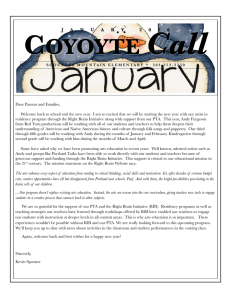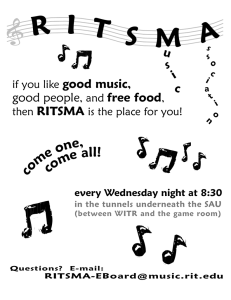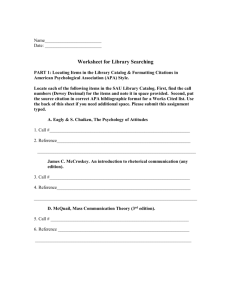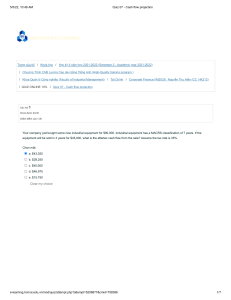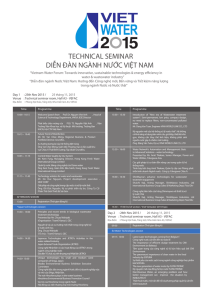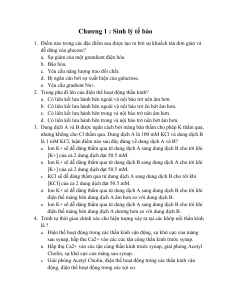Khi chưa bỏ chế độ Shadow của đoạn Text bên dưới những Icon thì
advertisement
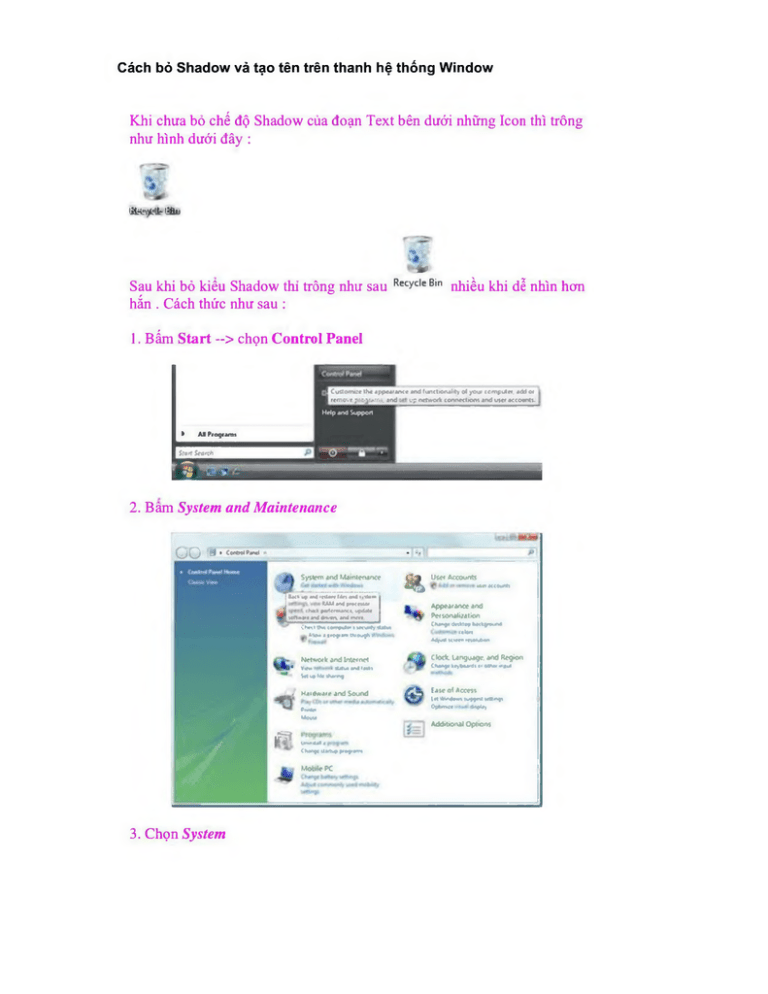
C á c h b ỏ S h a d o w vả tạo tên trên thanh hệ thống W indow Khi chưa bỏ chế độ Shadow của đoạn Text bên dưới những Icon thì trông như hình dưới đây : lîktft/iür liûu J in ,' * Sau khi bỏ kiểu Shadow thi trông như sau Recycle Bin nhiều khi dễ nhìn hon hắn . Cách thức như sau : 1. Bấm Start —> chọn Control Panel I C ư ĩto m ư c th e jp p c jrifK « m á functrfyvility 01 your ccmpwrtff. ế à ồ Of Ị re<r>ovt p fo g u rm . t o d u p fK tw o tt co«y»ettK>m * n ứ UK* JKCQont*. H rip « X ) Support ► A I P to gfM ttt S ta rt i t a r t h H 2. Bam System and Maintenance ( j O 'B • UDMktmé I • •• System4odJ.UmtenjrKc i u <4 UÇ «M* I t ü w » t * n « 4 v.-vÜhÏ * * M a*%4 P*K<%U* U ic r A c c o u n ts Aọọtòtaoct*nd ihtti pcrtcrmvx«. upótt* Pe«S0ftèlíMlí0n thềnỊt <Mi99feKkfreund K<1mCttẹ tnứ »MIX fid ww tmK i tM iwiywh't Mwrty iWm »,¿.'«V*a((CỶimUMewqKM c«l»ri AdtsAfunwnoiub«« Clock.Unguter. *ndRtÿon Networkar»dInternet ^ to • V *» 1 M w p M tA H T f / P n rú* Mm m iß t UTWIÄIU fl ChtKft lUrtw»piwỵ»rr\ M o b ile P C 3. Chọn System CiMAf*kr>tũ>dỉ c««CM*•'tut « 4»M «A4 ' W l Mjrdwa#«; And S o u n d uMiM(OKih % Æ n Eavc o f A c c « t lit Wildemtvyy«I MS«%9t Oịtbtruĩt (Vtfỉ*, Addition*!Opt*Orvt m. ? 9 > Co<nn>J P ifld » Syttem «ftd M fcntenjrxe » cnrrtroJ Piflf) Honw ^ Welcome Center Get Jt m t fl writ* w « * > * r t S f i l r m *n á Mj w tm i w t f S e c u rity ttcfwork *nd Irữeirit1 * ;v Tmd w hKh »eruon 0# W rtd o m yo u m «nmg ^ L | Backup and Restore Center B#*cl c i uop p ytn# c ompwter o n p ự it' B ' P « i« X f W o from b«ck\ip Htnfckwe and Sound JỊk ástep Vie*-* Che V « * irt!o«m#tic« *6 o ot fOvH compvJter. and th t n t f t M ffjn gi lo» See h * r d « * t performance. ềtìd rtm o te cotnettio m . A ppeftunce ầnứ P*noA*Uỉ0ỉ>on t Indet h # i* K O I* ^ A iiiw iw m o tr K i m w ira O T re p a ro r Clock. Un9uagc. andRryen Turn autsm jt« upiUfang on or d» Check for u p lit a Vww* mdeSed updotet CfW o t ke e n » 4 <fe&t*AWOpfaom VA) Power Options ^ Ch*nqt b ttte r, K ttrngi Petjuoe ■ p « i * w J wftcn the cc<rfKrtt* w ik a Chsngt *hH the pew«* button* do Chen^e when the tompul«» >>«pi ii Indexing Options Ch«n9«Kov> tarttovn teerche* ^ * ProWem Reports and Solutions Check f a n n * *okrt»om ■ | Choc«« hew* to cheek fcr toHftiont View pccfclem h&cty Performance Information and Tools Check yvut computer i A W p m bpencnce Indet Irne «pre U*e tooh to «mprev* performftnce 4. Gõ bên phải dưới cùng của cửa sổ System , bấm I p C h ạ n a e s e ttin g; 5. Trong cửa sổ System Properties chọn tab Advanced và bấm nút Settings... đầu tiên M W System Properties Computer Name Hardware Advanced System Protection ! Remote You must be logged on a s an Administrator to make most of th ese changes Performance Visual effects, processor scheduling, memory usage, and virtual memory Settings.. User Profiles Desktop settings related to your logon Settings,Startup and Recovery System startup, system failure, and debugging information Settings .. Environment Variables.. OK Cancel Apply 6. Ở mục dưới cùng là Custom , chọn tab Visual Effects của của sổ Performance Options , bỏ dấu tích ở mục Use drop shadows fo r icon labels on the desktop & J1 'U ■_______) Performance Options Visual Effects Advanced j Data Execution Prevention Select the settings you want to use for the appearance and performance of Windows on this computer. Let Windows choose what's best for my computer ~ Adjust for best appearance Adjust for best performance o Custom: Show thumbnails instead o f icons Show translucent selection rectangle Show window contents white dragging Slide open combo boxes Slide taskbar buttons Smooth edges of screen fonts [7] Smooth-scroll listboxes i J\ Use a background image for each folder type [Vj Use visual styles on windows and buttons OK Cancel Apply 7. Barn OK cho dên khi kêt thüc Show Your Name In the System Clock - Hiên ten ban lên dong ho ffgôc phâi trên khay he thong. M a Start/ Control Panel, chon Regional and Language Options, trong Tab Formats chon Customize this form at Currency: S123,456,789.00 rime: 2:17:31 PM ihort date: 11./3/2007 .ong date: Saturday, November 03, 2007 I Customize this format... Chọn Tab Time, gõ tên bạn vào khung AM Symbol & PM Symbol, trong ví dụ là ctthanh. 1Numbers 1 Currency Time Date example Time: 2:15:30 PM - ctthanh Time format: AM symbol: AM - ctthanh ▼ PM symbol: PM - ctthanh ▼ Chọn O K để thay đổi có hiệu lực.