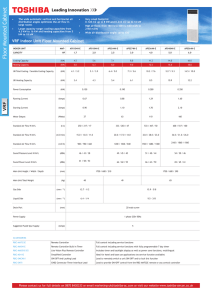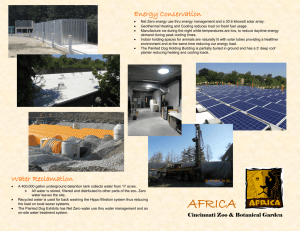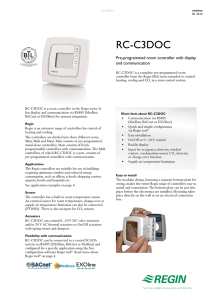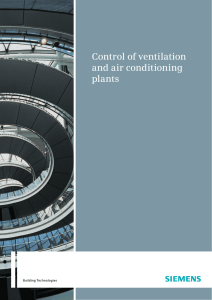Plug in Thermostat guide p2
advertisement
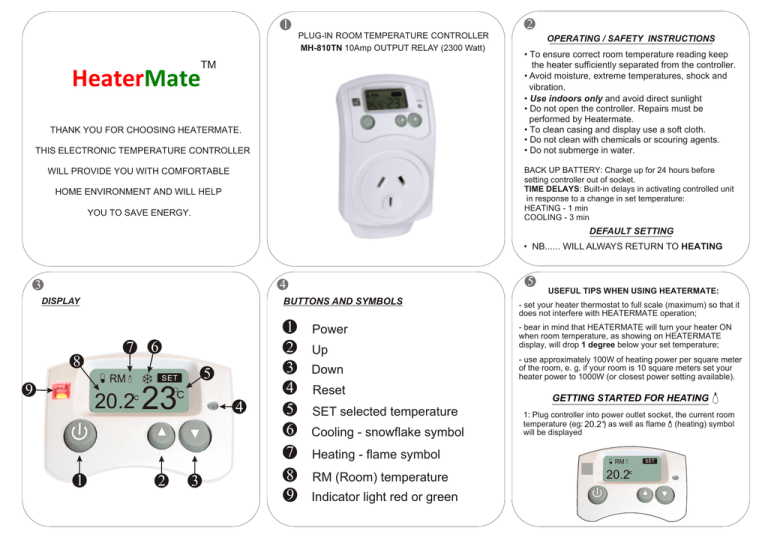
1 PLUG-IN ROOM TEMPERATURE CONTROLLER MH-810TN 10Amp OUTPUT RELAY (2300 Watt) TM HeaterMate THANK YOU FOR CHOOSING HEATERMATE. THIS ELECTRONIC TEMPERATURE CONTROLLER 2 OPERATING / SAFETY INSTRUCTIONS • To ensure correct room temperature reading keep the heater sufficiently separated from the controller. • Avoid moisture, extreme temperatures, shock and vibration. • Use indoors only and avoid direct sunlight • Do not open the controller. Repairs must be performed by Heatermate. • To clean casing and display use a soft cloth. • Do not clean with chemicals or scouring agents. • Do not submerge in water. BACK UP BATTERY: Charge up for 24 hours before setting controller out of socket. TIME DELAYS: Built-in delays in activating controlled unit in response to a change in set temperature: HEATING - 1 min COOLING - 3 min WILL PROVIDE YOU WITH COMFORTABLE HOME ENVIRONMENT AND WILL HELP YOU TO SAVE ENERGY. DEFAULT SETTING • NB...... WILL ALWAYS RETURN TO HEATING 5 4 3 BUTTONS AND SYMBOLS DISPLAY 7 8 RM 9 6 5 SET 23 O 20.2 O 1 2 4 3 1 2 3 4 5 6 7 8 9 Power Up Down Reset SET selected temperature Cooling - snowflake symbol Heating - flame symbol USEFUL TIPS WHEN USING HEATERMATE: - set your heater thermostat to full scale (maximum) so that it does not interfere with HEATERMATE operation; - bear in mind that HEATERMATE will turn your heater ON when room temperature, as showing on HEATERMATE display, will drop 1 degree below your set temperature; - use approximately 100W of heating power per square meter of the room, e. g. if your room is 10 square meters set your heater power to 1000W (or closest power setting available). GETTING STARTED FOR HEATING 1: Plug controller into power outlet socket, the current room temperature (eg: 20.2 ) as well as flame (heating) symbol will be displayed RM SET 20.2 O RM (Room) temperature Indicator light red or green HEATING CONTINUED ) button. Press UP ( ) or DOWN ( ) button to select the desired temperature, this will be displayed under the SET symbol. 1: To change the function to cooling (snowflake) from heating (flame) symbol press POWER ( ) to switch controller off. C 2: To set for desired temperature press POWER ( SET FOR COOLING. (using fan or air conditioning) 7 C 6 RM RM GREY SET 25.3 O 23 O 20.2 O SET 8 4: When the RM (room) reaches SET temperature GREEN indicator light will display RED and the cooling device will switch OFF. 8 RM 9 1 2 Or 3 2: Press POWER ( ) and UP ( ) button simultaneously for 3 seconds. The cooling snowflake symbol should now be 6 displayed. C 1 3: If the desired SET temperature exceeds the current room temperature by 1 C, the LED light will turn GREEN in 1 min. The heater will switch ON. RM 5 9 RM GREEN GREY 1 2 C RM 9 RED O 23 3: Press POWER ( ) to switch thermostat on. Press UP ( ) or DOWN ( ) to SET temperature lower than the RM (room) er temperature by more than 2m . After 3 min light will change 7 from RED to GREEN. The cooling device will now switch ON. 5: To change the function C to F or vice versa press the UP ( ) and DOWN ( ) button simultaneously for 3 seconds. RM SET 20.2 O SET 9 23 O RM GREEN 5 SET 22 O O 25.3 O 1 9 O CHANGE FROM CELSIUS TO FAHRENHEIT. 23 4: When the room reaches the desired temperature GREEN indicator light will then display RED. The heater will now switch OFF. 8 5 22 22 O O O 5 SET O SET 25.3 SET 20.2 RED 2 Or 2 3 3 10 GENERAL SPECIFICATIONS. • Operating voltage: 230-240V AC/50HZ. • Load (max): 10Amps 2300Watts. • Set temperature 5 C ~ 30 C • Operating temperature 0 C ~ 40 C • Temperature difference to activate controlled unit: - 1 C (heating); +1 C (cooling) • Temperature measuring functions: Control range: 5 C (40 F) ~ 30 C (85 F) Precision: + 1 C. Measuring period: 10 seconds • Compliance to ANZ Safety standards HeaterMate HEATERMATE ONE YEAR LIMITED WARRANTY This product is guaranteed against workmanship defect for a one (1) year period following the initial date of purchase. Heatermate will repair or replace this product, provided the product has been used in accordance with Operating / Safety Instructions Section of this Manual. The defective product as well as proof of purchase must be returned to the following address: Heatermate PO Box 636 Dee Why NSW 2099 Should you have any questions concerning this quality plug-in controller, contact us at: Phone: from Australia 1800 229 325 (toll free) from overseas 61- 414 385 826 Email: info@heatermate.com.au Or visit us at: www.heatermate.com.au