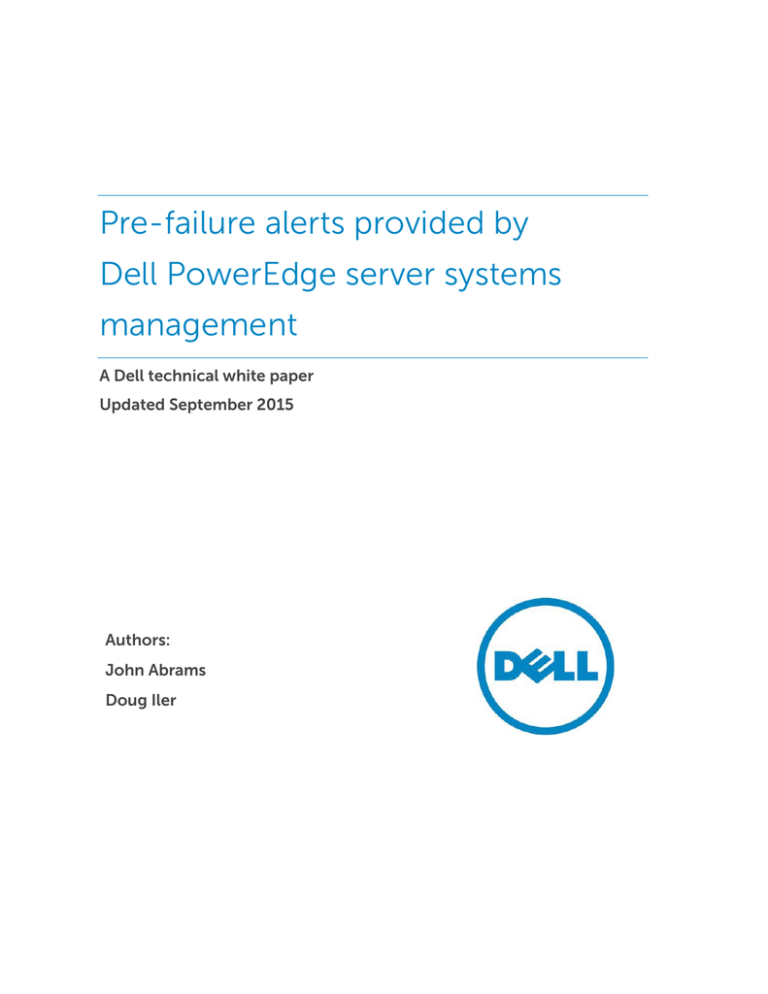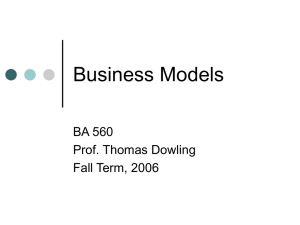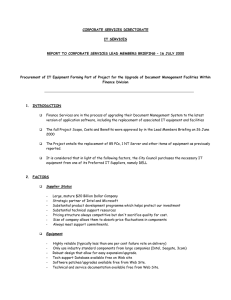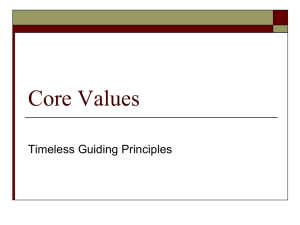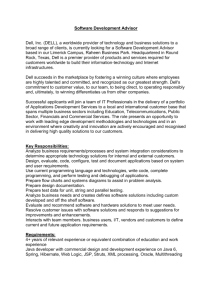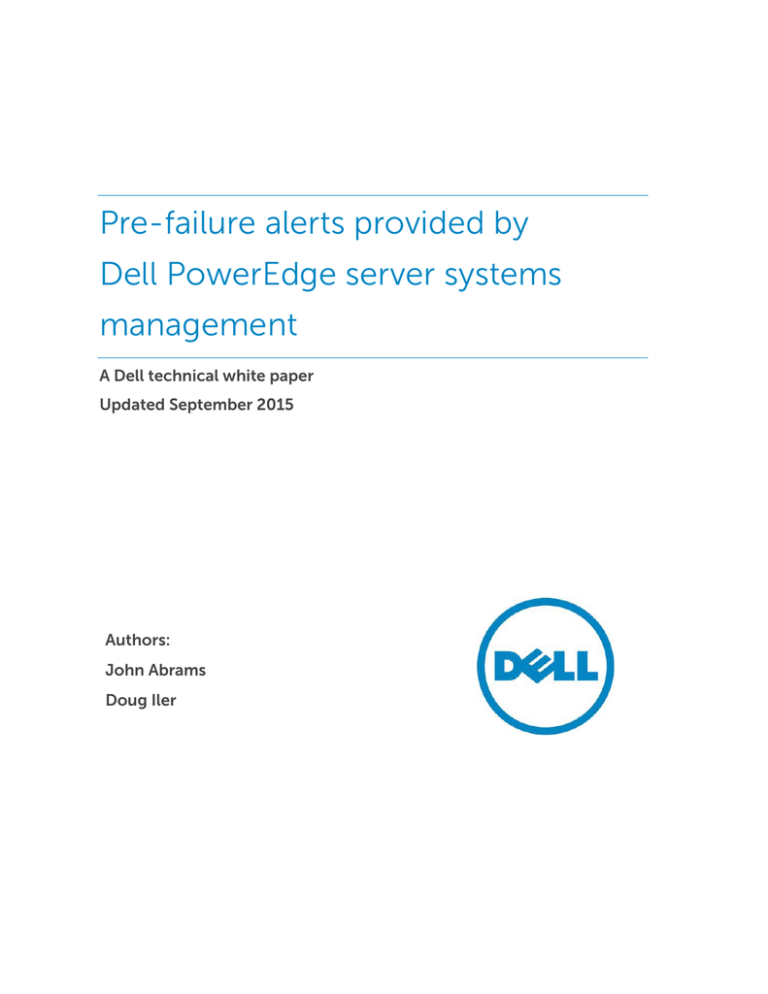
Pre-failure alerts provided by
Dell PowerEdge server systems
management
A Dell technical white paper
Updated September 2015
Authors:
John Abrams
Doug Iler
This paper is for informational purposes only and may contain typographical errors and technical
inaccuracies. The content is provided as is without express or implied warranties of any kind.
© 2015 Dell Inc. All rights reserved. Reproduction of this material in any manner whatsoever without
the express written permission of Dell Inc. is strictly forbidden. For more information, contact Dell.
Dell, the Dell logo, the Dell badge and PowerEdge are trademarks of Dell Inc. Other trademarks and
trade names may be used in this document to refer to either the entities claiming the marks and
names or their products. Dell Inc. disclaims any proprietary interest in trademarks and trade names
other than its own.
September 2015
Pre-failure alerts provided by Dell server systems management — Page ii
Contents
Executive summary .................................................................................................................................................4
Introduction ..............................................................................................................................................................4
Integrated Dell Remote Access Controller (iDRAC).........................................................................................4
Alerts and blades – Dell Chassis Management Controller ............................................................................. 5
Hard drive alerts ....................................................................................................................................................... 7
System processor (CPU) alerts ............................................................................................................................. 7
Memory alerts...........................................................................................................................................................8
Memory Page Retire .................................................................................................................................8
Dell Fault Resilient Memory ....................................................................................................................8
Temperature and fan alerts ...................................................................................................................................9
Power supply alerts ............................................................................................................................................... 11
Managing power alerts on a larger scale: OpenManage Power Center ................................................... 11
Beyond alerts: policy-based actions ................................................................................................................. 12
Alerts and OpenManage Essentials.................................................................................................................... 13
SupportAssist .......................................................................................................................................................... 14
Alerts and virtual consoles ................................................................................................................................... 15
Other components................................................................................................................................................ 18
Summary.................................................................................................................................................................. 18
Pre-failure alerts provided by Dell server systems management — Page 3
Executive summary
To help customers manage possible component issues and maintain uptime of critical business
applications, Dell PowerEdge servers provide a wide range of alerts via the integrated Dell Remote
Access Controller (iDRAC) with Lifecycle Controller and other elements of the OpenManage
portfolio. The iDRAC in every PowerEdge server monitors the status of critical subsystems and will
notify system administrators if or when components reach or exceed warning and critical
thresholds. With this information, IT administrators can investigate and take corrective action
before a component failure occurs, ensuring higher server uptime and greater application
availability. In many cases, Dell systems will use their embedded intelligence to take action
automatically. Dell offers methods suitable for a variety of IT environments that add varying levels
of integration to keep workloads running, open a trouble ticket, or dispatch parts based on
automated alerts. All of this is part of Dell’s comprehensive efforts to provide intelligent automation
based on embedded, agent-free management technologies.
Introduction
The acronym PFA stands for pre-failure alert or predictive failure analysis and has its origins in the
hard drive market of the 1990s when different vendors began to monitor certain hard drive
operating parameters (mostly physical properties, such as the flying-head height), and based on
those measurements, would issue an alert that a drive might soon fail. These parameters can vary
in type and number between vendors, but they essentially come down to a simple, binary state—
that hard drive thresholds either have or have not been exceeded. This is one way for a system
vendor to demonstrate additional value to customers who, naturally, want to avoid unplanned
downtime and keep their systems up and running, while making sure that scheduled downtime can
be used effectively for needed maintenance. With the rise of virtualization this has become even
more important as there can be multiple virtual servers depending on the actual, underlying
physical hardware within a given system. This makes taking care of those systems more important
than ever.
Of course, not all failures are predictable, but the characteristics related to gradual mechanical
wear and tear like temperature, noise, number of damaged disk sectors, and read/write
performance can be tracked and monitored. At a certain point, it becomes much more likely for a
failure to occur and the threshold exceeded state reached, thus triggering an alert. These alerts and
parameters don’t address every possible failure mode, but many customers find this to be useful
information.
By the end of the 1990s, the various analysis and alerting technologies began to come together
under the Self-Monitoring Analysis and Reporting Technology (SMART) standard. Predictive Failure
Analysis, once a proprietary IBM term, has generally come to cover an entire category of predicting
impending failures of a variety of components such as disk drives, memory and processors. As PFA
has become a generic term, it’s important to note that in addition to its original use, PFA has also
been used to mean pre-failure alert and predictive failure alert. Since the use of these variations
can cause some uncertainty. This white paper will describe how IT administrators can use
information provided by the iDRAC to best meet an organization’s needs.
Integrated Dell Remote Access Controller (iDRAC)
The integrated Dell Remote Access Controller (iDRAC) with Lifecycle Controller technology is
designed to make server administrators more productive and improve the overall availability of Dell
Pre-failure alerts provided by Dell server systems management — Page 4
servers. The iDRAC sends alerts, helps perform remote server management and reduces the need
for physical access to a server.
The iDRAC with Lifecycle Controller components are part of a larger data center solution that helps
keep business-critical applications and workloads available at all times. The technology allows IT
administrators to deploy, monitor, manage, configure, update, troubleshoot and remediate Dell
servers from any location, and without the use of software agents. Because the iDRAC is
embedded in the server, it can accomplish this regardless of operating system or hypervisor
presence or state.
The iDRAC processor polls each subsystem approximately every five seconds using advanced
heuristic algorithms. The iDRAC determines component performance and internal fault conditions
that might lead to unscheduled downtime and provides local and remote warnings to IT staff and
consoles. By monitoring alerts from the iDRAC, IT administrators can benefit from higher server
availability and reduced total cost of ownership.
For 13th-generation PowerEdge servers, it is worth noting, as detailed in this paper, that these
servers’ use of the Intel® Management Engine (Intel ME) provides support for Compute Usage per
Second (CUPS) functionality for monitoring real-time performance index of CPU, memory and I/O.
This data collection operation is independent of OS and does not consume CPU resources. While
not strictly a PFA function, it is now possible to use iDRAC in an out-of-band fashion to get realtime monitoring of and historical utilization information about CPU performance, memory, I/O and
system utilization via RACADM, WS-Man, and the iDRAC web interface. Customers can set custom
thresholds and alerts for the CPU, network I/O, and memory utilization level to keep an eye on
overall system performance in order to better understand server performance.
Alerts and blades – Dell Chassis Management Controller
Dell’s modular chassis, the PowerEdge FX2, PowerEdge VRTX, and PowerEdge M1000e, each
include the Chassis Management Controller (CMC) which, in addition to managing server nodes or
blade servers, also manages shared infrastructure components, such as fans, power supplies,
networking devices, and, in VRTX, shared storage and PCIe adapters. For these shared
components, the CMC will show failure and pre-failure conditions such as loss of power supply
redundancy in the graphical user interface (GUI) as well as logging them. Similar to the iDRAC,
these alerts can also be forwarded via SNMP, email or remote syslog.
iDRAC monitors and alerts the following PowerEdge server subsystems:
•
•
•
•
•
•
Disk drives and SSDs
CPU
System memory
System temperature
Fans and blowers
Power supplies
Monitoring and alerting includes:
•
•
•
•
Health status
Warning and Failure alerts
Redundancy Warning and Failure alerts
Predictive Failure alerts
Actions in response to these alerts include:
•
SNMP traps
Pre-failure alerts provided by Dell server systems management — Page 5
•
•
•
•
•
•
Email alerts
IPMI events
WS Eventing
All events are logged and can exported manually or remotely using Remote Syslog
o From the iDRAC GUI, IT administrators can export the full Lifecycle Controller log
and review.
o iDRAC Enterprise users also have the option to stand up a Remote Syslog server,
which allows them to configure iDRAC to send log entries to a Linux® remote
syslog server for consolidation and additional auditing measures.
Integration into consoles such as Microsoft® System Center Operations Manager (SCOM)
and VMware® vCenter® to allow for seamless virtual machine migration.
Actions are user-definable and a detailed log tracks all alerts received. Information from the
log includes the date and time the alert was received; type and severity of the alert;
identification of the component that generated the alert; any text that was generated; and
any actions taken.
As Dell continues to improve its agent-free monitoring and alerting capabilities, a much broader
range of alerts has become available, reducing the need for software agents. This out-of-band
management has the principal benefit of providing critical information, regardless of what
operating system or hypervisor, if any, is installed and/or operational.
Table 1 shows improvements from Dell’s 11th to 12th and 13th-generation PowerEdge servers and
the effect of removing a software agent (OMSA) running in the operating system. It is important to
note that many alerts, such as SMART drive alerts, have been available in Dell PowerEdge systems
since the introduction of 6th-generation PowerEdge servers.
Table 1. Dell PowerEdge server platform comparison
12th- and 13th-generation PowerEdge platforms — out of band via iDRAC7/8, agent-free
Device
Health status
Warning and
Failure alerts
Redundancy Warning
and Failure alerts
Predictive Failure
Alerts
Hard disk drives
CPU
Memory
Temperature
N/A
N/A
Fans
N/A
N/A
Power supplies
N/A
N/A
11th-generation PowerEdge platforms — iDRAC6 with OMSA agent
Device
Health status
Redundancy Warning
Warning and
and Failure alerts
Failure alerts
Predictive Failure
Alerts
Hard disk drives
CPU
N/A
N/A
Memory
N/A
N/A
Temperature
N/A
N/A
Fans
N/A
N/A
Power supplies
N/A
Pre-failure alerts provided by Dell server systems management — Page 6
Hard drive alerts
Hard drive alerts are based on the SMART industry-standard specification for fixed system disks.
SMART hard drives are engineered to provide early warning of certain hard drive failure indicators.
These indicators are meant to give warning ahead of certain types of mechanical failures, but they
do not provide warning for certain types of failures such as defective components, improper
handling and static electricity discharge. However, roughly 60% of drive failures are due to gradual
mechanical wear and tear. These kinds of failures usually have warning signs that are picked up by
a SMART type alert, thus enabling IT administrators to take preventive action.
The iDRAC heuristic algorithms use SMART indicators to monitor disk drive reliability and data
availability. If certain reliability thresholds are exceeded, a predictive failure alert is generated. The
iDRAC notes the event in a system log and, if configured, sends an SNMP trap to a monitoring
server. If likewise configured with Dell SupportAssist, a trouble ticket will be opened automatically.
The iDRAC can even request a replacement drive without any human intervention. As shown in
Figure 1, the iDRAC interface displays a great deal of drive information, including pre-failure
information:
Figure 1.
System processor (CPU) alerts
Today’s servers usually have multiple CPUs, each with multiple cores, and are typically used for
virtualization and high-performance applications. As system uptime service level requirements have
Pre-failure alerts provided by Dell server systems management — Page 7
become increasingly stringent, CPU manufacturing and testing processes have become
correspondingly sophisticated. CPU faults are usually unrecoverable errors. Certain problems such
as L2 cache error corrections can lead to server failure if such errors occur too often. Dell’s iDRAC
monitors the number of corrected errors reported by CPUs, and if their frequency crosses the
heuristic threshold, iDRAC writes an alert to the system log. If configured, iDRAC will also send an
SNMP trap to a monitoring server. The failing CPU can then be replaced proactively, during a
normally scheduled maintenance window. As with SMART alerts for hard drives, a trouble ticket can
be generated and a replacement part issued proactively.
When a CPU alert is received on a server running a hypervisor from Microsoft or VMware, that
server can be configured to go into maintenance mode and migrate virtual machines
automatically. Detailed information about how alerts work in tandem with virtual machine consoles
is covered later in this paper.
As mentioned previously, Dell 13th-generation PowerEdge servers offer Compute Usage per
Second (CUPS) functionality, which allows an IT administrator to monitor real-time performance of
the CPU, memory and I/O. This data collection operation is independent of OS and does not
consume CPU resources. This out-of-band, real-time monitoring is available via RACADM, WSman and the iDRAC web Interface. Details are available in this paper,
Memory alerts
With the growing importance of memory in today’s compute environment, Dell is taking steps
beyond the standard monitoring and alerting on memory errors. In addition to standard alerts, Dell
has pioneered the following solutions: Memory Page Retire and Fault Resilient Memory.
Memory Page Retire
All Dell servers ship standard with Error-Correcting Code (ECC) as part of the motherboard, a first
line of defense on errors in system memory. ECC looks for single-bit errors in memory and
automatically corrects them, keeping the system running smoothly. The issue with the ECC
corrected errors is that there is a trend for an address that experiences it once to have it again, and
if these errors cascade into nearby bits, can become something beyond what ECC can deal with.
When this happens, an uncorrectable error occurs that when processed by the OS, crashes the
system. With the introduction of the 12th-generation systems, Dell worked with hypervisor partners
Microsoft and VMware to introduce Memory Page Retire (MPR). With the coordination of a running
hypervisor, baseline ECC memory faults are monitored and should certain regions produce
recoverable errors beyond a certain threshold, the section, or page, is retired — meaning the
address and space around it is mapped off and communicated to the hypervisor so it will not be
used. After 64Kb of page retires have occurred, the event is logged in the Systems Event Log so
that memory can be replaced during scheduled service time. MPR is supported on Microsoft
Windows Server® 2012 R2 and VMware vSphere® ESXi® 5.1 U1 and beyond.
Dell Fault Resilient Memory
Within a virtualization environment, the hypervisor is the brain that sits below the virtual machines,
controlling the server resources and distributing them as needed. Current hypervisors are very
stable, but just as exposed to uncorrectable memory errors as any other OS — though when they
crash, they generally bring down more than one application. Fault Resilient Memory (FRM) is a
patented technology Dell has introduced aimed at creating more resilient memory protection for
the hypervisor.
Pre-failure alerts provided by Dell server systems management — Page 8
Working in partnership with VMware, FRM currently works with VMware vSphere v5.5, which uses
its Reliable Memory feature (available in the vSphere Enterprise and Enterprise Plus licensing) to
work with FRM.
FRM creates a fault-resilient memory zone for the hypervisor within socket 0 and communicates
that address up for the hypervisor to place itself into. The ESXi hypervisor in vSphere v5.5 looks for
this address communication, and if found, places itself in the protected zone. The protection
provided is as robust as Memory Mirroring, meaning that even an uncorrectable error that occurs in
socket 0 will be logged as a System Event, without requiring a full 50% of system memory. This
gives administrators time to become aware of the issue, place the system in Maintenance Mode to
clear off running VMs, then deal with the memory module showing errors.
Temperature and fan alerts
Temperature alerts provide advance warning that either the ambient temperature is at or exceeding
preset temperature ranges. Dell offers a wide array of alerts and other technologies that help
monitor and manage temperature alerts. Temperatures are monitored at server CPU as well as at
the system board inlet. Fans and blowers are well placed within the chassis to provide maximum
cooling.
For those companies concerned about the rising cost of energy and the rising temperatures in the
data center, Dell offers Fresh Air capable hardware. Dell Fresh Air capable hardware offers
companies the option of cooling their data centers with outdoor air, deployed to almost anywhere
in the world, reducing operational costs as well as the impact on the environment. Dell Fresh Air
capable hardware is validated to perform continuously at temperatures of up to 35°C (95°F) and for
time-based excursions up to 45°C (113°F) with humidity of up to 90% (29°C maximum dew point).
This can extend the ride-through time helping protect mission-critical data if the cooling system
fails. The iDRAC monitors and reports on Fresh Air excursions to help track and manage
temperature performance as shown in Figure 2.
Pre-failure alerts provided by Dell server systems management — Page 9
Figure 2.
Fan status, warnings, and critical thresholds are simple and easy to read. System fan alerts provide
advance warning that a fan may soon fail. As shown in Figure 3, iDRAC monitors the system fans
for circumstances when RPM speeds fall below, or exceed, certain thresholds. PowerEdge servers
are designed with redundant cooling fans, so they can continue operating in a safe temperature
range if a single fan has failed.
Figure 3.
The combination of Fresh Air, redundant cooling fans and proactive alerts results in a welldesigned solution that provides protection against failures due to overheating.
Pre-failure alerts provided by Dell server systems management — Page 10
Power supply alerts
Power-conditioning uninterruptible power supplies are a highly cost-effective step in defending
servers from electrical dangers to their sophisticated and delicate electronic circuits. Once power
going to servers has been conditioned properly, the next critical server subsystems to protect are
their power supplies. Dell PowerEdge servers are designed to offer redundant power supplies.
As shown in Figure 4, iDRAC monitors power supply fan functionality as well as for voltage
variances from pre-set upper and lower thresholds. If either fan performance or voltage readings
are out of tolerance, iDRAC will generate an entry in the log and send the alert. As with CPUs, this
type of alert is often visible on properly configured hypervisor consoles and can trigger an
automatic live migration of VMs, if necessary.
Figure 4.
Managing power alerts on a larger scale: OpenManage Power Center
For customers looking to monitor and manage server power usage, Dell offers OpenManage
Power Center (OMPC), a free tool that provides power information for 11th to 13th-generation
PowerEdge servers. OpenManage Power Center can be configured to monitor power by logical
groups or by rack, row or room provide data center views of power.
For 12th- and 13th- generation PowerEdge server customers with iDRAC Enterprise, OMPC can
actively cap and budget power using both static and dynamic policies that the customer invokes
through the OMPC policy tool.
Pre-failure alerts provided by Dell server systems management — Page 11
Figure 5.
OMPC will measure server power usage and monitor thermal behavior:
•
Individually at the server level
•
With a consolidated view at a rack/row/room level
OMPC can mitigate risks from power and cooling events:
•
Through pre-defined group policies for throttling performance
•
By extending the up-time of business critical applications in response to events
•
Responding to brown outs, rolling black outs, room cooling equipment failures
OMPC may utilize the full capacity of existing rack and power infrastructure:
•
By locating available space and power with rack/row/room level views
•
Through setting power limits at a rack, room, row level
Beyond alerts: policy-based actions
Getting an alert is one thing; taking action is another. Some companies still have IT staff patrol the
aisles of their data center, taking notes of flashing or amber lights. This is a time-consuming task
with the potential for overlooked or missed information.
For customers with smaller IT shops or with just a few servers, the emailed alert option from iDRAC
can be an effective solution. An email alert generated from iDRAC is both informative and
actionable. It provides the server name, service tag, an exact, easy-to-understand description of
the error and the error message ID. Additionally, it includes links directly to a specific iDRAC and if
the server has an Enterprise license for iDRAC, the alert can offer a direct link to the virtual console,
as shown in Figure 6.
Pre-failure alerts provided by Dell server systems management — Page 12
Figure 6.
Alerts and OpenManage Essentials
For IT shops of all sizes, Dell offers the OpenManage Essentials console, which, among many other
monitoring and management features, can be set up to receive SNMP traps for thousands of
servers, storage, networking, client and printers — just about any device with a MIB.
As shown in Figure 7, OpenManage Essentials also allows users to set up a policy to trigger an
action when the alert is received. IT administrators can also write a script to automate the actions
they want to take after receiving certain alerts.
Pre-failure alerts provided by Dell server systems management — Page 13
Figure 7.
SupportAssist
For IT administrators who want a high-end ‘hands-free’ resolution from “alert to part replacement”
Dell offers SupportAssist. SupportAssist accesses data from OpenManage Essentials and can open a
trouble ticket with Dell. Once a link has been configured, parts can be dispatched, all without
having to contact Dell Tech Support. Figure 8 provides an overview of SupportAssist.
Figure 8.
SupportAssist is also supported with Microsoft System Center Operations Manager.
Pre-failure alerts provided by Dell server systems management — Page 14
Alerts and virtual consoles
For virtualized environments running Microsoft Hyper-V® or VMware ESXi, Dell offers OpenManage
integrations with both System Center Virtual Machine Manager (SCVMM) and vCenter. This
integration allows customers to set different actions based on alert type as well as severity.
Dell and Microsoft have worked together since 2009 developing PRO packs which are capable of
taking standard server alerts and translating them into end-user actionable events.
For instance, an IT administrator may have a policy set up that places a server in maintenance
mode and vacates virtual machines if a server loses a redundant power supply. Alternately, such
alerts can simply inform an administrator without triggering a specific action.
In the examples below, an IT administrator will receive a PRO alert, such as a memory device or
redundancy lost alert as seen in Figure 9. At that point, the administrator has some additional
information to help guide the decision as to what to do next, and can either implement the action
or dismiss it, and take other action.
Figure 9.
After successful implementation of the recovery task, the following changes take place:
Pre-failure alerts provided by Dell server systems management — Page 15
•
The status of PRO Tip changes to Resolved and the PRO Tip entry moves out of the PRO
Tip window.
•
Corresponding alert disappears in the Operations Manager Alert View.
•
An entry is displayed in the Jobs section on the VMM console.
This entry displays the status of the job as “Completed,” as shown in Figure 10.
Figure 10.
Dell’s alert integration is also available for VMware customers. The Dell OpenManage Integration
for VMware vCenter inserts custom alarm definitions that enable administrators to remediate
failures in an automated fashion, as shown in Figure 11. By integrating into VMware’s events, alarms
and actions mechanism administrators see and react to hardware errors in much the same way
they do with virtual ones. Integration into VMware actions allow administrators to take advanced
steps like going into maintenance mode, running a batch file or even sending an email based on a
hardware fault. This integration reduces workload downtime by ensuring virtual machines can be
moved to another host in the cluster before a catastrophic physical error occurs.
Pre-failure alerts provided by Dell server systems management — Page 16
Figure 11.
Pre-failure alerts provided by Dell server systems management — Page 17
Other components
Alerts are not limited to just the components mentioned previously. Network interface cards (NICs),
converged network adapters (CNAs), PowerEdge RAID controllers (PERCs), and other components
are also monitored by iDRAC, with no need for a software agent in the operating system or
hypervisor. Dell even alerts on chassis intrusion — the only tier one server vendor to do so.
Summary
Dell delivers this extensive PFA and performance monitoring technology via the embedded iDRAC
with Lifecycle Controller that is part of every PowerEdge server. This and the comprehensive
OpenManage portfolio provide effective, proactive management that is designed to make IT
administrators more effective and efficient. PFA monitoring and alerts are just the first steps in this
process. With more advanced options such as OpenManage Essentials to monitor enterprise assets
and SupportAssist to provide quick remediation, Dell offers the right solution for your IT
environment. And when your environment includes other management tools, Dell offers an array
of OpenManage connections and integrations with many management platforms including
Microsoft System Center and VMware vCenter. From monitoring small but critical components is a
single server to thousands of enterprise elements in your data center, Dell systems management
technology is there to help you.
Pre-failure alerts provided by Dell server systems management — Page 18
For additional information on iDRAC with Lifecycle Controller, please visit:
www.delltechcenter.com/idrac
For other products listed in this paper:
•
Dell Chassis Management Controller: DellTechCenter.com/cmc
•
Dell Fresh Air: Dell.com/freshair
•
Dell OpenManage Essentials:
DellTechCenter.com/ome
Dell.com/ome
•
Dell OpenManage Power Center: Dell.com/powercenter
•
Dell OpenManage:
•
Dell.com/openmanage
Dell.com/openmanageadvantage
Dell.com/openmanageresources
Dell OpenManage and Microsoft System Center
•
Dell.com/systemcenter
Dell OpenManage and VMware vCenter
Dell.com/vcenterplugin
•
Dell OpenManage Connections: Dell.com/openmanageconnections
•
Dell SupportAssist: Dell.com/support-assist
Pre-failure alerts provided by Dell server systems management — Page 19