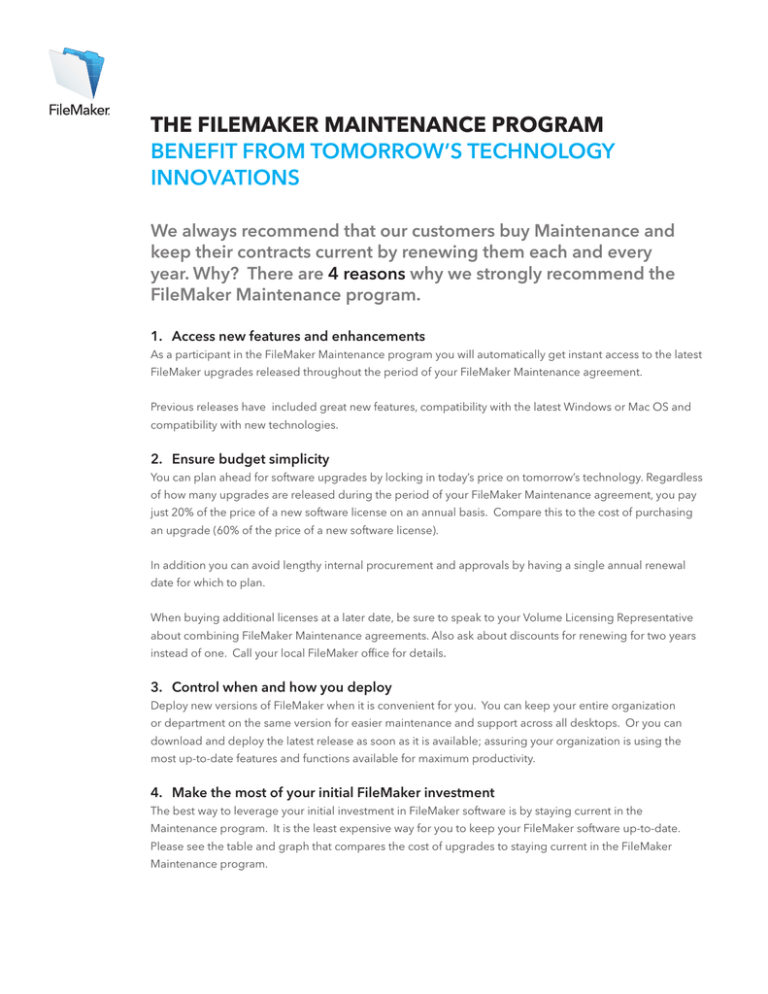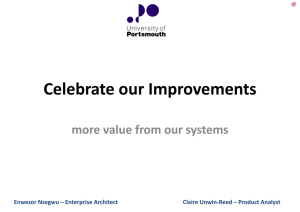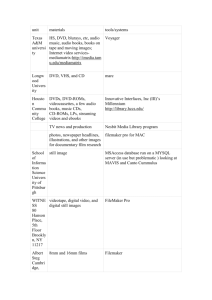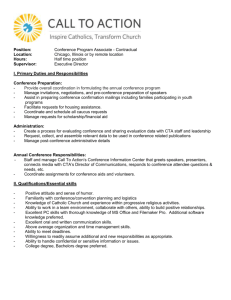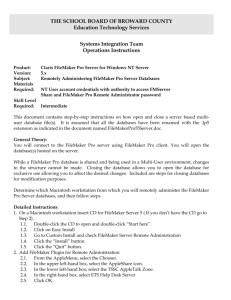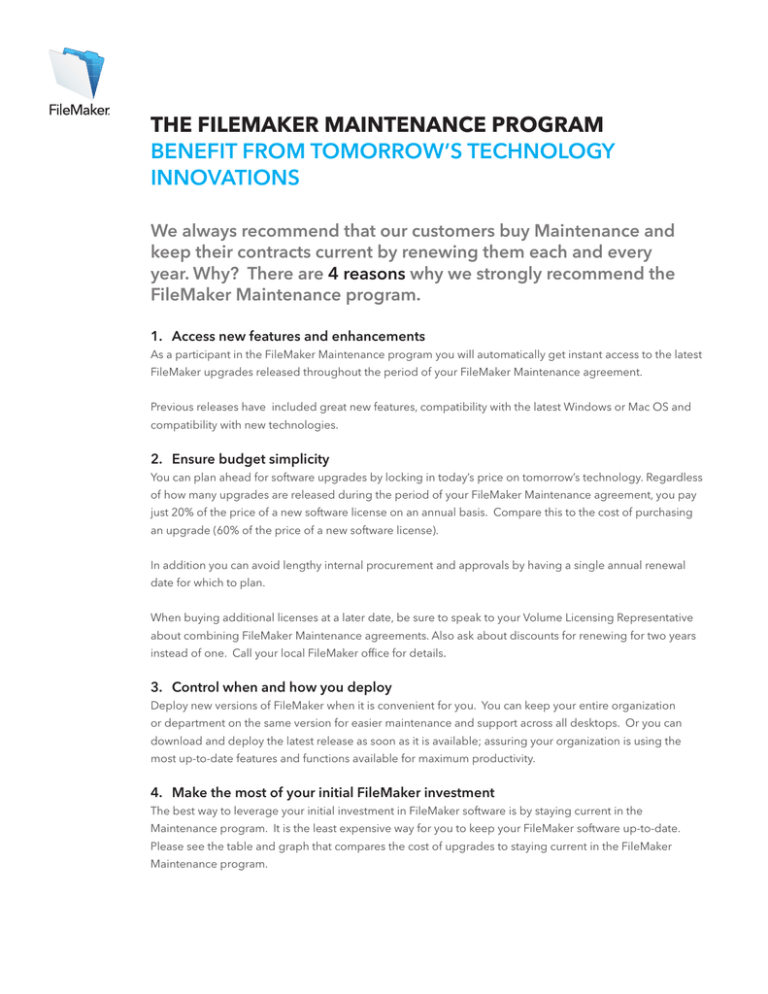
the FileMaker Maintenance program
Benefit from tomorrow’s technology
innovations
We always recommend that our customers buy Maintenance and
keep their contracts current by renewing them each and every
year. Why? There are 4 reasons why we strongly recommend the
FileMaker Maintenance program.
1. Access new features and enhancements
As a participant in the FileMaker Maintenance program you will automatically get instant access to the latest
FileMaker upgrades released throughout the period of your FileMaker Maintenance agreement.
Previous releases have included great new features, compatibility with the latest Windows or Mac OS and
compatibility with new technologies.
2. Ensure budget simplicity
You can plan ahead for software upgrades by locking in today’s price on tomorrow’s technology. Regardless
of how many upgrades are released during the period of your FileMaker Maintenance agreement, you pay
just 20% of the price of a new software license on an annual basis. Compare this to the cost of purchasing
an upgrade (60% of the price of a new software license).
In addition you can avoid lengthy internal procurement and approvals by having a single annual renewal
date for which to plan.
When buying additional licenses at a later date, be sure to speak to your Volume Licensing Representative
about combining FileMaker Maintenance agreements. Also ask about discounts for renewing for two years
instead of one. Call your local FileMaker office for details.
3. Control when and how you deploy
Deploy new versions of FileMaker when it is convenient for you. You can keep your entire organization
or department on the same version for easier maintenance and support across all desktops. Or you can
download and deploy the latest release as soon as it is available; assuring your organization is using the
most up-to-date features and functions available for maximum productivity.
4. Make the most of your initial FileMaker investment
The best way to leverage your initial investment in FileMaker software is by staying current in the
Maintenance program. It is the least expensive way for you to keep your FileMaker software up-to-date.
Please see the table and graph that compares the cost of upgrades to staying current in the FileMaker
Maintenance program.
Table: Cost of ownership for 7 years (2006-2012)
Upgrade
every time
Stay current in FileMaker
Maintenance program
FileMaker Pro 8.5
100%
120%
2007
FileMaker Pro 9
60%
20%
2008
FileMaker Pro 9
0%
20%
2009
FileMaker Pro 10
60%
20%
2010
FileMaker Pro 11
60%
20%
2011
None
0%
20%
2012
FileMaker Pro 12
60%
20%
340%
240%
Year
Version
2006
Total cost over 7 years
Graph: Cumulative cost of ownership for 7 years (2006-2012)
Notes about this table and graph:
•
FileMaker, Inc. reserves the right to change its pricing and licensing programs in the future. •
The table and graph represent historical pricing data.
•
FileMaker, Inc. does not represent or warrant that it will release future products.
•
FileMaker, Inc. cannot comment on unannounced products or on future schedules. FileMaker, Inc. can confirm that during the last 5
years, the shortest time between versions has been 11 months and the longest 25 months.
•
For the cost of 2006, the “Upgrade every time” column includes the initial purchase price and the “Stay current in FileMaker
Maintenance program” column includes the initial purchase price plus the price of 1 year of Maintenance. With the launch of
FileMaker Pro 9, the initial year of Maintenance was included in the license purchase.
•
The cost of FileMaker Maintenance is 20% of the price of a new software license.
•
The cost of purchasing an upgrade is 60% of the price of a new software license.
© 2012 FileMaker, Inc. All Rights Reserved. FileMaker and the file folder logo are either registered trademarks or trademarks
of FileMaker, Inc., in the U.S. and other countries.