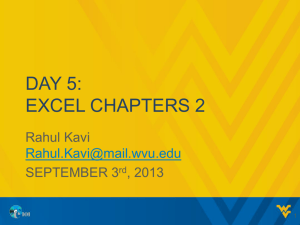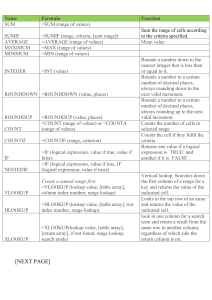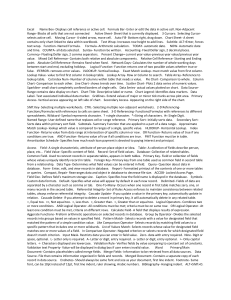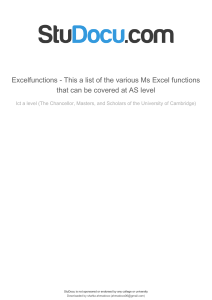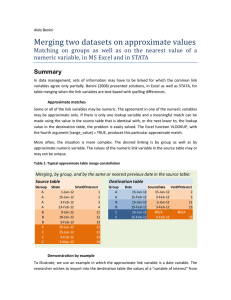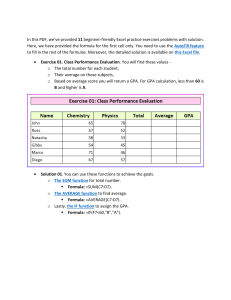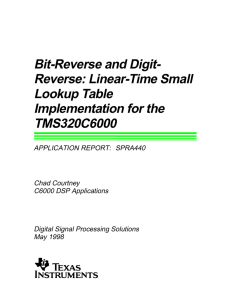Tutorial 7 Quick Check Answers
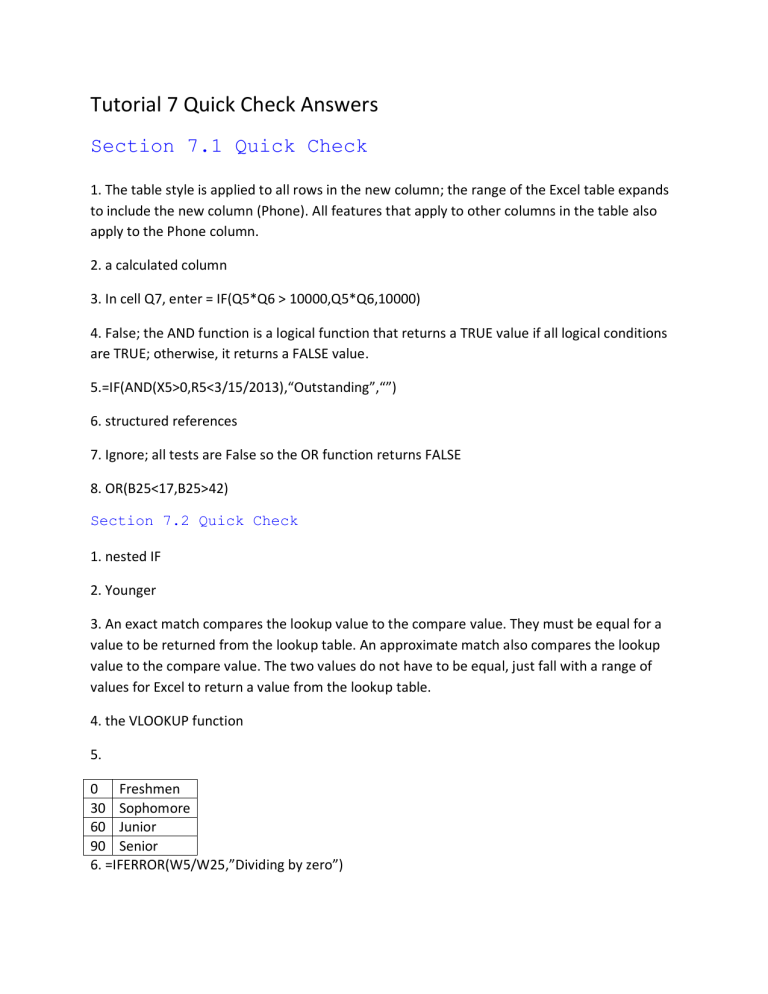
Tutorial 7 Quick Check Answers
Section 7.1 Quick Check
1. The table style is applied to all rows in the new column; the range of the Excel table expands to include the new column (Phone). All features that apply to other columns in the table also apply to the Phone column.
2. a calculated column
3. In cell Q7, enter = IF(Q5*Q6 > 10000,Q5*Q6,10000)
4. False; the AND function is a logical function that returns a TRUE value if all logical conditions are TRUE; otherwise, it returns a FALSE value.
5.=IF(AND(X5>0,R5<3/15/2013),“Outstanding”,“”)
6. structured references
7. Ignore; all tests are False so the OR function returns FALSE
8. OR(B25<17,B25>42)
Section 7.2 Quick Check
1. nested IF
2. Younger
3. An exact match compares the lookup value to the compare value. They must be equal for a value to be returned from the lookup table. An approximate match also compares the lookup value to the compare value. The two values do not have to be equal, just fall with a range of values for Excel to return a value from the lookup table.
4. the VLOOKUP function
5.
0 Freshmen
30 Sophomore
60 Junior
90 Senior
6. =IFERROR(W5/W25,”Dividing by zero”)
7. HLOOKUP
Section 7.3 Quick Check
1. No. Duplicate last names do not necessarily mean that the data in the table is a repeated; it could be that two or more people have the same last name.
2. Conditional Formatting Rules Manager dialog box
3. It counts the number of females in the Employee table.
4. It calculates the average salary for all hourly employees.
5. It sums the annual salaries of all full-time employees
6. It counts the number of employees earning more than $100,000.
7. False, this requires two conditions. The COUNTIF can only have one condition.
8. False, the duplicate values conditional format highlights duplicates it does not delete them.