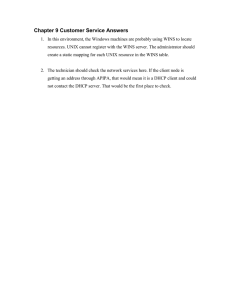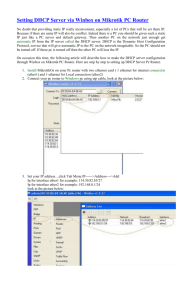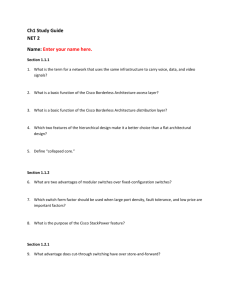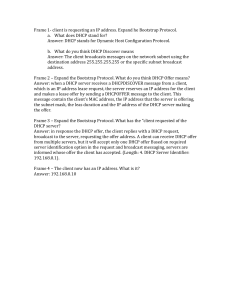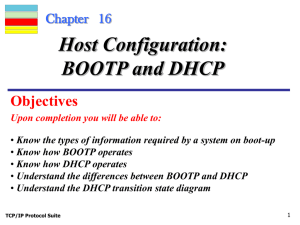Recommended IP Addressing Methods for EtherNet/IP
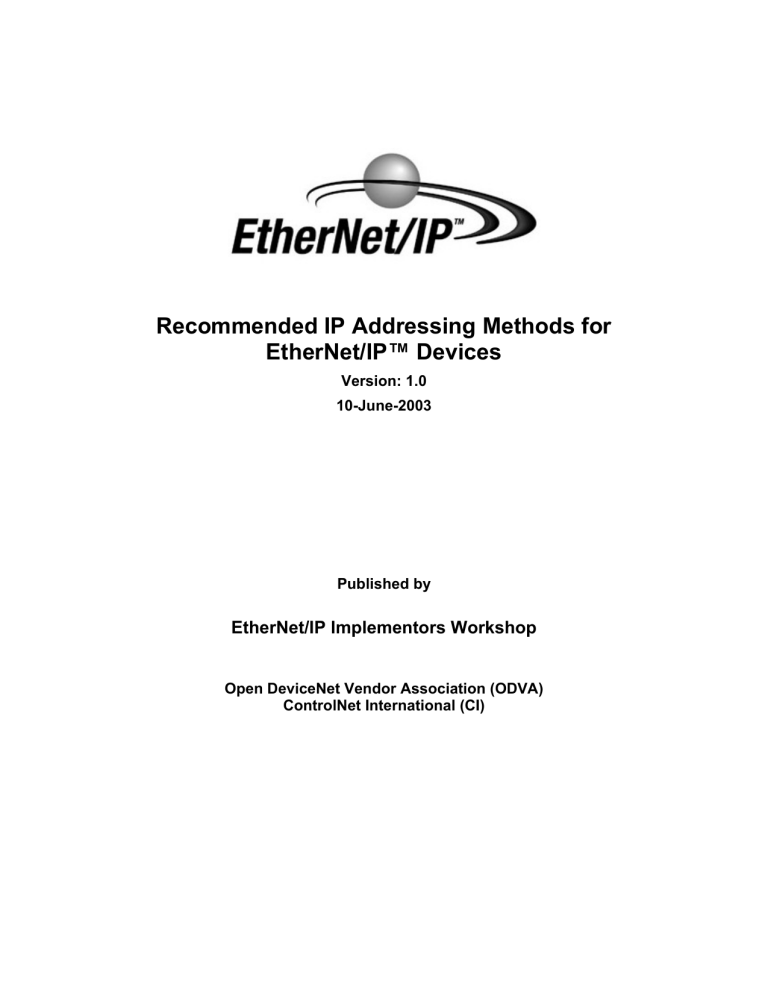
Recommended IP Addressing Methods for
EtherNet/IP™ Devices
Version: 1.0
10-June-2003
Published by
EtherNet/IP Implementors Workshop
Open DeviceNet Vendor Association (ODVA)
ControlNet International (CI)
Recommended IP Addressing Methods for EtherNet/IP™ Devices
Revision Sections
1.0
Document Revision Log
Remarks Date
06/10/2003
Author
EtherNet/IP
Implementors
Workshop
June 10, 2003 i PUB00028R0
Recommended IP Addressing Methods for EtherNet/IP™ Devices
1 Introduction
1.1 Scope of Document
The purpose of this document is to recommend common mechanisms related to IP address assignment and management for EtherNet/IP devices. The recommendations are a result of work generated by the ongoing series of EtherNet/IP Implementors
Workshops.
1.2 Interpreting the Recommendations
The recommendations cannot be interpreted as “requirements” from the perspective of the EtherNet/IP specification. However from the perspective of the Implementors
Workshop, it is useful to be able to state whether or not a device adheres to the IP
Addressing Recommendations (and future workshop recommendations).
Therefore, this document uses language similar to the EtherNet/IP specification to make clear what is required and what is optional in order for a device to adhere to the IP
Addressing Recommendations.
1.3 Future Revisions of the Recommendations
This document represents “V1.0” of the IP Addressing Recommendations. Further revisions of the document are anticipated, as there are a number of areas of ongoing work that are expected to result in additional recommendations related to IP address assignment and management:
•
Duplicate IP address detection
•
EtherNet/IP Specification Enhancement (ESE) for “DHCP with Remembered
Address” mechanism.
•
Recommended DHCP client behavior
•
Mapping of DHCP response options to TCP/IP Interface Object attributes
Refer to section 6 for additional information related to ongoing areas of work.
1.4 Description of Problem
Since the initial development of TCP/IP, numerous methods for configuring a device’s IP address have evolved. Not all of these methods are suitable for industrial control devices. In the office environment for example, it is common for a PC to obtain its IP address via DHCP, potentially getting a different address each time the PC reboots.
This is acceptable because the PC is typically a client device that only makes requests, so there is no impact if its IP address changes.
However, for an industrial control device that is a target of communication requests, the
IP address can’t change at each power up. If you’re talking to a particular PLC, you want that PLC to be at the same address the next time it powers up.
To further complicate matters, the only interface common to all EtherNet/IP devices is an
Ethernet communications port. Some devices may also have a serial port, or a user interface display, or hardware switches, or other interfaces, but these are not universally
June 10, 2003 1 PUB00028R0
Recommended IP Addressing Methods for EtherNet/IP™ Devices shared across all devices. Since Ethernet is the common interface, the initial IP address must at least be configurable over Ethernet.
The EtherNet/IP specification, via the TCP/IP Interface Object, defines a number of ways to configure a device’s IP address. A device may obtain its IP address via BOOTP, or via DHCP, or via an explicit Set_Attribute (single or set-all) service. None of these methods are mandated however. As a result, vendors could choose different methods for configuring IP addresses.
From the user’s perspective, it is desirable for vendors to support some common mechanism(s) for IP address configuration.
1.5.1 TCP/IP Interface Object
The TCP/IP Interface Object maintains a device’s TCP/IP-related configuration information. The TCP/IP Interface Object allows the following configuration items to be set:
•
IP Address
•
Network Mask
•
Gateway Address
•
Name Server Address
•
Secondary Name Server Address
•
Default Domain Name
•
Host Name
The TCP/IP Interface Object provides several options for a device to obtain its initial
TCP/IP related configuration:
•
from non-volatile memory
•
via BOOTP
•
via DHCP
These options are settable via the Configuration Control attribute.
1.5.2 Ethernet Link Object
The Ethernet Link Object maintains configuration and diagnostic counters related to the
Ethernet communications port. The Ethernet Link Object allows the following configuration items to be set:
•
Whether auto-negotiation (per IEEE 802. 3) is enabled
•
Port speed and duplex mode (if auto-negotiation is not enabled)
June 10, 2003 2 Rev. 1.0
Recommended IP Addressing Methods for EtherNet/IP™ Devices
Devices may require additional device-specific configuration in order to be fully functional. The mechanism for obtaining this information is beyond the scope of this recommendation.
June 10, 2003 3 Rev. 1.0
Recommended IP Addressing Methods for EtherNet/IP™ Devices
The following list describes the general requirements that apply to the majority of application scenarios and devices.
1. There must be a common mechanism for IP address configuration supported by all EtherNet/IP vendors, so the user is not forced to do things differently for each vendor’s device. Vendors are not prohibited from providing additional mechanisms, but must at least provide the common mechanisms.
2. IP address assignment must be consistent and predictable. a. Once assigned, the device’s address must not change. b. Device’s IP address must survive node reset and/or cycling of power. c. Exceptions are Configuration tools and other transitory devices (such as portable HMI).
3. When a device fails, the replacement device must be assigned the same IP address with minimal user intervention.
4. It is desirable to make use of standard Internet Engineering Task Force (IETF) mechanisms wherever possible.
5. A common addressing solution must not require special hardware (e.g., switches or jumpers). Vendors are allowed to provide such solutions, so long as they also implement the common recommended mechanisms.
6. There are a number of different configuration scenarios. A solution to one scenario must not create a problem for a different scenario.
7. Recognize that address assignment and maintenance may also have sitespecific IT policies and practices.
June 10, 2003 4 Rev. 1.0
Recommended IP Addressing Methods for EtherNet/IP™ Devices
3 Application Scenarios and Recommended Mechanism
As part of system commissioning, a device needs to be given an IP address.
Assignment of addresses could be done at the site of deployment, or could be done by an OEM or integrator off-site.
Out of the box, devices must support issuing either BOOTP or DHCP requests to obtain an initial IP address. It is recognized that some operating systems do not support both
BOOTP and DHCP, but generally will support one of the two.
The use of BOOTP/DHCP for initial IP address configuration does not require the user to set up a complicated BOOTP/DHCP server. The simplest and most user-friendly option is to use an interactive utility that allows the user to enter an IP address to “answer” the device’s BOOTP/DHCP request. Such a utility is freely available from Rockwell
Automation.
Alternatively, the user can make use of a commercially available server such as found on Windows and UNIX systems. Fortunately all of the common DHCP servers (e.g.,
Windows, Linux, etc.) are able to service BOOTP requests.
The user may elect to have a BOOTP/DHCP-capable server permanently resident on the network. If so, the user should configure the server to give out static IP addresses for
EtherNet/IP devices.
Once given an initial IP address, the user may elect to make the address persistent (i.e., saved in non-volatile storage) by setting the Configuration Control attribute of the TCP/IP
Interface Object to static. This may be done using the Interactive BOOTP/DHCP Utility or other configuration tool that supports the TCP/IP Interface Object.
3.2 Move System to Production Site
A system has been configured and staged off-site (or on-site but isolated from the production network). The system then needs to be brought on-line and put into production. Typically, devices will continue to use the IP addresses they were assigned during initial configuration and staging of the system. It is also possible that devices are given new IP addresses to match the user’s network addressing scheme.
If BOOTP/DHCP is being used, then the configuration file(s) from the staging system’s
BOOTP/DHCP server must be incorporated into the production system’s BOOTP/DHCP server configuration. This will be dependent on site-specific usage of BOOTP/DHCP.
June 10, 2003 5 Rev. 1.0
Recommended IP Addressing Methods for EtherNet/IP™ Devices
If persistent IP addresses stored in devices are being used, then nothing further needs to be done. Devices power up with their stored IP addresses.
3.3 Add New Device to Existing System
A new device needs to be added to a system that is already operational and has IP addresses assigned. The IP address of the new device needs to be consistent with the existing assigned addresses.
Same as “Configure Initial IP Address”.
3.4 Reconfigure IP Address
IP addresses for one or more devices need to be changed. This could be a result of moving from public to private IP addresses (or vice-versa), changing the organization of subnets, etc.
If BOOTP/DHCP is being used, the user must edit the BOOTP/DHCP configuration file to specify a new IP address for the device and then restart the device.
If persistent IP addresses stored in devices are being used, the user connects to the device via a programming or EtherNet/IP-based configuration tool and changes the IP address. The underlying mechanism used by the programming/configuration tool is get/set services to the TCP/IP Interface Object.
3.5 Cycle Power to System
An existing system loses power, and then has power applied again. This could be expected, for example as a result of planned maintenance or system restart (“warm start”) during integration or troubleshooting process, or could be an unexpected power loss. Upon restoring power, devices must obtain the same IP addresses as before. No assumptions should be made on the order in which devices power up. Also, it is highly desirable for devices to continue to operate even if the BOOTP/DHCP server (assuming one is in use) does not power up properly.
If BOOTP/DHCP is being used, devices power up and make BOOTP or DHCP requests.
Assuming the server has been configured as recommended (see section 3.1, “Configure
Initial IP Address), the device will receive the same IP address it received on previous power ups.
If BOOTP/DHCP is being used and for some reason the server is not present (e.g., server fails to power up), the device may elect to use the IP address it previously received from the server. NOTE: This is a new PROPOSED configuration option of the
June 10, 2003 6 Rev. 1.0
Recommended IP Addressing Methods for EtherNet/IP™ Devices
TCP/IP Interface Object. See details in section 8, “Proposed New EtherNet/IP
Mechanisms”.
If persistent IP addresses stored in devices are being used, then nothing further needs to be done. Devices will power up with their stored IP addresses.
3.6 Move Device to New Location
A device needs to be moved to a different location and given a new IP address, e.g. swapped with another device. The new location could be on the same subnet, or on an entirely different subnet.
Same as “Reconfigure IP Addresses”.
3.7 Replace Failed Device
A device fails and is replaced with a new or a used device. The replacement device needs to obtain the same IP address as the device it is replacing. Device failure could occur during hours when network support personnel are available, or during “off” hours when network support is unavailable. If the used device does not have its previous configuration stored in the non-volatile memory, then it should be treated as a new device. If, despite the recommendation presented in the “Move Device to Stock” scenario, the used device has its previous configuration stored in the non-volatile memory, then it must be reconfigured as described in the “Reconfigure IP Address” scenario. If the used device has its previous configuration stored in the non-volatile memory and it is an unknown address, then it has to be reconfigured in accordance with the procedure described in the “Recover Device with Unknown or Unusable Address” scenario prior to be being used as a replacement of the failed device.
3.7.2.1 With User Intervention
The replacement device, upon power up, issues BOOTP or DHCP requests. If
BOOTP/DHCP is the user’s standard mechanism for address configuration, the user must edit the BOOTP/DHCP server’s configuration file to specify the Ethernet hardware address of the replacement device. This means the (potentially unskilled) user must have access to the BOOTP/DHCP server configuration and have knowledge in how to change the configuration. Alternatively, the user can assign an IP address using the
Interactive BOOTP/DHCP Utility and then have network support personnel change the production BOOTP/DHCP server configuration.
If persistent IP addresses stored in devices are being used, the user can specify the IP address using a simple Interactive BOOTP/DHCP Utility and then make the address permanent.
June 10, 2003 7 Rev. 1.0
Recommended IP Addressing Methods for EtherNet/IP™ Devices
3.7.2.2 DHCP Option 82
DHCP Option 82 (Relay Agent Information) can be used to enable the DHCP server to assign a specific IP address to a specific physical switch port. This mechanism requires
Option 82 support in both the switch and the DHCP server.
This mechanism works as follows. When a device fails, the user plugs the replacement device into the same switch port as the failed device. The replacement device issues
DHCP requests. The switch (if Option 82 enabled) inserts the Option 82 information into the DHCP request, indicating the switch port that is making the DHCP request. The
DHCP server replies with the IP address that corresponds to the requesting switch port.
The use of DHCP Option 82 in such a manner requires the following:
•
The requesting device must use DHCP and not BOOTP.
•
The switch to which the end device is connected must support Option 82
•
The DHCP server must support Option 82
Note that the details of how to configure the Option 82-capable switch and DHCP server are product and vendor specific. The user must consult the appropriate documentation for the switch and DHCP server.
NOTE: This mechanism has the potential for dangerous unintended consequences if the user swaps Ethernet cables between like devices without also swapping the cables at the switch ports (or vice-versa). The use of this mechanism would require that all cables be clearly labeled at both the switch port and the device port.
3.8 Move Device Back to Stock
A device that has been in use needs to be returned back to stock (e.g., returned to a pool of spare modules).
If persistent IP addresses are being used, the user should return the device to the recommended out-of-box configuration (i.e., issue BOOTP or DHCP at startup). The device can be returned to out-of-box configuration, via the Interactive BOOTP/DHCP utility or other EtherNet/IP-based configuration tool.
3.9 Recover Device with Unknown or Unusable Address
A device has been configured with a persistent IP address, stored in non-volatile memory. The IP address is no longer known, or the user has mistakenly entered a “bad”
IP address (not reachable from the user’s network). The user needs to give the device a known and usable IP address (otherwise the device becomes “a brick”).
June 10, 2003 8 Rev. 1.0
Recommended IP Addressing Methods for EtherNet/IP™ Devices
The unknown address problem can be avoided completely if BOOTP/DHCP is used.
The user can simply restart the device and give it a known address via a BOOTP/DHCP server (including the interactive utility).
Device vendors may wish to provide a physical mechanism for resetting configuration to factory defaults. If so, the user may employ the physical mechanism to recover the device.
If the device has no physical mechanism for resetting the configuration, and a persistent
IP address is stored in the device’s non-volatile memory, the burden is on the user to determine the device’s configured IP address, connect to the device with an EtherNet/IPbased configuration tool, and change the device configuration.
An Ethernet “sniffer” can be used to capture and determine the IP address being used by the device in question. Several sniffer packages are freely available (refer to section
7, “References”). The user would typically employ the following procedure:
1. Set up an Ethernet sniffer to capture packets. A “packet filter” may be configured so that the sniffer only captures packets from the MAC address of the device of interest.
2. Stop the sniffer and examine the captured packets. Find the sender IP address in the captured packets. If no packets were captured, then continue.
3. Cycle power to the device with the unknown address. Wait for the device to power up and begin its network operations. Many devices will issue a “gratuitous
ARP” request upon network initialization. Capturing a gratuitous ARP request with the sniffer will allow the user to determine the device’s IP address.
Alternatively, the user can broadcast an EtherNet/IP ListIdentity command (e.g., with a software configuration tool). Using the sniffer, the user can capture the device’s response to the ListIdentity command.
4. Once the IP address has been determined, connect to the device with the
Interactive BOOTP/DHCP Utility or other EtherNet/IP-based configuration tool of choice. The user can then give the device a new IP address, or enable BOOTP or DHCP and cycle power to the device.
5. Note that if the device’s IP address is such that it is not reachable from the user’s
PC (e.g., it has been erroneously configured to be on an unreachable subnet) the user must change his PC’s IP address and subnet mask such that it is on the same subnet as the target device.
3.10 Variations on Application Scenarios
There are many variations on the application scenarios listed above, arising from different network architectures and site-specific policies and procedures:
•
Network topology. Is there one flat network, or is the network segmented into subnets (separated by routers)?
June 10, 2003 9 Rev. 1.0
Recommended IP Addressing Methods for EtherNet/IP™ Devices
•
Network management responsibility. Is the production network managed by dedicated LAN/IT staff? When IP addresses are needed for new devices, how are they allocated, and by whom? How are new subnets added to the network?
•
Isolated vs. integrated network. Is the production network connected to the corporate IT network?
•
TCP/IP expertise. Does the user have experience in setting up an Ethernet and
TCP/IP network, or is this something new? What about the users who might have to make configuration changes or replace modules?
•
Use of BOOTP or DHCP. Is the user willing to have a BOOTP or DHCP server active on the network? Or must addresses be assigned and stored in device non-volatile storage?
It is not the intent of this document to examine each of these in detail and propose particular recommendations for each one. End users must apply the recommendations presented in this document to their particular application and network architecture.
June 10, 2003 10 Rev. 1.0
Recommended IP Addressing Methods for EtherNet/IP™ Devices
4 Requirements for EtherNet/IP Devices
In order to support the scenarios and mechanisms outlined above, the following is required for EtherNet/IP devices:
1. The device shall by default issue BOOTP or DHCP requests at initial power up
“out-of-box” (from the vendor). The use of BOOTP or DHCP out-of-box allows a device to be given an IP address by a server on the user’s network, or via an interactive utility (e.g., the free utility provided by Rockwell)
DHCP is recommended, since it allows for devices to make use of DHCP Option
82 as a device replacement mechanism. DHCP also allows for further enhancements such as DHCP-DNS updating. BOOTP is acceptable since it is recognized that products may need to support BOOTP (e.g., for backwardscompatibility reasons, or because the operating system does not support DHCP client). Note that client devices implementing only BOOTP CANNOT make use of any of the DHCP advanced services such as Option 82.
Other methods for acquiring an IP address are not precluded. In addition to
BOOTP / DHCP, a vendor may choose, for example, to provide a set of switches for configuring an IP address.
2. The device shall allow the user to make a valid IP address persistently stored in non-volatile memory, via attributes and services of the TCP/IP Interface Object.
3. For 100Base-T devices, the device shall allow the user to select auto-negotiation or manual setting of duplex mode and port speed, per the Ethernet Link Object
(per EtherNet/IP Specification Enhancement ESE-001-006).
4. The Ethernet MAC address shall be visible on the device (e.g., on a label).
June 10, 2003 11 Rev. 1.0
Recommended IP Addressing Methods for EtherNet/IP™ Devices
5 Implications for EtherNet/IP Users
The vendor requirements above have the following implications for the EtherNet/IP user:
1. Users will generally have to select one of the two primary mechanisms for configuration – either BOOTP/DHCP, or configure devices with persistent IP addresses. Vendors may at their choosing provide other mechanisms, for example, a set of switches. Users of course may elect to use those mechanisms.
2. If BOOTP/DHCP is being used, a BOOTP/DHCP server must be resident on the network. The server should be capable of servicing both BOOTP and DHCP requests since it is possible for devices to issue either BOOTP or DHCP requests. The user should configure the server to give out static IP addresses for EtherNet/IP devices. Infinite lease times should be used, so devices don’t have to renew their DHCP leases (and possibly have their addresses change).
The actual details of the configuration mechanism will vary depending on the
DHCP server and options configured.
3. For device replacement, if DHCP Option 82 is not used, whoever replaces a failed device must either have access to the BOOTP/DHCP server configuration, or have working knowledge of a configuration utility such as the Interactive
BOOTP/DHCP utility if permanently configured addresses are being used.
4. The details of deployment of BOOTP/DHCP servers on the user’s network depend on site-specific policies, procedures, network design and topology as well as the actual BOOTP/DHCP server in use. It is beyond the scope of this document to discuss BOOTP/DHCP implementation in detail. There are many good resources on the web and in print regarding BOOTP/DHCP administration.
June 10, 2003 12 Rev. 1.0
Recommended IP Addressing Methods for EtherNet/IP™ Devices
6 Areas of Ongoing Work
There are a number of areas of ongoing work that are expected to result in additional recommendations related to IP address assignment and management:
1. Recommendations for common DHCP client behavior.
2. Formal definition of the mapping of DHCP options to TCP/IP Interface Object attributes.
3. Definition of a standard mechanism for detection of duplicate IP addresses. At present, the likely source for this mechanism seems to be the Internet draft
“draft-cheshire-ipv4-acd-03.txt” (see “References” in section 7). Modifications appropriate for the needs of industrial devices may be needed.
4. The proposed new mechanism for “DHCP with Remembered Address” needs to be fully written up, reviewed, and turned into an ESE. Once finalized this mechanism will become one of the device recommendations. Refer to Appendix
A for an initial proposal for this mechanism.
June 10, 2003 13 Rev. 1.0
Recommended IP Addressing Methods for EtherNet/IP™ Devices
7 References
DHCP and BOOTP:
RFC951
RFC1534
Bootstrap Protocol
Interoperation between BOOTP and DHCP
RFC2131
RFC2132
RFC3046
Dynamic Host Configuration Protocol
DHCP Options and BOOTP Vendor Extensions
DHCP Relay Agent Option (Option 82)
RFCs may be found at: www.ietf.org
IPv4 Address Conflict Detection (Internet draft): files.stuartcheshire.org/draft-cheshire-ipv4-acd.txt
Rockwell Interactive BOOTP/DHCP Utility: www.ab.com/networks/bootp/index.html
Ethernet Sniffers:
Information on EtherNet/IP network analyzers available at www.odva.org
June 10, 2003 14 Rev. 1.0
Recommended IP Addressing Methods for EtherNet/IP™ Devices
8 Appendix A - Proposed New EtherNet/IP Mechanisms
8.1 DHCP with Remembered Address
NOTE: This is a PROPOSED new mechanism for EtherNet/IP. It needs to be finalized and formally written up as an EtherNet/IP Specification Enhancement (ESE). This section presents a preliminary summary of how this mechanism might work; it is not intended to be a final specification from which to implement.
The purpose of this mechanism is to allow a device that has been configured for BOOTP or DHCP to power up and operate in the absence of a BOOTP/DHCP server.
A modification to the TCP/IP Interface Object is required: a new option is added to the
Startup Configuration bits of the attribute #3 (Configuration Control). If the value of the
Startup Configuration bits is 3, then the device shall obtain its IP address via DHCP, and shall save the IP address in non-volatile storage and attempt to use the saved address on subsequent power ups.
Note: the DHCP client behavior of reusing a previously allocated address is explicitly allowed and described in RFC2131.
If the value of the Startup Configuration bits is 3, the device’s DHCP client behavior shall be as follows:
1. If the device has not previously received an IP address, then it shall follow the normal DHCP client behavior. After successfully receiving an IP address via
DHCP, the device shall save the IP address in non-volatile storage for future reuse. The IP address shall be saved ONLY if the lease is infinite.
2. On subsequent restarts, the device shall follow the behavior described in Section
3.2 of RFC2131 (“Client-server interaction – reusing a previously allocated network address”). This behavior is summarized below: a. The device shall broadcast a DHCPREQUEST message with the client’s previously used IP address in the “requested IP address” option. b. If the client receives a DHCPNAK from the server, it shall restart the
DHCP configuration process, using the non-abbreviated client behavior
(as described in RFC2131). c. If the client receives a DHCPACK from the server, it may use the IP address (in accordance with RFC2131). d.
The DHCPREQUEST timeout and retransmission algorithm may need to be modified from what is described in RFC 2131. RFC 2131 suggests 60 seconds, but this may not be suitable for industrial applications. This issue needs to be worked out and prototypes as part of finalizing the
ESE.
June 10, 2003 15 Rev. 1.0