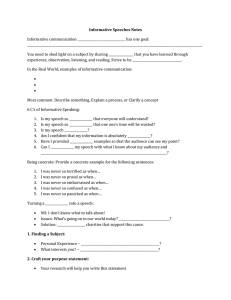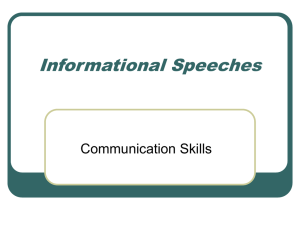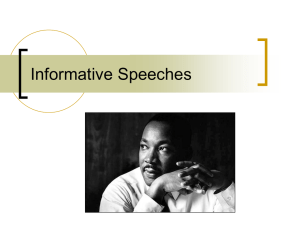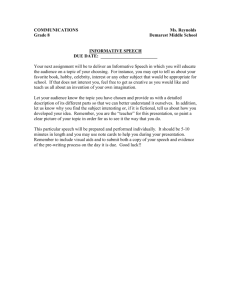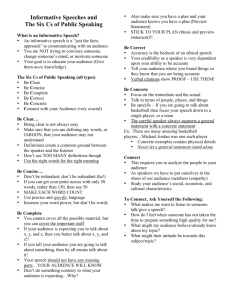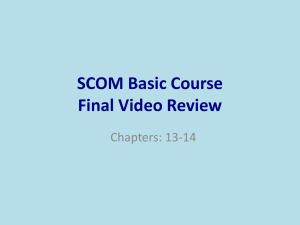Informative Speeches Notes
advertisement
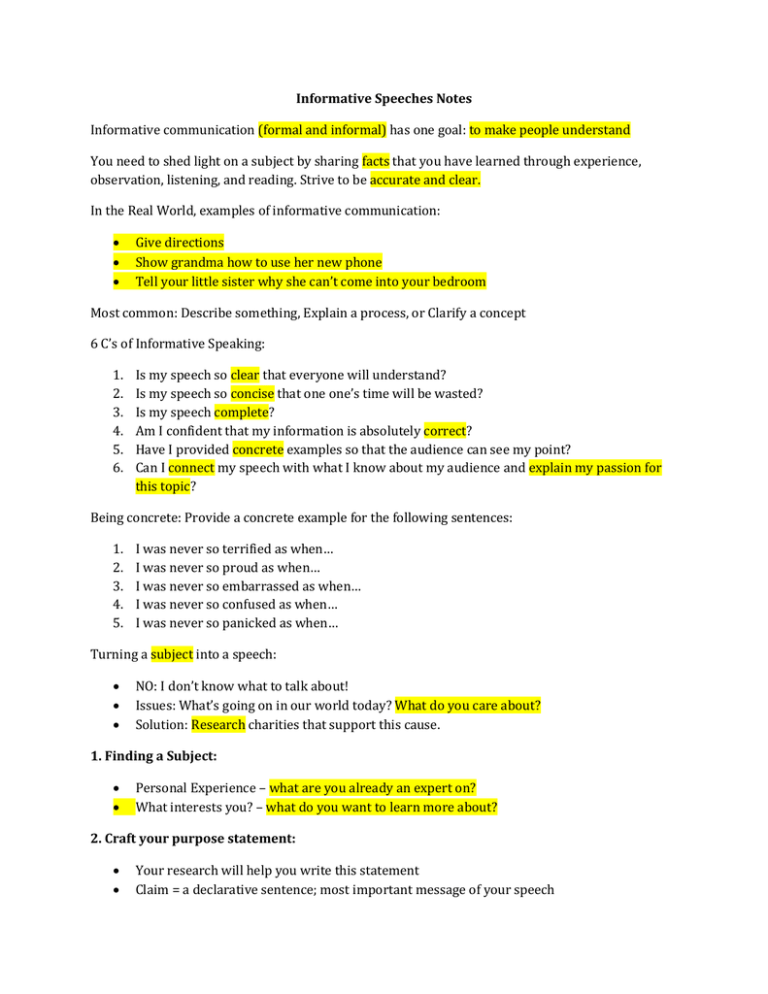
Informative Speeches Notes Informative communication (formal and informal) has one goal: to make people understand You need to shed light on a subject by sharing facts that you have learned through experience, observation, listening, and reading. Strive to be accurate and clear. In the Real World, examples of informative communication: Give directions Show grandma how to use her new phone Tell your little sister why she can’t come into your bedroom Most common: Describe something, Explain a process, or Clarify a concept 6 C’s of Informative Speaking: 1. 2. 3. 4. 5. 6. Is my speech so clear that everyone will understand? Is my speech so concise that one one’s time will be wasted? Is my speech complete? Am I confident that my information is absolutely correct? Have I provided concrete examples so that the audience can see my point? Can I connect my speech with what I know about my audience and explain my passion for this topic? Being concrete: Provide a concrete example for the following sentences: 1. 2. 3. 4. 5. I was never so terrified as when… I was never so proud as when… I was never so embarrassed as when… I was never so confused as when… I was never so panicked as when… Turning a subject into a speech: NO: I don’t know what to talk about! Issues: What’s going on in our world today? What do you care about? Solution: Research charities that support this cause. 1. Finding a Subject: Personal Experience – what are you already an expert on? What interests you? – what do you want to learn more about? 2. Craft your purpose statement: Your research will help you write this statement Claim = a declarative sentence; most important message of your speech 3. Support your purpose statement: Facts – make sure they are true, actual, real Statistics – make them audience friendly (… that’s about the size of an elephant.) Story Quotes Define your terms Descriptions 4. Weave your support: Add credibility Easy for the audience to follow along 5. Delivery: some delivery techniques to remember New this speech: Referring/Gesturing to the PowerPoint