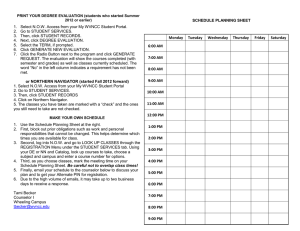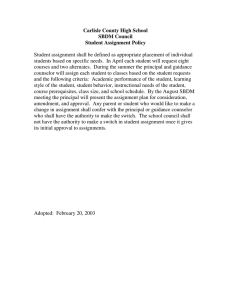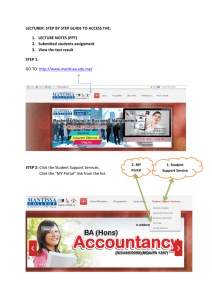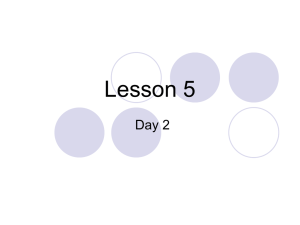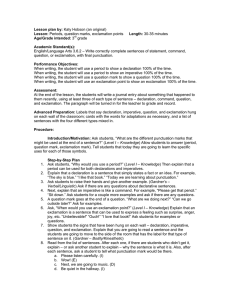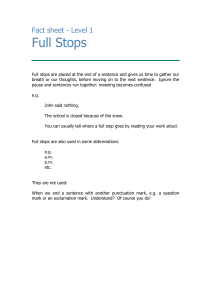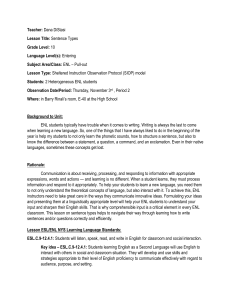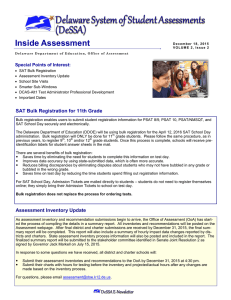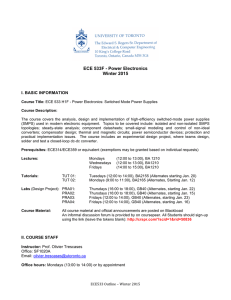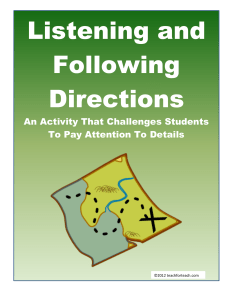Student Guide to the Power School Class Registration Portal
advertisement
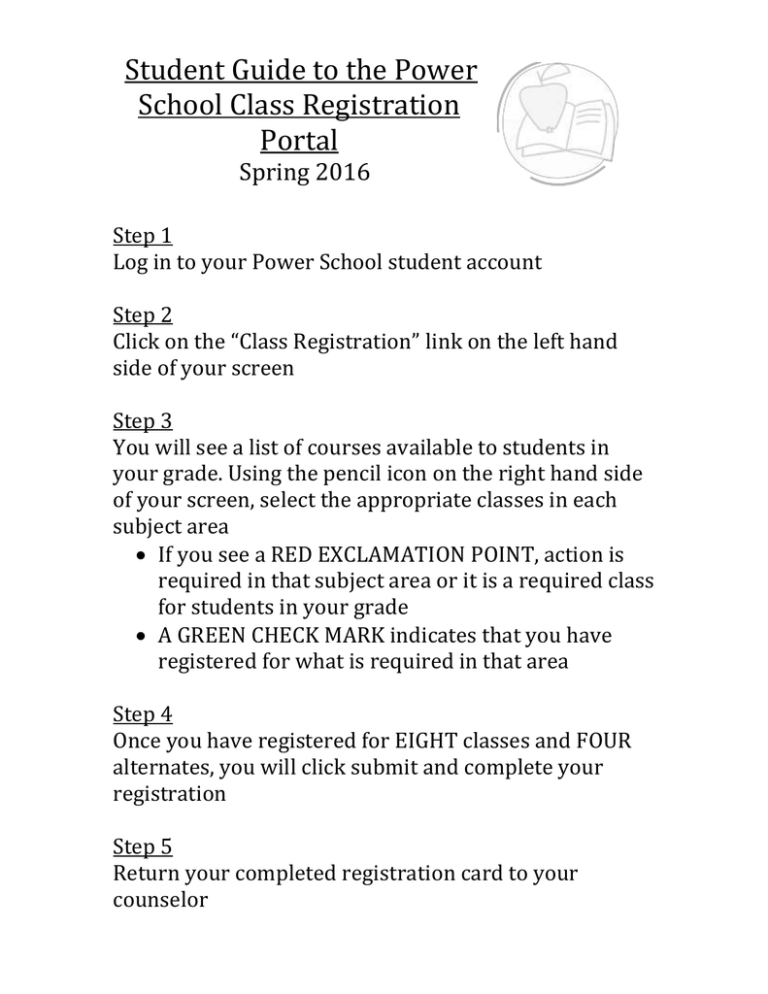
Student Guide to the Power School Class Registration Portal Spring 2016 Step 1 Log in to your Power School student account Step 2 Click on the “Class Registration” link on the left hand side of your screen Step 3 You will see a list of courses available to students in your grade. Using the pencil icon on the right hand side of your screen, select the appropriate classes in each subject area If you see a RED EXCLAMATION POINT, action is required in that subject area or it is a required class for students in your grade A GREEN CHECK MARK indicates that you have registered for what is required in that area Step 4 Once you have registered for EIGHT classes and FOUR alternates, you will click submit and complete your registration Step 5 Return your completed registration card to your counselor