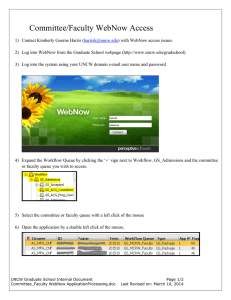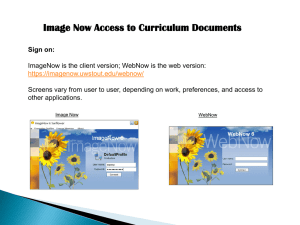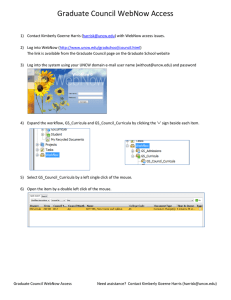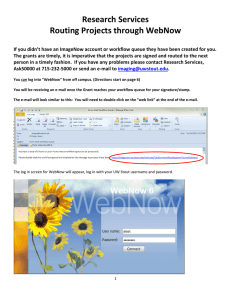1. If you are having trouble accessing webnow, check... A. Enable Java Plugin.
advertisement
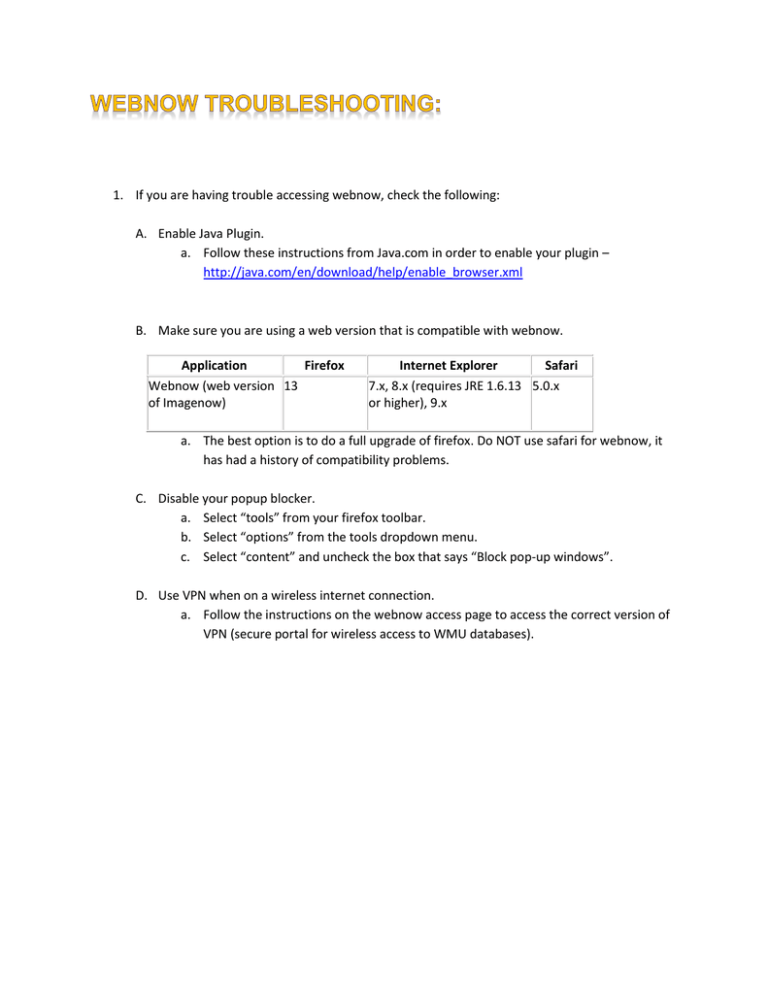
1. If you are having trouble accessing webnow, check the following: A. Enable Java Plugin. a. Follow these instructions from Java.com in order to enable your plugin – http://java.com/en/download/help/enable_browser.xml B. Make sure you are using a web version that is compatible with webnow. Application Firefox Webnow (web version 13 of Imagenow) Internet Explorer Safari 7.x, 8.x (requires JRE 1.6.13 5.0.x or higher), 9.x a. The best option is to do a full upgrade of firefox. Do NOT use safari for webnow, it has had a history of compatibility problems. C. Disable your popup blocker. a. Select “tools” from your firefox toolbar. b. Select “options” from the tools dropdown menu. c. Select “content” and uncheck the box that says “Block pop-up windows”. D. Use VPN when on a wireless internet connection. a. Follow the instructions on the webnow access page to access the correct version of VPN (secure portal for wireless access to WMU databases).