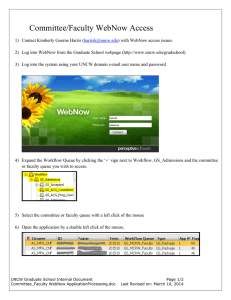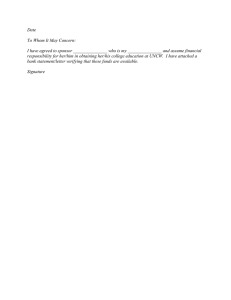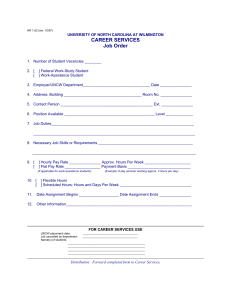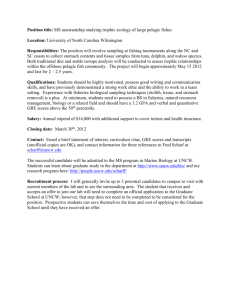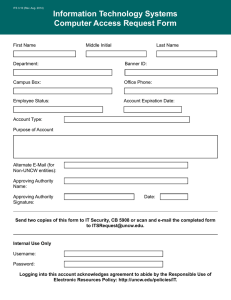Graduate Council WebNow Access
advertisement
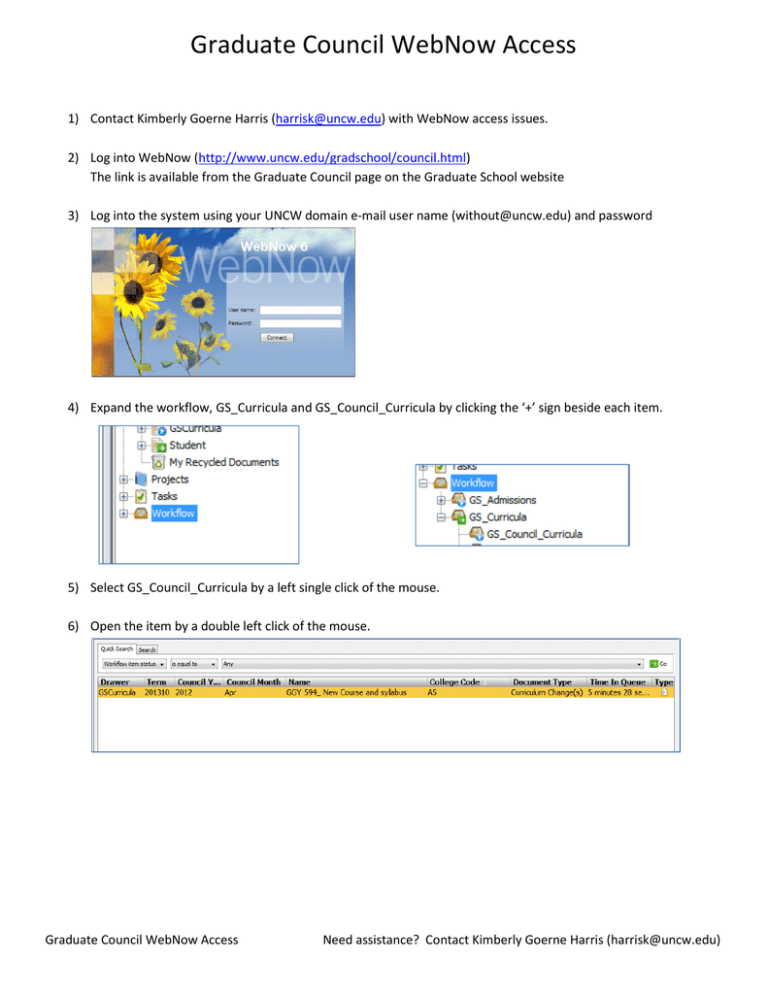
Graduate Council WebNow Access 1) Contact Kimberly Goerne Harris (harrisk@uncw.edu) with WebNow access issues. 2) Log into WebNow (http://www.uncw.edu/gradschool/council.html) The link is available from the Graduate Council page on the Graduate School website 3) Log into the system using your UNCW domain e-mail user name (without@uncw.edu) and password 4) Expand the workflow, GS_Curricula and GS_Council_Curricula by clicking the ‘+’ sign beside each item. 5) Select GS_Council_Curricula by a left single click of the mouse. 6) Open the item by a double left click of the mouse. Graduate Council WebNow Access Need assistance? Contact Kimberly Goerne Harris (harrisk@uncw.edu) 7) A one-time set-up is required for the page viewer. From the open item, select FILE > OPTIONS > GENERAL TAB Default size should equal Fit width 8) Navigate through the item by a single left click of the mouse using the blue arrows on the bottom left of the page or by using the pull down located next to the number one. 9) Once the item has been reviewed close out of the document with a single left click of the mouse over ‘X’ located on the top right of the document. 10) Disconnect from the system by a single left click of the mouse over the ‘disconnect’ top right side of WebNow Graduate Council WebNow Access Need assistance? Contact Kimberly Goerne Harris (harrisk@uncw.edu)