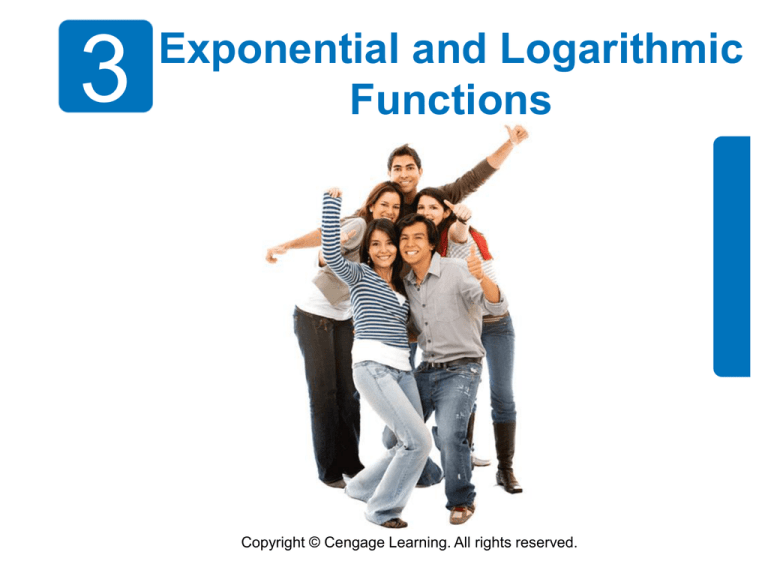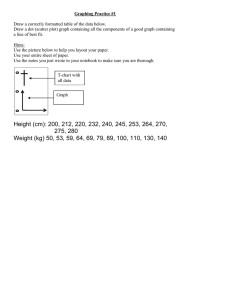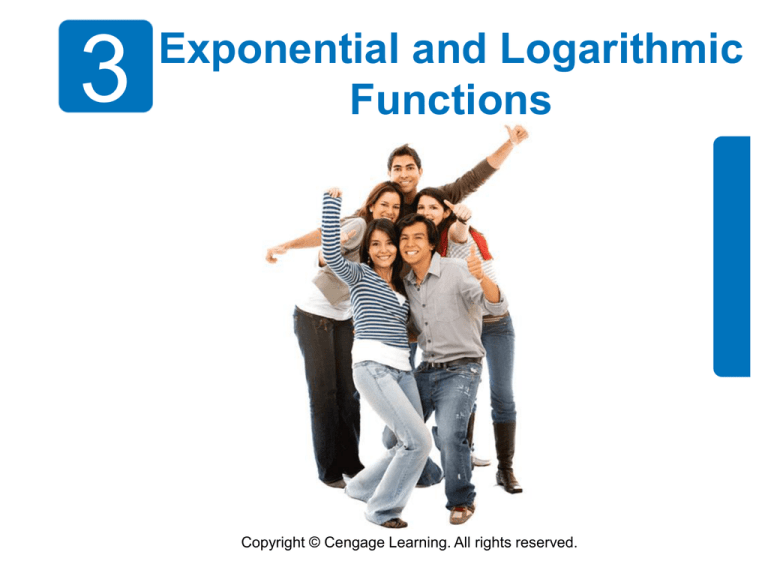
3
Exponential and Logarithmic
Functions
Copyright © Cengage Learning. All rights reserved.
1.7
Linear Models and Scatter Plots
Copyright © Cengage Learning. All rights reserved.
2
What You Should Learn
•
•
•
Construct scatter plots and interpret correlation
Use scatter plots and a graphing utility to find
linear models for data
NOTE: You really need to read all of these
slides so that you have an idea of what we are
doing next class. Only record vocabulary in
your notes.
3
Scatter Plots and Correlation
4
Scatter Plots and Correlation
Many real-life situations involve finding relationships
between two variables, such as the year and the number of
employees in the cellular telecommunications industry.
In a typical situation, data are collected and written as a set
of ordered pairs. The graph of such a set is called a scatter
plot.
5
Example 1 – Constructing a Scatter Plot
The data in the table show the numbers E (in thousands) of
employees in the cellular telecommunications industry in
the United States from 2002 through 2007. Construct a
scatter plot of the data.
6
Example 1 – Solution
Begin by representing the data with a set of ordered pairs.
Let t represent the year, with t = 2 corresponding to 2002.
(2, 192), (3, 206), (4, 226),
(5, 233), (6, 254), (7, 267)
Then plot each point in a
coordinate plane, as shown
in Figure 1.66.
Figure 1.66
7
Scatter Plots and Correlation
From figure 1.66 we can say that, a mathematical equation
that approximates the relationship between t and E is a
mathematical model. When developing a mathematical
model to describe a set of data, you strive for two (often
conflicting) goals-accuracy and simplicity. For the data
above, a linear model of the form
E = at + b
(where a and b are constants) appears to be best. It is
simple and relatively accurate.
8
Scatter Plots and Correlation
Consider a collection of ordered pairs of the form (x, y). If y
tends to increase as x increases, then the collection is said
to have a positive correlation. If y tends to decrease as x
increases, then the collection is said to have a negative
correlation.
9
Scatter Plots and Correlation
Figure 1.67 shows three examples: one with a positive
correlation, one with a negative correlation, and one with
no (discernible) correlation.
Positive correlation
Negative correlation
No correlation
Figure 1.67
10
Example 2 – Interpreting Correlation
On a Friday, 22 students in a class were asked to record
the numbers of hours they spent studying for a test on
Monday and the numbers of hours they spent watching
television. The results are shown below. (The first
coordinate is the number of hours and the second
coordinate is the score obtained on the test.)
Study Hours:
(0, 40), (1, 41), (2, 51), (3, 58), (3, 49), (4, 48), (4, 64),
(5, 55), (5, 69), (5, 58), (5, 75), (6, 68), (6, 63), (6, 93),
(7, 84), (7, 67), (8, 90), (8, 76), (9, 95), (9, 72), (9, 85),
(10, 98)
11
Example 2 – Interpreting Correlation
cont’d
TV Hours:
(0, 98), (1, 85), (2, 72), (2, 90), (3, 67), (3, 93), (3, 95), (4,
68), (4, 84), (5, 76), (7, 75), (7, 58), (9, 63), (9, 69), (11, 55),
(12, 58), (14, 64), (16, 48), (17, 51), (18, 41), (19, 49),
(20, 40)
a. Construct a scatter plot for each set of data.
b. Determine whether the points are positively correlated,
are negatively correlated, or have no discernible
correlation. What can you conclude?
12
Example 2(a) – Solution
Scatter plots for the two sets of data are shown in
Figure 1.68.
Figure 1.68
13
Example 2(b) – Solution
cont’d
The scatter plot relating study hours and test scores has a
positive correlation. This means that the more a student
studied, the higher his or her score tended to be.
The scatter plot relating television hours and test scores
has a negative correlation. This means that the more time a
student spent watching television, the lower his or her
score tended to be.
14
Fitting a Line to Data
15
Fitting a Line to Data
Finding a linear model to represent the relationship
described by a scatter plot is called fitting a line to data.
This is often called the “line of best fit”.
16
Example 3 – Fitting a Line to Data
Find a linear model that relates the year to the number of
employees in the cellular telecommunications industry in
the United States.
17
Example 3 – Solution
Let t represent the year, with t = 2 corresponding to 2002.
After plotting the data in the table, draw the line that you
think best represents the data, as shown in Figure 1.69.
Two points that lie on this line are (3, 206) and (6, 254).
Cellular Telecommunications Industry
Figure 1.69
18
Example 3 – Solution
cont’d
Using the point-slope form, you can find the equation of the
line to be
E = 16(t – 3) + 206
= 16t + 158.
Linear model
19
Fitting a Line to Data
Once you have found a model, you can measure how well
the model fits the data by comparing the actual values
with the values given by the model, as shown in the
following table.
The sum of the squares of the differences between the
actual values and the model values is called the sum of
the squared differences.
20
Fitting a Line to Data
The model that has the least sum is called the least
squares regression line for the data. For the model in
Example 3, the sum of the squared differences is 54. The
least squares regression line for the data is
E = 15.0t + 162.
Best-fitting linear model
Its sum of squared differences is 37.
Another way to find a linear model to represent the
relationship described by a scatter plot is to enter the data
points into a graphing utility and use the linear regression
feature. This method is demonstrated in Example 4.
21
Example 4 – A Mathematical Model
The data in the table show the estimated numbers v (in
thousands) of alternative-fueled vehicles in use in the
United States from 2001 through 2007. (Source: Energy
Information Administration)
22
Example 4 – A Mathematical Model
cont’d
a. Use the regression feature of a graphing utility to find a
linear model for the data. Let t represent the year, with
t = 1 corresponding to 2001.
b. How closely does the model represent the data?
23
Example 4(a) – Solution
Using the linear regression feature of a graphing utility, you
can find that a linear model for the data is
V = 42.8t + 388.
24
Example 4(b) – Solution
cont’d
You can see how well the model fits the data by comparing
the actual values of V with the values of V given by the
model, which are labeled V* in the table below.
From the table, you can see that
the model appears to be a good
fit for the actual data.
25
Fitting a Line to Data
When you use the regression feature of a graphing
calculator or computer program to find a linear model for
data, you will notice that the program may also output an
“r -value.”
For instance, the r -value from Example 4 was r 0.994.
This r -value is the correlation coefficient of the data and
gives a measure of how well the model fits the data. The
correlation coefficient r varies between –1 and 1. Basically,
the closer |r| is to 1, the better the points can be described
by a line.
26
Fitting a Line to Data
Three examples are shown in Figure 1.72.
r = 0.972
r = –0.856
r = 0.190
Figure 1.72
27
2.8
Quadratic Models
Copyright © Cengage Learning. All rights reserved.
28
Classifying Scatter Plots
In real life, many relationships between two variables are
parabolic.
A scatter plot can be used to give you an idea of which type
of model will best fit a set of data.
29
Example 1 – Classifying Scatter Plots
Decide whether each set of data could be better modeled
by a linear model,
y = ax + b
a quadratic model,
y = ax2 + bx + c
or neither.
30
Example 1 – Classifying Scatter Plots
cont’d
a. (0.9, 1.7), (1.2, 2.0), (1.3, 1.9), (1.4, 2.1), (1.6, 2.5),
(1.8, 2.8), (2.1, 3.0), (2.5, 3.4), (2.9, 3.7), (3.2, 3.9),
(3.3, 4.1), (3.6, 4.4), (4.0, 4.7), (4.2, 4.8), (4.3, 5.0)
b. (0.9, 3.2), (1.2, 4.0), (1.3, 4.1), (1.4, 4.4), (1.6, 5.1),
(1.8, 6.0), (2.1, 7.6), (2.5, 9.8), (2.9, 2.4),(3.2,14.3),
(3.3, 15.2), (3.6, 18.1), (4.0, 22.7), (4.2, 24.9),
(4.3, 27.2)
c. (0.9, 1.2), (1.2, 6.5), (1.3, 9.3), (1.4, 11.6), (1.6, 15.2),
(1.8, 16.9), (2.1, 14.7), (2.5, 8.1), (2.9, 3.7), (3.2, 5.8),
(3.3, 7.1), (3.6, 11.5), (4.0, 20.2), (4.2, 23.7), (4.3, 26.9)
31
Example 1(a) – Solution
Begin by entering the data into a graphing utility. Then
display the scatter plot, as shown in Figure 2.56.
From the scatter plot, it appears the data follow a linear
pattern. So, the data can be better modeled by a linear
function.
Figure 2.56
32
Example 1(c) – Solution
cont’d
Enter the data into a graphing utility and then display the
scatter plot (see Figure 2.58).
From the scatter plot, it appears the data do not follow
either a linear or a parabolic pattern. So, the data cannot
be modeled by either a linear function or a quadratic
function.
Figure 2.58
33
Fitting a Quadratic Model to Data
34
Example 2 – Fitting a Quadratic Model to Data
A study was done to compare the speed x (in miles per
hour) with the mileage y (in miles per gallon) of an
automobile. The results are shown in the table.
a. Use a graphing utility to create a scatter plot of the data.
b. Use the regression feature of the graphing utility to find
model that best fits the data.
c. Approximate the speed at which the mileage is the
greatest.
35
Example 2(a) – Solution
Begin by entering the data into a graphing utility and
displaying the scatter plot, as shown in Figure 2.59.
From the scatter plot, you can see that the data appear
to follow a parabolic pattern.
Figure 2.59
36
Example 2(b) – Solution
cont’d
Using the regression feature of the graphing utility, you can
find the quadratic model, as shown in Figure 2.60.
So, the quadratic equation that best fits the data is given by
y = –0.0082x2 + 0.75x + 13.5.
Quadratic model
Figure 2.60
37
Example 2(c) – Solution
cont’d
Graph the data and the model in the same viewing
as shown in Figure 2.61.
Use the maximum feature or the zoom and trace features
of the graphing utility to approximate the speed at which
the mileage is greatest.
You should obtain a maximum
of approximately (46, 31) as shown
in Figure 2.61. So, the speed at
which the mileage is greatest is
about 46 miles per hour.
Figure 2.61
38
3.6
Nonlinear Models
Copyright © Cengage Learning. All rights reserved.
Classifying Scatter Plots
A scatter plot can be used to give you an idea of which type
of model will best fit a set of data.
40
Example 1 – Classifying Scatter Plots
Decide whether each set of data could best be modeled by
a linear model, y = ax + b, an exponential model, y = abx ,or
a logarithmic model, y = a + b ln x.
a. (2, 1), (2.5, 1.2), (3, 1.3), (3.5, 1.5), (4, 1.8), (4.5, 2),
(5, 2.4), (5.5, 2.5), (6, 3.1), (6.5, 3.8), (7, 4.5), (7.5, 5),
(8, 6.5), (8.5, 7.8), (9, 9), (9.5, 10)
b. (2, 2), (2.5, 3.1), (3, 3.8), (3.5, 4.3), (4, 4.6), (4.5, 5.3),
(5, 5.6), (5.5, 5.9), (6, 6.2), (6.5, 6.4), (7, 6.9),
(7.5, 7.2), (8, 7.6), (8.5, 7.9), (9, 8), (9.5, 8.2)
41
Example 1 – Classifying Scatter Plots
c. (2, 1.9), (2.5, 2.5), (3, 3.2), (3.5, 3.6), (4, 4.3), (4.5, 4.7),
(5, 5.2), (5.5, 5.7), (6, 6.4), (6.5, 6.8), (7, 7.2), (7.5, 7.9),
(8, 8.6), (8.5, 8.9), (9, 9.5), (9.5, 9.9)
Solution:
a. From Figure 3.41, it appears that the data can best be
modeled by an exponential function.
Figure 3.41
42
Example 1 – Solution
cont’d
b. From Figure 3.42, it appears that the data can best be
modeled by a logarithmic function.
Figure 3.42
c. From Figure 3.43, it appears that the data can best be
modeled by a linear function.
Figure 3.43
43
Fitting Nonlinear Models to Data
44
Example 2 – Fitting a Model to a Data
Fit the following data from Example 1(a) to an exponential
model and a power model. Identify the coefficient of
determination and determine which model fits the data
better.
(2, 1), (2.5, 1.2), (3, 1.3), (3.5, 1.5),
(4, 1.8), (4.5, 2), (5, 2.4), (5.5, 2.5),
(6, 3.1), (6.5, 3.8), (7, 4.5), (7.5, 5),
(8, 6.5), (8.5, 7.8), (9, 9), (9.5, 10)
45
Example 2 – Solution
Begin by entering the data into a graphing utility. Then use
the regression feature of the graphing utility to find
exponential and power models for the data, as shown in
Figure 3.44.
Exponential Model
Power Model
Figure 3.44
46
Example 2 – Solution
cont’d
So, an exponential model for the data is y = 0.507(1.368)x,
and a power model for the data is y = 0.249x1.518. Plot the
data and each model in the same viewing window, as
shown in Figure 3.45.
Exponential Model
Power Model
Figure 3.45
47
Example 2 – Solution
cont’d
To determine which model fits the data better, compare the
coefficients of determination for each model.
The model whose r2-value is closest to 1 is the model that
better fits the data. In this case, the better-fitting model is
the exponential model.
48
Modeling with Exponential and
Logistic Functions
49
Example 4 – Fitting an Exponential Model to Data
The table below shows the amounts of revenue R (in
billions of dollars) collected by the Internal Revenue
Service (IRS) for selected years from 1963 through 2008.
Use a graphing utility to find a model for the data.
Then use the model to estimate the revenue collected in
2013. (Source: IRS Data Book)
50
Example 4 – Solution
Let x represent the year, with x = 3 corresponding to 1963.
Begin by entering the data into a graphing utility and
displaying the scatter plot, as shown in Figure 3.48.
Figure 3.48
51
Example 4 – Solution
cont’d
From the scatter plot, it appears that an exponential model
is a good fit. Use the regression feature of the graphing
utility to find the exponential model, as shown in Figure
3.49. Change the model to a natural exponential model, as
follows.
R = 96.56(1.076)x
Write original model.
= 96.56(1.076)x
b = eln b
96.560.073x
Simplify.
Figure 3.49
52
Example 4 – Solution
cont’d
Graph the data and the natural exponential model
R = 96.56e0.073x
in the same viewing window, as shown in Figure 3.50.
From the model, you can see
that the revenue collected by
the IRS from 1963 through 2008
had an average annual increase
of about 7%. From this model,
you can estimate the 2013 revenue
to be
R = 96.56e0.073x
Figure 3.50
Write natural exponential model.
53
Example 4 – Solution
cont’d
= 96.56e0.073(53)
Substitute 53 for x.
$4624.7 billion
Use a calculator.
which is more than twice the amount collected in 2003.
You can also use the value feature of the graphing utility to
approximate the revenue in 2013 to be $4624.7 billion, as
shown in Figure 3.50.
54