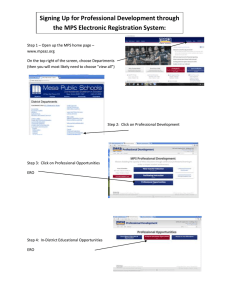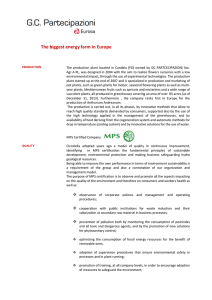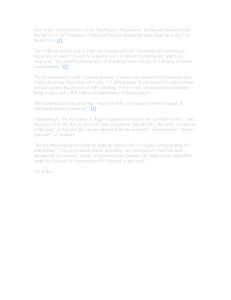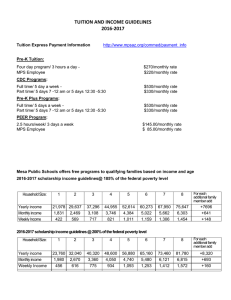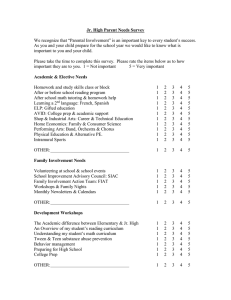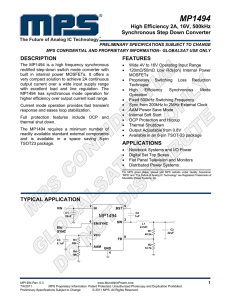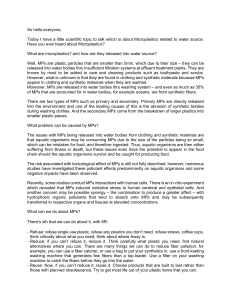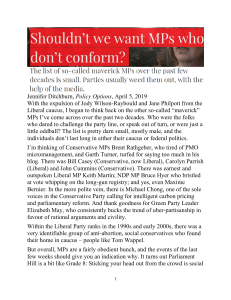Creating an Ignition Account Signing up Go to
advertisement
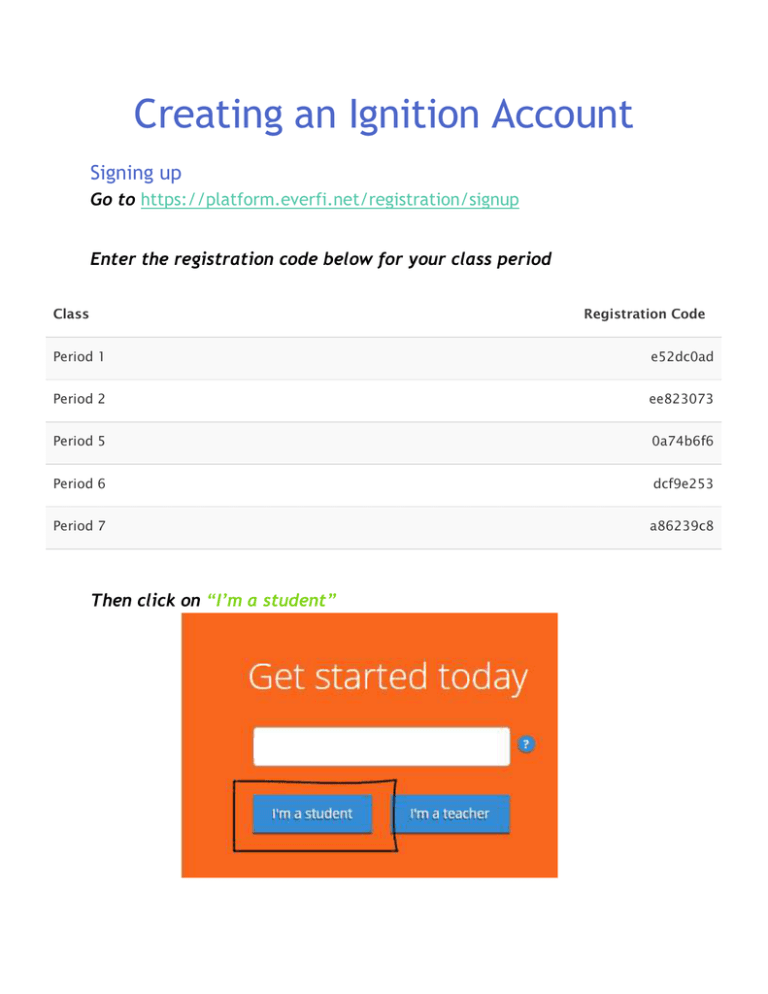
Creating an Ignition Account Signing up Go to https://platform.everfi.net/registration/signup Enter the registration code below for your class period Class Registration Code Period 1 e52dc0ad Period 2 ee823073 Period 5 0a74b6f6 Period 6 dcf9e253 Period 7 a86239c8 Then click on “I’m a student” Enter your birthday, first and last name Enter your active directory username (the same one you use to log in to the computer and MPS connect) Enter your MPS email (the same one your use for canvas remember it ends in @students.mpsaz.org) Enter your active directory password (the same one you use to log in to the computer and MPS connect) Check “I agree to the terms of service” and click “finished” Getting Started Click on “Get Started” Read and Close any popups Scroll Down and Click on the “Game: My Digital Life”