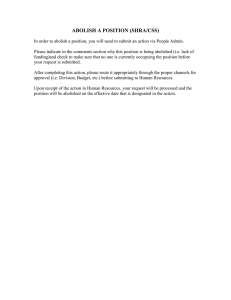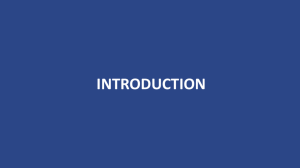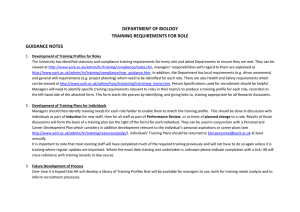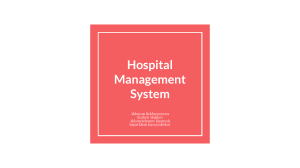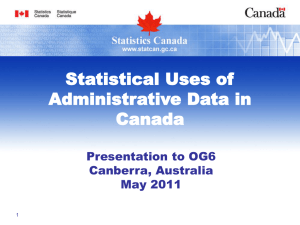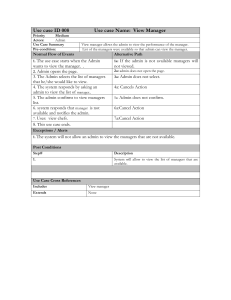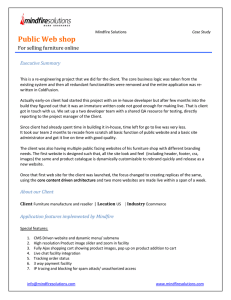NEW POSITION (SHRA/CSS)
advertisement
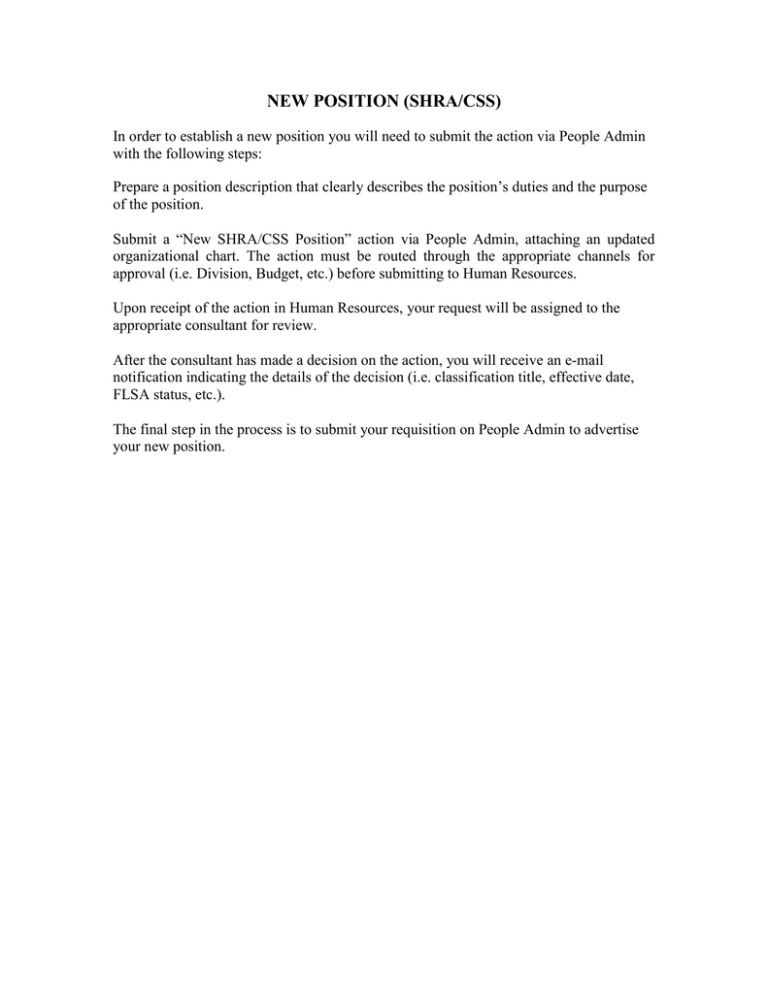
NEW POSITION (SHRA/CSS) In order to establish a new position you will need to submit the action via People Admin with the following steps: Prepare a position description that clearly describes the position’s duties and the purpose of the position. Submit a “New SHRA/CSS Position” action via People Admin, attaching an updated organizational chart. The action must be routed through the appropriate channels for approval (i.e. Division, Budget, etc.) before submitting to Human Resources. Upon receipt of the action in Human Resources, your request will be assigned to the appropriate consultant for review. After the consultant has made a decision on the action, you will receive an e-mail notification indicating the details of the decision (i.e. classification title, effective date, FLSA status, etc.). The final step in the process is to submit your requisition on People Admin to advertise your new position.