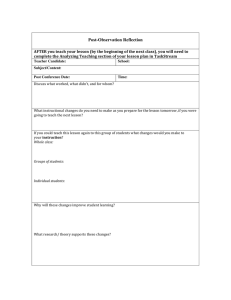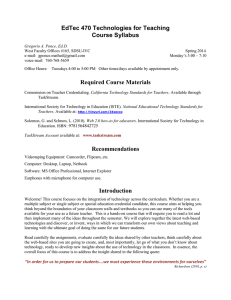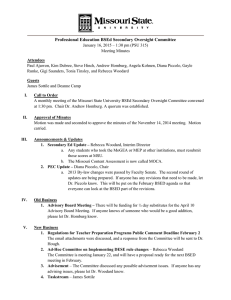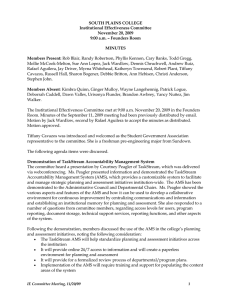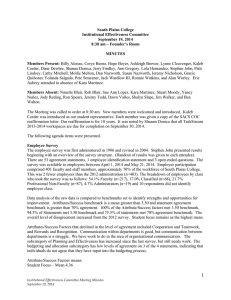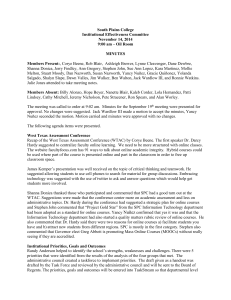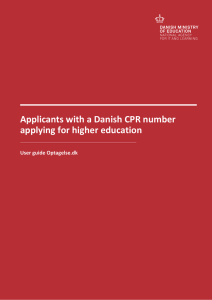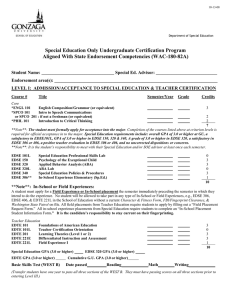Signature Assignment Upload Instructions Login to TaskStream Choose “Author” tab
advertisement
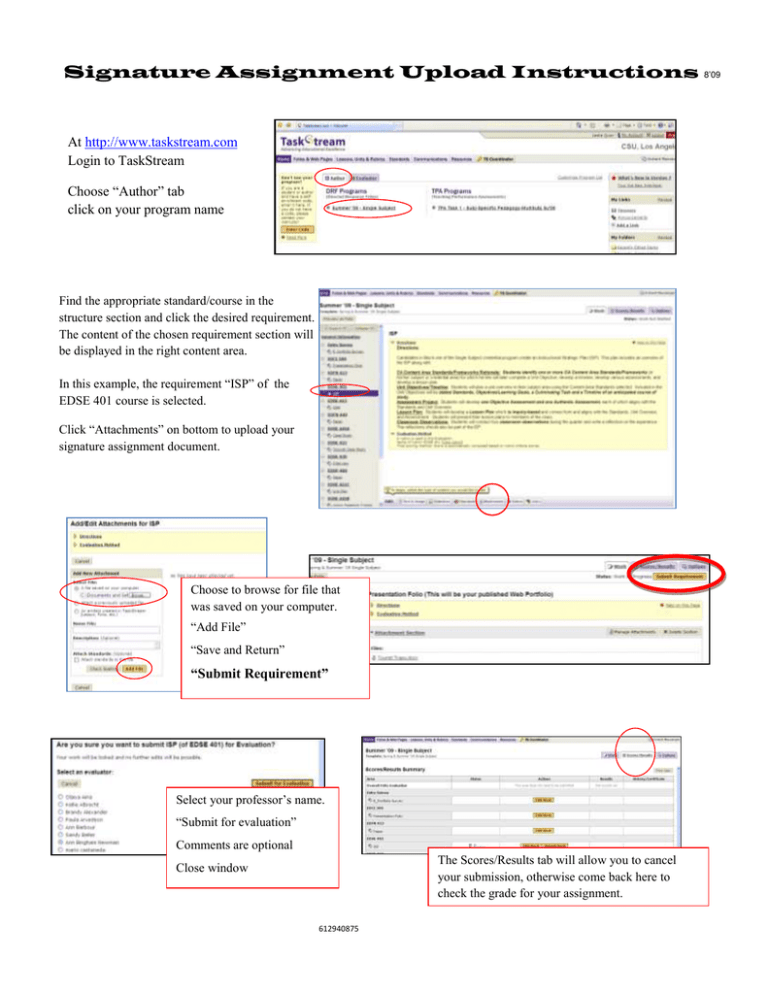
Signature Assignment Upload Instructions At http://www.taskstream.com Login to TaskStream Choose “Author” tab click on your program name Find the appropriate standard/course in the structure section and click the desired requirement. The content of the chosen requirement section will be displayed in the right content area. In this example, the requirement “ISP” of the EDSE 401 course is selected. Click “Attachments” on bottom to upload your signature assignment document. Choose to browse for file that was saved on your computer. “Add File” “Save and Return” “Submit Requirement” Select your professor’s name. “Submit for evaluation” Comments are optional The Scores/Results tab will allow you to cancel your submission, otherwise come back here to check the grade for your assignment. Close window 612940875 8’09