Chapter 2 part 1
advertisement
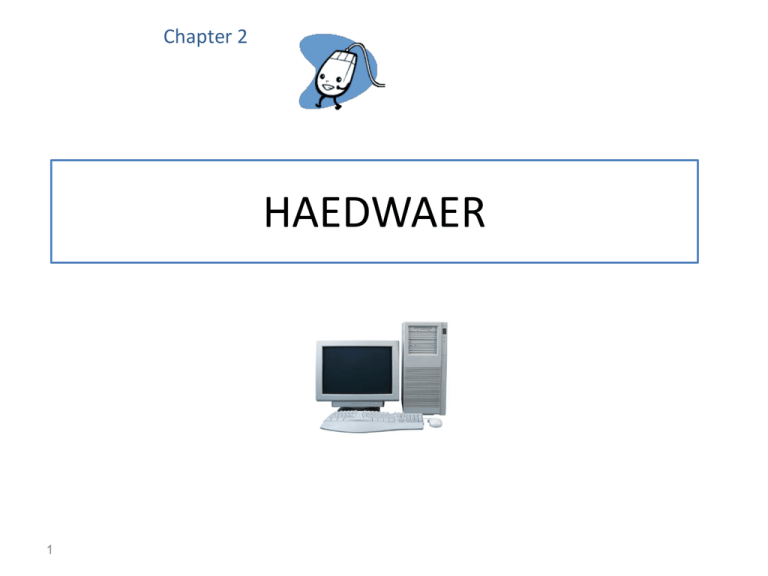
Chapter 2 HAEDWAER 1 COMPONENTS OF A COMPUTER There are mainly 2 types of COMPUTER COMPONENTS :1-Hardware. 2-Software. 2 Question *What is the difference between a calculator and a computer? The definitional difference between the two is that a computer can be reprogrammed to perform a multitude of different tasks whereas a calculator is engineered only for one specific set of tasks. 3 Hardware Hardware: The hardware consists of all devices of the Computer that you can see and touch. Hardware types are: 1) Input Devices i.e. the keyboard and mouse . 2) Output Devices i.e. monitor and printer 3) Processing Devices or CPU. 4) Storage Devices i.e. memory , hard disk and flash memory 5) Others Devices i.e. modems and cards. 4 Hardware 5 1- Input Devices - Input devices : are hardware used to translate words, sounds, images, and actions that people understand into a form that the computer can understand . - Inputs is referred to Soft Copy 6 Examples of Input Devices 1-Keyboards 2-Pointing devices (Mouse). 3-Scanning devices 4- Microphone. 7 Keyboard - Keyboards: It is used to type data into the computer or input data. - Keyboards come in a variety of designs. - The most common types are: 1-Traditional keyboards. .2-Flexible keyboards 3-Wireless keyboards … etc 8 Keyboard Entry 9 Keyboard Entry 1) Numeric keypad : used to enter numbers and arithmetic symbols. 2) Function keys : provides shortcuts to specific tasks. 3) Escape key : cancels a selection or a procedure. 4) Windows key : displays the start menu. 5) Space bar : enters blank spaces between characters. 6) Navigation keys : controls the cursor or insertion point on the screen. 10 Pointing Devices - Pointing Devices provide a comfortable interface that creates machine-readable data that can go directly to the CPU. - Examples of Pointing devices : mouse, joystick ,touch screen, light pen …..etc. 11 Mouse - Mouse : controls a pointer that is displayed on the monitor. - Generally if the mouse has two buttons the left one is used to select objects and text and the right one is used to access menus. - Similar devices to Mouse : Track ball ,Touch pads 12 Mouse • A mouse incorporates a mouse pointer which usually appears in the shape of an arrow. • Some mouse are also equipped with a wheel button that can be rotated to scroll through information. 13 Other Pointing Devices 1- Joystick Joystick – input for computer games. 2- Touch Screen a kind of monitor with a clear plastic outer layer Easy to use. 3- Light Pen 14 Scanning Devices - Scanners move across text and images . - Scanning devices : convert scanned data into a form the system unit can process. - Examples of scanning device : Flatbed Scanner, bar code reader. 15 Image Capturing Devices 1) Digital cameras - Images recorded digitally on a disk 2) Digital video camera - Records motion digitally 3) WebCams - Broadcast images & videos over the Internet 16 2- Output devices - Output devices : are any hardware used to provide or to create output. - They translate information that has been processed by the system unit into a form that humans can understand. 17 Output devices - The most widely used output devices are : 1- monitors. 2- printer. 3- speakers and headphones. 18 Monitors - Known as screens or display screens - A monitor takes information and display the screen for you to look at. 19 Monitors • Standards indicate screen quality (resolution). Some monitors are used on the desktop, others are portable. • Features – most important is clarity. • Resolution – one of the most important features; images are formed on a monitor by a series of dots or pixels (picture elements). • Dot (pixel) pitch– the distance between each pixel; most newer monitors have a dot pitch of 31 mm (31/100th of a millimeter) or less. • Refresh rate – indicates how often a displayed image is updated or redrawn on the monitor; most monitors operate at a rate of 75 hertz which means that the monitor is redrawn 75 times each second; flickering indicates that the monitor rates are lower than 75 hertz. • Size – or viewable size is measured by the diagonal length of a monitor’s viewing area. • Common sizes are 15, 17, 19, and 21 inches. 20 Types of Monitors 1- Cathode-ray tube (CRT) monitors 2- Flat-panel monitors or Liquid Crystal Display (LCD) 21 Printers • Printer : Translates information that has been processed by the system unit and present the information on paper • Output referred to as hard copy. 22 Printers • Printers translate information that has been processed by the system unit and present the information on paper. • Output is called hard copy. • Features: Resolution – measures the clarity of images produced, measured in dotsper-inch (dpi). Most printers use an average of 1200 dpi; the higher the dpi, the better the quality of image produced Color capability – more expensive to print in color; usually have the option to print in either color or b/w. Speed – measured in the number of pages printed per minute, 15-19 pages per minute is the average for a single color page (black); 13-15 pages per minute for color. Memory – used to store printing instructions and documents waiting to be printed. 23 Types of Printers : 1- Ink-jet printer 2- Laser printer 3- Thermal printer 24 speakers and headphones • speakers and headphones : translate audio information from the computer into sounds that people can understand . 25 Combination input and output devices *Fax machines *USB Drives. 26 Assignment Compare between the three Printers : 1- Ink-jet printer 2- Laser printer 3- Thermal printer 27



