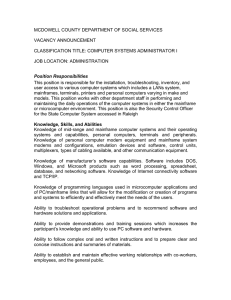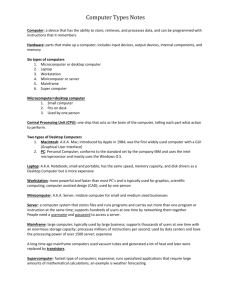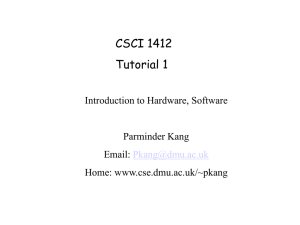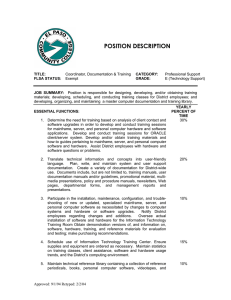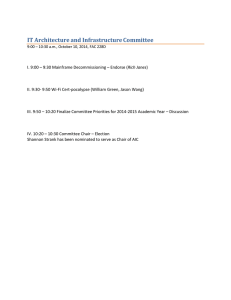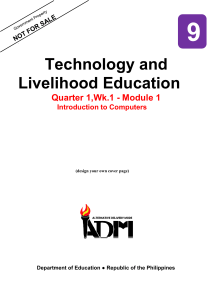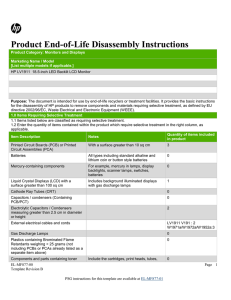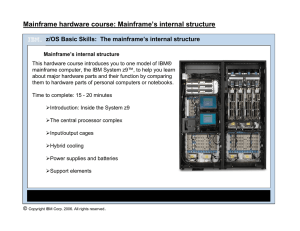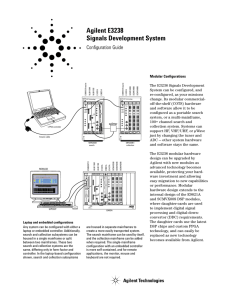c++
advertisement
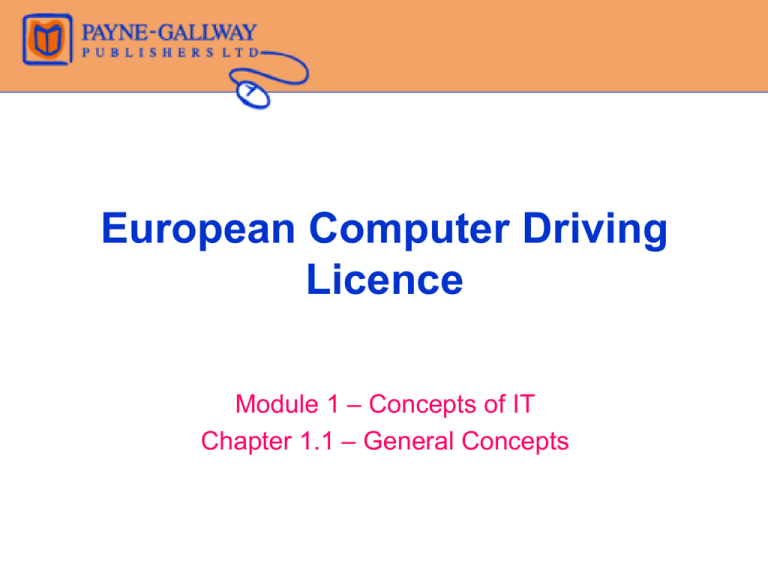
European Computer Driving Licence Module 1 – Concepts of IT Chapter 1.1 – General Concepts General Concepts Z Information Technology , , General term used to describe the use of computers to process and transfer information Can also refer to other office equipment (such as faxes and telephones) which contain tiny computers Hardware and Software Z Hardware , Refers to the physical parts of a computer – those parts which you can see or touch Z Software , Primarily a list of instructions coded in a special way that computers can understand • Operating system software – eg Windows which works in the background and controls your software and hardware devices • Applications software – eg Microsoft Word – software used to perform tasks Different Types Of Computer Z Z Z Z Z Mainframe computers Networked Computers Personal Computers Laptop/Notebook Computers Personal Digital Assistants/Handheld Computers Mainframe Computers Z Large, fast and expensive Z Used by large organisations such as utility companies, banks or multinational companies Z Connect hundreds or thousands of users Dublin Z Users connect via terminals which are located in different cities or even abroad London Mainframe Paris , , New York Dumb terminals – these types of terminals cannot be used unless they are connected to the mainframe Intelligent terminals – e.g. a personal computer connected to a mainframe, can also be used when not connected to the mainframe Networked Computers Z Z Personal computers connected to a server via network cards and cables Z Z The software and data is stored on the central server rather than installed individually on each PC Z The network also enables a fast Internet connection, printers and scanners to be shared Server Users access allocated resources via a user name and password Very popular with small-tomedium-sized businesses, schools and colleges/adult education centres Personal Computers Z An indispensable tool for managers, humble office workers and home users Z Two main types: , , Desktop model – the system unit sits horizontally on a desk and the monitor is placed on top Tower model – the system unit is vertical so can be placed on the floor to save desk space Z Hardware devices (screen, keyboard and mouse) attached to the system unit (by a cable) are called peripheral devices Notebook/Laptop Computers Z Similar in specification to a personal computer Z Monitor and keyboard are integrated into a single unit Z Can be used from the mains or with a built-in rechargeable battery Z More expensive than personal computers due to miniaturisation of computer components Z Ideal computer for business people and ICT trainers who are constantly on the move PDAs/Handheld Computers Z Handheld computers which have superseded electronic organisers Z Some use a stylus which you use to write or draw on the screen Z Run very basic cut-down software such as calculator, address book and notepad functions Z Can be connected to a PC to synchronise data Z PDAs can also be used as mobile phones and can access the Web to send and receive emails