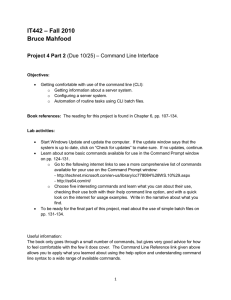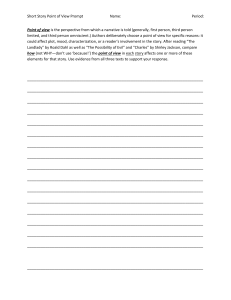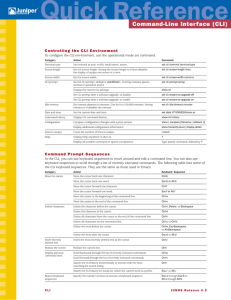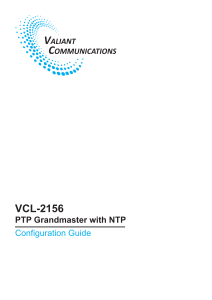– Fall 2010 IT442 Bruce Mahfood Project 4 Part 1
advertisement
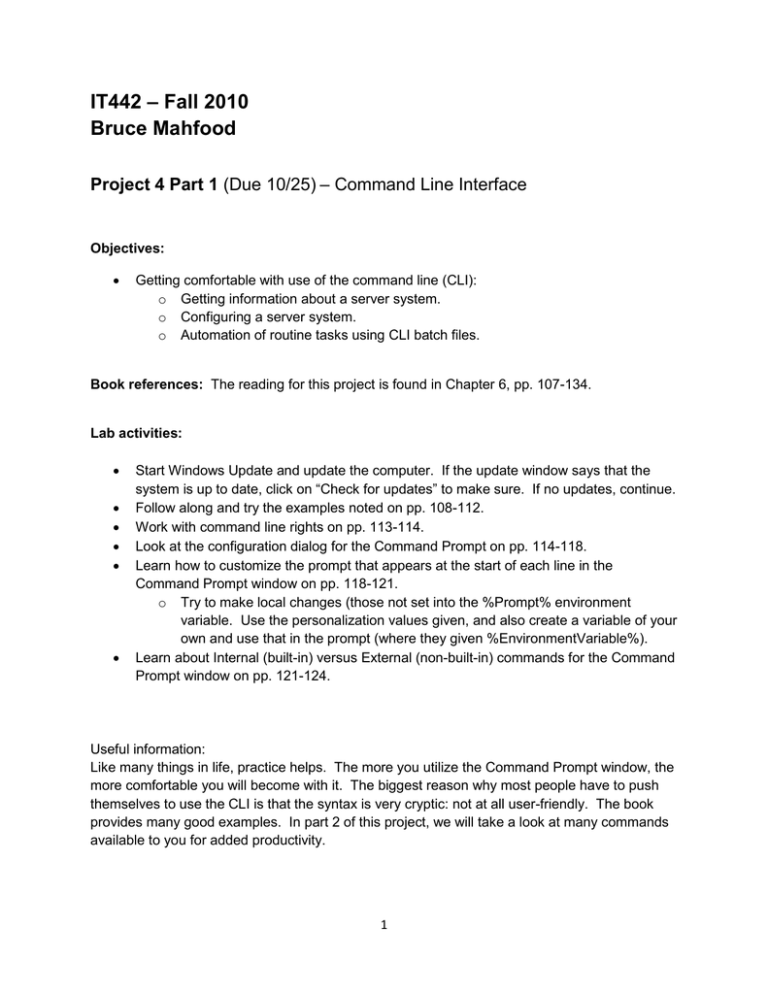
IT442 – Fall 2010 Bruce Mahfood Project 4 Part 1 (Due 10/25) – Command Line Interface Objectives: Getting comfortable with use of the command line (CLI): o Getting information about a server system. o Configuring a server system. o Automation of routine tasks using CLI batch files. Book references: The reading for this project is found in Chapter 6, pp. 107-134. Lab activities: Start Windows Update and update the computer. If the update window says that the system is up to date, click on “Check for updates” to make sure. If no updates, continue. Follow along and try the examples noted on pp. 108-112. Work with command line rights on pp. 113-114. Look at the configuration dialog for the Command Prompt on pp. 114-118. Learn how to customize the prompt that appears at the start of each line in the Command Prompt window on pp. 118-121. o Try to make local changes (those not set into the %Prompt% environment variable. Use the personalization values given, and also create a variable of your own and use that in the prompt (where they given %EnvironmentVariable%). Learn about Internal (built-in) versus External (non-built-in) commands for the Command Prompt window on pp. 121-124. Useful information: Like many things in life, practice helps. The more you utilize the Command Prompt window, the more comfortable you will become with it. The biggest reason why most people have to push themselves to use the CLI is that the syntax is very cryptic: not at all user-friendly. The book provides many good examples. In part 2 of this project, we will take a look at many commands available to you for added productivity. 1 Written Assignment – Part 1: For this assignment, a written narrative will be turned in on 10/20 at the beginning of class. This narrative will include a write-up for all the work done for Project 4, parts 1-3. This is to be a separate document to the written assignment for answering questions that will come with Part 3 of this project. 2