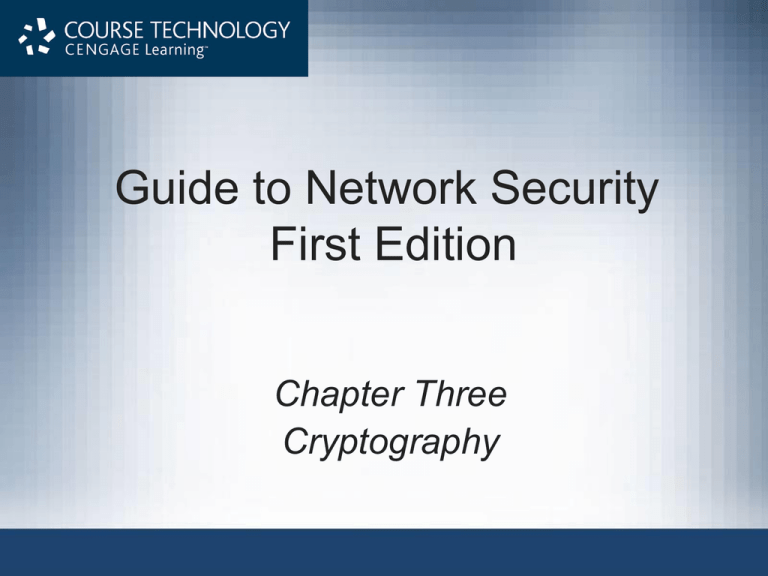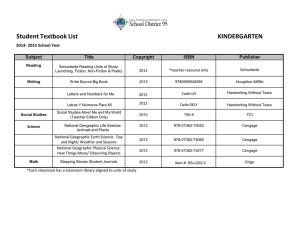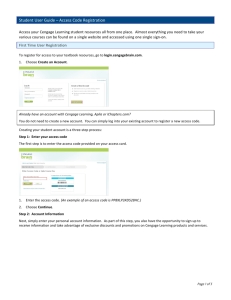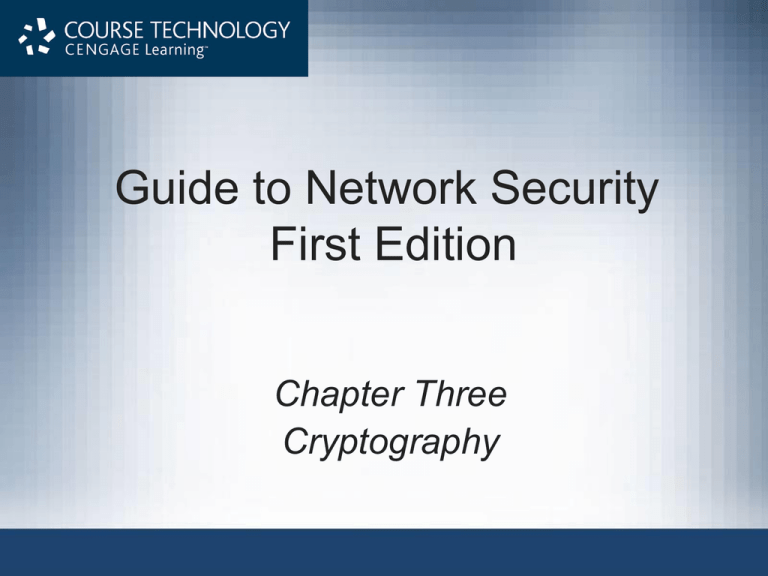
Guide to Network Security
First Edition
Chapter Three
Cryptography
Objectives
• Chronicle the most significant events and
discoveries in the history of cryptology
• Explain the basic principles of cryptography
• Describe the operating principles of the most
popular cryptographic tools
• List and explain the major protocols used for
secure communications
• Discuss the nature and execution of attacks used
against cryptosystems
© 2013 Course Technology/Cengage Learning. All Rights Reserved.
2
Introduction
• Critical aspects of cryptography
– Protecting and verifying transmitted information
• Cryptanalysis
– Obtaining the original message from an encrypted
message without knowing the keys
• Encryption
– Process of converting an original message into a
form unreadable by unauthorized individuals
• Focus of this chapter: general overview
© 2013 Course Technology/Cengage Learning. All Rights Reserved.
3
Terminology
•
•
•
•
•
•
•
•
•
Algorithm
Cipher or cryptosystem
Ciphertext or cryptogram
Code
Decipher
Encipher
Key or cryptovariable
Keyspace
Link encryption
© 2013 Course Technology/Cengage Learning. All Rights Reserved.
4
Terminology (cont’d.)
•
•
•
•
•
•
Nonrepudiation
Plaintext or cleartext
Steganography
Substitution
Transposition
Work factor
© 2013 Course Technology/Cengage Learning. All Rights Reserved.
5
History of Cryptology
• Egyptians and Mesopotamians used cryptography
on clay tablets
• Julius Caesar used a simple substitution cipher to
secure military communications
• Alberti used polyalphabetic substitution in 1466
• Thomas Jefferson created the 26-letter wheel
cipher
• Used in World War I for radio communications
• Table 3-1 in the text gives detailed history
© 2013 Course Technology/Cengage Learning. All Rights Reserved.
6
Cipher Methods
• Bit stream method
– Each bit in plaintext transformed, one bit at a time
– Commonly uses exclusive OR operation (XOR)
• Block cipher method
– Message divided into blocks
– Each block transformed into an encrypted block
– Commonly uses substitution, transposition, XOR or
combination of these
© 2013 Course Technology/Cengage Learning. All Rights Reserved.
7
Substitution Cipher
• One value substituted for another
• Monoalphabetic substitution
– Uses one alphabet
• Polyalphabetic substitution
– Uses two or more alphabets
• Caesar cipher
– Three position shift to the right
• Vigenère cipher
– See Figure 3-2 for Vigenère square
© 2013 Course Technology/Cengage Learning. All Rights Reserved.
8
Figure 3-2 Vigenère Square
© Cengage Learning 2013
© 2013 Course Technology/Cengage Learning. All Rights Reserved.
9
Transposition Cipher
• Simple to understand
– Can product difficult to decipher ciphertext if properly
used
• Rearranges values within a block to create
ciphertext
– Bit level or byte level
• Transposition and substitution ciphers can be
combined
– Highly secure encryption process
© 2013 Course Technology/Cengage Learning. All Rights Reserved.
10
Exclusive OR Operation
• Exclusive OR (XOR)
– Function of a binary operation
Table 3-2 XOR truth table
© Cengage Learning 2013
© 2013 Course Technology/Cengage Learning. All Rights Reserved.
11
Vernam Cipher
• Also called one-time pad
• Uses set of characters only one time for each
encryption process
• Pad values are added to numeric values that
represent plaintext
–
–
–
–
Each character of plaintext turned into a number
A pad value for that position is added to it
Sum is converted back to a ciphertext character
All numbers must be in the range 1-26
• Example on Pages 98-99 of the text
© 2013 Course Technology/Cengage Learning. All Rights Reserved.
12
Book or Running Key Cipher
• Text in a book used as key to decrypt a message
• Recipient must know which book is used
– Page and line number
• Dictionaries and thesauruses commonly used
• Grille cipher
– Uses a stencil or template with holes cut out
– Apply template to particular book or document
– Message is revealed in the holes (apertures)
© 2013 Course Technology/Cengage Learning. All Rights Reserved.
13
Hash Functions
• Mathematical algorithms
• Generate a message summary or digest
– Used to confirm whether message content has
changed
– Confirms message identity and integrity
– The same message always provides the same hash
value
• Hash cannot be used to determine message
contents
• Secure Hash Standard (SHS) issued by NIST
© 2013 Course Technology/Cengage Learning. All Rights Reserved.
14
Hash Functions (cont’d.)
• Attack methods
– Rainbow cracking
• Rainbow table
– Database of precomputed hashes from sequentially
calculated passwords
• Protecting against rainbow cracking
– Protect the file of hashed passwords
– Limit login attempts
– Hash salting
© 2013 Course Technology/Cengage Learning. All Rights Reserved.
15
Cryptographic Algorithms
• Two broad categories
– Symmetric
– Asymmetric
• Today’s popular cryptosystems:
– Combine symmetric and asymmetric algorithms
© 2013 Course Technology/Cengage Learning. All Rights Reserved.
16
Cryptographic Notation
• Notation varies depending on the source
• Notation used in this text
–
–
–
–
–
M represents original message
C represents ciphertext
E represents the encryption process
D represents the decryption process
K represents the key
• Example of use: E(M) = C
© 2013 Course Technology/Cengage Learning. All Rights Reserved.
17
Symmetric Encryption
• Same secret key used to encipher and decipher
the message
• Also called private key encryption
• Mathematical algorithms used
– Processes executed quickly by computers
• Primary challenge: getting the key to the receiver
– Must be done “out of band”
• Using a different channel other than one carrying the
ciphertext
© 2013 Course Technology/Cengage Learning. All Rights Reserved.
18
Figure 3-5 Example of symmetric encryption
© Cengage Learning 2013
© 2013 Course Technology/Cengage Learning. All Rights Reserved.
19
Symmetric Encryption (cont’d.)
• Data Encryption Standard (DES)
–
–
–
–
Developed by IBM
Key length: 56 bits
Block size: 64 bits
Adopted as a federal standard in 1976
• Key length is insufficient to provide acceptable
security
– Electronic Frontier Foundation broke a DES key in
56 hours in 1998
© 2013 Course Technology/Cengage Learning. All Rights Reserved.
20
Symmetric Encryption (cont’d.)
• Triple DES (3DES)
–
–
–
–
–
Provides level of security far beyond DES
Uses same encryption
Repeats encryption three times
Uses three 64-bit keys
Common implementations use two or three different
keys
• With advances in computing power:
– Algorithm became too weak to survive
© 2013 Course Technology/Cengage Learning. All Rights Reserved.
21
Symmetric Encryption (cont’d.)
• Advanced Encryption Standard (AES)
– Federal Information Processing Standard (FIPS)
– Specifies a cryptographic algorithm used within the
US government
• Not used for National Defense
– Replaces both DES and 3DES
– Uses the Rijndael Block Cipher
• Variable block length
• Key lengths of 128, 192, or 256 bits
– Number of rounds varies between 9 and 13
© 2013 Course Technology/Cengage Learning. All Rights Reserved.
22
Asymmetric Encryption
• Uses two different keys
– Either key can be used to encrypt or decrypt
• Commonly used with one public key and one
private key
– Public keys shared in reliable directories
– Private keys kept secret
• RSA
– Popular asymmetric key cryptosystem
– Developed in 1977 by Rivest, Shamir, and Adleman
© 2013 Course Technology/Cengage Learning. All Rights Reserved.
23
Figure 3-6 Example of asymmetric encryption
© Cengage Learning 2013
© 2013 Course Technology/Cengage Learning. All Rights Reserved.
24
Hybrid Cryptography Systems
• Problem with asymmetric encryption
– Holding a two-party conversation requires four keys
• Diffie-Hellman key exchange
– Exchanging private keys using public-key encryption
© 2013 Course Technology/Cengage Learning. All Rights Reserved.
25
Figure 3-7 Example of a Diffie-Hellman key exchange
© Cengage Learning 2013
© 2013 Course Technology/Cengage Learning. All Rights Reserved.
26
Encryption Key Size
• Strength of the encryption algorithm corresponds to
key size
– Length increases number of random guesses
required to break code
• Details of encrypting algorithms typically published
– Allows research to uncover weaknesses
© 2013 Course Technology/Cengage Learning. All Rights Reserved.
27
Table 3-4 Encryption key power
© Cengage Learning 2013
© 2013 Course Technology/Cengage Learning. All Rights Reserved.
28
Multiple Encryption Methods
• Using same operation (XOR, substitution,
transposition) multiple times
– No additional benefit gained
• Using different operations (XOR, substitution,
transposition)
– Dramatically scrambles plaintext
© 2013 Course Technology/Cengage Learning. All Rights Reserved.
29
Encrypted Communications
• Software systems used to protect information
confidentiality
– Most are not true cryptosystems
– Applications to which cryptographic protocols have
been added
– Internet protocols fall into this category
© 2013 Course Technology/Cengage Learning. All Rights Reserved.
30
Securing Network Communications
with IPSec and SSH
• IPSec
–
–
–
–
Open-source protocol
Secures communications across IP-based networks
Often used to create a secure virtual private network
Uses several different cryptosystems
• Components of IPSec
– IP Security protocol
• Specifies information to be added to an IP packet
• Specifies how to encrypt packet data
© 2013 Course Technology/Cengage Learning. All Rights Reserved.
31
Securing Network Communications
with IPSec and SSH (cont’d.)
• Components of IPSec (cont’d.)
– Internet Key Exchange (IKE)
• Uses an asymmetric-based key exchange
• Secure Shell (SSH)
– Protocol for secure access over an insecure medium
– Latest version: SSH-2
– Commonly used to access UNIX and Linux system
shells
© 2013 Course Technology/Cengage Learning. All Rights Reserved.
32
Figure 3-9 IPSec headers
© Cengage Learning 2013
© 2013 Course Technology/Cengage Learning. All Rights Reserved.
33
Securing Web Communications with
SSL and S-HTTP
• Secure Sockets Layer (SSH)
– Protocol used for public-key encryption
– Provides a secure channel over the Internet
– Used in most popular browsers
• Secure HTTP (S-HTTP)
– Extended version of HTTP
– Encrypts individual messages transmitted over the
Internet
– Session for each individual data exchange must be
established
© 2013 Course Technology/Cengage Learning. All Rights Reserved.
34
Securing E-mail with S/MIME and
PGP
• SMTP
– First commonly used Internet e-mail standard
• S/MIME
– Developed to replace SMTP
– Handles character sets other than 7-bit ASCII
• Pretty Good Privacy (PGP)
– Hybrid cryptosystem
– De facto standard for encryption, authentication for
e-mail and file storage applications
© 2013 Course Technology/Cengage Learning. All Rights Reserved.
35
Table 3-5 MIME message header fields
© Cengage Learning 2013
© 2013 Course Technology/Cengage Learning. All Rights Reserved.
36
Securing E-mail with S/MIME and
PGP (cont’d.)
• Pretty Good Privacy (cont’d.)
– Provides six services
•
•
•
•
•
•
Authentication using digital signatures
Message encryption
Compression
E-mail compatibility
Segmentation
Key management
© 2013 Course Technology/Cengage Learning. All Rights Reserved.
37
Securing Wireless Networks with WEP
and WPA
• Wireless LANs
– Inherently insecure
– Must use some form of cryptographic security control
• Two protocols in wide use
– Wired Equivalent Privacy (WEP)
– Wi-Fi Protected Access (WPA)
© 2013 Course Technology/Cengage Learning. All Rights Reserved.
38
Securing Wireless Networks with WEP
and WPA (cont’d.)
• Wired Equivalent Privacy (WEP)
– Early attempt to provide security with 802.11
network protocol
– Considered weak today
• Wi-Fi Protected Access (WPA and WPA2)
– Created to resolve issues with WEP
– 128-bit key size
– Uses dynamically changing keys
• Created and shared by authentication server
© 2013 Course Technology/Cengage Learning. All Rights Reserved.
39
Table 3-8 Comparison of WEP and WPA
Source: Wi-Fi Alliance
© Cengage Learning 2013
© 2013 Course Technology/Cengage Learning. All Rights Reserved.
40
Next-Generation Wireless Protocols
• Robust Secure Networks (RSN)
– Planned replacement for Temporal Key Integrity
Profile (TKIP) in WPA
– Supports key lengths up to 256 bits
– Not compatible with older hardware
© 2013 Course Technology/Cengage Learning. All Rights Reserved.
41
Cryptographic Tools
• Cryptographic capabilities
– Must be embodied in tools
– Apply cryptology to everyday computing
• Public Key Infrastructure
– Integrated system of software, services, and
encryption
• Digital certificates
– Public-key container files
– Allow computer programs to validate keys
• Identify key owners
© 2013 Course Technology/Cengage Learning. All Rights Reserved.
42
Public Key Infrastructure (PKI)
• Typical PKI solution components
–
–
–
–
–
Certificate authority (CA)
Registration authority (RA)
Certificate directories
Management protocols
Policies and procedures
• Certificate authority
– Provides housekeeping activities associated with
keys and certificates
– Distributes certificate revocation list (CRL)
© 2013 Course Technology/Cengage Learning. All Rights Reserved.
43
Digital Signatures
• Encrypted messages that can be mathematically
proven authentic
• Management of digital signatures
– Built into most Web browsers
– Based on Digital Signature Standard
© 2013 Course Technology/Cengage Learning. All Rights Reserved.
44
Digital Certificates
• Electronic document or container file that holds:
– Key value
– Identifying information about key owner
• Authenticate cryptographic key embedded in a
certificate
• Often issued and certified by a third party (CA)
• Verification process occurs when downloading
software via the Internet
© 2013 Course Technology/Cengage Learning. All Rights Reserved.
45
Steganography
• The art of secret writing
• Technically, not a form of cryptography
• Another way of protecting information
confidentiality in transit
• Most popular modern version
– Hiding information within image files
© 2013 Course Technology/Cengage Learning. All Rights Reserved.
46
Attacks on Cryptosystems
• Brute force attacks
– Hacker searches for clues in ciphertext
• Frequency analysis
• Known-plaintext attack
• Selected-plaintext attack
© 2013 Course Technology/Cengage Learning. All Rights Reserved.
47
Man-in-the-Middle Attack
• Attempts to intercept a public key
• Attempts to insert known key structure in place of
public key
• Prevention strategy
– Establish public key with digital signature
– Attacker cannot duplicate signature
© 2013 Course Technology/Cengage Learning. All Rights Reserved.
48
Correlation Attacks
• Collection of brute force methods
• Attempt to deduce statistical relationships between
unknown key and ciphertext
• Advanced codebreaking methods
– Differential and linear cryptanalysis
© 2013 Course Technology/Cengage Learning. All Rights Reserved.
49
Dictionary Attacks
• Attacker encrypts every word in a dictionary
– Applies same cryptosystem used by target
– Looks for match between target ciphertext and list of
encrypted words
• Successful with small files
– Files containing usernames and passwords
© 2013 Course Technology/Cengage Learning. All Rights Reserved.
50
Timing Attacks
• Attacker eavesdrops on victim’s session
• Uses statistical analysis of patterns to discern
information
• Can be used to gain information about encryption
key
– Can eliminate some algorithms and narrow search
© 2013 Course Technology/Cengage Learning. All Rights Reserved.
51
Defending Against Attacks
• Encryption
– Useful tool to protect information confidentiality
– Process of hiding the true meaning of information
– Inherent flaw
• If you discover the key, you can read the message
– Key management is important
© 2013 Course Technology/Cengage Learning. All Rights Reserved.
52
Summary
• Encryption is the process of converting a message
to a form unreadable by unauthorized individuals
• Strength of encryption systems is generally
determined by the key length
• Hash functions generate a message summary that
can confirm message has not been altered
• Digital signatures are encrypted messages verified
by a third party
• Attacks on information often use brute force
methods
© 2013 Course Technology/Cengage Learning. All Rights Reserved.
53