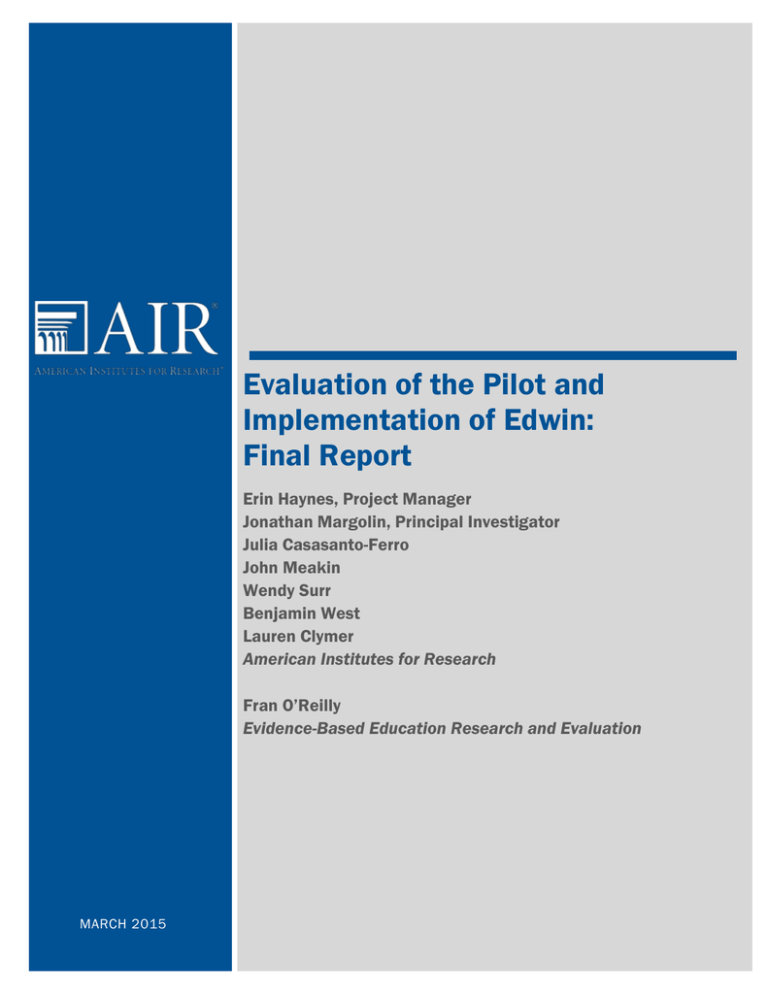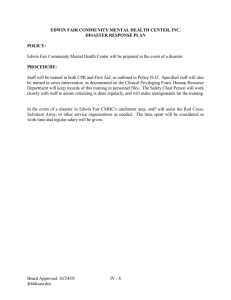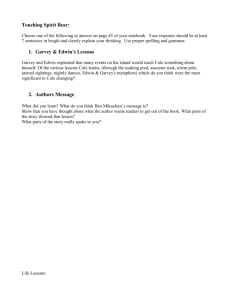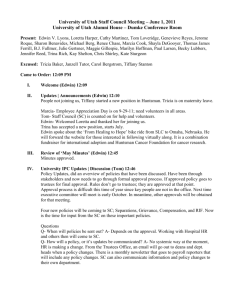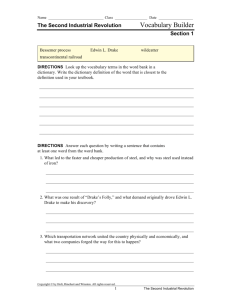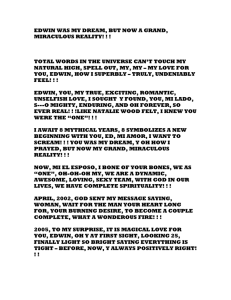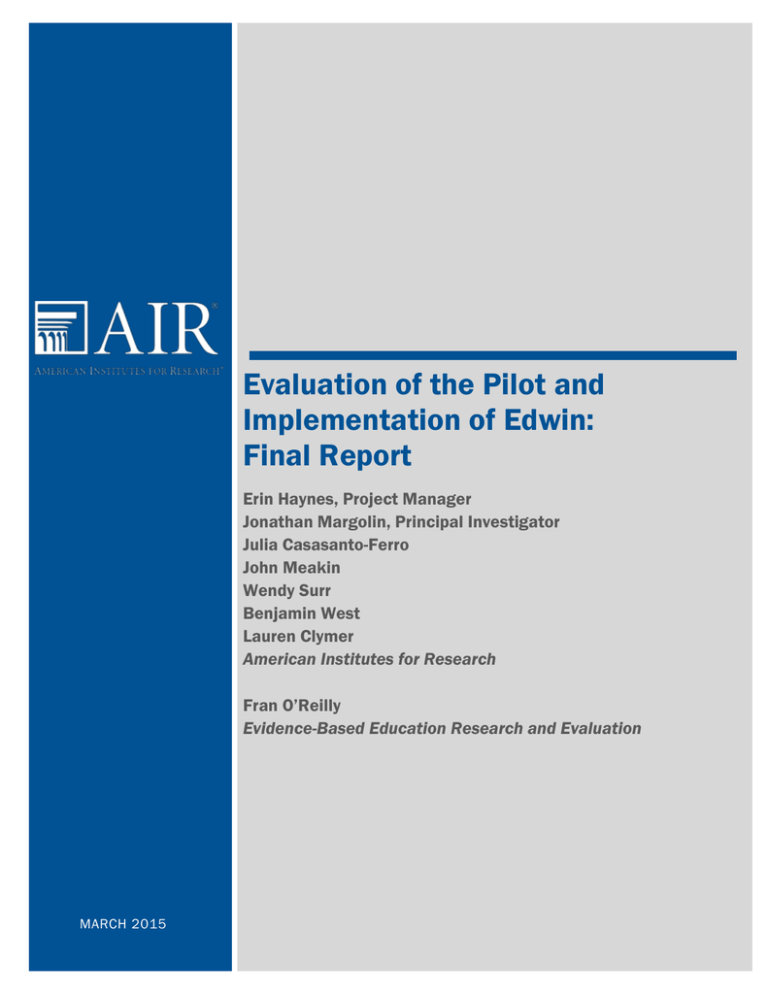
Evaluation of the Pilot and
Implementation of Edwin:
Final Report
Erin Haynes, Project Manager
Jonathan Margolin, Principal Investigator
Julia Casasanto-Ferro
John Meakin
Wendy Surr
Benjamin West
Lauren Clymer
American Institutes for Research
Fran O’Reilly
Evidence-Based Education Research and Evaluation
MARCH 2015
Evaluation of the Pilot and
Implementation of Edwin:
Final Report
March 2015
Erin Haynes, Project Manager
Jonathan Margolin, Principal Investigator
Julia Casasanto-Ferro
John Meakin
Wendy Surr
Benjamin West
Lauren Clymer
American Institutes for Research
Fran O’Reilly
Evidence-Based Education Research and Evaluation
1000 Thomas Jefferson Street NW
Washington, DC 20007-3835
202.403.5000 | TTY 877.334.3499
www.air.org
Copyright © 2015 American Institutes for Research. All rights reserved.
1124_02/15
Contents
Page
Executive Summary .........................................................................................................................1
Introduction ......................................................................................................................................9
Methods..........................................................................................................................................13
Phase 1 Data Collection and Analysis .....................................................................................13
Phase 2 Data Collection and Analysis .....................................................................................13
Phase 3 Data Collection and Analysis .....................................................................................14
Findings by Evaluation Question ...................................................................................................23
EQ1. How are Edwin’s goals, timelines, and expected uses defined and
communicated for each system? .............................................................................................23
EQ2. How is ET&L training delivered, and what makes it more or less successful in
terms of attaining ESE’s goals for the Edwin systems? How is training addressed for
Edwin Analytics?....................................................................................................................27
EQ3. Who uses ET&L, and how do they use it? Edwin Analytics? ........................................36
EQ4. In what ways has implementation of each Edwin system been successful or not
successful, and why? ..............................................................................................................51
EQ5. What policies and procedures should be in place to help ensure the successful
and sustainable implementation of both Edwin systems and of their integrated use? ...........59
Discussion and Recommendations ................................................................................................64
Finding Implications, Recommendations, and Next Steps for ET&L .....................................64
Edwin Analytics .......................................................................................................................66
Appendix A. Edwin Evaluation Interim Report Descriptions ....................................................A–1
Appendix B. District Training Observation Protocol ................................................................. B–1
Appendix C. Training of Trainers Observation Protocol............................................................ C–1
Appendix D. District Leader Interview Protocols ......................................................................D–1
Appendix E. ET&L and Analytics Surveys ................................................................................ E–1
Appendix F. ET&L and Analytics Survey Frequency Tables .................................................... F–1
Appendix G. Focus Group Protocols .......................................................................................... G–1
Appendix H. Think-Aloud Protocol ........................................................................................... H–1
Tables
Table 1. Overall Response Rates ...................................................................................................16
Table 2. Characteristics of Survey Respondents and Nonrespondents ..........................................17
Table 3. Criteria for Availability of Guidance Within Reference Document ................................20
Table 4. Criteria for Rating Clarity of Instructions........................................................................20
Table 5. Participants in ET&L Focus Groups ................................................................................21
Table 6. Methods for Accessing ET&L Communications (Administrator Respondents) .............25
Table 7. State Communication of the Purpose of Edwin Analytics, as Perceived by
System Users in November, 2014 ..................................................................................................27
Table 8. Type of ET&L Training(s) Attended by Teacher and Administrator Survey
Respondents ...................................................................................................................................30
Table 9. List of Tasks for Edwin Reference Center Document Analysis ......................................34
Table 10. Methods for Accessing Information about Edwin Analytics.........................................36
Table 11. ET&L Login Statistics ...................................................................................................37
Table 12. Tests Created, Administered, and Taken at the Classroom and District Levels ............38
Table 13. Reported Frequency of Use of Edwin Analytics System (N = 140) ..............................46
Table 14. Top 10 Most Frequently Generated Reports, June 15, 2014–December 28, 2014 ........47
Table 15. List of ET&L System Difficulties Identified by Users in Focus Groups and
Think-Aloud Observations.............................................................................................................57
Table 16. Extent to Which Edwin Analytics Met Respondents’ Data Analysis Needs
(N = 135) ........................................................................................................................................62
Figures
Figure 1. Description of Edwin Teaching and Learning................................................................11
Figure 2. Description of Edwin Analytics .....................................................................................12
Figure 3. Percentage of Teachers and Administrators Identifying Various Purposes for
Massachusetts’s Development of ET&L .......................................................................................25
Figure 4. Percentage of Respondents Who Identified Various Major District Purposes for
Edwin Analytics (N = 137) ............................................................................................................27
Figure 5. Percentage of Respondents Who Agreed or Strongly Agreed With Statements
About ET&L Training (N = 175–183) ...........................................................................................31
Figure 6. Survey Respondents’ Perception of Time Spent on ET&L Components in
Training (N = 172–179) .................................................................................................................32
Figure 7. Percentage of Respondents Who Indicated That They Would Like to Receive
Additional Training or Resources on Various Topics (N = 160) ...................................................32
Figure 8. Ratings Summary for Availability of Guidance Within Documents, All Tasks ............35
Figure 9. Proportion of ET&L District Tests Taken Online Versus on Paper, by School
Level and Overall ...........................................................................................................................39
Figure 10. Proportion of ET&L Classroom Tests Taken Online Versus on Paper, by
School Level and Overall...............................................................................................................40
Figure 11. Percentage of Respondents Who Reported Using the Student Assessment
Tools at Least a Few Times per Semester to Do Various Tasks ...................................................41
Figure 12. Percentage of Respondents Who Reported Using the Data From Assessment
Tools at Least a Few Times per Semester to Do Various Tasks ...................................................42
Figure 13. Percentage of Teacher and Administrator Respondents Who Discussed ET&L
Student Assessment Tool Data or Reports With Various Stakeholders ........................................43
Figure 14. Percentage of Respondents Who Reported Using the Curriculum Tools at
Least a Few Times per Semester for Various Tasks ......................................................................44
Figure 15. Percentage of Respondents Who Reported Using the Digital Resources at
Least a Few Times per Semester for Various Tasks ......................................................................44
Figure 16. Number of Weeks in Which Users Generated Reports, June 2013–December
2014 (N = 7,393 users) ..................................................................................................................45
Figure 17. Total Number of Reports Generated Each Week, June 2013–December 2014
(N = 7,393 Users) ...........................................................................................................................46
Figure 18. Percentage of Respondents Who Reported Typically Using Edwin Analytics at
Various Times (N = 135) ...............................................................................................................47
Figure 19. Extent to Which Edwin Analytics Users Reported Accessing Various Edwin
Analytics Reports (N = 119–137) ..................................................................................................48
Figure 20. Percentage of Respondents Who Discussed Edwin Analytics Data With Other
Staff Members in Their School or District in Various Ways (N = 123) ........................................49
Figure 21. Extent to Which Edwin Analytics Users Accessed Edwin Analytics Data for
Various Purposes (N = 122–137) ...................................................................................................50
Figure 22. Percentage of Respondents Who Agreed or Strongly Agreed With Various
Perceived Benefits of ET&L ..........................................................................................................53
Figure 23. Ease or Difficulty of Student Assessment Tool Components (N = 15–71)..................55
Figure 24. Ease or Difficulty Ratings of Instructional Tools (N = 14–38) ....................................55
Figure 25. Degree to Which Respondents Indicated the Following Statements
Represented a Barrier to Using Edwin Analytics (N = 119–134)..................................................59
Figure 26. Percentage of Respondents Who Reported Various Moderately or Extensively
Supporting Factors of Their Use of ET&L ....................................................................................62
Figure 27. Factors Supporting Use of Edwin Analytics (N = 135)................................................63
Executive Summary
This report presents the findings from an 18-month evaluation of the implementation of Edwin
Teaching and Learning (ET&L) and ongoing use of Edwin Analytics. It is the last in the series of
evaluation reports developed by American Institutes for Research (AIR), in collaboration with
Evidence-Based Education Research and Evaluation (EBERE), for the Massachusetts
Department of Elementary and Secondary Education (ESE).
The focus of this evaluation is on the separate but related ET&L and Edwin Analytics, an
instructional improvement system and a data analysis system, respectively. Edwin Analytics,
formerly the Education Data Warehouse, offers data resources to districts to monitor and
improve student and teacher success, including the Early Warning Indicator System (EWIS),
postsecondary enrollment and outcomes, and Massachusetts Comprehensive Assessment System
(MCAS) results. ET&L, a new system as of 2013, is meant to complement Edwin Analytics,
providing districts, schools, and educators access to assessment and instructional tools, including
item banks, online assessment and reporting capabilities, model curriculum units (MCUs),
curriculum and lesson-planning tools, and vocational competency tracking tools. It relies upon
the school interoperability framework (SIF), which is being implemented statewide to transfer
data continuously between the State and the districts, allowing (near) real-time course, teacher,
and student tracking and monitoring.
ET&L was initially funded through a Race to the Top (RTTT) grant and was first introduced to a
pilot group of 34 RTTT districts starting in March 2013. Other districts were given the option to
adopt it throughout the 2013–14 school year, at no cost through the end of the 2014–15 school
year. Currently, all districts in the State have the option to implement ET&L at no cost. Edwin
Analytics has always been available free of charge, but access to it has been limited to school
and district administrators. As of fall 2013, ESE began offering districts the option to provide
some Edwin Analytics access to teachers as well.
This evaluation examined districts’ and users’ experiences with both Edwin systems to address
five evaluation questions (EQs):
EQ1. How are goals, timelines, and expected uses defined and communicated for each
system?
EQ2. How is ET&L training delivered, and what makes it more or less successful in terms of
attaining ESE’s goals for Edwin systems? How is training addressed for Edwin
Analytics?
EQ3. Who uses ET&L, and how do they use it? Edwin Analytics?
EQ4. In what ways has implementation of each Edwin system been successful or not
successful, and why?
EQ5. What policies and procedures should be in place to help ensure the successful and
sustainable implementation of both Edwin systems and of their integrated use?
Data for the evaluation were drawn from interviews and focus groups with State, district, and
school administrators, and with teachers; observations of State and district trainings;
observations of educators using the systems (think-aloud observations); two rounds of user
surveys (January and November 2014); usage data from both systems; and an analysis of
documents offered through the ET&L resources page. We collected and analyzed these data in
American Institutes for Research
Evaluation of the Pilot and Implementation of Edwin: Final Report—1
three phases over the course of 18 months, from July 2013 to December 2014, with an initial
focus on ET&L pilot districts in summer 2013 (Phase 1), and then subsequent inclusion of more
districts starting in fall 2013 as the system was rolled out across the state (Phases 2 and 3).
The majority of our data were focused on ET&L because it is a new system. Satisfaction with
ET&L at this stage has been mixed. Administrators and teachers who use ET&L generally
reported that they were pleased with certain aspects of the system, especially its assessment and
reporting features. However, there were a number of barriers to the widespread use of ET&L,
and adoption rates were not as robust as the State had intended. Our findings for Edwin
Analytics, an older and more established system, revealed widespread satisfaction among
administrators, who expressed appreciation for its capabilities, flexibility, and speed.
This summary describes these findings by research question, followed by recommendations for
continued implementation of both systems.
EQ1. How are goals, timelines, and expected uses defined and communicated
for each system?
The evaluation’s first question examined the State’s role in defining goals and expectations for
both Edwin systems, and communicating them to districts, as well as districts’ expectations for
system use.
ET&L
In a series of formal interviews, State ET&L leaders said that the State’s overarching goal for the
system was to strengthen curriculum, instruction, and assessment, with a focus on closing
Massachusetts’s achievement gaps. The message they wanted to communicate to districts is that
ET&L is a cost-effective, integrated solution to address curriculum, assessment, and instructional
needs, all in a single package that is less expensive than these components would be individually.
Our findings indicated that the State adequately communicated these goals to educators, who
exhibited widespread awareness of State expectations about ET&L. Nonetheless, few districts
had similar expectations for the system. Overall, we found that most districts did not plan to use
ET&L at all or were primarily focused on the system’s assessment tool. Barriers to ET&L
adoption are discussed in more detail in EQ5. However, barriers related to communication and
adoption of all of ET&L’s features included the following:
School Interoperability Framework (SIF) Operability. Challenges with enabling SIF
(either at the district level or the vendor level) prevented the system from achieving full
operability. Educators were not able to administer assessments online or analyze student
results as long as SIF was not enabled. As a result, the State’s expressed expectation that
ET&L operate as a comprehensive system could not come to fruition as quickly as had
been initially communicated to districts.
Compartmentalization. The State’s communication about ET&L appeared to be
compartmentalized in a single department within ESE. Educators reported they did not
receive information about ET&L from other ESE departments or at other State trainings,
even when pertinent (e.g., training on creating curriculum maps).
Cost. The State was unable to communicate the cost of ET&L to districts until 2014
because the per-student cost of the system is dependent on the number of districts that
American Institutes for Research
Evaluation of the Pilot and Implementation of Edwin: Final Report—2
adopt it. As discussed in EQ5, districts wanted to be able to predict future system costs,
even if they needed not pay for it initially.
Edwin Analytics
The State and districts largely shared expectations for Edwin Analytics, namely to access and use
student achievement data to make decisions about instruction. These shared expectations may
have been a result of the State’s communication about the system (largely through the ESE
website, webinars, and occasional regional meetings and trainings), but also likely due to the
way in which the system functions (i.e., as a data repository) and the length of time—nine
years—that it (or its predecessor, the Educational Data Warehouse) has been available to
districts.
EQ2. How is ET&L training delivered, and what makes it more or less
successful in terms of attaining ESE’s goals for Edwin systems? How is
training addressed for Edwin Analytics?
The State provided training for both ET&L and Edwin Analytics. ET&L training was designed
as a train-the-trainer (TTT). Pilot district attendees received a three-day, face-to-face TTT, but in
response to district concerns about the time required for these trainings, the ET&L vendor
designed and offered virtual TTTs to subsequent trainees.1 The virtual TTT consisted of four
one-hour live webinars (also recorded and made available later), accompanied by Web-based
training modules. The State offered Edwin Analytics trainings through a variety of sources, from
online webinars to bimonthly conference calls to individual district trainings provided by ESE at
district request. District and School Assistance Centers (DSACs) were another important source
of Edwin Analytics support and training (although representatives from two DSACS attended
ET&L training, DSACS were not used to support ET&L). This section describes user
experiences with training for both systems.
ET&L
The main topic of both the face-to-face and virtual TTTs was assessment development and
reporting. This focus was appropriate on one hand, given that the primary expectation of most
districts for ET&L is to use its assessment functions. On the other hand, not providing adequate
training on the reporting and curriculum components undermined the State’s goal for a
comprehensive data and instruction system. Findings from district administrator interviews and
ET&L user surveys indicated that participants of both types of ET&L TTTs were generally
satisfied with the quality of the training, but that the majority of respondents did not feel
adequately prepared to train others, perhaps partially as a result of the focus on a single system
component.
The purpose of the TTTs was for participants to provide trainings within their districts, but
districts varied in the amount and type of ET&L training they provided to educators. Thinkgate
addressed this issue to some degree by making Web-based training modules (Thinkgate
University) available to all system users. ET&L also contains the Reference Center, a searchable
interface with currently more than 200 reference files. In an analysis of these resources, we
1
The face-to-face TTTs occurred prior to the evaluation time frame. Evaluation activities were therefore focused on
the remote TTTs, although participants in the evaluation from pilot districts had participated in face-to-face TTTs.
American Institutes for Research
Evaluation of the Pilot and Implementation of Edwin: Final Report—3
found that Thinkgate University and the Reference Center were appropriate for helping users
understand general features of the system, but that they were likely not sufficient to train users to
implement ET&L in their own educational context, or to complete complex tasks. Not
unexpectedly, it appeared that training or guidance from another experienced person is important
for most educators to use the system successfully.
Edwin Analytics
The majority of current Edwin Analytics users from our sample indicated awareness of system
training availability, but findings suggested that many users would benefit from more training,
something that will become more important as more educators gain access to the system in the
coming months and years.
EQ3. Who uses ET&L, and how do they use it? Edwin Analytics?
Our evaluation examined how users accessed and used both systems. We gave particular
attention to how educators used the systems to address student achievement gaps. Findings were
generally sparse, but some focus-group and think-aloud participants noted that they use data
(from both systems) to identify and address individual students’ academic needs or to identify
achievement gaps in student subpopulations. The rest of this section discusses which aspects of
both systems users access most.
ET&L
One consistent finding throughout the different phases of the evaluation is that educators
primarily use the ET&L system for assessment-related purposes. This finding was unsurprising,
given the focus on assessment among districts with expectations for the system and the emphasis
on the assessment feature in ET&L trainings. The emphasis on assessment may have in turn been
due to the fact that other features of the system were not fully functional during early stages of
the implementation. Our most recent round of data collection in summer and fall 2014 yielded
similar findings about assessment, although we also found that educators frequently used the
related reporting tool. Most users did not use ET&L’s curricular and digital resource tools.
However, since the State introduced ET&L in March 2013, relatively few districts have adopted
it. In the time frame for which we had data (July 2014–January 2015), 85 districts had active
educator accounts. These 85 districts accounted for 57 percent of the 150 districts that had
indicated to the State that they wanted to participate in ET&L and 85 percent of the 100 districts
that were SIF-enabled as of November 2014. Usage data show that within the active districts,
less than 4 percent of 22,196 account holders logged into the system per month.2
Edwin Analytics
We have found very little variation in use of Edwin Analytics since the beginning of our
evaluation in July 2013. Educators use Edwin Analytics primarily to access reports related to
MCAS results. System usage data indicated that financial reporting, a new function in Analytics,
was the least used feature. Edwin Analytics users continued primarily to be district and school
2
Accounts were created for all educators in active districts, but districts were responsible for supplying log-in data
to users for access, so it is possible that a large number of the account holders did not have access to the system.
This figure is nonetheless an indication of low overall system usage.
American Institutes for Research
Evaluation of the Pilot and Implementation of Edwin: Final Report—4
administrators, although the State now allows districts to give teachers access to Edwin
Analytics, and the State has created a number of reports specifically for teachers. Users indicated
that they shared data from the system widely with other educators, suggesting that teachers gain
information about data from administrators rather than accessing the system directly.
EQ4. In what ways has implementation of each Edwin system been successful
or not successful, and why?
We primarily addressed EQ4 by examining benefits of the system for educators and barriers to
system use, discussed here by system.
ET&L
Overall, evaluation participants liked ET&L’s assessment and reporting capabilities. Participants
reported that the “Make it Quick” feature in the assessment tool, which allows users to create an
assessment from pre-established items, offers convenience and efficiency and the “Create Your
Own” feature, with which users create their own items, offers flexibility. They also noted that in
the assessment creation functions, they particularly liked the item difficulty ratings and the
ability to link items to the standards. In the reporting tool, helpful features included distracter
analysis, the ability to examine results by standards, the ability to sort results by classroom
teacher and subgroups, and availability of results immediately following the administration of
assessments.
Despite the positive features of the ET&L system, educators reported challenges more
prevalently than benefits. These challenges fell primarily into two categories: usability and
technological issues. Usability issues were largely related to the system interface and navigation
features, which users did not find intuitive to learn or use. Technological issues included lack of
hardware and infrastructure to use the system as intended (e.g., insufficient computers or
bandwidth to administer assessments to students online). Other challenges have served as
barriers to use at the district level, including the delay in the system functionality rollout and lack
of information about cost.
Edwin Analytics
Users of Edwin Analytics reported high satisfaction with the system and its capabilities. Regular
Edwin Analytics users were skilled at the tasks they did regularly and found the system
straightforward for those tasks. However, think-aloud observation data suggested that users may
have limitations in using the system for new or unfamiliar tasks, signaling that as Edwin
Analytics is made available to more teachers, it will be important to ensure good training.
EQ5. What policies and procedures should be in place to help ensure the
successful and sustainable implementation of both Edwin systems and of their
integrated use?
This section examines our final EQ, addressing the sustainability of the two Edwin systems. We
focus here primarily on findings about districts’ and educators’ decisions to use each system; our
analysis of policies and procedures to further encourage their use is presented in the subsequent
Discussion and Recommendations section.
American Institutes for Research
Evaluation of the Pilot and Implementation of Edwin: Final Report—5
ET&L
Adoption and use of ET&L have been low, even though the system has been offered free of cost
to all districts through the end of the 2014‒15 school year. The most prevalent reason given for
nonadoption is that ET&L capabilities are not superior to competing systems, contrary to the
State’s expectation and intention that ET&L could replace a range of other software packages.
District administrators indicated that they: (1) were reluctant to switch from systems that
teachers already know and feel comfortable with, (2) did not want to risk losing historical data
housed in these systems, and (3) did not want to bear the costs of importing the existing data into
ET&L.
System cost overall was the second biggest reason for nonadoption. In summer 2014, evaluation
participants expressed concern about not knowing the ongoing cost of ET&L after RTTT
funding ended. ESE was able to make ET&L cost data available to districts starting in fall 2014.
To examine the potential effect of cost on sustainability, we included an item in the November
2014 ET&L administrator survey asking respondents to rate their agreement to the statement
ET&L is worth the investment of $2.50–$6.00 per pupil. Only 19 percent of administrator
respondents agreed or strongly agreed with this statement.
Edwin Analytics
For the most part, evaluation participants seemed satisfied with the data they can get from Edwin
Analytics and how the system works. However, interviews with district administrators suggest
that districts have not been quick to give teachers access to the system, which is now an option.
One reason for this is that they must designate each user’s access type individually, a long
process in large or even moderately large districts. Furthermore, three district administrators
expressed concern that the system would be too complicated to expect teachers to use it.
Discussion and Recommendations
This section discusses emergent themes and implications of the evaluation findings and offers
recommendations for moving forward. The discussion is organized by system.
ET&L
The most striking aspect of our findings about ET&L is the very low usage rate. User opinions
about ET&L were mixed but not strongly unfavorable; many of the evaluation participants liked
aspects of ET&L. Nonetheless, less than one fifth of administrators indicated in a survey that
ET&L was worth the cost per student. Most district and school administrators did not appear to
perceive ET&L as a viable replacement for their other assessment and instruction systems, one
of the State’s goals for the system as a whole. Several themes emerged over the course of the
evaluation that reveal barriers to ET&L adoption. These themes include issues with
communication, challenges with training, and challenges with the system itself. These barriers
were manifested at the State, district, and system or user levels.
State-Level Barriers
Overall, there was insufficient communication about ET&L’s capabilities, purpose, and cost. For
example, communication from the ET&L vendor (e.g., during trainings) might have better
emphasized the comprehensive nature of ET&L and its other features besides assessment. More
importantly, however, would have been a more uniform message from ESE as a whole, with
American Institutes for Research
Evaluation of the Pilot and Implementation of Edwin: Final Report—6
other departments emphasizing how ET&L supports other State education initiatives, including
other RTTT-funded initiatives. For example, State trainings about curriculum mapping or teacher
evaluation could demonstrate how ET&L can be used to accomplish district goals in these areas.
Another state-level challenge was the ongoing issues with SIF, which allows for the transfer of
data between districts, the state, and ET&L. These issues in turn led to delays in districts’
abilities to use the tool with their own student data versus a demonstration or training account.
Because the real-time data is a key feature of the system, not having it in place served as a barrier
to adoption for districts that wanted to show teachers their own student data. These delays also
may have led districts to perceive ET&L as an incomplete system.
Recommendations:
Develop and perpetuate an ESE-wide message about ET&L and how it supports
educators’ work, especially with regards to other State initiatives.
Continue to provide a variety of opportunities for educators to learn about the system.
District-Level Barriers
At the district level, training proved to be a challenge. The ET&L vendor employed a TTT
model, which can be an effective method for reaching a large number of districts systematically,
and the State showed good responsiveness to districts’ complaint about the time commitment of
the TTTs, redesigning them completely as virtual trainings. A benefit of the virtual training plan
was the use of Thinkgate University, which serves as an important resource for all ET&L users
and ensures that all users have access to a systematic, although basic, level of training.
However, Thinkgate University could not replace job-embedded training, and training did not
occur on a large scale within districts, likely for several reasons. First, although the TTTs
discussed district ET&L implementation and provided resources for doing so, they did not
sufficiently address rollout planning, so districts that did not have an implementation plan before
they participated in the TTTs did not have opportunities or supports for building one. Second,
because the TTTs heavily emphasized the assessment component of ET&L, TTT participants
generally did not feel prepared to provide ET&L training on the entire system in their districts.
Finally, the delays in operability probably reduced the likelihood of district retrainings. Many
pilot districts wanted to wait until the system was fully functional before conducting trainings,
but by the time this occurred, their original ET&L points of contact had taken other positions,
creating a gap in district ET&L knowledge.
Recommendations:
Expand the TTT to include more comprehensive information about all of the ET&L
features, as well as information to support district implementation plans.
Update the list of district ET&L contacts, and verify that they still hold positions within
their districts that allow them to advocate for and provide training for ET&L. For districts
with gaps, consider providing another round of TTTs.
Identify and support ET&L “champions” in districts and schools—those educators who
make good use of the system. Provide opportunities for them to share their ideas and
practices. (ESE has begun this process through educator panels at Roadshows; the
recommendation is to continue and expand this practice.)
American Institutes for Research
Evaluation of the Pilot and Implementation of Edwin: Final Report—7
User-Level Barriers
The ET&L system itself has posed barriers to users, which may have led districts to hesitate to
introduce it to their teachers. Focus-group and think-aloud observation participants described
ET&L as not sufficiently intuitive to use without training and practice, a process that required a
relatively substantial time commitment. Most functions within ET&L are complex, with many
steps. (The exception to this is the “Make it Quick” assessment, a popular feature among users.)
Help resources about specific issues can be hard to find within the system. Combined with
technical issues within districts (e.g., lack of appropriate hardware, bandwidth issues), users can
easily become frustrated with ET&L.
Recommendations:
Encourage Thinkgate to address the system issues outlined in Table 15 in the full report.
Communicate with districts about the changes, and provide widespread information—for
example, as an FAQ document—about any issues that are outside of state control (e.g.,
district-controlled SIF issues).
Provide feedback to Thinkgate and encourage them to update the ET&L user interface to
be more intuitive, with larger, easier-to-interpret icons.
Provide feedback to Thinkgate to update the search function in the ET&L Reference
Center to search within documents. Add tables of contents to Reference Center
documents to assist users with finding information about specific tasks.
Edwin Analytics
Analytics users were largely satisfied with the system as it is. ESE has provided ongoing
updates, with new data and reports, and most users agreed that the system is much improved
since it was the Education Data Warehouse. Although users may experience difficulty accessing
new reports and data, most were comfortable retrieving the data they needed. At this point, most
users are administrators, despite the fact that the State provides districts the option to provide
access to teachers.
Our only recommendation for Edwin Analytics is to consider developing a more systematic
training plan as the system is offered to an increasing number of users throughout the state. New
users, especially those who do not usually serve a data analysis role in their district, may have
difficulty making full use of the system without assistance. Districts may be more comfortable
providing access to teachers if there are additional opportunities for training.
American Institutes for Research
Evaluation of the Pilot and Implementation of Edwin: Final Report—8
Introduction
This report is the last of a series of evaluation reports developed by American Institutes for
Research (AIR), in collaboration with Evidence-Based Education Research and Evaluation
(EBERE), for the Massachusetts Department of Elementary and Secondary Education (ESE) on
the implementation of Edwin Teaching and Learning (ET&L) and ongoing use of Edwin
Analytics. These two online systems, an instructional improvement system and a data analysis
system, respectively, provide educators access to formative and summative assessment data and
instructional resources. The systems are intended to support data-driven instruction, providing
educators with real-time data to understand student needs and monitor progress, and with
instructional resources designed to address those needs.
Edwin Analytics, formerly the Education Data Warehouse, an online resource first developed in
2006, offers data resources to district and school administrators to monitor and improve student
and teacher success, including the Early Warning Indicator System (EWIS), postsecondary
enrollment and outcomes, and Massachusetts Comprehensive Assessment System (MCAS)
results. As of fall 2013, ESE began broadening access to other educators, offering districts the
option to provide teachers access to a limited number of classroom-level reports. Edwin
Analytics is and will continue to be available to districts free of charge.
ET&L, a new system as of 2013, is meant to complement Edwin Analytics, providing districts,
schools, and educators access to assessment and instructional tools, including item banks from
which users can draw for “Make it Quick” assessment creation,3 “Create Your Own” item and
assessment creation capabilities, online assessment administration and reporting capabilities,
model curriculum units (MCUs), curriculum and lesson-planning tools, and vocational
competency tracking tools. ET&L relies upon the school interoperability framework (SIF), a
separate system being implemented statewide to transfer data continuously between the State and
the districts, allowing (near) real-time course, teacher, and student tracking and monitoring.
ET&L was first introduced to a pilot group of 34 Race to the Top (RTTT) districts in March
2013, and other districts were given the option to adopt it throughout the 2013–14 school year, at
no cost through the end of the 2014–15 school year. Currently, all districts in the State have the
option to implement ET&L.
[See Figure 1 and Figure 2 at the end of this section for more details about each system.]
This evaluation examined district, school, and educator experiences with both systems. Our
findings revealed widespread satisfaction with Edwin Analytics among administrators, who have
expressed appreciation for its capabilities, flexibility, and speed, and have described it as an
improvement over its predecessor, the Education Data Warehouse. Satisfaction with ET&L, a
newer system with a different but complementary array of features, has been mixed.
Administrators and teachers who used ET&L reported that they are pleased with certain aspects
of the system, especially its assessment and reporting features. However, there have been a
number of barriers to the widespread use of ET&L, and adoption rates have not been as robust as
the State had intended. These barriers have arisen at the state, district, and user levels, as follows:
3
MCAS items are provided free of charge as part of the system. Districts may also choose to purchase Northwest
Evaluation Association (NWEA) items or other third party item banks.
American Institutes for Research
Evaluation of the Pilot and Implementation of Edwin: Final Report—9
State-level barriers to ET&L adoption
Lack of communication about ET&L’s capabilities, purpose, and cost
Ongoing issues with SIF, which allows for the transfer of data between districts and
ET&L
A delayed rollout, leading districts to consider the system incomplete
District-level barriers to ET&L adoption
Lack of cohesive training plans and vision for use
Primary trainers and advocates within districts leaving
User-level barriers to ET&L adoption
System not sufficiently intuitive
Technology issues
Some of these barriers were precipitated by time constraints of the RTTT grant and other
contextual factors in Massachusetts. Other barriers, however, can be addressed directly. These
factors are explored in more depth throughout this report, which examines districts’ and users’
experiences with both systems to address five evaluation questions:
1. How are Edwin’s goals, timelines, and expected uses defined and communicated for each
system?
2. How is ET&L training delivered, and what makes it more or less successful in terms of
attaining ESE’s goals for Edwin systems? How is training addressed for Edwin
Analytics?
3. Who uses ET&L, and how do they use it? Edwin Analytics?
4. In what ways has implementation of each Edwin system been successful or not
successful, and why?
5. What policies and procedures should be in place to help ensure the successful and
sustainable implementation of both Edwin systems and of their integrated use?
Data for the evaluation, described in more detail in the next section, were drawn from interviews
and focus groups with state, district, and school administrators, and with teachers; observations
of state and district trainings; observations of educators using the systems; user surveys; system
usage data; and an analysis of documents offered through the ET&L resources page. We
collected and analyzed these data in three phases over the course of 18 months, from July 2013
to December 2014, with an initial focus on ET&L pilot districts (Phase 1), and inclusion of more
districts starting in fall 2013 as the system was rolled out across the state (Phases 2 and 3).
Phases 1 and 2 findings were detailed in four interim reports (see Appendix A for a description
of each). Findings from earlier reports are incorporated into this final report, which also
examines new data from the third phase of data collection. (The former were presented in
condensed format, without as much detail as the newer findings.)
This report is organized as follows. The Methods section discusses our data collection and
analysis methods and limitations. We then report our findings by evaluation question, presenting
findings for each system (ET&L and Edwin Analytics) separately when appropriate. The final
American Institutes for Research
Evaluation of the Pilot and Implementation of Edwin: Final Report—10
section discusses the implications of our findings, with reference to the key facilitators and
barriers to widespread adoption and use of both systems, and provides recommendations for
ongoing implementation. A set of appendices provides further details about the evaluation.
Figure 1. Description of Edwin Teaching and Learning
ET&L, a new system as of spring 2013, is designed to provide educators with instructional support by
providing access to tools to create standards-based curriculum maps, curriculum units, and lesson plans; access
to digital materials and resources; the ability to create, administer, and analyze interim and formative
assessments; and the ability to track and report student progress. It is designed as an interactive classroombased tool; educators can access models, resources, and data supplied by the State or district, but educators also
can upload their own resources and student data from formative assessments they create. ET&L allows
teachers to share and modify one another’s resources, and it allows schools and districts to create and share
curriculum maps, lesson plans, instruction tools, and performance assessments. ESE’s schematic of ET&L’s
three components, along with Edwin Analytics, with which it will eventually share a platform, is presented
below.
Source: http://www.doe.mass.edu/edwin/
ET&L incorporates near real-time student, teacher, and course data. Incorporation of real-time data is
dependent on district implementation of SIF, which allows for event-driven transfer of data from districts
to the State. SIF is being operationalized independently from the ET&L rollout, but all districts that are
adopting ET&L also have elected to participate in SIF as part of their RTTT applications.
American Institutes for Research
Evaluation of the Pilot and Implementation of Edwin: Final Report—11
Figure 2. Description of Edwin Analytics
Edwin Analytics offers several data resources to educators to monitor student achievement. Data are
accessed via reports, grouped into the following categories:
Achievement Analysis
Reports in this category provide information about district-, school-, and student-level
performance on the Massachusetts Comprehensive Assessment System (MCAS) annual tests,
along with other achievement tests. Data can be disaggregated by student demographic
characteristics such as gender, English language learner (ELL) status, low-income status,
race/ethnicity, and special education status.
Item Analysis
Reports in this category provide more detailed information about student performance on the
MCAS and allow users to view results from specific test items and item categories.
Disaggregation by demographics also is possible.
Student Growth Analysis
Reports in this category provide information about student performance on the MCAS over time
by subgroup.
Curriculum Analysis
Reports in this category provide district- and school-level curriculum information that allows
users to identify relative strengths and weaknesses of their own curricula.
Early Warning Indicator System (EWIS)
Reports in this category identify student risk levels and describe each risk indicator.
Postsecondary Analysis
These reports detail postsecondary enrollment, achievement, and other related outcomes for
Massachusetts public school graduates who enrolled in a public or private postsecondary
institution.
Classroom Analysis
Reports in this category display classroom-level information such as enrollment, number of test
takers, courses, and teachers. These reports also provide students’ MCAS data for a selected
school year.
Enrollment Indicators
Enrollment indicator reports provide information about district-, school-, and student-level
enrollment and related information such as attendance and absence rates. These data can be
disaggregated by student subgroups.
Staffing Indicators
Reports in this category provide staff full-time equivalency data disaggregated into subgroups.
Data are primarily accessed through a menu-driven interface; users enter specific information, such as
district, school, and student subgroup, and receive data as described in the preceding list. The level of data
available to each user depends on that person’s security role, a classification assigned by the district
directory administrator.
American Institutes for Research
Evaluation of the Pilot and Implementation of Edwin: Final Report—12
Methods
As noted in the Introduction, data for this evaluation were collected from a variety of sources in
three phases over 18 months from July 2013 to December 2014. Data and collection methods for
Phases 1 and 2 are summarized here and in Appendix A in brief; additional details about Phase 1
data collection can be found in Edwin Evaluation Phase 1 Report (November 2013), and
additional details about Phase 2 data collection can be found in Edwin Evaluation Phase 2
Report (January 2014) and Technical Data Collection Report 3 (August 2014). The final phase
of data collection, described in detail in this section, included interviews with 22 district
administrators, a survey of users of both systems, an analysis of documents available in the
ET&L Reference Center, an analysis of usage data from both systems, and site visits to five
districts. During site visits, we conducted focus groups with school administrators, coaches, and
teachers, and observations of educators using both systems.
Phase 1 Data Collection and Analysis
The first round of data collection occurred in July–August 2013, during the initial rollout of
ET&L to 34 pilot districts in the state. Data collection activities for Phase 1 included semistructured phone interviews with five State ET&L and Analytics leaders and three lead trainers,
and with administrators in 13 of the 34 ET&L pilot districts. We also examined Edwin Analytics
usage data for 2,831 unique users in 383 districts, consisting of reports generated in the system in
June–August 2013, disaggregated by month.
Interview data primarily addressed state and district leaders’ goals and expectations for ET&L,
plans for wider rollout and implementation, approaches to training for both systems, and trainer
and trainee perspectives on how system trainings equip districts to prepare educators to use the
Edwin systems. These interviews also served to provide the evaluation team with a deeper
understanding of the two systems. Edwin Analytics usage data provided initial insight about
statewide usage of the system.
Phase 2 Data Collection and Analysis
Phase 2 data collection occurred between September 2013 and February 2014 and focused on
Edwin systems user experiences, as well as the wider rollout of ET&L to districts across the
state. We used Phase 2 data to produce two reports (Edwin Evaluation Phase 2 Report [January
2014] and Technical Data Collection Report 3 [August 2014]). Phase 2 data collection included
the following activities, presented here by the months in which they occurred.
September–October 2013
Observations of district ET&L trainings, using a researcher-designed protocol (see
Appendix B)
Analysis of Edwin Analytics usage in June–September 2013, disaggregated by week
American Institutes for Research
Evaluation of the Pilot and Implementation of Edwin: Final Report—13
November–December 2013
Observations of ET&L virtual train-the-trainer (TTT) courses offered to two cohorts of
administrators from 10 districts, using a researcher-designed protocol (see Appendix C)
A survey of 23 ET&L TTT participants (The total number of participants could not be
determined.)
Analysis of nine of the 15 Thinkgate University Web-based ET&L tutorial modules for
administrators and six of the 15 modules for teachers
January–February 2014
A survey of pilot district educators with administrator-level ET&L access (district or
school administrators): 52 were invited to participate, and 29 (55.8 percent) completed
the survey.
A survey of pilot district educators with teacher-level ET&L access: 200 randomly
sampled teachers were invited to participate, and 121 (60.5 percent) completed the
survey.
A survey of Edwin Analytics users: 400 randomly sampled educators with access to
Edwin Analytics were invited to participate, and 159 (39.8 percent) completed the
survey.
Phase 2 data provided additional information about the experiences of educators in the ET&L
pilot districts, as well as about the training that occurred as the system was rolled out to
additional districts statewide. Edwin Analytics usage data continued to provide information
about how users interact with the system and the most common types of information retrieved
from it.
Phase 3 Data Collection and Analysis
The final stage of data collection during summer and fall 2014 focused on statewide
implementation of ET&L and use of Edwin Analytics. Interviews with additional district
administrators, system user surveys, and system usage data provided a broad picture of the
rollout of ET&L and Edwin Analytics use. Site visits to districts with relatively high levels of
ET&L use provided in-depth information about educators’ experiences with the systems. In
addition, we conducted a review of guidance documents within the ET&L Reference Center.
These data form the basis for the majority of the findings in this report and in Technical Data
Collection Report 4 (October 2014), contextualized by findings in previous research phases.
Each activity in Phase 3 data collection is described in the following sections.
District Administrator Interviews
We conducted phone interviews with 22 district administrators in July–October 2014, with the
majority occurring in August and September. Interviewees included district administrators from
two districts that had communicated to ESE officially that they would not implement ET&L. The
other interviewees were sampled randomly from a list provided by ESE of contacts from the 70
districts that had received the ET&L TTT. Of these, our sample included 19 districts that had
American Institutes for Research
Evaluation of the Pilot and Implementation of Edwin: Final Report—14
communicated to ESE in June 2014 that they would implement ET&L during the 2014–15
school year. We stratified our sample to include a nearly even number of large, medium, and
small districts, as determined by student populations in the top, middle, and lowest state
enrollment tertiles.
All district administrator interviews were conducted by phone using a semi-structured interview
protocol. For districts that had communicated that they would adopt ET&L, the protocol was
similar to the one used in Phase 1 of the evaluation, and covered topics related to goals and
expectations for Edwin systems use, training experiences, actual system usage, and ways in
which each system has shown or not shown success in the district. For nonadopting districts, the
protocol was modified to examine each of these topics for Edwin Analytics, but for ET&L we
examined only the district’s decision not to adopt the system. In the course of our interviews, we
discovered that 13 of the districts that had communicated to ESE that they would adopt ET&L
were not actually planning to do so; the nonadoption protocol was used with these districts as
well. See Appendix D for both protocols.
Surveys
To collect data from Edwin users, we administered three surveys: (1) ET&L Teacher Survey,
(2) ET&L Administrator Survey, and (3) Edwin Analytics Survey. Surveys were modified
slightly from the surveys administered during Phase 2 of the evaluation to update terminology
and address new functions that were added to the systems in 2014. Appendix E provides the
surveys, and Appendix F provides response frequency tables for each.
Survey Sample and Administration
The ET&L survey samples were drawn from the pool of educators who had been trained on the
system. For the ET&L Teacher Survey, we randomly sampled 400 teachers from 32 districts that
provided contact information for teachers who had received ET&L training. Notably, 31 districts
shared contact information for 263 trainees, and one district provided information for 479
trainees. Our final sample included 248 teachers from the districts with fewer trainees and a
random sample of 152 teachers from the district with many trainees.4 Thirty-four districts also
provided information for 133 administrators (i.e., district- or school-level staff with administrator
access to the system) who had received training. Our final sample consisted of 131
administrators.5 Response rates are discussed in the next section.
The Edwin Analytics survey sample was drawn from the pool of 4,841 educators who had
logged into Edwin Analytics at least once since the beginning of the year. We selected a random
sample of 396 users. The sample was stratified by districts’ accountability level and districts’
percentage of ELL students because it was expected that these contextual factors might influence
Analytics users’ goals and experiences.
4
Fifteen teachers who were initially invited to participate could not be reached. These teachers were replaced with
15 randomly selected teachers from the district with many trainees.
5
Two administrators who were initially invited could not be reached.
American Institutes for Research
Evaluation of the Pilot and Implementation of Edwin: Final Report—15
The surveys were administered online between November 4, 2014, and December 1, 2014. We
e-mailed individual survey invitations and instructions to sampled participants. The team also
sent electronic reminders to nonrespondents six, nine, 14, and 16 days after the initial invitation
was sent. Per ESE’s request, the Edwin Analytics survey was reopened between December 8,
2014, and December 12, 2014, to increase the number of respondents.
Response Rates
Response rates were similar across surveys. The highest response rate was for the ET&L
Administrator Survey, followed by the ET&L Teacher Survey and the Analytics Survey (see
Table 1). Nonrespondents were defined as individuals who received the survey and opted out, or
completed fewer than three questions. Individuals who did not receive the survey were not
considered nonrespondents and were removed from the sample.
Table 1. Overall Response Rates
N Invited
N Completed
Percentage
ET&L Administrator Survey
131
53
40.4%
ET&L Teacher Survey
400
158
39.5%
Edwin Analytics Survey
396
151
38.1%
Note: Administrator survey respondents included any users with administrator-level access to ET&L. We did not
distinguish among district- and school-level administrators, or among users at the same school.
We examined whether the low response rates were driven by nonresponse bias, comparing
district-level demographic data to assess whether the average respondent differed from the
average nonrespondent in meaningful ways.
Table 2 displays the observed differences in district characteristics between respondents and
nonrespondents. It appears that respondents to the ET&L Administrator Survey represented more
disadvantaged districts than did nonrespondents. We observed that respondents’ districts were
14.2 percentage points more likely to be “low performing” (classified as Level 3, 4, or 5);
however, evaluators postulated that this difference would not compromise survey results because
low-performing districts were potentially more likely to need and use the Edwin systems than
their high-performing peers. In contrast, respondents to the ET&L Teacher Survey appeared to
represent somewhat more advantaged districts. In addition, teacher survey respondents’ districts
were slightly less likely to be classified as low performing (a 4.7 percentage point difference)
and served fewer low-income students than nonrespondents’ districts (an 8.4 percentage point
difference). Finally, for the Edwin Analytics Survey, we found only minor differences between
respondents and nonrespondents.
American Institutes for Research
Evaluation of the Pilot and Implementation of Edwin: Final Report—16
Table 2. Characteristics of Survey Respondents and Nonrespondents
Characteristic
Respondents
Nonrespondents
Difference
District percentage ELL
8.9%
5.2%
3.7%
District percentage disability
19.1%
22.3%
−3.2%
District percentage low income
46.3%
38.6%
7.7%
District Level 3–5
32.1%
17.9%
14.2%
District percentage ELL
9.6%
10.7%
−1.1%
District percentage disability
16.3%
15.5%
0.8%
District percentage low income
55.6%
64.0%
−8.4%
District Level 3–5
58.9%
63.6%
−4.7%
District percentage ELL
6.1%
6.2%
−0.1%
District percentage disability
17.6%
16.9%
0.7%
District percentage low income
37.2%
36.9%
0.3%
District Level 3–5
39.7%
42.4%
−2.7%
ET&L Administrator
ET&L Teacher
Edwin Analytics
Note 1: A positive difference indicates that the percentage of respondents with an observed characteristic is greater
than the percentage of nonrespondents with the same characteristic. A negative difference indicates the opposite:
The percentage of nonrespondents is greater than the percentage of respondents.
Note 2: Educators from Level-3, Level-4, and Level-5 districts were overrepresented in the teacher sample because
152 of the 400 sampled (38 percent) were from a single low-performing district.
Finally, Edwin Analytics survey respondents tended to be more active users than
nonrespondents. Respondents had viewed an average of 344 reports, whereas nonrespondents
had viewed an average of 221 reports.
System Usage Data
System usage data were examined for both systems. For Edwin Analytics, ESE provided raw
data files that indicated, for every Edwin Analytics report generated by at least one user in a given
week, the number of times the report was generated by that user over the period of June 2013–
December 2014 (see Figure 2 for a description of Edwin Analytics report categories). Users
marked as “ESE/Other” or “ESE,” users who had missing district information, and users who
exclusively generated reports not intended for data-driven decision making6 were excluded from
all analyses, and the final data set included data from 7,393 unique users who generated a total of
2,295,939 reports and who were affiliated with 440 unique districts. We used these data to
calculate system usage measures; further information about Edwin Analytics usage variables and
analysis is provided in Technical Data Collection Report 4 (October 2014).
6
We excluded reports identified as SIMS Validation Error Reports and SIF Reports because their primary use is to
determine if there are errors in the data before it is released to Edwin Analytics.
American Institutes for Research
Evaluation of the Pilot and Implementation of Edwin: Final Report—17
For ET&L, ESE provided usage data from 85 unique districts and 881 unique schools. The data
files covered the period July 2014 to January 2015. These data files indicated, for each month and
each participating district/school, information including the total number of logins to ET&L, the
total number of unique users who logged in, the number of tests created and administered online
or on paper, the number of users who created instruction materials, and the number of instruction
materials that were created. The following paragraphs explain these measures and our analysis in
more detail:
Total number of logins: a count of the total number of logins into ET&L. This measure
identifies the number of times a user accessed the system for any reason and helps
identify intensity of use. We report on this measure monthly and overall.
Number of unique users logging in: the number of individuals with ET&L accounts
who logged in in a given month. The number of unique users who logged in indicates
how widespread ET&L access was across all account holders. We do not aggregate this
measure across months because the data were provided in aggregate and we cannot be
sure that the number of unique users who accessed ET&L in one month is a different set
of unique users who logged in the next month.
Number of users who used ET&L to create instructional materials: the number of
ET&L users who used the system to create instructional materials, such as curriculum
plans, unit plans, lesson plans, and other instructional materials, in a given month. As
above, we do not aggregate this measure across months.
Number of classroom and district tests created and administered: a count of the total
number of tests that were created or administered in ET&L. These numbers reveal how
intensively ET&L was being utilized beyond simple logins. We report on this measure
monthly and overall.
Number of students who took a classroom or district test: a count of the total number
of students who took a test that was administered via ET&L. These numbers indicate how
many students were directly impacted by use of ET&L test creation. We report on this
measure monthly and overall and by administration method (paper based or online).
Number of instructional materials created: a count of the number of instructional
materials that users created within ET&L or uploaded to ET&L.
We also used a school’s name, along with publically available Common Core data and district
and school websites, to determine the grade levels served by each school. Although this effort
was fairly comprehensive, there were some schools that we were not able to identify, most of
which were outplacement and other special school types. However, none of these schools had
any ET&L usage at all, so those that we could not identify do not appear in figures or tables
where we disaggregate usage by school level.
ET&L Reference Center Review
ET&L includes a Reference Center as part of its Help menu, accessed from the main system
page. The Reference Center includes 238 Reference Guides and a feature to allow users to sort
references by intended user (administrator or teacher), reference category (e.g., notes, tips, and
tricks), reference type (e.g., training, webinar), ET&L components (e.g., assessment,
American Institutes for Research
Evaluation of the Pilot and Implementation of Edwin: Final Report—18
curriculum), reference format (e.g., Word document, video), and date added. It also includes a
text search feature.
We rated how easy or difficult it is to locate and to use Reference Center materials for 18 tasks
related to assessment creation (e.g., create and save assessment items), assessment administration
and reporting (e.g., administer assessments online, run an assessment results report), and
curriculum (e.g., use model curriculum units from ESE). A full list of these tasks is provided in
the Findings section for evaluation question (EQ) 2. Two reviewers7 independently rated each of
the 18 tasks using two usability dimensions: availability of task guidance and clarity of guidance.
The reviewers were given brief a priori criteria for these ratings based on previous studies of
online guidance documents. However, the development of rating criteria proved to be an iterative
process. Initially, the availability of guidance was rated using the following categories and
criteria:
Available/easy to locate. Documentation for the task was easily found either through
menus or search function. Either there was a document that specifically addressed the
task, or the document was well organized so that the guidance could be easily found.
Available/hard to locate. Documentation for the task was difficult to find, either because
it was not named clearly or because the information was “buried” within a large
document.
Unavailable
The clarity of guidance was initially rated using the following categories and criteria:
Clear. The documentation provided clear and unambiguous directions that allowed the
rater to accomplish the task.
Unclear. The documentation provided confusing or ambiguous guidance, so that the rater
could not accomplish the task without difficulty or at all.
Not applicable. No guidance was available.
The reviewers briefly annotated their ratings to facilitate discussion about discrepancies. Using
these criteria, the raters agreed on 13 of 18 ratings of availability of guidance, and on 10 of 18
ratings of clarity of instructions. The two reviewers conferred on their ratings and articulated a
more explicit set of criteria for each rating category. Based on this set of criteria, they determined
that they agreed on all task ratings for both dimensions. The revised criteria for availability of
guidance are delineated in Table 3, and the revised criteria for the clarity of guidance provided
by the Reference Guide are shown in Table 4. The following issues did not factor into reviewer
ratings:
Number of steps needed to complete a task: The steps required to complete a task were
determined to be a function of the system and thus do not reflect the clarity of the
reference documents.
7
One of these reviewers had conducted several observations of ET&L usage and had analyzed the Thinkgate
University tutorial modules as part of this evaluation. The other reviewer also had reviewed the Thinkgate
University tutorial modules as part of the evaluation.
American Institutes for Research
Evaluation of the Pilot and Implementation of Edwin: Final Report—19
System errors: Issues with the system timing out or the lack of availability of resources or
data in the demonstration site were determined not to be indicative of the clarity of the
reference documents.
Table 3. Criteria for Availability of Guidance Within Reference Document
Rating
Criteria
Available/
easy to
locate
Descriptive titles or headers used in reference document:
The document title or introduction describes the task so that reviewers can quickly
determine whether reference document will provide necessary guidance.
A section header related to the task is present within the document.
Available/
hard to
locate
Guidance is located within document, but a section header does not reflect the task.
N/A
The reviewer was unable to identify a document that addressed the specific task.
Table 4. Criteria for Rating Clarity of Instructions
Rating
Clear
Unclear
N/A
Criteria
Steps are in correct sequence.
Sufficient detail is provided to complete steps.
Where provided, visuals in reference document mirror what appeared on screen for
each step.
Steps are not in the correct order.
Detail provided is not sufficient to complete steps.
Where provided, visuals in reference document do not match what appeared on screen
for each step.
The reviewer was unable to determine rating because no document was identified to
address the specific task.
Site Visits
During October–November 2014, we completed district site visits to gain a more in-depth
understanding of educators’ experience with ET&L and, when possible, with Edwin Analytics.
We contacted 35 districts that had received ET&L TTT and that had indicated to ESE that they
planned to adopt the system in the 2014–2015 school year. (We excluded those that we knew
from other data collection activities had not adopted the system.) Of these, five indicated that
district educators were using ET&L and agreed to the data collection activities. During each site
visit, we conducted focus groups with teachers and administrators who use ET&L and conducted
one-on-one think-aloud observations. This section describes these activities.
Focus Groups
We conducted focus groups with educators representing ET&L users in each district. In
scheduling site visits, we asked each district point of contact to arrange focus groups with
teachers in different grade spans (elementary, middle, and high school), school- and district-level
American Institutes for Research
Evaluation of the Pilot and Implementation of Edwin: Final Report—20
administrators, and data or academic coaches, depending on who was using ET&L in the district.
In total, we conducted three administrator focus groups, three coach focus groups, and nine
teacher focus groups (one principal and four academic coaches joined the teacher focus groups).
Details about participants are provided in Table 5.
Table 5. Participants in ET&L Focus Groups
Focus Group
Number of
Focus Groups
Total Number of
Participants
District-level
administrators
2
3
superintendent,
curriculum
coordinator
School-level
administrators
1
2
principal, assistant
principal
Coaches
3
14
English language arts
(ELA) coach, literacy
coach, math coach
42
principal, academic
coach, teachers at
elementary, middle,
and high schools
(ELA, math, science,
social studies)
Teachers
9
Participant Roles
Focus groups were semistructured and conducted in person using protocols provided in
Appendix G. Focus groups covered topics related to goals and expectations for Edwin systems
use, training experiences, actual system usage, and successes and challenges with using the
Edwin systems.
Think-Aloud Observations
In each site-visit district, we conducted observations of educators while they were using the
Edwin systems in order to gain deeper knowledge of how teachers use the systems, what they
use in the systems and why, and challenges they face while using the systems. During site visits,
we asked if focus-group participants would be willing to show us more about the system in a
one-on-one observation. Twenty-seven educators, including 14 teachers, 11 coaches, and two
school-level administrators, agreed to participate.
We used a semistructured protocol that first gave participants an opportunity to navigate each
system as they typically do. The second part presented participants with targeted probes directing
them to work with different features of the Edwin Analytics and ET&L systems. During both
parts, we asked participants to think aloud, or react verbally to what they were experiencing in
the systems. The think-aloud observation protocol is provided in Appendix H. Of the 28 thinkaloud observation participants, 18 were not familiar with Edwin Analytics and were therefore not
presented with probes about that system.
American Institutes for Research
Evaluation of the Pilot and Implementation of Edwin: Final Report—21
Limitations
This evaluation’s primary limitation has been the low number of districts implementing ET&L.
The low adoption rate also has been a finding, and we examined it in more detail through some
of our data sources, especially administrator interviews. However, some of our data collection
methods, including training observations, usage data analysis, and site visits, were aimed at
examining how educators use and interact with the system, and with few districts adopting, we
were unable to find the volume of participants we had hoped for. On the other hand, our
participant sample makes up a larger proportion of ET&L users than originally anticipated,
resulting in likely more representative results.
Another chief limitation of the study pertains to respondents to the three November 2014 Edwin
user surveys. For the ET&L user surveys, we were unable to determine how many teachers in the
State had received ET&L training within their districts, so it was not possible to determine
whether the respondents were a representative sample of users. An additional limitation to the
surveys was the low response rates, with an average 39 percent response rate across all three. A
potential reason for the low response rates is that many districts in Massachusetts were
participating in competing data collection activities as the federal RTTT program drew to a
close. However, we do not have means to determine if this was indeed the case.
American Institutes for Research
Evaluation of the Pilot and Implementation of Edwin: Final Report—22
Findings by Evaluation Question
This section presents findings for each system (ET&L and Edwin Analytics) by evaluation question.
Overarching themes are identified and discussed in the Discussion and Recommendations
section.
EQ1. How are Edwin’s goals, timelines, and expected uses defined and
communicated for each system?
The evaluation’s first question examines the State’s role in defining goals and expectations for
both Edwin systems and communicating them to districts, as well as districts’ expectations for
educators’ use. Overall, we found that districts’ expectations for ET&L have expanded over the
course of the rollout, though their expectations have not kept up with system feature availability.
Initially, most district expectations focused on the system’s assessment feature, the only fully
functional feature. Although all system features are now fully operable, districts continue to
primarily focus on assessment, with a subset also expressing plans to use the reporting features
and the curriculum tool. However, most districts do not plan to use ET&L at all, a finding related
in part to challenges with communication. (This finding and other barriers to adoption are
described in more detail under EQ5.) The State and districts largely share expectations for Edwin
Analytics, namely to access and use student achievement data to make decisions about
instruction.
Goals and Expectations for ET&L
During the first phase of the evaluation, we examined both the State’s and pilot districts’ goals
and expectations for the rollout and use of ET&L. In a series of formal interviews, State ET&L
leaders said that the State’s overarching goal for the system was to strengthen curriculum,
instruction, and assessment, with a focus on closing Massachusetts’s achievement gaps. State
leaders’ expectations were focused on how the system would operate; the State purposely did not
form or communicate expectations for how districts would use the system, as it was and remains
optional. State leaders expected ET&L to operate as a comprehensive system, giving districts a
single platform from which to develop and administer assessments (assessment tool); track and
evaluate student progress (reporting tool); and develop, edit, and distribute curricular and
instructional materials (curriculum tool). State ET&L leaders said that they expected ET&L to
replace a range of other less cost-effective software packages that districts were using.
However, during early stages of the implementation, not all features were fully functional. The
State sought to offer ET&L to some districts as early as possible, so pilot districts were initially
offered an “out-of-the-box” version while the vendor completed work on the system’s
capabilities. As a result, districts were not able to upload their own students’ data (a key
component of the reporting tool), nor did all of the functions operate fully, including the
curriculum tool. During the initial implementation period, interviews with pilot district
administrators, observations of State-provided ET&L trainings, and a survey of pilot district
users revealed that pilot districts largely did not form goals for ET&L use, rather approaching
system adoption with the goal of gathering information to decide whether they would implement
American Institutes for Research
Evaluation of the Pilot and Implementation of Edwin: Final Report—23
it. Districts’ expectations for ET&L use, when applicable, primarily involved assessment
development with the assessment tool.
More recent data collected after ET&L had become fully functional revealed continued focus on
the assessment tool, but with some districts also forming expectations around use of the reporting
tool and, to a lesser degree, the curriculum tool. Of the 22 district administrators we interviewed
in summer 2014, five said that they were definitely planning to use ET&L in the subsequent
school year. In these districts, administrators said that they intended to use ET&L for designing
and using assessments (n = 4), using the reporting function to guide instruction (n = 3), as a
unified place to house data on student performance (n = 2), as a place to store data on district
determined measures (DDMs) (n = 1), for reviewing model curriculum units (n = 1), for
curriculum mapping (n = 1), and for vocational competency tracking (n = 1). Coaches and
teachers in four districts visited in fall 2014, all of which have adopted ET&L, were generally
focused on using the assessment and reporting tools for developing and administering quarterly
and formative assessments to track students’ growth.
Communication About ET&L
According to State ET&L leaders in formal interviews and evaluation team meetings, the
message they wanted to communicate to districts is that ET&L is a cost-effective, integrated
solution to address curriculum, assessment, and instructional needs, all in a single package that is
less expensive than these components would be individually. State leaders also wanted to
emphasize that ET&L offers resources for the statewide transition to the Common Core State
Standards. Their modes of communication about ET&L in early stages of implementation
included e-mail newsletters, a page on the ESE website, a Twitter feed, direct communication
by phone or through district leader meetings, presentations at meetings of superintendent
associations and statewide educator gatherings, and a series of webinar sessions attended by
district administrators interested in the system.
Pilot district leaders indicated in interviews and in surveys that they received communication
about ET&L through several of these modes, and they were largely able to identify State
purposes for implementation. The majority of pilot district survey respondents (among both
ET&L administrators and teachers) indicated that the State’s purpose for ET&L was to provide
curriculum and assessment tools in a single system (97 percent of administrators and 79 percent
of teachers), to provide tools and resources to support teaching and learning (86 percent of
administrators and 67 percent of teachers), and to provide tools that help teachers assess student
mastery of standards (83 percent of administrators and 80 percent of teachers).
A second survey in November 2014 drawn from a larger sample of 19 pilot and 21 nonpilot
districts yielded similar results. About four fifths of respondents to the ET&L Administrator
Survey reported having accessed ESE’s Edwin website, and a similar number reported having
received information about ET&L training opportunities from ESE, their district, or both.
However, few respondents reported regularly looking at the Edwin Twitter feed. (See Table 6.)
American Institutes for Research
Evaluation of the Pilot and Implementation of Edwin: Final Report—24
Table 6. Methods for Accessing ET&L Communications (Administrator Respondents)
Please indicate Yes or No for the following statements.
N
Yes
No
I have visited ESE’s Edwin website.
50
82.0% 18.0%
I receive information about ET&L training opportunities from ESE and/or my
district.
49
79.6% 20.4%
I regularly look at the Edwin Twitter feed.
48
6.3%
93.8%
Source: ET&L Administrator Survey results
Note: This question was included in the administrator survey only. Maximum possible N for this item is 52.
In the surveys, 100 percent of administrators and 96 percent of teachers identified at least one
major purpose for the State’s development of ET&L. (Respondents checked all that applied from
a list of the State’s major purposes; purposes are presented in Figure 3). The top responses from
both teachers and administrators were providing curriculum and assessment tools in a single
system, providing tools and resources to support teaching and learning, and providing tools that
help teachers assess student mastery of standards. All purposes provided in the item were
identified by two thirds of administrators and more than two fifths of teachers, suggesting the
state adequately communicated these purposes to a majority of respondents.
Figure 3. Percentage of Teachers and Administrators Identifying Various Purposes for
Massachusetts’s Development of ET&L
Provide curriculum and assessment tools in a single
system.
77%
Providing tools and resources to support teaching
and learning
74%
70%
Provide timely and actionable information on
students.
60%
Provide access to use and customize the Model
Curriculum Units.
46%
Facilitate the transition to the Common Core State
Standards.
I am not aware of the State’s purposes for
developing ET&L.
85%
62%
Provide tools that help teachers assess student
mastery of standards.
89%
72%
66%
59%
59%
0%
6%
0% 10% 20% 30% 40% 50% 60% 70% 80% 90% 100%
Administrators (N = 53)
Teachers (N = 156)
Source: ET&L Teacher and Administrator Surveys
American Institutes for Research
Evaluation of the Pilot and Implementation of Edwin: Final Report—25
Communication Challenges
Despite the apparent success of the State’s communication about ET&L, three major barriers
interfered with districts’ reception of the messages about the system. Our findings show that
although educators within districts demonstrated widespread awareness of State ET&L
expectations about the system, they did not espouse similar expectations. As discussed in the
EQ5 section, these barriers were among several barriers to ET&L adoption.
First, due to challenges with enabling SIF, full system operability, including the ability to
administer assessments online and analyze student results, was delayed beyond ESE’s planned
timeline of October 2013 to spring 2014. As a result, the State’s expressed expectation that
ET&L operate as a comprehensive system could not come to fruition as initially communicated.
Second, the State’s communication about ET&L appeared to come from a single department
within ESE. In an early interview, one district administrator reported that she had attended a state
workshop about creating curriculum maps, but none of the presenters talked about how the
process could work within ET&L. No other participant in our evaluation activities mentioned
hearing about ET&L from other ESE departments or at other State trainings. In addition,
informal conversations with ESE officials suggested miscommunication among departments
about SIF operationalization, possibly further contributing to the slowed SIF implementation in
districts.
Third, the State was unable to communicate the cost of ET&L to districts until 2014 because the
per-student cost of the system is dependent on the number of districts that adopt it. Three of the
22 district administrators we interviewed in summer 2014 noted that their chief frustration about
communication with the State was not being able to find out the cost of ET&L. As discussed in
the EQ5 section, our findings indicate unease among districts about adopting a system for which
they are unable to predict costs, even if they need not initially pay for it.
Edwin Analytics Goals and Communication
In formal interviews at the outset of the evaluation, State Edwin Analytics leaders said that the
State offers Edwin Analytics to districts so that educators can use student achievement data to
make decisions about instruction. The State’s expectation for the system is that districts can
easily access data on any of their students. Edwin Analytics is not a new system, and though
information about the system is readily available through a page on the ESE website, webinars,
and occasional regional meetings and trainings, State leaders reported that there are no concerted
efforts to target communication at educators.
Nonetheless, survey results indicate that awareness of Edwin Analytics goals is high among
users of the system. In the first Edwin Analytics survey, administered to a random sample of
Edwin Analytics users, respondents demonstrated awareness of State’s goals. They reported
accessing information about Edwin Analytics in multiple ways, including the ESE website, ESE
and district direct communications, and Edwin Analytics webinars. The second survey yielded
similar results. More than half of respondents agreed or strongly agreed that the State had clearly
communicated the purpose of Edwin Analytics, and fewer than 17 percent disagreed or strongly
disagreed with this statement. (See Table 7).
American Institutes for Research
Evaluation of the Pilot and Implementation of Edwin: Final Report—26
Table 7. State Communication of the Purpose of Edwin Analytics, as Perceived by System
Users in November, 2014
To what extent do you agree or disagree
with the following statement?
The State has clearly communicated the
purpose of Edwin Analytics.
N
142
Strongly
Disagree
Disagree
1.4%
15.5%
Neutral
Agree
Strongly
Agree
28.2%
43.7%
11.3%
Source: Edwin Analytics Survey
District expectations for Edwin Analytics use largely mirrored the State’s expectations, perhaps
as a result of the State’s communication, but also likely due to the way in which the system
functions (i.e., as a data repository) and the length of time—nine years—that it (or its
predecessor, the Educational Data Warehouse) has been available to districts. In the recent
survey of Edwin Analytics users, most respondents indicated that their district’s expectations for
the system included tracking assessment results (85 percent), identifying achievement gaps (78
percent), and identifying gaps in curriculum (61 percent). (See Figure 4.)
Figure 4. Percentage of Respondents Who Identified Various Major District Purposes for
Edwin Analytics (N = 137)
Tracking assessment results
85%
Identifying achievement gaps
78%
Identifying gaps in curriculum
61%
Providing early intervention for students who are
struggling
43%
Understanding if students are ready for college
Understanding how past students have done in
postsecondary education
Understanding if students are ready for school (in
Grades K–3)
Understanding district finances
13%
9%
7%
4%
0% 10% 20% 30% 40% 50% 60% 70% 80% 90% 100%
Source: Edwin Analytics Survey
EQ2. How is ET&L training delivered, and what makes it more or less
successful in terms of attaining ESE’s goals for the Edwin systems? How is
training addressed for Edwin Analytics?
The State provided training for Edwin Analytics through a variety of sources, from online
webinars to bimonthly conference calls to individual district trainings provided by ESE at district
American Institutes for Research
Evaluation of the Pilot and Implementation of Edwin: Final Report—27
request. District and School Assistance Centers (DSACs) were another important source of
Edwin Analytics support and training. The State’s ET&L vendor offered ET&L training using a
TTT model. Three key contacts attended the TTT from each district, with the expectation that
they would in turn train educators according to their district’s plans and expectations for ET&L
implementation. Pilot district attendees received a three-day, face-to-face training; however, in
response to district concerns about the time required for these trainings, in fall 2013 the ET&L
vendor designed and offered a virtual TTT to subsequent trainees. The virtual TTT consisted of
four one-hour live webinars (also recorded and made available later), accompanied by Webbased training modules.
This section describes training delivery and outcomes for both systems, as well as learning
resources available for ET&L. The face-to-face ET&L TTTs occurred prior to the evaluation
time frame, so evaluation activities were focused on the virtual TTTs. However, participants in
the evaluation from pilot districts had participated in face-to-face TTTs, so some information
regarding those was available. Findings about ET&L TTTs and district trainings were based
primarily on interviews with face-to-face TTT recipients (i.e., interviews with pilot district
administrators), observations of the virtual ET&L TTTs and surveys with virtual TTT
participants (23 respondents), observations of six ET&L trainings that TTT recipients provided
in four districts, and ET&L user surveys. We also reviewed the online resources available to
ET&L users. Findings about Edwin Analytics trainings were based on interviews with district
administrators and user survey data.
Findings for ET&L TTTs and district trainings indicated that trainings were generally high
quality, but that TTT participants nonetheless did not feel adequately prepared to train others
(although some did provide trainings within their districts). Participants of all ET&L training
types wanted additional training on the reporting and curriculum tools. We found that ET&L
learning resources were generally easy to navigate and use, but it was difficult to find
information about performing specific tasks within components of the system. Finally, most
Edwin Analytics users indicated awareness of system training availability, but findings suggest
that many users would benefit from more training.
ET&L Trainings and Learning Resources
ET&L training has largely not resulted in system use. In the November 2014 ET&L user
survey—the sample for which was defined by people who had received any type of ET&L
training—only 52 percent of teachers surveyed (N = 134) and 50 percent of administrators
surveyed (N = 50) reported using ET&L outside of training. This section examines possible
reasons why trainings have not been effective in generating greater system usage, including
TTTs, district trainings, and user resources. We first discuss the face-to-face and subsequent
virtual TTTs, followed by district trainings, and we end with a discussion of learning resources.
Overall, face-to-face trainings, delivered by Thinkgate (the ET&L vendor), were viewed
favorably by participants from the pilot districts: In interviews, pilot district administrators
indicated overall satisfaction with the ET&L face-to-face TTTs and explicitly mentioned the
value of interacting and collaborating with other educators as they planned training rollouts in
their individual contexts. Complaints were minimal and centered on aspects of the training not
controlled by the vendor. The primary complaint, mentioned by four district administrators, was
American Institutes for Research
Evaluation of the Pilot and Implementation of Edwin: Final Report—28
that they were not allowed to train enough people, as they were limited to three trainees per
district. The only other complaint, mentioned by two district administrators, was that the
trainings were heavily focused on assessment and participants did not receive adequate
information about other components of ET&L that were not operational at the time they were
trained (e.g., the curriculum tool).
An important positive aspect of the face-to-face TTTs, and one that could easily be lost in virtual
TTTs, was opportunity for collaboration. Our findings suggest that the ET&L TTT providers
attempted to facilitate participant interactions during the virtual TTT by providing opportunities
for people to engage in discussion. We did not observe that participants used these opportunities
to interact over the phone line, but in a post-TTT survey, most respondents agreed that they had
opportunities to interact with other participants from their district during the training. In addition,
more than half agreed that they had an opportunity to interact with participants from other
districts. We also observed that participants made frequent use of the webinar chat to ask
questions on a variety of topics, and the trainers were very responsive, addressing each question
through the chat or over the phone. (See Technical Data Collection Report 3 [August 2014] for a
full list of the questions.)
The virtual TTTs also were able to mitigate one of the negative aspects of the face-to-face TTTs,
namely the policy of only allowing three trainees per district. ESE continued this policy by
allowing only three active8 trainees per district. However, the virtual nature of the trainings
meant that districts could invite as many people as they wished to be present during webinars,
and ESE did not set a limit on access to the Web training modules (called Thinkgate University).
The virtual TTTs did not address the other negative aspect of the face-to-face TTT. As reported
by the face-to-face participants, in our observations we found that that the main topic of the
virtual TTTs was assessment development and reporting. This focus was appropriate on one
hand, given that the primary expectation of most districts for ET&L is to use its assessment
functions. On the other hand, not providing adequate training on the reporting and curriculum
components seemed to have undermined the State’s goal for a comprehensive data and
instruction system.
Finally, given that the purpose of the TTTs is to train participants to provide ET&L trainings in
their own districts, we examined whether virtual TTT participants felt adequately prepared for
this task. In the post-virtual TTT survey, the majority of respondents indicated that they did not
feel that the sessions adequately prepared them to deliver ET&L training in their own districts.
We also observed that these participants received very little direct guidance about providing
district training. In the most recent round of district administrator interviews, most of whom
attended virtual rather than face-to-face TTTs, results were mixed; among the 10 who answered
a question about their preparation to train others, five said they would be able to train others how
to use the system, but five said they were not prepared adequately to train others.9
Designation as “active” distinguished key district ET&L contacts who were invited to speak during question
periods, chat with the instructors during the webinars, and contact ESE or Thinkgate for ET&L assistance.
8
9
We are unable to gauge systematically whether TTT participants did ultimately train others in their districts, and if
not, whether this was a function of the TTT or some other factor (e.g., SIF inoperability, lack of district support for
ET&L). However, we had difficulty finding districts in which training occurred after TTTs for follow-up
observations as part of the evaluation.
American Institutes for Research
Evaluation of the Pilot and Implementation of Edwin: Final Report—29
District ET&L Trainings
The amount and type of training that teachers received varied across and within districts. For
example, teachers from two districts reported in focus groups that they attended webinars hosted
by Thinkgate (i.e., the virtual TTTs), but some teachers from the same districts received training
in department meetings only (possibly from virtual TTT attendees). Teachers from one focus
group in another district reported that they received formal district training with a packet of
information that had been created by a district trainer, and teachers in another focus group from
the same district met in a small group with their department head for an informal introduction to
ET&L. Teachers in a fourth district reported that they had not received any training but had been
given a 10-minute introduction and began working in the system with the expectation that they
would seek out help as they needed it.
This variation in district training types reported in focus groups also is reflected in the most
recent ET&L user surveys. Respondents reported attending a variety of types of training, as
shown in Table 8, but the largest training category was virtual TTTs (45.1 percent), suggesting
that a much larger number of educators availed themselves of this resource than the three
“active” users per district.10
Table 8. Type of ET&L Training(s) Attended by Teacher and Administrator Survey
Respondents
Please describe the type of training you received on ET&L. (Check all that apply.)
(N = 186)
Face-to-face spring 2013 training for pilot districts provided by Thinkgate and ESE
22.0%
Face-to-face training for other districts provided by Thinkgate and ESE
6.5%
Face-to-face training provided by my district
37.1%
Webinar and online training provided by Thinkgate and ESE
45.1%
Self-paced training using Thinkgate University
24.2%
Source: ET&L Teacher and Administrator Surveys
Teachers’ perceptions of their district trainings were generally positive, though not wholly so.
Figure 5 shows the percentage of respondents in our November 2014 ET&L user survey who
either agreed or strongly agreed with six statements about the quality of the training session they
attended.11 About four fifths of respondents agreed or strongly agreed that the training prepared
them to access the system and that their ET&L trainer was well prepared. A similar number
agreed that the training included information about the online training resources available in
Thinkgate University. However, fewer respondents agreed or strongly agreed that the training
prepared them to use the system (67 percent) and that the training answered questions they had
10
Recall that districts could invite as many people as they wished to attend the ET&L TTT webinars, but only three
users could engage actively with the trainers through the phone, chat function, or post-training contact.
11
Contrary to our recruitment criteria that nominees had received training (see Methods section), 9 percent of
teachers reported that had not yet received ET&L training. We excluded respondents who indicated they had not
received training from this section of the survey by using a skip pattern in the survey. As such, this section examines
items that were asked only of respondents who reported that they received training.
American Institutes for Research
Evaluation of the Pilot and Implementation of Edwin: Final Report—30
(66 percent). Furthermore, more than half of respondents (59 percent) agreed or strongly agreed
with this statement: The training had technical difficulties that hindered the presentation.
Similarly, in focus groups, participants from two districts reported that they still had questions
about the system, but that the training was good. In the other two districts, focus-group
participants reported not feeling adequately trained by their district trainers.
Figure 5. Percentage of Respondents Who Agreed or Strongly Agreed With Statements
About ET&L Training (N = 175–183)12
The training prepared me to access the system (i.e.,
how to log in).
81%
My ET&L trainer was well prepared.
81%
The training included information about the online
training resources available in Thinkgate University.
78%
The training prepared me to use the system.
67%
The training answered questions I had.
66%
The training had technical difficulties that hindered
the presentation.
59%
0% 10% 20% 30% 40% 50% 60% 70% 80% 90% 100%
Source: ET&L Teacher and Administrator Surveys
Note: N ranges are reported because Ns vary by item; each item was its own question in the survey and had differing
response rates.
In addition to quality of training, we also examined the components of ET&L for which districts
provided training. Survey respondents were asked about the amount of time their ET&L training
spent on the assessment tools, curriculum tools, digital resources, and reporting components. For
each of these components, respondents indicated whether the time spent in training was too little,
about right, or too much or that their training did not address this topic. As shown in Figure 6,
nearly two thirds of respondents (64 percent) reported their training spent the right amount of
time on assessment tools. Fewer respondents, however, said the same about the reporting
component, curriculum tools, or digital resources. In fact, a majority of respondents reported too
little time was spent on, or the training did not address, these three components. Very few
respondents reported spending too much time on any of these areas. These results are
unsurprising given that these components were not discussed much in the virtual TTTs, where
many respondents said they received their training (see the previous section on District ET&L
Trainings).
12
Out of 181 respondents, 176 participated in more than one type of training. As such, it was not possible to
disaggregate responses to survey items about training experiences by training type.
American Institutes for Research
Evaluation of the Pilot and Implementation of Edwin: Final Report—31
Figure 6. Survey Respondents’ Perception of Time Spent on ET&L Components in
Training (N = 172–179)
Student Assessment Tools 2%
Reporting
30%
8%
Curriculum (Instruction) Tools
42%
15%
Digital Resources (PBS content)
64%
49%
47%
31%
0%
40%
Too Little
1%
38%
43%
20%
My training did not address this.
3%
1%
25%
60%
About Right
80%
1%
100%
Too Much
Source: ET&L Teacher and Administrator Surveys. Note: N ranges are reported because Ns vary by item; each item
was its own question in the survey and had differing response rates.
As might be expected from the results shown in Figure 6, many of the survey respondents
indicated that they wanted additional training or resources on ET&L (Figure 7). Respondents
wanted more training or resources on how to generate reports based on assessments, how to
access digital content, how to create curriculum units and resources, and how to use mapping
tools. Fewer respondents indicated that they wanted additional training or resources for
administering and creating assessments, how to align assessments to standards, and how to use
vocational technical competency tracking resources.
Figure 7. Percentage of Respondents Who Indicated That They Would Like to Receive
Additional Training or Resources on Various Topics (N = 160)
How to generate reports based on assessments
53%
How to access digital content
49%
How to create a curriculum unit
48%
How to create a curriculum resource
46%
How to use mapping tools
45%
How to administer assessments
35%
How to create an assessments
35%
How to align assessments to standards
31%
How to use vocational technical competency…
0%
12%
20%
40%
60%
80%
100%
Source: ET&L Teacher and Administrator Surveys
American Institutes for Research
Evaluation of the Pilot and Implementation of Edwin: Final Report—32
Other ET&L Training Resources
As noted in the previous section, districts varied in the amount and type of ET&L training they
provided. Thinkgate addressed this issue to some degree by making available Web-based
training modules (Thinkgate University) to all system users in fall 2013. ET&L also contains the
Reference Center, a searchable interface with currently more than 200 reference files. However,
awareness of these resources appears to be somewhat low. In our think-aloud observations with
28 educators, only 11 participants mentioned some use of either feature. And only 66 percent of
the 181 ET&L user survey respondents reported that they were aware of the training reference
materials available through Thinkgate University; 34 percent reported they were not aware of
these materials. The next two sections describe our analysis of Thinkgate University and the
Reference Center. Our overall finding is that these resources appear to be appropriate to help
users understand general features of the system, but that they may not be sufficient to train users
to implement ET&L in their own educational context or to complete complex tasks. Not
unexpectedly, it appears that training or guidance from another experienced person is important
for most educators to use the system successfully.
Thinkgate University
Our review of the Thinkgate University modules in Technical Data Collection Report 3
(August 2014) found that they are easy to navigate, providing step-by-step instructions and
authentic tasks for users. Their greatest drawback is that they are generic in nature, so learners do
not receive information about the performance context (i.e., the context in which the learners will
use the skills they learn). For example, one teacher who had used them as her primary source of
training said in a focus group, “I felt okay. I went through these modules. But I didn’t feel that I
could walk away after going through those modules and sit down and be able to create an
assessment.”
ET&L Reference Center
At the time of our analysis in January 2015, the ET&L Reference Center contained 238
references in a variety of formats, including PDF, Excel, and PowerPoint, as well as videos and
recorded webinars. We reviewed this resource by seeking information about and then using the
information to perform 18 tasks within ET&L in three areas: (1) assessment, (2) reporting, and
(3) curriculum. These tasks represented general functions as well as functions that had posed
difficulties for educators, as described in interviews and focus groups. (See Table 9 for the list of
tasks.
American Institutes for Research
Evaluation of the Pilot and Implementation of Edwin: Final Report—33
Table 9. List of Tasks for Edwin Reference Center Document Analysis
Assessment Tasks
Create and save individual assessment items (self-written or selected from item bank; all subjects)
Find all the ELA assessment items that pertain to a given passage
Reorder items in the “Make it Quick” assessment
Create whole assessments with “Make it Quick”
Create whole assessments with “Create My Own” (e.g., to import one’s own assessments)
Import an image or a passage into the assessment
Adjust font sizes in an assessment
Administer assessments using bubble sheets (on paper)
Administer assessments online (or with clickers)
Reporting Tasks
Run an assessment results report at the classroom, school, and district levels
Generate a report for individual students (i.e., standards by student)
Track a student’s vocational competencies
Curriculum Tasks
Use Model Curriculum Units available from ESE (involves locating and downloading;
modifications also possible within ET&L)
Find curriculum map/unit plan that someone else has made
Import lesson plans made in previous years
Create a curriculum resource
Create a curriculum unit
Use the mapping tools to plan/schedule curriculum delivery
For each task, we rated the ease of locating guidance within the document as well as the clarity
of instructions. The reviewers logged into demonstration accounts for teachers and
administrators, and they searched for user documents within each of these accounts respectively.
Overall, it was easy to find guidance on most of these tasks, and this guidance was helpful in
showing how to accomplish the task. As shown in Figure 8, overall, the reviewers found that
locating guidance within reference documents was easy for more than three fourths of the tasks
(78 percent). For two of the 18 tasks (11 percent)—(a) Reorder items in the “Make it Quick”
assessment and (b) Import lesson plans made in previous years—guidance was rated as available
but hard to locate. The reviewers were unable to locate guidance for an additional two tasks (11
percent), namely (a) Adjust font sizes in an assessment and (b) Use Model Curriculum Units
available from ESE.
American Institutes for Research
Evaluation of the Pilot and Implementation of Edwin: Final Report—34
Figure 8. Ratings Summary for Availability of Guidance Within Documents, All Tasks
11%
11%
78%
Easy to Locate
Hard to Locate
Unable to Locate Instructions
However, our raters noted some limitations of the Reference Center. First, the Reference Center
search function searches only document titles. As a result, it was easy to find appropriate
reference documents for more general tasks within ET&L, especially if the name of the task
closely mirrored the document label (e.g., creating an assessment with “Make it Quick”).
However, locating instructions for subtasks within a larger task (e.g., adjusting font sizes in an
assessment) was much more difficult. Locating subtask guidance typically required guessing
which document was most likely to address a task and scrolling through it. Documents did not
include tables of contents. Thus, when it was not evident which document would be most likely
to have instructions for a subtask, it was hard to locate the appropriate guidance.
After we located an appropriate document, instructions were typically easy to follow. The
numbering scheme and related screen shots with numbered flags made it easy to complete the
step-by-step instructions for most tasks, especially when the steps mirrored the system’s screens.
However, in some cases, the screen shots in the instructions did not mirror system screens,
especially for the curriculum tasks. The review indicated that parallel to the findings for locating
guidance, the instructions, once located, were rated as being clear for most of the tasks (14 of 18;
78 percent), although they were unclear for two of the tasks. (For the remaining two tasks, this
rating was not applicable because reviewers were unable to locate instructions for the task.) The
two tasks with “unclear” guidance were (a) Create a curriculum resource and (b) Create a
curriculum unit; for both of these, the image in the guidance document did not match the image
of the ET&L system available to the reviewers.
Edwin Analytics Training
Six of 13 ET&L pilot district administrators and 11 of 22 district administrators in later
interviews reported that district staff had been trained on Edwin Analytics, either by ESE or
American Institutes for Research
Evaluation of the Pilot and Implementation of Edwin: Final Report—35
through a DSAC. The remaining administrators either did not know if training had been provided
or reported that no one in the district had received Edwin Analytics training. However, it seems
that the majority of Edwin Analytics users are aware of available information and training
resources. In our most recent survey, the majority of Edwin Analytics users (86 percent) reported
visiting ESE’s Edwin website. About three fourths of respondents reported receiving information
about Edwin Analytics training opportunities from ESE or their district (71 percent), and a
majority reported receiving information about Edwin Analytics webinars (56 percent). Fewer
than half of respondents (42 percent) reported receiving information about Edwin Analytics
EWIS video tutorials. (See Table 10.)
Table 10. Methods for Accessing Information about Edwin Analytics
Please indicate Yes or No for the following statements.
N
Yes
No
I have visited ESE’s Edwin website.
138
86.2%
13.8%
I received information about Edwin Analytics training opportunities
from ESE and/or my district.
138
71.0%
29.0%
I received information about Edwin Analytics webinars.
138
55.8%
44.2%
I received information about Edwin Analytics EWIS video tutorials.
133
42.1%
57.9%
Source: Edwin Analytics Survey
Nonetheless, as we discuss later, survey participants reported that the two main barriers to using
Edwin Analytics are that it is not user-friendly and that they need additional training. Also, users
tend to access a limited range of reports in Edwin Analytics (see Section EQ3). Although it is
very possible that this limited range suits the users’ needs, one focus group participant said,
“There’s actually a lot in Analytics I didn’t know about. At the webinar, we found out we
weren’t actually using as much as we could.” These data point to the need for more user training,
something that will become more important as more educators gain access to the system in the
coming months and years.
EQ3. Who uses ET&L, and how do they use it? Edwin Analytics?
Our evaluation examined how users access and make use of both systems using a variety of data
sources, with attention to how educators are using the systems to address student achievement
gaps. Our primary source of data was system usage data, especially from the Edwin Analytics
system, for which we examined reports generated from the menu-driven interface. Usage data
provide valuable quantitative information about how often users access the systems and which
tasks within each system they engage in. However, they do not provide information about users’
purposes in accessing the system or what they do offline with the data and information they
access. Therefore, we also used interview and survey data, asking users which portions of each
system they use most and for what purposes.
This section describes our findings in this area for each system, followed by an analysis of how
both systems are used to address achievement gaps. Our findings indicated an expansion since
earlier phases of the evaluation in functions that ET&L users access—from assessment
American Institutes for Research
Evaluation of the Pilot and Implementation of Edwin: Final Report—36
development only to development, administration, and reporting of assessments—but also that
most users do not access ET&L’s curricular and digital resource tools. Despite the apparent
expansion in functions, there were relatively few ET&L users overall.
We observed little variation in use of Edwin Analytics, which users continued to access
primarily for MCAS data. Data indicated that financial reporting, a new function in Analytics,
was the least used feature.
ET&L Users
Since the State introduced ET&L in March 2013, relatively few districts have adopted it. The
22,196 active account holders in the time frame for which we have data (July 2014–January
2015) were registered in a total of 85 districts. These districts accounted for 57 percent of the 150
districts that had indicated to the State that they wanted to participate in ET&L as of November
2014, and 85 percent of the 100 districts that were SIF-enabled.
ET&L usage within districts with active accounts also was low. Usage data show that fewer than
4 percent of 22,196 account holders logged into the system per month. (See Table 11.)13
Table 11. ET&L Login Statistics
Total Logins
Unique Users Who
Logged In
Percentage of
Account Holders
Who Logged In
Average Number of
Logins per User
Who Logged In
712
133
0.6%
5.4
September 2014
2,919
352
1.6%
8.3
October 2014
3,973
551
2.5%
7.2
November 2014
6,639
811
3.7%
8.2
December 2014
4,139
654
2.9%
6.3
Month
August 2014
Note: July 2014 is omitted from the table because there was no login activity in that month. January 2015 is omitted
because we did not receive data for the entire month (there were 1,234 logins in January).
ET&L Uses
Since the beginning of this evaluation, we have consistently found that the primary use of the
ET&L system is for assessment. This finding is unsurprising, given the focus on assessment
among districts with expectations for the system and the emphasis on the assessment feature in
ET&L trainings. The emphasis on assessment may have in turn been due to the fact that other
features of the system were not fully functional during early stages of the implementation. Our
most recent round of data collection yielded similar findings about assessment, although we also
found frequent use of the related reporting tool. In this section, we summarize findings about
13
Accounts were created for all educators in active districts, but districts were responsible for supplying log-in data
to users for access, so it is possible that a large number of the account holders did not have access to the system.
This figure is nonetheless an indication of low overall system usage.
American Institutes for Research
Evaluation of the Pilot and Implementation of Edwin: Final Report—37
how users engage in ET&L from data collected in fall 2014 in think-aloud observations, surveys,
and system usage data. We first describe use of the assessment and reporting tools, followed by
use of other tools.
Assessment and Reporting Tools
Of the 28 ET&L users in our think-aloud observations, 23 demonstrated use of the ET&L
assessment tool, signaling their ability to access and use it. Nine users described or demonstrated
the “Create Your Own” assessment feature. Nine other users demonstrated the “Make it Quick”
feature, which allows users to quickly construct assessments from pre-established items. Five
participants reported that they administer or print out assessments that were created by others in
their district, and that they themselves have not yet learned how to create assessments in ET&L.
Test administration with ET&L was not possible to observe in the context of the think-aloud, so
we asked participants what they would do next after creating an assessment in the system. Only
three participants said that they administer ET&L-created assessments online. Nine others
reported that they print out assessments to administer to students on paper. The most commonly
cited reason for this approach was limited access to computers for their students. In four cases,
participants who administer assessments on paper explained that they subsequently enter student
responses into the ET&L system either manually or by scanning bubble sheets into the system.
Others tabulate assessment results by hand or enter the data into Excel, and therefore do not use
ET&L for analyzing student responses. (They did not provide a reason for this.) The remaining
participants who use the assessment feature did not explicitly say whether they administer ET&L
assessments on paper or online.
System usage data corroborate qualitative findings about how users interact with ET&L. In our
usage data analysis time frame, the top use was assessment creation.14 Users created 913 district
tests, 403 of which were administered to about 41,000 students. Users created a larger number of
classroom tests (1,447) but used ET&L to administer (either online or using printed bubble
sheets) only 216 tests to about 10,582 students. It is likely, but impossible to determine, that most
of the unadministered tests were developed by learners who were experimenting with the
assessment tool. (See Table 12.)
Table 12. Tests Created, Administered, and Taken at the Classroom and District Levels
Total Tests
Created
Total Tests
Administered
Total Students
Taking Tests
Percentage of
Students Who
Took a Test
1,447
216
10,582
5%
913
403
41,036
19%
Classroom test
District test
Note: The percentage of students who took a test is taken from the total number of students in districts that
committed to using the system in the 2014–15 school year (219,029 students).
14
Note that available usage data were limited to assessment creation, assessment administration, and creation of
instructional materials.
American Institutes for Research
Evaluation of the Pilot and Implementation of Edwin: Final Report—38
As reflected in the think-aloud observation data, usage data showed that educators were much
more likely to administer assessments on paper than online (as ratios: approximately 4:1 for
classroom tests and approximately 6:1 for district tests). Figure 9 and Figure 10 show overall test
administration types for district and classroom tests, by school level. District tests were more
likely to be administered on paper at all school levels. For classroom tests, span schools almost
never administered tests online. In elementary schools, a greater proportion of classroom tests
were taken online, but among high schools and middle schools the ratios were closer to even.
Figure 9. Proportion of ET&L District Tests Taken Online Versus on Paper, by School
Level and Overall
100%
6%
19%
22%
14%
15%
86%
85%
Span
Overall
80%
60%
94%
40%
81%
78%
20%
0%
Elementary
High
Middle
Proportion of district tests taken on paper
Proportion of district tests taken online
Note: 6,287 classroom tests were taken in elementary schools (4,924 on paper and 1,363 online); 8,622 were taken
in high schools (8,068 on paper and 554 online); 10,914 were taken in middle schools (8,788 on paper and 2,126
online); 15,213 were taken in span schools (13,073 on paper and 2,140 online); and 41,036 were taken overall
(34,853 on paper and 6,183 online).
American Institutes for Research
Evaluation of the Pilot and Implementation of Edwin: Final Report—39
Figure 10. Proportion of ET&L Classroom Tests Taken Online Versus on Paper, by School
Level and Overall
100%
2%
27%
80%
60%
38%
42%
73%
98%
40%
73%
58%
62%
High
Middle
20%
27%
0%
Elementary
Proportion of classroom tests taken on paper
Span
Overall
Proportion of classroom tests taken on online
Note: 93 classroom tests were taken in elementary schools (25 on paper and 68 online); 5,186 were taken in high
schools (2,992 on paper and 2,194 online); 1,339 were taken in middle schools (826 on paper and 513 online); 3,964
were taken in span schools (3,893 on paper and 71 online); and 10,582 were taken overall (7,736 on paper and 2,846
online).
Survey results indicated that a substantial portion of administrators and some teachers also use
the reporting feature of the assessment tool.15 Respondents were asked to rate the frequency of
various assessment tools. As expected, the most frequent usage was part of the “Make it Quick”
feature of assessment creation: Use MCAS items to create an assessment (with 83 percent of
administrators and 30 percent of teachers reporting usage at least a few times per semester).
However, approximately 40 percent of administrators and 15 percent of teachers selected the
second most popular choice: Generate standard data reports. Figure 11 shows the percentage of
responses for each survey choice.
15
The reporting feature can be accessed through the Reporting tab in ET&L but is also linked to the Assessment
tool. Reporting tool use was not included in the system usage data.
American Institutes for Research
Evaluation of the Pilot and Implementation of Edwin: Final Report—40
Figure 11. Percentage of Respondents Who Reported Using the Student Assessment Tools
at Least a Few Times per Semester to Do Various Tasks
Use MCAS items to create an assessment
Generate standard data reports (e.g., Distractor
Analysis, Standards by Student)
15%
Use Key Data Systems items to create an assessment
14%
13%
Use other (third party) items to create an assessment
13%
16%
13%
Create individual assessment items
10%
Use NWEA items to create an assessment
Track vocational/technical competencies
86%
30%
42%
28%
20%
0%
2%
0%
Administrators (N = 21-24)
20%
40%
60%
80%
100%
Teachers (N = 55-63)
Source: ET&L Teacher and Administrator Surveys
Note 1: Responses from 65 teachers and 25 administrators who indicated that they have not used ET&L outside of
training were excluded from the findings.
Note 2: N ranges are reported because Ns vary by item; each item was its own question in the survey and had
differing response rates.
The ET&L reporting feature also was the second most popular feature demonstrated by the
think-aloud observation participants, after creating assessments. Eight of the 26 ET&L users in
the think-alouds said that they use the reporting feature to review and analyze assessment results.
In five cases, educators use the reporting feature to examine results from assessments they have
created themselves. In the other three cases, educators said they use the reporting feature to
examine results from assessments administered by others, such as districtwide benchmark
assessments. Among the ET&L reporting options, the distracter analysis was the most popular,
named by six think-aloud observation participants as their favorite reporting feature.
Survey responses indicated that the three most popular uses for the reporting tool included
identifying student groups for instruction, identifying individual students who need remedial
instruction, and identifying individual students who need extensions or challenges.
Approximately one third of administrators and one fifth of teachers reported using ET&L data
at least a few times per semester this school year for these purposes. (See Figure 12 for the eight
uses rated.)
American Institutes for Research
Evaluation of the Pilot and Implementation of Edwin: Final Report—41
Figure 12. Percentage of Respondents Who Reported Using the Data From Assessment
Tools at Least a Few Times per Semester to Do Various Tasks
Identify student groups for instruction.
30%
16%
Identify individual students who need remedial
assistance.
Identify individual students who need extensions or
challenges.
14%
Create or modify benchmark assessments.
15%
29%
16%
29%
25%
Adjust instructional strategy or learning format.
22%
16%
Align assessments with state standards.
21%
20%
Identify and correct gaps in the curriculum for all
students.
17%
20%
13%
11%
Align curriculum with state standards.
0%
Administrators (N = 23-24)
20%
40%
60%
80%
100%
Teachers (N = 59-63)
Source: ET&L Teacher and Administrator Surveys
Note 1: Responses from 65 teachers and 25 administrators who indicated that they have not used ET&L outside of
training were excluded from the findings.
Note 2: N ranges are reported because Ns vary by item; each item was its own question in the survey and had
differing response rates.
The number of people who access data directly in ET&L is not necessarily indicative of how
many people ultimately see or use them, if ET&L users share data with others. The survey
therefore also examined whether and with whom ET&L users discussed student assessment tool
data or reports. As might be expected, administrators provided a higher indication of discussing
data with others, with close to 80 percent reporting that they share ET&L student assessment
data with team leaders or coaches, or with other administrators. Teachers most commonly
reported sharing data with other teachers (65 percent, and the same proportion of administrators
also reported sharing data with teachers. Few administrators or teachers (less than 20 percent)
reported sharing data or reports with parents or students. See Figure 13 for details.
American Institutes for Research
Evaluation of the Pilot and Implementation of Edwin: Final Report—42
Figure 13. Percentage of Teacher and Administrator Respondents Who Discussed ET&L
Student Assessment Tool Data or Reports With Various Stakeholders
Team leaders/coaches
78%
48%
School administrators
78%
35%
65%
65%
Teachers
13%
17%
Students
4%
6%
Parents
13%
Not applicable
0%
10%
20%
22%
30%
40%
Administrators (N = 23)
50%
60%
70%
80%
90%
100%
Teachers (N = 54)
Source: ET&L Teacher and Administrator Surveys
Note: Responses from 65 teachers and 25 administrators who indicated that they have not used ET&L outside of
training were excluded from the findings.
Instruction and Curriculum Tools
Reported use of ET&L features besides assessment and reporting was rare. During the thinkaloud observations, only two of the 28 participants reported that they had ever used the
instruction component, which includes curriculum planning tools and Massachusetts’s MCUs. In
district administrator interviews, only two participants reported that their districts were using the
MCUs in ET&L. One district administrator noted that the district was using the science units at
the elementary level and that two recently hired curriculum coordinators would be “looking at
small ways to grow teachers’ capacity to use those resources.” The other district administrator
indicated that the district was looking closely at the available MCUs to see how they could best
be used with existing units.
Survey results also indicated that use of nonassessment features of ET&L are relatively rare.
The most frequently reported use of the curriculum tool (Search for instructional materials by
standard) was selected by only 13 percent of administrators and 10 percent of teachers (see
Figure 14). For the digital resources, only 9 percent of administrators and 3 percent of teachers
selected the most frequently used feature (Include digital resources in a lesson plan) (see Figure
15).
American Institutes for Research
Evaluation of the Pilot and Implementation of Edwin: Final Report—43
Figure 14. Percentage of Respondents Who Reported Using the Curriculum Tools at Least
a Few Times per Semester for Various Tasks
13%
10%
Search for instructional materials by standard
10%
6%
Plan/schedule curriculum delivery
9%
5%
Utilize Model Curriculum Units available from ESE
0%
20%
Administrators (N = 21-23)
40%
60%
80%
100%
Teachers (N = 61-62)
Source: ET&L Teacher and Administrator Surveys
Note 1: Responses from 65 teachers and 25 administrators who indicated that they have not used ET&L outside of
training were excluded from the findings.
Note 2: N ranges are reported because Ns vary by item; each item was its own question in the survey and had
differing response rates.
Figure 15. Percentage of Respondents Who Reported Using the Digital Resources at Least a
Few Times per Semester for Various Tasks
9%
3%
Include digital resources in a lesson plan
Link digital resources while creating an assessment
or instructional resource in ET&L
Review digital resources that are available
4%
2%
0%
3%
0%
Administrators (N = 23)
20%
40%
60%
80%
100%
Teachers (N = 62)
Source: ET&L Teacher and Administrator Surveys
Note: Responses from 65 teachers and 25 administrators who indicated that they have not used ET&L outside of
training were excluded from the findings.
True to users’ self-reports of usage in the qualitative and survey data, users created very few
instructional materials in ET&L during the usage data analysis time frame. From July through
December 2014 the largest number of users creating instructional materials in a given month was
11 (in July),16 and on average there were about seven users creating instructional materials each
16
In Table 11, no logins are reported for July 2014. This discrepancy is due to a timing difference in the way the
ET&L vendor record counts for logins and counts for other activities.
American Institutes for Research
Evaluation of the Pilot and Implementation of Edwin: Final Report—44
month. These users created 45 curriculum maps, 155 unit plans, 181 lesson plans, and 35 “other”
instructional materials.
Edwin Analytics Users and Uses
In Technical Data Collection Report 4 (October 2014), we reported on Edwin Analytics usage
data generated over the course of a calendar year, from June 2, 2013, to June 8, 2014. In order to
confirm the robustness of trends we observed in these data, we repeated the analysis with usage
data generated over the 19-month period between June 2, 2013, and December 28, 2014.17 We
also compared data generated during the same calendar months, but across different calendar
years, to confirm that users were still accessing the same aspects of Edwin Analytics.
Our extended analysis showed the same usage patterns as those we had observed previously. As
we reported, most individual users access the system infrequently. We calculated frequency by
examining the number of users who accessed a report in a given five-week period. Over our 19month analysis time frame, half of all users (50.1%) accessed the system within only one of these
five-week periods (see Figure 16).
Figure 16. Number of Weeks in Which Users Generated Reports, June 2013–December
2014 (N = 7,393 users)
4,000
3,632
Number of Users
3,500
3,000
2,500
2,000
1,495
1,500
1,000
873
500
561
316
192 116
68
51
34
26
11
10
3
3
2
0
Number of Weeks
Note: The total possible number of weeks in which a user could have generated a report was 83.
By contrast, Edwin Analytics survey responses suggest that respondents perceived a greater
frequency of use than the usage data suggest; as shown in Table 13, more than 60 percent of
respondents reported using the system somewhat frequently or very frequently. This relatively
high level of frequency may reflect the fact that the survey was conducted in November, a time
of year that generally falls at the end of a period of high usage; our 19-month analysis shows
17
For details about Edwin Analytics usage data analyses, see Evaluation of the Pilot and Implementation of Edwin:
Technical Data (2014).
American Institutes for Research
Evaluation of the Pilot and Implementation of Edwin: Final Report—45
dramatic spikes in usage in August–October 2013 and 2014, which corresponds with when
MCAS results become available (see Figure 17). Survey respondents may have therefore been
reflecting on their recent experience, rather than considering the frequency over the entire year.
Table 13. Reported Frequency of Use of Edwin Analytics System (N = 140)
How often have you used Edwin Analytics in the past year?
Never
Percentage
3.6%
Occasionally
35.7%
Somewhat frequently
29.3%
Very frequently
31.4%
Source: Edwin Analytics Survey
Figure 17. Total Number of Reports Generated Each Week, June 2013–December 2014
(N = 7,393 Users)
120,000
ReportUsage
100,000
80,000
60,000
40,000
20,000
0
Month
Survey respondents appear to be aware of increased usage during this period; they most
frequently reported using Edwin Analytics at the beginning of the school year and in the summer
before the start of the school year (see Figure 18).
American Institutes for Research
Evaluation of the Pilot and Implementation of Edwin: Final Report—46
Figure 18. Percentage of Respondents Who Reported Typically Using Edwin Analytics at
Various Times (N = 135)
At the beginning of the school year
73%
In the summer before the school year starts
61%
As data are updated in the system
60%
Around benchmark or interim assessment
administration
32%
At the end of the quarter, around report card time
19%
0%
20%
40%
60%
80%
100%
Source: Edwin Analytics Survey
The spikes in usage are likely due in part to the release of MCAS results in the fall; the most
commonly used features of Edwin Analytics were reports that produced tables of student-level
MCAS results (see Table 14).
Table 14. Top 10 Most Frequently Generated Reports, June 15, 2014–December 28, 2014
Times
Generated
Previous
Rank18
MCAS Student Item Analysis Roster (IT616)
107,316
2
MCAS Student Roster (All Subjects) (PE617)
96,337
1
Achievement and Growth by Teacher
65,277
5
Assessment History Summary (PE613)
63,739
3
MCAS School Achievement Distribution by Year (PE405)
60,293
7
MCAS School Results by Standards (CU406)
55,021
6
Assessment Detail (PE606)
50,477
4
MCAS Results by Achievement Level: School, District, and State Comparison
(PE403)
41,198
MCAS School Results by Subgroup (PE404)
37,587
11
MCAS School Test Item Analysis Summary (IT401)
36,755
9
Report Name
10
18
Previous rank is based on Technical Data Collection Report 4 (October 2014), consisting of data from June 2,
2014, through June 8, 2014.
American Institutes for Research
Evaluation of the Pilot and Implementation of Edwin: Final Report—47
Survey data show extensive use of MCAS data through item analysis, student growth analysis,
and achievement analysis, but also provide a more nuanced picture of users’ preferences for
other types of uses (see Figure 19). The least frequently identified uses were district finances,
postsecondary analysis, staffing indicators, and district-determined measures; most respondents
reported using Edwin Analytics for these infrequently accessed report types minimally or not at
all.
Figure 19. Extent to Which Edwin Analytics Users Reported Accessing Various Edwin
Analytics Reports (N = 119–137)
Item analysis
10%
13%
Student growth analysis
10%
14%
Achievement analysis
13%
36%
33%
Curriculum analysis
35%
Classroom analysis
42%
15%
Early warning indicators (EWIS)
41%
40%
33%
41%
21%
20%
42%
Enrollment indicators
34%
23%
46%
District-determined measures
31%
63%
12%
21%
21%
Staffing indicators
69%
Postsecondary analysis
71%
District finances
14%
24%
30%
Not at All
20%
40%
25%
Minimally
Moderately
5%1%
25%
16%
60%
3%
11% 5%
82%
0%
5%
80%
2%
2%
3%
0%
100%
Extensively
Source: Edwin Analytics Survey
Note: N ranges are reported because Ns vary by item; each item was its own question in the survey and had differing
response rates.
Survey data also provide an opportunity to examine what users do with Analytics data offline, as
well as their purposes in accessing them. Offline data use is reportedly frequent. Most Analytics
users (88 percent) reported using the data pulled from Edwin Analytics with other staff in their
school or district in a variety of settings. The most common settings in which the data were used
were leadership team meetings (see Figure 20). Two thirds of respondents reported using the
data in content area or department meetings, in grade-level meetings, and in district-level
meetings. This finding is of interest because, as noted in the EQ5 section, interview data suggest
that most districts have not opted to give Edwin Analytics access to teachers, although the State
has provided this option and has created several classroom-level reports specifically for teachers.
American Institutes for Research
Evaluation of the Pilot and Implementation of Edwin: Final Report—48
It appears from these findings that teachers primarily gain information about data from
administrators rather than accessing the system directly.
Figure 20. Percentage of Respondents Who Discussed Edwin Analytics Data With Other
Staff Members in Their School or District in Various Ways (N = 123)
In leadership team meetings
74%
In content area or department meetings
67%
In grade level meetings
67%
In district level meetings
67%
Informally between teachers
56%
0%
20%
40%
60%
80%
100%
Source: Edwin Analytics Survey
We also examined Edwin Analytics users’ purpose for accessing data, asking them to rate the
extent to which they used the data for multiple purposes on a 4-point scale from not at all to
extensively. Respondents most frequently reported using the data to track assessment results,
with 76 percent doing so moderately or extensively (Figure 21). Many respondents also reported
using the data to identify achievement gaps and to identify individual students who need
remedial assistance. Fewer respondents used it to identify individual students who are off track
for graduation, with two fifths saying they never used it for this purpose. Nearly all respondents
(95 percent) reported not at all or minimally using the data to track expenditures and resource
allocation.
In the next section, we examine the third most commonly selected purpose, identifying
achievement gaps, in more detail, as addressing achievement gaps is a State goal for the Edwin
systems.
American Institutes for Research
Evaluation of the Pilot and Implementation of Edwin: Final Report—49
Figure 21. Extent to Which Edwin Analytics Users Accessed Edwin Analytics Data for
Various Purposes (N = 122–137)
To track assessment results
13% 11%
To identify individual students who need remedial
assistance
16%
To identify achievement gaps
19%
To identify and correct gaps in the curriculum for all
students
31%
25%
To identify individual students who are off track for
graduation
22%
42%
Minimally
20%
20%
Moderately
40%
26%
32%
79%
0%
31%
39%
To track expenditures and resource allocation
Not at All
28%
15%
25%
45%
22%
22%
15%
16% 5%
60%
80%
100%
Extensively
Source: Edwin Analytics Survey
Note: N ranges are reported because Ns vary by item; each item was its own question in the survey and had differing
response rates.
Using the Edwin Systems to Address the Achievement Gap
We examined how educators use or plan to use ET&L to address achievement gaps in our
qualitative data collection throughout the evaluation, particularly in our interviews with district
leaders and our observation of training sessions. Findings were sparse. Only two pilot district
interviewees out of 13 reported that they expected to use an Edwin system to reduce the
achievement gap, and none of the district training sessions explicitly mentioned achievement
gaps. However, discussions of using the reporting tool to differentiate data by subgroups (race or
ethnicity, students with disabilities, ELLs, and low socioeconomic status) were observed in four
of the six training sessions.
In order to examine the use of Edwin Analytics data to address achievement gaps among
traditionally underperforming subpopulations, in the first phase of the evaluation we analyzed
variation in Edwin Analytics usage among districts with large populations of ELLs, low-income
students, and students with disabilities. We found little variation in monthly average number of
reports per user.19 Thus, use of Edwin Analytics did not vary substantially across districts with
different proportions of subpopulations of students.
19
Districts with high proportions of these subpopulations generated more total reports on average than districts with
lower proportions. However, district size was highly correlated with proportion of these subpopulations, and district
American Institutes for Research
Evaluation of the Pilot and Implementation of Edwin: Final Report—50
In the most recent phase of data collection, participants in think-aloud observations and focus
groups who addressed the issue of the achievement gap discussed it in terms of focusing on the
needs of individual students rather than subgroups. For example, in the think-aloud observations,
seven of the 28 respondents discussed achievement gaps, but only one discussed it in terms of
student subgroups. The other six said that they use the data to identify gaps in individual
students’ performances, to see where they might need additional intervention. More recent focus
groups with school administrators and coaches yielded similar results, with those who discussed
the issue generally focusing on using data to identify individual students’ needs. Similarly, as
previously noted and in Figure 21, Edwin Analytics users who participated in the November
2014 survey more commonly reported using data to identify individual students who need
remedial assistance than to identify achievement gaps (though arguably addressing individual
students’ needs will close these gaps).
EQ4. In what ways has implementation of each Edwin system been successful
or not successful, and why?
We primarily addressed EQ4 by examining benefits of the system for educators and barriers to
system use, as well as the availability of support for using each system. Our primary source of
data about specific facilitators and challenges of Edwin systems use is the think-aloud
observations, in which we observed people using both systems as they told us about their
experience. Of the 28 think-aloud participants, 18 (64.3 percent) experienced a mix of successes
and challenges in executing desired system features (either those they sought to show us during
free navigation or structured scenarios we provided). These participants were able to demonstrate
and successfully navigate some of the features, functions, and tasks that they intended to use in
one or both systems, but they ran into challenges when trying to access, navigate, or execute
other features and functions. Fifteen percent of the think-aloud observation participants
experienced no success at all in executing any system features or functions, both during free
navigation and structured scenarios. These participants were unable to access the site; find the
features or data they sought; or figure out how they could produce reports, create assessments, or
find needed information. Finally, nearly 21 percent of the participants were adept at successfully
using all desired Edwin system features and functions. These six participants did not appear to
encounter any challenges or obstacles during the think-aloud sessions.
The rest of this section looks at each system separately. We begin with a discussion of ET&L,
with the overall finding that although people generally liked its capabilities (especially
assessment and reporting features), usability was a challenge. Many users reported that ET&L
was not intuitive. As described in this section, the issue of intuitiveness was exacerbated by
technology challenges and system glitches. Other challenges served as barriers to use at the
district level, including the delay in the system functionality rollout and lack of information
about cost.
Users of Edwin Analytics, discussed next in this section, seem to be highly satisfied with the
system and its capabilities. However, no comparison between systems is justified, as these users
size also was highly correlated with the number of reports generated. Therefore, total number of reports generated
could not serve as a useful metric.
American Institutes for Research
Evaluation of the Pilot and Implementation of Edwin: Final Report—51
tend to be district data analysts or in a similar technology or data-heavy role. Observations
revealed that few Edwin Analytics users were able to complete tasks other than those they are
used to doing, signaling that as Edwin Analytics is made available to more teachers, it will be
important to ensure good training and usability.
ET&L Benefits
Think-aloud observation participants noted several key positive aspects of the assessment and
reporting components of ET&L. They reported that the “Make it Quick” feature in the
assessment tool offers convenience and efficiency and “Create Your Own” offers flexibility.
Of the 21 participants who demonstrated their use of the ET&L assessment feature, seven
participants remarked that they particularly appreciated the ability to link items to the standards
when creating assessments in ET&L, and two explicitly noted using the item difficulty ratings
feature when creating assessments to enable them to balance out easier and more challenging
items on a classroom test. Online test administration was another aspect of ET&L that several
participants noted was helpful. In particular, the four participants who said that they have used
the online administration option felt that this was a very desirable feature. One noted that it
helped prepare her students for the PARCC assessments, which also will be administered online.
Another said that having the online option allowed her district to assess students more
frequently.
Among the eight think-aloud observation participants who use the ET&L reporting feature, five
participants explicitly mentioned that they like to use the distracter analysis, a reporting option in
ET&L that shows how students responded to every item, allowing teachers to identify students’
misconceptions or patterns of incorrect responses. Other reporting features reported to be helpful
included examining results by standards, sorting results by classroom teacher and subgroups, and
being able to see results immediately following the administration of assessments. Three of the
participants said that they use ET&L reporting results to identify the needs of students, and two
participants said they use ET&L reporting results to inform the professional development needs
of teachers. One participant also noted that students’ time spent in online assessments is another
type of helpful data. She said, “There’s no way a sophomore in high school can read three short
texts and answer 25 multiple-choice questions in 16 minutes.…This is something you look at.
It’s not only how do they perform, but how much time they spend connected to the exam.”
These benefits were echoed in focus groups with coaches and teachers, who also made note of
the item difficulty ratings, the ability to link assessment items to standards, the ability to
customize assessments, the availability of instant assessment results, and the ability to perform
subgroup analyses with the results. Two coaches also said that the assessments are very userfriendly to students when administered online.
ET&L user surveys further corroborated qualitative data findings about ET&L benefits,
especially the inclusion of standards. The most frequently endorsed perceived benefit of ET&L
was inclusion of the Massachusetts Curriculum Frameworks and Common Core State Standards,
selected by roughly three fourths of teachers (74 percent) and administrators (76 percent) (Figure
22). The next two most frequently identified benefits of ET&L were its perceived consistency
with other statewide initiatives (selected by 61 percent of administrators and 34 percent of
teachers) and its inclusion of digital content (60 percent administrators; 29 percent teachers).
Fewer administrators (47percent) strongly agreed or agreed with the statement that the multiple
American Institutes for Research
Evaluation of the Pilot and Implementation of Edwin: Final Report—52
functionalities in ET&L make it more convenient than other tools, a key component of the
system.
Figure 22. Percentage of Respondents Who Agreed or Strongly Agreed With Various
Perceived Benefits of ET&L
The inclusion of the Massachusetts Curriculum
Frameworks/Common Core in the system is a
useful feature.
76%
74%
61%
ET&L is consistent with other Statewide initiatives.
34%
The availability of digital (PBS) content is a useful
feature.
60%
29%
The multiple functionalities in ET&L make it more
convenient than other tools.
47%
32%
42%
ET&L saves me time.
21%
ET&L is encouraging teachers in my school to
share information and resources.
30%
27%
ET&L is more user friendly than other similar tools
I have used.
20%
16%
0%
Administrators (N = 41-45)
20%
40%
60%
80%
100%
Teachers (N = 125-130)
Source: ET&L Teacher and Administrator Surveys
Note: N ranges are reported because Ns vary by item; each item was its own question in the survey and had differing
response rates.
ET&L Challenges
Despite the positive features of the ET&L system, challenges reported by educators during thinkalouds and focus groups were much more prevalent than benefits. The nature of the challenges
experienced and reported by participants fell primarily into two categories: usability and
technological issues.
Usability
We define usability challenges as those related to users’ ability to navigate system features or
execute desired tasks.20 During the 24 ET&L think-aloud observations, we observed that 18
20
We have attempted to draw a distinction between the issues listed here, which we believe originate from the
ET&L system itself, and technology issues whose origin is most likely in equipment controlled by the schools and
districts (technology issues are discussed in the next section). However, in some cases, the origin of the problem is
American Institutes for Research
Evaluation of the Pilot and Implementation of Edwin: Final Report—53
participants experienced usability challenges and that they experienced such challenges
repeatedly. (We observed these 18 users experiencing 87 distinct usability challenges.)
Fourteen think-aloud participants encountered issues related to the system interface and
navigation features. One particular challenge was the icons. Three think-aloud participants said
during the observation that the icons were unclear (i.e., did not easily convey their purpose) or
badly placed. Participants in a coach focus group also noted the difficulty with icons. One said,
“For example, one of the icons is a spaceship. No one knows what they’re going to find with it
unless they’ve been taught or seen it before, and it’s easy to forget.” Other participants said that
labels didn’t make sense; that they weren’t sure how to find needed information on students,
assessments, or how to execute tasks; and that the system was simply not “intuitive.”
Many think-aloud observation participants said they wished the system was more “userfriendly,” and “simpler to use,” meaning that they would have preferred to learn to navigate the
system on their own rather than depending on a manual or trainer. Both think-aloud observation
and focus-group participants said that the ET&L system is time consuming to learn, and that it is
difficult to remember the specific steps required to use the tools.
Survey participants’ difficulty ratings of various features of the student assessment tools (Figure
23) appear to support the think-aloud observation and focus group findings, but not so the
instructional tools (curriculum planning tools and digital resources, Figure 24). Overall, the
functions rated difficult by one fourth or more of respondents included using key data system
items to create an assessment, using third-party items to create an assessment, tracking
vocational/technical competencies, and generating standard data reports—all assessment tool
features. The tasks rated straightforward by the most people (60 percent or more) included using
MCAS and NWEA items to create an assessment (assessment, Figure 23), reviewing digital
resources, planning curriculum delivery, utilizing MCUs, and searching for instructional
materials by standard (instructional tools, Figure 24).
unclear and could be either (e.g., in the case of data transmission through SIF). In general, probing evaluation
participants did not result in the information we need to make this distinction, so we have made an educated guess.
American Institutes for Research
Evaluation of the Pilot and Implementation of Edwin: Final Report—54
Figure 23. Ease or Difficulty of Student Assessment Tool Components (N = 15–71)
Track vocational/technical competencies (N=15)
Use Key Data Systems items to create an assessment
(N=36)
Generate standard data reports (e.g., distractor
analysis, Standards by Student) (N=61)
14%
14%
39%
13%
13%
40%
11%
19%
10% 13%
21%
Use other (third party) items to create an assessment
(N=44)
10% 15%
20%
Create individual assessment items (N=71) 7% 11%
21%
Use MCAS items to create an assessment (N=67) 6% 12%
18%
0%
Moderately difficult
7%
31%
11%
41%
15%
43%
13%
42%
19%
42%
20%
Neither straightforward nor difficult
14%
27%
28%
Use NWEA items to create an assessment (N=57)
Very difficult
20%
40%
60%
Moderately straightforward
22%
80%
100%
Very straightforward
Source: ET&L Teacher and Administrator Surveys
Notes: N ranges are reported because Ns vary by item; each item was its own question in the survey and had
differing response rates. Participants who reported never using a given feature were excluded from the analysis.
Low Ns indicated components that few users reported using.
Figure 24. Ease or Difficulty Ratings of Instructional Tools (N = 14–38)
Plan/schedule curriculum delivery (N=30)
13% 10%
17%
Utilize Model Curriculum available from ESE
(N=35)
9% 11%
17%
Search for instructional materials by standard
(N=38)
8% 11%
21%
Include digital resources in a lesson plan (N=14)
7% 14%
Link digital resources while creating an assessment
7% 13%
or instructional resource in ET&L (N=15)
Review digital resources that are available (N=18) 6%6%
0%
Very Difficult
Moderately Difficult
37%
29%
27%
22%
20%
Neither Straightforward nor Difficult
34%
29%
29%
32%
21%
29%
27%
27%
33%
40%
23%
33%
60%
Moderately Straightforward
80%
100%
Very Straightforward
Source: ET&L Teacher and Administrator Surveys
Note 1: N ranges are reported because Ns vary by item; each item was its own question in the survey and had
differing response rates.
Note 2: Participants who reported never using a given feature were excluded from the analysis. Low Ns indicated
components that few users reported using.
American Institutes for Research
Evaluation of the Pilot and Implementation of Edwin: Final Report—55
Disparities in think-aloud observation participants’ and survey participants’ perceptions of
difficulty likely have two primary sources. First, the think-aloud observation participants were in
districts that have elected to use ET&L, and they therefore had more depth of experience with
the system than the average survey respondent (who might not have used the system outside of
training). Second, the think-aloud observation participants were reacting to the system directly
as they used it, rather than relying on memory. The think-aloud observation participants’
experiences therefore provide insight into general system usability issues, and the survey
participants provide insight into users’ general perceptions of system usability.
However, as people gain more depth of experience with ET&L, their perceptions may shift if
system usability issues continue. The think-aloud observations we employed in this round of data
collection, in concert with focus groups with school-level users, allowed us to identify specific
usability challenges that users experience, at least some of the time, in using ET&L. We present
these challenges in Table 15.21
21
Some of these challenges could be the result of user error; nonetheless, they represent challenges that users faced
with the system.
American Institutes for Research
Evaluation of the Pilot and Implementation of Edwin: Final Report—56
Table 15. List of ET&L System Difficulties Identified by Users in Focus Groups and
Think-Aloud Observations
System Access
Teachers get locked out of the system for entering their password incorrectly. (After one incorrect
entry, the default screen to which the system takes users is incorrect, leading some teachers to
enter correct passwords on the second and third try, and get locked out.)
Missing Data
Student or subgroup data do not always populate reports consistently; the data can be present one
day and gone the next.
Duplicate teachers and students appear in the system or are missing, and changes have to be made
by uploading files manually to Thinkgate.
The system does not carry over assessments and results from one year to the next.
Assessment Development
Available items do not mirror PARCC items (e.g., multiple select response choices).
In ELA assessments, a new passage is provided for every standard, making it more time
consuming for ELA teachers to find items for developing reasonable-length assessments.
Specialist teachers (e.g., computer, library) can’t make an assessment and administer it to their
students; they have to give the assessment to a core content teacher to administer, and then the
teacher has to supply them with the results.
Item issues:
Math images are sometimes blurry or small.
Items print with variable font sizes and spacing.
Graphics sometimes disappear when printed.
When students take an assessment online, the questions do not consistently appear next to the
passage.
System won’t accept addendums, or addendum is superimposed over the question when it
prints.
Errors occur in item bank items, such as misspellings, missing distracters, or identical
distracters.
Assessment Administration and Reporting
Test IDs change every time there is a data update (e.g., entry of new student), so that if teachers
print out bubble sheets in advance, the sheets can become obsolete (i.e., unscannable) before use.
When students get kicked out of the system and log back in during an assessment, some have
been taken to a different student’s test.
Data from quarterly tests do not update as quickly as desired (i.e., same day).
Reporting tables appear with misaligned columns.
Reports do not fit onto a single printable page.
Filtering functions do not always operate properly, even when instructions were followed.
Data labels are sometimes unclear (i.e., labels do not adequately convey the source(s) of data
being displayed).
American Institutes for Research
Evaluation of the Pilot and Implementation of Edwin: Final Report—57
Technology Issues
Users in some districts experienced technology issues during the think-aloud observations or
reported such issues during focus groups. These are issues that are likely not controllable by ESE
or Thinkgate, but that nonetheless serve as a barrier to ET&L use.
The three issues voiced during focus groups were all related to assessment administration. Focus
group participants in two districts noted that they do not have sufficient hardware to administer
assessments to students online, which means that they cannot access the potential benefits of
online assessment (e.g., immediate results and reporting, less time spent scanning or entering
data). Members of a coach focus group at one of these districts reported a related challenge:
They frequently have difficulty with their scanner, so they must input students’ assessment
answers manually. Finally, a focus group at a school in another district talked about bandwidth
issues, especially when administering assessments with speaking and listening items, which have
embedded videos.
Bandwidth issues likely also play a role in slow system loading times. Long loading time was
observed to be a persistent and pervasive issue related to ET&L use. During the think-aloud
observations, delays in accessing the ET&L site and navigating between tabs within the ET&L
system were observed 17 times and occurred during 14 of the 26 ET&L think-aloud
observations. In most of these cases, loading took between 30 seconds and one minute. However,
in a few cases, the site took several minutes to display a page or a report. Many of the
participants expressed frustration with the slowness of the system—even if their district’s own
server might be contributing to the problem. Some reported that loading times were improved
when they worked remotely using WiFi, and others reported that loading times were improved
when connected to their district servers directly.
Edwin Analytics Benefits and Challenges
Relatively few of our think-aloud observation or focus-group participants—who were selected
because of their ET&L use—were Edwin Analytics users. Nonetheless, those who were users
provided some information about factors that facilitate and inhibit their use of the system.
Of the nine think-aloud observation participants who were Edwin Analytics users, six noted that
they experienced few or no issues when using Analytics—and some remarked that it was very
easy and straightforward to use. However, three of these users were observed as experiencing
only partial or no success when executing desired Analytics tasks. These issues were related to
system access and navigation. Two of the nine think-aloud observation participants experienced
access issues in trying to enter the Edwin Analytics site.
Five users experienced difficulty with site navigation. Two Analytics users reported that they
simply lacked information or proficiency in fully utilizing all of its capabilities. Several
Analytics users seemed to be aware that Analytics contained additional features such as “the
cube” and “EWIS,” but they had only used Analytics to examine MCAS and student growth
information. Others wanted greater access to classroom results and training to better understand
where to find new information or how to use the Edwin Analytics system more fully.
American Institutes for Research
Evaluation of the Pilot and Implementation of Edwin: Final Report—58
In contrast to the findings from think-aloud observations, survey responses indicated that there
are no major barriers to using Edwin Analytics for most respondents (Figure 25). About two
thirds or more selected the option minimally or not at all when presented with potential barriers
to use. Slightly more than one third of respondents reported that usability issues, lack of
sufficient training, lack of sufficient time, and the timeliness of data availability moderately or
extensively represented barriers to use.
Figure 25. Degree to Which Respondents Indicated the Following Statements Represented
a Barrier to Using Edwin Analytics (N = 119–134)
The data in Edwin Analytics are inaccurate.
69%
I already use another system to review student data
(e.g., Galileo or TestWiz).
Edwin Analytics is not connected to other Statewide
initiatives.
I don’t understand the meaning of the different
reports.
26%
67%
18%
55%
The reports in the system are not the ones I need.
42%
15% 4%
38%
42%
15% 5%
The data are provided too late to be useful.
29%
I didn’t receive sufficient training on how to use
Edwin Analytics.
27%
36%
Edwin Analytics is not user-friendly.
25%
41%
Minimally
7%3%
40%
29%
Not at All
10%5%
35%
I don’t have sufficient time to think about the
available data.
0%
3%
2%
20%
Moderately
32%
30%
40%
40%
23%
26%
26%
60%
80%
8%
8%
11%
9%
100%
Extensively
Source: Edwin Analytics Survey
Note: N ranges are reported because Ns vary by item; each item was its own question in the survey and had differing
response rates.
Overall, these data indicate that Analytics users are skilled at the tasks they do regularly and find
the system straightforward for those tasks. They do not readily perceive barriers to use; however,
think-aloud observation data suggest that users may have limitations in using the system for new
or unfamiliar tasks.
EQ5. What policies and procedures should be in place to help ensure the
successful and sustainable implementation of both Edwin systems and of their
integrated use?
This section examines our final EQ, addressing the sustainability of the two Edwin systems. We
focus here primarily on findings about districts’ and educators’ decisions to use each system; our
analyses of policies and procedures to further encourage their use are presented in the subsequent
Discussion and Recommendations section. Overall, ET&L adoption rates are low, even among
American Institutes for Research
Evaluation of the Pilot and Implementation of Edwin: Final Report—59
districts that agreed to use the system in the 2014–15 school year. District administrators cited
competing systems and lack of information about ongoing costs as the primary reasons for
nonadoption. School respondents also indicated a lack of training and support to use it. Analytics
use, on the other hand, was high among administrators with access to it, and they reported
feeling well supported to use it.
ET&L Implementation
Adoption and use of ET&L has been low, even though they system has been offered free of cost
to all districts through the end of the 2014‒15 school year. As previously noted, according to
usage data provided by the vendor, 85 districts have committed to using ET&L during the
2014‒15 school year and have uploaded their data.22 Of these, 82 are RTTT districts, out of a
total 228 RTTT districts in the state, for an RTTT district execution rate of just more than one
third (36 percent).23 Even fewer of these districts (26 percent) have a least one user who has
logged into ET&L since July 2014.
We came across this low-use phenomenon directly in our sample of district administrators. We
initially sampled 19 district administrators from districts that had sent a letter to ESE by June
2014, committing to use ET&L in the 2014‒15 school year. However, when we conducted our
interviews in fall 2014, we found that only five of these districts were planning to implement the
system. Another 13 planned not to do so, and administrators in four districts said they were not
yet sure. Respondents in 12 districts indicated reasons for their decision not to adopt Edwin
T&L, including the following:
Determination that ET&L system capabilities are not better than what is already in place
in the district (n = 6)
Ongoing concern about long-term cost, which at the time had not yet been
communicated to districts (n = 3)
Training time commitment (n = 2)
Perception that the system was not yet fully functional (n = 2)
Lack of SIF operationalization in the district (n = 1)
Difficulty transferring existing data into ET&L (n = 1)
Lack of connection between ET&L and Analytics (n = 1), which had been planned to
operate from a single platform, but as of now do not
Concern about Thinkgate’s ability to support statewide implementation of the system
given districts’ experiences up until that point (n = 1)
The most prevalent reason given for nonadoption, that ET&L capabilities are not superior to
competing systems, runs contrary to a primary State purpose for offering ET&L, namely the
22
Schools that had committed to using ET&L and uploaded their data were not present in the usage analysis if the
data were loaded so recently that they would not have had the chance to login; the count of these schools was not
provided.
23
We are tracking RTTT district adoption specifically, because the RTTT grant was the primary funding source for
the initial implementation of ET&L.
American Institutes for Research
Evaluation of the Pilot and Implementation of Edwin: Final Report—60
expectation that it could replace a range of other software packages. In Phase 1 of the evaluation,
we performed an analysis of competing software packages used in pilot districts, suggesting that
none of them alone have the same range of potential capabilities as ET&L (see Edwin Evaluation
Phase 1 Report [Nov. 2013]). However, we also reported that these software packages have the
advantage of incumbent status; educators are used to them and know how to use them. Indeed,
district administrator respondents in the most recent round of interviews indicated that they are
reluctant to switch from systems that teachers already know and feel comfortable with, nor do
they want to risk losing historical data housed in these systems, and they do not want to bear the
costs of importing the existing data into ET&L.
Cost is also an issue. At the time of the administrator interviews in summer 2014, participants
expressed concern about not knowing the ongoing cost of ET&L after RTTT funding ended.
ESE was able to make ET&L cost data available to districts starting in fall 2014. We included an
item in the November 2014 ET&L administrator survey asking respondents to rate their
agreement with this statement: ET&L is worth the investment of $2.50–$6.00 per pupil. A
striking finding about the sustainability of the system when districts must pay for it themselves is
that only 19 percent of administrators respondents agreed or strongly agreed with this statement.
School-based educators also shared their perceptions about barriers to ET&L adoption. Lack of
sufficient training and administrative support for using ET&L were two additional barriers that
think-aloud observation and focus-group participants discussed. We addressed training in EQ2,
but it is worth noting that participants in two coach focus groups and seven teacher focus groups
said that insufficient training posed a challenge for educators widely adopting ET&L.
Survey results also point to a lack of support for ET&L users. Only one half of administrators
and one third of teachers reported that their use of ET&L was moderately or extensively
supported by school leaders encouraging it (Figure 26). Similar proportions of respondents
reported that a person in their school or district supported their use of ET&L moderately or
extensively. Teachers and administrators rarely reported that school leaders support their use of
ET&L by providing time to use the system.
American Institutes for Research
Evaluation of the Pilot and Implementation of Edwin: Final Report—61
Figure 26. Percentage of Respondents Who Reported Various Moderately or Extensively
Supporting Factors of Their Use of ET&L
49%
School leaders encourage its use.
30%
There is a person in my school or district who helps
teachers use the system.
46%
31%
27%
27%
Teachers help each other use the system.
School leaders provide time for teachers to use the
system.
13%
10%
0%
Administrators (N = 40-43)
20%
40%
60%
80%
100%
Teachers (N = 128-131)
Source: ET&L Teacher and Administrator Surveys
Note: N ranges are reported because Ns vary by item; each item was its own question in the survey and had differing
response rates.
Edwin Analytics Implementation
In contrast to ET&L, Edwin Analytics is widely used, and for the most part participants in
district and school administrator interviews and focus groups seemed satisfied with the data they
can get from Edwin Analytics and how the system works. In the Analytics user survey, more
than three fourths of respondents (78 percent) reported that Edwin Analytics meets their data
analysis needs (Table 16) moderately or extensively. This suggests that users are satisfied with
the system as they are using it now.
Table 16. Extent to Which Edwin Analytics Met Respondents’ Data Analysis Needs
(N = 135)
To what extent does Edwin Analytics meet your data analysis needs?
Percentage
Not at all
2.2%
Minimally
20.0%
Moderately
54.8%
Extensively
23.0%
Source: Edwin Analytics Survey
Also in contrast to ET&L, Edwin Analytics survey respondents indicated that they receive
support for their use of the system (Figure 27). At least two fifths of respondents reported being
moderately or extensively supported by school and district leaders providing time for use of
Edwin Analytics, school and district leaders encouraging collaboration with other staff members
on the use of Edwin Analytics, and school and district leaders encouraging staff to use Edwin
Analytics to help in decreasing achievement gaps. Slightly fewer respondents (24 percent)
American Institutes for Research
Evaluation of the Pilot and Implementation of Edwin: Final Report—62
reported being moderately or extensively supported by school and district leaders providing
ongoing training for use of Edwin Analytics, possibly suggesting ongoing training was either not
effective or not valuable to Analytics users.
Figure 27. Factors Supporting Use of Edwin Analytics (N = 135)
School and district leaders provide ongoing training
for use of Edwin Analytics.
39%
37%
School and district leaders encourage staff to use
Edwin Analytics to help in decreasing achievement
gaps.
21%
34%
School and district leaders encourage collaboration
with other staff on the use of Edwin Analytics.
19%
36%
School and district leaders provide time for use of
Edwin Analytics.
15%
0%
Not at All
Minimally
28%
Moderately
37%
40%
60%
4%
16%
35%
38%
20%
20%
10%
10%
80%
100%
Extensively
Source: Edwin Analytics Survey
Interviews with district administrators, however, suggest that districts have not been quick to
give teachers access to the system, which is now an option. One reason for this is that they must
designate each user’s access type individually, a long process in large or even moderately large
districts. Furthermore, three of the district administrators expressed concern that the system
would be too complicated to expect teachers to use.
American Institutes for Research
Evaluation of the Pilot and Implementation of Edwin: Final Report—63
Discussion and Recommendations
This section discusses emergent themes and implications of the findings presented in the
previous sections and offers recommendations for moving forward. The discussion is organized
by system.
Finding Implications, Recommendations, and Next Steps for ET&L
The most striking aspect of our findings about ET&L is the very low usage rate. Only 85 districts
have active user accounts as of July 2014, and of these districts, fewer than 75 percent have users
who have logged into the system. User responses to the system were mixed but not strongly
unfavorable. Many of the evaluation participants liked aspects of ET&L, including its assessment
and reporting features. In the assessment tool, users particularly favored its incorporation of
Massachusetts Curriculum Frameworks and Common Core State Standards, and the way items
are both linked to the standards and tagged for difficulty level. In the reporting feature, users
liked the distracter analysis. Survey respondents also reacted favorably to the inclusion of digital
content in the system.
Nonetheless, less than one fifth of district- and school-level administrators indicated in a survey
that ET&L was worth the cost per student. We found that most district and school administrators
do not appear to perceive ET&L as a viable replacement for their other assessment and
instruction systems, one of the State’s goals for the system as a whole. Several themes emerged
over the course of the evaluation that reveal barriers to ET&L adoption. These themes include
issues with communication, challenges with training, and challenges with the system itself. We
next discuss how these barriers are manifested at the state, district, and system or user levels, and
provide recommendations to address these barriers.
State-Level Barriers
Overall, there was insufficient communication about ET&L’s capabilities, purpose, and cost. For
example, communication from the ET&L vendor (e.g., during trainings) might have better
emphasized the comprehensive nature of ET&L and its other features besides assessment. More
importantly, however, would have been a more uniform message from ESE as a whole, with
other departments emphasizing how ET&L supports other State education initiatives, including
other RTTT-funded initiatives. For example, State trainings about curriculum mapping or teacher
evaluation could demonstrate how ET&L can be used to accomplish district goals in these areas.
Delays in SIF operability, a key component for (near) real-time data transfer between districts,
the State, and ET&L, also posed a challenge. Because the real-time data are a key feature of the
system, not having that feature in place served as a barrier to adoption for districts that wanted to
show teachers their own student data. Issues with SIF further delayed the rollout of the system,
leading districts to perceive ET&L as an incomplete system.
District-Level Barriers
At the district level, there were challenges with training users. The ET&L vendor employed a
TTT model, which can be an effective method for reaching a large number of districts
American Institutes for Research
Evaluation of the Pilot and Implementation of Edwin: Final Report—64
systematically. The ET&L vendor also showed good responsiveness to districts’ complaint about
the time commitment of the TTTs, redesigning them completely as virtual trainings. A benefit of
the virtual training plan was the use of Thinkgate University, which serves as an important
resource for all ET&L users and ensures that all users have access to a systematic, albeit basic,
level of training.24
However, Thinkgate University cannot replace training or coaching for most users, and training
has not occurred on a large scale within districts. The lack of widespread training may be
occurring for several reasons. First, though ESE and Thinkgate provided a substantial supply of
resources for districts to use in providing their own trainings, the TTTs did not sufficiently
address rollout planning, so districts that did not have an implementation plan before they
participated in the TTTs did not have opportunities or supports for building one. Training in
ET&L is a substantial endeavor, requiring advanced planning and prioritization, something that
was not discussed in the TTTs. Second, because the TTTs heavily emphasized the assessment
component of ET&L, many participants did not feel adequately prepared to share the entire
system with others. Finally, the slower than planned pace of the rollout likely reduced the
likelihood of district retrainings. Many pilot districts wanted to wait until the system was fully
functional before conducting trainings, but by the time this occurred their original ET&L points
of contact had taken other positions, creating a gap in district ET&L knowledge.
System- or User-Level Barriers
The ET&L system itself has posed barriers to users, which may have led districts to hesitate to
introduce it to their teachers. The system was not sufficiently intuitive for users to use it without
training and practice, a process that required a relatively substantial time commitment. Most
functions within ET&L are complex, with many steps (the exception to this is the “Make it
Quick” assessment, a popular feature among users). Help resources about specific issues could
be hard to find within the system. Combined with technical issues within districts (e.g., lack of
appropriate hardware, bandwidth issues), evaluation participants expressed frustration with using
ET&L.
Recommendations
Several of the challenges described here arose for reasons beyond the ESE ET&L team’s control.
For example, the limited RTTT funding period drove the State to introduce ET&L before it was
fully functional. Some issues with SIF occurred within a different ESE department, and some
occurred within districts. Technology issues within districts were also beyond the State’s control.
Finally, the cost of the system is dependent on how many districts use it, so the State was unable
to publish the cost initially. However, there are some actions that the ESE ET&L team could
have taken, and still can take, that might mitigate these issues moving forward:
Better communication about ET&L capabilities to districts and more comprehensive
training on its other functions.
24
Beginning in December 2014, Thinkgate began rolling out a series of short video tutorials to train users on
specific tasks, called Thinkgate TV. This is a potentially valuable resource, but its implementation fell outside the
time frame of the current evaluation.
American Institutes for Research
Evaluation of the Pilot and Implementation of Edwin: Final Report—65
A more cohesive message from ESE about ET&L and how it can support other State
initiatives.
Better communication with districts and ongoing updates about the cost of the system,
even if the exact projected cost was unknown. Ideally, districts would have recognized
the importance of joining with other districts to adopt ET&L and drive down the cost
statewide.
More cohesive training and support for district implementation plans.
Going forward, we recommend taking the following actions to increase rates of ET&L adoption
and implementation:
Continue to provide a variety of opportunities for educators to learn about the system.
Develop and perpetuate an ESE-wide message about ET&L and how it supports
educators’ work, especially with regards to other State initiatives.
Expand the TTT to include more comprehensive information about all of the ET&L
features, as well as information to support district implementation plans.
Update the list of district ET&L contacts and verify that they still hold positions within
their districts that allow them to advocate for and provide training for ET&L. For
districts with gaps, consider providing another round of TTTs.
Identify and support ET&L “champions” in districts and schools—those educators who
make good use of the system. Provide opportunities for them to share their ideas and
practices (ESE has begun this process through educator panels at Roadshows; the
recommendation is to continue and expand this practice).
Encourage Thinkgate to address the system issues outlined in Table 15. Communicate
with districts about the changes, and provide widespread information, perhaps as an
FAQ document, about any issues that are outside of state control (e.g., districtcontrolled SIF issues).
Provide feedback to Thinkgate and encourage them to update the ET&L user interface
to be more intuitive, with larger, easier-to-interpret icons.
Provide feedback to Thinkgate to update the search function in the ET&L Reference
Center to search within documents. Add tables of contents to Reference Center
documents to assist users with finding information about specific tasks.
Edwin Analytics
Analytics users are largely satisfied with the system as it is. ESE has provided ongoing updates,
with new data and reports, and most users agree that it is much improved since it was the
Education Data Warehouse. Although users may experience difficulty accessing new reports and
data, most are comfortable retrieving the data they need. At this point, most users are
administrators, despite the fact that the State provides districts the option to provide access to
teachers.
American Institutes for Research
Evaluation of the Pilot and Implementation of Edwin: Final Report—66
Our only recommendation for Edwin Analytics is to consider developing a more systematic
training plan as it is offered to an increasing number of users throughout the state. New users,
especially those who do not usually serve a data analysis role in their district, may have difficulty
making full use of the system without assistance. Districts may be more comfortable providing
access to teachers if there are additional opportunities for training.
American Institutes for Research
Evaluation of the Pilot and Implementation of Edwin: Final Report—67
Appendix A. Edwin Evaluation Interim Report Descriptions
Name
Edwin Evaluation Phase 1 Report
Authors
Erin Haynes, John Meakin, Jonathan Margolin, Charleen Wilder, and Rebecca
Flynn
Time Frame
July–August 2013
Date Submitted
September 2013
Data Sources
Semistructured phone interviews with three of ESE’s executive sponsors for the Edwin systems
Two semi-structured phone interviews with Edwin Teaching and Learning (ET&L) State leaders
at both ESE and the Massachusetts Executive Office of Education
Semi-structured phone interviews with two lead trainers for ET&L and one lead trainer for Edwin
Analytics
Semi-structured phone interviews with administrators from 13 of the 34 ET&L pilot districts
Edwin Analytics system usage data for 2,831 users in 383 districts; data disaggregated monthly
Summary
This report provided information about ET&L pilot districts’ initial use and experiences with the system.
Collected data also informed the evaluation data collection instruments, including surveys, training
observation protocols, protocols for observations of educators’ use of both Edwin systems, and educator
focus group protocols.
Name
Edwin Evaluation Phase 2 Report
Authors
Time Frame
Charleen Wilder, John Meakin, Julia Casasanto-Ferro, Erin Haynes, and Jonathan
Margolin
September–October 2013
Date Submitted
October 2013
Data Sources
Observations of six ET&L trainings in four districts
Edwin Analytics system usage data for 4,486 unique users in 408 districts; data disaggregated
weekly
Summary
This report focused primarily on ET&L trainings provided to districts by administrators who had received
State ET&L Train the Trainer (TTT) trainings. We examined how the trainings were delivered, which
topics were covered, challenges the district trainers or participants encountered, and how they addressed
these challenges. We also extended our Edwin Analytics usage findings from the Phase 1 report.
Name
Evaluation of the Pilot and Implementation of Edwin: Technical Data Collection
Report 3
Authors
Julia Casasanto-Ferro, Jared Eno, Charleen Wilder, John Meakin, Erin Haynes, and
Jonathan Margolin
Name
Evaluation of the Pilot and Implementation of Edwin: Evaluation Memo 3
Authors
Erin Haynes and Jonathan Margolin
American Institutes for Research
Evaluation of the Pilot and Implementation of Edwin: Final Report—A–1
Time Frame
November 2013–February 2014
Date Submitted
April 2014
Data Sources
Observations of State ET&L TTTs for two cohorts of 10 districts each (Cohorts 2 and 3)
Reviews of nine of 15 administrator Web training modules and six of 15 teacher Web training
modules
Survey of State ET&L TTT participants (23 respondents)
Surveys of ET&L and Edwin Analytics users
o ET&L teacher survey: 200 randomly sampled educators with teacher-level access who
had been trained on the system were invited to participate; 121 (60.5 percent) completed
the survey
o ET&L administrator survey: 52 educators with administrator-level access who had been
trained on the system were invited to participate; 29 (55.8 percent) completed the survey
Edwin Analytics survey: 400 randomly sampled educators with access to Edwin Analytics were
invited to participate; 159 (39.8 percent) completed the survey
Summary
This technical data collection report and associated evaluation memo examined educators’ use and
experiences with both Edwin systems through surveys of users, as well as educators’ experiences with the
new remote State ET&L TTTs.
Name
Evaluation of the Pilot and Implementation of Edwin: Technical Data Collection
Report 4
Authors
John Meakin, Erin Haynes, and Jonathan Margolin
Time Frame
June 2013–June 2014
Date Submitted
October 2014
Data Source
Edwin Analytics system usage data for 6,154 unique users in 421 districts; data disaggregated
weekly
Summary
This report examined Edwin Analytics usage over the course of the previous year, including types of
reports favored by high- and low-frequency users, and annual spikes in system usage.
American Institutes for Research
Evaluation of the Pilot and Implementation of Edwin: Final Report—A–2
Appendix B. District Training Observation Protocol
DATE:
OBSERVER:
DISTRICT:
INSTRUCTOR NAME(S):
OBSERVATION START:
OBSERVATION END:
I. Context
Directions: Describe the participants and setting during the first 5 minutes of the observation.
Participants
Note who is participating in the training
number of participants
participants’ roles in the district
Setting
Describe where the training is taking place (e.g., online, face-to-face in a computer lab, face-to-face in a
classroom)
American Institutes for Research
Evaluation of the Pilot and Implementation of Edwin: Final Report—B–1
II. Description
Directions: Describe what is happening during the course. Note all of the topics covered and the
allocation of time to various types of activities. Every 15–20 minutes, switch to a new page.
Description
Topics
Start
End
Start
End
Start
End
Start
End
Trainer presenting
Small-group work/ discussions
Individual work/
one-on-one consultations
Large-group discussions
Practice using Edwin T&L
American Institutes for Research
Evaluation of the Pilot and Implementation of Edwin: Final Report—B–2
Description
Topics
Start
End
Start
End
Start
End
Start
End
Trainer presenting
Small-group work/ discussions
Individual work/
one-on-one consultations
Large-group discussions
Practice using Edwin T&L
American Institutes for Research
Evaluation of the Pilot and Implementation of Edwin: Final Report—B–3
Description
Topics
Start
End
Start
End
Start
End
Start
End
Trainer Presenting
Small-group work/
discussions
Individual work/
one-on-one consultations
Large group discussions
Practice using Edwin T&L
American Institutes for Research
Evaluation of the Pilot and Implementation of Edwin: Final Report—B–4
Description
Topics
Start
End
Start
End
Start
End
Start
End
Trainer presenting
Small-group work/ discussions
Individual work/
one-on-one consultations
Large-group discussions
Practice using Edwin T&L
American Institutes for Research
Evaluation of the Pilot and Implementation of Edwin: Final Report—B–5
Description
Topics
Start
End
Start
End
Start
End
Start
End
Trainer presenting
Small-group work/ discussions
Individual work/
one-on-one consultations
Large-group discussions
Practice using Edwin T&L
American Institutes for Research
Evaluation of the Pilot and Implementation of Edwin: Final Report—B–6
Description
Topics
Start
End
Start
End
Start
End
Start
End
Trainer presenting
Small-group work/
discussions
Individual work/
one-on-one consultations
Large-group discussions
Practice using Edwin T&L
American Institutes for Research
Evaluation of the Pilot and Implementation of Edwin: Final Report—B–7
III. Observations
Directions: After the observation, use your descriptions to answer the following questions.
1. The trainer appears comfortable delivering the training.
If yes, note:
actions/speech that indicate trainer’s comfort
If no, note:
actions/speech that indicate trainer’s discomfort
Yes
No
2. The trainer has the tools and materials necessary to deliver the training.
If yes, note:
tools and materials the trainer uses
If no, note:
tools and materials that would be helpful
Yes
No
3. The trainer articulates the State’s goals for the rollout of Edwin T&L.
If yes, note:
method for articulating the goals (i.e., PowerPoint slides, handouts, discussion)
goals that the trainer articulates
any reactions/discussion/pushback from participants
Yes
No
American Institutes for Research
Evaluation of the Pilot and Implementation of Edwin: Final Report—B–8
4. The trainer articulates the district’s goals for the adoption of Edwin T&L.
If yes, note:
method for articulating the goals (i.e., PowerPoint slides, handouts, discussion)
goals that the trainer articulates
any discussion of how the district goals for Edwin relate to State goals for Edwin
any reactions/discussion/pushback from participants
5. The trainer articulates how Edwin T&L fits into existing district education
goals.
If yes, note:
method and content of discussion
any reactions/discussion/pushback from participants
6. The trainer discusses the district’s expectations for how participants will use
Edwin T&L in their educational contexts.
If yes, note:
method and content of discussion
any reactions/discussion/pushback from participants
American Institutes for Research
Yes
No
Yes
No
Yes
No
Evaluation of the Pilot and Implementation of Edwin: Final Report—B–9
7. Trainer discusses how Edwin Analytics can be used in conjunction with Edwin
T&L.
If yes, note:
what the trainer says about using both systems
any reactions/discussion/pushback from participants
8. Trainer discusses how Edwin T&L can be used to address achievement gaps in
student achievement (e.g., tools for differentiating instruction, disaggregated
student data, assessment).
If yes, note:
what the trainer says about achievement gaps
any reactions/discussion/pushback from participants
Yes
No
Yes
No
9. Trainer effectively addresses participant questions about or difficulties with
Yes
No
Edwin T&L, including logistical or technical problems.
If yes, note:
questions that were asked/problems encountered
responses from the trainer
reaction to response from the participants (e.g., nodding head, look of confusion, follow-up question)
American Institutes for Research
Evaluation of the Pilot and Implementation of Edwin: Final Report—B–10
10. Participants practice using features of Edwin T&L during the training.
Yes
No
If yes, note:
which features they practiced using
reactions from participants to the system (e.g., statements or body language that indicate excitement,
confusion, frustration, etc.)
what guidance is provided by trainer
11. Participants discuss aspects of Edwin T&L that they think will be most useful
to them in their educational contexts.
If yes, note:
aspects they discuss and why they find them useful
responses from the trainer
Yes
No
12. Other notes
American Institutes for Research
Evaluation of the Pilot and Implementation of Edwin: Final Report—B–11
Appendix C. Training of Trainers Observation Protocol
Part 1. Orientation Meeting
Conference Call/Webinar
Part 2. Web Modules
Self-Paced
Part 3. Check-In Meeting
Conference Call/Webinar
Part 4. Check-In Meeting
Conference Call/Webinar
Part 5. Conclusion Meeting
Conference Call/Webinar
Part 1. Orientation Meeting
Date:
Observer:
Session:
Observation start time:
Instructor:
Observation end time:
I. Context
Directions: Describe the participants and setting during the first 5 minutes of the observation.
Participants
If possible, note who is participating in the training:
number of participants
participants’ roles in their districts
Setting
Describe how the webinar is conducted and “rules” for the training, if noted (e.g., raising hands,
accessibility, phone and Web connections, etc.).
American Institutes for Research
Evaluation of the Pilot and Implementation of Edwin: Final Report—C–1
II. Description
Directions: Describe what is happening during the webinar. Note all of the topics covered and
whether and how trainees participate. Every 15–20 minutes, switch to a new page.
Description
Topics
American Institutes for Research
Evaluation of the Pilot and Implementation of Edwin: Final Report—C–2
Description
Topics
American Institutes for Research
Evaluation of the Pilot and Implementation of Edwin: Final Report—C–3
Description
Topics
American Institutes for Research
Evaluation of the Pilot and Implementation of Edwin: Final Report—C–4
III. Observations
Directions: After the observation, use your descriptions to answer the following questions.
1. The trainer articulates the state’s goals for the rollout of Edwin T&L.
If yes, note:
goals that the trainer articulates
any reactions/discussion/pushback from participants
Yes
No
2. The trainer discusses expectations for how districts will implement Edwin T&L.
If yes, note:
expectations that the trainer articulates
any reactions/discussion/pushback from participants
Yes
No
3. Participants discuss districts’ goals for the adoption of Edwin T&L.
If yes, note:
goals that participants discuss
any discussion of how the district goals for Edwin relate to state goals for Edwin
Yes
No
American Institutes for Research
Evaluation of the Pilot and Implementation of Edwin: Final Report—C–5
4. The trainer leads a discussion about participants’ expectations for how
Yes
No
educators in their districts will use Edwin T&L.
If yes, note:
expectations that participants discuss
any discussion of how the district expectations for Edwin relate to state expectations for Edwin
5. Participants ask about how Edwin Analytics can be used in conjunction with
Edwin T&L.
If yes, note:
participants’ questions
the trainer’s response(s)
6. The trainer discusses how Edwin T&L can be used to address achievement gaps
in student achievement (e.g., tools for differentiating instruction, disaggregated
student data, assessment).
If yes, note:
what the trainer says about achievement gaps
any reactions/discussion/pushback from participants
American Institutes for Research
Yes
No
Yes
No
Evaluation of the Pilot and Implementation of Edwin: Final Report—C–6
7. Participants discuss aspects of Edwin T&L that they think will be most useful to
them in their educational contexts.
If yes, note:
aspects they discuss and why they find them useful
responses from the trainer
8. Participants discuss potential challenges or barriers to using Edwin T&L.
If yes, note:
aspects they discuss and why they find them challenging
responses from the trainer
Yes
No
Yes
No
9. Other notes
American Institutes for Research
Evaluation of the Pilot and Implementation of Edwin: Final Report—C–7
Part 2. Web Modules
Date:
Observer:
I. Topics
Directions: List the required and optional topics that are covered by the Web modules.
Required Topics
Optional Topics
American Institutes for Research
Evaluation of the Pilot and Implementation of Edwin: Final Report—C–8
II. Description
Directions: Click through the modules and describe each of the following aspects.
1. Navigability of Website
Note how easy it is to navigate the website and any difficulties encountered.
2. Navigability of Modules
Note how easy it is to navigate the modules and any difficulties encountered.
3. Clarity of Instruction
Note any barriers to understanding the instruction in the modules.
American Institutes for Research
Evaluation of the Pilot and Implementation of Edwin: Final Report—C–9
4. Technical Issues
Note any technical problems in the website or modules.
5. Availability of Technical Help
Note how easy it is to obtain technical help and the form of the assistance (e.g., chat, document, phone
call).
6. Availability of Content Help
Note how easy it is to obtain help with the content and the form of the assistance (e.g., chat, document,
phone call).
American Institutes for Research
Evaluation of the Pilot and Implementation of Edwin: Final Report—C–10
7. Collaboration
Note any opportunities for participants to collaborate with each other.
8. Other notes
American Institutes for Research
Evaluation of the Pilot and Implementation of Edwin: Final Report—C–11
Part 3. Check-In Meeting
Date:
Observer:
Session:
Observation start time:
Instructor:
Observation end time:
I. Context
Directions: Describe the participants and setting during the first 5 minutes of the observation.
Participants
If possible, note who is participating in the check-in:
number of participants
anyone who is missing from the orientation meeting
Setting
Describe how the webinar is conducted and “rules” for the training, if noted (e.g., raising hands,
accessibility, phone and Web connections, etc.). Note any changes since the orientation meeting.
American Institutes for Research
Evaluation of the Pilot and Implementation of Edwin: Final Report—C–12
II. Description
Directions: Describe what is happening during the webinar. Note all of the topics covered and
whether and how trainees participate. Every 15–20 minutes, switch to a new page.
Description
Topics
American Institutes for Research
Evaluation of the Pilot and Implementation of Edwin: Final Report—C–13
Description
Topics
American Institutes for Research
Evaluation of the Pilot and Implementation of Edwin: Final Report—C–14
Description
Topics
American Institutes for Research
Evaluation of the Pilot and Implementation of Edwin: Final Report—C–15
III. Observations
Directions: After the observation, use your descriptions to answer the following questions.
1. Participants discuss district’s goals for the adoption of Edwin T&L.
If yes, note:
goals that participants discuss
any discussion of how the district goals for Edwin relate to State goals for Edwin
Yes
No
2. The trainer leads a discussion about participants’ expectations for how
Yes
No
educators in their districts will use Edwin T&L.
If yes, note:
expectations that participants discuss
any discussion of how the district expectations for Edwin relate to State expectations for Edwin
3. Participants ask about how Edwin Analytics can be used in conjunction with
Edwin T&L.
If yes, note:
participants’ questions
the trainer’s response(s)
American Institutes for Research
Yes
No
Evaluation of the Pilot and Implementation of Edwin: Final Report—C–16
4. The trainer discusses how Edwin T&L can be used to address achievement gaps
in student achievement (e.g., tools for differentiating instruction, disaggregated
student data, assessment).
If yes, note:
what the trainer says about achievement gaps
any reactions/discussion/pushback from participants
5. Participants discuss aspects of Edwin T&L that they think will be most useful to
them in their educational contexts.
If yes, note:
aspects they discuss and why they find them useful
responses from the trainer
6. Participants discuss potential challenges or barriers to using Edwin T&L.
If yes, note:
aspects they discuss and why they find them challenging
responses from the trainer
American Institutes for Research
Yes
No
Yes
No
Yes
No
Evaluation of the Pilot and Implementation of Edwin: Final Report—C–17
7. Trainers effectively address participant questions about or difficulties with
Edwin T&L, including logistical or technical problems.
If yes, note:
questions that were asked/problems encountered
responses from the trainer
reaction to response from the participants (e.g., follow-up question)
8. The trainer leads a discussion about training other educators how to use Edwin
T&L.
If yes, note:
questions that were asked/problems encountered
responses from the trainer
Yes
No
Yes
No
9. Other notes
American Institutes for Research
Evaluation of the Pilot and Implementation of Edwin: Final Report—C–18
Part 4. Check-In Meeting
Date:
Observer:
Session:
Observation start time:
Instructor:
Observation end time:
I. Context
Directions: Describe the participants and setting during the first 5 minutes of the observation.
Participants
If possible, note who is participating in the check-in:
number of participants
anyone who is missing from previous meetings
Setting
Describe how the webinar is conducted and “rules” for the training, if noted (e.g., raising hands,
accessibility, phone and Web connections, etc.). Note any changes since previous meetings.
American Institutes for Research
Evaluation of the Pilot and Implementation of Edwin: Final Report—C–19
II. Description
Directions: Describe what is happening during the webinar. Note all of the topics covered and
whether and how trainees participate. Every 15–20 minutes, switch to a new page.
Description
Topics
American Institutes for Research
Evaluation of the Pilot and Implementation of Edwin: Final Report—C–20
Description
Topics
American Institutes for Research
Evaluation of the Pilot and Implementation of Edwin: Final Report—C–21
Description
Topics
American Institutes for Research
Evaluation of the Pilot and Implementation of Edwin: Final Report—C–22
III. Observations
Directions: After the observation, use your descriptions to answer the following questions.
1. Participants ask about how Edwin Analytics can be used in conjunction with
Edwin T&L.
If yes, note:
participants’ questions
the trainer’s response(s)
2. The trainer discusses how Edwin T&L can be used to address achievement gaps
in student achievement (e.g., tools for differentiating instruction, disaggregated
student data, assessment).
If yes, note:
what the trainer says about achievement gaps
any reactions/discussion/pushback from participants
3. Participants discuss aspects of Edwin T&L that they think will be most useful to
them in their educational contexts.
If yes, note:
aspects they discuss and why they find them useful
responses from the trainer
American Institutes for Research
Yes
No
Yes
No
Yes
No
Evaluation of the Pilot and Implementation of Edwin: Final Report—C–23
4. Participants discuss potential challenges or barriers to using Edwin T&L.
If yes, note:
aspects they discuss and why they find them challenging
responses from the trainer
5. Trainers effectively address participant questions about or difficulties with
Edwin T&L, including logistical or technical problems.
If yes, note:
questions that were asked/problems encountered
responses from the trainer
reaction to response from the participants (e.g., follow-up question)
6. The trainer leads a discussion about training other educators how to use Edwin
T&L.
If yes, note:
questions that were asked/problems encountered
responses from the trainer
American Institutes for Research
Yes
No
Yes
No
Yes
No
Evaluation of the Pilot and Implementation of Edwin: Final Report—C–24
7. Trainers provide information about where to get materials and support for
district trainings.
If yes, note:
types of materials and support available
reactions from participants
8. Participants discuss plans for training other educators in their districts.
If yes, note:
plans that participants discuss
any feedback from the trainers or other districts
Yes
No
Yes
No
9. Other notes
American Institutes for Research
Evaluation of the Pilot and Implementation of Edwin: Final Report—C–25
Part 5. Conclusion Meeting
Date:
Observer:
Session:
Observation start time:
Instructor:
Observation end time:
I. Context
Directions: Describe the participants and setting during the first 5 minutes of the observation.
Participants
If possible, note who is participating in the check-in:
number of participants
anyone who is missing from previous meetings
Setting
Describe how the webinar is conducted and “rules” for the training, if noted (e.g., raising hands,
accessibility, phone and web connections, etc.) Note any changes since previous meetings.
American Institutes for Research
Evaluation of the Pilot and Implementation of Edwin: Final Report—C–26
II. Description
Directions: Describe what is happening during the webinar. Note all of the topics covered and
whether and how trainees participate. Every 15-20 minutes, switch to a new page.
Description
Topics
American Institutes for Research
Evaluation of the Pilot and Implementation of Edwin: Final Report—C–27
Description
Topics
American Institutes for Research
Evaluation of the Pilot and Implementation of Edwin: Final Report—C–28
Description
Topics
American Institutes for Research
Evaluation of the Pilot and Implementation of Edwin: Final Report—C–29
III. Observations
Directions: After the observation, use your descriptions to answer the following questions.
1. Participants have an opportunity to ask remaining questions about Edwin T&L.
If yes, note:
questions that were asked/problems encountered
responses from the trainer
reaction to response from the participants (e.g., follow-up question)
2. Participants receive information about where they can get help after the
training.
If yes, note:
type of help offered
reactions from participants
3. Participants discuss aspects of Edwin T&L that they think will be most useful to
them in their educational contexts.
If yes, note:
aspects they discuss and why they find them useful
responses from the trainer
American Institutes for Research
Yes
No
Yes
No
Yes
No
Evaluation of the Pilot and Implementation of Edwin: Final Report—C–30
4. Participants discuss potential challenges or barriers to using Edwin T&L.
If yes, note:
aspects they discuss and why they find them challenging
responses from the trainer
5. The trainer leads a discussion about training other educators how to use Edwin
T&L.
If yes, note:
questions that were asked/problems encountered
responses from the trainer
6. The trainer provides information about where to get materials and support for
district trainings.
If yes, note:
types of materials and support available
reactions from participants
American Institutes for Research
Yes
No
Yes
No
Yes
No
Evaluation of the Pilot and Implementation of Edwin: Final Report—C–31
7. Participants discuss plans for training other educators in their districts.
If yes, note:
plans that participants discuss
any feedback from the trainers or other districts
Yes
No
8. Other notes
American Institutes for Research
Evaluation of the Pilot and Implementation of Edwin: Final Report—C–32
Appendix D. District Leader Interview Protocols
I. District Leader Interview Protocol: Adopters
Hello, my name is [your name], and this is [your cofacilitator/note taker’s name]. Thanks again
for taking the time to speak with me this morning/afternoon. Before we start, I’d like to provide a
little background on our work, and answer any questions you might have for me.
I work for American Institutes for Research/Evidence-Based Education Research & Evaluation
(EBERE). We are working on a project for the Massachusetts Department of Elementary and
Secondary Education to learn more about how districts are using the Edwin Teaching and
Learning and Edwin Analytics systems. This information will help inform any possible changes
to the systems and trainings for the systems to make them more useful to Massachusetts
educators.
Before we begin, there are a few things I would like to discuss with you. First, we will keep
everything you tell us confidential. This means we will never use your name or say that you said
anything when we report our findings. Please be assured that we will not repeat anything you say
today to anyone other than our research team who is responsible for analyzing the data and
writing a report about our findings.
Second, there are no right or wrong answers; we are seeking what you know to be facts, and we
are also seeking your opinions, so share with us to the best of your ability. We would like to
learn as much as we can about both Edwin Teaching and Learning and Edwin Analytics, so we
will ask you questions about both. I realize you may be more familiar with just one of the
systems, but let me know whatever you can about each of them. Recently the Department
rebranded the Education Data Warehouse, and it is now known as Edwin Analytics. Edwin
Analytics includes Massachusetts Comprehensive Assessment System (MCAS) reports,
Early Warning Indicator System reports, and Postsecondary Reports.
Because we would like to capture all of the information you provide in a coherent way, we
would like your permission to record the interview so that we capture all the information
verbatim. This recording will be shared only with the research team, will be stored in a secure
server, and will be destroyed after the study. If there is anything you will like to have off the
record, please let us know, and we will not record it. Is it okay to move forward with recording
the discussion?
Do you have any questions before we begin?
Note to interviewer: Throughout the interview, be sure to distinguish between Edwin Teaching and
Learning and Edwin Analytics. If you are unsure about which system the interviewee is referring to, be
sure to clarify.
American Institutes for Research
Evaluation of the Pilot and Implementation of Edwin: Final Report—D–1
Background/Context (Spend minimal time on this section)
1. Can you please describe your role in the district?
2. In your role as _____________, what has been your involvement with the rollout of
ET&L in your district?
3. Who uses Edwin Analytics in your district?
Probe: Are any teachers using it yet?
Goals and Expectations for the Edwin Systems
ET&L
4. How does ET&L fit into your district’s goals?
Probe: How are these goals communicated to schools/teachers?
5. What are your district’s expectations for how ET&L is used by administrators and
teachers? Have these expectations changed?
Probe: Do any of these expectations relate to addressing achievement gaps?
Probe: How has your district communicated these expectations to school officials and
teachers?
Probe: Is current implementation meeting these expectations?
6. In your opinion, how well are school leaders communicating with their staff and guiding
the use of ET&L in their buildings?
Probe: For example, setting expectations for use, providing time, leading by example
Analytics
7. How does Edwin Analytics fit into your district’s goals?
Probe: How are these goals communicated to schools/teachers?
8. What are your district’s expectations for how Edwin Analytics is used by administrators?
If you are giving teachers access, what are your expectations for how they will use Edwin
Analytics?
Probe: Do any of these expectations relate to addressing achievement gaps?
Probe: How has your district communicated these expectations to school officials and
teachers?
Probe: Is current implementation meeting these expectations?
9. In your opinion, how well are school leaders communicating with their staff and guiding
the use of Analytics in their buildings?
Probe: For example, setting expectations for use, providing time, leading by example
American Institutes for Research
Evaluation of the Pilot and Implementation of Edwin: Final Report—D–2
Use of Data Systems and Technology
ET&L
10. Is your district using any curriculum planning systems besides ET&L?
11. Is your district using any computer-based assessment systems besides ET&L?
Analytics
12. Is your district using any other data systems besides Analytics?
If yes, probe for which ones and how widely they are still used.
Probe for how the Edwin systems compare with other systems.
13. Do the same people in the district use both ET&L and Analytics?
14. Do they use the systems in conjunction with each other or entirely separately (i.e., do
they integrate the use or do they use each for different purposes and at different times)?
Training
ET&L
15. Please describe the training the district provided for Edwin ET&L.
Probe:
Whom did you train, and how were they selected?
Was the training mandatory?
Did the training you received from Thinkgate adequately prepare you to train
others?
Did you encounter any barriers while training (e.g., technical issues, teacher
resistance)?
Did you have the materials you needed to provide the training? The equipment?
The support (from ESE, Thinkgate, and/or the district)?
16. Based on how people are using ET&L, are there any training areas that should be added,
modified, or further emphasized to better address staff needs for using the system?
17. What is the district’s plan for people who haven’t received ET&L training?
American Institutes for Research
Evaluation of the Pilot and Implementation of Edwin: Final Report—D–3
Analytics
18. Has anyone in the district received training for Edwin Analytics? Who provided the
training?
Probe:
Whom did you train, and how were they selected?
Who provided the training?
Was the training mandatory?
Did you encounter any barriers while training (e.g., technical issues, teacher
resistance)?
Did you have the materials you needed to provide the training? The equipment?
The support (from ESE and/or the district)?
19. Based on how people are using Analytics, are there any training areas that should be
added, modified, or further emphasized to better address staff needs for using the system?
20. What is the district’s plan for people who haven’t received Analytics training?
Probe: Training teachers to use Analytics
Current Use and Monitoring of Edwin Systems
21. Please describe the ways in which ET&L is currently used among staff in your district.
Probe:
Who is using it?
Are they using it to inform instruction? Interventions/supports for students?
Are they using it to inform strategies for closing the achievement gap for low-income
and minority students, and second language learners?
22. Please describe the ways in which Analytics is currently used among staff in your district.
Probe:
Who is using it?
Are they using it to inform instruction? Interventions/supports for students?
Are they using it to inform strategies for closing the achievement gap for low-income
and minority students, and second language learners?
23. What procedures, if any, are in place to monitor the use of the Edwin systems in the
schools (e.g., are data being utilized as expected, are planned instructional responses
effective)?
American Institutes for Research
Evaluation of the Pilot and Implementation of Edwin: Final Report—D–4
Assessment of the Edwin Systems
Successes
24. Tell us about some successes with the initial rollout of ET&L, if any, that really stand out
for you.
Probe: What do you think are the most helpful components of ET&L for district- and
school-level staff?
25. What successes have you encountered with Edwin Analytics at the district level? In
individual schools?
Probe: What do you think are the most helpful components of Analytics?
Helpful Components
26. Which resources of ET&L do teachers use the most? Why?
27. What types of student data in Edwin Analytics do staff find the most useful?
Challenges
ET&L
28. What challenges have you encountered with the initial rollout of ET&L?
Probe:
Have teachers encountered any technical difficulties or barriers, such as access to
computers or the Internet?
Is there flexibility to allow teachers make changes in response to data, and to use the
instructional resources in ET&L?
How could the system be improved?
29. How would you recommend improving ET&L?
Analytics
30. What challenges have you encountered with Edwin Analytics at the district level? In
individual schools?
Probe:
Have teachers encountered any technical difficulties or barriers, such as access to
computers or the Internet?
Is there flexibility to allow teachers make changes in response to data, and to use the
instructional resources in Analytics?
How could the system be improved?
31. How would you recommend improving Analytics?
American Institutes for Research
Evaluation of the Pilot and Implementation of Edwin: Final Report—D–5
Support for Use of Edwin Systems
ET&L
32. How do you get current information about ET&L?
Probe: Is the information you get useful? What additional information would be useful?
33. What types of support for ET&L are available to district staff and schools?
Probe:
Do schools in your district have a person who acts as a coordinator, facilitator, or
coach to support ET&L use? In what way does this person provide support?
Do schools in your district have an instructional support person who helps teachers
find resources in the ET&L system?
Do schools provide staff with scheduled meeting time to examine or discuss the
resources in ET&L, and/or to collaborate on developing assessments or lesson plans
in ET&L?
In what ways are district staff supporting schools in their use of ET&L?
Analytics
34. How do you get current information about Edwin Analytics?
Probe: Is the information you get useful? What additional information would be useful?
35. What types of support for use of Analytics are available to district staff and in the
schools?
Probe:
Do schools in your district have a person who acts as a coordinator, facilitator, or
coach to support data use? In what way does this person support data use?
Do schools provide staff with scheduled meeting time to review Edwin data in the
Analytics system? What in particular are the goals of these meetings? (Probe for
focus on achievement gaps, differentiated instruction, etc.)
How are district staff supporting schools in their use of Analytics?
Sustainability
36. What plans are in place for the district to continue using ET&L when the grant period
ends and it is no longer free to use?
American Institutes for Research
Evaluation of the Pilot and Implementation of Edwin: Final Report—D–6
II. District Leader Interview Protocol: Withdrawers
Hello, my name is [your name], and this is [your cofacilitator/note taker’s name]. Thanks again
for taking the time to speak with me this morning/afternoon. Before we start, I’d like to provide a
little background on our work, and answer any questions you might have for me.
I work for American Institutes for Research/Evidence-Based Education Research & Evaluation
(EBERE). We are working on a project for the Massachusetts Department of Elementary and
Secondary Education to learn more about how districts are using the Edwin Teaching and
Learning and Edwin Analytics systems. This information will help inform any possible changes
to the systems and trainings for the systems to make them more useful to Massachusetts
educators.
Before we begin, there are a few things I would like to discuss with you. First, we will keep
everything you tell us confidential. This means we will never use your name or say that you said
anything when we report our findings. Please be assured that we will not repeat anything you say
today to anyone other than our research team who is responsible for analyzing the data and
writing a report about our findings.
Second, there are no right or wrong answers; we are seeking what you know to be facts, and we
are also seeking your opinions, so share with us to the best of your ability. We would like to
learn as much as we can about both Edwin Teaching and Learning and Edwin Analytics, so we
will ask you questions about both. I realize you may be more familiar with just one of the
systems, but let me know whatever you can about each of them. Recently the Department
rebranded the Education Data Warehouse, and it is now known as Edwin Analytics. Edwin
Analytics includes Massachusetts Comprehensive Assessment System (MCAS) reports,
Early Warning Indicator System reports, and Postsecondary Reports.
Because we would like to capture all of the information you provide in a coherent way, we
would like your permission to record the interview so that we capture all the information
verbatim. This recording will be shared only with the research team, will be stored in a secure
server, and will be destroyed after the study. If there is anything you will like to have off the
record, please let us know, and we will not record it. Is it okay to move forward with recording
the discussion?
Do you have any questions before we begin?
Note to interviewer: Throughout the interview, be sure to distinguish between Edwin Teaching and
Learning and Edwin Analytics. If you are unsure about which system the interviewee is referring to, be
sure to clarify.
American Institutes for Research
Evaluation of the Pilot and Implementation of Edwin: Final Report—D–7
Background/Context (Spend minimal time on this section)
1. Can you please describe your role in the district?
[Omit if previously interviewed]
2. In your role as _____________, what has been your involvement with deciding whether
or not to use ET&L in your district?
3. Who uses Edwin Analytics in your district?
Probe: Are any teachers using it yet?
Decision Not To Use ET&L
ET&L
4. How did the State communicate to you about ET&L? What did they communicate?
Probe: Were the communications useful? How did the communications play into your
decision about ET&L?
5. What were your primary reasons for deciding not to use ET&L?
Probe: Cost? Time? Whether it fit district needs for instruction?
6. As it currently is, how could ET&L have fit into your district’s goals?
Probe: In what ways could it have fit? In what ways would it not have fit?
7. How could ET&L have been improved to better fit your district’s needs and goals?
8. Are you using any other similar systems instead of ET&L?
If yes, which one(s)?
Analytics Goals and Expectations
9. How does Edwin Analytics fit into your district’s goals?
Probe: How are these goals communicated to schools/teachers?
10. What are your district’s expectations for how Edwin Analytics is used by administrators?
If you are giving teachers access, what are your expectations for how they will use Edwin
Analytics?
Probe: Do any of these expectations relate to addressing achievement gaps?
Probe: How has your district communicated these expectations to school officials and
teachers?
Probe: Is current implementation meeting these expectations?
11. In your opinion, how well are school leaders communicating with their staff and guiding
the use of Analytics in their buildings?
Probe: For example, setting expectations for use, providing time, leading by example
American Institutes for Research
Evaluation of the Pilot and Implementation of Edwin: Final Report—D–8
Use of Analytics
12. Is your district using any other data systems besides Analytics?
If yes, probe for which ones and how widely they are still used.
Probe for how the Edwin systems compare with other systems.
13. Please describe the ways in which Analytics is currently used among staff in your district.
Probe:
Who is using it?
Are they using it to inform instruction? Interventions/supports for students?
Are they using it to inform strategies for closing the achievement gap for low-income
and minority students, and second language learners?
14. What procedures, if any, are in place to monitor the use of the Edwin systems in the
schools (e.g., are data being utilized as expected, are planned instructional responses
effective)?
Training
15. Has anyone in the district received training for Edwin Analytics? Who provided the
training?
Probe:
Whom did you train, and how were they selected?
Who provided the training?
Was the training mandatory?
Did you encounter any barriers while training (e.g., technical issues, teacher
resistance)?
Did you have the materials you needed to provide the training? The equipment? The
support (from ESE and/or the district)?
16. Based on how people are using Analytics, are there any training areas that should be
added, modified, or further emphasized to better address staff needs for using the system?
17. What is the district’s plan for people who haven’t received Analytics training?
Probe: Training teachers to use Analytics
Assessment of Analytics
18. How do you get current information about Edwin Analytics?
Probe: Is the information you get useful? What additional information would be useful?
American Institutes for Research
Evaluation of the Pilot and Implementation of Edwin: Final Report—D–9
19. What challenges have you encountered with Edwin Analytics at the district level? In
individual schools?
Probe:
Have teachers encountered any technical difficulties or barriers, such as access to
computers or the Internet?
Is there flexibility to allow teachers make changes in response to data, and to use the
instructional resources in Analytics?
How could the system be improved?
20. How would you recommend improving Edwin Analytics?
21. What types of support for use of Analytics are available to district staff and in the
schools?
Probe:
Do schools in your district have a person who acts as a coordinator, facilitator, or
coach to support data use? In what way does this person support data use?
Do schools provide staff with scheduled meeting time to review Edwin data in the
Analytics system? What in particular are the goals of these meetings? (Probe for
focus on achievement gaps, differentiated instruction, etc.)
How are district staff supporting schools in their use of Analytics?
American Institutes for Research
Evaluation of the Pilot and Implementation of Edwin: Final Report—D–10
Appendix E. ET&L and Analytics Surveys
I. ET&L Teacher Survey
This survey is part of an evaluation of the Edwin Teaching and Learning (ET&L) system. The
evaluation will be used to improve the content and usability of the system. It is being conducted
by American Institutes for Research on behalf of the Massachusetts Department of Elementary
and Secondary Education (ESE).
Your participation in the survey is voluntary. You may choose not to participate or to skip
questions you do not wish to answer, without penalty. Your responses to this survey are
completely confidential, and no personally identifiable data will be shared with your school,
district, or ESE. Rather, your responses will be reported in aggregate to help ESE improve the
content and usability of the ET&L platform. The survey should take approximately 20 minutes
to complete.
As a thank you for completing the survey, a code for a $15 gift card for use online at
Amazon.com was e-mailed to you with this survey invitation.
Your answers and opinions are important to allow ESE to revise the ET&L system to make it
more useful for educators. Thank you for your input!
If you would like more information about this evaluation, you may contact the Project Director,
Erin Haynes, at American Institutes for Research at 781-373-7017 or at ehaynes@air.org.
American Institutes for Research
Evaluation of the Pilot and Implementation of Edwin: Final Report—E–1
Background Information
The first questions are about your background.
1. Which grade(s) do you teach? (Check all that apply.)
Prekindergarten
Kindergarten
First
Second
Third
Fourth
Fifth
Sixth
Seventh
Eighth
Ninth
Tenth
Eleventh
Twelfth
Ages 18–22 students
2. How would you define your primary job role? (Choose one.)
General Education Teacher
Special Education Teacher
English Language Learner (ELL) Teacher
Dual Language Learner (DLL) Teacher
English as a Second Language (ESL) Teacher
Career Vocational and Technical Education (CVTE) Teacher
Department Chair
Specialist
Principal
Assistant Principal
District Administrator
Data Coach
Academic Coach
Technology Coach
Instructional Leader
Other role (Please specify.) ________________________________________________
American Institutes for Research
Evaluation of the Pilot and Implementation of Edwin: Final Report—E–2
Purpose of ET&L
3. To what extent are you aware of the state of Massachusetts’s purpose for adopting ET&L?
Not at all aware
Minimally aware
Moderately aware
Extremely aware
4. Which of the following do you believe are the state of Massachusetts’s major purposes for
developing ET&L? (Check all that apply.)
Facilitate the transition to the Common Core Standards
Provide curriculum and assessment tools in a single system
Provide access to use and customize the Model Curriculum Units
Provide tools that help teachers assess student mastery of standards
Provide timely and actionable information on students
Provide tools and resources to support teaching and learning
Other (Please specify.) _____________________________________________________
I am not aware of the state’s purposes for developing ET&L.
5. To what extent has the district clearly communicated its purpose for adopting ET&L?
Not at all
Minimally
Moderately
Extensively
6. Which of the following are the major purposes of the Student Assessment Tools in ET&L
as expressed by your district? (Check all that apply.)
Creating and administering classroom assessments
Developing common assessments
Making it quicker/easier to view assessment results
Facilitating alignment of test items with standards
Identifying student understanding of different content areas
Identifying areas for remediation, advanced work, or reteaching
Tracking vocational/technical competencies
Coordinating assessment and curriculum in one system
Other (Please specify.) _____________________________________________________
I am not aware of the district’s purposes for the Student Assessment Tools.
7. Which of the following are the major purposes of Curriculum Tools in ET&L as expressed
by your district? (Check all that apply.)
Aligning curriculum to state standards and Common Core standards
Using and/or customizing the state Model Curriculum Units
Strengthening core instruction (e.g., reading, writing, mathematics, science, social
studies)
Synchronizing instruction across the district
Providing instructional resources to teachers
American Institutes for Research
Evaluation of the Pilot and Implementation of Edwin: Final Report—E–3
Coordinating curriculum and assessment in one system
Facilitating differentiated instruction
Facilitating lesson and unit planning with the Understanding by Design template
Allowing teachers to share lesson plans/planning
Other (Please specify.) _____________________________________________________
I am not aware of the district’s purposes for the Curriculum Tools.
District Encouragement of ET&L Use
The next questions are about the ET&L components that your district has encouraged you to use.
8. Which components of ET&L Student Assessment Tools has your district encouraged
teachers to use? (Check all that apply.)
Assessment and Item Development Tools
Assessment Administration (online, clicker, or paper)
Available Reports
Vocational Technical Competency Tracking
Other (Please specify.) _____________________________________________________
Teachers are not using Student Assessment Tools.
9. Curriculum Tools are found under the Instruction tab in ET&L. Which components of
ET&L Curriculum Tools has your district encouraged teachers to use? (Check all that apply.)
Unit Development Template/Tools
Curriculum Mapping
Lesson Planning Tools
Other (Please specify.) _____________________________________________________
Teachers are not using Curriculum Tools.
Training on ET&L
The next questions are about any training you received on ET&L.
10. When did you first receive training on ET&L?
Spring 2013 (March–June 2013)
Summer 2013 (July–August 2013)
Fall 2013 (September–December 2013)
Spring 2014 (January–June 2014
Summer 2014 (July–August 2014)
Fall 2014 (September–December 2014)
I have not received any training on ET&L yet. [SKIP TO Q18]
11. Please describe the type of training you received on ET&L. (Check all that apply.)
Face-to-face Spring 2013 training for pilot districts provided by Thinkgate and ESE
Face-to-face training for other districts provided by Thinkgate and ESE
Face-to-face training provided by my district
Webinar and online training provided by Thinkgate and ESE
Self-paced training using Thinkgate University
American Institutes for Research
Evaluation of the Pilot and Implementation of Edwin: Final Report—E–4
12. How much do you agree or disagree with the following statements about the ET&L training?
Strongly
Agree
Agree
Disagree
Strongly
Disagree
My ET&L trainer was well prepared.
The training had technical difficulties that hindered
the presentation.
The training answered questions I had.
The training included information about the online
training resources available in Thinkgate University.
The training prepared me to access the system (i.e.,
how to login).
The training prepared me to use the system.
13. Please rate the amount of time spent on each component of ET&L in the training you
received:
Too Little
About
Right
Too
Much
My Training Did
Not Address This
Student Assessment Tools
Curriculum (Instruction) Tools
Reporting
Digital Resources (PBS content)
14. Please identify any topics for which you would like to receive further training/resources.
(Check all that apply.)
How to create an assessment
How to align assessments to standards
How to administer assessments
How to generate reports based on assessments
How to create a curriculum unit
How to use mapping tools
How to create a curriculum resource
How to access digital content
How to use vocational technical competency tracking resources
Other role (Please specify.) ________________________________________________
15. Are you aware of the training and reference materials available through Thinkgate
University?
Yes
No
American Institutes for Research
Evaluation of the Pilot and Implementation of Edwin: Final Report—E–5
16. How can ET&L training(s) be improved?
17. Have you started using ET&L outside of your training session?
Yes
No
Student Assessment Tools
This section is about your use of ET&L’s Student Assessment Tools.
18. How often have you used the Student Assessment Tools to do the following this school year?
This
Feature
Never
Not
Available
Once
or
Twice
This
Year
A Few
Times
per
Semester
A Few
Times
per
Month
A Few
Times
per
Week
Create individual assessment items
Use MCAS items to create an
assessment
Use NWEA items to create an
assessment
Use Key Data Systems items to
create an assessment
Use other (third-party) items to
create an assessment
Administer assessments using
bubble sheets (on paper)
Administer assessments online (or
with clickers)
Generate standard data reports (e.g.,
Distractor Analysis, Standards by
Student)
Track vocational/technical
competencies
American Institutes for Research
Evaluation of the Pilot and Implementation of Edwin: Final Report—E–6
19. How much assessment content have you created in ET&L? Estimate the number of
individual assessment items you have saved in the system:
None
Fewer than 10
10–99
100–199
More than 200
20. Estimate the number of whole assessments you have saved in ET&L:
None
Fewer than 2
3–5
6–9
More than 10
21. Estimate the number of assessments you have shared with other educators in your
district:
None
Fewer than 2
3–5
6–9
More than 10
American Institutes for Research
Evaluation of the Pilot and Implementation of Edwin: Final Report—E–7
22. How difficult or straightforward is it to do the following in the Student Assessment Tools?
Very
Straightforward
Moderately
Straightforward
Neither
StraightModerately
Very
forward
Difficult
Difficult
Nor
Difficult
Not
Applicable/
Never Used
Create individual
assessment items
Use MCAS items to
create an assessment
Use NWEA items to
create an assessment
Use Key Data
Systems items to
create an assessment
Use other (thirdparty) items to
create an assessment
Administer
assessments using
bubble sheets (on
paper)
Administer
assessments online
(or with clickers)
Generate standard
data reports (e.g.,
Distractor Analysis,
Standards by
Student)
Track
vocational/technical
competencies
23. How often have you used the data from the Student Assessment Tools to do the following
this school year?
Never
Once or
Twice
This
Year
A Few
Times per
Semester
A Few
Times per
Month
A Few
Times per
Week
Identify individual students who need
remedial assistance
Identify individual students who need
extensions or challenges
American Institutes for Research
Evaluation of the Pilot and Implementation of Edwin: Final Report—E–8
Identify student groups for instruction
Identify and correct gaps in the curriculum for
all students
Create or modify benchmark assessments
Align assessments with state standards
Adjust the pace of instruction
Differentiate instruction
Adjust instructional strategy or learning
format
Align curriculum with state standards
Align instruction with state standards
24. With which of the following people did you review/discuss data or reports from ET&L
Student Assessment Tools this school year? (Check all that apply.)
Team leaders/ coaches
Other teachers
School administrators
Parents
Students
Other (Please specify.) _____________________________________________________
I have not used Student Assessment Tools this school year.
Not applicable
25. To what extent does each of the following represent a barrier to your use of ET&L Student
Assessment Tools?
Not a
Barrier
A Slight
Barrier
A Moderate
Barrier
An
Extensive
Barrier
I already use another system to create
assessments and review student data
(e.g., Galileo or TestWiz).
I don’t yet understand how to create
assessments in ET&L.
I do not know how to access test items
outside my grade level or my subject
area.
I cannot find test items appropriate for
my subject area.
I struggle to understand the information
in the Student Assessment reports.
The Student Assessment Tools are not
yet fully functional.
American Institutes for Research
Evaluation of the Pilot and Implementation of Edwin: Final Report—E–9
Curriculum Tools
This section is about your use of ET&L’s Curriculum Tools.
26. How often do you use the Curriculum Tools to do the following?
Once or
A Few
Twice
Never
Times per
This
Semester
Year
A Few
Times per
Month
A Few
Times
per
Week
Utilize Model Curriculum Units available
from ESE
Search for instructional materials by standard
Plan/schedule curriculum delivery
Develop or deliver lesson plans
27. How difficult or straightforward was it to do the following in the Curriculum Tools?
Very
Straightforward
Moderately
Straightforward
Neither
Straightforward
Nor
Difficult
Moderately
Difficult
Very
Difficult
Not
Applicable/
Never Used
Utilize Model Curriculum
Units available from ESE
Search for instructional
materials by standard
Plan/schedule curriculum
delivery
Develop or deliver lesson
plans
28. To what extent does each of the following represent a barrier to your use of ET&L
Curriculum Tools?
Not a
Barrier
A Slight
Barrier
A Moderate
Barrier
An Extensive
Barrier
My current lesson plans have been
created using Word/another tool.
I do not yet understand how to use the
Curriculum Tools.
I do not know how to modify lessons in
the Model Curriculum Units.
The Model Curriculum Units do not
pertain to my grade level or subject area.
The district’s priorities for ET&L do not
emphasize Curriculum Tools.
American Institutes for Research
Evaluation of the Pilot and Implementation of Edwin: Final Report—E–10
Digital Resources
This section is about your use of ET&L’s Digital Resources (PBS Learning Media) this year.
29. How often do you use the Digital Resources (PBS Learning Media) to do the following?
Never
Once or
Twice
This
Year
A Few
Times per
Semester
A Few
Times per
Month
A Few
Times per
Week
Review digital resources that are available
Link digital resources while creating an
assessment or instructional resource in ET&L
Include digital resources in a lesson plan
30. How difficult or easy was it to do the following in the Digital Resources (PBS Learning
Media)?
Very
Easy
Moderately
Easy
Neither
Easy Nor
Difficult
Moderately
Difficult
Very
Difficult
Not
Applicable/
Never Used
Review digital resources that are
available
Link digital resources while creating
an assessment or instructional
resource in ET&L
Include digital resources in a lesson
plan
31. To what extent does the following statement represent a barrier to your school’s use of
ET&L Digital Resources (PBS Learning Media)?
Not a
Barrier
A Slight
Barrier
A Moderate
Barrier
An Extensive
Barrier
I have difficulty finding Digital Resources to
support my work.
The Digital Resources available are not
relevant to the subject matter I am teaching.
The videos in the Digital Resources don’t
work when I try to use them.
I am unable to link Digital Resources where I
want to use them (e.g., linking a video to a
lesson plan or other document).
American Institutes for Research
Evaluation of the Pilot and Implementation of Edwin: Final Report—E–11
District/School Adoption of ET&L
This final section asks about your opinions of ET&L overall.
32. To what extent is each of the following supporting your use of ET&L?
Not at
All
Minimally Moderately Extensively
School leaders encourage its use.
Teachers help each other use the system.
School leaders provide time for teachers to use the
system.
There is a person in my school or district who helps
teachers use the system.
33. Please rate your agreement with each of the following statements about ET&L.
Strongly
Agree
Agree
Disagree
Strongly
Disagree
Don’t
Know/
Not
Applicable
The inclusion of the Massachusetts Curriculum
Frameworks/Common Core in the system is a
useful feature.
The multiple functionalities in ET&L make it more
convenient than other tools.
The availability of digital (PBS) content is a useful
feature.
ET&L is encouraging teachers in my school to
share information and resources.
ET&L is consistent with other statewide initiatives.
ET&L saves me time.
ET&L is more user friendly than other similar tools
I have used.
34. Please describe any other condition that supports or hinders your use of ET&L.
You have reached the end of the survey. Thank you for your participation!
American Institutes for Research
Evaluation of the Pilot and Implementation of Edwin: Final Report—E–12
II. ET&L Administrator Survey
This survey is part of an evaluation of the Edwin Teaching and Learning (ET&L) system. The
evaluation will be used to improve the content and usability of the system. It is being conducted
by American Institutes for Research on behalf of the Massachusetts Department of Elementary
and Secondary Education (ESE).
Your participation in the survey is voluntary. You may choose not to participate or to skip
questions you do not wish to answer, without penalty. Your responses to this survey are
completely confidential, and no personally identifiable data will be shared with your school,
district, or ESE. Rather, your responses will be reported in aggregate to help ESE improve the
content and usability of the ET&L platform. The survey should take approximately 20 minutes
to complete.
As a thank you for completing the survey, a code for a $10 gift card for use online at
Amazon.com was e-mailed to you with the survey invitation.
Your answers and opinions are important to allow ESE to revise the ET&L system to make it
more useful for educators. Thank you for your input!
If you would like more information about this evaluation, you may contact the Project Director,
Erin Haynes, at American Institutes for Research at 781-373-7017 or at ehaynes@air.org.
Background Information
The first questions are about your background.
1. How would you define your primary job role? (Choose one.)
Department Chair
Specialist
Principal
Assistant Principal
District Administrator
District Data Coach
School Data Coach
District Academic Coach
School Academic Coach
District Technology Coach
School Technology Coach
Instructional Leader
Data Specialist/Analyst
Other role (Please specify.) ________________________________________________
2. To what extent are you aware of the state of Massachusetts’s purpose for adopting ET&L?
Not at all aware
Minimally aware
Moderately aware
Extremely aware
American Institutes for Research
Evaluation of the Pilot and Implementation of Edwin: Final Report—E–13
Purpose of ET&L
3. Which of the following do you believe are the state of Massachusetts’s major purposes for
developing ET&L? (Check all that apply.)
Facilitate the transition to the Common Core Standards
Provide Curriculum and Assessment Tools in a single system
Provide access to use and customize the Model Curriculum Units
Provide tools that help teachers assess student mastery of standards
Provide timely and actionable information on students
Provide tools and resources to support teaching and learning
Other (Please specify.) _____________________________________________________
I am not aware of the state’s purposes for developing ET&L.
4. To what extent has the district clearly communicated its purpose for adopting ET&L?
Not at all
Minimally
Moderately
Extensively
5. Which of the following are the major purposes of the Student Assessment Tools in ET&L
as expressed by your district? (Check all that apply.)
Creating and administering classroom assessments
Developing common assessments
Making it quicker/easier to view assessment results
Facilitating alignment of test items with standards
Identifying student understanding of different content areas
Identifying areas for remediation, advanced work, or reteaching
Tracking vocational/technical competencies
Coordinating assessment and curriculum in one system
Other (Please specify.) _____________________________________________________
I am not aware of the district’s purposes for the Student Assessment Tools.
6. Which of the following are the major purposes of Curriculum Tools in ET&L as expressed
by your district? (Check all that apply.)
Aligning curriculum to state standards and Common Core standards
Using and/or customizing the state Model Curriculum Units
Strengthening core instruction (e.g., reading, writing, mathematics, science, social
studies)
Synchronizing instruction across the district
Providing instructional resources to teachers
Coordinating curriculum and assessment in one system
Facilitating differentiated instruction
Facilitating lesson and unit planning with the Understanding by Design template
Allowing teachers to share lesson plans/planning
Other (Please specify.) _____________________________________________________
I am not aware of the district’s purposes for the Curriculum Tools.
American Institutes for Research
Evaluation of the Pilot and Implementation of Edwin: Final Report—E–14
District Encouragement of ET&L Use
The next questions are about the components of ET&L that your district has encouraged your
teachers to use.
7. Which components of ET&L Student Assessment Tools has your district encouraged
teachers to use? (Check all that apply.)
Assessment and Item Development Tools
Assessment Administration (online, clicker, or paper)
Available Reports
Vocational Technical Competency Tracking
Other (Please specify.) _____________________________________________________
Teachers are not using Student Assessment Tools.
8. Which components of ET&L Curriculum Tools has your district encouraged teachers to
use? (Check all that apply.)
Unit Development Template/Tools
Curriculum Mapping
Lesson Planning Tools
Other (Please specify.) _____________________________________________________
Teachers are not using Curriculum Tools.
Training on ET&L
The next questions are about any training you received on ET&L.
9. When did you first receive training on ET&L?
Spring 2013 (March–June 2013)
Summer 2013 (July–August 2013)
Fall 2013 (September–December 2013)
Spring 2014 (January–June 2014
Summer 2014 (July–August 2014)
Fall 2014 (September–December 2014)
I have not received any training on ET&L yet. [SKIP TO Q17]
10. Please describe the type of training you received on ET&L. (Check all that apply.)
Face-to-face Spring 2013 training for pilot districts provided by Thinkgate and ESE
Face-to-face training for other districts provided by Thinkgate and ESE
Face-to-face training provided by my district
Webinar and online training provided by Thinkgate and ESE
Self-paced training using Thinkgate University
American Institutes for Research
Evaluation of the Pilot and Implementation of Edwin: Final Report—E–15
11. How much do you agree or disagree with the following statements about the ET&L training?
Strongly
Agree
Agree
Disagree
Strongly
Disagree
My ET&L trainer was well prepared.
The training had technical difficulties that
hindered the presentation.
The training answered questions I had.
The training included information about the
online training resources available in Thinkgate
University.
The training prepared me to access the system
(i.e., how to login).
The training prepared me to use the system.
12. Please rate the amount of time spent on each component of ET&L in the training you
received.
Too
Little
About
Right
Too
Much
My Training Did
Not Address This
Student Assessment Tools
Curriculum (Instruction) Tools
Reporting
Digital Resources (PBS content)
13. Please identify any topics for which you would like to receive further training/resources.
(Check all that apply.)
How to create an assessment
How to align assessments to standards
How to administer assessments
How to generate reports based on assessments
How to create a curriculum unit
How to use mapping tools
How to create a curriculum resource
How to access digital content
How to use vocational technical competency tracking resources
Other role (Please specify.) ________________________________________________
14. Are you aware of the training and reference materials available through Thinkgate
University?
Yes
No
American Institutes for Research
Evaluation of the Pilot and Implementation of Edwin: Final Report—E–16
15. How can ET&L training(s) be improved?
16. Have you started using ET&L outside of your training session?
Yes
No
17. Please indicate Yes or No for the following statements.
Yes No
I regularly look at the Edwin Twitter feed.
I have visited ESE’s Edwin website.
I receive information about ET&L training opportunities from ESE and/or my district.
Student Assessment Tools
This section is about your use of ET&L’s Student Assessment Tools this year.
18. How often have you used the Student Assessment Tools to do the following?
This
Feature
Not
Available
Never
Once
or
Twice
This
Year
A Few
Times
per
Semester
A Few
Times
per
Month
A Few
Times
per
Week
Create individual assessment items
Use MCAS items to create an
assessment
Use NWEA items to create an
assessment
Use Key Data Systems items to
create an assessment
Use other (third-party) items to
create an assessment.
Generate standard data reports (e.g.,
Distractor Analysis, Standards by
Student)
Track vocational/technical
competencies
19. How much assessment content have you created in ET&L? Estimate the number of
individual assessment items you have saved in the system:
None
Fewer than 10
American Institutes for Research
Evaluation of the Pilot and Implementation of Edwin: Final Report—E–17
10–99
100–199
More than 200
20. Estimate the number of whole assessments you have saved in ET&L:
None
Fewer than 2
3–5
6–9
More than 10
21. Estimate the number of assessments you have shared with other educators in your
district:
None
Fewer than 2
3–5
6–9
More than 10
22. How difficult or straightforward is it to do the following in the Student Assessment Tools?
Very
Moderately
StraightStraightforward
forward
Neither
Straightforward
Nor
Difficult
Moderately
Difficult
Very
Difficult
Not
Applicable/
Never Used
Create individual
assessment items
Use MCAS items to
create an assessment
Use NWEA items to
create an assessment
Use Key Data
Systems items to
create an assessment
Use other (thirdparty) items to create
an assessment
Generate standard
data reports (e.g.,
Distractor Analysis,
Standards by Student)
Track
vocational/technical
competencies
American Institutes for Research
Evaluation of the Pilot and Implementation of Edwin: Final Report—E–18
23. How often have you used the data from the Student Assessment Tools to do the following
this school year?
Never
Once or
Twice
This
Year
A Few
Times per
Semester
A Few
Times per
Month
A Few
Times per
Week
Identify individual students who need
remedial assistance
Identify individual students who need
extensions or challenges
Identify student groups for instruction
Identify and correct gaps in the curriculum for
all students
Create or modify benchmark assessments
Align assessments with state standards
Adjust instructional strategy or learning
format
Align curriculum with state standards
24. With which of the following people did you review/discuss data or reports from ET&L
Student Assessment Tools this school year? (Check all that apply.)
Team leaders/coaches
Teachers
School administrators
Parents
Students
Not applicable
Other (Please specify.) _____________________________________________________
American Institutes for Research
Evaluation of the Pilot and Implementation of Edwin: Final Report—E–19
25. To what extent does each of the following represent a barrier to your use of ET&L Student
Assessment Tools?
Not a
Barrier
A Slight
Barrier
A Moderate
Barrier
An
Extensive
Barrier
I already use another system to create
assessments and review student data
(e.g., Galileo or TestWiz).
I don’t yet understand how to create
assessments in ET&L.
I do not know how to access test items
outside the target grade level or subject
area.
I cannot find test items appropriate for
the target subject area.
I struggle to understand the information
in the Student Assessment reports.
The Student Assessment Tools are not
yet fully functional.
American Institutes for Research
Evaluation of the Pilot and Implementation of Edwin: Final Report—E–20
Curriculum Tools
This section is about your use of ET&L’s Curriculum Tools this year.
26. How often do you use the Curriculum Tools to do the following?
Never
Once or
Twice
This
Year
A Few
Times per
Semester
A Few
Times per
Month
A Few
Times per
Week
Utilize Model Curriculum Units available
from ESE
Search for instructional materials by standard
Plan/schedule curriculum delivery
27. How difficult or straightforward was it to do the following in the Curriculum Tools?
Very
Straightforward
Moderately
Straightforward
Neither
Straightforward
Nor
Difficult
Moderately
Difficult
Very
Difficult
Not
Applicable/
Never Used
Utilize Model Curriculum Units
available from ESE
Search for instructional
materials by standard
Plan/schedule curriculum
delivery
28. To what extent do the following statements represent a barrier to your school’s use of ET&L
Curriculum Tools?
Not a
Barrier
A Slight
Barrier
A Moderate
Barrier
An Extensive
Barrier
The district’s priorities for ET&L do not
emphasize Curriculum Tools.
I already use another system to plan units
and lessons.
I do not yet understand how to use the
Curriculum Tools.
I do not know how to modify lessons in
the Model Curriculum Units.
The Model Curriculum Units do not
pertain to my grade level or subject area.
American Institutes for Research
Evaluation of the Pilot and Implementation of Edwin: Final Report—E–21
Digital Resources
This section is about your use of ET&L’s Digital Resources (PBS Learning Media) this year.
29. How often do you use the Digital Resources (PBS Learning Media) to do the following?
Never
Once or
Twice
This
Year
A Few
Times per
Semester
A Few
Times per
Month
A Few
Times per
Week
Review digital resources that are available
Link digital resources while creating an
assessment or instructional resource in ET&L
Include digital resources in a lesson plan
30. How difficult or easy was it to do the following in the Digital Resources (PBS Learning
Media)?
Very
Easy
Moderately
Easy
Neither
Easy
Nor
Difficult
Moderately
Difficult
Very
Difficult
Not
Applicable/
Never Used
Review digital resources that are
available
Link digital resources while creating
an assessment or instructional
resource in ET&L
Include digital resources in a lesson
plan
31. To what extent does the following statement represent a barrier to your school’s use of
ET&L Digital Resources (PBS Learning Media)?
Not a
Barrier
A Slight
Barrier
A Moderate
Barrier
An Extensive
Barrier
I have difficulty finding Digital Resources to
support my work.
The Digital Resources available are not
relevant to the subject matter I am teaching.
The videos in the Digital Resources don’t
work when I try to use them.
I am unable to link Digital Resources where I
want to use them (e.g., linking a video to a
lesson plan or other document).
American Institutes for Research
Evaluation of the Pilot and Implementation of Edwin: Final Report—E–22
District/School Adoption of ET&L
This final section asks about your opinions of ET&L overall.
32. To what extent is each of the following supporting your school’s use of ET&L?
Not at
All
Minimally Moderately Extensively
School leaders encourage its use.
Teachers help each other use the system.
School leaders provide time for teachers to use the
system.
There is a person in my school or district who helps
teachers use the system.
33. Please rate your agreement with each of the following statements about ET&L.
Strongly
Agree
Agree Disagree
Strongly
Disagree
Don’t Know/
Not
Applicable
The inclusion of the Massachusetts Curriculum
Frameworks/Common Core in the system is a
useful feature.
The multiple functionalities in ET&L make it
more convenient than other tools.
The availability of digital (PBS) content is a
useful feature.
ET&L is encouraging teachers in my school to
share information and resources.
ET&L is consistent with other statewide
initiatives.
ET&L saves me time.
ET&L is more user friendly than other similar
tools I have used.
ET&L is worth the investment of $2.50-$6 per
pupil
34. Please describe any other condition that supports or hinders your use of ET&L.
You have reached the end of the survey. Thank you for your participation!
American Institutes for Research
Evaluation of the Pilot and Implementation of Edwin: Final Report—E–23
III. Edwin Analytics Survey
This survey is part of an evaluation of the Edwin Analytics System. The evaluation will be used
to improve the content and usability of the system. It is being conducted by American Institutes
for Research on behalf of the Massachusetts Department of Elementary and Secondary
Education (ESE).
Your participation in the survey is voluntary. You may choose not to participate or to skip
questions you do not wish to answer, without penalty. Your responses to this survey are
completely confidential, and no personally identifiable data will be shared with your school,
district, or ESE. Rather, your responses will be reported in aggregate to help ESE improve the
content and usability of the Edwin Analytics platform. The survey should take approximately
20 minutes to complete.
As a thank you for completing the survey, a code for a $15 gift card for use online at
Amazon.com was e-mailed to you with this survey invitation.
Your answers and opinions are important to allow ESE to revise the Edwin Analytics system to
make it more useful for educators and administrators. Thank you for your input!
If you would like more information about this evaluation, you may contact the Project Director,
Erin Haynes, at American Institutes for Research at 781-373-7017 or at ehaynes@air.org.
American Institutes for Research
Evaluation of the Pilot and Implementation of Edwin: Final Report—E–24
Background
The first question is about your background.
1. How would you define your primary job role? (Choose one.)
Principal
Assistant Principal
District Data Coach
School Data Coach
District Academic Coach
School Academic Coach
District Technology Coach
School Technology Coach
Superintendent
Assistant Superintendent
Curriculum Coordinator
Special Education Coordinator
General Education Teacher
Special Education Teacher
English Language Learner (ELL) Teacher
Dual Language Learner (DLL) Teacher
English as a Second Language (ESL) Teacher
Career Vocational and Technical Education (CVTE) Teacher
District Technology/Data Coordinator
School Technology/Data Coordinator
Other District Administrator (not listed above)
Other role (Please specify.) ___________________________________________________________
Purpose of Edwin Analytics
The questions in this section are about the purpose of Edwin Analytics as you understand it.
2. To what extent do you agree or disagree with the following statements?
Strongly
Agree
Agree Neutral Disagree
Strongly
Disagree
The state has clearly communicated the
purpose of Edwin Analytics.
The district has clearly communicated
the purpose of Edwin Analytics.
American Institutes for Research
Evaluation of the Pilot and Implementation of Edwin: Final Report—E–25
3. Which of the following are the major purposes of Edwin Analytics as expressed by the state?
(Check all that apply.)
Giving educators a more comprehensive view of students, teachers, schools, districts, and
the state
Providing timely and actionable information
Providing tools and resources that will help educators improve teaching and learning
Providing tools and resources that will help educators improve school readiness
Providing tools and resources that will help educators improve education outcomes
Decreasing achievement gaps
Other (Please specify.) _______________________________________________________________
4. Which of the following are the major purposes of Edwin Analytics as expressed by your
district? (Check all that apply.)
Providing early intervention for students who are struggling
Understanding if students are ready for school (in Grades K–3)
Understanding if students are ready for college
Understanding how past students have done in postsecondary education
Understanding district finances
Tracking assessment results
Identifying gaps in curriculum
Identifying achievement gaps
Other (Please specify.) _______________________________________________________________
Expectations and Communication about Edwin Analytics
5. Which of the following types of reports from Edwin Analytics does your district expect you
to use? (Check all that apply.)
Achievement Analysis
Item Analysis
Student Growth Analysis
Curriculum Analysis
Early Warning Indicators (EWIS)
Postsecondary Analysis
Classroom Analysis
Enrollment Indicators (attendance, demographics, educational environment, retention,
suspension)
Staffing Indicators
Financial Indicators
Other (Please specify.) _______________________________________________________________
American Institutes for Research
Evaluation of the Pilot and Implementation of Edwin: Final Report—E–26
6. The next questions are about information you have received about Edwin Analytics. Please
indicate Yes or No for the following statements.
Yes No
I received information about Edwin Analytics training opportunities from ESE and/or my
district.
I received information about Edwin Analytics webinars.
I received information about Edwin Analytics EWIS video tutorials.
I have visited ESE’s Edwin website.
Your Use of Edwin Analytics
7. How often have you used Edwin Analytics in the past year?
Never
Occasionally
Somewhat frequently
Very frequently
8. When do you typically use Edwin Analytics? (Check all that apply.)
In the summer before the school year starts
At the beginning of the school year
At the end of the quarter, around report card time
Around benchmark or interim assessment administration
As data are updated in the system
Other (Please specify.) _______________________________________________________________
9. Please rate the extent to which you use each of the following in Edwin Analytics.
Not at All
Minimally Moderately Extensively
Achievement Analysis
Item Analysis
Student Growth Analysis
Curriculum Analysis
Early Warning Indicators (EWIS)
Postsecondary Analysis
Classroom Analysis
Enrollment Indicators (attendance,
demographics, educational environment,
retention, suspension)
Staffing Indicators
District Determined Measures
District Finances
American Institutes for Research
Evaluation of the Pilot and Implementation of Edwin: Final Report—E–27
10. To what extent do you use data in Edwin Analytics for each of the following purposes?
Not at
All
Minimally Moderately Extensively
To track assessment results
To identify individual students who are
off track for graduation
To identify individual students who need
remedial assistance
To identify and correct gaps in the curriculum
for all students
To identify achievement gaps
To track expenditures and resource allocation
11. Do you discuss data pulled from Edwin Analytics with other staff in your school or district?
Yes
No [SKIP TO Q13]
12. Please indicate the ways you discuss data pulled from Edwin Analytics with other staff in
your school or district. (Check all that apply.)
In district level meetings
In grade level meetings
In leadership team meetings
In content area or department meetings
Informally between teachers
Other (Please specify.) _______________________________________________________________
Opinions of Edwin Analytics
13. To what extent does Edwin Analytics meet your data analysis needs?
Not at all
Minimally
Moderately
Extensively
American Institutes for Research
Evaluation of the Pilot and Implementation of Edwin: Final Report—E–28
14. Please rate the extent to which each of the following supports your use of Edwin Analytics.
Not
at All
Minimally Moderately Extensively
School and district leaders provide time for use of
Edwin Analytics.
School and district leaders provide ongoing
training for use of Edwin Analytics.
School and district leaders encourage
collaboration with other staff on the use of Edwin
Analytics.
School and district leaders encourage staff to use
Edwin Analytics to help in decreasing
achievement gaps.
15. To what extent does each of the following represent a barrier to your use of Edwin Analytics?
Not at
All
Minimally Moderately Extensively
I didn’t receive sufficient training on how to use
Edwin Analytics.
Edwin Analytics is not user-friendly.
I don’t understand the meaning of the different
reports.
The reports in the system are not the ones I
need.
The data are provided too late to be useful.
The data in Edwin Analytics are inaccurate.
I don’t have sufficient time to think about the
available data.
I already use another system to review student
data (e.g., Galileo or TestWiz).
Edwin Analytics is not connected to other
statewide initiatives.
16. Please describe any other condition that supports or hinders your use of Edwin Analytics.
You have reached the end of the survey. Thank you for your participation!
American Institutes for Research
Evaluation of the Pilot and Implementation of Edwin: Final Report—E–29
Appendix F. ET&L and Analytics Survey Frequency Tables
I. ET&L Teacher Survey
Respondent Background
Table F1. Grades Taught by Survey Respondents, N = 153
Which grade(s) do you teach? (Check all that apply.)
Prekindergarten
Percentage
2.6%
Kindergarten
17.6%
First
20.9%
Second
22.2%
Third
27.5%
Fourth
28.1%
Fifth
31.4%
Sixth
17.6%
Seventh
13.7%
Eighth
11.8%
Ninth
11.1%
Tenth
12.4%
Eleventh
14.4%
Twelfth
14.4%
Ages 18–22 students
0.7%
Note: Percentages may exceed 100 because respondents could choose more than one response.
Table F2. Survey Respondents’ Primary Job Role, N = 158
How would you define your primary job role? (Choose one.)
Percentage
General education teacher
58.2%
Academic coach
8.9%
Special education teacher
6.3%
Specialist
6.3%
Instructional leader
4.4%
English language learner (ELL) teacher
3.8%
Department chair
3.2%
Technology coach
3.2%
American Institutes for Research
Evaluation of the Pilot and Implementation of Edwin: Final Report—F–1
How would you define your primary job role? (Choose one.)
Percentage
District administrator
1.3%
Data coach
1.3%
Principal
0.6%
Assistant principal
0.6%
Dual language learner (DLL) teacher
0.0%
English as a second language (ESL) teacher
0.0%
Career, vocational, and technical education teacher (CVTE)
0.0%
Other role*
1.9%
*Guidance counselor (1.3%), special education coordinator (0.6%)
Definition and Communication of ET&L Goals, Timelines, and Excepted Uses
Table F3. Awareness of the State’s Purpose for Developing ET&L, N = 157
To what extent are you aware of the State of Massachusetts’s purpose for adopting
ET&L?
Percentage
Not at all aware
7.6%
Minimally aware
33.1%
Moderately aware
50.3%
Extremely aware
8.9%
Table F4. Beliefs of the State’s Purpose for Development of ET&L, N = 156
Which of the following do you believe are the State of Massachusetts’s major purposes
Percentage
for developing ET&L? (Check all that apply.)
Provide curriculum and assessment tools in a single system.
76.9%
Provide tools that help teachers assess student mastery of standards.
69.9%
Providing tools and resources to support teaching and learning
61.5%
Provide timely and actionable information on students.
60.3%
Facilitate the transition to the Common Core State Standards.
59.0%
Provide access to use and customize the Model Curriculum Units.
46.2%
I am not aware of the State’s purposes for developing ET&L.
6.4%
Other*
3.8%
Note: Percentages may exceed 100 because respondents could choose more than one response.
*For example: To support curriculum development with resources, to evaluate teachers, to have a universal database
for assessment across the state.
American Institutes for Research
Evaluation of the Pilot and Implementation of Edwin: Final Report—F–2
Table F5. District Communication of Purpose for Adopting ET&L, N = 157
To what extent has the district clearly communicated its purpose for adopting ET&L? Percentage
Not at all
8.9%
Minimally
42.7%
Moderately
45.2%
Extensively
3.2%
Table F6. Purpose of Assessment Tools in ET&L, N = 156
Which of the following are the major purposes of the Student Assessment Tools in
ET&L as expressed by your district? (Check all that apply.)
Percentage
Developing common assessments
67.3%
Creating and administering classroom assessments
61.5%
Facilitating alignment of test items with standards
55.8%
Identifying areas for remediation, advanced work, or reteaching
55.8%
Making it quicker/easier to view assessment results
55.1%
Identifying student understanding of different content areas
46.2%
Coordinating assessment and curriculum in one system
36.5%
I am not aware of the district’s purposes for the Student Assessment Tools.
14.1%
Tracking vocational/technical competencies
5.8%
Evaluating teachers
1.3%
Note: Percentages may exceed 100 because respondents could choose more than one response.
Table F7. Purpose of Curriculum Tools in ET&L, N = 157
Which of the following are the major purposes of Curriculum Tools in ET&L as
expressed by your district? (Check all that apply.)
Percentage
Aligning curriculum to State standards and Common Core standards
52.2%
Coordinating curriculum and assessment in one system
42.7%
Providing instructional resources to teachers
40.8%
Synchronizing instruction across the district
37.6%
Strengthening core instruction (e.g., reading, writing, mathematics, science, social studies)
35.7%
Using and/or customizing the State Model Curriculum Units
31.2%
Allowing teachers to share lesson plans/planning
29.3%
I am not aware of the district’s purposes for the Curriculum Tools.
28.7%
American Institutes for Research
Evaluation of the Pilot and Implementation of Edwin: Final Report—F–3
Which of the following are the major purposes of Curriculum Tools in ET&L as
expressed by your district? (Check all that apply.)
Percentage
Facilitating differentiated instruction
24.8%
Facilitating lesson and unit planning with the Understanding by Design template
15.9%
Other*
1.3%
Note: Percentages may exceed 100 because respondents could choose more than one response.
*Collaboration (0.6%), Common Benchmark Assessments (0.6%)
Table F8. District Encouragement of Use of Assessment Tools, N = 151
Which components of ET&L Student Assessment Tools has your district encouraged
teachers to use? (Check all that apply.)
Percentage
Assessment and Item Development Tools
62.3%
Assessment Administration (online, clicker, or paper)
43.0%
Available Reports
38.4%
Teachers are not using Student Assessment Tools.
27.8%
Vocational Technical Competency Tracking
0.0%
Other*
2.0%
Note: Percentages may exceed 100 because respondents could choose more than one response.
*None (0.7%), not sure (1.3%)
Table F9. District Encouragement of Use of Curriculum Tools, N = 145
Which components of ET&L Curriculum Tools has your district encouraged teachers
Percentage
to use? (Check all that apply.)
Teachers are not using Curriculum Tools.
60.0%
Lesson Planning Tools
23.4%
Unit Development Template/Tools
21.4%
Curriculum Mapping
17.2%
Other*
4.8%
Note: Percentages may exceed 100 because respondents could choose more than one response.
*None (0.7%), not sure (4.1%)
American Institutes for Research
Evaluation of the Pilot and Implementation of Edwin: Final Report—F–4
ET&L Training
Table F10. Respondents’ Time of ET&L Training, N = 151
When did you first receive training in ET&L?
Percentage
Spring 2013 (March–June, 2013)
33.1%
Summer 2013 (July–August, 2013)
12.6%
Fall 2013 (September–December, 2013)
29.1%
Spring 2014 (January–June, 2014)
14.6%
Summer 2014 (July–August, 2014)
0.0%
Fall 2014 (September–December, 2014)
1.3%
I have not received any training in ET&L yet.
9.3%
Table F11. Respondents Type of Training Received, N = 134
Please describe the type of training you received on ET&L. (Check all that apply.)
Percentage
Face-to-face training provided by my district
41.8%
Webinar and online training provided by Thinkgate and ESE
38.8%
Self-paced training using Thinkgate University
25.4%
Face-to-face spring 2013 training for pilot districts provided by Thinkgate and ESE
20.1%
Face-to-face training for other districts provided by Thinkgate and ESE
3.0%
Note: Percentages may exceed 100 because respondents could choose more than one response.
Table F12. Survey Responses on Aspects of ET&L Trainings
How much do you agree or
disagree with the following
statements about the ET&L
training?
N
Strongly
Disagree
Disagree
Agree
Strongly
Agree
My ET&L trainer was well
prepared.
124
1.6%
20.2%
54.8%
23.4%
The training had technical
difficulties that hindered the
presentation.
128
7.0%
28.9%
50.0%
14.1%
The training answered questions I
had.
128
3.1%
34.4%
53.1%
9.4%
The training included information
about the online training resources
available in Thinkgate University.
128
2.3%
19.5%
59.4%
18.8%
American Institutes for Research
Evaluation of the Pilot and Implementation of Edwin: Final Report—F–5
How much do you agree or
disagree with the following
statements about the ET&L
training?
N
Strongly
Disagree
Disagree
Agree
Strongly
Agree
The training prepared me to access
the system (i.e., how to log in).
130
3.8%
13.8%
59.2%
23.1%
The training prepared me to use
the system.
129
3.9%
28.7%
58.1%
9.3%
Table F13. Survey Responses on Time Spent in ET&L Trainings
Please rate the amount of time spent on
each component of ET&L in the training
you received:
About
My training did
Too Much
Right
not address this.
N
Too Little
Student Assessment Tools
127
26.0%
68.5%
3.1%
2.4%
Curriculum (Instruction) Tools
127
44.1%
36.2%
0.8%
18.9%
Reporting
127
44.1%
44.9%
0.8%
10.2%
Digital Resources (PBS content)
121
38.8%
27.3%
0.8%
33.1%
Table F14. Interest in Future Training on Various Topics, N = 118
Please identify any topics for which you would like to receive further
training/resources. Select all that apply.
Percentage
How to generate reports based on assessments
52.5%
How to create a curriculum unit
50.8%
How to create a curriculum resource
50.0%
How to use mapping tools
45.8%
How to access digital content
44.9%
How to create an assessments
33.9%
How to administer assessments
33.9%
How to align assessments to standards
30.5%
How to use vocational technical competency tracking resources
9.3%
Other*
3.4%
Note: Percentages may exceed 100 because respondents could choose more than one response.
*How to analyze assessment data (0.8%), how to share assessments with other teachers (0.8%), how to use ET&L
for noncore subject areas (1.7%)
American Institutes for Research
Evaluation of the Pilot and Implementation of Edwin: Final Report—F–6
Table F15. Awareness of Materials Available Through Thinkgate University, N = 133
Are you aware of the training and reference materials available through Thinkgate
University?
Percentage
Yes
64.7%
No
35.3%
Table F16. Suggestions for Improvement of ET&L Trainings, N = 57
How can ET&L training(s) be improved?
Percentage
Follow-up sessions and/or time for practice after initial training are needed.
21.1%
Improve software usability/user-friendliness.
15.8%
Increase functionality and/or teacher access to functions.
14.0%
Improve communication on the trainings and the districts goals for use.
8.8%
Improve trainer quality.
8.8%
More face-to-face trainings should be offered, and/or they should be available in more
locations (e.g., in local schools/districts and in all corners of the State).
8.8%
Increase time in training sessions, and/or frequency of sessions.
7.0%
Training should be more practical (i.e., target school/district needs and exemplar tasks) and
less broad.
5.3%
Training should incorporate more time for user practice.
5.3%
Mature software would improve trainings (e.g., problems stemmed from system bugs,
glitches, and limited functionality due to program immaturity).
3.5%
Trainings should utilize a step-by-step approach and include step-by-step reference
materials that trainees can take home.
1.8%
Note: Percentages may exceed 100 because respondents could choose more than one response.
ET&L Users and Uses
Table F17. Use of ET&L Outside of Training, N = 134
Have you started using ET&L outside of your training session?
Percentage
Yes
51.5%
No
48.5%
American Institutes for Research
Evaluation of the Pilot and Implementation of Edwin: Final Report—F–7
Table F18. Frequency of Use of Assessment Tools
This
Feature
Never
Not
Available
Once or A Few A Few
Twice Times Times
This
per
per
Year Semester Month
A Few
Times
per
Week
How often have you used the
Student Assessment Tools to do
the following this school year?
N
Create individual assessment items
133
6.0%
57.1%
21.1%
9.8%
6.0%
0.0%
Use MCAS items to create an
assessment
134
6.7%
56.7%
19.4%
10.4%
6.7%
0.0%
Use NWEA items to create an
assessment
131
8.4%
67.9%
13.7%
5.3%
4.6%
0.0%
Use Key Data Systems items to
create an assessment
130
10.8%
74.6%
7.7%
6.2%
0.8%
0.0%
Use other (third-party) items to
create an assessment
131
8.4%
74.8%
7.6%
3.8%
4.6%
0.8%
Administer assessments using
bubble sheets (on paper)
131
6.1%
60.3%
19.8%
12.2%
1.5%
0.0%
Administer assessments online (or
with clickers)
132
7.6%
77.3%
9.8%
4.5%
0.8%
0.0%
Generate standard data reports (e.g.,
Distractor Analysis, Standards by
Student)
131
7.6%
68.7%
15.3%
6.1%
2.3%
0.0%
Track vocational/technical
competencies
131
13.0%
84.7%
0.8%
0.8%
0.0%
0.0%
Note: As a result of rounding, percentages may not total to 100.
Table F19. Use of ET&L Individual Assessment, N = 136
How much assessment content have you created in ET&L? Estimate the number of
individual assessment items you have saved in the system:
Percentage
None
45.6%
Fewer than 10
41.9%
10–99
6.6%
100–199
4.4%
More than 200
1.5%
American Institutes for Research
Evaluation of the Pilot and Implementation of Edwin: Final Report—F–8
Table F20. Use of ET&L Whole Assessment, N = 135
Estimate the number of whole assessments you have saved in ET&L:
Percentage
None
50.4%
Fewer than 2
20.0%
3–5
14.8%
6–9
6.7%
More than 10
8.1%
Table F21. Use of ET&L Number of Assessments Shared, N = 132
Estimate the number of assessments you have shared with other educators in your
district:
Percentage
None
59.1%
Fewer than 2
22.0%
3–5
11.4%
6–9
3.8%
More than 10
3.8%
Table F22. Ease of Use of Assessment Tools
How difficult or
straightforward is it
to do the following in
the Student
Assessment Tools?
Create individual
assessment items
Neither
Very Moderately StraightN
Difficult Difficult forward Nor
Difficult
134 10.4%
Moderately
Straightforward
Very Straightforward
NA/
Never Used
24.0%
21.9%
33.3%
10.4%
28.4%
Use MCAS items to
133
create an assessment
9.5%
17.9%
20.2%
38.1%
14.3%
36.8%
Use NWEA items to
132
create an assessment
9.5%
23.0%
23.0%
32.4%
12.2%
43.9%
Use Key Data
130 14.5%
Systems items to
create an assessment
30.9%
25.5%
25.5%
3.6%
57.7%
Use other (thirdparty) items to create 133 20.3%
an assessment
25.0%
31.3%
15.6%
7.8%
51.9%
American Institutes for Research
Evaluation of the Pilot and Implementation of Edwin: Final Report—F–9
How difficult or
straightforward is it
to do the following in
the Student
Assessment Tools?
Neither
Very Moderately StraightN
Difficult Difficult forward Nor
Difficult
Moderately
Straightforward
Very Straightforward
NA/
Never Used
Administer
assessments using
bubble sheets (on
paper)
135 10.5%
19.7%
21.1%
30.3%
18.4%
43.7%
Administer
assessments online
(or with clickers)
132 12.5%
32.8%
20.3%
31.3%
3.1%
51.5%
Generate standard
data reports (e.g.,
distractor analysis,
Standards by
Student)
130 13.0%
23.2%
23.2%
34.8%
5.8%
46.9%
Track
vocational/technical 128 18.8%
competencies
31.3%
31.3%
12.5%
6.3%
75.0%
Note: As a result of rounding, percentages may not total to 100. Easy to difficult options are calculated out of the
sample who indicated use; N excludes those who responded NA.
Table F23. Frequency of Use of Data From Assessment Tools
How often have you used the data
from the Student Assessment Tools to
do the following this school year?
Once or
A Few
A Few
A Few
Twice This Times per Times per Times per
Year
Semester Month
Week
N
Never
Identify individual students who need
remedial assistance
135
65.2%
23.0%
8.1%
3.7%
0.0%
Identify individual students who need
extensions or challenges
134
67.9%
22.4%
6.7%
3.0%
0.0%
Identify student groups for instruction
133
68.4%
20.3%
8.3%
3.0%
0.0%
Identify and correct gaps in the
curriculum for all students
132
68.2%
18.9%
9.1%
3.8%
0.0%
Create or modify benchmark
assessments
132
66.7%
23.5%
5.3%
4.5%
0.0%
Align assessments with state standards
129
66.7%
19.4%
8.5%
5.4%
0.0%
Adjust the pace of instruction
134
70.1%
17.2%
9.0%
3.7%
0.0%
Differentiate instruction
133
66.2%
21.8%
7.5%
4.5%
0.0%
Adjust instructional strategy or learning
format
134
68.7%
19.4%
7.5%
4.5%
0.0%
American Institutes for Research
Evaluation of the Pilot and Implementation of Edwin: Final Report—F–10
How often have you used the data
from the Student Assessment Tools to
do the following this school year?
Once or
A Few
A Few
A Few
Twice This Times per Times per Times per
Year
Semester Month
Week
N
Never
Align curriculum with state standards
132
69.7%
20.5%
4.5%
5.3%
0.0%
Align instruction with state standards
130
69.2%
20.0%
5.4%
5.4%
0.0%
Table F24. Use of Assessment Tool Data/Reports With Others, N = 135
With which of the following people did you review/discuss data or reports from ET&L
Percentage
Student Assessment Tools this school year? (Check all that apply.)
Other teachers
37.0%
Team leaders/coaches
32.6%
I have not used Student Assessment Tools this school year.
32.6%
Not applicable
23.0%
School administrators
22.2%
Students
8.9%
Parents
2.2%
Note: Percentages may exceed 100 because respondents could choose more than one response.
Table F25. Barriers to Use of Assessment Tools
To what extent does each of the following
represent a barrier to your use of ET&L
Student Assessment Tools?
N
An
A
Extensive Moderate
Barrier
Barrier
A Slight
Barrier
Not a
Barrier
I already use another system to create
assessments and review student data (e.g.,
Galileo or TestWiz).
128
14.8%
17.2%
15.6%
52.3%
I don’t yet understand how to create assessments
in ET&L.
127
15.7%
18.9%
16.5%
48.8%
I do not know how to access to test items outside
my grade level or my subject area.
127
16.5%
16.5%
22.0%
44.9%
I cannot find test items appropriate for my
subject area.
130
16.9%
16.2%
22.3%
44.6%
I struggle to understand the information in the
Student Assessment reports.
125
12.0%
10.4%
21.6%
56.0%
The Student Assessment Tools are not yet fully
functional.
125
24.8%
16.0%
20.0%
39.2%
American Institutes for Research
Evaluation of the Pilot and Implementation of Edwin: Final Report—F–11
Table F26. Frequency of Use of Curriculum Tools
How often do you use the
Curriculum Tools to do the
following?
N
Never
Once or
Twice This
Year
A Few A Few
Times
Times
per
per
Semester Month
A Few
Times
per
Week
Utilize Model Curriculum Units
available from ESE
135
78.5%
16.3%
3.0%
1.5%
0.7%
Search for instructional materials by
standard
133
74.4%
16.5%
4.5%
3.8%
0.8%
Plan/schedule curriculum delivery
134
82.8%
9.7%
3.7%
3.0%
0.7%
Develop or deliver lesson plans
133
84.2%
8.3%
3.8%
1.5%
2.3%
Table F27. Ease of Use of Curriculum Tools
How difficult or
straightforward
was it to do the
following in the
Student
Assessment
Tools?
Utilize Model
Curriculum
available from
ESE
Search for
instructional
materials by
standard
Plan/schedule
curriculum
delivery
Develop or deliver
lesson plans
N
Neither
Moderately
Very Moderately StraightStraightDifficult Difficult forward Nor
forward
Difficult
Very
Straightforward
NA/
Never Used
133
11.1%
14.8%
27.8%
16.7%
29.6%
59.4%
132
11.7%
13.3%
30.0%
21.7%
23.3%
54.5%
132
19.1%
10.6%
27.7%
23.4%
19.1%
64.4%
129
18.2%
11.4%
34.1%
18.2%
18.2%
65.9%
Note: As a result of rounding, percentages may not total to 100. Easy to difficult options are calculated out of
the sample who indicated use; N excludes those who responded NA.
American Institutes for Research
Evaluation of the Pilot and Implementation of Edwin: Final Report—F–12
Factors and Conditions That Support or Hinder Use of ET&L
Table F28. Barriers to Use of Curriculum Tools
To what extent does each of the following
represent a barrier to your use of ET&L
Curriculum Tools?
N
An
A
Extensive Moderate
Barrier
Barrier
A Slight
Barrier
Not a
Barrier
My current lesson plans have been created using
Word/another tool.
122
28.7%
22.1%
14.8%
34.4%
I do not yet understand how to use the
Curriculum Tools.
126
31.7%
26.2%
19.0%
23.0%
I do not know how to modify lessons in the
Model Curriculum Units.
124
28.2%
23.4%
21.0%
27.4%
The Model Curriculum Units do not pertain to
my grade level or subject area.
123
23.6%
17.9%
16.3%
42.3%
The district’s priorities for ET&L do not
emphasize Curriculum Tools.
120
29.2%
25.0%
17.5%
28.3%
Table F29. Frequency of Use of Digital Resources (PBS Learning Media)
How often do you use the Digital
Resources (PBS Learning Media) to
do the following?
Once or
A Few
A Few
A Few
Twice This Times per Times per Times per
Year
Semester Month
Week
N
Never
134
83.6%
11.2%
3.0%
1.5%
0.7%
Link digital resources while creating an
assessment or instructional resource in 132
ET&L
89.4%
9.1%
0.8%
0.0%
0.8%
Include digital resources in lesson plan
84.3%
9.7%
2.2%
2.2%
1.5%
Review digital resources that are
available
134
Table F30. Ease of Use of Digital Resources (PBS Learning Media)
How difficult or easy is it
to do the following in the
Digital Resources?
N
Review digital resources
132
that are available
Link digital resources while
creating an assessment or
130
instructional resource in
ET&L
Include digital resources in
131
a lesson plan
Very
Easy
Neither
Moderately
Moderately Very
Easy Nor
Easy
Difficult Difficult
Difficult
NA/
Never
Used
42.3%
19.2%
26.9%
3.8%
7.7%
80.3%
17.4%
17.4%
52.2%
0.0%
13.0%
82.3%
20.8%
29.2%
37.5%
4.2%
8.3%
81.7%
Note: As a result of rounding, percentages may not total to 100. Easy to difficult options are calculated out of the sample
who indicated use; N excludes those who responded NA.
American Institutes for Research
Evaluation of the Pilot and Implementation of Edwin: Final Report—F–13
Factors and Conditions That Support or Hinder Use of ET&L
Table F31. Barriers to Use of Digital Resources (PBS Learning Media)
To what extent do the following statements
represent a barrier to your school’s use of
ET&L Digital Resources (PBS Learning
Media)?
N
Not a
Barrier
A Slight
Barrier
I have difficulty finding Digital Resources to
support my work.
113
48.7%
15.0%
The Digital Resources available are not relevant
to the subject matter I am teaching.
113
51.3%
13.3%
The videos in the Digital Resources don’t work
when I try to use them.
111
52.3%
10.8%
11.7%
25.2%
I am unable to link Digital Resources where I
want to use them (e.g., linking a video to a lesson 112
plan or other document).
45.5%
11.6%
15.2%
27.7%
A
An
Moderate Extensive
Barrier
Barrier
11.5%
11.5%
24.8%
23.9%
Table F32. Factors Supporting Use of ET&L
To what extent is each of the following
supporting your use of ET&L?
N
Not at All Minimally Moderately Extensively
School leaders encourage its use.
130
29.2%
40.8%
23.8%
6.2%
Teachers help each other use the system.
128
37.5%
35.2%
18.8%
8.6%
School leaders provide time for teachers to
use the system.
131
57.3%
32.8%
8.4%
1.5%
There is a person in my school or district who
130
helps teachers use the system.
30.8%
38.5%
23.8%
6.9%
Table F33. Perceived Benefits of ET&L
Please rate your agreement with each
of the following statements about
ET&L.
N
Strongly
Disagree
Disagree
Agree
Strongly
Don’t
Agree Know/NA
The inclusion of the Massachusetts
Curriculum Frameworks/Common Core 130
in the system is a useful feature.
1.5%
0.8%
51.5%
22.3%
23.8%
The multiple functionalities in ET&L
make it more convenient than other
tools.
130
5.4%
15.4%
26.9%
5.4%
46.9%
ET&L is encouraging teachers in my
school to share information and
resources.
129
0.8%
3.9%
23.3%
5.4%
66.7%
American Institutes for Research
Evaluation of the Pilot and Implementation of Edwin: Final Report—F–14
Please rate your agreement with each
of the following statements about
ET&L.
N
Strongly
Disagree
Disagree
Agree
Strongly
Don’t
Agree Know/NA
ET&L is consistent with other
Statewide initiatives.
128
9.4%
21.1%
21.1%
5.5%
43.0%
ET&L saves me time.
127
5.5%
11.8%
26.8%
7.1%
48.8%
ET&L is more user friendly than other
similar tools I have used.
127
21.3%
15.7%
15.7%
5.5%
41.7%
Table F34. Other Supports of, or Barriers to, Use of ET&L N = 47
Please describe any other condition that supports or hinders your use of ET&L.
Percentage
Contents of system are frequently out-of-date (i.e., standards missing, incorrect student
lists, SIF not working).
23.4%
Program is not user-friendly/there are problems with usability that hinder use.
17.0%
Limited software functionality is a hindrance.
14.9%
Trainings were insufficient.
14.9%
I use another program that meets my needs.
8.5%
My district is not focusing on ET&L or encouraging its use.
8.5%
Insufficient hardware (computer access and scanners) is a hindrance.
6.4%
Limited technical support (within school district or Thinkgate) hinders use.
2.1%
The data analysis and reports are the best features.
2.1%
The number of initiatives from the State and school districts strains time and resources.
2.1%
Note: As a result of rounding, percentages may not total to 100.
American Institutes for Research
Evaluation of the Pilot and Implementation of Edwin: Final Report—F–15
II. ET&L Administrator Survey
Respondent Background
Table F35. Survey Respondents’ Primary Job Role, N = 53
How would you define your primary job role? (Choose one.)
Percentage
District administrator
30.2%
School academic coach
20.8%
Principal
13.2%
Assistant principal
7.5%
Data specialist/analyst
7.5%
Instructional leader
5.7%
District technology coach
3.8%
Specialist
1.9%
District data coach
1.9%
Department chair
0.0%
School data coach
0.0%
District academic coach
0.0%
School technology coach
0.0%
Other*
9.4%
Note: As a result of rounding, percentages may not total to 100.
*Teacher (3.7%), superintendent (1.9%), curriculum specialist (1.9%), and direct of special services (1.9%)
Definition and Communication of ET&L Goals, Timelines, and Excepted Uses
Table F36. Awareness of the State’s Purpose for Adopting ET&L, N = 53
To what extent are you aware of the State of Massachusetts’s purpose for adopting
ET&L?
Percentage
Not at all aware
0.0%
Minimally aware
13.2%
Moderately aware
56.6%
Extremely aware
30.2%
Note: As a result of rounding, percentages may not total to 100.
American Institutes for Research
Evaluation of the Pilot and Implementation of Edwin: Final Report—F–16
Table F37. Beliefs of the State’s Purpose for Developing ET&L, N = 53
Which of the following do you believe are the State of Massachusetts’s major purposes
Percentage
for developing ET&L? (Check all that apply.)
Provide Curriculum and Assessment Tools in a single system.
88.7%
Provide tools and resources to support teaching and learning.
84.9%
Provide tools that help teachers assess student mastery of standards.
73.6%
Provide timely and actionable information on students.
71.7%
Provide access to use and customize the Model Curriculum Units.
66.0%
Facilitate the transition to the Common Core State Standards.
58.5%
I am not aware of the State’s purposes for developing ET&L.
0.0%
Other
0.0%
Note: Percentages may exceed 100 because respondents could choose more than one response.
Table F38. District Communication of Purpose for Adopting ET&L, N = 53
To what extent has the district clearly communicated its purpose for adopting ET&L? Percentage
Not at all
1.9%
Minimally
47.2%
Moderately
39.6%
Extensively
11.3%
Table F39. Purpose of Assessment Tools in ET&L, N = 53
Which of the following are the major purposes of the Student Assessment Tools in
ET&L as expressed by your district? (Check all that apply.)
Percentage
Developing common assessments
71.7%
Facilitating alignment of test items with standards
56.6%
Making it quicker/easier to view assessment results
54.7%
Creating and administering classroom assessments
50.9%
Identifying areas for remediation, advanced work, or reteaching
49.1%
Coordinate assessment and curriculum in one system
47.2%
Identifying student understanding of different content areas
35.8%
Tracking vocational/technical competencies
7.5%
Other
1.9%
I am not aware of the district’s purposes for the Student Assessment Tools.
0.0%
Note: Percentages may exceed 100 because respondents could choose more than one response.
American Institutes for Research
Evaluation of the Pilot and Implementation of Edwin: Final Report—F–17
Table F40. Purpose of Curriculum Tools in ET&L, N = 48
Which of the following are the major purposes of Curriculum Tools in ET&L as
expressed by your district? (Check all that apply.)
Percentage
Providing instructional resources to teachers
50.0%
Coordinate curriculum and assessment in one system
50.0%
Using and/or customizing the State Model Curriculum Units
47.9%
Aligning curriculum to State standards and Common Core State Standards
43.8%
Strengthening core instruction (e.g., reading, writing, mathematics, science, social studies)
35.4%
Allowing teachers to share lesson plans/planning
29.2%
Synchronizing instruction across the district
27.1%
Facilitating lesson and unit planning with the Understanding by Design template
22.9%
Facilitating differentiated instruction
18.8%
I am not aware of the district’s purposes for the Curriculum Tools.
14.6%
Other (testing)
2.1%
Note: Percentages may exceed 100 because respondents could choose more than one response.
Table F41. District Encouragement of Use of Assessment Tools, N = 46
Which components of ET&L Student Assessment Tools has your district encouraged
teachers to use? (Check all that apply.)
Percentage
Assessment and item development tools
41.2%
Available reports
35.3%
Assessment administration (online, clicker, or paper)
33.3%
Teachers are not using Student Assessment Tools.
31.4%
Vocational technical competency tracking
2.0%
Other*
5.9%
Note: Percentages may exceed 100 because respondents could choose more than one response.
*District determined measures (2.0%), not aware of district encouragement (2.0%), none (2.0%)
Table F42. District Encouragement of Use of Curriculum Tools, N = 47
Which components of ET&L Curriculum Tools has your district encouraged teachers to
use? (Check all that apply.)
Percentage
Teachers are not using Curriculum Tools
76.6%
Lesson planning tools
17.0%
Unit development template/tools
14.9%
Curriculum mapping
10.6%
Other*
4.2%
Note: Percentages may exceed 100 because respondents could choose more than one response.
*Not aware of district encouragement (2.1%), none (2.1%)
American Institutes for Research
Evaluation of the Pilot and Implementation of Edwin: Final Report—F–18
ET&L Training
Table F43. Respondents Time of ET&L Training, N = 53
When did you first receive training on ET&L?
Percentage
Spring 2013 (March–June, 2013)
32.1%
Summer 2013 (July–August, 2013)
0.0%
Fall 2013 (September–December, 2013)
28.3%
Spring 2014 (January–June, 2014)
26.4%
Summer 2014 (July–August, 2014)
0.0%
Fall 2014 (September–December, 2014)
13.2%
I have not received any training in ET&L yet.
0.0%
Table F44. Respondents Type of Training Received, N = 52
Please describe the type of training you received on ET&L. (Check all that apply.)
Percentage
Webinar and online training provided by Thinkgate and ESE
61.5%
Face-to-face spring 2013 training for pilot districts provided by Thinkgate and ESE
26.9%
Face-to-face training provided by my district
25.0%
Self-paced training using Thinkgate University
21.2%
Face-to-face training for other districts provided by Thinkgate and ESE
15.4%
Note: Percentages may exceed 100 because respondents could choose more than one response.
Table F45. Survey Responses on Aspects of ET&L Trainings
How much do you agree or disagree with
the following statements about the ET&L
training?
N
Strongly
Disagree
My ET&L trainer was well prepared.
52
The training had technical difficulties that
hindered the presentation.
Disagree
Agree
Strongly
Agree
1.9%
11.5%
59.6%
26.9%
51
3.9%
49.0%
33.3%
13.7%
The training answered questions I had.
51
2.0%
23.5%
64.7%
9.8%
The training included information about the
online training resources available in
Thinkgate University.
53
0.0%
20.8%
62.3%
17.0%
The training prepared me to access the
system (i.e., how to log in).
53
5.7%
15.1%
62.3%
17.0%
The training prepared me to use the system.
53
7.5%
26.4%
54.7%
11.3%
Note: As a result of rounding, percentages may not total to 100.
American Institutes for Research
Evaluation of the Pilot and Implementation of Edwin: Final Report—F–19
Table F46. Survey Responses on Time Spent in ET&L Trainings
Please rate the amount of time spent on
each component of ET&L in the
training you received.
N
Too Little
About
Right
Too
Much
My training did
not address this.
Student Assessment Tools
52
40.4%
53.8%
3.8%
1.9%
Curriculum (Instruction) Tools
51
54.9%
41.2%
0.0%
3.9%
Reporting
51
37.3%
60.8%
0.0%
2.0%
Digital Resource (PBS content)
51
52.9%
19.6%
0.0%
27.5%
Note: As a result of rounding, percentages may not total to 100.
Table F47. Interest in Future Training on Various Topics, N = 42
Please identify any topics for which you would like to receive further
training/resources. Check all that apply.
Percentage
How to access digital content
59.5%
How to generate reports based on assessments
52.4%
How to use mapping tools
42.9%
How to create an assessments
38.1%
How to administer assessments
38.1%
How to create a curriculum unit
38.1%
How to create a curriculum resource
33.3%
How to align assessments to standards
31.0%
How to use vocational technical competency tracking resources
19.0%
Other*
7.2%
Note: Percentages may exceed 100 because respondents could choose more than one response.
*None (2.4%), how to use with other databases (2.4%), how to all student data and all questions without restrictions
(2.4%)
Table F48. Awareness of Materials Available Through Thinkgate University, N = 48
Are you aware of the training and reference materials available through Thinkgate
University?
Percentage
Yes
70.8%
No
29.2%
American Institutes for Research
Evaluation of the Pilot and Implementation of Edwin: Final Report—F–20
Table F49. Suggestions for Improvement of ET&L Trainings, N = 17
How can ET&L training(s) be improved?
Percentage
More face-to-face trainings should be offered, and/or they should be available in more
locations (e.g., in local schools/districts and in all corners of the State).
31.3%
Training should be more practical (i.e., target school/district needs and exemplar tasks) and
less broad.
18.8%
Training should incorporate more time for user practice.
18.8%
Follow-up sessions and/or time for practice after initial training are needed.
18.8%
Trainings should utilize a step-by-step approach and include step-by-step reference
materials that trainees can take home.
12.5%
Note: As a result of rounding, percentages may not total to 100.
ET&L Users and Uses
Table F50. Use of ET&L Outside of Training, N = 50
Have you started using ET&L outside of your training session?
Percentage
Yes
50.0%
No
50.0%
Table F51. Methods of Edwin Communications
Please indicate Yes or No for the following statements.
N
Yes
No
I regularly look at the Edwin Twitter feed.
48
6.3%
93.8%
I have visited ESE’s Edwin website.
50
82.0%
18.0%
I receive information about ET&L training opportunities from ESE
and/or my district.
49
79.6%
20.4%
Note: As a result of rounding, percentages may not total to 100.
Table F52. Frequency of Use of Assessment Tools
How often have you used the
Student Assessment Tools to do the
following this school year?
This
Feature
N
Never
Not
Available
Create individual assessment items
46
8.7%
60.9%
23.9%
0.0%
4.3%
2.2%
Use MCAS items to create an
assessment
47
6.4%
66.0%
17.0%
4.3%
4.3%
2.1%
American Institutes for Research
Once or A Few A Few
Twice
Times
Times
This
per
per
Year Semester Month
A Few
Times
per
Week
Evaluation of the Pilot and Implementation of Edwin: Final Report—F–21
How often have you used the
Student Assessment Tools to do the
following this school year?
This
Feature
N
Never
Not
Available
Once or A Few A Few
Twice
Times
Times
This
per
per
Year Semester Month
A Few
Times
per
Week
Use NWEA items to create an
assessment
46
13.0%
71.7%
10.9%
0.0%
2.2%
2.2%
Use Key Data Systems items to create
an assessment
46
13.0%
78.3%
2.2%
4.3%
0.0%
2.2%
Use other (third-party) items to create
an assessment
45
6.7%
68.9%
13.3%
6.7%
2.2%
2.2%
Generate standard data reports (e.g.,
distractor analysis, Standards by
Student)
47
8.5%
61.7%
12.8%
14.9%
4.3%
4.3%
Track vocational/technical
competencies
44
11.4%
88.6%
0.0%
0.0%
0.0%
0.0%
Note: As a result of rounding, percentages may not total to 100.
Table F53. Amount of Assessment Content Created in ET&L, N = 47
How much assessment content have you created in ET&L? Estimate the number of
individual assessment items you have saved in the system.
Percentage
None
59.6%
Fewer than 10
27.7%
10–99
8.5%
100–199
2.1%
More than 200
2.1%
Table F54. Whole Assessments Saved in ET&L, N = 48
Estimate the number of whole assessments you have saved in ET&L.
Percentage
None
58.3%
Fewer than 2
14.6%
3–5
4.2%
6–9
8.3%
More than 10
14.6%
American Institutes for Research
Evaluation of the Pilot and Implementation of Edwin: Final Report—F–22
Table F55. Assessments Shared With Other Educators, N = 49
Estimate the number of assessments you have share with other educators in your
district.
Percentage
None
71.4%
Fewer than 2
4.1%
3–5
6.1%
6–9
6.1%
More than 10
12.2%
Note: As a result of rounding, percentages may not total to 100.
Table F56. Ease of Use of Assessment Tools
How difficult or
Neither
Moderately Very
NA/
straightforward is it to do
Very Moderately StraightN
Straight- Straight- Never
the following in the
Difficult Difficult forward Nor
forward forward Used
Student Assessment Tools?
Difficult
Create individual assessment
items
Use MCAS items to create
an assessment
Use NWEA items to create
an assessment
Use Key Data Systems items
to create an assessment
Use other (third party) items
to create an assessment
Generate standard data
reports (e.g., distractor
analysis, standards by
student)
Track vocational/technical
competencies
44
4.8%
23.8%
23.8%
28.6%
19.0%
52.3%
44
5.3%
15.8%
21.1%
31.6%
26.3%
56.8%
44
6.3%
12.5%
18.8%
43.8%
18.8%
63.6%
44
9.1%
18.2%
27.3%
18.2%
27.3%
75.0%
43
7.1%
28.6%
21.4%
14.3%
28.6%
67.4%
44
4.3%
21.7%
17.4%
34.8%
21.7%
47.7%
40
0.0%
50.0%
0.0%
50.0%
0.0%
95.0%
Note: As a result of rounding, percentages may not total to 100. Easy to difficult options are calculated out of the
sample who indicated use; N excludes those who responded NA.
American Institutes for Research
Evaluation of the Pilot and Implementation of Edwin: Final Report—F–23
Table F57. Frequency of Use of Data From Assessment Tools
How often have you used the data from
the Student Assessment Tools to do the N
following this school year?
Never
Once or
A Few
A Few
A Few
Twice Times per Times per Times per
This Year Semester Month
Week
Identify individual students who need
remedial assistance
45
64.4%
20.0%
8.9%
4.4%
2.2%
Identify individual students who need
extensions or challenges
45
73.3%
11.1%
8.9%
4.4%
2.2%
Identify student groups for instruction
44
68.2%
13.6%
11.4%
4.5%
2.3%
Identify and correct gaps in the
curriculum for all students
45
73.3%
17.8%
2.2%
4.4%
2.2%
Create of modify benchmark assessments 45
71.1%
15.6%
6.7%
4.4%
2.2%
Align assessments with State standards
45
73.3%
15.6%
4.4%
4.4%
2.2%
Adjust instructional strategy or learning
format
44
81.8%
4.5%
6.8%
4.5%
2.3%
Align curriculum with State standards
45
75.6%
17.8%
2.2%
2.2%
2.2%
Note: As a result of rounding, percentages may not total to 100.
Table F58. Use of Assessment Tool Data/Reports With Others, N = 44
With which of the following people did you review or discuss data/reports from
ET&L Student Assessment Tools this school year? (Check all that apply.)
Percentage
School administrators
56.8%
Team leaders/coaches
54.5%
Teachers
45.5%
Not applicable
31.8%
Students
6.8%
Parents
2.3%
Other (no one)
2.3%
Note: Percentages may exceed 100 because respondents could choose more than one response.
American Institutes for Research
Evaluation of the Pilot and Implementation of Edwin: Final Report—F–24
Table F59. Barriers to Use of Assessment Tools
To what extent does each of the
following represent a barrier to your
use of ET&L Student Assessment
Tools?
N
I already use another system to create
assessments and review student data
(e.g., Galileo or TestWiz).
43
4.7%
23.3%
14.0%
58.1%
I don’t yet understand how to create
assessments in ET&L.
43
14.0%
18.6%
23.3%
44.2%
I do not know how to access to test items
42
outside the target grade level or subject
area.
11.9%
16.7%
23.8%
47.6%
I cannot find test items appropriate for
the target subject area.
41
14.6%
14.6%
22.0%
48.8%
I struggle to understand the information
in the Student Assessment reports.
40
5.0%
10.0%
12.5%
72.5%
The Student Assessment Tools are not
yet fully functional.
39
10.3%
30.8%
15.4%
43.6%
An Extensive A Moderate
Barrier
Barrier
A Slight
Barrier
Not a
Barrier
Note: As a result of rounding, percentages may not total to 100.
Table F60. Frequency of Use of Curriculum Tools
How often do you use the
Curriculum Tools to do the
following?
N
Once or
A Few
A Few
A Few
Never Twice This Times per Times per Times per
Year
Semester
Month
Week
Utilize Model Curriculum Units
available from ESE
45
75.6%
15.6%
4.4%
2.2%
2.2%
Search for instructional materials by
standard
44
79.5%
9.1%
6.8%
2.3%
2.3%
Plan/schedule curriculum delivery
43
86.0%
4.7%
4.7%
2.3%
2.3%
American Institutes for Research
Evaluation of the Pilot and Implementation of Edwin: Final Report—F–25
Table F61. Ease of Use of Curriculum Tools
How difficult or
straightforward
Neither
was it to do the
Very Moderately
StraightN
following in the
Difficult Difficult
forward Nor
Curriculum
Difficult
Tools?
Utilize the
Model
Curriculum
available from
ESE
Search for
instructional
materials by
standard
Plan/schedule
curriculum
delivery
Moderately
Very StraightStraightforward
forward
NA/
Never
Used
45
5.3%
10.5%
5.3%
47.4%
31.6%
57.8%
45
5.9%
11.8%
11.8%
41.2%
29.4%
62.2%
44
13.3%
0.0%
20.0%
40.0%
26.7%
65.9%
Note: As a result of rounding, percentages may not total to 100. Easy to difficult options are calculated out of the
sample who indicated use; N excludes those who responded NA.
Table F62. Barriers to Use of Curriculum Tools
To what extent do the following
statements represent a barrier to your
school’s use of ET&L Curriculum Tools?
N
An
A Moderate A Slight
Extensive
Barrier
Barrier
Barrier
The district’s priorities for ET& L do not
emphasize Curriculum Tools.
37
24.3%
16.2%
10.8%
48.6%
I already use another system to plan units
and lessons.
37
16.2%
29.7%
13.5%
40.5%
I do not yet understand how to use the
Curriculum Tools.
39
25.6%
20.5%
12.8%
41.0%
I do not know how to modify lessons in the
Model Curriculum Units.
38
21.1%
18.4%
10.5%
50.0%
The Model Curriculum Units do not pertain
to my grade level or subject area.
36
5.6%
16.7%
5.6%
72.2%
Not a
Barrier
Note: As a result of rounding, percentages may not total to 100.
American Institutes for Research
Evaluation of the Pilot and Implementation of Edwin: Final Report—F–26
Table F63. Frequency of Use of Digital Resources (PBS Learning Media)
How often do you use the Digital
Resources (PBS Learning Media) to do
the following?
N
Once or
A Few
A Few
A Few
Never Twice This Times per Times per Times per
Year
Semester
Month
Week
Review digital resources that are available
44
79.5%
11.4%
4.5%
0.0%
4.5%
Link digital resources while creating an
assessment or instructional resource in
ET&L
44
86.4%
4.5%
2.3%
2.3%
4.5%
Include digital resources in a lesson plan
43
81.4%
9.3%
4.7%
0.0%
4.7%
Note: As a result of rounding, percentages may not total to 100.
Table F64. Ease of Use of Digital Resources (PBS Learning Media)
How difficult or easy was it to
do the following in the Digital
Resources (PBS Learning
Media)?
Review digital resources that
are available
Link digital resources while
creating an assessment or
instructional resource in ET&L
Include digital resources in a
lesson plan
NA/
Moderately Neither Easy Moderately Very
Never
Easy
Nor Difficult Difficult Difficult
Used
N
Very
Easy
43
41.7%
33.3%
16.7%
8.3%
0.0%
72.1%
44
22.2%
55.6%
0.0%
22.2%
0.0%
79.5%
41
33.3%
33.3%
11.1%
22.2%
0.0%
78.0%
Note: As a result of rounding, percentages may not total to 100. Easy to difficult options are calculated out of the
sample who indicated use; N excludes those who responded NA.
Table F65. Barriers to Use of Digital Resources (PBS Learning Media)
To what extent do the following statements
represent a barrier to your school’s use of ET&L
Digital Resources (PBS Learning Media)?
N
Not a Barrier
I have difficulty finding Digital Resources to support
my work.
34
58.8%
20.6%
11.8%
8.8%
The Digital Resources available are not relevant to the
subject matter I am teaching.
34
64.7%
17.6%
11.8%
5.9%
The videos in the Digital Resources don’t work when I
try to use them.
34
73.5%
11.8%
5.9%
8.8%
I am unable to link Digital Resources where I want to
use them (e.g., linking a video to a lesson plan or other
document).
35
68.6%
11.4%
8.6%
11.4%
American Institutes for Research
A
An
A Slight
Moderate Extensive
Barrier
Barrier Barrier
Evaluation of the Pilot and Implementation of Edwin: Final Report—F–27
Table F66. Factors Supporting Use of ET&L
To what extent is each of the following
supporting your school’s use of ET&L?
N Not at All Minimally Moderately
School leaders encourage its use.
43
18.6%
32.6%
44.2%
4.7%
Teachers help each other use the system.
41
39.0%
34.1%
22.0%
4.9%
School leaders provide time for teachers to
use the system.
40
42.5%
45.0%
7.5%
5.0%
There is a person in my school or district that
helps teachers use the system.
41
19.5%
34.1%
36.6%
9.8%
Extensively
Note: As a result of rounding, percentages may not total to 100.
Table F67. Perceived Benefits of ET&L
Don’t
Know/
NA
Please rate your agreement with each
of the following statements about
ET&L:
N
Strongly
Disagree
Disagree
Agree
Strongly
Agree
The inclusion of the Massachusetts
Curriculum Frameworks/Common Core
in the system is a useful feature.
45
2.2%
2.2%
37.8%
37.8%
20.0%
The multiple functionalities in ET&L
make it more convenient than other
tools.
45
6.7%
22.2%
31.1%
15.6%
24.4%
The availability of digital (PBS) content
is a useful feature.
45
6.7%
4.4%
35.6%
24.4%
28.9%
ET&L is encouraging teachers in my
school to share information and
resources.
43
0.0%
27.9%
20.9%
9.3%
41.9%
ET&L is consistent with other
Statewide initiatives.
44
4.5%
9.1%
54.5%
6.8%
25.0%
ET&L saves me time.
43
16.3%
16.3%
37.2%
4.7%
25.6%
ET&L is more user friendly than other
similar tools I have used.
41
17.1%
26.8%
14.6%
4.9%
36.6%
ET&L is worth the investment of
$2.50–$6.00 per pupil.
42
28.6%
23.8%
16.7%
2.4%
28.6%
Note: As a result of rounding, percentages may not total to 100.
American Institutes for Research
Evaluation of the Pilot and Implementation of Edwin: Final Report—F–28
Table F68. Other Supports of, or Barriers to, Use of ET&L N = 14
Please describe any other condition that supports or hinders your use of ET&L.
Percentage
Contents of system are frequently out-of-date (i.e., standards missing, incorrect student
lists, SIF not working).
21.4%
The cost is a hindrance.
21.4%
Insufficient hardware (computer access and scanners) is a hindrance.
14.3%
Limited software functionality is a hindrance.
14.3%
The number of initiatives from the State and school districts strains time and resources.
14.3%
Lack of Thinkgate troubleshooting/technical support hinders use.
7.1%
Lack of time for training hinders use.
7.1%
Note: As a result of rounding, percentages may not total to 100.
American Institutes for Research
Evaluation of the Pilot and Implementation of Edwin: Final Report—F–29
III. Edwin Analytics Survey Frequency Tables
Respondent Background
Table F69. Survey Respondents’ Primary Job Role, N = 147
How would you define your primary job role? (Choose one.)
Percentage
Principal
23.1%
Curriculum coordinator
12.2%
Assistant principal
7.5%
General education teacher
7.5%
District technology/data coordinator
7.5%
Other district administrator
4.8%
School academic coach
4.1%
Assistant superintendent
2.7%
Special education teacher
2.7%
District data coach
2.0%
School data coach
2.0%
Special education coordinator
2.0%
District academic coach
1.4%
District technology coach
1.4%
Superintendent
1.4%
Career, vocational, and technical education teacher (CVTE)
0.7%
School technology coach
0.0%
English language learner (ELL) teacher
0.0%
Dual language learner (DLL) teacher
0.0%
English as a second language (ESL) teacher
0.0%
School technology/data coordinator
0.0%
Other role (Please specify.)*
23.1%
Note: As a result of rounding, percentages may not total to 100.
*Other district administrator (4.8%), guidance counselor (3.4%), instructional leader (8.8%), other school
administrator (6.1%)
American Institutes for Research
Evaluation of the Pilot and Implementation of Edwin: Final Report—F–30
Definition and Communication of Edwin Analytics Goals, Timelines, and Expected Uses
Table F70. District and State Communication of the Purpose of Edwin Analytics
To what extent do you agree or disagree
with the following statements?
N
Strongly
Disagree
Disagree
Neutral
Agree
Strongly
Agree
The State has clearly communicated the
purpose of Edwin Analytics.
142
1.4%
15.5%
28.2%
43.7%
11.3%
The district has clearly communicated the
purpose of Edwin Analytics.
141
0.7%
14.9%
27.0%
49.6%
7.8%
Table F71. Major Purposes of Edwin Analytics as Expressed by the State, N = 138
Which of the following are the major purposes of the Edwin Analytics as expressed
by the State? (Check all that apply.)
Percentage
Giving educators a more comprehensive view of students, teachers, schools, districts and the State
76.8%
Providing tools and resources that will help educators improve teaching and learning
66.7%
Providing tools and resources that will help educators improve education outcomes
59.4%
Providing timely and actionable information
50.0%
Decreasing achievement gaps
42.8%
Providing tools and resources that will help educators improve school readiness
32.6%
Other (Please specify.)*
3.6%
Note: Percentages may exceed 100 because respondents could choose more than one response.
* Align curriculum to the frameworks (0.7%), don’t know (0.7%), improve MCAS performance (0.7%), providing
administration with tools to help show patterns (0.7%), PLCs within schools and throughout the district (0.7%)
Table F72. Major Purposes of Edwin Analytics as Expressed by the District, N = 137
Which of the following are the major purposes of Edwin Analytics as expressed by
your district? (Check all that apply.)
Percentage
Tracking assessment results
85.4%
Identifying achievement gaps
78.1%
Identifying gaps in curriculum
60.6%
Providing early intervention for students who are struggling
43.1%
Understanding if students are ready for college
13.1%
Understanding how past students have done in postsecondary education
8.8%
Understanding if students are ready for school (in Grades K–3)
6.6%
Understanding district finances
4.4%
Other (Please specify.)*
3.6%
Note: Percentages may exceed 100 because respondents could choose more than one response.
* None (2.9%), teacher evaluation (0.7%)
American Institutes for Research
Evaluation of the Pilot and Implementation of Edwin: Final Report—F–31
Table F73. District Expected Use of Edwin Analytics Reports, N = 138
Which of the following types of reports from Edwin Analytics does your district
expect you to use? (Check all that apply.)
Percentage
Student growth analysis
85.5%
Item analysis
81.9%
Achievement analysis
75.4%
Early warning indicators (EWIS)
42.8%
Curriculum analysis
38.4%
Classroom analysis
38.4%
Enrollment indicators (attendance, demographics, educational environment, retention,
suspension)
30.4%
Postsecondary analysis
12.3%
Staffing indicators
10.1%
Financial indicators
6.5%
Other (Please specify.)*
2.9%
Note: Percentages may exceed 100 because respondents could choose more than one response.
* None (1.4%), reports about MCAS and students that have yet to take or pass it (0.7%), teacher transitions and
demographics (0.7%)
Table F74. Types of Edwin Communications
Please indicate Yes or No for the following statements.
N
Yes
No
I received information about Edwin Analytics training opportunities
from ESE and/or my district.
138
71.0%
29.0%
I received information about Edwin Analytics webinars.
138
55.8%
44.2%
I received information about Edwin Analytics EWIS video tutorials.
133
42.1%
57.9%
I have visited ESE’s Edwin website.
138
86.2%
13.8%
Edwin Analytics Users and Uses
Table F75. Frequency of Use of Edwin Analytics System, N = 140
How often have you used Edwin Analytics in the past year?
Never
Percentage
3.6%
Occasionally
35.7%
Somewhat frequently
29.3%
Very frequently
31.4%
American Institutes for Research
Evaluation of the Pilot and Implementation of Edwin: Final Report—F–32
Table F76. Time of Use of Edwin Analytics, N = 135
When do you typically use Edwin Analytics? (Check all that apply.)
Percentage
At the beginning of the school year
72.6%
In the summer before the school year starts
61.5%
As data are updated in the system
60.0%
Around benchmark or interim assessment administration
31.9%
At the end of the quarter, around report card time
19.3%
Other (Please specify.)*
10.4%
Note: Percentages may exceed 100 because respondents could choose more than one response.
*Never used (1.5%), ongoing as needed (6.7%), EPIMS, SCS, etc. district data requirements for DESE (0.7%),
when reviewing MCAS data (1.5%)
Table F77. Frequency of Use of Edwin Analytics Components
Please rate the extent to which you use
each of the following in Edwin
Analytics.
N
Not at All
Minimally
Achievement analysis
134
12.7%
14.9%
39.6%
32.84%
Item analysis
136
9.6%
13.2%
36.0%
41.18%
Student growth analysis
137
10.2%
13.9%
42.3%
33.58%
Curriculum analysis
126
34.9%
19.8%
31.0%
14.29%
Early warning indicators (EWIS)
124
33.1%
41.1%
21.0%
4.84%
Postsecondary analysis
119
71.4%
25.2%
1.7%
1.68%
Classroom analysis
127
41.7%
22.8%
23.6%
11.81%
Enrollment indicators (attendance,
demographics, educational environment,
retention, suspension)
127
45.7%
29.9%
21.3%
3.15%
Staffing indicators
121
69.4%
24.8%
5.0%
0.83%
District-determined measures
125
63.2%
20.8%
11.2%
4.80%
District finances
120
81.7%
15.8%
2.5%
0.00%
American Institutes for Research
Moderately Extensively
Evaluation of the Pilot and Implementation of Edwin: Final Report—F–33
Table F78. Extent of Use of Edwin Analytics Data for Various Purposes
To what extent do you use data in
Edwin Analytics for each of the
following purposes?
N
Not at All
Minimally
Moderately Extensively
To track assessment results
138
13.0%
10.9%
31.2%
44.9%
To identify individual students who are
off track for graduation
130
42.3%
20.0%
22.3%
15.4%
To identify individual students who need
remedial assistance
134
16.4%
24.6%
28.4%
30.6%
To identify and correct gaps in the
curriculum for all students
134
24.6%
21.6%
32.1%
21.6%
To identify achievement gaps
137
19.0%
15.3%
39.4%
26.3%
To track expenditures and resource
allocation
122
78.7%
16.4%
4.9%
0.0%
Table F79. Use of Edwin Analytics Data With Others, N = 140
Do you discuss data pulled from Edwin Analytics with other staff in your school or
district?
Percentage
Yes
87.9%
No
12.1%
Table F80. Methods of Use of Edwin Analytics Data With Others, N = 123
Please indicate the ways you discuss data pulled from Edwin Analytics with other
staff in your school or district. (Check all that apply.)
Percentage
In leadership team meetings
74.0%
In grade-level meetings
67.5%
In content area or department meetings
67.5%
In district-level meetings
66.7%
Informally between teachers
56.1%
Other (Please specify.)*
6.5%
Note: Percentages may exceed 100 because respondents could choose more than one response.
* As needed in response to data requests (0.8%), at school committee meetings (1.6%), during professional
development workshops (0.8%), formal meetings with teachers (2.4%), principals retreat and DSAC assistance
personnel (0.8%)
American Institutes for Research
Evaluation of the Pilot and Implementation of Edwin: Final Report—F–34
Table F81. Extent to Which Edwin Analytics Meets Data Analysis Needs, N = 135
To what extent does Edwin Analytics meet your data analysis needs?
Percentage
Not at all
2.2%
Minimally
20.0%
Moderately
54.8%
Extensively
23.0%
Factors and Conditions That Support or Hinder Use of Edwin Analytics
Table F82. Factors Supporting Use of Edwin Analytics
Please rate the extent to which each of
the following supports your use of
Edwin Analytics.
N
Not at All Minimally Moderately Extensively
School and district leaders provide time for
use of Edwin Analytics.
135
14.8%
37.8%
37.0%
10.4%
School and district leaders provide
ongoing training for use of Edwin
Analytics.
135
38.5%
37.0%
20.0%
4.4%
School and district leaders encourage
collaboration with other staff on the use of
Edwin Analytics.
135
19.3%
36.3%
34.8%
9.6%
School and district leaders encourage staff
to use Edwin Analytics to help in
decreasing achievement gaps.
135
21.5%
34.1%
28.1%
16.3%
Table F83. Barriers to Use of Edwin Analytics
To what extent does each of the
following represent a barrier to your
use of Edwin Analytics?
N
Not at All
I didn’t receive sufficient training on how
to use Edwin Analytics.
132
27.3%
35.6%
25.8%
11.4%
Edwin Analytics is not user-friendly.
133
24.8%
40.6%
25.6%
9.0%
I don’t understand the meaning of the
different reports.
134
39.6%
41.8%
14.9%
3.7%
The reports in the system are not the ones I
133
need.
38.3%
42.1%
15.0%
4.5%
The data are provided too late to be useful. 132
28.8%
40.2%
23.5%
7.6%
American Institutes for Research
Minimally Moderately Extensively
Evaluation of the Pilot and Implementation of Edwin: Final Report—F–35
To what extent does each of the
following represent a barrier to your
use of Edwin Analytics?
N
Not at All
Minimally Moderately Extensively
The data in Edwin Analytics are
inaccurate.
130
69.2%
26.2%
3.1%
1.5%
I don’t have sufficient time to think about
the available data.
130
29.2%
32.3%
30.0%
8.5%
I already use another system to review
student data (e.g., Galileo or TestWiz).
131
67.2%
18.3%
9.9%
4.6%
Edwin Analytics is not connected to other
Statewide initiatives.
119
54.6%
35.3%
6.7%
3.4%
Table F84. Other Supports of, or Barrier to, Use of Edwin Analytics, N = 35
Please describe any other condition that supports or hinders your use of Edwin
Analytics.
Percentage
Edwin Analytics is not user-friendly, hindering use.
28.6%
Time is needed to use and to practice using Edwin Analytics.
17.1%
Edwin Analytics lacks functions that would support use.
11.4%
Lack of up-to-date or accurate data hinders use.
11.4%
Users lack sufficient training.
11.4%
I use another program that meets my needs.
8.6%
Users’ lack of access to the system or the lack of access of their colleagues
5.7%
Other
5.7%
Note: As a result of rounding, percentages may not total to 100.
American Institutes for Research
Evaluation of the Pilot and Implementation of Edwin: Final Report—F–36
Appendix G. Focus Group Protocols
I. Teacher Focus Group Protocol
Hello, my name is [your name], and this is [your cofacilitator/note taker’s name]. Thanks again
for taking the time to speak with me this morning/afternoon. Before we start, I’d like to provide a
little background on our work, and answer any questions you might have for me.
I work for American Institutes for Research/Evidence-Based Education Research & Evaluation
(EBERE). We are working on a project for the Massachusetts Department of Elementary and
Secondary Education to learn more about how districts are using the Edwin Teaching and
Learning and Edwin Analytics systems. This information will help inform any possible changes
to the systems and trainings for the systems to make them more useful to Massachusetts
educators.
Before we begin, there are a few things I would like to discuss with you. First, we will keep
everything you tell us confidential. This means we will never use your name or say that you said
anything when we report our findings. Please be assured that we will not repeat anything you say
today to anyone other than our research team who is responsible for analyzing the data and
writing a report about our findings.
Second, there are no right or wrong answers; we are seeking what you know to be facts, and we
are also seeking your opinions, so share with us to the best of your ability. We would like to
learn as much as we can about both Edwin Teaching & Learning and Edwin Analytics, so we
will ask you questions about both. I realize you may be more familiar with just one of the
systems, but let me know whatever you can about each of them. Recently the Department
rebranded the Education Data Warehouse, and it is now known as Edwin Analytics. Edwin
Analytics includes Massachusetts Comprehensive Assessment System (MCAS) reports, the
Early Warning Indicator System reports, and Postsecondary Reports.
Because we would like to capture all of the information you provide in a coherent way, we
would like your permission to record the interview so that we capture all the information
verbatim. This recording will be shared only with the research team, will be stored in a secure
server, and will be destroyed after the study. If there is anything you will like to have off the
record, please let us know, and we will not record it. Is it okay to move forward with recording
the discussion?
Do you have any questions before we begin?
Note to interviewer: Throughout the interview, be sure to distinguish between Edwin Teaching and
Learning and Edwin Analytics. If you are unsure about which system the interviewee is referring to, be
sure to clarify.
American Institutes for Research
Evaluation of the Pilot and Implementation of Edwin: Final Report—G–1
Background/Context (Spend minimal time on this section)
1. Please describe your role in the school and how you’ve used ET&L so far.
2. Do you have access to Edwin Analytics? Do you know someone who does?
Goals and Expectations for the Edwin Systems
3. What is your understanding of the goals and expectations for teachers’ use of ET&L?
Probe: Who communicated these to you? How were they communicated
Probe: Do any of these expectations relate to addressing achievement gaps?
4. What is your understanding of the goals and expectations for teachers’ use of Edwin
Analytics?
Probe: Who communicated these to you? How were they communicated
Probe: Do any of these expectations relate to addressing achievement gaps?
Training
5. Please describe the training the district provided for ET&L.
Probe:
When did you receive training?
Who was trained in your school how were they selected?
Was the training mandatory?
What was the format (e.g., did the trainer provide direct training or were Thinkgate
University training modules used)?
Did you encounter any barriers while training (e.g., technical issues, not enough
computers, insufficient time)?
In your opinion, was the training adequate to allow teachers and staff to
successfully use ET&L?
Do you have suggestions for how to improve ET&L training?
In your opinion, did the trainers have adequate materials and knowledge to train
you? If not, what was lacking?
6. Was there any training provided for Edwin Analytics?
Probe:
Who received the training, and how were they chosen to receive it? Was it
mandatory?
Who provided the training?
What was the format?
Did you encounter any barriers while training (e.g., technical issues, not enough
computers, insufficient time)?
Do you have suggestions for how to improve Analytics training?
In your opinion, was the training adequate to allow teachers and staff to
successfully use Analytics?
American Institutes for Research
Evaluation of the Pilot and Implementation of Edwin: Final Report—G–2
Current Use and Monitoring of Edwin Systems
7. Please describe how you use ET&L.
Probe:
How often do you use it?
What do you primarily use it for?
Which features do you use most?
Do you use it to inform strategies for closing the achievement gap for low-income
and minority students, and second language learners? If you don’t currently use
ET&L for this purpose, can you envision how the system could be useful for this
purpose?
8. [If applicable] Please describe how you use Analytics.
Probe:
How often do you use it?
What do you primarily use it for?
Which features do you use most?
Do you use it to inform strategies for closing the achievement gap for low-income
and minority students, and second language learners?
Do you ever use it in conjunction with ET&L, and if so, how?
9. What other data or assessment systems do you currently use or have you used in the past?
10. How do they compare to ET&L and/or Edwin Analytics?
Probe: usability, assessment capabilities, curriculum capabilities, training/help, content
Assessment of the Edwin Systems
Successes
11. What successes have you encountered with ET&L?
Probe: What do you think are the most helpful components of ET&L?
12. What successes have you encountered with Edwin Analytics?
Probe: What do you think are the most helpful components of Analytics?
Challenges
13. What challenges have you encountered with ET&L?
Probe: How could the system be improved?
14. What improvements would you make to ET&L?
15. What challenges have you encountered with Analytics?
Probe: How could the system be improved?
16. What improvements would you make to Analytics?
American Institutes for Research
Evaluation of the Pilot and Implementation of Edwin: Final Report—G–3
Support for Use of Edwin Systems
17. How do school leaders support your use of ET&L?
Probe:
Does your district or school have a person who acts as a coordinator, facilitator, or
coach to support ET&L use? In what way does this person provide support?
Does your district or school have an instructional support person who helps
teachers with ET&L? What is their role?
Is there scheduled meeting time to plan ET&L use? To collaborate on developing
assessments or lesson plans in ET&L?
Does your principal support your use of ET&L? How?
18. How do school leaders support your use of Analytics?
Probe:
Does your district or school have a person who acts as a coordinator, facilitator, or
coach to support data use? In what way does this person provide support?
Does your school provide staff with scheduled meeting time to review Edwin data in
the Analytics system? What in particular are the goals of these meetings? (Probe
for focus on achievement gaps, differentiated instruction, etc.).
Does your principal support your use of Analytics? In what ways?
American Institutes for Research
Evaluation of the Pilot and Implementation of Edwin: Final Report—G–4
II. School Administrator Focus Group Protocol
Hello, my name is [your name], and this is [your cofacilitator/note taker’s name]. Thanks again
for taking the time to speak with me this morning/afternoon. Before we start, I’d like to provide a
little background on our work, and answer any questions you might have for me.
I work for American Institutes for Research/Evidence-Based Education Research & Evaluation
(EBERE). We are working on a project for the Massachusetts Department of Elementary and
Secondary Education to learn more about how districts are using the Edwin Teaching and
Learning and Edwin Analytics systems. This information will help inform any possible changes
to the systems and trainings for the systems to make them more useful to Massachusetts
educators.
Before we begin, there are a few things I would like to discuss with you. First, we will keep
everything you tell us confidential. This means we will never use your name or say that you said
anything when we report our findings. Please be assured that we will not repeat anything you say
today to anyone other than our research team who is responsible for analyzing the data and
writing a report about our findings.
Second, there are no right or wrong answers; we are seeking what you know to be facts, and we
are also seeking your opinions, so share with us to the best of your ability. We would like to
learn as much as we can about both Edwin Teaching and Learning and Edwin Analytics, so we
will ask you questions about both. I realize you may be more familiar with just one of the
systems, but let me know whatever you can about each of them. Recently the Department
rebranded the Education Data Warehouse, and it is now known as Edwin Analytics. Edwin
Analytics includes Massachusetts Comprehensive Assessment System (MCAS) reports, the
Early Warning Indicator System reports, and Postsecondary Reports.
Because we would like to capture all of the information you provide in a coherent way, we
would like your permission to record the interview so that we capture all the information
verbatim. This recording will be shared only with the research team, will be stored in a secure
server, and will be destroyed after the study. If there is anything you will like to have off the
record, please let us know, and we will not record it. Is it okay to move forward with recording
the discussion?
Do you have any questions before we begin?
Note to interviewer: Throughout the interview, be sure to distinguish between Edwin Teaching and
Learning and Edwin Analytics. If you are unsure about which system the interviewee is referring to, be
sure to clarify.
American Institutes for Research
Evaluation of the Pilot and Implementation of Edwin: Final Report—G–5
Background/Context (Spend minimal time on this section)
1. Can you please briefly describe your role in the school, and what your involvement with
the rollout of ET&L has been?
2. Does anyone in your school use Edwin Analytics? If so, who?
Goals and Expectations for the Edwin Systems
ET&L
3. How does ET&L fit into your district’s goals?
Probe: How are these goals communicated with schools/teachers? Who communicates
them?
4. What are your expectations for how ET&L should be used by teachers and other staff?
Probe:
How would you describe “ideal” use of ET&L for teachers? For administrators?
Have these expectations changed since you started using it?
Do any of these expectations relate to addressing achievement gaps?
How have you communicated these expectations to staff?
Analytics
5. How does Edwin Analytics fit into your district’s goals?
Probe: How are these goals communicated with schools/teachers? Who communicates
them?
6. If teachers are using Analytics: What are your expectations for how Analytics should be
used by teachers and other staff?
If teachers are not using Analytics: What are your expectations for Analytics use in your
school?
Probe:
How would you describe “ideal” use of Analytics?
Have these expectations changed since you started using it?
Do any of these expectations relate to addressing achievement gaps?
How have you communicated these expectations to staff?
Use of Data Systems & Technology
ET&L
7. Is your district using any curriculum planning systems besides ET&L?
8. Is your district using any computer-based assessment systems besides ET&L?
If yes, probe for which ones and how widely they are still used. Probe for how ET&L
compares to other systems.
Analytics
9. Is your district using any other data systems besides Analytics?
If yes, probe for which ones and how widely they are still used. Probe for how Analytics
compares with other systems.
American Institutes for Research
Evaluation of the Pilot and Implementation of Edwin: Final Report—G–6
Training
ET&L
10. Please describe the training the district provided for ET&L.
Probe:
Who was trained in your school, and how were they selected?
Was the training mandatory? Paid?
Was it part of the district’s overall professional development plan?
What was the format (e.g., did the trainer provide direct training or were Thinkgate
University training modules used)?
Did you encounter any barriers while training (e.g., technical issues, not enough
computers, insufficient time)?
In your opinion, was the training adequate to allow teachers and staff to
successfully use ET&L for the goals/purposes of your district?
What is the district/school’s plan for people who haven’t received training?
Given the district’s goals for ET&L, are there training issues/barriers that need to
be resolved to help your district use ET&L to reach these goals?
Analytics
11. Was there any training provided for Edwin Analytics?
Probe:
Who received the training, and how were they selected?
Was the training mandatory? Paid?
Was it part of the district’s overall professional development plan?
Who provided the training?
In your opinion, was the training adequate to allow teachers and staff to
successfully use Analytics?
What is the district/school’s plan for people who haven’t received training?
Current Use and Monitoring of Edwin Systems
ET&L
12. Please describe the ways in which ET&L is currently used among staff in your school.
Probe:
Who is using it?
Is ET&L used (or planned for use) to develop curriculum (lesson plans, curriculum
units, curriculum maps)?
Is ET&L used (or planned for use) to develop or administer assessments?
Are data from ET&L assessments used to inform instruction? Interventions/
supports for students?
Are data from ET&L used to inform strategies for closing the achievement gap for
low-income and minority students, and second language learners?
American Institutes for Research
Evaluation of the Pilot and Implementation of Edwin: Final Report—G–7
13. Which features of ET&L do teachers use the most? Why? Administrators?
Probe:
Does this usage follow the district’s plan/goals?
If not, does usage reflect teacher initiative, or the tools that are most needed by
teachers, or those that are easiest to use, or other factor?
14. Are staff in your district using Edwin Teaching and Learning as planned (considering
where you are in your implementation)?
Probe:
How do you know? (e.g., are data being utilized as expected, are planned
instructional responses effective?)
Is there a structure in place to review use of the system?
How do you identify barriers to planned use?
Analytics
15. Please describe the ways in which Analytics is currently used among staff in your school.
Probe:
Who is using it?
Is it used to inform how classes are formed? Groupings within classes? Priorities
for teacher professional development? Decisions about interventions?
Is it used to inform strategies for closing the achievement gap for low-income and
minority students, and second language learners?
16. Do most people use both ET&L and Analytics?
17. Do they use the systems in conjunction with each other or entirely separately? (i.e., do
they integrate the use, or do they use each for different purposes and at different times?)
Assessment of the Edwin Systems
Successes
18. What successes have you encountered with ET&L?
Probe: What do you think are the most helpful components of ET&L?
19. What successes have you encountered with Edwin Analytics?
Probe: What do you think are the most helpful components of Analytics?
Challenges
20. What challenges have you encountered with the initial rollout of ET&L?
Probe: Have teachers encountered any technical difficulties or barriers?
21. How would you recommend improving ET&L?
22. What challenges have you encountered with Analytics?
Probe: Have teachers encountered any technical difficulties or barriers?
23. How would you recommend improving Analytics?
American Institutes for Research
Evaluation of the Pilot and Implementation of Edwin: Final Report—G–8
Support for Use of Edwin Systems
ET&L
24. What types of information have you received about ET&L from ESE, and how was it
delivered?
Probe: Who provided the information you received (e.g., ESE or someone in your
district)? Is there additional logistical information about ET&L that would be useful?
25. What types of support for use of ET&L are available to staff?
Probe:
Does your district or school have a person who acts as a coordinator, facilitator, or
coach to support ET&L use? In what way does this person provide support?
Does your district or school have an instructional support person who helps
teachers use the ET&L system?
Is there scheduled meeting time to plan ET&L use, and/or to collaborate on
developing assessments or lesson plans in ET&L?
In what ways are district staff supporting schools in their use of ET&L?
Analytics
26. What types of information have you received about Analytics from ESE, and how was it
delivered?
Probe: Who provided the information you received (e.g., ESE or someone in your
district)? Is there additional logistical information about Analytics that would be useful?
27. What types of support for use of Analytics is available to staff?
Probe:
Does your district or school have a person who acts as a coordinator, facilitator, or
coach to support data use? In what way does this person support data use?
Does your school provide staff with scheduled meeting time to review Edwin data in
the Analytics system? What in particular are the goals of these meetings? (Probe
for focus on achievement gaps, differentiated instruction, etc.).
In what ways are district staff supporting schools in their use of Analytics?
American Institutes for Research
Evaluation of the Pilot and Implementation of Edwin: Final Report—G–9
Appendix H. Think-Aloud Protocol
Introduction
Hello, my name is [your name], and this is [your co-facilitator/note-taker’s name]. Thanks again
for taking the time to speak with me this morning/afternoon about the Edwin Analytics and
Edwin Teaching and Learning systems and trainings.
I work for American Institutes for Research/Evidence-Based Education Research & Evaluation
(EBERE). We are working on a project for the Massachusetts Department of Elementary and
Secondary Education to learn more about how districts are using the Edwin Analytics and Edwin
Teaching and Learning (ET&L) systems. This information will help inform any possible changes
to the systems and trainings for the systems to make them more useful to Massachusetts
educators.
Before we begin, there are a few things I would like to discuss with you. First, everything you
tell us is confidential. This means we will never use your name or your school’s name when we
report our findings. Please be assured that we will not repeat anything you say today to anyone
other than our research team who is responsible for analyzing the data and writing a report about
our findings.
Because we would like to capture all of the information you say in a coherent way, we would
like your permission to record what you say. This recording will be shared only with the research
team, will be stored in a secure server, and will be destroyed after the study. If there is anything
you will like to have off the record, please let us know, and we will not record it. Is it okay to
move forward with recording the discussion?
Background (5 minutes)
Let me start with a little background about this think-aloud observation. As part of this research
project, we are trying to understand how teachers use and navigate ET&L and Edwin Analytics.
Today’s think-aloud will take about 60 minutes to complete and will consist of two parts. First,
I’ll ask you to use Edwin as you normally would do. I may ask you for some specific feedback,
but mostly I’ll just be listening to what you are saying as you think aloud. In the second part, I
will ask you to navigate to specific parts of Edwin and ask you some questions about what you
are thinking about what you see.
Since most people are not used to thinking out loud, I’d like to model a think-aloud for you and
then ask you to do the same.
Suppose someone asked me: How many hours of television have you watched in the past three
days?
Let me pretend that I’m answering this question: PAUSE TO THINK. Well, today is [DAY] and
I’ll count it as the first day. Let’s see—well, before work I usually spend about 15 minutes a day
watching the news. Fifteen minutes times three is 45 minutes. But, today, I was watching for the
weather to figure out what to wear, so I watched the TV for a few more minutes than usual, so I
American Institutes for Research
Evaluation of the Pilot and Implementation of Edwin: Final Report—H–1
probably watched another 15 extra minutes. That’s another 15 minutes—so, that brings the total
to 1 hour or 60 minutes, since the question asks for minutes—and that is just for morning TV
watching
Okay, when I got home I watched a movie and that was about 90 minutes long. The night before
I watched a couple of shows that are 30 minutes each so that’s another hour. This makes for two
and a half hours of evening TV watching. Plus one hour of morning TV watching. Let’s see, at
home—that’s too hard! Um, I also watched TV while I was at the gym on the elliptical machine;
that was two days, and I was on the elliptical for 30 minutes each time, which is one more hour.
This brings my total to four and a half hours of TV watching in the past three days. Oh, but the
question asks for minutes so that’s 4.5 times 60, which equals 270 minutes.
Do you have any questions before we start?
Part I. Free Navigation (8–10 minutes)
Start the recording.
What did you do last time you logged into Edwin? Please show me. The only difference is that
today you will think aloud as you navigate the systems. So let’s get started by logging in.
Probes for general cognitive think-aloud process, to keep the respondent talking:
Can you tell me what you’re thinking while you do that?
Why did you decide to look at that?
What made you choose that option?
What was your reasoning on that again? I just want to make sure I understand.
Why did you choose to look at that page/information?
Why did you choose to look at that student?
Can you tell me how you decided to look at that data/resource/feature?
Note any barriers to using the technology here.
American Institutes for Research
Evaluation of the Pilot and Implementation of Edwin: Final Report—H–2
Part II. Structured ET&L Scenarios (30 minutes)25
First let’s start with navigating to the main ET&L page (the page you see when you first log in).
1. What information do you find most useful in this overview page?
2. Do you use the information in this overview page? How do you use it?
3. Is there anything missing from this page that would be helpful to you?
4. Can you describe which parts of ET&L you normally use?
Now I am going to ask you to look at specific pages and data in ET&L. Please continue to tell
me what you are thinking out loud. We are trying to understand your thoughts about this system.
If it’s a portion of ET&L that you don’t normally use or you are uncomfortable using, it would
be great if you can try to use it anyway. This isn’t a test of how well you use ET&L, but rather an
evaluation of how well ET&L serves educators.
Scenario 1: Assessment (10 minutes)
Please navigate to the Assessment feature of ET&L. Can you please show me how you create an
assessment? Feel free to create any assessment for any purpose you wish. If it’s easier, it can be a
“sample” assessment (rather than one you will actually use in class). [If the respondent does not
know how to get to the Assessment section, guide him or her there: Choose “Assessment” from
the menu bar at the top of the page (near the respondent’s log-in name).]
After five minutes (or after the respondent has completed the task):
5. Why did you choose this assessment-creation method (MAKE IT QUICK vs. CREATE
MY OWN)?
6. If you were going to use the other method to create an assessment, what would you
do differently?
7. What type of assessment (MAKE IT QUICK or CREATE MY OWN) do you usually do?
a. How often?
b. Why this type more than the other?
c. Do you use an item bank?
Probe: Which one(s) and why?
d. Do you/have you created your own items in ET&L?
e. How well does the ET&L assessment feature meet your needs?
Probe: How does this compare with what you were using before?
8. Now, what would you do next?
Probe: Administer online? Print hard copies? Print bubble sheets?
25
If the teacher indicates that he or she does not have access to Edwin Analytics, do this portion for 45–50 minutes,
spending more time on each scenario.
American Institutes for Research
Evaluation of the Pilot and Implementation of Edwin: Final Report—H–3
Scenario 2: Reporting (10 minutes)
Have you delivered assessments in ET&L? If so, do you normally use the reporting capabilities
in ET&L? Have you been trained on ET&L reporting?
Please navigate to the Reporting feature of ET&L. Would you be able to show me an assessment
report and walk me through the data? [If the respondent does not know how to get to a report,
guide him or her there: Choose “Reporting” from the menu bar at the top of the page (near the
respondent’s log-in name). In Assessment Results, choose the Expand icon and enter criteria to
choose an assessment. If the respondent hasn’t done an assessment, this feature may not be
available, and then this portion of the think-aloud should be omitted.]
Probe:
9. What kind of information do you look for in this kind of report? Talk me through how
you look for this information.
10. Looking at the report data, what information can you learn about strengths and
weaknesses of the class?
Probe: Can you please talk a little bit more about what information shows you
strengths and areas of needs?
Probe: Would you normally look at all the students here or just some? Which ones?
Probe: Do you compare students to each other on this page? Or look at the class as a
whole?
Probe: Are there any “false” strengths or weaknesses shown?
Probe: Are there any surprises in the data?
Probe: Are you aware of the other versions of assessment reports that are available
in ET&L?
11. How do you use this information?
Probe: Could/would you make any modifications to your classroom practices based
on these data?
12. Can you use any of the reporting data to help you address gaps in achievement in
diverse populations? How?
13. Why did you choose this report? What other reports do you run?
14. How often do you use the reporting feature?
15. How well does the ET&L reporting feature meet your needs?
Probe: Is there assessment information you need that you don’t see in the available
ET&L reports? How does this compare with other systems you have used?
American Institutes for Research
Evaluation of the Pilot and Implementation of Edwin: Final Report—H–4
Scenario 3: Instruction (5–8 minutes)
When was the last time you used the Instruction Capabilities in ET&L? Have you been trained
on this feature?
Please navigate to the Instruction section of ET&L. Can you please show me which features of
this section you use and how you use them? [If the respondent does not know how to get to this
section, guide him or her there: Choose “Instruction” from the menu bar at the top of the page
(near the respondent’s log-in name). If the user and/or district haven’t used the curriculum
capabilities, there won’t be anything to see, and then this section should be omitted.]
For each feature shown (curriculum maps, unit plan, lesson plan, model curriculum, resources):
16. How often do you use this feature?
17. What do you use it for?
18. How does this feature differ from what you’ve used in the past?
19. How well does it meet your needs?
Probe: How does this compare to other systems you have used?
At the end of this scenario:
20. Are there features you don’t find useful? Why?
Scenario 4: Resources (2–5 minutes)
Now please navigate back to the main ET&L page (the page you see when you first log in).
Please show me how you can get information or assistance with any of the features you showed
me today. [If the respondent does not navigate to the Reference Center under the Help menu on
his or her own, ask the respondent to do so.]
21. How did you learn about this resource?
22. How often do you use this resource?
23. How helpful is this resource to you?
Probe: Do you find the information you need, or do you need to go elsewhere?
24. Do you have any suggestions to improve it?
American Institutes for Research
Evaluation of the Pilot and Implementation of Edwin: Final Report—H–5
Part III. Structured Edwin Analytics Scenarios (20 minutes)26
First, let’s start with navigating to the main Analytics page (the page you see when you first log
in).
25. What information do you find most useful in this page?
26. How do you use the information in this page?
27. Is there anything missing from this page that would be helpful to you?
Now I am going to ask you to look for some specific items in Analytics. Please continue to think
aloud as you navigate to them. [Name items from this list one at a time. Mark the ones that the
participant successfully navigated to and the ones the participant was unable to navigate to. Do
not provide help; simply move to the next item.]
Are the MCAS achievement levels of your students consistent each year for the past three
years?
Please navigate to the MCAS cube and show me something you have done with it to
analyze your data.
[Grade 3 teachers and above only] In spring 2013, what percentage of your students got
the MCAS “Reading Anchor Standard” questions correct?
What percentage of your Grade 5 students with disabilities were in the “Very High”
MCAS growth percentile in math in spring 2013?
In the 2012–13 school year, what was the percentage of23 the special education students
in your class?
How many do not have English as their primary language?
What is the most common special education placement for these students?
What is the breakdown of EWIS high-, moderate-, and low-risk levels among students
with disabilities in your class in the 2013–14 school year?
What were the achievement results of your incoming students last year, and how did their
achievement results change by the end of the year?
Questions:
28. Looking at the Analytics data, what can you determine about strengths and
weaknesses of your students?
Probe: Can you please talk a little bit more about how it shows you strengths and
areas of needs?
Probe: Do you look at all the students here or just some? Which ones??
Probe: Do you compare students to each other? Or look at the class as a whole?
Probe: Are there any “false” strengths or weaknesses shown?
Probe: Are there any surprises in the data?
26
Do this section only if the teacher has access to Edwin Analytics.
American Institutes for Research
Evaluation of the Pilot and Implementation of Edwin: Final Report—H–6
29. Can you use any of the data to help you address gaps in achievement in diverse
populations? How?
30. How well does Edwin Analytics meet your needs?
Probe: How does this compare with what you were using before?
31. Are there aspects or features of Edwin Analytics that could be improved? Why?
Part IV. Debriefing (2 minutes)
Well, that wraps up the structured portion of our observation today. Is there anything else you
want to share with me about how you use or think about features of the two Edwin systems?
Thank you for your participation today. Your input is greatly appreciated!
American Institutes for Research
Evaluation of the Pilot and Implementation of Edwin: Final Report—H–7
ABOUT AMERICAN INSTITUTES FOR RESEARCH
LOCATIONS
Domestic
Established in 1946, with headquarters in Washington, D.C.,
American Institutes for Research (AIR) is an independent,
nonpartisan, not-for-profit organization that conducts behavioral
and social science research and delivers technical assistance
Washington, D.C.
Atlanta, GA
Baltimore, MD
both domestically and internationally. As one of the largest
Chapel Hill, NC
behavioral and social science research organizations in the world,
Chicago, IL
AIR is committed to empowering communities and institutions with
Columbus, OH
innovative solutions to the most critical challenges in education,
health, workforce, and international development.
Frederick, MD
Honolulu, HI
Indianapolis, IN
Naperville, IL
New York, NY
Portland, OR
Sacramento, CA
San Mateo, CA
Silver Spring, MD
Waltham, MA
International
Egypt
Honduras
Ivory Coast
Kenya
Liberia
Malawi
Pakistan
South Africa
Zambia
201 Jones Road, Suite 1
Waltham, MA 02451
781-373-7005 | TTY 877.334.3499
www.air.org
1124_02/15