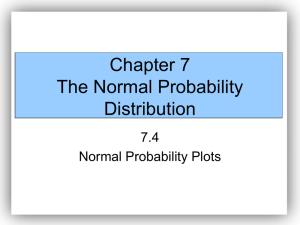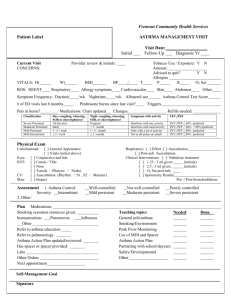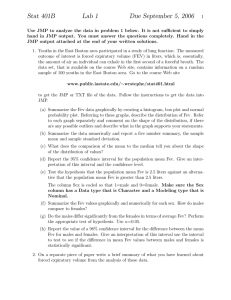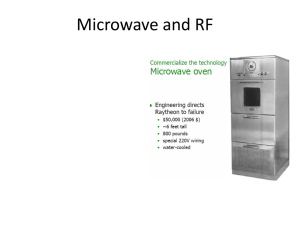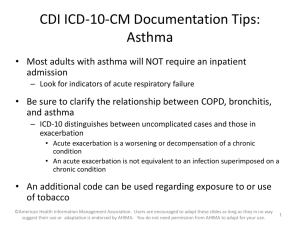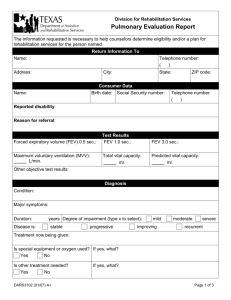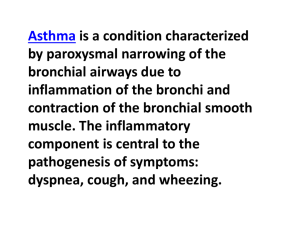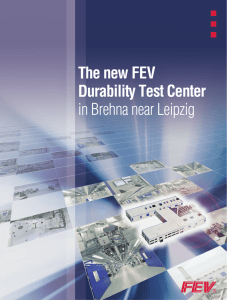Design Team Asthma Management System Stuart Bartow Raef Haggag
advertisement
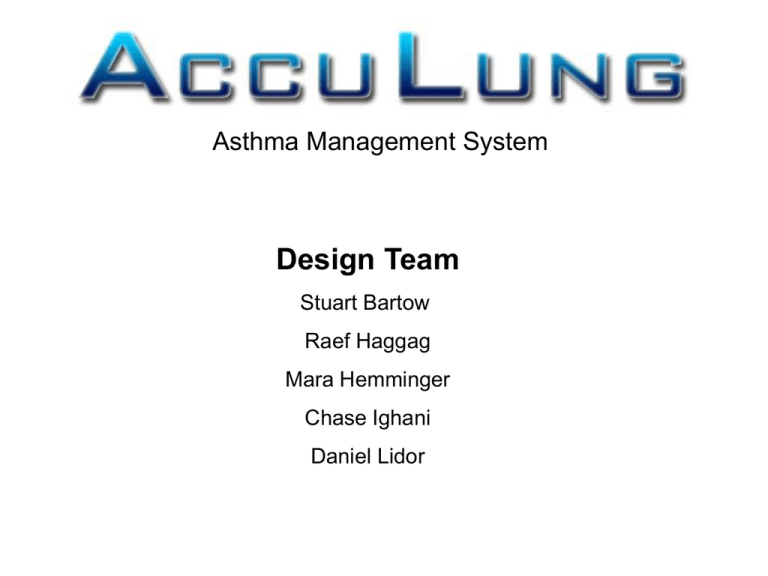
Asthma Management System Design Team Stuart Bartow Raef Haggag Mara Hemminger Chase Ighani Daniel Lidor Introduction • What is Asthma? – Restricted airways – Intrinsic vs. extrinsic – Track via PEF and FEV readings • (e.g. via Peak Flow meter) Introduction • What products exist already? – Most show personal red/yellow/green zones – Most chart recent FEV/PEF readings – Some allow auto-loading of FEV/PEF values; very few allow both manual and auto-loading of FEV/PEF values – Few allow data manipulation – Few are portable – Few allow users to record/track asthma-attack info – Few track the presence of current or past triggers (e.g. pollen counts, temperature, humidity, other personal triggers) Introduction • Goals for AccuLung System – Provide a mobile resource for tracking asthma symptoms and history. – Provide a graphical view of user’s asthma history. – Track environmental conditions related to asthma triggers. – Help prevent imminent asthma attacks. • Application Requirements for AccuLung – PDA with color display – Wireless capabilities – Digital Peak Flow Meter with IR port Methodology • • • • • • • • • • Researched existing products; ordered one Interviewed asthmatics for design ideas Designers created own designs Conglomerated all these ideas into one master design Implemented system Performed usability tests with asthmatics Changed design based on feedback Received critique from professor and fellow classmates Changed design based on feedback Created website and project paper Live Project Tour Usability Procedure • Users: – 4 asthmatics and 5 non-asthmatics • Tasks: – – – – – Set up a patient profile Record data from a Peak Expiratory Flow test Check recent test result trends – graph results - compare Save History, medications list and other information View current environmental conditions • Pollen Count • Temperature • Humidity • Air Quality Index Usability Findings • Choose meaningful colors for navigation buttons and environment readings • Environment button is hard to locate • Empty ‘Enter Manually’ input box crashes the system – Plus designers found some input boxes (FEV, PEF) misleading • PEF/FEV graph values are too small to read; – Also add ‘Export’ button to PEF/FEV graph page • Add ‘personal best’ to home page’s PEF/FEV graph Choose Meaningful Colors: Navigation Buttons Choose Meaningful Colors: Environment Values Environment Button Hard to Locate Empty Input Box Causes Crash (Plus Designers Found Boxes Misleading) PEF/FEV Graph Values Too Small; Add ‘Export’ Button to Graph Page Add Personal Best to Graph Future Plans • Show more values on the same graph as PEF/FEV values: – Environmental Triggers – Medications • Multiple user tracking • Record asthma triggers • Develop physician version Acknowledgments • • • • • Dr. Shneiderman, course instructor Adam Perer, course teaching assistant Usability study participants Dr. Scharfstein, professional point-of-contact Fellow student project reviewers