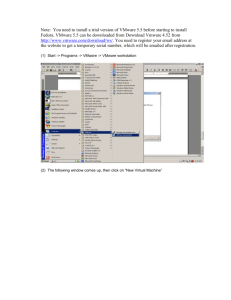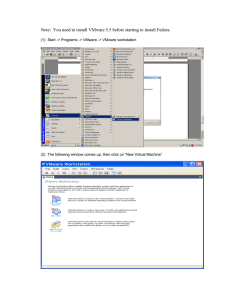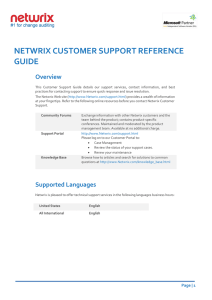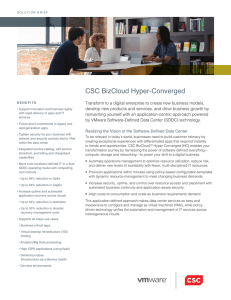Installing for VMware on WinXP
advertisement
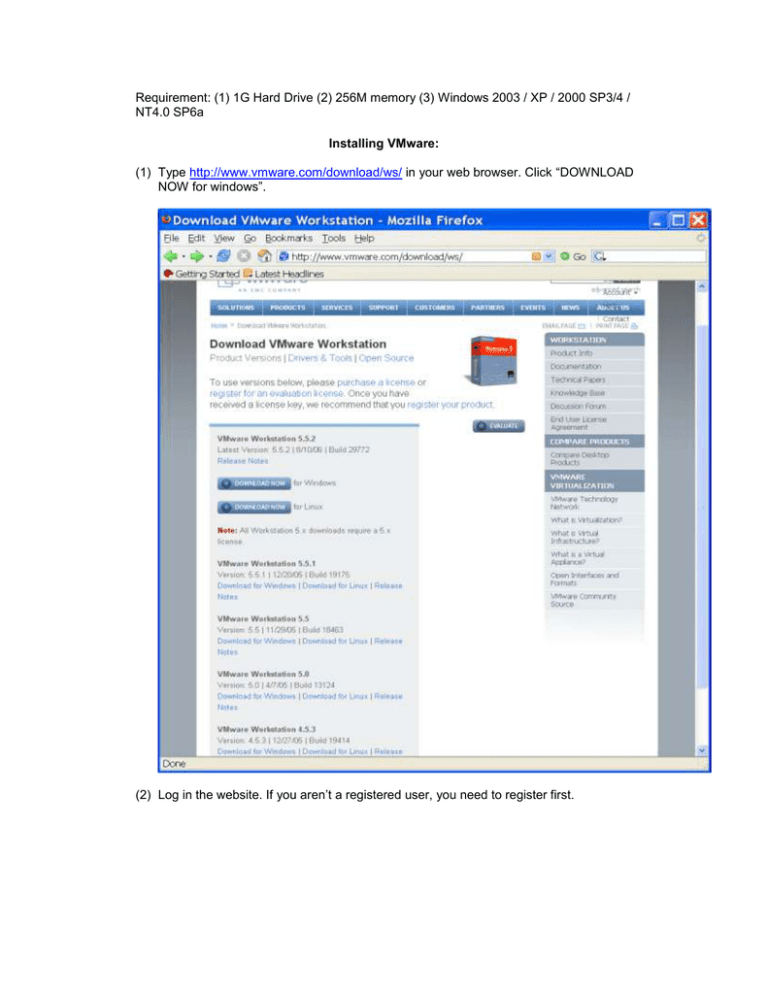
Requirement: (1) 1G Hard Drive (2) 256M memory (3) Windows 2003 / XP / 2000 SP3/4 / NT4.0 SP6a Installing VMware: (1) Type http://www.vmware.com/download/ws/ in your web browser. Click “DOWNLOAD NOW for windows”. (2) Log in the website. If you aren’t a registered user, you need to register first. (3) Accept the license agreement (4) Download “Vmware Workstation 5.5 (for Windows Systems)” (5) Double click downloaded “Vmware Workstation 5.5”. Installation wizard will come out, showing bar progress of the installation. And it will jump to the following window: (6) Click “Next” (7) Find the path to install the VMware software (8) Click “next” to configure shortcuts (9) Click “next” and then click “install” to progress the installation (10) Input the serial number (11) Installation is now complete (12) Click “finish” Now the installation of VMware is completed…