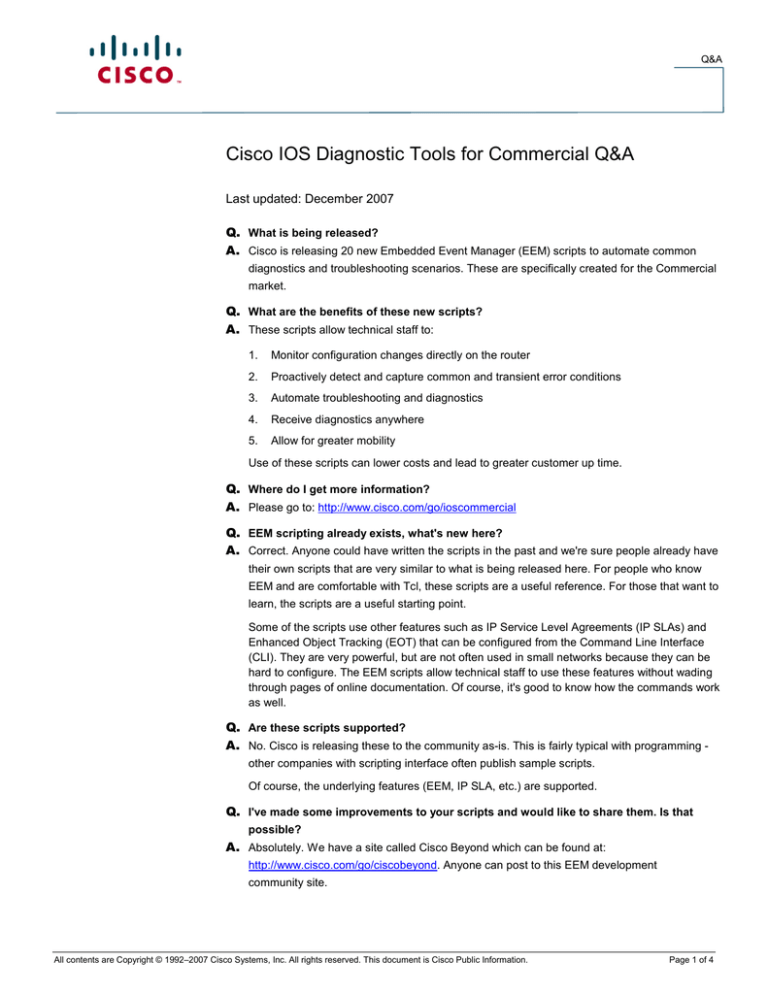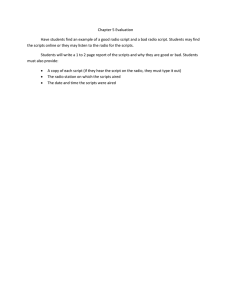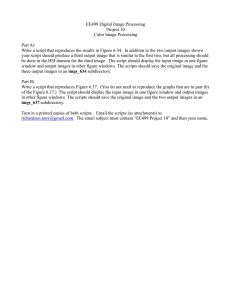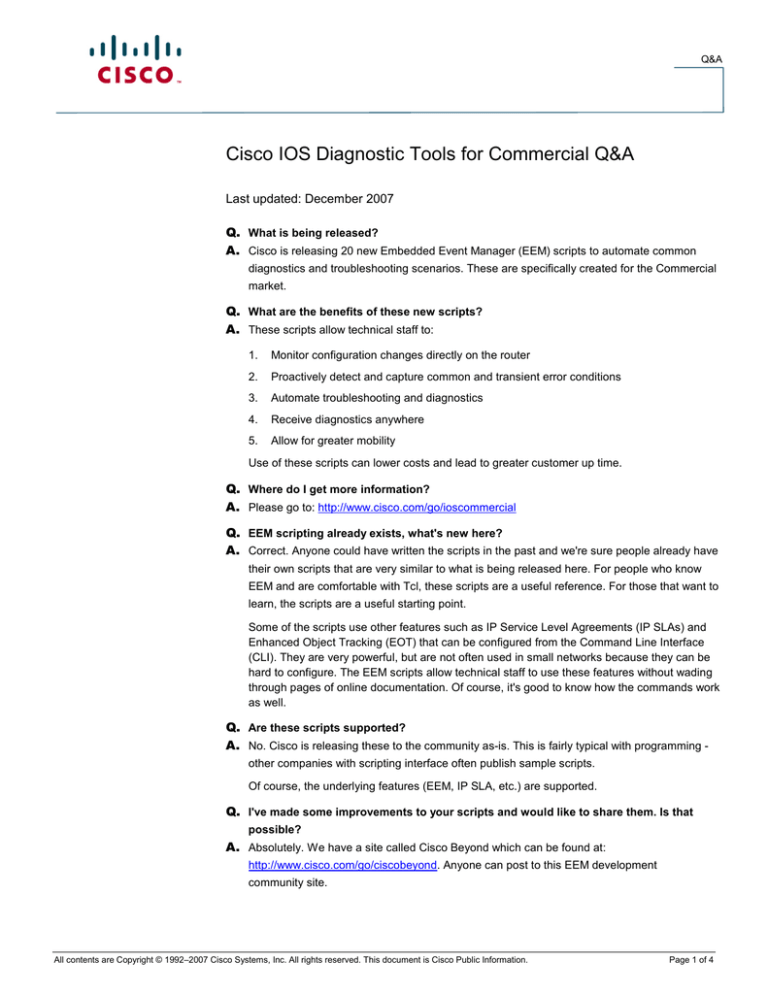
Q&A
Cisco IOS Diagnostic Tools for Commercial Q&A
Last updated: December 2007
Q. What is being released?
A. Cisco is releasing 20 new Embedded Event Manager (EEM) scripts to automate common
diagnostics and troubleshooting scenarios. These are specifically created for the Commercial
market.
Q. What are the benefits of these new scripts?
A. These scripts allow technical staff to:
1.
Monitor configuration changes directly on the router
2.
Proactively detect and capture common and transient error conditions
3.
Automate troubleshooting and diagnostics
4.
Receive diagnostics anywhere
5.
Allow for greater mobility
Use of these scripts can lower costs and lead to greater customer up time.
Q. Where do I get more information?
A. Please go to: http://www.cisco.com/go/ioscommercial
Q. EEM scripting already exists, what's new here?
A. Correct. Anyone could have written the scripts in the past and we're sure people already have
their own scripts that are very similar to what is being released here. For people who know
EEM and are comfortable with Tcl, these scripts are a useful reference. For those that want to
learn, the scripts are a useful starting point.
Some of the scripts use other features such as IP Service Level Agreements (IP SLAs) and
Enhanced Object Tracking (EOT) that can be configured from the Command Line Interface
(CLI). They are very powerful, but are not often used in small networks because they can be
hard to configure. The EEM scripts allow technical staff to use these features without wading
through pages of online documentation. Of course, it's good to know how the commands work
as well.
Q. Are these scripts supported?
A. No. Cisco is releasing these to the community as-is. This is fairly typical with programming other companies with scripting interface often publish sample scripts.
Of course, the underlying features (EEM, IP SLA, etc.) are supported.
Q. I've made some improvements to your scripts and would like to share them. Is that
possible?
A. Absolutely. We have a site called Cisco Beyond which can be found at:
http://www.cisco.com/go/ciscobeyond. Anyone can post to this EEM development
community site.
All contents are Copyright © 1992–2007 Cisco Systems, Inc. All rights reserved. This document is Cisco Public Information.
Page 1 of 4
Q&A
Q. What software version do I need?
A. From the EEM Q&A: "EEMv1.0 was introduced in Cisco IOS Software Releases 12.0(26)S
and 12.3(4)T. EEMv2.0 added some additional functions. EEMv2.1 followed and added the
ability for users to program their own policies using Tool Command Language (Tcl). The latest
version at the time this was prepared was EEMv2.2." Cisco has tested using Release 12.4(9)T
and EEM version 2.3.
Q. Why are you using scripting? Aren't scripts difficult?
A. Not really, but they do require some basic programming skills and not every network engineer
likes writing scripts. A script allows you to easily automate functionality based on existing
commands and features. The scripting language we use is called Tcl, which stands for Tool
Command Language. This is appropriate since we are controlling IOS features (tools) to get to
some desired, composite behavior.
Q. Do I need to learn Tcl, or some other programming language?
A. No. The scripts are already written and are well documented. Some scripts come with a `how
to' video. The scripts can be used as is. If you want to make simple changes, then all you
need to know is the basic Cisco IOS command syntax. If you want to make extensive
changes, learning some Tcl would be a good idea.
Q. Which platform do the scripts run on?
A. We wrote and tested on the ISR family. EEM is also available on the Cisco Catalyst 6500
Series Switch.
Q. This is cool. Will there be more scripts from Cisco?
A. Yes. Visit: http://www.cisco.com/go/ioscommercial and look for ‘What’s New’.
Q. Is there any training available?
A. Yes. Each script is documented in a way that explains what is does and how it works. Some
scripts have an accompanying ‘how to’ video. There are also presentations you can look at to
understand the benefits, and what problems we had in mind when we started on this project.
All this information can be found at http://www.cisco.com/go/ioscommercial
Q. How much do these scripts cost to use?
A. No charge. This is our way of helping build interest in EEM in the commercial market.
Q. What is the difference between an applet and Tcl script?
Applets are created using a set of CLI commands. The Applet becomes part of the Cisco IOS
configuration file and is persistent across system reboots. Applets use a single “event”
statement following by a number of “action” statements.
Tcl scripts cannot be built from the Cisco IOS CLI. This form of script offers a more flexible
and powerful option for network administrators to apply actions on a given event occurrence.
Like an Applet, a registered Tcl script is persistent across system reboots.
The EEM Q&A also covers this topic.
Q. Can EEM support multiple events?
A. Multicast events are/will be supported in EEM 2.4. See http://www.cisco.com/go/eem
Q. Can I trigger a script based off a syslog message that was generated by another script?
A. No. This is done to prevent infinite recursion. If you want to trigger a policy, with another
policy, you can use the application specific event detector to do so.
Q. Can I have a script trigger another script with the exception of syslog messages?
All contents are Copyright © 1992–2007 Cisco Systems, Inc. All rights reserved. This document is Cisco Public Information.
Page 2 of 4
Q&A
A. Yes.
Q. Can an EEM script manually be triggered using the environment variable explicitly
specified on the same "event manager run <script-name>" command line?
For example: If a script named "foobar" uses one environment variable, can it be called
using the line "event manager run foobar <environment variable>"
A. No. You must explicitly use the command "event manager environment <env-name> <envvalue>"
Q. Is there a way to stop all EEM scripts without having the remove them from the router
configuration?
A. Yes. Use the "event manager scheduler suspend" command.
Q. What types of events are supported by EEM?
A. Embedded Resource Manager, Online Insertion and Removal (OIR), interface counters and
stats, object tracking, IOS process watchdog, syslog, SNMP, counters, timer services and CLI.
Q. What do I need to do to use the scripts?
A. Download them to a router, set some environment variables from the Cisco IOS CLI, register
them, again from the CLI and you're ready to begin using the scripts. This is documented in
the training documents that accompany the scripts on Cisco Beyond.
Q. Can I change the output email format?
A. Yes. The email script uses environment variables for source and destination email. And you
can reorder the sequence of commands. You can also add additional variables, for example
for customer ID or event ID.
Q. What ports do I need to open on the firewall?
A. The email is sent on port 25 using standard SMTP. Remember that email is sent using the IP
address of the interface closest to the destination email server. Make sure that there is both a
route and an Access Control List (ACL) to allow this to happen.
Q. Running these scripts, what is the impact on router performance?
A. EEM is lightweight in terms of its performance requirements. On a router busy forwarding
traffic at 40% CPU load, there was basically no difference in incremental processor load
between running the Cisco IOS commands manually and running them from an EEM script.
Q. How long does each script take to run?
A. Run time varies. Some scripts run simple show commands and exit. Others run more complex
commands (such as show tech) that take a long time to run and generate a lot of data. There
are basically different classes of operation in each of the scripts, each of which takes time
(excluding the time to trigger the script and other EEM internals):
1.
Time to run the Cisco IOS commands
2.
Time to write to flash, where the command output is stored in a temporary file
3.
Time to read back from flash
4.
Time to send the output email to the configured SMTP server
In the end, users should make sure that they understand what EEM scripts will do, how long
operations take and how much data is generated.
The reason why we created the scripts the way we did was to show short, simple scripts as
well as longer ones.
All contents are Copyright © 1992–2007 Cisco Systems, Inc. All rights reserved. This document is Cisco Public Information.
Page 3 of 4
Q&A
Q. Does the email output require additional WAN bandwidth?
A. This shouldn't be necessary. However, scripts can run commands (show tech) that generate
significant amounts of data.
Q. What priority do the scripts run at?
A. Scripts run at MEDIUM priority. Cisco IOS command runs from a script run at the same
priority.
Q. Are there any specific design recommendations?
A. Yes. These will be included in the forthcoming design guide. You can find a summary in the
training documents that accompany the scripts, on Cisco Beyond.
Printed in USA
All contents are Copyright © 1992–2007 Cisco Systems, Inc. All rights reserved. This document is Cisco Public Information.
C67-446646-00 12/07
Page 4 of 4