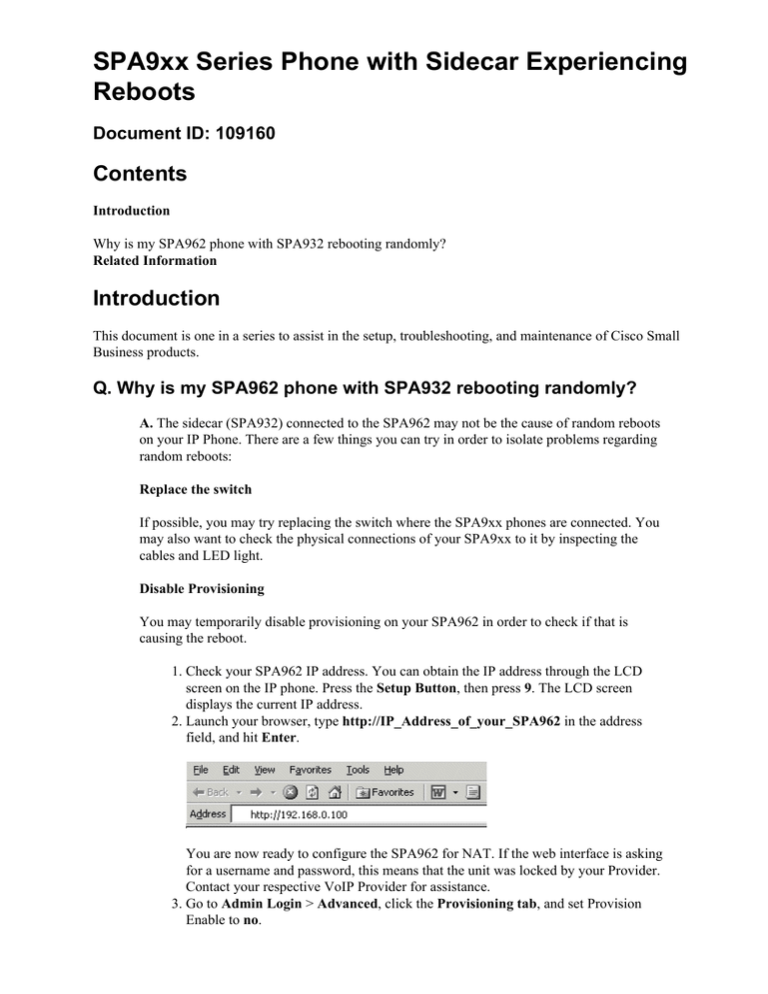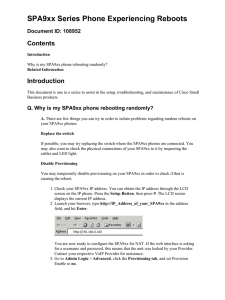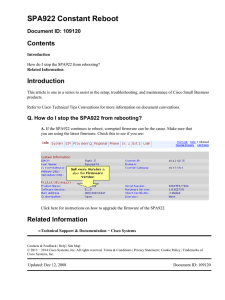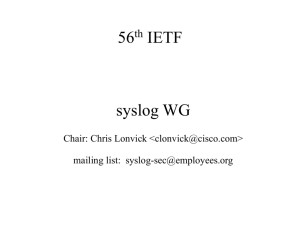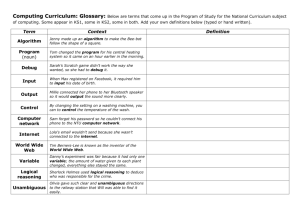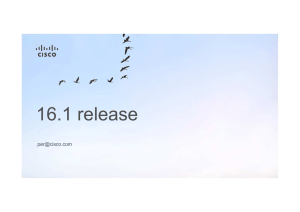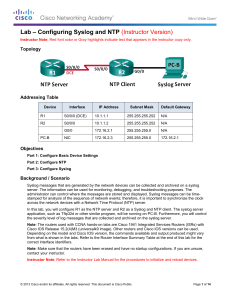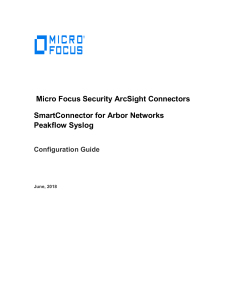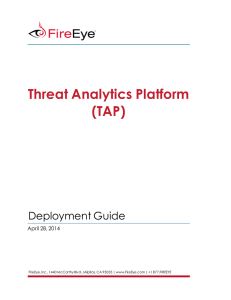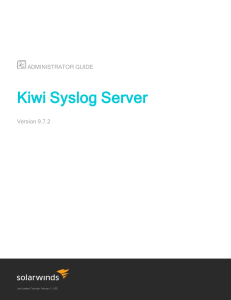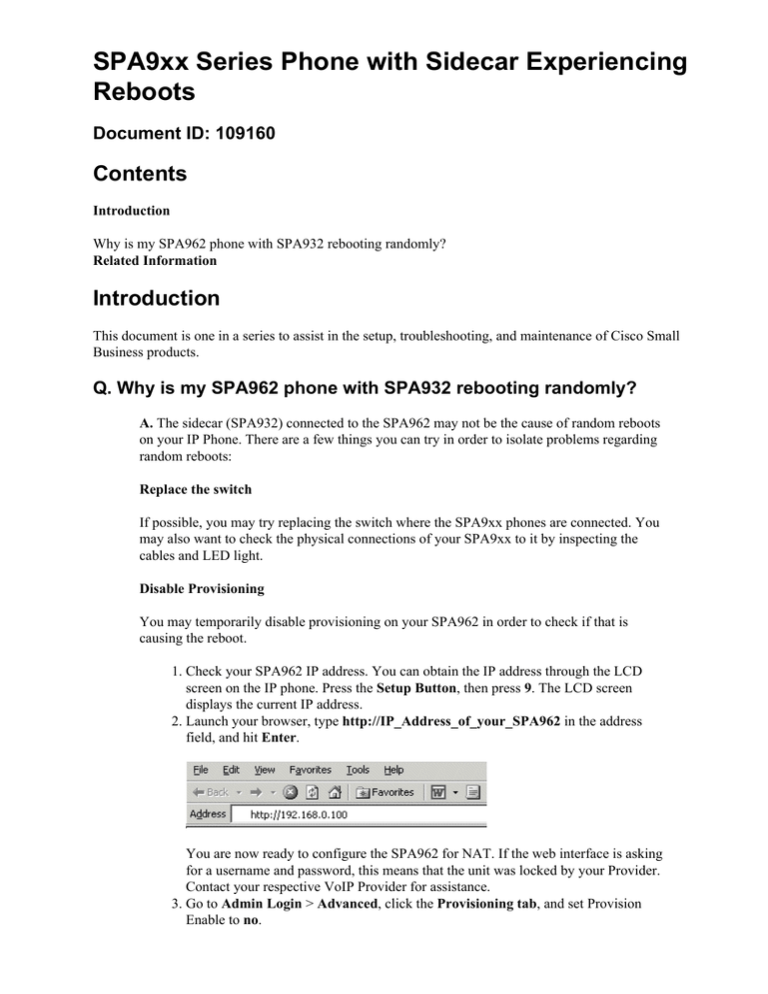
SPA9xx Series Phone with Sidecar Experiencing
Reboots
Document ID: 109160
Contents
Introduction
Why is my SPA962 phone with SPA932 rebooting randomly?
Related Information
Introduction
This document is one in a series to assist in the setup, troubleshooting, and maintenance of Cisco Small
Business products.
Q. Why is my SPA962 phone with SPA932 rebooting randomly?
A. The sidecar (SPA932) connected to the SPA962 may not be the cause of random reboots
on your IP Phone. There are a few things you can try in order to isolate problems regarding
random reboots:
Replace the switch
If possible, you may try replacing the switch where the SPA9xx phones are connected. You
may also want to check the physical connections of your SPA9xx to it by inspecting the
cables and LED light.
Disable Provisioning
You may temporarily disable provisioning on your SPA962 in order to check if that is
causing the reboot.
1. Check your SPA962 IP address. You can obtain the IP address through the LCD
screen on the IP phone. Press the Setup Button, then press 9. The LCD screen
displays the current IP address.
2. Launch your browser, type http://IP_Address_of_your_SPA962 in the address
field, and hit Enter.
You are now ready to configure the SPA962 for NAT. If the web interface is asking
for a username and password, this means that the unit was locked by your Provider.
Contact your respective VoIP Provider for assistance.
3. Go to Admin Login > Advanced, click the Provisioning tab, and set Provision
Enable to no.
Click Submit All Changes.
Debug your SPA and configure Syslog
The SPA962 sends out debug information via syslog to a syslog server. It is recommended to
capture SIP packets on your SPA9xx in order to determine the reason for the reboot. By
default, it uses port 514.
1. Access your SPA962 web user interface. Perform the instruction mentioned above.
2. Go to Admin > Advanced, click the System tab, and set Debug Server to the IP
address of your syslog server (i.e. x.y.z.w:PORT). This IP address must be reachable
from the SPA device. Set Debug Level to 3.
Click Submit All Changes.
3. In order to capture SIP signaling messages, under the line tab, set SIP Debug Option
to full. File output will be "syslog.514.log".
Click Submit All Changes.
Note: Make sure that your PC's firewall will not block port 514.
Related Information
• Technical Support & Documentation − Cisco Systems
Contacts & Feedback | Help | Site Map
© 2013 − 2014 Cisco Systems, Inc. All rights reserved. Terms & Conditions | Privacy Statement | Cookie Policy | Trademarks of
Cisco Systems, Inc.
Updated: Dec 12, 2008
Document ID: 109160