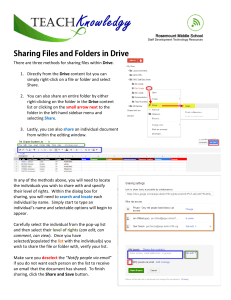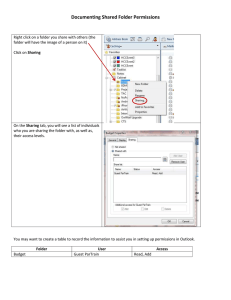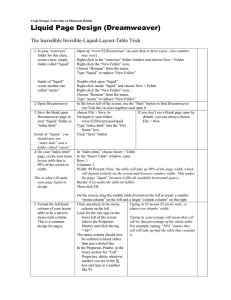Navigating through the CD
advertisement
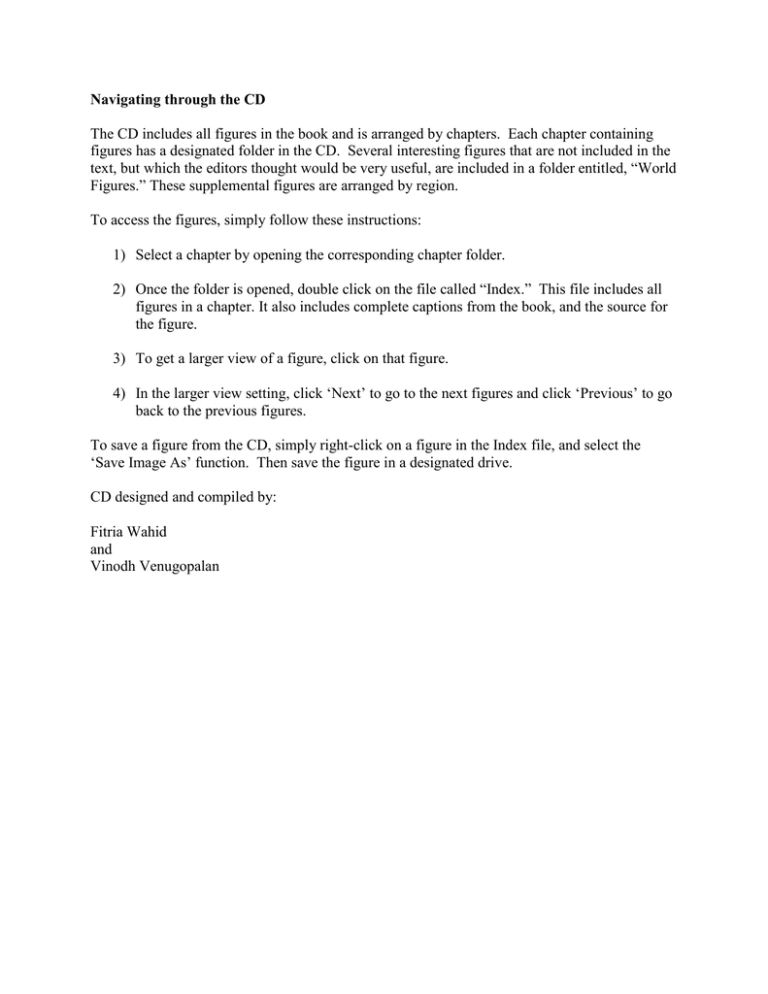
Navigating through the CD The CD includes all figures in the book and is arranged by chapters. Each chapter containing figures has a designated folder in the CD. Several interesting figures that are not included in the text, but which the editors thought would be very useful, are included in a folder entitled, “World Figures.” These supplemental figures are arranged by region. To access the figures, simply follow these instructions: 1) Select a chapter by opening the corresponding chapter folder. 2) Once the folder is opened, double click on the file called “Index.” This file includes all figures in a chapter. It also includes complete captions from the book, and the source for the figure. 3) To get a larger view of a figure, click on that figure. 4) In the larger view setting, click ‘Next’ to go to the next figures and click ‘Previous’ to go back to the previous figures. To save a figure from the CD, simply right-click on a figure in the Index file, and select the ‘Save Image As’ function. Then save the figure in a designated drive. CD designed and compiled by: Fitria Wahid and Vinodh Venugopalan