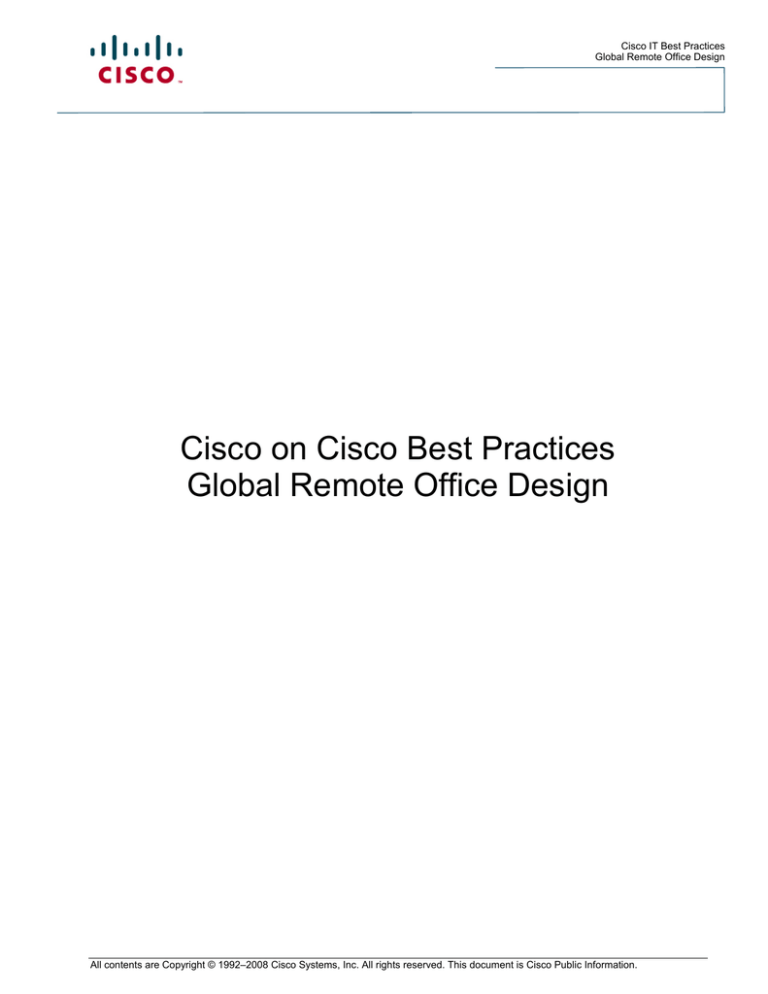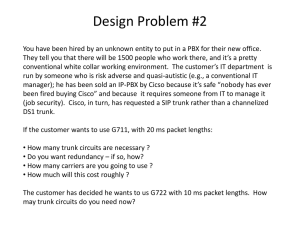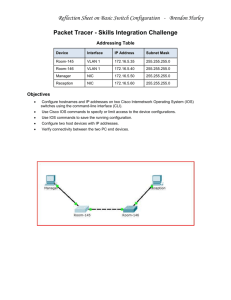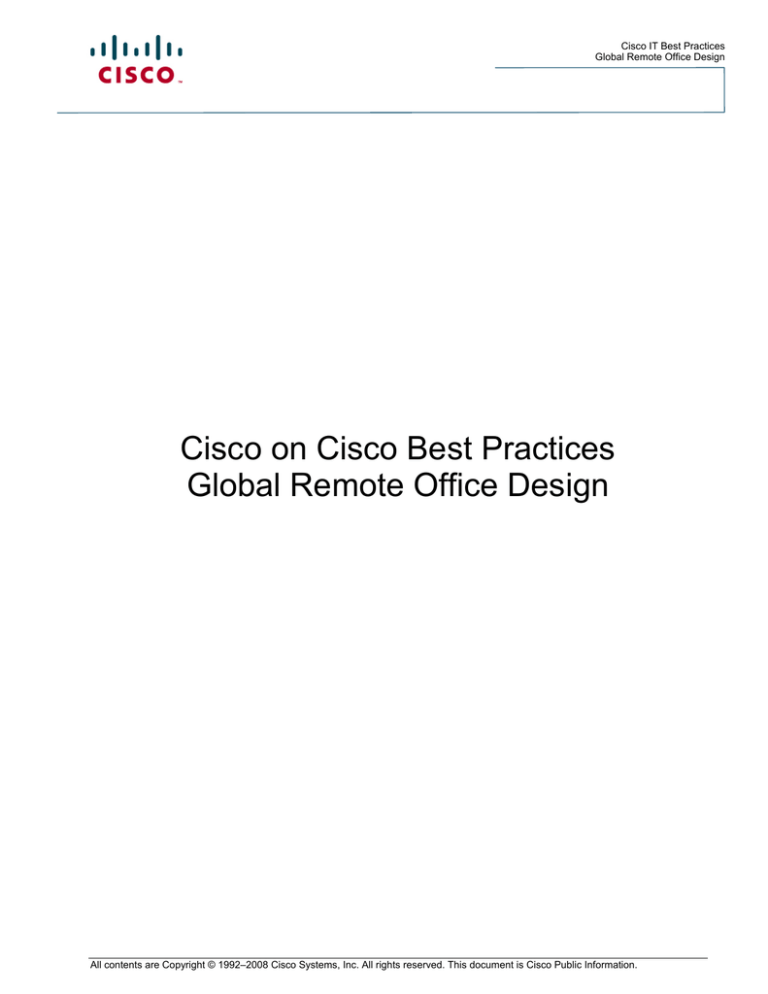
Cisco IT Best Practices
Global Remote Office Design
Cisco on Cisco Best Practices
Global Remote Office Design
All contents are Copyright © 1992–2008 Cisco Systems, Inc. All rights reserved. This document is Cisco Public Information.
Cisco IT Best Practices
Global Remote Office Design
All contents are Copyright © 1992–2008 Cisco Systems, Inc. All rights reserved. This document is Cisco Public Information.
2
Cisco IT Best Practices
Global Remote Office Design
GLOBAL REMOTE OFFICE DESIGN GUIDE
Contents
Overview ........................................................................................................................................ 4
Cisco IT Remote Office Network Site Classification................................................................. 5
1. Very Small Office..................................................................................................................... 7
Very Small Office Configuration Templates.............................................................................. 8
2. Small Office (Layer 2 – Catalyst 3750 series)....................................................................... 11
Small Office (Layer 2) Configuration Templates..................................................................... 12
3. Medium-sized office with 4 hour SMARTNet (4 Hour/Extended)..................................... 18
Medium-sized office with 4 hour SMARTNet (4 Hour/Extended) Configuration Templates. 19
4. Medium-Sized Office (Layer 2 – Catalyst 6500/Extended)................................................ 25
Medium-Sized Office (Layer 2) Configuration Templates ...................................................... 26
5. Large-sized Office (Complex) ............................................................................................... 34
Large Complex Office Configuration Templates ..................................................................... 35
Disclaimer
THE SPECIFICATIONS AND INFORMATION REGARDING THE PRODUCTS IN THIS DOCUMENT ARE SUBJECT
TO CHANGE WITHOUT NOTICE. ALL STATEMENTS, INFORMATION, AND RECOMMENDATIONS IN THIS
DOCUMENT ARE BELIEVED TO BE ACCURATE BUT ARE PRESENTED WITHOUT WARRANTY OF ANY KIND,
EXPRESS OR IMPLIED. USERS MUST TAKE FULL RESPONSIBILITY FOR THEIR APPLICATION OF ANY
PRODUCTS.
THE DESIGN RECOMMENDATIONS AND CONFIGURATIONS PROVIDED IN THIS DOCUMENT ARE SPECIFIC
TO CISCO IT REQUIREMENTS. CISCO SYSTEMS DOES NOT ENDORSE OR APPROVE THE CONFIGURATIONS
TO BE USED FOR ANY CUSTOMER. THE DESIGN STANDARDS PROVIDED HERE ARE MERELY PROVIDED TO
SHARE CISCO IT BEST PRACTICES. EACH AND EVERY CUSTOMER REQUIREMENT WOULD BE DIFFERENT
AND HENCE THOROUGH ANALYSIS AND RESEARCH SHOULD BE DONE BEFORE APPLYING ANY DESIGN
STANDARD.
NOTWITHSTANDING ANY OTHER WARRANTY HEREIN, ALL INFORMATION IS PROVIDED “AS IS” WITH ALL
FAULTS. CISCO DISCLAIMS ALL WARRANTIES, EXPRESSED OR IMPLIED, INCLUDING, WITHOUT
LIMITATION, THOSE OF MERCHANTABILITY, FITNESS FOR A PARTICULAR PURPOSE AND
NONINFRINGEMENT OR ARISING FROM A COURSE OF DEALING, USAGE, OR TRADE PRACTICE.
IN NO EVENT SHALL CISCO OR ITS SUPPLIERS BE LIABLE FOR ANY INDIRECT, SPECIAL, CONSEQUENTIAL,
OR INCIDENTAL DAMAGES, INCLUDING, WITHOUT LIMITATION, LOST PROFITS OR LOSS OR DAMAGE TO
DATA ARISING OUT OF THE USE OR INABILITY TO USE THIS DOCUMENT, EVEN IF CISCO OR ITS
SUPPLIERS HAVE BEEN ADVISED OF THE POSSIBILITY OF SUCH DAMAGES.
All contents are Copyright © 1992–2008 Cisco Systems, Inc. All rights reserved. This document is Cisco Public Information.
3
Cisco IT Best Practices
Global Remote Office Design
Overview
This document describes in detail Cisco IT remote office standards. This standard is the basic
building block for all other remote office implementations. It presents a global set of
standards for consistent implementation of more than 300 branch offices in the Cisco IT
network. These standards were agreed upon by Cisco IT global network engineers to provide
a consistent and repeatable implementation process, and to maximize the supportability of
these remote offices.
Cisco IT has found that the more closely a limited number of agreed-upon best practice
standards are followed, the easier it is to deploy, manage, and maintain sites. Cisco IT
network engineers can travel to or remotely connect to equipment at any remote site around
the world, and the equipment and configurations are the same across all Cisco offices. This
reduces the possible number of problems that can arise, and increases the chances that each
Cisco IT network engineer is sufficiently trained in dealing with most potential problems.
It should be noted that the classification described here is based only on Cisco Information
Technology and Networking team requirements and does not apply to similar branch office
classification schemes by other Cisco teams like Workplace Resources or Facilities. Cisco IT
classifies sites by the number of switch ports it needs to support, and by the type of network
maintenance support required by the site, while Cisco Workplace Resources groups classify
sites according to the number of people and type of work supported at each site. There is often
an overlap between these methods of classifying sites—the number of people at a site often
dictates the number of switch ports to be supported at that site—but there are significant
differences between the two classification schemes. This document describes the Cisco IT site
classifications, and describes the Cisco IT remote office standard at these sites.
Note: This document provides the design guidelines for the basic network design at the
remote sites. The designs were developed with an understanding that real-time applications
like voice and video travel across the network. The configurations covered in this guide
include detailed Layer 1 and Layer 2 design, and some Layer 3 design recommendations.
Other configurations that overlay on the network like quality of service (QoS), Multicast,
access control lists (ACLs), Survivable Remote Site Telephony (SRST), network
management, NetFlow, Layer 2 technologies like root guard and loop guard, and any other
site-specific configurations are not included in this document. Separate design guides focused
on particular technologies will address those configurations.
All contents are Copyright © 1992–2008 Cisco Systems, Inc. All rights reserved. This document is Cisco Public Information.
4
Cisco IT Best Practices
Global Remote Office Design
Cisco IT Remote Office Network Site Classification
Cisco IT has developed six topologies to meet remote office requirements. Each design is
based on a set of requirements—size, service level and the number of wiring closets. Sites
with multiple buildings are not catered for in this standard. Please refer to the Campus
Network Standards for design specifics.
Site Selection
Only one
wiring closet
No
Only two
wiring closet
Yes
Less than
384 ports
(8 x 48)
VSO
No
Yes
Less than
672 ports
(14 x 48)
Yes
Less than
288 ports (6 x 48)
Yes
Layer 2
Catalyst 3750
No
Yes
Less than
16 ports
Yes
No
Less than
288 ports
(6 x 48)
Business can
tolerate reduced
SLA
No
No
Yes
Yes
Less than
1344 ports
(28 x 48)
Site will
Require 4hr
Smartnet
Yes
4 Hour
Extended
Catalyst 6500
No
Yes
Layer 2
Extended
Catalyst 6500
Layer 2
Catalyst 3750
No
Complex
Catalyst 6500
4 Hour
Catalyst 6500
No
Yes
Less than
336 ports
(7 x 48)
Yes
No
Less than
672 ports
(14 x 12)
Site will
Require 4hr
Smartnet
Three or more
wiring closets
No
Yes
Layer 2
Catalyst 6500
Yes
Less than
384 ports
(8 x 48)
Yes
Less than
288 ports (6 x 48)
No
No
Complex
Catalyst 6500
Layer 2
Extended
Catalyst 6500
Yes
Layer 2
Catalyst 6500
No
Less than
1344 ports
(28 x 48)
Yes
Layer 2
Extended
Catalyst 6500
No
Complex
Catalyst 6500
Figure 1.
Decision Tree for Cisco remote office classification
All contents are Copyright © 1992–2008 Cisco Systems, Inc. All rights reserved. This document is Cisco Public Information.
5
Cisco IT Best Practices
Global Remote Office Design
Size: The primary classification criterion is the size of the remote site. The size of the remote
site is based on the number of ports required, which is dependent on the number of employees
at the site and any special applications supported in the remote site. Some sites allocate 2–4
ports per employee, while others allocate fewer than one port per employee (where shared
wireless is the primary access technology). In addition to headcount, other factors that may
impact the total port count such as meeting rooms, public areas, reception, touchdowns, other
IT devices (APs, console servers etc) and security cameras.
Wiring closets: Different buildings may require only one, or more than one, wiring closet.
Since Category 5e cable can only carry 100 Mbps Fast Ethernet for about 100 meters, any
building longer than 200 meters should have more than one wiring closet. Multi-storied
buildings should also have more than one wiring closet. Note: While large and multi-storied
buildings often house more users and more ports, this is not always the case.
4 Hour Smartnet: The next classification criterion is whether the core site switches should
be deployed in redundant pair or if the site will be serviced by a 4 hour Smartnet contract.
Core switches are deployed in pairs in sites that are critical to Cisco, or in sites that have no
onsite (or nearby) maintenance teams
Plan for the future. Cisco IT has experienced rapid change in office sizes, and has found it
useful to work with the clients that will be occupying the site, and with Workplace Resources,
to determine the current and future requirements of the location. Whenever possible, Cisco IT
asks these experts to consider a site’s possible growth or changes in size (in terms of number
of employees and access ports) and user needs over the next 18 months (it is difficult to
project beyond 18 months). Cisco IT builds out each site based on this 18-month growth
estimate.
All contents are Copyright © 1992–2008 Cisco Systems, Inc. All rights reserved. This document is Cisco Public Information.
6
Cisco IT Best Practices
Global Remote Office Design
1. Very Small Office
The Very Small Office (VSO) model covers offices servicing approximately 1 to 5 people
where Service Level Agreements (SLA) can be negotiated around the lack of redundancy for
data and voice networking. Examples of small offices include:
•
•
Convenience office (a small office within a client’s company).
Small Cisco leased offices with shared facilities such as phones and an Internet
connection.
WAN or Internet
connection
PSTN
Voice enabled Cisco
ISR 3845 with
EtherSwitch service
module
CISCO IP PHONE
7960
1
2
ABC
3
messages
5
7
JKL
directories
i
DEF
services
4
GHI
settings
6
MNO
8
9
PQRS
TUV
WXYZ
*
0
#
OPER
CISCO IP PHONE
796 0
1
2
ABC
3
messages
7
Figure 2.
5
JKL
directories
i
DEF
serv ices
4
GHI
settings
6
MNO
8
9
PQRS
TUV
WXYZ
*
0
#
OPER
Very Small Office
A very small office is defined as one that has the following characteristics:
Port capacity
Redundancy
Hardware
WAN
The maximum number of access ports to be supported at the remote site is
23.
The site does not require any redundancy in terms of leased circuits or
devices on the network.
Voice enabled Cisco ISR 3845 router, EtherSwitch Service Module, IP
Phones and Access Points.
The site can be supported by a traditional leased-line based WAN or VPN
connection over the public Internet with reduced SLA.
All contents are Copyright © 1992–2008 Cisco Systems, Inc. All rights reserved. This document is Cisco Public Information.
7
Cisco IT Best Practices
Global Remote Office Design
Very Small Office Configuration Templates
Note: This is a sample configuration that can be used to understand Cisco IT best practices.
Each and every customer requirement would be different and hence thorough analysis and
research should be done before applying any design standard.
WAN Router Configuration
<snip>
!
! Standard naming conversions allows common entry point to site
! without requiring site knowledge
!
hostname <site-prefix>-wan-gw1
!
! Every Device is monitored and managed via its loopback address
!
interface Loopback0
ip address <gw1-l-0-ip-address> 255.255.255.255
!
! Configure VLANs for data and voice – gateway is using an
! etherswitch service module
!
interface GigabitEthernet1/0
no ip address
no shutdown
!
interface GigabitEthernet1/0.<data-vlan>
description <site-prefix> data VLAN <data-vlan>
encapsulation dot1Q <data-vlan>
ip address <gw1-ge-1-0-data-vlan-ip> <data-vlan-mask>
ip helper-address <primary-dhcp-server>
ip helper-address <secondary-dhcp-server>
arp timeout 1740
no ip directed broadcast
ntp broadcast
!
interface GigabitEthernet1/0.<voice-vlan>
description <site-prefix> voice VLAN <voice-vlan>
encapsulation dot1Q <voice-vlan>
ip address <gw1-ge-1-0-voice-vlan-ip> <voice-vlan-mask>
ip helper-address <primary-dhcp-server>
ip helper-address <secondary-dhcp-server>
arp timeout 1740
no ip directed broadcast
!
! WAN-GW1 WAN interface should summarize locally used address
! blocks out
!
interface <gw-wan-interface>
description to <hub-router-gw> : <service-provider> : <circuit-numbergw>
bandwidth <gw-bandwidth>
ip address <ip-address> <mask>
ip summary-address eigrp <as> <network1> <mask>
All contents are Copyright © 1992–2008 Cisco Systems, Inc. All rights reserved. This document is Cisco Public Information.
8
Cisco IT Best Practices
Global Remote Office Design
ip summary-address eigrp <as> <network2> <mask>
...
!
! Guarantee only those networks originating at the remote site are
! advertised out. This ACL is applied to a distribute list
!
ip access-list standard local_nets
permit <network1> <inverse mask>
permit <network2> <inverse mask>
!
! EIGRP
!
router eigrp <as>
no auto-summary
eigrp log-neighbor-changes
passive-interface default
no passive-interface <gw-wan-interface>
network <network1>
network <network2>
distribute-list local_nets out <gw-wan-interface>
EtherSwitch Service Module Configuration
hostname <site-prefix>-sw1
!
no ip routing
ip default-gateway <gw1-ge-1-0-data-vlan-ip>
!
vtp domain <site-prefix>-sw1
vtp mode transparent
vtp password <site-prefix>-sw1
!
vlan <trunk-vlan>
name trunk-native
!
vlan <data-vlan>
name data<data-vlan>
!
vlan <voice-vlan>
name voice<voice-vlan>
!
spanning-tree vlan <trunk-vlan> root primary
spanning-tree vlan <data-vlan> root primary
spanning-tree vlan <voice-vlan> root secondary
spanning-tree portfast bpduguard
!
mac address-table aging-time 1800
!
! Management interface is placed on the data VLAN
!
interface Vlan1
no ip address
!
interface Vlan<data-vlan>
All contents are Copyright © 1992–2008 Cisco Systems, Inc. All rights reserved. This document is Cisco Public Information.
9
Cisco IT Best Practices
Global Remote Office Design
ip address <sw1-data-vlan-ip> <data-vlan-mask>
!
! Trunk between the EtherSwitch service module and the router
!
interface GigabitEthernet1/0/1
description – spare shutdown
!
interface GigabitEthernet1/0/2
description trunk to <site-prefix>-wan-gw1
switchport
switchport trunk encapsulation dot1q
switchport trunk allowed vlan <trunk-vlan>,<data-vlan>,<voice-vlan>
switchport trunk native vlan <trunk-vlan>
switchport mode trunk
no ip address
!
!
! First port always reserved for console server
!
interface FastEthernet1/0/1
description connection to <site-prefix>–cs1
no ip address
switchport
switchport access vlan <data-vlan>
duplex full
speed 100
udld enable
!
! Define access ports with both data and voice vlans
!
interface range FastEthernet1/0/2 - 22
no ip address
switchport
switchport access vlan <data-vlan>
switchport mode access
switchport voice vlan <voice-vlan>
!
! Reserve the last two ports for APs
!
interface range FastEthernet1/0/23 - 24
description reserved for wireless AP
switchport
switchport trunk encapsulation dot1q
switchport trunk allowed vlan <data-vlan>,<voice-vlan>
switchport trunk native vlan <data-vlan>
switchport mode trunk
spanning-tree guard loop
no ip address
duplex full
speed 100
udld enable
All contents are Copyright © 1992–2008 Cisco Systems, Inc. All rights reserved. This document is Cisco Public Information.
10
Cisco IT Best Practices
Global Remote Office Design
2. Small Office (Layer 2 – Catalyst 3750)
The Small Office model is designed to support offices with a total port count not exceeding
288. The design is flexible enough to be used in implementations where either all access ports
are aggregated into a single wiring closet or where the access port wiring is distributed in up
to 5 wiring closets. Within Cisco IT, this model is referred to as a Layer 2 – Catalyst 3750.
CISCO IP PHONE
7960
1
2
ABC
3
messages
7
*
5
JKL
directories
i
DEF
services
4
GHI
PQRS
settings
6
MNO
8
9
TUV
WXYZ
0
#
OPER
CISCO IP PHONE
7960
1
2
ABC
3
messages
7
*
5
JKL
directories
i
DEF
services
4
GHI
PQRS
settings
6
MNO
8
9
TUV
WXYZ
0
#
OPER
Figure 3. Medium-Sized Office (with Backup Switches) Design
A small office (layer 2 – Catalyst 3750) is defined as one that has the following
characteristics:
Port capacity
Redundancy
The maximum number of access ports to be supported at the remote site is
288. The ports can be distributed in up to 5 wiring closets.
Redundancy is achieved by deploying dual WAN gateways each with their
own WAN circuit. Where more than one switch is present in the same
wiring closet, the switches are deployed in a stack. At minimum, two
switches should be stacked together in the core.
All contents are Copyright © 1992–2008 Cisco Systems, Inc. All rights reserved. This document is Cisco Public Information.
11
Cisco IT Best Practices
Global Remote Office Design
Hardware
WAN
Voice enabled 3845 router, up to 6 3750 switches, IP Phones and Access
Points.
It is the preference for this site to be deployed using by a permanent WAN
service. If it is not possible to provision a permanent service (for example
excessive lead-time, availability or cost prohibitive) a VPN connection
over the public Internet can be used.
Small Office (Layer 2 – Catalyst 3750) Configuration Templates
Note: This is a sample configuration that can be used to understand Cisco IT best practices.
Each and every customer requirement would be different and hence thorough analysis and
research should be done before applying any design standard.
WAN Router Gateway 1 Configuration
<snip>
!
! Standard naming conversions allows common entry point to site
! without requiring site knowledge
!
hostname <site-prefix>-wan-gw1
!
! Every Device is monitored and managed via its loopback address
!
interface Loopback0
ip address <gw1-l-0-ip-address> 255.255.255.255
!
! Configure trunking sub-interfaces
!
interface GigabitEthernet0/0
description to <site-prefix>-sw1
no ip address
speed 1000
full-duplex
no shutdown
!
interface GigabitEthernet0/0.<data-vlan>
description <site-prefix> data VLAN <data-vlan>
encapsulation dot1Q <data-vlan>
ip address <gw1-ge-0-0-data-vlan-ip> <data-vlan-mask>
ip helper-address <primary-dhcp-server>
ip helper-address <secondary-dhcp-server>
arp timeout 1740
no ip directed broadcast
ntp broadcast
standby 1 ip <data-vlan-hsrp-ip>
standby 1 priority 110
standby 1 preempt
!
All contents are Copyright © 1992–2008 Cisco Systems, Inc. All rights reserved. This document is Cisco Public Information.
12
Cisco IT Best Practices
Global Remote Office Design
interface GigabitEthernet0/0.<voice-vlan>
description <site-prefix> voice VLAN <voice-vlan>
encapsulation dot1Q <voice-vlan>
ip address <gw1-ge-0-0-voice-vlan-ip> <voice-vlan-mask>
ip helper-address <primary-dhcp-server>
ip helper-address <secondary-dhcp-server>
arp timeout 1740
no ip directed broadcast
standby 2 ip <voice-vlan-hsrp-ip>
standby 2 priority 105
standby 2 preempt
!
interface GigabitEthernet0/0.<services-vlan>
description <site-prefix> services VLAN <service-vlan>
encapsulation dot1Q <services-vlan>
ip address <gw1-ge-0-0-services-vlan-ip> <services-vlan-mask>
arp timeout 1740
no ip directed broadcast
standby 3 ip <services-vlan-hsrp-ip>
standby 3 priority 110
standby 3 preempt
!
! WAN-GW1 WAN interface should summarize locally used address
! blocks out
!
interface <gw-wan-interface>
description to <hub-router-gw> : <service-provider> : <circuit-numbergw>
bandwidth <gw-bandwidth>
ip address <ip-address> <mask>
ip summary-address eigrp <as> <network1> <mask>
ip summary-address eigrp <as> <network2> <mask>
...
!
! Guarantee only those networks originating at the remote site are
! advertised out. This ACL is applied to a distribute list
!
ip access-list standard local_nets
permit <network1> <inverse mask>
permit <network2> <inverse mask>
!
! EIGRP
!
router eigrp <as>
no auto-summary
eigrp log-neighbor-changes
passive-interface default
no passive-interface <gw-wan-interface>
no passive-interface GigabitEthernet0/0.<services-vlan>
network <network1>
network <network2>
distribute-list local_nets out <gw-wan-interface>
All contents are Copyright © 1992–2008 Cisco Systems, Inc. All rights reserved. This document is Cisco Public Information.
13
Cisco IT Best Practices
Global Remote Office Design
WAN Router Gateway 2 Configuration
<snip>
!
! Configuration for GW1 and GW2 is very similar. IP addresses will
! differ as will the HSRP priorities.
!
interface GigabitEthernet0/0.<data-vlan>
standby 1 priority 105
!
interface GigabitEthernet0/0.<voice-vlan>
standby 2 priority 110
!
interface GigabitEthernet0/0.<services-vlan>
standby 3 priority 105
Catalyst 3750 Switch Stack
hostname <site-prefix>-sw1
!
no ip routing
ip default-gateway <data-vlan-hsrp>
!
vtp domain <site-prefix>-sw1
vtp mode transparent
vtp password <site-prefix>-sw1
!
vlan <services-vlan>
name services
!
vlan <trunk-vlan>
name trunk-native
!
vlan <data-vlan>
name data<data-vlan>
!
vlan <voice-vlan>
name voice<voice-vlan>
!
mac address-table aging-time 1800
!
interface Vlan1
no ip address
!
interface Vlan<data-vlan>
ip address <sw1-data-vlan-ip> <data-vlan-mask>!
! define switch priorities so that master switch selection is
! deterministic
switch 1 priority 10
switch 2 priority 5
! The first uplink to the gateways is from the first switch
! The second uplink to the gateways is from the second switch
! Switch 1
All contents are Copyright © 1992–2008 Cisco Systems, Inc. All rights reserved. This document is Cisco Public Information.
14
Cisco IT Best Practices
Global Remote Office Design
interface GigabitEthernet1/0/1
description trunk to <site-prefix>-wan-gw1
switchport
switchport trunk encapsulation dot1q
switchport trunk native vlan <trunk-vlan>
switchport mode trunk
duplex full
speed 1000
!
! Port reservation for trunks should the site need to expand
interface GigabitEthernet1/0/2
description reserved for L2 extended trunk to sw2
switchport
switchport trunk encapsulation dot1q
switchport trunk native vlan <trunk-vlan>
switchport mode trunk
duplex full
speed 1000
shutdown
!
interface GigabitEthernet1/0/3
description reserved for L2 extended trunk to sw3
switchport
switchport trunk encapsulation dot1q
switchport trunk native vlan <trunk-vlan>
switchport mode trunk
duplex full
speed 1000
shutdown
!
interface range GigabitEthernet1/0/4
description spare
shutdown
!
! Port reservation for console server
interface FastEthernet1/0/1
description connection to <site-prefix>-cs1
no ip address
switchport
switchport access vlan <data-vlan>
duplex full
speed 100
spanning-tree portfast
! Port reservation for content engine
interface FastEthernet1/0/2
description connection to CE (primary link)
no ip address
switchport
switchport access vlan <services-vlan>
duplex full
speed 100
spanning-tree portfast
!
All contents are Copyright © 1992–2008 Cisco Systems, Inc. All rights reserved. This document is Cisco Public Information.
15
Cisco IT Best Practices
Global Remote Office Design
interface range FastEthernet1/0/3 - 46
no ip address
switchport
switchport access vlan <data-vlan> switchport mode access
switchport voice vlan <voice-vlan>
spanning-tree portfast
!
interface range FastEthernet1/0/47 - 48
description reserved for wireless AP
switchport
switchport trunk encapsulation dot1q
switchport trunk allowed vlan <data-vlan>,<voice-vlan>
switchport trunk native vlan <data-vlan>
switchport mode trunk
spanning-tree guard loop
no ip address
duplex full
speed 100
shutdown
!
! The first uplink to the gateways is from the first switch
! The second uplink to the gateways is from the second switch
! Switch 2
interface GigabitEthernet2/0/1
description trunk to <site-prefix>-wan-gw2
switchport
switchport trunk encapsulation dot1q
switchport trunk native vlan <trunk-vlan>
switchport mode trunk
duplex full
speed 1000
!
interface GigabitEthernet2/0/2
description reserved for L2 extended trunk to sw2
switchport
switchport trunk encapsulation dot1q
switchport trunk native vlan <trunk-vlan>
switchport mode trunk
duplex full
speed 1000
shutdown
!
interface GigabitEthernet2/0/3
description reserved for L2 extended trunk to sw3
switchport
switchport trunk encapsulation dot1q
switchport trunk native vlan <trunk-vlan>
switchport mode trunk
duplex full
speed 1000
shutdown
!
interface range GigabitEthernet2/0/4
description spare
shutdown
All contents are Copyright © 1992–2008 Cisco Systems, Inc. All rights reserved. This document is Cisco Public Information.
16
Cisco IT Best Practices
Global Remote Office Design
!
interface range FastEthernet2/0/1 - 46
no ip address
switchport
switchport access vlan <data-vlan>
switchport mode access
switchport voice vlan <voice-vlan>
spanning-tree portfast
!
interface range FastEthernet2/0/47 - 48
description reserved for wireless AP
switchport
switchport trunk encapsulation dot1q
switchport trunk allowed vlan <data-vlan>,<voice-vlan>
switchport trunk native vlan <data-vlan>
switchport mode trunk
spanning-tree guard loop
no ip address
duplex full
speed 100
shutdown
! For each additional switch in the stack the configuration is as
! follows
! Switch <switch>
!
interface range FastEthernet<switch>/0/1 - 46
no ip address
switchport
switchport access vlan <data-vlan>
switchport mode access
switchport voice vlan <voice-vlan>
spanning-tree portfast
!
interface range FastEthernet<switch>/0/47 - 48
description reserved for wireless AP
switchport
switchport trunk encapsulation dot1q
switchport trunk allowed vlan <data-vlan>,<voice-vlan>
switchport trunk native vlan <data-vlan>
switchport mode trunk
spanning-tree guard loop
no ip address
duplex full
speed 100
shutdown
All contents are Copyright © 1992–2008 Cisco Systems, Inc. All rights reserved. This document is Cisco Public Information.
17
Cisco IT Best Practices
Global Remote Office Design
3. Medium-sized office with 4 hour SMARTNet (4 Hour/Extended)
This design covers medium sized offices where a four-hour service is required and which can
be covered by a four hour SMARTNet contract. The criticality is determined by the business
requirements supported at the remote site.
This design is classified into two separate models which Cisco IT typically refer to as four
hour and four hour extended. The four hour extended model includes an additional switch to
support sites with a secondary communication room or wiring closet.
CISCO IP PHONE
7 960
1
2
3
AB C
DEF
mess ages
directories
i
s ervices
4
GHI
7
5
JKL
settings
6
MNO
8
9
PQRS
TUV
WXYZ
*
0
#
OPER
CISCO IP PHONE
7 960
1
2
AB C
3
mess ages
7
Figure 4.
5
JKL
directories
i
DEF
s ervices
4
GHI
settings
6
MNO
8
9
PQRS
TUV
WXYZ
*
0
#
OPER
Medium-Sized Office (4 hour model)
A medium office (4 hour/extended) is defined as one that has the following characteristics:
Port capacity
Physical size
Up to 336 switch ports for Four-Hour model and 672 ports for the extended
model.
One or two communication rooms or wiring closets.
All contents are Copyright © 1992–2008 Cisco Systems, Inc. All rights reserved. This document is Cisco Public Information.
18
Cisco IT Best Practices
Global Remote Office Design
Redundancy
Redundancy is achieved by deploying dual WAN gateways each with their
own WAN circuit. Each LAN Switch is deployed with dual supervisors and dual power
supplies.
Hardware
Voice enabled Cisco ISR 3845 router, EtherSwitch Service Module, IP
Phones and Access Points
WAN
It is the preference for this site to be deployed using by a permanent WAN
service. If it is not possible to provision a permanent service (for example
excessive lead-time, availability or cost prohibitive) a VPN connection
over the public Internet can be used.
Medium-sized office with 4 hour SMARTNet (4 Hour/Extended) Configuration
Templates
Note: This is a sample configuration that can be used to understand Cisco IT best practices.
Each and every customer requirement would be different and hence thorough analysis and
research should be done before applying any design standard.
WAN Router Gateway 1 Configuration
<snip>
!
! Standard naming conversions allows common entry point to site
! without requiring site knowledge
!
hostname <site-prefix>-wan-gw1
!
! Every Device is monitored and managed via its loopback address
!
interface Loopback0
ip address <gw1-l-0-ip-address> 255.255.255.255
!
! Configure trunking sub-interfaces
!
interface GigabitEthernet0/0
description to <site-prefix>-sw1
no ip address
speed 1000
full-duplex
no shutdown
!
interface GigabitEthernet0/0.<data-vlan>
description <site-prefix> data VLAN <data-vlan>
encapsulation dot1Q <data-vlan>
ip address <gw1-ge-0-0-data-vlan-ip> <data-vlan-mask>
ip helper-address <primary-dhcp-server>
ip helper-address <secondary-dhcp-server>
arp timeout 1740
All contents are Copyright © 1992–2008 Cisco Systems, Inc. All rights reserved. This document is Cisco Public Information.
19
Cisco IT Best Practices
Global Remote Office Design
no ip directed broadcast
ntp broadcast
standby 1 ip <data-vlan-hsrp-ip>
standby 1 priority 110
standby 1 preempt
!
interface GigabitEthernet0/0.<voice-vlan>
description <site-prefix> voice VLAN <voice-vlan>
encapsulation dot1Q <voice-vlan>
ip address <gw1-ge-0-0-voice-vlan-ip> <voice-vlan-mask>
ip helper-address <primary-dhcp-server>
ip helper-address <secondary-dhcp-server>
arp timeout 1740
no ip directed broadcast
standby 2 ip <voice-vlan-hsrp-ip>
standby 2 priority 105
standby 2 preempt
!
interface GigabitEthernet0/0.<services-vlan>
description <site-prefix> services VLAN <service-vlan>
encapsulation dot1Q <services-vlan>
ip address <gw1-ge-0-0-services-vlan-ip> <services-vlan-mask>
arp timeout 1740
no ip directed broadcast
standby 3 ip <services-vlan-hsrp-ip>
standby 3 priority 110
standby 3 preempt
!
! WAN-GW1 WAN interface should summarize locally used address
! blocks out
!
interface <gw-wan-interface>
description to <hub-router-gw> : <service-provider> : <circuit-numbergw>
bandwidth <gw-bandwidth>
ip address <ip-address> <mask>
ip summary-address eigrp <as> <network1> <mask>
ip summary-address eigrp <as> <network2> <mask>
...
!
! Guarantee only those networks originating at the remote site are
! advertised out. This ACL is applied to a distribute list
!
ip access-list standard local_nets
permit <network1> <inverse mask>
permit <network2> <inverse mask>
!
! EIGRP
!
router eigrp <as>
no auto-summary
eigrp log-neighbor-changes
passive-interface default
no passive-interface <gw-wan-interface>
All contents are Copyright © 1992–2008 Cisco Systems, Inc. All rights reserved. This document is Cisco Public Information.
20
Cisco IT Best Practices
Global Remote Office Design
no passive-interface GigabitEthernet0/0.<services-vlan>
network <network1>
network <network2>
distribute-list local_nets out <gw-wan-interface>
WAN Router Gateway 2 Configuration
<snip>
!
! Configuration for GW1 and GW2 is very similar. IP addresses will
! differ as will the HSRP priorities.
!
interface GigabitEthernet0/0.<data-vlan>
standby 1 priority 105
!
interface GigabitEthernet0/0.<voice-vlan>
standby 2 priority 110
!
interface GigabitEthernet0/0.<services-vlan>
standby 3 priority 105
Catalyst 6500 Switch 1 running Cisco Catalyst OS
<snip>
!
! Supervisors are placed in slots 5 & 6
!
set
#
set
set
set
#
set
set
set
set
#
set
#
set
#
set
set
set
set
set
#
system name <site-prefix>-sw1
vtp domain <site-prefix>-sw1
vtp mode transparent
vtp passwd <site-prefix>-sw1
vlan
vlan
vlan
vlan
<trunk-vlan>
<data-vlan>
<voice-vlan>
<services-vlan>
name
name
name
name
trunk-native
data<data-vlan>
voice<voice-vlan>
services
interface sc0 <data-vlan> <sw1-data-vlan-ip> <data-vlan-mask>
ip route default <data-vlan-hsrp>
spantree
spantree
spantree
spantree
spantree
enable all
root <trunk-vlan>
root <data-vlan>
root <voice-vlan>
root <services-vlan>
# Line card 1
set port auto-mdix 1/1-48 disable
#
All contents are Copyright © 1992–2008 Cisco Systems, Inc. All rights reserved. This document is Cisco Public Information.
21
Cisco IT Best Practices
Global Remote Office Design
set
set
set
set
set
set
set
#
set
set
set
set
set
set
#
set
set
set
set
#
set
set
set
set
#
set
set
set
set
port name 1/1 <site-prefix>-cs1
spantree portfast 1/1 disable
vlan <data-vlan> 1/1
trunk 1/1 nonegotiate dot1q
port speed 1/1 100
port duplex 1/1 full
port channel 1/1 off
port
port
vlan
port
port
port
name 1/2 reserved for content engine
host 1/2
<services-vlan> 1/2
speed 1/2 1000
duplex 1/2 full
trap 1/2 disable
port
vlan
port
port
host 1/3-46
<data-vlan> 1/3-46
auxiliaryvlan 1/3-46 <voice-vlan>
speed 1/3-46 auto
port name 1/47 reserved for AP
spantree portfast 1/47 disable
vlan <data-vlan> 1/47
trunk 1/47 nonegotiate dot1q
port name 1/48 reserved for AP
spantree portfast 1/48 disable
vlan <data-vlan> 1/48
trunk 1/48 nonegotiate dot1q
# All remaining provisioned line cards
set port auto-mdix <module>/1-48 disable
#
set port host <module>/1-46
set vlan <data-vlan> <module>/1-46
set port auxiliaryvlan <module>/1-46 <voice-vlan>
set port speed <module>/1-46 auto
#
set port name <module>/47 reserved for AP
set spantree portfast <module>/47 disable
set vlan <data-vlan> <module>/47
set trunk <module>/47 nonegotiate dot1q
#
set port name <module>/48 reserved for AP
set spantree portfast <module>/48 disable
set vlan <data-vlan> <module>/48
set trunk <module>/48 nonegotiate dot1q
# Line card 5 - Supervisor
set port name 5/1 <site-prefix>-wan-gw1
set spantree portfast 5/1 disable
set vlan <trunk-vlan> 5/1
set trunk 5/1 nonegotiate dot1q
set port speed 5/1 1000
set port duplex 5/1 full
All contents are Copyright © 1992–2008 Cisco Systems, Inc. All rights reserved. This document is Cisco Public Information.
22
Cisco IT Best Practices
Global Remote Office Design
set port channel 5/1 off
#
set port name 5/2 reserved for sw2 expansion
# Line card 6 - Supervisor
set
set
set
set
set
set
set
#
set
port name 6/1 <site-prefix>-wan-gw2
spantree portfast 6/1 disable
vlan <trunk-vlan> 6/1
trunk 6/1 nonegotiate dot1q
port speed 6/1 1000
port duplex 6/1 full
port channel 6/1 off
port name 6/2 reserved for sw2 expansion
# The following configuration is only required for the four hour
# extended model
set port channel 5/2,6/2 1
set port channel 5/2,6/2 mode desirable
#
set port name 5/2 <site-prefix>-sw2
set spantree portfast 5/2 disable
set vlan <trunk-vlan> 5/2
set trunk 5/2 nonegotiate dot1q
#
set port name 6/2 <site-prefix>-sw2
set spantree portfast 6/2 disable
set vlan <trunk-vlan> 6/2
set trunk 6/2 nonegotiate dot1q
Catalyst 6500 Switch 2 running Cisco Catalyst OS
! This switch is only required if deploying the four hour extended model
!
! Configuration of switch 2 is very similar to switch with the exception
! that there are no ports reserved for services or gateways
!
set
#
set
set
set
#
set
set
set
set
#
set
system name <site-prefix>-sw
vtp domain <site-prefix>-sw2
vtp mode transparent
vtp passwd <site-prefix>-sw2
vlan
vlan
vlan
vlan
<trunk-vlan>
<data-vlan>
<voice-vlan>
<services-vlan>
name
name
name
name
trunk-native
data<data-vlan>
voice<voice-vlan>
services
interface sc0 <data-vlan> <sw2-data-vlan-ip> <data-vlan-mask>
All contents are Copyright © 1992–2008 Cisco Systems, Inc. All rights reserved. This document is Cisco Public Information.
23
Cisco IT Best Practices
Global Remote Office Design
#
set ip route default <data-vlan-hsrp>
# All remaining provisioned line cards
set port auto-mdix <module>/1-48 disable
#
set
set
set
set
#
set
set
set
set
#
set
set
set
set
port
vlan
port
port
host <module>/1-46
<data-vlan> <module>/1-46
auxiliaryvlan <module>/1-46 <voice-vlan>
speed <module>/1-46 auto
port name <module>/47 reserved for AP
spantree portfast <module>/47 disable
vlan <data-vlan> <module>/47
trunk <module>/47 nonegotiate dot1q
port name <module>/48 reserved for AP
spantree portfast <module>/48 disable
vlan <data-vlan> <module>/48
trunk <module>/48 nonegotiate dot1q
# Line cards 5 & 6 - Supervisors
set port channel 5/1,6/1 1
set port channel 5/1,6/1 mode desirable
#
set port name 5/1 <site-prefix>-sw1
set spantree portfast 5/1 disable
set vlan <trunk-vlan> 5/1
set trunk 5/1 nonegotiate dot1q
#
set port name 6/1 <site-prefix>-sw1
set spantree portfast 6/1 disable
set vlan <trunk-vlan> 6/1
set trunk 6/1 nonegotiate dot1q
All contents are Copyright © 1992–2008 Cisco Systems, Inc. All rights reserved. This document is Cisco Public Information.
24
Cisco IT Best Practices
Global Remote Office Design
4. Medium-Sized Office (Layer 2 – Catalyst 6500/Extended)
This design caters for medium sized offices where the total port count does not exceed 1344
and where there are no more than three wiring closets. Dual Catalyst 6500 switches are
deployed in the core even though they have dual power supplies and dual processors. This has
been done for offices where shipping and local customs may cause replacement equipment to
be delayed, or where the potential impact to the client base is too great to implement the 4
hour model.
This design is classified into two separate models which Cisco IT typically refer to Layer 2
Catalyst 6500 and Layer 2 Catalyst 6500 extended. The extended model includes an
additional two switches to support sites with an extra one or two wiring closets or if additional
capacity is required in the primary wiring closet.
CISCO IP PHONE
7960
1
2
messages
3
ABC
directories
i
DEF
services
4
5
GHI
7
settings
6
J KL
MNO
8
9
PQRS
TUV
WXYZ
*
0
#
OPER
CISCO IP PHONE
7960
1
2
ABC
3
messages
5
7
JKL
directories
i
DEF
services
4
GHI
settings
6
MNO
8
9
PQRS
TUV
WXYZ
*
0
#
OPER
Figure 5.
Medium-Sized Office (Layer 2 – C6k/Extended)
A medium-sized office (Layer 2 – Catalyst 6500/extended) is defined as one that has the
following characteristics:
Port capacity
Up to 672 switch ports for Layer 2 Catalyst 6500 model and 1344 ports for
the extended model.
All contents are Copyright © 1992–2008 Cisco Systems, Inc. All rights reserved. This document is Cisco Public Information.
25
Cisco IT Best Practices
Global Remote Office Design
Physical size
Redundancy
Hardware
WAN
Between one and three wiring closets.
Redundancy is achieved by deploying dual WAN gateways each with their
own WAN circuit. Each LAN Switch is deployed with dual supervisors and
dual power supplies.
Voice enabled ISR 3845 router, up to 4 Catalyst 6509s with dual
Supervisors and dual power supplies, IP Phones and Access Points
It is the preference for this site to be deployed using by a permanent WAN
service. If it is not possible to provision a permanent service (for example
excessive lead-time, availability or cost prohibitive) a VPN connection
over the public Internet can be used.
Medium-Sized Office (Layer 2 – Catalyst 6500/extended) Configuration
Templates
Note: This is a sample configuration that can be used to understand Cisco IT best practices.
Each and every customer requirement would be different and hence thorough analysis and
research should be done before applying any design standard.
WAN Router Gateway 1 Configuration
<snip>
!
! Standard naming conversions allows common entry point to site
! without requiring site knowledge
!
hostname <site-prefix>-wan-gw1
!
! Every Device is monitored and managed via its loopback address
!
interface Loopback0
ip address <gw1-l-0-ip-address> 255.255.255.255
!
! Configure trunking sub-interfaces
!
interface GigabitEthernet0/0
description to <site-prefix>-sw1
no ip address
speed 1000
full-duplex
no shutdown
!
interface GigabitEthernet0/0.<data-vlan>
description <site-prefix> data VLAN <data-vlan>
encapsulation dot1Q <data-vlan>
ip address <gw1-ge-0-0-data-vlan-ip> <data-vlan-mask>
ip helper-address <primary-dhcp-server>
ip helper-address <secondary-dhcp-server>
arp timeout 1740
All contents are Copyright © 1992–2008 Cisco Systems, Inc. All rights reserved. This document is Cisco Public Information.
26
Cisco IT Best Practices
Global Remote Office Design
no ip directed broadcast
ntp broadcast
standby 1 ip <data-vlan-hsrp-ip>
standby 1 priority 110
standby 1 preempt
!
interface GigabitEthernet0/0.<voice-vlan>
description <site-prefix> voice VLAN <voice-vlan>
encapsulation dot1Q <voice-vlan>
ip address <gw1-ge-0-0-voice-vlan-ip> <voice-vlan-mask>
ip helper-address <primary-dhcp-server>
ip helper-address <secondary-dhcp-server>
arp timeout 1740
no ip directed broadcast
standby 2 ip <voice-vlan-hsrp-ip>
standby 2 priority 105
standby 2 preempt
!
interface GigabitEthernet0/0.<services-vlan>
description <site-prefix> services VLAN <service-vlan>
encapsulation dot1Q <services-vlan>
ip address <gw1-ge-0-0-services-vlan-ip> <services-vlan-mask>
arp timeout 1740
no ip directed broadcast
standby 3 ip <services-vlan-hsrp-ip>
standby 3 priority 110
standby 3 preempt
!
! WAN-GW1 WAN interface should summarize locally used address
! blocks out
!
interface <gw-wan-interface>
description to <hub-router-gw> : <service-provider> : <circuit-numbergw>
bandwidth <gw-bandwidth>
ip address <ip-address> <mask>
ip summary-address eigrp <as> <network1> <mask>
ip summary-address eigrp <as> <network2> <mask>
!
! Guarantee only those networks originating at the remote site are
! advertised out. This ACL is applied to a distribute list
!
ip access-list standard local_nets
permit <network1> <inverse mask>
permit <network2> <inverse mask>
!
! EIGRP
!
router eigrp <as>
no auto-summary
eigrp log-neighbor-changes
passive-interface default
no passive-interface <gw-wan-interface>
no passive-interface GigabitEthernet0/0.<services-vlan>
All contents are Copyright © 1992–2008 Cisco Systems, Inc. All rights reserved. This document is Cisco Public Information.
27
Cisco IT Best Practices
Global Remote Office Design
network <network1>
network <network2>
distribute-list local_nets out <gw-wan-interface>
WAN Router Gateway 2 Configuration
Configuration for GW1 and GW2 is very similar. IP addresses will differ as
will the HSRP priorities.
interface GigabitEthernet0/0.<data-vlan>
standby 1 priority 105
!
interface GigabitEthernet0/0.<voice-vlan>
standby 2 priority 110
!
interface GigabitEthernet0/0.<services-vlan>
standby 3 priority 105
Catalyst 6500 Switch 1 running Cisco Catalyst OS
<snip>
!
! Supervisors are placed in slots 5 & 6
!
set
#
set
set
set
#
set
set
set
set
#
set
#
set
#
set
set
set
set
set
set
set
set
set
set
set
set
system name <site-prefix>-sw1
vtp domain <site-prefix>-sw1
vtp mode transparent
vtp passwd <site-prefix>-sw1
vlan
vlan
vlan
vlan
<trunk-vlan>
<data-vlan>
<voice-vlan>
<services-vlan>
name
name
name
name
trunk-native
data<data-vlan>
voice<voice-vlan>
services
interface sc0 <data-vlan> <sw1-data-vlan-ip> <data-vlan-mask>
ip route default <data-vlan-hsrp>
udld enable
ip redirect disable
option errport enable
spantree portfast bpdu-guard enable
errdisable
errdisable-timeout disable udld
errdisable-timeout disable channel-misconfig
errdisable-timeout enable duplex-mismatch
errdisable-timeout enable bpdu-guard
errdisable-timeout disable other
errdisable-timeout interval 2880
errordetection portcounter enable
All contents are Copyright © 1992–2008 Cisco Systems, Inc. All rights reserved. This document is Cisco Public Information.
28
Cisco IT Best Practices
Global Remote Office Design
#
set
set
set
set
set
#
spantree
spantree
spantree
spantree
spantree
enable all
root <trunk-vlan>
root <data-vlan>
root <voice-vlan>
root <services-vlan>
# Line card 1
set port auto-mdix 1/1-48 disable
#
set port name 1/1 <site-prefix>-cs1
set spantree portfast 1/1 disable
set vlan <data-vlan> 1/1
set trunk 1/1 nonegotiate dot1q
set port speed 1/1 100
set port duplex 1/1 full
set port channel 1/1 off
#
set port name 1/2 reserved for content engine
set port host 1/2
set vlan <services-vlan> 1/2
set port speed 1/2 1000
set port duplex 1/2 full
set port trap 1/2 disable
#
set port host 1/3-46
set vlan <data-vlan> 1/3-46
set port auxiliaryvlan 1/3-46 <voice-vlan>
set port speed 1/3-46 auto
#
set port name 1/47 reserved for AP
set spantree portfast 1/47 disable
set vlan <data-vlan> 1/47
set trunk 1/47 nonegotiate dot1q
#
set port name 1/48 reserved for AP
set spantree portfast 1/48 disable
set vlan <data-vlan> 1/48
set trunk 1/48 nonegotiate dot1q
# All remaining provisioned line cards
set port auto-mdix <module>/1-48 disable
#
set port host <module>/1-46
set vlan <data-vlan> <module>/1-46
set port auxiliaryvlan <module>/1-46 <voice-vlan>
set port speed <module>/1-46 auto
#
set port name <module>/47 reserved for AP
set spantree portfast <module>/47 disable
set vlan <data-vlan> <module>/47
set trunk <module>/47 nonegotiate dot1q
#
All contents are Copyright © 1992–2008 Cisco Systems, Inc. All rights reserved. This document is Cisco Public Information.
29
Cisco IT Best Practices
Global Remote Office Design
set
set
set
set
port name <module>/48 reserved for AP
spantree portfast <module>/48 disable
vlan <data-vlan> <module>/48
trunk <module>/48 nonegotiate dot1q
# Line card 5 - Supervisor
set port name 5/1 <site-prefix>-wan-gw1
set spantree portfast 5/1 disable
set vlan <trunk-vlan> 5/1
set trunk 5/1 nonegotiate dot1q
set port speed 5/1 1000
set port duplex 5/1 full
set port channel 5/1 off
#
set port name 5/2 <site-prefix>-sw2
set spantree portfast 5/2 disable
set vlan <trunk-vlan> 5/2
set trunk 5/2 nonegotiate dot1q
#
set port name 5/3 <site-prefix>-sw3
set spantree portfast 5/3 disable
set vlan <trunk-vlan> 5/3
set trunk 5/3 nonegotiate dot1q
#
set port name 5/4 <site-prefix>-sw4
set spantree portfast 5/4 disable
set vlan <trunk-vlan> 5/4
set trunk 5/4 nonegotiate dot1q
# Line card 6 - Supervisor
set port name 6/1 spare
set port disable
#
set port name 6/2 <site-prefix>-sw2
set spantree portfast 6/2 disable
set vlan <trunk-vlan> 6/2
set trunk 6/2 nonegotiate dot1q
#
set port name 6/3 <site-prefix>-sw3
set spantree portfast 6/3 disable
set vlan <trunk-vlan> 6/3
set trunk 6/3 nonegotiate dot1q
#
set port name 6/4 <site-prefix>-sw4
set spantree portfast 6/4 disable
set vlan <trunk-vlan> 6/4
set trunk 6/4 nonegotiate dot1q
# EtherChannel between sw1 and sw2
set port channel 5/2,6/2 1
set port channel 5/2,6/2 mode desirable
All contents are Copyright © 1992–2008 Cisco Systems, Inc. All rights reserved. This document is Cisco Public Information.
30
Cisco IT Best Practices
Global Remote Office Design
Catalyst 6500 Switch 2 running Cisco Catalyst OS
<snip>
!
! Supervisors are placed in slots 5 & 6
!
set system name <site-prefix>-sw2
#
set
set
set
#
set
set
set
set
#
set
#
set
#
set
set
set
set
set
#
vtp domain <site-prefix>-sw2
vtp mode transparent
vtp passwd <site-prefix>-sw2
vlan
vlan
vlan
vlan
<trunk-vlan>
<data-vlan>
<voice-vlan>
<services-vlan>
name
name
name
name
trunk-native
data<data-vlan>
voice<voice-vlan>
services
interface sc0 <data-vlan> <sw2-data-vlan-ip> <data-vlan-mask>
ip route default <data-vlan-hsrp>
spantree
spantree
spantree
spantree
spantree
enable all
root secondary
root secondary
root secondary
root secondary
<trunk-vlan>
<data-vlan>
<voice-vlan>
<services-vlan>
# All remaining provisioned line cards
set port auto-mdix <module>/1-48 disable
#
set port host <module>/1-46
set vlan <data-vlan> <module>/1-46
set port auxiliaryvlan <module>/1-46 <voice-vlan>
set port speed <module>/1-46 auto
#
set port name <module>/47 reserved for AP
set spantree portfast <module>/47 disable
set vlan <data-vlan> <module>/47
set trunk <module>/47 nonegotiate dot1q
#
set port name <module>/48 reserved for AP
set spantree portfast <module>/48 disable
set vlan <data-vlan> <module>/48
set trunk <module>/48 nonegotiate dot1q
# Line card 5 - Supervisor
set port name 5/1 <site-prefix>-wan-gw2
set spantree portfast 5/1 disable
set vlan <trunk-vlan> 5/1
set trunk 5/1 nonegotiate dot1q
set port speed 5/1 1000
All contents are Copyright © 1992–2008 Cisco Systems, Inc. All rights reserved. This document is Cisco Public Information.
31
Cisco IT Best Practices
Global Remote Office Design
set
set
set
set
set
#
set
#
set
set
set
set
#
set
set
set
set
port name 5/2 <site-prefix>-sw1
spantree portfast 5/2 disable
vlan <trunk-vlan> 5/2
port duplex 5/1 full
port channel 5/1 off
trunk 5/2
nonegotiate dot1q
port name 5/3 <site-prefix>-sw3
spantree portfast 5/3 disable
vlan <trunk-vlan> 5/3
trunk 5/3 nonegotiate dot1q
port name 5/4 <site-prefix>-sw4
spantree portfast 5/4 disable
vlan <trunk-vlan> 5/4
trunk 5/4 nonegotiate dot1q
# Line card 6 - Supervisor
set port name 6/1 spare
set port disable
#
set port name 6/2 <site-prefix>-sw1
set spantree portfast 6/2 disable
set vlan <trunk-vlan> 6/2
set trunk 6/2 nonegotiate dot1q
#
set port name 6/3 <site-prefix>-sw3
set spantree portfast 6/3 disable
set vlan <trunk-vlan> 6/3
set trunk 6/3 nonegotiate dot1q
#
set port name 6/4 <site-prefix>-sw4
set spantree portfast 6/4 disable
set vlan <trunk-vlan> 6/4
set trunk 6/4 nonegotiate dot1q
# EtherChannel between sw1 and sw2
set port channel 5/2,6/2 1
set port channel 5/2,6/2 mode desirable
Catalyst 6500 Switch 3 & 4 running Cisco Catalyst OS
! This switch is only required if deploying the extended model
!
set
#
set
set
set
#
set
system name <site-prefix>-sw<switch>
vtp domain <site-prefix>-sw<switch>
vtp mode transparent
vtp passwd <site-prefix>-sw<switch>
vlan <trunk-vlan>
name trunk-native
All contents are Copyright © 1992–2008 Cisco Systems, Inc. All rights reserved. This document is Cisco Public Information.
32
Cisco IT Best Practices
Global Remote Office Design
set
set
set
#
set
vlan <data-vlan>
name data<data-vlan
vlan <voice-vlan>
name voice<voice-vlan>
vlan <services-vlan> name services
interface sc0 <data-vlan> <sw<switch>-data-vlan-ip> <data-vlan-mask>
#
set ip route default <data-vlan-hsrp>
#
# All remaining line cards
set port auto-mdix <module>/1-48 disable
#
set port host <module>/1-46
set vlan <data-vlan> <module>/1-46
set port auxiliaryvlan <module>/1-46 <voice-vlan>
set port speed <module>/1-46 auto
#
set port name <module>/47 reserved for AP
set spantree portfast <module>/47 disable
set vlan <data-vlan> <module>/47
set trunk <module>/47 nonegotiate dot1q
#
set port name <module>/48 reserved for AP
set spantree portfast <module>/48 disable
set vlan <data-vlan> <module>/48
set trunk <module>/48 nonegotiate dot1q
# Line cards 5 & 6 - Supervisors
set port name 5/1 <site-prefix>-sw1
set spantree portfast 5/1 disable
set vlan <trunk-vlan> 5/1
set trunk 5/1 nonegotiate dot1q
#
set port name 6/1 <site-prefix>-sw2
set spantree portfast 6/1 disable
set vlan <trunk-vlan> 6/1
set trunk 6/1 nonegotiate dot1q
All contents are Copyright © 1992–2008 Cisco Systems, Inc. All rights reserved. This document is Cisco Public Information.
33
Cisco IT Best Practices
Global Remote Office Design
5. Large-sized Office (Complex)
The large office model caters for all remaining sites exceeding the specifications for the
preceding models. Typically the sites have a requirement of great than 1344 ports and/or more
than 3 wiring closets. The large-sized office has a distribution layer to support the extended
network. These sites differ from earlier topologies because the switches are redundant, the
port capacity is larger, and the business supported at these sites is critical. Within Cisco IT,
this
model is typically referred to as the Complex model.
WAN
WAN
PSTN
Cisco
ISR 3845
Cisco
ISR 3845
Cisco
EtherChannel
Si
Si
Catalyst
6500
T
GE
k
run
CISCO IP PHONE
7960
1
2
ABC
3
messages
7
5
JKL
directories
i
DEF
services
4
GHI
settings
6
MNO
8
9
PQRS
TUV
WXYZ
*
0
#
OPER
Catalyst
6500
Figure 6. Large Complex Office Design
A large-sized office (Complex) is defined as one that has the following characteristics:
Port capacity
Physical size
From 1344 access ports and beyond.
No restriction on the number of wiring closets.
All contents are Copyright © 1992–2008 Cisco Systems, Inc. All rights reserved. This document is Cisco Public Information.
34
Cisco IT Best Practices
Global Remote Office Design
Redundancy
Hardware
WAN
Redundancy is achieved by deploying dual WAN gateways each with their
own WAN circuit. Each LAN Switch is deployed with dual supervisors and
dual power supplies.
Voice enabled Cisco ISR 3845 router, Catalyst 6509s with dual
Supervisors and dual power supplies, IP Phones and Access Points
It is requirement for a site of this type to be deployed using a permanent
WAN service.
Large Complex Office Configuration Templates
Note: This is a sample configuration that can be used to understand Cisco IT best practices.
Each and every customer requirement would be different and hence thorough analysis and
research should be done before applying any design standard.
WAN Router Gateway 1 Configuration
<snip>
!
! Standard naming conversions allows common entry point to site
! without requiring site knowledge
!
hostname <site-prefix>-wan-gw1
!
! Every Device is monitored and managed via its loopback address
!
interface Loopback0
ip address <gw1-l-0-ip-address> 255.255.255.255
interface GigabitEthernet0/0
description to <site-prefix>-bb-gw1
ip address <gw1-ge-0-0-ip> 255.255.255.252
speed 1000
full-duplex
no shutdown
!
interface GigabitEthernet0/1
description to <site-prefix>-bb-gw2
ip address <gw1-ge-0-0-ip> 255.255.255.252
speed 1000
full-duplex
no shutdown
!
! WAN-GW1 WAN interface should summarize locally used address
! blocks out
!
interface <gw-wan-interface>
description to <hub-router-gw> : <service-provider> : <circuit-numbergw>
bandwidth <gw-bandwidth>
All contents are Copyright © 1992–2008 Cisco Systems, Inc. All rights reserved. This document is Cisco Public Information.
35
Cisco IT Best Practices
Global Remote Office Design
ip address <ip-address> <mask>
ip summary-address eigrp <as> <network1> <mask>
ip summary-address eigrp <as> <network2> <mask>
...
!
! Guarantee only those networks originating at the remote site are
! advertised out. This ACL is applied to a distribute list
!
ip access-list standard local_nets
permit <network1> <inverse mask>
permit <network2> <inverse mask>
!
! EIGRP
!
router eigrp <as>
no auto-summary
eigrp log-neighbor-changes
passive-interface default
no passive-interface <gw-wan-interface>
no passive-interface GigabitEthernet0/0
no passive-interface GigabitEthernet0/1
network <network1>
network <network2>
distribute-list local_nets out <gw-wan-interface>
WAN Router Gateway 2 Configuration
The configuration of gateway 2 is identical with the exception of the
interface IP addresses.
6500 Backbone Gateway 1Configuration running Cisco IOS
hostname <site-prefix>-bb-gw1
!
vtp domain <site-prefix>-bb-gw1
vtp mode transparent
vtp password <site-prefix>-bb-gw1
!
vlan <services-vlan>
name services
!
vlan <trunk-vlan>
name trunk-native
!
vlan <data-vlan>
name data<data-vlan>
!
vlan <voice-vlan>
name voice<voice-vlan>
All contents are Copyright © 1992–2008 Cisco Systems, Inc. All rights reserved. This document is Cisco Public Information.
36
Cisco IT Best Practices
Global Remote Office Design
!
vlan <wireless-data-vlan>
name wireless-data<wireless-data-vlan>
!
vlan <wireless-voice-vlan>
name wireless-voice<wireless-voice-vlan>
!
spanning-tree vlan <services-vlan>
spanning-tree vlan <trunk-vlan>
spanning-tree vlan <data-vlan>
spanning-tree vlan <voice-vlan>
spanning-tree vlan <wireless-data-vlan>
spanning-tree vlan <wireless-voice-vlan>
!
priority
priority
priority
priority
priority
priority
8192
8192
8192
8192
8192
8192
interface Loopback0
ip address <bb1-loopback-0-ip> 255.255.255.255
!
!
interface Vlan<services-vlan>
description L3 route between bb-gw1 and bb-gw2
ip address <bb1-vlan-10-ip> <services-vlan-mask>
no shutdown
!
interface Vlan<data-vlan>
description <site-prefix> data VLAN <data-vlan>
ip address <bb1-data-vlan-ip> <data-vlan-mask>
ip helper-address <primary-dhcp>
ip helper-address <secondary-dhcp>
no ip directed broadcast
no ip redirects
ntp broadcast
arp timeout 1740
standby 1 ip <data-vlan-hsrp>
standby 1 priority 110
standby 1 preempt
!
interface Vlan<voice-vlan>
description <site-prefix> voice VLAN 400
ip address <bb1-voice-vlan-ip> <voice-vlan-mask>
ip helper-address <primary-dhcp>
ip helper-address <secondary-dhcp>
no ip directed broadcast
no ip redirects
ntp broadcast
arp timeout 1740
standby 1 ip <voice-vlan-hsrp>
standby 1 priority 110
standby 1 preempt
!
interface Vlan<wireless-data-vlan>
description <site-prefix> Wireless data LAN
All contents are Copyright © 1992–2008 Cisco Systems, Inc. All rights reserved. This document is Cisco Public Information.
37
Cisco IT Best Practices
Global Remote Office Design
ip address <bb1-wireless-data-vlan-ip> <wireless-data-mask>
ip helper-address <primary-dhcp>
ip helper-address <secondary-dhcp>
no ip directed broadcast
no ip redirects
arp timeout 1740
standby 1 priority 110
standby 1 ip <v250-hsrp>
standby 1 preempt
no shutdown
!
interface Vlan<wireless-voice-vlan>
description <site-prefix> Wireless voice LAN
ip address <bb1-wireless-voice-vlan-ip> <wireless-voice-vlan-mask>
ip helper-address <primary-dhcp>
ip helper-address <secondary-dhcp>
no ip directed broadcast
no ip redirects
arp timeout 1740
standby 1 priority 110
standby 1 ip <v251-hsrp>
standby 1 preempt
no shutdown
!
interface GigabitEthernet1/1
description to <site-prefix>-wan-gw1
ip address <bb1-ge-1-1-ip> 255.255.255.252
no shutdown
!
interface GigabitEthernet1/2
description to <<site-prefix>-wan-gw2
ip address <bb1-ge-1-2-ip> 255.255.255.252
no shutdown
!
interface Port-channel1
description L2 etherchannel group comprising GE5/1 and GE6/1
no ip address
switchport
switchport trunk encapsulation dot1q
switchport trunk native vlan <trunk-vlan>
switchport mode trunk
!
interface GigabitEthernet5/1
description to <site-prefix>-bb-gw2
no ip address
switchport
switchport trunk encapsulation dot1q
switchport trunk native vlan <trunk-vlan>
switchport mode trunk
channel-group 1 mode desirable
no shutdown
!
interface GigabitEthernet 5/2
description trunk to <site-prefix> access switch 1
All contents are Copyright © 1992–2008 Cisco Systems, Inc. All rights reserved. This document is Cisco Public Information.
38
Cisco IT Best Practices
Global Remote Office Design
no ip address
switchport switchport trunk encapsulation dot1q
switchport trunk native vlan <trunk-vlan>
switchport mode trunk
no shutdown
!
interface GigabitEthernet5/3
description trunk to <site-prefix> access switch 2
no ip address
switchport
switchport trunk encapsulation dot1q
switchport trunk native vlan <trunk-vlan>
switchport mode trunk
no shutdown
!
interface GigabitEthernet5/4
description trunk to <site-prefix> access switch 3
no ip address
switchport
switchport trunk encapsulation dot1q
switchport trunk native vlan <trunk-vlan>
switchport mode trunk
no shutdown
!
interface GigabitEthernet5/5
description trunk to <site-prefix> access switch 4
no ip address
switchport
switchport trunk encapsulation dot1q
switchport trunk native vlan <trunk-vlan>
switchport mode trunk
no shutdown
!
interface GigabitEthernet6/1
description to <site-prefix>-bb-gw2
no ip address
switchport
switchport trunk encapsulation dot1q
switchport trunk native vlan <trunk-vlan>
switchport mode trunk
channel-group 1 mode desirable
no shutdown
!
router eigrp AS
no auto-summary
passive-interface default
eigrp log-neighbor-changes
no passive-interface VLAN<service-vlan>
no passive-interface GigabitEthernet1/1
no passive-interface GigabitEthernet1/2
network <network1>
network <network2>
All contents are Copyright © 1992–2008 Cisco Systems, Inc. All rights reserved. This document is Cisco Public Information.
39
Cisco IT Best Practices
Global Remote Office Design
Catalyst 6500 Backbone Gateway 2 Configuration running Cisco IOS
The configuration of backbone gateway 2 is identical with the exception of
the interface IP addresses and the HSRP values will be 105 in lieu of 110.
Catalyst 6500 Access Switch running Cisco Catalyst OS
set system name <site-prefix>-sw<switch>
#
set vtp domain <site-prefix>-sw<switch>
set
set
#
set
set
set
set
set
set
#
set
#
set
vtp mode transparent
vtp passwd <site-prefix>-sw<switch>
vlan
vlan
vlan
vlan
vlan
vlan
<trunk-vlan>
<data-vlan>
<voice-vlan>
<services-vlan>
<wireless-data-vlan>
<wireless-voice-vlan>
name
name
name
name
name
name
trunk-native
data<data-vlan>
voice<voice-vlan>
services
wireless-data<wireless-data-vlan>
wireless-data<wireless-voice-vlan>
interface sc0 <data-vlan> <sw<switch>-data-vlan-ip> <data-vlan-mask>
ip route default <data-vlan-hsrp>
# All line cards
set port auto-mdix <module>/1-48 disable
#
set port host <module>/1-46
set vlan <data-vlan> <module>/1-46
set port auxiliaryvlan <module>/1-46 <voice-vlan>
set port speed <module>/1-46 auto
#
set port name <module>/47 reserved for AP
set spantree portfast <module>/47 disable
set vlan <data-vlan> <module>/47
set trunk <module>/47 nonegotiate dot1q
#
set port name <module>/48 reserved for AP
set spantree portfast <module>/48 disable
set vlan <data-vlan> <module>/48
set trunk <module>/48 nonegotiate dot1q
# Line cards 5 & 6 - Supervisors
set port name 5/1 <site-prefix>-bb-gw1
set spantree portfast 5/1 disable
set vlan <trunk-vlan> 5/1
set trunk 5/1 nonegotiate dot1q
#
set port name 6/1 <site-prefix>-bb-gw2
set spantree portfast 6/1 disable
set vlan <trunk-vlan> 6/1
set trunk 6/1 nonegotiate dot1q
All contents are Copyright © 1992–2008 Cisco Systems, Inc. All rights reserved. This document is Cisco Public Information.
40
Cisco IT Best Practices
Global Remote Office Design
For additional Cisco IT best practices, visit
Cisco on Cisco: Inside Cisco IT
www.cisco.com/go/ciscoit
All contents are Copyright © 1992–2008 Cisco Systems, Inc. All rights reserved. This document is Cisco Public Information.
41