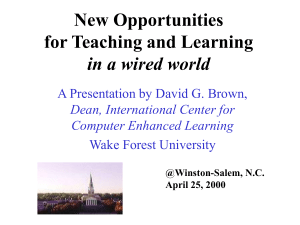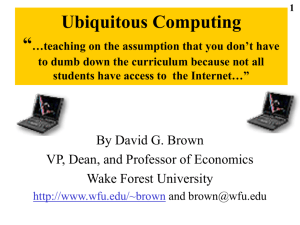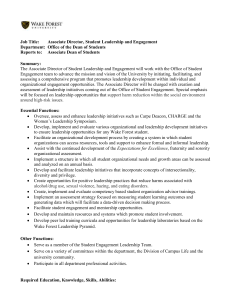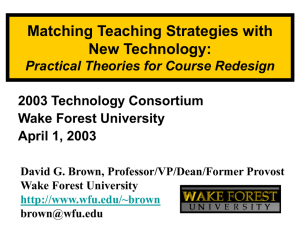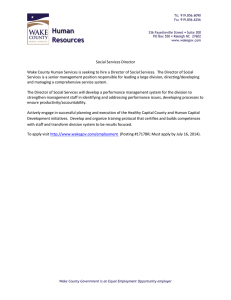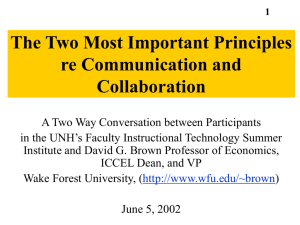Wake Forest’s Experience with Ubiquitous Laptop Computing and Its
advertisement
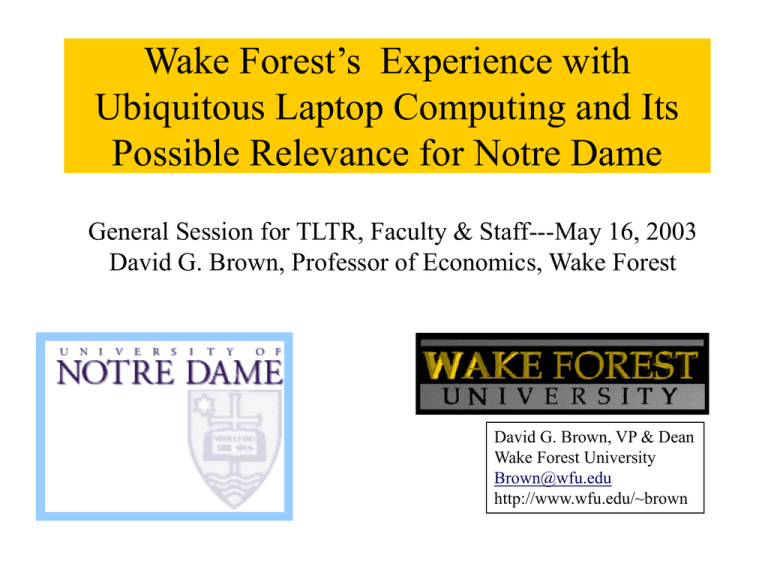
Wake Forest’s Experience with Ubiquitous Laptop Computing and Its Possible Relevance for Notre Dame General Session for TLTR, Faculty & Staff---May 16, 2003 David G. Brown, Professor of Economics, Wake Forest David G. Brown, VP & Dean Wake Forest University Brown@wfu.edu http://www.wfu.edu/~brown Outline of Introductory Remarks • Set scene: The Wake Forest Experience – Technology at Wake Forest – How has Teaching & Learning Changed? • Will address Current Notre Dame Issues--– – – – – Required computer ownership? Standard Load for All Students? Required Portability? Gains from Wireless? Video to Residence Halls? • Future: Where is Teaching-Learning Headed? – What we’ve learned so far – The Millenium Context THE WAKE FOREST PLAN IBM A21m, Pentium III, 700 Mhz, 20GB, 14”ActMatrix, 196MB, Re-writable CD 56k modem, 8MB Video Ram, 10/100 Ethernet, Floppy, USB&Serial&Parellel&Infrared Ports • • • • • • • • • • IBM Laptops for all Printers for all New Every 2 Years Own @ Graduation 31.000 Connections Standard Software 99% E-Mail Start 1995, 4 Year Phase In +15% Tuition for 37 Items +40 Faculty and 30 Staff CONCEPTS BEHIND PLAN • Students First (nomadic) • 2 Layers: Threshold + • Communicate/Access (Not Present/Analyze) • Dominant Use After College • Equity of Access What’s Happened Since Laptops • Mentality shifts-- like from public phone to personal phone. • Teaching Assumptions shift-- like from readings are on reserve to everyone owns a copy of his/her own. • Timelines shift-- like from “our class meets MWF” to “we see each other all the time and MWF we meet together” • Students’ sense of access shifts-- like from “I can get that book in the library” to “I have that book in my library.” • Relationships shift-- like from a family living in many different states to all family members living in the same town The Conclusion: Computers Increase Learning By Improving Communication! Computers Enhance My Teaching and/or Learning Via-Presentations Better--20% More Opportunities to Practice & Analyze--35% More Access to Source Materials via Internet--43% More Communication with Faculty Colleagues, Classmates, and Between Faculty and Students--87% Computers allow people---• to belong to more communities • to be more actively engaged in each community • with more people • over more miles • for more months and years • TO BE MORE COLLABORATIVE ICCEL -- Wake Forest University, 2002 FIRST YEAR SEMINAR The Economists’ Way of Thinking: • To understand a liberal arts education as an opportunity to study with professors who think by their own set of concepts • To learn how to apply economic concepts • To learn how to work collaboratively • To learn computer skills • To improve writing and speaking Students = 15 All Freshmen Required Course Before Class During Class. After Class WHY STANDARD? • • • • • • Communication Utility! (George Gilder) 99% Reliability A Must in Classroom Buddies Share Hardware & Knowledge Better, Cheaper Support Systems Marketing Advantages Faculty “Trusts” Equality of Access WHY PORTABLE? Academic Reasons • • • • • Continuous Contact More Collaboration Greater Faculty Availability Greater Sense of Ownership More Flexibility: On site data collection & essay writing. In class use. • Study at best location, not limited to dorm Academic Opportunities [Growing from Mobility & Standardization] • • • • • • • • Redesigned Courses (Gardening Metaphor) Faculty Teamwork, Interdisciplinary Coop Collaborative Assignments & Study Groups Active Sub-Communities (centers, disciplines. Student organizations, databases) Student-Faculty Partnerships Study Abroad & Internships Student Self Confidence re Information Fluency Marketing to Grad Schools & Employers Usefulness of Wireless • Like @ UND, all classes have Internet access at the podium & a mounted SGA projector. • 60% of our classrooms are wired to each student. Another 20% are wireless. 25% of our undergrads have wireless cards. Less faculty. • Wireless is a technology in search of educational uses! Yes, med school rounds. Yes, convenience. • Someday, not yet. When our backbone can be wireless, it will be cost effective. Until then, we’re going slow. • Pittsburgh + WF + American University Usefulness of Video to Dorms • • • • • 30 Second Videos of Physics Demos Large Auditorium Lectures Concern: Copyright & Academic Freedom At WF capacities are largely unused Future: Chunks should & will be available Assuming that 90% of the Notre Dame students have computers, where do we go next? • If all students have laptops, will use in class be signficantly increased? [Our experience is “no.” But the use outside class skyrockets!] • Are all faculty comfortable with the equity of access & teaching accordingly? If not, how about a faculty motion? • Could “friends teaching friends.” “helpdesk & other service,” & time-savings from greater compatability be increased by articulating a preferred hardware/software? If so, how about recommending a standard computer & software load to all students? • Would communication in the community be enhanced if students had email during the summer and when abroad, faculty at night and at meetings, students in study groups? If so, why not suggest laptops? What We’ve Learned So Far About Technology and Teaching 1. More Learning results From Better Communication! 2. Students relish Buffets! 3. Blended Courses are Best! 4. Ubiquitous Access is Essential! 5. Simpler is Better! 6. Professor becomes Personal Trainer! The Millennium Context • • • • • • Personal. Customized. Interactive. Student-Centered Curriculum Teams of Professionals to Support Learning “Houses” instead of Disciplines Hybrid Courses (80-20 and 20-80) Loose-leaf Collections of Course Components, instead of Textbooks If you want to hear more about Wake Forest’s initiative, tune to live broadcast at 3PM this afternoon! “Mobile Computing for Teaching and Learning at Wake Forest” CREN Tech Talk hosted by Howard Strauss (Princeton) Jay Dominick, CIO, Wake Forest David G. Brown, VP and Dean, Wake Forest http://www.cren.net/know/techtalk/events/mobile2.html