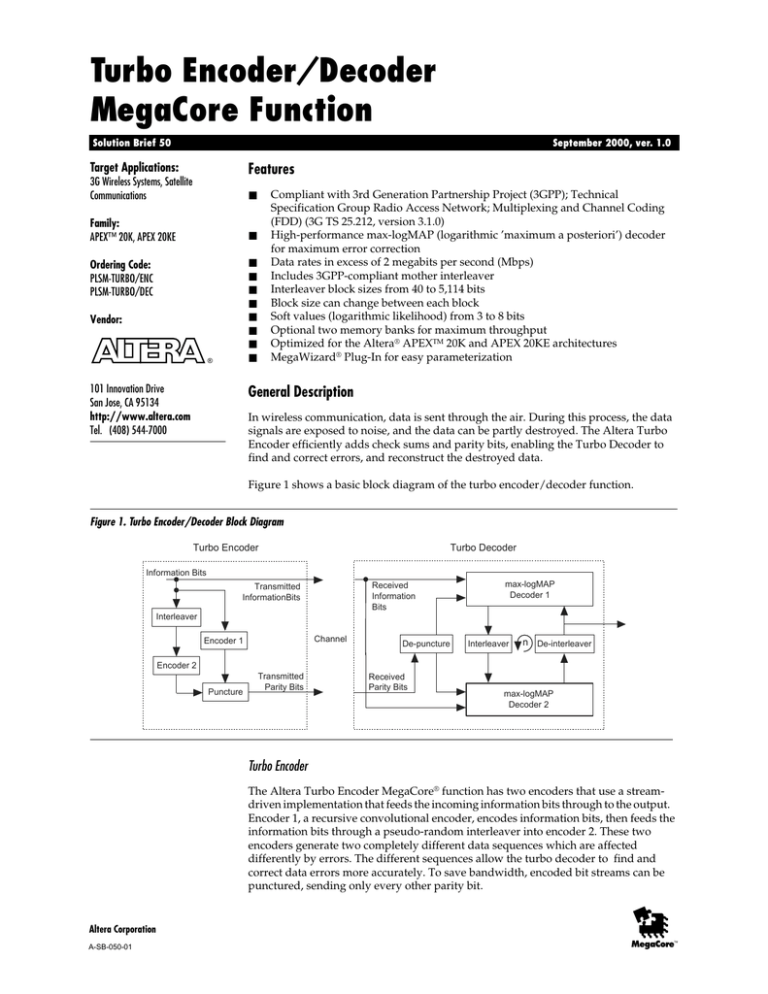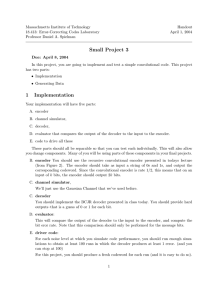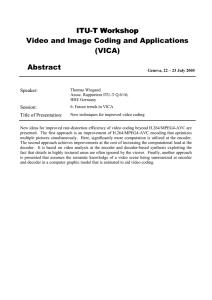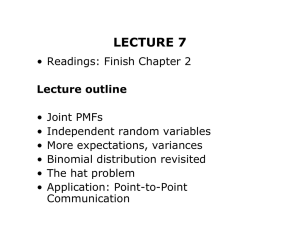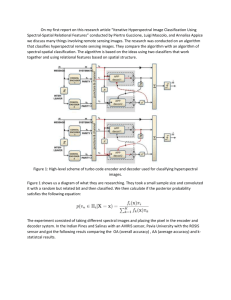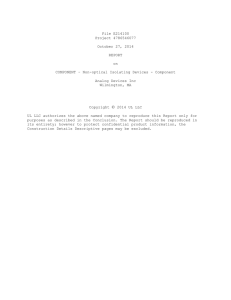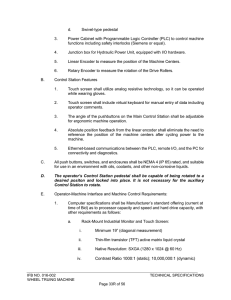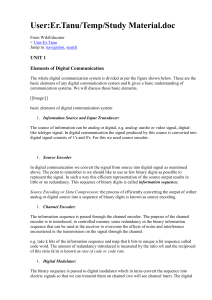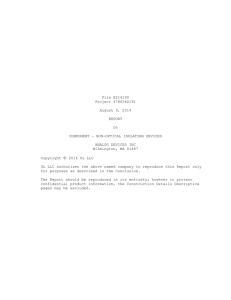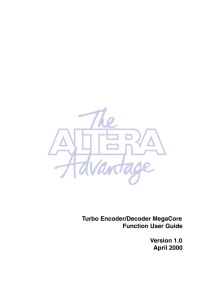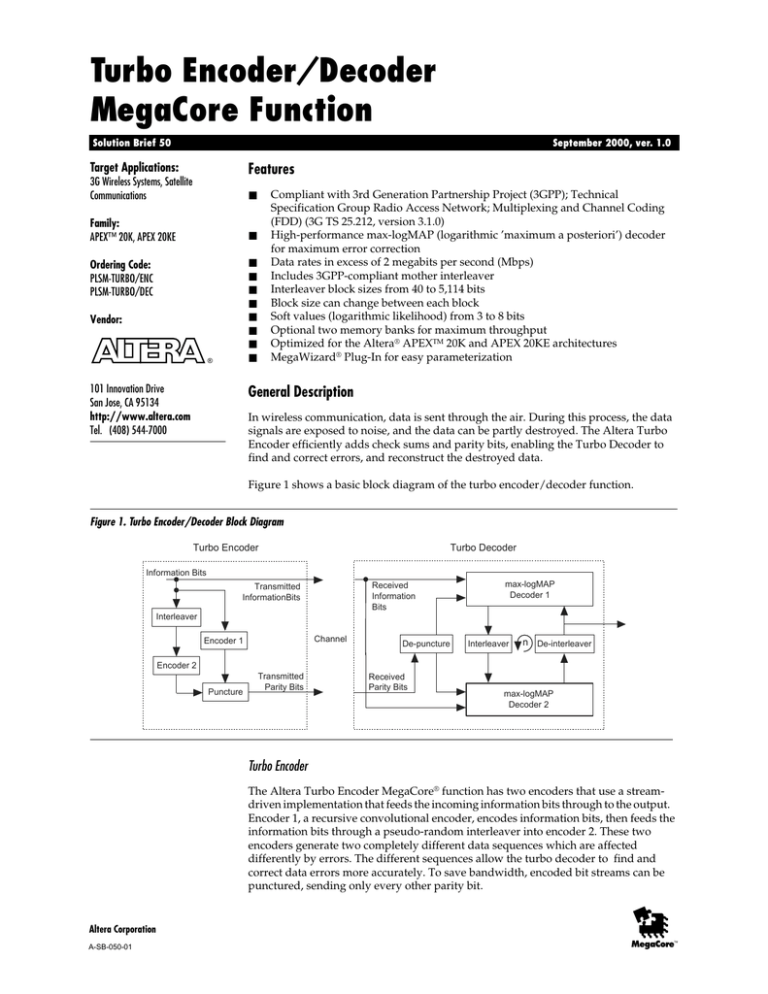
Turbo Encoder/Decoder
MegaCore Function
Solution Brief 50
September 2000, ver. 1.0
Target Applications:
Features
3G Wireless Systems, Satellite
Communications
Compliant with 3rd Generation Partnership Project (3GPP); Technical
Specification Group Radio Access Network; Multiplexing and Channel Coding
(FDD) (3G TS 25.212, version 3.1.0)
High-performance max-logMAP (logarithmic ’maximum a posteriori’) decoder
for maximum error correction
Data rates in excess of 2 megabits per second (Mbps)
Includes 3GPP-compliant mother interleaver
Interleaver block sizes from 40 to 5,114 bits
Block size can change between each block
Soft values (logarithmic likelihood) from 3 to 8 bits
Optional two memory banks for maximum throughput
Optimized for the Altera® APEXTM 20K and APEX 20KE architectures
MegaWizard® Plug-In for easy parameterization
■
Family:
APEX™ 20K, APEX 20KE
■
■
■
■
■
■
■
■
■
Ordering Code:
PLSM-TURBO/ENC
PLSM-TURBO/DEC
Vendor:
®
101 Innovation Drive
San Jose, CA 95134
http://www.altera.com
Tel. (408) 544-7000
General Description
In wireless communication, data is sent through the air. During this process, the data
signals are exposed to noise, and the data can be partly destroyed. The Altera Turbo
Encoder efficiently adds check sums and parity bits, enabling the Turbo Decoder to
find and correct errors, and reconstruct the destroyed data.
Figure 1 shows a basic block diagram of the turbo encoder/decoder function.
Figure 1. Turbo Encoder/Decoder Block Diagram
Turbo Encoder
Turbo Decoder
Information Bits
Received
Information
Bits
Transmitted
InformationBits
max-logMAP
Decoder 1
Interleaver
Channel
Encoder 1
De-puncture
Interleaver
n De-interleaver
Encoder 2
Puncture
Transmitted
Parity Bits
Received
Parity Bits
max-logMAP
Decoder 2
Turbo Encoder
The Altera Turbo Encoder MegaCore® function has two encoders that use a streamdriven implementation that feeds the incoming information bits through to the output.
Encoder 1, a recursive convolutional encoder, encodes information bits, then feeds the
information bits through a pseudo-random interleaver into encoder 2. These two
encoders generate two completely different data sequences which are affected
differently by errors. The different sequences allow the turbo decoder to find and
correct data errors more accurately. To save bandwidth, encoded bit streams can be
punctured, sending only every other parity bit.
Altera Corporation
MegaCore
TM
A-SB-050-01
SB 50: Turbo Encoder/Decoder MegaCore Function
Turbo Decoder
After depuncturing the received data stream, the information bits and parity 1 bits are
fed into decoder 1. The decoder delivers probabilities of the received values, indicating
that likelihood that a bit is correct. Decoder 1 then evaluates these probabilities and
combines them with the parity 1 probabilities, refining the soft information so the
confidence of the individual bit correctness is maximized. The refined probabilities are
fed into decoder 2, again producing enhanced soft information. When data is
exchanged between the two decoders, the soft values are reordered with the interleaver
and de-interleaver to match the interleaving structure.
Interleavers
The turbo encoder interleaver is a 3-stage interleaver which makes encoder sequence 1
different from encoder sequence 2, so that errors during transmission effect the
sequences differently. The input sequence is first written row-by-row into a matrix. The
rows are algebraically interleaved based on sets of prime integers, then interleaved
with a predefined pattern. The output sequence is generated by reading out the matrix
column-by-column.
Functional Descriptions
The turbo encoder is a slave device that operates with two control input signals:
SHIFT_IN_ENABLE and SHIFT_OUT_ENABLE. The process of encoding a block of
data can be broken down into the following four phases: shift-in, active, shift-out, and
finished. This section describes each phase.
The Shift-In Phase
Shifting-in can only commence when INPUT_READY is high. The data at DATA_IN
must be valid when SHIFT_IN_ENABLE is high because it is registered on the next
rising clock edge. Figure 2 shows the shift-in phase timing diagram.
Figure 2. The Shift-In Phase Timing Diagram
CLK
DATA_IN
X
D1
D2
X
D3
D4
D5
SHIFT_IN_ENABLE
ITLV_INIT
INPUT_READY
SHIFT_OUT_ENABLE
DATA_OUT
X
The Active Phase
The encoder will automatically go into the active phase once it detects that the required
number of bits have been shifted-in. During this phase, the encoder interleaves and
encodes the information, generates the tail bits, and prepares itself to produce
punctured output data. When the active phase is over, the encoder will automatically
enter the shift-out phase.
2
Altera Corporation
SB 50: Turbo Encoder/Decoder MegaCore Function
The Shift-Out Phase
During the shift-out phase, OUTPUT_READY goes from low to high, and output is
registered. SHIFT_OUT_ENABLE can be asserted low at any time to create a pause in
the output stream. When all of the punctured data has been read from the encoder, the
encoder enters the finished phase.
The Finished Phase
In the finished phase, the encoder prepares itself for the next block of data by clearing
all registers. One clock cycle later, the encoder will return to the shift-in phase, ready to
accept the next block of data.
Performance
The max-logMAP decoder requires two clock cycles to decode each bit, plus a few
cycles to fill the pipeline at the start of each decoding block. The max-logMAP decoder
operates twice for each iteration of the turbo decoder and once for each set of parity
bits. Therefore, each iteration of the turbo decoder requires four clock cycles per
information bit. The maximum clock frequency of the turbo decoder is about 50 MHz,
depending on the parameters selected. The performance of the turbo decoder is
determined by the number of iterations required. For example, with five iterations, 20
clock cycles will be required per sample. Allowing an overhead of 5 cycles per sample
gives 25 cycles per bit. At a clock rate of 50 MHz, this provides a bit rate of 2 Mbps. To
achieve higher throughput, use several turbo decoders in parallel. The decoding of
each block is totally independent of all other blocks.
Size and Typical Configurations
The amount of logic needed for the turbo decoder MegaCore function is about 5,000 to
6,000 logic elements (LEs), which fit on an APEX EP20K200 device. A typical
configuration uses 5 bits to represent the soft decision values. The parity memory is
on-chip, and the alpha matrix memory is off-chip. The information likelihood and
apriori memories are 5,000 × 5, and occupy 13 embedded system blocks (ESBs) each.
The parity memory occupies 26 ESBs. The total on-chip memory requirement is
58 ESBs, and an APEX EP20K300E is a suitable device. If the parity memory is
implemented off-chip, the total ESB count is 32 , and the decoder would fit in an APEX
EP20K200E device. Table 1 shows other example configurations.
Table 1. Configuration Examples
SOFTBITS
BANKSWAP
Alpha Memory
Parity Memory
3
0
On-chip
On-chip
75
EP20K400
3
1
On-chip
On-chip
97
EP20K400
4
0
Off-chip
On-chip
44
EP20K200
4
1
Off-chip
On-chip
74
EP20K400
5
0
Off-chip
Off-chip
30
EP20K200
5
1
Off-chip
Off-chip
42
EP20K200
5
0
Off-chip
On-chip
55
EP20K300E
5
1
Off-chip
On-chip
92
EP20K400
5
0
On-chip
On-chip
135
8
0
Off-chip
Off-chip
44
8
1
Off-chip
On-chip
64
EP20K300E
8
0
Off-chip
On-chip
84
EP20K400
8
1
Off-chip
Off-chip
144
Altera Corporation
ESB Count
Suitable Device
EP20K600E
EP20K200
EP20K600E
3
SB 50: Turbo Encoder/Decoder MegaCore Function
Generating a Custom MegaCore Function
Altera provides a MegaWizard Plug-In Manager with the RS Compiler MegaCore
function. You can use the MegaWizard Plug-In Manager within the MAX+PLUS® II or
Quartus™ software, or as a standalone application to create and integrate custom
megafunctions without changing your design’s source code. You can then simulate
your design to verify compatibility and instantiate the custom megafunction in your
design file.
Start the MegaWizard Plug-In Manager by choosing the MegaWizard Plug-In
Manager command in any MAX+PLUS II or Quartus application, or type the command
megawiz at a command or UNIX prompt. Specify that you wish to create a new custom
megafunction, and select Turbo Codec from the Communications folder. The first
page of the wizard enables you to choose to create either a decoder or an encoder. If
you select decoder, you must select your required parameters, including the number of
bits for soft information, and number of clock cycles for alpha and parity memory
access.
Altera provides VHDL models that you can use to simulate the functionality of the
Turbo Encoder/Decoder MegaCore function in your system. Users who have licensed
the MegaCore function can also generate VHDL Output Files (.vho) or Verilog Output
Files (.vo) for simulation in third-party simulators.
f
To learn more about the Altera Turbo Encoder /Decoder MegaCore function, refer to
the Turbo Encoder/Decoder MegaCore Function User Guide.
®
101 Innovation Drive
San Jose, CA 95134
(408) 544-7000
http://www.altera.com
4
Copyright © 2000 Altera Corporation. Altera, APEX, APEX 20K, APEX 20KE, MAX+PLUS, MegaCore, MegaWizard, and Quartus are
trademarks and/or service marks of Altera Corporation in the United States and other countries. Other brands or products are trademarks of
their respective holders. The specifications contained herein are subject to change without notice. Altera assumes no responsibility or liability
arising out of the application or use of any information, product, or service described herein except as expressly agreed to in writing by Altera
Corporation. Altera customers are advised to obtain the latest version of device specifications before relying on any published information and
before placing orders for products or services. All rights reserved.
Altera Corporation