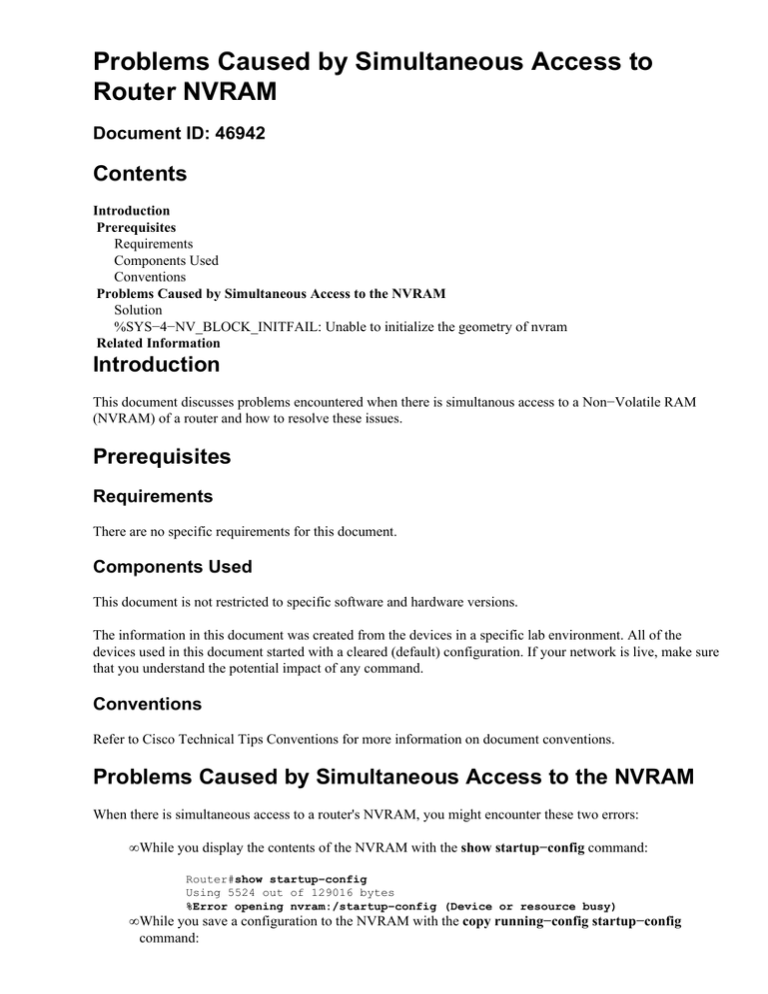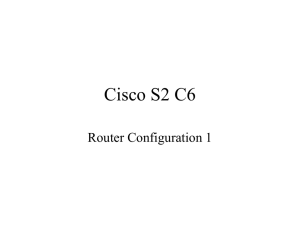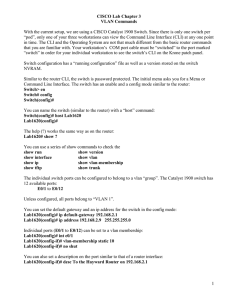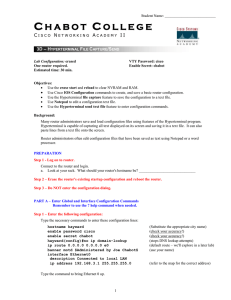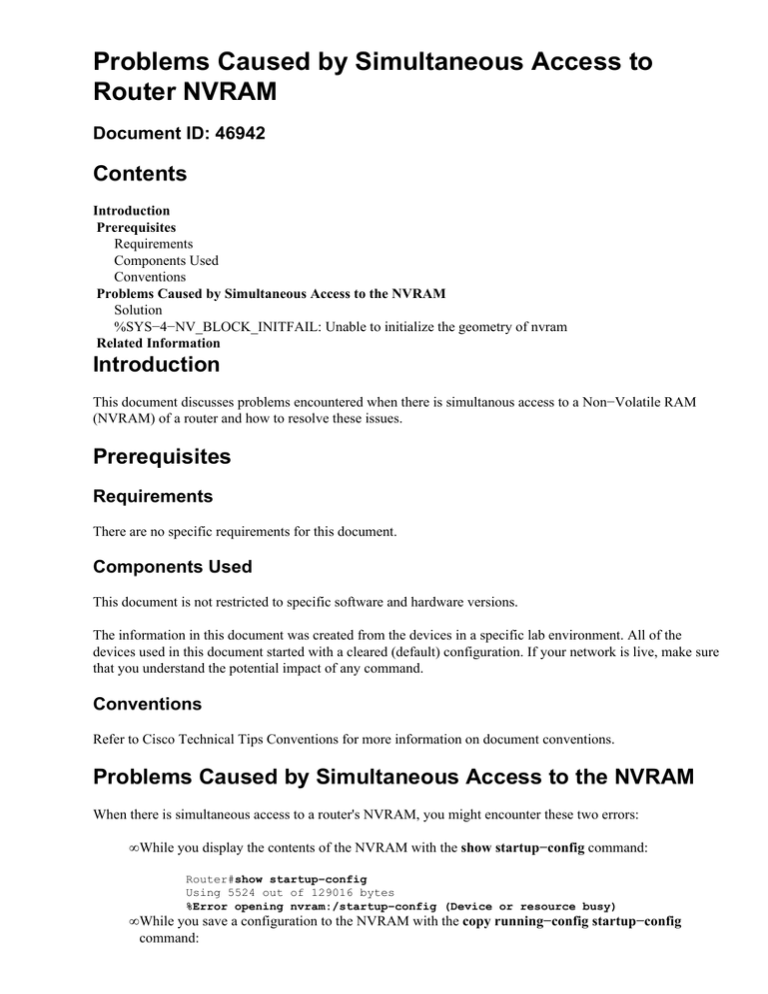
Problems Caused by Simultaneous Access to
Router NVRAM
Document ID: 46942
Contents
Introduction
Prerequisites
Requirements
Components Used
Conventions
Problems Caused by Simultaneous Access to the NVRAM
Solution
%SYS−4−NV_BLOCK_INITFAIL: Unable to initialize the geometry of nvram
Related Information
Introduction
This document discusses problems encountered when there is simultanous access to a Non−Volatile RAM
(NVRAM) of a router and how to resolve these issues.
Prerequisites
Requirements
There are no specific requirements for this document.
Components Used
This document is not restricted to specific software and hardware versions.
The information in this document was created from the devices in a specific lab environment. All of the
devices used in this document started with a cleared (default) configuration. If your network is live, make sure
that you understand the potential impact of any command.
Conventions
Refer to Cisco Technical Tips Conventions for more information on document conventions.
Problems Caused by Simultaneous Access to the NVRAM
When there is simultaneous access to a router's NVRAM, you might encounter these two errors:
• While you display the contents of the NVRAM with the show startup−config command:
Router#show startup−config
Using 5524 out of 129016 bytes
%Error opening nvram:/startup−config (Device or resource busy)
• While you save a configuration to the NVRAM with the copy running−config startup−config
command:
Router#copy running−config startup−config
Destination filename [startup−config]?
startup−config file open failed (Device or resource busy)
Solution
Here is a step−by−step approach to help you resolve the issue shown in this document:
1. Enter the show users command in order to determine how many users are connected to the router.
Router#show users
Line
User
Host(s)
Idle
0 con 0
user1
idle
00:00:14
* 2 vty 0
user2
idle
00:00:00
Location
64.104.207.114
As shown in the output, there is another user connected to the router through the console.
The "*" next to line 2 vty 0 indicates the line used in this session. If there are more than two users,
clear all of them, except for the line with the "*". That user has accessed the NVRAM at this time and
has locked it.
2. In order to clear the line the other user(s) is (are) connected on and free the NVRAM, issue the clear
line command.
Router#clear line 0
[confirm]
[OK]
3. Issue the show users command again in order to verify.
Router#show users
Line User Host(s) Idle Location
* 2 vty 0 user2
idle 00:00:00 64.104.207.114
As shown, now there is only one user connected to the router during this session.
The NVRAM is now accessible, and you can issue the show startup−config and copy running−config
startup−config commands and not encounter any more problems.
Router#show startup−config
Using 5524 out of 129016 bytes
!
version 12.1
service timestamps debug datetime msec
service timestamps log datetime msec
no service password−encryption
Router#copy running−config startup−config
Destination filename [startup−config]?
Building configuration...
[OK]
Router#
%SYS−4−NV_BLOCK_INITFAIL: Unable to initialize the geometry of
nvram
The %SYS−4−NV_BLOCK_INITFAIL: Unable to initialize the geometry of nvram
error message appears when the free space in the NVRAM is less than 2K.
The temporary solution is to use the write erase command (format NVRAM ) and then issue the write
memory command. The other option is to issue the service compress−config command.
Related Information
• Technical Support & Documentation − Cisco Systems
Contacts & Feedback | Help | Site Map
© 2014 − 2015 Cisco Systems, Inc. All rights reserved. Terms & Conditions | Privacy Statement | Cookie Policy | Trademarks of
Cisco Systems, Inc.
Updated: Aug 03, 2006
Document ID: 46942