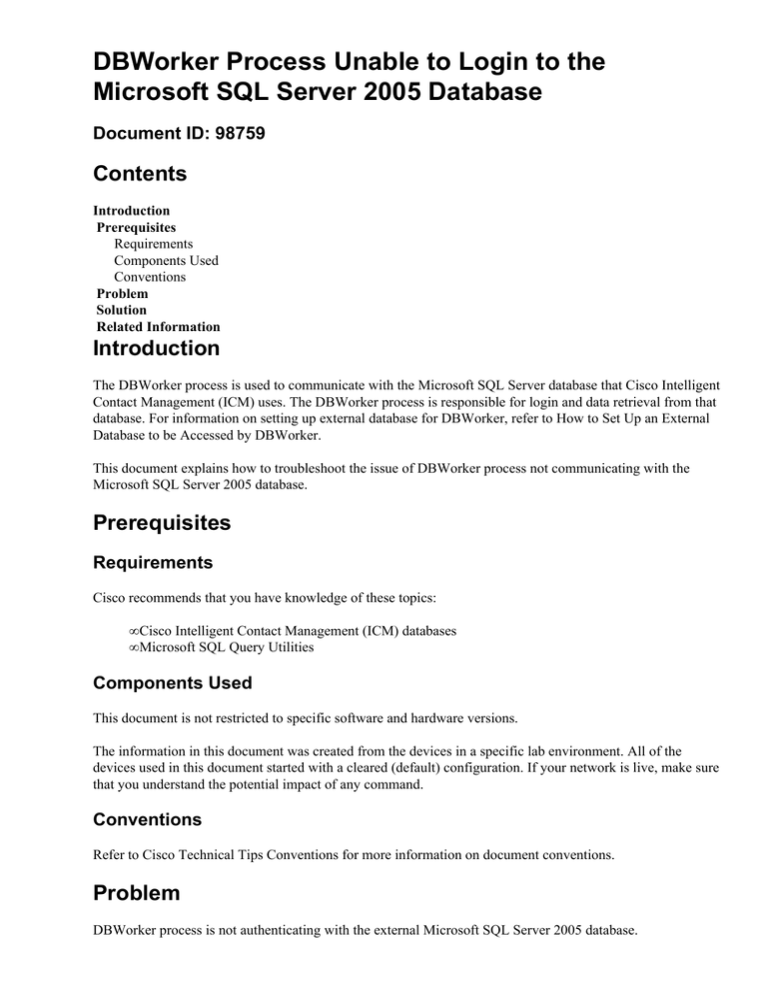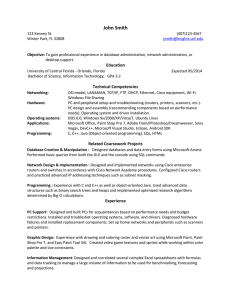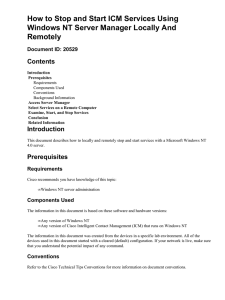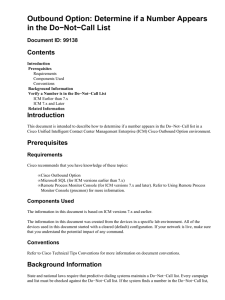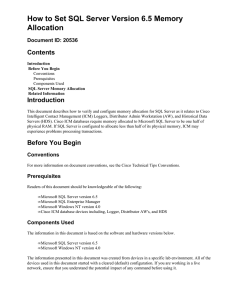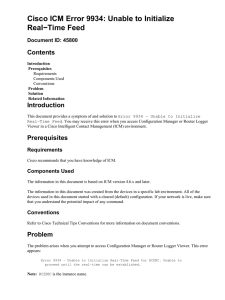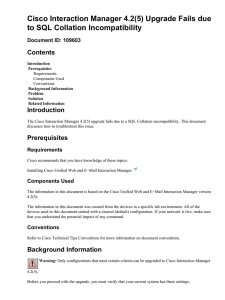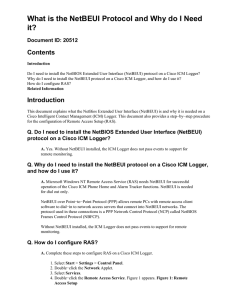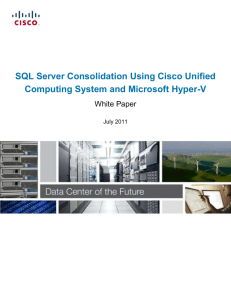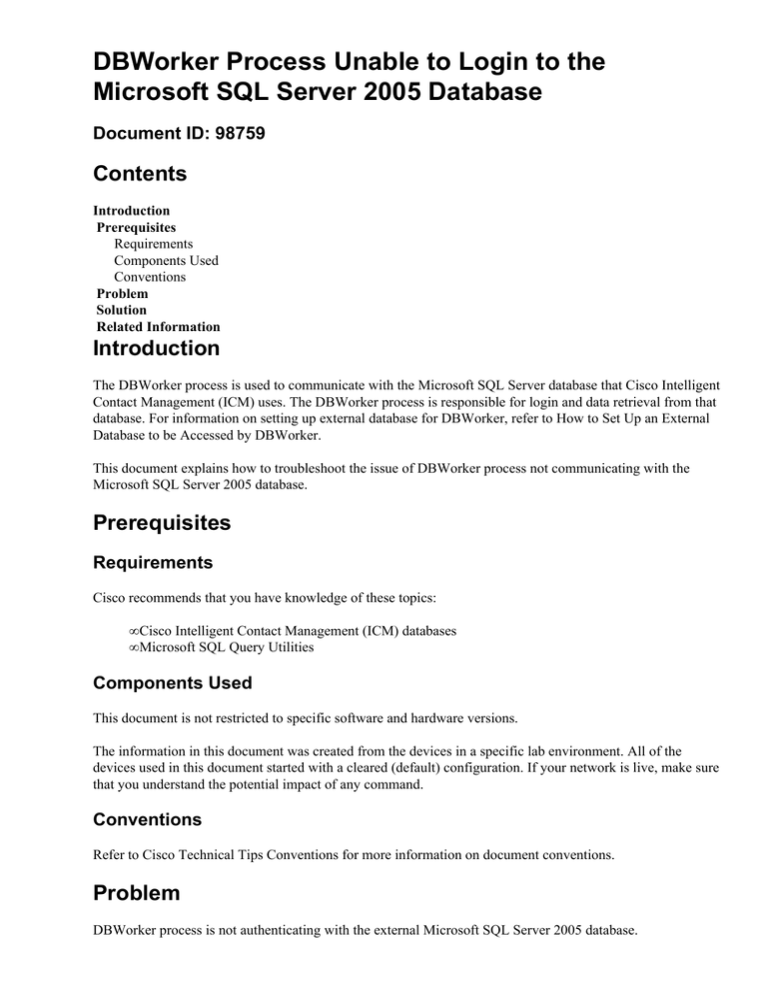
DBWorker Process Unable to Login to the
Microsoft SQL Server 2005 Database
Document ID: 98759
Contents
Introduction
Prerequisites
Requirements
Components Used
Conventions
Problem
Solution
Related Information
Introduction
The DBWorker process is used to communicate with the Microsoft SQL Server database that Cisco Intelligent
Contact Management (ICM) uses. The DBWorker process is responsible for login and data retrieval from that
database. For information on setting up external database for DBWorker, refer to How to Set Up an External
Database to be Accessed by DBWorker.
This document explains how to troubleshoot the issue of DBWorker process not communicating with the
Microsoft SQL Server 2005 database.
Prerequisites
Requirements
Cisco recommends that you have knowledge of these topics:
• Cisco Intelligent Contact Management (ICM) databases
• Microsoft SQL Query Utilities
Components Used
This document is not restricted to specific software and hardware versions.
The information in this document was created from the devices in a specific lab environment. All of the
devices used in this document started with a cleared (default) configuration. If your network is live, make sure
that you understand the potential impact of any command.
Conventions
Refer to Cisco Technical Tips Conventions for more information on document conventions.
Problem
DBWorker process is not authenticating with the external Microsoft SQL Server 2005 database.
Solution
SQL 2005 (Service Pack 2) is not tested with ICM/IPCC versions other than 7.5 and later. All ICM versions
prior to 7.5 must use a SQL 2000 (Service Pack 4) database when they utilize the dblookup commands.
Related Information
• Cisco ICM Software Configuration Guide
• Technical Support & Documentation − Cisco Systems
Contacts & Feedback | Help | Site Map
© 2013 − 2014 Cisco Systems, Inc. All rights reserved. Terms & Conditions | Privacy Statement | Cookie Policy | Trademarks of
Cisco Systems, Inc.
Updated: Oct 02, 2007
Document ID: 98759