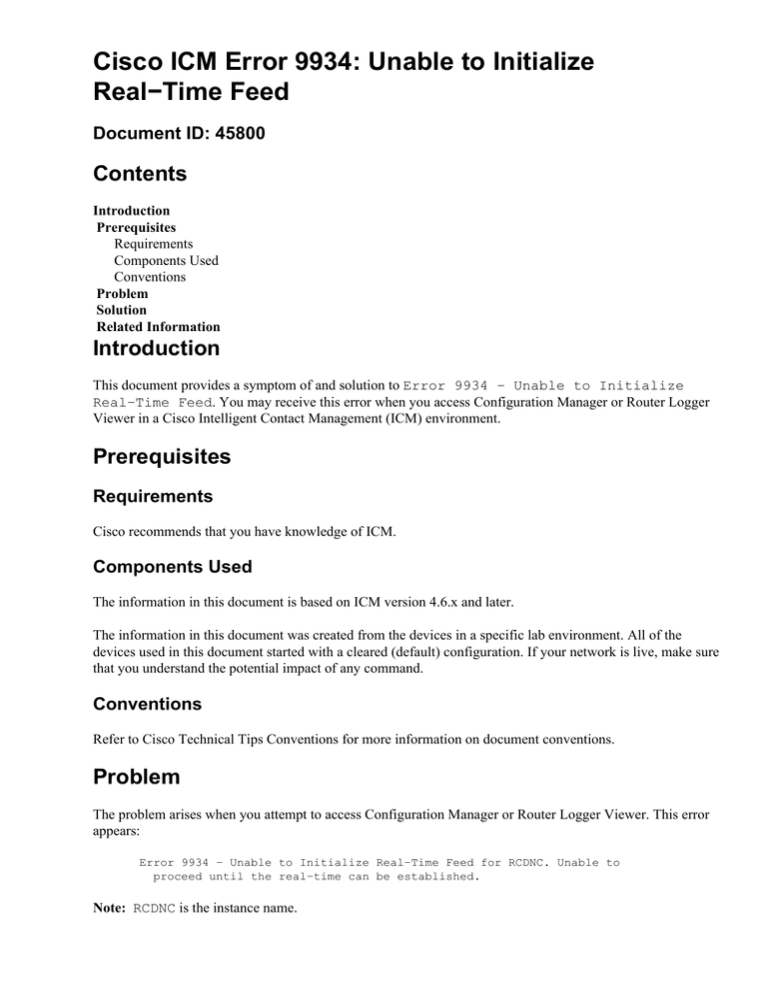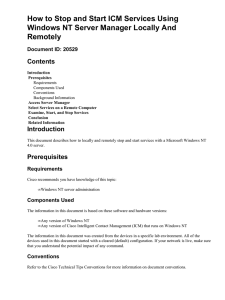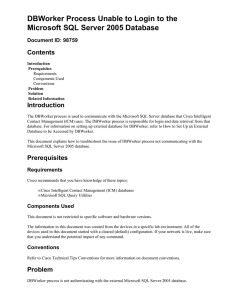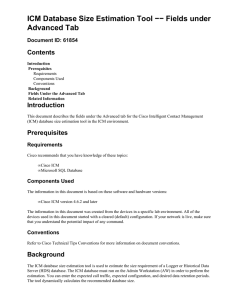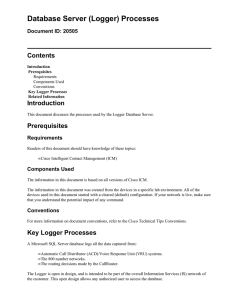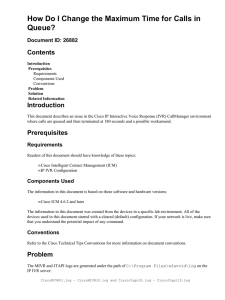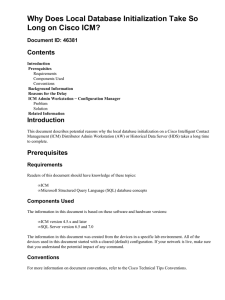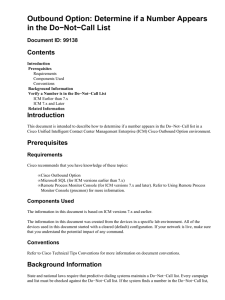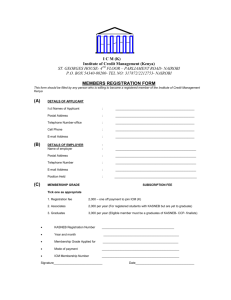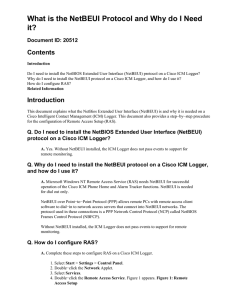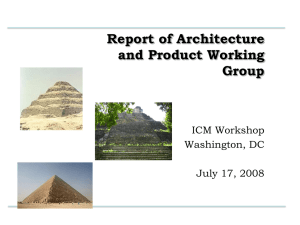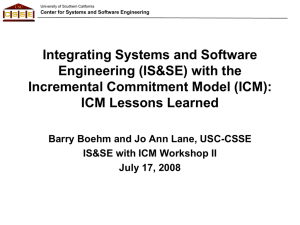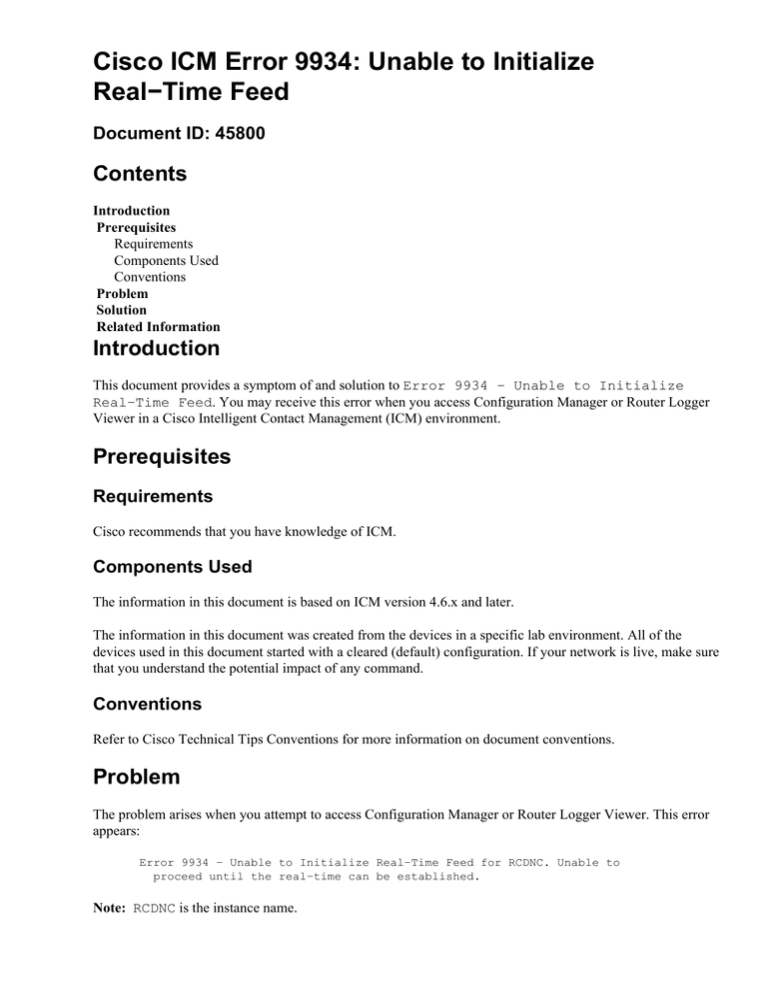
Cisco ICM Error 9934: Unable to Initialize
Real−Time Feed
Document ID: 45800
Contents
Introduction
Prerequisites
Requirements
Components Used
Conventions
Problem
Solution
Related Information
Introduction
This document provides a symptom of and solution to Error 9934 − Unable to Initialize
Real−Time Feed. You may receive this error when you access Configuration Manager or Router Logger
Viewer in a Cisco Intelligent Contact Management (ICM) environment.
Prerequisites
Requirements
Cisco recommends that you have knowledge of ICM.
Components Used
The information in this document is based on ICM version 4.6.x and later.
The information in this document was created from the devices in a specific lab environment. All of the
devices used in this document started with a cleared (default) configuration. If your network is live, make sure
that you understand the potential impact of any command.
Conventions
Refer to Cisco Technical Tips Conventions for more information on document conventions.
Problem
The problem arises when you attempt to access Configuration Manager or Router Logger Viewer. This error
appears:
Error 9934 − Unable to Initialize Real−Time Feed for RCDNC. Unable to
proceed until the real−time can be established.
Note: RCDNC is the instance name.
Solution
One of these changes causes the error:
• A change in name of the Distributed Admin Workstation (AW) or AW
• A change of IP address of the Distributed AW or AW
In order to resolve this issue, rerun the setup. Complete these steps:
1. Choose Start > Programs > ICM Admin Workstation > Setup.
2. Click Next at each option, and only change the name of the AW.
Setup runs and replaces the previous server name with the new name.
Note: If the AW in question is part of a site and the name is what has changed, you need to rerun the setup on
the other AW, as well.
Note: There is only one other alternative to a resolution of the error. Change the hosts and lmhosts files on
Logger A, and then issue the sendall.bat command. This action propagates the change to all other ICM
systems. For information on the sendall.bat command, refer to How to Update ICM Node Host Files Using
the Sendall.bat Command.
Related Information
• How to Update ICM Node Host Files Using the Sendall.bat Command
• Technical Support & Documentation − Cisco Systems
Contacts & Feedback | Help | Site Map
© 2014 − 2015 Cisco Systems, Inc. All rights reserved. Terms & Conditions | Privacy Statement | Cookie Policy | Trademarks of
Cisco Systems, Inc.
Updated: Oct 04, 2004
Document ID: 45800