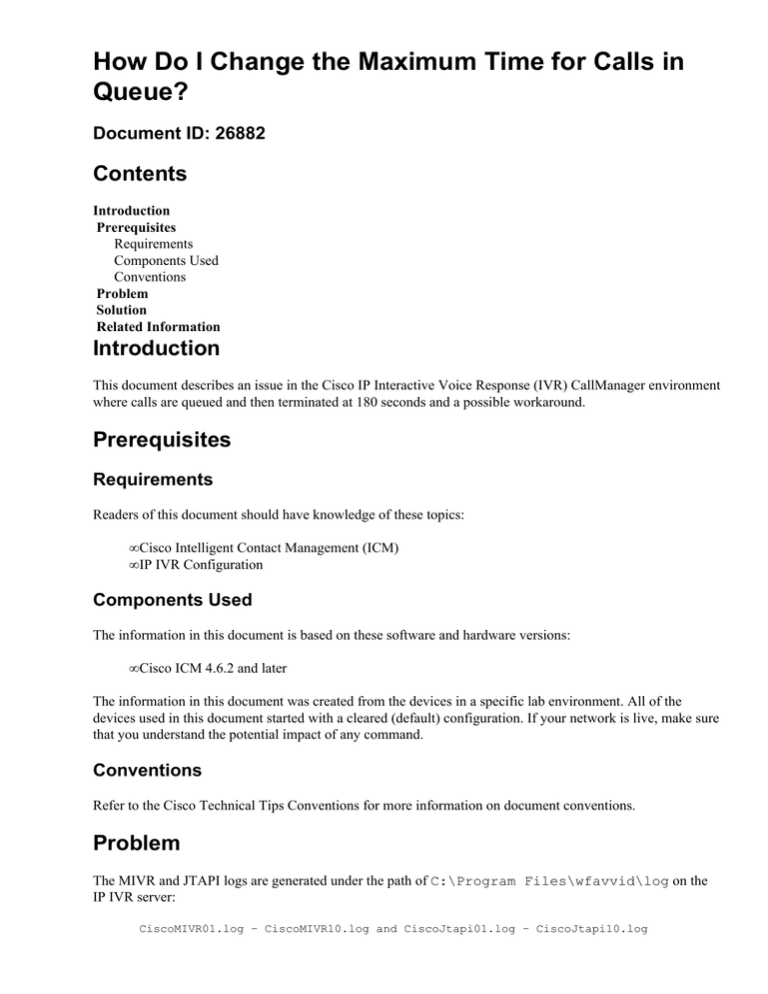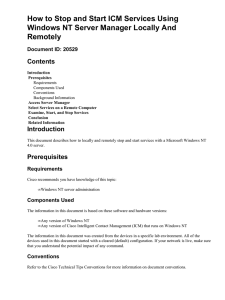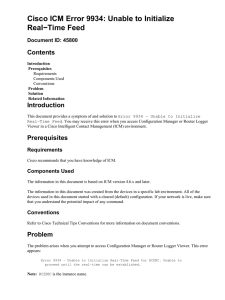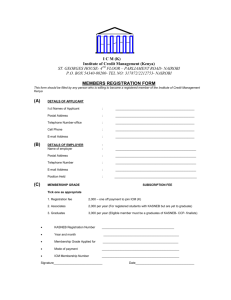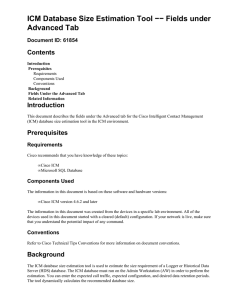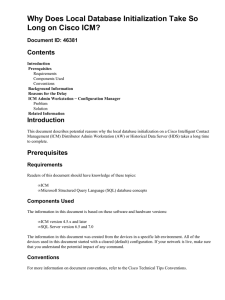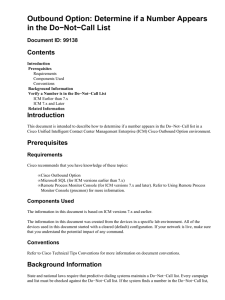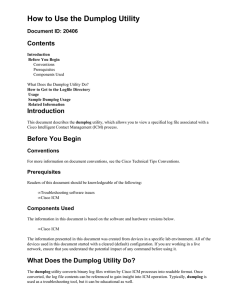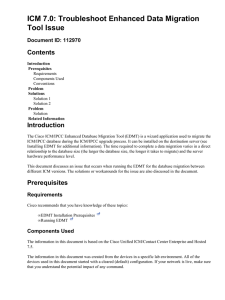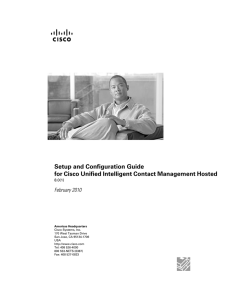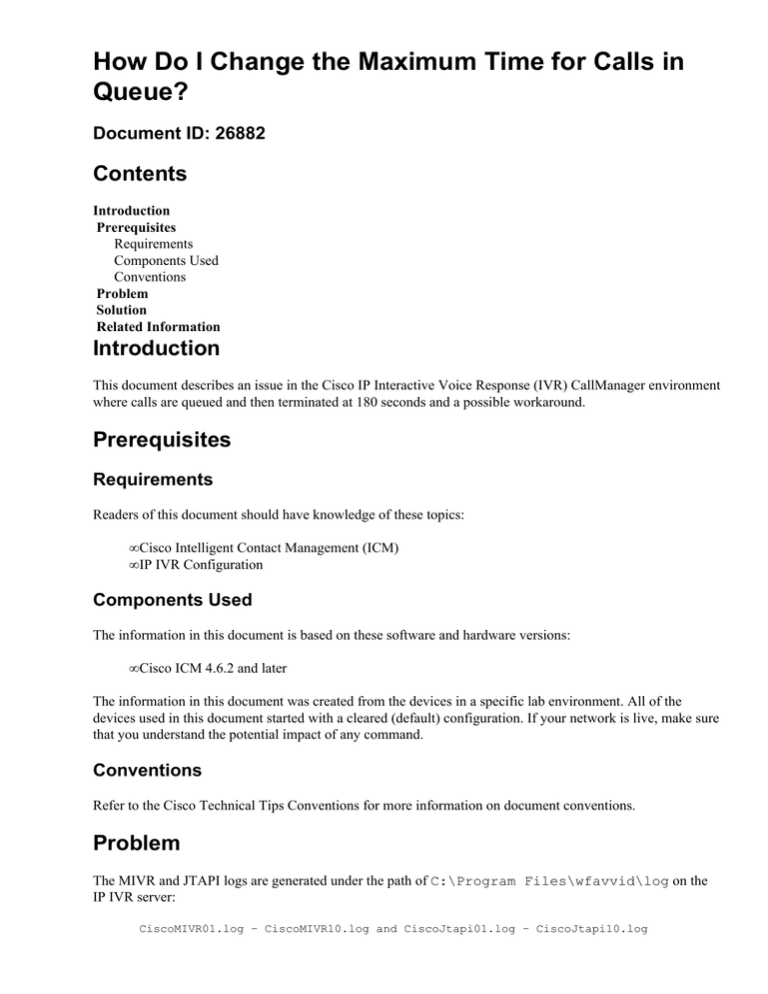
How Do I Change the Maximum Time for Calls in
Queue?
Document ID: 26882
Contents
Introduction
Prerequisites
Requirements
Components Used
Conventions
Problem
Solution
Related Information
Introduction
This document describes an issue in the Cisco IP Interactive Voice Response (IVR) CallManager environment
where calls are queued and then terminated at 180 seconds and a possible workaround.
Prerequisites
Requirements
Readers of this document should have knowledge of these topics:
• Cisco Intelligent Contact Management (ICM)
• IP IVR Configuration
Components Used
The information in this document is based on these software and hardware versions:
• Cisco ICM 4.6.2 and later
The information in this document was created from the devices in a specific lab environment. All of the
devices used in this document started with a cleared (default) configuration. If your network is live, make sure
that you understand the potential impact of any command.
Conventions
Refer to the Cisco Technical Tips Conventions for more information on document conventions.
Problem
The MIVR and JTAPI logs are generated under the path of C:\Program Files\wfavvid\log on the
IP IVR server:
CiscoMIVR01.log − CiscoMIVR10.log and CiscoJtapi01.log − CiscoJtapi10.log
On the IP IVR Server, open the CiscoMIVRxx.log for the time in question to locate the problem. The levels
of tracing shown in this example should be turned up on the IP IVR process.
This is an example of a call followed by a cancel message 180 seconds (3 minutes) later.
4656: Aug 28 11:50:16.640
GMT+200 %MIVR−SS_TEL−7−UNK:Call.received() ICMCall[id: 2, media: 1902/1,
state = RECEIVED, dn = 1230, ani = 1201, lrd = null, type = DIRECT_CALL,
route = null, port = null, task = −1, app = null, aborting = false, transferring
= false, disconnecting = false]
.
.
.
4865: Aug 28 11:53:17.015
GMT+200 %MIVR−LIB_ICM−7−MSG_RECEIVED:ICM message received:
ICM Message=CANCEL[length=20,dialogueId=2,sendSeqNo=2,invokedId=2,requestId=1]
4866: Aug 28 11:53:17.015
GMT+200 %MIVR−LIB_ICM−7−UNK:processing message done: ICM
Message=CANCEL[length=20,dialogueId=2,sendSeqNo=2,invokedId=2,requestId=1]
For IP IVR trace, select AppAdmin > Engine > Trace Configuration and click to select SS_TEL, SS_ICM,
and LIB_ICM.
Solution
Complete these steps to resolve this problem:
1. Select Start > Programs > Configuration Manager on an AW to open the Configuration Manager.
2. Open Configure ICM.
Figure 1: Configuration Manager
3. Select Targets > Network VRU Script > Network VRU Script List.
4. Click Retrieve. This pulls back the entire Network VRU configuration and the Attributes window
opens.
Figure 2: Attributes
Note: The Timeout field, which is required, is defined by the number of seconds (the default is 180).
This value is the number of seconds that Cisco ICM should wait for a response after the routing client
is directed to run the script. If Cisco ICM does not receive a response from the routing client that
watches this time, it assumes the VRU script has failed.
5. Increase this timer to 3600 seconds or higher, based on the business requirements for the location.
Note: There is a registry key on the Peripheral Gateway (PG) under the Open Peripheral Controller
(OPC) process called "MaxQueueTimeAllowedForCall". This value has no effect on this problem.
Related Information
• How to Use the Dumplog Utility
• Technical Support & Documentation − Cisco Systems
Contacts & Feedback | Help | Site Map
© 2013 − 2014 Cisco Systems, Inc. All rights reserved. Terms & Conditions | Privacy Statement | Cookie Policy | Trademarks of
Cisco Systems, Inc.
Updated: Jan 12, 2006
Document ID: 26882