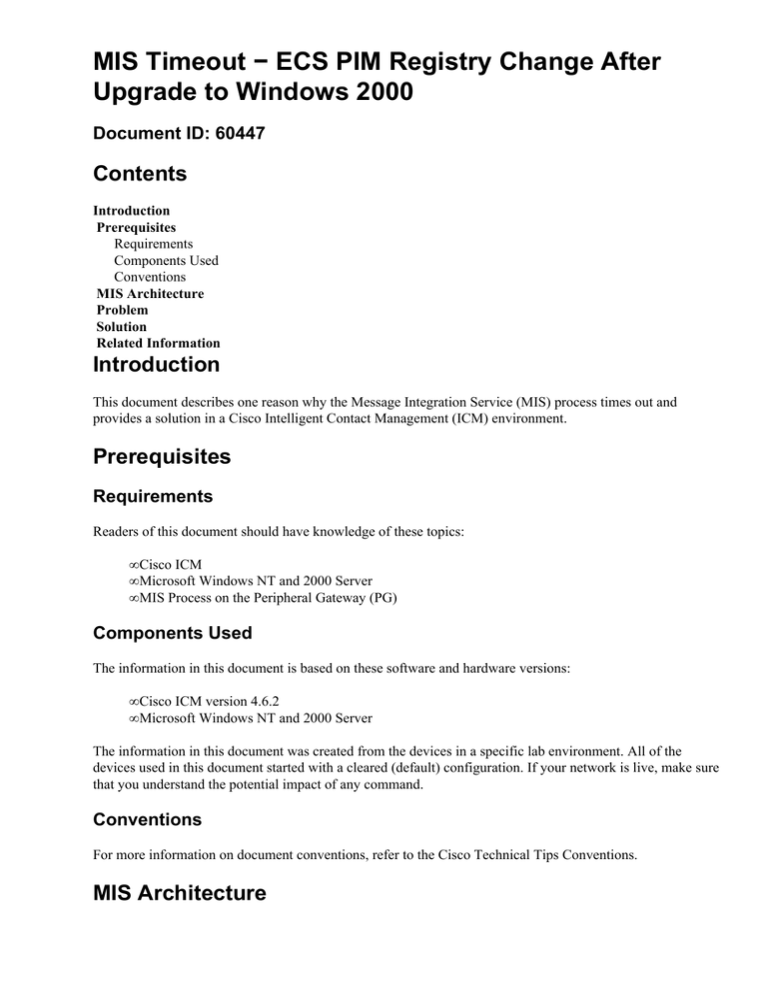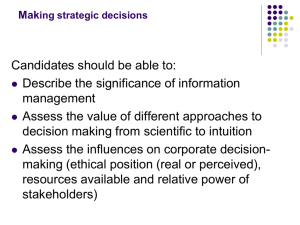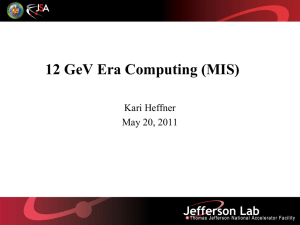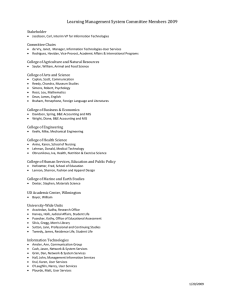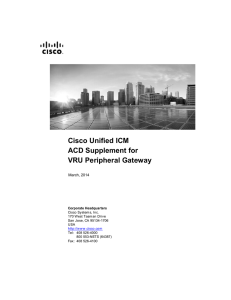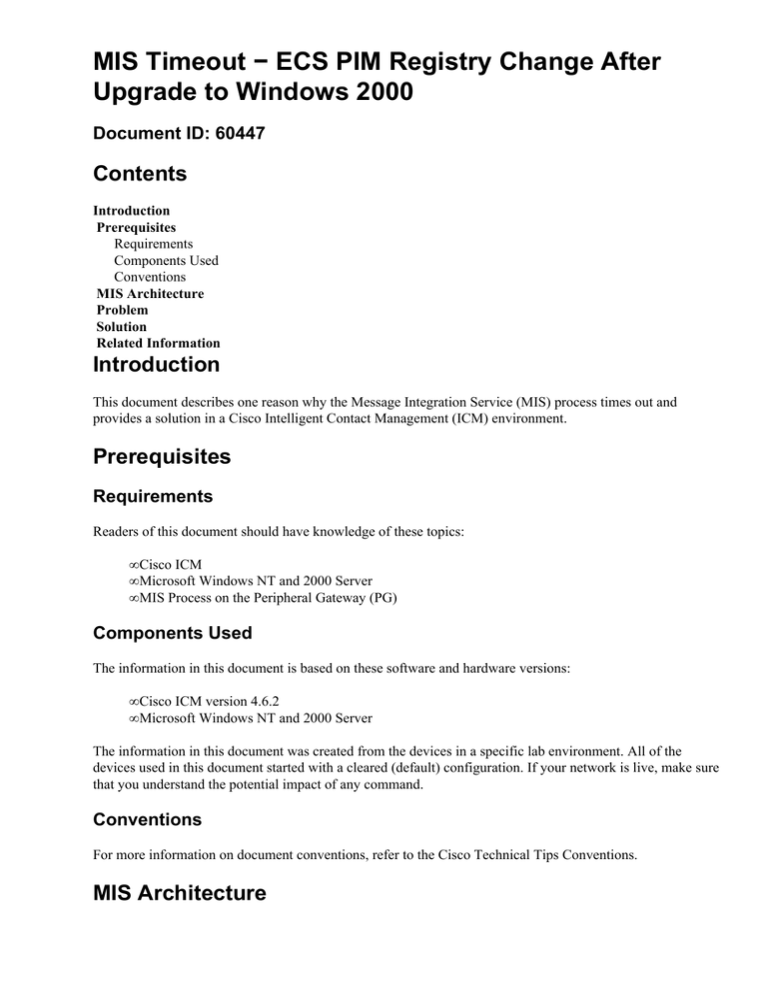
MIS Timeout − ECS PIM Registry Change After
Upgrade to Windows 2000
Document ID: 60447
Contents
Introduction
Prerequisites
Requirements
Components Used
Conventions
MIS Architecture
Problem
Solution
Related Information
Introduction
This document describes one reason why the Message Integration Service (MIS) process times out and
provides a solution in a Cisco Intelligent Contact Management (ICM) environment.
Prerequisites
Requirements
Readers of this document should have knowledge of these topics:
• Cisco ICM
• Microsoft Windows NT and 2000 Server
• MIS Process on the Peripheral Gateway (PG)
Components Used
The information in this document is based on these software and hardware versions:
• Cisco ICM version 4.6.2
• Microsoft Windows NT and 2000 Server
The information in this document was created from the devices in a specific lab environment. All of the
devices used in this document started with a cleared (default) configuration. If your network is live, make sure
that you understand the potential impact of any command.
Conventions
For more information on document conventions, refer to the Cisco Technical Tips Conventions.
MIS Architecture
MIS is a standard node−managed application and executes within the Voice Response Unit (VRU) PG service
along with the VRU−Peripheral Interface Manager (PIM). The following diagram shows the high−level
process architecture with the MIS.
Figure 1: MIS Architecture
Problem
After updating Windows NT 4.0 to Windows 2000 Server, the MIS process on the VRU PG stops the VRU
due to MIS timeout, as shown in Figure 2.
Figure 2: Topology
Solution
This problem is caused by a registry setting. When upgrading the operating system (OS) or ICM, the old
registry changes are not maintained. The current registry setting is overwritten with the new default.
Therefore, while upgrading Windows NT to Windows 2000 Server, for reasons unknown, the value of the
registry key, is set to one that represents the call stays in queue and no call established event goes to the Open
Peripheral Controller (OPC) for that call.
HKEY_LOCAL_MACHINE\SOFTWARE\Geotel\ICR\<cust_inst>\PGnum\PG\CurrentVersion\
PIMS\pim1\ATTData\Dynamic\ConverseConnectRemainsInQueue
This causes, the MIS process to time out.
Set ConverseConnectRemainsInQueue to FALSE (0). This represents the call to be placed in a CONNECT
state and the CSTA established event is sent to OPC and fixes the problem. This is a dynamic registry key and
there is no need to recycle any process.
Related Information
• Technical Support − Cisco Systems
Contacts & Feedback | Help | Site Map
© 2014 − 2015 Cisco Systems, Inc. All rights reserved. Terms & Conditions | Privacy Statement | Cookie Policy | Trademarks of
Cisco Systems, Inc.
Updated: Sep 22, 2005
Document ID: 60447