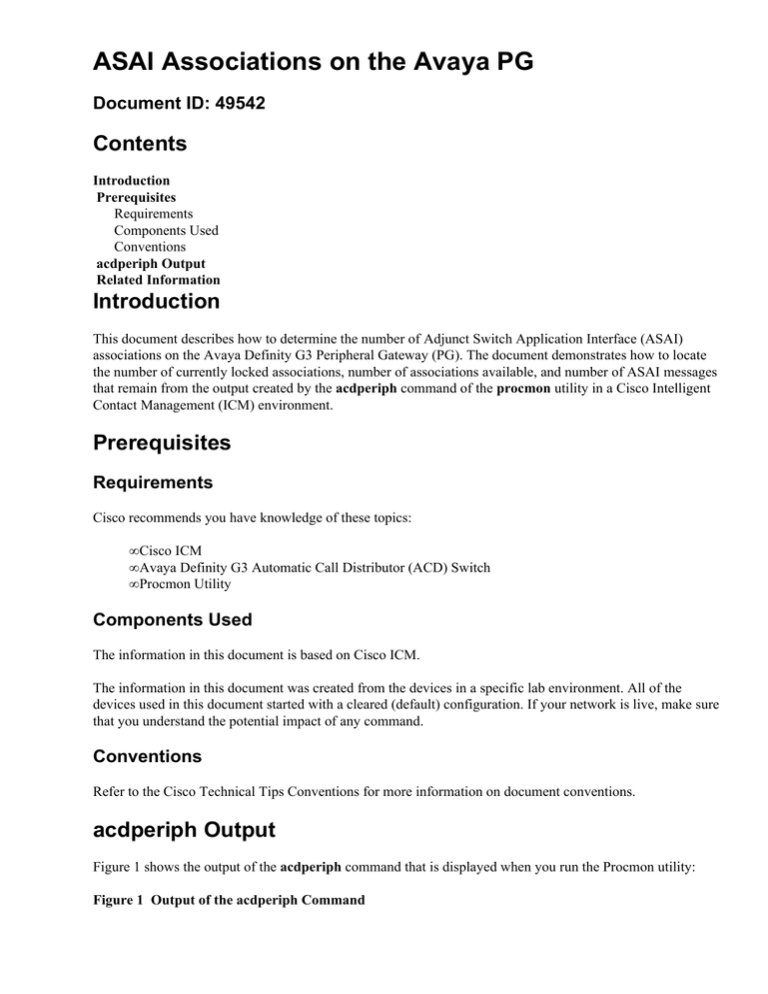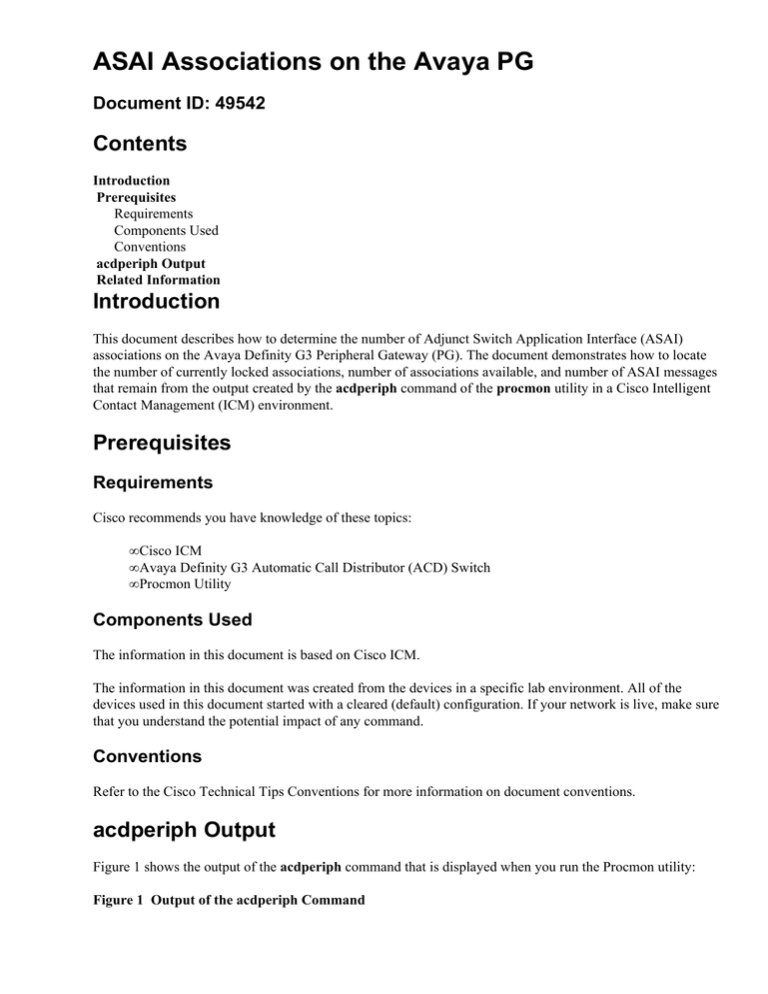
ASAI Associations on the Avaya PG
Document ID: 49542
Contents
Introduction
Prerequisites
Requirements
Components Used
Conventions
acdperiph Output
Related Information
Introduction
This document describes how to determine the number of Adjunct Switch Application Interface (ASAI)
associations on the Avaya Definity G3 Peripheral Gateway (PG). The document demonstrates how to locate
the number of currently locked associations, number of associations available, and number of ASAI messages
that remain from the output created by the acdperiph command of the procmon utility in a Cisco Intelligent
Contact Management (ICM) environment.
Prerequisites
Requirements
Cisco recommends you have knowledge of these topics:
• Cisco ICM
• Avaya Definity G3 Automatic Call Distributor (ACD) Switch
• Procmon Utility
Components Used
The information in this document is based on Cisco ICM.
The information in this document was created from the devices in a specific lab environment. All of the
devices used in this document started with a cleared (default) configuration. If your network is live, make sure
that you understand the potential impact of any command.
Conventions
Refer to the Cisco Technical Tips Conventions for more information on document conventions.
acdperiph Output
Figure 1 shows the output of the acdperiph command that is displayed when you run the Procmon utility:
Figure 1 Output of the acdperiph Command
Avail=341 (see arrow A in Figure 1) represents the number of available associations as 341. The value must
be at least 100. This number can change over time as agents continue to log on. Cisco recommends that you
check the Avail value during the peak agent concentration. The result represents the best indicator.
Locked=1697 (see arrow B in Figure 1) represents the number of currently locked associations as 1697. The
number of permanent associations plus the number of outstanding messages equals the number of locked
associations.
OutstandingSent=0x0 (see arrow C in Figure 1) represents the number of outstanding messages on the ASAI
link as zero, which indicates that the ASAI link keeps up with PG requests and monitors requirements. A
value equal to the MaxBRIOutstandingMessages registry setting can indicate that:
• The ASAI link is impaired.
• Avaya Definity G3 fails to respond to the PG request due to resource shortage.
Related Information
• Using Remote Process Monitor Console (Procmon)
• Technical Support & Documentation − Cisco Systems
Contacts & Feedback | Help | Site Map
© 2014 − 2015 Cisco Systems, Inc. All rights reserved. Terms & Conditions | Privacy Statement | Cookie Policy | Trademarks of
Cisco Systems, Inc.
Updated: Jul 21, 2006
Document ID: 49542